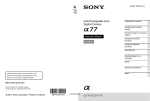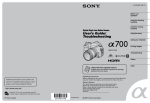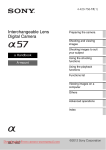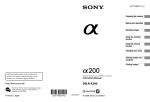Download CINEGEARS WIRELESS FOLLOW FOCUS FULL
Transcript
CINEGEARS WIRELESS FOLLOW FOCUS FULL INSTRUCTION BOOK Single Axis + Multi Axis V1.0 Single Axis Wireless Kit And Multi Axis Wired/Wirelss Kit © 2014 CINEGEARS All Rights Reserved Disclaimers Congratulations on purchasing your new CINEGEARS product. Please read this manual carefully before using the product. By using this product, you hereby agree to this disclaimer and signify that you have read it in full. You agree that you are responsible for your own conduct and any content created while using CINEGEARS products, and for any consequence thereof. You agree to use this product only for purposes that are proper and in accordance with local regulations, terms and any applicable polices and guidelines. By reading this disclaimer, you also agree: 1, Any part of this disclaimer is subject to change without prior notice. Refer to WWW.CINGEARS.COM for the latest version. 2, CINEGEARS reserves the right of final interpretation of this disclaimer. CINEGEARS and the Follow Focus Kit are registered trademarks of Llittlecent International Trading Corp. as names of product, brand, etc., appearing in this manual are trademarks or registered trademarks of their respective owner companies. This product and manual are copyrighted by CINEGEAS with all rights reserved. No part of this product or manual shall be reproduced in any form without the prior written consent or authorization of CINEGEARS. CINEGEARS Cinegears is an industry leading company that designs and manufactures digital wireless follow focus systems, lens control systems, camera motion control systems and accessories for film and broadcast industry. As a big believer in the power of creativity and ideas, we designed the wireless motor drive that integrated a built in wireless transmitter, and the wireless finger wheel controller. The Cinegears wireless lens control system has international CE certification on all its equipment. CINEGEARS lens control system can achieve the finest minutia of focus pulling, with extreme accuracy and control. It provides smooth focus control for shooting 4k footage at an affordable price. We have been doing this for three years and our equipment has been used on hundreds of movies. Filmmakers of all experience levels will benefit greatly from a simple, professional, and well rounded follow focus system. The Single Axis, and Multi Axis models provide greater ease, with less crew, and less wires. You can achieve professional film quality scenes on a shoestring budget. Camera operators, assistant camera operators, and jib operators can use the wireless follow focus to attain that perfect shot. ONLINE SUPPORT Please CINEGEARS.COM to check the latest version http://cinegears.com/?page_id=1084 © 2014 CINEGEARS All Rights Reserved CINEGEARS SINGLE AXIS FOLLOW FOCUS EXPRESS KIT User Manual V1.0 © 2014 CINEGEARS All Rights Reserved Single-Axis Introduction The Cinegears Single Axis lens control system is a wireless lens control kit for driving one of your lens rings (focus, iris and zoom.) The ALL NEW CINEGEARS Digital Focus ‘Express’ kit is the only follow focus you will ever need. We’ve taken your feedback and done some upgrades to the controller. This system includes the Cinegears Wireless Hand Controller, and the Wireless Lens Motor. The Lens Motor also houses the receiver, and can fit both19mm and 15mm rail systems. The new controller sports a larger focus wheel that is more fluid, and precise, and it feels better in your hand. We’ve added a mounting harness on the side of the controller so you can use it like a finger wheel. The kit also includes a thick magnetic marking disc, and the redesigned lemo cable. It now has a right angle, which will help keep the wires on your rig clean. For ultra-quiet, high-torque lens control, the Cinegears Wireless Single Axis Lens Control System delivers a complete solution that features remote record, interchangeable mounting brackets, and swappable drive gears. The teeth of the gears are made of durable steel. With its modular design and tool-less installation, the Cinegears Single Axis Digital Focus Kit delivers precise lens control capability for any setup or configuration.The industrial grade aluminum and steel alloy allows mounting of heavier lenses while retaining a light weight. Meanwhile, precise machining allows the rail adaptors to fit snugly onto the bracket while allowing clearance for smooth sliding to make quick adjustments. Package 1, CINEGEARS Wireless Express Hand Controller 2, CINEGEARS Standard Wireless Lens Control Motor 3, CINEGEARS Express Wireless Hand Controller Finger Bracket 4, Motor Mounting Bracket 15mm Rail Adaptor 5, Motor Mounting Bracket 19mm Rail Adaptor 6, Extended Motor Mounting Bracket 15mm Rail Adaptors 7, Newly Designed MagneticThick Marking Disc 8, 15mm – 19mm Rod Bushings 9, 4 x Extra Gears with 0.5, 0.6, 0.8 and 1.0 Pitch and Teeth 10, Black Right Angle Lemo Power Cable (50cm) 11, Motor Gears Re-locator 12, Water Proof Production Case with Foam Inserts © 2014 CINEGEARS All Rights Reserved In The Box Express Controller With our latest Wireless Express Hand Controller, you can deliver a reliable signal from up to 100 meters wirelessly. For jib, Steadicam, or MoVI shots, the Wireless Hand Controller allows focus pullers to stand farther away from camera without compromising precision. Set up to four focus presets with a single press of a button, same as the integrated record button. Instead of using a follow focus with limited lens control and mobility, the Cinegears Wireless Hand Controller lets you control focus, iris, or zoom wirelessly – all from one device. Standard Motor A lens control system is only as good as its motors, which is why Cinegears Lens Control Motors are held to strict performance benchmarks for noise, torque and design. They laterally lock onto 19mm and 15mm rail systems;; avoiding the need to remove your matte box and other rail accessories. With a built in receiver, remote record, and interchangeable gear heads (m 0.4 to m 1.0), the Cinegears Wireless Lens Control Motor is ideal for just about any lens setup imaginable. Finger Bracket The CINEGEARS Express Wireless Hand Controller Finger Bracket is an ALL NEW accessory for the Single Axis Controller. It mounts easily to side, either horizontally or vertically. You can use a magic arm or mount it directly to your rig. Now you can control the action with nothing but your finger tip Mounting Bracket The perfect companion to the CINEGEARS follow focus system, this durable bracket makes your installs easier. It has conveniently placed steel slide, this makes the attaching to the motor simple. This dependable bracket creates a fast and easy install for you.The bracket has to be tough – that's why we made this one from ultra-durable material. You can rest assured that it will stand up to the chaos going on around it, and provide a secure place for the motor. © 2014 CINEGEARS All Rights Reserved In The Box Extended Mounting Brackets This set of brackets is the ‘Big Brother’ to the standard motor bracket. With a longer slide of 8cm that you can position the motor to be suitable with any lens configuration. Just like it’s ‘little brother’ it is made from ultra-durable material, and designed to fit easily onto any rig. Marking Disc Magnetic Thick Marking Disc Replacement for Standard controller is much thicker and sturdier than the original version. With three magnets embedded into the smooth disc. It presents much smoother grip and comfortable touch. The disc also gives a much easier marking capability. Rod Bushing These reducer bushings are crafted with high grade plastics. They are designed to fit with any of the CINEGEARS rod mounting/bracket accessories. Don’t buy a new rod system for your rig;; use one of our bushings instead. Gears Replacement Cinegears 38mm Variety Pitch Replacement Gears (With Screws) are included, with the radius side of 38mm (original is 45mm), which can provide you with even smoothier movement for small lenses. It also can work with different lenses with variety pitches. The pitch size includes: 1.0, 0.8, 0.6 and 0.5. © 2014 CINEGEARS All Rights Reserved In The Box Lemo Power Cable Introducing the ALL NEW Lemo Power cable for the Single Axis Wireless Follow Focus system. It now connects at a right angle, saving you space on your rig. It helps to keep the wires organized, as well as making it more universal. You can get it in a variety of lengths so don’t hesitate to ask. Gear Re-locator CINEGEARS Gear Re-locator. It is designed so you can customize the gears’ position for better lens control. It gives more reach and distance. Water Proof Case Waterproof case with Foam Insert for One Channel Follow Focus provides protection from fall damage and an impervious waterproof protection. With a hard and sturdy water impervious shell components, motors and item contain can support weight and fall damage. Foam inside allows items to be fit perfectly making it stationary while placed in the case. © 2014 CINEGEARS All Rights Reserved Specification © 2014 CINEGEARS All Rights Reserved Additional Accessories Rubber Ring The best Professional Solid Rubber Lens Focus Ring:--Strong and durable design, flexible and customizable, perfectly fit for most lens size with its standard 0.8 Cine gears pitch. Sony Battery Plate CINEGEARS Quick release battery plate for the wireless controller. It supports SONY NP-F550/NP-F570, NP-FM500H, and NP-F970.Provides you with a longer standby time for your controller. Extreme Motor It has been redesigned with your feedback in mind. It now has twice the torque, to move even the largest lenses, with ease. It still sports all the same features as its smaller brother, including: built-in receiver, Remote REC trigger for ARRI, SONY, and CANON cameras. The Japanese made digital servo motors are crafted in an aluminum alloy, and have removable gears and brackets. We’ve made it larger, stronger, and faster, but it’s still delicate enough for smaller lenses as well. © 2014 CINEGEARS All Rights Reserved Instruction Material The Follow Focus system is made from an aluminum alloy using the precision of CNC machining. The design also allows the drive gear to be installed on both sides of the lens, which makes it easier to have multiple drives. The product uses the latest technology from Japan with an accurate, and precise, DC servo motor and the latest 32-bit high-speed control chips. These electronic and mechanical parts combine, perfectly, together to achieve excellent performance, smooth control, and precise positioning. Input The CINEGEARS Wireless Follow Focus has an input voltage range of +12V to 30V, there is also an automatic voltage regulator circuit inside the controller. The controller also comes with a single channel wireless remote REC trigger. The controller contains a lithium polymer battery that can work continuously for more than 20 hours on a full charge. Recharge the controller using a mini USB cord. Controller The controls have been designed for ease of use: They allow for preset memory points, where you can save up to four. The controller allows for, up to, three types of automatic synchronization (focus, zoom, aperture). The controller has an adjustable speed which controls the transition speed of the presets. The controller has an accuracy circuit built into it to ensure the lens stop precisely where you want it to, even after repeated use. Physical error is less than ±0.5 mm and it is mainly caused by the gap between the teeth of the gear. Direction Control There is a button (also the indicate light, red part in the picture) on the rear of the drive to change the spin direction of the gear. © 2014 CINEGEARS All Rights Reserved Instruction Gears and Rods The motor comes with a standard gear (teeth mold of 0.8, length of 314mm, width of 10mm or 13mm). It can be applied to various types of lens’. We also offer other standard diameters, from 39 to 45mm, modulus of 0.5, 0.6, 0.8 and 1.0 of the drive gear to fit all lenses. The motor can be installed on 19mm and 15mm rods. The adjustable distance between the rod and gear can change from 60mm up to 130mm. Size Maximum Dimensions of the Motor: 133 mm (height) x 72 mm (width) x 28 mm (depth) and weighs about 380 grams. Maximum Dimensions of the Remote Controller: 115 mm (length) x 68 mm (width) x 32 mm (depth) and weighs about 400 grams. Synchronization Turn on the remote control power switch and plug in the motor. Once both are on press the C-Code button on the motor for about three seconds until the indicator light turns green. Then within 10 seconds, press the SET and O button on the controller at the same time for 3 seconds, the lights will blink, and the gear will likely move. This means that the controller and motor has been successfully synchronized. (This process is usually done before leaving the factory) Automatic Remaping 1) Before installing the drive onto the lens, please make sure the wireless remote controller and motor are powered on and connected. DO NOT turn the wireless remote control dial, put the drive gear close to the lens ring and tighten the screws. 2) The controller can automatically locate the start and end points of any lens. During this step, press the (SET) and (A) button on the remote controller for about 3 seconds. The whole process can usually be completed within about 20 seconds. If the drive gear wasn’t installed close enough to the lens swivels during the automatic calibration, or the swivel lens does not have a start or end point, please refer to the semi-automatic calibration. © 2014 CINEGEARS All Rights Reserved Instruction Manual Calibration Specifically used with infinity lenses that have no start or end point. Press the SET and REC button on the wireless controller together for 3 seconds, and you will see the A, B, C, D lights are turn on. Then use the (C) button or (D) button to control the motor. (Hold down the C or D key for more than 3 seconds it will automatically rotate clockwise or counter clockwise.) Once it rotates to the proper position, click the (A) button as a starting point, the gear will spin the opposite direction. Then when you find the desired end point press the (B) button. Finally the (A, B, C, D) four buttons lights turn off to indicate the calibration has been completed. After the lens calibration, the swivel will automatically shorten the distance for a slight amount to avoid the noise of the motor stopping. Blackout The controller and motor are able to store data in case of a sudden power loss or battery replacement. The data from your shoot/lens calibration is saved and the operation can continue once the power is turned back on. If the drive or Lens has been dismantled or replaced, or the corresponding position of gears has been changed you will need to repeat the calibration. Buttons and Lights ※When blue (SET) and (COM) lights flash regularly at 3 times / sec, indicates that it is communicating properly. ※The (SET) light stays in dark when connection failed due to long distance, signal break or initialization failure. ※SET+A (click for 3 sec) automatic calibration ※SET+ O (click for 3 sec) push to synch controller to motor ※REC (single click) record/pause ※SET+REC (click for 3 sec) manual calibration ※A,B,C,D (single click) move to the pre set focus point ※A, B, C, D, click for 3 sec, press and hold any one of them to set your focus point. The lights on all four buttons will flash to indicate the preset has been saved. ※Once the preset has been set, push any of the lettered buttons. The indicator lights for A, B, C, or D will turn on, it means their positions are being used, push another lettered button to move to that point or push the one that is already lit up to return to manual mode. ※If the (COM) light on the motor is not on, it indicates that the controller is out of the range or there is no power. ※The (COM) button on the motor is also used as an indicator. Pushing the button for 3 sec will turn the blue light to green to signal you to connect to the controller. During normal operation, a single push of the C-Code button can change the direction of the gear. The color of the light will change with the direction of the gear. © 2014 CINEGEARS All Rights Reserved CINEGEARS MULTI AXIS FOLLOW FOCUS STANDARD KIT User Manual V1.0 © 2014 CINEGEARS All Rights Reserved Multi-Axis Introduction The Cinegears Multi Axis Digital Focus Kit is a wireless lens control kit for driving your lens rings (focus, iris and zoom.) This system includes the Cinegears Wireless Hand Controller, The Cinegears Wireless Receiver, and the Wireless Lens Motors. The Lens Motors can fit both 19mm and 15mm rail systems. There is also the option to tether the receiver to the controller with a 4-pin lemo cable. For ultra-quiet, high-torque lens control, the Cinegears Wireless Multi Axis Lens Control System delivers a complete solution that features remote record, interchangeable mounting brackets, and swappable drive gears. The industrial grade aluminum and steel alloy allows mounting of heavier lenses while retaining a light weight. Meanwhile, precise machining allows the rail adaptors to fit snugly onto the bracket while allowing clearance for smooth sliding to make quick adjustments. © 2014 CINEGEARS All Rights Reserved In The Box Standard Controller With the Wireless Hand Controller., you can deliver a reliable signal from up to 100 meters wirelessly. For jib, Steadicam, or helicopter shots, the Wireless Hand Controller allows focus pullers to stand farther away from camera without compromising precision. Set up to four Focus, Iris, and Zoom presets with a single press of a button, same as the integrated record button. Instead of using a follow focus with limited lens control and mobility, the CINEGEARS Wireless Hand Controller lets you control focus, iris, zoom, and remote REC trigger wirelessly – all from one device. Standard Wireless Motor x 3 A lens control system is only as good as its motors, which is why CINEGEARS Lens Control Motors are held to strict performance benchmarks for noise, torque, and design. They laterally lock onto 19mm and 15mm rail systems;; avoiding the need to remove your matte box and other rail accessories. With a built in receiver, remote record, and interchangeable gear heads (m 0.4 to m 1.0), the CINEGEARS Wireless Lens Control Motor is ideal for just about any lens setup imaginable. Wired/Wireless Receiver The CINEGEARS Receiver drives up to 6x CINEGEARS Lens Control Motors, as well as providing wired control, start/stop, and Stereoscopic 3D filming support. The Cinegears Receiver mounts to your rig on a rail by quick clamp and is powered using the 2-PIN1B TO 2-PIN 0B CABLE. It features a backlit LED screen so you can see exactly what your parameters are. Mounting Bracket x 3 The perfect companion to the CINEGEARS follow focus system, this durable bracket makes your installs easier. It has conveniently placed steel slide, this makes the attaching to the motor simple. This dependable bracket creates a fast and easy install for you.The bracket has to be tough – that's why we made this one from ultra-durable material. You can rest assured that it will stand up to the chaos going on around it, and provide a secure place for the motor. © 2014 CINEGEARS All Rights Reserved In The Box Extended Mounting Brackets This set of brackets is the ‘Big Brother’ to the standard motor bracket. With a longer slide of 8cm that you can position the motor to be suitable with any lens configuration. Just like it’s ‘little brother’ it is made from ultra-durable material, and designed to fit easily onto any rig. Thick Marking Disc Magnetic Thick Marking Disc Replacement for Standard controller is much thicker and sturdier than the original version. With three magnets embedded into the smooth disc. It presents much smoother grip and comfortable touch. The disc also gives a much easier marking capability and washable surface. Rod Bushing These reducer bushings are crafted with high grade plastics. They are designed to fit with any of the CINEGEARS rod mounting/bracket accessories. Don’t buy a new rod system for your rig;; use one of our bushings instead. Gears Replacement Cinegears 38mm Variety Pitch Replacement Gears (With Screws) are included, with the radius side of 38mm (original is 45mm), which can provide you with even smoothier movement for small lenses. It also can work with different lenses with variety pitches. The pitch size includes: 1.0, 0.8, 0.6 and 0.5. © 2014 CINEGEARS All Rights Reserved In The Box 3 x 7 Pin Lemo Cable 7-Pin Lemo Motor Cable for Axis Receiver. Powertap Converter Cable Introducing the ALL NEW Lemo Power cable for the Single Axis Wireless Follow Focus system. It now connects at a right angle, saving you space on your rig. It helps to keep the wires organized, as well as making it more universal. You can get it in a variety of lengths so don’t hesitate to ask. Detachable Antenna The CINEGEARS Multi-Axis receiver antenna is detachable for boosted signal and easier storage.This durable and compact design will ensure that you can always communicate with the receiver. Beveled Marking Disc Magnetic Beveled Marking Disc Replacement is the original designed disc for CINEGEARS standard Controller. Water Proof Case Waterproof case with Foam Insert for One Channel Follow Focus provides protection from fall damage and an impervious waterproof protection. With a hard and sturdy water impervious shell components, motors and item contain can support weight and fall damage. Foam inside allows items to be fit perfectly making it stationary while placed in the case. © 2014 CINEGEARS All Rights Reserved Specification © 2014 CINEGEARS All Rights Reserved Specification © 2014 CINEGEARS All Rights Reserved Additional Accessories Rubber Ring The best Professional Solid Rubber Lens Focus Ring:--Strong and durable design, flexible and customizable, perfectly fit for most lens size with its standard 0.8 Cine gears pitch. Sony Battery Plate CINEGEARS Quick release battery plate for the wireless controller. It supports SONY NP-F550/NP-F570, NP-FM500H, and NP-F970.Provides you with a longer standby time for your controller. Extreme Motor It has been redesigned with your feedback in mind. It now has twice the torque, to move even the largest lenses, with ease. It still sports all the same features as its smaller brother, including: built-in receiver, Remote REC trigger for ARRI, SONY, and CANON cameras. The Japanese made digital servo motors are crafted in an aluminum alloy, and have removable gears and brackets. We’ve made it larger, stronger, and faster, but it’s still delicate enough for smaller lenses as well. © 2014 CINEGEARS All Rights Reserved Instruction Material The Follow Focus system is made from an aluminum alloy using the precision of CNC machining. The design also allows the drive gear to be installed on both sides of the lens, which makes it easier to have multiple drives. The product uses the latest technology from Japan with an accurate, and precise, DC servo motor and the latest 32-bit high-speed control chips. These electronic and mechanical parts combine, perfectly, together to achieve excellent performance, smooth control, and precise positioning. Input The CINEGEARS Wireless Follow Focus has an input voltage range of +12V to 30V, there is also an automatic voltage regulator circuit inside the controller. The controller also comes with a single channel wireless remote REC trigger. The controller contains a lithium polymer battery that can work continuously for more than 20 hours on a full charge. Recharge the controller using a mini USB cord. Controller The controls have been designed for ease of use: They allow for preset memory points, where you can save up to four. The controller allows for, up to, three types of automatic synchronization (focus, zoom, aperture). The controller has an adjustable speed which controls the transition speed of the presets. The controller has an accuracy circuit built into it to ensure the lens stop precisely where you want it to, even after repeated use. Physical error is less than ±0.5 mm and it is mainly caused by the gap between the teeth of the gear. The controller contains a lithium polymer battery that can work continuously for more than 20 hours on a full charge. Recharge the controller using a mini USB cord. Direction Control There is a button on the rear of the drive to change the spin direction of the gear. © 2014 CINEGEARS All Rights Reserved Instruction Gears and Rods The motor comes with a standard gear (teeth mold of 0.8, length of 314mm, width of 10mm or 13mm). It can be applied to various types of lens’. We also offer other standard diameters, from 39 to 45mm, modulus of 0.5, 0.6, 0.8 and 1.0 of the drive gear to fit all lenses. The motor can be installed on 19mm and 15mm rods. The adjustable distance between the rod and gear can change from 60mm up to 130mm. Size Maximum Dimensions of the Motor: 125 mm (height) x 80 mm (width) x 28 mm (depth) weighs about 350 grams. Maximum Dimensions of the Remote Controller: 115 mm (length) x 68 mm (width) x 38 mm (depth) weighs about 450 grams. Synchronization Turn on the remote control power switch and plug in the motor. Once both are on press the C-Code button on the motor for about three seconds until the indicator light turns green. Then within 10 seconds, press the SET and O button on the controller at the same time for 3 seconds, the lights will blink, and the gear will likely move. This means that the controller and motor has been successfully synchronized. (This process is usually done before leaving the factory) Automatic Remaping 1) Before installing the motor onto the lens, please make sure the wireless controller and the motor are powered on and connected. 2) Synchronization of the receiver with the controller, during this step, first push the C-Code button on receiver for about 3 sec and then press the SET and O button on the wireless controller for about 3 seconds. 3) The intelligent calibration technology allows the controller to find the start and end point of any lens automatically. To achieve this you need to press the (SET) and (A) button on the remote controller for about 3 sec. Then the motor will start spinning until they find the start and end point of each of their respective lens rings. The whole process is usually done within about 20 seconds. Since the automatic calibration requires a large electronic current, the receiver can only provide a maximum of three simultaneous calibrations. When there are four or more motors involved in the calibration, IE shooting in 3D, it is required to manually calibrate the focus, zoom and iris. If the drive gear wasn’t installed close enough to the lens swivels during the automatic calibration, or the swivel lens does not have a start or end point, please refer to the semi-automatic calibration. © 2014 CINEGEARS All Rights Reserved Instruction Manual Calibration Specifically used with infinity lenses that have no start or end point. Now you need to do the calibration for focus, zoom and iris separately. First, Press the O and their corresponding buttons on the remote controller together for 3 seconds, (B for focus, C for zoom and D for Aperture). Then you will see A, B, C, D four lights are turned on. Then use (C) button or (D) button to control the lens. (Hold down the C or D key for more than 3 seconds it will automatically rotate continuously.) Once it rotates to the proper position, click the (A) button to set a starting point, (B) button to set the end point. At last, (A, B, C, and D) four buttons lights turn off to indicate the initialization has been completed. Semi-automatic Calibration You need to initial the focus manually, then initial the other two by a mixed mode. After the initialization of lens, the swivel will automatically shorten the distance for a slight amount to avoid the noise of crashing. The backlight flashes during the setting. The products are able to store the data in the course of sudden power lost and replacement of battery, you can still have the original data memorized and continue the operation once turn the power on. If the drive or Lens has been dismantled or replaced, or the corresponding position of gears has been changed, you need to repeat the initialization. (The data will still be valid when automatic initialization was chosen or having the same type of lens.) Buttons and Lights ※ SET+O (click for 3 sec) parameter ※ SET+A (click for 3 sec) ALL (focus, zoom and aperture) automatic initialization ※ SET+B (click for 3 sec) automatic initialization of focus ※ SET+C (click for 3 sec) automatic initialization of zoom ※ SET+D (click for 3 sec) automatic initialization of aperture ※ REC+B (click for 3 sec) manual initialization of focus ※ REC+C (click for 3 sec) manual initialization of zoom ※ REC+D (click for 3 sec) manual initialization of aperture ※ During the manual initialization process, make sure A, B, C and D lights are on, use ( C ) or ( D ) button to rotate the gear to the position you want then use (A) and (B) © 2014 CINEGEARS All Rights Reserved This manual is subject to change without prior notice Please CINEGEARS.COM to check the latest version http://cinegears.com/?page_id=1084 © 2014 CINEGEARS All Rights Reserved