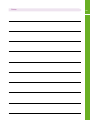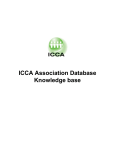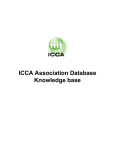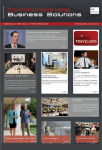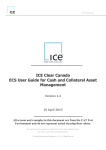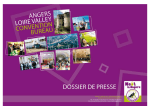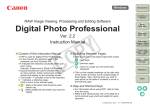Download User Manual
Transcript
Association Database Online As updated in January 2011 Getting you started with the Association Database Online! User Manual International Congress and Convention Association 0 Contents Page Title 3 1. Hardware and software requirements 3 2. Criteria & contents 3 3. Structure of the Association Database 4 4. How to access the Association Database online 5 6 6 9 10 5. Series 5.1. Toolbar 1 5.2. Series selection criteria 5.3. Toolbar 2 5.4. Example of a Series Search 13 13 14 6. Events 6.1. Events selection criteria 6.2. Example of an Events Search 18 18 19 19 20 22 7. Exporting & Mail merging 7.1. Exporting your selection 7.2. Field Descriptions 7.2.1. Field Descriptions - Series export 7.2.2. Field Descriptions - Events export 7.3. Mail merging 23 8. Business Exchange Form 30 9. Hosted Buyers Information 31 10. ICCA Destination Comparison Report Online 33 11. A note on Data Protection legislation 34 12. ICCA Data Helpdesk 35 Notes 1. Hardware and software requirements Before starting the ICCA Data online Databases, please check the following items/requirements to run the ICCA Database ONLINE: • Microsoft Internet Explorer 5.0 or higher • Microsoft Windows 95 or higher installed • A hard disk with a minimum of 100 Mb free disk space (i.e. per Database) 2. Criteria & contents The meetings stored in the Database are international association meetings and must all meet the strict criteria ICCA Data uses: 1. Meetings must be organised on a regular basis (annually, biennially etc.) 2. Meetings must rotate between at least 3 countries 3. Meetings must attract a minimum of 50 participants For each of these meetings ICCA keeps track of series and events information. Every week the information is updated online. The Association Database contains extensive and reliable information. In January 2010, it contained information on as many as: • 109,438 on-line events • 9,708 on-line series • 7,950 on-line international organisations, which represent at least one series 3. Structure of the Association Database The Database is structured by international organisations, series and events. An international organisation can be responsible for one (International Organisation A) or more than one (International Organisation B) different meeting or series. Over the years a series consists of different events held in the past and scheduled for the future (e.g. 2008, 2009, 2010, 2011 etc.). This historical overview strongly contributes to the value of ICCA Data as an information source. An example: The International Congress and Convention Association (ICCA) is responsible for two series: 1. # ICCA Congress & Exhibition incorporating the ## General Assembly 2. # ICCA Research, Sales & Marketing Programme #### However, some series may not have an international organisation at all. In this case the past organising committee decides where the next event will be held and who will be part of the next organising committee. 0 0 4. How to access the Association Database online 1. Open www.iccaworld.com 2. Click on “My ICCA” 3. Now you can Login as an ICCA member with your username and password 4. Click on Login Now you can choose between several options. You can click on ICCA Association Database and you will come to the main screen: Main screen When you open the Association Database, you can proceed by clicking on one of the following options: Series: Find potential meetings that could come to your destination via Series. Search for series information based on your personal criteria. This section contains general information on a meeting (such as the frequency, rotation area etc.) and a historical overview of past and future destinations. Events: Find information on past and future (confirmed) meetings. Search for event information based on your personal criteria. This page contains detailed information on a singular edition of a meeting (such as the venue, secretariat, the organising committee, etc.). Hot Leads: In this section you will have the opportunity to find information on new or modified Events, Series, Associations or Key contacts. Destination Comparison Report: Here you can compare your destination to 4 other destinations of your choice to see where your strong points and where your weak points lie. 5. Series Suggested searches in Series To get an idea of what searches are possible, when and why to do a particular search and what to do with it, the following suggestions could be of help. The most commonly used option is the ‘SERIES SEARCH’. This search can be used to obtain a list of international meetings which among others: A. have the potential to come to your country B. have the potential to use your services C. have their headquarters in a country which is going to be visited or a representative is based D. fall into a category which has specific potential (e.g. a specific subject matter) E. have a key contact in your country or maybe a combination of the above. ad. A. To search for meetings, which have the potential to meet in your country please, bear the following in mind: - Your country must be in their rotation area. A meeting which rotates in Asia will never come to Europe and visa versa. So a Japanese Congress Centre could choose World/International and/or Asia as a meeting’s rotation area. - If a meeting has visited your country recently, it is very unlikely that a meeting will visit your country again in the near future. ICCA works with the following criteria: if a meeting rotates worldwide it takes at least 15 years for a meeting to return. If it rotates in a smaller area like Europe, it takes approx. 10 years to return. So in 2010 a Dutch Convention Bureau might be looking for European meetings which have not been to The Netherlands since 2000 or for meetings which rotate worldwide and have not been to The Netherlands since 1995. Click here to see a demonstration of suggested search A. ad. B. To search for meetings which have the potential to use your services, please bear the following in mind: - You might want to limit your target market/mailing activities by the number of participants, when you are a Congress Centre or a Hotel, or by the destinations (rotation area) of the meetings when you are a Travel Agency or an Airline. ad. E. To search for meetings which have a key contact in your country, please bear the following in mind: - Not all international organisations supply ICCA with their local contact persons ICCA collects contact and address details of members of the international organisation in your country, also called the key contact or local counterpart. You can view which countries are listed on the association’s website by clicking the button ‘Key Contact list’ in the Full Series Profile. If available, the address details of the key contact can be found by following the key contact link. This will take you to the right webpage immediately. You can use the ICCA Association Database Online to update your own Database, to define a target market, to get a list of possible sales calls in a particular country, to discover more local key contacts, to do direct mailings (E-mail!) or to obtain more background information about a specific meeting. And there are of course many more reasons to use ICCA Data. 0 0 5.1. Toolbar 1 Association Database Toolbar Events Go to the event search screen, when in a series search screen. Show serie list Gives titles of the selected series. Bookmarks Allows you to mark a series for easy reference, can be edited and printed. A series bookmarked will have a red Bookmark button. Notes Adds your personal comments to a series (e.g. your own file number). This information will be stored on our website, therefore it will remain available, even when a new version of the Database is used or when you log in from another computer. A series with a note attached will have a yellow Note button. When you click on it, you can read the note. You can sort the result by Bookmarks, Notes, Series# and Series Title in alphabetical order. In order to retrieve your notes easily, please also add a bookmark to the series. Print Prints the selected series. Export Exports the selected series to a TAB DELIMITED file (up to a maximum of 500). Save selection Saves the selected series for later reference. Open selection Retrieves the selected series which were saved. Back Returns to the previous screen. Main Takes you back to the main menu. 5.2. Series selection criteria To build your own search, the following selection criteria are available: Include incomplete profiles This option is selected, but can be unselected. When selected, the result of your search will consist of a number of complete profiles (with international organisation information and 3 events) and possibly a number of incomplete profiles that may require some more research from your side. The incomplete profiles are highlighted grey n your series list. And when you export the profiles you found, you will see the complete profiles information in the first tab, and the information on the incomplete series will be in a second tab in Excel. 0 Free text Search by keying in any text. The application will search in the title of the series, the name of the international organisation, the subject matter and in address. Series # Search on the ICCA Data record number of the series. Titles series Search by keying in any text. The application will only search in the title of the series. Rotation area series After clicking on the Rotation Area option button, you will find a drop-down menu on the top right of the page where you can select your country. Click on Make Selection, and the complete rotation area that includes your country will be selected. Click on Ok and Rotation area series will be filled in in your Serie search page. You can also select a rotation area manually one by one. For instance, if you only want to find those meetings that rotate between European countries and North America, select Europe/ North America on the left. World/International finds meetings which rotate between all continents, so that area should always be included. Country Key Contact Choose any of the pre-defined countries under the ‘Options’ button where associations should have a member. The association will only be selected if ICCA Data has found an address of the local key contact / member / local counterpart on the International Organisation’s website. It is very beneficial to have a key contact in your own country. Very often conferences rotate between the countries of the key contacts. Furthermore, communication will be much easier with someone from your country, and much closer for meetings. 0 Subject The options button gives the subject matter categories. Click on the Options button behind Subject. Then select a topic and click on it. Click on ok and it will be added as criteria in your search screen. Please note that if you select Agriculture, it will include all combinations with agriculture so you do not have to select them all. Language The options button gives the languages of the series. Only new/updated associations since (select a date using the calendar button) Search for associations which were added to/updated in the Database since the last update of the Database or after the date you put in. Only new/updated key contacts since (select a date using the calendar button) Search for key contacts which were added to/updated in the Database since the last update of the Database or after the date you put in. Attendance # Search for the minimum and/or maximum number of participants that meetings should have. There are two ways of searching: 1. Applies to the last 4 events in series: In the historical overview of the meetings, at least one of the last 4 events meet the keyed-in attendance. You choose this option when attendance figures are important. 2. Applies to one event in series: A meeting must have had at least one event in its historical overview which meets the keyed in attendance figures. This could be an event in 1970, for instance. So this option is chosen when attendance figures are not a priority. Commercial Exhibition Click this when you only want to select series which have a commercial exhibition in conjunction with the meeting. Must not have been Search for series which have not been to a selected destination (City or Country) before or after a certain date. When searching for potential leads, you select Country, for when a conference has been to for instance Florence, Italy, it will not come back to Italy for the next 10 to 15 years, not to Rome or any other city in Italy. Must have been Search for series which have been to a selected destination (City or Country) before or after a certain date. Only new series since (select a date using the calendar button) Search for series, which were newly added to the Database since the last update of the Database, or after the date you put in. Only modified series since (select a date using the calendar button) Search for series which were modified in the Database since the last update of the Database, or after the date you put in. First open year: (type in a year) Here you can look for series of which is known when their next meeting will be held but it is still open where (sometimes a preferred region is mentioned, sometimes a bid manual is attached under Decision Information). Search for Series Hotleads: (select a date using the calendar button) Search for series which were added to the Database since the last update of the Database, or after the date you put in. Search for IO Hotleads: (select a date using the calendar button) Search for International Organisations which were added to the Database since the last update of the Database, or after the date you put in. Search for KC Hotleads: (select a date using the calendar button) Search for Key Contacts which were added to the Database since the last update of the Database, or after the date you put in. All option and calendar buttons have a red cross: you can delete your selection without having to click on the option or calendar button again. Only Associations participating in the Hosted Buyer Programme at: Search for all series of which the contact of the association belonging to that series will participate in a Hosted Buyer Programme of a tradeshow which you can select in the scrolldown list. This option is only avaailable to members who are participating in the same Hosted Buyers Programme 5.3. Toolbar 2 Association Database Toolbar After having filled in your search criteria: Find Performs the search. The result will appear in the box: Total series found. Reset Clears all search criteria. Show Series Full Gives full details of a selected series or meeting. Show Series List Gives an overview of the titles of the series or events, which are the result of a search. Double click on one of the records for detailed information on the particular series. The records are in 0 order of the country of the international organisation. 10 5.4. Example of a Series Search Search for conferences that could come to the Netherlands You fill in: Rotation Area: all rotation areas including the Netherlands Key Contacts: the Netherlands Attendance #: -2500 Commercial Exhibition: yes Must not have been to: the Netherlands For the past 15 years Series search screen: Show Series List: 11 If you click on “Show Series Full”, you will see the full profile of the meeting series: Below the series and international organiser information, you can find the history of events: 12 You can click on the red ‘Report an Update’ button if you have information on the series or international organiser. Fill in the form that appears and send it to ICCA Head Office. You can navigate between the series by clicking on the arrows above, or go to begin or end, or fill in a number behind Go to. The information shown is: Series title : Frequency : Rotation area : Language : International Organisation : the name of the congress how often the congress takes place in which part(s) of the world the congress takes place the language(s) spoken during the congress the contact details of the association that plans the congress, with direct link to email and website, plus a link to the member contact information (key contacts) this button will give you a list of all the countries in which the International Organisation has a member. If you click in the list you will enter the webpage with names and contact details of those members. You can also skip the list and click directly on the Key contact link above the button. ICCA researchers can put remarks here on the association this is a link to detailed information regarding the association; this information is provided by the Union of International Associations -UIAsubject(s) of the congress Key contact list : Remarks UIA : : Subjects : Right column: Preferred venue Preferred month Duration of congress Break-out rooms # Size meeting rooms Usual exhibition First open year Preferred region : : : : : : : : Deadline bids : Decision date Decision maker Decision information : : : Additional scanned information : when available, we supply a link to scanned information that could be helpful for you. If you click this link a new window appears: Archive BE info the type of venue the int. org. prefers to hold its congress in the month in which the int.org. usually has its congress how many days the congress takes on average number of break-out rooms needed in square metres is there a commercial exhibition attached? the first year of which destination is not yet known region of the world where the int.org. would like to hold that congress date on which all bids for this open year have to be received by the int.org. date upon which will be decided where the congress will go to who will make the final decision When available, we put in a link to the webpage of the international organisation where they mention who decides where the next event will be held, plus possible additional information for potential hosts. Then click on the green arrow to view the information. : in case this lead was used in a Business Exchange session 6 months ago or more, the link to the additional information given by the ICCA member using it is given here. Click here to see a demonstration of a suggested Series search for a Dutch Convention Bureau looking for meetings which rotate worldwide and have not been to The Netherlands since 1992 (requires Flash player). 6. Events When you are in Series and decide you wish to make an Events search, you do not have to go to the Main Page and select Events. You only have to click on the Events button, top left. You can also move from Events to Series with one button click. 6.1. Events selection criteria To build your own search, the following selection criteria are available: Free text Search by keying in any text. The application will search in the title of the event, the name of the international organisation, the organising committee and the contact person of the organising committee. Events # Search by event number. Title event Search by keying in any text. The application will only search in the title of the event. Subject Options give the subject matter categories the event must deal with. City Options give the required city where the event should take place. Country Options give the required country where the event should take place. Name Congress secretariat/Organising Committee Search by keying in any text. The application will search in the name of the organising committee and the contact person of the organising committee. Date event Specify the event date or time period of search. Attendance # Search for the minimum and/or maximum number of attendants of the event. Only new events since Search for events which were added to the Database since the last update. Only updated events since Search for events which were changed in the Database since the last update. Commercial Exhibition Selects events which have a commercial exhibition in conjunction. Only events without: Search for planned events of which a specific type of supplier is: “unknown” or “not yet decided”. 13 The same toolbars as in Series are available. 14 You can also choose to see also incomplete profiles, as is possible in Series. 6.2. Example of an Events Search Events search screen: You would fill in the above criteria to find all events that took place in 2005 in the Netherlands on the subject of agriculture.Click on Show Series List: __________________________ If you click “Show Events List” you will see a list of events which live up to your criteria: _______________ If you click “Show Events Full” you will see the full profile of the event: You can navigate between the events by clicking on the arrows above, or go to begin or end, or fill in a number behind Go to. Below the events information, you can find the name of the series and the international 15 organiser, plus a link to series information. 16 In Events there is also the possibility to ‘Report an Update’. The information shown in the Events result field is: Events # Number of the event that has been selected. Begin Go to first mentioned event of the events selection. Arrows Allow you to go to the previous/next event of the events selection. End Go to last mentioned event of the events selection. Goto Go direct to a certain series profile. Hit # The profile number you are in out of the total result. Title event This is the title of the Profile you just selected. Subjects Subjects of the event. Date The date of the event. City City where the event takes place. Country Country where the event takes place. Attendance How many delegates visit the event. Accompanying Persons Number of accompanying persons at the event. Commercial exhibition Is there a commercial exhibition attached to the event. Exhibitors # How many exhibitors are at the event. Surface exhibition How many square meters is the exhibition. Poster exhibition Is there a poster exhibition attached to the event. Posters/day # How many posters are exhibited per day. Congress Secretariat/ Organising Committee Gives the full address of the organising committee / congress secretariat. On the right hand side of the result page you see: Venue Building where the event is held. PCO Name of the Professional Conference Organiser involved. Travel agent Name of the travel agent involved. Exhibition Management Name of company that organises the attached exhibition. Airline Name of the airline that gives a special rate for this congress. Headquarter hotel Name of the hotel used for most of the attendants. Hotel rooms Number of hotel rooms needed. Registration fee Minimum and maximum fee to be paid. When you scroll down you will see some series information: Series code Code of the series that is attached to the event. Series Name Name of the series that is attached to the event. International Organisation code The number of the International Organisation. International Organisation Name of the International Organisation. Subject matters ICCA created a special structure for indexing the many subject matters of the international meetings. All fields of interest (specific specialties) are categorised under a general subject matter. The specific specialties can be found with a ‘path’. Two examples: • ‘Electricity’ can be found under: ‘Commerce/Distribution/Energy/Electricity’ In this case the general subject matter is: ‘Commerce’. The path is the complete indication, which leads to the specialty ‘Electricity’. • ‘Pain’ can be found under: ‘Medical Sciences/Neurology/Pain’ Sometimes a specialty you would like to use is mentioned under two or more ‘paths’: • ‘Social Security’ can be found under: ‘Law/Social Matters/Social Security’ and under: ‘Safety & Security/Social Security’ Other fields may not be mentioned under a path name. In that case the most likely subject matter or specialty should be used: • Anything related to ‘Shares’ should be found under the general subject matter ‘Economics’ or under the more specific ‘path’: ’Economics/Finance’. The other option to find meetings dealing with a specific field of interest, is to use the criterion ‘free text’. Click here to see a demonstration of a suggested Events search for all congresses which will take place in Milan, Italy, after 1 January 2009 and for which a venue has not been chosen yet (requires Flash player). 17 18 7. Exporting & Mail merging To export your selection from the Association Database 7.1. Exporting your selection 1. Make selection (max. 500 profiles). 2. Click on show Show events List/Full or Show series List/Full. 3. Click the Export button, the following screen appears: 4. Tick the selection you wish to export (you can also include your personal notes) and click the export button 5. Open/download the file and save as a Microsoft Excel Workbook. Alternatively, you could save the file as a Text (tab delimited) and convert it in into a Database in another programme. 6. Give the selection a name 7. Click save 8. Click OK 9. Close the file 7.2. Field Descriptions 7.2.1. Field Descriptions - Series export Export specifications for series information (These fields can only be exported from selections made in series): «Field name», Explanation, Field type/size: «SCODE» Series code TEXT/ 10 NUMBER/Long Integer «SNAME» Series name TEXT/125 «ICODE» Int.Org. code TEXT/ 10 NUMBER/Long Integer «INAME» Int.Org. name TEXT/ 80 «IADDRESS» Int.Org. address TEXT/254 «IPOCODE1» Int.Org. postal code (in front of city) TEXT/ 10 «ICITY» Int.Org. city TEXT/ 50 «IPOCODE2» Int.Org. postal code (after city) TEXT/ 10 «ICOUNTRY» Int.Org. country TEXT/ 50 «ICPERSON» Int.Org. contact person TEXT/ 40 «IFUNCTION» Int.Org. contact persons function TEXT/ 30 «SALUTATION» Dear “Contact person Int.Org.,” TEXT/ 40 «IUNTIL» Int.Org. Contact person until TEXT/ 10 «IPHONE» Int.Org. phone number TEXT/ 30 «IFAX» Int.Org. fax number TEXT/ 30 «IHOMEPAGE» Int.Org. homepage TEXT/ 80 «IEMAIL» Int.Org. e-mail TEXT/ 40 «FREQ» Frequency of series TEXT/ 15 «AREA» Rotation area of series TEXT/ 25 «DUR» Duration of series TEXT/ 7 «SUB» Subject matter of series TEXT/254 «MON» Preferred meeting months for series TEXT/ 7 «NUMB» Number of break out rooms TEXT/ 3 «SIZE» Size of meeting rooms TEXT/ 9 «VENUE» Preferred venue (e.g. University) TEXT/ 15 19 «LANG» Language TEXT/160 20 «USEXH» Use of exhibition (yes/no) TEXT/ 3 «FOPEN» First open year for Bids TEXT/ 4 NUMBER/Long Integer «DEADL» Deadline for Bids TEXT/ 7 «DESCD» Decision date TEXT/ 7 «PREFR» Preferred region (for next congress) TEXT/105 «DESCM» Decision maker TEXT/ 25 «ICPTITLE» Int.Org. contact person title TEXT/ 255 «ICPFNAME» Int.Org. contact person firstname TEXT/ 255 «ICPLNAME» Int.Org. contact person lastname TEXT/ 255 «KC_LINK» Hyperlink to Key Contact Details on Association’s website TEXT/ 255 7.2.2. Field Descriptions - Events export Export specifications for events information (These fields can only be exported from selections made in events): «Field name», Explanation, Field type/size: «HOFNR» Events Number NUMBER/Integer «ENAME» Events name TEXT/255 «SCODE» Series code NUMBER/Long Integer «INPUTDATE» Date of first input TEXT/255 «EDITDATE» Date last edited TEXT/255 «SCODE» Series code NUMBER/Long Integer «YEAR» Year of event NUMBER/Integer «START» Starting day/month NUMBER/Integer «END» Ending day/month NUMBER/Integer «CITY» City where event takes place TEXT/255 «COUNTRY» Country where event takes place TEXT/255 «ATTEN» Attendance NUMBER/Integer «ACOMP» Number of accompanying persons TEXT/255 «REGFEE» Registration fee for event TEXT/255 «CURR» Currency for registration fee TEXT/255 «NUMHOT» Number of hotel rooms booked TEXT/255 «COMEXH» Commercial exhibition (yes/no) TEXT/255 «COMPOS» Commercial poster exhibition TEXT/255 «NUMEXH» Number of exhibitors TEXT/255 «NUMSURF» Number of surface space TEXT/255 «NUMPOS» Number of posters TEXT/255 «EVENUE» Official venue for event TEXT/255 «EPCO» Official PCO TEXT/255 «EAIR» Official Airline TEXT/255 «EHOT» Official hotels TEXT/255 «EEXH» Official exhibition management TEXT/255 «ETRA» Official travel agent TEXT/255 «SNAME» Secretariat name TEXT/255 «SCONTACT» Secretariat contact person TEXT/255 «SADDRESS» Secretariat address TEXT/255 «SPOCODE1» Secretariat postal code (in front of city) TEXT/255 «SCITY» Secretariat city TEXT/255 «SPOCODE2» Secretariat postal code (after city) TEXT/255 «SCOUNTRY» Secretariat country TEXT/255 «SPHONE» Secretariat phone number TEXT/255 «SFAX» Secretariat fax number TEXT/255 «SHOMEPAGE» Secretariat homepage TEXT/255 «SEMAIL» Secretariat e-mail TEXT/255 «SFUNCTION» Secretariat function TEXT/255 «ONAME» Org. committee name TEXT/255 «OCONTACT» Org. committee contact person TEXT/255 «OFUNCTION» Org. committee contacts function TEXT/255 «OADDRESS» Org. committee address TEXT/255 «OPOCODE1» Org. committee postal code (in front of city) TEXT/255 «OCITY» Org. committee city TEXT/255 «OPOCODE2» Org. committee postal code (after city) TEXT/255 «OCOUNTRY» Org. committee country TEXT/255 21 22 «OPHONE» Org. committee phone number TEXT/255 «OFAX» Org. committee fax number TEXT/255 «OHOMEPAGE» Org. committee homepage TEXT/255 «OEMAIL» Org. committee e-mail TEXT/255 «SUB» Subject matter of event TEXT/254 TEXT/255 «FOOTLINES» Extra remarks on event TEXT/255 «ICODE» Int.Org. code TEXT/ 10 NUMBER/Long Integer «INAME» Int.Org. name TEXT/ 80 «IADDRESS» Int.Org. address TEXT/254 «IPOCODE1» Int.Org. postal code (in front of city) TEXT/ 10 «ICITY» Int.Org. city TEXT/ 50 «IPOCODE2» Int.Org. postal code (after city) TEXT/ 10 «ICOUNTRY» Int.Org. country TEXT/ 50 «ICPERSON» Int.Org. contact person TEXT/ 40 «IFUNCTION» Int.Org. contact persons function TEXT/ 30 «SALUTATION» Dear “Contact person Int.Org.,” TEXT/ 40 «IUNTIL» Int.Org. Contact person until TEXT/ 10 «IPHONE» Int.Org. phone number TEXT/ 30 «IFAX» Int.Org. fax number TEXT/ 30 «IHOMEPAGE» Int.Org. homepage TEXT/ 80 «IEMAIL» Int.Org. e-mail TEXT/ 40 7.3. Mail merging Creating Direct (E)mail 1. Open MS Word (based on Office 2003) 2. Click Tools, Letters & Mailings, Mail merge 3. Select document type 4. Click on Next: Starting document 5. Select starting document and click on Next: Select recipients 6. Click on ‘Browse’ and open the file (see: name under 1.6). If you have saved the file as an Excel Worksheet, click Entire Spreadsheet, ok 7. Click on Next: Edit your letter 8. Insert Merge Fields 9. Next: Preview your letters 10. Next: Complete the merge Please note that when you merge events information, this now includes the information on the international organisation. 8. Business Exchange Form Business Exchange (BE) ICCA’s success over four decades has been built on the principle of members exchanging commercial information with one another about recently hosted events. This is the foundation of ICCA’s Association Database, and is a central component of many ICCA events. Upon registration each delegate will be requested to provide data on one major international event they have recently been involved with, and to be willing to share their insights and inside knowledge about this event with other delegates throughout the BE Sessions. ICCA Data will support delegates in maximising the commercially important data that will be exchanged during the Business Exchange, turning the event into a massive intelligence gathering opportunity. The format is designed to ensure that commercial confidentiality issues are respected whilst encouraging interaction between the different sectors of ICCA membership. Adequate time and space will be scheduled during the BE Sessions to enable pre-set and/ or ad hoc meetings and information exchange to take place between BE participants. It’s all about sharing leads about non-repeat business. You don’t have to be afraid of losing business because as soon as a piece of association business is yours, it won’t come back for 15 years or so. Verbal sharing of information is a purely voluntary matter; confidential data can be held back. All written material is included longer term in the online association database and is accessible to all members. All BE participants are asked to give additional information in advance to events which were inputted into the database online. This is information regarding the decision making process, government support, matters relating to the budget and details on gala dinners, for instance. A pdf file containing this data is then sent to all persons involved, asking them to do their homework and be prepared when the time comes when they meet the persons they wish to speak to. Instructions on how to put forward a lead for the Business Exchange will be included in an email which you will receive upon registering for an ICCA Business Exchange Session, in addition to a link to an online BE lead proposal form (See an example below) where you will need to complete background information on the event you are proposing. When proposing an event please make sure it meets the following criteria, it must: - attract at least 50 participants - be held on a regular basis - rotate between at least 3 different countries Please note: In case of a past meeting, it should not have taken place more than 2 years ago. 23 24 How to Propose your BE Lead When you have registered for the ICCA Congress & Exhibition, the ICCA Research, Sales & Marketing Programme or any other event which includes an ICCA Business Exchange Session, you will receive a confirmation letter or an email containing the instructions on how to propose a Lead for that particular BE Session and a Link which is only available for delegates who want to propose a lead for the ICCA BE. Before you access the link, please make sure that the lead you will be proposing meets all the ICCA criteria which have been listed below. A lead for the ICCA BE must; - Attract at least 50 participants - be held on a regular basis - rotate between at least 3 different countries Please note: In case of a past meeting, it should not have taken place more than 2 years ago If the proposed meeting doesn’t meet all of these criteria, the meeting will not be accepted and you will be asked to propose another lead as soon as possible. When you have made sure that the lead you are proposing meets the ICCA criteria, please fill out the Business Exchange Lead Proposal Form and select the submit button. This form will then be sent to ICCA Head Office for verification of your lead and if it meets the set criteria, it will be accepted. Then you will receive the acceptance letter containing the instructions on how to find the other leads which will be presented at the Business Exchange Session in the Association Database Online, the instructions on how to make your own lists of leads, how to print them out or export them to your own database. Please find an example of the Business Exchange Lead Proposal Form on the next three pages: 25 26 27 Instructions on how to find your Lead & the Leads of the other BE participants. 28 Log in to www.iccaworld.com using your ICCA log in and password. Click on the Association Database and Choose Series from the four options of Hot Leads, Series, Events & Destination Comparison Report. In the Series # option, please enter the Series Code of your lead, the series number is provided in the acceptance email (which you will receive when your Lead has been accepted and it can also be found in the Association Database), and click the Find button. This search will produce a result of one. Click the button Show Series Full. You should now be able to see the details of the lead you submitted by selecting the Business Exchange Info: then select the ICCA BE you have submitted your Lead for from the drop down menu and click on the button View. Scroll down if you want to print thus form. On the top of the “Show Series Full” screen you can click on the option to print the profile you are in. Please make sure the following boxes are ticked: Selection: Current record Format: Extended Include Business Exchange Session: “ICCA BE Session (in which you participate)” You can also choose to include your personal notes. Please make 10 print-outs of this form to bring to the session by clicking the Print button. If you have any additional relevant background information please also bring this with you. Make printouts and export your own tailor-made list of Business Exchange leads: If you’ve logged in, please go to the Series search page and scroll down to the bottom. There you will find the Business Exchange search option Search for Business Exchange Information submitted: Fill in the date when I first started entering the BE leads, by using the Calendar button. (This date will be provided in your acceptance letter which you will receive after your Lead has been accepted.) Click on the Find button. Then please click on Show Series List. This list contains all the leads that will be presented at the BE up until now. If you are going to print your list, please make sure the following boxes are ticked: Selection: Records in hitlist Format: Extended Include Business Exchange Session: “ICCA BE (in which you participate)” You can also choose to include your personal notes. In the “Show Series List” section you can also export your list to your own database by clicking the Export button in the top of your screen. The Export window will open, please make sure that the box: “Selected Series” has been ticked and click on the export button. You can also choose to include your personal bookmarks and notes. When the export is complete you can proceed to save the file as a database file to your own computer. Remember that the results, will constantly be changing as more and more members submit leads in the run up to the Session, so please check the information on a regular basis. Naturally you can also make a tailor-made search and print out a tailor-made list for the BE by filling out other essential criteria such as; rotation area, attendance, meetings must not have been to your country after a specific year, etc. The following paragraph will explain how to identify leads that are particularly interesting to you and which actually have a potential to come to your country. Choose Series in the Association Database. Now click on the Options button for Rotation Area Series. Another box will now open and on the right hand side you will see “Select all rotation areas in which” with a drop down menu just below. Your country will be automatically selected, so now all you have to do is click on Make Selection. This will now select every possible rotation in which your country is included. Now click on Ok at the bottom of this page. If you now click on the Options button for Country Key Contact and once more choose your country in the pop up box you will include in your search a member of the International organisation who is based in your country. This is often a very good starting point when bidding for a lead. Further down the search page you will now see an option; “Must not have Been”, choose the Options button for Country and once more choose your country from the pop up box, and then enter the date 01-01-1999. Now one last thing, at the bottom of the search page you will see Search for Business Exchange Information Submitted. Please enter here the date when ICCA Data Researchers first started entering the BE leads, by using the Calendar button. (This date will be provided in your acceptance letter which you will receive after your Lead has been accepted.) Click on Find. Your search result is now tailor-made to you. All the results which are now found are leads submitted by our members who are going to take part in the BE Session, but all of these results have a real potential of coming to your country sometime in the future. You can also see from these results the contact details of the members who have submitted these leads so you can contact them in advance to make appointments to exchange business at the “ICCA BE Session”, or just make a note of whom you really want to talk to. Just click the button Show Series Full. You should now be able to see the details of the leads submitted by selecting the “ICCA BE Session” and clicking on the button Show. The Key contacts details (members of the association) you can find by clicking on the Key contact link in the Series Full Profile. You can narrow down your search and make it even more specific for you by selecting other options such as Commercial Exhibition (tick the box) or number of participants etc. … 29 30 9. Hosted Buyers Information When attending the ICCA Personal Connections Evening at IMEX or EIBTM, ICCA sends the e-ticket to the participant via e-mail together with more information on the clients who will be attending. Attached to this e-mail is an Excel sheet with an overview of Association Buyers attending, that have not opted for data protection. ICCA’s Research Department has looked into the events represented by the buyers on the attached list and the participant is able to make a selection in the ICCA Database specifically on International Associations attending IMEX/EIBTM as Hosted Buyers. Please note that not all Buyers from the Excel list will be in the ICCA Association Database if their events do not meet ICCA’s criteria for inclusion (eg they may rotate between fewer than three countries). To make your selection, please follow the instructions below: - Log into the My ICCA section on the website: http://www.iccaworld.com - In the ICCA Association Database - Series section - make your selection and include the criteria: “Only Associations participating in the Hosted Buyer Programme at: IMEX yyyy/ EIBTM yyyy” (you can find this at the bottom of the series search screen) - In the full series profiles, make sure to select the “Hosted Buyer Info of IMEX/EIBTM yyyy” (at the top on the right). Click on the button [View] to access the extra information. 31 Data Protection legislation in Europe is getting tougher and tougher, so in order to encourage clients to allow their details to be circulated please take particular notice of the “Do Not” advice set out below, and be as selective as possible in who you contact and how you approach them. ICCA members have a great chance to stand out from the crowd by contacting these clients in a totally professional manner, and this will greatly benefit ICCA’s ability to develop long term relationships with them. Thanks in advance for your cooperation! PLEASE DO NOT send standard mass emails to every client on the list. They hate this type of approach and it is counter-productive. PLEASE DO NOT email your brochures in PDF format to any client. This was done in the past by a non-ICCA member and caused massive complaints. Here are a few ideas for how to use the data effectively. Look at this information immediately, so that you can carry out pre-EIBTM/IMEX communication and fix appointments. In previous years, many ICCA members didn’t open the files and therefore failed to make early contact with key clients. Cross-check the contacts, associations and events against your own databases, and identify prospective clients. You may also find that current clients will be attending - make sure you know who will be there. It’s far better to contact 20 clients; you are really interested in, rather than 100 whose events can’t make use of your services. Check out event sizes, rotation patterns, open dates and other data to identify those clients who are right for you. Write personalised emails to clients you wish to meet. Try to arrange to meet either during the evening, or later at your stand. Explain why you want to meet them and why/how your destination/venue/services could meet their specific needs. Highlight the fact that you are an ICCA member, and therefore a specialist in international association meetings. Highlight other events you have recently hosted which are of a similar profile to theirs. Take a list of key contacts with you to Personal Connections, so you can try to meet up with all your prospective clients. 32 Keep a printout of the data with you throughout EIBTM, so you can use it when meeting with international association clients, and can impress them with your knowledge of their events. For any questions please contact [email protected] 10. ICCA Destination Comparison Report Online In this report you can compare your destination (city or country) with four of your destination’s direct competitors of your choice. You can access the ICCA Destination Comparsion Report Online by logging in to the My ICCA section on the ICCA website and clicking “Destination Comparison Report”: You can compare 5 destinations on city or country level. Your own destination is already filled in. Please note that you can run as many reports as you want and that you can always go back to change your destinations. The Destination Comparison Reports compare the following characteristics of the five destinations over the last ten years: 1. Total number of events per destination 2. Market share per country by number of events 3. Rotation areas of the events organised per destination 4. Homebase of the international organisations organising the events per destination 5. Size of meetings per destination 6. Average number of participants to events per destination 7. Estimated total number of participants per destination per year 8. Favourite months of meetings per destination 9. Average length of events per destination 10. Venues used per destination 11. Subjects of events per destination You can run all reports in one as an HTML Report or a PDF Report, or one by one by clicking one of the 11 titles. You should run your report as a PDF file if you want to print it or save it on your local drive. 33 34 Please note that only cities and countries which have hosted 5 meetings or more in the most recent year can be compared in the Destination Comparison Report Online. We have built in this filter because if destinations have hosted less than 5 meetings there is not enough data available to make a useful comparison. The statistics presented in this report are based on the ICCA Association Database. The meetings stored in this database are international association meetings which meet the following strict criteria: • • • Meetings must attract at least 50 participants Meetings must be organised on a regular basis (annually, biennially etc.); one-time events are not included Meetings must rotate between at least 3 countries The ICCA Destination Comparison Report Online is based on the figures of the latest 10-year ICCA Statistics Report, which ICCA members can download from the My ICCA section. Readers should realise that this report is a “snapshot” based on available data and that future statistics may change in the course of the years as ICCA becomes aware of additional qualifying events. For more information on the ICCA Association Database please contact the ICCA helpdesk. Printing note Please note that you should turn on “Fit to printable Area” or “Shrink to printable area” in your printing options if you want to print the PDF version of the Destination Comparison Report. 11. A note on Data Protection legislation Data Protection legislation in Europe is getting tougher and tougher, so in order to encourage clients to allow their details to be circulated please take particular notice of the “Do Not” advice set out below, and be as selective as possible in who you contact and how you approach them. ICCA members have a great chance to stand out from the crowd by contacting these clients in a totally professional manner, and this will greatly benefit ICCA’s ability to develop long term relationships with them. Thanks in advance for your cooperation! PLEASE DO NOT send standard mass emails to every client in the ICCA Association Database. Potential clients hate this type of approach and it is counter-productive. PLEASE DO NOT email your brochures in PDF format to any client. This was done in the past by a non-ICCA member and caused massive complaints. Here are a few ideas for how to use ICCA Data effectively: Check out event sizes, rotation patterns, open dates and other data to identify those clients who are right for you before contacting them. Cross-check the contacts, associations and events against your own databases, and identify prospective clients. You may also find that current clients will be attending - make sure you know who will be there. It’s far better to contact 20 clients; you are really interested in, rather than 100 whose events can’t make use of your services. Contact a local Key Contact in your country instead of the head office of the international organisation. Write personalised emails. Explain why you are contacting them; why/how your destination/venue/services could meet their specific needs. Highlight the fact that you are an ICCA member, and therefore a specialist in international association meetings. Highlight other events you have recently hosted which are of a similar profile to theirs. 35 36 12. ICCA Data Helpdesk ICCA Data Helpdesk at ICCA Head Office Mr. Sebastian Sew Email: [email protected] Phone: +31 20 398 1963 Fax: +31 20 699 0781 ICCA Data Latin America Helpdesk A partir de ahora usted podrá contar con ayuda en tiempo real para evacuar todas sus dudas cuando haga sus búsquedas en la base de datos de ICCA. Le invitamos a contactarnos y a mejorar así sus búsquedas haciéndolas más eficientes y sencillas con la ayuda del Help Desk. Helpdesk ICCA can assist you in making the right selections in the Association Database. Before you contact ICCA, make sure that your question is not listed under the Frequently asked questions section: http://www.iccaworld.com/aeps/aequestion.cfm ¿Cómo lo hago? Agregue a su lista de contactos de MSN [email protected] Agregue a su lista de contactos de Skype: icca.la.help.desk Tenga estos teléfonos a su alcance +598 2 9011824 y +598 94 407722 ¿Cuándo están disponibles? De lunes a viernes de 9 a 17 horas de Uruguay nos encontrará conectados a MSN y Skype, si no usa estos programas puede contactarnos por mail a [email protected] o telefónicamente a +598 2 9011824/07 y +598 94 407722 fuera de estos horarios. ¿Cuánto cuesta? Nada, es un nuevo servicio que damos sin cargo a nuestros socios. Esperamos que esta nueva iniciativa les resulte de utilidad y podamos ayudar así a mejorar su experiencia como usuarios de nuestra exclusiva base de datos de Asociaciones Internacionales. Please note that it is also possible for ICCA members to ask ICCA Head Office to make a Tailor-made selection for you, in Series as well as in Events. Costs: Euro 1 per profile. Notes 37 38 Head Office Toren A De Entree 57 1101 BH Amsterdam The Netherlands Phone +31 20 398 1919 Fax +31 20 699 0781 Email [email protected] Website www.iccaworld.com ICCA Asia Pacific Suite 12.05, Amcorp Tower Amcorp Trade Centre 18 Persiaran Barat 46050 Petaling Jaya, Selangor, Malaysia ICCA Latin America Plaza Independencia 759 Oficina 763 UY 11100 Montevideo, Uruguay ICCA North America Box 6833 Freehold, New Jersey 07728-6833 U.S.A. Phone +60 3 7955 3343 Fax +60 3 7955 3348 Email [email protected] Phone +598 2 901 1807 Fax +598 2 901 1807 Email [email protected] Phone +732 851 6603 Fax +732 851 6584 Email [email protected]