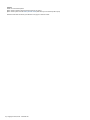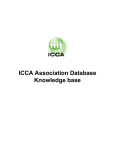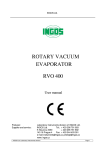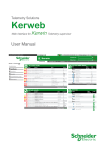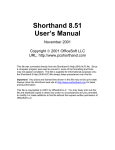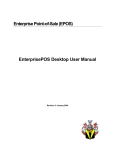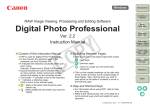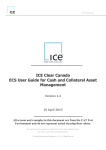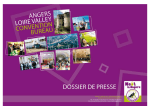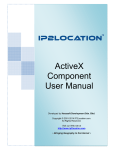Download ICCA Association Database Knowledge base
Transcript
ICCA Association Database
Knowledge base
1. How to access the Association Database online . . . . . . . . . . . . . . . . . . . . . . . . . . . . . . . . . . . . . . . . . . . . . . . . . . . . . . . . . . . . . . . . . . . .
2. Criteria . . . . . . . . . . . . . . . . . . . . . . . . . . . . . . . . . . . . . . . . . . . . . . . . . . . . . . . . . . . . . . . . . . . . . . . . . . . . . . . . . . . . . . . . . . . . . . . . . . . .
3. Database structure . . . . . . . . . . . . . . . . . . . . . . . . . . . . . . . . . . . . . . . . . . . . . . . . . . . . . . . . . . . . . . . . . . . . . . . . . . . . . . . . . . . . . . . . . . .
4. Frequency of updates . . . . . . . . . . . . . . . . . . . . . . . . . . . . . . . . . . . . . . . . . . . . . . . . . . . . . . . . . . . . . . . . . . . . . . . . . . . . . . . . . . . . . . . .
5. Dashboard . . . . . . . . . . . . . . . . . . . . . . . . . . . . . . . . . . . . . . . . . . . . . . . . . . . . . . . . . . . . . . . . . . . . . . . . . . . . . . . . . . . . . . . . . . . . . . . . .
6. New search . . . . . . . . . . . . . . . . . . . . . . . . . . . . . . . . . . . . . . . . . . . . . . . . . . . . . . . . . . . . . . . . . . . . . . . . . . . . . . . . . . . . . . . . . . . . . . . .
7. New search: Only text . . . . . . . . . . . . . . . . . . . . . . . . . . . . . . . . . . . . . . . . . . . . . . . . . . . . . . . . . . . . . . . . . . . . . . . . . . . . . . . . . . . . . . . .
8. New search: Potential meetings for... . . . . . . . . . . . . . . . . . . . . . . . . . . . . . . . . . . . . . . . . . . . . . . . . . . . . . . . . . . . . . . . . . . . . . . . . . . . .
9. Potential meetings for... Search examples . . . . . . . . . . . . . . . . . . . . . . . . . . . . . . . . . . . . . . . . . . . . . . . . . . . . . . . . . . . . . . . . . . . . . . . .
10. New search: Confirmed meetings in... . . . . . . . . . . . . . . . . . . . . . . . . . . . . . . . . . . . . . . . . . . . . . . . . . . . . . . . . . . . . . . . . . . . . . . . . . . .
11. New search: Organisation details... . . . . . . . . . . . . . . . . . . . . . . . . . . . . . . . . . . . . . . . . . . . . . . . . . . . . . . . . . . . . . . . . . . . . . . . . . . . . .
12. Saved selections . . . . . . . . . . . . . . . . . . . . . . . . . . . . . . . . . . . . . . . . . . . . . . . . . . . . . . . . . . . . . . . . . . . . . . . . . . . . . . . . . . . . . . . . . . .
13. Recent selections . . . . . . . . . . . . . . . . . . . . . . . . . . . . . . . . . . . . . . . . . . . . . . . . . . . . . . . . . . . . . . . . . . . . . . . . . . . . . . . . . . . . . . . . . . .
14. ICCA Tips . . . . . . . . . . . . . . . . . . . . . . . . . . . . . . . . . . . . . . . . . . . . . . . . . . . . . . . . . . . . . . . . . . . . . . . . . . . . . . . . . . . . . . . . . . . . . . . . .
15. Bookmarks . . . . . . . . . . . . . . . . . . . . . . . . . . . . . . . . . . . . . . . . . . . . . . . . . . . . . . . . . . . . . . . . . . . . . . . . . . . . . . . . . . . . . . . . . . . . . . . .
16. Result list . . . . . . . . . . . . . . . . . . . . . . . . . . . . . . . . . . . . . . . . . . . . . . . . . . . . . . . . . . . . . . . . . . . . . . . . . . . . . . . . . . . . . . . . . . . . . . . . .
17. Result list - Sorting . . . . . . . . . . . . . . . . . . . . . . . . . . . . . . . . . . . . . . . . . . . . . . . . . . . . . . . . . . . . . . . . . . . . . . . . . . . . . . . . . . . . . . . . . .
18. Result list: Filter . . . . . . . . . . . . . . . . . . . . . . . . . . . . . . . . . . . . . . . . . . . . . . . . . . . . . . . . . . . . . . . . . . . . . . . . . . . . . . . . . . . . . . . . . . . .
19. Result list - Print/pdf . . . . . . . . . . . . . . . . . . . . . . . . . . . . . . . . . . . . . . . . . . . . . . . . . . . . . . . . . . . . . . . . . . . . . . . . . . . . . . . . . . . . . . . . .
20. Result list - Export . . . . . . . . . . . . . . . . . . . . . . . . . . . . . . . . . . . . . . . . . . . . . . . . . . . . . . . . . . . . . . . . . . . . . . . . . . . . . . . . . . . . . . . . . .
21. Meeting profiles . . . . . . . . . . . . . . . . . . . . . . . . . . . . . . . . . . . . . . . . . . . . . . . . . . . . . . . . . . . . . . . . . . . . . . . . . . . . . . . . . . . . . . . . . . . .
22. Troubleshooting articles . . . . . . . . . . . . . . . . . . . . . . . . . . . . . . . . . . . . . . . . . . . . . . . . . . . . . . . . . . . . . . . . . . . . . . . . . . . . . . . . . . . . . .
22.1 What's new . . . . . . . . . . . . . . . . . . . . . . . . . . . . . . . . . . . . . . . . . . . . . . . . . . . . . . . . . . . . . . . . . . . . . . . . . . . . . . . . . . . . . . . . . . .
22.2 Login to My ICCA . . . . . . . . . . . . . . . . . . . . . . . . . . . . . . . . . . . . . . . . . . . . . . . . . . . . . . . . . . . . . . . . . . . . . . . . . . . . . . . . . . . . . .
22.3 What are the criteria for inclusion of an event in the ICCA Association Database? . . . . . . . . . . . . . . . . . . . . . . . . . . . . . . . . . . . .
22.4 Meeting not shown in the Online Association Database . . . . . . . . . . . . . . . . . . . . . . . . . . . . . . . . . . . . . . . . . . . . . . . . . . . . . . . . .
22.5 Submit information for Association Database . . . . . . . . . . . . . . . . . . . . . . . . . . . . . . . . . . . . . . . . . . . . . . . . . . . . . . . . . . . . . . . . .
22.6 Governmental (UN, EU) meetings in the ICCA Association Database . . . . . . . . . . . . . . . . . . . . . . . . . . . . . . . . . . . . . . . . . . . . . .
22.7 Differences: ICCA and UIA . . . . . . . . . . . . . . . . . . . . . . . . . . . . . . . . . . . . . . . . . . . . . . . . . . . . . . . . . . . . . . . . . . . . . . . . . . . . . . .
22.8 Calculation (average) attendance . . . . . . . . . . . . . . . . . . . . . . . . . . . . . . . . . . . . . . . . . . . . . . . . . . . . . . . . . . . . . . . . . . . . . . . . . .
22.9 How to participate in the Business Exchange? . . . . . . . . . . . . . . . . . . . . . . . . . . . . . . . . . . . . . . . . . . . . . . . . . . . . . . . . . . . . . . . .
22.10 What will happen with my submitted Business Exchange leads and Meetings Insiders information from the old version? . . . . .
22.11 Can I import a selection of the ICCA Association Database in my own (CRM) administration system? . . . . . . . . . . . . . . . . . . .
22.12 Types of browsers supported . . . . . . . . . . . . . . . . . . . . . . . . . . . . . . . . . . . . . . . . . . . . . . . . . . . . . . . . . . . . . . . . . . . . . . . . . . . .
22.13 Technical problems . . . . . . . . . . . . . . . . . . . . . . . . . . . . . . . . . . . . . . . . . . . . . . . . . . . . . . . . . . . . . . . . . . . . . . . . . . . . . . . . . . . .
22.14 Features missing: how can I propose new ideas? . . . . . . . . . . . . . . . . . . . . . . . . . . . . . . . . . . . . . . . . . . . . . . . . . . . . . . . . . . . .
22.15 When will the old version of the Association Database cease to exist? . . . . . . . . . . . . . . . . . . . . . . . . . . . . . . . . . . . . . . . . . . . .
22.16 What will happen with my saved selections, notes and bookmarks? . . . . . . . . . . . . . . . . . . . . . . . . . . . . . . . . . . . . . . . . . . . . . .
22.17 Saved selections: records do not match with the old Association Database . . . . . . . . . . . . . . . . . . . . . . . . . . . . . . . . . . . . . . . .
3
4
5
6
7
9
11
13
17
19
23
27
28
29
30
31
32
33
36
38
41
48
49
50
51
52
53
55
56
57
58
59
60
61
62
63
64
65
66
How to access the Association Database online
1. Open the website: www.iccaworld.com
2. In the “My ICCA” section, login with your username and password. Access codes are only provided to the main ICCA contact person. This
person is listed in the Membership Directory Online. In case you have forgotten the access codes, click here.
3. Click on Login.
4. Click on ICCA Association Database and you will come to the main screen, also called: Dashboard.
3 | Copyright © 2015, ICCA - iccaworld.com
Criteria
The meetings stored in the Database are international association meetings and must all meet the strict criteria, the ICCA Research department
uses:
1. Meetings must be organised on a regular basis (annually, biennially etc.)
2. Meetings must rotate between at least 3 countries
3. Meetings must attract a minimum of 50 participants
4 | Copyright © 2015, ICCA - iccaworld.com
Database structure
The Database is structured by international organisations, series and events. An international organisation can be responsible for one
(International Organisation A) or more than one (International Organisation B) different meeting or series.
Over the years a series consists of different events held in the past and scheduled for the future (e.g. 2014, 2015, 2016, 2017 etc.). This historical
overview strongly contributes to the value of ICCA's Association Database as an information source.
An example: The International Congress and Convention Association (ICCA) is responsible for two series:
1. ICCA Congress & Exhibition incorporating the General Assembly
2. ICCA Research, Sales & Marketing Programme
However, some series may not have an international organisation at all. In this case the past organising committee decides where the next event
will be held and who will be part of the next organising committee.
5 | Copyright © 2015, ICCA - iccaworld.com
Frequency of updates
The information about meetings and organisations in the Association Database Online comes from various sources (organisations, members,
websites) and is updated instantly.
Information submitted by members, such as Meeting Insiders, Business Exchange and updates will first be verified and added to the Association
Database Online after approval.
Notes, Bookmarks and saved selections will be available to the user instantly.
Related articles
Meeting not shown in the Online Association Database
Frequency of updates
Submit information for Association Database
6 | Copyright © 2015, ICCA - iccaworld.com
Dashboard
When you open the Association Database, the main screen, also called 'Dashboard' appears.
The following options are available:
Header
Manual
Opens the user manual.
Settings:
Under construction.
Logout:
User logs out of the My ICCA section.
Search:
Search by keyword(s) in the Association Database
Selections
The buttons under this section: New search, Saved selections, Recent selections, ICCA Tips give access to various selections in the Association
Database.
New search:
Search for keyword(s), potential meetings, confirmed meetings and organisations
Saved selections:
Giving an overview of the selection(s) saved by the user. The saved selections can be viewed, deleted and edited by adjusting search criteria.
Recent selections:
7 | Copyright © 2015, ICCA - iccaworld.com
Giving an overview of the recently used selection(s). Under construction.
ICCA Tips:
Recommended searches for the individual user. Under construction.
Leads
Bookmarks:
Mark a (meeting) profile for easy reference.
Notes:
Hot:
In this section you will have the opportunity to find information on weekly added 'hot' profiles, containing information on: First open year, Deadline
for bids and the Decision making document is available. Note that you could combine these hot leads with your own selection criteria or apply
filters to the results list.
Submit new meeting:
If you have hosted or organised a meeting which meets the ICCA criteria but is not yet in the database, you can submit the information via the
form. Under construction.
Upcoming events
ICCA organises many activities at tradeshows and at its own events where additional information about Association meetings or the organisers of
these meetings become available. The buttons in this area will show the extra information. Note that for some additional information, you need to
have rights. Eg. Only exhibitors at certain tradeshows may see the Hosted buyers information. For ICCA activities such as Business Exchange or
Client/Supplier Business Workshops pre-registering may be required.
8 | Copyright © 2015, ICCA - iccaworld.com
New search
In the New search screen, four main search options are available:
1.
2.
3.
4.
Only text
Potential meetings for...
Confirmed meetings in...
Organisation details...
One of the options needs to be selected to search.
1. The 'only text' option is selected by default and searches in all profiles. The free text search can also be combined with the other three search
options (Potentials meetings for..., Confirmed meetings in..., Organisation details) where the key words entered will then only apply to the option
selected.
2. Selecting the search option: 'Potential meetings for...' will prompt an extra field: 'Which destination'. Enter the city, country or continent to find
potential meetings for a destination. After entering two letters, the system will come up with suggested destinations found in the database. Note
that the destinations in the database are in English.You can enter multiple destinations. Clicking on the 'X' will remove the destination.
3. Selecting the search option: 'Confirmed meetings in...' will prompt the extra fields: 'Which destination(s)' and 'When'. Which destination(s):
Enter the city, country or continent to find the confirmed meetings. When: Indicate the period (from date - to date) when the meetings took/should
take place.
4. Selecting the search option: 'Organisation details...' will prompt the field: 'Based in'. Enter the city, country or continent to find the Organisations
based in those locations.
Buttons
Reset:
Clears all search criteria.
Search:
Performs the search. The result list will appear.
Save:
Saves the selected criteria for later reference.
Advanced:
In the options 2, 3 and 4 also advanced search options are available.
Related articles
Potential meetings for... Search examples
9 | Copyright © 2015, ICCA - iccaworld.com
New search: Only text
New search: Organisation details...
New search: Confirmed meetings in...
New search: Potential meetings for...
New search
Dashboard
10 | Copyright © 2015, ICCA - iccaworld.com
New search: Only text
In the New search screen, four main search options are available:
1.
2.
3.
4.
Only text
Potential meetings for...
Confirmed meetings in...
Organisation details...
1. Only text
The free keyword search searches in general meetings information (series), past and future meeting editions and organisation details. As soon as
you start typing text, the system will start making suggested keywords it found in the database. Pressing the Go button will start the search,
resulting in an overview of meetings that meet the criteria. Note that the free text search can also be combined with the other three search options
(Potentials meetings for..., Confirmed meetings in..., Organisation details) where the key words entered will then only apply to the option selected.
You can sort the result by relevance (default) and/or name of the meeting. Clicking the 'X' button will undo the sorting.
Clicking on the name will open the profile.
The following fields are searchable:
- id (scode, event id, organisation id)
- series name
- subject
- name venue
- All user notes
Organisation details
- organisation id
- name
- address
- city
- country
- email
- fax / fax specific
- homepage
- phone
- pocode1 / pocode2
- contact person
- contact first name
- contact last name
- contact title
- function
11 | Copyright © 2015, ICCA - iccaworld.com
Meeting edition related
- city
- country
- meeting name
- venue
- meeting id
- supplier name
- All user notes
Organiser:
- organisation id
- name
- address
- city
- country
- email / email specific
- fax / fax specific
- homepage / homepage specific
- phone / phonenr specific
- pocode1 / pocode2
- contact
- function
Secretariat:
- organisation id
- name
- address
- city
- country
- email / email specific
- fax / fax specific
- homepage / homepage specific
- phone / phonenr specific
- pocode1 / pocode2
- contact
- function
Related articles
Potential meetings for... Search examples
New search: Only text
New search: Organisation details...
New search: Confirmed meetings in...
New search: Potential meetings for...
New search
Dashboard
12 | Copyright © 2015, ICCA - iccaworld.com
New search: Potential meetings for...
Selecting the search option: 'Potential meetings for...' will prompt an extra field: 'Which destination'.
Enter the city, country or continent to find potential meetings. After entering two letters, the system will come up with suggested destinations found
in the database. Note that the destinations in the database are in English.
You can enter multiple destinations. Clicking on the 'X' will remove the destination.
Important notes:
If you are entering a city, the system will still search on country level. The reason for this is that all association meetings in the
Association Database tend to not come back to the same country in ten or fifteen years, depending on the rotation pattern of these
meetings.
The system will search by default also on meetings exceptions which do come back to the same destination regularly ('recurring
destinations'). In the result list, these meetings can be recognised by the symbol:
.
Advanced
Clicking the advanced button will open additional search criteria.
The following search sections are available: Meeting, Organisation, Privileged info and Background info.
Meeting
Attendance # range
Search for the minimum and/or maximum number of participants that meetings should have.
Specify the range: minimum – maximum attendance.
Numbers only, no comma’s or other signs accepted.
Rotation area
After clicking on the Rotation area field, you will find an overview of all meeting rotation patterns, relevant to the destination(s) selected. You can
select/de-select a rotation area manually one by one or all together. Note that the rotation area: 'World/International' finds meetings which rotate
between all continents.
13 | Copyright © 2015, ICCA - iccaworld.com
Destination(s) not visited: From / To
Search for meetings which have not been to a selected destination before or after a certain date. Note that the default 'from' date for potential
meetings is calculated on: today's date minus 10 years. You can edit the date by clicking on the field and select the date or by entering the date in
the following format: dd-mm-yyyy. For instance 1 March 2000 is entered: 01-03-2000.
When searching for potential leads, you select the country or continent in combination with 'the 'from' date.
Note that If you are entering a city, the system will still search on country level. The reason for this is that all association meetings in the
Association Database tend to not come back to the same country in ten or fifteen years, depending on the rotation pattern of these meetings.
Example: a meeting that has been to Florence, Italy will not come back to Italy for the next 10 to 15 years, not to Rome or any other city in Italy as
most of the meetings rotate between continents or countries.
Recurring destination
The system will search by default also on meetings exceptions which do come back to the same destination regularly ('recurring destinations'). In
the result list, these meetings can be recognised by the symbol:
.
You can switch off this option by moving the box from green (yes) to the left so it becomes grey (no).
Preferred month(s)
Search for the month(s) in which the international organisation usually has its congress.
First open year
Here you can look for meetings of which is known when their next meeting will be held but it is still open where (sometimes a preferred region is
mentioned, sometimes a bid manual is attached under decision making information).
Subject matters
ICCA created a special structure for indexing the many subject matters of the international meetings. All fields of interest (specific specialties) are
categorised under a general subject matter. The specific specialties can be found with a ‘path’. Multiple subjects can be selected.
Two examples:
‘Electricity’ can be found under: ‘Commerce/Distribution/Energy/Electricity’ In this case the general subject matter is: ‘Commerce’. The
path is the complete indication, which leads to the specialty ‘Electricity’.
‘Pain’ can be found under: ‘Medical Sciences/Neurology/Pain’
Sometimes a specialty you would like to use is mentioned under two or more ‘paths’:
‘Social Security’ can be found under: ‘Law/Social Matters/Social Security’ and under: ‘Safety & Security/Social Security’
Other fields may not be mentioned under a path name. In that case the most likely subject matter or specialty should be used:
Anything related to ‘Shares’ should be found under the general subject matter ‘Economics’ or under the more specific ‘path’:
’Economics/Finance’.
The other option to find meetings dealing with a specific field of interest, is to use the criterion ‘free text’.
14 | Copyright © 2015, ICCA - iccaworld.com
Language
The language field gives the languages of the meetings. You can multiple languages.
Commercial Exhibition
Select this option (green is yes) when you only want to select meetings which have a commercial exhibition in conjunction with the meeting.
You can switch off this option by moving the box from green (yes) to the left so it becomes grey (no).
ICCA member involved
Select this option (green is yes) when you only want to select meetings where ICCA members have been involved.
You can switch off this option by moving the box from green (yes) to the left so it becomes grey (no).
Name of member/supplier
...
Confirmed supplier
...
Organisation
Based in
Enter the city, country and/or continent of where the organisation should be located.
Local reps based in
Choose any of the pre-defined countries in this field where associations should have a member. The association will only be selected if ICCA has
found an address of the local representative (also called: key contact, member, local counterpart) on the international organisation’s website. It is
very beneficial to have a key contact in your own country. Very often meetings rotate between the countries of the local representatives.
Furthermore, communication will be much easier with someone from your country (language, culture), and much closer for meetings.
Management
Select the type of mangement: International Organisation, (Core) PCO, AMC.
Privileged info
Meeting insiders
ICCA's Association Database has always been about sharing commercial information about recently hosted meetings. The Meeting Insider
functionality facilitates and personalises information exchange among ICCA members. Members are now invited to provide background
information on specific events that you have hosted, and also add a picture and contact information to the meeting profile. This applies to all future
events in the database and also to events which are not older than 2 years. By becoming a Meeting Insider, you can now offer to advise important
information to your fellow ICCA Members, which you think will be helpful for them to better understand the respective association and their events,
as well as to provide them with any ideas you have tried which has helped you to bridge success when bidding to host or cater for this meeting.
As a Meeting insider, you need to have information to share related to the Bidding/Decision-making Process, Delegate/Budgetary Profile, etc. You
can also choose to indicate your preferred ways of communication by (not) listing phone and/or email details. You can also say for how long you
want to be a Meeting insiders for a specific meeting. Only those ICCA Members who have made a similar commitment, will be able to access to
your contact details and vice versa. To reiterate, only ICCA members who have made this commitment will be able to search for meeting profiles
with Meeting insiders. With this functionality, not only Members in the Destination Marketing sectors are invited to participate, but also suppliers
who are linked to the meeting as well.
Hosted buyers
Search for all meetings of which the contact of the association belonging to that organisation will participate in a Hosted Buyer Programme of a
tradeshow which you can select in the scrolldown list. This option is only available to members who are exhibiting at the particular tradeshow or
have registered. When registered for the ICCA Personal Connections Evening at IMEX or EIBTM, ICCA members can view additional information
on Hosted Buyers attending the tradeshow. ICCA’s Research Department has looked into the meetings represented by the buyers and added
these to the Association Database.
Bookmarks
Each member can bookmark specific profiles and meetings. By selecting this option (green is yes), you can easily find back your bookmarked
profiles.
Note
You can add your personal comments to a meeting (e.g. the contact name of the local representative or your own file number). This information
will be stored on our server, therefore it will remain available, even when a new version of the database is used or when you log in from another
computer. A profile with a note attached will have a yellow Note button. When you click on it, you can read the note.
Business exchange (BE)
ICCA’s success over decades has been built on the principle of members exchanging commercial information with one another about recently
hosted events. This is the foundation of ICCA’s Association Database, and is a central component of many ICCA events. Upon registration each
delegate will be requested to provide data on one major international meeting they have recently been involved in, and to be willing to share their
insights and inside knowledge about this meeting with other delegates throughout the BE Sessions. ICCA Data will support delegates in
maximising the commercially important data that will be exchanged during the Business Exchange, turning the event into a massive intelligence
15 | Copyright © 2015, ICCA - iccaworld.com
gathering opportunity.
Conditions apply. Please note that only participating delegates may search for the BE session(s) and may view the additional Business Exchange
information.
Background info
UIA
Some of the profiles have additional detailed information regarding the association. This information is provided by an external source: the Union
of International Associations -UIA-.
Bid manual
A bid manual (also called request for proposal or RFP) is a written document issued by an organisation which contains requirements for their
future meetings. Select this option if you are interested in profiles that contain this extra information.
Hot leads
A Hot lead contains information on: First open year, Deadline for bids and the Decision making document is available.
Complete profiles
By default, the result of your search will consist of a number of complete profiles (with international organisation information and 3 meetings) and
possibly a number of incomplete profiles that may require some more research from your side. The incomplete profiles are highlighted in your
result list.
New profiles since
Search for associations which were added to the Database since the last update of the Database or after the date you entered.
Updated profiles since
Search for associations which were updated in the Database since the last update of the Database or after the date you entered.
Related articles
Potential meetings for... Search examples
New search: Only text
New search: Organisation details...
New search: Confirmed meetings in...
New search: Potential meetings for...
New search
Dashboard
16 | Copyright © 2015, ICCA - iccaworld.com
Potential meetings for... Search examples
Suggested searches
To get an idea of what searches are possible, when and why to do a particular search and what to do with it, the following suggestions could be of
help.
The most commonly used option is the ‘Potential meetings for´ search option. This search can be used to obtain a list of international meetings
which among others:
A. have the potential to come to your country
B. have the potential to use your services
C. have their headquarters in a country which is going to be visited or a representative is based in
D. fall into a category which has specific potential (e.g. a specific subject matter)
E. have a local representative in your country or maybe a combination of the above.
ad. A.
To search for meetings, which have the potential to meet in your country please, bear the following in mind:
Your country must be in their rotation area. A meeting which rotates in Asia will never come to Europe and visa versa. So a Japanese
Congress Centre could choose World/International and/or Asia as a meeting’s rotation area.
If a meeting has visited your country recently, it is very unlikely that a meeting will visit your country again in the near future. ICCA works
with the following criteria: if a meeting rotates worldwide it takes at least 15 years for a meeting to return. If it rotates in a smaller area like
Europe, it takes approx. 10 years to return. So in 2015 the Vienna Convention Bureau might be looking for European meetings which
have not been to Vienna since 2005 or for meetings which rotate worldwide and have not been to Vienna since 2000.
ad. B.
To search for meetings which have the potential to use your services, please bear the following in mind:
You might want to limit your target market/mailing activities by the number of participants, when you are a Congress Centre or a Hotel, or
by the destinations (rotation area) of the meetings when you are a DMC or an Airline.
ad. E. To search for meetings which have a key contact in your country, please bear the following in mind:
Not all international organisations supply ICCA with their local contact persons. ICCA collects contact and address details of members of
the international organisation in your country, also called the local representative, key contact or local counterpart. You can view which
countries are listed on the association’s website by clicking the link: 'local representative' in the profile. If available, the address details of
the local representative can be found by following the link. This will take you to the right website immediately.
You can use the ICCA Association Database Online to update your own Database, to define a target market, to get a list of possible
sales calls in a particular country, to discover more locallocal representatives, to do direct mailings (E-mail!) or to obtain more background
information about a specific meeting. And there are of course many more reasons to use the Association Database.
Example
Search for meetings that could come to Singapore
In the New search screen, specify the following:
Potential meetings for...
Destination: Singapore
Click the Search button.
A result listing appears.
When you click on the Advanced button, you will see that the system has pre-defined the following search criteria:
Rotation area for Singapore
Destination(s) not visited - From: today's date minus 10 years
Recurring destination: yes
You can now click on the meeting titles to view the results.
Related articles
Potential meetings for... Search examples
New search: Only text
New search: Organisation details...
17 | Copyright © 2015, ICCA - iccaworld.com
New search: Confirmed meetings in...
New search: Potential meetings for...
New search
Dashboard
18 | Copyright © 2015, ICCA - iccaworld.com
New search: Confirmed meetings in...
Selecting the search option: 'Confirmed meetings in...' will prompt the extra fields: 'Which destination(s)' and 'When'.
Which destination(s)
Enter the city, country or continent to find the confirmed meetings. After entering two letters, the system will come up with suggested destinations
found in the database. Note that the destinations in the database are in English.
You can enter multiple destinations. Clicking on the 'X' will remove the destination.
When
Indicate the period (from date - to date) when the meetings took/should take place.
The default value is today's date.
Advanced
Clicking the advanced button will open additional search criteria.
The following search sections are available: Meeting, Organisation, Privileged info and Background info.
Meeting
Attendance # range
Search for the minimum and/or maximum number of participants that meetings should have.
Specify the range: minimum – maximum attendance.
Numbers only, no comma’s or other signs accepted.
Rotation area
After clicking on the Rotation area field, you will find an overview of all meeting rotation patterns, relevant to the destination(s) selected. You can
select/de-select a rotation area manually one by one or all together. Note that the rotation area: 'World/International' finds meetings which rotate
between all continents.
19 | Copyright © 2015, ICCA - iccaworld.com
Preferred month(s)
Search for the month(s) in which the international organisation usually has its congress.
First open year
Here you can look for meetings of which is known when their next meeting will be held but it is still open where (sometimes a preferred region is
mentioned, sometimes a bid manual is attached under decision making information).
Subject matters
ICCA created a special structure for indexing the many subject matters of the international meetings. All fields of interest (specific specialties) are
categorised under a general subject matter. The specific specialties can be found with a ‘path’. Multiple subjects can be selected.
Two examples:
‘Electricity’ can be found under: ‘Commerce/Distribution/Energy/Electricity’ In this case the general subject matter is: ‘Commerce’. The
path is the complete indication, which leads to the specialty ‘Electricity’.
‘Pain’ can be found under: ‘Medical Sciences/Neurology/Pain’
Sometimes a specialty you would like to use is mentioned under two or more ‘paths’:
‘Social Security’ can be found under: ‘Law/Social Matters/Social Security’ and under: ‘Safety & Security/Social Security’
Other fields may not be mentioned under a path name. In that case the most likely subject matter or specialty should be used:
Anything related to ‘Shares’ should be found under the general subject matter ‘Economics’ or under the more specific ‘path’:
’Economics/Finance’.
The other option to find meetings dealing with a specific field of interest, is to use the criterion ‘free text’.
Language
The language field gives the languages of the meetings. You can select multiple languages.
Commercial Exhibition
Select this option (green is yes) when you only want to select meetings which have a commercial exhibition in conjunction with the meeting.
You can switch off this option by moving the box from green (yes) to the left so it becomes grey (no).
ICCA member involved
Select this option (green is yes) when you only want to select meetings where ICCA members have been involved.
You can switch off this option by moving the box from green (yes) to the left so it becomes grey (no).
Name of member/supplier
...
Confirmed supplier
...
20 | Copyright © 2015, ICCA - iccaworld.com
Organisation
Based in
Enter the city, country and/or continent of where the organisation should be located.
Local reps based in
Choose any of the pre-defined countries in this field where associations should have a member. The association will only be selected if ICCA has
found an address of the local representative (also called: key contact, member, local counterpart) on the international organisation’s website. It is
very beneficial to have a key contact in your own country. Very often meetings rotate between the countries of the local representatives.
Furthermore, communication will be much easier with someone from your country (language, culture), and much closer for meetings.
Management
Select the type of mangement: International Organisation, (Core) PCO, AMC.
Privileged info
Meeting insiders
ICCA's Association Database has always been about sharing commercial information about recently hosted meetings. The Meeting Insider
functionality facilitates and personalises information exchange among ICCA members. Members are now invited to provide background
information on specific events that you have hosted, and also add a picture and contact information to the meeting profile. This applies to all future
events in the database and also to events which are not older than 2 years. By becoming a Meeting Insider, you can now offer to advise important
information to your fellow ICCA Members, which you think will be helpful for them to better understand the respective association and their events,
as well as to provide them with any ideas you have tried which has helped you to bridge success when bidding to host or cater for this meeting.
As a Meeting insider, you need to have information to share related to the Bidding/Decision-making Process, Delegate/Budgetary Profile, etc. You
can also choose to indicate your preferred ways of communication by (not) listing phone and/or email details. You can also say for how long you
want to be a Meeting insiders for a specific meeting. Only those ICCA Members who have made a similar commitment, will be able to access to
your contact details and vice versa. To reiterate, only ICCA members who have made this commitment will be able to search for meeting profiles
with Meeting insiders. With this functionality, not only Members in the Destination Marketing sectors are invited to participate, but also suppliers
who are linked to the meeting as well.
Hosted buyers
Search for all meetings of which the contact of the association belonging to that organisation will participate in a Hosted Buyer Programme of a
tradeshow which you can select in the scrolldown list. This option is only available to members who are exhibiting at the particular tradeshow or
have registered. When registered for the ICCA Personal Connections Evening at IMEX or EIBTM, ICCA members can view additional information
on Hosted Buyers attending the tradeshow. ICCA’s Research Department has looked into the meetings represented by the buyers and added
these to the Association Database.
Bookmark
Each member can bookmark specific profiles and meetings. By selecting this option (green is yes), you can easily find back your bookmarked
profiles.
Note
You can add your personal comments to a meeting (e.g. the contact name of the local representative or your own file number). This information
will be stored on our server, therefore it will remain available, even when a new version of the database is used or when you log in from another
computer. A profile with a note attached will have a yellow Note button. When you click on it, you can read the note.
Business exchange (BE)
ICCA’s success over decades has been built on the principle of members exchanging commercial information with one another about recently
hosted events. This is the foundation of ICCA’s Association Database, and is a central component of many ICCA events. Upon registration each
delegate will be requested to provide data on one major international meeting they have recently been involved in, and to be willing to share their
insights and inside knowledge about this meeting with other delegates throughout the BE Sessions. ICCA Data will support delegates in
maximising the commercially important data that will be exchanged during the Business Exchange, turning the event into a massive intelligence
gathering opportunity.
Conditions apply. Please note that only participating delegates may search for the BE session(s) and may view the additional Business Exchange
information.
Background info
UIA
Some of the profiles have additional detailed information regarding the association. This information is provided by an external source: the Union
of International Associations -UIA-.
Bid manual
A bid manual (also called request for proposal or RFP) is a written document issued by an organisation which contains requirements for their
future meetings. Select this option if you are interested in profiles that contain this extra information.
Complete profiles
21 | Copyright © 2015, ICCA - iccaworld.com
By default, the result of your search will consist of a number of complete profiles (with international organisation information and 3 meetings) and
possibly a number of incomplete profiles that may require some more research from your side. The incomplete profiles are highlighted in your
result list.
New profiles since
Search for associations which were added to the Database since the last update of the Database or after the date you entered.
Updated profiles since
Search for associations which were updated in the Database since the last update of the Database or after the date you entered.
Related articles
Potential meetings for... Search examples
New search: Only text
New search: Organisation details...
New search: Confirmed meetings in...
New search: Potential meetings for...
New search
Dashboard
22 | Copyright © 2015, ICCA - iccaworld.com
New search: Organisation details...
Selecting the search option: 'Organisation details...' will prompt the field: 'Based in'.
Enter the city, country or continent to find the Organisations based in those locations. After entering two letters, the system will come up with
suggested locations found in the database. Note that the locations in the database are in English.
You can enter multiple locations. Clicking on the 'X' will remove the location.
Advanced
Clicking the advanced button will open additional search criteria.
The following search sections are available: Meeting, Organisation, Privileged info and Background info.
Meeting
Attendance # range
Search for the minimum and/or maximum number of participants that meetings should have.
Specify the range: minimum – maximum attendance.
Numbers only, no comma’s or other signs accepted.
Rotation area
After clicking on the Rotation area field, you will find an overview of all meeting rotation patterns, relevant to the destination(s) selected. You can
select/de-select a rotation area manually one by one or all together. Note that the rotation area: 'World/International' finds meetings which rotate
between all continents.
23 | Copyright © 2015, ICCA - iccaworld.com
Preferred month(s)
Search for the month(s) in which the international organisation usually has its congress.
First open year
Here you can look for meetings of which is known when their next meeting will be held but it is still open where (sometimes a preferred region is
mentioned, sometimes a bid manual is attached under decision making information).
Subject
ICCA created a special structure for indexing the many subject matters of the international meetings. All fields of interest (specific specialties) are
categorised under a general subject matter. The specific specialties can be found with a ‘path’. Multiple subjects can be selected.
Two examples:
‘Electricity’ can be found under: ‘Commerce/Distribution/Energy/Electricity’ In this case the general subject matter is: ‘Commerce’. The
path is the complete indication, which leads to the specialty ‘Electricity’.
‘Pain’ can be found under: ‘Medical Sciences/Neurology/Pain’
Sometimes a specialty you would like to use is mentioned under two or more ‘paths’:
‘Social Security’ can be found under: ‘Law/Social Matters/Social Security’ and under: ‘Safety & Security/Social Security’
Other fields may not be mentioned under a path name. In that case the most likely subject matter or specialty should be used:
Anything related to ‘Shares’ should be found under the general subject matter ‘Economics’ or under the more specific ‘path’:
’Economics/Finance’.
The other option to find meetings dealing with a specific field of interest, is to use the criterion ‘free text’.
Language
The language field gives the languages of the meetings. You can multiple languages.
Commercial Exhibition
Select this option (green is yes) when you only want to select meetings which have a commercial exhibition in conjunction with the meeting.
You can switch off this option by moving the box from green (yes) to the left so it becomes grey (no).
ICCA member involved
Select this option (green is yes) when you only want to select meetings where ICCA members have been involved.
You can switch off this option by moving the box from green (yes) to the left so it becomes grey (no).
Name of member/supplier
...
Confirmed supplier
...
24 | Copyright © 2015, ICCA - iccaworld.com
Organisation
Based in
Enter the city, country and/or continent of where the organisation should be located.
Local reps based in
Choose any of the pre-defined countries in this field where associations should have a member. The association will only be selected if ICCA has
found an address of the local representative (also called: key contact, member, local counterpart) on the international organisation’s website. It is
very beneficial to have a key contact in your own country. Very often meetings rotate between the countries of the local representatives.
Furthermore, communication will be much easier with someone from your country (language, culture), and much closer for meetings.
Management
Select the type of mangement: International Organisation, (Core) PCO, AMC.
Privileged info
Meeting insiders
ICCA's Association Database has always been about sharing commercial information about recently hosted meetings. The Meeting Insider
functionality facilitates and personalises information exchange among ICCA members. Members are now invited to provide background
information on specific events that you have hosted, and also add a picture and contact information to the meeting profile. This applies to all future
events in the database and also to events which are not older than 2 years. By becoming a Meeting Insider, you can now offer to advise important
information to your fellow ICCA Members, which you think will be helpful for them to better understand the respective association and their events,
as well as to provide them with any ideas you have tried which has helped you to bridge success when bidding to host or cater for this meeting.
As a Meeting insider, you need to have information to share related to the Bidding/Decision-making Process, Delegate/Budgetary Profile, etc. You
can also choose to indicate your preferred ways of communication by (not) listing phone and/or email details. You can also say for how long you
want to be a Meeting insiders for a specific meeting. Only those ICCA Members who have made a similar commitment, will be able to access to
your contact details and vice versa. To reiterate, only ICCA members who have made this commitment will be able to search for meeting profiles
with Meeting insiders. With this functionality, not only Members in the Destination Marketing sectors are invited to participate, but also suppliers
who are linked to the meeting as well.
Hosted buyers
Search for all meetings of which the contact of the association belonging to that organisation will participate in a Hosted Buyer Programme of a
tradeshow which you can select in the scrolldown list. This option is only available to members who are exhibiting at the particular tradeshow or
have registered. When registered for the ICCA Personal Connections Evening at IMEX or EIBTM, ICCA members can view additional information
on Hosted Buyers attending the tradeshow. ICCA’s Research Department has looked into the meetings represented by the buyers and added
these to the Association Database.
Bookmark
Each member can bookmark specific profiles and meetings. By selecting this option (green is yes), you can easily find back your bookmarked
profiles.
Note
You can add your personal comments to a meeting (e.g. the contact name of the local representative or your own file number). This information
will be stored on our server, therefore it will remain available, even when a new version of the database is used or when you log in from another
computer. A profile with a note attached will have a yellow Note button. When you click on it, you can read the note.
Business exchange (BE)
ICCA’s success over decades has been built on the principle of members exchanging commercial information with one another about recently
hosted events. This is the foundation of ICCA’s Association Database, and is a central component of many ICCA events. Upon registration each
delegate will be requested to provide data on one major international meeting they have recently been involved in, and to be willing to share their
insights and inside knowledge about this meeting with other delegates throughout the BE Sessions. ICCA Data will support delegates in
maximising the commercially important data that will be exchanged during the Business Exchange, turning the event into a massive intelligence
gathering opportunity.
Conditions apply. Please note that only participating delegates may search for the BE session(s) and may view the additional Business Exchange
information.
Background info
UIA
Some of the profiles have additional detailed information regarding the association. This information is provided by an external source: the Union
of International Associations -UIA-.
Bid manual
A bid manual (also called request for proposal or RFP) is a written document issued by an organisation which contains requirements for their
future meetings. Select this option if you are interested in profiles that contain this extra information.
Complete profiles
25 | Copyright © 2015, ICCA - iccaworld.com
By default, the result of your search will consist of a number of complete profiles (with international organisation information and 3 meetings) and
possibly a number of incomplete profiles that may require some more research from your side. The incomplete profiles are highlighted in your
result list.
New profiles since
Search for associations which were added to the Database since the last update of the Database or after the date you entered.
Updated profiles since
Search for associations which were updated in the Database since the last update of the Database or after the date you entered.
Related articles
Potential meetings for... Search examples
New search: Only text
New search: Organisation details...
New search: Confirmed meetings in...
New search: Potential meetings for...
New search
Dashboard
26 | Copyright © 2015, ICCA - iccaworld.com
Saved selections
The perfect way to access your saved criteria over and over again!
This section gives an overview of all saved selections. Click on the magnifying glass icon to prompt that selection to run
.
You can adjust the selections by clicking on the pencil:
You can also start making your own selections by clicking on the 'New selection' link.
Note that only the criteria are saved, not the profiles themselves.
When saving a selection, the following fields are available: description of the selection and edit date.
27 | Copyright © 2015, ICCA - iccaworld.com
Recent selections
In this section you will find the latest selections the user was working on. Note that this section is under construction.
28 | Copyright © 2015, ICCA - iccaworld.com
ICCA Tips
The ICCA Tips will include ICCA's recommended searches. Please note that this is under construction.
29 | Copyright © 2015, ICCA - iccaworld.com
Bookmarks
Allows you to mark a meeting or meetings edition profile for easy reference, can be edited and printed. A bookmarked profile will have a yellow
star button which can be turned on (yellow) and off (grey).
30 | Copyright © 2015, ICCA - iccaworld.com
Result list
After entering the search criteria and pressing the 'Search' button, the result list appears, sorted by relevance (default). Depending on the type of
search, diferrent formats of results appear with various sorting and filter options.
Only text
The results display the general meeting name (also called series) and all past and future confirmed meeting editions belonging to this profile. The
link will open the default profile page.
Potential meetings for...
The results display the general meeting name (also called series), deadline bid, rotation area, first open year for bids, number of meetings
editions, country local representative, average attendance number (size). The mark:
will indicate if the meeting is returning regularly to the same destination selected.
The values will only be displayed when available. The link will open the default profile page.
Confirmed meetings in...
The results display the specific confirmed meeting edition name, dates, city and country where the meeting takes place, attendance number (size)
and venue.
When the meeting took/will take place in the same destination multiple times, the profile will display the city and the number of times the meeting
was held in the same city. The values will only be displayed when available. The link will open the specific meeting edition in the profile page.
Organisation details
The results display the name of the organisation, city and country where the organisation is based, and the website of the organisation as well as
the general names of the meetings (also called: 'series') organised by this particular organisation.
The values will only be displayed when available. The link will open the organisation tab in the profile page.
31 | Copyright © 2015, ICCA - iccaworld.com
Result list - Sorting
After entering the search criteria and pressing the 'Search' button, the result list appears, sorted by relevance (default). The relevance is based
on: completeness of records, recurring destinations, and if the following fields have been filled in: First open year, Deadline bids, Decision date,
Decision maker, Decision making info, Preferred region, Preferred venue, Preferred month and/or Duration of the congress.
Depending on the type of search, various sorting options are available. The sorting options can be combined. Pressing the 'Clear' button will
remove all sorting options.
Only text
The results can be sorted by:
Relevance
Name of the meeting
Potential meetings for...
The results can be sorted by:
Relevance
Name of the meeting
Attendance
First open year
City organisation
Country organisation
Recently added
Confirmed meetings in...
The results can be sorted by:
Relevance
Name of the meeting
City where the meeting takes place
Country where the meeting takes place
Start date of the meeting
Attendance
First open year
Recently added
Organisation details
The results can be sorted by:
Relevance
Name of the organisation
City where the organisation is located
Country where the organisation is located
Recently added
32 | Copyright © 2015, ICCA - iccaworld.com
Result list: Filter
Filters available in the result list enable you to modify the results. The following filters are available: Meeting, Organisation, Privileged info and
Background info.
Meeting
Note that not all filter combinations have been activated for all search sections.
Attendance
Specify the range: minimum – maximum attendance. The following ranges are available:
<250
250-499
500-999
1000-1999
2000-2999
>3000
Unknown
Rotation area
Clicking on the Rotation area filter, will generate an overview of all meeting rotation patterns, relevant to the destination(s) selected.
Recurring destination
The system will search by default on meetings exceptions which do come back to the same destination regularly ('recurring destinations'). In the
result list, these meetings can be recognised by the symbol:
.
You can turn this option on/off.
Month(s)
Search for the month(s) in which the international organisation usually has its congress.
First open year
Here you can look for meetings of which is known when their next meeting will be held but it is still open where (sometimes a preferred region is
mentioned, sometimes a bid manual is attached under decision making information).
Subject matters
ICCA created a special structure for indexing the many subject matters of the international meetings. All fields of interest (specific specialties) are
categorised under a general subject matter. The specific specialties can be found with a ‘path’. Multiple subjects can be selected.
Language
The language field gives the languages of the meetings. You can select multiple languages.
Commercial Exhibition
Select yes when you only want to select meetings which have a commercial exhibition in conjunction with the meeting.
ICCA member involved
Select yes when you only want to select meetings where ICCA members have been involved.
Name of member/supplier
Tick the box next to the member/supplier name in order to find meeting profiles listing these names.
Confirmed supplier
Tick the box next to the type of supplier in order to find meeting profiles listing these type(s) of confirmed suppliers:
Airline
DMC
Exhibition management
Hotel/Accommodation
Local PCO
Venue
Organisation
Country, City
Select the city and or country of where the organisation should be located.
Local reps based in
Choose any of the pre-defined countries in this field where associations should have a member. The association will only be selected if ICCA has
33 | Copyright © 2015, ICCA - iccaworld.com
found an address of the local representative (also called: key contact, member, local counterpart) on the international organisation’s website. It is
very beneficial to have a key contact in your own country. Very often meetings rotate between the countries of the local representatives.
Furthermore, communication will be much easier with someone from your country (language, culture), and much closer for meetings.
Management
Select the type of management: International Organisation, (Core) PCO, AMC.
Privileged info
Meeting insiders
ICCA's Association Database has always been about sharing commercial information about recently hosted meetings. The Meeting Insider
functionality facilitates and personalises information exchange among ICCA members. Members are now invited to provide background
information on specific events that you have hosted, and also add a picture and contact information to the meeting profile. This applies to all future
events in the database and also to events which are not older than 2 years. By becoming a Meeting Insider, you can now offer to advise important
information to your fellow ICCA Members, which you think will be helpful for them to better understand the respective association and their events,
as well as to provide them with any ideas you have tried which has helped you to bridge success when bidding to host or cater for this meeting.
As a Meeting insider, you need to have information to share related to the Bidding/Decision-making Process, Delegate/Budgetary Profile, etc. You
can also choose to indicate your preferred ways of communication by (not) listing phone and/or email details. You can also say for how long you
want to be a Meeting insiders for a specific meeting. Only those ICCA Members who have made a similar commitment, will be able to access to
your contact details and vice versa. To reiterate, only ICCA members who have made this commitment will be able to search for meeting profiles
with Meeting insiders. With this functionality, not only Members in the Destination Marketing sectors are invited to participate, but also suppliers
who are linked to the meeting as well.
Hosted buyers
Select all meetings of which the contact of the association belonging to that organisation will participate in a Hosted Buyer Programme of a
tradeshow. This option is only available to members who are exhibiting at the particular tradeshow or have registered. When registered for the
ICCA Personal Connections Evening at IMEX or EIBTM, ICCA members can view additional information on Hosted Buyers attending the
tradeshow. ICCA’s Research Department has looked into the meetings represented by the buyers and added these to the Association Database.
Bookmark
Each member can bookmark specific profiles and meetings. By selecting yes, you can easily find back your bookmarked profiles.
Notes
You can add your personal comments to a meeting (e.g. the contact name of the local representative or your own file number). This information
will be stored on our server, therefore it will remain available, even when a new version of the database is used or when you log in from another
computer. A profile with a note attached will have a yellow Note button. When you select the value: 'Yes', you view the records with notes
attached.
Business exchange (BE)
ICCA’s success over decades has been built on the principle of members exchanging commercial information with one another about recently
hosted events. This is the foundation of ICCA’s Association Database, and is a central component of many ICCA events. Upon registration each
delegate will be requested to provide data on one major international meeting they have recently been involved in, and to be willing to share their
insights and inside knowledge about this meeting with other delegates throughout the BE Sessions. ICCA will support delegates in maximising the
commercially important data that will be exchanged during the Business Exchange, turning the event into a massive intelligence gathering
opportunity.
Conditions apply. Please note that only participating delegates may search for the BE session(s) and may view the additional Business Exchange
information. Archived, older BE information is available to all members.
Background info
UIA
Some of the profiles have additional detailed information regarding the association. This information is provided by an external source: the Union
of International Associations -UIA-.
Bid manual
A bid manual (also called request for proposal or RFP) is a written document issued by an organisation which contains requirements for their
future meetings. Select the option: 'Yes' if you are interested in profiles that contain this extra information.
Deadline bids
Specify the year and/or month for the upcoming deadline of bid submissions.
Hot leads
A Hot lead contains information on: First open year, Deadline for bids and the Decision making document is available.
Complete profiles
By default, the result of your search will consist of a number of complete profiles (with international organisation information and 3 meetings) and
possibly a number of incomplete profiles that may require some more research from your side. The incomplete profiles are highlighted in your
result list.
34 | Copyright © 2015, ICCA - iccaworld.com
Created in
Select the year(s) in which the association (meeting) information was added to the Database.
Updated in
Select the year(s) in which the association (meeting) information was updated in the Database.
35 | Copyright © 2015, ICCA - iccaworld.com
Result list - Print/pdf
(Sections) of profiles can be printed and/or exported to pdf format: from the Result list, from from the profile and from the Bookmark section.
Printing from the Result list
In the result list the following button appears at the right top of the screen:
Pressing the button will open the following menu:
Print record(s):
Select one of the options to print the specific profiles:
Option: 'Select proflies' will open a sub-menu in which you can tick the profiles you wish to print.
Option: 'All profiles within current selection' will print all the profiles meeting your selection criteria.
Option: 'Bookmark profiles' to print all the Bookmarked profiles.
Section(s):
Select one of the options to print the specific sections:
Option: 'Basic' prints the profile sections: Essentials, Organisation, Countries Local representative, Meetings profile(s) - limited* and Personal
notes.
Option: 'All' prints the profile sections: Essentials, Organisation, Countries Local representative, Meetings profile(s) - limited*, Business exchange
info, Hosted buyers contacts, UIA profiles and Personal notes.
Option: 'Tailor-made' allows you to define the sections you wish to print: Essentials, Organisation, Countries Local representative, Meetings
profile(s) - full*, Business exchange info, Hosted buyers contacts, UIA profiles and Personal notes.
* Note: the section Meetings profile(s) contains a limited and a full section:
- Limited: only contains the fields: meeting edition, title, city, country and number of attendance
- Full: contains all the available details of the specific meeting edition; you can limit the meeting edition information by specifying the year range.
36 | Copyright © 2015, ICCA - iccaworld.com
Formats:
Select one of the format options:
Option: 'Send to printer' to dirctly send to the printer of your choice.
Option: 'Send to pdf' to save as Adobe pdf reader format (after which you can save the profile or print).
Press the 'Print' button to execute your selection or the grey X to close the screen.
37 | Copyright © 2015, ICCA - iccaworld.com
Result list - Export
A note on Data Protection legislation
Data Protection legislation in Europe is getting tougher and tougher, so in order to encourage clients to allow their details to be circulated please
take particular notice of the “Do Not” advice set out below, and be as selective as possible in who you contact and how you approach them. ICCA
members have a great chance to stand out from the crowd by contacting these clients in a totally professional manner, and this will greatly benefit
ICCA’s ability to develop long term relationships with them.
Thanks in advance for your cooperation!
PLEASE DO NOT send standard mass emails to every client in the ICCA Association Database. Potential clients hate this type of approach and it
is counter-productive.
PLEASE DO NOT email your brochures in PDF format to any client. This was done in the past by a non-ICCA member and caused massive
complaints.
How to use the data from the Association Database effectively
Check out event sizes, rotation patterns, open dates and other data to identify those clients who are right for you before contacting them.
Cross-check the contacts, associations and meetings against your own databases, and identify prospective clients. You may also find
that current clients will be attending - make sure you know who will be there. It’s far better to contact 20 clients; you are really interested
in, rather than 100 whose meetings can’t make use of your services.
Contact a local representative in your country instead of the head office of the international organisation.
Write personalised emails.
Explain why you are contacting them; why/how your destination/venue/services could meet their specific needs.
Highlight the fact that you are an ICCA member, and therefore a specialist in international association meetings. Highlight other meetings
you have recently hosted which are of a similar profile to theirs.
The Result list can be exported from the results list as well as from the Profile page by clicking the button:
Essentials (Incomplete):
«Field name», Explanation, Field type/size:
«SCODE» Series code (id) TEXT/ 10 NUMBER/Long Integer
«SNAME» Series name TEXT/125
«ICODE» Int.Org. code (id) TEXT/ 10 NUMBER/Long Integer
«INAME» Int.Org. name TEXT/ 80
«IADDRESS» Int.Org. address TEXT/254
«IADDRESS_enter» Int.Org. address TEXT/254
«IPOCODE1» Int.Org. postal code (in front of city) TEXT/ 10
«ICITY» Int.Org. city TEXT/ 50
«IPOCODE2» Int.Org. postal code (after city) TEXT/ 10
«ICOUNTRY» Int.Org. country TEXT/ 50
«ICPERSON» Int.Org. contact person TEXT/ 40
«IFUNCTION» Int.Org. contact persons function TEXT/ 30
«SALUTATION» Dear “Contact person Int.Org.,” TEXT/ 40
«IUNTIL» Date until Int.Org. Contact person has been assigned TEXT/ 10
«IPHONE» Int.Org. phone number TEXT/ 30
«IFAX» Int.Org. fax number TEXT/ 30
«IHOMEPAGE» Int.Org. homepage TEXT/ 80
«IEMAIL» Int.Org. e-mail TEXT/ 40
«FREQ» Frequency of series TEXT/ 15
«AREA» Rotation area of series TEXT/ 25
«AttendanceEstimate» Estimation of number of attendance
«AttendanceEstimateSignificance» Estimation of number of attendance significance
«DUR» Duration of series TEXT/ 7
«SUB» Subject matter of series TEXT/254
«SUB2» Subject matter of series TEXT/254
«SUB3» Subject matter of series TEXT/254
«MON» Preferred meeting months for series TEXT/ 7
«NUMB» Number of break out rooms TEXT/ 3
«SIZE» Size of meeting rooms TEXT/ 9
«VENUE» Preferred venue (e.g. University) TEXT/ 15
«LANG» Language TEXT/160
«USEXH» Use of exhibition (yes/no) TEXT/ 3
«FOPEN» First open year for Bids TEXT/ 4 NUMBER/Long Integer
«DEADL» Deadline for Bids TEXT/ 7
«DESCD» Decision date TEXT/ 7
«PREFR» Preferred region (for next meeting) TEXT/105
38 | Copyright © 2015, ICCA - iccaworld.com
«DESCM» Decision maker TEXT/ 25
«ICPTITLE» Int.Org. contact person title TEXT/ 255
«ICPFNAME» Int.Org. contact person firstname TEXT/ 255
«ICPLNAME» Int.Org. contact person lastname TEXT/ 255
«KC_LINK» Hyperlink to Key Contact Details on Association’s website TEXT/ 255
«decision» Decision information available
«remarks» Remarks
«porganisation» (Core) PCO name TEXT/ 80
«paddress» (Core) PCO address TEXT/254
«ppocode1» (Core) PCO postal code (in front of city) TEXT/ 10
«pcity» (Core) PCO city TEXT/ 50
«ppocode2» (Core) PCO postal code (after city) TEXT/ 10
«pcountry» (Core) PCO country TEXT/ 50
«pphone» (Core) PCO phone number TEXT/ 30
«pfax» (Core) PCO fax number TEXT/ 30
«phomepage» (Core) PCO homepage TEXT/ 80
«pemail» (Core) PCO e-mail TEXT/ 40
«aorganisation» AMC name TEXT/ 80
«aaddress» AMC address TEXT/254
«apocode1» AMC postal code (in front of city) TEXT/ 10
«acity» AMC city TEXT/ 50
«apocode2» AMC postal code (after city) TEXT/ 10
«acountry» AMC country TEXT/ 50
«aphone» AMC phone number TEXT/ 30
«afax» AMC fax number TEXT/ 30
«ahomepage» AMC homepage TEXT/ 80
«aemail» AMC e-mail TEXT/ 40
notes
Meeting editions (Incomplete):
«Field name», Explanation, Field type/size:
«HOFNR» Meeting number (id) NUMBER/Integer
«ENAME» Meeting name TEXT/255
«SCODE» Series code (id) NUMBER/Long Integer
«INPUTDATE» Date of first input TEXT/255
«EDITDATE» Date last edited TEXT/255
«YEAR» Year of meeting NUMBER/Integer
«START» Starting day/month NUMBER/Integer
«END» Ending day/month NUMBER/Integer
STARTDATES_COMBINED - Created date-fields to be able to sort on the start- and enddates. This means YEAR START and YEAR END are
combined into a new datefield
ENDDATES_COMBINED «CITY» City where meeting takes place TEXT/255
«COUNTRY» Country where meeting takes place TEXT/255
«ATTEN» Attendance NUMBER/Integer
«ACOMP» Number of accompanying persons TEXT/255
«REGFEE» Registration fee for meeting TEXT/255
«CURR» Currency for registration fee TEXT/255
«NUMHOT» Number of hotel rooms booked TEXT/255
«COMEXH» Commercial exhibition (yes/no) TEXT/255 21
«COMPOS» Commercial poster exhibition TEXT/255
«NUMEXH» Number of exhibitors TEXT/255
«NUMSURF» Number of surface space TEXT/255
«NUMPOS» Number of posters TEXT/255
«EVENUE» Official venue for meeting TEXT/255
«EPCO» Official Local PCO TEXT/255
«EAIR» Official Airline TEXT/255
«EHOT» Official hotel(s)/accommodation TEXT/255
«EEXH» Official exhibition management TEXT/255
«ETRA» Official DMC TEXT/255
«SNAME» Secretariat name TEXT/255
«SCONTACT» Secretariat contact person TEXT/255
«SADDRESS» Secretariat address TEXT/255 saddress_enter
«SPOCODE1» Secretariat postal code (in front of city) TEXT/255
«SCITY» Secretariat city TEXT/255
«SPOCODE2» Secretariat postal code (after city) TEXT/255
«SCOUNTRY» Secretariat country TEXT/255
«SPHONE» Secretariat phone number TEXT/255
«SFAX» Secretariat fax number TEXT/255
«SHOMEPAGE» Secretariat homepage TEXT/255
«SEMAIL» Secretariat e-mail TEXT/255
«SFUNCTION» Secretariat function TEXT/255
«ONAME» Org. committee name TEXT/255
39 | Copyright © 2015, ICCA - iccaworld.com
«OCONTACT» Org. committee contact person TEXT/255
«OFUNCTION» Org. committee contacts function TEXT/255
«OADDRESS» Org. committee address TEXT/255
«oaddress_enter» Org. committee address TEXT/255
«OPOCODE1» Org. committee postal code (in front of city) TEXT/255
«OCITY» Org. committee city TEXT/255
«OPOCODE2» Org. committee postal code (after city) TEXT/255
«OCOUNTRY» Org. committee country TEXT/255
«OPHONE» Org. committee phone number TEXT/255
«OFAX» Org. committee fax number TEXT/255
«OHOMEPAGE» Org. committee homepage TEXT/255
«OEMAIL» Org. committee e-mail TEXT/255
«SUB1» Subject matter of meeting TEXT/254 TEXT/255
«SUB2» Subject matter of meeting TEXT/254 TEXT/255
«FOOTLINES» Extra remarks on meeting TEXT/255
«ICODE» Int.Org. code TEXT/ 10 NUMBER/Long Integer
«INAME» Int.Org. name TEXT/ 80
«IADDRESS» Int.Org. address TEXT/254
«iaddress_enter» Int.Org. address TEXT/254
«IPOCODE1» Int.Org. postal code (in front of city) TEXT/ 10
«ICITY» Int.Org. city TEXT/ 50
«IPOCODE2» Int.Org. postal code (after city) TEXT/ 10
«ICOUNTRY» Int.Org. country TEXT/ 50
«ICPERSON» Int.Org. contact person TEXT/ 40
«IFUNCTION» Int.Org. contact persons function TEXT/ 30
«SALUTATION» Dear “Contact person Int.Org.,” TEXT/ 40
«IUNTIL» Date until Int.Org. Contact person has been assigned TEXT/ 10
«IPHONE» Int.Org. phone number TEXT/ 30
«IFAX» Int.Org. fax number TEXT/ 30
«IHOMEPAGE» Int.Org. homepage TEXT/ 80
«IEMAIL» Int.Org. e-mail TEXT/ 40
Related articles
Result list - Export
Can I import a selection of the ICCA Association Database in my own (CRM) administration system?
40 | Copyright © 2015, ICCA - iccaworld.com
Meeting profiles
The ICCA research department has assembled an historical overview of thousands of meetings since 1972. The profiles page provides detailed
information about a particular meeting and the organisation. The page consists of three main sections: top navigation, shortcuts (left navigation)
and the profile.
Top navigation
The following options are available:
Manual: Opens the user manual.
Settings: Under construction.
Logout: User logs out of the My ICCA section.
Home: links to the main screen, called: Dashboard.
New search: Search for keyword(s), potential meetings, confirmed meetings and organisations.
Saved selections: Giving an overview of the selection(s) saved by the user. The saved selections can be viewed, deleted and edited by
adjusting search criteria.
Recent selections: Giving an overview of the recently used selection(s).
ICCA Tips: Recommended searches for the individual user.
Bookmarks: Mark a (meeting) profile for easy reference.
Notes: An overview of all notes added to the meeting profiles.
Hot leads: In this section you will have the opportunity to find information on weekly added 'hot' profiles, containing information on: First
open year, Deadline for bids and the Decision making document is available. Note that you could combine these hot leads with your own
selection criteria or apply filters to the results list.
Business Exchange: A listing of profiles, containing additional information submitted by members for Business Exchange sessions.
Conditions apply.
Submit new congress: If you have hosted or organised a meeting which meets the ICCA criteria but is not yet in the database, you can
submit the information via the form.
Note that the green side bars/buttons added to the left and the right of the profile allow you to browse through the profiles from your result list.
Left navigation
In the meeting profile as well as in the specific meeting editions, a menu appears with the following functionality:
41 | Copyright © 2015, ICCA - iccaworld.com
1. BE: Opens the Business Exchange tab.
2. Opens the Big Data search application to search for local meeting contacts. Based on the subject of the meeting and the location of
where the member is based, the Big Data search application will search for organisations (eg universities, hospitals, etc) and meeting
contacts (doctors, professors, etc.) based in the city/region of a location specified. Big Data will search in Google Scholar as well as in
Microsoft Academics to see which local contacts could potentially help you to invite the organisation to organise the meeting in your
destination.
3. Export/download profiles.
4. Send an update of the meeting to ICCA.
5. Meeting Insiders information.
6. Notes.
7. Print or create a pdf of the profile(s).
Tab: Essentials
The profile contains the general name of the meeting (also called: 'Series title') and the organisation. The Essentials tab is opened by default.
42 | Copyright © 2015, ICCA - iccaworld.com
Explanation of fields:
1.
2.
3.
4.
5.
6.
7.
8.
9.
10.
11.
12.
13.
14.
15.
16.
17.
18.
19.
20.
21.
22.
23.
24.
25.
26.
27.
28.
29.
30.
31.
32.
Bookmark: allows you to mark a meeting for easy reference. A meeting bookmarked will have a yellow Bookmark star.
General name of the meeting (also called: 'Series title').
id: ICCA's unique number for a general meeting (also called: 'scode').
Updated: date when the general meeting was updated.
Name of the organisation.
id: ICCA's unique number for an organisation (also called: 'icode').
Updated: date when the organisation profile was updated.
City and country where the organisation is based.
First open year: the first year of which destination is not yet known.
Deadline bids: date on which all bids for this open year have to be received by the international organisation.
Decision date: date upon which will be decided where the congress will go to
Decision maker: who will make the final decision
Decision making info: When available, we put in a link to the webpage of the international organisation where they mention who decides
where the next event will be held, plus possible additional information for potential hosts.
Country local reps.: this link will open a list of all the countries in which the international organisation has a member. If you click in the list
on a country you will open the webpage with names and contact details of those members.
Preferred region: region of the world where the international organisation would like to hold that congress.
Preferred venue: the type of venue the int. org. prefers to hold its congress in.
Preferred month: the month in which the international organisation usually has its congress.
Duration of congress: how many days the congress takes on average.
Subject(s): subject(s) or type of industry - field of the congress.
Big Data Search:
Average attendance #:
Frequency: how often the congress takes place.
Rotation area: in which part(s) of the world the congress takes place.
Break-out rooms #: number of break-out rooms needed.
Size meeting rooms: in square metres.
Usual exhibition: is there a commercial exhibition attached?
Language(s): the language(s) spoken during the congress.
Bookmark: allows you to mark a meeting edition for easy reference. A meeting edition bookmarked will have a yellow Bookmark star.
Meeting insider:
ICCA member: indicates that in the meeting edition an ICCA member was/will be involved.
Note: indicates that a note has been added to the specific meeting edition.
Edition: indicates the meeting sequence number.
Dates: dates during which the meeting took/will take place.
33.
43 | Copyright © 2015, ICCA - iccaworld.com
33. Country: country of the meeting edition.
34. City: city of the meeting edition.
35. Attendance: number of participants attending the meeting edition.
Meetings edition information
The profile contains an historic overview of the meeting editions; from past and future meetings.
Clicking the individual meeting edition grey bar will unfold the profile, displaying the specific information of this meeting edition. Clicking the
individual meeting edition green bar will hide the additional profile information.
The following fields are included:
1. Bookmark: allows you to mark a meeting edition for easy reference. A meeting edition bookmarked will have a yellow Bookmark star.
2. Meeting insider:
3. ICCA member: indicates that in the meeting edition an ICCA member was/will be involved. In the case that an ICCA member was
involved in the particular meeting, an additional link to the profile in the ICCA Membership Directory will be made available.
4. Note: indicates that a note has been added to the specific meeting edition.
5. Edition: indicates the meeting sequence number.
6. Dates: dates during which the meeting took/will take place.
7. Country: country of the meeting edition.
8. City: city of the meeting edition.
9. Attendance: number of participants attending the meeting edition.
10. Bookmark: allows you to mark a meeting edition for easy reference. A meeting edition bookmarked will have a yellow Bookmark star.
11. Name of the meeting edition
12. City: city of the meeting edition.
13. Country: country of the meeting edition.
14. Attendance #: number of participants attending the meeting edition.
15. Accompanying persons #: number of accompanying persons attending the meeting edition.
16. Registration fee: minimum and maximum fee to be paid.
17. Event id #: ICCA's unique id for this meeting edition.
18. Event updated: date when the profile was updated.
19. Venue: building where the event is held.
20. Hotel/Accommodation: name of the hotel used for most of the attendants.
21. Hotel rooms: number of hotel rooms needed.
22. Local PCO: name of the local PCO involved.
23. DMC: name of the DMC involved.
24. Airline: name of the airline involved.
25. Exhibition management: name of the exhibition management company involved.
26. Commercial exhibition: is there a commercial exhibition attached to the event, if so: how many exhibitors are at the event / square meters
is the exhibition.
27. Poster exhibition: is there a poster exhibition attached to the event, if so:how many posters are exhibited per day.
28. Congress Secretariat/ Organising Committee: gives the full address of the organising committee / congress secretariat.
Tab: Organisation
The organisation tab displays details about the organisation's contact details, local representatives of this organisation as well as an overview of
different types of meetings (series) organised.
44 | Copyright © 2015, ICCA - iccaworld.com
The following fields are available:
1. Name of the International Organisation and contact details.
2. Country local reps.: this link will open a list of all the countries in which the international organisation has a member. If you click in the list
on a country you will open the webpage with names and contact details of those members.
3. Location of the organisation, displayed in Google maps.
4. Big Data Search:
5. International organisation address check: date when ICCA checked the details.
6. (not displayed). In some occassions, ICCA is aware of the organisation managing the association. Should this be the case, the AMC or
(Core) PCO's contact details will be listed.
7. An overview of all different meetings (series) organised by the organisation.
Tab: Business Exchange
ICCA’s success over four decades has been built on the principle of members exchanging commercial information with one another about
recently hosted events. This is the foundation of ICCA’s Association Database, and is a central component of many ICCA events. Upon
registration each delegate participating in a Business Exchange (BE) session will be requested to provide data on one major international event
they have recently been involved with, and to be willing to share their insights and inside knowledge about this event with other delegates
throughout the BE Sessions.
ICCA will support delegates in maximising the commercially important data that will be exchanged during the Business Exchange, turning the
event into a massive intelligence gathering opportunity. The format is designed to ensure that commercial confidentiality issues are respected
whilst encouraging interaction between the different sectors of ICCA membership. Adequate time and space will be scheduled during the BE
Sessions to enable pre-set and/ or ad hoc meetings and information exchange to take place between BE participants. It’s all about sharing leads
about non-repeat business. You don’t have to be afraid of losing business because as soon as a piece of association business is yours, it won’t
come back for 15 years or so. Verbal sharing of information is a purely voluntary matter; confidential data can be held back. All written material is
included longer term in the online Association Database and is accessible to all members. All BE participants are asked to give additional
information in advance to events which were inputted into the database online. This is information regarding the decision making process,
government support, matters relating to the budget and details on gala dinners, for instance.
Instructions on how to put forward a lead for the Business Exchange will be included in an email which you will receive upon registering for an
ICCA Business Exchange Session, in addition to a link to an online BE lead proposal form (See an example below) where you will need to
complete background information on the event you are proposing. When proposing an event please make sure it meets the following criteria:
The association meetings submitted for the BE must:
- attract at least 50 participants
- be held on a regular basis
- rotate between at least 3 different countries
- Please note: In case of a past meeting, it should not have taken place more than 2 years ago.
45 | Copyright © 2015, ICCA - iccaworld.com
The following fields/answers are available:
1. Bidding/Decision-making Process:
1.1 What type of bidding/decision-making process is used?
1.2 Does association have a published manual with details on how to bid for the congress?
1.3 How many years in advance of the meeting can bids be seriously considered?
1.4 How many years in advance of the meeting is the actual decision made?
1.5 Please describe any minimum requirements to be seriously considered for this event
Accessibility - international (e.g. do they insist on having a nearby major hub airport
Accessibility - local (e.g. what is an acceptable travel time from airport to main venues; do hotels have to be walking distance from main venue)
Main venue: what type preferred or required (e.g. hotel; university; congress centre) Congress Center or university
Main venue: minimum capacity of plenary room
Main venue: minimum number of breakout meeting rooms (include typical capacities if known; e.g. 30 breakout rooms/ 100-500 pax. each.)
Main venue: size of exhibition space (NB please say if estimate given is gross or net, and m2 or ft2)
Delegate accommodation: how many bedrooms required in which star categories (e.g. 300 5 star double rooms)
1.6 Financial criteria relating to the decision
Please indicate what sort of financial considerations are most important to the association (e.g. do they aim to make a big profit from the event; is
it more important for their central budget costs to be kept low or are they more concerned with securing good hotel rates for their delegates; is
financial and/or in-kind support from the destination important to them; do they need firm price guarantees before making decisions; etc).
1.7 Is the association flexible in terms of the time of year or days of the week when the event takes place?
1.8 What sort of support does the association need from suppliers in the destination
(e.g. identification of local PCOs or DMCs to help run the event; housing bureau services; marketing support to promote congress to delegates)?
1.9 Please describe any important internal objectives that the association has for this event
(e.g. to increase their membership numbers; to promote their services in countries where they are not well established; to support strong local
membership chapters; to address social/medical/environmental problems linked to the association's Mission; etc).
1.10 Please indicate if there are any known political or emotional factors that influence this association's bidding decisions
(e.g. are they very concerned about safety issues; do they like to choose "new" or "trendy" destinations; is destination tourist appeal a big factor;
are there powerful groupings of members in their decision-making Board or Committee who influence the other decision-makers; do they
like/need invitations from the government of the country bidding; etc).
2. Other useful information
2.1 Delegate profile
Please describe the mix of delegates attending this event (e.g. which areas of the world do most delegates come from; what is the male/female
and age profile mix; are they mainly professionals/academics/business people; are there any important sub-groups with specific religious
46 | Copyright © 2015, ICCA - iccaworld.com
requirements).
2.2 Budgetary profile
Please give any information relating to the spending profile of the delegates (e.g. do they pay to attend themselves or do their
companies/organisations pay for them; are they traditionally big spenders or budget conscious; is there lots of business entertaining linked to this
conference; are lunches and dinners for all delegates included in the registration fee; etc).
2.3 Other useful background on the association
Please let us know anything that you think will help us to better understand this association and their event.
2.4 Other helpful hints on bidding for this event
Please let us know any ideas you tried that helped you to be successful when bidding to host this event.
Tab: UIA info
This tab displays detailed information regarding the association; this information is provided by the Union of International Associations -UIA. Only
a limited amount of profiles contain UIA information. The following fields are available:
1.
2.
3.
4.
5.
6.
7.
8.
9.
10.
11.
Name of the organisation and contact details
Year Founded
Aims
Structure (BOD, General Assembly, etc.)
Language
Number of Staff
Finances (member fees, grants, etc.)
Publications
Number and type of Members per country
Subject
Type of organisation
47 | Copyright © 2015, ICCA - iccaworld.com
Troubleshooting articles
In the left menu, click the arrow '>' in front of Troubleshooting articles to unfold the menu and see all related articles.
Add troubleshooting article
Error rendering macro 'content-report-table' : In template Confluence.Templates.User.userLinkUrl: When evaluating "contextPath()": Error while
computing function "contextPath()": null
48 | Copyright © 2015, ICCA - iccaworld.com
What's new
New version released on: 23 June 2015
Advanced search:
The ‘i' help pop-up has been added to the search screen, including links to the User Manual.
The boxes of the minimum/maximum attendance have been enlarged.
In “Save” selection the box to enter the name of your search has been enlarged.
Result list:
The member now has the option to display 10, 20, 30 or 50 profiles per page in the Result list.
The filters are now in the same order as the fields in the Advanced Search screen.
Profile:
Organisation contacts who have requested to be removed from the Association Database Online will no longer be displayed in the
Organisation tab.
When the organisation is responsible for organising multiple meetings, these meeting names will all be displayed in the Organisation tab
(without having to scroll down in the list).
Business Exchange (BE) tab: Members participating in the Business Exchange will receive a personalised link through which they can
submit a new BE form which will automatically be connected to the meeting profile in the Association Database. The BE form will
immediately be available in the meeting profile (pending for approval, read only, under the Business Exchange tab). After approval, the
BE participant will receive an email and the BE form can be edited by the BE participant. Approx. two weeks prior to the ICCA Congress,
all BE forms will become available for BE participants.
Approx. 6 months after the ICCA Congress, the BE forms will become available to all ICCA members.
Meeting edition(s): if an ICCA member was the Organising Committee and/or Secretariat, this will be highlighted in the specific meeting
edition(s) with a green ‘M’. The name of the member will link to the members’ profile in the ICCA Membership Directory Online.
Grey coloured, incomplete profiles can now also be updated via the link "Report an Update" in the grey bar at the top of the profile.
Export:
A new sheet has been added to the export, explaining data protection legislation and the description of all fields. The tabs have been
renamed to:
Sheet 1: Important notes
Sheet 2: Essentials
Sheet 3: Essentials (incomplete)
Sheet 4: Meeting editions
Sheet 5: Meeting editions (incomplete)
The bug related to exporting up to a maximum of 500 records has been fixed.
In the exported Excel document, Sheet: Essentials (incomplete), the field SCODE has been moved next to the SNAME.
Print:
Website has been added to the Organisation details in the pdf/print version.
Section ‘Basic’ no longer contains Business Exchange profile (so it looks similar to the ‘Advanced’ print option of the previous version of
the Association Database).
‘Select profiles’ bug has been fixed: the ticked profiles will be remembered when changing other print options.
Bookmarks:
The bug related to the bookmark star has been fixed.
Bookmarks can be printed and exported from the Bookmarks section.
Notes:
The Notes interface has been slightly adjusted to avoid members from deleting their notes.
User Manual:
Several sections of the User Manual have been updated and extended. Please refer to “Recently updated articles” on the User Manual
Dashboard.
Session expiry of users has been extended.
49 | Copyright © 2015, ICCA - iccaworld.com
Login to My ICCA
Problem
I have just received my password, but I cannot login to "My ICCA"?
Solution
Please check the settings of your browser as described below:
For MS Internet Explorer 6.x or higher:
- browsermenu > Tools > Internet options >
- tab - security > internet ..: Custom Level > Reset Custom settings to Medium
- tab - privacy > ..: set to Medium
- button Advanced: Tick the box Override automatic vookie handling
First-party Cookies: Accept
Third-party Cookies: Accept
Tick the box: Always allow session cookies
- Click on the Apply button
Close MS Internet Explorer Open MS Internet Explorer. You should now have access after logging in.
Are you able to login, but cannot get access to the Association Database Online?
Is it only your computer or do other computers at the office or at home have the same problem? This might give you an indication wether the
problem lies in your computer or it has to be searched further down the network line...
The following could be at hand:
- your cache is playing up
> clear the cache in the browser. The following site could give you the right action for your browser versions. http://www.wikihow.com/Clear-Yo
ur-Browser's-Cache
- you are working through a proxy server and the proxy is bothering you.
> the administrator of the internet access at the proxy should help you there.
- your internet provider is having a problem in translating the domain iccadata.iccaworld.com
> the internet provider should be able to help you with reaching iccadata.iccaworld.com (DNS setting)
Related articles
What's new
How to participate in the Business Exchange?
Differences: ICCA and UIA
Can I import a selection of the ICCA Association Database in my own (CRM) administration system?
Submit information for Association Database
50 | Copyright © 2015, ICCA - iccaworld.com
What are the criteria for inclusion of an event in the ICCA Association
Database?
Problem
What are the criteria for inclusion of an event in the ICCA Association Database?
Solution
Meetings must rotate on a regular basis, attract a minimum of 50 participants and rotate between at least 3 countries.
Related articles
What's new
How to participate in the Business Exchange?
Differences: ICCA and UIA
Can I import a selection of the ICCA Association Database in my own (CRM) administration system?
Submit information for Association Database
51 | Copyright © 2015, ICCA - iccaworld.com
Meeting not shown in the Online Association Database
Problem
The information I submitted meets the criteria, but does not show in the Online Association Database?
Solution
If your meeting meets the ICCA criteria: meeting must be held on a regular basis, must attract at least 50 participants and must rotate between 3
countries, the meeting should be included in the Association Database. If in doubt, please contact ICCA Research Department.
Related articles
Meeting not shown in the Online Association Database
Frequency of updates
Submit information for Association Database
52 | Copyright © 2015, ICCA - iccaworld.com
Submit information for Association Database
Problem
How should I submit new information for the Association Database?
Solution
You need to supply us with at least:
1. The complete title of the event
2. The corresponding website address
3. Proof of the meeting’s rotation (year and location of previous/future editions)
4. Indication of attendance figures of ‘your’ meeting.
This information can be sent to Mrs. Paula Ko, email: [email protected].
How to report updates
You can update the general meeting information (series) or update a specific meeting edition. If the meeting already exists
and you would like to send an update, simply click on the red “Report an Update” (U) button
on the left hand side of each profile or open the specific meeting edition and press the red “Report an Update” (U) button
on the left hand side. To a large degree we count on our members to supply us with the missing information.
The person who sends us the most updates will become the Researcher of the Month or even of the Year!
Please give it a try; on the left-hand side of the screen (in the update form) you can see the information as we currently have it, on
the right-hand side you can make a (suggestion for) change.
Related articles
53 | Copyright © 2015, ICCA - iccaworld.com
Meeting not shown in the Online Association Database
Frequency of updates
Submit information for Association Database
54 | Copyright © 2015, ICCA - iccaworld.com
Governmental (UN, EU) meetings in the ICCA Association Database
Problem
Could ICCA add frequently held Governmental (UN, EU) meetings in the ICCA Association Database?
Solution
UN and EU meetings aren't included in the ICCA Association Database. Essentially, it's to do with the decision-making process, and the fact that
meeting professionals aren't able to bid for future editions of meetings to come to specific countries except in exceptional circumstances.
The meetings can be divided into three sorts:
- ones which are located in a very specific location or locations (which is why Brussels and Geneva receive so many, for example)
- ones which are part of a cycle of such meetings (eg all the many meetings which take place in a country because of the rotating 6-month EU
Presidency)
- ones where individual governments decide to offer to host it, where decisions on country are decided in closed rooms by the politicians and
officials.
Tracking the past business rotation therefore doesn't enable members to anticipate future business; the best way to do this is by keeping close to
the politicians and officials who are involved, and to compete at the national level once a country is selected or comes up in its usual rotation
pattern.
Note: Political reasons are also one important element in association decision-making, a fact that we highlight in the "ICCA Intelligence"
publication on this subject, but this is very different from the political hosting which is used to determine where UN and EU meetings take place the detailed decision-making within the country is a different story of course (price, capacity, availability, professionalism all play a part here,
usually through a strict government-stipulated procurement process), but not the decision on which country.
It's such a fundamentally different process that we cannot simply add in these meetings to the current database without causing enormous
confusion - it would have to be structured totally differently to provide members with meaningful business data that could assist them in winning
more of these meetings: in effect a totally new database and set of information on national and institutional procurement processes.
Because this is so fundamentally different from association meetings, this is why we don't include the data on the ICCA Association Database.
However, we recognise that the issue is a very important one for many members, which is why we try to regularly include it in the education
programme of the ICCA Congress and other events, and why we will continue to do this in future, so that members understand clearly the
differences in these types of meetings.
A final reason for not including such meetings is that if we did then there would be pressure to include them in the statistics, which would
disproportionately benefit those locations which are home to institutional meetings on a regular basis, and would favour each country which hosts
the EU Presidency in turn.
Related articles
What's new
How to participate in the Business Exchange?
Differences: ICCA and UIA
Can I import a selection of the ICCA Association Database in my own (CRM) administration system?
Submit information for Association Database
55 | Copyright © 2015, ICCA - iccaworld.com
Differences: ICCA and UIA
Problem
What are the differences between ICCA and UIA and what is the current relationship between these two organisations?
Solution
The Union of International Associations (UIA) is a research institute and documentation centre based in Brussels, a pioneer in the research,
monitoring and provision of information on international organizations, international associations and their global challenges since 1907.
One of the aims and objectives of the UIA is to collect, research and disseminate information on international organizations. Published in the
Yearbook of International Organizations this provides an extensive coverage of non-profit international organizations (both international
non-governmental –INGOs- and intergovernmental –IGOs-) available today. At present it contains entries on 64523 civil society organizations in
300 countries and territories, in every field of human endeavour.
The International Congress Calendar is a comprehensive source of information on past and future international meetings organized or sponsored
by international organizations. The entire database contains 359685 events dating from 1851, and over 15,000 future events are included every
year. The meetings data compiled by the UIA is analyzed in great detail in an extensive annual International Meetings Statistics Report provided
free to UIA Associate Members as part of their subscription.
There appear to be a number of misconceptions concerning the current relationship between UIA and ICCA which has been in effect since the
beginning of 2010. To clarify matters:
1) UIA and ICCA are not merging and have no intention of merging.
2) UIA allows ICCA to display a select amount of UIA data on ICCA's website. 4,500 regularly occurring meetings within ICCA's database of
international association events have been enhanced through access to supplementary UIA data. Renting access to these profiles is the only
addition to our continued convivial relationship.
3) UIA and ICCA remain two completely distinct organizations with different aims and activities.
Related to statistics, the people who were misinformed and thought that because of the collaboration there was no reason to be communicating
meetings information to the UIA – please be aware that is not the case at all! More info: http://www.uia.org
Related articles
What's new
How to participate in the Business Exchange?
Differences: ICCA and UIA
Can I import a selection of the ICCA Association Database in my own (CRM) administration system?
Submit information for Association Database
56 | Copyright © 2015, ICCA - iccaworld.com
Calculation (average) attendance
The calculation of the average attendance is based on a formula which gives “weight” to recent meeting editions (future and past) compared to
meeting editions which are “further away”: most recent meeting is the starting point, meetings closest to that (past and/or future) count 10% less,
etc.
As the reliability of the average attendance from meetings decreases in time, only the past/future ten years (or, if not available: the past/future ten
editions) are taken into consideration.
ICCA tries to list the ‘real’ participants number for each meeting edition:
The attendance figures in our database only reflect the registered delegates for educational sessions. Speakers and/or accompanying persons
are not included in this number. They can be mentioned separately in the database but will not be a part of the calculation.
To assess the correct number sometimes is difficult, especially with an exhibition attached that attracts more people separately.
57 | Copyright © 2015, ICCA - iccaworld.com
How to participate in the Business Exchange?
Still potentially the most valuable part of the ICCA Congress in terms of Return on Investment is the Business Exchange (BE). Rather like
speed-dating with business leads, it is the easiest way to find new business leads for your venue or destination. If you can bring just one lead
back to the office then the registration fee is already money well spent!
Once you have won an association meeting, it isn’t likely to come back to the same destination for approximately 10-15 years. And once the event
is secured, there are two things you can do with your acquired information about that meeting: you can save it in your archive, where in a couple
of years it will be too out-dated to use again. Or you can exchange this information for up to date and current inside information on other events
you might win now. The latter you can do at the BE.
All ICCA members are invited to take part in the BE. It is free of charge, but pre-registration is necessary. To get an idea of the type of information
which is being exchanged at the BE sessions, please see an example of the required forms for participation here: BE form
If you indicate when you register that you want to participate, you will receive a separate email with instructions. The instructions also include a
link to an online application form where you will need to complete information on the event you are putting forward for the Business Exchange.
If you have already registered for the Congress, but you didn’t indicate that you would like to participate in the BE, it may be not too late! Please
send an email indicating your interest in participating in the BE to the Events Department as soon as possible.
Criteria
1. Your lead must attract at least 250 participants.
2. Your lead must be held on a regular basis.
3. Your lead must rotate between at least 3 different countries.
Please note: In case of a past meeting, it should not have taken place more than 2 years ago.
Note that the bigger the rotation area is; the more interesting your Lead will be for the other BE participants. For instance; a meeting with a
World/International rotation will generate interest with more members than a meeting which only rotates between German speaking countries.
What happens after you have submitted the BE lead?
Once we have received your completed BE Lead proposal form we will check the suitability of the meeting and upon approval you will receive a
confirmation that you are now registered for the Business Exchange. The BE confirmation will also include information on how to access the other
BE leads which have been submitted by other members, so you will be able to see an overview of who will bring which lead to the BE session.
This will allow you to get in touch with BE participants beforehand to set appointments.
The Business Exchange at the Congress
The Business Exchange will be going on throughout the Congress. BE Participants will be using an app (eg. Spotme) to contact each other and
make appointments with each other to exchange business information. You will share background details on potential meetings with fellow BE
participants. There will also be an informal session without presentations; you only need to come prepared with regards to the event details and
you should already have made your appointments to meet at the session. Additionally there will be the possibility to share BE information during
breakfast, lunch and the social programme. The app will help delegates to identify leads and to send meeting requests to other BE participants.
Related articles
How to participate in the Business Exchange?
Meeting profiles
Dashboard
What will happen with my submitted Business Exchange leads and Meetings Insiders information from the old version?
58 | Copyright © 2015, ICCA - iccaworld.com
What will happen with my submitted Business Exchange leads and Meetings
Insiders information from the old version?
The Business Exchange leads as well as the Meetings Insiders information (and rights to access this additional information, if applicable) will be
migrated from the old version to the new version of the Association Database Online. During a period of two weeks when we will retain read-only
access to the old version, you can compare new version with old version, to ensure your leads and Meetings Insider data have been moved
across successfully.
Should you miss any specific information or you cannot view the information at all (despite the fact you had participated), please contact Dennis
Speet: email: [email protected] stating:
1.
2.
3.
4.
Your login
The name of the Business Exchange session / Meeting Insiders profile
Description of the issue
Contact details
59 | Copyright © 2015, ICCA - iccaworld.com
Can I import a selection of the ICCA Association Database in my own (CRM)
administration system?
Problem
Can I import a selection of the ICCA Association Database in my own (CRM) administration system?
Solution
It is possible for ICCA members to import data into their own system, but keep a few issues in mind.
In the ICCA Association Database Online you can search for meetings.
After you have made a selection, please make sure to check the records carefully before you export the data.
Notes:
You can export up to 500 meeting profiles or meeting editions per selection. When the selection exceeds 500 records a notification
will appear in the Export screen to limit the selection by applying more criteria or filters or export the first 500 records.
You cannot export general meetings profiles (also called 'Series') with their meeting information linked to it (or vice versa).
You can only export the data, not link to it.
The format of the export and the names of the fields is described in the User Manual.
Note that ICCA has no API available.
Before you import the data into your own CRM system, make sure to double-check it in a database programme such as MS Excel
or MS Access or check if the CRM you are using has this functionality. You may also need to change the format of the database
into the one required by the CRM system.
Many CRM systems allow you to import the data and double-check the records against what is already in your own system, to
avoid having duplicates. Make sure to check with the CRM software company what the possibilities of importing and de-duping
are.
Related articles
Result list - Export
Can I import a selection of the ICCA Association Database in my own (CRM) administration system?
60 | Copyright © 2015, ICCA - iccaworld.com
Types of browsers supported
The Association Database Online is supported by the latest versions of Internet Explorer, Chrome, Mozilla Firefox and Safari.
Check your version: https://whatbrowser.org/ or http://www.whatsmybrowser.org/
Upgrade your browser: http://www.browserupgrade.info/how-to-upgrade/ or http://updatebrowser.net/en/
61 | Copyright © 2015, ICCA - iccaworld.com
Technical problems
In case you have technical problems with the Association Database, please try the following:
1.
2.
3.
4.
5.
6.
Refresh the page
Refresh the cache
Read the article: Types of browsers supported and make sure that you have the lastest browser installed on your computer.
Try a different browser
Test if the problem occurs on other computers as well
Try with inprivate mode under Chrome or Internet Explorer (Ctrl + Shift + P) and see if this works. Google: How to browse in Private
mode?
7. Create a log:
- Go to the dashboard of the Association Database
- Push F12 - The developer dashboard pops up
- Select network
- Push the play button
- Return to the application and try to start a search
- If it does not work push the disk icon in the developer dashboard (next to the red stop button) and save the trace file
- Mail the trace file to [email protected]
62 | Copyright © 2015, ICCA - iccaworld.com
Features missing: how can I propose new ideas?
Via the closed ICCA LinkedIn Group, you can find out what features have been suggested to ICCA. This is the place to ask questions and to
propose new features.
63 | Copyright © 2015, ICCA - iccaworld.com
When will the old version of the Association Database cease to exist?
After the launch of the new Association Database, the ‘old’ version of the Association Database will become a read-only version for a period of
two weeks as of 18 May 2015 (10.00 am CET). On 1 June 2015 (10.00 am CET), ICCA will discontinue the current version of the Association
Database Online.
During the two weeks period the read-only version will no longer have the following functionality in the Series/Events sections:
Add/delete bookmarks
Add/ delete notes
Save/ delete selections
Add/edit Business Exchange leads
Add/edit/delete Meetings Insiders information
Report an Update
64 | Copyright © 2015, ICCA - iccaworld.com
What will happen with my saved selections, notes and bookmarks?
The saved selections, notes and bookmarks from the old version will be migrated to the new version of the Association Database Online. During a
period of two weeks when we will retain read-only access to the old version, you can compare new version with old version, to ensure all your
work has been moved across successfully.
Should you miss any specific information or you cannot view the information at all, please contact Dennis Speet: email: [email protected] stating:
1.
2.
3.
4.
Your login
The name of the Saved selection and/or meeting profile
Description of the issue
Contact details
65 | Copyright © 2015, ICCA - iccaworld.com
Saved selections: records do not match with the old Association Database
The structure of the Association Database has slightly changed. For this reason, the results/number of profiles of the new version of the
Association Database could have a small difference with the old version.
Should your result not match at all, please contact Dennis Speet: email: [email protected] stating:
1.
2.
3.
4.
Your login
The name of the saved selection
Description of the issue
Contact details
66 | Copyright © 2015, ICCA - iccaworld.com