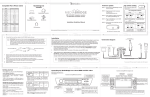Download Set Up Instructions
Transcript
iPad Set Up Instructions Installation of iPad IW Player 1. Power on iPad & go to App Store. 2. Search for Industry Weapon. 3. Install App. 4. Open app & go to bottom of page to check version of player in About This App iPad User Manual www.industryweapon.com Requirements: • IW Player Version 1.1.7 or later • iOS 4.3 or later Please Note: If you have an earlier version than 1.1.7, then go to App Store & select update IW Player. iPad IW Player Device Settings Set Device # CCHD Device # Assigned to iPad Player Set Account CCHD Account Name (http://_______.channelshd.com) Set Pin CCHD Account Pin assigned in Configuration MediaBridge will require IP Address from CCHD Caching (Cloud or MediaBridge) Start Background Service Check option ON once Device ID, Account & Pin Set Auto Run Player Check option ON to have player auto run on startup Start Player Select this option to start player immediately Orientation (Landscape/Portrait) Select either Landscape or Portrait Mode Clear Cache Select this option to clear cache on player Reset Folders Select this option to clear or reset folders CommandCenterHD Configuration Set Account Account Name listed under Account Pin section Set Pin Unique Pin listed under Account Pin section MediaBridge IP Address IP Address listed under MediaBridge Zones iPad User Manual www.industryweapon.com CCHD Device Settings CCHD iPad (iOS) Settings Player Name Player Name (ex. – iPad Player) Device ID # Automatically Assigned after adding new Device Connect Mode MediaBridge is the default. Select a Zone if available. (MediaBridge or CCHD) CCHD (Cloud) does not require a Zone. Player Model Select iOS from Drop Down *MediaBridge IP Override Not required for iOS *Player Rate Limit Not required for iOS *Set Synchronization Window Not required for iOS *Enable MediaBridge for 4600 Not required for iOS *MAC Address Not required for iOS *Location ID Not required for iOS Format Horizontal is the default. If using portrait mode, you (Horizontal or Portrait) must also adjust device settings. Video Quality (High, Medium or Low) Player Channel Player Status (Active or Inactive) *Highlight Touch iPad User Manual Not required for iOS. High is the default Select Channel from Drop Down Inactive is the default Not required for iOS www.industryweapon.com Admin Touch Position (Top Left, Top Right, Bottom Left, Top Left is the default Bottom Right, No Admin Hotspot) Zip Code Scale (Fahrenheit or Celsius) Enter 5-Digit Zip (ex. - 15220) Fahrenheit is the default Time Zone Select Drop Down (ex. - Eastern Standard Time) *Device Contact Email / Notes Not required for iOS Password Standard password is default iPad User Manual www.industryweapon.com iPad User Manual www.industryweapon.com