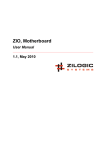Download ZKit-51 Keypad
Transcript
ZKit-51 Keypad User Manual 1.0, June 2009 ZKit-51 Keypad User Manual Rev. 1.0 This work is licensed under the Creative Commons Attribution-Share Alike 2.5 India License. To view a copy of this license, visit http://creativecommons.org/licenses/by-sa/2.5/in/ or send a letter to Creative Commons, 171 Second Street, Suite 300, San Francisco, California, 94105, USA. ZKit-51 Keypad User Manual Rev. 1.0 Table of Contents 1. ZKit-51 Keypad ...................................................................................................................... 1. Overview ....................................................................................................................... 2. Features ........................................................................................................................ 3. Locating Components ..................................................................................................... 4. Connectivity ................................................................................................................... 5. Scanning Algorithm ........................................................................................................ Zilogic Systems 1 1 1 1 1 2 Page iii ZKit-51 Keypad User Manual Rev. 1.0 Chapter 1. ZKit-51 Keypad 1. Overview The ZKit-51 Keypad provides extended input capabilities to the ZKit-51 motherboard with a 16-key 4x4 row matrix. The Keypad can be used to input numbers and special characters *, #, Enter, Esc, Up Arrow and Down Arrow. The micro-controller detects keystrokes using a scanning algorithm described in Section 5, “Scanning Algorithm”. 2. Features • Low profile push button keys • 16 Push Button Keys • Arranged in 4x4 matrix 3. Locating Components The location of the components on the board are indicated in the following diagram. Figure 1.1. Front View 4. Connectivity The Keypad can be connected to the ZKit-51 Motherboard's PORT-P0/P4 header using FRC-20 connector. The connection details are given below. Zilogic Systems Page 1 ZKit-51 Keypad User Manual Rev. 1.0 Figure 1.2. Signal connection diagram Table 1.1. Signal connection table Pin # Motherboard Keypad Pin # Motherboard Keypad 1 VCC - 2 P0.0/AD0 COL0 3 P0.1/AD1 COL1 4 P0.2/AD2 COL2 5 P0.3/AD3 COL3 6 P0.4/AD4 ROW0 7 P0.5/AD5 ROW1 8 P0.6/AD6 ROW2 9 P0.7/AD7 ROW3 10 P4.0/SCK/SCL - 11 P4.1/MISO/SDA - 12 P4.2/MOSI - 13 P4.3/SS - 14 SCL - 15 SDA - 16 WR/P3.6 - 17 RD/P3.7 - 18 ALE - 19 INT1/P3.3 - 20 GND - 5. Scanning Algorithm The micro-controller detects keystrokes using a scanning algorithm. Scanning can be done columnwise or row-wise. The row-wise scanning algorithm is described below. a. Configure column pins for input. b. Configure row pins for output. c. Drive 1 in all rows. d. Initialize row_counter to 0. e. Drive row indicated by the row_counter to 0. f. Read the column signal status. g. If any of the columns is low, a button at that row and column position has been pressed. Return the position of the button. h. Increment row_counter. i. If row_counter less than 4, goto step e. j. Return no key press. Zilogic Systems Page 2