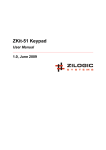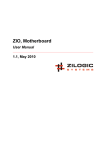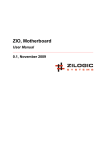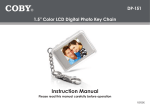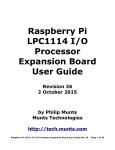Download ZKit-ARM-1343, ARM Dev. Kit
Transcript
ZKit-ARM-1343, ARM Dev. Kit User Manual 1.0, Sept 2011 ZKit-ARM-1343, ARM Dev. Kit User Manual Rev. 1.0 This work is licensed under the Creative Commons Attribution-Share Alike 2.5 India License. To view a copy of this license, visit http://creativecommons.org/licenses/by-sa/2.5/in/ or send a letter to Creative Commons, 171 Second Street, Suite 300, San Francisco, California, 94105, USA. ZKit-ARM-1343, ARM Dev. Kit User Manual Rev. 1.0 Table of Contents 1. Introduction ............................................................................................................................ 1 1. Features ........................................................................................................................ 1 2. Applications ................................................................................................................... 1 3. Board Details ................................................................................................................. 1 2. Board Design ......................................................................................................................... 2 1. Overview ....................................................................................................................... 2 2. Locating Components ..................................................................................................... 2 3. Power Supply ................................................................................................................ 3 4. CPU .............................................................................................................................. 3 5. LCD Display .................................................................................................................. 4 6. I²C EEPROM ................................................................................................................. 5 7. Debug LEDs .................................................................................................................. 5 8. Keypad .......................................................................................................................... 5 3. Connectors ............................................................................................................................ 7 1. SPI Pinmap ................................................................................................................... 7 2. UART-I2C Pinmap ......................................................................................................... 7 3. DIO Pinmap ................................................................................................................... 8 4. J1 Proto Header Pinmap ................................................................................................ 9 5. J2 Proto Header ........................................................................................................... 10 A. Legal Information ................................................................................................................. 11 1. Copying ....................................................................................................................... 11 2. Disclaimers .................................................................................................................. 11 Zilogic Systems Page iii ZKit-ARM-1343, ARM Dev. Kit User Manual Rev. 1.0 Chapter 1. Introduction ZKit-ARM-1343 is a ARM micro-controller development kit from Zilogic Systems. ZKit-ARM-1343 is designed for a easy usage, rapid prototyping and product design. ZKit-ARM-1343 is a single board computer which can be used as it is in the end product design. 1. Features The ZKit-ARM-1343 comes with • Graphics display and on-board keys • Well defined IO connector interface for I²C, SPI, GPIO and SIO • USB and External power supply • Programmable through USB • Free and open source compiler and programmer • Zilogic’s open source software library • Ready to go with Zilogic’s Relay, Motor, Display boards etc., add-on boards. 2. Applications • CPU for embedded products • Embedded application prototyping • Teaching and learning embedded systems 3. Board Details The ZKit-ARM-1343 offers the following features: • NXP LPC1343 micro-controller with 32KB Flash and 8KB RAM • 12MHz crystal • On-board Peripherals – 128x64 graphics LCD, with backlight – 2K I²C EEPROM – 5 ADC channels – USB mass storage interface for code download – Five button keypad – 2 debug LEDs • Connectors – USB-mini, type B connector – 14 pin header for Digital IO – 10 pin header for UART and I²C – 10 pin header for SPI – 10x2 pin header for ADC and PWM Zilogic Systems Page 1 ZKit-ARM-1343, ARM Dev. Kit User Manual Rev. 1.0 Chapter 2. Board Design 1. Overview A bird’s eye view of the devices available on the board, is shown in the following block diagram. Each device connectivity is described in detail in the following sections. Figure 2.1. Block Diagram 2. Locating Components The location of the components on the board is indicated in the following diagram. Zilogic Systems Page 2 ZKit-ARM-1343, ARM Dev. Kit User Manual Rev. 1.0 Figure 2.2. Front View 3. Power Supply The ZKit-ARM-1343 can be powered from a PC USB port, or an external power supply with USB-mini connector. The external power supply, if used, should be a regulated power supply. The regulated power supply should have the following charactersitcs. Output Voltage 5V Output Current > 500mA Connector USB-mini 4. CPU The heart of the ZKit-ARM-1343 is a NXP LPC1343 micro-controller. The LPC1343 is an 32-bit ARM 3.3V low power micro-controller with 32KB Flash, 8KB of data RAM and supports In-System Programming (ISP). The main features of the micro-controller are listed below. • ARM Cortex-M3 processor, running at frequencies of up to 72 MHz. • 32 kB on-chip flash programming memory. • 8 kB SRAM. • In-System Programming (ISP) and In-Application Programming (IAP) via on-chip bootloader software. • Selectable boot-up: UART or USB. • USB MSC and HID on-chip drivers. • Serial interfaces: Zilogic Systems Page 3 ZKit-ARM-1343, ARM Dev. Kit User Manual Rev. 1.0 – USB 2.0 full-speed device controller with on-chip PHY for device. – UART with fractional baud rate generation, modem, internal FIFO, and RS-485/EIA-485 support. – SSP controller with FIFO and multi-protocol capabilities. – I²C-bus with Fast-mode Plus with a data rate of 1 Mbit/s. • Up to 42 General Purpose I/O (GPIO) pins with configurable pull-up/pull-down resistors. • Four general purpose counter/timers with a total of four capture inputs and 13 match outputs. • Programmable WatchDog Timer (WDT). • System tick timer. • Three reduced power modes: Sleep, Deep-sleep, and Deep power-down. • Single power supply 3.3V. • 10-bit ADC with input multiplexing among 8 pins. • GPIO pins can be used as edge and level sensitive interrupt sources. • Processor wake-up from Deep-sleep mode via a dedicated start logic using up to 40 of the functional pins. • Power-On Reset (POR). • System PLL allows CPU operation up to the maximum CPU rate without the need for a highfrequency crystal. • Code Read Protection (CRP) with different security levels. • Unique device serial number for identification. • Available as 48-pin LQFP package and 33-pin HVQFN package. 4.1. In-System Programming (ISP) Firmware upgradation can be done through USB interface. LPC1343 includes a built-in USB bootloader that allows to enumerate the ZKit-ARM-1343 board as a Mass Storage Device. With the USB bootloader, the compiled binary file can be dragged and dropped on to the device, just like with any other USB memory stick. To program the firmware, press the PROG button. This causes the microcontroller to enter ISP mode. The firmware can then be copied on to the drive corresponding to the microcontroller. To execute the programmed firmware, press the RESET button. 5. LCD Display The ZKit-ARM-1343 has a TM12864, Sitronix chipset compatible, 128x64 pixel monochrome LCD. The LCD is connected to SPI lines of the MCU. The following diagram shows the LCD pin connection details. Figure 2.3. LCD Connection Diagram Zilogic Systems Page 4 ZKit-ARM-1343, ARM Dev. Kit User Manual Rev. 1.0 6. I²C EEPROM The ZKit-ARM-1343 has a CAT24AA02 EEPROM for data storage. The CAT24AA02 is a 2-Kbit Serial EEPROM. The memory is accessed via I²C bus. The maximum bus speed supported by the device is 400 kbit/s The I²C EEPROM is connected to the on-chip I²C controller of the LPC1343 MCU. The following diagram shows the EEPROM pin connection details. Figure 2.4. I²C EEPROM Connection Diagram 7. Debug LEDs The ZKit-ARM-1343 has two debug LEDs connected to PIO3_0 and PIO0_7, through a non-inverting buffer. By driving PIO3_0 and PIO0_7 high, the LEDs can be switched On. Figure 2.5. LEDs Connection Diagram 8. Keypad The ZKit-ARM-1343 has 4 tactile push button switches connected to PIO1_11, PIO2_8, PIO2_9, PIO2_10 and PIO2_11. The keypad connection details are shown in the following diagram. Zilogic Systems Page 5 ZKit-ARM-1343, ARM Dev. Kit User Manual Rev. 1.0 Figure 2.6. Keypad Connection Diagram Zilogic Systems Page 6 ZKit-ARM-1343, ARM Dev. Kit User Manual Rev. 1.0 Chapter 3. Connectors This chapter describes the connectors in the ZKit-ARM-1343. 1. SPI Pinmap The SPI header is terminated with serial peripheral interface (SPI) bus, 4 general purpose IO and power supply. Add-on boards with SPI interface and general purpose IOs like MMC/SD card,EEPROM etc., can be connected through this header. Table 3.1. SPI Header Pin # Header Signal MCU Signal 1 VCC - +5V 2 SCK PIO0_10/SCK TTL Out 3 MISO PIO0_8/MISO TTL In 4 MOSI PIO0_9/MOSI TTL Out 5 SS PIO0_2/SSEL TTL Out 6 DIO0 PIO3_0 TTL In/Out 1 7 DIO1 PIO3_1 TTL In/Out 1 8 DIO2 PIO3_2 TTL In/Out 1 9 DIO3 PIO3_3 TTL In/Out 1 10 GND - Ground 1 Signal Type 1 5V tolerant Input VCC (Pin 1) This is the +5V power supply for the external devices. The supply has a total current limit of 200mA when powered through USB. SCK (Pin 2) This is Serial Clock signal. MISO (Pin 3) This is the Master Input, Slave Output signal. MOSI (Pin 4) This is the Master Output, Slave Input signal. SS (Pin 5) This is the SPI chip select signal. DIO (Pin 6-9) These are digital input/output signals. These lines can be used to interface any extra signals required for a SPI devices like SD Card, etc., or can be used as chip selects for four other devices. GND (Pin 10) This is the ground signal. All other signals are referenced to the this signal. 2. UART-I2C Pinmap The UART-I2C header is terminated with serial communication signals, I²C signals and power supply. Add-on boards, with different functionalities, can be connected through this header. Zilogic Systems Page 7 ZKit-ARM-1343, ARM Dev. Kit User Manual Rev. 1.0 Table 3.2. UART-I2C Header Pin # Header Signal MCU Signal 1 VCC - +5V 2 RXD PIO1_6/RXD TTL In 3 TXD PIO1_7/TXD TTL Out 4 SCL PIO0_4/SCL OC 2 5 SDA PIO0_5/SDA OC 2 6 DIO0 PIO1_5 TTL In/Out 1 7 DIO1 PIO0_7 TTL In/Out 1 8 DIO2 PIO2_0 TTL In/Out 1 9 DIO3 PIO0_11 TTL In/Out 1 10 GND - Ground 1 5V tolerant input 2 Open collector, with 3.3V pull-up Signal Type 1 VCC (Pin 1) This is the +5V power supply for the external devices. The supply has a total current limit of 200mA when powered through USB. RXD (Pin 2) This is receive line of serial IO. TXD (Pin 3) This is transmit line of serial IO. SCL, SDA (Pin 4, 5) These are I²C bus signals(clock, data), and can be used to connect I²C devices. The signals are pulled up to 3.3V, through a 4.7K resistor. DIO (Pin 6-9) These are digital input/output signals. These pins can be used for hand-shake and flow control signals like DTR, RTS, CTS, etc. GND (Pin 10) This is the ground signal. All other signals are referenced to this signal. 3. DIO Pinmap The DIO header is terminated with port PIO2 signals, along with power supply. Add-on boards, with different functionalities, can be connected through this header. Table 3.3. DIO Header Pin # Header Signal MCU Signal Signal Type 1 VCC - +5V 2 DIO0 PIO2_0 TTL In/Out 1 Zilogic Systems Page 8 ZKit-ARM-1343, ARM Dev. Kit User Manual Rev. 1.0 Pin # Header Signal MCU Signal Signal Type 3 DIO1 PIO2_1 TTL In/Out 1 4 DIO2 PIO2_2 TTL In/Out 1 5 DIO3 PIO2_3 TTL In/Out 1 6 DIO4 PIO2_4 TTL In/Out 1 7 DIO5 PIO2_5 TTL In/Out 1 8 DIO6 PIO2_6 TTL In/Out 1 9 DIO7 PIO2_7 TTL In/Out 1 10 DIO8 PIO2_8 TTL In/Out 1 11 DIO9 PIO2_9 TTL In/Out 1 12 DIO10 PIO2_10 TTL In/Out 1 13 DIO11 PIO2_11 TTL In/Out 1 14 GND - Ground 1 5V tolerant input VCC (Pin 1) This is the +5V power supply for the external devices. The supply has a total current limit of 200mA when powered through USB. DO (Pin 2-9) These are digital output signals. The signal is a 5V logic signal, but the output can drive a 5V device or 3.3V device with 5V tolerance. These signals are pulled up to 5V, through a 4.7K resistor since P0 port does not have internal pull up. DIO (Pin 10-13) These are digital input/output signals. The signal is a 5V logic signal, but the output can drive a 5V device or 3.3V device with 5V tolerance. These signals can be used as control and hand-shake signals. GND (Pin 14) This is the ground signal. All other signals are referenced to this signal. 4. J1 Proto Header Pinmap The J1 Proto Header provides the signals available on the FRC-ports, through a socket header, for quick prototyping, using bread-boards and single strand wires. For the signal descriptions, refer to the corresponding FRC header. Table 3.4. J1 Proto Header Pin # Header Signal MCU Signal Signal Type 1 VCC - +5V 2 RXD PIO1_6/RXD TTL In 3 TXD PIO1_7/TXD TTL Out 4 SCL PIO0_4/SCL OC 2 5 SDA PIO0_5/SDA OC 2 6 DIO0 PIO1_5 TTL In/Out 1 7 DIO1 PIO0_7 TTL In/Out 1 8 DIO2 PIO2_0 TTL In/Out 1 9 DIO3 PIO0_11 TTL In/Out 1 10 SCK PIO0_10/SCK TTL Out 11 MISO PIO0_8/MISO TTL In 12 MOSI PIO0_9/MOSI TTL Out 13 SS PIO0_2/SSEL TTL Out 1 1 Zilogic Systems Page 9 ZKit-ARM-1343, ARM Dev. Kit User Manual Rev. 1.0 Pin # Header Signal MCU Signal Signal Type 14 DIO0 PIO3_0 TTL In/Out 1 15 DIO1 PIO3_1 TTL In/Out 1 16 DIO2 PIO3_2 TTL In/Out 1 17 DIO3 PIO3_3 TTL In/Out 1 18 DIO0 PIO2_0 TTL In/Out 1 19 DIO1 PIO2_1 TTL In/Out 1 20 DIO2 PIO2_2 TTL In/Out 1 21 DIO3 PIO2_3 TTL In/Out 1 22 DIO4 PIO2_4 TTL In/Out 1 23 DIO5 PIO2_5 TTL In/Out 1 24 DIO6 PIO2_6 TTL In/Out 1 25 DIO7 PIO2_7 TTL In/Out 1 26 GND - Ground 1 5V tolerant input 2 Open collector, with 3.3V pull-up 5. J2 Proto Header The J2 Proto Header provides ADC and PWM signals through a socket header. The 10 signals are made available through a 20 pin header, with each signal duplicated on two pins. Table 3.5. J1 Proto Header Pin # MCU Signal ADC Capture/Match 1 3.3V - - 2 PIO1_0 AD1 CT32B1_CAP0 3 PIO1_1 AD2 CT32B1_MAT0 4 PIO1_2 AD3 CT32B1_MAT1 5 PIO1_2 AD4 CT32B1_MAT2 6 PIO1_4 AD5 CT32B1_MAT3 7 PIO1_5 - CT32B0_CAP0 8 PIO1_6 - CT32B0_MAT0 9 PIO1_7 - CT32B0_MAT1 10 GND - - Zilogic Systems Page 10 ZKit-ARM-1343, ARM Dev. Kit User Manual Rev. 1.0 Appendix A. Legal Information 1. Copying This work is licensed under the Creative Commons Attribution-Share Alike 2.5 India License. To view a copy of this license, visit http://creativecommons.org/licenses/by-sa/2.5/in/ or send a letter to Creative Commons, 171 Second Street, Suite 300, San Francisco, California, 94105, USA. 2. Disclaimers NO WARRANTY. ZILOGIC SYSTEMS' DEVELOPMENT KITS (AND TECHNICAL SUPPORT, IF ANY) ARE PROVIDED "AS IS" AND WITHOUT ANY WARRANTY OF ANY KIND, EXPRESS OR IMPLIED. TO THE MAXIMUM EXTENT PERMITTED UNDER APPLICABLE LAWS, ZILOGIC SYSTEMS EXPRESSLY DISCLAIMS ALL WARRANTIES, EXPRESS OR IMPLIED, INCLUDING BUT NOT LIMITED TO IMPLIED WARRANTIES OF MERCHANTABILITY, FITNESS FOR A PARTICULAR PURPOSE, AND NONINFRINGEMENT. ZILOGIC SYSTEMS DOES NOT WARRANT THAT THE FUNCTIONS CONTAINED IN ZILOGIC SYSTEMS' DEVELOPMENT KITS WILL MEET YOUR REQUIREMENTS, OR THAT THE OPERATION WILL BE UNINTERRUPTED OR ERROR-FREE, OR THAT DEFECTS IN ZILOGIC SYSTEMS' DEVELOPMENT KITS WILL BE CORRECTED. FURTHERMORE, ZILOGIC SYSTEMS DOES NOT WARRANT OR MAKE ANY REPRESENTATIONS REGARDING THE USE OR THE RESULTS OF THE USE OF THE ZILOGIC SYSTEMS' DEVELOPMENT KITS IN TERMS OF THEIR CORRECTNESS, ACCURACY, RELIABILITY, OR OTHERWISE. SOME JURISDICTIONS DO NOT ALLOW THE EXCLUSION OF IMPLIED WARRANTIES, SO THE ABOVE EXCLUSION MAY NOT APPLY OR MAY BE LIMITED. Limitation of Liability. Zilogic Systems' development kits are not designed, authorized or warranted to be suitable for use in medical, military, aircraft, space or life support equipment, not in applications where failure or malfunction of a Zilogic Systems product can resonably be expected to result in personal injury, death or severe property or environmental damage. Zilogic Systems accepts no liability for inclusion and/or use of Zilogic Systems' development kits in such equipment or applications and therefore such inclusion and/or use is at the customer’s own risk. Zilogic Systems Page 11