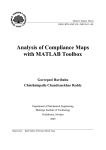Download HD-SDI/SDI To DVI-D and Audio Converter User Manual
Transcript
HDP HD-SDI/SDI To DVI-D and Audio Converter User Manual September 22, 2006 P/N 101657 Test Equipment Depot - 800.517.8431 - 99 Washington Street Melrose, MA 02176 - FAX 781.665.0780 - TestEquipmentDepot.com AJA HDP HD-SDI/SDI to DVI-D and Audio Converter User Manual — Introduction Introduction The HDP is a miniature HD-SDI/SDI to DVI-D converter for LCD or Plasma monitors. Using a very high quality scaling engine, the HDP will automatically size 4 x 3 or 16 x 9 inputs to many DVI-D monitors. For appropriate monitor configurations, scaling is automatically 1 to 1—for example, displaying 1920 x 1080 video on a WUXGA (1920x1200) monitor. The HDP will also automatically adapt the input frame rate for monitor compatibility. In addition, the HDP provides 2 channel RCA style audio monitoring and 2 looping outputs of the SDI inputs. The HDP is designed for use as a general monitoring device, perfect for use in applications such as: • General post-production reference monitoring 1 • Client monitoring • Presentation • Projection • Corporate displays • Kiosk applications • ...and much, much more! The scaling engine in the HDP makes it a simple and effective way to get full-screen images from a myriad of SD and HD sources. Note: The HDP is not intended as a critical viewing device, for applications such as color-correction, etc. We recommend professional/broadcast grade monitors for such critical applications. Features • Converts HD-SDI/SDI to DVI-D for LCD/Plasma monitors • Automatically adapts to most LCD monitors up to 1920 x 1200 • High quality scaling engine for proper display of 4 x 3 or 16 x 9 content • Scaling is 1 to 1 for appropriate user-selectable monitor configurations • 2 channel “RCA-Jack” audio output • 2 HD-SDI/SDI looping outputs • Flexible 5-18V power supply • External Dipswitch Configuration 3 4 About Monitor Compatibility The HDP is designed to work with most DVI-D monitors. The HDP uses the industry standard EDID communication protocol (within the DVI link) to communicate with the monitor, and then adjust the DIP’s internal scaling engine to scale the input video to the native resolution of the monitor. However, due to the hundreds of variations of DVI formats currently in use, proper operation with all monitors cannot be guaranteed. The HDP has 2 modes of operation that occur automatically, depending on what monitor it is attached to: Recommended Monitor Mode and VESA Mode. Recommended Monitor mode For recommended monitors, there is custom firmware that will provide an accurate frame-locked image for all supported SDI and HD-SDI input formats. The HDP automatically determines the monitor it is connected to. Recommended Monitors • Apple 23" HD Cinema, model M9178LL/A (aluminum bezel) • Sony 23", model SDM-P234 • Viewsonic VP231wb • Barco LC-42 (supported on HDP serial numbers H05019 or higher) 1 • Barco LC-47 (supported on HDP serial numbers H05019 or higher) 1 • Westinghouse LVM-37wl1 Automatic 1080p Support1 Monitors that report 1920x1080 in their “Prefered Timing Mode” section of EDID readback will receive a 1920x1080p signal from the HDP. Manual 1080p Support1 The HDP can be configured manually for 1080p. This is discussed under “User Controls” later in this manual. ___________________________________________________________ 1 Many manufacturers claim to display 1080p50 or 1080p60. This is often misleading. While it is true that the image they present is at 1080p50 or 1080p60, this does not necessarily mean that the DVI input will accept a 1080p50 or 1080p60 signal. The Recommended monitors1 noted here (Barco LC-43, LC47, and Westinghouse LVM-37wl) are known to accept 1080p at 50/59.94/60Hz. Test Equipment Depot - 800.517.8431 - 99 Washington Street Melrose, MA 02176 - FAX 781.665.0780 - TestEquipmentDepot.com AJA HDP HD-SDI/SDI to DVI-D and Audio Converter User Manual — Video Scaling VESA Mode For DVI-D monitors not on the recommended list, the HDP will use standard VESA timing based on the particular monitors “preferred timing”—as determined by the EDID communication with the monitor. Because VESA timing standards are not based on video formats, the HDP cannot frame lock to the input video and will operate like a frame synchronizer - it will frame rate convert by adding or dropping frames as needed. If a particular monitor reports a preferred timing mode that is not supported by the HDP, the HDP will default to standard XGA (1024 x 768 60Hz) timing. Monitors tested for Compatibility in VESA Mode: • HP HPL2335 • Samsung 170T 1 • Samsung 213T • Samsung 243T • Samsung 173P • Dell 2405FPW Video Scaling As shown in the graphic below, the HDP will scale the input video to the best fit for a given monitor and video input. In cases where the input video and the monitor are already the same or similar, the HDP automatically turns off scaling. For example, a 1920 x1080 video and a 1920 x1200 monitor will not be scaled. Full Screen 16 x 9 Monitor “Letterbox” 4 x 3 Monitor “Widez 4:3 M “Pillarbox” 16 x 9 Monitor Full Screen 4 x 3 Monitor “Widezo 16:9 16 x 9 Video 4 x 3 Video Note: The HDP also properly supports 16:10 and 5:4 monitors. If the HDP scaling is turned off with user control Dipswitch 1, the input raster will be displayed unscaled. This means that input rasters smaller than the monitor appear as a “floating” image surrounded by black. For example, a 1280 x 720 image on a 1920 x 1200 monitor only fills about 40% of the screen. Standard definition inputs unscaled on a 1920 x 1200 monitor only fill about 20% of the screen. This mode will only work when the input raster is smaller than the monitor resolution. The Full Screen mode, controlled by Dipswitch 2, causes the scaler to fill the monitor screen when the input and monitor aspect ratios do not match. This is done with a combination of horizontal stretch and zoom (for 4 x 3 video on a 16 x 9 monitor) or a combination of horizontal squeeze and zoom (for 16 x 9 video on a 4 x 3 monitor). Both of these operations crop part of the image and slightly distort the aspect ratio. 5 6 Vertical Locking Depending on the input frame rate and the capabilities of the monitor in use, the HDP will provide a vertically locked signal to the monitor. Because most DVI monitors have their own internal scaling, the internal scaler of the monitor may or may not lock vertically to the HDP output. The recommended monitor list shown below lists only monitors which have been tested for proper vertical lock. The HDP works with many LCD and Plasma monitors not shown on the recommended monitor list—however, these monitors may have one of two types of issues associated with not being vertically locked: Frame add/drop: The monitor occasionally adds or drops a frame of video which appears as discontinuous motion. For example, a moving object may appear to briefly pause or jump ahead. Motion tearing: The monitor displays video from 2 different fields or frames on screen. This appears as a horizontal discontinuity in the video during motion. For example, a moving object may appear to be split horizontally with the upper part ahead or behind the lower part. Frame Rates When the HDP is either automatically, or manually configured for video standard timing, the output frame rate is based on the following incoming frame rates: 50/59.94/60Hz Video The HDP will generate a vertically locked output at that same frequency. 23.98/24Hz Video The HDP will frame rate convert to either 59.94 or 60Hz, respectively. Block Diagram Video Scaler and Framebuffer SDI/HD-SDI Input SDI Receiver SDI/HD-SDI Output SDI Transmitter SDI/HD-SDI Output DVI Transmitter DVI-D Output Audio Disembedder Audio D/A HDP Converter, Simplified Block Diagram 2-Channel Analog Audio Output AJA HDP HD-SDI/SDI to DVI-D and Audio Converter User Manual — I/O Connections 7 I/O Connections 2 Channel Unbalanced Analog Audio (RCA Jacks) SD/HD-SDI Input BNC 1 SD/HD-SDI Loop Output 1 Output DVI Connector SD/HD-SDI Loop Output 2 + 5-18VDC Power Input HDP Converter User Controls HDP DIP Switches The user interface for the HDP is a 4-switch DIP accessible through a cut-out in the bottom of the unit. Use the DIP switches to enable/disable and configure scaling modes, and assign which AES audio channels are disembedded. An internal Jumper block with 3 jumpers allows further configuration possibilities in the event your application doesn’t require the factory defaults. The exact function of each DIP switch and the jumpers are described on the following pages. Test Equipment Depot - 800.517.8431 - 99 Washington Street Melrose, MA 02176 - FAX 781.665.0780 - TestEquipmentDepot.com 8 Switch 1 SCALE—Turns Scaling On or Off : ON OFF Normal Operation Turns scaling off; the picture will output 1:1. Note: only works when it is possible to display the entire unscaled raster For example, it is not possible to display a 1920 x 1080 input on a 1600 x 1200 monitor. Use a 1920 x 1200 (WUXGA) monitor for optimal performance. 1:1 scaling will then be supported for all input formats. Switch 2 FULLSCRN—Selects Scaling Mode (when SW1 is ON) : OFF ON Normal Operation (aspect ratio preserved) Scaler always fills screen as described in “Video Scaling” Switch 3 AUDIO—Selects Two AES Channels for Disembedding : 1/2 3/4 Selects AES Channels 1 and 2 for disembedding from the SDI stream. Selects AES Channels 3 and 4 for disembedding from the SDI stream. Switch 4 AUX—Forced 720p, 1080p, or Normal Output2 OFF ON Normal Operation. Forces output to 720p or 1080p as determined by the internal jumper #2. With jumper#2 removed (default) it forces 720p. With jumper#2 installed, it forces 1080p. Jumpers are described later in this manual. ___________________________________________________________ 2 For HDPs with Serial Number H05019 and later: Internal Jumpers #1, #2 and #3 The 3-position jumper information (shown on the following page) does not apply to HDPs with serial numbers below H05019. AJA HDP HD-SDI/SDI to DVI-D and Audio Converter User Manual — Installation Internal Jumper Jumper #1 (default = removed) Jumper #2 (default = removed) Jumper #3 (default = installed) Installed: Anamorphic SD. SD sources will be scaled appropriately based on 16x9 original content. Installed: 1080p Mode 1080p will be output when DIP switch 4 is in the ON position. This jumper has no effect when switch 4 is in the OFF position. This jumper is provided as a spare. Whether installed or removed, it has no effect. Removed: Normal SD(default) SD sources will be scaled appropriately, based on 4x3 original content. Removed: 720p Mode (default) 720p will be output when switch 4 is in the ON position. This jumber has no effect when switch 4 is in the OFF position. 1 To access this jumper, remove the four phillips screws securing the back side of the HDP case (the side having the DIP switch access hole in it). Once the case cover is removed, locate the jumpers next to the two stereo RCA audio jacks. Jumper positions 1 through 3 are clearly marked on the circuit board next to the jumper. 1 2 3 Defaults Shown Here 1=OFF, 2=OFF, 3=ON 1 2 3 Installation Typically, HDP installation consists of the following steps: 1. 2. 3. 4. 5. Ensure the HDP is disconnected from power. Configure the DIP switch for the desired configuration and video scaling. Connect video equipment to the convertor BNCs and DVI connector. Connect audio equipment to RCA connectors (optional) Apply +5 to +18VDC power to the converter (AJA power supply model DWP or DWP-U). 9 10 Specifications Item Specification Inputs SMPTE-259/292/296 SDI/HD-SDI Input Formats 1080i, 1080p, 720p, 525i, 625i Video Input HD-SDI/SDI, SMPTE-259/292/296/274 Outputs DVI-D (E-DDC and E-EDID compatible) Audio (2 channel RCA-style outputs) @ -10dBV nominal 2 Looping SDI outputs of the SDI inputs Supported Output Displays (native resolution) 640 x 480 — VGA 800 x 600 — SVGA 848 x 480 — Plasma 852 x 480 — Plasma 1024 x 600 — WSVGA 1024 x 768 — XGA 1280 x 720 — HDTV 1280 x 768 — WXGA 1280 x 960 — 4:3 SXGA 1280 x 1024 — SXGA 1360 x 768 — Plasma 1366 x 768 — Plasma 1600 x 1024 — WSXGA 1600 x 1200 — UXGA 1680 x 1050 — Apple 20” Cinema HD 1920 x 1200 — WUXGA Note: for resolutions not listed here, the HDP defaults to 1024 x 768 Maximum DVI resolution 1920 x 1200 @ 60Hz Size 5.8” x 2.4” x 1” (131 x 61 x 25mm) Power (AJA power supply model DWP or DWP-U) +5 to +18v DC regulated, 5 watts Test Equipment Depot - 800.517.8431 - 99 Washington Street Melrose, MA 02176 - FAX 781.665.0780 - TestEquipmentDepot.com