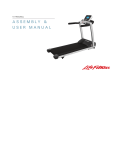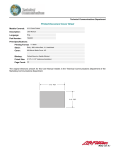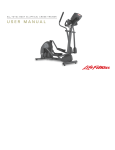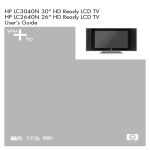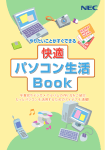Download Attachable LCD Entertainment System
Transcript
Attachable LCD Entertainment System User manual CORPORATE HEADQUARTERS 5100 North River Road Schiller Park, Illinois 60176 • U.S.A. 847.288.3300 • FAX: 847.288.3703 800.735.3867 (Toll-free within U.S.A., Canada) www.lifefitness.com INTERNATIONAL OFFICES LIFE FITNESS ASIA PACIFIC LTD Room 2610, Miramar Tower 132 Nathan Road Tsimshatsui, Kowloon HONG KONG Telephone: (+852) 2891.6677 FAX: (+852) 2575.6001 LIFE FITNESS ATLANTIC BV LIFE FITNESS BENELUX Bijdorpplein 25-31 2992 LB Barendrecht THE NETHERLANDS Telephone: (+31) 180.646.666 FAX: (+31) 180.646.699 LIFE FITNESS BENELUX NV Parc Industriel de Petit-Rechain 4800 Verviers BELGIUM Telephone: (+32) 87.300.942 FAX: (+32) 87.300.943 LIFE FITNESS DO BRAZIL Av. Dr. Dib Sauaia Neto 1478 Alphaville, Barueri, SP 06465-140 BRAZIL Telephone (+55) 11.4193.8282 FAX: (+55) 11.4193.8283 LIFE FITNESS AUSTRIA Vertriebs GmbH Hintschiggasse 1 1100 Vienna AUSTRIA Telephone: (+43) 1.61 57 198 FAX: (+43) 1.61 57 198.20 LIFE FITNESS EUROPE GMBH Siemensstrasse 3 85716 Unterschleissheim GERMANY Telephone: (+49) 89.31 77 51.0 FAX: (+49) 89.31 77 51.99 LIFE FITNESS ITALIA S.R.L. Via San Pieretto 37010 AFFI (Verona) ITALY Telephone: (+39) 045.7238204 FAX: (+39) 045.7238197 LIFE FITNESS LATIN AMERICA and CARIBBEAN 5100 North River Road Schiller Park, Illinois 60176 U.S.A. Telephone: (+1) 847.288.3300 FAX:(+1) 847.288.3762 LIFE FITNESS UK LTD Queen Adelaide Ely, Cambs CB7 4UB UNITED KINGDOM Telephone: (+44) 1.353.666 017 FAX: (+44) 1.353.666 018 LIFE FITNESS JAPAN Nippon Brunswick Bldg., #8F 5-27-7 Sendagaya Shibuya-Ku, Tokyo Japan 151-0051 Telephone: (+81) 3.3359.4309 FAX: (+81) 3.3359.4307 LIFE FITNESS IBERIA Pol. Ind. Molí dels Frares. c/C, nº 12 08620 Sant Vicenç dels Horts (Barcelona) España Telephone: (+34) 93.672.4660 FAX: (+34) 93.672.4670 M051-00K32-A065 06/05 1 INSTALLATION NOTE: This equipment has been tested and found to comply with the limits for a Class B digital device pursuant to Part 15 of the FCC Rules. These limits are designed to provide reasonable protection against harmful interference in a residential installation. This equipment generates, uses, and can radiate radio frequency energy and, if not installed and used in accordance with the instructions, may cause harmful interference with radio communications. However, there is no guarantee that interference will not occur in a particular installation. If this equipment does cause harmful interference to radio or television reception, which can be determined by turning the equipment off and on, the user is encouraged to try to correct the interference by one or more of the following measures: • Reorient or relocate the receiving antennas. • Increase the separation between the equipment and receiver. • Connect the equipment into an outlet on a circuit different from that to which the receiver is connected. • Consult the dealer or an experienced radio/TV technician for help. CAUTION: Any changes or modifications to this equipment could void the product warranty. Mise en garde : tout changement ou toute modification de ce matériel peut annuler la garantie du produit. Any service, other than cleaning or user maintenance, must be performed by an authorized service representative. There are no user serviceable parts. 2 TABLE Section OF CONTENTS Description Page 1. Important Safety Instructions . . . . . . . . . . . . . . . . . . . . . . . . . . . . . . . . . . . . . . . . . . . . . .4 2. TV Cable Connections . . . . . . . . . . . . . . . . . . . . . . . . . . . . . . . . . . . . . . . . . . . . . . . . . .7 3. System Setup . . . . . . . . . . . . . . . . . . . . . . . . . . . . . . . . . . . . . . . . . . . . . . . . . . . . . . . . .7 Basic Functions . . . . . . . . . . . . . . . . . . . . . . . . . . . . . . . . . . . . . . . . . . . . . . . . . . . .7 How to Access Menus . . . . . . . . . . . . . . . . . . . . . . . . . . . . . . . . . . . . . . . . . . . . . . .8 Information Menu . . . . . . . . . . . . . . . . . . . . . . . . . . . . . . . . . . . . . . . . . . . . . . . . . . .8 TV Install Menu . . . . . . . . . . . . . . . . . . . . . . . . . . . . . . . . . . . . . . . . . . . . . . . . . . . .8 Language Menu . . . . . . . . . . . . . . . . . . . . . . . . . . . . . . . . . . . . . . . . . . . . . . . . . . .15 OSD Control Menu . . . . . . . . . . . . . . . . . . . . . . . . . . . . . . . . . . . . . . . . . . . . . . . . .15 Picture Menu . . . . . . . . . . . . . . . . . . . . . . . . . . . . . . . . . . . . . . . . . . . . . . . . . . . . . .17 Caption/Text Menu . . . . . . . . . . . . . . . . . . . . . . . . . . . . . . . . . . . . . . . . . . . . . . . . .19 Reset All . . . . . . . . . . . . . . . . . . . . . . . . . . . . . . . . . . . . . . . . . . . . . . . . . . . . . . . . .19 4. Other Information . . . . . . . . . . . . . . . . . . . . . . . . . . . . . . . . . . . . . . . . . . . . . . . . . . . . . .20 Troubleshooting . . . . . . . . . . . . . . . . . . . . . . . . . . . . . . . . . . . . . . . . . . . . . . . . . . .20 Specifications . . . . . . . . . . . . . . . . . . . . . . . . . . . . . . . . . . . . . . . . . . . . . . . . . . . . .21 Service Contacts . . . . . . . . . . . . . . . . . . . . . . . . . . . . . . . . . . . . . . . . . . . . . . . . . . .21 © 2005 Life Fitness, a division of Brunswick Corporation. All rights reserved. 3 IMPORTANT SAFETY INSTRUCTIONS • DANGER: To reduce the risk of electrical shock, always unplug this Life Fitness product before cleaning or attempting any maintenance activity. WARNING: • To reduce the risk of burns, fire, electric shock, or injury, it is imperative to connect each product to a properly grounded electrical outlet. • • To prevent injury, this product must be securely attached in accordance with the installation instructions. Never operate a Life Fitness product if it has a damaged power cord or electrical plug, or if it has been dropped, damaged, or even partially immersed in water. If this occurs, contact Life Fitness Customer Support Services as outlined in Service Contacts at the end of this manual. • Position this product so that the AC power cord plug is accessible to the user. • Keep the power cord away from heated surfaces. Do not pull the equipment by the power cord or use the cord as a handle. • If the electrical supply cord is damaged, it must be replaced by the manufacturer, an authorized service agent, or a similarly qualified person to avoid a hazard. • Always follow the product instructions for proper operation. • Never insert objects into any opening of the Life Fitness product. If an object should drop inside, unplug this Life Fitness product and carefully retrieve it while the unit is not in use. If the object cannot be reached, contact Life Fitness Customer Support Services. • Do not use this product outdoors, near swimming pools or in areas of high humidity. Do not expose this product to dripping or splashing liquids. If the product should be exposed to liquid, contact Life Fitness Customer Support Services. • Never operate a Life Fitness product with the air openings blocked. Keep air openings free of lint, hair, or any obstructing material. • Use this product only for its intended use as described in this manual. Do not use attachments that have not been recommended by the manufacturer. WARNING: SAVE THESE INSTRUCTIONS FOR FUTURE REFERENCE. 4 CONSIGNES • DE SECURITE IMPORTANTES DANGER: Pour réduire les risques de décharge électrique, toujours débrancher cet appareil Life Fitness avant le nettoyage ou toute mesure d'entretien. AVERTISSEMENT • : Pour réduire les risques de brûlures, d'incendies, de décharges électriques ou de blessures, chaque appareil doit absolument être branché sur une prise électrique correctement mise à la terre. • Pour prévenir les blessures, ce produit doit être solidement fixé, conformément aux instructions d'installation. • Ne jamais faire fonctionner un produit Life Fitness dont la fiche ou le cordon d'alimentation est endommagé, ni aucun appareil qui serait tombé ou aurait été endommagé ou même partiellement plongé dans l'eau. Si cela se produit, communiquer avec le service à la clientèle de Life Fitness de la manière indiquée à la rubrique Coordonnées des réparateurs agréés à la fin du présent guide. • Placer l'appareil de façon à ce que l'utilisateur ait accès à la fiche du cordon d'alimentation. • Tenir le cordon d'alimentation à l'écart de toute surface chauffée. Ne pas tirer l'appareil par le cordon d'alimentation; ne pas utiliser le cordon comme poignée. • Si le cordon d'alimentation électrique est endommagé, il doit être remplacé par le fabricant, par un réparateur agréé ou par une personne qualifiée afin d'éviter tout danger. • Toujours suivre les instructions sur le produit pour s'assurer de son fonctionnement adéquat. • Ne jamais insérer aucun objet dans les ouvertures du produit Life Fitness. Si un objet tombe à l'intérieur du produit Life Fitness, le débrancher et extraire l'objet soigneusement pendant que l'appareil est débranché. S'il est impossible d'atteindre l'objet, communiquer avec le service à la clientèle de Life Fitness. • Ne pas utiliser ce produit à l'extérieur, près d'une piscine ou dans des endroits très humides. Ne pas exposer ce produit à des liquides qui s'égouttent ni à des éclaboussures. Si le produit est en contact avec des liquides, communiquer avec le service à la clientèle de Life Fitness. • Ne jamais faire fonctionner d'appareil Life Fitness dont les orifices d'aération seraient bloqués. Les garder exempts de peluches, de cheveux ou de toute obstruction. • Utiliser ce produit uniquement pour les fins auxquelles il est destiné et de la manière décrite dans le présent manuel. Ne pas utiliser d'accessoires qui ne sont pas recommandés par le fabricant. AVERTISSEMENT CONSERVER CES INSTRUCTIONS POUR TOUT USAGE ULTÉRIEUR. 5 IMPORTANT SAFETY INSTRUCTIONS Note to the CATV Installer: This reminder is provided to call the CATV system installer’s attention to Article 820-40 of the NEC that provides guidelines for proper grounding and, in particular, specifies that the cable ground shall be connected to the grounding system of the building as close to the point of cable entry as practical. Antenna Grounding According to the NEC Antenna Grounding According to the National Electrical Code, ANSI/NFPA 70. 1. Antenna lead in wire 2. Antenna discharge unit (NEC Section 810-20) 3. Grounding conductors (NEC Section 810-21) 4. Ground clamp 5. Power service grounding electrode system (NEC Article 250, Part H) 6. Ground clamp 7. Electric service equipment TV CABLE CONNECTIONS 1 3 2 4 1. Coaxial Cable Input (from cable / antenna) 2. Power Adapter Input 3. EZ Input 4. Remote Control Cable Input 6 SYSTEM SETUP BASIC FUNCTIONS Turn the power on by pressing the ON/OFF button (1) on the remote control. On EZ model Bike, CrossTrainer and Stairclimber products, begin pedaling to power the console before using the ON/OFF button. The volume can be increased or decreased by pressing the up or down VOLUME ARROW KEYS (2). A volume indicator will appear on the TV while the volume is being adjusted. The volume indicator will disappear after five seconds of inactivity. Headphones are necessary to hear any volume adjustments. Plug headphones into the HEADPHONE JACK (3) located on the remote control. On EZ products, the HEADPHONE JACK is located on the bottom of the console. Channels can be selected by using the NUMERIC KEYPAD (4) or by scrolling up or down through available channels pressing the up or down CHANNEL ARROW KEYS (5). A channel indicator will appear on the TV while the channel is being selected. The channel indicator will disappear after five seconds of inactivity. The PREVIOUS BUTTON (6) can be used to select the channel viewed immediately prior to the current channel. Repeatedly pressing the PREVIOUS BUTTON can be used to toggle between two channels. 2 4 3 5 6 1 7 SYSTEM SETUP HOW TO ACCESS MENUS Turn the power on by pressing the ON/OFF button on the remote control. Wait at least five seconds before proceeding. To access the system setup menus, press and hold the ON/OFF button on the remote control for five seconds. The main system setup menu will appear. Use the VOLUME ARROW KEYS on the remote control to scroll through the available option. Use the CHANNEL DOWN ARROW KEY on the remote control to select an option. Use the UP CHANNEL ARROW KEY on the remote control to step backwards through selected menu options. The menu(s) will automatically close after ten second of inactivity. NOTE: The menu duration time can be modified. See OSD Control Menu, Duration for details. INFORMATION MENU Selecting the INFORMATION menu will display the current system settings. NOTE: No information can be changed from this menu. Information Source NTSC H Freq 15.7 khz V Freq 60 hz Usage 12.0 hrs F/W Rev 163 TV INSTALL MENU Selecting TV INSTALL will display options to modify current signal settings. 8 COUNTRY Selecting COUNTRY will display a menu from which available coun- TV Install tries can be selected. Selecting the proper country ensures the Country receiver is configured for the correct broadcast type. Use the VOLUME ARROW KEYS on the remote control to highlight either next or back in the COUNTRY menu. Use the CHANNEL DOWN ARROW KEY to progress through the available countries. When the desired country appears, use the VOLUME ARROW KEYS to highlight the SELECT option and press the CHANNEL DOWN ARROW KEY to accept the selection. A color change occurs to verify selection acceptance. System Sound Air/Cable Channel Scan Frequency Scan Add Channel Revove Channel Channel Swap Sleep Timer Available Countries: USA HRC USA Argentina Aruba Australia Austria Bahamas Bahrain Bangladesh Barbados Belgium Bonaire Bosnia Brazil Caribbean Cayman Islands Chile China Colombia Costa Rica Curacao Cyprus Czech Republic Dominican Republic Ecuador Egypt El Salvador Ethiopia Finland France Germany Ghana Greece Guatemala Honduras Hong Kong Hungary Iceland India Indonesia Ireland Israel Italy Japan Jordan Kenya Korea Kuwait Lebanon Malaysia Mexico Moldova Nepal New Zealand Nicaragua Norway Pakistan Panama Peru Philippines Poland Portugal Puerto Rico Qatar Romania Russia Saudi Arabia Singapore Slovakia South Africa Spain Sri Lanka St. Martin Sweden Switzerland Syria Taiwan Thailand Turkey United Arab Emirates United Kingdom Venezuela 9 SYSTEM SETUP SYSTEM Selecting SYSTEM displays a selection of compatable PAL broadcast types. This input will override settings made when choosing a COUNTRY in the TV INSTALL menus. Selecting the wrong input will result in a distorted broadcast picture. The menu display is not affected by the input selection. TV Install Country System Sound Air/Cable Channel Scan Frequency Scan Add Channel Revove Channel Channel Swap Sleep Timer System M/N B/G I D/K L, L 10 SOUND Selecting SOUND will display a menu from which specific audio formats can be selected as the input preference. TV Install Country System Sound Air/Cable Channel Scan Frequency Scan Add Channel Revove Channel Channel Swap Sleep Timer Sound Auto B/G-Dual FM D/K1-Dual FM D/K2-Dual FM D/K-FM HD3 D/K3-Dual FM B/G-NICAM L-NICAM I-NICAM D/K-NICAM D/K-NICAM HD2 D/K-NICAM HD3 BTSC-Stereo BTSC-Mono SAP M-EIA-J Japan 11 SYSTEM SETUP AIR/CABLE Selecting AIR/CABLE will display a menu from which either standard air broadcast or cable television can be selected as the input preference. A color change occurs to verify selection acceptance TV Install Country System Sound Air/Cable Channel Scan Frequency Scan Add Channel Revove Channel Channel Swap Sleep Timer Air/Cable AirTV CableTV CHANNEL SCAN Selecting CHANNEL SCAN will begin the automatic channel discovery sequence. The system will automatically seek and lock onto all available channels. When the screen stops flashing through the available channels, the sequence is complete. NOTE: Channel Scan is the typical signal setup procedure for NTSC configurations. TV Install Country System Sound Air/Cable Channel Scan Frequency Scan Add Channel Revove Channel Channel Swap Sleep Timer FREQUENCY SCAN Selecting FREQUENCY SCAN will begin the automatic frequency discovery sequence. The system will automatically seek and lock onto all available frequencies. When the screen stops flashing through the available frequencies, the sequence is complete. WARNING: Performing a Frequency Scan will erase and override all current Channel Swap, Add, and Remove settings. NOTE: Frequency Scan is utilized primarily for international PAL configurations. 12 TV Install Country System Sound Air/Cable Channel Scan Frequency Scan Add Channel Revove Channel Channel Swap Sleep Timer ADD CHANNEL Selecting ADD CHANNEL will add an available channel that has been previously removed from the viewable listing. ADD CHANNEL can also be used to add channels with weak signal strength that the TV tuner cannot automatically find. Use the ADD selection to add a channel. Use the next selection to advance to the NEXT available channel. Continue adding as necessary until finished. Use the SAVE selection to save the channel additions. TV Install Country System Sound Air/Cable Channel Scan Frequency Scan Add Channel Revove Channel Channel Swap Sleep Timer REMOVE CHANNEL Selecting REMOVE CHANNEL will remove a channel from the viewable listing. Use the REMOVE selection to remove a channel. Use the next selection to advance to the NEXT available channel. Continue removing as necessary until finished. Use the SAVE selection to save the channel removals. TV Install Country System Sound Air/Cable Channel Scan Frequency Scan Add Channel Revove Channel Channel Swap Sleep Timer 13 SYSTEM SETUP CHANNEL SWAP Selecting CHANNEL SWAP will display a menu from which available channel number assignments can be modified. Use the VOLUME ARROW KEYS on the remote control to selectthe DESIRED channel to swap (A). Use the CHANNEL DOWN ARROW KEY to highlight the alternate channel selection. .Use the VOLUME ARROW KEYS on the remote control to select the DESIRED channel number to swap from (B). Press the CHANNEL DOWN ARROW KEY to accept the channel swap selection. NOTE: Channel Swap is intended for use in conjunction with Frequency Scan. TV Install Country System Sound Air/Cable Channel Scan Frequency Scan Add Channel Revove Channel Channel Swap Sleep Timer Channel Swap A B Swap 2 10 SLEEP TIMER Selecting SLEEP TIMER will display a menu from which available sleep paramaters can be set. Use the CHANNEL ARROW KEYS on the remote control to highlight the Sleep Timer option. Use the VOLUME ARROW KEYS to change the duration units (seconds). Use the CHANNEL DOWN ARROW KEY to accept the selection. A color change occurs to verify selection acceptance. NOTE: The current active setting is highlighted. NOTE: Sleep Timer duration can be set between 20 and 1440 minutes. The default setting is 60 minutes. TV Install Country System Sound Air/Cable Channel Scan Frequency Scan Add Channel Revove Channel Channel Swap Sleep Timer Sleep Timer Off Duration 60 14 LANGUAGE MENU Selecting LANGUAGE will display a menu from which available languages can be selected in which to display setup menus. Use the VOLUME ARROW KEYS on the remote control to highlight the DESIRED language. Select the NEXT option to view additional language choices. Use the CHANNEL DOWN ARROW KEY to accept the selection. OSD (ON SCREEN DISPLAY) CONTROL MENU Selecting the OSD CONTROL menu will display options to modify current On Screen Display settings including VERTICAL POSITION, HORIZONTAL POSITION, HALFTONE, and DURATION. VERTICAL POSITION Selecting VERTICAL POSITION will display a numeric indicator below the menu display. Using the VOLUME ARROW KEYS on the remote control, the vertical position of where the setup menus appear can be modified. Use the VOLUME UP ARROW to move the menu upward and the VOLUME DOWN ARROW to move the menu downward on the screen. OSD Control V Position H Position Halftone Duration Reset 26 15 SYSTEM SETUP HORIZONTAL POSITION Selecting HORIZONTAL POSITION will display a numeric indicator below the menu display. Using the VOLUME ARROW KEYS on the remote control, the horizontal position of where the setup menus appear can be modified. Use the VOLUME UP ARROW to move the menu to the right and the VOLUME DOWN ARROW to move the menu to the left on the screen. HALFTONE Selecting HALFTONE will display a numeric indicator below the menu display. Using the VOLUME ARROW KEYS on the remote control, the density of the setup menus can be modified. Use the VOLUME UP ARROW to increase the transparency and the VOLUME DOWN ARROW to decrease the transparency of the menus on the screen. OSD Control V Position H Position Halftone Duration Reset 26 DURATION Selecting DURATION will display a numeric indicator below the menu display. Using the VOLUME ARROW KEYS on the remote control, the display duration time of the setup menus can be modified. Use the VOLUME UP ARROW to increase the display duration time and the VOLUME DOWN ARROW to decrease the display duration time of the menus on the screen. NOTE: Duration can be set between 5 and 20 seconds. The default setting is 10 seconds. OSD Control V Position H Position Halftone Duration Reset 26 RESET Selecting RESET will reset all OSD Control Menu options to the factory default settings. 16 PICTURE MENU Selecting the PICTURE menu will display options to modify current display quality settings including CONTRAST, BRIGHTNESS, SATURATION, HUE and SHARPNESS. The broadcast input type can be modified as well. CONTRAST Selecting CONTRAST will display a numeric indicator below the menu display. Using the VOLUME ARROW KEYS on the remote control, the picture contrast can be modified. Use the VOLUME UP ARROW to increase and the VOLUME DOWN ARROW to decrease the contrast. BRIGHT Selecting BRIGHT will display a numeric indicator below the menu display. Using the VOLUME ARROW KEYS on the remote control, the picture brightness can be modified. Use the VOLUME UP ARROW to increase and the VOLUME DOWN ARROW to decrease the brightness. SATURATION Selecting SATURATION will display a numeric indicator below the menu display. Using the VOLUME ARROW KEYS on the remote control, the picture saturation can be modified. Use the VOLUME UP ARROW to increase and the VOLUME DOWN ARROW to decrease the saturation. 17 SYSTEM SETUP HUE Selecting HUE will display a numeric indicator below the menu display. Using the VOLUME ARROW KEYS on the remote control, the picture color hue can be modified. Use the VOLUME UP ARROW to increase and the VOLUME DOWN ARROW to decrease the picture color hue. SHARPNESS Selecting SHARPNESS will display a numeric indicator below the menu display. Using the VOLUME ARROW KEYS on the remote control, the picture sharpness can be modified. Use the VOLUME UP ARROW to increase and the VOLUME DOWN ARROW to decrease the picture sharpness. INPUT Selecting INPUT displays a selection of compatable broadcast types. This input will override settings made when choosing a COUNTRY in the TV INSTALL menus. Selecting the wrong input will result in a distorted broadcast picture. The menu display is not affected by the input selection. Input NTSC PAL SECAM PAL M PAL CM PAL 60 NTSC 443 Auto RESET Selecting RESET will reset all PICTURE options, except input, to the factory default settings. 18 CAPTION / TEXT MENU Selecting CAPTION/TEXT will display a menu listing of possible closed caption text channels. RESET ALL Selecting RESET ALL will return ALL settings to the original factory defaults. This includes all TV Install, Language, OSD, Picture, and Caption/Text settings. 19 OTHER INFORMATION TROUBLESHOOTING If you are having a problem with your TV, try the suggestions below. If the problem persists, contact Life Fitness Customer Support Services as outlined in Service Contacts at the end of this manual. Problem Possible Solutions Reset the TV to factory settings Refer to the System Setup section for instruction on how to access the Reset All option. No picture, no sound Make sure the power cord is plugged in. Be sure the power is on by pressing the ON/OFF button on the remote control or start pedalling on EZ Bike, Cross-Trainer and Stairclimber products. Choose an alternate channel using the CHANNEL UP/DOWN ARROW KEYS. Poor or no picture, good sound Refer to the System Setup section for instruction on how to access the Picture Menu. Adjust the options as instructed to improve the picture quality. Check the antenna and/or cable connections. Good picture, no sound Ensure headphone jack is fully seated. Press the volume up key on the remote control. (headphones are required to hear sound) No color Check the antenna and/or cable connections. Confirm the correct country is selected. Refer to the System Setup section for instruction on how to access the country option within the TV Install Menu. Refer to the System Setup section for instruction on how to access the Picture Menu. Adjust the Contrast, Hue and/or Saturation options as instructed to improve the picture quality. Only snow appears on the screen Check the antenna and/or cable connections. Make sure the channel selected is currently broadcasting. Confirm the correct Air/Cable option is selected. Refer to the System Setup section for instruction on how to access the Air/Cable option within the TV Install Menu. Dotted lines or stripes Adjust the antenna. Move the TV away from other electronic equipment. Some electronic equipment creates electrical noise, which can interfere with TV reception. Double images or ghosts Check your outdoor antenna or call your cable service. Unable to switch to a particular TV channel Confirm the correct Air/Cable option is selected. Refer to the System Setup section for instruction on how to access the Air/Cable option within the TV Install Menu. Perform a channel scan or add a channel manually. Refer to the System Setup section for instruction on how to access the channel scan or Add Channel option within the TV Install Menu. 20 SPECIFICATIONS Channel coverage VHF: 2-13/UHF: 14-69/CATV: 1-125 Antenna 75-ohm external antenna terminal for VHF/UHF (>43dBuV (@75ohm) or > 65.8dBm) Screen Size 12.1 in. Diagonal, 800 x 600 TFT LCD Power requirements 100V-240v, 50-60 Hz External Power Supply 12v. DC Headphone Jack 300 milliwatt, 3.5mm Stereo Power Consumption 12 v. 1.5 amp DC Broadcast Capabilities NTSC : NTSC-Japan, NTSC-HRC, NTSC-M, PAL-M and PAL-N. PAL/SECAM : PAL B/G, PAL-I, PAL-D/K, SECAM-L and SECAM-D/K. Headphone Jack: 300 milliwatt, 3.5mm Stereo LCD Dimensions: Console Height Screen - 10.5 in. (27 cm) Height - 7.37 in. (19 cm) Width - 9.75 in. (25 cm) Width - 12.25 in. (31 cm) Depth - 3 in. (7.6 cm) Weight - 10 lbs. (4.5 kg) SERVICE CONTACTS For Product Service within the United States and Canada: Telephone: (+1) 847.451.0036 FAX: (+1) 847.288.3702 Toll-free telephone: 800.351.3737 21 M051-00K32-A065 Life Fitness World Headquarters 5100 North River Road Schiller Park, IL 60176