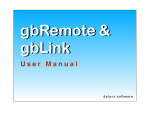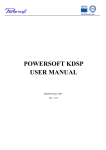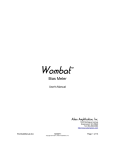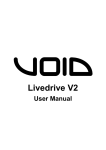Download 0.5 MB , PDF
Transcript
V 2.0 For Windows (VST) OWNER’S MANUAL © Copyright 2002-2010 CRYSONIC AUSTRALIA. CONTENTS CONTENTS……………………………………………………………….3 END USER LICENSE AGREEMENT………………………………….4 SPECTRALIVE PROCESS OVERVIEW………………………………6 FEATURES……………………………………………………………9 EXAMPLE USAGE……………………..…………………………….9 SYSTEM REQUIREMENTS..……………………………………….10 HOST COMPATIBILITY……………………………………………..10 INSTALLATION…………………………..……………………..………11 PLUGIN CONTROLS…………………………………….…..…………12 HOW TO USE SPECTRALIVE………………………….…..…………15 MASTERING…………………………………………………………..15 MIXING / TRACKING…………………………………………………16 LIVE.……………………………………………………………… ...…17 VIDEO GAMES / EFFECTS…..……..………….…………..……….17 PRESET LIST….………………….…..…………………………………18 CONTACT / SUPPORT…..…..….…..…………………………………19 Copyright By using this software you agree to the terms of the license agreement included in this document. “SPECTRALIVE”, the SPECTRALIVE logo, are trademarks of CRYSONIC AUSTRALIA. This manual and the software described in it are copyrighted © 2002 by CrySonic Australia with all rights reserved. Under copyright laws, this manual and software may not be duplicated in whole or in part without the written consent of CrySonic Australia. IN NO EVENT WILL CRYSONIC AUSTALIA BE LIABLE FOR ANY DIRECT, INDIRECT SPECIAL, INCIDENTAL OR CONSEQUENTIAL DAMAGES RESULTING FROM ANY DEFECT IN THE PRODUCT, INCLUDING LOST PROFITS, DAMAGE TO PROPERTY AND, TO THE EXTENT PERMITTED BY LAW, DAMAGE FOR PERSONAL INJURY, EVEN IF CRYSONIC AUSTALIA HAS BEEN ADVISED OF THE POSSIBILITY OF SUCH DAMAGES. “CRYSONIC”, the CrySonic logo, are trademarks of CRYSONIC AUSTRALIA. “VST” is a trademark of Steinberg Media Technologies GmbH. All other trademarks are properties of their respective owners. All features and specifications subject to change without notice. END USER LICENSE AGREEMENT “EULA” This is a legal agreement between you and CrySonic Australia, covering your use of the SPECTRALIVE™ VST Plug In. Which includes computer software and may include associated media, printed materials, and “online” or electronic documentation “SOFTWARE”. Be sure to read the following agreement before using the software. IF YOU DO NOT AGREE TO THE TERMS OF THIS AGREEMENT, DO NOT USE THE SOFTWARE AND DESTROY ALL COPIES OF IT. Use of all or any portion of this package indicates your agreement to the following terms and conditions. CrySonic Australia grants you, the purchaser, a nonexclusive license to use the software in this package (the “Software”), under the terms and conditions stated in this agreement. You may: 1. Use the Software on a single machine ONLY. The DEMO VERSION of the SOFTWARE is NOT TO BE USED FOR COMMERCIAL PURPOSES. You may not: 1. Make copies of the user manual or the Software in whole or in part except as expressively provided for in this agreement. 2. Make alterations or modifications to the Software (or any copy) or disassemble or decompile the Software (or any copy), or otherwise attempt to discover the source code of the Software. 3. Sublicense, lease, lend, rent or grant other rights in all or any portion of the Software (or any copy) to others. 4. Make verbal or media translations of the User's Guide. 5. Make telecommunication data transmissions of the Software. TERM: This agreement is effective until terminated. You may terminate it at any time by destroying the Software together with all copies in any form. It will also terminate if you fail to comply with any term or condition in this agreement. If for any reason a court of competent jurisdiction finds any provision of this agreement, or portion thereof, to be unenforceable, that provision of the agreement shall be enforced to the maximum extent permissible so as to affect the intent of the parties, and the remainder of this agreement shall continue in full force and effect. CRYSONIC AUSTRALIA SPECTRALIVE PROCESS OVERVIEW The Spectralive process is a noval and proprietary approach to facilitating Mixing and Mastering of music for professional and “commercial” quality results. Spectralive uses a considerably different method to achieve it’s pleasing (sonically correct, phase-accurate) and fresh sound in an unexpected way when compared with other products such as enharmonic exciters, enhancers, analog tube simulators. Spectralive does not add any artificial harmonics or overtone content unlike other exciter and enhancer type effects. There are a number of ways in which we can describe the effect of Spectralive and some of them would be Vitality (this we believe is the primary description), Warmth, Better stereo coherence, Less phase distortion, reduction of frequency masking, extra sparkle, more presence, greatly improved spectral definition and less Harmonic distortion. Spectralive has been designed from the outset to be used in many configurations in your rig and to provide full technical details regarding the Spectralive process is beyond the scope of this overview, however, providing a brief application of Spectralive should give you a basic idea in it’s capabilities. One of the most important areas of usage for Spectralive is in the final Mastering stage of your music, so lets have a look in to this a little more. Mastering is probably the single most important aspects of music production, which is often overlooked and misunderstood by many. The mastering stage is usually the final stage before the production goes on to CD, Radio, TV, tape or Internet distribution via suitable compression methods such as mp3. One important aim of mastering is to make your music sound as close as possible to the “intended” sound on truly extraordinary number of different loudspeaker systems in use today. The “intended” sound is the problem area since how does one know what is the intended sound? Part of the problem lies with how loudspeakers with multiple drivers are designed and how the human ear perceives sound. Speakers with multiple drivers i.e. with tweeters, woofers and midrange limit the signal entering in to the drivers via filters know as a cross over network such as LinkwitzRiley, Bessel and Butterworth. Primarily most cross over networks alter what is known as frequency phase relationship, even though ever so slightly in most cases this causes “Phase Distortion” figure 1a figure 1b If any of the frequency components in a signal (figure 1a) shifts by a certain time other then zero (figure 1b) the signal suffers from phase distortion. In 1827, Georg Ohm stated that the phase of a wave has no perceptible significance and many loudspeaker designs have taken this to be the case. However, latest research shows that in most cases it is perceptible and is a significant aspect of the character or the “timbre” of a sound i.e. the fundamental and harmonic constituent of the sound. The interesting trait of most speaker designs is that the “relative” amount of modification required to correct the signal from these artifacts is minimal and approximately equal in amounts across a broad range of loudspeakers. The “ PROCESS “button (figure 2) in Spectralive does this process intelligently depending on the type of source signal. There are six types of processes currently available and we will go in to their usage environments later in the manual as they each behave differently. Please also note that phase shift correction is only one of the multiple tasks performed by each individual Algorithm. figure 2 There is also an important concept that needs to be understood and that is Humans don't hear all frequencies of sound at the same level. The perception of a particular frequency at a particular intensity in decibels is expressed by a Fletcher-Munson Equal Loudness curve (figure 3). figure 3 As can be seen from the graph, we are more sensitive to frequencies between 3K-5K then other frequencies, also notice that our sensitivity changes with respect to intensity. This is partly the reason why the bottom-end and the top-end (frequencies above 5K) definition dissipates when listening at low volumes. We can boost these troublesome frequencies via an equalizer and use a good multi-band compressor/limiter to tame the sensitive frequencies to achieve a linear response. Provided that you have a very good quality monitoring setup and an environment to match and you are experienced, most often then not the results you achieve will be a hit and miss affair i.e. dull sound, boomy-bass on other loudspeakers and reduced perceptibility of instruments in the mix and so forth. The points we have raised so far highlight the importance of the existing relationships between modulation, phase and the fundamentals. Spectralive reduces these inherent problems and many others significantly, there by allowing you to master your mixes on an “even playing field”. The ways in which Spectralive can be used is vast and there are no real restrictions as to when and where it can be applied. We strongly recommend the end user to experiment with various combinations in their own setup. The Spectralive process can be added on individual tracks (insert or send), multiple tracks during the mixing process and/or in the mastering stage as well as for live performances. FEATURES • • • • • • • 32-Bit internal precision Sampling rates up 192kHz Variable Vitality mix adjustment Multiple Phase control algorithms Additional single-band parametric bass filter High quality global stereo-width correction 16 Carefully constructed presets usable for Mastering, Mixing, Virtual Analog instruments to a whole variety of Instruments, vocals and music genres EXAMPLE USAGE • Impart Vitality and Vibrancy right through mixing, mastering and to individual tracks • Increase stereo coherence • Increase phase linearity • Decrease frequency masking effects during mixing and mastering • Reduce phase and amplitude dependency on the fundamental and Harmonic frequencies that exist between most loudspeakers • Boost the bottom-end without affecting the midrange frequencies • Enhance presence during live performances • Increase dynamics for sound effects for games and other related media. MINIMUM SYSTEM REQUIREMENTS • • • • Windows 98 128 MB Ram Pentium II 500 MHz VST Supporting Host application HOST COMPATIBILITY Spectralive has been tested to be stable and working in the following VST plugin hosts, • • • • • • • • • • • Steinberg Cubase 3.6 to SX 3 Orion Tracktion EnergyXT Sonar Audiomulch Vaz modular FL Studio Logic 4 Nuendo Ableton Live These are the hosts we have tested with, however Spectralive should work on most vst hosts that adhere to VST standards. Most professional audio hosts offer VST support nowadays. If your audio application doesn't support VST but only DirectX, you still can use Spectralive. All you need is a VST-DirectX wrapper software. Such software can host Spectralive VST plugin and it will behave like a DirectX plugin to applications that only support DX audio plugins. INSTALLATION Since there are a number of varieties of hosts, we have decided to provide Spectralive in a simple ZIP form. Please unzip the entire content in to your VST plugin’s folder for your respective host. Example for CUBASE SX C:\Program Files\Steinberg\Cubase SX\Vstplugins Example for FL studio C:\Program Files\FLStudio4\Plugins\VST Please note that if you have purchased a single license, Spectralive can only be used on a single computer running your host. If you wish to use Spectralive on a different computer, please delete any other copy of Spectralive.dll from any other computer where it was previously installed. SPECTRALIVE PLUGIN CONTROLS figure 4 1. PROCESS ON / OFF SWITCH 2. IN GAIN 3. VITALITY –SPECTRALIVE PROCESS GAIN 4. DRY/WET SPECTRALIVE MIX 5. GLOBAL STEREO SPREAD 6. PROCESS TYPE SELECTION SWITCH (A,B,C,D,E,F) 7. ALGORITHM TYPE SELECTION SWITCH (A,B,C,D,E,F) 8. ANALOG STYLE VU METER 9. LOW SHELF EQ FREQUENCY 10. LOW SHELF EQ MIX 11. LOW SHELF CUTOFF FREQUENCY 12. LOW SHELF FILTER GAIN 13. SIGNAL 14. P-Fine 15. VERTICAL FADERS 16. NUMERIC DISPLAYS 17. GLOBAL FREQUENCY RESPONSE 1) ON/OFF SWITCH – Switch on and off the Spectralive effect. When off there is zero percent CPU utilization by Spectralive. 2) IN GAIN DIAL – Source Signal level dial, at max it is equal to host track level. 3) VITALITY DIAL – Spectralive effect amount 4) MIX DIAL – Source signal and Spectralive effect mix percentile. At 0 there is no Spectralive effect applied, the output is dry, at 100 percent, the signal is spectralived to a maximum amount. 5) STEREO WIDTH DIAL – Increases stereo width across the entire spectrum equally. Use sparingly as high amounts will degrade the output signal. 6) PROCESS SELECT – There are in total six processes to choose from. The process engine primarily deals with spectral stereo coherence intelligently. There are no restrictions as to what process to use in conjunction with an Algorithm (7) that is selected. 7) ALGORITHM SELECT – There are in total six algorithms to choose from. Each individual algorithm primarily deals with phase, time relation with fundamental and harmonics intelligently. There are no restrictions as to what algorithm to use in conjunction with a Process (6) that is selected. 8) VU METER – Displays the average audio levels or the root mean square (RMS) level of the signal. The ballistics of the VU meter is specifically designed to react not to the peak levels, but to the average power of the signal. 9) LOW SHELF FREQUENCY DIAL – Boost frequencies below the cutoff frequency (11), and pass frequencies above the shelf cutoff with no change made to their gain. Use this effect to enhance any amount of low frequency material in the input signal. 10) LOW SHELF MIX DIAL – Use this to preview the low shelf filter, at min the filter is added to the signal at max only the low shelf filter is audible. 11) LOW SHELF CUTOFF DIAL – The cutoff frequency for the low shelf filter, all frequencies above the cutoff frequency are passed on with no change to their gain. 12) LOW SHELF FILTER GAIN DIAL – Low shelf filter level at min there is no low shelf filter enhancement. 13) SIGNAL LED INDICATOR – Signal in indicator LED. 14) P-FINE – Allows you to rotate the phase of the output signal by small amounts, hence correcting minor phase misalignments. 15) VERTICAL FADERS – These enable another form of adjusting values and each correspond to their respective rotary dial. Automation works concurrently as well as fine adjustments while holding down the Ctrl key. 16) NUMERIC DISPLAYS – Numeric display of the corresponding dial amount as a percentage, ranging from zero to one hundred. 17) GLOBAL FREQUENCY RESPONSE – There are 12 settings and each has been statistically calibrated against common Audio test sources. These settings affect the way Algorithm, Process types and stereo separation amounts to correctly keep the output Audio in phase dependent on the source signal. This can be tested with a vector oscilloscope, previously some settings would cause 2-4 degrees phase shift to the right. It is important to point out at this stage that it is meaningless to test Spectralive with a single frequency audio source such as a 450Hz sin wave; this is due to the fact that Spectralive works by looking at a broader range of frequencies, phase relations and the harmonic content in the source audio material. The first setting “FULL 1” encapsulates almost all frequencies ranging from 20Hz – 20kHz and is ideal for most purposes, actually it was the default setting for the previous version of Spectralive V1. As we move up the available settings, the expected source frequency changes which correspond to a particular range. These settings are particularly helpful during Mixing or Tracking sessions as Spectralive can be more accurately targeted for a particular instruments frequency range. 18) FREQUENCY RANGE – Graphical display of the approximate frequency range the current selection is calibrated to, of which there are 12 individual types. HOW TO USE SPECTRALIVE MASTERING As mentioned previously there are no real restrictions as to where Spectralive can be placed within your mastering FX chain, however for best results we strongly suggest inserting it as the first effect. Here are a few “example” setups, (1) Spectralive EQ <..other..> Compressor Limiter EQ (2) Spectralive <..other..> Compressor Limiter (3) Spectralive EQ <..other..> Multiband Compressor Limiter/Maximizer Please note that as with any effect of this type it really should be used diligently (in most situations this is the case however feel free to use as much or as little amounts as you like depending on your requirements) as over saturation can give undesirable results. After inserting Spectralive, the easiest method is to select an appropriate pre-set and tweak as necessary. The most common tweak you will be making is changing programs with the Process and Algorithm buttons. The PROCESS (B6) and ALGORITHM (B7) buttons are completely independent from each other and can be set to any of the available programs. The effect of these two buttons will become more apparent to you as you further use Spectralive. The next important tweak is setting appropriate VITALITY (B3) and MIX (B4) amounts. Vitality can be thought of as the Drive or the strength of the Spectralive effect. The Mix dial is basically the dry/wet amount i.e. at minimum there is no Spectralive effect being imparted to the signal. It is important to familiarize yourself with all the settings of Spectralive with different source materials and always compare the results while tweaking parameters by switching on/off Spectralive via button 1 (figure 4). Spectralive is an outstanding companion to any good quality compressor/limiter and EQ effects that are commonly used during the music mastering stage. When Spectralive is used you will notice that you will start attaining much better, faster and more coherent results then previously. MIXING / TRACKING Mixing/tracking with Spectralive shares the same traits as mentioned previously in the mastering section above. Spectralive can be used on any track as necessary, and it is during the mixing stage that appropriate volume and EQ adjustments are made and these can be dynamically changing. There are usually six to eight properties of a good mix which are helpful to remember. Sherman Keene suggests in his book, Practical Techniques for the Recording Engineer, 1. Powerful and solid lows 2. Proper use of the very powerful mid range areas 3. Clear and clean highs 4. Proper but not overburdening effects 5. Dimension - some sense of depth 6. Motion - movement of the instruments using pans to heighten the music 7. At least on true stereo track (e.g., strings, piano, hopefully something used "up front" in the mix) 8. Some acoustic information - not just delays and reverb LIVE Spectralive can be an indispensable part of a live musicians arsenal and an ideal accompaniment to your FX rig. As always there are no real restrictions as to when and where you should use spectralive during a live situation with any type of instrument. VIDEO GAMES, EFFECTS Video Game development has become more costly and competitive in the last few years then any other, and any tool the developer can utilize to increase their production values in a cost effective manner is a good thing. Spectralive can be used to create more dynamic, compelling and fitting sound effects/music cheaper and faster then most other methods. As always there are no real restrictions as to when and where you should use spectralive during your effects and music production. PRESET LIST The remaining 64 slots are available for user presets. CONTACT / SUPPORT Please contact us at the below e-mail addresses for any further information regarding support, requests and for any other information you would like to share with us. Support [email protected] Information [email protected] We welcome any feedback or comments, we would also like to hear about your experiences using spectralive in your productions.