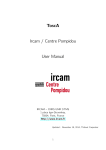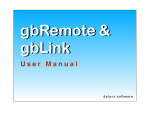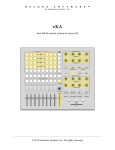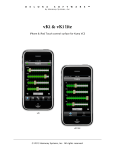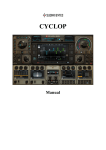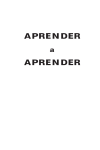Download Expert Sleepers USAMO Plug
Transcript
Expert Sleepers USAMO Plug-in v1.0.8 User Manual !1 Copyright © 2015 Expert Sleepers. All rights reserved. This manual, as well as the software described in it, is furnished under licence and may be used or copied only in accordance with the terms of such licence. The content of this manual is furnished for informational use only, is subject to change without notice, and should not be construed as a commitment by Expert Sleepers. Expert Sleepers assumes no responsibility or liability for any errors or inaccuracies that may appear in this document. THE SOFTWARE IS PROVIDED "AS IS", WITHOUT WARRANTY OF ANY KIND, EXPRESS OR IMPLIED, INCLUDING BUT NOT LIMITED TO THE WARRANTIES OF MERCHANTABILITY, FITNESS FOR A PARTICULAR PURPOSE AND NONINFRINGEMENT. IN NO EVENT SHALL THE AUTHORS OR COPYRIGHT HOLDERS BE LIABLE FOR ANY CLAIM, DAMAGES OR OTHER LIABILITY, WHETHER IN AN ACTION OF CONTRACT, TORT OR OTHERWISE, ARISING FROM, OUT OF OR IN CONNECTION WITH THE SOFTWARE OR THE USE OR OTHER DEALINGS IN THE SOFTWARE. !2 Contents Installation 5 Mac OS X, Audio Unit (AU) 5 Mac OS X, VST 5 Mac OS X, AAX 5 Windows (VST) 5 Windows (AAX) 5 System Requirements 6 Mac OS X 6 Windows 6 Registration 7 Introduction 8 The Plug-in GUI 9 Using the controls 9 Knobs 9 Dropdown menus 9 Value edit boxes 9 Name/value display 9 The Plug-in Controls 10 Adjust 10 Level 10 Space 10 Balance 10 Delay Start/Delay Stop 10 MIDI Out 11 Channel 11 Channelise 11 Clock 11 Song Position Pointer 11 Send SPP 0 11 Swing 12 Offset 12 !3 Don’t Panic 12 History 13 Test 13 Selecting the MIDI input 14 Enable 14 Type 14 Interval 14 History 14 Preferences 15 Skin 15 OSC Base Port 15 Eye candy 15 Constant redraw 15 Floating tooltip 15 Version History 16 1.0.8 4th November 2015 16 1.0.7 30th July 2015 16 1.0.0 2nd March 2015 16 Contact 17 Acknowledgements 18 Lua 18 oscpack 18 glew 19 FreeType 20 FTGL 20 libpng 20 zlib 20 !4 Installation Mac OS X, Audio Unit (AU) The plug-in file is named “ExSlUSAMO.component”. Simply copy the file to the folder: Library/Audio/Plug-Ins/Components Mac OS X, VST The plug-in file is named “ExSlUSAMO.vst”. Simply copy the file to the folder: Library/Audio/Plug-Ins/VST Mac OS X, AAX The plug-in file is named “ExSlUSAMO.aaxplugin”. Simply copy the file to the folder: /Library/Application Support/Avid/Audio/Plug-Ins Windows (VST) The plug-in files are named “usamo.dll” (32 bit version) and “usamo_x64.dll” (64 bit version). Simply copy the files to your VST plug-ins folder. Windows (AAX) The plug-in is a folder named usamo.aaxplugin. For Pro Tools 10, copy the folder to: C:\Program Files (x86)\Common Files\Avid\Audio\Plug-Ins or for Pro Tools 11 or above, copy the folder to: C:\Program Files\Common Files\Avid\Audio\Plug-Ins !5 System Requirements Mac OS X The software requires at least Mac OS X version 10.6.8. The plug-in is Intel-only, and built for both 32 and 64 bit. The Audio Unit version will work in any Audio Unit host. The VST version requires a “VST 2.4” compatible host.1 The AAX version requires Pro Tools 10.3.6 (32 bit), or Pro Tools 11 or higher (64 bit). Windows The software has been developed and tested with Windows 7. The plug-in requires a “VST 2.4” compatible host. The AAX version requires Pro Tools 10.3.6 (32 bit), or Pro Tools 11 or higher (64 bit). 1 VST is a trademark of Steinberg Media Technologies GmbH !6 Registration The downloadable version of the USAMO plug-in stops working after 15 minutes every time you use it. To stop this happening, you need to activate the software, using the serial number that should have been supplied to you when purchasing the USAMO hardware. Enter the serial number into the Expert Sleepers Licence Manager application. See here for more information. Note that you need at least version 1.1.0 of the Licence Manager. Your registration key allows you to install the USAMO plug-in on up to 3 different computers (useful if for example you have a desktop computer in the studio and a laptop for live use). You need an internet connection to activate the software, though not necessarily on the computer on which you want to use it. !7 Introduction The USAMO plug-in is the software component of the Expert Sleepers USAMO product. It is a virtual instrument plug-in (aka ‘softsynth’ aka ‘VSTi’) which translates the incoming MIDI into an audio signal which, when sent to the USAMO hardware, is decoded back into the desired MIDI messages. As well as simply passing on received MIDI messages, the plug-in can perform some transformations of the MIDI messages (e.g. changing the MIDI channel), and can generate MIDI clock and Song Position Pointer. The plug-in also includes a Test section to aid in setting up the hardware correctly. !8 The Plug-in GUI Using the controls Knobs Basic use of the knobs is to click on them and drag the mouse up and down. However you can obtain different results by holding keys as follows: • Shift : Values change more slowly as you move the mouse. • Command2 (Mac OS X)/Alt (Windows) : The knob assumes its default position. • Option3 (Mac OS X)/Control (Windows): The knob assumes integer values only. • Double-click: The knob returns to its default value. • Command/Alt + double-click: The knob assumes the value zero. Dropdown menus Clicking on the menu displays the list of options. Move the mouse over the desired option and release the mouse to select it. Value edit boxes These boxes (below each knob and slider) let you enter parameter values directly. Clicking on the value highlights it in green - you can then type the desired value using the keyboard. Press enter to finish and accept the new value. While you’re typing the value, the box goes red to indicate that the value you see has not yet been accepted. While the box is highlighted (green), using the cursor keys on your keyboard (up/down/ left/right) will change the value by the smallest increment. Name/value display As you move the mouse around the interface, the name and current value of the control currently under the mouse is displayed in the top right of the window. This area also provides tool-tips for buttons. 2 The ‘Command’ key is also known as the ‘Apple’ key - the one next to the spacebar. 3 The ‘Option’ (alt) key is the one between the Control (ctrl) key and the Command (cmd) key. !9 The Plug-in Controls Adjust This section contains controls which affect the generation of the audio signal from the incoming MIDI messages. These will in general be used to tune the operation for particular audio interfaces. There is a list of tested audio interfaces and recommended settings here. If your interface is not listed, contact Expert Sleepers for assistance, and please do report your findings so they can be added to the list. Level The Level knob simply sets the output level of the plug-in. It has exactly the same effect as adjusting the track fader in the DAW. Space Raising the Space knob from Off slows down the transmission of MIDI, to allow compatibility with certain audio interfaces. It is rarely necessary. Balance Lowering the Balance knob from Off slows down the transmission of MIDI, to allow compatibility with certain audio interfaces (but in a different way to the Space knob above). It is generally only necessary when using the USAMO to transmit MIDI Sysex messages, and even then only with certain audio interfaces. Delay Start/Delay Stop These buttons delay the emission of MIDI start & stop messages by one audio render slice after the host’s transport has been started/stopped. They are provided primarily to work around an apparent issue with Ableton Live’s External Audio Effect. Leave these off unless you have good reason to turn them on. !10 MIDI Out This section controls the plug-in’s response to MIDI, and the MIDI messages generated by the plug-in. Channel Specifies the MIDI channel to receive on. All MIDI messages from this channel are echoed out to the USAMO’s output. “Off” disables this feature (but not the MIDI clock output, if enabled). “Omni” receives messages on all MIDI channels. Channelise If set to “Off”, MIDI messages are sent out on the same channel on which they are received. If set to a channel number (1-16), the incoming MIDI messages are sent out on the specified channel. Clock If enabled, causes the plug-in to send MIDI timing clock messages, synced to the DAW’s transport. When Clock is enabled, MIDI clock is generated when the host DAW’s transport is running. The MIDI clock generation always begins at the start of a bar; if the host transport is started in the middle of a bar, the plug-in waits for the next bar before starting the MIDI clock. Note - do not also attempt to have the DAW itself send MIDI clock via the USAMO plugin. This will result in double clocking and your external boxes will run at double speed (at best). In Ableton Live on OS X, for example, be sure that in Live’s MIDI preferences sync is turned off for the ‘USAMO’ virtual MIDI input. Song Position Pointer If enabled, the plug-in will send MIDI Song Position Pointer messages. Send SPP 0 If ‘Send SPP 0’ and ‘Song Position Pointer’ are enabled, the plug-in will send a SPP message before a MIDI Start message as well as before a Continue message. In a strict !11 reading of the MIDI specification, this is not required, since Start implies the start of the song. Swing These controls allow you to add ‘shuffle’ or ‘swing’ timing to the clock output. Swing has two controls. The knob sets the amount of swing, in percent. 50% means no swing (the middle sixteenth note is 50% of the way between the neighbouring notes, as normal). Higher values of swing make the middle note later; lower values make it earlier. At 100%, the middle note is right on top of the following note. The dropdown menu chooses between sixteenth and eighth note swing. Offset The Offset control applies a small delay or advance in the timing of the MIDI clock, relative to the host’s transport. This can be used to compensate for any difference in the response time of the hardware being synced. Don’t Panic The Don’t Panic button sends a MIDI All Sound Off message on all 16 MIDI channels. This should deal with any stuck notes or other bad state if it occurs. !12 History The History display shows the MIDI messages received by the plug-in, and as such is a useful diagnostic tool. From left to right, the data columns are the time at which the message was received (system time, not time within the song), the first (up to) 3 bytes of the MIDI message, and then the interpretation of the message, if available. The interpretation will typically contain the MIDI channel, the message type (e.g. Note On), and the data bytes of the message (e.g. note number and velocity). Test The Test button switches the plug-in UI to show controls and history displays for the plugin’s test and diagnostic mode. This mode works in conjunction with a MIDI input port on your computer. The MIDI output of the USAMO hardware needs to be plugged into this MIDI input. The plug-in sends a known sequence of MIDI messages, and listens to what it gets back. If there are any discrepancies, the plug-in or hardware settings can be adjusted until the errors cease. !13 Selecting the MIDI input The text box labelled ‘Source’ selects the MIDI port to listen on. It is usually easier to use the ‘Browse’ button next to it, which brings up a dialog listing the available MIDI input ports on your system. Select the port to which you connected the MIDI cable from the USAMO. Enable The Enable button starts the sending of test messages. It also resets the ‘Test Failures’ count to zero. Type The Type menu selects the type of test messages to send. The options are: • Notes (Random) - sends note on/off messages with randomised channel, note number and velocity. • Notes (Exhaustive) - sends all possible note on/off messages, iterating though all channels, note numbers and velocities in turn. • Clocks - sends MIDI clock messages (including start/stop/continue) • Clocks + SPP - sends MIDI clock messages, and Song Position Pointer messages before each continue message. • Message - sends a fixed MIDI message, using the values from the three Byte knobs. • Sysex - sends a MIDI System Exclusive dump. The ‘Byte 3’ knob sets the size of the dump in kilobytes. Interval The Interval knob sets the time (in milliseconds) between test messages. History There are two history displays in test mode - “Sent (Test)” and “Received (Test Input)”. They show the test messages sent, and the messages received on the test MIDI input port. The received messages are coloured green if they match the sent message, or red if they do not. !14 Preferences Pressing the ‘Prefs’ button brings up a dialog where various preferences are set. These settings are shared by all instances of the USAMO plug-in, and are not stored with presets. The top section shows the product version. The central section will show your serial number once you’ve bought a registration. Skin Allows you to choose a skin for the plug-in GUI. See below. OSC Base Port Sets the base port number for OSC. Eye candy Enables the pretty graphics. Turn off if you don’t like them, or if your computer has compatibility issues with drawing such things. Constant redraw Is on by default. If turned off, the GUI is only redrawn when a control changes. Use this if you’re concerned that the GUI is wasting your CPU resources. Floating tooltip Causes the parameter name and value display (usually in the top right of the GUI) to be displayed above the mouse pointer. !15 Version History 1.0.8 4th November 2015 • Fixed UI behaviour in multiple monitor setups with a mix of Retina and non-Retina displays. • Fixed the rendering of the message history windows on Retina displays. • Added the ‘Delay Start/Stop’ buttons. 1.0.7 30th July 2015 • Fixed a bug in the generation of MIDI clock at certain tempos. • Fixed the behaviour of the Offset control in certain situations. 1.0.0 2nd March 2015 • First release. !16 Contact The Expert Sleepers website is here: http://www.expert-sleepers.co.uk/ Or you can email [email protected] Or you can use one of the Expert Sleepers forums, which are here: http://www.kvraudio.com/forum/viewforum.php?f=85 and here: http://www.muffwiggler.com/forum/viewforum.php?f=35 !17 Acknowledgements The software described in this manual makes use of the following open source projects. The author is greatly indebted to them for their efforts and generosity. Below are reproduced the various copyright notices and disclaimers that accompany these software projects, in accordance with their terms of use. Lua Copyright (C) 1994-2008 Lua.org, PUC-Rio. Permission is hereby granted, free of charge, to any person obtaining a copy of this software and associated documentation files (the "Software"), to deal in the Software without restriction, including without limitation the rights to use, copy, modify, merge, publish, distribute, sublicense, and/or sell copies of the Software, and to permit persons to whom the Software is furnished to do so, subject to the following conditions: The above copyright notice and this permission notice shall be included in all copies or substantial portions of the Software. THE SOFTWARE IS PROVIDED "AS IS", WITHOUT WARRANTY OF ANY KIND, EXPRESS OR IMPLIED, INCLUDING BUT NOT LIMITED TO THE WARRANTIES OF MERCHANTABILITY, FITNESS FOR A PARTICULAR PURPOSE AND NONINFRINGEMENT. IN NO EVENT SHALL THE AUTHORS OR COPYRIGHT HOLDERS BE LIABLE FOR ANY CLAIM, DAMAGES OR OTHER LIABILITY, WHETHER IN AN ACTION OF CONTRACT, TORT OR OTHERWISE, ARISING FROM, OUT OF OR IN CONNECTION WITH THE SOFTWARE OR THE USE OR OTHER DEALINGS IN THE SOFTWARE. oscpack oscpack -- Open Sound Control packet manipulation library http://www.audiomulch.com/~rossb/code/oscpack Copyright (c) 2004 Ross Bencina <[email protected]> Permission is hereby granted, free of charge, to any person obtaining a copy of this software and associated documentation files (the "Software"), to deal in the Software without restriction, including without limitation the rights to use, copy, modify, merge, publish, distribute, sublicense, and/or sell copies of the Software, and to permit persons to whom the Software is furnished to do so, subject to the following conditions: The above copyright notice and this permission notice shall be included in all copies or substantial portions of the Software. Any person wishing to distribute modifications to the Software is requested to send the modifications to the original developer so that they can be incorporated into the canonical version. THE SOFTWARE IS PROVIDED "AS IS", WITHOUT WARRANTY OF ANY KIND, EXPRESS OR IMPLIED, INCLUDING BUT NOT LIMITED TO THE WARRANTIES OF MERCHANTABILITY, FITNESS FOR A PARTICULAR PURPOSE AND NONINFRINGEMENT. IN NO EVENT SHALL THE AUTHORS OR COPYRIGHT HOLDERS BE LIABLE FOR ANY CLAIM, DAMAGES OR OTHER LIABILITY, WHETHER IN AN ACTION OF CONTRACT, TORT OR OTHERWISE, ARISING FROM, OUT OF OR IN CONNECTION WITH THE SOFTWARE OR THE USE OR OTHER DEALINGS IN THE SOFTWARE. !18 glew The OpenGL Extension Wrangler Library Copyright (C) 2002-2007, Milan Ikits <milan ikits[]ieee org> Copyright (C) 2002-2007, Marcelo E. Magallon <mmagallo[]debian org> Copyright (C) 2002, Lev Povalahev All rights reserved. Redistribution and use in source and binary forms, with or without modification, are permitted provided that the following conditions are met: * Redistributions of source code must retain the above copyright notice, this list of conditions and the following disclaimer. * Redistributions in binary form must reproduce the above copyright notice, this list of conditions and the following disclaimer in the documentation and/or other materials provided with the distribution. * The name of the author may be used to endorse or promote products derived from this software without specific prior written permission. THIS SOFTWARE IS PROVIDED BY THE COPYRIGHT HOLDERS AND CONTRIBUTORS "AS IS" AND ANY EXPRESS OR IMPLIED WARRANTIES, INCLUDING, BUT NOT LIMITED TO, THE IMPLIED WARRANTIES OF MERCHANTABILITY AND FITNESS FOR A PARTICULAR PURPOSE ARE DISCLAIMED. IN NO EVENT SHALL THE COPYRIGHT OWNER OR CONTRIBUTORS BE LIABLE FOR ANY DIRECT, INDIRECT, INCIDENTAL, SPECIAL, EXEMPLARY, OR CONSEQUENTIAL DAMAGES (INCLUDING, BUT NOT LIMITED TO, PROCUREMENT OF SUBSTITUTE GOODS OR SERVICES; LOSS OF USE, DATA, OR PROFITS; OR BUSINESS INTERRUPTION) HOWEVER CAUSED AND ON ANY THEORY OF LIABILITY, WHETHER IN CONTRACT, STRICT LIABILITY, OR TORT (INCLUDING NEGLIGENCE OR OTHERWISE) ARISING IN ANY WAY OUT OF THE USE OF THIS SOFTWARE, EVEN IF ADVISED OF THE POSSIBILITY OF SUCH DAMAGE. Mesa 3-D graphics library Version: 7.0 Copyright (C) 1999-2007 Brian Paul All Rights Reserved. Permission is hereby granted, free of charge, to any person obtaining a copy of this software and associated documentation files (the "Software"), to deal in the Software without restriction, including without limitation the rights to use, copy, modify, merge, publish, distribute, sublicense, and/or sell copies of the Software, and to permit persons to whom the Software is furnished to do so, subject to the following conditions: The above copyright notice and this permission notice shall be included in all copies or substantial portions of the Software. THE SOFTWARE IS PROVIDED "AS IS", WITHOUT WARRANTY OF ANY KIND, EXPRESS OR IMPLIED, INCLUDING BUT NOT LIMITED TO THE WARRANTIES OF MERCHANTABILITY, FITNESS FOR A PARTICULAR PURPOSE AND NONINFRINGEMENT. IN NO EVENT SHALL BRIAN PAUL BE LIABLE FOR ANY CLAIM, DAMAGES OR OTHER LIABILITY, WHETHER IN AN ACTION OF CONTRACT, TORT OR OTHERWISE, ARISING FROM, OUT OF OR IN CONNECTION WITH THE SOFTWARE OR THE USE OR OTHER DEALINGS IN THE SOFTWARE. Copyright (c) 2007 The Khronos Group Inc. Permission is hereby granted, free of charge, to any person obtaining a copy of this software and/or associated documentation files (the "Materials"), to deal in the Materials without restriction, including without limitation the rights to use, copy, modify, merge, publish, distribute, sublicense, and/or sell copies of the Materials, and to permit persons to whom the Materials are furnished to do so, subject to the following conditions: The above copyright notice and this permission notice shall be included in all copies or substantial portions of the Materials. THE MATERIALS ARE PROVIDED "AS IS", WITHOUT WARRANTY OF ANY KIND, EXPRESS OR IMPLIED, INCLUDING BUT NOT LIMITED TO THE WARRANTIES OF MERCHANTABILITY, FITNESS FOR A PARTICULAR !19 PURPOSE AND NONINFRINGEMENT. IN NO EVENT SHALL THE AUTHORS OR COPYRIGHT HOLDERS BE LIABLE FOR ANY CLAIM, DAMAGES OR OTHER LIABILITY, WHETHER IN AN ACTION OF CONTRACT, TORT OR OTHERWISE, ARISING FROM, OUT OF OR IN CONNECTION WITH THE MATERIALS OR THE USE OR OTHER DEALINGS IN THE MATERIALS. FreeType The FreeType Project is copyright (C) 1996-2000 by David Turner, Robert Wilhelm, and Werner Lemberg. THE FREETYPE PROJECT IS PROVIDED `AS IS' WITHOUT WARRANTY OF ANY KIND, EITHER EXPRESS OR IMPLIED, INCLUDING, BUT NOT LIMITED TO, WARRANTIES OF MERCHANTABILITY AND FITNESS FOR A PARTICULAR PURPOSE. IN NO EVENT WILL ANY OF THE AUTHORS OR COPYRIGHT HOLDERS BE LIABLE FOR ANY DAMAGES CAUSED BY THE USE OR THE INABILITY TO USE, OF THE FREETYPE PROJECT. FTGL Copyright (C) 2001-3 Henry Maddocks Permission is hereby granted, free of charge, to any person obtaining a copy of this software and associated documentation files (the "Software"), to deal in the Software without restriction, including without limitation the rights to use, copy, modify, merge, publish, distribute, sublicense, and/or sell copies of the Software, and to permit persons to whom the Software is furnished to do so, subject to the following conditions: The above copyright notice and this permission notice shall be included in all copies or substantial portions of the Software. THE SOFTWARE IS PROVIDED "AS IS", WITHOUT WARRANTY OF ANY KIND, EXPRESS OR IMPLIED, INCLUDING BUT NOT LIMITED TO THE WARRANTIES OF MERCHANTABILITY, FITNESS FOR A PARTICULAR PURPOSE AND NONINFRINGEMENT. IN NO EVENT SHALL THE AUTHORS OR COPYRIGHT HOLDERS BE LIABLE FOR ANY CLAIM, DAMAGES OR OTHER LIABILITY, WHETHER IN AN ACTION OF CONTRACT, TORT OR OTHERWISE, ARISING FROM, OUT OF OR IN CONNECTION WITH THE SOFTWARE OR THE USE OR OTHER DEALINGS IN THE SOFTWARE. libpng http://www.libpng.org/pub/png/libpng.html zlib http://www.zlib.net/ !20