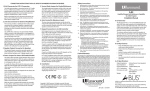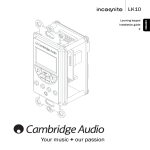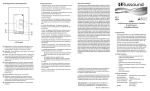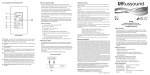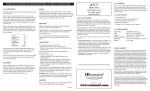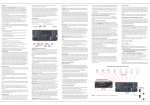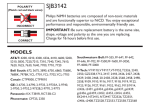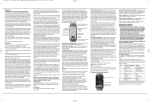Download AB-134 - SmartHomeUSA.com
Transcript
1
Channel Vision Technology will repair or replace any defect in material or
workmanship which occurs during normal use of this product with new or rebuilt
parts, free of charge in the USA, for one year from the date of original purchase. This
is a no hassle warranty with no mail in warranty card needed. This warranty does not
cover damages in shipment, failures caused by other products not supplied by
Channel Vision Technology, or failures due to accident, misuse, abuse, acts of God, or
alteration of the equipment. This warranty is extended only to the original purchaser
when purchased through an authorized reseller. A purchase receipt, invoice, or other
proof of original purchase date will be required before warranty repairs are provided.
Mail in service can be obtained during the warranty period by calling (800) 840-0288
toll free. A Return Authorization number must be obtained in advance and can be
marked on the outside of the shipping carton.
C HANNEL V ISION
This warranty gives you specific legal rights and you may have other rights (which
vary from state to state). If a problem with this product develops during or after the
warranty period, please contact Channel Vision Technology, your dealer or any
factory-authorized service center.
Channel Vision products are not intended for use in medical, lifesaving, life
sustaining or critical environment applications. Channel Vision customers using or
selling Channel Vision products for use in such applications do so at their own risk
and agree to fully indemnify Channel Vision for any damages resulting from such
improper use or sale.
Pwr
Source
Tested To Comply
With FCC Standards
This device complies with part 15 of the FCC rules.
Operation is subject to the following two conditions:
(1) This device may not cause harmful interference, and (2) This device must accept
any interference received, including interference that may cause undesired operation.
A-BUS is a registered trademark of LeisureTech Electronics Pty Ltd.
This product may be covered by one of the following patents:
US patent no. 7,181,023, 6,389,139 EP 1004222, AU 739808, NZ 502982, Mexico
Z41196, Canada CA2301062.
iBus is a registered trademark of Channel Vision Technology.
R
AB-134
Multi-Source Amplified Keypad
USA
500-326 rev B
13
The AB-134 is an amplified keypad for Channel Vision’s single-source
and multi-source CAT5 audio systems. It provides convenient volume
control and source selection capabilities, while its elegant decorator
styling blends seamlessly with other wall switch devices.
Features:
! Compatible with all Channel Vision CAT5 audio systems
! Supports IR control: compatible with the A0505 remote control
! LEDs show volume level or source selection
Stripping and Connecting CAT5 Wire
CAT5 cable should be stripped with a proper stripping tool, such as Channel
Vision’s J-110 tool.
1. Place the CAT5 between the blade and the first notch of the J-110 tool.
Cat5
Blade
2. Rotate the tool only once. Multiple
turns will cause you to cut into the
inner wires.
Rotate
1 turn only
LED Indicators ... Can show volume level or source selection.
Top LED Indicator ... Flashes when IR signals are received.
3. Inspect the inner wires for damage.
If any wires are cut start over at step 1.
C HANNEL V ISION
Volume Controls...
Increase or decrease volume level.
Slight
pressure
Check for damage
Side view:
TIA-568A RJ-45 Modular Plug
IR Window...
Receives signals from IR remote
controls.
Top view:
Green/White - Left Channel Audio Ground
Green - Left Channel Audio
Orange/White - Right Channel Audio Ground
Blue - IR Signal Voltage
Blue/White - IR Status Voltage
Orange - Right Channel Audio
Brown/White - Ground (24vDC Ground)
Brown - 24vDC
Pwr
Source
Pwr/Source Button ... Keypad On/Off control and source selection
control when in multi-mode.
2
Specifications: (typical @25º C)
Operating Voltage :
Cable requirements:
Speaker impedance:
IR repeating:
IR sensor range:
Operating Temperature:
Specifications subject to change without notice.
24VDC 2.3 Amps
CAT5 or better
6-8 ohm
30-60kHz
40’@40kHz, 25’@56kHz
-10ºC to +50ºC
11
Connection Tips and Troubleshooting
Compatibility
1) Verify you have connected the CAT5 cable correctly. Follow the TIA568A standard at both ends. Mis-wiring can cause distorted sound,
prevent the system from functioning, or possibly cause damage to the
components in the system.
2) Verify you have connected the speakers in phase. Follow the label on
the product. Out of phase speakers can rob the system of its bass,
especially when driving dual-voice-coil speakers.
The AB-134 adheres to the same protocols as Channel Vision’s other CAT5
audio hubs to ensure maximum compatibility. However, when using the AB134 in a multi-source system, we recommend using Channel Vision’s multisource CAT5 audio matrix (model P-1044). Multi-source CAT5 audio products
from other manufacturers may not (and typically will not) use the same control
codes for advanced features such as source selection from the keypad.
3) Trouble with IR control?
The AB-134 can be used in two different modes: 1) single source mode, 2)
multi-source mode. Mode selection is controlled by a jumper setting prior to
installation. When using the AB-134 with a single-source CAT5 audio hub, it
should be set for the single-source mode. In this mode, the unit provides basic
controls: volume up, volume down, and power on/off. When using it with a
multi-source CAT5 audio matrix, it should be set for multi-source mode. In this
mode, any zone can independently select and listen to any source at any time.
Source selection can be done either from the AB-134 amplified keypad or by
using the A0505 remote control.
a. Verify you are using the correct remote control. The AB-134 will
respond to IR signals from the A0505.
The A0505 can provide both volume control and source selection
commands.Other 3rd party remote controls that are capable of
learning the IR codes from the A0505 can also be used.
b. The top LED on the AB-134 acts as an IR receiver feedback LED
that flashes whenever IR signals are received. Check to make
sure the LED flashes whenever you press buttons on your remote
control. If you don’t see the feedback LED, try replacing the
batteries in your remote control.
c. Make sure your IR emitters are placed directly over the sensor on
the device you are trying to control.
4) If no audio is heard, check to make sure that the audio source is
playing, then press the power button on the AB-134 to make sure it is
turned on.
a. Note, if the status jumper is on pins 1 & 2, the AB-134 will turn off if
there is no audio present for more than 2 minutes. For most
applications, it will be desirable to place the status jumper on pins 2
& 3 so that the AB-134 will revert back to its previous condition
(either on or off) when music is played after a long pause.
b. Check power supply and voltage. Each Abus hub is powered by
24vDC. The solid brown wire is +, and the striped brown wire is -.
If proper voltage is not fed to each amplified keypad, the system
will not function normally.
5) Observe wiring distance specifications. The maximum recommended
wire length between the audio hub output and AB-134 is 150 feet.
Although the AB-134 can work at greater distances, such extreme
distances are not recommended because erratic performance may
result due to the power loss caused by the CAT5 wire. Locally
powering the keypad may be an option.
6) If you need additional help troubleshooting the AB-134 please contact
Channel Vision technical support (1-714-424-6500) or check our
website for more details: www.channelvision.com.
10
How it Works
Basic Operation
Using the AB-134 Amplified keypad...
The Pwr (power) button located at the lower left of the keypad is used for
source selection and to turn the unit on or off. When in single-source mode,
press and release the Pwr button to toggle the keypad on or off. When in
multi-source mode, if the keypad is off, press and release Pwr to turn it on.
Press Pwr again to see the current source selection and press repeatedly to
scroll through the 4 sources. Press and hold the power button to turn the
keypad off. While the keypad is off, press and hold the power button again to
turn off the zone output of the P-1044.
As you change sources when in multi-mode, you’ll notice that the top 4 LEDs
illuminate corresponding to the source you have selected. When source one
is selected, the first LED is illuminated, when source two is selected, the
second LED is illuminated, and so on.
After a source is selected the LED will stay lit for 5
seconds, then it will return to showing the current
volume level.
Volume adjustments can be made using the
up/down buttons to the right hand side of the
keypad. The keypad can be controlled from the
A0505 remote control (see the section titled: Using
the A0505 remote control for more details).
These four LEDs illuminate to indicate
which source input is selected.
! The Pwr button is used for source selection.
!
C HANNEL V ISION
{
Pwr
Source
3
Adding more power
Jumper Settings
Jumper settings determine how the AB-134 will react under various
circumstances. These jumpers should be set to the desired configuration
before the AB-134 is installed. If you need to make changes to the jumper
settings, the AB-134 MUST BE DISCONNECTED from the system first.
Jumper setting functions explained:
Volume Preset - This jumper sets the starting volume of the keypad will
be when it is turned on. If the jumper is on pins 1 & 2, the volume will
always be set at the default level when the AB-134 is turned on. If the
jumper is on pins 2 & 3, the volume will be at the same level as it was
before the AB-134 was turned off.
Using the A0240 with the A0302
The A0302 is the perfect complement to Channel Vision’s A0240 amplifier. It
can utilize the Amp-Link connection, which provides a clean way to interrupt
the speaker-level audio from a low-power system and output 40 Watts per
channel to the speakers. This is the perfect way to add power to low-power
distributed audio systems.
A-Speakers powered by
AB-134 keypad
AB-134 keypad
(rear view)
Status is active when the zone is on and audio is present. Status will go
dormant when audio is not present at the source.
Status Active - This jumper determines what happens when the status
becomes active. Typically, when status becomes dormant, Channel Vision
amplified keypads go into a ‘sleep’ mode which mutes the amplified
keypad. If the jumper is on pins 1 & 2 when status becomes active, the
AB-134 will remain off until the power button is pressed. If the jumper is
on pins 2 & 3 when the status becomes active, the AB-134 will return to its
previous state (either on or off).
Source Mode - This jumper determines if the AB-134 will be used as a
multi-source keypad or a single-source keypad. If you are using the
keypad in a single source system, set the jumper on pins 1 & 2. If you are
using the keypad in a multi-source system, set the jumper on pins 2 & 3.
Jumper Function
Jumper on Pins 1 & 2 Jumper on Pins 2 & 3
Volume Level
Status Active
Default volume level
Off until Pwr is pressed
Previous volume level
Source Mode
Single-Source
Multi-Source
Place switch in L/R mode.
Speaker level audio is
converted to line level to drive
the amp. Amplified audio is
returned to the A0302 through
the Amp-Link cable.
B-Speakers powered by
A0240 40Watt Amplifier
Previous state
AB-134 (Bottom View)
Set switch to
“SPKRS IN”
Pin 1 is to the right
(arrow is pointing at pin 1)
Pin 3 is to the left
(Jumper is covering Pins 2 & 3)
Spe
ake
Volume Level
A0240
r Le
vel
Status Active
Line
Source Mode
4
Out
put
Lev
el A
udio
Inpu
t
9
Using The A0505 remote control
Installation
The A0505 is designed to allow you to control your P-1044 without having to
touch the buttons on the AB-134. Simply point the A0505 remote control at the
IR sensor located at the bottom of the AB-134 and press the desired button.
Zone Power - Turns on/off the zone output of the P-1044.
Balance ... The two potentiometers on the AB-134
adjust the volume levels of each speaker channel. Use
these to adjust the speaker balance in this zone.
Power - Turns on/off the AB-134.
C HANNEL V ISION
C HANNEL V ISION
TM
POWER
MODEL
A0505
1
S
O
U
R
C
E
2
3
4
ZONE
POWER
LED indicators
on the AB-134
will light when
source buttons
are pressed on
the A0505.
Gasket ... The AB-134 is shipped with
a gasket. This allows you to adjust the
height and fit of a decorator trim plate.
Leave the gasket as is for a flush fit.
Remove the gasket to have the AB-124
stand above the plate.
C HANNEL V ISION
Connectors ... To simplify installation,
the AB-134 has both 110 and RJ-45
inputs. Only one of the inputs should
be used at a time.
Pwr
Source
Pwr
Source
MUTE
AB-134 (Rear View)
AB-134 (Side View)
VOL
Connect the AB-134 as shown.
MUTE - This will
mute the zone
C HANNEL V ISION
TM
POWER
MODEL
A0501
VOL - Controls volume
for the keypad
1
S
O
U
R
C
E
2
3
4
ZONE
POWER
Zone 1
Zone 3
Active
Active
MUTE
VOL
Link In
Downloading IR commands...
If you don’t have access to the A0505 remote and you need to program a
learning remote, you can download the IR codes from the internet. IR codes
compatible with the Philips Pronto remote controls can be downloaded from
the following websites:
Zone 2
Zone 4
Active
Active
Model
P-1044
Source 1 IR
Source 2 IR
Link Out
PRO
CHANNEL
V ISION
TM
Source 3 IR
Source 4 IR
Common IR
IR Data
Power
Source 1
Source 2
Source 3
Source 4
+24VDC
www.channelvision.com (codes in Hex format)
www.remotecentral.com (codes in Pronto format)
8
P-1044 CAT5 Audio Matrix
5
Single-Source System
Multi-Source Application
When using the AB-134 with single-source CAT5 audio hubs, the source
mode jumper should be set for single-source. In this mode, the source
selection features are not available. Pressing the PWR button will turn off
the keypad, but other keypads will continue to play.
When using the AB-134 in a multi-source system with the P-1044, the
source mode jumper should be set for multi-source. In this mode, the
source selection features are enabled allowing any zone to independently
select and listen to any source at any time.
AB-134
AB-134
C HANNEL V ISION
C HANNEL V ISION
Pwr
Source
Pwr
Source
C HANNEL V ISION
C HANNEL V ISION
C HANNEL V ISION
Pwr
Source
Pwr
Source
Pwr
Source
C HANNEL V ISION
C HANNEL V ISION
Pwr
Source
Po
we
r
7
0
4
8
1
5
9
2
6
3
Pwr
Source
C HANNEL V ISION
Model
P-1014
System
Input
Pwr
Source
Zone 1
Zone 2
Zone 3
Zone 4
ion
Expans
Output
Link In
ule
Status
+12VDC
Zone 3
Active
Zone 2
Zone 4
Active
Active
Model
P-1044
Power
+24VDC
Integrated IR repeating
allows sources to be
controlled from any
room.
Link Out
PRO
CHANNEL
V ISION
TM
9
2
6
3
System
ion Mod
Distribut
5 Audio
IR
1 x 4 CAT
Zone 1
Active
8
1
5
Signal
Po
L
Emitters
Local
we
r
7
0
4
Priority
Local
Input
Source 1 IR
Source 2 IR
Source 3 IR
Source 4 IR
Common IR
R
IR Data
Power
Integrated IR repeating
allows source to be
controlled from any room.
Source 1
Source 2
Source 3
Source 4
+24VDC
P-1014
P-1044
CD player
6
(Optional) IR emitters
AB-T2454
power supply
(included)
Sat radio
CD player
(Optional) IR emitters
AB-T2454
power supply
(included)
7