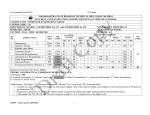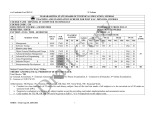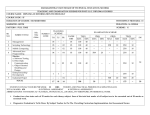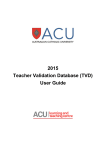Download Scheme - Government Polytechnic, Ratnagiri
Transcript
w.e.f Academic Year 2012-13 ‘G’ Scheme MAHARASHTRA STATE BOARD OF TECHNICAL EDUCATION, MUMBAI TEACHING AND EXAMINATION SCHEME FOR POST S.S.C. DIPLOMA COURSES COURSE NAME : COMPUTER ENGINEERING GROUP COURSE CODE : CO DURATION OF COURSE : 6 SEMESTERS For CO and 8 SEMESTERS for CD WITH EFFECT FROM 2012-13 SEMESTER : SIXTH DURATION : 16 WEEKS PATTERN : FULL TIME - SEMESTER SCHEME : G SR. NO 1 2 3 4 5 6 7 Abbrev iation SUBJECT TITLE Management Software Testing $ Advanced Java Programming β Elective (Any One) Embedded System Advanced Microprocessor Linux Programming Industrial Project β Entrepreneurship Development β SUB CODE EXAMINATION SCHEME TEACHING SCHEME TH TU PR PAPER HRS. TH (1) PR (4) OR (8) TW (9) Max Min Max Min Max Min Max Min MAN STE 17601 17624 03 03 --- -02 1&½ 03 50#* 100 20 40 -50# -20 --- --- -25@ -10 AJP 17625 03 -- 04 02 100#* 40 50# 20 -- -- 50@ 20 03 03 01 -01 14 ----01 01 02 02 04 04 -16 03 03 ----- 100 100 ---350 40 40 ----- --50# --150 --20 ---- ---50# -50 ---20 --- 25@ 25@ 25@ 50@ 25@ 200 10 10 10 20 10 -- ESY AMI LPR IPR EDE 17626 17627 17816 17817 17818 TOTAL SW (17600) 50 50 Student Contact Hours Per Week: 31 Hrs. THEORY AND PRACTICAL PERIODS OF 60 MINUTES EACH. Total Marks : 800 @- Internal Assessment, # - External Assessment, No Theory Examination, $ - Common to all branches, #* Online Examination, β - Common to CM/IF/CW/CD Abbreviations: TH-Theory, TU- Tutorial, PR-Practical, OR-Oral, TW- Term Work, SW- Sessional Work. Conduct two class tests each of 25 marks for each theory subject. Sum of the total test marks of all subjects is to be converted out of 50 marks as sessional work (SW). Progressive evaluation is to be done by subject teacher as per the prevailing curriculum implementation and assessment norms. Code number for TH, PR, OR and TW are to be given as suffix 1, 4, 8, 9 respectively to the subject code. MSBTE – Final Copy Dt. 21/11/2014 1 w.e.f Academic Year 2012-13 ‘G’ Scheme Course Name : All Branches of Diploma in Engineering / Technology Course Code : EJ/EN/ET/EX/EV/IC/IE/IS/MU/DE/ME/PG/PT/AE/CE/CS/CR/CO/CM/IF/ CW/EE/EP/EU/CH/CT/PS/CD/ED/EI/CV/FE/IU/MH/MI/TX/TC/FG Semester : Sixth for EJ/EN/ET/EX/EV/IC/IE/IS/MU/DE/ME/PG/PT/AE/CE/CS/CR/ CO/CM/IF/CW/EE/EP/EU/CH/CT/PS/TX/TC/FG and Seventh for MH/MI/CD/ED/EI/ CV/FE/IU Subject Title : Management Subject Code : 17601 Teaching and Examination Scheme: Teaching Scheme Examination Scheme TH TU PR PAPER HRS TH PR OR TW TOTAL 03 -- -- 1&½ 50#* -- -- -- 50 NOTE: Two tests each of 25 marks to be conducted as per the schedule given by MSBTE. Total of tests marks for all theory subjects are to be converted out of 50 and to be entered in mark sheet under the head Sessional Work (SW). Rationale: Management concepts are universal and it is a multidisciplinary subject. They are equally applicable to different types industries like Manufacturing, Service and Trade as well as different kind of business activities like industry, army, school, hospital, retail shops etc. Also, at the end of diploma course polytechnic students are expected to enter in to the Industrial Environment. This environment is altogether different and new to the students. A proper introduction and understanding of management fundamentals is therefore essential for all these students. Contents of the this subject will enable the students to address various issues related to human resource, finance, materials, legislations etc. by use of basic principles of management. This will ensure that students will play their role effectively to enhance the quality of business output in total. Objective: The students will able to: 1. Get familiarized with environment related to business processes. 2. Know the management aspects of the organisations. 3. Understand Role & Responsibilities of a Diploma engineer. 4. Understand importance of quality improvement techniques. 5. Appreciate need and importance of safety in industries. 6. Understand process of Industrial finance and its management. 7. Know the latest trends in industrial management. MSBTE - Final Copy Dt. 21/11/2014 2 17601 CO6 w.e.f Academic Year 2012-13 ‘G’ Scheme Learning Structure: Application Procedure Concepts Facts Use management functions & techniques. Realize importance of management process in Business. Describe Business scenario. Practice managerial traits. Know supervisory responsibilities, time management & productivity Exposure to world of work Information collection regarding government functions, rules and regulations, regarding Business processes. Case studies of management functions. Review of Supervisory responsibilities Time Management functions Learning to learn management functions Globalization & WTO Modern methods of management Value addition by efficient management. Conventional Engineering & Business opportunities Changing Role & nature of employment. Developments in functions of Business Management. MSBTE - Final Copy Dt. 21/11/2014 3 Roll of supervisor Managerial Traits Government Rules & Regulations and their implications. Role and Opportunity for technicians in Business world. Responsibilities & Expectations from Technicians in Business Environment. 17601 CO6 w.e.f Academic Year 2012-13 ‘G’ Scheme Contents: Theory Topic and Contents Topic 1: Overview of Business Specific Objectives State various business types and sectors Describe importance of globalisation 1.1. Types of Business Service Manufacturing Trade 1.2. Industrial sectors Introduction to Engineering industry Process industry Textile industry Chemical industry Agro industry IT industry Banking, Insurance, Retail, Hospitality, Health Care 1.3 Globalization Introduction Advantages & disadvantages with respect to India Topic 2: Management Process Specific Objectives State various management principles Describe different management functions 2.1 What is Management? Evolution Various definitions of management Concept of management Levels of management Administration & management Scientific management by F.W.Taylor 2.2 Principles of Management (14 principles of Henry Fayol) 2.3 Functions of Management Planning Organizing Directing Controlling Decision Making Topic 3: Organisational Management Specific Objectives Compare different forms of organisation , ownership for a specific business Describe types of departmentation 3.1 Organization : Definition MSBTE - Final Copy Dt. 21/11/2014 4 Hours Marks 02 04 08 08 08 08 17601 CO6 w.e.f Academic Year 2012-13 ‘G’ Scheme Steps in organization 3.2 Types of organization Line Line & staff Functional Project 3.3 Departmentation By product By process By function 3.4 Principles of Organisation Authority & Responsibility Span of Control Effective Delegation Balance ,stability and flexibility Communication 3.5 Forms of ownership Proprietorship Partnership Joint stock Co-operative Society Govt. Sector Topic 4: Industrial Safety and Legislative Acts Specific Objectives Describe types of accidents & safety measures State provisions of industrial acts. 4.1 Safety Management Causes of accidents Types of Industrial Accidents Preventive measures Safety procedures 4.2 Industrial Legislation - Necessity of Acts Important Definitions & Main Provisions of following acts: Indian Factory Act Workman Compensation Act Minimum Wages Act Topic 5: Financial Management (No Numerical) Specific Objectives Explain functions of financial management State the sources of finance & types of budgets. Describe concepts of direct & indirect taxes. 5.1 Financial Management- Objectives & Functions 5.2 Capital Generation & Management Types of Capitals - Fixed & Working Sources of raising Capital - Features of Short term, Medium Term & Long Term Sources 5.3 Budgets and accounts Types of Budgets MSBTE - Final Copy Dt. 21/11/2014 5 08 06 08 08 17601 CO6 w.e.f Academic Year 2012-13 ‘G’ Scheme Fixed & Variable Budget - Concept Production Budget - Sample format Labour Budget - Sample format Profit & Loss Account & Balance Sheet - Meaning, sample format, meaning of different terms involved. 5.4 Meaning & Examples of – Excise Tax Service Tax Income Tax Value Added Tax Custom Duty Topic 6: Materials Management (No Numerical) Specific Objectives Describe concept of inventory, ABC analysis & EOQ. Describe purchase functions & procedures State features of ERP & MRP 6.1. Inventory Concept, its classification, functions of inventory 6.2 ABC Analysis - Necessity & Steps 6.3 Economic Order Quantity Concept, graphical representation, determination of EOQ 6.4 Standard steps in Purchasing 6.5 Modern Techniques of Material Management Material Resource Planning (MRP) - Functions of MRP, Input to MRP, Benefits of MRP Enterprise Resource Planning (ERP) - Concept, list of modules, advantages & disadvantages of ERP 08 08 06 08 48 50 Topic 7: Quality Management Specific Objectives State Principles of Quality Management Describe Modern Technique & Systems of Quality Management 7.1 Meaning of Quality Quality Management System – Activities, Benefits Quality Control - Objectives, Functions, Advantages Quality Circle - Concept, Characteristics & Objectives Quality Assurance – Concept, Quality Assurance System 7.2 Meaning of Total Quality and TQM Components of TQM – Concept, Elements of TQM, Benefits 7.3 Modern Technique & Systems of Quality Management like Kaizen,5’S’,6 Sigma 7.4 ISO 9001:2000 - Benefits, Main clauses. Total MSBTE - Final Copy Dt. 21/11/2014 6 17601 CO6 w.e.f Academic Year 2012-13 ‘G’ Scheme Learning Resources: Books: Sr. No Author Name of Book Publisher Dhanpat Rai & Sons New Delhi 01 Dr. O.P. Khanna Industrial Engineering & Management 02 Banga & Sharma Industrial Engineering & Management Khanna Publication 03 Dr. S.C. Saksena Business Administration & Management Sahitya Bhavan Agra 04 W.H. Newman E. Kirby Warren Andrew R. McGill The process of Management Prentice- Hall E Source: nptel.iitm.ac.in http://iete-elan.ac.in/subjects/amIndustrialMgmt.htm MSBTE - Final Copy Dt. 21/11/2014 7 17601 CO6 w.e.f Academic Year 2012-13 ‘G’ Scheme Course Name : Computer Engineering Group Course Code : CO/CD/CM Semester : Sixth for CO/CM and Seventh for CD Subject Title : Software Testing Subject Code : 17624 Teaching and Examination Scheme: Teaching Scheme Examination Scheme TH TU PR PAPER HRS TH PR OR TW TOTAL 03 -- 02 03 100 50# -- 25@ 175 NOTE: Two tests each of 25 marks to be conducted as per the schedule given by MSBTE. Total of tests marks for all theory subjects are to be converted out of 50 and to be entered in mark sheet under the head Sessional Work (SW). Rationale: The complexity and size of today’s software makes writing secure, bug-free code is extremely difficult, in such a situation testing of software before release is very essential. Software testing can be considered as “Quality Gate” which will pass / release only quality software. Students will learn how to find bugs/errors in any computer program, how to plan an effective test approach, how to clearly report findings and to tell when software is ready to release. Also it introduces various levels and types of testing so that students will be able to practically apply appropriate testing method on application. It also covers manual testing as well as expanding manual test efforts with various automation tools. Objectives: Students will be able to: 1. Understand how software testing fits into the software development process. 2. Learn various types and levels of software testing. 3. Develop the skills to find bugs in any type of software. 4. Learn how to effectively plan tests, communicate the bugs you find. 5. Use your new testing skill to test not just the software but also the product specification, the raw code and even the user’s manual. 6. Understand STLC, test planning, test case writing and testing execution and defect management. 7. Understand the various automated testing tools to improve testing efficiency. MSBTE - Final Copy Dt. 21/11/2014 8 17624 CO6 w.e.f Academic Year 2012-13 ‘G’ Scheme Learning Structure: Application Procedure Principle Testing application using manual automation methods, improve efficiency of product. Manual Test Procedure- (reading SRS planning test design test case test execution bug report software release) Automation Tests- (selecting tool follow steps of selected automated tools) Static Testing (Verification), Dynamic Testing (Validation), Automation, Bug reporting (Defect management) Facts MSBTE - Final Copy Dt. 21/11/2014 Hardware, Software, Modules, SRS 9 17624 CO6 w.e.f Academic Year 2012-13 ‘G’ Scheme Theory: Topic No. 1 2 3 4 Contents Basics of Software Testing Objectives: Understand the concept of Software Testing Understand the importance of Quality Software 1.1 Software Quality, Definition of Software Testing, Role of Testing 1.2 Failure, Error, Fault, Defect, Bug Terminology 1.3 Objectives of Testing 1.4 Test Case 1.5 When to Start and Stop Testing of Software (Entry and Exit Criteria) 1.6 Skills for Software Tester 1.7 Quality Assurance, Quality Control, Verification and Validation, V Model Types of Testing Objectives: Understand the basic types of testing for software. Differentiate White box and Black box testing 2.1 White Box Testing : Classification of White Box Testing 1. Static Testing- Inspections, Structured Walkthroughs, Technical Review 2. Structural Testing-Code Functional Testing, Code Coverage Testing, Code Complexity Testing 2.1 Black Box Testing: Techniques for Black Box Testing Requirement Based Testing, Positive and Negative Testing, Boundary Value Analysis, Decision Tables, Equivalence Partitioning, User Documentation Testing, Graph Based Testing. Sample Examples on White and Black Box Testing. Levels of Testing and Special Tests Objectives : Understand the various levels of testing. Understand some of special tests. 3.1 Unit Testing: Driver, Stub 3.2 Integration Testing: Decomposition Based Testing - Top-Down Integration, Bottom-Up Integration, Bi-Directional Integration, Incremental Integration, Non-Incremental Integration 3.3 System Testing: Recovery Testing, Security Testing, Performance Testing, Load Testing, Stress Testing, Usability Testing, Compatibility Testing 3.4 Acceptance Testing: Acceptance criteria, Alpha Testing an Beta Testing 3.5 Special Tests: Smoke Testing and Sanity Testing, Regression Testing, Usability Testing, GUI Testing, Object Oriented Application Testing: Client-Server Testing, Web based Testing Test Management Objectives: Design and execute test cases. Understand the Test Report Process for recommending the product Understand the process of test planning. MSBTE - Final Copy Dt. 21/11/2014 10 Hours Marks 04 10 08 20 12 24 12 20 17624 CO6 w.e.f Academic Year 2012-13 5 6 ‘G’ Scheme Identify resources for test plan implementation and decide the staffing for release. 4.1 Test Planning : Preparing a Test Plan, Scope Management, Deciding Test Approach, Setting Up Criteria for Testing, Identifying Responsibilities, Staffing, Training Needs, Resource Requirements, Test Deliverables, Testing Tasks 4.2 Test Management: Choice of Standards, Test Infrastructure Management, Test People Management, Integrating with Product Release 4.3 Test Process: Base Lining a Test Plan, Test Case Specification, Update of Traceability 4.4 Test Reporting: Recommending Product Release. Matrix, Executing Test Cases, Collecting and Analyzing Metrics, Preparing Test Summary Report Defect Management Objectives: Find, handle and report defect by using standard technique. Understand the Defect life cycle. 5.1 Introduction, Defect Classification, Defect Management Process 5.2 Defect Life Cycle, Defect Template 5.3 Estimate Expected Impact of a Defect, Techniques for Finding Defects, Reporting a Defect Testing Tools and Measurements Objectives: Understand the shortcomings of manual testing. Understand the use of automated test tools. 6.1 Limitations of Manual Testing and Need for Automated Testing Tools 6.2 Features of Test Tool: Guideline for Static and Dynamic Testing Tool 6.3 Advantages and Disadvantages of Using Tools 6.4 Selecting a Testing Tool 6.5 When to Use Automated Test Tools, Testing Using Automated Tools 6.6 What are Metrics and Measurement: Types of Metrics, Project Metrics, Progress and Productivity Metrics Total 06 14 06 12 48 100 List of Practicals: Sr. No. Title of Experiments No. of Hours 1 Software testing concept, types & methods. 02 2 Study system specification & designing test cases for Inventory & purchase order management. 02 3 Design test cases for college admission form 02 4 Design and write test cases for simple simple calculator application. 02 5 design test cases for Social site (Twitter, Facebook) login form 02 MSBTE - Final Copy Dt. 21/11/2014 11 17624 CO6 w.e.f Academic Year 2012-13 ‘G’ Scheme 6 Design a set of test cases Pertaining to usage of mobile phone. 02 7 Design test cases for Notepad (MS Window based) Application. 04 8 Design test cases for MS-Paint application. 04 9 Design test cases for Withdrawn of amount from ATM Machine. 04 10 Using an Automated/ computerised tool, Atomizing and running test cases for WordPad (MS Windows based). 04 11 Implement test cases for MS Word application using an Automation Tool. 04 Total 32 NOTE: All above Practicals may be performed on Windows or Linux Platform, using the tools mentioned in Table 2 Testing Softwares below. Learning Resources: 1. Books: Sr. No. 1 2 3 Author Title Publisher Srinivasan Desikan Software Testing: Principles and Practices Gopalaswamy Ramesh Software Testing: Principles, Techniques M. G. Limaye and Tools Naresh Chauhan Software Testing: Principles and Practices PEARSON Tata McGraw-Hill Oxford 2. Testing Softwares: Sr. No Testing Tool Types of Tools 1 Selenium Freeware 2 Mantis Bug Tracker Freeware 3 IBM Rational Functional Tester Freeware 4 MS-Excel Commercial 5 Bugzila -- 6 Test Director -- Note: Other possible available testing tools can be used at institute level. 3. Web Resources: 1. http://www.selenium.com 2. http://en.wikipedia.org/wiki/Test_automation 3. http://en.wikipedia.org/wiki/Software_testing#Testing_tools 4. http://www.softwaretestingsoftware.com MSBTE - Final Copy Dt. 21/11/2014 12 17624 CO6 w.e.f Academic Year 2012-13 ‘G’ Scheme Course Name : Computer Engineering Group Course Code : CO/CM/CW/IF/CD Semester : Sixth for CO/CM/CW/IF and Seventh for CD Subject Title : Advanced Java Programming Subject Code : 17625 Teaching and Examination Scheme Teaching Scheme Examination Scheme TH TU PR PAPER HRS TH PR OR TW TOTAL 03 -- 04 02 100#* 50# -- 50@ 200 Rationale: Now days, Internet has touched every aspect of life. If we are not connected to internet, it is like we are nowhere. Online presence is a must for businesses. If your enterprise is not online, you are far behind. Web presence has dominated the businesses worldwide. Java technology is more suitable for web applications development. It has market dominance in the development of online applications. Java is the preferred choice of the programmers and the enterprises globally. This subject will equip the students with the required knowledge and the skill needed for the development of robust, powerful and scalable enterprise level web applications. It gives students hands-on experience on GUI Technologies viz. AWT and Swings, event handling mechanisms and network programming. Security issues are also taken into considerations. The most important aspect of web applications - Database Interaction - is also nicely covered. The performance critical areas of the online applications which the Java technology deals with the ease and in a flexible manner by the use of advanced server side components - servlets are also systematically covered. The students will be able to understand the concepts like servlet chaining, filtering, sessions, cookies and the most important Applet - Servlet communication. Students will also learn the JSP and the Java Beans. MSBTE - Final Copy Dt. 21/11/2014 13 17625 CO6 w.e.f Academic Year 2012-13 ‘G’ Scheme Learning Structure: Application Procedure Principles and Concepts Facts Designing & implementing GUI based application using AWT & swings, networking applications using TCP/IP &UDP protocols, developing data base driven business application, developing dynamic web application using servlet and JSP Designing and writing window based programs using different controls and layout managers Component & containers, application program and applet, AWT & swing controls, dialog boxes, file dialogue and managers AWT swings, components, contents window, controls, layout manager, MVC architecture Writing efficient programs to handle events Events sources, event model, event listener Events, delegation, event model, event sources, event listener, adopter and inner classes Writing network base program using TCP/IP, UDP Basics of networking, proxy server, instant addressing and security Interacting with the database & making use of different models Drivers, mangers, connection, statements, result set JDBC, database APIS, architecture, java.sqlpackage Network and security, socket, TCP/IP, UDP, URL , java.security, package Write servlets on JSP, making use of cookies and session tracking applet servlet communication Servlets and its types, life cycle response rediarection, session and cookies, JSP and java beans Servlet & JSP, servlet life cycle, session, cookies, java beans MSBTE - Final Copy Dt. 21/11/2014 14 17625 CO6 w.e.f Academic Year 2012-13 ‘G’ Scheme Contents: Theory Topic No. 01 02 Name of the Topic Introduction to Abstract Windowing Toolkit(AWT) & Swings Specific Objective To design & develop Graphical user interface (GUI) programs using AWT and swing component. To arrange the GUI components using different layout managers. 1.1 Component, container, window, frame, panel. 1.2 Creating windowed programs & applets. 1.3 AWT controls & layout managers Understanding the use of AWT controls: labels, buttons, checkbox, checkbox group, scroll bars, text field, text area Understanding the use of layout managers: flowLayout, borderLayout, gridLayout, cardLayout, gridbagLayout, menubars, menus, dialog boxes, file dialog. 1.4 Introduction to swing Swing features, MVC Architecture, Combo Boxes, progress bar, tool tips, seperator, tables, trees, toggle button. Event Handling Specific Objective To write event driven programs using the delegation event model. To write programs using adapter classes & the inner classes. 2.1 The delegation Event Model Event sources, Event listeners, Event classes. The Action Event class, The Component Event class, the Container Event class, the Focus Event class, the Item Event class, the Key Event class, the Mouse Event class, the Text Event class, the Window Event class. 2.2 Adapter classes 2.3 Inner classes 2.4 Event listener interfaces The ActionListener Interface, the ComponentListener Interface, the ContainerListener Interface, the FocusListener Interface, the ItemListener Interface, the KeyListener Interface, the MouseListener Interface, the MouseMotion Interface, the TextListener Interface, the WindowsListener Interface, the WindowFocusListener Interface MSBTE - Final Copy Dt. 21/11/2014 15 Hours Marks 16 24 10 20 17625 CO6 w.e.f Academic Year 2012-13 03 04 05 ‘G’ Scheme Networking & Security Specific Objective: To learn the Java’s built in support for network programming. To write program to demonstrate connectivity through software SOCKETS, TCP, ISP, URL and the Java security package. 3.1 Basics of Networking Socket, IP, TCP, UDP, Proxy Server, Internet Addressing 3.2 The InetAddress Class Factory methods Instance methods 3.3 TCP/IP Sockets Socket, Server Socket, methods 3.4 URL URL Connection, http, URL Connection methods, creating & using TCP/IP client & server 3.5 Security with Java: Theoretical introduction to java.security Package Permission class Policy class Interacting with Database Specific Objective : To create database driven business applications using the database API’S two tier and three tier models and the Java.Sql package 4.1 JDBC, ODBC, & Other APIS JDBC two tier & three tier models 4.2 Connecting to Database Driver Interface, Driver Manager class, Connection Interface, Statement Interface, the java.sql.package Establishing connection & retrieving information Resultset interface. Servlets & JSP Specific Objectives : To write web based applications using servlets, JSP and Java Beans. To write servlet for cookies and session tracking. 5.1 Servlet Type of Servlet, Servlet life cycle. 5.2 Using servlets, response redirection. 5.3 Basic concepts of sessions, cookies & session tracking 5.4 Introduction to servlet chaining & filters, Introduction to applet servlet communication. 5.5 JSP, expression, directives& declarations, Life cycle of a JSP page TLD & JSTL, Java beans. Total MSBTE - Final Copy Dt. 21/11/2014 16 08 16 06 20 08 20 48 100 17625 CO6 w.e.f Academic Year 2012-13 ‘G’ Scheme List of Practical: Sr. Title of Experiment No. Write a program to design a form using the components textfield, label, 1 checkbox, button, list. Write a program to demonstrate the use of Border layout showing four 2 buttons at four sides of an applet with captions left, right, top and bottom. Write a program using AWT to create a menubar in a frame where 3 menubar contains menu items such as File, Edit, View and the submenu under the File menu item should contain New and Open Write a program using swing to display a JcomboBox in an applet with the 4 items – cricket, football, hockey, tennis 5 Write a program to create a Jtree and recognize mouse clicks on it. 6 Write a program to create a JTable On JApplet Window. 7 Write a program to display the key pressed on Applet Window. Write a program to perform addition of two nos. make use of textfield and 8 button. 9 Write a program making use of Adapter class. 10 Write a program to retrieve hostname and IP Address in InetAddress class. Write a program to use URL connection class and display 11 1) Protocol 2) HostName 3) PortNumber 4) File Name. Write a program that demonstrates TCP/IP based communication between 12 Client and Server. Client send “HELLO” to Server and Server replies “HI…” to Client. Write a program to send data to Table “XYZ” in database using prepared 13 statement and retrieve data from same Table “XYZ” and display on screen. Write a Servlet to display the user name and password accepted from the 14 client. 15 Write a Servlet for demonstrating the concept of Session and Cookie. 16 Write a simple Program to design a login JSP pages. 17 Mini Project Total Hours Learning Resources: Books to be referred: Sr. Author No 1 Herbert Sheild 2 Kogent learning Solution 3 Sharnam Shah & Vaishali Shah 4 Kogent learning Solution Title Complete Reference Advance JAVA Java EE6 for Beginners Java Server Programming Black Book No. of Hours 2 2 2 2 4 4 4 4 4 4 4 4 4 4 4 4 8 64 Publisher Tata McGraw DreamTech Press SPD DreamTech Press Practical Contents: Student will install the following software under the guidance of their Teacher. 1) JDK 1.5 or higher, JRE ( JAVA SOFTWARE) 2) NetBeans (or any IDE) 3) Database (any one ) 4) Tomcat web Server 5) Special attention on Servlet and JSP from Projects point of view. MSBTE - Final Copy Dt. 21/11/2014 17 17625 CO6 w.e.f Academic Year 2012-13 ‘G’ Scheme Course Name : Diploma in Computer Engineering Course Code : CO/CD Semester : Sixth Subject Title : Embedded System (Elective) Subject Code : 17626 Teaching and Examination Scheme: Teaching Scheme Examination Scheme TH TU PR PAPER HRS TH PR OR TW TOTAL 03 -- 02 03 100 -- -- 25@ 125 NOTE: Two tests each of 25 marks to be conducted as per the schedule given by MSBTE. Total of tests marks for all theory subjects are to be converted out of 50 and to be entered in mark sheet under the head Sessional Work (SW). Rationale: Now a day, we are surrounded with most of the embedded systems such as microwave oven, washing machine, DVD Player, Mobile Phone, I-Pod so on. In the earlier days, the embedded systems were designed using microprocessors like 8085, Z80 etc. Since the early eighties, small scale embedded has used microcontrollers such as Intel 8031, 8051, 8052 or Motorola 68HC05. The advent in last few years of technology that embeds low level and high level processing hardware elements and Application Specific Processor in to single chip has given the added dimension to the embedded system that are multiprocessor system on a single VLSI chip called as System On Chip (SOC)and are smart as well as highly sophisticated. Embedded System deals with computer hardware with software embedded in it. This subject will introduce the 8051 microcontroller architecture, hardware overview of 8051, memory organization, instruction set, interrupts, timers, I/O ports, Serial communication protocols and embedded system with Real Time Operating System (RTOS). General objectives: The students will be able to 1. Know the hardware overview of 8051. 2. Write embedded program in C or Assembly language. 3. Understand the function of embedded system hardware such as processor, I/O devices, Watchdog timer, Oscillator, Reset circuitry, Power supply. 4. Know memory organization in 8051. 5. Interface various devices using serial and parallel ports. 6. Understand the concept of Real Time Operating System. MSBTE - Final Copy Dt. 21/11/2014 18 17626 CO6 w.e.f Academic Year 2012-13 ‘G’ Scheme Learning Structure: Application Software analysis, design, implementation, testing, debugging for developing Real time embedded system Understand basic concepts of Real Time Embedded System Procedure I/O ports, Timer/Counter, Serial communication, Interrupts Handling Assembling, Linking, Debugging of program, simulator Scheduling, Inter-process Communication Principles PSW, TCON, TMOD, SBUF, IP, IE, SMOD, SCON, PCON Writing an assembly and C language programs Real time Multitasking Concepts Functional Block Diagram, pin diagram, Assembly Language Programming tools Cross Compiler, Real Time Operating System Fact Microcontroller, registers, buses, SFRs, timers, serial ports, I/O ports, embedded system hardware, emulator MSBTE - Final Copy Dt. 21/11/2014 19 17626 CO6 w.e.f Academic Year 2012-13 ‘G’ Scheme Contents: Theory Name of Topics Topic 1: 8051 - Microcontroller Objective: Students will be able to Draw the architecture of 8051 Identify the functions of different pins of 8051 Identify status of different flags 1.1 Introduction to 8051 family Microcontroller 1.2 8051 Microcontroller Salient features Pins description, Architecture of 8051 Special function Register (SFR) Memory Organization I/O Ports, Timer/counters, Interrupt structure Serial Port Interface Boolean Operation Power Down Operation Topic 2: Instruction Set of 8051 Objective: Students will be able to Use the different types of instructions Interpret addressing modes of instructions Write syntax of the instructions 2.1 Instruction Set of 8051 Programmers model of 8051 Operand types Assembler Directives Addressing modes Data transfer, Arithmetic, logical, Control transfer instructions Simple programs such as addition, subtraction, multiplication, division in assembly and ‘C’ Execution of program using cross compiler like Keil IDE, SPJ, RIDE Topic 3: I/O Ports, Timers/Counters, Interrupts and Serial Communication programming Objective: Students will be able to Configure the different ports as input or output Use of timer/ counter in different modes Understand interrupts handling 3.1 Port Structure and Simple I/O port programming 3.2 Timer/Counter Programming in assembly and C 3.3 Serial Port programming in assembly and C 3.4 Interrupt programming in assembly and C Topic 4: 8051 Interfacing Application Objective: Students will be able to Understand the interfacing of display Learn the function of ADC and DAC Know the application of Stepper motor 4.1 Interfacing of seven segment display & LCD display Interfacing diagram & pin out of 2x16 LCD 4.2 Interfacing of 4x4 Keyboard, ADC & DAC- interfacing diagram & MSBTE - Final Copy Dt. 21/11/2014 20 Hours Marks 08 16 08 16 10 16 08 16 17626 CO6 w.e.f Academic Year 2012-13 ‘G’ Scheme programming. 4.3 Interfacing of stepper motor- interfacing diagram & Programming function Topic 5: Embedded Systems Objective: Students will be able to Know the embedded system Learn different software and hardware development tools Understand embedded software development cycle 5.1 Introduction to Embedded System, Processor in system, different Hardware Units, advantages, Applications, Software embedded into system, System-On-Chip, Concept of Device Driver 5.2 Software & Hardware development tools , IDE, Compiler, Debugger, Simulator, Emulator, In circuit Emulator(ICE), Target Board, Device Programmer 5.3 Embedded software development cycle Topic 6: RTOS & Inter-process Communication Objective: Students will be able to Understand the concepts of RTOS Know the concept multitasking, task synchronization Understand the concepts of deadlock, starvation 6.1 Concepts of RTOS, Need of RTOS in Embedded systems 6.2 Multitasking 6.3 Task synchronization & Mutual Exclusion 6.4 Starvation, Deadlock, Multiple process 6.5 Basics of Inter-process Communication Total 08 18 06 18 48 100 Practical: Skills to be developed: Intellectual skills: 1. Use of programming language constructs in program implementation. 2. To be able to apply different logics to solve given problem. 3. To be able to write program using different implementations for the same problem 4. Study different types of errors as syntax semantic, fatal, linker & logical 5. Debugging of programs 6. Understanding different steps to develop program such as Problem definition Analysis Design of logic Coding Testing Maintenance (Modifications, error corrections, making changes etc.) Motor skills: 1. Proper handling of Computer System. List of Practical It is expected that students should perform following practical’s using pc and any cross C complier such as Keil, SPJ, RIDE etc. 1. Write a Program to toggle bits of P1 continuously forever with some delay. MSBTE - Final Copy Dt. 21/11/2014 21 17626 CO6 w.e.f Academic Year 2012-13 ‘G’ Scheme 2. Write a Program to generate square wave of 1 kHz on pin P1.0. 3. Write a program that continuously gets 8 bit data from Port 0 and sends it to Port 1, while simultaneously creating square wave of 200 sec on pin P2.1. Use timer 0 to create square wave. 4. Write a program that will generate a square wave with a period of 20 ms on pin P3.0 using Timer 1 interrupt. 5. Write a program to turn ON the LED connected to Port P1.3 pin on the occurrence of INT1 and turn OFF the LED after a delay of 20 msec. 6. Write a program to transfer the message “MSBTE” serially at baud rate 4800, 8 bit data, 1 stop bit. 7. Write a Program for Interfacing ADC 8. Write a Program for interfacing DAC to generate Saw tooth, Square wave, triangular wave, staircase wave. 9. Write a Program to Interface 4x4 matrix keyboard. 10. Write a Program to display “WELCOME” on 2x16 LCD. 11. Write a Program to Interface stepper motor in clockwise and anti-clockwise direction Learning Resources: Books: Sr. Name of Book No. The 8051 Microcontroller and 1 Embedded System using Assembly and C (Second Edition) The 8051 Microcontroller and 2 Embedded System using assembly and C Author Muhammad Ali Mazidi, Janice Gillispie Mazidi, Rolin D. McKinlay Kenneth J. Ayala Dhananjay V Gadre Publication Pearson Education Cengage Learning India Pvt. Ltd. 3 Introduction to Embedded Systems Shibu K.V. Tata McGraw Hill 4 Embedded Systems Architecture, Programming, Design Tata McGraw Hill Raj Kamal Websites: 1. http://www.embeddedindia.com/ 2. http://www.esacademy.com/ 3. www.EmbeddedTechJournal.com MSBTE - Final Copy Dt. 21/11/2014 22 17626 CO6 w.e.f Academic Year 2012-13 ‘G’ Scheme Course Name : Diploma in Computer Engineering Course Code : CO/CD Semester : Sixth Subject Title : Advanced Microprocessor (Elective) Subject Code : 17627 Teaching and Examination Scheme: Teaching Scheme Examination Scheme TH TU PR PAPER HRS TH PR OR TW TOTAL 03 -- 02 03 100 -- -- 25@ 125 NOTE: Two tests each of 25 marks to be conducted as per the schedule given by MSBTE. Total of tests marks for all theory subjects are to be converted out of 50 and to be entered in mark sheet under the head Sessional Work (SW). Rationale: Microprocessors are heavily used in Computers, Xerox machines, ATM machines, high end medical devices etc. It is evolved from 4 bit to 64 bit microprocessor. The rapid progress in microprocessor leads to many advanced microprocessors and microcontrollers that give user a good interface to make functions and controlling operations easy and fast. The 8086 microprocessor has certain limitations. So the microprocessors like 80286, 80386, 80486 and Pentium are evolved. The 80286 was milestone in the microprocessor. Many techniques like memory protection, multitasking, segmentation introduced in 80286 and carry forward even in the latest microprocessors. Advanced microprocessors are the current requirement of the market. This subject covers the concepts of advanced microprocessors and their architecture, memory management, interrupts etc. It also covers interesting programming on interrupts of x86 microprocessor. General Objectives: Students will be able to: 1. Explain memory management and concept of pipelining. 2. Understand the concept of paging. 3. Understand the superscalar architecture of Pentium. 4. Design a program in assembly language using different functions of DOS and BIOS. MSBTE - Final Copy Dt. 21/11/2014 23 17627 CO6 w.e.f Academic Year 2012-13 ‘G’ Scheme Learning structure: Application Procedure Principles Concepts Fact Develop 80386, 486, Pentium based system design and programming Address generation, coding Assembling, linking Principles of memory management Selectors, Descriptors, Segments, control register, debug register, cache register Debugging, Execution of programs Interrupt functions Instruction Syntax and logic for program development Microprocessor, bus, register, control unit, interrupts, signals MSBTE - Final Copy Dt. 21/11/2014 24 17627 CO6 w.e.f Academic Year 2012-13 ‘G’ Scheme Contents: Topic No. 1 2 3 4 Name of the Topic 32-bit Microprocessor - Intel 80386. Salient features, internal architecture, Register organization (General-purpose register, segment register, status and control register, instruction pointer. Segment descriptor cache register. System address registers LDTR, GDTR, Debug register, Test registers, control registers. Addressing modes of 80386, real, PVAM, paging, virtual 8086 mode. Address translation in real, PVAM, paging, Enabling and disabling paging (Machine Status word) Introduction to Pentium Processor Salient features of Pentium, System architecture, Superscalar Execution, Separate code & data cache, Floating Point Exceptions, Branch prediction. Introduction to Pentium-pro processor, Special Pentium-pro features, Introduction to Pentium -2 processor, Pentium – 3 processor, Intel MMX Architecture. RISC Architecture The advantages of RISC, Basic features of RISC processors, Hybrid architecture- RISC and CISC convergence, Design Issues of RISC processors, Features of sun Ultra SPARC Interrupts of X86 Microprocessor: Introduction to X86 interrupts (Hardware, software and exceptions), Interrupt vector table, Interrupt processing sequence. Hardware or exception interrupts (Singles step, divide by zero/overflow, non-maskable, breakpoint, overflow) software interrupts (INT, INTO instructions) introduction to.com and.exe programs, DOS& BIOS InterruptsINT 21H, INT 25H, INT 26H, INT 10H, INT 16H, INT 17H. Total Hours Marks 14 30 16 32 10 18 08 20 48 100 Skills to be developed: Intellectual skills: 1. Use of programming language constructs in program implementation. 2. To be able to apply different logics to solve given problem. 3. To be able to write program using different implementations for the same problem 4. Study different types of errors as syntax semantic, fatal, linker & logical 5. Debugging of programs 6. Understanding different steps to develop program such as Problem definition Analysis Design of logic Coding Testing Maintenance (Modifications, error corrections, making changes etc.) MSBTE - Final Copy Dt. 21/11/2014 25 17627 CO6 w.e.f Academic Year 2012-13 ‘G’ Scheme Motor Skills: 1. Proper handling of Computer System. List of Practical: 1. Write an ALP to read password & validate the user. 2. Write an ALP to display the status of keys described in 02H functions of BIOS INT 16H. 3. Write an ALP to simulate CLS (Clear Screen) command. 4. Write an ALP to simulate DEL (Delete file) and REN (Rename file) command. 5. Write an ALP to display the attribute and date/ time of any file. 6. Write an ALP to simulate MD (Make directory), RD (Remove Directory) commands. 7. Write an ALP to simulate CD (Change directory) and PWD (Present Working Directory) commands. 8. Write an ALP to display the status of Flag register and Machine Status Word register of 286 on the screen. 9. Write an ALP to display the status of Flag register and Machine Status Word register of 386 on the screen. 10. Write an ALP to demonstrate CPUID instruction of Pentium Processor Learning Resources Reference Books: Sr. No. Name of Book Author Publication 1 Advanced microprocessor & peripheral A. K. Ray. K. M. Bhurchandi TATA McGraw Hill 2 IBM PC Assembly Language and Programming Peter Abel Prentice Hall India 3 The Pentium Processor James L. Antanakos Pearson Publication 2. Websites: 1. www.intel.com 2. www.pcguide.com/ref/CPU 3. www.CPU-World.com/Arch/ 4. www.techsource .com / engineering- parts/microprocessor.html MSBTE - Final Copy Dt. 21/11/2014 26 17627 CO6 w.e.f Academic Year 2012-13 ‘G’ Scheme Course Name : Computer Engineering Group Course Code : CO/CD/CM/CW Semester : Sixth for CO/CM/CW and Seventh for CD Subject Title : Linux Programming Subject Code : 17816 Teaching and Examination Scheme: Teaching Scheme Examination Scheme TH TU PR PAPER HRS TH PR OR TW TOTAL 01 -- 04 -- -- 50# -- 25@ 75 NOTE: Two tests each of 25 marks to be conducted as per the schedule given by MSBTE. Total of tests marks for all theory subjects are to be converted out of 50 and to be entered in mark sheet under the head Sessional Work (SW). Rationale: Linux is one of the most successful open source operating system which includes all the features of modern operating systems like virtual memory, virtual file systems, lightweight processes, signals, inter process communications etc. Linux is well supported and demand for Linux programmer is increasing. This subject aims at extending the knowledge of operating systems and give students exposure to Kernel and system calls. Probing beyond the superficial features, students will get valuable insights into how things really work inside their machine. Thus Advanced Linux programming aims at giving students practice of writing codes that directly talk to the kernel. General Objectives: Students will be able to 1. Understand Kernel Basics. 2. Understand use of System Calls. 3. Understand file operations as carried by Linux O.S. 4. Understand Memory Management Basics, processes and process handling. 5. Understand interrupt handlers and exception handling. MSBTE - Final Copy Dt. 21/11/2014 27 17816 CO6 w.e.f Academic Year 2012-13 ‘G’ Scheme Learning Structure: Application Procedure Concepts Extending Linux Operating system, Configuration of System files and O.S Configuration. Writing codes, Interrupt Handling Mechanisms, Memory Management, File System Processing Concepts of Processes, System call, Interrupts, Events, Memory Structure, File System Fact Kernel, Memory, Processes and Files MSBTE - Final Copy Dt. 21/11/2014 28 17816 CO6 w.e.f Academic Year 2012-13 ‘G’ Scheme Contents: Sr. No. Name of Topic/Sub topic Linux Shell and Commands Overview Hrs Objectives : Describe shell and its basic. Implement process related commands. Mount and Unmount media. 1.1 About Linux Looking in to the Linux kernel The GNU Utilities The Linux Desktop environment 1.2 Linux Distributions Core Linux distribution Specialized Linux distribution The Linux console 1 02 1.3 Monitoring Program Peeking at the processes Real time process monitoring Stopping processes 1.4 Monitoring Disk Space Monitoring media Using the df command Using the du command 1.5 Working with the data Files Storing Data Searching the Data Compressing Data Archiving Data MSBTE - Final Copy Dt. 21/11/2014 29 17816 CO6 w.e.f Academic Year 2012-13 Sr. No. 2 ‘G’ Scheme Name of Topic/Sub topic Environment Variables and File permissions Objectives : Implement Set and unset Local and Global Environment Variables. State special files and utilities to track and manage user accounts. State special files and utilities to track and manage groups. Describe use of Linux File security system. 2.1 Environment variables Global environment variables Local environment variables Setting Environment Variables Setting Local environment variables Setting Global environment variables 2.2 Removing Environment Variables Default Shell Environment Variables Setting the PATH Environment Variables 2.3 Local System Environment Variables Logging Shell Interactive Shell Non- Interactive Shell Variable Arrays, Using Command Aliases 2.4 Linux Security The /etc/passwd file ,The /etc/shadow file Adding a new user, Removing the user Modifying the user 2.5 Using Linux Groups The /etc/group file Creating New group Modifying group 2.6 Decoding File Permission Using File Permission symbols Default File Permission Changing Security Setting Changing permission Changing ownership and sharing files MSBTE - Final Copy Dt. 21/11/2014 30 Hrs 02 17816 CO6 w.e.f Academic Year 2012-13 Sr. No. 3 ‘G’ Scheme Name of Topic/Sub topic Script Building and Conditional Commands Objectives : Write and execute script files. Use Input-Output Redirection and pipes. Use Mathematical Operations in a shell script. 3.1 Using Multiple Commands, Creating a Script File Displaying Messages 3.2 Using Variables Environmental Variables, User Variables The back tick 3.3 Redirecting Input and Output Output Redirection, Input Redirection Pipes 3.4 Performing Math The expr command ,Using brackets A floating-point solution Existing the script Checking the exit status The exit command 3.5 Working with the if-then Statement The if-then-else Statement Nesting ifs 3.6 The test Command Numeric comparisons String comparisons File comparisons 3.7 Compound Condition Testing Advanced if-then features Using double parentheses Using double brackets The case Command MSBTE - Final Copy Dt. 21/11/2014 31 Hrs 04 17816 CO6 w.e.f Academic Year 2012-13 Sr. No. 4 ‘G’ Scheme Name of Topic/Sub topic Looping commands and Working with User Input Objectives : Use iterations in shell script. Use structured commands to control the flow of shell script. Write script for handling command line parameter. Write script for interacting with the user. 4.1 The for Command Reading values in a list , Reading complex values in a list Reading a list from a variable Reading a value from command Changing The field separator Reading the directory using the wildcards 4.2 The while Command Basic while formats Using multiple test command The until command Nesting Loops Looping on File Data Controlling the loop The break command The continue command Processing the Out of a Loop 4.3 Command Line Parameters Reading parameter Reading the program name Testing parameter 4.4 Special Parameter Variable Counting parameters Grabbing all the data Being shifty MSBTE - Final Copy Dt. 21/11/2014 32 Hrs 04 17816 CO6 w.e.f Academic Year 2012-13 Sr. No. 5 ‘G’ Scheme Name of Topic/Sub topic Presenting data and Creating functions Objectives : Use data redirection to the file. Create own redirection. Build basic screen functions. Create function library. 5.1 Understanding Input and Output Standard file description Redirecting errors Redirecting Output in script 5.2 Creating your Own Redirection Creating output file descriptors Redirecting file description Creating a read /write file description Closing file description Listing Open file description 5.3 Suppressing Command Output Using Temporary Creating a local temporary file Creating a temporary file in /tmp Creating a local temporary directory Logging Message 5.4 Basic Script Function Creating Function Using function Returning value The default exit status Using the return command Using function Output 5.5 Using a Variable Function Passing parameter to a Function Handling Variable in a Function Array Variable And Function Passing Array to a Function Returning Array from Function Function Recursion MSBTE - Final Copy Dt. 21/11/2014 33 Hrs 02 17816 CO6 w.e.f Academic Year 2012-13 Sr. No. 6 ‘G’ Scheme Name of Topic/Sub topic Using sed and gawk, Writing Scripts for System Administrator Objectives : Use sed and gawk tools to manipulate contents of text files. Use command line editor for working with text elements. Write script for system administration. 6.1 Text manipulation The sed editor The gawk program 6.2 The sed Editor Basic More substitution option using address Deleting line Inserting and appending text Changing line The transfer command Printing revisited Using files with sed Hrs 02 Total 16 List of Practicals: Intellectual Skills 1. Implement various Linux commands. 2. Create user accounts and assign various permission 3. Write shell scripts 4. Motor Skills Effective use of computer system and proper use of Linux operating system Sr. No. 1 2 3 4 Title of Experiment Implement following commands with their options: ps and kill. df and du. mount and umount. Implement grep and tar. No. of Hours 04 04 Implement setting of global and local environment variable, shell environment variables. Create users, groups .Set permissions and ownership. View the /etc/passwd file and describe its syntax. View the /etc/shadow file and describe its syntax. View the /etc/group file and describe its syntax. 04 04 5 Implement setting up and releasing of special permissions (SGID, SUID and sticky bit) and state their effects. 04 6 Implement I/O Redirection and Pipes. 04 MSBTE - Final Copy Dt. 21/11/2014 34 17816 CO6 w.e.f Academic Year 2012-13 ‘G’ Scheme 7 8 9 10 11 12 13 Write shell script to demonstrate use of conditional and loop control statements. Write a shell script that shows effects of quotes on the Output of a variable. Write a shell script that looks through all the files in the current directory for the string POSIX and then prints the name of these files to the standard output. Write shell script to implement following test commands : For string comparisons. For numeric comparisons. For file comparisons Write shell script that : Uses command line parameters. Counts number of parameters. Implements shift command. Implements processing option with parameter values. Write shell script : To implement redirection of Input script. For redirecting file descriptors. Creating input file descriptor. Practice sed editor and gawk utility. Write a shell script using functions. Modify it to handle function with parameters, function returning values. Write shell script for handling array variables. Write shell script that uses function returning true or false result. Write a shell script which checks disk space and store the value to the variable and display it. Write a shell script that tests connectivity with the PCs whose IPs are provided as command line parameters. Total Learning Resources: Books: Sr. Author No. Title 06 06 04 06 06 06 06 64 Publisher 1 Richard Blum Linux: Command Line and Shell Scripting Wiley India 2 Richard Pearson Linux : Complete Reference Tata McGraw Hill 3 Jon Emmons Terry Clark Easy Linux Commands SPD Publication 4 Neil Mathew Beginning Linux Programming Wiley India MSBTE - Final Copy Dt. 21/11/2014 35 17816 CO6 w.e.f Academic Year 2012-13 ‘G’ Scheme Course Name : Computer Engineering Group Course Code : CO/CM/IF/CW/CD Semester : Sixth for CO/CM/IF/CW and Seventh for CD Subject Title : Industrial Projects Subject Code : 17817 Teaching and Examination Scheme: Teaching Scheme Examination Scheme TH TU PR PAPER HRS TH PR OR TW TOTAL -- -- 04 -- -- -- 50# 50@ 100 Rationale: In the field of Computer and Information Technology various technologies (hardware and Software) needs to be integrated and proper paradigms needs to be implemented to develop any kind of computer applications . Hence it becomes essential to get hands on experience for developing industrial applications. This subject is essential to understand the implementation of the system development process i.e. analyse, design, coding, debugging and testing. This will help the students to acquire skills and attitudes to work as programmer, Network administrator, and Technical assistant. Furthermore the student will be able to find out various sources of technical information and develop self-study techniques to prepare a project and write a project report. General Objectives: The students should be able to: 1. Work in Groups, Plan the work, and Coordinate the work. 2. Develop leadership qualities. 3. Develop Innovative ideas. 4. Practically implement the acquired knowledge. 5. Develop basic technical Skills by hands on experience. 6. Document and Write project report. 7. Develop skills to use latest technology in Computer/Information Technology field. 8. Analyse the different types of Case studies. 9. Testing of software and hardware. 10. Maintaining systems and accessories. MSBTE - Final Copy Dt. 21/11/2014 36 17817 CO6 w.e.f Academic Year 2012-13 ‘G’ Scheme Learning Structure: Application Designing, implementing, debugging and testing software and / hardware systems .Apply Knowledge for developing reliable and efficient customized applications Prepare ER, Data Flow, State transition diagram as applicable. . Prepare Project Report and Coding Specifications. Procedure Identification of Project, Analysis, Designing and Testing, Performance Analysis, Costing, etc. Concepts Information Gathering Techniques, Presentation Techniques, Basic Engg. Skills, Application type, Utility Area etc. Facts Programming Paradigms, Data Structures, Hardware Configuration, Software Application, Standards of coding, CMM Levels MSBTE - Final Copy Dt. 21/11/2014 37 17817 CO6 w.e.f Academic Year 2012-13 ‘G’ Scheme Note: 1. One Project from any one of the following groups. 2. Form a group of maximum four students. Contents: Two hours should be allotted for giving the Instructions for preparing a Project Report (Refer Guideline Document for Format of Project Report) Group Software Oriented Projects Hardware Oriented Projects Projects 1. Develop Application Software for Hotels / Hospital / Shopping Mall / Cinema Theatre / Commercial Complex / Educational Institute / Industrial Complex / utility services on Mobile / smart phones, mobile phone games, GIS, GSM, CDMA coding for various applications. 2. Develop In-house Systems. 3. Case Studies Related to Industries - Operation / Maintenance / Repair and Fault Finding. (Refer Guideline Document). 4. Develop Information Processing System. 5. Develop Web Based Applications using Web Technologies. 6. Develop Network monitoring system. 7. Develop systems for financial organisation. 8. Develop System Program based system like compilers, editors, spreadsheets, mini database systems. 9. Develop mobile phone based software to transfer pathological data to smart phone of Doctor to take second opinion before prescription 10. Design and Implement Disaster Management software by taking help from Gigapan images which are coming from floated cameras in the cyclones. 11. Design and implement software to check virus and malware of mobile phones 12. Design local language operating system/Graphical User Interface for Tablet PC. 13. Design wearable computers for the physically challenged person. We are assuming that due some accident persons vision is blurred. Here microphone should whisper in the ear of this person by taking input from camera images and anaysing and recognizing places and persons. Here we are assuming wearable computer means with spectacle mountable monitors and wallet size CPU. 1. Develop Intrusion Detection System(IDS) and Intrusion Prevention System(IPS) 2. Develop Speech Recognition System. Focus should be on Machine learning. 3. Develop Image Processing Systems. 4. Develop Expert Systems. Here use cognative concept. 5. Develop Artificial Intelligence based Systems. Use neural network concept here. 6. Develop various types of Interfacing Applications. 7. Develop device Controllers. 8. Design and implement energy saving devices for example people sensing fans and auto-off at the railway station, bus station 9. Holiday sensing traffic light controllers, which will modify automatically traffic lights time according to number of vehicles. We are assuming on holidays traffic is heavy. MSBTE - Final Copy Dt. 21/11/2014 38 17817 CO6 w.e.f Academic Year 2012-13 ‘G’ Scheme 10. Create panoramic images using Gigapan cameras. This camera is giving various frames. 11. Design automatic human body vital parameters by sensors to dignose the human. 12. Design cheaper night vision camera suitable for military operations. Keep program in the microcontrollers to process images. 13. Design operating system for washing machine or refrigerator. This is based on RTOS. Seminar on any relevant latest technical topic based on latest research, recent trends, new methods and developments in the field of Computer Engineering / Information Technology. Seminar Learning Resources: 1. Magazines: Sr. No. Magazines 1. IEEE Transactions/Journals 2. Computer Today. 3. PC Quest. 4. Data Quest 5. Any Journal Related to Computer/Information Technology/Electronics field. 6. Computer World 7. Chip 8. IT World 2. Website: Using any search engine, such as http://www.google.co.in/ the relevant information can be searched on the Internet. MSBTE - Final Copy Dt. 21/11/2014 39 17817 CO6 w.e.f Academic Year 2012-13 ‘G’ Scheme Course Name : Computer Engineering Group Course Code : CO/CM/IF/CW/CD Semester : Sixth for CO/CM/IF/CW and Seventh for CD Subject Title : Entrepreneurship Development Subject Code : 17818 Teaching and Examination Scheme: Teaching Scheme Examination Scheme TH TU PR PAPER HRS. TH PR OR TW TOTAL 01 01 -- -- -- -- -- 25@ 25 Rationale: Globalization, liberalization & privatization along with revolution in Information Technology, have thrown up new opportunities that are transforming lives of the masses. Talented and enterprising personalities are exploring such opportunities & translating opportunities into business ventures such as- BPO, Contract Manufacturing, Trading, Service sectors etc. The student community also needs to explore the emerging opportunities. It is therefore necessary to inculcate the entrepreneurial values during their educational tenure. This will help the younger generation in changing their attitude and take the challenging growth oriented tasks instead of waiting for white- collar jobs. This subject will help in developing the awareness and interest in entrepreneurship and create employment for others. Objectives: Students will be able to 1) Identify entrepreneurship opportunity. 2) Acquire entrepreneurial values and attitude. 3) Use the information to prepare project report for business venture. 4) Develop awareness about enterprise management. MSBTE - Final Copy Dt. 21/11/2014 40 17818 CO6 w.e.f Academic Year 2012-13 ‘G’ Scheme Learning Structure: Application Use basic concepts, principles, and procedures related to Procedure Information gathering for opportunity Product / Service Finalization as Business Opportunity Project report preparation & Project execution Concepts and Principles Facts Information Gathering, Opportunity Identification, Formulation of Business Plan, Running Enterprise successfully - Planning Resources, Enterprise, Budgeting, Study modern trends in business Entrepreneur, Entrepreneurial Processes, Motivation, Barriers, Business Plan, Small Scale Enterprises, MSBTE - Final Copy Dt. 21/11/2014 41 17818 CO6 w.e.f Academic Year 2012-13 Topic 01 02 03 04 ‘G’ Scheme Name of Topic Entrepreneurship, Creativity & Opportunities Concept, Classification & Characteristics of Entrepreneur Creativity and Risk taking, Risk Situation, Types of risk & risk takers. Business Reforms. Process of Liberalization. Reform Policies. Impact of Liberalization. Emerging high growth areas. Business Idea Methods and techniques to generate business idea. Transforming Ideas in to opportunities transformation involves Assessment of idea &Feasibility of opportunity SWOT Analysis Information and Support Systems Information Needed and Their Sources: Information related to project, Information related to support system, Information related to procedures and formalities Support Systems Small Scale Business Planning, Requirements. Govt. & Institutional Agencies, Formalities Statutory Requirements and Agencies. Market Assessment Marketing - Concept and Importance Market Identification, Survey Key components Market Assessment Business Finance & Accounts Business Finance Cost of Project Sources of Finance Assessment of working capital Product costing Profitability Break Even Analysis Financial Ratios and Significance Business Account Accounting Principles, Methodology Book Keeping Financial Statements Concept of Audit MSBTE - Final Copy Dt. 21/11/2014 42 Hours 03 02 02 03 17818 CO6 w.e.f Academic Year 2012-13 ‘G’ Scheme Business Plan & Project Report Business plan steps involved from concept to commissioning Activity Recourses, Time, Cost Project Report Meaning and Importance Components of project report/profile (Give list) 05 03 5.1) Project Appraisal 1) Meaning and definition 2) Technical, Economic feasibility 3) Cost benefit Analysis Enterprise Management And Modern Trends Enterprise Management: Essential roles of Entrepreneur in managing enterprise Product Cycle: Concept and importance Probable Causes Of Sickness Quality Assurance: Importance of Quality, Importance of testing E-Commerce: Concept and Process Global Entrepreneur Assess yourself-are you an entrepreneur? Prepare project report and study its feasibility. 06 03 Total 16 List of Assignments: 1. Write the SWOT Analysis required for an successful entrepreneur. 2. Collect the required information, formalities and supporting systems for starting a small scale business. 3. Collect information regarding key parameters required for market analysis of an electrical industry. 4. Search for current available sources of finance to start a new business and write a report. 5. Write a report on different accounting methods, financial statements and audit. 6. Write a report on preparing a good business plan. 7. Collect information on E-commerce system and write a report on how it is useful for entrepreneurs. 8. Prepare a report on how to become a successful entrepreneur? Learning Resources: 1) Books: Sr. No. 1 2 Author Title Publisher J. S. Saini B. S. Rathore Prepared by Colombo plan staff college for Technician Education. Entrepreneurship Theory and Practice Wheeler Publisher, New Delhi Entrepreneurship Development Tata Mc Graw Hill Publishing co. ltd. New Delhi. MSBTE - Final Copy Dt. 21/11/2014 43 17818 CO6 w.e.f Academic Year 2012-13 ‘G’ Scheme EDI STUDY MATERIAL Near Village Bhat , Via Ahmadabad Airport & Indira Bridge, P.O. Bhat 382428 , Gujrat,IndiaP.H. (079) 3969163, 3969153 E-mail : [email protected]/olpe@ediin dia.org Website : http://www.ediindia.org 3 J. B. Patel D. G. Allampally A Manual on How to Prepare a Project Report 4 Gautam Jain Debmuni Gupta New Initiatives in Entrepreneurship Education & Training 5 Schaper, Michael Volery EntrepreneurshipSmall Business Wiley India,2011 6 Alpana, Trehan Entrepreneurship Dreamtech, 2011 MSBTE - Final Copy Dt. 21/11/2014 44 17818 CO6