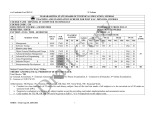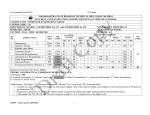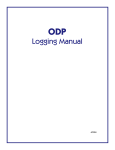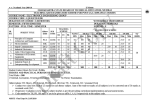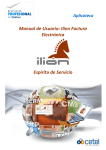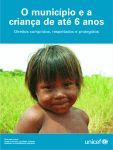Download sixth sem
Transcript
MAHARASHTRA STATE BOARD OF TECHNICAL EDUCATION, MUMBAI TEACHING AND EXAMINATION SCHEME FOR POST S.S.C. DIPLOMA COURSES COURSE NAME : DIPLOMA IN INFORMATION TECHNOLOGY COURSE CODE : IF DURATION OF COURSE : SIX SEMESTERS WITH EFFECT FROM 2012 - 13 SEMESTER : SIXTH DURATION : 16 WEEKS PATTERN : FULL TIME SCHEME : G SR. NO. SUBJECT TITLE Sub. Title Abbri.. SUBJECT CODE TEACHING SCHEME EXAMINATION SCHEME TH TU PR PAPER HRS TH(1) MAX MIN PR(4) MAX MIN OR(8) MAX MIN TW(9) MAX MIN 1 Management 03 -- -- 03 100 40 -- -- -- -- -- -- 2 Scripting Technology 03 -- 02 03 100 40 -- -- 25# 10 25@ 10 3 Mobile Computing 03 -- 02 03 100 40 -- -- -- -- 25@ 10 04 -- 04 03 100 40 50# 20 -- -- 25@ 10 03 -- 02 03 100 40 -- -- -- -- 25@ 10 1 1 -- -- -- -- -- -- -- -- 25@ 10 Industrial Project -- -- 04 -- -- -- -- -- 50# 20 50@ 20 TOTAL 17 01 14 75 -- 175 -- Advanced Java Programming Elective a. Software Testing b. Fiber Optic Communication c. Object Oriented Modeling and Design Entrepreneurship Development 4 5 6 7 500 50 SW 50 50 STUDENT CONTACT HOURS PER WEEK: 32 HRS THEORY AND PRACTICAL PERIODS OF 60 MINUTES EACH. TOTAL MARKS: 850 @ INTERNAL ASSESSMENT # EXTERNAL ASSESSMENT ABBREVIATIONS: TH-THEORY,TU- TUTORIAL, PR-PRACTICAL, ,OR-ORAL,TW-TERMWORK, SW-SESSIONAL WORK Conduct two class tests each of 25 marks for each theory subject. Sum of the total test marks of all subject are to be converted out of 50 marks as sessional work. Progressive Evaluation Is To Be Done By Subject Teacher As Per The Prevailing Curriculum Implementation And Assessment Norms COURSE NAME : COMPUTER ENGINEERING GROUP COURSE CODE SEMESTER : CO/CM/IF/CD : SIXTH SUBJECT TITLE : ADVANCED JAVA PROGRAMMING SUBJECT CODE : Teaching and Examination Scheme: @ - Internal # - External Teaching Scheme TH TU PR 04 --- 04 Examination Scheme PAPER TH PR HOURS 03 100 50# @- Online OR TW TOTAL --- 25@ 175 Rationale: Nowdays, Internet has touched every aspect of life. If we are not connected to internet, it is like we are nowhere. Online presence is a must for businesses. If your enterprise is not online, you are far behind. Web presence has dominated the businesses worldwide. Java technology is more suitable for web applications development. It has market dominance in the development of online applications. Java is the preferred choice of the programmers and the enterprises globally. This subject will equip the students with the required knowledge and the skill needed for the development of robust, powerful and scalable enterprise level web applications. It gives students handson experience on GUI Technologies viz. AWT and Swings, event handling mechanisms and network programming. Security issues are also taken into considerations. The most important aspect of web applications – Database Interaction – is also nicely covered. The performance critical areas of the online applications which the Java technology deals with the ease and in a flexible manner by the use of advanced server side components – servlets – are also systematically covered. The students will be able to understand the concepts like servlet chaining, filtering, sessions, cookies and the most important Applet – Servlet communication. Students will also learn the JSP and the Java Beans. Learning Structure: Application Procedure Principles and Concepts Designing & implementing GUI based application using AWT & swings, networking applications using TCP/IP &UDP protocols, developing data base driven business application, developing dynamic web application using servlet and JSP Designing and writing window based programs using different controls and layout managers Component & containers, application program and applet, AWT & swing controls, dialog boxes, file dialogue and managers Facts AWT swings, components, contents window, controls, layout manager, MVC architecture Writing efficient programs to handle events Events sources, event model, event listener Writing network base program using TCP/IP, UDP Basics of networking, proxy server, instant addressing and security Interacting with the database & making use of different models Drivers, mangers, connection, statements, resultset JDBC, database APIS, architecture, java.sqlpackage Events, delegation, event model, event sources, event listener, adopter and inner classes Network and security, socket, TCP/IP, UDP, URL , java.security, package Write servlets on JSP, making use of cookies and session tracking applet servlet communication Servlets and its types, life cycle response rediarection, session and cookies, JSP and java beans Servlet & JSP, servlet life cycle, session, cookies, java beans Contents: Theory Chapter Name of the Topic 01 Introduction to Abstract Windowing Toolkit(AWT) & Swings Specific Objective – To design & develop Graphical user interface (GUI) programs using AWT and swing component. To arrange the GUI components using different layout managers. 1.1 Component, container, window, frame, panel. 1.2 Creating windowed programs & applets. 1.3 AWT controls & layout managers Understanding the use of AWT controls: labels, buttons, checkbox, checkbox group, scroll bars, text field, text area Understanding the use of layout managers: flowLayout, borderLayout, gridLayout, cardLayout, gridbagLayout, menubars, menus, dialog boxes, file dialog. 1.4 Introduction to swing Swing features, MVC Architecture, Combo Boxes, progress bar, tool tips, seperator, tables, trees, toggle button. 02 Event Handling 03 04 Specific Objective – To write event driven programs using the delegation event model. To learn the concept of adapter classes & the inner classes. 2.1 The delegation Event Model Event sources, Event listeners, Event classes. The Action Event class, The Component Event class, the Container Event class, the Focus Event class, the Item Event class, the Key Event class, the Mouse Event class, the Text Event class, the Window Event class. 2.2 Adapter classes 2.3 Inner classes 2.4 Event listener interfaces The ActionListener Interface, the ComponentListener Interface, the ContainerListener Interface, the FocusListener Interface, the ItemListener Interface, the KeyListener Interface, the MouseListener Interface, the MouseMotion Interface, the TextListener Interface, the WindowsListener Interface, the WindowFocusListener Interface Networking & Security Specific Objective: To learn the Java’s built in support for network programming. To learn about SOCKETS, TCP, ISP, URL and the Java security package. 3.1 Basics of Networking Socket, IP, TCP, UDP, Proxy Server, Internet Addressing 3.2 The InetAddress Class Factory methods Instance methods 3.3 TCP/IP Sockets Socket, Server Socket, methods 3.4 URL URL Connection, http, URL Connection methods, creating & using TCP/IP client & server 3.5 Security with Java: Theoretical introduction to java.security Package Permission class Policy clas Interacting with Database Specific Objective : To create database driven business applications using the database API’S two tier and three tier models and the Java.Sql package Hours 16 Marks 24 14 20 12 16 10 20 05 4.1 JDBC, ODBC, & Other APIS JDBC two tier & three tier models 4.2 Connecting to Database Driver Interface, Driver Manager class, Connection Interface, Statement Interface, the java.sql.package Establishing connection & retrieving information Resultset interface. Servlets & JSP Specific Objectives : To write web based applications using servlets, JSP and Java Beans. To learn about cookies session tracking. 5.1 Servlet Type of Servlet, Servlet life cycle. 5.2 Using servlets, response redirection. 5.3 Basic concepts of sessions, cookies & session tracking 5.4 Introduction to servlet chaining & filters, Introduction to applet servlet communication. 5.5 JSP, expression, directives& declarations, Life cycle of a JSP page TLD & JSTL, Java beans. Total Learning Resources: Books to be referred: Sr.No Author 1 Kogent learning Solution 2 Sharnam Shah & Vaishali Shah 3 Kogent learning Solution Title Advance JAVA Java EE6 for Beginners Java Server Programming Black Book 12 20 64 100 Publisher DreamTech Press SPD DreamTech Press Practical Contents: Student will install the following software under the guidance of their Teacher. 1) JDK 1.5 or higher, JRE ( JAVA SOFTWARE) 2) NetBeans (or any IDE) 3) Database (any one ) 4) Tomcat web Server 5) Special attention on Servlet and JSP from Projects point of view. List of Practical: Sr. No. Title of Experiment 1 Write a program to design a form using the components textfield, label, checkbox ,button, list. 2 Write a program to demonstrate the use of Border layout showing four buttons at four sides of an applet with captions left, right, top and bottom. 3 Write a program to perform addition of two nos. make use of textfield and button. 4 Write a program using AWT to create a menubar in a frame where menubar contains menu items such as File, Edit, View and the submenu under the File menu item should contain New and Open 5 Write a program using swing to display a JcomboBox in an applet with the items – cricket, football, hockey, tennis 6 Write a program to create a Jtree and recognize mouse clicks on it. No of Hours 4 4 4 4 4 4 7 Write a program to create a JTable On JApplet Window. 4 8 Write a program to display the key pressed on Applet Window. 4 9 Write a program making use of Adapter class. 4 10 Write a program to retrieve hostname and IP Address in InetAddress class. 4 11 12 13 14 15 16 Write a program to use URL connection class and display 1) Protocol 2) HostName 3) PortNumber 4) File Name. Write a program that demonstrates TCP/IP based communication between Client and Server. Client send “HELLO” to Server and Server replies “HI…” to Client. Write a program to send data to Table “XYZ” in database using prepared statement and retrieve data from same Table “XYZ” and display on screen. Write a Servlet to display the user name and password accepted from the client. Write a Servlet for demonstrating the concept of Session and Cookie. Write a simple Program to design a login JSP pages. 4 Total Hours 64 4 4 4 4 4 COURSE NAME : Computer Engineering Group COURSE CODE : IF SEMESTER/YEAR : Sixth (Elective) SUBJECT TITLE : Fiber Optic Communication SUBJECT CODE : Teaching and Examination Scheme: Teaching Scheme Examination Scheme TH TU PR PAPER HRS. TH PR OR TW TOTAL 03 - 02 03 100 -- -- 25@ 125 # - External @ - Internal * On Line Examination NOTE: Two tests each of 25 marks to be conducted as per the schedule given by MSBTE. Total of tests marks for all theory subjects are to be converted out of 50 and to be entered in mark sheet under the head sessional Work. (SW) Rationale: Fiber optics is a branch of optics that deals with the study of propagation of light. We are living in an “Information Age” where efficient transfer of information is highly relevant. Traditional communication links are incapable of satisfying the demand for this information due to limitations imposed by the bandwidth constraints. Fiber optic systems are going to form the means of information transfer and hence have a very important role in the development of every sphere of life. It is an applied technology subject that deals with the basic principles of transferring information with light as the carrier, the techniques involved and the relevant opto-electronic devices that facilitate the communication of information through the fiber optic technology. Objectives: The student will be able to 1. 2. 3. 4. Understand the construction and working of fiber optic cable, light detectors and light sources. Understand the reasons for loss of information in a FOC (Fiber Optic Cable ). Set up a fiber optic communication link for transmitting analog / digital signals. Test the performance of the established link. Intellectual Skills: i. Identifying, Recording, Analysis. ii. Evaluation iii. Graphical analysis Motor Skills: i. Testing ii. Set up a fiber optic link for analog and digital signal transmission 1 Learning Structure: Application To establish a fiber optic communication link that will have minimum noise & losses Procedures Optical communication systems Hybrid optical systems, Optical networking Snell’s Law, Laws of refection, refraction, total internal reflection Numerical Aperture, Acceptance angle. Alignment of fibers & Joint Loss Measurement Principles Theory of light Photo emission Photo Detection Fiber Optic connections Concepts Facts Communication, Bandwidth limitation, optical fiber cable, optical source, optical detectors 2 Theory: Topic No 1 Contents Need for fiber optic communication Block diagram of a fiber optic communication system. Advantages of optical fiber communication over Conventional electrical communication. 1.4. Spectral band designations used in optical fiber Communications. 1.5. Standard for optical fiber communication – Primary, Component Testing , system standards 04 08 Optical Fiber Specific objectives Identify a fiber optic cable, Understand the structure and propagation of light along the fiber Understand the fabrication of fiber and the signal loss in fiber. 2.1 2.2 2.3 2.4 2.5 2.6 2.7 2.8 3 Marks Introduction Specific Objectives: State the need for fiber Optic communication Understand the advantages of FOC List the standards relevant with optical fiber communication 1.1. 1.2. 1.3. 2 Hours Basic Laws of optics. Reflection, Refraction, Absorption, Radiation, Scattering, Dispersion & polarization of light. Refractive index, critical angle. Numerical aperture & acceptance angle.. Fiber optic cable fabrication. Classification of optical fibers on index profile and mode Profile. Mechanical properties of fiber. Losses in optical fibers. a) Absorption Losses b) Scattering Losses c) Chromatic Losses d) Bending loss e) Attenuation Signal distortion Inter-modal Dispersion. 12 24 Optical Sources and optical detectors. Specific Objectives Identify the light sources and detectors and understand their characteristics . 3.1 Concept of Absorption, spontaneous emission, stimulated emission. 3.2 Optical Sources Light Emitting Diode (LED) – Edge Emitting LEDs. Surface Emitting LEDs. LED construction, working principle and characteristics of LED. LED spectral Bandwidth. 3 16 28 3.3 4 Advantages and Disadvantages of LED. LASER- Light Amplification by Stimulated Emission and Radiation . Types of LASER – Solid laser, Liquid laser, Gas laser, Ruby laser, YAG Laser, He-Neon laser, carbon dioxide laser, GaAs injection laser. Laser diode construction, working principle and characteristics of laser diode. Performance characteristics of Laser diode. Threshold current. Efficiency Noise Spectral width Reliability Comparison of LED and LASER Diode Optical detectors. Photo diode- construction, working and characteristics, Advantages, disadvantages. PIN photodiode- construction, working and advantages, disadvantages. Avalanche photodiode - construction, working and characteristics, advantages, disadvantages. Comparison of different optical detectors. Device characteristics: Responsivity, Dark current, photo detector noise Optical fiber Connections. Specific Objectives To connect fibers and understand the various methods of splicing. To understand fiber couplers, their types and the function of optical Isolators and circulators 4.1 Fiber alignment and joint loss Longitudinal misalignment Lateral misalignment. Angular misalignment. Joint Loss. 4.2 Fiber splices. Fusion splice Mechanical splice. Multiple splices. Comparison of fiber splices 08 20 08 20 4.3 Fiber connectors. Types of fiber connectors. SMA, FDDI, DR, ST, SC, FC. 4.4 Fiber Couplers. Classification – core interaction type Surface interaction type. 4.5 Optical isolators and circulators. 4.6 Optical Time domed reflectometer. Optical communication system. 4 5 Specific Objectives To understand and apply the principles of fiber optic systems. 5.1 5.2 5.3 5.4 5.5 5.6. Wave division multiplexing. Optical analog systems – block diagram Optical digital systems – block diagram. Hybrid multi channel analog and digital optical system. Undersea optical systems. Fundamentals of Optical networking (SONET) Total 48 100 List of Practical: Sr. No. 1 2 Title of Experiment To observe and study the dimension, material used and specification of different types of optical fiber cables. To measure the input / output voltages for the transmission of analog and digital signal through a fiber optics transmitter – receiver system. No. of Hours 02 02 3 To measure numerical aperture and acceptance angle of a FOC 04 4 To measure attenuation and bending losses in a fiber optic system. 04 5 To study graphically the radiation emission patterns of LED ( Red, Green Blue) 04 6 To study graphically the radiation emission patterns of laser diode. 04 7 To draw the characteristics of PIN diode and measure its dark current 04 8 To draw the characteristics of APD and measure its dark current 04 9 To demonstrate the use of any two fiber connectors. 04 Learning Resources: 1. Sr. No. Books: Author 1 2 Gerd Keiser Harold Kolimbiris 3 John. M.Senior 4 5. R.P.Khare Kushal Roy Publisher Title Optical Fiber Communications Fiber optics communication Optical fiber communication Principles & Practice Fiber Optics & Opto electronics Advanced optical fiber communication McGraw Hill Pearson 4th Pearson 3rd Oxford Scitech 2. CDs, PPTs Etc.: 1) www.thefoa.org/PPT/HSintro.ppt 2) www.mhhe.com/engcs/electrical/keiser/ppt.mhtml 3) tcil-india.com/new/new_site/white%20paper/OFC_presentation.ppt 3. IS, BIS and International Codes: 4. Websites: http://en.wikipedia.org/wiki/Fiber-optic_communication communication.howstuffworks.com/fiber-optic-communications/fibe... 5 Edition Course Name : Computer Engineering Group Course Code : CO/CM/IF/CD Semester : Sixth for CO/CM/IF and Seventh for CD Subject Title : Industrial Projects Subject code : Teaching and Examination Scheme: Teaching Scheme PAPER TH TU PR HRS --04 -- Examination Scheme TH PR OR TW TOTAL -- -- 50# 50@ 100 Rationale: In the field of Computer and Information Technology various technologies (hardware and Software) needs to be integrated and proper paradigms needs to be implemented to develop any kind of computer applications . Hence it becomes essential to get hands on experience for developing industrial applications. This subject is essential to understand the implementation of the system development process i.e. analyse, design, coding , debugging and testing . This will help the students to acquire skills and attitudes to work as programmer, Network administrator, technical assistant. Furthermore the student will be able to find out various sources of technical information and develop self-study techniques to prepare a project and write a project report. Intellectual Skills : The students should be able to: (1) Work in Groups, Plan the work, and Coordinate the work. (2) Develop leadership qualities. (3) Develop Innovative ideas. (4) Practically implement the acquired knowledge. (5) Develop basic technical Skills by hands on experience. (6) Document and Write project report. (7) Develop skills to use latest technology in Computer/Information Technology field. (8) Analyse the different types of Case studies. (9) Testing of software and hardware (10) Maintaining systems and accessories Learning Structure: Application Designing, implementing, debugging and testing software and / hardware systems .Apply Knowledge for developing reliable and efficient customized applications Prepare ER, Data Flow, State transition diagram as applicable. . Prepare Project Report and Coding Specifications. Procedure Identification of Project, Analysis, Designing and Testing, Performance Analysis, Costing, etc. Concepts Information Gathering Techniques, Presentation Techniques, Basic Engg. Skills, Application type, Utility Area etc. Programming Paradigms, Data Structures, Hardware Configuration, Software Application, Standards of coding, CMM Levels Facts Note: 1. One Project from any one of the following groups. 2. Form a group of maximum four students. Contents: Two hours should be allotted for giving the Instructions for preparing a Project Report (Refer Guideline Document for Format of Project Report) Group Software projects Hardware projects oriented Oriented Projects (1) Develop Application Software for Hotels/Hospital/Shopping Mall/Cinema Theatre/Commercial Complex/Educational Institute/Industrial Complex/utility services on Mobile/smart phones, mobile phone games,GIS,GSM,CDMA coding for various applications. (2) Develop In-house Systems. (3) Case Studies Related to Industries – Operation / Maintenance / Repair and Fault Finding. (Refer Guideline Document). (4) Develop Information Processing System. (5) Develop Web Based Applications using Web Technologies. (6) Develop Network monitoring system. (7) Develop systems for financial organisation. (8) Develop System Program based system like compilers, editors, spreadsheets, mini database systems. (9) Develop mobile phone based software to transfer pathological data to smart phone of Doctor to take second opinion before prescription (10) Design and Implement Disaster Management software by taking help from Gigapan images which are coming from floated cameras in the cyclones. (11) Design and implement software to check virus and malware of mobile phones (12) Design local language operating system/Graphical User Interface for Tablet PC. (13)Design wearable computers for the physically challenged person. We are assuming that due some accident persons vision is blurred. Here microphone should whisper in the ear of this person by taking input from camera images and anaysing and recognizing places and persons. Here we are assuming wearable computer means with spectacle mountable monitors and wallet size CPU. (1) Develop Intrusion Detection System(IDS) and Intrusion Prevention System(IPS) (2) Develop Speech Recognition System. Focus should be on Machine learning. (3) Develop Image Processing Systems. (4) Develop Expert Systems. Here use cognative concept. (5) Develop Artificial Intelligence based Systems. Use neural network concept here. (6) Develop various types of Interfacing Applications. (7) Develop device Controllers. (8) Design and implement energy saving devices for example people sensing fans and auto-off at the railway station, bus station (9) Holiday sensing traffic light controllers, which will modify automatically traffic lights time according to number of vehicles. We are assuming on holidays traffic is heavy. (10) Create panoramic images using Gigapan cameras. This camera is giving various frames. (11) Design automatic human body vital parameters by sensors to dignose the human. (12) Design cheaper night vision camera suitable for military operations. Keep program in the microcontrollers to process images. (13) Design operating system for washing machine or refrigerator. This is based on RTOS. Seminar on any relevant latest technical topic based on latest research, recent trends, new methods and developments in the field of Computer Engineering / Information Technology. Seminar Learning Resources: 1. Magazines: Sr. No. Magazines 1. IEEE Transactions/Journals 2. Computer Today. 3. PC Quest. 4. Data Quest 5. Any Journal Related to Computer/Information Technology/Electronics field. 6. Computer World 7. Chip 8. IT World 2. Website: Using any search engine, such as http://www.google.co.in/ the relevant information can be searched on the Internet. COURSE NAME : Computer Engineering Group COURSE CODE : IF SEMESTER/YEAR : Sixth SUBJECT TITLE : MOBILE COMPUTING SUBJECT CODE : Teaching and Examination Scheme: Teaching Scheme Examination Scheme TH TU PR PAPER HRS. TH PR OR TW TOTAL 03 - 02 03 100 - - 25@ 125 # - External @ - Internal * On Line Examination NOTE: Two tests each of 25 marks to be conducted as per the schedule given by MSBTE. Total of tests marks for all theory subjects are to be converted out of 50 and to be entered in mark sheet under the head sessional Work. (SW) Rationale: Mobile computing is proving to be one of the most promising technological advances in computer science and engineering. Now it is a common place to see people sitting in hotels, meetings and open spaces checking their mails and appointments or chatting with friends. Thanks to mobile phones due to which we have moved from no one having access to the information, to everyone having access. Mobile computing has revolutionized the way in which we work, connect and communicate to the world. Making information available from anywhere anytime is one set of challenges. Making information available all the time when the user is mobile and may be travelling is another set of challenges. This subject will address these challenges and also discusses various communication technologies that facilitate mobile computing. This subject also provides the information about Android operating system which is becoming quite popular for high end mobile phones. Objectives: Students will be able to : Understand cellular network concept. Know wireless communication technologies used for mobile computing. Know overall functioning of Global System for Mobile communications (GSM). Understand call processing in GSM. Understand GSM architecture Understand GPRS architecture Know 3G and 4G technologies Know overview of Android mobile operating system. 1 Learning Structure: Application Procedures Know GSM and GPRS technology, Know mobile O.S. , Develop mobile applications for Android. Call Processing, Architecture of GSM, Architecture of GPRS, Security Techniques. Principle / Concept Hand-off, Base station, Mobile switching center, Android O.S. Facts Cell , channel , Interference, Wireless protocol, Multiplexing Technique, Security 2 Theory: Topic No Contents Hours Marks 08 16 INTRODUCTION TO MOBILE COMPUTING 1 Objectives: Learn overview of Cellular Network. Know Mobile Computing Architecture. Understand different Cellular Concepts. 1.1 2 Introduction to Mobile Computing- Mobile Computing Functions, Mobile Computing Devices, Mobile Computing Architecture, Evaluation of Wireless Technology. 1.2 Cellular Concepts- Frequency reuse, Channel assignment strategies, Handoff strategies. Interference and system capacity- Co-channel Interference, Adjacent channel Interference, Channel planning for wireless system, Power control for reducing Interference. 1.3 Improve coverage and capacity in cellular system- Cell splitting, Sectoring, Repeaters for range extension, A micro cell zone concept. GLOBAL SYSTEM FOR MOBILE COMMUNICATION (GSM) Objectives: Learn Services provided by GSM for Mobile User. Understand GSM Architecture. Learn Call Processing Techniques in GSM. 2.1 3 Introduction- GSM services and features, GSM architecture, GSM channel types, Example of GSM Call: GSM to PSTN call, PSTN to GSM call. 2.2 GSM frame structure, Signal processing in GSM, Location tracking and call setup. GSM MOBILITY MANAGEMENT Objectives: Learn Call Origination and Termination Procedure. Know Mobility Data Bases. Understand VLR Overflow Control Algorithm. 3.1 GSM location update, Mobility database, Failure Restoration: VLR Failure Restoration, HLR Failure Restoration. 3.2 VLR Identification algorithm, VLR overflow control: Algorithm 1. Registration, Algorithm 2 Cancellation, Algorithm 3 Call Origination, Algorithm 4 Call Termination. 3 10 22 08 18 Topic No 4 Contents Marks 08 16 GENERAL RADIO PACKET SYSTEM (GPRS) Objectives: Understand GPRS Architecture. Learn GPRS Network Operations. Basic Concept of 3G and 4G Technology. 4.1 GPRS Architecture, GPRS Networks Nodes, GPRS Network Operations, Data Services in GPRS, Applications and Limitations of GPRS. 4.2 Introduction to 3G and 4G Technologies-UMTS, CDMA 2000, Any one 4G Technology( case study). 5 Hours MOBILE SECURITY Objectives: Understand need of Security. No different Security Techniques. 5.1 6 Information Security- Attacks, Component of Information Security. 5.2 Security Techniques and Algorithms- Streams Ciphering and Block Ciphering, Symmetric Key Cryptography, Public Key Cryptography. 5.3 Security Frame Works for Mobile Environment- 3GPP Security, Mobile VPN, Multifactor Security, Smart Card Security, Mobile virus, Mobile Worm. MOBILE OPERATING SYSTEM Objectives: Know different Mobile Operating systems. Understand Android Architecture. Develop Android Based Applications. 6.1 6.2 6.3 Introduction to Mobile Operating System (Only features)Windows CE, Symbian OS, Linux for Mobile Devices, Android. Android Overview, Android Architecture, Life Cycle of Android Activity. Android Tools Installation- JDK1.6, Eclipse Emulator, Android SDK Starter Package, Create Android Based simple Program like Hello Android on Emulator. 08 06 12 Total 48 100 Title of Experiment No. of Hours List of Practical: Sr. No. 16 1 Perform installation of mobile phones. 02 2 Observe input/output signals of different sections of mobile phone. 02 3 Read contents of SIM card. 02 4 Understand and perform handset charging functionality. 02 4 5 Perform mobile handset testing. 02 6 Demonstration of handoff, frequency reuse and cell splitting. 02 7 Installation of Android tools: Jdk 1.5 and above, Sdk Android starter package, Eclipse emulator. 04 8 Write a program to display “Hello” on emulator. 04 9 10 11 12 13 Develop a small application to design a user interface. E.g. two text boxes and two buttons. Develop a program to perform Encryption and Decryption using any programming language. Prepare a report on features and services provided by different mobile service providers like Idea, Airtel etc. Prepare a report on specifications of different handsets provided by different companies. Industrial visit to mobile company-GSM (e.g. BSNL Airtel, BPL). 02 02 02 02 04 NOTE: First five experiments to be performed using specified GSM trainer kit. Learning Resources: 1. Sr. No. 1 2 Books: Author Yi-Bang Lin, Imrich Chlamtac Theodore S. Rappaport Title Wireless and mobile network architecture Wireless Communications- Principles and Practice, Second edition Mobile computing –Technology , applications and service creation, Second edition Publisher Wiley India Edition (Wiley student edition) Pearson Tata McGraw Hill Education 3 Asoke K. Talukder 4 Prashant K Patra, Sanjit K Dash Mobile Computing, Second edition Scitech Publication 5 Ed Burnette Hello, Android- Introducing Google’s Mobile development platform, Third edition Shroff Publishers and Distributors (SPD) 2. CDs, PPTs Etc.: www.wiley.india.com (PPTs available) www.pearsoned.co.in (After Registration resources are available) 3. IS, BIS and International Codes: ISBN: 978-81-265-1560-8 ISBN: 978-81-317-3186-4 ISBN-13:978-0-07-011457-6 ISBN-10:978-0-07-011457-5 ISBN:978-81-8371-457-0 ISBN-13:978-93-5023-292-7 5 COURSE NAME : Computer Engineering Group COURSE CODE : IF SEMESTER/YEAR : Sixth SUBJECT TITLE : MOBILE COMPUTING SUBJECT CODE : Teaching and Examination Scheme: Teaching Scheme Examination Scheme TH TU PR PAPER HRS. TH PR OR TW TOTAL 03 - 02 03 100 - - 25@ 125 # - External @ - Internal * On Line Examination NOTE: Two tests each of 25 marks to be conducted as per the schedule given by MSBTE. Total of tests marks for all theory subjects are to be converted out of 50 and to be entered in mark sheet under the head sessional Work. (SW) Rationale: Mobile computing is proving to be one of the most promising technological advances in computer science and engineering. Now it is a common place to see people sitting in hotels, meetings and open spaces checking their mails and appointments or chatting with friends. Thanks to mobile phones due to which we have moved from no one having access to the information, to everyone having access. Mobile computing has revolutionized the way in which we work, connect and communicate to the world. Making information available from anywhere anytime is one set of challenges. Making information available all the time when the user is mobile and may be travelling is another set of challenges. This subject will address these challenges and also discusses various communication technologies that facilitate mobile computing. This subject also provides the information about Android operating system which is becoming quite popular for high end mobile phones. Objectives: Students will be able to : Understand cellular network concept. Know wireless communication technologies used for mobile computing. Know overall functioning of Global System for Mobile communications (GSM). Understand call processing in GSM. Understand GSM architecture Understand GPRS architecture Know 3G and 4G technologies Know overview of Android mobile operating system. 1 Learning Structure: Application Procedures Know GSM and GPRS technology, Know mobile O.S. , Develop mobile applications for Android. Call Processing, Architecture of GSM, Architecture of GPRS, Security Techniques. Principle / Concept Hand-off, Base station, Mobile switching center, Android O.S. Facts Cell , channel , Interference, Wireless protocol, Multiplexing Technique, Security 2 Theory: Topic No Contents Hours Marks 08 16 INTRODUCTION TO MOBILE COMPUTING 1 Objectives: Learn overview of Cellular Network. Know Mobile Computing Architecture. Understand different Cellular Concepts. 1.1 2 Introduction to Mobile Computing- Mobile Computing Functions, Mobile Computing Devices, Mobile Computing Architecture, Evaluation of Wireless Technology. 1.2 Cellular Concepts- Frequency reuse, Channel assignment strategies, Handoff strategies. Interference and system capacity- Co-channel Interference, Adjacent channel Interference, Channel planning for wireless system, Power control for reducing Interference. 1.3 Improve coverage and capacity in cellular system- Cell splitting, Sectoring, Repeaters for range extension, A micro cell zone concept. GLOBAL SYSTEM FOR MOBILE COMMUNICATION (GSM) Objectives: Learn Services provided by GSM for Mobile User. Understand GSM Architecture. Learn Call Processing Techniques in GSM. 2.1 3 Introduction- GSM services and features, GSM architecture, GSM channel types, Example of GSM Call: GSM to PSTN call, PSTN to GSM call. 2.2 GSM frame structure, Signal processing in GSM, Location tracking and call setup. GSM MOBILITY MANAGEMENT Objectives: Learn Call Origination and Termination Procedure. Know Mobility Data Bases. Understand VLR Overflow Control Algorithm. 3.1 GSM location update, Mobility database, Failure Restoration: VLR Failure Restoration, HLR Failure Restoration. 3.2 VLR Identification algorithm, VLR overflow control: Algorithm 1. Registration, Algorithm 2 Cancellation, Algorithm 3 Call Origination, Algorithm 4 Call Termination. 3 10 22 08 18 Topic No 4 Contents Marks 08 16 GENERAL RADIO PACKET SYSTEM (GPRS) Objectives: Understand GPRS Architecture. Learn GPRS Network Operations. Basic Concept of 3G and 4G Technology. 4.1 GPRS Architecture, GPRS Networks Nodes, GPRS Network Operations, Data Services in GPRS, Applications and Limitations of GPRS. 4.2 Introduction to 3G and 4G Technologies-UMTS, CDMA 2000, Any one 4G Technology( case study). 5 Hours MOBILE SECURITY Objectives: Understand need of Security. No different Security Techniques. 5.1 6 Information Security- Attacks, Component of Information Security. 5.2 Security Techniques and Algorithms- Streams Ciphering and Block Ciphering, Symmetric Key Cryptography, Public Key Cryptography. 5.3 Security Frame Works for Mobile Environment- 3GPP Security, Mobile VPN, Multifactor Security, Smart Card Security, Mobile virus, Mobile Worm. MOBILE OPERATING SYSTEM Objectives: Know different Mobile Operating systems. Understand Android Architecture. Develop Android Based Applications. 6.1 6.2 6.3 Introduction to Mobile Operating System (Only features)Windows CE, Symbian OS, Linux for Mobile Devices, Android. Android Overview, Android Architecture, Life Cycle of Android Activity. Android Tools Installation- JDK1.6, Eclipse Emulator, Android SDK Starter Package, Create Android Based simple Program like Hello Android on Emulator. 08 06 12 Total 48 100 Title of Experiment No. of Hours List of Practical: Sr. No. 16 1 Perform installation of mobile phones. 02 2 Observe input/output signals of different sections of mobile phone. 02 3 Read contents of SIM card. 02 4 Understand and perform handset charging functionality. 02 4 5 Perform mobile handset testing. 02 6 Demonstration of handoff, frequency reuse and cell splitting. 02 7 Installation of Android tools: Jdk 1.5 and above, Sdk Android starter package, Eclipse emulator. 04 8 Write a program to display “Hello” on emulator. 04 9 10 11 12 13 Develop a small application to design a user interface. E.g. two text boxes and two buttons. Develop a program to perform Encryption and Decryption using any programming language. Prepare a report on features and services provided by different mobile service providers like Idea, Airtel etc. Prepare a report on specifications of different handsets provided by different companies. Industrial visit to mobile company-GSM (e.g. BSNL Airtel, BPL). 02 02 02 02 04 NOTE: First five experiments to be performed using specified GSM trainer kit. Learning Resources: 1. Sr. No. 1 2 Books: Author Yi-Bang Lin, Imrich Chlamtac Theodore S. Rappaport Title Wireless and mobile network architecture Wireless Communications- Principles and Practice, Second edition Mobile computing –Technology , applications and service creation, Second edition Publisher Wiley India Edition (Wiley student edition) Pearson Tata McGraw Hill Education 3 Asoke K. Talukder 4 Prashant K Patra, Sanjit K Dash Mobile Computing, Second edition Scitech Publication 5 Ed Burnette Hello, Android- Introducing Google’s Mobile development platform, Third edition Shroff Publishers and Distributors (SPD) 2. CDs, PPTs Etc.: www.wiley.india.com (PPTs available) www.pearsoned.co.in (After Registration resources are available) 3. IS, BIS and International Codes: ISBN: 978-81-265-1560-8 ISBN: 978-81-317-3186-4 ISBN-13:978-0-07-011457-6 ISBN-10:978-0-07-011457-5 ISBN:978-81-8371-457-0 ISBN-13:978-93-5023-292-7 5 COURSE NAME : Information Technology / Computer Technology COURSE CODE : IF/CM SEMESTER/YEAR : Sixth SUBJECT TITLE : Object Oriented Modeling and Design (Elective) SUBJECT CODE : Teaching and Examination Scheme: Teaching Scheme TH TU 03 Examination Scheme PR PAPER HRS. TH PR OR TW TOTAL 02 03 100 -- -- 25@ 125 # - External @ - Internal * On Line Examination NOTE: Two tests each of 25 marks to be conducted as per the schedule given by MSBTE. Total of tests marks for all theory subjects are to be converted out of 50 and to be entered in mark sheet under the head Sessional Work. (SW) Rationale: Modeling plays an important role in designing of an application. The real world scenarios and customer needs are mapped to models for an implementation. This subject presents an object oriented approach to software development. It facilitates to build a language independent design. Modeling is an essential part of large software projects. Modeling promotes better understanding of requirements, design a solution to the problem and then software implementation. Graphical notations used to model a variety of systems help the developer to visualize a problem before implementation. Object Oriented Modeling is more than just a way of programming General Objectives: student will be able to 1. understand object oriented concepts 2. capture high level requirement into modeling concepts 3. ensure user’s need 4. create custom UML profile to accurately model different system domains 1 Learning Structure: Application Procedures Principles Concepts Facts Design and development of object oriented systems as per user requirements Object Modeling Principles of object oriented programming Object Oriented programming Concepts UML diagrams such as use case, class, sequence, activity, state, component and deployment diagrams Principles Design tools of UML concepts Structural Modeling Principles Behavioral Modeling Principles Modeling Concepts Object Oriented Methodology, UML Notations 2 Theory: Topic and Contents Topic 1:Importance of Modeling Specific Objectives: State importance of modeling State principles of modeling Contents: Object Orientation Object Oriented Development and Themes - OO methodology, Three Models OO Themes: Abstraction, Encapsulation, Combining data and behavior Modeling as Design techniques - Brief overview of OMT by Rumbaugh, Importance of Modeling, Four principles of Modeling Introducing the UML – overview, conceptual model, architecture, software development lifecycle Topic 2: Class Modeling Specific Objectives: Define objects and classes Define relationship among classes Draw Class diagrams Contents: 2.1 Object and Class Concepts (12M) Objects, Classes, Class Diagrams Values and Attributes Operations and Methods Link and Association concepts -Links and Associations, Multiplicity, Association and Names, Ordering ,Association Classes, Qualified Association Generalization and Inheritance -Use of Generalization, Sample Class Model 2.2 Multiplicity , Aggregation and Object Modeling (12M) Multiplicity, Aggregation Aggregation Versus Association Propagation of operations Multiple Inheritance ,Metadata and Constraints-Metadata, Constraints on objects and links Object modeling Object instances Sample Object Model Topics 3: Basic Behavioral Modeling Specific Objectives: Define relationship among use cases Draw use case diagrams Draw sequence diagrams Contents: 3.1 Use case Diagram (12M) Notations for Use case diagram – use cases, Actors, Communication lines, System boundaries Use case relationships - Include and extend, Use case generalization Sample use case diagrams 3.2 Sequence Diagrams (12M) Notations for Sequence diagram – Objects/ Participants, Time, events, Activation Bars , signals , message arrows, synchronous and asynchronous messages, return message, create and destroy message Structured control – optional, conditional, parallel, loop execution Sample sequence diagrams Topics 4: Advanced Behavioral Modeling Specific Objectives: 3 Hours 6 Marks 16 12 24 12 24 12 24 Define communication among activities Draw activity diagram Draw state chart diagram Contents: 4.1 Activity Diagram (12M) Notations for Activity Diagram – Actions and Activity nodes, initialization and completion, Decisions, Join and fork Doing multiple tasks at the same time -Swim lanes Sample Activity Diagram 4.2 State Diagram (12M) Notations for State diagram – initial state, final state, transitions and conditions, activity, event, Nested state diagram, concurrent / composite state diagram Sample state diagram Topics 5: Architectural modeling Specific Objectives: Define components, nodes Draw component diagram Draw deployment diagram Contents: 5.1 Component Diagram (4M) Notations for component Diagram – component and interfaces, ports, connectors Sample Component Diagram 5.2 Deployment Diagram (8M) Notations for Deployment diagram – nodes, artifacts, node instances, communication between nodes, Sample Deployment diagram Total 06 12 48 100 Skills to be developed: Intellectual Skills: Students will be able To apply different logic to solve given problem. To apply the UML to solve a number of common modeling problem To model system from concept to executable artifacts using object oriented techniques. Motor Skills: Proper handling of computer system Developing art of technical drawing List of Practical: 1. Analyze and design the UML diagrams for the following systems (minimum 3) ATM system Railway/Airline reservation system Library management system Hospital management system and other similar systems Learning Resources: 1. Books: Sr. No. Author Title Publisher Blaha and Object oriented modeling and design with 1 Pearson Rumbaugh UML 2.0 (second edition) Booch, Rumbaugh, The unified modeling language user guide 2 Pearson education Jacobson (second edition) 3 Miles and Hamilton Learning UML 2.0 SPD O’REILLY 2. Websites: http://www.uml-diagrams.org/index-examples.html (refer for case studies) http://www.tutorialspoint.com/uml/uml_class_diagram.htm http://math-cs.gordon.edu/courses/cs211/ATMExample/ http://uml-tutorials.trireme.com/ 4 Course Name : Computer Group Course Code : IF Semester Sixth : Subject Title : Scripting Technology Subject Code : Teaching and Examination Scheme: Teaching Scheme Examination Scheme TH TU PR PAPER HRS. TH PR OR TW TOTAL 03 -- 02 03 100 -- 25# 25@ 150 # External @ Internal * On Line Examination NOTE: Two tests each of 25 marks to be conducted as per the schedule given by MSBTE. Total of tests marks for all theory subjects are to be converted out of 50 and to be entered in mark sheet under the head sessional Work. (SW) Rationale: In today’s world highly interactive websites have become effective way for ecommerce and advertising activities. JSP is the newer and better way to develop applications and deliver data to the users. It gives developers a simple yet powerful framework for creating Internet delivered applications and data. It provides a more convenient way to write/modify and present dynamically generated contents on Web Pages. This subject is designed for providing students hands on skills on how to build server side Java based applications as well as write client side scripts using JavaScript which is essential for instant validation. Objectives: Students will be able to: Configure and manage Web Servers. Integrating Web Technologies. Write client side validation code with JavaScript. Use elements of JSP for server side coding. Develop interactive websites. Write code using session management and thread management using JSP. Write code for handling Events. Establish database connectivity through JSP. 1 Learning Structure: Application Procedure Developing Interactive websites. Web Server Installation, Script Writing, Debugging, execution Principle Multithreading, Session Handling and Providing interactiveness Concepts Dynamic WebPages, Interactive Websites’, JSP Syntax, Semantics, Object Oriented Fundamentals Server, Client and Java Programming Facts 2 Theory: Topic No Contents Hours Marks 08 16 08 16 08 16 INTRODUCTION TO WEB PROGRAMMING ENVIRONMENT Objectives : Understand Importance of Client and server side scripting. Able to integrate JavaScript with a webpage. 1.1 1.2 1 2 3 Evolution of HTTP : HTTP Specification Overview of Scripting, Introduction to Client Side Scripting and server side 1.3 Understanding Java Script 1.4 About Dynamic HTML (DHML) 1.5 Selecting a Development Environment for Java Script, JavaScript keywords, Including Inline script. 1.6 HTML and Java Script Integrating Script under the <head> tag, Integrating Script under the <body> tag, Importing the External Java Script , storing data in variables, Passing Function Arguments and recognizing variable scope. 1.7 Doing arithmetic, Assigning and comparing values, assigning logic, examining conditions and setting precedence. ELEMENTS OF JAVASCRIPT AND BASIC BUILDING BLOCKS Objectives : Write JavaScript using various components. Write JavaScript for displaying various dialog messages. 2.1 Element Of JavaScript JavaScript Statements (branching and looping) for controlling flow. 2.2 Employing Objects : Creating, Extending object and creating and adding array objects and elements, looping through the elements, Joining and slicing arrays, sorting array elements and catching exceptions. 2.3 Time : Date and Time components extracting and setting Date and Time. Working with numbers and strings Comparing numbers, working with floating point numbers, random numbers, uniting, splitting strings, finding characters in strings and setting numbers from string. 2.4 Referencing the window object: Introducing DOM, inspecting window properties, Displaying dialog messages, Scrolling and moving positions, opening new window, querying the browser, discovering what is enabled, controlling location and travelling through history. DOCUMENT INTERACTION, EVENT HANDLING AND FORMS Objectives : Write JavaScript for interacting with the document. Write JavaScript for event handling. 3 Process HTML forms and create dynamic effects. 3.1 Interacting with the Document: Extracting document info, addressing component arrays and component direct ,setting and retrieving cookies and writing with JavaScript 3.2 Responding to user actions: Reacting to window events, responding to button clicks, acknowledging key strokes, recognizing mouse moves, Identifying focus 3.3 Processing HTML forms : Applying values, Polling radio and checkboxes, choosing options, reacting to form changes, submitting valid forms 3.4 Creating dynamic effects :Swapping backgrounds, Toggling visibility, rotating image source, enlarging thumbnails, Animating elements. JSP INTRODUCTION, BASIC ELEMENTS, OBJECTS, DATA CONTROL AND BEANS Objectives : 4 5 Understand the advantages of JSP and Server Side scripting. Write JSP code and set various properties. Understand and use JSP objects and error handling. 4.1 JSP Overview, Advantages and Disadvantages JSP Syntax and Semantics: The JSP Development Model , components of JSP page. Expressions, Scriplets and Declarations: Expressions, Scriplets, Declarations. Request Dispatching: Anatomy of Request Processing, Including Other Resources. 4.2 Action elements : The useBean element, setProperty and getProperty elements, include element, forward element, plug-in element, optional plug-in elements 4.3 Implicit JSP objects and error Handling: The request object, response object, application object, session object, out object, Exception objects, More implicit objects. Handling elements, scriplets syntax and runtime errors and debugging. 4.4 Data Control and User Recognition : Separating display and logic, setting scope for shared data, sharing request data, application data, session data, session tracking and considering server memory. 4.5 Creating JavaBeans : What is a JavaBean ?Adding a bean to the JSP page, Accessor Method and Mutator Method, setting the properties of the Bean(Bound , Constrained and Indexed), accessing the properties of the Beans. JSP TAG EXTENSIONS Objectives: Understand and use JSP tags. Understand the Tag handler life cycle. 5.1 Introduction to Custom Tags: Why Custom Tags, Developing your first Custom Tag, How Tag handlers 4 10 20 08 16 Works, tag Libraries, The Tag Handler API, The Tag Handler Life Cycle, Defining Tag Attributes, the iteration of Tag interface, The Body tag Handler API. 5.2 Expression Language: What is EL? EL syntax, Functions. 5.3 The JSP Standard Tag Library(JSTL):Getting started with JSTL, Core Tags, XML Tags, SQL Tags, Formatting Tags. 5.4 Simple Tag Extensions, Tag Files, and JSP Fragments: JSP Fragments, The Simple Tag Interface, Tag Files. JSP APPLICATIONS Objectives: a) Understand database access through JSP with JDBC. b) Understand the creation of data Source. c) Test and debug JSP code with JDBC connectivity. 6 6.1 Connecting to a Database Using JNDI dataSource ,the statement Interfaces, Result Sets. 6.2 Connecting to a Database Using JNDI dataSource, the statement Interfaces, Result Sets. 6.3 JSP Testing and Debugging: Building a Mental Model, Testing in Isolation, Debugging Tools. Total 06 16 48 100 Note : LCD is necessary to teach this subject, without which effective teaching is not possible. List of Practical: Sr. No. Title of Experiment No. of Hours 1 2 Installation and configuration of Web Server.(preferably Apache Tomcat) a. Write a JavaScript to display “Hello! World” and find the client browser name. b. Write a JavaScript to call a remote JavaScript at some address. c. Write a JavaScript to call a function if condition 1 is equals 0 is true otherwise write a message “Good! Morning” in alert box and exit. d. Illustrate different form of “for loop”. Write a JavaScript code for implementing Date object, Math object, Array object, Document object and Event object. a. Design a suitable form and validate it using a JavaScript at client side. b. Write a HTML code to design a form with three radio buttons red, green blue. Write a JavaScript code that will change the background color of the page when user click on particular button. a. Write a program for demonstration of Generic Servlets. b. Write a program for demonstration of HTTP Servlets. c. Write a simple JSP program and monitor the corresponding Servlet class. 02 02 6 a. b. 04 7 a. b. 3 4 5 Write a simple JSP program for Demonstrating use of all basic elements. Write a simple JSP program for Demonstrating use of expressions, declarations. Write a JSP program for Demonstrating use of request dispatching. Write a simple JSP program for Demonstration of Session Management. 5 02 02 02 04 8 9 10 c. Write a simple JSP program for Demonstration of Thread Management. a. Write a JSP program for Demonstration of Event Listeners. b. Write a JSP program for Demonstration of Filters. Write a JSP programs for Demonstration of all tags covered in chapter. 04 06 Write a JSP program for Demonstration of connecting to database using JDBC and JNDI data Source. Total Note: For conducting practicals actual program statements should be framed by respective faculty. Learning Resources: 1. Books: Sr. No. Author 1. 2. Phill Hanna Deven N. Shah 3. 4. 5. 6. Mice Mcgrath Mice Mcgrath Hans Bergsten Mathew Siple Title The Complete Refernce:JSP 2.0 A Complete Guide to Internet and Web Programming JavaScript in easy steps Java Server Pages in easy steps Java Server Pages Java Database Programming 2. Web Resources ,CDs, PPTs Etc.: http://www.wileyindia.com (PPTs available) http://www.jsptut.com/ http://www.roseindia.net/jsp/jsp.shtml 6 Publisher Tata-McGraw Hill DREAMTECH Tata-McGraw Hill Tata-McGraw Hill O’Reilly Tata Mc-Graw Hill 04 32 COURSE NAME : Computer Engineering Group COURSE CODE : CO/CM/IF/CD SEMESTER/YEAR : Sixth SUBJECT TITLE : SOFTWARE TESTING SUBJECT CODE : Teaching and Examination Scheme: Teaching Scheme Examination Scheme TH TU PR PAPER HRS. TH PR OR TW TOTAL 03 - 02 03 100 - -- 25@ 125 # - External @ - Internal * On Line Examination NOTE: Two tests each of 25 marks to be conducted as per the schedule given by MSBTE. Total of tests marks for all theory subjects are to be converted out of 50 and to be entered in mark sheet under the head sessional Work. (SW) Rationale: The complexity and size of today’s software makes writing secure, bug-free code is extremely difficult, in such a situation testing of software before release is very essential. Software testing can be considered as “Quality Gate” which will pass/release only quality software. Students will learn how to find bugs/errors in any computer program, how to plan an effective test approach, how to clearly report findings and to tell when software is ready to release. Also it introduces various levels and types of testing so that students will be able to practically apply appropriate testing method on application. It also covers manual testing as well as expanding manual test efforts with various automation tools. Objectives: Students will be able to: Understand how software testing fits into the software development process. Learn various types and levels of software testing. Develop the skills to find bugs in any type of software. Learn how to effectively plan tests, communicate the bugs you find. Use your new testing skill to test not just the software but also the product specification, the raw code and even the user’s manual. Understand STLC, test planning, test case writing and testing execution and defect management. Understand the various automated testing tools to improve testing efficiency Software Testing Learning Structure: Application Procedure Principle Facts Software Testing Testing application using manual automation methods, improve efficiency of product. Manual test procedure- (reading SRS planning test design test case test execution bug report software release) Automation Tests- (selecting tool follow steps of selected automated tools) Static Testing(Verification) , Dynamic Testing(Validation), Automation, Bug reporting (Defect management) Hardware, Software, Modules, SRS Theory: Topic No 1 Name of Topic/Sub topic Hours Marks 04 10 08 20 12 24 12 20 BASICS OF SOFTWARE TESTING Objectives: Understand the concept of Software Testing Understand the importance of Quality Software 1.1 Software Quality, Definition of Software Testing, Role of Testing 1.2 Failure, Error, Fault, Defect, Bug Terminology 1.3 Objectives of Testing 1.4 What Is Test Case? 1.5 When To Start and Stop Testing of Software(Entry and Exit Criteria) 1.6 1.7 2 Skills for Software Tester Quality Assurance, Quality Control, Verification and Validation, V Model TYPES OF TESTING Objectives: Understand the basic types of testing for software. Differentiate White box and Black box testing 2.1 2.2 3. LEVELS OF TESTING AND SPECIAL TESTS Objectives : Understand the various levels of testing. Understand some of special tests. 3.1 3.2 Unit Testing: Driver, Stub Integration Testing: Decomposition Based Testing- Top-Down Integration, Bottom-Up Integration, Bi-Directional Integration, Incremental Integration, Non-Incremental Integration 3.3 System Testing: Recovery Testing, Security Testing, Performance Testing, Load Testing, Stress Testing, Usability Testing, Compatibility Testing 3.4 Acceptance Testing: Acceptance criteria, Alpha Testing an Beta Testing Special Tests: Smoke Testing and Sanity Testing, Regression Testing, Usability Testing, GUI Testing, Object Oriented Application Testing: Client-Server Testing, Web based Testing 3.5 4. White Box Testing : Classification of White Box Testing 1. Static Testing- Inspections, Structured Walkthroughs, Technical Review 2.Structural Testing-Code Functional Testing, Code Coverage Testing, Code Complexity Testing Black Box Testing : Techniques for Black Box Testing Requirement Based Testing, Positive and Negative Testing , Boundary Value Analysis, Decision Tables, Equivalence Partitioning, User Documentation Testing, Graph Based Testing. Sample Examples on White and Black Box Testing. TEST MANAGEMENT Objectives: Understand the process of test planning. Identify resources for test plan implementation and decide the staffing for it. Design and execute test cases . Understand the Test Report Process for recommending the product release. Software Testing Topic No Name of Topic/Sub topic Test Planning : Preparing a Test Plan, Scope Management, Deciding Test Approach, Setting Up Criteria for Testing, Identifying Responsibilities, Staffing, Training Needs, Resource Requirements, Test Deliverables, Testing Tasks 4.2 Test Management: Choice of Standards, Test Infrastructure Management, Test People Management , Integrating with Product Release 4.3 Test Process: Base Lining a Test Plan, Test Case Specification, Update of Traceability Matrix, Executing Test Cases, Collecting and Analyzing Metrics, Preparing Test Summary Report 4.4 Test Reporting: Recommending Product Release. DEFECT MANAGEMENT Objectives: Find, handle and report defect by using standard technique. Understand the Defect life cycle. 5.1 Introduction, Defect Classification, Defect Management Process Hours Marks 06 14 06 12 48 100 4.1 5 Defect Life Cycle, Defect Template Estimate Expected Impact of a Defect, Techniques for Finding Defects, Reporting a Defect TESTING TOOLS AND MEASUREMENTS Objectives: Understand the shortcomings of manual testing. Understand the use of automated test tools. 5.2 5.3 6 6.1 6.2 6.3 6.4 6.5 6.6 Limitations of Manual Testing and Need for Automated Testing Tools Features of Test Tool: Guideline for Static and Dynamic Testing Tool Advantages and Disadvantages of Using Tools Selecting a Testing Tool When to Use Automated Test Tools, Testing Using Automated Tools What Are Metrics and Measurement.: Types of Metrics, Project Metrics, Progress and Productivity Metrics Total List of Practicals: Sr. No. Title of Experiments No. of Hours 1 2 To study Software Testing concepts, types and methods. To study any one sample system specification and design the test cases for it.(e.g. Student information system, Library management system, Hospital management system etc) 02 02 3 To design test cases for pen. 02 4 5 6 To write test cases on simple calculator application. To design test cases for any login form(Eg: Gmail or Yahoo login form) To design test cases for mobile phone system(Eg: check battery is inserted in mobile properly, check SIM is inserted properly, check incoming and outgoing call) To design test cases for notepad/WordPad/MS-Word application. To design test cases for paint application. To design test cases for ATM machine. To design test cases for mini project developed by students in VB. 02 02 02 7 8 9 10 Software Testing 04 02 02 02 11 Using any freeware automation testing tool, atomize and run test cases for notepad/wordpad. 02 12 Using any freeware automation testing tool, atomize and run test cases for MsWord application Using any freeware automation testing tool, atomize and run test cases for mini project developed by students in VB. Testing web application for performance using any automated tool 02 13 14 04 02 Total 32 NOTE: All above Practicals may be performed on Windows or Linux Platform, using the tools mentioned in Table 2Testing Softwares below. Learning Resources: 1. Books: Sr. Author No. Srinivasan Desikan 1 Gopalaswamy Ramesh M G Limaye 2 Naresh Chauhan 3 Title Publisher Software Testing: Principles and Practices PEARSON Software Testing: Principles, Techniques and Tools Software Testing: Principles and Practices Tata McGraw-Hill Oxford 2. Testing Softwares: Sr.No Testing Tool 1 Selenium 2 Mantis Bug Tracker 3 IBM Rational Functional Tester 4 MS-Excel 5 Bugzila 6 Test Director Types of Tools Freeware Freeware Freeware commercial - Note: Other possible available testing tools can be used at institute level. 3. Web Resources: 1. http://www.selenium.com 2. http://en.wikipedia.org/wiki/Test_automation 3. http://en.wikipedia.org/wiki/Software_testing#Testing_tools 4. http://www.softwaretestingsoftware.com Software Testing