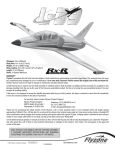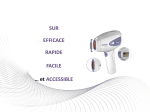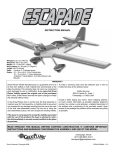Download Manual
Transcript
™ Wingspan: 44 in [1120mm] Wing Area: 296 sq in [19.1 dm2] Weight: 25–28 oz [710–790 g] Wing Loading: 12.3–13.6 oz/sq ft [37–42 g/dm2] Length: 36.5 in [925mm] Radio: Tactic 4-Channel Motor: SuperTigre® 400 Brushless Requires: Four “AA” batteries READ THROUGH THIS MANUAL BEFORE STARTING CONSTRUCTION. IT CONTAINS IMPORTANT INSTRUCTIONS AND WARNINGS CONCERNING THE ASSEMBLY AND USE OF THIS MODEL. WARRANTY Hobbico® guarantees this kit to be free from defects in both material and workmanship at the date of purchase. This warranty does not cover any component parts damaged by use or modification. In no case shall Hobbico’s liability exceed the original cost of the purchased kit. Further, Hobbico reserves the right to change or modify this warranty without notice. If the buyer is not prepared to accept the liability associated with the use of this product, the buyer is advised to return this kit immediately in new and unused condition to the place of purchase. In that Hobbico has no control over the final assembly or material used for final assembly, no liability shall be assumed nor accepted for any damage resulting from the use by the user of the final user-assembled product. By the act of using the user-assembled product, the user accepts all resulting liability. Hobby Services 3002 N. Apollo Dr. Suite 1 Champaign IL 61822 USA Copyright © 2009 Include a letter stating your name, return shipping address, as much contact information as possible (daytime telephone number, fax number, e-mail address), a detailed description of the problem and a photocopy of the purchase receipt. Upon receipt of the package the To make a warranty claim, send the defective part or problem will be evaluated as quickly as possible. item to Hobby Services at the address below: ® Champaign, Illinois (217) 398-8970 E-mail: [email protected] HCAA0705Mnl v1.0 Congratulations on your purchase of the Hobbico Mini NexSTAR EP RTF! The Mini NexSTAR EP follows the huge success of the larger .46 glow engine NexSTAR Select, but now in a smaller park flyer size. A powerful brushless outrunner motor, combined with the latest lithium polymer battery technology, provides extended flight times and quiet, clean electric flight. With an experienced flight instructor by your side, the Mini NexSTAR EP can train you to be a competent pilot in a minimum amount of time. As your skill improves, the Mini NexSTAR EP can be modified for faster and more aerobatic flight. PROTECT YOUR MODEL, YOURSELF & OTHERS...FOLLOW THESE IMPORTANT SAFETY PRECAUTIONS 1. Your Mini NexSTAR EP should not be considered a toy, but rather a sophisticated, working model that functions very much like a full-size airplane. Because of its performance capabilities, the Mini NexSTAR EP, if not assembled and operated correctly, could possibly cause injury to yourself or spectators and damage to property. For the latest technical updates or manual corrections to the Mini NexSTAR EP visit the Hobbico web site at www.hobbico.com. Open the “Airplanes” link, then select the Mini NexSTAR EP RTF. If there is new technical information or changes to this model a “tech notice” box will appear in the upper left corner of the page. 2. You must assemble the model according to the instructions. Do not alter or modify the model, as doing so may result in an unsafe or unflyable model. In a few cases the instructions may differ slightly from the photos. In those instances the written instructions should be considered as correct. IMPORTANT Once mastered, piloting a model aircraft can be one of the most rewarding hobbies around. However, it cannot be stated strongly enough that, if you do not already know how to fly an R/C airplane, you will probably not be able to fly this model by yourself. It may appear to be easy, but over-controlling and disorientation quickly overcome inexperienced fliers, swiftly ending their first flight. The best thing you can do to ensure success is to find a flight instructor who will inspect your model for airworthiness and provide flying lessons. If you haven’t yet done so, contact the local hobby shop and ask them to introduce you to an instructor or an R/C club representative. If there is no club or experienced R/C pilot nearby, it would be worth even a long drive to find one—if only for just a few flight lessons (then you’ll have an idea of what to expect). 4. You must use an R/C radio system that is in first-class condition, and a correctly sized receiver and battery. 5. You must correctly install all R/C and other components so that the model operates correctly on the ground and in the air. 6. You must check the operation of the model before every flight to insure that all equipment is operating and that the model has remained structurally sound. Be sure to check clevises or other connectors often and replace them if they show any signs of wear or fatigue. 7. If you are not an experienced pilot or have not flown this type of model before, we recommend that you get the assistance of an experienced pilot in your R/C club for your first flights. If you’re not a member of a club, your local hobby shop has information about clubs in your area whose membership includes experienced pilots. AMA We urge you to join the AMA (Academy of Model Aeronautics) and a local R/C club. The AMA is the governing body of model aviation and membership is required to fly at AMA clubs. Though joining the AMA provides many benefits, one of the primary reasons to join is liability protection. Coverage is not limited to flying at contests or on the club field. It even applies to flying at public demonstrations and air shows. Failure to comply with the Safety Code (excerpts printed in the back of the manual) may endanger insurance coverage. Additionally, training programs and instructors are available at AMA club sites to help you get started the right way. There are over 2,500 AMA chartered clubs across the country. Contact the AMA at the address or toll-free phone number below: We, as the kit manufacturer, provide you with a top quality, thoroughly tested kit and instructions, but ultimately the quality and flyability of your finished model depends on how you build it; therefore, we cannot in any way guarantee the performance of your completed model, and no representations are expressed or implied as to the performance or safety of your completed model. Academy of Model Aeronautics 5151 East Memorial Drive Muncie, IN 47302-9252 Tele. (800) 435-9262 Fax (765) 741-0057 www.modelaircraft.org IMPORTANT!!! Two of the most important things you can do to preserve the radio controlled aircraft hobby are to avoid flying near full-scale aircraft and avoid flying near or over groups of people. 2 MINI NEXSTAR EP SUCCESS GUARANTEE OPTIONAL SUPPLIES & TOOLS Optional tools shown in the assembly section of this manual are very useful in the final preparation of the plane and can be used with future models as well. We are so confident that the Mini NexSTAR EP is the best readyto-fly trainer available that we make this guarantee: You will successfully learn how to fly with the Mini NexSTAR EP or we will replace it with your choice of any Hobbico trainer of up to equal value. All we ask is that you learn to fly under the supervision of a qualified, club-designated instructor, follow normal safety precautions, fly at an AMA-chartered club and construct the kit as outlined in the included instruction manual. ✰ Great Planes C.G. Machine™ (GPMR2400) ✰ Great Planes AccuThrow™ Deflection Meter (GPMR2405) ORDERING REPLACEMENT PARTS If for some reason, you find the design and/or workmanship of the Mini NexSTAR EP is not conducive to learning to fly under the conditions outlined above, contact Hobby Services, Monday through Friday, 9AM to 5PM, to initiate the NexSTAR EP Select replacement process.You must verify that all terms and conditions of the flight guarantee have been met and provide signatures from you and your AMA-club qualified instructor. Replacement parts for the Hobbico Mini NexSTAR EP RTF are available using the order numbers in the Replacement Parts List that follows. The fastest, most economical service can be provided by your hobby dealer or mail-order company. Parts may also be ordered directly from Hobby Services, but full retail prices and shipping and handling charges will apply. Illinois and Nevada residents will also be charged sales tax. TERMS FOR U.S. AND CANADA GUARANTEE ONLY If additional assistance is required for any reason contact Product Support by e-mail at [email protected], or by telephone at (217) 398-8970. • Must fly at an AMA chartered field • Must fly with a qualified AMA-club instructor • Must be within 60 days of purchase date • Must provide a statement about the crash and signature from the pilot and instructor Replacement Parts List This guarantee is effective for 60 days from the purchase date of the kit and does not cover incidental items (motor, radio equipment and hardware, etc.). The kit, along with the replacement verification form and original purchase receipt must be returned to Hobby Services for inspection no later than 60 days after purchase. Hobbico reserves the right to verify all information provided. The Mini NexSTAR EP Success Guarantee is only good for kits purchased and flown in the United States and Canada. Replacement trainer kit options are limited to flatbottom wing trainer models available from Hobbico and only one replacement kit per customer. Order # HCAA3140 HCAA3141 HCAA3142 HCAA3143 HCAA3144 HCAA3145 HCAA3146 HCAA3147 HCAA3148 HCAA3149 HCAA3150 GPMA2982 GPMQ6640 SUPG8040 SUPM1020 GPMM1210 GPMM3319 SUPP1030 Contact Hobby Services at: Hobby Services 3002 N. Apollo Drive, Suite 1 Champaign, IL 61822 U.S.A. (217) 398-0007 www.hobbyservices.com Description Fuselage Set Wing Set Tail Surfaces Landing Gear Cowl Spinner Battery Hatch Wing Joiner Plastic Parts Set Nose Wheel Assembly Screw Set Servo Linkage Hardware Set 9x6 Propeller (2) 400 Brushless Motor 20A Brushless ESC NANO Servo Great Planes 3S LiPo Smart Charger SuperTigre LiPo 11.1V, 1250mAh 15C NOTE: Full-size plans are not available. You can download a copy of this manual at www.hobbico.com. 3 ASSEMBLY ✰ 1. Remove the battery cover from the transmitter by pressing on the cover and sliding it downward. Install four new “AA” batteries, then replace the cover. ✰ 4. The tail surface servo arms must be perpendicular to the servo cases as shown when adjusting the pushrod positions in the clevises. This needs to be checked with the power on. If the servo arms are not perpendicular to the servo cases, carefully move the arms by hand until they are. ✰ 2. Fit the large vertical fin tab part way into the slot in the horizontal stabilizer. Slide the two pieces together into the aft end of the fuselage, but leave the pieces only partially inserted into the fuse. Fit the tail pushrods into the adjustable clevises that are attached to the tail control horns. Slide the vertical fin and horizontal stabilizer as far forward as they can go. ✰ 5. Secure the tail assembly in place by installing a 2.5x10mm and a 2.5x15mm self-tapping screw into the fuselage and through the vertical fin in the locations indicated by the two small holes in the film covering. Do not over-tighten the screws! ✰ 3. There is a slot in the fuselage that the large tab on the vertical fin must pass through which locks the horizontal stabilizer in place. 4 10 20 30 1 40 50 2 60 70 80 3 90 100 4 110 120 130 5 140 150 6 160 170 180 190 200 7 210 8 220 230 9 240 250 260 10 270 280 290 300 11 ELEVATOR IS FLAT ✰ 8. Install the main landing gear using two 3 x 12mm machine screws. The tapered side of the gear should face the tail of the plane. ✰ 6. Move the elevator pushrod further in or out in the clevis until the elevator halves are in the neutral position. The neutral position can be set by holding a straight edge (such as a ruler) against the horizontal stabilizer and fine-tuning the elevator pushrod in the clevis until the elevator rests flat against the ruler. Tighten the screw in the clevis. Do not over-tighten the screw! ✰ 9. Join the wing panels together using the wing joiner tube. Secure the wing panel to the CenterCore wing rib with one 1.75mm x 5mm self-tapping screw. ✰ 7. Set the neutral position of the rudder in the same manner. 5 CHARGE AND INSTALL THE FLIGHT BATTERY WARNING!! Read the entire instruction sheet included with the battery and charger. Failure to follow all instructions could cause permanent damage to the battery and its surroundings, and cause bodily harm! • ONLY use a LiPo approved charger. NEVER use a NiCd/ NiMH peak charger! • NEVER leave battery unattended when charging! • NEVER charge in excess of 4.20V per cell. • ONLY charge through the “charge” lead. NEVER charge through the “discharge” lead. • NEVER charge at currents greater than 1C. • ALWAYS set charger’s output volts to match battery volts. • ALWAYS charge in a fireproof location. • NEVER trickle charge. • NEVER allow battery temperature to exceed 150° F [65° C]. • NEVER disassemble or modify pack wiring in any way or puncture cells. • NEVER discharge below 2.5V per cell. • NEVER place on combustible materials or leave unattended during charge or discharge. • ALWAYS KEEP OUT OF REACH OF CHILDREN. ✰ 10. Peel the backing from the double-sided tape on the Speedbrakes Training Flaps. Press the flaps onto the underside of the wing panels just in front of the ailerons on the inboard side as shown. ✰ 1. Follow the instructions included with the charger to charge the LiPo battery. ✰ 2. Cut a 2" [57mm] piece of the loop side from the included self- ✰ 11. Connect the aileron servo leads to the Y-harness. Install the adhesive hook and loop material and stick it to your flight battery. wing on the fuselage using the 4mm x 25mm wing bolt. Tighten the screw until additional resistance is felt. Do not overtighten the wing bolt! The trailing edge of the wing will feel just slightly loose when properly tightened. 6 ESC OPERATING DIRECTIONS To view the complete SuperTigre 20A brushless ESC manual, visit www.supertigre.com. Connecting the Battery WARNING! Never accidentally short together the positive (+) and negative (-) battery connections! Doing so will result in permanent damage to the battery and possible fire hazard. ✰ 3. Remove the battery hatch from the bottom of the plane by lifting the aft end of the hatch away from the fuse. SuperTigre ESCs have a unique “ST” type polarized battery connector as shown here, which is custom-matched to the connector on SuperTigre LiPo batteries. These plugs are polarized and cannot accidentally be connected backwards. ✰ 4. Install the flight battery onto the battery tray. IMPORTANT! The battery must be fully charged BEFORE being connected to the ESC. The ESC will then automatically set the low voltage cut-off point based on the INITIAL voltage of the battery multiplied by 0.67. So, if the battery is NOT fully charged when connected to the ESC, the ESC may set a low voltage cut-off that is too low, and may not be good for your battery. Make sure the battery is fully charged prior to every use. LOW VOLTAGE CUT-OFF: SuperTigre ESCs include a lowvoltage cut-off feature that stops motor rotation if the battery’s voltage drops too low. This protects the battery from damage due to under-voltage conditions. When the low voltage cut-off stops motor rotation, it will still supply power to the receiver and all control surfaces except throttle. You can therefore maintain control of the aircraft. 7 Setting Up the Brake Function INSTALL PROPELLER AND SPINNER SuperTigre ESCs include an adjustable brake function. To keep the factory default brake setting of “off”, skip to the next section. To turn the brake “on”: 1. With the transmitter power turned off, move the throttle stick to full position. 2. Turn on the transmitter and connect the fully charged battery to the ESC. 3. After 5 seconds the motor will beep twice. 4. Move the throttle stick to the minimum position. The motor will beep twice. 5. Again move the throttle stick to full power. The motor will beep twice to confirm the brake is now “on”. 6. Move the throttle stick back to “off”. The motor will now beep four times, indicating the motor is “armed”. The motor WILL ROTATE anytime the throttle stick is advanced. ✰ 1. Put the prop adapter onto the motor shaft. Slide the prop hub over the adapter. Once the brake is set, it does not require resetting after the ESC has been switched off. If the brake had previously been turned on, but you wish to turn the brake off, repeat the above process. This time the motor will only beep once with each stick movement, but will beep four times again at the end to indicate the ESC is armed. Arming the ESC & Safe-Start Function If ready to apply power to the motor: 1. Turn the transmitter’s power on. 2. Move the throttle stick to the minimum or brake position (towards you). 3. Connect a fully charged battery to the ESC. The motor will beep to indicate the brake setting (once for off, twice for on). 4. Move the throttle stick to full. The motor will again beep once or twice to indicate the brake setting. 5. Move the throttle stick to “off” or “brake” and the motor will beep four times. The ESC is now “armed”, and the motor WILL ROTATE anytime the throttle stick is advanced. ✰ 2. Install the spinner backplate onto the prop adapter. Put the propeller onto the prop adapter followed by the prop washer and prop nut. Thoroughly tighten the prop nut. If the ESC does not operate properly or makes a low pitched beeping sound following the above set-up procedure, disconnect the battery from the ESC, reverse the throttle setting on the transmitter and repeat the ESC set-up. SAFE-START: As a safety precaution to prevent the motor from rotating when the battery is first connected, you must “arm” the ESC every time you connect the battery. The propeller will NOT rotate until the ESC is armed. To arm the ESC, move the throttle stick to full position, then back to “off” (or “brake”). Now the motor will rotate anytime the throttle stick is advanced away from the “off” position! Care must be exercised when near the model’s propeller! ✰ 3. Install the spinner cone onto the spinner backplate using two 2.5mm x 10mm self-tapping screws. 8 Note About Control Throws GET THE MODEL READY TO FLY The control throws on your Mini NexSTAR EP RTF have been set by the factory for optimum flight performance and do not require setting. We do not recommend changing the control throws. Check the Control Directions ✰ 1. Turn on the transmitter, plug the flight battery into the ESC and center the trims. Note: Whenever the flight battery is connected to the ESC, stay clear of the propeller! ✰ 2. With the transmitter on and flight battery still plugged in, check all the control surfaces to see if they are centered. If necessary, adjust the clevises on the pushrods to center the control surfaces. Balance the Model (C.G.) DO NOT DISREGARD THIS STEP! This important step is also referred to as “checking the C.G.” (center of gravity). Simply stated, the center of gravity is the point at which the model balances when lifted under the wing. If the C.G. is too far forward, the model will be “nose-heavy” and could be difficult to takeoff and land and lose some of its self-correcting tendencies. If the C.G. is too far aft, the model will be “tailheavy” and the controls may be too sensitive, making the model too difficult to control—especially for an inexperienced pilot! Follow the instructions to balance the model correctly, thus giving you the greatest chances for success! Advance Throttle Stick Motor runs full speed Move Control Stick Left Rudder moves left Move Control Stick Right Right aileron moves up, left aileron moves down Lower Pull Control Throttle Stick Stick Back Motor turns off Elevator moves up ✰ 1. Make certain the model is in “Ready-to-fly” condition with all components mounted and installed (propeller, spinner, receiver, flight battery, etc.) ✰ 2. Mount the wing to the fuselage with the wing bolt. Lift the model on both sides of the fuselage with your fingertips on the dots on the bottom of the wing. You can also use a C.G. Machine which is a useful tool designed for setting the C.G. of model planes. If any of the control surfaces respond opposite to what is shown in the pictures, change the position of the servo reversing switch. 9 ✰ 3. If the fuselage is level when lifting the model with your fingers on the dots, the C.G. is correct. Proceed to the checklist in the following section. If you cannot find a spot between the two lines where the airplane balances, then either one of the following will happen: If the tail drops when lifting the model, the plane is tail heavy and the flight battery will need to be moved forward on the battery tray. If the nose drops, the plane is nose heavy and the flight battery will need to be moved back on the battery tray. When you have determined where the flight battery needs to be positioned in order to balance the plane on the dots, make a mark somewhere on the battery tray so you will have a reference point when installing the battery for flight. PREFLIGHT Identify Your Model: No matter if you fly at an AMA sanctioned R/C club site or if you fly somewhere on your own, you should always have your name, address, telephone number and AMA number on or inside your model. It is required at all AMA R/C club flying sites and AMA sanctioned flying events. Fill out the identification tag on the back cover of this manual and place it on or inside your model. MOTOR SAFETY PRECAUTIONS AMA SAFETY CODE (EXCERPTS) Read and abide by the following excerpts from the Academy of Model Aeronautics Safety Code. For the complete Safety Code refer to Model Aviation magazine, the AMA web site or the Code that came with your AMA license. General 1) I will not fly my model aircraft in sanctioned events, air shows, or model flying demonstrations until it has been proven to be airworthy by having been previously, successfully flight tested. 2) I will not fly my model aircraft higher than approximately 400 feet within 3 miles of an airport without notifying the airport operator. I will give right-of-way and avoid flying in the proximity of full-scale aircraft. Where necessary, an observer shall be utilized to supervise flying to avoid having models fly in the proximity of full-scale aircraft. 3) Where established, I will abide by the safety rules for the flying site I use, and I will not willfully and deliberately fly my models in a careless, reckless and/or dangerous manner. 5) I will not fly my model unless it is identified with my name and address or AMA number, on or in the model. Note: This does not apply to models while being flown indoors. 7) I will not operate models with pyrotechnics (any device that explodes, burns, or propels a projectile of any kind). Failure to follow these safety precautions may result in severe injury to yourself and others. Radio Control ✰ Get help from an experienced pilot when learning to operate motors. ✰ Use safety glasses when running motors. ✰ Do not run the motor in an area of loose gravel or sand; the propeller may throw such material in your face or eyes. ✰ Keep your face and body as well as all spectators away from the plane of rotation of the propeller as you run the motor. ✰ Keep these items away from the prop: loose clothing, shirt sleeves, ties, scarfs, long hair or loose objects such as pencils or screwdrivers that may fall out of shirt or jacket pockets into the prop. ✰ The motor gets hot! Do not touch it during or right after operation. 1) I will have completed a successful radio equipment ground check before the first flight of a new or repaired model. 2) I will not fly my model aircraft in the presence of spectators until I become a qualified flier, unless assisted by an experienced helper. 3) At all flying sites a straight or curved line(s) must be established in front of which all flying takes place with the other side for spectators. Only personnel involved with flying the aircraft are allowed at or in the front of the flight line. Intentional flying behind the flight line is prohibited. 4) I will operate my model using only radio control frequencies currently allowed by the Federal Communications Commission. 5) I will not knowingly operate my model within three miles of any pre-existing flying site except in accordance with the frequency sharing agreement listed [in the complete AMA Safety Code]. 9) Under no circumstances may a pilot or other person touch a powered model in flight; nor should any part of the model other than the landing gear, intentionally touch the ground, except while landing. ✰ Do not throw anything into the propeller of a running motor. 10 FINAL CHECKLIST Now it’s time to do a final check before taking the model to the field. These checks are best done in the peace and comfort of your own shop, so take the time now to make certain your model is ready. ✰ 1. Check the C.G. according to the procedure provided in the manual. stand by your model and, while you work the controls, tell you what the control surfaces are doing. Repeat this test with the motor running at various speeds with an assistant holding the model, using hand signals to show you what is happening. If the control surfaces do not respond correctly, do not fly! Find and correct the problem first. Look for loose servo connections or broken wires or a damaged receiver crystal from a previous crash. If you cannot find the problem, ask an experienced modeler for assistance or call Product Support. ✰ 2. Be certain the battery and receiver are securely mounted in the fuse. FLYING ✰ 3. Confirm that the wing bolt is properly tightened. ✰ 4. Make sure all hinges are securely glued in place. ✰ 5. Confirm that all controls operate in the correct direction Do not attempt to fly by yourself. and the throws are set up according to the manual. ✰ 6. Make sure any servo extension cords you may have used do Taxiing not interfere with other systems (servo arms, pushrods, etc.). ✰ 7. Tighten the propeller nut and spinner. ✰ 8. Place your name, address, AMA number and telephone number on or inside your model. ✰ 9. If you wish to photograph your model, do so before your first flight. ✰10.Confirm that your flight battery(s) is/are fully charged. FLIGHT PREPARATION The Hobbico Mini NexSTAR EP has many features that make learning to fly R/C an easier experience, but the help from an instructor is invaluable. An instructor is going to be able to inspect your airplane to make sure everything is working correctly and he will also be able to give you a few tips and comments on how to improve your flying. Also, make sure you fly at an AMA sanctioned flying field. Flight preparation is to be done at the flying field. Check the Controls Be certain your flight instructor performs these following checks with you. ✰ 1. Get the frequency clip from the frequency control board at your flying site. the aileron servo leads to the Y-harness and mount the wing to the fuselage with the wing bolt. 3. Turn on the transmitter and plug in the flight battery. One at a time, operate each control on the airplane using the sticks on the transmitter. Make certain each control is responding correctly. This must be done before every flight. There are several types of malfunctions that can be discovered by performing this elementary task, thus saving your model! ✰ 2. Connect ✰ Remember, it is assumed that your instructor is operating the model for you. Before the model is ready for takeoff, it must first be set up to roll straight down the runway. Place the plane on the runway and, if your flying field permits, stand behind the model. Advance the throttle just enough to allow the model to roll. If the model does not roll straight down the runway, adjust the rudder trim on your transmitter until it does. Note: Crosswinds may affect the direction the model rolls, so this test should be done in calm conditions, or with the model facing directly into the wind. With the plane now taxiing straight, adjust the position of the rudder pushrod in the adjustable clevis to return the rudder to the neutral position if necessary. Takeoff If possible, takeoff directly into the wind. If you are experienced, taking off in a crosswind is permissible (and sometimes necessary—depending upon the prevailing wind conditions and runway heading). Taking off into the wind will help the model roll straight and also reduces ground speed for takeoff. Taxi the model onto the runway or have an assistant carry it out and set it down, pointing down the runway into the wind. When ready, gradually advance the throttle while simultaneously using the left stick (rudder/nose wheel) to steer the model. Gain as much speed as the runway and flying site will practically allow before gently applying up elevator lifting the model into the air. Be ready to make immediate corrections with the ailerons to keep the wings level, and be smooth on the elevator stick, allowing the model to establish a gentle climb to a safe altitude before making the first turn (away from yourself). Do not “yank” back the elevator stick forcing the plane into too steep of a climb. This could cause the model to quit flying and stall. The Hobbico Mini NexSTAR EP includes a powerful brushless motor that will safely pull your airplane up at a 45° angle. Range Check the Radio Flight Ground check the operational range of your radio before the first flight of the day. With the transmitter antenna collapsed and the receiver and transmitter on (refer to your radio manual if using a 2.4GHz system), you should be able to walk at least 100 feet away from the model and still have control. Have an assistant Once airborne, maintain a steady climb and make the initial turn away from the runway. When at a comfortable, safe altitude, throttle back to slow the model, thus giving you time to think and react. The Hobbico Mini NexSTAR EP should fly well at half or slightly less than half throttle. Adjust the trims so the plane flies 11 straight and level with the sticks centered. After flying around for a while, and while still at a safe altitude with plenty of battery charge remaining, practice slow flight and execute practice landing approaches by reducing the throttle further to see how the model handles when coming in to land. Add power to see how the model climbs as well. Continue to fly around while learning how the model responds. Mind your remaining battery charge, but use this first flight to become familiar with the model before landing. Landing When ready to land, reduce the power while flying downwind just before making the 180° turn toward the runway. Allow the nose of the model to pitch downward to gradually bleed off altitude. Continue to lose altitude, but maintain airspeed by keeping the nose down while turning. Apply up elevator to level the plane when it reaches the end of the runway and is about five to ten feet off the ground. If the model is too far away, carefully add a small amount of power to fly the model closer. If going too fast, smoothly advance the throttle and allow the model to gain airspeed. Then, apply elevator to climb out and go around to make another attempt. When finally ready to touch down, continue to apply up elevator, but not so much that the airplane will climb. Continue to apply up elevator while the plane descends until it gently touches down. The Mini NexSTAR EP has been designed to make landing approaches short and easy. The Speed Brake Training Flaps excel at maintaining flying speed even in steep dives, and when the airplane is leveled-out, they also help to increase lift. You can also make a long landing approach and use throttle to keep the airplane flying at a very low speed until you reach the runway threshold where you should cut the throttle for the airplane to land. After you have landed and disconnected the flight battery, adjust the pushrods on the ailerons, elevator and rudder as necessary so the trim levers on the transmitter may be returned to center. This will not be required on any of the controls that did not need trim adjustments. AFTER YOU MASTER THE MINI NEXSTAR EP IN ITS ORIGINAL FORM Speedbrakes Training Flaps After you feel comfortable flying the Hobbico Mini NexSTAR EP and you want to improve its high speed performance, the first thing you can do is to remove the SpeedBrakes Training Flaps. To remove the flaps, carefully peel them from the underside of the wing. Gently warming the double-sided tape used to secure the flaps to the wing with a hair dryer on LOW heat will allow them to come off more easily. If applying heat, take care not to allow the heat to deform the flaps. The Mini NexSTAR EP was optimized to fly with the flaps on, so if you remove them, you will have to re-trim the elevator. Without flaps, the Mini NexSTAR EP will try to pitch down (nose down) until you re-trim it with some up elevator. Without the SpeedBrakes Training Flaps, the airplane will fly much faster at any throttle setting and longer landing approaches will be needed. Also, the Mini NexSTAR EP will not slow down as quickly when the nose is pointed down and stall speed will increase slightly. SpinControl Airfoil Extensions The second thing you can do to improve the high speed and aerobatic performance of the Mini NexSTAR EP is to remove the SpinControl Airfoil Extensions.These extensions at the leading edge of the wings are held in place with tape that can be carefully removed. Once you remove these extensions, you will need to re-trim your elevator to align it with the stabilizer. The SpinControl Airfoil Extensions produce the opposite effect than the SpeedBrakes Training Flaps in pitch, so if you remove both, the net pitch effect would be almost non existent. After you remove these extensions, the Mini NexSTAR EP will be faster and able to spin and snap. Also, the stall speed will increase slightly. GOOD LUCK AND GREAT FLYING! MAINTENANCE TIPS ✰ After flying for the day, be sure to remove the flight battery and store it in a safe location. ✰ The Hobbico Mini NexSTAR EP is factory-covered with iron-on model covering film. Should repairs ever be required, the covering can be patched with new pieces of iron-on covering. Among several types of covering that will work, Top Flite MonoKote film may be used to make repair patches to this model. MonoKote is packaged in six-foot rolls, but some hobby shops also sell it by the foot. If only a small piece of covering is needed for a minor patch, perhaps a fellow modeler would give you some. The covering is applied with a model airplane covering iron, but in an emergency a regular iron set to a lower temperature could be used. ✰ Check all screws that hold the wings together, tail bolts, motor screws, etc. ✰ Check all the high-stress areas for cracks or fatigue such as the landing gear area, the wing mounting area, stab and fin mounting area. This model belongs to: Name Address City, State Zip Phone number AMA number Copy (or cut out) this tag, complete it and place in your model.