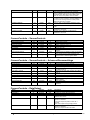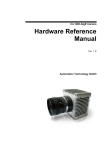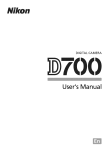Download Automation Technology C4-2350 User Manual
Transcript
C4-2350-GigE Camera
Hardware Reference
Manual
Rev 1.6
Automation Technology GmbH
Table Of Contents
Table Of Contents
iii
C4 Camera Series Overview
2
Introduction ..................................................................................................... 2
Measuring Principle ........................................................................................ 2
Geometry 1 ......................................................................................... 3
Geometry 2 ......................................................................................... 3
Geometry 3 ......................................................................................... 4
Geometry 4 ......................................................................................... 4
The C4-2350-GigE Camera General Specifications .................................. 5
Mechanical Drawings: ....................................................................... 6
The C4-2350-GigE Camera Sensor Specifications ..................................... 8
C4-2350-GigE Camera Operational Reference
10
C4-2350-GigE Camera GenICam Features .............................................. 10
DeviceInformation............................................................................ 10
ImageFormatControls ...................................................................... 10
AcquisitionControl ............................................................................ 11
CameraControls – AOIs (Areas Of Interest) .................................. 11
CameraControls – ModeAndAlgorithmControls ......................... 11
CameraControls – SensorControls ................................................. 12
CameraControls – SensorControls – AdvancedSensorsettings .. 12
CameraControls – DataOutput...................................................... 12
CameraControls – Commands ...................................................... 13
CameraIO.......................................................................................... 13
TriggerControls .................................................................................. 14
TriggerControls – ResolverRS422 ..................................................... 14
GigEVisionTransportLayer ................................................................ 14
UserSets .............................................................................................. 15
ChunkDataControl ........................................................................... 16
EventGeneration .............................................................................. 16
FileAccessControl ............................................................................. 16
The GenICam Features Configuration of C4-2350-GigE ......................... 17
Correction of Column Fixed Pattern Noise (FPN) of C4-2350-GigE ....... 19
The C4-2350-GigE Camera Algorithms ...................................................... 20
The Image Mode (IMG) ................................................................... 20
The Maximum Intensity Profile Mode (MAX) ................................. 21
C4-2350-GigE Camera Hardware Reference Manual Rev. 1.6
iii
The Threshold Mode (TRSH) ............................................................. 22
The Center Of Gravity Mode (COG) ............................................. 23
The Data Output Format of C4-2350-GigE ................................................ 24
The Data Channel Assignment DC0-DC2 ..................................... 24
The Output Frame Structure ............................................................ 25
C4-2350-GigE Camera Triggering .............................................................. 29
Description of Profile Trigger Modes .............................................. 29
Description of Modes for Triggering of Sequencer/Frame and
Profile Acquisition.............................................................................. 31
The Chunk Data Mode of C4-2350-GigE................................................... 33
General Description ......................................................................... 33
Payload Layout in Chunk Data Mode .......................................... 34
XML Descriptors and Id’s ................................................................. 35
Chunk Data Structure ...................................................................... 36
The GigE-Vision Events of C4-2350-GigE .................................................... 37
C4-2350-GigE Camera Interface ............................................................... 38
The GigE Interface ............................................................................ 38
The I/O & Power Interface............................................................... 38
The Illumination Control ................................................................... 39
Schematic of C4-2040-GigE digital inputs..................................... 40
Schematic of C4-2040-GigE digital outputs .................................. 41
Description of LEDs ........................................................................... 42
Integrated RS232 serial interface and Camera Boot Log .......... 43
The External C4 I/O Panel ............................................................................ 45
Service Information
47
Document Revision ...................................................................................... 47
Product Information and Updates ............................................................. 47
Warranty Conditions .................................................................................... 48
iv
C4-2350-GigE Camera Hardware Reference Manual Rev. 1.6
© 2012 Automation Technology GmbH.
All rights reserved. No part of this document shall be reproduced, stored in a retrieval
system, or transmitted by any means, electronic, mechanical, photocopying, recording,
or otherwise without consent in writing from the owners, AT-Automation Technology
GmbH.
Disclaimer
While care has been exercised in the preparation of this document to ensure that it is
fully correct and comprehensive, the owners assume no responsibility for errors or
omissions. Neither is any liability assumed for damages resulting from the use of the
information contained herein. No license is granted under any patents or patent right of
AT – Automation Technology GmbH.
Trademarks
All nationally and internationally recognized trademarks and tradenames are hereby
acknowledged.
This document is subject to change without notification. All rights reserved.
C4-2350-GigE Camera Hardware Reference Manual Rev. 1.6
1
C4 Camera Series Overview
Introduction
The C4 camera series is a revolutionary product family of intelligent high speed sensors.
It is optimised for 3D profile measurement by means of laser triangulation technique. The
3D profile extraction is performed in the camera by using high performance Field
Programmable Gate Array processors. At the same time the 3D profile data is sent to
the PC over a Gigabit Ethernet interface (GigE). This extreme data reduction boosts the
measuring speed to unprecedented levels without affecting the performance of the
connected image processing unit.
Measuring Principle
The C4 camera acquires height profiles and height images based on the laser
triangulation principle. According to this method a laser line is projected on the object
from one direction. The C4 camera views the object from another angle defining the
triangulation geometry. The resulting sensor image is evaluated by the C4 camera core
and converted into a single height profile. By scanning the laser line over the object a
complete height image can be acquired.
The figures below demonstrate some typical triangulation geometries. The following
notation is used in the approximation of height resolution:
ΔX= resolution along the laser line (lateral),
ΔY= resolution perpendicular to the laser line (longitudinal in the direction of motion),
ΔZ= height resolution.
2
C4-2350-GigE Camera Hardware Reference Manual Rev. 1.6
Geometry 1
The laser line is projected perpendicular to the object surface, while the camera views
the object under the triangulation angle α.
The height resolution can be approximated: ΔZ ≈ ΔX / sin(α)
Z
Y
X
Geometry 2
The camera views the object perpendicularly to its surface, while the laser line is
projected under the triangulation angle α.
The height resolution can be approximated: ΔZ ≈ ΔX / tan(α)
α
Z
Y
X
C4-2350-GigE Camera Hardware Reference Manual Rev. 1.6
3
Geometry 3
The camera views the object under an angle α, while the laser line is projected under a
different angle β.
The height resolution can be approximated: ΔZ ≈ ΔX * cos(β) / sin(α + β),
in case α= β (direct reflex) : ΔZ ≈ ΔX / 2* sin(α)
α
Z
β
Y
X
Geometry 4
The camera views the object under an angle α, while the laser line is projected under a
different angle β at the camera side.
The height resolution can be approximated: ΔZ ≈ ΔX * cos(β) / sin(α - β),
β
α
4
C4-2350-GigE Camera Hardware Reference Manual Rev. 1.6
The C4-2350-GigE Camera General Specifications
Camera Controls
Synchonization Modes
Free running, Triggered, Software Triggered
Explosure Modes
Programmable, Pulse controlled
Shutter Modes
Rolling Shutter
Digital Trigger Input
2 optoisolated inputs, 5V or 24V with C4-I/O-Panel
VIL, logic ‚0’ Voltage
< 2.5V
VIH, logic ‚1’ Voltage
> 3.5V
Encoder Trigger Input
RS422 Standard with 100 Ohm termination
Digital Output
2 optoisolated outputs
VOL, logic ‚0’ Voltage
0.5V
VOH, logic ‚1’ Voltage
pull-up to VCC I/O
OC output with 4.7kOhm
IOH, logic ‚1’ output current
4.7kOhm pull-up to VCC I/O
OC output with
IOL, logic ‚0’ output current 8mA
Illumination Control
Power 5V DC, 200mA, Modulation 20kHz
Features
3D-Algorithms
MAX, TRSH, COG, user specific
Smart Camera
Dedicated CPU for custom image processing, 1Gb
image memory, 256 Mb processor instruction and
data memory
High Speed Acquisition
Full frame: 190 fps
Optical Interface
Lens Mount
M42x1 with Back Focal Distance 6.52mm
Adapter for C-Mount lens
(must be ordered
separately)
Back Focal Distance 17.52mm
Adapter for F-Mount lens
with Bajonett mount (must
be ordered separately)
Back Focal Distance 46.50 mm
Mechanical Interface
Camera Size
68 mm x 68 mm x 64.2 mm (C-Mount)
C4-2350-GigE Camera Hardware Reference Manual Rev. 1.6
5
Mechanical Interface
68 mm x 68 mm x 93.2 mm (F-Mount)
Mass (without optics)
350g (C-Mount), 420g (F-Mount)
Power connector
20-pin MDR
Ethernet connector
RJ45
Illunimation control
connector
5-pin M9
Electrical Interface
Input Voltage
10 - 24V DC
Power consumption
<10W
Operating Temperature
0°C to +50°C (non condensing)
Output Data Interface
Gigabit Ethernet (IEEE 802.3)
Communication Protocol
GigE Vision with GeniCam
Mechanical Drawings:
C4-2350-GigE with C-Mount adapter:
C4-2350-GigE with F-Mount adapter:
6
C4-2350-GigE Camera Hardware Reference Manual Rev. 1.6
C4-2350-GigE Camera Hardware Reference Manual Rev. 1.6
7
The C4-2350-GigE Camera Sensor Specifications
Parameters
Specifications
Sensitivity at peak response
17000 LSB / µJ / cm² @610nm
Resolution
2352 x 1728
Pixel Size
7µm x 7µm
Sensor Size
16.46mm x 12.10mm, diagonal: 20.43mm
Optics
1”
Sensor ADC Resolution
10 bit
Sensor Dynamic Range
59dB
Max. Internal Full-Frame
Rate
190fps
Max. External Full-Frame
Rate
25fps
Max. Profile Rate at Max.
Row Length = Max. Internal
Row Frequency / Number
of Rows
23450 Hz (14 rows)
12160 Hz (27 rows)
3040 Hz (108 rows)
1520 Hz (216 rows)
760 Hz (432 rows)
380 Hz (864 rows)
190 Hz (1728 rows)
Spectral sensitivity of C4-2350-GigE sensor
8
C4-2350-GigE Camera Hardware Reference Manual Rev. 1.6
C4-2350-GigE Camera Hardware Reference Manual Rev. 1.6
9
C4-2350-GigE Camera
Operational Reference
C4-2350-GigE Camera GenICam Features
DeviceInformation
Name
DeviceVendorName
DeviceModelName
DeviceManufacturerInfo
DeviceVersion
DeviceID
DeviceFirmwareVersion
Rev.
1.0
1.0
1.0
1.0
1.0
1.0
Interface
IString
IString
IString
IString
IString
IString
Access
R
R
R
R
R
R
DeviceUserID
DeviceScanType
1.0
1.0
IString
IEnumeration
R/W
R
DeviceReset
DeviceRegistersStreamingStart
1.0
1.2
ICommand
ICommand
W
W
DeviceRegistersStreamingEnd
1.2
ICommand
W
DeviceRegistersCheck
1.2
ICommand
W
DeviceRegistersValid
1.2
IBoolean
R
DeviceTemperature
DeviceMaxThroughput
AT
1.2
IFloat
IInteger
R
R
Description
The name of the device vendor.
The name of the device model.
Additional info from manufacturer about this device.
A string identifying the version of the device.
Version of firmware/software.
A unique identifier of the device, e.g., a serial number
or a GUID (User Data in GigE Boot register).
User-programmable device identifier.
Shows the device type
- Areascan
Resets and reboots the device immediately.
Announces the start of registers streaming without
immediate checking for consistency.
Announces the end of registers streaming and
perform validation for registers consistency before
activating them. This will also update the
DeviceRegistersValid flag.
Performs an explicit register set validation for
consistency.
Indicates whether the current register set is valid and
consistent.
Device temperature in degrees Celsius (°C).
Maximum Bandwidth of data in Bytes/sec.
ImageFormatControls
Name
PayloadSize
Rev.
1.0
Interface
IInteger
Access
R
SensorWidth
SensorHeight
Width
1.0
1.0
1.0
IInteger
IInteger
IInteger
R
R
R/(W)
Height
1.0
IInteger
R/(W)
PixelFormat
1.0
IEnumeration
R/(W)
ReverseY
1.0
IBoolean
R/W
10
Description
PayloadSize provides the number of bytes transferred
for each image on the stream channel
Width of sensor (effective pixels)
Height of sensor (effective pixels)
Width of Image/Area Of Interest.
In Image-Mode writing this manipulates AOI[0].width.
Height of Image/Area Of Interest.
In Image-Mode writing this manipulates AOI[0].height
Format of the image pixels. For more details, see the
Pixel Format description chapter.
- Mono8
- Mono16
When set to true, this parameter flips the image
vertically.
C4-2350-GigE Camera Hardware Reference Manual Rev. 1.6
Name
OffsetX
TestImageSelector
Rev.
1.0
1.0
LinePitch
PixelDynamicRangeMin
PixelDynamicRangeMax
1.0
1.0
1.0
Interface
IInteger
IEnumeration
Access
R/W
R/W
IInteger
IInteger
IInteger
R
R
R
Description
X Offset of AOI
Selection of the test image to be used.
- Off
- GreySensorColumnPattern
Distance between consecutive lines in bytes.
Minimum pixel value sent by the camera.
Maximum pixel value sent by the camera.
AcquisitionControl
Name
AcquisitionStart
Rev.
1.0
Interface
ICommand
Access
W
AcquisitionStop
1.0
ICommand
W
AcquisitionMode
1.0
IEnumeration
R/W
AcquisitionAbort
1.0
ICommand
W
AcquisitionFrameCount
1.0
IInteger
R/W
AcquisitionFrameRateAbs
1.2
IFloat
R
AcquisitionStatusSelector
1.2
IEnumeration
R/W
AcquisitionStatus[AcquisitionStat
usSelector]
1.2
IBoolean
R
Description
Issues the START command. This starts the
acquisition.
Issues the STOP command. This stops the
acquisition.
Defines the type of acquisition:
- SingleFrame
- MultiFrame
- Continuous
Issues the ABORT command. This immediately
aborts the acquisition without completing the current
frame.
Number of frames to be acquired in MultiFrame
acquisition mode. The minimum allowable value is 1.
The frame rate of the imager. Absolute units are in
Hz.
Selector for AcquisitionStatus to read:
- AcquisitionTriggerWait
- AcquisitionActive
- AcquisitionTransfer
- FrameTriggerWait
Status of the selected acquisition flag
CameraControls – AOIs (Areas Of Interest)
Name
MaxNumAOIs
NumAOIs
ImageModeAoiSelector
AoiSelector
AoiHeight
AoiOffsetY
AoiThreshold
Rev.
AT
AT
AT
AT
AT
AT
Interface
IInteger
IInteger
IInteger
IInteger
IInteger
IInteger
AT
IInteger
Access
R
R/W
R/W
R/W
R/W
R/W
R/W
Description
Maximum number of AOIs.
Number of used AOIs.
Selects the AOI to show in image mode
Selects which AOI to control
Number of sensor rows in AOI
Offset distance in rows between the first row of AOI
and the first row of sensor chip
Intensity threshold value for selected AOI.
CameraControls – ModeAndAlgorithmControls
Name
CameraMode
Rev.
AT
Interface
IEnumeration
Access
R/W
ProfilesPerFrame
AT
IInteger
R/W
AbsOffsetPos
AT
IBoolean
R/W
TrshFirstFalling
AT
IBoolean
R/W
NumCOGSP
PosValidationEn
AT
AT
IInteger
IBoolean
R/W
R/W
C4-2350-GigE Camera Hardware Reference Manual Rev. 1.6
Description
Selects the camera mode or algorithm:
- Image
- CenterOfGravity
- Threshold
- MaximumIntensity
This feature represents the number of Profiles per
Frame in 3D-Mode expelled by the camera.
True: Position values are referenced to the first row
of sensor chip (absolute position).
False: Position values are referenced to the first row
of AOI.
Stops the position calculation along an AOI column,
as soon as the falling edge of a Gauss curve is
detected.
Number of subpixel bits of COG output (0-6).
Enable validation of position value of a Gauss curve
11
Name
Rev.
Interface
Access
ClearInvalidPos
AT
IBoolean
R/W
ValidationWidthMin
AT
IInteger
R/W
ValidationWidthMax
AT
IInteger
R/W
ValidationSumMin
AT
IInteger
R/W
ValidationSumMax
AT
IInteger
R/W
Description
using tolerances for width and sum of intensity.
Perform validation during scan of image column and
immediately after detecting a Gauss falling edge.
Clear the result, if the position value is invalid.
Enable validation of position value using tolerances
for width and sum of intensity. Perform validation at
the end of scan of image column. Invalid position
values are set to zero in all DCs.
Minimum width of valid intensity distribution in 3Dmode.
Maximum width of valid intensity distribution in 3Dmode.
Minimum sum of intensity of valid intensity
distribution in 3D-mode.
Maximum sum of intensity of valid intensity
distribution in 3D-mode.
CameraControls – SensorControls
Name
SensorFrameCounter
SensorReadoutTime
ExposureTimeAbs
FramePeriode
FrameRate
ExposureMode
Rev.
AT
AT
AT
AT
AT
AT
Interface
IInteger
IInteger
IInteger
IInteger
IFloat
IEnumeration
Access
R
R
R/W
R/W
R
R/W
ShortIntegrationMode
AT
IBoolean
R/W
ShortIntegrationRows
AT
IInteger
R
Description
Sensor frame counter.
Sensor Readout Time in µs.
Sensor integration time in µs.
Time between two frames in µs.
Frame rate in Hz
Sensor exposure mode:
- Rolling
Enables the short integration mode, for exposure
times shorter than the Sensor Readout Time
Number of Sensor Rows used to adjust the
exposure time in Short Integration Mode
CameraControls – SensorControls – AdvancedSensorsettings
Name
RawEndPause
VREF1_Channel
VREF2_Channel
VREF3_Channel
Rev.
AT
AT
AT
AT
Interface
IInteger
IFloat
IFloat
IFloat
Access
R
R/W
R/W
R/W
VCLAMP3_Channel
AT
IFloat
R/W
VRSTPIX_Channel
VLN1_Channel
VLP_Channel
VREF4_Channel
AT
AT
AT
AT
IFloat
IFloat
IFloat
IFloat
R/W
R/W
R/W
R/W
DarkOffsetEnable
UsePersistentFPNData
AT
AT
IBoolean
IBoolean
R/W
R/W
Description
Row end pause in number of CLKs.
AADC reference voltage (DAC 0).
Reference voltage for ADC calibration (DAC 1).
Determines the dark offset together with
VCLAMP3 (DAC 2).
Determines the dark offset together with VREF3
(DAC 3).
VRSTPIX (DAC4).
Bias for pixel source follower (DAC5).
Bias for column buffer (DAC7).
ADC reference voltage should be equal to
VREF1 (DAC7).
Dark offset enable.
Enable the use of perstistent data for FPN
correction.
CameraControls – DataOutput
Name
EnableDC0
EnableDC1
EnableDC2
EnableDC0Shift
Rev.
AT
AT
AT
AT
Interface
IBoolean
IBoolean
IBoolean
IBoolean
Access
R/W
R/W
R/W
R/W
EnableDC2TrshSP
AT
IBoolean
R/W
EnableDC1TrshWidth
AT
IBoolean
R/W
12
Description
Activates the output data channel DC0.
Activates the output data channel DC1.
Activates the output data channel DC2.
Right shift twice the intensity value in DC0, when
PixelFormat is Mono8.
Controls the output in channel DC2, when TRSH
algorithm is selected:
True: DC2 outputs the position value with 1
subpixel.
False: DC2 outputs the right edge position.
Controls the output in channel DC1, when TRSH
algorithm is selected:
True: DC1 outputs the laser line width.
C4-2350-GigE Camera Hardware Reference Manual Rev. 1.6
Name
Rev.
Interface
Access
EnableDC1Width
AT
IBoolean
R/W
EnableDC1Flags
AT
IBoolean
R/W
Description
False: DC1 outputs the left edge position.
Controls the output in channel DC1, when COG
algorithm is selected:
True: DC1 outputs the laser line width.
False: DC1 outputs the left edge position.
When in 16 bit mode, the bits 12-15 of output
channel DC1 contain additional algorithm flags
CameraControls – Commands
Name
StartPulse
StopPulse
TriggerPulse
CalibSensor
LoadFPNData
Rev.
AT
AT
AT
AT
AT
Interface
ICommand
ICommand
ICommand
ICommand
ICommand
Access
W
W
W
W
W
StoreFPNData
AT
ICommand
W
RstFrameCnt
AT
ICommand
W
Name
Input1
Rev.
AT
Interface
IEnumeration
Access
R
Input2
AT
IEnumeration
R
Output1
AT
IEnumeration
RW
Output2
AT
IEnumeration
RW
TriggerOverrun
Input1Level
AT
AT
IBoolean
IEnumeration
R
R
Input2Level
AT
IEnumeration
R
RS422ChannelALevel
AT
IEnumeration
R
RS422ChannelBLevel
AT
IEnumeration
R
LaserPower
AT
IFloat
R/W
TurnLaserOn
TurnLaserOnAuto
VoltageIn
AT
AT
AT
IBoolean
IBoolean
IFloat
R/W
R/W
R
Description
Send Start pulse.
Send Stop pulse.
Send Trigger pulse.
Start internal sensor FPN calibration.
Load current FPN data into the sensor memory
persistenly.
Transfer FPN data from sensor memory to
camera memory persistenly.
Reset frame counter to zero.
CameraIO
C4-2350-GigE Camera Hardware Reference Manual Rev. 1.6
Description
Lists the input signals available for IN1:
- Input1_Unused.
- Input1_FrameStart
- Input1_EnableFrame
- Input1_Trigger
Lists the input signals available for IN2:
- Input2_Unused.
- Input2_StopFrame
- Input2_Trigger
Selects the output signal for OUT1:
- Out1_IntegrationActive
- Out1_SequencerActive
- Out1_High
- Out1_Low
- Out1_InternalTrigger
- Out1_SequencerTriggerActive
Selects the output signal for OUT2:
- Out2_IntegrationActive,
- Out2_High
- Out2_Low
- Out2_TriggerOverrun
- Out2_ResolverCountDir
- Out2_TriggerBusy
Trigger Overrun Flag.
The voltage level of IN1:
- Input1Level_High
- Input1Level_Low
The voltage level of IN2:
- Input2Level_High
- Input2Level_Low
Voltage level of RS422 Channel A:
- RS422ChannelALevel_High
- RS422ChannelALevel_Low
Volatge level of RS422 Channel B
- RS422ChannelBLevel_High
- RS422ChannelBLevel_Low
Sets the output analog voltage of illumination control
in the range 0.0-5.0 V DC (corresponds to 0...100%)
Laser turn on/off.
Laser turn on automatically during sensor integration.
Reads the input analog voltage of illumination control
(range 0.0-5.0 V DC)
13
TriggerControls
Name
SequencerMode
Rev.
AT
Interface
IEnumeration
Access
R/W
ProfileTriggerMode
AT
IEnumeration
R/W
ClearTriggerOverrun
AT
ICommand
W
Description
Selects the start trigger mode:
- FreeRun
- StartStopCameraInput12
- StartCameraInput1
- GateCameraInput1
- StartStopCameraInput12Event
Selects the profile trigger mode:
- FreeRun
- CameraInput1
- CameraInput2
- EncoderResolverInterfaceRS422.
Command to clear the trigger overrun flag.
TriggerControls – ResolverRS422
Name
TriggerDivider
TriggerCoord
TriggerDirectionMode
Rev.
AT
AT
AT
Interface
IInteger
IInteger
IBoolean
Access
R/W
R
R/W
TriggerReverseDirection
TriggerDividerLoadAtStart
AT
AT
IBoolean
IBoolean
R/W
R/W
TriggerSingleChannelMode
LoadTriggerDivider
AT
AT
IBoolean
ICommand
R/W
W
ClearTriggerCoord
TriggerCoordinateCountAlways
AT
AT
ICommand
IBoolean
W
R/W
Description
Trigger divider.
Resolver trigger coordinates
A sensor image is triggered when the internal pulse
counter is countdown to 0. Upon start of acquisition,
the initial value of pulse counter is equal to trigger
divider.
This parameter controls the behaviour of the pulse
counter:
True: The pulse counter is decreased and
countdown to 0, when resolver pulses are
generated from both moving directions (forwards
and backwards).
False: The pulse counter is decreased and
countdown to 0, when resolver pulses are
generated from one moving direction only (e.g.
forwards). In that case, pulses corresponding to the
opposite moving direction (e.g. backwards) will
increase the pulse counter.
Reverse the pulse count direction.
Loads the value of trigger divider into the pulse
counter, when start trigger occurs.
Enables trigger mode using single channel resolver.
Command to load the value of trigger divider into
the pulse counter.
Reset trigger coordinate counter
Controls when trigger coordinates shall be counted:
True: Trigger coordinates are counted always
False: Trigger coordinates are counted only during
image acquisition
GigEVisionTransportLayer
Name
GevVersionMajor
Rev.
1.2
Interface
IInteger
Access
R
GevVersionMinor
1.2
IInteger
R
GevDeviceModeIsBigEndian
1.2
IBoolean
R
GevDeviceModeCharacterSet
1.2
IEnumeration
R
GevInterfaceSelector
1.2
IEnumeration
R
GevMACAddress
GevSupportedIPConfigurationLLA
1.2
1.2
IInteger
IBoolean
R
R
GevSupportedIPConfigurationDHC
1.2
IBoolean
R
14
Description
This field represents the major version of the GigE
Vision specification supported by this device
This field represents the minor version of the GigE
Vision specification supported by this device
This represents the endianess of bootstrap registers
(FALSE: Little-endian device TRUE: Big-endian
device)
This feature represents the character set of all boot
strap strings:
- CharacterSet_UTF8
Indicates the index of the network interface to
configure:
- EnumEntry_GevInterfaceSelector_Interface_0
48-bit MAC address of the selected interface
Indicate if LLA (Auto-IP) is supported by the selected
interface
Indicate if DHCP is supported by the selected
C4-2350-GigE Camera Hardware Reference Manual Rev. 1.6
Name
P
GevSupportedIPConfigurationPersi
stentIP
GevCurrentIPConfigurationLLA
Rev.
Interface
Access
1.2
IBoolean
R
1.2
IBoolean
R/W
GevCurrentIPConfigurationDHCP
1.2
IBoolean
R/W
GevCurrentIPConfigurationPersiste
ntIP
GevCurrentIPAddress
GevCurrentSubnetMask
GevCurrentDefaultGateway
GevPersistentIPAddress
GevPersistentSubnetMask
GevPersistentDefaultGateway
GevLinkSpeed
GevFirstURL
1.2
IBoolean
R/W
1.2
1.2
1.2
1.2
1.2
1.2
1.2
1.2
IInteger
IInteger
IInteger
IInteger
IInteger
IInteger
IInteger
IString
R
R
R
R/W
R/W
R/W
R
R
GevSecondURL
1.2
IString
R
GevNumberOfInterfaces
1.2
IInteger
R
GevMessageChannelCount
1.2
IInteger
R
GevStreamChannelCount
1.2
IInteger
R
GevSupportedOptionalCommands
UserDefinedName
GevSupportedOptionalCommands
SerialNumber
GevSupportedOptionalCommands
EVENTDATA
GevSupportedOptionalCommands
EVENT
GevSupportedOptionalCommands
PACKETRESEND
GevSupportedOptionalCommands
WRITEMEM
GevSupportedOptionalCommands
Concatenation
GevHeartbeatTimeout
GevTimestampTickFrequency
1.2
IBoolean
R
1.2
IBoolean
R
1.2
IBoolean
R
1.2
IBoolean
R
1.2
IBoolean
R
1.2
IBoolean
R
1.2
IBoolean
R
1.2
1.2
IInteger
IInteger
R/W
R
GevTimestampControlLatch
GevTimestampControlReset
GevTimestampValue
1.2
1.2
1.2
ICommand
ICommand
IInteger
W
W
R
GevStreamChannelSelector
GevSCPInterfaceIndex
GevSCPSPacketSize
1.2
1.2
1.2
IInteger
IInteger
IInteger
R/W
R
R/W
GevSCPD
1.2
IInteger
R/W
Description
interface
Indicate if Persistent IP is supported by the selected
interface
This feature indicates if Link Local Address IP
configuration scheme is activated on the given
network interface
This feature indicates if DHCP Address IP
configuration scheme is activated on the given
network interface
This feature indicates if PersistentIP IP configuration
scheme is activated on the given network interface
IP address of the selected interface
Subnet mask of the selected interface
Default gateway of the selected interface
Persistent IP address for the selected interface
Persistent subnet mask for the selected interface
Persistent default gateway for the selected interface
Link speed in Mbps.
NULL-terminated string providing the first URL to the
XML device description file
NULL-terminated string providing the second URL to
the XML device description file
Indicates the number of physical network interfaces
on this device
Indicates the number of message channels
supported by this device
Indicates the number of stream channels supported
by this device
Indicates if the User-defined Name register is
supported
Indicates if the Serial Number register is supported
Indicates if EVENTDATA_CMD and
EVENTDATA_ACK are supported
Indicates if EVENT_CMD and EVENT_ACK are
supported
Indicates if PACKETRESEND_CMD is supported
Indicates if WRITEMEM_CMD and
WRITEMEM_ACK are supported
Indicates if multiple operations in a single message
are supported
Current heartbeat timeout in milliseconds
64-bit value indicating the number of timestamp
clock tick in 1 second
Latches the current timestamp value of the device
Resets the timestamp count of the device
Latched 64-bit value of the timestamp. Value must
first be latched using GevTimestampControlLatch.
Indicate which stream channel to configure
Index of network interface
The size of the stream packet to send on this
channel
Delay (in timestamp counter unit) to insert between
each packet for this stream channel
UserSets
Name
UserSetSelector
Rev.
1.2
Interface
IEnumeration
Access
R/W
UserSetLoad[UserSetSelector]
1.2
ICommand
W
UserSetSave[UserSetSelector]
1.2
ICommand
W
C4-2350-GigE Camera Hardware Reference Manual Rev. 1.6
Description
Selects the feature User Set to load, save or
configure:
- Factory
- UserSet1
- UserSet2
- UserSet3
Loads the User Set specified by UserSetSelector to
the device and makes it active.
Saves the selected User Set specified by
15
Name
UserSetDefaultSelector
Rev.
Interface
Access
Description
UserSetSelector to persistent memory.
Selects the feature User set to load at power up:
- Factory
- UserSet1
- UserSet2
- UserSet3
1.2
IEnumeration
R/W
Rev.
1.2
1.2
Interface
IBoolean
IEnumeration
Access
R/W
R/W
Description
Enables the chunk data mode.
Selects the chunk data mode:
- OneChunkPerFrame
- OneChunkPerProfile
Rev.
1.2
Interface
IEnumeration
Access
R/W
1.2
IEnumeration
R/W
Description
Selector for the Event to control:
- None,
- AcquisitionStart,
- AcquisitionEnd.
Notification type to issue when selected event
occurs:
- Off,
- GigEVisionEvent.
Rev.
1.2
Interface
IEnumeration
Access
R/W
FileOperationSelector
1.2
IEnumeration
R/W
FileOperationExecute
1.2
ICommand
W
FileOpenMode
1.2
IEnumeration
R/W
FileAccessOffset
1.2
IInteger
R/W
FileAccessLength
1.2
IInteger
FileOperationStatus
1.2
IEnumeration
R
FileOperationResult
1.2
IInteger
R
FileSize
1.2
IInteger
R
ChunkDataControl
Name
ChunkModeActive
ChunkModeSelector
EventGeneration
Name
EventSelector
EventNotification
FileAccessControl
Name
FileSelector
16
Description
Selects the target file in the device.:
- UserSetDefault
- UserSet1
- UserSet2
- UserSet3
- UserData
Selects the target operation for the selected file in the
device. This Operation is executed when the
FileOperationExecute feature is called:
- Open
- Close
- Read
- Write
Executes the operation selected by
FileOperationSelector on the selected file.
Selects the access mode in which a file is opened in
the device.
Controls the Offset of the mapping between the
device file storage and the FileAccessBuffer.
Controls the Length of the mapping between the
device file storage and the FileAccessBuffer.
Represents the file operation execution status.
Represents the file operation result. For Read or
Write operations, the number of successfully
read/written bytes is returned.
Represents the size of the selected file in bytes.
C4-2350-GigE Camera Hardware Reference Manual Rev. 1.6
The GenICam Features Configuration of C4-2350-GigE
Due to dependencies of the XML nodes of C4-2350-GigE registers, it is recommended to
follow a specific order, when configuring the GenICam features of the camera. The list
shown below, generated as a CXC file by the CX-Explorer, demonstrates an example of
the correct write order:
EnableDC2
1
EnableDC1
0
CameraMode
CenterOfGravity
ProfileTriggerMode FreeRun
AoiSelector
1
AoiHeight
1728
AoiOffsetY
0
AoiThreshold 128
NumAois
1
ShortIntegrationMode
ExposureTimeAbs
250
FramePeriode
5218
UsePersistentFPNdata
DarkOffsetEnable
EnableDC1
0
0
EnableDC1Flags
0
1
EnableDC1TrshWidth
EnableDC1Width
EnableDC0
1
1
EnableDC0Shift
EnableDC2
1
0
0
0
EnableDC2TrshSP
0
ProfilesPerFrame
100
TrshFirstFalling 0
ValidationWidthMin 0
ValidationSumMax 65535
AbsOffsetPos 0
PosValidationEn
0
CameraMode
CenterOfGravity
C4-2350-GigE Camera Hardware Reference Manual Rev. 1.6
17
ValidationWidthMax
1727
NumCOGSP 4
ValidationSumMin
0
ClearInvalidPos
0
GevStreamChannelSelector
0
GevSCPSPacketSize 1500
GevSCPD
5000
TurnLaserOn 0
LaserPower
0
Output2
Out2_IntegrationActive
Output1
Out1_SequencerActive
TurnLaserOnAuto
0
ChunkModeActive 0
ProfileTriggerMode FreeRun
SequencerMode
FreeRun
Width 2352
TestImageSelector Off
PixelFormat
Mono16
ReverseY
0
18
C4-2350-GigE Camera Hardware Reference Manual Rev. 1.6
Correction of Column Fixed Pattern Noise (FPN) of C42350-GigE
Although, in theory, the image acquisition of a target surface with homogeneous
intensity should deliver a homogeneous intensity image, in practice, the resulted image
contains intensity variations from column to column. This effect, which is known as
Column Fixed Pattern Noise, is caused due to variations in the pixel column
amplification of the sensor chip. The C4-2350-GigE provides a function to correct the
FPN sensor artefact and homogenize the acquired image intensity. The correction takes
place for every column of the sensor.
The following text describes the procedure to perform the column FPN correction.
Before the column FPN correction can begin, it is necessary that the camera is already
warmed up and has reached a stable temperature. The internal camera temperature
can be monitored over DeviceInformationDeviceTemperature. (Note: XML grid
visibility should be set to “Guru”)
Furthermore, it is necessary that the camera has been booted with factory settings
(Userset “Factory”). If this is not the case, the factory settings can be loaded manually
using UserSetsUserSetSelector = “Factory” and executing the command
UserSetsUserSetLoad.
Set pixel format to “Mono16” (ImageFormatControlsPixelFormat=”Mono16”).
Cover the objective lens of the camera and set integration time to 0,
CameraControlsSensorControlsExposureTimeAbs=0 (“Sensor integration time in µs”).
Grab a single image. Start FPN calibration by executing
CameraControlsCommandsCalibSensor (“Start FPN Calibration”).
the
command
Start continuous image grab. Adjust the intensity level by modifying the sensor voltage
VCLAMP3 (CameraControlsSensorControlsAdvanced SensorsettingsVCLAMP3).
The mean intensity value of the intensity data should be ca. 63 gray scale units.
Stop continuous image grab. Store current FPN data persistently by executing the
command CameraControlsCommandsStoreFPNData (“Store current FPN data
persistently”.
Power cycle the camera. The column FPN of the sensor is corrected and the camera is
now ready to be used.
C4-2350-GigE Camera Hardware Reference Manual Rev. 1.6
19
The C4-2350-GigE Camera Algorithms
The C4-2350-GigE camera can be operated both in a variety of 3D profile modes and in
image mode. The current operation mode can be chosen by setting the parameter
Camera Controls→ ModeAndAlgorithmControls→CameraMode.
The frame rate can be increased in all camera modes by reducing the AOI size. In the
image mode the frame rate is limited by the output rate of the camera interface (GigE).
However, due to reduced data size in profile mode the frame rate is limited only by the
sensor output rate. As a matter of principle the processing speed is independent of the
chosen profile mode and is determined by the AOI size.
In all profile modes only intensity values higher than the AOI intensity threshold AOI_TRSH
are processed in order to suppress weak signal noise. In case that no position value can
be found, e.g. no intensity value is higher than threshold, the position value 0 is returned.
The Image Mode (IMG)
In the image mode the C4-2350-GigE camera is operated similar to a standard CMOS
camera. In this mode grey scale data of 8 or 10 bit resolution are acquired over the
camera interface. Furthermore, the sensor can be divided into multiple regions, whose
data can be summarised in one output frame.
20
C4-2350-GigE Camera Hardware Reference Manual Rev. 1.6
The Maximum Intensity Profile Mode (MAX)
In this mode the position of the maximum intensity of laser beam profile is calculated.
The result includes the position value of the maximum (PMAX) as well as the maximum
intensity value (IMAX).
IMAX
AO I_TRSH
PMAX
PR
The calculation of position value is performed with simple pixel accuracy, i.e. the
evaluation of 1728 rows delivers a position range from 0 to 1727 pixels (11 bit). If there is
more than one local maximum, the position of the first maximum (starting from row zero)
is used.
C4-2350-GigE Camera Hardware Reference Manual Rev. 1.6
21
The Threshold Mode (TRSH)
In this mode the left (PL) and (PR) right edge position of the laser beam profile are
calculated for a given threshold value of intensity AOI_TRSH.
AO I_TRSH
PL
PTRSH
PR
The position value of the laser line is approximated: PTRSH = (PL+PR) / 2. In order to simplify
the digital representation the division over 2 is not performed and thus an integer
representation with one subpixel is realised. The evaluation of 1728 rows delivers a
position range from 0 to 2047 pixels (12 bit).
In threshold mode the camera can output either the left and right threshold position
separately or the subpixel position (PL+PR) and the line width (PR-PL). Moreover, the
maximum intensity value can be optionally delivered.
22
C4-2350-GigE Camera Hardware Reference Manual Rev. 1.6
The Center Of Gravity Mode (COG)
In this mode the center of gravity of laser beam profile is calculated. For this purpose the
following parameters are computed:
Position value of the left edge of laser beam profile for a given intensity threshold value
PL ,
Sum of intensity value Is = ∑ Ip,
Sum of first order moment Ms = ∑Ip * P .
IS
AO I_TRSH
PL
PCO G
The position value of laser line (center of gravity of beam profile) is then obtained from:
PCOG = PL + Ms / Is .
In addition the laser line width can be delivered over the Data Channel DC1. The
average intensity of the illumination profile can be calculated by normalising the sum of
intensity value Is with the line width.
C4-2350-GigE Camera Hardware Reference Manual Rev. 1.6
23
The Data Output Format of C4-2350-GigE
The image and 3D data output is performed by selecting the data channel DC0-DC2
(node Camera Controls→DataOutput). Depending on the algorithm the data can be
acquired by enabling the corresponding output Data Channel (DC). Every DC is saved
in a new image row. The bit depth of output data depends on the selected algorithm.
In 3D mode the camera outputs data with 16 bit. In Image mode the camera can
output 8 or 16 bit data. When in 8 bit Image mode, the DC0 delivers the 8 most
significant bits of the 10 bit intensity data.
The Data Channel Assignment DC0-DC2
Alg.
DC0
DC1
DC2
IMG
Grey scale values
Not used
Not used
TRSH
Maximum intensity
Left edge of laser line
(PosL) or line width
(PosR-PosL)
Right edge of laser line
(PosR) or line position with
1/2 pixel accuracy
(PosL+PosR)
MAX
Maximum intensity
Left edge of laser line
(PosL)
Position of maximum intensity
(PosM)
COG
Sum of intensity
values Is
Left edge of laser line
(PosL) or laser line
width (PosR-PosL)
Line position with 1/X pixel
resolution, where
X=1,2,4,8,16,32,64
Alg. Flags – Output over DC1 (16 bit mode):
Bit14 = LEFT_TRSH_FOUND_FLAG: indicates that the left edge of laser line was found
Bit15 = RIGHT_TRSH_FOUND_FLAG: indicates that the right edge of laser line was found
24
C4-2350-GigE Camera Hardware Reference Manual Rev. 1.6
The Output Frame Structure
Depending on configuration, the C4-2350-GigE writes data to the output frame
according to following scheme:
for (profile_idx=1; profile_idx <=ProfilesPerFrame; profile_idx ++)
{
for(AOI_idx=1; AOI_idx<=NumAOIs; AOI_idx++)
{
if(EnableDC0==true)
write_data_of_DC0 (AOI_idx);
if(EnableDC1==true)
write_data_of_DC1 (AOI_idx);
if(EnableDC2==true)
write_data_of_DC2 (AOI_idx);
}
}
Index Definition
Index #
Range
Description
Profile_idx 1-16384
Index of Profile
AOI_idx
Index of sensor
AOI
1-4
Examples of Output Frame Structure
1) Configuration with single AOI, single DC and output of 6 profiles resulting to a frame
height of 6 rows:
ProfilesPerFrame=10
NumAOIs=1
EmableDC0= false,
EnableDC1=false
EnableDC2=true
Row #
Description
Profile #
1
Data of DC2 readout from
AOI1
1
2
Data of DC2 readout from
AOI1
2
3
Data of DC2 readout from
AOI1
3
C4-2350-GigE Camera Hardware Reference Manual Rev. 1.6
25
4
Data of DC2 readout from
AOI1
4
5
Data of DC2 readout from
AOI1
5
6
Data of DC2 readout from
AOI1
6
26
C4-2350-GigE Camera Hardware Reference Manual Rev. 1.6
2) Configuration with two AOIs, two DCs and output of 5 profiles resulting to frame
height of 20 rows:
ProfilesPerFrame=5
NumAOIs=2
EmableDC0= true,
EnableDC1=false
EnableDC2=true
Row #
Description
Profile #
1
Data of DC0 readout from
AOI1
1
2
Data of DC2 readout from
AOI1
3
Data of DC0 readout from
AOI2
4
Data of DC2 readout from
AOI2
5
Data of DC0 readout from
AOI1
6
Data of DC2 readout from
AOI1
7
Data of DC0 readout from
AOI2
8
Data of DC2 readout from
AOI2
9
Data of DC0 readout from
AOI1
10
Data of DC2 readout from
AOI1
11
Data of DC0 readout from
AOI2
12
Data of DC2 readout from
AOI2
13
Data of DC0 readout from
AOI1
14
Data of DC2 readout from
AOI1
15
Data of DC0 readout from
AOI2
2
3
4
C4-2350-GigE Camera Hardware Reference Manual Rev. 1.6
27
16
Data of DC2 readout from
AOI2
17
Data of DC0 readout from
AOI1
18
Data of DC2 readout from
AOI1
19
Data of DC0 readout from
AOI2
20
Data of DC2 readout from
AOI2
28
5
C4-2350-GigE Camera Hardware Reference Manual Rev. 1.6
C4-2350-GigE Camera Triggering
Description of Profile Trigger Modes
No.
Profile Trigger Mode (PTM)
0
Free-run (PTM0)
1
Camera input 1 (PTM1)
IN1
Profile
Acquisition 1
Profile
Acquisition 2
Profile
Acquisition 3
Profile
Acquisition 4
t
2
Camera input 2 (PTM2)
IN2
Profile
Acquisition 1
Profile
Acquisition 2
Profile
Acquisition 3
Profile
Acquisition 4
t
C4-2350-GigE Camera Hardware Reference Manual Rev. 1.6
29
No.
Profile Trigger Mode (PTM)
3
Encoder/Resolver Interface (PTM3)
RS422
A
B
Example: Trigger after number of steps = 4
Counter
Profile
Acquisition 1
Profile
Acquisition 2
Profile
Acquisition 3
Internal
Trigger
t
30
C4-2350-GigE Camera Hardware Reference Manual Rev. 1.6
Description of Modes for Triggering of Sequencer/Frame and Profile
Acquisition
No.
Sequencer/Frame Trigger Mode
Profile Trigger Mode
(PTM)
0
Free-run
PTM0 (free-run)
PTM1(IN1)
PTM2 (IN2)
PTM3 (RS422)
1
Start/stop over camera input 1 / 2
PTM0 (free-run)
Continuous frame acquisition is started with the
rising edge of camera input 1 (IN1) and stopped
PTM3 (RS422)
with rising edge of camera input 2 (IN2)
trigger start of sequencer
(frame trigger)
trigger stop of sequencer
t
When “stop” occurs, the frame is not transmitted
immediately over the GigE interface but the
camera continues to acquire profile data, until the
predefined frame height is reached.
2
Start over camera input 1
PTM0 (free-run)
Single frame acquisition is triggered over the rising
edge of camera input 1 (IN1)
PTM2 (IN2)
PTM3 (RS422)
IN1
trigger start of sequencer
(frame trigger)
t
C4-2350-GigE Camera Hardware Reference Manual Rev. 1.6
31
No.
Sequencer/Frame Trigger Mode
Profile Trigger Mode
(PTM)
3
Gate over camera input 1
PTM0 (free-run)
Continuous frame acquisition is performed as long
as the camera input 1 is on high state
IN1
PTM2 (IN2)
Gate Function
start trigger of sequencer
PTM3 (RS422)
stop trigger of sequencer
t
4
Start/stop with instant transmission over camera PTM0 (free-run)
input 1 / 2
Continuous frame acquisition is started with rising
edge of camera input 1 (IN1) and stopped with PTM3 (RS422)
rising edge of camera input 2 (IN2)
trigger start of sequencer
(frame trigger)
trigger stop of sequencer
t
When “stop” occurs, the frame is transmitted
immediately over the GigE interface. Using the
Chunk Data mode of C4 camera, it is possible to
determine how many rows of the frame contain
valid data (see ChunkImageInfo for details).
Remarks:
The above table applies also to acquisition in image mode. In this case the camera
delivers a gray scale sensor image for every profile trigger.
32
C4-2350-GigE Camera Hardware Reference Manual Rev. 1.6
The Chunk Data Mode of C4-2350-GigE
General Description
The C4-2350-GigE features a Chunk Data mode for providing additional information to
the acquired image data. The implementation of XML nodes is performed according to
SFNC 1.4:
Category ChunkDataControl
ChunkModeActive
ChunkModeSelector (OneChunkPerFrame, OneChunkPerProfile)
The ChunkData generated by the camera have the following format:
ChunkImage
1…N x ChunkAcqInfo
ChunkImageInfo
Depending on camera mode (image or 3D) the ChunkData block („ChunkAcqInfo“)
can be sent as follows:
in image mode, the camera can send only one ChunkAcqInfo block per image
frame.
in 3D mode, the camera can send one ChunkAcqInfo block either per 3D frame
(“OneChunkPerFrame”) or per 3D profile (“OneChunkPerProfile”).
The „ChunkImageInfo“ is the last ChunkData sent by the camera and contains following
data:
number of valid rows in ChunkImage
number of valid ChunkAcqInfo blocks
flags identifing the current frame as „Start“ or „Stop“
The ChunkAcqInfo block consists of totally 32 bytes containing following data
64 bit timestamp
32 bit frame counter
32 bit trigger coordinate
Trigger status
I/O Status
reserved
The data of timestamp, frame counter, trigger coordinate, trigger status and I/O status
are assigned at the start of every image integration.
C4-2350-GigE Camera Hardware Reference Manual Rev. 1.6
33
When ChunkMode is disabled, the camera uses the “regular“ GEV image protocol, in
which the optional transfer of frames with variable height and payload is supported.
Furthermore, when ChunkMode is enabled, the camera sends the full payload, even if
the ChunkImage or ChunkAqInfo blocks contain partially valid data. The number of
valid ChunkImage rows and ChunkAqInfo blocks can be read from ChunkImageInfo.
For example, when in Start/Stop mode with instant frame transmission, the camera stops
the frame acquisition as soon as the stop trigger occurs and transfers the complete
contents of internal image buffer. Using the ChunkImageInfo data block, it is possible to
detect how many image rows and ChunkAqInfo blocks are valid in the payload buffer.
The tag of ChunkData has big endian byte order. The data of ChunkData has little
endian byte order. An endian converter for ChunkData is not supported.
Payload Layout in Chunk Data Mode
Chunk Image Data
GV_ChunkDescriptorData
for Image Data
N x GV_ChunkAcqInfo
GV_ChunkDescriptorData
for ChunkAcqInfo
GV_ChunkImageInfo
GV_ChunkDescriptorData
for ChunkImageInfo
34
C4-2350-GigE Camera Hardware Reference Manual Rev. 1.6
XML Descriptors and Id’s
ChunkImageInfo
<Port Name="FrameInfoPort">
<ChunkID>11119999</ChunkID>
</Port>
ChunkAcqInfo
<Port Name="CameraChunkPort">
<ChunkID>66669999</ChunkID>
</Port>
ChunkImage
<Port Name="ImageInfoPort">
<ChunkID>A5A5A5A5</ChunkID>
</Port>
C4-2350-GigE Camera Hardware Reference Manual Rev. 1.6
35
Chunk Data Structure
#pragma pack(push)
#pragma pack(1)
typedef struct _GV_ChunkAcqInfo
{
unsigned int
timeStamp64L;
unsigned int
timeStamp64H;
unsigned int
frameCnt;
signed int
triggerCoord;
unsigned char
triggerStatus;
unsigned short
reserved17_18;
unsigned short
reserved19_20;
unsigned char
reserved21;
unsigned char
reserved22;
unsigned short
reserved23_24;
unsigned short
reserved25_26;
unsigned short
reserved27_28;
unsigned short
reserved29_30;
unsigned char
reserved31;
}
GV_ChunkAcqInfo;
//
//
//
//
//
//
//
//
//
//
//
//
//
//
0..3
4..7
8..11
12..15
16
17..18
19..20
21
22
23..24
25..26
27..28
29..30
31
#define CHUNKACQINFO_TRIGGERSTATUS_BIT_TRIGGER_OVERRUN 0x01
#define CHUNKACQINFO_TRIGGERSTATUS_BIT_RESOLVER_CNT_UP 0x02
#define
#define
#define
#define
CHUNKACQINFO_TRIGGERSTATUS_BIT_IN0
CHUNKACQINFO_TRIGGERSTATUS_BIT_IN1
CHUNKACQINFO_TRIGGERSTATUS_BIT_OUT0
CHUNKACQINFO_TRIGGERSTATUS_BIT_OUT1
0x10
0x20
0x40
0x80
typedef struct _GV_ChunkImageInfo
{
unsigned int mSizeYReal;
unsigned int numChunkAcqInfo;
unsigned int flag;
}
GV_ChunkImageInfo;
#define CHUNKIMAGEINFO_FLAG_BIT_START_FRAME 0x00000001
#define CHUNKIMAGEINFO_FLAG_BIT_STOP_FRAME 0x00000002
typedef struct _GV_ChunkDescriptor
{
unsigned int descriptor;
unsigned int length;
} GV_ChunkDescriptorData;
#pragma pack(pop)
36
C4-2350-GigE Camera Hardware Reference Manual Rev. 1.6
The GigE-Vision Events of C4-2350-GigE
The C4-2350-GigE supports a number of events that can be monitored by a software
application by means of a callback function. Events provide real time notification on
various stages of the acquisition sequence and data transfer.
Event Name
Event ID
Description
AcquisitionStart 18
Frame Acquisition is started
AcquisitionEnd
19
Frame Acquisition is terminated
TrasnferStart
20
Frame
transfer is
started from the
camera
TransferEnd
21
Frame transfer is terminated
C4-2350-GigE Camera Hardware Reference Manual Rev. 1.6
37
C4-2350-GigE Camera Interface
The GigE Interface
Pin Nr.
GigE Signal Name
1
MX0+
2
MX0-
3
MX1+
4
MX1-
5
MX2+
6
MX2-
7
MX3+
8
MX3-
Shield
Shield
The I/O & Power Interface
Pin Nr.
Signal Name
Description
1
GND_EXT
main camera ground
2
VCC_EXT
camera supply voltage (10-24V DC)
3
RS232_RX
reserved
4
RS232_GND
reserved
5
ENC_A-
encoder Track1 RS422 reversible input (A- )
6
ENC_B-
encoder Track2 RS422 reversible input (B- )
7
OUT1
optoisolated Output1
8
OUT2
optoisolated Output2
9
IN1
optoisolated Input1
10
IN2
optoisolated Input2
11
GND_EXT
main camera ground
12
VCC_EXT
camera supply voltage (10-24V DC)
13
RS232_TX
reserved
14
ENC_GND
Encoder ground
15
ENC_A+
encoder Track1 RS422 none reversible input (A+)
16
ENC_B+
encoder Track2 RS422 none reversible input (B+ )
38
C4-2350-GigE Camera Hardware Reference Manual Rev. 1.6
Pin Nr.
Signal Name
Description
17
VCC_OUT
Power supply voltage of camera optoisolated outputs (5V/24V DC)
18
GND_OUT
Ground of camera optoisolated outputs
19
GND_IN1
GND for optoisolated Input1
20
GND_IN2
GND for optoisolated Input2
Shield
SHIELD
is connected to camera case
Part Numbers for I/O Connector MDR 20
Description
Part Number 3M
20-pin Connector
10120
lockable connector case
10320
MDR20 I/O Connector Pin Assignment (View from solder side of connector)
The Illumination Control
Pin Nr.
Signal Name
Description
1
VCC_LASER
Output to power the illumination device (5V, max. 200mA, fused)
2
GND_LASER
Ground for illumination device
3
LASER_DOUT
Output for digital modulation of illumination device (TTL signal)
4
LASER_AOUT
Output for analog modulation of illumination device (0-5V DC)
5
LASER_AIN
Input for monitoring specific functions of illumination device (0-5V
DC)
3
2
4
1
5
C4-2350-GigE Camera Hardware Reference Manual Rev. 1.6
39
Part Number for Illumination Control Connector
Description
Part Number Binder Series 712
M9 5-pin male connector, EMV
protected
99-0413-10-05
M9 5-pin male connector 90°
angled, EMV protected
99-0413-75-05
Schematic of C4-2350-GigE digital inputs
40
C4-2350-GigE Camera Hardware Reference Manual Rev. 1.6
Schematic of C4-2350-GigE digital outputs
C4-2350-GigE Camera Hardware Reference Manual Rev. 1.6
41
Description of LEDs
LED
1 (PWR)
Description
During boot:
Green On = FPGA configuration done
Red On = Loader Stop. Boot failed. No valid Image could be loaded.
After boot:
Green On= Boot completed
2 (USR)
During boot:
Green fast blink = boot procedure takes places
Green blink = Configuration Error, FPGA configuration failure. Boot procedure is
repeated up to 3 times, after which the Factory-Image is loaded.
Green On = camera start up completed, FPGA configuration success
Off = FPGA configuration successful after error recovery
Red On = a boot error has occurred
After boot:
Red On= no network found
Off = network found
Green On=CCP status connected
3 (LSR)
On = Laser is ON
Off = Laser is OFF
4 (GigE_left)
Green blink = Indication of network activity
5
(GigE_right)
Green On = Linkspeed 1 Gbit
Yellow On = Linkspeed 100 Mbit
Off = Linkspeed 10 Mbit or wait for end of autonegotiation
42
C4-2350-GigE Camera Hardware Reference Manual Rev. 1.6
Integrated RS232 serial interface and Camera Boot Log
During boot procedure, the camera outputs a log via the integrated RS232 serial
interface. The external C4-I/O-Panel provides a D-sub 9-pin male socket for monitoring
the boot log. A null-modem cable (crosslinked) must be used to connect the C4-I/OPanel to a host PC. The parameters of the serial communication are listed as follows:
Baudrate
115200
Data bits
8
Parity
None
Stopbits
1
Handshake
None
Sample camera boot log
**************************************
Bootloader(build Sep 15 2010, 09:08:34)
Executing program starting at address: 000020c4
**************************************
00000000: Virtex core temperature: 34.74 °C
00000000: DCMs locked (0x20C00000).
00000000: DCMs locked (0x30C00000).
00001000: SERDES preset mode.
calib ch 0 0x0083F400 s0 m16 e63 w0, ok1 nok0
calib ch 1 0x0183F400 s0 m16 e63 w0, ok1 nok0
calib ch 2 0x0283F400 s0 m16 e63 w0, ok1 nok0
calib ch 3 0x0383F400 s0 m16 e63 w0, ok1 nok0
calib ch 4 0x0483F400 s0 m16 e63 w0, ok1 nok0
calib ch 5 0x0583F400 s0 m16 e63 w0, ok1 nok0
calib ch 6 0x0683F400 s0 m16 e63 w0, ok1 nok0
calib ch 7 0x0783F400 s0 m16 e63 w0, ok1 nok0
calib ch 8 0x0883F400 s0 m16 e63 w0, ok1 nok0
calib ch 9 0x0983F400 s0 m16 e63 w0, ok1 nok0
calib ch 10 0x0A83F400 s0 m16 e63 w0, ok1 nok0
calib ch 11 0x0B83F400 s0 m16 e63 w0, ok1 nok0
calib ch 12 0x0C83F400 s0 m16 e63 w0, ok1 nok0
calib ch 13 0x0D83F400 s0 m16 e63 w0, ok1 nok0
calib ch 14 0x0E83F400 s0 m16 e63 w0, ok1 nok0
calib ch 15 0x0F83F400 s0 m16 e63 w0, ok1 nok0
C4-2350-GigE Camera Hardware Reference Manual Rev. 1.6
43
calib ch 16 0x1083F400 s0 m16 e63 w0, ok1 nok0
00001071: HardwareInit done.
00001075: Load Bootstrap registers.
00001077: **************************************
00001081: Camera type: 2350
00001083: Model: C4_2350_GigE
00001086: Sensor Version 3.52
00001089: MAC: 0-50-C2-8E-D4-E
00001092: Serial Number: 20607115
00001095: Device Version: 1.2.0
00001097: Firmware Version: 1.3.0RC7.6
00001101: Application build: 1.1.7.1860 - Wed Sep 29 08:53:20 GMT 2010
00001107: LwIP build: Patched LwIp 1.30 Mar 8 2010, 11:25:36
00001113: Installed Modules:
00001115: File: C4_2350_GigE_1.3.0.zip, Rev.: 1030000, Device: 1, Length: 19450
00001122: File: C4_2350_GigE.srec, Rev.: 1030000, Device: 1, Length: 754534
00001129: File: C4_2350_FPGA.bin, Rev.: 1030000, Device: 1, Length: 1867024
00001135: File: cpld2350.xsvf, Rev.: 1000500, Device: 4, Length: 90213
00001142: File: sensor.xsvf, Rev.: 3060000, Device: 3, Length: 9549725
00001148: GEV Version 1.1
00001150: XML-URL1: Local:C4_2350_GigE_1.3.0.zip;8C400904;4BFA
00001156: XML-URL2: http://www.automationtechnology.de/genicam/C4_2350_GigE_1.3.0.zip
00001163: IP config mode:
00001166: Persistent IP
00001168: IP: 169.254.64.2
00001170: Netmask: 255.255.0.0
00001173: Gateway: 0.0.0.0
00001175: LLA always ON.
00001178: **************************************
LwIP Msg: PHY address is: 0.
LwIP Msg: Auto-negotiated link speed: 1000.
00001367: Wait for end of IP configuration...
00001370: Start IP configuration with persistent IP
00001374: Enable hw InterPacketDelay.
00001378: Network interface is up, speed: 1000 Mbps
00001382: IP: 169.254.64.2
00001385: Netmask: 255.255.0.0
00001387: Gateway: 0.0.0.0
00001390: Assigned from static address
44
C4-2350-GigE Camera Hardware Reference Manual Rev. 1.6
The External C4 I/O Panel
Clamp Pin Nr. Signal Name
Description
P1 / 1
SCHIELD
camera shield
P1 / 2
GND_EXT
camera ground
P1 / 3
VCC_EXT
camera supply voltage (7-24V DC)
P2 / 1
ENC_B-
encoder Track2 RS422 reversible input (B- )
P2 / 2
ENC_B+
encoder Track2 RS422 none reversible input (B+ )
P2 / 3
ENC_A-
encoder Track1 RS422 reversible input (A- )
P2 / 4
ENC_A+
encoder Track1 RS422 none reversible input (A+ )
P2 / 5
ENC_GND
encoder ground is connected to camera ground
P4 / 1
GND_IN2
GND for optoisolated Input2
P4 / 2
IN2
optoisolated Input2
P4 / 3
GND_IN1
GND for optoisolated Input1
P4 / 4
IN1
optoisolated Input1
P4 / 5
OUT1
optoisolated Output1
P4 / 6
OUT2
optoisolated Output2
P4 / 7
GND_OUT
Ground of camera optoisolated outputs
P4 / 8
VCC_OUT
Power supply voltage of camera optoisolated outputs (5V/24V DC)
-
the optoisolated inputs of the C4 I/O panel can be operated with 5V or 24 V DC
-
the panel features a 2A fuse for camera protection
-
in order to avoid signal noise, do not connect the main ground GND_EXT to other
GND signals
-
a D-sub 9-pin male connector is provided for monitoring the camera during boot
over the integrated RS232 serial interface
P1/1
P4/1
C4-2350-GigE Camera Hardware Reference Manual Rev. 1.6
P2/1
45
Service Information
Document Revision
Rev. Nr.
1.0
1.1
Date
28.05.2009
11.09.2009
1.2
1.3
1.4
1.5
1.6
03.12.2009
12.02.2010
05.10.2010
05.04.2011
05.01.2012
Modification
First version
Update (GenICam XML file, Trigger Modes, LED, RS232 and boot
log)
Update GenICam Features
Update GenICam Features, Trigger Modes, Specification
Update GenICam Features, Trigger Modes, Chunk Data Mode
Minor corrections, added I/O schematics
Update CXC file, GEV Events, Dataout structure
Product Information and Updates
Updates
www.AutomationTechnology.de
Service and Support
[email protected]
In order to process your support inquiries immediately, we always need the serial
number of the camera, a dump of configuration EEPROMs, a snapshot and a precise
problem description.
Product Inquiries and Price Quotations
[email protected]
C4-2350-GigE Camera Hardware Reference Manual Rev. 1.6
47
Warranty Conditions
Only the manufacturer can recognize the conditions of warranty. Should other parties
than the manufacturer be responsible for the malfunctioning, we consider the right of
warranty as void. This is the case if the unit is modified electrically or mechanically,
particularly in its wiring/soldering, or if the unit is used for purposes not intended by the
manufacturer, or if the unit's external wiring is faulty, or if the unit is used under conditions
outside those stated in its manual.
48
C4-2350-GigE Camera Hardware Reference Manual Rev. 1.6