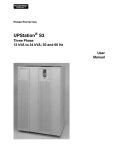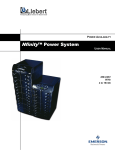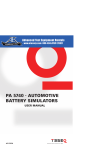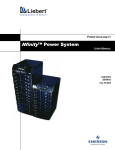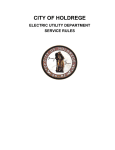Download Sorensen DHP Series Operation Manual
Transcript
DHP Series DC Power Supplies Operation Manual M550004-01 Rev K www.programmablepower.com About AMETEK AMETEK Programmable Power, Inc., a Division of AMETEK, Inc., is a global leader in the design and manufacture of precision, programmable power supplies for R&D, test and measurement, process control, power bus simulation and power conditioning applications across diverse industrial segments. From bench top supplies to rack-mounted industrial power subsystems, AMETEK Programmable Power is the proud manufacturer of Elgar, Sorensen, California Instruments and Power Ten brand power supplies. AMETEK, Inc. is a leading global manufacturer of electronic instruments and electromechanical devices with annualized sales of $2.5 billion. The Company has over 11,000 colleagues working at more than 80 manufacturing facilities and more than 80 sales and service centers in the United States and around the world. Trademarks AMETEK is a registered trademark of AMETEK, Inc. Sorensen is a trademark owned by AMETEK, Inc. Other trademarks, registered trademarks, and product names are the property of their respective owners and are used herein for identification purposes only. Notice of Copyright DHP Series DC Power Supplies Operation Manual © 2002 AMETEK Programmable Power, Inc. All rights reserved. Exclusion for Documentation UNLESS SPECIFICALLY AGREED TO IN WRITING, AMETEK PROGRAMMABLE POWER, INC. (“AMETEK”): (a) MAKES NO WARRANTY AS TO THE ACCURACY, SUFFICIENCY OR SUITABILITY OF ANY TECHNICAL OR OTHER INFORMATION PROVIDED IN ITS MANUALS OR OTHER DOCUMENTATION. (b) ASSUMES NO RESPONSIBILITY OR LIABILITY FOR LOSSES, DAMAGES, COSTS OR EXPENSES, WHETHER SPECIAL, DIRECT, INDIRECT, CONSEQUENTIAL OR INCIDENTAL, WHICH MIGHT ARISE OUT OF THE USE OF SUCH INFORMATION. THE USE OF ANY SUCH INFORMATION WILL BE ENTIRELY AT THE USER’S RISK, AND (c) REMINDS YOU THAT IF THIS MANUAL IS IN ANY LANGUAGE OTHER THAN ENGLISH, ALTHOUGH STEPS HAVE BEEN TAKEN TO MAINTAIN THE ACCURACY OF THE TRANSLATION, THE ACCURACY CANNOT BE GUARANTEED. APPROVED AMETEK CONTENT IS CONTAINED WITH THE ENGLISH LANGUAGE VERSION, WHICH IS POSTED AT WWW.PROGRAMMABLEPOWER.COM. Date and Revision December 2008 Revision K Part Number M550004-01 Contact Information Telephone: Fax: Email: Web: 800 733 5427 (toll free in North America) 858 450 0085 (direct) 858 458 0267 [email protected] [email protected] www.programmablepower.com i This page intentionally left blank. ii Important Safety Instructions Before applying power to the system, verify that your product is configured properly for your particular application. WARNING Hazardous voltages may be present when covers are removed. Qualified personnel must use extreme caution when servicing this equipment. Circuit boards, test points, and output voltages also may be floating above (below) chassis ground. WARNING The equipment used contains ESD sensitive parts. When installing equipment, follow ESD Safety Procedures. Electrostatic discharges might cause damage to the equipment. Only qualified personnel who deal with attendant hazards in power supplies, are allowed to perform installation and servicing. Ensure that the AC power line ground is connected properly to the Power Rack input connector or chassis. Similarly, other power ground lines including those to application and maintenance equipment must be grounded properly for both personnel and equipment safety. Always ensure that facility AC input power is de-energized prior to connecting or disconnecting any cable. In normal operation, the operator does not have access to hazardous voltages within the chassis. However, depending on the user’s application configuration, HIGH VOLTAGES HAZARDOUS TO HUMAN SAFETY may be normally generated on the output terminals. The customer/user must ensure that the output power lines are labeled properly as to the safety hazards and that any inadvertent contact with hazardous voltages is eliminated. Guard against risks of electrical shock during open cover checks by not touching any portion of the electrical circuits. Even when power is off, capacitors may retain an electrical charge. Use safety glasses during open cover checks to avoid personal injury by any sudden component failure. Neither AMETEK Programmable Power Inc., San Diego, California, USA, nor any of the subsidiary sales organizations can accept any responsibility for personnel, material or inconsequential injury, loss or damage that results from improper use of the equipment and accessories. SAFETY SYMBOLS iii This page intentionally left blank. iv Product Family: DHP Series DC Power Supplies Warranty Period: Five Years WARRANTY TERMS AMETEK Programmable Power, Inc. (“AMETEK”), provides this written warranty covering the Product stated above, and if the Buyer discovers and notifies AMETEK in writing of any defect in material or workmanship within the applicable warranty period stated above, then AMETEK may, at its option: repair or replace the Product; or issue a credit note for the defective Product; or provide the Buyer with replacement parts for the Product. The Buyer will, at its expense, return the defective Product or parts thereof to AMETEK in accordance with the return procedure specified below. AMETEK will, at its expense, deliver the repaired or replaced Product or parts to the Buyer. Any warranty of AMETEK will not apply if the Buyer is in default under the Purchase Order Agreement or where the Product or any part thereof: • is damaged by misuse, accident, negligence or failure to maintain the same as specified or required by AMETEK; • is damaged by modifications, alterations or attachments thereto which are not authorized by AMETEK; • is installed or operated contrary to the instructions of AMETEK; • is opened, modified or disassembled in any way without AMETEK’s consent; or • is used in combination with items, articles or materials not authorized by AMETEK. The Buyer may not assert any claim that the Products are not in conformity with any warranty until the Buyer has made all payments to AMETEK provided for in the Purchase Order Agreement. PRODUCT RETURN PROCEDURE 1. Request a Return Material Authorization (RMA) number from the repair facility (must be done in the country in which it was purchased): • In the USA, contact the AMETEK Repair Department prior to the return of the product to AMETEK for repair: Telephone: • 800-733-5427, ext. 2295 or ext. 2463 (toll free North America) 858-450-0085, ext. 2295 or ext. 2463 (direct) Outside the United States, contact the nearest Authorized Service Center (ASC). A full listing can be found either through your local distributor or our website, www.programmablepower.com, by clicking Support and going to the Service Centers tab. 2. When requesting an RMA, have the following information ready: • Model number • Serial number • Description of the problem NOTE: Unauthorized returns will not be accepted and will be returned at the shipper’s expense. NOTE: A returned product found upon inspection by AMETEK, to be in specification is subject to an evaluation fee and applicable freight charges. WA-1 This page intentionally left blank. WA-2 TABLE OF CONTENTS Chapter 1 DESCRIPTION OF EQUIPMENT ......................................................................... 1-1 1.1 PURPOSE AND CAPABILITIES ________________________________________ 1-1 1.2 TECHNICAL CHARACTERISTICS ______________________________________ 1-1 Chapter 2 INSTALLATION.......................................................................................................... 2-1 2.1 INSPECTION_______________________________________________________ 2-1 2.2 INPUT/OUTPUT CONNECTORS _______________________________________ 2-1 2.3 LOCATION AND MOUNTING __________________________________________ 2-1 2.4 WIRE SIZING ______________________________________________________ 2-4 2.5 OUTLINE DRAWINGS _______________________________________________ 2-4 Chapter 3 OPERATING INSTRUCTIONS.............................................................................. 3-1 3.1 CONTROLS AND INDICATORS ________________________________________ 3-1 3.2 BASIC OPERATION _________________________________________________ 3-2 3.3 LOCAL OPERATION_________________________________________________ 3-8 3.4 REMOTE CURRENT PROGRAMMING __________________________________ 3-8 3.5 REMOTE VOLTAGE PROGRAMMING __________________________________ 3-9 3.6 REMOTE SENSING _________________________________________________ 3-9 3.7 REMOTE OUTPUT ON/OFF CONTROL ________________________________ 3-10 3.8 REMOTE OVERVOLTAGE SET _______________________________________ 3-10 Chapter 4 AUTO-STEP PROGRAMMING ............................................................................. 4-1 4.1 INTRODUCTION ____________________________________________________ 4-1 4.2 PROGRAMMING____________________________________________________ 4-1 4.3 RUNNING A PROGRAM ______________________________________________ 4-4 Chapter 5 CALIBRATION.......................................................................................................... 5-1 5.1 INTRODUCTION ____________________________________________________ 5-1 5.2 REQUIRED EQUIPMENT _____________________________________________ 5-1 5.3 CALIBRATION PROCEDURE__________________________________________ 5-1 Chapter 6 MAINTENANCE ....................................................................................................... 6-1 6.1 INTRODUCTION ____________________________________________________ 6-1 6.2 PREVENTIVE MAINTENANCE_________________________________________ 6-1 M550004-01 i LIST OF FIGURES Figure 2-1 Outline Drawing, 2kW to 3kW (Output Voltage <=60 V) .......................................................... 2-5 Figure 2-2 Outline Drawing, 2kW to 3kW (Output Voltage >=80 V) .......................................................... 2-6 Figure 2-3 Outline Drawing, 3.3kW to 15kW (Output Voltage <=60 V) ..................................................... 2-7 Figure 2-4 Outline Drawing, 3.3kW to 15kW (Output Voltage >=80 V) ..................................................... 2-8 Figure 2-5 Outline Drawing, 13.3kW & 16kW to 30kW (Output Voltage <=60 V)...................................... 2-9 Figure 2-6 Outline Drawing, 13.3kW & 16kW to 30kW (Output Voltage >=80 V)....................................2-10 Figure 3-1 DHP Series Controls and Indicators......................................................................................... 3-1 Figure 3-2 Pin-out for Connector J1........................................................................................................... 3-8 Figure 3-3 Remote Current Programming Using Resistance ..................................................................3-11 Figure 3-4 Remote Current Programming Using 0-5 or 0-10 VDC Source .............................................3-11 Figure 3-5 Remote Voltage Programming Using Resistance ..................................................................3-12 Figure 3-6 Remote Voltage Programming Using 0-5 or 0-10 VDC Source .............................................3-12 Figure 3-7a Remote Sensing Operation at the Load ...............................................................................3-13 Figure 3-8b Remote Sensing Operation at the Load ≤ 60V Out..............................................................3-13 Figure 3-9 Remote On/Off Control by Contact Closure ...........................................................................3-14 Figure 3-10 Remote On/Off Using Isolated AC or DC Voltage Source ...................................................3-14 Figure 3-11 Remote On/Off Using Isolated TTL/CMOS Voltage Supply.................................................3-15 Figure 3-12 Remote Overvoltage Set Using DC Voltage Source ............................................................3-15 Figure 4-1 Auto-step Programming Screen ............................................................................................... 4-1 Figure 4-2 Auto-step Programming Menu System .................................................................................... 4-2 Figure 4-3 Programming Start Screen ....................................................................................................... 4-3 Figure 4-4 Control Source Menu................................................................................................................ 4-4 Figure 4-5 Control Source – Auto-step ...................................................................................................... 4-4 Figure 4-6 Auto-step Activation Screen ..................................................................................................... 4-4 Figure 5-1 Power Supply Calibration Screen............................................................................................. 5-1 Figure 5-2 Calibration Abort Screen .......................................................................................................... 5-2 Figure 5-3 Prepare Shunt Screen .............................................................................................................. 5-2 Figure 5-4 Current Calibration 1 ................................................................................................................ 5-2 Figure 5-5 Hot Shunt Warning Screen....................................................................................................... 5-3 Figure 5-6 Current Calibration 2 ................................................................................................................ 5-3 Figure 5-7 Prepare Load Screen ............................................................................................................... 5-4 Figure 5-8 Voltage Calibration 1 ................................................................................................................ 5-4 Figure 5-9 High Voltage Warning Screen .................................................................................................. 5-4 Figure 5-10 Voltage Calibration 2 .............................................................................................................. 5-5 Figure 5-11 Accept Calibration Screen ...................................................................................................... 5-5 LIST OF TABLES Table 1-1 2 kW to 3 kW Series Technical Characteristics......................................................................... 1-2 Table 1-2 5kW to 15kW and 16kW to 30kW Series Technical Characteristics ......................................... 1-4 Table 1-3 Available Voltages and Currents ............................................................................................... 1-6 Table 2-1 2kW to 3kW High Series Input/Output Connectors ................................................................... 2-2 Table 2-2 5kW to 15kW and 16kW to 30kW Series Input/Output Connectors .......................................... 2-2 Table 2-3 Output Connection Descriptions*............................................................................................... 2-3 Table 2-4 Input Connection Descriptions................................................................................................... 2-3 Table 2-5 Maximum AC Current Ratings ................................................................................................... 2-3 Table 2-6 Minimum Wire SizeTable........................................................................................................... 2-4 Table 3-1 2U, 3U and 6U High Series Controls and Indicators ................................................................. 3-1 Table 3-2 J1 Designations and Functions.................................................................................................. 3-6 Table 6-1 Preventive Maintenance Schedule ............................................................................................ 6-1 Table 6-2 Inspection and Corrective Action ............................................................................................... 6-2 ii M550004-01 Chapter 1 DESCRIPTION OF EQUIPMENT 1.1 PURPOSE AND CAPABILITIES The Sorensen DHP Series power supplies are general purpose power supplies designed specifically for laboratory test and systems applications requiring variable DC sources with good ripple and regulation characteristics. The DHP power supplies include three separate series: the 2U High, the 3U High and the 6U High. The power supplies of each series are constant current/constant voltage supplies with an automatic crossover feature. The 2U High Series models provide up to 3000 watts, the 3U High models up to 15 kilowatts, and the 6U High models up to 30 kilowatts, each over a wide range of voltage and current levels. 1.2 TECHNICAL CHARACTERISTICS The physical, electrical, and environmental characteristics for the 2U, 3U and 6U High Series are listed in Tables 1-1 through 1-3. M550004-01 1-1 Table 1-1 2 kW to 3 kW Series Technical Characteristics PARAMETERS PHYSICAL CHARACTERISTICS Width Depth Height Weight ELECTRICAL CHARACTERISTICS Input Power (Standard) Voltage SPECIFICATIONS 19.00 in. 18.00 in (output connections not included) 3.50 in. 45 lbs. max. 208-230 VAC (tested to 190-253 VAC) Frequency 47 to 63 Hz Phases Single, 2-wire plus ground Three, 3-wire plus ground (optional) Regulation (Line or Load) Voltage Current 0.1% of max. output voltage 0.2% of max. output current Transient Response A 30% step load will recover to within 2% of original value within 10ms. Stability +0.05% of set point after 8 hr. warm-up at fixed line, load and temp. Remote Control/Monitor Output On/Off control via contact closure, 6-120 VDC or 12-120 VAC, and TTL or CMOS switch, output voltage and current monitor, OVP limit set, and summary fault status Power Density 2.5 Watts/cubic in. Power Factor .72 min. Efficiency 80% minimum at full load 1-2 M550004-01 Table 1-1 2 kW to 3 kW High Series Technical Characteristics – Continued PARAMETERS SPECIFICATIONS REMOTE PROGRAMMING Resistive: Constant Voltage (0-100%) Constant Current (0-100%) 0 - 5k ohms 0 - 5k ohms Voltage: Constant Voltage (0-100%) Constant Current (0-100%) 0 - 5/10 VDC 0 - 5/10 VDC Remote Sensing ENVIRONMENTAL CHARACTERISTICS Temperature Coefficient Terminals are provided to sense output voltage at point of load. Maximum line drop 3% of rated voltage per line, or 2 volts, whichever is less. 0.02%/°C of max. output voltage rating for voltage set point. 0.03%/°C of max. output current rating for current set point. Ambient Temperature Operating Storage 0 to 50°C -40° to 75°C Humidity 0-80% RH, non-condensing Cooling Internal fans Agency Approvals (excludes 600 volt models) TÜV NRTL to UL1950 TÜV to IEC 950 CE mark M550004-01 1-3 Table 1-2 5kW to 15kW and 16kW to 30kW Series Technical Characteristics PARAMETERS PHYSICAL CHARACTERISTICS Width Depth Height Weight ELECTRICAL CHARACTERISTICS Input Power Voltage Standard Options SPECIFICATIONS ≤60V to 10kW ≤60V to 20kW ≥80V to 15kW ≥80V to 30kW 600V to 10kW 600V to 20kW 19.00 in. 19.00 in. 22.00 in. 22.00 in. (output connections not included) 5.25 in. 10.5 in. 120 lbs. max. 163 lbs. max. 208-230 VAC (tested to 190-253 VAC) 400 VAC (tested to 360-440 VAC) 480 VAC (tested to 432-528 VAC) Frequency 47 to 63 Hz Phases 3-phase, 3-wire plus ground Regulation (Line or Load) Voltage Current 0.1% of max. output voltage 0.1% of max. output current for 80V and higher 0.5% of max. output current for <80V Transient Response A 30% step load will recover to within 2% of original value within 10ms. Stability +0.05% of set point after 8 hr. warm-up at fixed line, load and temp. Remote Control/Monitor On/Off control via contact closure, 6-120 VDC or 12-120 VAC, and TTL or CMOS switch, output voltage and current monitor, OVP limit set, summary fault status. Power Density Power Factor Efficiency 1-4 4.5 Watts/cubic in. (10 & 20 KW) 6.8 Watts/cubic in. (15 & 30 KW) .72 min. 80% minimum at full load M550004-01 Table 1-2 5kW to 15kW and 16kW to 30kW Series Technical Characteristics - Continued PARAMETERS REMOTE PROGRAMMING Resistive Constant Voltage (0-100%) Constant Current (0-100%) Voltage Constant Voltage (0-100%) Constant Current (0-100%) Remote Sensing ENVIRONMENTAL CHARACTERISTICS Temperature Coefficient SPECIFICATIONS 0 - 5k ohms 0 - 5k ohms 0 - 5 VDC or 0 -10 VDC 0 - 5 VDC or 0 -10 VDC Terminals are provided to sense output voltage at point of load. Maximum line drop, 3% of rated voltage per line, or 2 volts, whichever is less. 0.02%/°C of max. output voltage rating for voltage set point. 0.03%/°C of max. output current rating for current set point. Ambient Temperature Operating Storage 0 to 50°C -40° to 75°C Humidity 0-80% RH, non condensing Cooling Internal fans Agency Approvals (excludes 600 volt models) TÜV NRTL to UL1950 TÜV to IEC 950 CE mark M550004-01 1-5 Table 1-3 Available Voltages and Currents 2U HEIGHT V Out 2KW 5 325 8 250 10 200 3KW 3U HEIGHT 5KW 6U HEIGHT 6.6KW 10KW 1000 1500 2000 2500 3000 350 800 1200 300 660 1000 1600 1300 2000 1650 2400 2000 530 800 1060 1325 1600 12.5 15KW 13.3KW 16.6KW 20KW 25KW 30KW 15 130 200 440 660 880 1100 1320 20 100 150 330 500 665 830 1000 265 400 520 650 800 30 66 100 220 330 440 550 660 40 50 75 166 250 330 415 500 50 40 60 133 200 265 330 400 60 33 50 110 166 220 275 330 80 25 37 62 125 187 250 312 375 50 100 150 200 250 300 38 76 115 153 192 230 33 66 100 133 166 200 25 100 20 30 120 16 25 150 13 20 130 200 10 15 25 50 75 100 125 150 250 8 12 20 40 60 80 100 120 300 6.6 10 16 33 50 66 83 100 400 5 7.5 12 25 37 50 62 75 600 11 16 22 27 33 Output Ripple - Typical Notes: - Basic model number includes RATING P-P * RMS ** 30 mV 10-15 mV voltage and current from 5-15V from table, e.g. 20-60V 45 mV 15 mV 80V 100 mV 25 mV 100V 125 mV 25 mV 120V 135 mV 25 mV 150V 150 mV 25 mV 200V 175 mV 25 mV 250-300V 200 mV 25 mV 400V 225 mV 25 mV 600V 2V 250 mV DHP5-325 VOLTS CURRENT - 600 volt models are not CE marked or UL listed. * P-P noise is measured across a 1 uF capacitor at the end of a 6’ load cable with the supply operating at full load and at nominal input line voltage. ** RMS noise is measured directly across the output terminals with the supply operating at full load and at nominal input linevoltage. 1-6 M550004-01 Chapter 2 INSTALLATION 2.1 INSPECTION Inspect the shipping carton for possible damage before unpacking the unit. Carefully unpack the equipment. Save all packing materials until inspection is complete. Verify that all items listed on the packing slips have been received. Visually inspect all exterior surfaces for broken knobs, connectors, or meters. Inspect for dented or damaged exterior surfaces. External damage may be an indication of internal damage. If any damage is evident, immediately contact the carrier that delivered the unit and submit a damage report. Failure to do so could invalidate future claims. 2.2 INPUT/OUTPUT CONNECTORS Tables 2-1 and 2-2 list all external connections for the 2U, 3U and 6U High Series models, respectively. Tables 2-3 and 2-4 provide input and output connector descriptions. For permanently connected equipment, a readily accessible disconnect device shall be incorporated in the fixed wiring. For plugable equipment, the socket outlet shall be installed near the equipment and shall be easily accessible. Take precautions to ensure that the concentration of ozone is limited to a safe value. The recommended long-term exposure limit for ozone is 0.1 PPM (0.2 mg/m3). NOTICE For proper connection to the mains, a 100 amp or less circuit breaker or fuse is required. 2.3 LOCATION AND MOUNTING The DHP Series models are intended for mounting in a standard 19.0-inch equipment rack. Four screws, two on each side of the front panel, should be used to secure the unit in place. NOTICE The unit should be provided with proper ventilation. The top, rear and both sides of the unit should be free of obstructions. M550004-01 2-1 Follow the instructions in paragraph 3-2 for setup and operation of the equipment. Table 2-1 2kW to 3kW High Series Input/Output Connectors CONNECTOR FL1 - AC FL1 – AC FL1-AC CHASSIS - GND Pos. Bus Bar Neg. Bus Bar Pos. Threaded Stud Neg. Threaded Stud (>=80V) FUNCTION Prime Power Input (Std) (with opt. 3 phase) 190-253 VAC (Std) 47-63 Hz Power Source Output Power (see Table 2-3) User load(s) (see Table 2-3) Control Interface J1 CONNECTS TO See Table 3-2 for description Table 2-2 5kW to 15kW and 16kW to 30kW Series Input/Output Connectors CONNECTOR FL1 - AC FL1 - AC FL1 - AC CHASSIS - GND FUNCTION Prime Power Input (Std) CONNECTS TO 200-240 VAC (Std) 47-63 Hz 360-440 VAC (option) 432-528 VAC (option) Output Power User load(s) Pos. Bus Bar Neg. Bus Bar (<=60V) (see Table 2-3) Pos. Threaded Stud Neg. Threaded Stud (>=80V) (see Table 2-3) J1 2-2 Control Interface See Table 3-2 for a Description M550004-01 Table 2-3 Output Connection Descriptions* SUPPLY TYPE * CONNECTION DESCRIPTION 2kW to 3kW <=60V Bus Bar with hole for 3/8” bolt 6.6kW to 10kW <=60V Bus Bar with two holes for 3/8” bolts 13.3kW to 20kW <=60V Bus Bar with three holes for 3/8” bolts 2kW to 3kW >=80V Terminal Block with 10-32 screws 5kW to 15kW >=80V 3/8” Threaded Studs 16kW to 30kW >=80V 3/8” Threaded Studs Under no condition should the negative output terminal exceed 150 volts, positive or negative, from chassis potential. Table 2-4 Input Connection Descriptions Note: Observe the maximum torque specification indicated on the cover. INPUT VOLTS 220/230 208 400 480 PHASE COUNT 1-phase 3-phase 3-phase 3-phase P62 NONMODULAR 8-32 8-32 NA NA P63, P83, D3 NON-MODULAR NA ¼ - 20 10 - 32 10 - 32 P66, P86 MODULAR NA ¼ - 20 ¼ - 20 ¼ - 20 Table 2-5 Maximum AC Current Ratings Input V 200-240 VAC 360-440 VAC 480 VAC M550004-01 3.3 kW 15 10 9 6.6 kW 29 19 18 Input Line Current 10 kW 13.3 kW 44 57 28 37 27 35 16.6 kW 72 46 44 20 kW 87 56 53 Unit of Measure Amps AC per phase 2-3 2.4 WIRE SIZING Care must be taken to properly size all conductors for the input and output of the power supply. Table 2-5 below gives minimum recommended wire size for the input. This table is derived from the National Electrical Code and is for reference only. Local laws and conditions may have different requirements. The table is for copper wire only. Table 2-6 Minimum Wire SizeTable SIZE AWG MCM 14 12 10 8 6 4 3 2 1 0 00 000 0000 TEMPERATURE RATING OF COPPER CONDUCTOR 60 °C 75 °C 85 °C 90 °C TYPES TYPES TYPES TYPES V, MI TA, TBS, SA, RUW, T, TW, FEPW, RH, AVB, SIS, FEP, UF RHW, RUH, FEPB, RHH, THW, THWN, THHN, XHHW XHHW, USE, ZW CURRENT RATING 20 20 25 25 25 25 30 30 30 35 40 40 40 50 55 55 55 65 70 75 70 85 95 95 85 100 110 110 95 115 125 130 110 130 145 150 125 150 165 170 145 175 190 195 165 200 215 225 195 230 250 260 For higher ratings wires can be paralleled or refer to the National Electrical Code. 2.5 OUTLINE DRAWINGS The following pages (figures 2-1 through 2-6) show the outlines and overall dimensions for the DHP product lines. 2-4 M550004-01 J1 J3 POS NEG J2 DC OUTPUT REMOTE REMOTE PROGRAM PROGRAM IEEE ADDRESS AC CONTROL STATUS DC CONTROL CONSTANT VOLTAGE CONSTANT CURRENT MENU CONSTANT POWER LAST SET REMOTE 1 2 3 4 5 6 7 . 8 9 ENTER 0 Figure 2-1 Outline Drawing, 2kW to 3kW (Output Voltage <=60 V) M550004-01 2-5 J1 J3 POS NEG J2 DC OUTPUT REMOTE REMOTE PROGRAM PROGRAM IEEE ADDRESS AC CONTROL STATUS DC CONTROL CONSTANT VOLTAGE CONSTANT CURRENT MENU CONSTANT POWER LAST SET REMOTE 1 2 3 4 5 6 7 . 8 9 ENTER 0 Figure 2-2 Outline Drawing, 2kW to 3kW (Output Voltage >=80 V) 2-6 M550004-01 AC CONTROL STATUS DC CONTROL CONSTANT VOLTAGE CONSTANT CURRENT MENU CONSTANT POWER LAST SET REMOTE 1 2 3 4 5 6 7 . 8 9 ENTER 0 Figure 2-3 Outline Drawing, 3.3kW to 15kW (Output Voltage <=60 V) M550004-01 2-7 AC CONTROL STATUS DC CONTROL CONSTANT VOLTAGE CONSTANT CURRENT MENU CONSTANT POWER LAST SET REMOTE 1 2 3 4 5 6 7 . 8 9 ENTER 0 Figure 2-4 Outline Drawing, 3.3kW to 15kW (Output Voltage >=80 V) 2-8 M550004-01 AC CONTROL STATUS DC CONTROL CONTSTANT VOLTAGE CONTSTANT CURRENT MENU CONTSTANT POWER LAST SET REMOTE 1 2 3 4 5 6 7 . 8 9 ENTER 0 Figure 2-5 Outline Drawing, 13.3kW & 16kW to 30kW (Output Voltage <=60 V) M550004-01 2-9 AC CONTROL STATUS DC CONTROL CONTSTANT VOLTAGE CONTSTANT CURRENT 1 MENU CONTSTANT POWER LAST SET REMOTE 2 3 4 5 6 7 . 8 9 ENTER 0 Figure 2-6 Outline Drawing, 13.3kW & 16kW to 30kW (Output Voltage >=80 V) 2-10 M550004-01 Chapter 3 OPERATING INSTRUCTIONS 3.1 CONTROLS AND INDICATORS Front panel controls and indicators for the DHP Series are identified in Figure 3-1. Although different models may have different heights, the controls remain the same across the entire series. Table 3-1 provides a description of all operator controls and indicators. 1 3 2 4 CONSTANT VOLTAGE OFF OUTPUT: 10.00 VOLTS 100 AMPS CONSTANT CURRENT MENU 3 1 2 4 5 7 . 8 9 0 CANCEL VOLTAGE ON 6 CURRENT CONSTANT POWER REMOTE LAST SET OVERVOLT ENTER Figure 3-1 DHP Series Controls and Indicators Table 3-1 2U, 3U and 6U High Series Controls and Indicators INDEX NO. CONTROL/INDICATOR FUNCTION 1 ON/OFF Switch Turns power on or off to the supply. Note: Standby power is present when switch is in the off position. 2 Alphanumeric Display Displays output voltage and current, power supply status and other information. 3 Status Displays Display operating mode of power supply. 4 Control Keyboard Allows user control of power supply. M550004-01 3-1 3.2 BASIC OPERATION The following section describes the basic operation of the power supply including the use of most keyboard functions and the related displays. ACTION / PROCEDURE DISPLAY Turn power switch to ON INITIALIZING The Model Number is identified and initialization begins. Initializing consists of internal diagnostics and self-calibration of control boards. OUTPUT After initialization, the Output is displayed. Note that the voltage and current settings read “0”, unless it is in the remote mode. The “0” reading indicates no output on the terminals at the rear of the supply. MODEL NUMBER AND RATINGS Displayed by pressing and holding down the (down) key when the Output is displayed. LIMIT SETTINGS Displayed by pressing and holding down the (up) key when the output screen is displayed. The output settings displayed are those applied at the output terminals. LAST SET retrieves and displays the last voltage and current settings applied to the output terminals and it applies these settings to the output terminals. WARNING LAST SET applies the last voltage and current settings to the output terminals. Hazardous voltage levels that could cause shock and be lethal may be present at the terminals. SET VOLTAGE LIMIT To set the output voltage limit, press the Voltage button, then enter a limit from the keypad or, using the keys, scroll to desired limit. Press ENTER to set limit. SET CURRENT LIMIT To set the current limit, press the Current button, then enter a limit from 3-2 M550004-01 keypad or, using the keys, scroll to desired limit. Press ENTER to set limit. SET OVERVOLTAGE Press overvoltage button, then enter limit from keypad or, using the keys, scroll to desired limit. Press ENTER to set limit. MENU BUTTON Use the menu button to access advanced functions of the power supply. Cycle through the main menu by pressing and releasing the MENU button. The following list describes the functions in the main menu. Restore From Memory Save to Memory Control Source Set Power Limit Auto-step Programming SCPI Control Options (Optional) Analog Control Options INT Data: Power Supply Calibration RESTORE FROM MEMORY There are nine memory locations (1-9) from which stored data can be retrieved (After data has been saved in them). To access a memory location, cycle the MENU button to the Restore From Memory mode, enter the desired memory location from the keypad or scroll to the location using the keys. Once the desired location is selected, press ENTER to retrieve the settings. Upon their retrieval, the settings are applied to the output terminals. To verify that retrieved settings are at the output terminals, cycle the MENU button until the output screen is displayed and press the arrow key (See Limit Settings above). WARNING Restoring from memory immediately applies the new voltage and current settings to the output terminals. Hazardous voltage levels may be present at the terminals. SAVE TO MEMORY There are nine memory locations (1-9) where voltage and current settings can be saved for future retrieval and use. This function saves the present voltage, current, overvoltage and control source settings into one of the nine memories. The memory location appears immediately after the function title, Save To Memory. M550004-01 3-3 Cycle the MENU button to Save To Memory and select a memory location by entering it from the key pad or by scrolling to it using the keys. Once selected, press ENTER and all current settings will be saved. CONTROL SOURCE The control source for the power supply is the location from which the output of the power supply can be controlled. To select the control source for the power supply, cycle to the Control Source function, and then use the bc keys to scroll through the eight programming modes. The four modes are listed below. KEYBOARD All control is from the keyboard. REM ANALOG This mode allows an analog remote source connected to the power supply at the input connector J1 on the rear panel to control the power supply. This control mode enables the remote source to control either the voltage limit or the current limit, or both with a 0-5 volt or 0-10 volt or 0-5,000 ohm signal. Selection of what is controlled and how is done via the ANALOG CONTROL OPTIONS MENU explained later in this section. SCPI (Optional) Control is passed to the SCPI interface. For use please refer to the SCPI Option User’s Manual. AUTO-STEP Control is passed to the auto-step program. Instructions on how to set up the program are in Auto-step Programming Section of this manual. ANALOG CONTROL OPTION: When REM ANALOG is selected as the control source, this menu allows the user to select whether voltage is controlled, current is controlled, or both are controlled remotely. In addition, the type of control source may be selected. Control sources allowed are 0-5 volts, 0-10 volts, and 0-5,000 ohms. SET POWER LIMIT The maximum output power of the power supply can be set via this menu. To set the Power Limit, cycle the Menu button until Set Power Limit is displayed. Enter a limit from the keypad or the keys. Set this limit by pressing ENTER. When the load is increased to the power level set, the Constant Power light will illuminate and the voltage and current will be automatically adjusted to maintain a constant power. When the power is set to less than the maximum rating of the power supply, the alphanumeric display will always display the current output power. AUTO-STEP PROGRAMMING This menu allows the user to program the auto-step sequence. To enter this program, refer to the section on auto-step programming. 3-4 M550004-01 SCPI CONTROL OPTIONS (Optional) This will only display when a SCPI option is installed. Details on use of this option are included in the SCPI Option User’s Manual. INT DATA The internal data menu provides information about the internal operation of the power supply. To access this function, cycle the MENU button to INT data, then scroll using the arrow key to view each data item. The following list identifies the six data items provided. AC Input Now This displays the current AC input voltage of the power supply. AC Input Maximum This displays the maximum input voltage recorded for the power supply. Air Temp Now This displays the current inlet air temperature for the power supply. Air Temp Max This displays the maximum recorded air temperature for the power supply. Fault Counts This displays recorded faults that may have occurred in the power supply. This display consists of eight integers. From left to right they represent: Firmware This display identifies the software and revision level currently used in the power supply. Also included is a date code indicating the implementation date of the revision level. POWER SUPPLY CALIBRATION The DHP Series of power supplies can be fully calibrated without removal of any covers and with very little specialized equipment. This menu selection begins the calibration process. For full instructions on calibration of this power supply, please refer to the calibration section. WARNING Do not enter this mode unless you plan to fully calibrate the supply. Entering the calibration mode will change all calibration constants of the power supply. Improper completion of the calibration may lead to incorrect operation of the supply. M550004-01 3-5 Table 3-2 J1 Designations and Functions J1 DESIGNATOR SCHEMATIC SYMBOL 1 ISO ON/OFF 2 ISO RTN 3 REM OV SET 4 VP RTN 5 ON/OFF 6 COM 7 I MON 8 9 V SET V PROG 10 I PROG 11 12 13 14 ISET SENSE SENSE + ISO TTL/CMOS 3-6 FUNCTIONAL DESCRIPTION Isolated remote on/off. Externally supplied AC/DC voltage source for output on/off control. A positive (+) voltage will turn on the output of the supply. This input control is optically isolated from the power supply circuit up to 500 VDC. Isolated circuit return used with isolated on/off control J1-1 and J1-14. Remote overvoltage set. A remote 0-5 VDC (referenced to circuit common – pin6) signal sets the overvoltage trip level, 0-100%. This input is logically OR’d with the front panel OVP. Voltage programming return. Used with J1-9, J1-15 or J121 and must be referenced to or within ±3V of the circuit common (same as pin 20). Remote on/off. Switch/relay contacts or a direct short between this terminal and circuit common turns on the output of the unit. Circuit Common (electrically referenced to the negative output of the supply, unless ordered with the M51 option) Output current monitor. 0-10 VDC equals 0-100% rated current. 0-5 VDC local voltage control monitor Remote voltage programming using a 0-5 or 0-10 VDC source (same signal as pin 15). Remote current programming using a 0-5 or 0-10 VDC source (same signal as pin 16). 0-5 VDC local current control monitor. Remote Sense (-) on ≤60 volts output units. Remote Sense (+) on ≤60 volts output units. Isolated TTL/CMOS on/off control. A high state TTL/CMOS voltage turns on the output of thepower supply, and a low state or open connection turns the supply off. M550004-01 Table 3-2 J1 Designations and functions - Continued J1 DESIGNATOR SCHEMATIC SYMBOL 15 V PROG 16 I PROG 17 FAULT 18 S/D FAULT 19 V MON 20 VP RTN 21 VP RES 22 IP RES 23 IP RTN 24 COM 25 IP RTN M550004-01 FUNCTIONAL DESCRIPTION Remote voltage programming using a 0-5 or 0-10 VDC source (same signal as pin 9). Remote current programming using a 0-5 or 0-10 VDC source (same signal as pin 10). Fault state. A high state indicates a converter, temperature or bias supply fault, and the LED on the front panel will illuminate. Shutdown fault. This terminal goes to high state in the event a converter, temperature, overvoltage or bias supply fault. This signal may also be used as an input to shut down the output of the power supply. It requires a +12 volt signal (referenced to circuit common). To activate shutdown. Output voltage monitor. 0-10 VDC equals to 0-100% rated voltage. Voltage programming return. Used with J1-9, J1-15 or J1-21 and must be referenced to or within ±3V of the circuit common (same as pin 4). 1 milliamp current source for remote voltage programming using resistance. 0-5k ohm resistor referenced to common will program the output voltage from 0-100%. 1 milliamp current source for remote current programming using resistance. 0-5k ohm resistor referenced to common will program the output from 0-100%. Current programming return. Used with pins 10, 16 or 22 for remote current programming and must be referenced to or within ±3V of the circuit common (same as pin 23). Circuit common (electrically referenced to the negative output of the supply, unless ordered with the M51 option). Current programming return. Used with pins 10, 16 or 22 for remote current programming and must be referenced to or within ±3V of the circuit common (same as pin 23). 3-7 1 14 The power supply may be configured via connector J1 on the rear panel for different operating configurations: local and remote current programming, local and remote voltage programming, normal parallel, auto-parallel, normal series, auto-series, and auto-tracking. The use and operating requirements of each configuration are provided in the following paragraphs. Reference Table 3-2 for connector J1 designations and functions. See Figure 3-2 for pin-out diagram. 25 13 Figure 3-2 Pin-out for Connector J1 3.3 CAUTION: These control inputs are referenced to the negative output of the power supply. Grounding the positive output of the power supply or biasing the output of the supply above chassis potential will cause this input (along with the output of the supply) to have a potentially hazardous offset voltage. Exercise caution under these conditions. LOCAL OPERATION Units are shipped from the factory configured for local voltage/current control and local voltage sensing. J1 is supplied with a mating connector with remote on/off jumpered for ON (terminal 5 shorted to terminal 6). 3.4 REMOTE CURRENT PROGRAMMING The remote current programming is used for applications that require the output current be programmed (controlled) from a remote source. An external resistance or external voltage source may be used as a programming device. When using remote current programming, a shielded, twisted-pair, hookup wire is recommended to prevent noise interference with programming signals. 1. 3-8 External Current Programming Using Resistance. The resistance coefficient for remote current programming is 5k ohms/100% rated output with respect to terminal J1-23 (IP RTN). The programming current from terminal J1-22 (IP RES) is factory set for 1 milliamp. This yields a coefficient of 1.0% of rated output current for each 50 ohms. If multiple switches or relays are used to program different levels, make-before-break contacts are recommended. Note that if an external resistance is used for remote programming, the current programming return (IP RTN), terminal J1-23, must be connected directly to or within ±3 volts of the power supply common terminal, J1-24. See Figure 3-3 for connection requirements. M550004-01 2. 3.5 External Current Programming Using a 0-5 VDC or 0-10 VDC Voltage Source. A DC voltage source for remote current programming is connected between J1-10 or J1-16 (IPROG) and the return terminal J1-23 (IP RTN). Note that the return terminal J1-23 (IP RTN) must be referenced directly to or within ±3V of the power supply common, J1-24. The voltage coefficient for 5V remote current programming is 50 millivolts = 1% of rated output, i.e., for a 300 amp model, each 50 millivolts of programming voltage equals 3 amps of output current. The voltage coefficient for 10V remote current programming is 100 millivolts = 1% of rated output, i.e., for a 300 amp model, each 100 millivolts of programming voltage equals 3 amps of output current. See Figure 3-4 for connection requirements. REMOTE VOLTAGE PROGRAMMING The remote voltage programming configuration is used for applications that require the output voltage be programmed (controlled) from a remote source. An external resistance or external voltage source may be used as a programming device. When using remote voltage programming, a shielded, twisted-pair, hookup wire is recommended to prevent noise interference with programming signals. 3.6 1. External Voltage Programming Using Resistance. The resistance coefficient for remote voltage programming is 5k ohms/100% of rated output voltage with respect to the VP RTN, J1-20. The programming current from terminal J1-21 (VP-RES) is factory set to 1 milliamp. This yields a coefficient of 1.0% of rated output voltage for each 50 ohms. If multiple switches or relays are used to program different levels, make-before-break contacts are recommended. Note that if an external resistance is used for remote programming, the voltage programming return (VP RTN), terminal J1-20, must be connected directly to or within ±3 volts of the power supply common terminal, J1-24 See Figure 3-5 for connection requirements. 2. External Voltage Programming Using a 5 VDC or 10 VDC Voltage Source. A DC voltage source for remote voltage programming is connected between J1-9 or J1-15 (VPROG) and the return terminal J1-20 (VP RTN). Note that the return terminal (VP RTN) must be referenced directly to or within ±3V of the power supply common, J1-24. The voltage coefficient for 5V remote voltage programming is 5 volts = 100% of rated output voltage. The voltage coefficient for 10V remote voltage programming is 10 volts = 100% of rated output voltage. To program voltage slightly above the rated output will not damage the unit, but degraded performance may result. See Figure 3-6 for connection requirements. REMOTE SENSING In applications where the load is located some distance from the power supply, or the voltage drop of the power output leads significantly interferes with load regulation, remote voltage sensing may be used. When remote sensing is used, voltage is M550004-01 3-9 regulated at the load versus the power supply output terminals. To connect the power supply for remote voltage sensing (see Figure 3-7 for connection requirements), perform the following procedure. CAUTION If the power supply is operated with load power lines disconnected and sensing line connected, internal power supply damage may occur. (Output current then flows through sensing terminals.) Connect sensing leads from the load positive to J3-1 and the load negative to J3-2. A shielded, twisted-pair, hookup wire is recommended to avoid potential noise interference. 3.7 REMOTE OUTPUT ON/OFF CONTROL Remote on/off control may be accomplished by contact closure or by an isolated external AC/DC or TTL/CMOS voltage source. 3.8 1. Remote on/off by contact closure. Output is on when contacts are closed. See Figure 3-8 for connection requirements. 2. Remote on/off control may be accomplished by an external 12 to 120 VAC or 6 to 120 VDC or TTL/CMOS source. Application of AC/DC or high state TTL/CMOS voltage will turn on the power supply. See Figures 3-9 and 3-10 for connection requirements. REMOTE OVERVOLTAGE SET A remote DC voltage source can be connected externally between terminals J1-3 (REM OV SET) and J1-6 (COM) to set the output overvoltage trip level. A 0-5 VDC signal = 0110% of rated output voltage. See Figure 3-11 for connection requirements. Do not program the remote overvoltage set point greater than 10% (5.0V) above the power supply rated voltage as internal power supply damage may occur. NOTE The following modes of operation are used for applications requiring more current or voltage than is available from a single power supply. To meet the requirements for greater output voltage or current, two supplies may be connected in series or parallel. 3-10 M550004-01 1 16 I PROG 5 COM 6 22 IP RES 23 IP RTN 0-5 Kohms PROGRAM 13 Figure 3-3 Remote Current Programming Using Resistance 1 COM 6 0-5 VDC OR 0-10 VDC VOLTAGE SOURCE IPROG 10 23 IP RTN + - 13 Figure 3-4 Remote Current Programming Using 0-5 or 0-10 VDC Source M550004-01 3-11 1 COM 6 15 VPROG 20 VP RTN 21 VP RES 0-5 Kohms PROGRAM 13 Figure 3-5 Remote Voltage Programming Using Resistance 1 COM 6 20 VP RTN VPROG 9 0-5 VDC OR 0-10 VDC VOLTAGE SOURCE + 13 - Figure 3-6 Remote Voltage Programming Using 0-5 or 0-10 VDC Source 3-12 M550004-01 LOAD + − 3 2 1 J3 SUPPLY OUTPUT TERMINALS Figure 3-7a Remote Sensing Operation at the Load Remote Sensing Operation at the Load ≥ 80V Out SUPPLY OUTPUT TERMINALS + − 1 14 5 6 LOAD SENSE - 12 25 SENSE + 13 J1 Figure 3-8b Remote Sensing Operation at the Load ≤ 60V Out M550004-01 3-13 1 14 ON/OFF 5 6 25 Figure 3-9 Remote On/Off Control by Contact Closure + AC OR DC SOURCE ISO ON/OFF 1 14 ISO RTN 2 - 25 Figure 3-10 Remote On/Off Using Isolated AC or DC Voltage Source 3-14 M550004-01 1 14 ISO TTL/CMOS ISO RTN 2 25 Figure 3-11 Remote On/Off Using Isolated TTL/CMOS Voltage Supply 1 REM OV SET 3 0-5.5 VDC VOLTAGE SOURCE + COM 6 13 Figure 3-12 Remote Overvoltage Set Using DC Voltage Source M550004-01 3-15 This page intentionally left blank. 3-16 M550004-01 Chapter 4 AUTO-STEP PROGRAMMING 4.1 INTRODUCTION The DHP series power supplies allow the user to enter a sequence of up to nine steps into memory for later execution. These steps include settings for voltage, current, OVP, and time for each step. A simple programming sequence is used. This chapter describes the use of the auto-step programming feature of the power supply. 4.2 PROGRAMMING The programming sequence for each of the nine steps is identical. Each programming sequence requires the input entries: 1. 2. 3. 4. 5. 6. The step number to be programmed The output voltage for the step The output current for the step The OVP setting for the step The time for the step What to do after the step is completed A diagram showing an overview of the auto-step programming menu system is shown in figure 4-2 on the following page. To enter the auto-step programming mode push the MENU key until the auto-step programming screen shown below in Figure 1 appears. Figure 4-1 Auto-step Programming Screen Press enter at this screen to enter the auto-step programming mode. M550004-01 4-1 (SAME AS IN FIRST STEP) 4-2 (SAME AS IN FIRST STEP) (UP TO NINE MAXIMUM) Figure 4-2 Auto-step Programming Menu System M550004-01 After entering the programming mode the Programming Start Screen is displayed. The components of this screen are shown in Figure 4-3. This screen allows the user to review the settings for each step that has been programmed and to choose a step to change, if desired. To move between programmed steps use the (up) or the (down) keys. If one or less steps have been programmed, only step one will be accessible. Figure 4-3 Programming Start Screen DURATION OF STEP ACTION AFTER THIS STEP N = GO TO NEXT STEP R = REPEAT STEPS S = OUTPUT OFF - STOP STEP NUMBER AUTO STEP PROGRAMMING MODE VOLTAGE FOR THIS STEP CURRENT FOR THIS STEP OVP FOR THIS STEP To program a step, use the following sequence after entering the Programming Start Screen: 1. 2. 3. 4. 5. 6. Choose the step to be programmed using the (up) or the (down) keys (the program must start with step one). Press ENTER. Use the keyboard or keys to enter the output voltage desired for the current step. Press ENTER. Use the keyboard or keys to enter the output current desired for the current step. Press ENTER. Use the keyboard or keys to enter the overvoltage protection setting desired for the current step. Press ENTER. Use the keyboard or keys to enter the time duration (in seconds) desired for the current step. Press ENTER. Choose the desired action to be taken after completion of the current step. There are three choices for this: 7. a. b. c. Proceed to the Next step. Repeat all steps beginning with step one through this step forever. Stop after this step and set the output to zero. Press ENTER after this step and you will be returned to the Programming Start Screen. M550004-01 4-3 At this point, if ‘N’ (Proceed to Next step) was chosen the (up) key may be used to select the next step for programming. If R (Repeat steps) or S (Stop) was chosen, then the LAST SET key may be pushed to exit the Auto-step Programming Mode. After pressing the LAST SET key the supply will return to normal operating mode. The program will be retained in memory until the user changes it. 4.3 RUNNING A PROGRAM Once a program is in memory it may be activated at any time. At any time a program may be stopped by pressing the CANCEL key. To activate the program, the control source must be change to AUTO-STEP. To do this press the menu key until the CONTROL SOURCE menu as seen in Figure 4-4 is reached. Figure 4-4 Control Source Menu When the CONTROL SOURCE is reached use the key to scroll to AUTO-STEP as shown in Figure 4-5. Figure 4-5 Control Source – Auto-step After reaching this screen press ENTER. The screen shown in Figure 4-6 will appear. Pressing ENTER again at this point will begin execution of the previously entered program. Figure 4-6 Auto-step Activation Screen The Auto-step Mode may be exited at any time by selecting a different control source. 4-4 M550004-01 Chapter 5 CALIBRATION 5.1 INTRODUCTION This power supply has been design to be extremely easy to calibrate. A minimum of tools and instrumentation are required, and all adjustments are made from the front panel. 5.2 REQUIRED EQUIPMENT Four items are needed to calibrate the power supply; these are: 1. 2. 3. 4. 5.3 A 5 ½ digit voltmeter A current shunt rated for the full output current of the power supply with a minimum accuracy of ¼ of the desired calibration accuracy (.025% to achieve .1% calibration) A small resistive load of approximately 10% to 50% of the full rating of the power supply (at full output voltage). Wire of sufficient size to carry the full output current of the supply CALIBRATION PROCEDURE The calibration of the power supply is done by observing the output voltage and the output current of the supply at two points each. With this data the controller can determine both gain and zero information. Each step of the calibration is accompanied by on-screen instructions. It is important to fully complete the calibration procedure once started or the power supply will not function properly. To enter the calibration mode, press the MENU key until the Power Supply Calibration Screen as shown in Figure 5-1 is reached. Press ENTER to begin power supply calibration. Figure 5-1 Power Supply Calibration Screen M550004-01 5-1 After pressing ENTER a warning screen will display as shown in Figure 5-2. This display gives the user a chance to abort the calibration sequence without changing any internal calibration constants or to continue with the calibration. Figure 5-2 Calibration Abort Screen To abort the calibration sequence press the CANCEL key. To continue with the calibration sequence press the ENTER key. Current Calibration. The first two steps of the calibration are for the current. Step one is a reading at a low current (~10% of rating) and step two is at a high current (~90% of rating). To begin these two steps the output of the power supply must be shorted through a current shunt rated for the full output current of the supply. Connect one end of the shunt to the positive output of the supply and the other to the negative output of the supply. Be sure to use adequately sized cable for the connections. Connect the volt meter directly across the shunt at the kelvin sense points of the shunt (not at the power supply terminals). After pressing ENTER at the screen displayed in Figure 5-2, the screen shown in Figure 5-3 will be displayed. This is the correct time to connect the shunt. WARNING Hazardous voltages exist on the rear of the supply. Great care must be taken to avoid both the input terminals, and while the supply is enabled, the output terminals. Only properly trained and qualified personnel should perform this procedure. Figure 5-3 Prepare Shunt Screen When the shunt is properly connected press ENTER. At this time the supply will output a small current and request that you tell it exactly what that current is. The display will be as shown in Figure 5-4. Figure 5-4 Current Calibration 1 5-2 M550004-01 In this figure the number 230 is for example only and will vary with each supply. The “OK” means the value being read internally is within an acceptable range and the calibration may proceed. At this time read the output current using the volt meter and shunt, and using the numeric keypad enter the correct current to five places. Press ENTER when the correct current has been input. The next current calibration step is to take a reading at a high output current level. After the previous ENTER is pressed the warning screen shown in Figure 5-5 will be displayed. On high output current supplies the current shunt may get quite hot in this step and proper precautions should be taken. Figure 5-5 Hot Shunt Warning Screen Proceed with the calibration by pressing ENTER again. At this time the output current will rise to about 90% of the rating of the supply and the screen displayed in Figure 5-6 will be displayed. Figure 5-6 Current Calibration 2 In this figure the number 3300 is for example only and will vary with each supply. The “OK” means the value being read internally is within an acceptable range and the calibration may proceed. At this time read the output current using the volt meter and shunt, and using the numeric keypad enter the correct current to five places. Press ENTER when the correct current has been input. A reading of “LOW” instead of “OK” indicates either too high a resistance in the shunt and cables or a faulty power supply. Voltage Calibration. The third and fourth steps of the calibration are for the output voltage. Do not use external sense for this step. The first of these is a reading at a low voltage (~10% of rating); the second is at a high voltage (~90% of rating). To begin these two steps the output of the power supply must be connected to a small load able to load the supply to any value between 10% and 50% of the maximum current rating at full output voltage. Connect one end of the load to the positive output of the supply and the other to the negative output of the supply. Be sure to use adequately sized cable for the connections. Connect the volt meter directly across the remote sense terminals (not the load). After pressing ENTER at the screen displayed in Figure 5-6 above, the first of the screens shown in Figure 5-7 will be displayed. A second ENTER will display the second screen shown in Figure 5-7. This is the correct time to connect the load. M550004-01 5-3 Figure 5-7 Prepare Load Screen When the load is properly connected press ENTER. At this time the supply will output a small voltage and request that you tell it exactly what that voltage is. The display will be as shown in Figure 5-8. Figure 5-8 Voltage Calibration 1 In this figure the number 230 is for example only and will vary with each supply. The “OK” means the value being read internally is within an acceptable range and the calibration may proceed. At this time read the output voltage using the volt meter, and using the numeric keypad enter the correct voltage to five places. Press ENTER when the correct voltage has been input. The next voltage calibration step is to take a reading at a high output voltage. After the previous ENTER is pressed the warning screen shown in Figure 5-9 will be displayed. On high output voltage supplies the voltage at the output of the supply may be hazardous and proper precautions should be taken. Figure 5-9 High Voltage Warning Screen 5-4 M550004-01 Proceed with the calibration by pressing ENTER again. At this time the output voltage will rise to about 90% of the rating of the supply, and the screen displayed in Figure 5-10 will be displayed. Figure 5-10 Voltage Calibration 2 In this figure the number 3300 is for example only and will vary with each supply. The “OK” means the value being read internally is within an acceptable range and the calibration may proceed. At this time read the output voltage using the volt meter, and using the numeric keypad enter the correct voltage to five places. Press ENTER when the correct voltage has been input. A reading of “LOW” instead of “OK” indicates either too low a resistance in the load or a faulty power supply. After ENTER of the last step has been pressed, the power supply will automatically calibrate the overvoltage protection circuits. No user intervention is needed for this step. When the OVP calibration is complete the display shown in Figure 5-11 will be shown. At this time pressing ENTER will save the new calibration constants and return the supply to normal operation. Pressing CANCEL will discard the new calibration information and return the supply to normal operation. The calibration is now complete. Figure 5-11 Accept Calibration Screen M550004-01 5-5 This page intentionally left blank. 5-6 M550004-01 Chapter 6 MAINTENANCE 6.1 INTRODUCTION This chapter contains preventive maintenance information for the DHP Series. WARNING All maintenance that requires removal of the cover of the unit should only be done by properly trained and qualified personnel. Hazardous voltages exist inside the unit. Disconnect the supply from the input power before performing any maintenance. Service, fuse verification, and connection of wiring to the chassis must be accomplished at least five minutes after power has been removed via external means; all circuits and/or terminals to be touched must be safety grounded to the chassis. 6.2 PREVENTIVE MAINTENANCE Preventive maintenance for the DHP series consists of scheduled inspection and cleaning. 1. Schedule. Table 6-1 lists the preventive maintenance routines and the recommended performance intervals. 2. Inspection. Table 6-2 lists the visual inspection checks to be performed. It also indicates the corrective action to be taken. Table 6-1 Preventive Maintenance Schedule PREVENTIVE MAINTENANCE ROUTINE RECOMMENDED PERFORMANCE INTERVAL Inspection Annual Cleaning As required M550004-01 6-1 Table 6-2 Inspection and Corrective Action ITEM Connector plugs and jacks INSPECT FOR Loose, bent or corroded contacts, damage or improper seating in mating connector CORRECTIVE ACTION Clean contacts with solvent moistened cloth, soft bristle brush, small vacuum, or low compressed air. Replace damaged or corroded connectors. Chassis, fan and extruded heatsinks Dirt and Corrosion Clean with cloth moistened with soapy water. External Electrical Wiring Broken, burned or pinched wire; frayed, worn or missing insulation Repair or replace defective wires. External Solder Connections Corrosion, loose, cracked, or dirty connections Clean and resolder connections. Dirt and moisture buildup Short circuits, arcing, corrosion, overheating Clean as required. Front panel controls and meters Dirt and corrosion Clean with cloth moistened with soapy water. Use a Kimwipe tissue and GTC glass cleaning compound to clean the meter faces. 6-2 M550004-01