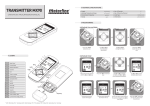Download Rev D - AMETEK Programmable Power
Transcript
MX Series AC and DC Power Source Installation Manual Contact Information Telephone: 800 733 5427 (toll free in North America) 858 450 0085 (direct) Fax: 858 458 0267 Email: Domestic Sales: [email protected] International Sales: [email protected] Customer Service: [email protected] Web: www.programmablepower.com March 2011 Document No. 7003-968 Rev. D Installation Manual AC Power Source California Instruments Models: MX45-1 MX45-3 MX45-3Pi MX90-3 MX90-3Pi MX90-3Pi-MB MX135-3 MX135-3Pi MX135-3Pi-MB Rev C, June 2008. About AMETEK AMETEK Programmable Power, Inc., a Division of AMETEK, Inc., is a global leader in the design and manufacture of precision, programmable power supplies for R&D, test and measurement, process control, power bus simulation and power conditioning applications across diverse industrial segments. From bench top supplies to rack-mounted industrial power subsystems, AMETEK Programmable Power is the proud manufacturer of Elgar, Sorensen, California Instruments and Power Ten brand power supplies. AMETEK, Inc. is a leading global manufacturer of electronic instruments and electromechanical devices with annualized sales of $2.5 billion. The Company has over 11,000 colleagues working at more than 80 manufacturing facilities and more than 80 sales and service centers in the United States and around the world. Trademarks AMETEK is a registered trademark of AMETEK, Inc. Other trademarks, registered trademarks, and product names are the property of their respective owners and are used herein for identification purposes only. Notice of Copyright MX Series AC and DC Power Source, Installation Manual © 2010 AMETEK Programmable Power, Inc. All rights reserved. Exclusion for Documentation UNLESS SPECIFICALLY AGREED TO IN WRITING, AMETEK PROGRAMMABLE POWER, INC. (“AMETEK”): (a) MAKES NO WARRANTY AS TO THE ACCURACY, SUFFICIENCY OR SUITABILITY OF ANY TECHNICAL OR OTHER INFORMATION PROVIDED IN ITS MANUALS OR OTHER DOCUMENTATION. (b) ASSUMES NO RESPONSIBILITY OR LIABILITY FOR LOSSES, DAMAGES, COSTS OR EXPENSES, WHETHER SPECIAL, DIRECT, INDIRECT, CONSEQUENTIAL OR INCIDENTAL, WHICH MIGHT ARISE OUT OF THE USE OF SUCH INFORMATION. THE USE OF ANY SUCH INFORMATION WILL BE ENTIRELY AT THE USER’S RISK, AND (c) REMINDS YOU THAT IF THIS MANUAL IS IN ANY LANGUAGE OTHER THAN ENGLISH, ALTHOUGH STEPS HAVE BEEN TAKEN TO MAINTAIN THE ACCURACY OF THE TRANSLATION, THE ACCURACY CANNOT BE GUARANTEED. APPROVED AMETEK CONTENT IS CONTAINED WITH THE ENGLISH LANGUAGE VERSION, WHICH IS POSTED AT WWW.PROGRAMMABLEPOWER.COM. Date and Revision March 2011 Revision D Part Number 7003-968 Contact Information Telephone: Fax: Email: Web: 800 733 5427 (toll free in North America) 858 450 0085 (direct) 858 458 0267 [email protected] [email protected] www.programmablepower.com i This page intentionally left blank. ii Important Safety Instructions Before applying power to the system, verify that your product is configured properly for your particular application. Hazardous voltages may be present when covers are removed. Qualified personnel must use extreme caution when servicing this equipment. Circuit boards, test points, and output voltages also may be floating above WARNING (below) chassis ground. The equipment used contains ESD sensitive ports. When installing equipment, follow ESD Safety Procedures. Electrostatic discharges might cause damage to the equipment. WARNING Only qualified personnel who deal with attendant hazards in power supplies, are allowed to perform installation and servicing. Ensure that the AC power line ground is connected properly to the Power Rack input connector or chassis. Similarly, other power ground lines including those to application and maintenance equipment must be grounded properly for both personnel and equipment safety. Always ensure that facility AC input power is de-energized prior to connecting or disconnecting any cable. In normal operation, the operator does not have access to hazardous voltages within the chassis. However, depending on the user’s application configuration, HIGH VOLTAGES HAZARDOUS TO HUMAN SAFETY may be normally generated on the output terminals. The customer/user must ensure that the output power lines are labeled properly as to the safety hazards and that any inadvertent contact with hazardous voltages is eliminated. Guard against risks of electrical shock during open cover checks by not touching any portion of the electrical circuits. Even when power is off, capacitors may retain an electrical charge. Use safety glasses during open cover checks to avoid personal injury by any sudden component failure. Neither AMETEK Programmable Power Inc., San Diego, California, USA, nor any of the subsidiary sales organizations can accept any responsibility for personnel, material or inconsequential injury, loss or damage that results from improper use of the equipment and accessories. SAFETY SYMBOLS iii Product Family: MX Series Warranty Period: One Year WARRANTY TERMS AMETEK Programmable Power, Inc. (“AMETEK”), provides this written warranty covering the Product stated above, and if the Buyer discovers and notifies AMETEK in writing of any defect in material or workmanship within the applicable warranty period stated above, then AMETEK may, at its option: repair or replace the Product; or issue a credit note for the defective Product; or provide the Buyer with replacement parts for the Product. The Buyer will, at its expense, return the defective Product or parts thereof to AMETEK in accordance with the return procedure specified below. AMETEK will, at its expense, deliver the repaired or replaced Product or parts to the Buyer. Any warranty of AMETEK will not apply if the Buyer is in default under the Purchase Order Agreement or where the Product or any part thereof: is damaged by misuse, accident, negligence or failure to maintain the same as specified or required by AMETEK; is damaged by modifications, alterations or attachments thereto which are not authorized by AMETEK; is installed or operated contrary to the instructions of AMETEK; is opened, modified or disassembled in any way without AMETEK’s consent; or is used in combination with items, articles or materials not authorized by AMETEK. The Buyer may not assert any claim that the Products are not in conformity with any warranty until the Buyer has made all payments to AMETEK provided for in the Purchase Order Agreement. PRODUCT RETURN PROCEDURE 1. Request a Return Material Authorization (RMA) number from the repair facility (must be done in the country in which it was purchased): In the USA, contact the AMETEK Repair Department prior to the return of the product to AMETEK for repair: Telephone: 800-733-5427, ext. 2295 or ext. 2463 (toll free North America) 858-450-0085, ext. 2295 or ext. 2463 (direct) Outside the United States, contact the nearest Authorized Service Center (ASC). A full listing can be found either through your local distributor or our website, www.programmablepower.com, by clicking Support and going to the Service Centers tab. 2. When requesting an RMA, have the following information ready: Model number Serial number Description of the problem NOTE: Unauthorized returns will not be accepted and will be returned at the shipper’s expense. NOTE: A returned product found upon inspection by AMETEK, to be in specification is subject to an evaluation fee and applicable freight charges. iv Installation Manual - Rev D California Instruments Table of Contents 1. Introduction ..................................................................................................................................... 6 1.1 General Description ................................................................................................................................ 6 1.2 Manual organization and format ............................................................................................................. 6 2. Unpacking and Installation ............................................................................................................. 7 2.1 Unpacking ............................................................................................................................................... 7 2.2 Power Requirements .............................................................................................................................. 7 2.3 Mechanical Installation............................................................................................................................ 8 2.4 AC Input Connections and Wiring ........................................................................................................... 8 2.5 AC On/Off Circuit Breaker on MX45 front panel. .................................................................................. 11 2.6 Output Connections .............................................................................................................................. 13 2.7 Connectors - Rear Panel ...................................................................................................................... 23 2.8 Multiple Cabinet System Configurations ............................................................................................... 26 2.9 Clock and Lock Configurations ............................................................................................................. 27 2.10 Basic Initial Functional Test .................................................................................................................. 29 List of Figures Figure 2-1: The MX45 Power Source .................................................................................................................... 7 Figure 2-2: Location of AC Input Fuse Block and Chassis Ground Connection .................................................... 9 Figure 2-3: MX45 AC Input Connection Diagram ................................................................................................ 10 Figure 2-4: Rear Panel ........................................................................................................................................ 12 Figure 2-5: External sense cable shield connection to chassis ground ............................................................... 13 Figure 2-6: Location of Output Terminals ............................................................................................................ 15 Figure 2-7: MX45-1 Output Wiring ...................................................................................................................... 16 Figure 2-8: MX45-3 Output Wiring ...................................................................................................................... 17 Figure 2-9: MX90 or MX90-MB Output Wiring..................................................................................................... 18 Figure 2-10: Two MX45's in Clock and Lock mode Output Wiring ...................................................................... 19 Figure 2-11: MX135 or MX135-MB Output Wiring............................................................................................... 20 Figure 2-12: Three MX45's in Clock and Lock mode - Output Wiring ................................................................. 21 Figure 2-13: Ship kit Terminal Block dimensions ................................................................................................ 22 Figure 2-14: Emergency Switch (ES Option) shut off inter connect on -MB systems. ......................................... 25 Figure 2-14: Multi-Cabinet DIP Switch Location and Setting ............................................................................... 26 Figure 2-15: Functional Test Setup. .................................................................................................................... 30 List of Tables Table 2-1: Suggested Input Wiring Sizes for each MX45 Cabinet....................................................................... 11 Table 2-2: Suggested Output Wiring Sizes ......................................................................................................... 14 Table 2-3: Output Terminal connections. ............................................................................................................ 15 Table 2-4: System Interface Connectors ............................................................................................................. 23 Table 2-5: Analog Interface Connector ............................................................................................................... 24 Table 2-6: BNC Connectors ................................................................................................................................ 24 Table 2-7: External Sense Connector ................................................................................................................. 25 Table 2-8: Clock and Lock Configuration settings ............................................................................................... 27 Table 2-9: Clock and Lock Initialization settings ................................................................................................. 28 MX Series 5 Installation Manual - Rev D California Instruments 1. Introduction This installation manual is provided in hardcopy format and contains information on the installation only of all power systems that use the MX Series power sources with the programmable controller. All other MX Series manual are provided in Adobe Acrobat PDF format on CD ROM P/N CIC496. The CD ROM is included in the MX Series Shipkit. 1.1 General Description The MX Series AC and DC power source systems are high efficiency, floor standing AC and DC power sources that provide a precise output with low distortion. Available voltage ranges are 150 Vac, 300 Vac and 400 Vac in AC mode and 200 Vdc and 400 Vdc in DC mode. The MX45-3Pi can operate in either single or three-phase mode. The MX45 is available in either single or threephase mode. All other models operate in three-phase mode. Models with a -1 or -3 designation provide full front panel operation but do not include a RS232C or IEEE-488 remote control interface. An optional RS232C/IEEE-488 control interface can be added at the time of order however (-P) option. Models with the Pi controller offer several additional standard features, including the RS232C/IEEE-488 interfaces, arbitrary waveform generation, dual voltage ranges and additional measurement functions. The MX Series units are contained in a compact floor standing enclosure on casters. This allows the units to be moved around more easily. Read the installation instructions carefully before attempting to install and operate the MX Series power systems. 1.2 Manual organization and format All user documentation for California Instruments power sources is provided on CDROM in electronic format. (Adobe Portable Document Format) The required Adobe PDF viewer is supplied on the same CDROM. This Installation manual is provided only in hardcopy form to ensure that the installation information is available to all MX users and installers. To request a hardcopy of other MX Series manual from California Instruments, contact customer service at [email protected]. There will be an additional charge for printed manuals. You can also print these manuals directly from the included CD ROM. MX Series 6 Installation Manual - Rev D California Instruments 2. Unpacking and Installation 2.1 Unpacking Inspect the unit for any possible shipping damage immediately upon receipt. If damage is evident, notify the carrier. DO NOT return an instrument to the factory without prior approval. Do not destroy the packing container until the unit has been inspected for damage in shipment. If possible, retain the container (wooden crate) in the event the system ever has to be returned to the factory for either repair or upgrades WARNING: This power source weighs approximately 1150 lbs / 522 Kg. Obtain adequate help when moving the unit. Make sure the location (floor) in which the MX Series unit(s) will be installed can support the weight of the unit(s). 2.2 Power Requirements The MX Series power Source has been designed to operate from a three-phase, three wire (Wye or Delta) AC input line. A protective earth connection is required as well. (PE). Available three-phase input settings are 208 VLL (option -208), 230 VLL (option -230), 400 VLL (option -400), or 480 VLL (option -480). Figure 2-1: The MX45 Power Source CAUTION: Do not connect 400 or 480V into a unit set for 208 or 230V unit, the result could be a severely damaged unit. Always check the input rating on the model number tag before connecting AC input power. Consult factory if input settings have to be changed. MX Series 7 Installation Manual - Rev D California Instruments 2.3 Mechanical Installation The MX45's are completely self-contained power sources. They are to be used free standing on a solid surface. The units are fan cooled, drawing air in from the front and exhausting at the rear. The front and back of each unit must be kept clear of obstruction and a 6” clearance must be maintained to the rear. Special consideration of overall air flow characteristics and the resultant internal heat rise must be considered at all times to avoid self heating and over temperature problems. 2.4 AC Input Connections and Wiring Three phase Delta or Y AC input voltage of sufficient amperage (consult AC input specifications for maximum AC current per phase) is required to power the MX Series. Note: AC power should be routed through a properly sized and rated three-phase PROTECTIVE CIRCUIT BREAKER or similar branch circuit protection device with disconnect capability. This will protect building wiring and other circuits from possible damage or shutdown in case of a system problem. It will also facilitate removing AC input power to the MX system in case of service or reconfiguration requirements. Note: AC input wiring and connections must conform to local electrical safety codes that apply. Always consult a qualified electrician prior to installation of any MX System. AC input connections are to be made directly to the input fuse block. The input fuse block is located on the lower left hand corner of the front of the MX45 chassis. To access the input fuse connection block, the protective front cover needs to be removed first. CAUTION: Always disconnect any input power completely when removing any protective cover and allow the internal capacitors to fully discharge (minimum of 15 mins) before removing any cover.) See Figure 2-2 for details. No wiring for AC input connections is provided with the MX Series and must be provided by the end user or installer. Input wiring should be entered through the right hand side (when facing the back of the MX45, see Figure 2-4) wire access opening located at the rear bottom of the MX45 chassis. A wire channel (marked as [2] in figure below) is provided below the input transformer to allow the input wiring to be routed to the front of the unit where the connections are to be made. WARNING: The power source's input connection wiring gage (size) must be sized for the maximum input current rating to ensure user safety and avoid possible power source damage, regardless of the actual output load. MX Series 8 Installation Manual - Rev D California Instruments Figure 2-2: Location of AC Input Fuse Block and Chassis Ground Connection Note: To comply with product safety requirements, EARTH GROUND must be connected to the chassis of the AC power system using the ground stud located directly below the AC input fuse block. Use a Green/Yellow ground wire. Note: DO NOT USE THE NEUTRAL CONNECTION OF A 3 PHASE Y AC POWER CONNECTION IN PLACE OF A TRUE EARTH GROUND CONNECTION. AC power system neutrals cannot be used for protective earth ground. The mains source must have a current rating equal to or greater than the input fuses and the input wiring must be sized to satisfy the applicable electrical codes. The front cover must be reinstalled prior to use and the strain relief provisions located at the rear bottom of the unit must be used to maintain protection against hazardous conditions. MX Series 9 Installation Manual - Rev D California Instruments 3ø AC Line Input PROTECTIVE GROUND EXTERNAL CIRCUIT BREAKER AC MAINS 3 PHASE Figure 2-3: MX45 AC Input Connection Diagram MX Series 10 Installation Manual - Rev D California Instruments The input power cables and protective circuit breaker used must be large enough to handle the input current and input voltage of the power source and must conform to local electrical codes. Consult a qualified electrician prior to installation. Table 2-1 shows the size of the cables that may be used per MX45 cabinet. Note that wires must be sized to accommodate the worst-case maximum current that may occur under low line conditions. Local electrical codes may also require different wire types and sizes. These ratings should also be used when selecting a circuit breaker or equivalent disconnect device. Cable lengths must not exceed twenty-five (25) feet. For lengths greater than 25 feet, calculate the voltage drop from the following formula: 2 X DISTANCE X CABLE RESISTANCE PER FT. X CURRENT = VOLT DROP Table 2-1: Suggested Input Wiring Sizes for each MX45 Cabinet Nominal Line Voltage Load Current @ low line Wire Gauge (US) Circular Mils (Kcmils) Metric (mm2) 480 V 400 V 230 V 208 V 75 Arms 90 Arms 157 Arms 175 Arms 6 AWG 4 AWG 2 AWG 1 AWG 26.24 41.74 66.36 83.69 13.3 21.1 33.6 42.4 CAUTION: Capacitors in the power source may hold a hazardous electrical charge even if the power source has been disconnected from the mains supply. Allow capacitors to discharge to a safe voltage before touching exposed pins of mains supply connectors. Power modules need at least 15 Minutes to discharge to safe levels before they can be removed. 2.5 AC On/Off Circuit Breaker on MX45 front panel. It is important to understand the purpose and operation of the On/Off circuit breaker of the MX45 located on the lower left side of the front panel. This is a 2A rated breaker that is used to engage and protect the LV Power supply of the MX45 chassis only. The LV Power supply provides DC bias power to the entire MX45 system. The AC input power is routed through a set of three AC line fuses (F1, F2 and F3) located in the lower left bottom corner of the MX45. (See Figure 2-2 for fuse locations). These fuses protect the three MX45 amplifier and the AC input transformer from excessive input currents. The AC input power is connected to the input transformer through a large three pole contacter. Removing AC power to the LV Power Supply by opening the front panel circuit breaker (moving the lever to the down (OFF) position) will cause this contactor to loose its coil voltage and will result in it opening and disconnecting the input transformer and amplifier from AC mains input. Note: MX Series If any MX45 system failure has occurred on any part of the MX45 system, AC input power must be removed immediately and not restored until the system has been inspected by a qualifier service technician. Always turn off the On/Off Circuit breaker before re-applying AC input power. 11 Installation Manual - Rev D California Instruments CAUTION: The AC input fuses can only be checked is the MX45 is completely de-energized and disconnected from any AC power input. Note: Under no circumstances should AC input power be applied if one or more of the AC input line fuses have failed and opened up. Figure 2-4: Rear Panel MX Series 12 Installation Manual - Rev D California Instruments 2.6 Output Connections 2.6.1 Output Wiring The output terminal blocks, TB1A and TB1B are located at the front of the unit behind the bottom access panel. See Figure 2-2 for details. Three phase output line connections are made to terminal block TB1A. The phase outputs are labeled A, B and C. The neutral connection (if needed) can be made on terminal block TB1B. If the model used is a MX45-3Pi with single phase capability, the single phase A output connection is available on TB1B as well. Note that the neutral for either single or three-phase mode is always located on TB1B. The neutral connection is always required for single-phase output mode on a MX45-3Pi and may be used if needed for the EUT for all three-phase output modes. The external sense inputs allow the power system output voltages to be monitored directly at the load and must be connected at TB2 when the sense is programmed for external. The external sense input does not have to be connected when Internal Sense is programmed. The external sense wires are to be connected to TB2 on the rear panel and should be run using a twisted shielded cable. See Figure 2-4 for location of TB2 and Figure 2-5 for shield connection detail. Note: For External Sense connection, a shielded cable MUST be used with the shield connected to chassis ground at the Ext. Sense connector. (See Figure 2-5). External sense is recommended for multi-cabinet systems is the output wiring from the cabinets to the common output terminal block supplied is not of equal length. Figure 2-5: External sense cable shield connection to chassis ground Note: The output of the power source is isolated from the input line and floating with respect to chassis ground. If needed, either side (HI or LO) may be grounded. If the EUT changes frequently, you may want to consider using some quick disconnect scheme external to the MX45 so it will not be necessary to power down the MX45 and remove the front covers. This can take the form of a panel-mounted socket (1 or 3 phase) of sufficient current and voltage rating. (Not supplied with MX45) MX Series 13 Installation Manual - Rev D California Instruments The output power cables must be large enough to prevent a total voltage drop exceeding 1% of the rated output voltage between the power source and the load. Table 2-2 shows the size of the cables that may be used. Note that wires must be sized to accommodate the maximum current that is available. This may be a function of the voltage range and phase mode on some MX45 models. If the MX45 has more than one output voltage range, size the wires for the lowest available voltage range as the currents will be highest in that range. Cable lengths must not exceed twenty-five (25) feet. For lengths greater than 25 feet, calculate the voltage drop from the following formula: 2 X DISTANCE X CABLE RESISTANCE PER FT. X CURRENT = VOLT DROP Table 2-2: Suggested Output Wiring Sizes MX Series Load Current Wire Gauge (US) Circular Mils (kcmils) Metric (mm2) 65 AMPS 130 AMPS 260 AMPS 400 AMPS 6 AWG 4 AWG 1/0 AWG 2/0 AWG 26.24 41.74 105.6 133.1 13.3 21.1 53.5 67.4 14 Installation Manual - Rev D California Instruments 2.6.2 Output Terminal Blocks The MX45-3Pi and MX45-3 have two output terminal blocks, TB1A and TB1B. The MX45-1 only has one output terminal block, TB1B. The terminal blocks are large enough to accommodate the recommended wire gauge sizes shown in Table 2-2. The terminal blocks are located in the lower right corner on the front of the unit. The front panel needs to be removed to access these terminal blocks. CAUTION: REMOVE ALL INPUT POWER TO THE MX45 BEFORE REMOVING THE FRONT PANEL. The correct standard size Allen wrenches for connecting output wiring to TB1A and/or TB1B are supplied with each MX45 in the ship kit. Look for a brown envelope. If the correct tools cannot be found, contact California Instruments customer service at [email protected] . Terminal block TB1B always provides the output neutral connection, regardless of the phase mode (1 or 3 phase output mode). In single-phase mode, phase A output is provided through terminal 1 of TB1B. In three-phase mode, phase A, B and C outputs are provided trough terminals 1, 2 and 3 of TB1A respectively. Connector Terminal TB1A TB1B Mode Output 1 3 Phase Phase A 2 3 Phase Phase B 3 3 Phase Phase C 1 1 Phase Phase A 2 1 and 3 Phase Neutral Table 2-3: Output Terminal connections. Figure 2-6: Location of Output Terminals MX Series 15 Installation Manual - Rev D California Instruments 2.6.3 MX45-1 and MX45-3Pi 1 ø mode Output Wiring Diagram Figure 2-7 shows the required output connections for a MX45-1 or MX45-3Pi in single phase mode output configuration (rear-view perspective). See section 2.6.4 for the MX45-3Pi in threephase mode. Always disconnect all input power from the MX45 before removing the front panel cover that provides access to the input and output terminal connections. Route the wires from the back of the MX45 to the front in the provided cable guides. Figure 2-7: MX45-1 Output Wiring MX Series 16 Installation Manual - Rev D California Instruments 2.6.4 MX45-3 and and MX45-3Pi 3ø mode Output Wiring Diagram Figure 2-8 shows the required output connections for a MX45-3 three phase or a MX45-3Pi in three phase mode output configuration (rear-view perspective). See section 2.6.2 for the MX453Pi in single-phase mode. Always disconnect all input power from the MX45 before removing the front panel cover that provides access to the input and output terminal connections. Route the wires from the back of the MX45 to the front in the provided cable guides. Figure 2-8: MX45-3 Output Wiring MX Series 17 Installation Manual - Rev D California Instruments 2.6.5 MX90 Output Wiring Diagram Figure 2-9 shows the required output connections for a MX90-3 three phase output configuration (rear-view perspective). Always disconnect all input power from the MX90 before removing the front panel cover that provides access to the input and output terminal connections. Route the wires from the back of the MX45 chassis to the front in the provided cable guides. MX90 and MX135 systems are shipped with external output terminal blocks that enable the output wiring from two or three chassis to be combined, providing a single point of connection to the EUT. These blocks are not enclosed however. Figure 2-9: MX90 or MX90-MB Output Wiring MX Series 18 Installation Manual - Rev D California Instruments Figure 2-10: Two MX45's in Clock and Lock mode Output Wiring MX Series 19 Installation Manual - Rev D California Instruments 2.6.6 MX135 Output Wiring Diagram Figure 2-11 shows the required output connections for a MX135-3Pi or MX135-3Pi-MB three phase output configuration (rear-view perspective). Always disconnect all input power from the MX135 before removing the front panel cover that provides access to the input and output terminal connections. Route the wires from the back of the MX45 chassis to the front in the provided cable guides. Note that the master is shown in the center in this drawing. MX90 and MX135 systems are shipped with external output terminal blocks that enable the output wiring from two or three chassis to be combined, providing a single point of connection to the EUT. These blocks are not enclosed however. Figure 2-11: MX135 or MX135-MB Output Wiring MX Series 20 Installation Manual - Rev D California Instruments Figure 2-12: Three MX45's in Clock and Lock mode - Output Wiring MX Series 21 Installation Manual - Rev D California Instruments 2.6.7 Multi-Chassis Output Connections If two or more MX chassis are used to form a single power system, the outputs of all chassis need to be combined (paralleled by phase). This can be done directly at the EUT if convenient or using the provided heavy-duty terminal blocks. Two blocks are provided with multi-chassis MX systems, one 2-position block and one 3-position block. These blocks allow up to four wires to be combined into one larger wire gauge size wire. The outputs of the 2 or 3 MX chassis are connected on one side of these blocks (Phase A,B and C into the 3 position terminal and the neutral into the 2 position terminal.). The EUT can be connected to the other side. Note that the wire size to the EUT should be sized up to accommodate the double or triple currents per phase. The dimensions of the supplied terminal blocks are shown in Figure 2-13. Note that even if the EUT is a three-phase delta input, the output neutrals of the MX chassis' must be connected together for the system to work correctly. Figure 2-13: Ship kit Terminal Block dimensions MX Series 22 Installation Manual - Rev D California Instruments 2.7 Connectors - Rear Panel A number of connectors are located along the top rear covers. These connectors are in a recessed area to protect them from shipment damage. 2.7.1 System Interface WARNING: The system interface connectors are for use with California Instruments supplied cables, and only between California Instruments equipment. The Clock and Lock BNC connectors located on the rear panel are used to synchronize and control the phase shift between the three outputs when 3 units are operating as a three-phase clock and lock system. This mode of operation requires the -LKM (on Master unit) and -LKS (on Auxiliary units) options. See paragraph 2.9 for more information on this mode of operation. A set of two identical System Interface connectors, P8 and P9 is located on the rear panel of each MX45 chassis. The system interface is used to connect the multiple MX45 power sources in a Master/Auxiliary configuration to create MX90 and MX135 models. In these configurations, only the Master MX45 power source has a built-in controller and front panel. The same connector is also used to control the optional OMNI-3-75 Reference Impedance. Table 2-4: System Interface Connectors P8 / P9 MX Series Description 1 OUTP: Output ON. Controls state of output relay 2 N/C 3 N/C 4 N/C 5 COM: Common. Signal return. 6 OT: Over temperature. Indicates over temperature condition. 7 N/C 8 CLB: Current Limit B. Programmed current limit reference for phase B 9 CSA: Current Sum Phase A 10 CSC: Current Sum Phase C 11 FLT A: Amplifier Fault Phase A 12 FLT C: Amplifier Fault Phase C 13 XFMR: Optional voltage range select. (-HV or -XV option) 14 PARALLEL: Parallel operation control. 15 INPUT ON: Input power status 16 A ERR LO: Error Signal Phase A, low 17 B ERR HI: Error Signal Phase B, high 18 N/C 19 C ERR LO: Error Signal Phase C, Low 23 Installation Manual - Rev D P8 / P9 California Instruments Description 20 300 VRNG: 300 V AC Range Select 21 COM: 22 /REM OFF: Remote Off Control not 23 COM: Common. Signal return 24 FLK/BYP: Flicker / Bypass OMNI control 25 /OVL: Overload not 26 CLA: Current Limit A. Programmed current limit reference for phase A 27 CLC: Current Limit C. Programmed current limit reference for phase C 28 CSB: Current Sum Phase B. 29 N/C 30 FLT B: 31 N/C 32 DC: DC mode control 33 INP OFF: Input power control 34 A ERR HI: Error Signal Phase A, high 35 N/C 36 B ERR LO: Error Signal Phase B, low 37 C ERR HI: Error Signal Phase C, high Common. Signal return. Amplifier Fault Phase B 2.7.2 Analog Input Connector Input screw-terminal strip. Functions are called out on rear panel decal. Table shows connections from left to right when standing at the rear of the MX cabinet. Table 2-5: Analog Interface Connector Pin Description 1 RPV HI. INPUT: Analog input for External Modulation 2 RPV Lo. INPUT: return. 3 EXT SYNC HI INPUT: Analog input for external sync mode. 4 EXT SYNC Lo INPUT: return. 5 RI: INPUT: Remote Inhibit. (Contact closure). 6 RI: INPUT: return. 2.7.3 BNC Connectors BNC connectors. Functions are called out on rear panel decal. Table shows connections from left to right when standing at the rear of the MX cabinet. Table 2-6: BNC Connectors MX Series 24 Installation Manual - Rev D BNC California Instruments Description 1 Trigger Input (TTL input) 2 Trigger Output (TTL output) (Same signal connection as Function Strobe. Some units may not have this output connected. If you don’t get an output trigger on this BNC, use the Function Strobe BNC instead.) 3 Function Strobe (TTL output) (Same signal connection as Trigger Output) 4 Clock (TTL output on Master / TTL input on Auxiliary) 5 Lock (TTL output on Master / TTL input on Auxiliary) 6 Emergency Shut off inter connect. Installed only on –MB systems with –ES Option. 2.7.4 External Sense Connector Table 2-7: External Sense Connector Pin Description 1 Phase A sense 2 Phase B sense 3 Phase C sense 4 Neutral sense 2.7.5 ES Option - Emergency Switch Interconnect for –MB systems – BNC An optional BNC connector is located on the rear panel for connecting multiple chassis, each having a controller and an emergency shut off switch (-ES option). This connection is required to create an OR-ed operation of more than one –ES switch. This connector is only present on MX-MB systems with the –ES option. If present, a suitable BNC cable should be used to connect the emergency shut off signal between chassis. This connector is labeled as follows: "Caution: BNC cable must be connected for system Emergency Shut-Down" See figure below for an illustration of a MX90-MB-ES interconnect. Figure 2-14: Emergency Switch (ES Option) shut off inter connect on -MB systems. MX Series 25 Installation Manual - Rev D California Instruments 2.8 Multiple Cabinet System Configurations Multi-cabinet MX models consist of two or three autonomous or Auxiliary MX45-3Pi units. Auxiliary units do not have their own controller and are identified easily by their blank front panel (except for status indicator LEDs). Master units each have their own controller but can be configured as auxiliary units by disconnecting the ribbon cable marked J17 between the controller and the system interface board (P/N 7003-700-1). This disables the controller and allows the MX45 to operate as an Auxiliary unit. (Requires removal of the top cover) When used as a multi-cabinet system for higher power applications, the controllers in the unit(s) acting as the auxiliary to the master are either disabled or not present. In addition to disabling the controller if present (as described above), the DIP switch (S1) located on the GPIB / RS232C / IO assembly in the auxiliary cabinets. (Requires removal of the top cover). The correct switch settings are shown below. (shown set for Master cabinet). Note that all units must be powered down before reconfiguring. Also, the output wiring must be changed to accommodate the new configuration. Note: If the units being re-configured for multi-cabinet operation were not factory configured this way, it may be necessary to balance the amplifiers by adjusting their gain. Refer to MX Series User Manual (P/N 7003-960) for details on Amplifier balancing. When used as a multi-cabinet system, the system interface cables must be connected between the master and the auxiliary cabinets. Top View from back of MX chassis Interface Board Detail view DIP S1 S1 MASTER AUX SINGLE-CAB MULTI-CAB 1 2 3 4 MODE Figure 2-15: Multi-Cabinet DIP Switch Location and Setting MX Series 26 Installation Manual - Rev D California Instruments 2.9 Clock and Lock Configurations The MX Series may optionally be equipped for clock and lock mode of operation. This mode is a special form of Master/Auxiliary which requires each chassis to have it's controller. As such, it is possible to create 2, 3, 6 or 9 phase power systems using 2 to 3 MX45 chassis. For most 2 or 3 phase configurations, the normal multi-box mode of operation as described in section 2.8 is recommended as it provides a single controller (and GPIB/RS232 control interface). In a clock and lock configuration, each unit has its own front panel controls (as well as individual GPIB and RS232C interfaces) for operating the supply but the output frequency of the auxiliary unit(s) (-LKS option) is synchronized (locked) tot he Master MX45 unit (-LKM). This mode of operation requires that one MX45 has the -LKM (Lock Master) option and one or two MX45 units have the -LKS (Lock auxiliary) option. 2.9.1 Clock/Lock Configuration Settings Clock and lock configuration. settings for -LKM and -LKS equipped MX45's are set at the factory at the time of shipment and cannot be changed. To check the configuration settings for an MX45, select the UTILITY2, CONFIGURATION screen. In the configuration screen, the CLK/LOC entry determines if the unit is a Master or Auxiliary as follows: CONFIGURATION 2 Field Parameter Description CLK/LOC N/A Stand alone MX45 or MX45-LKM clock and lock master. Frequency mode is set to either INT (internal = default) or SYNC (external sync). ON Auxiliary MX45. Frequency mode selection is INT (internal = for stand alone use) or EXT (external for Clock and Lock mode operation.) Table 2-8: Clock and Lock Configuration settings Note that the actual mode of operation of a Clock/Lock MX45-LKM auxiliary unit is determined by the Clock mode set in the PROGRAM2 screen. For clock and lock mode of operation, the master is set to INT and the Auxiliary to EXT. MX Series 27 Installation Manual - Rev D California Instruments 2.9.2 Clock/Lock Initialization Settings The mode of operation of the MX45-LKM auxiliary unit is determined by the Clock mode set in the PROGRAM2 screen. Since most clock and lock systems are permanently used in this configuration, the clock mode can be set to EXT (External) at power on by using the INITIAL SETUP3 screen. Available initial settings and their relationship to the Clock and Lock mode of operation are shown in the table below. INITIAL SETUP 3 Field Parameter Description CLK/LOC STAND Normal stand alone mode of operation. For standard MX45 power source with no clock and lock mode of operation. MASTER For master (-LKM) power source in clock and lock mode of operation. AUX For auxiliary (-LKS) power source in clock and lock mode of operation. Powers up with clock mode set to external. Table 2-9: Clock and Lock Initialization settings 2.9.3 Clock/Lock and External Sync Mode Note that an MX45-LKM auxiliary unit is factory configured to operate in Clock and Lock mode when EXT clock mode is selected in the PROGRAM2 screen. This means that a MX45-LKS cannot be used in normal external sync mode. However, the MX45-LKM master unit can be operated in external sync mode. Furthermore, since the MX45-LKM master unit is factory set for Master mode of operation, it in turn cannot be used as an Auxiliary source in a clock and lock configuration. 2.9.4 Remote Programming of Clock and Lock systems Since clock and lock systems have multiple autonomous controllers that are synchronized in frequency, remote programming of these systems requires that the application program deals with all MX45 controllers. This often precludes the use of RS232C as generally not enough serial ports are available. The use of GPIB instead also offers the advantage of using the Group Execute Trigger (GET) capability to effect output changes on all phases (MX45's) simultaneously which is otherwise difficult to do. To set up a GPIB remote controlled clock and lock systems, the GPIB addresses for the individual MX45's must be set to different address values in the UTILITY1, GPIB/RS232 SETUP screen. Note: MX Series This mode of operation is not supported by the MXGUI Windows software supplied with each MX45 unit. 28 Installation Manual - Rev D California Instruments 2.10 Basic Initial Functional Test CAUTION: Work carefully when performing these tests; hazardous voltages are present on the input and output during this test. Refer to Figure 2-16 for the required functional test set up. Proceed as follows to perform a basic function check of the power system: 1. Verify the correct AC line input rating on the nameplate of the MX unit(s) and make sure the correct three-phase line voltage is wired to the input of the MX before applying input power. 2. Connect a suitable resistive or other type load to the output of the MX. The load resistance value will depend on the voltage range you plan to check. Make sure the power resistor has sufficient power dissipation capability - up to 15 KW for full load test on one phase of MX45-3 - and that the load used does not exceed the maximum power rating of the MX45. For three phase configurations, this test can be performed on one phase at a time if needed. 3. Connect an oscilloscope and DMM / voltmeter to the AC source output. Set both for AC mode. 4. If the correct voltage is present, turn on the MX unit(s) by closing the On/Off circuit breaker on the front panel. For multi-cabinet systems, turn on the auxiliary unit first and wait for them to cycle on, then turn on the master unit. 5. If the MX has more than one available output voltage range, go to the PROGRAM 1 screen and select the desired voltage range. The output mode can be set from the PROGRAM 2 screen (use the MORE soft key or press the PROGR function key again). Select AC mode. 6. Set the output voltage to 0 volt and close the output relay with the OUTPUT ON/OFF button. There should be little or no output although the DMM may show a noise level, especially if the DMM is in auto ranging mode. 7. Move the cursor to the VOLTAGE field in the PROGRAM 1 screen and either use the keyboard to program a small voltage (20 VAC) or slew the voltage up slowly with the knob. Observe the DMM reading. The reading should track the programmed voltage. 8. Also monitor the scope. The output should be a sinusoidal voltage waveform. 9. If the output tracks, increase the voltage till you reach 80 % of the voltage range or more. Check the output voltage reading and waveform. 10. Select the MEASUREMENT 1 screen by pressing the MEAS button. The output voltage, current and power will be displayed. For three phase configurations, use the PHASE button to select the øABC display mode. This will show the voltage, current and power for all three phases. If all phases are loaded equally, the same current and power should be visible for all three unless the voltages are not programmed to the same level. If only one phase is loaded, current and power will only be shown for the loaded phase. In the unlikely event the power source does not pass the functional test, refer to the calibration procedure in the MX Series User manual (P/N 7003-960) or call California Instrument’s customer satisfaction department for further assistance. MX Series 29 Installation Manual - Rev D California Instruments 3ø AC Line Input Connect A, B or C Scope DMM Power Resistor 15 kW Figure 2-16: Functional Test Setup. Index MX Series 30 Installation Manual - Rev D A AC input ............................................................... 9 C Clock and Lock Initialization .................................................. 29 Clock and Lock mode...................................... 28 Clock and Lock Mode Configuration ............................................... 28 D DIP switch ....................................................... 27 E External Sync Clock/Lock ................................................... 29 F Functional Test ................................................ 30 MX Series California Instruments I installation ......................................................... 9 Introduction ....................................................... 7 M Multi-cabinet .................................................... 27 S sense wiring ........................................................... 14 V voltage drop cables .................................................... 12, 15 voltage rating .................................................... 8 W Wire Sizes ................................................. 12, 15 wiring input ............................................................... 9 31