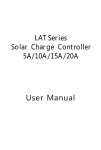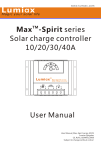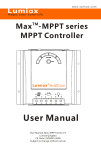Download LAT-NL series Solar controller User Manual Ver DK29.cdr
Transcript
www.lumiax.com Lumiax Magic your solar life TM LAT -NL Ser ies So lar Char ge Cont roller 5A /10A /15A /20A User Manual 1.Description of Function 3.Safety instructions and waiver of liability LAT-NL series intelligent solar controller is especially for solar photovoltaic power generation system and solar street light system. ①The solar charge controller may only be used in PV 3.1 Safety systems in accordance with this user manual and the specifications of other modules manufacturers. No It comes with a number of outstanding features, energy source other than a solar generator may be such as: Programmable nightlight function 12V/24V automatic recognition Clear readable display of charge/discharge and error description Four stages charge way: fast, boost, equal, float Temperature compensation Low voltage disconnected reulated by state of charge Max. 16mm² binding clamp Full automatic electronic protect function This manual provides some important recommendations related to the controller, including installation, use, programming and fault exclusion. connected to the solar charge controller. ②Batteries store a large amount of energy, never short circuit a battery under all circumstances. We strongly recommend connecting a fuse directly to the battery to protect any short circuit at the battery wiring. ③Batteries can produce flammable gases. Avoid making sparks, using fire or any naked flame. Make sure that the battery room is ventilated. ④Avoid touching or short circuiting wires or terminals. Be aware that the voltages on special terminals or wires can be as much as twice the battery voltage. Use isolated tools, stand on dry ground, and keep your 2.Dimensions hands dry. ⑤Keep children away from batteries and the charge controller. 3.2 Liability Exclusion The manufacturer shall not be liable for damages, especially on the batter y, caused by use other than as intended or as mentioned in this manual or if the recommendations of the batter y manufacturer are neglected. The manufacturer shall not be liable if there has been ser vice or repair carried out by any unauthorized person, unusual use, wrong installation, or bad system design. Page 1 of 4 pages Solar Charge Controller LAT05/10/15/20-NL User Manual 6.Display Functions 4.Installation The controller is equipped with 5 LEDS. The following diagrams provide an overview of the connections and the proper order. Green*1 Yellow*3 Red*1 In normal operation,the controller shows charge or discharge status、battery capacity and load status. 6.1Charge display(Green LED): ③ ④ ① ② ⑤ ⑥ To avoid any voltage on the wires, first connect the wire to Solar array supplies electricity (LED is on) the controller, then to the battery, panel or load. Solar array does not supply electricity (LED is off) 6.2Status of charge display(Yellow LED): Make sure the wire length between battery and controller is as short as possible. Recommended minimum wire size: Lat05-NL: 1.5 mm²; Lat10-NL: 2.5mm²; Lat15/20-NL: 4.0mm². Be aware that the positive terminal of controller are connected together and therefore have the same electrical potential. If any grounding is required, always do this on the positive wires. Connecting capacitive load may trigger short circuit protection. <25% 25-75% >75% The percentage corresponds to the available energy until low voltage disconnect in relation to a fully charged batter y. 6.3Load status display(Red LED): In case of deep discharge or overload/short-circuit of load, the load output is switched off. !Remark: If the device is used in a vehicle which has the battery negative on the chassis, loads connected to the controller must not have an electric connection to the car Low voltage Overload or short-circuit Normal operation disconnect(LED is on) of load(LED is flashing) (LED is off ) body, otherwise the Low Voltage disconnect and electronic fuse functions of the controller are short circuited. 5.Starting up the controller 7.Low Voltage Disconnect Function 5 . 1Sel f Te s t As s o on as t h e c on t roll e r is s u pplie d with batter y, it s t a r ts a s elf test routin e . Then the display change s t o normal operation . 5.2Syst e m Vo lt a ge The controller adjusts its e lf automatically to 1 2V or 24V system v ol tage. A s s oon as the batter y vol t a g e at the time of star t- up is wit h in 10V t o 16V, t h e c on t roll e r im p lies a 12V system, el s e if the batter y v oltage is wit h in 2 0V to 30 V,the controller i mpl i e s a 2 4 V s y stem. If t h e ba t ter y voltage is not withi n the norma l operating r a n g (ca. 1 0 to 1 6 V or ca.20 t o 30V)at star t- u p, a status d i splay accordi n g t o the section 1 0 .2 Err o r description occur. 5.3Batter y Type The LAT seri e s c on t r o l ler appl i es to L iq u id and Gel ba t te r y, the factor y d e fault set t ing is s u i table for liqu i d ba t te r y. The controller uses state of charge to protect the batter y form being deeply discharged: 11.2V/22.4V~11.8V/23.6V. Disconnect at 11.2V/22.4V(at nominal load current) up to 11.8V/23.6V(at no load current). !Note: 1. If the controller goes into low voltage protection, it will restore only when the battery being recharged and the voltage reaching the reconnect voltage. 2. Around oblique line value separately on behalf of 12V and 24V system's value. Page 2 of 4 pages Solar Charge Controller LAT05/10/15/20-NL User Manual 8.Night light Function 10.Safety Features and Error description 八、安全特性及故障描述 The charge controller has a load terminal which is prepared for nightlight operation and switches on for a selectable number of hours from the dusk . There are 2 modes available: Dusk to Dawn and Evening Mode. 10.1 Safety features Solar terminal Battery terminal Load terminal Reverse polarity Protected *1 Protected *1 Short circuit Protected Protected *3 Light on Dusk to Dawn Light off Light on Light off Reverse Current Protected Number of evening hours Over voltage Max.55V *4 9.P rogra mmin g Functio n Programming Functio n 9.1Programming Nightlight Function You enter the programming mode with a long push on the button. The programming menu structure is described on the follow. All programming settings are stored in a non-volatile memor y and remain stored even if the controller was disconnected from the batter y. 9.2Test Function During daytime the testing function can help the user to verify correct installation or for trouble shooting a system problem. Short pushing the button will light up the lamp which is connected to the load terminals. The lights will be on in the day for 1 minute inter vals. Within 1 minute the lights can be turned off via pushing button. State of Charge Programming Menu Enter Programming L1 L2 L3 Switches off immediately Switches off with delay Over current Evening Mode Protected *2 L4 L5 Evening mode, 8 hours L5 lighted, L2 flash Normal Operation Evening mode, 6 hours L5 lighted, L3 flash (Exit Programming) Button Over temp. Evening mode, 4 hours L5 lighted, L4 flash LED is Flashing Short Push <1 Second LED is On Long Push >1 Second LED is Off Switches off switches off the load if the temperature reaches the set value. *1 Controller can not protect itself in a 24V system when polarity of battery or solar is reversed. *2 Controller can protect itself, but loads might be damaged. *3 Battery must be protected by fuse, or battery will be permanently damaged. *4 The solar panel voltage should not exceed this limit for a long time as voltage protection is done by a varistor. !Warning: The combination of different error conditions may cause damage to the controller. Always remove the error before you continue connecting the controller. 10.2 Error description Error Dusk to Dawn L5 lighted, L2/L3/L4 flash Max. 40V Under voltage Loads are not supplied Display Battery is not being charged during the day Remedy Batter y is low Load will reconnect as soon as battery is recharged Over current/ short circuit of loads Switch off all loads. Remove short circuit. Batter y has low capacity Change batter y Red LED is on Red LED is flashing Battery is empty after a short time Reason Red LED is on Solar array faulty Green LED or wrong polarity is off Batter y voltage over voltage protection Does not recognize the system voltage Page 3 of 4 pages too high Remove faulty connection/ reverse polarity Check if other sources overcharge the battery. If not, controller is damaged. (>15.5V/31V) Red and Yellow LED Battery wires or (the right Check batter y battery fuse side) are wires,fuse and damaged, battery lighted batter y. has high resistance The batter y voltage is not Charge or discharge All LED within the normal the battery to make the voltage within Lighted operating rang at start-up the normal range Solar Charge Controller LAT05/10/15/20-NL User Manual 11.Technical Data Model LAT05-NL System voltage 12V/24V automatic recognition LAT10-NL Max. solar current or load current 5A Fast voltage 14.0V/28.0V(25℃) Boost voltage 14.5V/29.0V (25℃) Equalization voltage 14.8V/29.6 V (25℃)(Liquid) Float voltage 13.7V/27.4 V (25℃) 10A LAT15-NL LAT20-NL 15A 20A Load disconnect voltage 11.2~11.8V/22.4~23.6V Load reconnect voltage 12.5V/25.0V Working time during night Dusk to Dawn mode、4、6、8hours(Programmable) Battery type Liquid、Gel Temperature Compensation -4.17 mV/K per cell(Boost, Equalization); -3.33 mV/K per cell(Float) Max. solar voltage 55V Max. ba ttery voltage 40V Over voltage protection 15.5V/31.0V Dimensions/ Weight 81*102*37 / 150g Wire size 16mm²(AWG#6) Own consumption 4mA Ambient temperature -40 ~ +60 ℃ Degree of protection IP22 User Manual_LAT-NL series_DK29 CE, Rohs, ISO9001:2008 Subject to change without notice! Page 4 of 4 pages