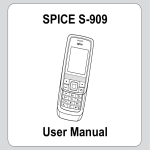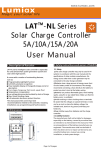Download TPMS1209T02-ER User Manual
Transcript
TPMS1209T02-ER USER MANUAL Suzhou Sate Auto Electronic Co., Ltd www.sate.com.cn Page 1 of 28 Table of Contents I. TPMS1209T02-ER, Full-time Direct TPMS-----------------------------------3 II. Parts of TPMS1209T02-ER --------------------------------------------------------3 III. Installation and Programming of TPMS1209T02-ER Monitor---------4 1. Installation of Monitor-----------------------------------------------------------4 2. Programming of Monitor-------------------------------------------------------5 2.1Programming of Transmitter ID-----------------------------------------7 2.2 Standard Pressure Programming----------------------------------------7 2.3 System Time Programming---------------------------------------------- 9 2.4 Programming of Pressure Unit -----------------------------------------11 2.5 Deletion of Transmitter ID-----------------------------------------------12 IV. Installation of TPMS1209T02-ER Transmitter-------------------------------12 1. Installation of Transmitter---------------------------------------------------------13 2. Installation of Security Lock-----------------------------------------------------14 V. System Function of TPMS1209T02-ER ---------------------------------------17 1. Full-time Monitoring --------------------------------------------------------------17 2. High Pressure Alarm ---------------------------------------------------------------17 3. Low pressure level 1 alarm ------------------------------------------------------18 4. Low pressure level 2 alarm-------------------------------------------------------18 5. Low pressure level 3 alarm-------------------------------------------------------19 6. High Temperature Alarm ----------------------------------------------------------19 7. Quick Leak Alarm -------------------------------------------------------------------20 8. Transmitter Trouble Alarm--------------------------------------------------------21 VI. TPMS1209T02-ER Auxiliary Functions in Normal Mode---------------21 Alarm Record Inquiry------------------------------------------------------------------21 VII. Specifications -------------------------------------------------------------------------24 VIII. Frequently Asked Questions ----------------------------------------------------25 IX. Warranty Term -------------------------------------------------------------------------27 X. Important Notes ------------------------------------------------------------------------28 Page 2 of 28 I. TPMS1209T02-ER, FULL-TIME DIRECT TPMS TPMS1209T02-ER is direct tire pressure monitoring system for trucks which includes 1 monitor, 1 standard booster and 2 to 38 transmitters and it can support monitoring of up to 38 tires. The transmitter can be screwed onto the tire instead of the valve cap and then senses the pressure inside the tire all the time and transmits the pressure information data to the booster by RF technology. Then the booster transmits the pressure information data to the monitor after received and magnified it. The monitor can receive and deal with the data, then display the pressure on the screen. The monitor can issue different alarms if the tire pressure is at an improper level based on the standard pressure, so as to notify the driver to treat the problem and avoid tire busting or tire damage. Through TPMS1209T02-ER, the driver can keep the tire running under a proper pressure so as to avoid excess gasoline consumption and keep the vehicle in an easily controlled state. II. Parts of TPMS1209T02-ER 1 Monitor 6 Transmitters 6 Security Locks 1 Bracket 2 Wrenches 4 3M Dual Lock 1 User Manual 1 Standard Booster (optional) Page 3 of 28 Monitor LCD Screen Transmitter Alarm Lamp Transmitter Security Lock Wrench Pedestal Key III. Installation and Programming of TPMS1209T02-ER 1. Installation of Monitor 1.1 Insert the pedestal to the back of the monitor as shown in below picture. Install Pedestal 1.2 Choose a suitable location to install the Monitor onto the dashboard. Make sure to first scrub the surface of the location with alcohol. Next, strip off the liner of the 3M Dual Lock Fastener, put the sticky side onto the suitable location, then fix the Monitor with another side of the 3M Dual Lock Fastener on the platform. Page 4 of 28 3M Dual Lock 1.3 The monitor power wire consists of 3 different colors of wires. The Black wire should be connected to the ground. The Red wire should be connected to the vehicle’s continuous power supply. The Blue wire should be connected to ignition switch, when switched to “ON”, the blue wire is connected with 12V power. The monitor starts to work after it is powered. At this time the monitor cannot receive any information as the transmitters are not installed. The screen shows “NSP”, which means there are “No Transmitters Programmed”. 2 Programming of Monitor Through the monitor, the user can program up to 38 transmitters ID number and the standard pressure for each wheel. Operation steps are as following: Page 5 of 28 2.1 Programming of Transmitter ID When the monitor is powered for the first time, the screen shows “NSP”, which means there is no transmitter programmed into it. If the user wants to program a new transmitter into the monitor, the operation should be finished in programming mode. At this time, make sure the transmitter to be programmed has not been screwed onto the valve cap yet until the programming has been finished and the monitor returns to normal mode. Each transmitter has 4 groups of ID, for example when program the transmitter with ID of 001 001 001 158 to front right tire position, the user only needs to input the last 3 digits “158”. Monitor will record the rest 3 groups of ID automatically. 1. After monitor is powered, the screen will display “NSP”, then press P for 3 seconds to access the system programming mode, the first interface is for ID programming as shown below: 2. Press any of the four arrow keys to choose the transmitter position which needs to be programmed. 3. Then press S for 3 seconds to start programming and the digit flashes, Page 6 of 28 then press up or down arrow key to adjust the value. 4. Once finish programming of the first digit, press → to start programming the second digit which flashes. Press up or down arrow key to adjust the value. 5. Press → again to program the third digit which flashes. Press up or down arrow key to adjust the value. 6. When finish programming these 3 digits, press S for 3 seconds to save with the screen flashes twice, beep buzzes twice. Then it will automatically switch to next tire position. 7. Follow the above operations to program ID of other transmitters. 2.2 Standard Pressure Programming For example, set the standard pressure of front right tire to 105 psi: 1. When finish programming ID, press P to access the standard pressure Page 7 of 28 programming mode. 2. Then press any of the four arrow keys to choose the desired tire position. 3. Then press S for 3 seconds to set the first digit which flashes. Press up or down arrow key to adjust the value to 1. 4. Once finished programming the first number, press → to program the second digit which flashes and then press up or down arrow key to adjust the value to 0. 5. Once finished programming the second number, press → to program the third digit which flashes and then press up or down arrow key to adjust the value to 5. Then press S for 3 seconds to save with the screen flashes twice, beep buzzes twice. Page 8 of 28 Note: The default standard pressure is set to 100 psi in factory. 2.3 System Time Programming Function: The system clock was preset in the factory. It is the base of the alarm record, user can check the current date and time as follows: 1. When finish programming the standard pressure, press P to access interface for inquiry and programming of time/date, the first interface displays the year, 1 07 stands for the year 2007: 2. Press ↓ key to access the second interface, 211 stands for November as shown below: Page 9 of 28 3. Press the ↓ key to access the third interface, 312 stands for 12th day as shown below: 4. Press the ↓ key to access the fourth interface, 416 stands for 16 O’clock as shown below: 5. Press the ↓ key to access the fifth interface, 533 stands for 33 mins. As shown below: Under any interface of system time inquiry, press S for 3 seconds to start programming. For example change the year to “09”, under the year interface, press S for 3 seconds, the second digit flashes, press up or down arrow key to adjust the value. Then press → key, the third number flashes, then press the up or down arrow key to adjust the value to“9”. At last press S for 3 seconds to save the change with screen flashes twice and beep buzzes twice. Then it automatically switches to Page 10 of 28 next interface for programming. 2.4 Programming of Temperature and Pressure Unit 1. After program the system time, press P to access interface for programming temperature and pressure unit. The first interface displays the temperature unit. As shown below: At this time, press up or down arrow key to switch to the pressure unit interface. As shown below: 2. Under any interface displaying temperature or pressure, press S key for 3 seconds to start programming. Take change the temperature unit as an example: under the temperature unit interface, press S key for 3 seconds, the temperature unit “℃” starts flashing. Press up or down arrow key to select the needed temperature unit. After select the desired unit, press S key for 3 seconds to save with the beep buzzes twice. Temperature unit will stop flashing. Page 11 of 28 2.5 Deletion of transmitter ID 1. When finish programming temperature and pressure unit, press P to access the transmitter deletion interface. Only the programmed and received transmitter will be shown and only the last 3 ID digits will be shown: 2. Press any of the four arrow keys to locate the tire position to be deleted. 3. Press S key for 3 seconds to delete with the screen flashes twice and beep buzzes twice to confirm the deletion. Then it automatically switches to next transmitter location. Note: After programming, press P key for 3 seconds to return to normal mode. IV. Installation of TPMS1209T02-ER Transmitter Before install the transmitter, make sure the transmitter has been programmed into the monitor and monitor is under normal mode. If no transmitter is programmed or transmitter signal is not received after Page 12 of 28 program, the screen will display “NSP”. When the transmitter is screwed onto the valve according to the programmed position, the monitor can receive the signals and then display the transmitter location icon, pressure, temperature information on the screen. When all of information were received by the monitor and the information are all normal, the screen display “ON”. 1. Installation of Transmitter: 1. Remove the current tire valve cap. 2. Inflate the tire to the standard pressure recommended by the manufacturer or pressure needed by the user. Note: Each transmitter has a lock to prevent it becomes loose or falls off. Install the lock or not will not influence the functions of the Page 13 of 28 Transmitter. If the user chooses to use the lock, please refer to the below part of lock installation. Security Lock and Transmitter should be installed at same time. 3. Screw the transmitter onto the tire valve. 4. Check the connection of Transmitter and valve with the soap solution to confirm whether the transmitter is firmly screwed onto the valve or not, check whether there is air leakage caused by the installation or the seal of the Transmitters or not. 5. Once screwed onto the tire, transmitter can sense the pressure inside the tire and transmit the data to the monitor, and the information will appear on the screen within 6 minutes. Note: 1. Please set the standards pressure of each tire on monitor before install the transmitter. The standard pressure has been set to100PSI in factory. 2. If one of your transmitters is broken or lost, the user only needs to replace this one, the others will work as normal. 2. Installation of Security Lock Each transmitter has a security lock and wrench to prevent it becomes loose or falls off. The security lock has 3 screw holes and each one has 1 screw. As shown below: Page 14 of 28 Transmitter Security Lock Wrench The function of the Lock is to connect the Transmitter and the Lock by connecting the meshing part of them, and then fasten the Lock firmly by the three bolts in the sockets, thus the Transmitter with the Lock can be firmly screwed onto the valve and cannot be screwed off by a sudden force. Note: Security Lock and Transmitter should be installed at same time. If the user chooses to use the lock, please refer to the below part of lock installation. Installation step of the Security Lock 1. First connect the meshing parts of the Lock and the Transmitter to make them an integrated part, and then screw the Transmitter together with the Lock firmly onto the valve, as shown in the lefet figure. 2. Lock the Transmitter Use the wrench to fasten the three bolts inside the sockets on the Lock to Page 15 of 28 make sure fix the Transmitter together with the Lock firmly onto the valve. Then the Transmitter can not be screwed off unless the three bolts are screwed off by using the wrench. How to inflate the tire with a locked Transmitter Before inflating the tire, please 1. Use the special tool to loose the three bolts inside the sockets on the Lock. 2. Screw off the Transmitter. 3. Remove the Transmitter together with the Lock from the Valve. Note: Install the lock or not will not influence the functions of the Transmitter. V. System Function of TPMS1209T02-ER 1. Full-time Monitoring Function: TPMS1209T02-ER can monitor the tire pressure and temperature whether the vehicle is running or parked. Therefore to keep the driver informed of the tire state and realize full-time monitoring. 2. High Pressure Alarm Display mode: Page 16 of 28 Function: the system will issue the high pressure alarm when the tire pressure is 25% higher than the standard. Alarm mode: the alarm lamp flashes, high pressure warning iron, tire position icon and the audible alarm turn on together. Treatment: press any key to stop the audible alarm. The red alarm lamp remains on and the display reverts to the normal mode. At this time user should adjust the tire pressure to the normal level with the reasonable method. The red alarm lamp goes off only when the tire pressure returns to the normal level. 3. Low pressure level 1 alarm Display mode: Function: the system will issue level 1 low pressure alarm when the tire pressure is 12.5% lower than the standard. Alarm mode: the alarm lamp flashes, low pressure level 1 alarm iron, tire position icon and the audible alarm turn on together. Treatment: press any key to stop the audible alarm. The red alarm lamp remains on and the display reverts to the normal mode. At this time the user should adjust the tire pressure to normal level as soon as possible. The red alarm lamp goes off only Page 17 of 28 when the tire pressure returns to normal level. 4. Low pressure level 2 alarm Display mode: Function: the system will issue level 2 low pressure alarm when the tire pressure is 25% lower than the standard. Alarm mode: the alarm lamp flashes, low pressure level 2 alarm iron, tire position icon and the audible alarm turn on together. Treatment: press any key to stop the audible alarm. The red alarm lamp remains on and the display reverts to the normal mode. The user should slow down the vehicle and drive to service shop to inflate the tire. The red alarm lamp goes off only when the tire pressure returns to normal level. 5. Low pressure level 3 alarm Display mode: Function: the system will issue level 3 low pressure alarm when the tire pressure is 50% lower than the standard. Page 18 of 28 Alarm mode: the alarm lamp flashes, low pressure level 3 alarm iron, tire position icon and the audible alarm turn on together. Treatment: press any key to stop the audible alarm. The red alarm lamp remains on and the display reverts to the normal mode. The user should slow down the vehicle and replace the tire with the spare tire. The red alarm lamp goes off only when the tire pressure returns to normal level. 6. High Temperature Alarm Display Mode: Function: When the temperature around the transmitter equals or exceeds 90℃, the system will issue the high temperature alarm. Alarm Mode: the alarm lamp and temperature value flashes, tire position icon and the audible alarm turn on together. Treatment: press any key to stop the audible alarm. The red alarm lamp remains on and the display reverts to the normal mode. The driver should slow down and adopt measure to cool down the tire. The red alarm lamp goes off automatically when the temperature returns to normal level. 7. Fast Leak Alarm Page 19 of 28 Display mode: Function: the system will issue a quick leaking alarm when the pressure drops more than 2.8 psi within 12 seconds. Alarm mode: the alarm lamp flashes and the audible alarm turns on, the tire position icon flashes. Treatment: press any key to stop the audible alarm and the system reverts to normal mode. Then slow down and check the correspondent tire. 8. Transmitter Trouble Alarm Display mode: Function: If one transmitter fails to work, or the monitor cannot receive the data because of the RF interference for 20 minutes, the system will issue a transmitter trouble alarm. Alarm mode: the audible alarm turns on, the red alarm lamp flashes, and transmitter trouble alarm icon appears. Treatment: press any key to stop the audible alarm. Then the system Page 20 of 28 reverts to the normal mode. Note: The red alarm lamp goes off automatically when the communication between the transmitter and monitor returns back to normal mode. VI. TPMS1209T02-ER Auxiliary Functions in Normal Mode Alarm Record Inquiry 1. Under normal mode or pressure inquiry interface, press P and S at the same time for 3 seconds to access the alarm record inquiry interface. The screen with “0” is the first and most recent alarm record, as shown below: 2. Under alarm record inquiry interface, Press → key to check through the record. If there is no operation within 3 seconds, it will automatically display the record data (pressure, temperature and time) in turn. Pressure Temperature Page 21 of 28 Time (year) Time (month) Time (date) Time (hour) Time (minute) Then it will display the next alarm record in the same way as above. Page 22 of 28 3. Press P and S at the same time to return to pressure inquiry interface. Page 23 of 28 VII. Specifications Monitor Modulation Type: FSK Mid-frequency: 434.1 MHz Receiving Sensitivity: -105 dBm Input Voltage: 12V / 24V Current: < 60mA Operating Temperature: -30℃~70℃ Storage Temperature: -30℃~75℃ Transmitter Modulation Type: FSK Mid-frequency: 434.1 MHz Transmitting Power: 0 dBm Input Voltage: 3.6V (Battery) Static Current: < 0.7uA Operating temperature range: -40℃~125℃ Storage temperature range: -40℃~125℃ Transmitter weight: 25 g Page 24 of 28 VIII. Frequently Asked Questions 1. Why do I need to check the tires periodically with the TPMS system installed? Periodic check of the tire can keep the driver aware of the tires conditions and ensure driving safety. 2. Pressure alarm frequently occurs. The user can check if the standard pressure is suitable or not. If the standard pressure is too high or too low, re-set the standard pressure according to the page 8 of USER MANUAL. 3. How long can the transmitter battery work? The transmitter battery can last about 5-7 years under normal conditions. 4. How to deal with the transmitter trouble alarm issued by monitor? If one transmitter fails to work, or the monitor cannot receive the signals for 20 minutes because of the RF interference, the system will issue a transmitter trouble alarm. Once there is no interference, the system shall recover normal performance. If the system cannot recover, please contact us at +86-21-50792951. 5. Why the temperature sensed by the transmitter is quite different from the actual value? The temperature sensed by the transmitter is the environment temperature, not that inside the tire. Page 25 of 28 When vehicle runs the temperature around the transmitter will rise. When there is high temperature alarm, please check if the tire is under abnormal condition which causes the wheel rim becomes very hot. 6. The monitor displays nothing or abnormal code. Please check the power supply state and contact us at +86-21-50792951 if necessary. 7. When connected with vehicle’s continuous power supply, will the power of storage battery be used up if the vehicle parks for a long period? The current draw of the monitor is only 50 mA under normal state and this can be ignored. However, if the vehicle will not be used for 2 or 3 months, the storage battery might be used up and the vehicle cannot be started. So we suggest the user remove the storage battery if the vehicle will not be used for a long period. Page 26 of 28 IX. Warranty Terms Valid Warranty Card 1. The Warranty Card must be filled completely, signed by and sealed by the authorized distributors of Sate. 2. The Warranty Card is valid in the countries or regions where the purchase occurs. 3. The Warranty Service requires user to offer the Warranty Card and the original invoice. Warranty Condition, Responsibility and Limitation 1. The product warranty period is one year and is subject to the time marked on the invoice. 2. Any damages or faults due to improper use are not involved in the warranty commitment. 3. Users are not allowed to open, repair and refit the products by themselves, otherwise the warranty service will be invalid. 4. Injecting chemicals such as leak-proof glue into the tire will damage the Transmitters, and, affect the system operation. Do not use such articles after the TPMS is installed. 5. The warranty does not include replacement of the enclosure and display panel. 6. The warranty does not cover the product damage due to abrasion and corrosion. Page 27 of 28 X. Important Notes 1. The Warranty Card must be filled completely and its number shall be quoted whenever the user requires the service. 2. Please inform Sate in case that the telephone number or address on the Warrant Card is changed. 3. The warranty responsibility is subject to the conditions and limitations specified in the User Manual. 4. TPMS1209T02-ER monitor should be connected with the continuous power supply and installed by the professional. S&T is not responsible for the vehicle circuit damage or accident caused by wrong installation or improper use of the system. 5. S&T TPMS can perform full-time monitoring function, but cannot avoid all unexpected accidents. Page 28 of 28