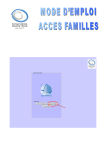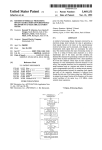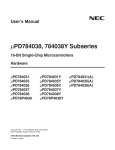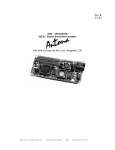Download uPD750108 User`s Manual
Transcript
To our customers, Old Company Name in Catalogs and Other Documents On April 1st, 2010, NEC Electronics Corporation merged with Renesas Technology Corporation, and Renesas Electronics Corporation took over all the business of both companies. Therefore, although the old company name remains in this document, it is a valid Renesas Electronics document. We appreciate your understanding. Renesas Electronics website: http://www.renesas.com April 1st, 2010 Renesas Electronics Corporation Issued by: Renesas Electronics Corporation (http://www.renesas.com) Send any inquiries to http://www.renesas.com/inquiry. Notice 1. 2. 3. 4. 5. 6. 7. All information included in this document is current as of the date this document is issued. Such information, however, is subject to change without any prior notice. Before purchasing or using any Renesas Electronics products listed herein, please confirm the latest product information with a Renesas Electronics sales office. Also, please pay regular and careful attention to additional and different information to be disclosed by Renesas Electronics such as that disclosed through our website. Renesas Electronics does not assume any liability for infringement of patents, copyrights, or other intellectual property rights of third parties by or arising from the use of Renesas Electronics products or technical information described in this document. No license, express, implied or otherwise, is granted hereby under any patents, copyrights or other intellectual property rights of Renesas Electronics or others. You should not alter, modify, copy, or otherwise misappropriate any Renesas Electronics product, whether in whole or in part. Descriptions of circuits, software and other related information in this document are provided only to illustrate the operation of semiconductor products and application examples. You are fully responsible for the incorporation of these circuits, software, and information in the design of your equipment. Renesas Electronics assumes no responsibility for any losses incurred by you or third parties arising from the use of these circuits, software, or information. When exporting the products or technology described in this document, you should comply with the applicable export control laws and regulations and follow the procedures required by such laws and regulations. You should not use Renesas Electronics products or the technology described in this document for any purpose relating to military applications or use by the military, including but not limited to the development of weapons of mass destruction. Renesas Electronics products and technology may not be used for or incorporated into any products or systems whose manufacture, use, or sale is prohibited under any applicable domestic or foreign laws or regulations. Renesas Electronics has used reasonable care in preparing the information included in this document, but Renesas Electronics does not warrant that such information is error free. Renesas Electronics assumes no liability whatsoever for any damages incurred by you resulting from errors in or omissions from the information included herein. Renesas Electronics products are classified according to the following three quality grades: “Standard”, “High Quality”, and “Specific”. The recommended applications for each Renesas Electronics product depends on the product’s quality grade, as indicated below. You must check the quality grade of each Renesas Electronics product before using it in a particular application. You may not use any Renesas Electronics product for any application categorized as “Specific” without the prior written consent of Renesas Electronics. Further, you may not use any Renesas Electronics product for any application for which it is not intended without the prior written consent of Renesas Electronics. Renesas Electronics shall not be in any way liable for any damages or losses incurred by you or third parties arising from the use of any Renesas Electronics product for an application categorized as “Specific” or for which the product is not intended where you have failed to obtain the prior written consent of Renesas Electronics. The quality grade of each Renesas Electronics product is “Standard” unless otherwise expressly specified in a Renesas Electronics data sheets or data books, etc. “Standard”: 8. 9. 10. 11. 12. Computers; office equipment; communications equipment; test and measurement equipment; audio and visual equipment; home electronic appliances; machine tools; personal electronic equipment; and industrial robots. “High Quality”: Transportation equipment (automobiles, trains, ships, etc.); traffic control systems; anti-disaster systems; anticrime systems; safety equipment; and medical equipment not specifically designed for life support. “Specific”: Aircraft; aerospace equipment; submersible repeaters; nuclear reactor control systems; medical equipment or systems for life support (e.g. artificial life support devices or systems), surgical implantations, or healthcare intervention (e.g. excision, etc.), and any other applications or purposes that pose a direct threat to human life. You should use the Renesas Electronics products described in this document within the range specified by Renesas Electronics, especially with respect to the maximum rating, operating supply voltage range, movement power voltage range, heat radiation characteristics, installation and other product characteristics. Renesas Electronics shall have no liability for malfunctions or damages arising out of the use of Renesas Electronics products beyond such specified ranges. Although Renesas Electronics endeavors to improve the quality and reliability of its products, semiconductor products have specific characteristics such as the occurrence of failure at a certain rate and malfunctions under certain use conditions. Further, Renesas Electronics products are not subject to radiation resistance design. Please be sure to implement safety measures to guard them against the possibility of physical injury, and injury or damage caused by fire in the event of the failure of a Renesas Electronics product, such as safety design for hardware and software including but not limited to redundancy, fire control and malfunction prevention, appropriate treatment for aging degradation or any other appropriate measures. Because the evaluation of microcomputer software alone is very difficult, please evaluate the safety of the final products or system manufactured by you. Please contact a Renesas Electronics sales office for details as to environmental matters such as the environmental compatibility of each Renesas Electronics product. Please use Renesas Electronics products in compliance with all applicable laws and regulations that regulate the inclusion or use of controlled substances, including without limitation, the EU RoHS Directive. Renesas Electronics assumes no liability for damages or losses occurring as a result of your noncompliance with applicable laws and regulations. This document may not be reproduced or duplicated, in any form, in whole or in part, without prior written consent of Renesas Electronics. Please contact a Renesas Electronics sales office if you have any questions regarding the information contained in this document or Renesas Electronics products, or if you have any other inquiries. (Note 1) “Renesas Electronics” as used in this document means Renesas Electronics Corporation and also includes its majorityowned subsidiaries. (Note 2) “Renesas Electronics product(s)” means any product developed or manufactured by or for Renesas Electronics. User’s Manual µPD750108 4-bit Single-Chip Microcontrollers µPD750104 µPD750106 µPD750108 µPD75P0116 Document No. U11330EJ2V1UM00 (2nd edition) Date Published December 1999 J CP(K) © Printed in Japan 1996 [MEMO] User’s Manual U11330EJ2V1UM00 NOTES FOR CMOS DEVICES 1 PRECAUTION AGAINST ESD FOR SEMICONDUCTORS Note: Strong electric field, when exposed to a MOS device, can cause destruction of the gate oxide and ultimately degrade the device operation. Steps must be taken to stop generation of static electricity as much as possible, and quickly dissipate it once, when it has occurred. Environmental control must be adequate. When it is dry, humidifier should be used. It is recommended to avoid using insulators that easily build static electricity. Semiconductor devices must be stored and transported in an anti-static container, static shielding bag or conductive material. All test and measurement tools including work bench and floor should be grounded. The operator should be grounded using wrist strap. Semiconductor devices must not be touched with bare hands. Similar precautions need to be taken for PW boards with semiconductor devices on it. 2 HANDLING OF UNUSED INPUT PINS FOR CMOS Note: No connection for CMOS device inputs can be cause of malfunction. If no connection is provided to the input pins, it is possible that an internal input level may be generated due to noise, etc., hence causing malfunction. CMOS devices behave differently than Bipolar or NMOS devices. Input levels of CMOS devices must be fixed high or low by using a pull-up or pull-down circuitry. Each unused pin should be connected to V DD or GND with a resistor, if it is considered to have a possibility of being an output pin. All handling related to the unused pins must be judged device by device and related specifications governing the devices. 3 STATUS BEFORE INITIALIZATION OF MOS DEVICES Note: Power-on does not necessarily define initial status of MOS device. Production process of MOS does not define the initial operation status of the device. Immediately after the power source is turned ON, the devices with reset function have not yet been initialized. Hence, power-on does not guarantee out-pin levels, I/O settings or contents of registers. Device is not initialized until the reset signal is received. Reset operation must be executed immediately after power-on for devices having reset function. MS-DOS is a trademark of Microsoft Corporation. IBM DOS, PC/AT, and PC DOS are trademarks of IBM Corporation. User’s Manual U11330EJ2V1UM00 The export of this product from Japan is regulated by the Japanese government. To export this product may be prohibited without governmental license, the need for which must be judged by the customer. The export or re-export of this product from a country other than Japan may also be prohibited without a license from that country. Please call an NEC sales representative. • The information in this document is subject to change without notice. Before using this document, please confirm that this is the latest version. • Not all devices/types available in every country. Please check with local NEC representative for availability and additional information. • No part of this document may be copied or reproduced in any form or by any means without the prior written consent of NEC Corporation. NEC Corporation assumes no responsibility for any errors which may appear in this document. • NEC Corporation does not assume any liability for infringement of patents, copyrights or other intellectual property rights of third parties by or arising from use of a device described herein or any other liability arising from use of such device. No license, either express, implied or otherwise, is granted under any patents, copyrights or other intellectual property rights of NEC Corporation or others. • Descriptions of circuits, software, and other related information in this document are provided for illustrative purposes in semiconductor product operation and application examples. The incorporation of these circuits, software, and information in the design of the customer's equipment shall be done under the full responsibility of the customer. NEC Corporation assumes no responsibility for any losses incurred by the customer or third parties arising from the use of these circuits, software, and information. • While NEC Corporation has been making continuous effort to enhance the reliability of its semiconductor devices, the possibility of defects cannot be eliminated entirely. To minimize risks of damage or injury to persons or property arising from a defect in an NEC semiconductor device, customers must incorporate sufficient safety measures in its design, such as redundancy, fire-containment, and anti-failure features. • NEC devices are classified into the following three quality grades: "Standard", "Special", and "Specific". The Specific quality grade applies only to devices developed based on a customer designated "quality assurance program" for a specific application. The recommended applications of a device depend on its quality grade, as indicated below. Customers must check the quality grade of each device before using it in a particular application. Standard: Computers, office equipment, communications equipment, test and measurement equipment, audio and visual equipment, home electronic appliances, machine tools, personal electronic equipment and industrial robots Special: Transportation equipment (automobiles, trains, ships, etc.), traffic control systems, anti-disaster systems, anti-crime systems, safety equipment and medical equipment (not specifically designed for life support) Specific: Aircraft, aerospace equipment, submersible repeaters, nuclear reactor control systems, life support systems or medical equipment for life support, etc. The quality grade of NEC devices is "Standard" unless otherwise specified in NEC's Data Sheets or Data Books. If customers intend to use NEC devices for applications other than those specified for Standard quality grade, they should contact an NEC sales representative in advance. M7D 98. 12 User’s Manual U11330EJ2V1UM00 Regional Information Some information contained in this document may vary from country to country. Before using any NEC product in your application, pIease contact the NEC office in your country to obtain a list of authorized representatives and distributors. They will verify: • Device availability • Ordering information • Product release schedule • Availability of related technical literature • Development environment specifications (for example, specifications for third-party tools and components, host computers, power plugs, AC supply voltages, and so forth) • Network requirements In addition, trademarks, registered trademarks, export restrictions, and other legal issues may also vary from country to country. NEC Electronics Inc. (U.S.) NEC Electronics (Germany) GmbH NEC Electronics Hong Kong Ltd. Santa Clara, California Tel: 408-588-6000 800-366-9782 Fax: 408-588-6130 800-729-9288 Benelux Office Eindhoven, The Netherlands Tel: 040-2445845 Fax: 040-2444580 Hong Kong Tel: 2886-9318 Fax: 2886-9022/9044 NEC Electronics (France) S.A. Velizy-Villacoublay, France Tel: 01-30-67 58 00 Fax: 01-30-67 58 99 Seoul Branch Seoul, Korea Tel: 02-528-0303 Fax: 02-528-4411 NEC Electronics (France) S.A. NEC Electronics Singapore Pte. Ltd. Milton Keynes, UK Tel: 01908-691-133 Fax: 01908-670-290 Spain Office Madrid, Spain Tel: 91-504-2787 Fax: 91-504-2860 United Square, Singapore 1130 Tel: 65-253-8311 Fax: 65-250-3583 NEC Electronics Italiana s.r.l. NEC Electronics (Germany) GmbH Milano, Italy Tel: 02-66 75 41 Fax: 02-66 75 42 99 Scandinavia Office Taeby, Sweden Tel: 08-63 80 820 Fax: 08-63 80 388 NEC Electronics (Germany) GmbH Duesseldorf, Germany Tel: 0211-65 03 02 Fax: 0211-65 03 490 NEC Electronics (UK) Ltd. NEC Electronics Hong Kong Ltd. NEC Electronics Taiwan Ltd. Taipei, Taiwan Tel: 02-2719-2377 Fax: 02-2719-5951 NEC do Brasil S.A. Electron Devices Division Rodovia Presidente Dutra, Km 214 07210-902-Guarulhos-SP Brasil Tel: 55-11-6465-6810 Fax: 55-11-6465-6829 J99.1 User’s Manual U11330EJ2V1UM00 Major Changes Page Description The µPD750104, µPD750106, µPD750108, and µPD75P0116 have already been developed. Throughout Data bus pins (D0-D7) have been added. p.21 Section 2.4 has been changed. pp.234 to 235 Section 9.2 has been changed. p.236 Section 9.3 has been changed. p.267 Modification of the instruction list in 11.3 Op code of Each Instruction. pp.303 to 304 The target for comparison, in the table of Appendix A has been changed from the µPD75008 to the µPD750008. p.325 Appendix F has been added. The mark * shows major revised points. User’s Manual U11330EJ2V1UM00 PREFACE Readers This manual is intended for engineers who want to learn the capabilities of the µPD750104, µPD750106, µPD750108, and µPD75P0116 to develop application systems based on them. Purpose The purpose of this manual is to help users understand the hardware capabilities (shown below) of the µPD750104, µPD750106, µPD750108, and µPD75P0116. Configuration This manual is roughly divided as follows: General Pin functions Architecture feature and memory map • • • • • • • • • • • Guidance Internal CPU functions Peripheral hardware functions Interrupt and test functions Standby function Reset function Writing to and verifying program memory (PROM) Mask option Instruction set Readers of this manual should have general knowledge of the electronics, logical circuit, and microcomputer fields. • For users who have used the µPD750008: –> See Appendix A to check for any difference in the functions and read the explanation of those differences. • To check the functions of an instruction in detail when the reader knows its mnemonics: –> See the instruction index in Appendix D. • To check the functions of specific internal circuits, etc.: –> See Appendix E. • To understand the overall functions of the µPD750104, µPD750106, µPD750108, and µPD75P0116: –> Read through all chapters sequentially. User’s Manual U11330EJ2V1UM00 Notation Data bit significance : Higher-order bits on the left side Lower-order bits on the right side Active low : xxx (Pin and signal names are overscored.) Memory map address : Low-order address on the upper side High-order address on the lower side Note : Explanation of an indicated part of text Caution : Information requesting the user's special attention Remark : Supplementary information Important and emphasized matter : Described in bold face Numeric value : Binary .................. xxxx or xxxxB Decimal ............... xxxx Hexadecimal ....... xxxxH User’s Manual U11330EJ2V1UM00 * Related documents Some documents are preliminary editions, but they are not so specified in the tables below. Documents related to devices Document number Document name Japanese English µPD750104, 750106, 750108, 750104(A), 750106(A), 750108(A) Data Sheet U12301J U12301E µPD75P0116 Data Sheet U12603J U12603E µPD750108 User’s Manual U11330J U11330E (This manual) µPD750008, 750108 Instruction List U11456J — 75XL Series Selection Guide U10453J U10453E Documents related to development tools Document number Document name Japanese Hardware Software English IE-75000-R/IE-75001-R User’s Manual EEU-846 EEU-1416 IE-75300-R-EM User’s Manual U11354J U11354E EP-75008CU-R User’s Manual EEU-699 EEU-1317 EP-75008GB-R User's Manual EEU-698 EEU-1305 PG-1500 User’s Manual U11940J EEU-1335 Operation EEU-731 EEU-1346 Language EEU-730 EEU-1363 PC-9800 Series (MS-DOS TM) Base EEU-704 EEU-1291 IBM PC Series (PC DOSTM) Base EEU-5008 U10540E RA75X Assembler Package User’s Manual PG-1500 Controller User’s Manual Other documents Document number Document name Japanese English SEMICONDUCTORS SELECTION GUIDE Products & Packages (CD-ROM) X13769X Semiconductor Device Mounting Technology Manual C10535J C10535E Quality Grade on NEC Semiconductor Devices C11531J C11531E NEC Semiconductor Device Reliability and Quality Control System C10983J C10983E Guide to Prevent Damage for Semiconductor Devices by Electrostatic Discharge (ESD) C11892J C11892E Microcontroller-Related Products Guide - by third parties U11416J — Caution The above related documents are subject to change without notice. Be sure to use the latest edition when you design your system. User’s Manual U11330EJ2V1UM00 [MEMO] User’s Manual U11330EJ2V1UM00 CONTENTS CHAPTER 1 CHAPTER 2 GENERAL ......................................................................................................................... 1 1.1 FUNCTION OVERVIEW .......................................................................................... 2 1.2 ORDERING INFORMATION ................................................................................... 3 1.3 DIFFERENCES AMONG µPD750108 SUBSERIES PRODUCTS ........................ 4 1.4 BLOCK DIAGRAM ................................................................................................... 5 1.5 PIN CONFIGURATION (TOP VIEW) ...................................................................... 6 PIN FUNCTIONS ............................................................................................................... 9 2.1 PIN FUNCTIONS OF THE µPD750108 ................................................................. 9 2.2 PIN FUNCTIONS ..................................................................................................... 13 2.2.1 P00-P03 (PORT0), P10-P13 (PORT1) ................................................... 13 2.2.2 P20-P23 (PORT2), P30-P33 (PORT3), P40-P43 (PORT4), P50-P53 (PORT5), P60-P63 (PORT6), P70-P73 (PORT7) ................... 13 * CHAPTER 3 2.2.3 P80, P81 (PORT8) ................................................................................... 14 2.2.4 TI0 ............................................................................................................. 14 2.2.5 PTO0, PTO1 ............................................................................................. 15 2.2.6 PCL ........................................................................................................... 15 2.2.7 BUZ ........................................................................................................... 15 2.2.8 SCK, SO/SB0, SI/SB1 ............................................................................. 15 2.2.9 INT4 .......................................................................................................... 15 2.2.10 INT0, INT1 ................................................................................................ 16 2.2.11 INT2 .......................................................................................................... 16 2.2.12 KR0-KR3, KR4-KR7 ................................................................................. 17 2.2.13 CL1, CL2 .................................................................................................. 17 2.2.14 XT1, XT2 .................................................................................................. 17 2.2.15 RESET ...................................................................................................... 18 2.2.16 VDD .......................................................................................................... 18 2.2.17 VSS ........................................................................................................... 18 2.2.18 IC (for the µPD750104, µPD750106, and µPD750108 only) ................. 18 2.2.19 VPP (for the µPD75P0116 only) ............................................................. 18 2.2.20 MD0-MD3 (for the µPD75P0116 only) .................................................... 18 2.2.21 D0-D7 (for the µPD75P0116 only) .......................................................... 18 2.3 PIN INPUT/OUTPUT CIRCUITS............................................................................. 19 2.4 CONNECTION OF UNUSED PINS ........................................................................ 21 FEATURES OF THE ARCHITECTURE AND MEMORY MAP ....................................... 23 3.1 DATA MEMORY BANK STRUCTURE AND ADDRESSING MODES .................. 23 User’s Manual U11330EJ2V1UM00 CHAPTER 4 Data Memory Bank Structure .................................................................. 23 3.1.2 Data Memory Addressing Modes ............................................................ 25 3.2 GENERAL REGISTER BANK CONFIGURATION ................................................. 36 3.3 MEMORY-MAPPED I/O .......................................................................................... 41 INTERNAL CPU FUNCTIONS ......................................................................................... 47 4.1 CHAPTER 5 3.1.1 Mk I MODE/Mk II MODE SWITCH FUNCTIONS ................................................... 47 4.1.1 Differences between Mk I Mode and Mk II Mode ................................... 47 4.1.2 Setting of the Stack Bank Selection Register (SBS) .............................. 48 4.2 PROGRAM COUNTER (PC) ................................................................................. 49 4.3 PROGRAM MEMORY (ROM) ................................................................................. 50 4.4 DATA MEMORY (RAM): 512 WORDS x 4 BITS .................................................. 55 4.4.1 Data Memory Configuration ..................................................................... 55 4.4.2 Specification of a Data Memory Bank ..................................................... 56 4.5 GENERAL REGISTER: 8 x 4 BITS x 4 BANKS ................................................... 58 4.6 ACCUMULATOR ..................................................................................................... 59 4.7 STACK POINTER (SP) AND STACK BANK SELECT REGISTER (SBS) ........... 60 4.8 PROGRAM STATUS WORD (PSW) ...................................................................... 64 4.9 BANK SELECT REGISTER (BS) ............................................................................ 67 PERIPHERAL HARDWARE FUNCTIONS ...................................................................... 69 5.1 5.2 5.3 DIGITAL I/O PORTS ............................................................................................. 69 5.1.1 Types, Features, and Configurations of Digital I/O Ports ...................... 70 5.1.2 I/O Mode Setting ...................................................................................... 76 5.1.3 Digital I/O Port Manipulation Instructions ............................................... 78 5.1.4 Digital I/O Port Operation ........................................................................ 81 5.1.5 Specification of Built-In Pull-Up Resistors .............................................. 83 5.1.6 I/O Timing of Digital I/O Ports ................................................................. 84 CLOCK GENERATOR ............................................................................................. 86 5.2.1 Clock Generator Configuration ................................................................ 86 5.2.2 Functions and Operations of the Clock Generator ................................. 87 5.2.3 System Clock and CPU Clock Setting .................................................... 98 5.2.4 Clock Output Circuit ................................................................................. 100 BASIC INTERVAL TIMER/WATCHDOG TIMER ................................................... 103 5.3.1 Configuration of the Basic Interval Timer/Watchdog Timer ................... 103 5.3.2 Basic Interval Timer Mode Register (BTM) ............................................ 103 5.3.3 Watchdog Timer Enable Flag (WDTM) ................................................... 105 5.3.4 Operation of the Basic Interval Timer ..................................................... 105 5.3.5 Operation of the Watchdog Timer ........................................................... 106 5.3.6 Other Functions ........................................................................................ 107 User’s Manual U11330EJ2V1UM00 5.4 5.5 5.6 5.7 CHAPTER 6 CLOCK TIMER ........................................................................................................ 108 5.4.1 Configuration of the Clock Timer ............................................................. 109 5.4.2 Clock Mode Register ................................................................................ 109 TIMER/EVENT COUNTER...................................................................................... 111 5.5.1 Configuration of Timer/Event Counter .................................................... 111 5.5.2 8-Bit Timer/Event Counter Mode Operation ........................................... 117 5.5.3 Notes on Timer/Event Counter Applications ........................................... 123 SERIAL INTERFACE .............................................................................................. 126 5.6.1 Serial Interface Functions ........................................................................ 126 5.6.2 Configuration of Serial Interface .............................................................. 127 5.6.3 Register Functions ................................................................................... 130 5.6.4 Operation Halt Mode ................................................................................ 138 5.6.5 Three-Wire Serial I/O Mode Operations ................................................. 140 5.6.6 Two-Wire Serial I/O Mode ....................................................................... 147 5.6.7 SBI Mode Operation ................................................................................ 153 5.6.8 Manipulation of SCK Pin Output ............................................................. 182 BIT SEQUENTIAL BUFFER.................................................................................... 184 INTERRUPT AND TEST FUNCTIONS ............................................................................ 187 6.1 CONFIGURATION OF THE INTERRUPT CONTROL CIRCUIT ........................... 187 6.2 TYPES OF INTERRUPT SOURCES AND VECTOR TABLES ............................. 189 6.3 VARIOUS DEVICES TO CONTROL INTERRUPT FUNCTIONS .......................... 191 6.4 INTERRUPT SEQUENCE ....................................................................................... 199 6.5 MULTIPLE INTERRUPT PROCESSING CONTROL ............................................. 200 6.6 PROCESSING OF INTERRUPTS SHARING A VECTOR ADDRESS ................. 202 6.7 MACHINE CYCLES FOR STARTING INTERRUPT PROCESSING .................... 204 6.8 EFFECTIVE USE OF INTERRUPTS ...................................................................... 206 6.9 INTERRUPT APPLICATIONS ................................................................................. 206 6.10 TEST FUNCTION .................................................................................................... 214 CHAPTER 7 6.10.1 Test Sources ............................................................................................ 214 6.10.2 Hardware to Control Test Functions ....................................................... 214 STANDBY FUNCTION ..................................................................................................... 219 7.1 SETTING OF STANDBY MODES AND OPERATION STATUS ........................... 220 7.2 RELEASE OF THE STANDBY MODES ................................................................. 221 7.3 OPERATION AFTER A STANDBY MODE IS RELEASED ................................... 223 7.4 SELECTION OF A MASK OPTION ........................................................................ 223 7.5 APPLICATIONS OF THE STANDBY MODES ....................................................... 224 User’s Manual U11330EJ2V1UM00 CHAPTER 8 RESET FUNCTION ........................................................................................................... 229 CHAPTER 9 WRITING TO AND VERIFYING PROGRAM MEMORY (PROM) .................................. 233 9.1 OPERATING MODES WHEN WRITING TO AND VERIFYING THE PROGRAM MEMORY ................................................................................................................. 234 9.2 WRITING TO THE PROGRAM MEMORY ............................................................. 234 9.3 READING THE PROGRAM MEMORY ................................................................... 236 9.4 SCREENING OF ONE-TIME PROM ...................................................................... 237 CHAPTER 10 MASK OPTION ................................................................................................................. 239 10.1 PIN ........................................................................................................................... 239 10.2 MASK OPTION OF STANDBY FUNCTION ........................................................... 239 10.3 MASK OPTION FOR FEEDBACK RESISTOR OF SUBSYSTEM CLOCK .......... 240 CHAPTER 11 INSTRUCTION SET .......................................................................................................... 241 11.1 UNIQUE INSTRUCTIONS ....................................................................................... 241 11.1.1 GETI Instruction ....................................................................................... 241 11.1.2 Bit Manipulation Instruction ..................................................................... 242 11.1.3 String-Effect Instructions .......................................................................... 242 11.1.4 Number System Conversion Instructions ................................................ 243 11.1.5 Skip Instructions and the Number of Machine Cycles Required for a Skip ........................................................................................................ 244 11.2 INSTRUCTION SET AND OPERATION ................................................................ 245 11.3 INSTRUCTION CODES OF EACH INSTRUCTION .............................................. 262 11.4 FUNCTIONS AND APPLICATIONS OF THE INSTRUCTIONS ............................ 268 11.4.1 Transfer Instructions ................................................................................ 268 11.4.2 Table Reference Instructions ................................................................... 274 11.4.3 Bit Transfer Instructions ........................................................................... 277 11.4.4 Arithmetic/Logical Instructions ................................................................. 277 11.4.5 Accumulator Manipulation Instructions ................................................... 283 11.4.6 Increment/Decrement Instructions .......................................................... 283 11.4.7 Compare Instructions ............................................................................... 284 11.4.8 Carry Flag Manipulation Instructions ...................................................... 285 11.4.9 Memory Bit Manipulation Instructions ..................................................... 286 11.4.10 Branch Instructions .................................................................................. 288 11.4.11 Subroutine Stack Control Instructions ..................................................... 293 11.4.12 Interrupt Control Instructions ................................................................... 297 11.4.13 I/O Instructions ......................................................................................... 298 11.4.14 CPU Control Instructions ......................................................................... 299 11.4.15 Special Instructions .................................................................................. 299 User’s Manual U11330EJ2V1UM00 APPENDIX A FUNCTIONS OF THE µPD750008, µPD750108, AND µPD75P0116 ........................... 303 APPENDIX B DEVELOPMENT TOOLS .................................................................................................. 305 APPENDIX C MASKED ROM ORDERING PROCEDURE .................................................................... 313 APPENDIX D INSTRUCTION INDEX ...................................................................................................... 315 D.1 INSTRUCTION INDEX (BY FUNCTION) ............................................................... 315 D.2 INSTRUCTION INDEX (ALPHABETICAL ORDER) ............................................... 318 APPENDIX E HARDWARE INDEX ......................................................................................................... 321 * APPENDIX F E.1 HARDWARE INDEX (ALPHABETICAL ORDER WITH RESPECT TO THE HARDWARE NAME) ............................................................................................... 321 E.2 HARDWARE INDEX (ALPHABETICAL ORDER WITH RESPECT TO THE HARDWARE SYMBOL) .......................................................................................... 323 REVISION HISTORY ........................................................................................................ 325 User’s Manual U11330EJ2V1UM00 LIST OF FIGURES (1/4) Figure No. Title Page 2-1 Pin Input/Output Circuits ................................................................................................... 19 3-1 Use of MBE = 0 Mode and MBE = 1 Mode ..................................................................... 24 3-2. Data Memory Organization and Addressing Range of Each Addressing Mode ............ 26 3-3 Updating Static RAM Addresses ...................................................................................... 30 3-4. Example of Register Bank Selection ................................................................................ 37 3-5. General Register Configuration (4-Bit Processing) ......................................................... 39 3-6 General Register Configuration (8-Bit Processing) ......................................................... 40 3-7 µPD750108 I/O Map ......................................................................................................... 42 4-1 Stack Bank Selection Register Format ............................................................................ 48 4-2 Program Counter Organization ......................................................................................... 49 4-3 Program Memory Map (in µPD750104) ........................................................................... 51 4-4 Program Memory Map (in µPD750106) ........................................................................... 52 4-5 Program Memory Map (in µPD750108) ........................................................................... 53 4-6 Program Memory Map (in µPD75P0116) ......................................................................... 54 4-7 Data Memory Map ............................................................................................................. 56 4-8 General Register Format .................................................................................................. 58 4-9 Register Pair Format ......................................................................................................... 59 4-10 Accumulator ....................................................................................................................... 59 4-11 Format of Stack Pointer and Stack Bank Select Register .............................................. 61 4-12 Data Saved to the Stack Memory (Mk I Mode) ............................................................... 62 4-13 Data Restored from the Stack Memory (Mk I Mode) ....................................................... 62 4-14 Data Saved to the Stack Memory (Mk II Mode) .............................................................. 63 4-15 Data Restored from the Stack Memory (Mk II Mode) ..................................................... 63 4-16 Program Status Word Format ........................................................................................... 64 4-17 Bank Select Register Format ............................................................................................ 67 5-1 Data Memory Addresses of Digital Ports ......................................................................... 69 5-2 Configurations of Ports 0 and 1 ........................................................................................ 71 5-3 Configurations of Ports 2 and 7 ........................................................................................ 72 5-4 Configurations of Ports 3n and 6n (n = 0 to 3) ................................................................ 73 5-5. Configurations of Ports 4 and 5 ........................................................................................ 74 5-6 Configuration of Port 8 ...................................................................................................... 75 5-7 Formats of Port Mode Registers ...................................................................................... 77 5-8 Pull-Up Resistor Specification Register Format .............................................................. 84 User’s Manual U11330EJ2V1UM00 LIST OF FIGURES (2/4) Figure No. Title Page 5-9 I/O Timing Chart of Digital I/O Ports ................................................................................ 84 5-10 ON Timing Chart of Built-In Pull-Up Resistor Connected by Software ......................... 85 5-11 Block Diagram of the Clock Generator ............................................................................ 86 5-12 Format of the Processor Clock Control Register ............................................................. 89 5-13 Format of the System Clock Control Register ................................................................. 90 5-14 External Circuit for the Main System Clock Oscillator..................................................... 91 5-15 External Circuit for the Subsystem Clock Oscillator ........................................................ 91 5-16 Examples of Oscillator Connections Which Should Be Avoided .................................... 92 5-17 Subsystem Clock Oscillator .............................................................................................. 96 5-18 Sub-Oscillator Control Register (SOS) Format ................................................................ 97 5-19 Changing the System Clock and CPU Clock ................................................................... 99 5-20 Configuration of the Clock Output Circuit ...................................................................... 100 5-21 Format of the Clock Output Mode Register ................................................................... 101 5-22 Application to Remote Control Waveform Output.......................................................... 102 5-23 Block Diagram of the Basic Interval Timer/Watchdog Timer ........................................ 103 5-24 Format of the Basic Interval Timer Mode Register ........................................................ 104 5-25 Format of the Watchdog Timer Enable Flag (WDTM) ................................................... 105 5-26 Block Diagram of the Clock Timer .................................................................................. 109 5-27 Clock Mode Register Format .......................................................................................... 110 5-28 Block Diagram of the Timer/Event Counter (Channel 0) ............................................... 112 5-29 Block Diagram of the Timer Counter (Channel 1) ......................................................... 113 5-30 Timer/Event Counter Mode Register (channel 0) Format ............................................. 115 5-31 Timer Counter Mode Register (Channel 1) Format ....................................................... 116 5-32 Timer/Event Counter Output Enable Flag Format ......................................................... 117 5-33 Timer/Event Counter Mode Register Setup ................................................................... 118 5-34 Timer/Event Counter Output Enable Flag Setup ........................................................... 119 5-35 Configuration of Timer/Event Counter ............................................................................ 121 5-36 Count Operation Timing .................................................................................................. 122 5-37 Error at the Start of the Timer ........................................................................................ 123 5-38 Example of the SBI System Configuration ..................................................................... 127 5-39 Block Diagram of the Serial Interface ............................................................................ 128 5-40 Format of Serial Operation Mode Register (CSIM) ....................................................... 130 5-41 Format of Serial Bus Interface Control Register (SBIC) ............................................... 134 5-42 Peripheral Hardware of Shift Register ........................................................................... 137 5-43 Example of Three-Wire Serial I/O System Configuration .............................................. 140 5-44 Timing of Three-Wire Serial I/O Mode ........................................................................... 143 User’s Manual U11330EJ2V1UM00 LIST OF FIGURES (3/4) Figure No. Title Page 5-45 Operations of RELT and CMDT ..................................................................................... 144 5-46 Transfer Bit Switching Circuit ......................................................................................... 144 5-47 Example of Two-Wire Serial I/O System Configuration ................................................ 147 5-48 Timing of Two-Wire Serial I/O Mode .............................................................................. 150 5-49 Operations of RELT and CMDT ..................................................................................... 151 5-50 Example of SBI System Configuration ........................................................................... 153 5-51 Timing of SBI Transfer .................................................................................................... 155 5-52 Bus Release Signal ......................................................................................................... 156 5-53 Command Signal ............................................................................................................. 156 5-54 Address ............................................................................................................................ 156 5-55 Slave Selection Using an Address ................................................................................. 157 5-56 Command ........................................................................................................................ 157 5-57 Data ................................................................................................................................. 157 5-58 Acknowledge Signal ........................................................................................................ 158 5-59 Busy and Ready Signals ................................................................................................. 159 5-60 Operations of RELT, CMDT, RELD, and CMDD (Master) ............................................ 164 5-61 Operations of RELT, CMDT, RELD, and CMDD (Slave) .............................................. 164 5-62 Operation of ACKT .......................................................................................................... 165 5-63 Operation of ACKE .......................................................................................................... 165 5-64 Operation of ACKD ......................................................................................................... 166 5-65 Operation of BSYE .......................................................................................................... 167 5-66 Pin Configuration ............................................................................................................. 170 5-67 Address Transfer Operation from Master Device to Slave Device (WUP = 1) ............ 172 5-68 Command Transfer Operation from Master Device to Slave Device ........................... 173 5-69 Data Transfer Operation from Master Device to Slave Device ..................................... 174 5-70 Data Transfer Operation from Slave Device to Master Device ..................................... 175 5-71 Example of Serial Bus Configuration ............................................................................. 177 5-72 Transfer Format of the READ Command ....................................................................... 178 5-73 Transfer Format of the WRITE and END Commands ................................................... 179 5-74 Transfer Format of the STOP Command ....................................................................... 179 5-75 Transfer Format of the STATUS Command .................................................................. 180 5-76 Status Format of the STATUS Command ...................................................................... 180 5-77 Transfer Format of the RESET Command ..................................................................... 181 5-78 Transfer Format of the CHGMST Command ................................................................. 181 5-79 Master and Slave Operation in Case of Error ............................................................... 182 5-80 SCK/P01 Pin Circuit Configuration ................................................................................. 183 5-81 Format of the Bit Sequential Buffer ................................................................................ 184 User’s Manual U11330EJ2V1UM00 LIST OF FIGURES (4/4) Figure No. Title Page 6-1 Block Diagram of Interrupt Control Circuit ..................................................................... 188 6-2 Interrupt Vector Table ..................................................................................................... 189 6-3 Interrupt Priority Specification Register .......................................................................... 193 6-4 Configurations of the INT0, INT1, and INT4 Circuits .................................................... 195 6-5 I/O Timing of a Noise Eliminator .................................................................................... 196 6-6 Format of Edge Detection Mode Registers .................................................................... 197 6-7 Interrupt Sequence .......................................................................................................... 199 6-8 Multiple Interrupt Processing by a High-Order Interrupt ............................................... 200 6-9 Multiple Interrupt Processing by Changing the Interrupt Status Flags ......................... 201 6-10 Block Diagram of the INT2 and KR0 to KR7 Circuits .................................................... 216 6-11 Format of INT2 Edge Detection Mode Register (IM2) ................................................... 217 7-1 Standby Mode Release Operation ................................................................................. 221 8-1 Configuration of Reset Functions ................................................................................... 229 8-2 Reset Operation by Generation of RESET Signal ......................................................... 229 B-1 Drawings of the EV-9200G-44 (Reference) ................................................................... 310 B-2 Recommended Pattern on Boards for the EV-9200G-44 (Reference) ......................... 311 User’s Manual U11330EJ2V1UM00 LIST OF TABLES (1/2) Table No. Title Page 2-1 Digital I/O Port Pins ..............................................................................................................9 2-2 Non-Port Pin Functions ..................................................................................................... 11 2-3 Connection of Unused Pins .............................................................................................. 21 3-1 Addressing Modes ............................................................................................................. 27 3-2 Register Bank to Be Selected with the RBE and RBS .................................................... 36 3-3 Recommended Use of Register Banks with Normal Routines and Interrupt Routines . 36 3-4 Addressing Modes Applicable to Peripheral Hardware Operation ................................. 41 4-1 Differences between Mk I Mode and Mk II Mode ............................................................ 47 4-2 Stack Area to Be Selected by the SBS ............................................................................ 60 4-3 PSW Flags Saved/Restored in Stack Operation ............................................................. 64 4-4 Carry Flag Manipulation Instructions ................................................................................ 65 4-5 Information Indicated by the Interrupt Status Flag .......................................................... 66 4-6 Register Bank to Be Selected with the RBE and RBS .................................................... 68 5-1 Types and Features of Digital Ports ................................................................................. 70 5-2 I/O Pin Manipulation Instructions...................................................................................... 80 5-3 Operations by I/O Port Manipulation Instructions ............................................................ 82 5-4 Specification of Built-In Pull-Up Resistors ....................................................................... 83 5-5 Maximum Time Required to Change the System Clock and CPU Clock ....................... 98 5-6 Resolution and Longest Setup Time .............................................................................. 120 5-7 Serial Clock Selection and Application (in the Three-Wire Serial I/O Mode) ............... 143 5-8 Serial Clock Selection and Application (in the Two-Wire Serial I/O Mode) ................. 151 5-9 Serial Clock Selection and Application (in the SBI Mode) ............................................ 163 5-10 Various Signals Used in the SBI Mode .......................................................................... 168 6-1 Interrupt Sources ............................................................................................................. 189 6-2 Set Signals for Interrupt Request Flags ......................................................................... 192 6-3 Interrupt Processing Statuses of IST0 and IST1 ........................................................... 198 6-4 Identifying Interrupt Sharing Vector Table Address ...................................................... 202 6-5 Test Source ..................................................................................................................... 214 6-6 Signals Setting Test Request Flags ............................................................................... 214 7-1 Operation Statuses in the Standby Mode ...................................................................... 220 User’s Manual U11330EJ2V1UM00 LIST OF TABLES (2/2) Table No. Title Page 8-1 Status of the Hardware after a Reset ............................................................................ 230 10-1 Selecting Mask Option of Pin ......................................................................................... 239 11-1 Types of Bit Manipulation Addressing Modes and Specification Range ...................... 242 User’s Manual U11330EJ2V1UM00 [MEMO] User’s Manual U11330EJ2V1UM00 CHAPTER 1 GENERAL The µPD750104, µPD750106, µPD750108, and µPD75P0116 are 75XL series 4-bit single-chip microcontrollers. The 75XL series is a successor of the 75X series consisting of many products. These µPD750104, µPD750106, µPD750108, and µPD75P0116 are collectively called the µPD750108 subseries. The µPD750108 subseries is produced by replacing the main system clock oscillator of the µPD750008 subseries with an RC oscillator, enabling operation at the relatively low voltage of 1.8 V. The 75XL series takes over the CPUs of the 75X series, realizing a wide range of operating voltages. In addition to having upward compatibility with existing products, the 75XL series is best suited for battery-driven applications. The µPD750104, µPD750106, µPD750108, and µPD75P0116 have the following features: • Built-in RC oscillator for main system clock oscillation, enabling the immediate start of processing after the release of standby mode. • Operable on low voltage: VDD = 1.8 to 5.5 V • Switchable instruction execution times (useful for power saving) 4, 8, 16, 64 µs (at 1 MHz) 2, 4, 8, 32 µs (at 2 MHz) 122 µs (at 32.768 kHz) • Enhanced timers: 4 channels • Easy replacement (The functions and instructions of the µPD750008 are taken over.) The µPD75P0116, having the electrically programmable one-time PROM, is pin-compatible with the µPD750104, µPD750106, and µPD750108. It is suitable for small-scale production or prototype production in system development. Applications • Camera • Meter • Automobile • Pager Remark This manual will explain only the µPD750108 when the µPD750108, µPD750104, µPD750106, and µPD75P0116 are functionally the same. Users of the µPD750104, µPD750106, or µPD75P0116 should read µPD750108 as referring to µPD750104, µPD750106, or µPD75P0116. User’s Manual U11330EJ2V1UM00 1 1 µPD750108 USER'S MANUAL 1.1 FUNCTION OVERVIEW Item Function Instruction execution time • 4, 8, 16, 64 µs (when the main system clock operates at 1 MHz) • 2, 4, 8, 32 µs (when the main system clock operates at 2 MHz) • 122 µs (when the subsystem clock operates at 32.768 kHz) Internal memory 4096 x 8 bits (µPD750104) ROM 6144 x 8 bits (µPD750106) 8192 x 8 bits (µPD750108) 16384 x 8 bits (µPD75P0116) RAM General register I/O port Timer 512 x 4 bits • When operating in 4 bits: 8 x 4 banks • When operating in 8 bits: 4 x 4 banks 34 4 • • • • 8 CMOS input pins 18 CMOS I/O pins Four pins can directly drive the LED. 8 N-ch open-drain I/O pins Eight pins can directly drive the LED. Can incorporate 25 pull-up resistors that are specified with the software. Can withstand 13 V. Can incorporate pull-up resistors that are specified with the mask option. Note 8-bit timer/event counter: 1 channel 8-bit timer counter: 1 channel (clock timer output function is provided) Basic interval timer/watchdog timer: 1 channel Clock timer: 1 channel Serial interface • Three-wire serial I/O mode (switchable between the start LSB and the start MSB) • Two-wire serial I/O mode • SBI mode Bit sequential buffer 16 bits Clock output • Φ, 125, 62.5, 15.6 kHz (when the main system clock operates at 1 MHz) • Φ, 250, 125, 31.3 kHz (when the main system clock operates at 2 MHz) Vectored interrupt External: 3, Internal: 4 Test input External: 1, Internal: 1 System clock oscillator • RC oscillator for the main system clock (with external resistor and capacitor) • Crystal oscillator for the subsystem clock Standby function STOP/HALT mode Operating ambient temperature TA = –40˚C to +85˚C Supply voltage VDD = 1.8 to 5.5 V Package 42-pin plastic shrink DIP (600 mil) 44-pin plastic QFP (10 x 10 mm) Note Pull-up resistors, specified with the mask option, are not connected to the µPD75P0116. 2 User’s Manual U11330EJ2V1UM00 CHAPTER 1 GENERAL 1.2 ORDERING INFORMATION Part number Package On-chip ROM µPD750104CU-xxx 42-pin plastic shrink DIP (600 mil) Masked ROM µPD750104GB-xxx-3BS-MTX 44-pin plastic QFP (10 x 10 mm) Masked ROM µPD750106CU-xxx 42-pin plastic shrink DIP (600 mil) Masked ROM µPD750106GB-xxx-3BS-MTX 44-pin plastic QFP (10 x 10 mm) Masked ROM µPD750108CU-xxx 42-pin plastic shrink DIP (600 mil) Masked ROM µPD750108GB-xxx-3BS-MTX 44-pin plastic QFP (10 x 10 mm) Masked ROM µPD75P0116CU 42-pin plastic shrink DIP (600 mil) One-time PROM µPD75P0116GB-3BS-MTX 44-pin plastic QFP (10 x 10 mm) One-time PROM Remark xxx is a ROM code number. User’s Manual U11330EJ2V1UM00 3 µPD750108 USER'S MANUAL 1.3 DIFFERENCES AMONG µPD750108 SUBSERIES PRODUCTS Item µPD750104 µPD750106 µPD750108 µPD75P0116 Program counter 12 bits 13 bits ROM (byte) Masked ROM 4096 Masked ROM 6144 RAM (x 4 bits) 512 Mask option Pull-up resistors at ports 4 and 5 Incorporated (Whether to incorporate pull-up resistors can be specified.) None (Cannot be incorporated.) Wait time applied when STOP mode is released by an interrupt Available (2 9/f CC or no wait) Note Not available (Fixed to 2 9 /f CC.) Note Selection to use feedback resistors for subsystem clock Yes (Whether to use feedback resistors can be specified.) No (Feedback resistors are used) 6-9 (CU) P33-P30 P33/MD3-P30/MD0 IC V PP P43-P40 P43/D3-P40/D0 P53-P50 P53/D7-P50/D4 Pin connection 14 bits Masked ROM 8192 One-time PROM 16384 23-26 (GB) 20 (CU) 38 (GB) * 38-41 (CU) * 34-37 (CU) 13-16 (GB) 8-11 (GB) Others Noise immunity and noise radiation vary with the circuit scale and mask layout. Note 29/fCC (256 µs at 2 MHz, 512 µs at 1 MHz) Caution The noise immunity and noise radiation of the PROM model differ from those of the mask ROM model. If you replace the PROM model with the ROM model of the course of experimental production to mass production, perform thorough evaluation by using the CS model (not ES model) of the mask ROM model. 4 User’s Manual U11330EJ2V1UM00 CHAPTER 1 GENERAL 1.4 BLOCK DIAGRAM Port 0 4 P00 - P03 Port 1 4 P10 - P13 Port 2 4 P20 - P23 Port 3 4 Port 4 4 Basic interval timer/ watchdog timer INTBT TI0 PTO0 ALU CY SP SBS BANK INTT0 General register 8-bit timer counter INTT1 BUZ Program counterNote 1 8-bit timer/event counter TOUT0 PTO1 RESET ROMNote 2 program memory Decode and control Watch timer Port 5 4 TOUT0 INT0 INT1 INT2 INT4 P50 - P53 ( P50/D4 P53/D7 ) Clocked serial interface fCC/2N INTCSI Clock output Clock divider control CPU clock Φ Clock generator Sub Main XT1 XT2 CL1 CL2 Port 6 4 P60 - P63 Port 7 4 P70 - P73 Port 8 2 P80, P81 Standby control Interrupt control Note 3 P40 - P43 ( P40/D0 P43/D3 ) RAM data memory 512 x 4 bits INTW SI/SB1 SO/SB0 SCK P30 - P33 P30/MD0 ( P33/MD3 ) Note 3 Note 3 KR0 - KR7 PCL/P22 Bit sequential buffer (16) IC VDD (VPP)Note 3 VSS RESET Notes 1. The program counter for the µPD750104 consists of 12 bits, 13 bits for the µPD750106 and µPD750108, and 14 bits for the µPD75P0116. 2. The ROM capacity depends on the product. 3. ( ) : µPD75P0116 User’s Manual U11330EJ2V1UM00 5 µPD750108 USER'S MANUAL 1.5 PIN CONFIGURATION (TOP VIEW) (1) 42-pin plastic shrink DIP (600 mil) µPD750104CU-xxx µPD750106CU-xxx µPD750108CU-xxx µPD75P0116CU XT1 1 42 VSS XT2 2 41 P40 (/D0) RESET 3 40 P41 (/D1) CL1 4 39 P42 (/D2) CL2 5 38 P43 (/D3) P33 (/MD3) 6 37 P50 (/D4) P32 (/MD2) 7 36 P51 (/D5) P31 (/MD1) 8 35 P52 (/D6) P30 (/MD0) 9 34 P53 (/D7) P81 10 33 P60/KR0 P80 11 32 P61/KR1 P03/SI/SB1 12 31 P62/KR2 P02/SO/SB0 13 30 P63/KR3 P01/SCK 14 29 P70/KR4 P00/INT4 15 28 P71/KR5 P13/TI0 16 27 P72/KR6 P12/INT2 17 26 P73/KR7 P11/INT1 18 25 P20/PTO0 P10/INT0 19 24 P21/PTO1 IC (VPP)Note 20 23 P22/PCL VDD 21 22 P23/BUZ Note Connect IC (VPP) to VDD, keeping the wiring as short as possible. Remark ( ) : µPD75P0116. 6 User’s Manual U11330EJ2V1UM00 CHAPTER 1 GENERAL (2) 44-pin plastic QFP (10 x 10 mm) NC P12/INT2 P11/INT1 P10/INT0 IC (VPP)Note VDD P23/BUZ P22/PCL P21/PTO1 P20/PTO0 P73/KR7 µPD750104GB-xxx-3BS-MTX µPD750106GB-xxx-3BS-MTX µPD750108GB-xxx-3BS-MTX µPD75P0116GB-3BS-MTX P72/KR6 1 44 43 42 41 40 39 38 37 36 35 34 33 P71/KR5 2 32 P00/INT4 P70/KR4 3 31 P01/SCK P63/KR3 4 30 P02/SO/SB0 P62/KR2 5 29 P03/SI/SB1 P61/KR1 6 28 P80 P13/TI0 11 23 12 13 14 15 16 17 18 19 20 21 22 P33 (/MD3) CL2 P32 (/MD2) P50 (/D4) CL1 24 RESET 10 XT2 P31 (/MD1) P51 (/D5) XT1 25 VSS 9 P40 (/D0) P30 (/MD0) P52 (/D6) P41 (/D1) P81 26 P42 (/D2) 27 8 NC 7 P43 (/D3) P60/KR0 P53 (/D7) Note Connect IC (VPP) to VDD, keeping the wiring as short as possible. Remark ( ) : µPD75P0116. User’s Manual U11330EJ2V1UM00 7 µPD750108 USER'S MANUAL Pin name P00-P03 : P10-P13 : P20-P23 : P30-P33 : P40-P43 : P50-P53 : P60-P63 : P70-P73 : P80-P81 : KR0-KR7 : SCK : SI : SO : SB0, 1 : RESET : 8 Port 0 Port 1 Port 2 Port 3 Port 4 Port 5 Port 6 Port 7 Port 8 Key return 0-7 Serial clock Serial input Serial output Serial bus 0, 1 Reset input TI0 PTO0, 1 BUZ PCL INT0, 1, 4 INT2 CL1, 2 XT1, 2 NC IC VDD VSS VPP MD0-MD3 D0-D7 : : : : : : : : : : : : : : : Timer input 0 Programmable timer output 0, 1 Buzzer clock Programmable clock External vectored interrupt 0, 1, 4 External test input 2 RC oscillator Subsystem clock oscillation 1, 2 No connection Internally connected Positive power supply Ground Programming power supply Mode selection 0-3 Data bus 0-7 User’s Manual U11330EJ2V1UM00 CHAPTER 2 PIN FUNCTIONS PIN FUNCTIONS OF THE µPD750108 2.1 2 Table 2-1. Digital I/O Port Pins (1/2) Pin Also used as Input/ output Function 8 bit I/O Input INT4 4-bit input port (PORT0). P01 I/O SCK For P01 to P03, built-in pull-up resistors F -A P02 I/O SO/SB0 can be connected by software in units of F -B P03 I/O SI/SB1 3 bits. P10 Input INT0 4-bit input port (PORT1). P11 INT1 Built-in pull-up resistors can be connected P12 INT2 by software in units of 4 bits. P13 TI0 For P10/INT0, the noise eliminator can be selected. I/O PTO0 4-bit I/O port (PORT2). PTO1 Built-in pull-up resistors can be connected P22 PCL by software in units of 4 bits. x Input B -C x Input E-B x Input E-B BUZ (MD0)Note 2 Programmable 4-bit I/O port (PORT3). P31 (MD1)Note 2 I/O can be specified bit by bit. P32 (MD2)Note 2 Built-in pull-up resistors can be connected P33 (MD3)Note 2 by software in units of 4 bits. P30 B M -C P21 P23 Input I/O circuit typeNote 1 P00 P20 x Upon reset I/O Notes 1. I/O circuits enclosed in circles have a Schmitt-triggered input. 2. ( ): µPD75P0116 User’s Manual U11330EJ2V1UM00 9 µPD750108 USER'S MANUAL Table 2-1. Digital I/O Port Pins (2/2) Pin * P40Note 2 Input output M-D (M-E) Note 3 I/O (D4)Note 3 N-ch open-drain 4-bit I/O port (PORT5). Withstand voltage is 13 V in open-drain (D5)Note 3 mode. A pull-up resistor can be provided bit (D6)Note 3 by bit (mask option) Note 4. Data input/output pins for writing/ (D7)Note 3 verifying (higher 4 bits) of program memory (PROM). O High level (when a pull-up resistor is provided) or high impedance M-D (M-E) Note 3 O Input F -A Input F -A P52Note 2 P53Note 2 KR0 Programmable 4-bit I/O port (PORT6). P61 KR1 I/O can be specified bit by bit. P62 KR2 Built-in pull-up resistors can be I/O KR3 connected by software in units of 4 bits. KR4 4-bit I/O port (PORT7). P71 KR5 Built-in pull-up resistors can be P72 KR6 connected by software in units of P63 I/O P73 P80 P81 I/O circuit typeNote 1 High level (when a pull-up resistor is provided) or high impedance P51Note 2 P70 Upon reset O P43Note 2 P60 8 bit I/O (D0)Note 3 N-ch open-drain 4-bit I/O port (PORT4). Withstand voltage is 13 V in open-drain Note 3 (D1) mode. A pull-up resistor can be provided bit (D2)Note 3 by bit (mask option) Note 4. Data input/output pins for writing/ Note 3 (D3) verifying (lower 4 bits) of program memory (PROM). P42Note 2 P50Note 2 Function I/O P41Note 2 * Also used as KR7 I/O 4 bits. — 2-bit input port (PORT8). — Built-in pull-up resistors can be connected by software in units of 2 bits. x Input E-B Notes 1. I/O circuits enclosed in circles have a Schmitt-triggered input. 2. When pull-up resistors that can be specified with the mask option are not incorporated (when pins are used as N-ch open-drain input ports), the input leak low current increases when an input instruction or bit operation instruction is executed. 3. ( ): µPD75P0116 4. Pull-up resistors, specified with the mask option, are not connected to the µPD75P0116. 10 User’s Manual U11330EJ2V1UM00 CHAPTER 2 PIN FUNCTIONS Table 2-2. Non-Port Pin Functions (1/2) Pin Input/ output Also used as TI0 Input PTO0 Output P20 PTO1 P21 Timer counter output PCL P22 Clock output BUZ P23 Arbitrary frequency output (for buzzer or system clock trimming) SCK I/O SO/SB0 SI/SB1 P13 Upon reset Function Inputs external event pulse to the timer/event counter Input Timer/event counter output Input P01 Serial clock I/O P02 Serial data output or serial data bus I/O Input I/O circuit typeNote 1 B -C E-B F -A F -B P03 Serial data input or serial data bus I/O M -C INT4 Input P00 Edge detection vectored interrupt input (Either a rising or falling edge is detected.) B INT0 Input P10 Edge detection vectored interrupt input (The edge to be detected is selectable.) For INT0/P10, the noise eliminator can be selected. INT1 P11 INT2 Asynchronous with noise eliminator selectable Input B -C Asynchronous P12 Rising edge detection testable input KR0-KR3 Input P60-P63 Falling edge detection testable input Asynchronous Input F -A KR4-KR7 Input P70-P73 Falling edge detection testable input Input F -A CL1 I/O CL2 Output XT1 Input XT2 — — Pin for connecting a resistor (R) or capacitor (C) for main system clock oscillation. An external clock cannot be input. — — — Connection pin to a crystal for subsystem clock generation. When an external clock is used, it is input to XT1, and its inverted signal is input to XT2. XT1 can be used as the 1-bit input (test) pin. — — RESET Input — System reset input (Low-level active) — B IC Note 2 — — Internally connected. Connect to V DD, keeping the wiring as short as possible. — — V DD — — Positive power supply — — V SS — — GND potential — — V PP — — Provided only in the µPD75P0116. Program voltage application for program memory (PROM) write/verify operation. +12.5 V is applied for PROM write/verify operation. Connect to V DD, keeping the wiring as short as possible. — — Notes 1. The circuits enclosed in circles have a Schmitt-triggered input. 2. Used as the VPP pin for the µPD75P0116. User’s Manual U11330EJ2V1UM00 11 µPD750108 USER'S MANUAL Table 2-2. Non-Port Pin Functions (2/2) Input/ output Also used as MD0MD3 Input P30-P33 Provided only in the µPD75P0116. Mode selection for program memory (PROM) write/verify operation. Input E-B D0-D3 I/O P40-P43 Provided only in the µPD75P0116. Data bus pins for program memory (PROM) write/verify operation. Input M-E Pin D4-D7 NC P50-P53 — — Function No connection Note The circuits enclosed in circles have a Schmitt-triggered input. 12 User’s Manual U11330EJ2V1UM00 Upon reset — I/O circuit typeNote — CHAPTER 2 PIN FUNCTIONS 2.2 PIN FUNCTIONS 2.2.1 P00-P03 (PORT0) : Input Pins Also Used for INT4, SCK, SO/SB0, and SI/SB1 P10-P13 (PORT1) : Input Pins Also Used for INT0-INT2, and TI0 These are 4-bit input ports, which also have the following functions: (1) Port 0 : (2) Port 1 : Vectored interrupt input (INT4) Serial interface I/O (SCK, SO/SB0, SI/SB1) Vectored interrupt input (INT0, INT1) Edge detection test input (INT2) External event pulse input (TI0) for timer/event counter When the serial interface function is used, the operation mode causes the dual-function pin of P0 to become an output pin. Schmitt-triggered inputs are used for the pins of port 0 and port 1 to prevent malfunction due to noise. In addition, for P10, the noise eliminator can be selected. (See (3) of Section 6.3 for details.) Port 0 can be connected with built-in pull-up resistors in units of 3 bits (P01 to P03) by software. Port 1 can be connected with built-in pull-up resistors in units of 4 bits (P10 to P13) by software. This is done by manipulating pull-up resistor specification register group A (POGA). A RESET signal places these pins in input mode. 2.2.2 P20-P23 P30-P33 P40-P43 P50-P53 (PORT2) : (PORT3) : (PORT4) : (PORT5) : I/O Pins Also Used for PTO0, PTO1, PCL, and BUZ I/O Pins Also Used for MD0-MD3Note I/O Pins Also Used for D0-D3Note N-ch Open-Drain Intermediate Withstand Voltage (13 V), I/O Pins Also Used for D4-D7Note P60-P63 (PORT6) : I/O Pins Also Used for KR0-KR3 P70-P73 (PORT7) : I/O Pins Also Used for KR4-KR7 These are 4-bit I/O ports with output latches, which also have the following functions: User’s Manual U11330EJ2V1UM00 13 µPD750108 USER'S MANUAL (1) Port 2 : Timer/event counter output (PTO0) Timer counter output (PTO1) Clock output (PCL) Arbitrary frequency output (BUZ) (2) Port 3 : Mode selection for program memory (PROM) write/verify operation (MD0-MD3)Note (3) Ports 4 and 5 : Data bus for program memory (PROM) write/verify operation (D0-D3, D4-D7)Note (4) Ports 6 and 7 : Key interrupt input (KR0-KR3, KR4-KR7) Note Provided only in the µPD75P0116. Ports 4 and 5 are N-ch open-drain intermediate withstand voltage (13 V) ports. The port mode register specifies I/O mode selection for each port. Ports 2, 4, 5, and 7 can be specified in units of 4 bits. Ports 3 and 6 can be specified bit by bit. Ports 2, 3, 6, and 7 can be connected with built-in pull-up resistors, in units of 4 bits, by software. This can be done by manipulating pull-up resistor specification register group A (POGA). For ports 4 and 5, the use of built-in pull-up resistors can be specified, bit by bit, with the mask option. However, pull-up resistors, specified with the mask option, are not connected to the µPD75P0116. Ports 4 and 5, and ports 6 and 7 can be paired for 8-bit I/O. A RESET signal places ports 2, 3, 6, and 7 in input mode (high-impedance), and drives ports 4 and 5 high (when a pull-up resistor, specified with the mask option, is incorporated). Or, it causes ports 4 and 5 to enter the high-impedance state. 2.2.3 P80, P81 (PORT8) These are 2-bit I/O ports with output latches. Built-in pull-up resistors can be connected to port 8, in units of 2 bits, by software. This can be done by manipulating pull-up resistor specification register group B (POGB). 2.2.4 TI0: Input Pin Also Used for Port 1 This is an external event pulse input pin for programmable timer/event counter 0. To use this pin, select the external event pulse input as the count pulse (CP) in the timer/event counter mode register (TM0). A Schmitt-triggered input is used for the TI0 pin. See (1) of Section 5.5.1 for details. 14 User’s Manual U11330EJ2V1UM00 CHAPTER 2 PIN FUNCTIONS 2.2.5 PTO0, PTO1: Output Pin Also Used for Port 2 These are the output pins of timer/event counter 0 and timer counter 1. Square-wave pulses appear on this pin. To output a signal from the timer/event counter and timer counter, clear the output latch to 0, and set bit 2 for port mode register group B to 1. The timer start instruction clears the output of TOUT flip-flop to 0. See (3) of Section 5.5.2 for details. 2.2.6 PCL: Output Pin Also Used for Port 2 This is the programmable clock output pin. It is used to supply the clock pulse to a peripheral LSI circuit such as a slave microcontroller or A/D converter. A RESET signal clears the clock output mode register (CLOM) to 0, disabling clock output, then the pin is placed in the normal mode to function as a normal port. See Section 5.2.4 for details. 2.2.7 BUZ: Output Pin Also Used for Port 2 An arbitrary frequency (2.048, 4.096, or 32.768 kHz when the subsystem clock operates at 32.768 kHz output on this pin can be used for sounding the buzzer or trimming the system clock frequency. This pin is used also as the P23 pin, and can be used only when bit 7 (WM.7) of the clock mode register (WM) is set to 1. A RESET signal clears WM.7 to 0, and places this pin in the normal operation mode as a general port. See Section 5.4.2 for details. 2.2.8 SCK, SO/SB0, SI/SB1: I/O Pins Also Used for Port 0 These are I/O pins for serial interface. They operate according to the setting of the serial operation mode registers (CSIM). When three-wire serial I/O mode is selected, SCK functions as CMOS I/O, SO functions as CMOS output, and SI functions as CMOS input. When two-wire serial I/O mode is selected, SCK functions as CMOS I/O, and SB1 (SB0) functions as N-ch open-drain I/O. A RESET signal stops serial interface operation and places these pins in the input port mode. A Schmitt-triggered input is used for each pin. See Section 5.6 for details. 2.2.9 INT4: Input Pin Also Used for Port 0 INT4 is an external vectored interrupt input pin, which is rising edge active as well as falling edge active. When a signal applied to this pin goes from low to high or from high to low, the interrupt request flag is set. INT4 is an asynchronous input, and can accept a signal with some high level width or low level width regardless of what the CPU clock is. The INT4 pin can also be used to release the STOP and HALT modes. A Schmitt-triggered input is used for this pin. User’s Manual U11330EJ2V1UM00 15 µPD750108 USER'S MANUAL 2.2.10 INT0, INT1: Input Pins Also Used for Port 1 These are the edge detection vectored interrupt input pins. For INT0, the noise eliminator can be selected. The edge to be detected can be selected using the edge detection mode registers (IM0, IM1). (1) INT0 (bits 0 and 1 of IM0) (a) Rising edge active (b) Falling edge active (c) Both rising and falling edges active (d) External interrupt signal input disabled (2) INT1 (bit 0 of IM1) (a) Rising edge active (b) Falling edge active INT0 and INT1 are asynchronous inputs, and can accept a signal with some high level width regardless of what the CPU clock is. INT0 can be provided with the noise eliminator function by software, and change the sampling clock that eliminates the noise at two levels. In this case, the width of the signal received by the CPU operation clock varies. A RESET input clears IM0 and IM1 to 0, selecting rising edge active. The INT0 and INT1 pins can be used to release STOP and HALT modes. When the noise eliminator is selected, however, the INT0 pin cannot be used to release STOP and HALT modes. Schmitt-triggered inputs are used for the INT0 and INT1 pins. 2.2.11 INT2: Input Pin Also Used for Port 1 This is a rising edge active, external test input pin. When INT2 is selected with the edge detection mode register (IM2), or when the signal applied to this pin goes high, the internal test flag (IRQ2) is set. INT2 is an asynchronous input, and can accept a signal with some high level width regardless of the operating clock of the CPU. A RESET signal clears IM2 to 0. In this case, the test flag (IRQ2) is set by a rising edge on the INT2 pin. The INT2 pin can also be used to release the STOP and HALT modes. A Schmitt-triggered input is used for this pin. 16 User’s Manual U11330EJ2V1UM00 CHAPTER 2 PIN FUNCTIONS 2.2.12 KR0-KR3: Input Pins Also Used for Port 6 KR4-KR7: Input Pins Also Used for Port 7 KR0 to KR7 are key interrupt input pins. An interrupt is caused when parallel falling edges are detected on them. An interrupt source can be selected from among KR0-KR7, KR2-KR7, or KR4-KR7 by means of the edge detection mode register (IM2). A RESET signal places these pins in the port 6 and 7 input modes. 2.2.13 CL1, CL2 These pins are used for connection to a resistor (R) and capacitor (C) for main system clock generation. An external clock cannot be input. RC oscillation µPD750108 CL1 C R CL2 VSS 2.2.14 XT1, XT2 These pins are used for connection to a crystal for subsystem clock oscillation. An external clock can also be applied. (a) Crystal oscillation (b) External clock µPD750108 µPD750108 VSS External clock XT1 XT2 Crystal XT1 XT2 (Standard frequency: 32.768 kHz) Remark If the subsystem clock is not to be used, see (6) of Section 5.2.2. User’s Manual U11330EJ2V1UM00 17 µPD750108 USER'S MANUAL 2.2.15 RESET This is the pin for active-low reset input. The RESET input is asynchronous. When a signal with certain low level width is applied to the pin, a RESET signal is generated to cause a system reset, which has priority over any other operations. The RESET signal is used for normal CPU initialize/start operation, and is also used to release STOP or HALT mode. A Schmitt-triggered input is used for the RESET input pin. 2.2.16 VDD This is the positive power supply pin. 2.2.17 VSS This is the ground pin. 2.2.18 IC (for the µPD750104, µPD750106, and µPD750108 only) The internally connected (IC) pin is used to set the µPD750108 to test mode for inspection prior to shipping. In normal operation, connect the IC pin to the VDD pin, keeping the writing as short as possible. When the wiring between the IC pin and the VDD pin is too long, or noise is generated on the IC pin, a potential difference may occur between the IC pin and the VDD pin. This may cause your program to malfunction. • Connect the IC pin to the VDD pin, keeping the wiring as short as possible. Keep the wiring as short as possible IC (VPP) VDD VDD 2.2.19 VPP (for the µPD75P0116 only) This is a program voltage input pin for program memory (one-time PROM) write/verify operation. For normal use, connect this pin to VDD, keeping the wiring as short as possible (shown above). +12.5 V is applied for PROM write/verify operation. 2.2.20 MD0-MD3 (for the µPD75P0116 only) MD0 to MD3 select a mode for program memory (one-time PROM) write/verify operation. * 2.2.21 D0-D7 (for the µPD75P0116 only) These are the data bus pins for the program memory (one-time PROM) write/verify operation. 18 User’s Manual U11330EJ2V1UM00 CHAPTER 2 PIN FUNCTIONS 2.3 PIN INPUT/OUTPUT CIRCUITS Figure 2-1 shows schematic diagrams of the I/O circuitry of the µPD750108. Figure 2-1. Pin Input/Output Circuits (1/2) Type B-C Type A VDD VDD P.U.R. P-ch P.U.R. enable P-ch IN N-ch IN CMOS input buffer P.U.R.: Pull-Up Resistor Type B Type D VDD Data P-ch IN OUT Output disable N-ch Schmitt trigger input with hysteresis Push-pull output which can be set to high-impedance output (off for both P-ch and N-ch) User’s Manual U11330EJ2V1UM00 19 µPD750108 USER'S MANUAL Figure 2-1. Pin Input/Output Circuits (2/2) Type E-B Type M-C VDD VDD P.U.R. P.U.R. enable P.U.R. P.U.R. enable P-ch Data P-ch IN/OUT IN/OUT Type D Data Output disable N-ch Output disable Type A P.U.R.: Pull-Up Resistor P.U.R.: Pull-Up Resistor Type F-A Type M-D VDD * P.U.R. (Mask option) VDD IN/OUT P.U.R. Data P.U.R. enable P-ch Data Output disable IN/OUT Type D VDD Input instruction P-ch Output disable P.U.R.Note Voltage limitation circuit (Withstand voltage of +13 V) Type B Note P.U.R.: Pull-Up Resistor Type F-B P.U.R. enable Pull-up resistor that operates only when an input instruction is executed with no pull-up resistor contained by mask option. (Current flows from VDD to the pins when at low level) Type M-E VDD P.U.R. Output disable (P-ch) P-ch * Output disable IN/OUT 20 Voltage limitation (Withstand voltage circuit of +13 V) N-ch Note P.U.R.: Pull-Up Resistor P-ch P.U.R.Note Data Output disable (N-ch) N-ch (Withstand voltage of +13 V) VDD Input instruction P-ch IN/OUT Data VDD Output disable N-ch (Withstand voltage of +13 V) Pull-up resistor that operates only when an input instruction is executed. (Current flows from VDD to the pins when at low level) User’s Manual U11330EJ2V1UM00 CHAPTER 2 PIN FUNCTIONS * 2.4 CONNECTION OF UNUSED PINS Table 2-3. Connection of Unused Pins Pin name Recommended connection P00/INT4 To be connected to VSS or V DD P01/SCK To be connected to VSS or V DD through a resistor P02/SO/SB0 P03/SI/SB1 To be connected to VSS P10/INT0-P12/INT2 To be connected to VSS or V DD P13/TI0 P20/PTO0 Input state: P21/PTO1 To be connected to VSS or VDD through a resistor Output state: To be left open P22/PCL P23/BUZ P30(/MD0)-P33(/MD3) Note 1 P40-P43 P50-P53 To be connected to VSS . (A pull-up resistor, specified with the mask option, must not be connected.) P60/KR0-P63/KR3 Input state: To be connected to V SS or VDD through a resistor Output state: To be left open P70/KR4-P73/KR7 P80-P81 XT1Note 2 To be connected to VSS or V DD XT2Note 2 To be left open IC (VPP )Note 1 To be always connected directly to VDD Notes 1. ( ): µPD75P0116 2. When the subsystem clock is not to be used, select SOS.0 = 1 (the built-in feedback resistor will not be used). User’s Manual U11330EJ2V1UM00 21 µPD750108 USER'S MANUAL [MEMO] 22 User’s Manual U11330EJ2V1UM00 CHAPTER 3 FEATURES OF THE ARCHITECTURE AND MEMORY MAP The 75XL series architecture of the µPD750108 has the following features: • Internal RAM of up to 4K words x 4 bits (12-bit address) • Peripheral hardware expansibility To provide these features, the following are used: (1) Data memory bank structure (2) General register bank structure (3) Memory-mapped I/O This chapter explains these topics. 3.1 DATA MEMORY BANK STRUCTURE AND ADDRESSING MODES 3.1.1 Data Memory Bank Structure In the µPD750108, addresses 000H to 1FFH in data memory space are assigned to static RAM (512 words x 4 bits), and addresses F80H to FFFH are assigned to peripheral hardware (such as I/O ports and timers). To address a 12-bit location in this data memory space (4K x 4 bits), the µPD750108 uses such a memory bank structure that the low-order eight bits are specified with an instruction directly or indirectly, and the highorder four bits are used to specify a memory bank. To specify a memory bank (MB), two hardware items are incorporated: • Memory bank enable flag (MBE) • Memory bank select register (MBS) The MBS is a register used to select a memory bank, and the register can be set to 0, 1, or 15. The MBE is a flag used to determine whether the memory bank selected using the MBS is valid. As shown in Figure 3-1, when the MBE is set to 0, a certain memory bank is always selected regardless of the setting of the MBS. When the MBE is set to 1, memory bank selection depends on the setting of the MBS, thus enabling data memory space expansion. In addressing data memory space, the MBE is usually set to 1 (MBE = 1), and data memory in the memory bank specified in the MBS is operated. However, the MBE = 0 mode or MBE = 1 mode can be selected for each step of processing for more efficient programming. User’s Manual U11330EJ2V1UM00 23 µPD750108 USER'S MANUAL Applicable program processing MBE = 0 mode MBE = 1 mode Effect • Interrupt processing MBS save/restoration becomes unnecessary. • Processing that repeats internal hardware and static RAM operations MBS modification becomes unnecessary. • Subroutine processing MBS save/restoration becomes • Usual program processing Figure 3-1. Use of MBE = 0 Mode and MBE = 1 Mode <Main program> SET1 MBE <Subroutine> MBE =1 CLR1 MBE MBE = 0 Internal hardware and static RAM operations are repeated. CLR1 MBE MBE =0 RET <Interrupt processing> ; MBE = 0 is to be set in the vector table. SET1 MBE MBE = 0 MBE =1 RETI The contents of the MBE are automatically saved or restored at the time of subroutine processing, so that the MBE can be freely modified during subroutine processing. In interrupt processing, the MBE is automatically saved or restored, and when interrupt processing is started, the contents of the MBE can be specified for the interrupt processing by setting the interrupt vector table. This speeds up interrupt processing. The setting of the MBS can be modified for subroutine processing or interrupt processing by saving or restoring the MBS with the PUSH or POP instruction. The MBE is set using the SET1 or CLR1 instruction. The MBS is set using the SEL instruction. Examples 1. The MBE is cleared, and a fixed memory bank is used. CLR1 MBE ; MBE <– 0 2. Memory bank 1 is selected. SET1 MBE ; MBE <– 1 SEL MB1 ; MBS <– 1 24 User’s Manual U11330EJ2V1UM00 CHAPTER 3 FEATURES OF THE ARCHITECTURE AND MEMORY MAP 3.1.2 Data Memory Addressing Modes With the architecture of the µPD750108, seven addressing modes summarized in Figure 3-2 and Table 3-1 are available to address data memory space efficiently for each bit length of data to be processed. These addressing modes enable more efficient programming. (1) 1-bit direct addressing (mem.bit) In this addressing mode, the operand of an instruction can directly specify any bit in the entire data memory space. A particular memory bank (MB) is always used in this addressing mode. In the MBE = 0 mode, when an address from 00H to 7FH is specified in the operand, memory bank 0 (MB = 0) is always used. When an address from 80H to FFH is specified, memory bank 15 (MB = 15) is always used. Accordingly, both the data area ranging from 000H to 07FH and the peripheral hardware area ranging from F80H to FFFH can be addressed in the MBE = 0 mode. In the MBE = 1 mode, MB = MBS, and specifiable data memory space can be expanded. This addressing mode can be applied to four instructions: bit set and reset instructions (SET1 and CLR1), and bit test instructions (SKT and SKF). Example FLAG1 is set, FLAG2 FLAG1 EQU FLAG2 EQU FLAG3 EQU SET1 SEL SET1 CLR1 SKF is reset, and whether FLAG3 is zero is tested. 03FH.1 ; Bit 1 at address 3FH 087H.2 ; Bit 2 at address 87H 0A7H.0 ; Bit 0 at address A7H MBE MB0 FLAG1 FLAG2 FLAG3 ; ; ; ; ; MBE MBS FLAG1 FLAG2 FLAG3 <– 1 <– 0 <– 1 <– 0 = 0? User’s Manual U11330EJ2V1UM00 25 µPD750108 USER'S MANUAL Figure 3-2. Data Memory Organization and Addressing Range of Each Addressing Mode Addressing mode Memory bank enable flag 000H 01FH 020H 07FH mem mem.bit MBE =0 MBE =1 @HL @H+mem.bit MBE =0 MBE =1 @DE @DL — Stack address- fmem.bit pmem.@L ing — Area for general register Data area Static RAM (memory bank 0) MBS =0 MBS =0 SBS =0 MBS =1 MBS =1 SBS =1 MBS =15 MBS =15 0FFH 100H Data area Static RAM (memory bank 1) 1FFH Not provided F80H FC0H Peripheral hardware area (memory bank 15) FFFH Remark – : Don't care 26 User’s Manual U11330EJ2V1UM00 — — CHAPTER 3 FEATURES OF THE ARCHITECTURE AND MEMORY MAP Table 3-1. Addressing Modes Addressing mode 1-bit direct addressing Representation format mem.bit Specified address Bit specified by bit at the address specified by MB and mem. • When MBE = 0 and mem = 00H-7FH, MB = 0 mem = 80H-FFH, MB = 15 • When MBE = 1, 4-bit direct addressing mem Address specified by MB and mem. • When MBE = 0 and mem = 00H-7FH, MB = 0 mem = 80H-FFH, MB = 15 • When MBE = 1, 8-bit direct addressing MB = MBS Address specified by MB and mem (mem: even address). • When MBE = 0 and mem = 00H-7FH, MB = 0 mem = 80H-FFH, MB = 15 • When MBE = 1, 4-bit register indirect addressing MB = MBS @HL @HL+ @HL– MB = MBS Address specified by MB and HL. In this case, MB = MBE·MBS HL+ automatically increments the L register after addressing. HL– automatically decrements the L register after addressing. @DE Address specified by DE in memory bank 0 @DL Address specified by DL in memory bank 0 8-bit register indirect addressing @HL Address specified by MB and HL. (Contents of the L register is an even address.) In this case, MB = MBE·MBS Bit manipulation addressing fmem.bit Bit specified by bit at the address specified by fmem. In this case, fmem = FB0H-FBFH (interrupt-related hardware) FF0H-FFFH (I/O ports) pmem.@L Bit specified by the low-order two bits of the L register at the address specified by the high-order 10 bits of pmem and the high-order two bits of the L register. In this case, pmem = FC0H-FFFH @H+mem.bit Stack addressing — Bit specified by bit at the address specified by MB, H, and the loworder four bits of mem. In this case, MB = MBE·MBS Address specified by the SP in memory bank 0 or 1 selected by the SBS User’s Manual U11330EJ2V1UM00 27 µPD750108 USER'S MANUAL (2) 4-bit direct addressing (mem) In this addressing mode, the operand of an instruction directly specifies any area in the data memory space in units of four bits. As with the 1-bit direct addressing mode, in the MBE = 0 mode, a fixed space consisting of the static RAM area ranging from 000H to 07FH and the peripheral hardware area ranging from F80H to FFFH can be addressed. In the MBE = 1 mode, MB = MBS, and specifiable data memory space can be expanded to the entire space. This addressing mode can be applied to the MOV, XCH, INCS, IN, and OUT instructions. Caution Less efficient program processing results if data associated with an I/O port is stored in the static RAM area of bank 1 as in Example 1. The modification of the MBS, as contained in Example 2, becomes unnecessary in the programming if data associated with an I/O port is stored at addresses 00H to 7FH of bank 0. Examples 1. The data contained in BUFF is output on port 5. BUFF EQU 11AH ; BUFF located at address 11AH SET1 MBE ; MBE <– 1 SEL MB1 ; MBS <– 1 MOV A,BUFF ; A <– (BUFF) SEL MB15 ; MBS <– 15 OUT PORT5,A ; PORT5 <– A 2. Data on port 4 is entered, and is DATA1 EQU 5FH CLR1 MBE IN A,PORT4 MOV DATA1,A saved in DATA1. ; DATA1 located at address 5FH ; MBE <– 0 ; A <– PORT4 ; (DATA1) <– A (3) 8-bit direct addressing (mem) In this addressing mode, the operand of an instruction directly specifies any area in the data memory space in units of eight bits. The operand can specify an even address. The 4-bit data at the address specified in the operand and the 4-bit data at the address incremented by 1 are processed as a pair on an 8-bit basis with the 8-bit accumulator (XA register pair). A memory bank is specified in the same way as the 4-bit direct addressing. This addressing mode can be applied to the MOV, XCH, IN, and OUT instructions. Example 1. Eight-bit data from port 4 and port 5 is transferred to addresses 20H and 21H. DATA EQU 020H CLR1 MBE ; MBE <– 0 IN XA,PORT4 ; X <– PORT5 , A <– PORT4 MOV DATA,XA ; (21H) <– X, (20H) <– A 28 User’s Manual U11330EJ2V1UM00 CHAPTER 3 FEATURES OF THE ARCHITECTURE AND MEMORY MAP Example 2. Eight-bit data is latched into the serial interface shift register (SIO), and the transfer data is set at the same time. SEL MB15 ; MBS <– 15 XCH XA,SIO ; XA <—> (SIO) (4) 4-bit register indirect addressing (@rpa) In this addressing mode, the pointer (general register pair) specified in the operand of an instruction indirectly specifies a data memory space in units of four bits. There are three types of data pointers. One is the HL register pair, which can specify any area in the data memory space when MB = MBE·MBS is specified. The other two are the DE register pair and DL register pair, with which memory bank 0 is always used regardless of how the MBE and MBS are specified. More efficient programming is possible by selecting a data pointer according to a data memory bank to be used. When the HL register pair is specified, the L register can be incremented or decremented by one in the automatic increment or automatic decrement mode each time an instruction is executed, thus simplifying the program step. Example The data at 50H to 57H DATA1 EQU DATA2 EQU SET1 SEL MOV MOV LOOP: MOV XCH BR is transferred to 110H to 117H. 57H 117H MBE ; MBE <– 1 MB1 ; MBS <– 1 D,#DATA1 SHR4 ; D <– 5 HL,#DATA2 AND 0FFH ; HL <– 17H A,@DL ; A <– (DL) A,@HL– ; A <—> (HL), L <– L – 1 LOOP The addressing mode using the HL register pair as the data pointer finds a wide range of operations such as data transfer, operations, comparison, and I/O. The addressing mode using the DE register pair or DL register pair is applied to the MOV and XCH instructions. This addressing mode, combined with an increment/decrement instruction for a general register or register pair, enables data memory space addresses to be freely updated as shown in Figure 3-3. Example 1. The data at 50H to 57H is compared with the data at 110H to 117H. DATA1 EQU 57H DATA2 EQU 117H SET1 MBE SEL MB1 MOV D,#DATA1 SHR4 MOV HL,#DATA2 AND 0FFH LOOP: MOV A,@DL SKE A,@HL ; A = (HL)? BR NO ; NO DECS L ; YES, L <– L – 1 BR LOOP User’s Manual U11330EJ2V1UM00 29 µPD750108 USER'S MANUAL Example 2. The data memory of CLR1 CLR1 MOV MOV LOOP: MOV INCS BR 00H to FFH is cleared to 0. RBE MBE XA,#00H HL,#04H @HL,A ; (HL) <– A HL ; HL <– HL + 1 LOOP Figure 3-3. Updating Static RAM Addresses x 0H x FH 0xH DECS D DECS L @DL 4-bit transfer DECS D DECS E INCS L @DE 4-bit transfer DECS DE INCS D DECS H Automatic decrement DECS L DECS HL @HL 4-bit manipulation 8-bit manipulation Automatic increment INCS L DECS H @H + mem.bit Bit manipulation INCS HL INCS H INCS H FxH 30 INCS DE INCS D Direct addressing Bit manipulation 4-bit transfer 8-bit transfer User’s Manual U11330EJ2V1UM00 INCS E CHAPTER 3 FEATURES OF THE ARCHITECTURE AND MEMORY MAP (5) 8-bit register indirect addressing (@HL) In this addressing mode, the data pointer (HL register pair) indirectly specifies any area in the data memory space in units of eight bits. The 4-bit data at the address determined with bit 0 of the data pointer (bit 0 of the L register) set to 0 and the 4-bit data at the address incremented by 1 are processed as a pair on an 8-bit basis with the 8-bit accumulator (XA register pair). A memory bank is specified in the same way as the 4-bit register indirect addressing with the HL register specified. In this case, MB = MBE·MBS. This addressing mode can be applied to the MOV, XCH, and SKE instructions. Examples 1. A comparison is made to determine whether the value of the count register (T0) of timer/ event counter 0 is equal to the data at addresses 30H and 31H. DATA EQU 30H CLR1 MBE MOV HL,#DATA MOV XA,T0 ; XA <– Count register 0 SKE XA,@HL ; XA = (HL)? 2. The data memory of 00H to FFH is cleared to 0. CLR1 RBE CLR1 MBE MOV XA,#00H MOV HL,#04H LOOP: MOV @HL,XA ; (HL) <– XA INCS HL INCS HL BR LOOP (6) Bit manipulation addressing This addressing mode is used to perform bit manipulations (such as Boolean operations and bit transfer) for each bit in the data memory space. The 1-bit direct addressing mode can be applied only to the set, reset, and test instructions. On the other hand, the bit manipulation addressing enables a wide variety of bit manipulations such as Boolean operations using the AND1, OR1, and XOR1 instructions, bit transfers using the MOV1 instruction, and test and reset operations using the SKTCLR instruction. There are three types of bit manipulation addressing. The user can choose from these options according to the data memory address used. User’s Manual U11330EJ2V1UM00 31 µPD750108 USER'S MANUAL (a) Specific address bit direct addressing (fmem.bit) In this addressing mode, peripheral equipment that frequently performs bit manipulations involving, for example, I/O ports and interrupt flags, can be processed at all times regardless of memory bank setting. Accordingly, the data memory addresses that allow this addressing mode to be used are FF0H to FFFH where I/O ports are mapped, and FB0H to FBFH where interrupt-related hardware is mapped. Hardware mapped to these data memory areas can freely perform bit manipulations in the direct addressing mode at any time regardless of MBS and MBE setting. Examples 1. Value input to P02 is inverted, and the result is output on P33. MOV1 CY, PORT0.2 NOT1 CY MOV1 PORT3.3, CY 2. The timer 0 interrupt request flag (IRQT0) is tested. The request flag, if set, is cleared, and P63 is reset. SKTCLR IRQT0 ; IRQT0 = 1? BR NO ; NO CLR1 PORT6.3 ; YES 3. If both P30 and P41 are set to 1, P53 is reset. P30 P41 32 P53 MOV1 CY, PORT3.0 ; CY <– P30 AND1 NOT1 MOV1 CY, PORT4.1 CY PORT5.3, CY ; CY P41 ; CY <– CY ; P53 <– CY User’s Manual U11330EJ2V1UM00 CHAPTER 3 FEATURES OF THE ARCHITECTURE AND MEMORY MAP (b) Specific address bit register indirect addressing (pmem.@L) In this addressing mode, the bits of peripheral hardware I/O ports are indirectly specified using a register to allow continuous manipulations. This addressing mode can be applied to data memory addresses FC0H to FFFH. In this addressing mode, the high-order 10 bits of a 12-bit data memory address is directly specified in the operand, and the low-order two bits and bit address are indirectly specified using the L register. Thus the use of the L register enables 16 bits (four ports) to be continuously manipulated. This addressing mode again enables bit manipulation regardless of MBE and MBS setting. Example Pulses are output on the bits in the order from port 4 to port 7. P40 P41 ·· · P73 LOOP: ·· · MOV SET1 CLR1 INCS NOP BR L,#0 PORT4.@L PORT4.@L L ; Bits (L1-0) of ports 4 to 7 <– 1 ; Bits (L1-0) of ports 4 to 7 <– 0 LOOP User’s Manual U11330EJ2V1UM00 33 µPD750108 USER'S MANUAL (c) Specific 1-bit direct addressing (@H+mem.bit) This addressing mode enables any bit in the data memory space to be manipulated. In this addressing mode, the high-order four bits of the data memory address in the memory bank specified by MB = MBE·MBS are indirectly specified using the H register, and the low-order four bits and bit address are directly specified in the operand. This addressing mode enables a wide variety of manipulations for each bit in the entire data memory space. Example Bit 2 at address 32H (FLAG3) is reset if both bit 3 at address 30H (FLAG1) and bit 0 at address 31H (FLAG2) are set to 0 or 1. FLAG1 FLAG2 FLAG1 FLAG2 FLAG3 34 FLAG3 EQU EQU EQU SEL MOV MOV1 30H.3 31H.0 32H.2 MB0 H,#FLAG1 SHR 6 CY, @H+FLAG1 ; CY <– FLAG1 XOR1 MOV1 CY, @H+FLAG2 @H+FLAG3, CY ; CY <– CY FLAG2 ; FLAG3 <– CY User’s Manual U11330EJ2V1UM00 CHAPTER 3 FEATURES OF THE ARCHITECTURE AND MEMORY MAP (7) Stack addressing This addressing mode is used for save/restoration operation in interrupt processing or subroutine processing. In this addressing mode, the address indicated by the stack pointer (8 bits) of data memory bank 0 is specified. This addressing mode can be used for register save/restoration operation using the PUSH or POP instruction as well as save/restoration operation in interrupt and subroutine processing. Examples 1. A register is saved and restored in subroutine processing. SUB: PUSH XA PUSH HL PUSH BS ; Save MBS and RBS · · · POP BS POP HL POP XA RET 2. The contents of the HL register pair are transferred to the DE register pair. PUSH HL POP DE ; DE <– HL 3. A branch is made to the address indicated by the [XABC] register. PUSH BC PUSH XA RET ; Branch to address XABC User’s Manual U11330EJ2V1UM00 35 µPD750108 USER'S MANUAL 3.2 GENERAL REGISTER BANK CONFIGURATION The µPD750108 contains four register banks, each consisting of eight general registers: X, A, B, C, D, E, H, and L. These registers are mapped to addresses 00H to 1FH in memory bank 0 of the data memory (see Figure 3-5). To specify a general register bank, a register bank enable flag (RBE) and a register bank select register (RBS) are contained. The RBS is a register used to select a register bank, and the RBE is a flag used to determine whether a register bank selected using the RBS is to be enabled. The register bank (RB) enabled at instruction execution is determined as RB = RBE·RBS Table 3-2. Register Bank to Be Selected with the RBE and RBS RBS RBE Register bank 3 2 1 0 0 0 0 x x Bank 0 is always selected. 1 0 0 0 0 Bank 0 is selected. 0 1 Bank 1 is selected. 1 0 Bank 2 is selected. 1 1 Bank 3 is selected. Always 0 Remark x: Don’t care The contents of the RBE are automatically saved or restored at the beginning or end of subroutine processing, so that the RBE can be freely modified during subroutine processing. In interrupt processing, the RBE is automatically saved or restored, and when interrupt processing is started, the contents of the RBE can be specified for the interrupt processing by setting the interrupt vector table. Therefore, as indicated in Table 3-3, by selecting a register bank depending on whether the processing is normal or interrupt, the general register need not be saved and restored for the level-one interrupt processing, and only the RBS needs to be saved and restored for the level-two interrupt processing, thus speeding up interrupt processing. Table 3-3. Recommended Use of Register Banks with Normal Routines and Interrupt Routines Normal processing Use register banks 2 and 3 with RBE = 1. Level-one interrupt processing Use register bank 0 with RBE = 0. Level-two interrupt processing Use register bank 1 with RBE = 1. (In this case, the RBS needs to be saved and restored.) Multiple (triple or more) interrupt processing Save and restore the registers with PUSH or POP. 36 User’s Manual U11330EJ2V1UM00 CHAPTER 3 FEATURES OF THE ARCHITECTURE AND MEMORY MAP Figure 3-4. Example of Register Bank Selection <Main program> SET1 RBE SEL RB2 <Level-one interrupt> <Level-two interrupt> <Level-three interrupt> ; RBE = 0 in the ; RBE = 1 in the ; RBE = 0 in the vector table vector table vector table PUSH BS PUSH rp SEL RB1 RB = 0 RB = 1 RB = 0 RB = 2 RETI POP BS RETI POP rp RETI The setting of the RBS can be modified for subroutine processing or interrupt processing by saving or restoring the RBS with the PUSH or POP instruction. The RBE is set using the SET1 or CLR1 instruction. The RBS is set using the SEL instruction. Example SET1 CLR1 SEL SEL RBE RBE RB0 RB3 ; ; ; ; RBE RBE RBS RBS <– <– <– <– 1 0 0 3 The general register area of the µPD750108 can be used not only on a 4-bit basis, but also on an 8-bit basis with register pairs. This enables users to perform transfers, arithmetic/logical operations, comparisons, and increments and decrements at a speed comparable to that of an 8-bit microcontroller, and thereby enables to program using mainly general registers. (1) When used as a 4-bit register When the general register area is used on a 4-bit basis, eight general registers, the X, A, B, C, D, E, H, and L registers, are available in the register bank specified with RB = RBE·RBS as shown in Figure 35. The A register functions as a 4-bit accumulator which performs transfers, arithmetic/logical operations, and comparisons. The other general registers perform transfers, comparisons, and increments/decrements with the accumulator. User’s Manual U11330EJ2V1UM00 37 µPD750108 USER'S MANUAL (2) When used as an 8-bit register When the general register area is used on an 8-bit basis, the register pairs in the register bank specified by RBE·RBS can be specified as XA, BC, DE, and HL as shown in Figure 3-6, and the register pairs in the register bank that has the inverted value of bit 0 of the register bank (RB) can be specified as XA’, BC’, DE’, and HL’, thus providing up to eight 8-bit registers. The XA register pair functions as an 8-bit accumulator which performs transfers, arithmetic/logical operations, comparisons, and increments/ decrements of 8-bit data. The other register pairs perform transfers, arithmetic/logical operations, comparisons, and increments/decrements with the accumulator. The HL register pair functions mainly as a data pointer, and the DE and DL register pairs function as an auxiliary data pointer. Examples 1. INCS ADDS SUBC MOV MOVT SKE HL XA,BC DE’,XA XA,XA’ XA,@PCDE XA, BC ; ; ; ; ; ; HL <– HL + 1, skip at HL = 00H XA <– XA + BC, skip at carry DE’ <– DE’ – XA – CY XA <– XA’ XA <– (PC12-8 + DE) ROM, reference table Skip if XA = BC 2. The value of the count register (T0) for timer/event counter 0 is tested until it becomes greater than the value of the BC’ register pair. CLR1 MBE ; NO: MOV XA,T0 ; Read count register SUBS XA,BC’ ; XA ≥ BC’? BR YES ; YES BR NO ; NO 38 User’s Manual U11330EJ2V1UM00 CHAPTER 3 FEATURES OF THE ARCHITECTURE AND MEMORY MAP Figure 3-5. General Register Configuration (4-Bit Processing) X A 01H H 00H L 03H D 02H Register bank 0 (RBE·RBS = 0) E 05H B 04H C 07H X 06H A 09H H 08H L 0BH D 0AH Register bank 1 (RBE·RBS = 1) E 0DH B 0CH C 0FH X 0EH A 11H H 10H L 13H D 12H Register bank 2 (RBE·RBS = 2) E 15H B 14H C 17H X 16H A 19H H 18H L 1BH D 1AH Register bank 3 (RBE·RBS = 3) E 1DH B 1CH C 1FH 1EH User’s Manual U11330EJ2V1UM00 39 µPD750108 USER'S MANUAL Figure 3-6. General Register Configuration (8-Bit Processing) XA XA’ 00H 00H HL HL’ 02H 02H DE DE’ 04H 04H BC BC’ 06H 06H When RBE·RBS =0 XA’ XA 08H 08H HL’ HL 0AH 0AH DE’ DE 0CH 0CH BC’ BC 0EH 0EH XA’ XA 10H 10H HL’ HL 12H 12H DE’ DE 14H 14H BC’ BC 16H 16H When RBE·RBS =2 XA XA’ 18H 18H HL HL’ 1AH 1AH DE DE’ 1CH 1CH BC BC’ 1EH 1EH 40 When RBE·RBS =1 User’s Manual U11330EJ2V1UM00 When RBE·RBS =3 CHAPTER 3 FEATURES OF THE ARCHITECTURE AND MEMORY MAP 3.3 MEMORY-MAPPED I/O The µPD750108 employs memory-mapped I/O, which maps peripheral hardware such as timers and I/O ports to addresses F80H to FFFH in data memory space as shown in Figure 3-2. This means that there is no particular instruction to control peripheral hardware, but all peripheral hardware is controlled using memory manipulation instructions. (Some mnemonics for hardware control are available to make programs readable.) To manipulate peripheral hardware, the addressing modes listed in Table 3-4 can be used. Table 3-4. Addressing Modes Applicable to Peripheral Hardware Operation Applicable addressing mode Bit manipulation 4-bit manipulation Applicable hardware Direct addressing mode specifying mem.bit with MBE = 0 (MBE = 1, MBS = 15) All hardware allowing bit manipulation Direct addressing mode specifying fmem.bit regardless of MBE and MBS setting IST1, IST0, MBE, RBE, IExxx, IRQxxx, PORTn.x Indirect addressing mode specifying pmem.@L regardless of MBE and MBS setting BSBn.x PORTn.x Direct addressing mode specifying mem with MBE = 0 or (MBE = 1, MBS = 15) All hardware allowing 4-bit manipulation Register indirect addressing mode specifying @HL with (MBE = 1, MBS = 15) 8-bit manipulation Direct addressing mode specifying mem (even address) with MBE = 0 or (MBE = 1, MBS = 15) All hardware allowing 8-bit manipulation Register indirect addressing mode specifying @HL (with the L register containing an even number) with MBE = 1 and MBS = 15 Figure 3-7 summarizes the I/O map of the µPD750108. The items in the figure have the following meanings: • Symbol : Name representing incorporated hardware, which can be coded in the operand field of an instruction • R/W : Indicates whether the hardware allows read/write operation. R/W : Both read and write operations possible R : Read only W : Write only • Number of manipulatable bits: Indicates the number of bits that can be processed at a time in hardware manipulation O : Bit manipulation is possible in units of the indicated number of bits (1, 4, or 8 bits). ∆ : Particular bits can be manipulated. For these bits, see Remarks. – : Bit manipulation is impossible in units of the indicated number of bits (1, 4, or 8 bits). • Bit manipulation addressing: Bit manipulation addressing applicable in hardware bit manipulation User’s Manual U11330EJ2V1UM00 41 µPD750108 USER'S MANUAL Figure 3-7. µPD750108 I/O Map (1/5) Hardware name (symbol) Address R/W b3 b2 b1 b0 Number of bits that can be manipulated 1 bit 4 bits 8 bits Bit manipulation addressing F80H R/W Stack pointer (SP) F82H Register bank selection register (RBS) – – – Remarks Bit 0 is fixed to 0. – R Bank selection register (BS) F83H Memory bank selection register (MBS) F84H Stack bank selection register (SBS) F85H Basic interval timer mode register (BTM) W Basic interval timer (BT) R WDTM Note 2 W – Note 1 – R/W – – mem.bit – mem.bit Only bit 3 can be manipulated. F86H F8BH F98H Clock mode register (WM) R/W – – – (R) – – – mem.bit – mem.bit – – Only bit 3 can be tested. Notes 1. Can be manipulated separately as the RBS and MBS in 4-bit units. Can also be manipulated as the BS in 8-bit units. Use SEL MBn and SEL RBn instructions to write data to the MBS and RBS respectively. Use a PUSH or POP instruction to write data to the BS. 2. WDTM: Watchdog timer enable flag (W); cannot be cleared by an instruction. 42 User’s Manual U11330EJ2V1UM00 CHAPTER 3 FEATURES OF THE ARCHITECTURE AND MEMORY MAP Figure 3-7. µPD750108 I/O Map (2/5) Hardware name (symbol) Address R/ W b3 b2 b1 b0 1 bit FA0H Timer/event counter mode register (TM0) Number of bits that can be manipulated (W) 8 bits – R/ W Remarks mem.bit Bit write manipulation is enabled only for bit 3. (R/W) – FA2H 4 bits Bit manipulation addressing – – TOE0Note 1 W Timer/event counter count register (T0) R – – – R/ W – – – – mem.bit – – mem.bit FA4H FA6H Timer/event counter modulo register (TMOD0) FA8H Timer counter mode register (TM1) R/ W (W) (R/W) – FAAH – – TOE1Note 2 W Timer counter count register (T1) R – – – R/W – – – – Bit write manipulation is enabled only for bit 3. – mem.bit FACH FAEH Timer counter modulo register (TMOD1) Notes 1. TOE0: Timer/event counter output enable flag (W) 2. TOE1: Timer counter output enable flag (W) User’s Manual U11330EJ2V1UM00 43 µPD750108 USER'S MANUAL Figure 3-7. µPD750108 I/O Map (3/5) Hardware name (symbol) Address FB0H R/W b3 b2 b1 b0 IST1 IST0 MBE RBE R/W Program status word (PSW) Number of bits that can be manipulated 1 bit 4 bits (R/W) (R/W) Note 2 CYNote 1 SK2Note 1 SK1Note 1 SK0Note 1 – 8 bits Bit manipulation addressing Remarks Manipulation in 8-bit units is enabled only for reading. (R) fmem.bit FB2H Interrupt priority select register (IPS) R/W – – Note 3 FB3H Processor clock control register (PCC) R/W – – Note 4 FB4H INT0 edge detection mode register (IM0) R/W – FB5H INT1 edge detection mode register (IM1) R/W – FB6H INT2 edge detection mode register (IM2) R/W – FB7H System clock control register (SCC) R/W FB8H FBAH FBCH FBDH FBEH FBFH INTA register (INTA) IRQ4 IE4 INTC register (INTC) – – INTE register (INTE) IRQT1 IET1 INTF register (INTF) – – INTG register (INTG) IRQ1 IE1 INTH register (INTH) – – IEBT IRQBT IEW IRQW IET0 IRQT0 IECSI IRQCSI IE0 IRQ0 IE2 IRQ2 (R) – – – R/W R/W – fmem.bit R/W R/W – R/W Bit sequential buffer 0 (BSB0) R/W FC1H Bit sequential buffer 1 (BSB1) R/W FC2H Bit sequential buffer 2 (BSB2) R/W FC3H Bit sequential buffer 3 (BSB3) R/W FCFH Sub-oscillator control register (SOS) R/W Bits 3, 2, and 1 are fixed to 0. Bits 3 and 2 are fixed to 0. mem.bit pmem.@L – – – Not registered as a reserved word. Use the CY manipulation operation to write data to the CY. Only bit 3 can be manipulated by an EI/DI instruction. Bits 3 and 2 can be manipulated bit by bit by a STOP/HALT instruction. Remarks 1. IExxx : Interrupt enable flag 2. IRQxxx : Interrupt request flag 44 – R/W FC0H Notes 1. 2. 3. 4. (R/W) – User’s Manual U11330EJ2V1UM00 Bits 2 and 1 are fixed to 0. CHAPTER 3 FEATURES OF THE ARCHITECTURE AND MEMORY MAP µPD750108 I/O Map (4/5) Figure 3-7. Hardware name (symbol) Address R/W b3 b2 b1 b0 1 bit FD0H Clock output mode register (CLOM) FDCH (PO3)Note 1 (PO2)Note 1 (PO1)Note 1 (PO0)Note 1 Pull-up resistor register group A (POGA) Note 1 FDEH Note 1 (PO7) (PO6) – – – – – (PO8)Note 1 Pull-up resistor register group B (POGB) – FE0H – – Number of bits that can be manipulated 4 bits 8 bits Bit manipulation addressing – – R/W – R/W – – – R/W – – – – – – – mem.bit – Serial operation mode register (CSIM) R/W FE2H CSIE COI WUP CMDD RELD CMDT ACKD Note 2 (R) (W) RELT SBI control register (SBIC) BSYE Remarks R/W ACKE – – mem.bit ACKT Whether this location is reador writeaccessible depends on the bit. FE4H Serial I/O shift register (SIO) R/W – – – Slave address register (SVA) R/W – – – R/W – – – R/W – – – R/W – – – FE6H FE8H (PM33)Note 1 (PM32)Note 1 (PM31)Note 1 (PM30)Note 1 Port mode register group A (PMGA) Note 1 (PM63) FECH Note 1 (PM62) Note 1 – (PM2) Note 1 (PM61) Note 1 (PM60) – – Port mode register group B (PMGB) (PM7) FEEH – Note 1 Note 1 – (PM5) – – Note 1 (PM4) (PM8)Note 1 Port mode register group C (PMGC) – – – – Notes 1. Not registered as a reserved word. 2. Whether a bit can be read or written depends on the bit. User’s Manual U11330EJ2V1UM00 45 µPD750108 USER'S MANUAL Figure 3-7. µPD750108 I/O Map (5/5) Hardware name (symbol) Address R/ W b3 FF0H b2 Port 0 (PORT0) b1 b0 SCKP R/W FF1H Port 1 (PORT1) R FF2H Port 2 (PORT2) R/ W FF3H Port 3 (PORT3) R/ W FF4H Port 4 (PORT4) R/ W FF5H Port 5 (PORT5) R/ W Number of bits that can be manipulated 1 bit 4 bits (R) (R/W) (R) 8 bits Bit manipulation addressing Remarks Note 1 – – FF6HNote 2 FF7HNote 2 FF8H KR3 KR2 Port 6 (PORT6) KR6 KR7 Port 7 (PORT7) Port 8 (PORT8) KR1 KR0 KR5 KR4 fmem.bit pmem.@L R/ W R/ W R/ W – Notes 1. Bit 1 can be read or written only in serial operation enable mode. It can be read when four-bit manipulation is performed. 2. KR0 to KR7 can be read (R) bit by bit. When inputting 4 bits at a time, specify PORT6 or PORT7. 46 User’s Manual U11330EJ2V1UM00 CHAPTER 4 INTERNAL CPU FUNCTIONS 4.1 Mk I MODE/Mk II MODE SWITCH FUNCTIONS 4.1.1 Differences between Mk I Mode and Mk II Mode The CPU of the µPD750108 subseries has two modes (Mk I mode and Mk II mode) and which mode is used is selectable. Bit 3 of the stack bank selection register (SBS) determines the mode. • Mk I mode: This mode has the upward compatibility with the 75X series. It can be used in the 75XL CPUs having a ROM of up to 16KB. • Mk II mode: This mode is not compatible with the 75X series. It can be used in all 75XL CPUs, including those having a ROM of 16KB or more. Table 4-1 shows the differences between Mk I mode and Mk II mode. Table 4-1. Differences between Mk I Mode and Mk II Mode Mk I mode Mk II mode Number of stack bytes in a subroutine instruction 2 bytes 3 bytes BRA !addr1 instruction Not supported Supported CALL !addr instruction 3 machine cycles 4 machine cycles CALLF !faddr instruction 2 machine cycles 3 machine cycles CALLA !addr1 instruction * Caution For the 75X and 75XL series, Mk II mode supports a program area of more than 16K bytes. This mode is provided to maintain software compatibility with products requiring a program memory of more than 16K bytes. When Mk II mode is selected, each use area of the stack byte when the subroutine call instruction is executed will be increased by one byte compared to Mk I mode. When the CALL !addr or CALLF !faddr instruction is used, the machine cycle will need one more machine cycle. Therefore, Mk I mode is recommended for those applications where emphasis is placed on RAM efficiency or speed rather than software compatibility. User’s Manual U11330EJ2V1UM00 47 µPD750108 USER'S MANUAL 4.1.2 Setting of the Stack Bank Selection Register (SBS) The Mk I mode and Mk II mode are switched by stack bank selection register. Figure 4-1 shows the register configuration. The stack bank selection register is set with a 4-bit memory operation instruction. To use the CPU in Mk I mode, initialize the register to 100xBNote at the beginning of the program. To use the CPU in Mk II mode, initialize it to 000xBNote. Note Specify the desired value in x. Figure 4-1. Stack Bank Selection Register Format Address 3 2 1 0 Symbol F84H SBS3 SBS2 SBS1 SBS0 SBS Stack area designation 0 0 Memory bank 0 0 1 Memory bank 1 Other settings are inhibited Bit 2 must be set to 0 Mode switching designation 0 Mk II mode 1 Mk I mode Caution The CPU operates in Mk I mode after the RESET signal is issued, because bit 3 of SBS is set to 1. Set bit 3 of SBS to 0 (Mk II mode) to use the CPU in Mk II mode. 48 User’s Manual U11330EJ2V1UM00 CHAPTER 4 INTERNAL CPU FUNCTIONS 4.2 PROGRAM COUNTER (PC): 12 BITS (µPD750104) 13 BITS (µPD750106 AND µPD750108) 14 BITS (µPD75P0116) The program counter is a binary counter which retains the address data of the program memory. The program counter consists of 12 bits in the µPD750104 (see Figure 4-2(a)), 13 bits in the µPD750106 and µPD750108 (see Figure 4-2(b)), and 14 bits in the µPD75P0116 (see Figure 4-2(c)). Figure 4-2. Program Counter Organization (a) µPD750104 PC11 PC10 PC9 PC8 PC7 PC6 PC5 PC4 PC3 PC2 PC1 PC0 (b) µPD750106 and µPD750108 PC12 PC11 PC10 PC9 PC8 PC7 PC6 PC5 PC4 PC3 PC2 PC1 PC0 (c) µPD75P0116 PC13 PC12 PC11 PC10 PC9 PC8 PC7 PC6 PC5 PC4 PC3 PC2 PC1 PC0 Usually, each time an instruction is executed, the program counter is automatically incremented according to the number of bytes in the instruction. When a branch instruction (BR, BRA, BRCB) is executed, immediate data indicating the branch destination and the contents of a register pair are set in all or some bits of the program counter. When a subroutine call instruction (CALL, CALLA, CALLF) is executed, or a vectored interrupt occurs, the current contents of the program counter (already incremented return address for fetching the next instruction) are saved in the stack memory (data memory indicated by the stack pointer), then the jump destination address is loaded. When a return instruction (RET, RETS, RETI) is executed, the contents of the stack memory are set in the program counter. When the RESET signal is issued, the program counter is initialized to the contents of the program memory at addresses 000H and 001H. The program can be started from any address according to the contents. µPD750104 : PC11-PC8 <– (000H) 3-0, PC7-PC0 <– (001H) 7-0 µPD750106 and µPD750108 : PC12-PC8 <– (000H) 4-0, PC7-PC0 <– (001H) 7-0 µPD75P0116 : PC13-PC8 <– (000H) 7-0 5-0, PC7-PC0 <– (001H) User’s Manual U11330EJ2V1UM00 49 µPD750108 USER'S MANUAL 4.3 PROGRAM MEMORY (ROM): 4096 WORDS x 8 BITS (µPD750104: MASKED ROM) 6144 WORDS x 8 BITS (µPD750106: MASKED ROM) 8192 WORDS x 8 BITS (µPD750108: MASKED ROM) 16384 WORDS x 8 BITS (µPD75P0116: ONE-TIME PROM) The program memory is used for storing programs, an interrupt vector table, GETI instruction reference table, table data, and so forth. The µPD750104, µPD750106, and µPD750108 are provided with a maskprogrammable ROM as the program memory, and the µPD75P0116 is provided with a one-time PROM. Figures 4-3 to 4-6 show the program memory maps. Program memory is addressed by the program counter. Table data can be referenced using the table reference instruction (MOVT). Figures 4-3 to 4-6 also show the allowable branch address ranges for the branch instructions and subroutine call instructions. The relative branch instruction (BR $addr) allows a branch to addresses (contents of the PC less 15 to one, or plus two to 16) regardless of block. The program memory is located at following addresses. • • • • 0000H 0000H 0000H 0000H to to to to 0FFFH: 17FFH: 1FFFH: 3FFFH: µPD750104 µPD750106 µPD750108 µPD75P0116 The following addresses are assigned to special functions. All areas excluding 0000H and 0001H can be used as normal program memory. • 0000H to 0001H Vector address table for holding the RBE and MBE values and program start address when a RESET signal is issued (allowing a reset start at an arbitrary address) • 0002H to 000DH Vector address table for holding the RBE and MBE values and program start address for each vectored interrupt (allowing interrupt processing to be started at an arbitrary address) • 0020H to 007FH Table area referenced by the GETI instructionNote Note The GETI instruction can represent an arbitrary two-byte or three-byte instruction or two one-byte instructions in one byte and is used to reduce the number of program bytes. (See Section 11.1.1.) 50 User’s Manual U11330EJ2V1UM00 CHAPTER 4 INTERNAL CPU FUNCTIONS Figure 4-3. Program Memory Map (in µPD750104) 7 6 5 4 0000H MBE RBE 0 0 0002H MBE RBE 0 0 0004H MBE RBE 0 0 0006H MBE RBE 0 0 0008H MBE RBE 0 0 000AH MBE RBE 0 0 000CH MBE RBE 0 0 0 Internal reset start address (high-order 4 bits) Internal reset start address (low-order 8 bits) INTBT/INT4 start address (high-order 4 bits) INTBT/INT4 start address (low-order 8 bits) INT0 start address (high-order 4 bits) INT0 start address (low-order 8 bits) INT1 start address (high-order 4 bits) INT1 start address (low-order 8 bits) INTCSI start address (high-order 4 bits) INTCSI start address (low-order 8 bits) INTT0 start address (high-order 4 bits) INTT0 start address (low-order 8 bits) INTT1 start address (high-order 4 bits) INTT1 start address (low-order 8 bits) Entry address specified in CALLF !faddr instruction Branch address specified in BRCB !caddr instruction Branch address specified in BR !addr, BR BCDE, BR BCXA, BRA !addr1Note, CALL !addr, or CALLA !addr1Note Branch/call address by GETI 0020H GETI instruction reference table 007FH 0080H 07FFH 0800H Relative branch address specified in BR $addr instruction (–15 to –1, +2 to +16) 0FFFH Note Can be used only in the MkII mode. Remark In addition to the above, the BR PCDE and BR PCXA instructions can cause a branch to an address with only the 8 low-order bits of the PC changed. User’s Manual U11330EJ2V1UM00 51 µPD750108 USER'S MANUAL Figure 4-4. Program Memory Map (in µPD750106) 0000H 7 6 5 MBE RBE 0 0 Internal reset start address (high-order 5 bits) Internal reset start address (low-order 8 bits) 0002H MBE RBE 0 INTBT/INT4 start address (high-order 5 bits) INTBT/INT4 start address (low-order 8 bits) 0004H 0006H 0008H 000AH 000CH MBE MBE MBE MBE MBE RBE RBE RBE RBE RBE 0 0 0 0 0 INT0 start address (high-order 5 bits) INT0 start address (low-order 8 bits) INT1 start address (high-order 5 bits) INT1 start address (low-order 8 bits) INTCSI start address (high-order 5 bits) INTCSI start address (low-order 8 bits) INTT0 start address (high-order 5 bits) INTT0 start address (low-order 8 bits) INTT1 start address (high-order 5 bits) INTT1 start address (low-order 8 bits) Entry address specified in CALLF !faddr instruction 0020H GETI instruction reference table 007FH 0080H Branch address specified in BRCB !caddr instruction Branch address specified in BR !addr, BR BCDE, BR BCXA, BRA !addr1Note, CALL !addr, or CALLA !addr1Note Branch/call address by GETI Relative branch address specified in BR $addr instruction (–15 to –1, +2 to +16) 07FFH 0800H 0FFFH 1000H Branch address specified in BRCB !caddr instruction 17FFH Note Can be used only in the MkII mode. Remark In addition to the above, the BR PCDE and BR PCXA instructions can cause a branch to an address with only the 8 low-order bits of the PC changed. 52 User’s Manual U11330EJ2V1UM00 CHAPTER 4 INTERNAL CPU FUNCTIONS Figure 4-5. Program Memory Map (in µPD750108) 0000H 7 6 5 0 MBE RBE 0 Internal reset start address (high-order 5 bits) Internal reset start address (low-order 8 bits) 0002H MBE RBE 0 INTBT/INT4 start address (high-order 5 bits) INTBT/INT4 start address (low-order 8 bits) 0004H 0006H 0008H 000AH 000CH MBE MBE MBE MBE MBE RBE RBE RBE 0 0 0 RBE 0 RBE 0 INT0 start address (high-order 5 bits) INT0 start address (low-order 8 bits) INT1 start address (high-order 5 bits) INT1 start address (low-order 8 bits) INTCSI start address (high-order 5 bits) INTCSI start address (low-order 8 bits) INTT0 start address (high-order 5 bits) INTT0 start address (low-order 8 bits) INTT1 start address (high-order 5 bits) INTT1 start address (low-order 8 bits) Entry address specified in CALLF !faddr instruction 0020H GETI instruction reference table 007FH 0080H Branch address specified in BRCB !caddr instruction Branch address specified in BR !addr, BR BCDE, BR BCXA, BRA !addr1Note, CALL !addr , or CALLA !addr1Note Branch/call address by GETI Relative branch address specified in BR $addr instruction (–15 to –1, +2 to +16) 07FFH 0800H 0FFFH 1000H Branch address specified in BRCB !caddr instruction 1FFFH Note Can be used only in the MkII mode. Remark In addition to the above, the BR PCDE and BR PCXA instructions can cause a branch to an address with only the 8 low-order bits of the PC changed. User’s Manual U11330EJ2V1UM00 53 µPD750108 USER'S MANUAL Figure 4-6. Program Memory Map (in µPD75P0116) 0000H 7 6 MBE RBE 0 Internal reset start address (high-order 6 bits) Internal reset start address (low-order 8 bits) 0002H 0004H 0006H 0008H 000AH 000CH MBE MBE MBE MBE MBE MBE RBE RBE RBE RBE RBE RBE INTBT/INT4 start address (high-order 6 bits) INTBT/INT4 start address (low-order 8 bits) INT0 start address (high-order 6 bits) INT0 start address (low-order 8 bits) INT1 start address (high-order 6 bits) INT1 start address (low-order 8 bits) INTCSI start address (high-order 6 bits) INTCSI start address (low-order 8 bits) INTT0 start address (high-order 6 bits) INTT0 start address (low-order 8 bits) INTT1 start address (high-order 6 bits) INTT1 start address (low-order 8 bits) 0020H GETI instruction reference table 007FH 0080H Entry address specified in CALLF !faddr instruction Branch address specified in BRCB !caddr instruction Branch address specified in BR !addr, BR BCDE , BR BCXA, BRA !addr1Note, CALL !addr, or CALLA !addr1Note Branch/call address by GETI Relative branch address specified in BR $addr instruction (–15 to –1, +2 to +16) 07FFH 0800H 0FFFH 1000H Branch address specified in BRCB !caddr instruction 1FFFH Branch address specified in BRCB !caddr instruction 2FFFH 3000H Branch address specified in BRCB !caddr instruction 3FFFH Note Can be used only in the MkII mode. Remark In addition to the above, the BR PCDE and BR PCXA instructions can cause a branch to an address with only the 8 low-order bits of the PC changed. 54 User’s Manual U11330EJ2V1UM00 CHAPTER 4 INTERNAL CPU FUNCTIONS 4.4 DATA MEMORY (RAM): 512 WORDS x 4 BITS The data memory consists of a data area and peripheral hardware area as shown in Figure 4-7. The data memory consists of the following memory banks with each bank made of 256 words x 4 bits. • Memory banks 0 and 1 (data area) • Memory bank 15 (peripheral hardware area) 4.4.1 Data Memory Configuration (1) Data area The data area consists of a static RAM, and is used for storing program data and as stack memory for subroutine and interrupt execution. Battery backup enables the memory to hold data for a long time even if the CPU is stopped in the standby mode. The data area can be manipulated with memory manipulation instructions. The static RAM is mapped to memory banks 0 and 1, with each made up of 256 words x 4 bits. Bank 0 is used as a data area, but can also be used as a general register area (000H to 01FH) and stack areaNote (000H to 1FFH). Whole locations in memory banks 0, 1, 2, and 3 (000H to 3FFH) can be used as a stack area. The static RAM has a configuration of four bits per address. However, the memory can be manipulated in 8 bit units using an 8-bit memory manipulation instruction, and in bit units using a bit manipulation instruction. Note that an even address must be specified in an 8-bit manipulation instruction. Note Memory bank 0 or 1 can be selected as the stack area. • General register area The general register area can be manipulated with either general register manipulation instructions or memory manipulation instructions. Up to eight 4-bit registers are available. Of the 8 general registers, registers not used by the program can be used as a data area or stack area. (See Section 4.5.) • Stack memory area The stack memory area is set by the instruction. This area can be used as a save area for subroutine or interrupt execution. (See Section 4.7.) (2) Peripheral hardware area The peripheral hardware area is mapped at addresses F80H to FFFH of memory bank 15. Memory manipulation instructions are used to manipulate the peripheral hardware area as well as the static RAM area. Note that, however, the number of bits to be manipulated at a time varies according to the individual addresses. Addresses to which no peripheral hardware is assigned cannot be accessed since such address locations contain no data memory. (See Figure 3-7.) User’s Manual U11330EJ2V1UM00 55 µPD750108 USER'S MANUAL 4.4.2 Specification of a Data Memory Bank If the memory bank enable flag (MBE) enables bank specification (MBE = 1), a memory bank is specified with the 4-bit memory bank select register (MBS = 0, 1, 15). If the MBE disables bank specification (MBE = 0), memory bank 0 or 15 is automatically selected according to the addressing mode. Locations in a bank is addressed by 8-bit immediate data or a register pair. For details on the selection of a memory bank and addressing, see Section 3.1. For how to use the particular data memory areas, see the following sections and chapter. • General register area : Section 4.5 • Stack memory area : Section 4.7 • Peripheral hardware area : Chapter 5 Figure 4-7. Data Memory Map Data memory Area for general register Memory bank 000H (32 x 4) 01FH 020H Data area static RAM (512 x 4) 256 x 4 (224 x 4) 0 256 x 4 1 Stack areaNote 0FFH 100H 1FFH Not contained F80H Peripheral hardware area 128 x 4 FFFH Note Memory bank 0 or 1 can be selected as the stack area. 56 User’s Manual U11330EJ2V1UM00 15 CHAPTER 4 INTERNAL CPU FUNCTIONS Data memory is undefined when it is reset. For this reason, it is to be initialized to zero (RAM clear) usually at the start of a program. Remember to perform this initialization. Otherwise, unexpected bugs may occur. Example The following program clears data at addresses 000H to 1FFH in RAM. SET1 MBE SEL MB0 MOV XA,#00H MOV HL,#04H RAMC0: MOV @HL,A ; Clear 04H to FFHNote INCS L ; L <– L + 1 BR RAMC0 INCS H ; H <– H + 1 BR RAMC0 SEL MB1 RAMC1: MOV @HL,A ; Clear 100H to 1FFH INCS L ; L <– L + 1 BR RAMC1 INCS H ; H <– H + 1 BR RAMC1 Note Data memory locations at 000H to 003H are allocated to general registers XA and HL, so these are not cleared. User’s Manual U11330EJ2V1UM00 57 µPD750108 USER'S MANUAL 4.5 GENERAL REGISTER: 8 x 4 BITS x 4 BANKS The general registers are mapped to particular addresses in data memory. Four banks of registers are provided, with each bank consisting of eight 4-bit registers (B, C, D, E, H, L, X, and A). The register bank (RB) to be enabled at the time of instruction execution is determined by: RB = RBE·RBS: (RBS = 0 to 3) Each general register allows 4-bit manipulation. In addition, BC, DE, HL, or XA serves as a register pair for 8-bit manipulation. DL also makes a register pair as well as DE and HL. These three register pairs can be used as data pointers. In 8-bit manipulation, the register pairs in the register banks (0 <—> 1, 2 <—> 3) that have the inverted value of bit 0 of the register bank (RB) address can be specified as BC’, DE’, HL’, and XA’ in addition to the register pairs BC, DE, HL, and XA. (See Section 3.2.) A general register area can be addressed and accessed as normal RAM, regardless of whether it is used as a register. Figure 4-8. General Register Format Data memory Address 3 0 000H A register 001H X register 002H L register 003H H register 004H E register 005H D register 006H C register 007H B register Register bank 0 ··········· 008H Same as bank 0 Register bank 1 Same as bank 0 Register bank 2 Same as bank 0 Register bank 3 00FH ··········· 010H 017H ··········· 018H 01FH 58 User’s Manual U11330EJ2V1UM00 CHAPTER 4 INTERNAL CPU FUNCTIONS Figure 4-9. Register Pair Format 3 0 3 0 B 3 C 0 3 0 D 3 E 0 3 0 H 3 L 0 3 0 X 4.6 One bank A ACCUMULATOR In the µPD750108, the A register and XA register pair function as accumulators. The A register is mainly used for 4-bit data processing instructions, and the XA register pair is mainly used for 8-bit data processing instructions. For a bit manipulation instruction, the carry flag (CY) functions as a bit accumulator. Figure 4-10. Accumulator CY X Bit accumulator A 4-bit accumulator A 8-bit accumulator User’s Manual U11330EJ2V1UM00 59 µPD750108 USER'S MANUAL 4.7 STACK POINTER (SP) AND STACK BANK SELECT REGISTER (SBS) The µPD750108 uses static RAM as stack memory (LIFO scheme), and the 8-bit register holding the start address of the stack area is the stack pointer (SP). The stack area is located at addresses 000H to 1FFH in memory banks 0 and 1. One memory bank is selected according to the value of the 2-bit SBS. (See Table 4-2.) Table 4-2. Stack Area to Be Selected by the SBS SBS Stack area SBS1 SBS0 0 0 Memory bank 0 0 1 Memory bank 1 Other than above Not to be set The SP is decremented before a write (save) operation to stack memory, and is incremented after a read (restoration) operation from stack memory. Figures 4-12 to 4-15 show data saved to and restored from stack memory in these stack operations. To place the stack area at a given location, the SP can be initialized with an 8-bit memory manipulation instruction, and the SBS can be initialized with a 4-bit memory manipulation instruction. Both can be read from as well. When the SP is initialized to 00H, a stack operation starts at the high-order address (nFFH) of memory bank (n) specified with the SBS. A stack area must be within the memory bank specified with the SBS. If a stack operation exceeds address n00H, the operation returns to address nFFH in the same bank. Linear stacking beyond memory bank boundaries is enabled only by resetting the SBS. A RESET signal causes the contents of the SP to be undefined, and causes the contents of the SBS to be 1000B. Remember to initialize the SP and SBS to a desired value at the start of a program. Remark n = 0, 1 60 User’s Manual U11330EJ2V1UM00 CHAPTER 4 INTERNAL CPU FUNCTIONS Figure 4-11. Format of Stack Pointer and Stack Bank Select Register Address F80H Symbol SP7 SP6 SP5 SP4 SP3 Note F84H SBS3 SP2 SP1 0 SP 0 SBS1 SBS0 SBS 000H SBS Memory bank 0 SP Memory bank 1 SP 0FFH 100H 1FFH Note The Mk I mode and Mk II mode can be switched by bit 3 of SBS. The stack bank selection function can be used in both Mk I mode and Mk II mode. (See Section 4.1 for details.) Example SP initialization Specify memory bank 1 as a stack area to start stack operation at address 1FFH. SEL MB15 ; or CLR1 MBE MOV A,#1 MOV SBS,A ; Specify memory bank 1 as a stack area MOV XA,#00H MOV SP,XA ; SP <– 00H User’s Manual U11330EJ2V1UM00 61 µPD750108 USER'S MANUAL Figure 4-12. Data Saved to the Stack Memory (Mk I Mode) PUSH instruction CALL or CALLF instruction Interrupt Stack Stack Stack SP – 4 PC11 - PC8 Note 1 SP – 3 MBE RBE 0 SP – 6 PC11 - PC8 Note 1 Note 2 PC12 SP – 5 MBE RBE 0 Note 2 PC12 SP – 2 Lower bits of pair register SP – 2 PC3 - PC0 SP – 4 PC3 - PC0 SP – 1 Upper bits of pair register SP – 1 PC7 - PC4 SP – 3 PC7 - PC4 SP – 2 IST1 IST0 MBE RBE PSW CY SK2 SK1 SK0 SP SP SP – 1 SP Figure 4-13. Data Restored from the Stack Memory (Mk I Mode) SP SP + 1 SP + 2 POP instruction RET or RETS instruction RETI instruction Stack Stack Stack Lower bits of pair register SP PC11 - PC8 Note 1 Upper bits of pair register SP + 1 MBE RBE 0 SP PC12 Note 1 SP + 1 MBE RBE 0 Note 2 PC12 SP + 2 PC3 - PC0 SP + 2 PC3 - PC0 SP + 3 PC7 - PC4 SP + 3 PC7 - PC4 SP + 4 IST1 IST0 MBE RBE PSW CY SK2 SK1 SK0 SP + 4 SP + 5 SP + 6 Notes 1. For the µPD75P0116, PC13 is entered instead of 0. 2. For the µPD750104, 0 is entered instead of PC12. 62 PC11 - PC8 Note 2 User’s Manual U11330EJ2V1UM00 CHAPTER 4 INTERNAL CPU FUNCTIONS Figure 4-14. Data Saved to the Stack Memory (Mk II Mode) PUSH instruction CALL, CALLA, or CALLF instruction Interrupt Stack Stack Stack SP – 6 SP – 6 PC11 - PC8 Note 1 0 SP – 5 0 0 PC11 - PC8 Note 2 PC12 0 SP – 5 0 Note 1 Note 2 0 PC12 SP – 2 Lower bits of pair register SP – 4 PC3 - PC0 SP – 4 PC3 - PC0 SP – 1 Upper bits of pair register SP – 3 PC7 - PC4 SP – 3 PC7 - PC4 SP SP – 2 * MBE RBE * Note 3 SP – 1 * * * * SP SP – 2 IST1 IST0 MBE RBE PSW SP – 1 CY SK2 SK1 SK0 SP Figure 4-15. Data Restored from the Stack Memory (Mk II Mode) SP POP instruction RET or RETS instruction RETI instruction Stack Stack Stack Lower bits of pair register SP PC11 - PC8 Note 1 0 0 SP PC11 - PC8 Note 1 Note 2 0 SP + 1 SP + 2 SP + 2 PC3 - PC0 SP + 2 PC3 - PC0 SP + 3 PC7 - PC4 SP + 3 PC7 - PC4 SP + 4 * * 0 SP + 1 0 SP + 1 Upper bits of pair register PC12 MBE RBE Note 3 SP + 5 SP + 6 * * * * 0 Note 2 PC12 SP + 4 IST1 IST0 MBE RBE PSW SP + 5 CY SK2 SK1 SK0 SP + 6 Notes 1. For the µPD75P0116, PC13 is entered instead of 0. 2. For the µPD750104, 0 is entered instead of PC12. 3. PSW bits other than MBE and RBE are not saved or restored. Remark * indicates an undefined bit. User’s Manual U11330EJ2V1UM00 63 µPD750108 USER'S MANUAL 4.8 PROGRAM STATUS WORD (PSW): 8 BITS The program status word (PSW) consists of various flags closely associated with processor operations. The PSW is mapped to addresses FB0H and FB1H in data memory space. Four bits at address FB0H can be manipulated with a memory manipulation instruction. Figure 4-16. Program Status Word Format FB1H Address FB0H CY SK2 Symbol FB0H SK1 SK0 IST1 Cannot be manipulated IST0 MBE RBE PSW Can be manipulated Can be manipulated by an instruction specifically provided for controlling this flag Table 4-3. PSW Flags Saved/Restored in Stack Operation Saved/restored flag Save Restore When a CALL, CALLA, or CALLF instruction is executed MBE and RBE are saved. When a hardware interrupt occurs All PSW bits are saved. When a RET or RETS instruction is executed MBE and RBE are restored. When a RETI is executed All PSW bits are restored. (1) Carry flag (CY) The carry flag is a 1-bit flag used to store information about an overflow or underflow that occurs when an arithmetic operation with a carry (ADDC, SUBC) is executed. The carry flag functions as a bit accumulator, and therefore can be used to store the result of a Boolean algebra operation performed on the CY and a bit at a specified data memory bit address. The carry flag is manipulated using special instructions, independently of the other PSW bits. A RESET signal causes the carry flag to be undefined. 64 User’s Manual U11330EJ2V1UM00 CHAPTER 4 INTERNAL CPU FUNCTIONS Table 4-4. Carry Flag Manipulation Instructions Instruction (mnemonic) Carry flag operation/processing Instruction dedicated to carry flag manipulation SET1 CLR1 NOT1 SKT CY CY CY CY Sets CY to 1. Clears CY to 0. Inverts the state of CY. Skips if CY is 1. Bit transfer instruction MOV1 MOV1 mem*.bit, CY CY, mem*.bit Transfers the state of CY to a specified bit. Transfers the state of a specified bit to CY. Bit Boolean instruction AND1 OR1 XOR1 CY, mem*.bit CY, mem*.bit CY, mem*.bit ANDs, ORs, or XORs CY with a specified bit, then sets the result in CY. Interrupt handling Interrupt execution Saves CY and all other PSW bits to stack memory in parallel. RETI Restores CY together with the other PSW bits from stack memory in parallel. Remark mem*.bit represents the following bit addressing: • fmem.bit • pmem.@L • @H+mem.bit Example Bit 3 at address 3FH is ANDed with P33, then the result is set in P50. MOV H,#3H ; Set the high-order 4 bits of the address in H register MOV1 CY,@H+0FH.3 ; CY <– bit 3 at 3FH AND1 MOV1 CY,PORT3.3 PORT5.0,CY ; CY <– CY P33 ; P50 <– CY (2) Skip flags (SK2, SK1, SK0) The skip flags are used to store skip status, and are automatically set or reset when the CPU executes an instruction. The user cannot directly manipulate these flags by specifying an operand. (3) Interrupt status flag (IST1, IST0) The interrupt status flag is a 2-bit flag used to store the status of processing being performed. See Table 6-3 for details. User’s Manual U11330EJ2V1UM00 65 µPD750108 USER'S MANUAL Table 4-5. Information Indicated by the Interrupt Status Flag IST1 IST0 0 0 Status of processing Status 0 Processing and interrupt control being performed Normal program processing is being performed. Any interrupts are acceptable. 0 1 Status 1 A lower- or higher-priority interrupt is being serviced. Higher-priority interrupts are acceptable. 1 0 Status 2 A higher-priority interrupt is being serviced. No interrupts are acceptable. 1 1 — Not to be set The interrupt priority control circuit (see Figure 6-1) checks this flag to control multiple interrupts. The contents of the IST1 and IST0 are saved as part of the PSW to stack memory if an interrupt is accepted, then are automatically set to a one-step higher status. The RETI instruction restores the contents present before an interrupt occurs. The interrupt status flag can be manipulated using a memory manipulation instruction, and the status of processing being performed can be changed by program control. Caution The user must always disable interrupts with the DI instruction before manipulating this flag, and must enable interrupts with the EI instruction after manipulating this flag. (4) Memory bank enable flag (MBE) The memory bank enable flag is a 1-bit flag used to specify the address information generation mode for the high-order four bits of a 12-bit data memory address. The MBE can be set or reset any time with a bit manipulation instruction, regardless of memory bank setting. When the MBE is set to 1, the data memory address space is expanded, allowing all data memory space to be addressed. When the MBE is reset to 0, the data memory address space is fixed, regardless of MBS setting. (See Figure 3-2.) A RESET signal automatically initializes the MBE by setting the MBE to the content of bit 7 at program memory address 0. In vectored interrupt processing, the MBE is automatically set to the content of bit 7 in the vector address table for servicing the interrupt. Usually, the MBE is set to 0 in interrupt processing, and static RAM in memory bank 0 is used. (5) Register bank enable flag (RBE) The register bank enable flag is a 1-bit flag used to determine whether to expand the general register bank configuration. The RBE can be set or reset any time with a bit manipulation instruction, regardless of memory bank setting. When the RBE is set to 1, a set of general registers can be selected from register banks 0 to 3, depending on the setting of the register bank select register (RBS). 66 User’s Manual U11330EJ2V1UM00 CHAPTER 4 INTERNAL CPU FUNCTIONS When the RBE is reset to 0, register bank 0 is always selected as general registers, regardless of the setting of the RBS. A RESET signal automatically initializes the RBE by setting the RBE to the state of bit 6 at program memory address 0. When a vectored interrupt occurs, the RBE is automatically set to the state of bit 6 in the vector address table for servicing the interrupt. Usually, the RBE is set to 0 in interrupt processing. Register bank 0 is used for 4-bit processing, and register banks 0 and 1 are used for 8-bit processing. 4.9 BANK SELECT REGISTER (BS) The bank select register (BS) consists of a register bank select register (RBS) and memory bank select register (MBS), which specify a register bank and memory bank to be used, respectively. The RBS and MBS are set using the SEL RBn instruction and SEL MBn instruction, respectively. The contents of the BS can be saved to or restored from a stack memory eight bits at a time by using the PUSH BS/POP BS instruction. Figure 4-17. Bank Select Register Format Address F82H F83H MBS3 MBS2 MBS1 MBS0 F82H 0 0 RBS1 RBS0 Symbol BS (1) Memory bank select register (MBS) The memory bank select register is a 4-bit register used to store the high-order four bits of a 12-bit data memory address. The contents of this register specify a memory bank to be accessed. The µPD750108 allows memory banks 0, 1, and 15 only to be specified. The MBS is set with the SEL MBn instruction (n = 0, 1, 15). Figure 3-2 shows the range of addressing using MBE and MBS settings. A RESET signal initializes the MBS to 0. (2) Register bank select register (RBS) The register bank select register specifies a register bank to be used as general registers; a register bank can be selected from register banks 0 to 3. The RBS is set by the SEL RBn instruction (n = 0 to 3). A RESET signal initializes the RBS to 0. User’s Manual U11330EJ2V1UM00 67 µPD750108 USER'S MANUAL Table 4-6. Register Bank to Be Selected with the RBE and RBS RBS RBE Register bank 3 2 1 0 0 0 0 x x Bank 0 is always selected. 1 0 0 0 0 Bank 0 is selected. 0 1 Bank 1 is selected. 1 0 Bank 2 is selected. 1 1 Bank 3 is selected. Always 0 x: Don’t care 68 User’s Manual U11330EJ2V1UM00 CHAPTER 5 PERIPHERAL HARDWARE FUNCTIONS 5.1 DIGITAL I/O PORTS The µPD750108 employs the memory mapped I/O method. Thus, all input/output ports are mapped on the data memory space. Figure 5-1. Data Memory Addresses of Digital Ports Address 3 2 1 0 FF0H P03 P02 P01 P00 PORT 0 FF1H P13 P12 P11 P10 PORT 1 FF2H P23 P22 P21 P20 PORT 2 FF3H P33 P32 P31 P30 PORT 3 FF4H P43 P42 P41 P40 PORT 4 FF5H P53 P52 P51 P50 PORT 5 FF6H P63 P62 P61 P60 PORT 6 FF7H P73 P72 P71 P70 PORT 7 FF8H – – P81 P80 PORT 8 Remark Some I/O parts can be used as static RAM. Input/output port manipulation instructions are as listed in Table 5-2. Ports 4 to 7 can be manipulated not only in 4-bit units, but also in 8-bit or 1-bit units so that these ports can be controlled in various ways. Examples 1. To test the condition of P13 and output different values to ports 4 and 5 according to the test result: SKT PORT1. 3 ; Skips if bit 3 of port 1 is 1 MOV XA, #18H ; XA <– 18H String-effect instructions MOV XA, #14H ; XA <– 14H SEL MB15 ; Or CLR1 MBE OUT PORT4, XA ; Port 5, 4 <– XA 2. SET1 PORT4. @L; Sets the bit(s) specified by the L register, in ports 4 to 7, to 1. User’s Manual U11330EJ2V1UM00 69 µPD750108 USER'S MANUAL 5.1.1 Types, Features, and Configurations of Digital I/O Ports Table 5-1 lists the types of digital I/O ports. Figures 5-2 to 5-6 show the configurations of the ports. Table 5-1. Types and Features of Digital Ports Port (pin name) PORT0 (P00-P03) Function 4-bit input PORT1 (P10-P13) PORT2 (P20-P23) 4-bit I/O PORT3 (P30-P33) PORT4 (P40-P43) PORT5 (P50-P53) PORT6 (P60-P63) Remarks When the serial interface function is used, operation mode causes the dual-function pin to become an output pin. Also used as INT4, SCK, SO/SB0, and SI/SB1. 4-bit input-only port Also used as INT0-INT2 and TI0. Allows input or output mode setting in units of 4 bits. Also used as PTO0, PTO1, PCL, and BUZ. Allows input or output mode setting on a bit-by-bit basis. Also used as MD0-MD3Note 1 . Ports 4 and 5 Also used as D0-D3 Note 1. can be paired, allowing data I/O in units of 8 bits. Also used as D4-D7 Note 1. 4-bit I/O (N-ch open-drain; withstand voltage of 13 V) Allows input or output mode setting in units of 4 bits. Whether to use pull-up resistors can be specified, bit-by-bit, with the mask optionNote 2. 4-bit I/O Allows input or output mode Ports 6 and 7 Also used as KR0-KR3. setting on a bit-by-bit basis. can be paired, allowing data I/O Allows input or output mode in units of 8 bits. Also used as KR4-KR7. setting in units of 4 bits. 2-bit I/O Allows input or output mode setting in units of 2 bits. PORT7 (P70-P73) PORT8 (P80-P81) Operation and feature - Notes 1. Only for the µPD75P0116. 2. Pull-up resistors, specified with the mask option, are not connected to the µPD75P0116. P10 is also used as an external vectored interrupt input pin. This input is provided with a noise eliminator. (See Section 6.3 for details.) When the RESET signal is generated, output latches of ports 2 to 8 are cleared to 0 and the output buffer is turned off so that these ports are in the input mode. 70 User’s Manual U11330EJ2V1UM00 CHAPTER 5 PERIPHERAL HARDWARE FUNCTIONS Figure 5-2. Configurations of Ports 0 and 1 SI SCK INT4 Internal SCK SO P01 output latch Selector 8 VDD Pull-up resistor Selector CSIM P-ch Bit 0 of POGA P00/INT4 P01/SCK P02/SO/SB0 P03/SI/SB1 Input buffer Internal bus N-ch open drain Output buffer which can be switched to either push-pull output or N-ch open-drain output VDD Pull-up resistor P-ch Bit 1 of POGA Φ or fCC/64 Selector Input buffer Noise eliminator P10/INT0 P11/INT1 P12/INT2 P13/ TI0 TI0 INT2 INT1 INT0 Input buffer with hysteresis User’s Manual U11330EJ2V1UM00 71 µPD750108 USER'S MANUAL Figure 5-3. Configurations of Ports 2 and 7 VDD Pull-up resistor P-ch Bit m of POGA Key interruptNote PMm = 0 Input buffer M P X PMm = 1 Internal bus Input buffer with hysteresisNote Pm0 Pm1 Output latch Pm2 Output buffer PMm Bits 2 and 7 of port mode register group B (m = 2, 7) Note For port 7 only 72 User’s Manual U11330EJ2V1UM00 Pm3 CHAPTER 5 PERIPHERAL HARDWARE FUNCTIONS Figure 5-4. Configurations of Ports 3n and 6n (n = 0 to 3) Key interruptNote Input buffer with hysteresisNote PMmn = 0 Input buffer Internal bus M P X VDD Pull-up resistor PMmn = 1 Bit m of POGA Output latch Output buffer P-ch Pmn PMmn Corresponding bits of port mode register group A m = 3, 6 n = 0 to 3 Note For port 6n only User’s Manual U11330EJ2V1UM00 73 µPD750108 USER'S MANUAL Figure 5-5. Configurations of Ports 4 and 5 VDD Pull-up resistor (Mask option) Input buffer PMm = 0 PMm = 1 Internal bus MPX Pm0 Pm1 Output latch Pm2 Pm3 N-ch open-drain output buffer PMm Corresponding bits of port mode register group B (m = 4, 5) 74 User’s Manual U11330EJ2V1UM00 CHAPTER 5 PERIPHERAL HARDWARE FUNCTIONS Figure 5-6. Configuration of Port 8 VDD Pull-up resistor P-ch Bit 0 of POGB Input buffer PM8 = 0 Internal bus M P X PM8 = 1 Output buffer P80 Ouput latch P81 PM8 Corresponding bit of port mode register group C User’s Manual U11330EJ2V1UM00 75 µPD750108 USER'S MANUAL 5.1.2 I/O Mode Setting The I/O mode of each I/O port is set by the port mode register as shown in Figure 5-7. The I/O modes of ports 3 and 6 can be set bit by bit by port mode register group A (PMGA). The I/O modes of ports 2, 4, 5, and 7 can be set in units of four bits by port mode register group B (PMGB). The I/O mode of port 8 can be set in units of two bits by port mode register group C (PMGC). Each port functions as an input port when the corresponding bit of the port mode register is set to 0, and functions as an output port when the same corresponding bit is set to 1. When the output mode is selected by the port mode register, the contents of the output latch appear on the output pins, and so the contents of the output latch must be changed to a desired value before the output mode is set. An 8-bit memory manipulation instruction is used to set port mode register group A, B, or C. A RESET signal clears all bits of each port mode register to 0. This means that the output buffers are set off, and all ports are placed in the input mode. Example P30, P31, P62, and P63 are used as input pins, and P32, P33, P60, and P61 are used as output pins. CLR1 MBE ; or SEL MB15 MOV XA,#3CH MOV PMGA,XA 76 User’s Manual U11330EJ2V1UM00 CHAPTER 5 PERIPHERAL HARDWARE FUNCTIONS Figure 5-7. Formats of Port Mode Registers Contents of specification 0 Input mode (Output buffer off) 1 Output mode (Output buffer on) Port mode register group A Address FE8H 7 6 5 4 3 2 1 0 PM63 PM62 PM61 PM60 PM33 PM32 PM31 PM30 Symbol PMGA P30 I/O specification P31 I/O specification P32 I/O specification P33 I/O specification P60 I/O specification P61 I/O specification P62 I/O specification P63 I/O specification Port mode register group B Address FECH 7 6 5 4 3 2 1 0 PM7 — PM5 PM4 — PM2 — — Symbol PMGB Port 2 (P20 - P23) I/O specification Port 4 (P40 - P43) I/O specification Port 5 (P50 - P53) I/O specification Port 7 (P70 - P73) I/O specification Port mode register group C Address FEEH 7 6 5 4 3 2 1 0 — — — — — — — PM8 Symbol PMGC Port 8 (P80, P81) I/O specification User’s Manual U11330EJ2V1UM00 77 µPD750108 USER'S MANUAL 5.1.3 Digital I/O Port Manipulation Instructions All I/O ports contained in the µPD750108 are mapped to data memory space, so that all data memory manipulation instructions can be used. Table 5-2 lists the instructions that are particularly useful for I/O pin manipulation and their application ranges. (1) Bit manipulation instructions For digital I/O ports PORT0 to PORT8, specific address bit direct addressing (fmem.bit) and specific address bit register indirect addressing (pmem.@L) can be used. This means that bit manipulation can be freely performed for these ports regardless of MBE and MBS settings. Example P50 is ORed with SET1 AND1 OR1 SKT BR SET1 . . . CLRP : CLR1 P41, then the result is output to P61. CY ; CY <– 1 CY,PORT5.0 ; CY <– CY P50 CY,PORT4.1 ; CY <– CY P41 CY CLRP PORT6.1 ; P61 <– 1 PORT6.1 ; P61 <– 0 (2) 4-bit manipulation instructions All 4-bit memory manipulation instructions including the IN, OUT, MOV, XCH, ADDS, and INCS instructions can be used. However, before these instructions can be executed, memory bank 15 must be selected. Examples 1. The contents of the accumulator are output to port 3. SEL MB15 ; or CLR1 MBE OUT PORT3,A 2. The value of the accumulator is added to the data output on port 5, then the result is output. SET1 MBE SEL MB15 MOV HL,#PORT5 ADDS A,@HL ; A <– A+PORT5 NOP MOV @HL,A ; PORT5 <– A 3. Whether SET1 SEL MOV SUBS BR 78 the data on port 4 is greater than the value of the accumulator is tested. MBE MB15 HL,#PORT4 A,@HL ; A < PORT4 NO ; NO ; YES User’s Manual U11330EJ2V1UM00 CHAPTER 5 PERIPHERAL HARDWARE FUNCTIONS (3) 8-bit manipulation instructions The MOV, XCH, and SKE instructions as well as the IN and OUT instructions can be used for ports 4 and 5 that allow 8-bit manipulation. As with 4-bit manipulation, memory bank 15 must be selected in advance. Example The data contained in the BC register pair is output on the output port specified by 8-bit data applied to ports 4 and 5. SET1 MBE SEL MB15 IN XA,PORT4 ; XA <– ports 5,4 MOV HL,XA ; HL <– XA MOV XA,BC ; XA <– BC MOV @HL,XA ; Port (L) <– XA User’s Manual U11330EJ2V1UM00 79 µPD750108 USER'S MANUAL Table 5-2. I/O Pin Manipulation Instructions * PORT Instruction PORT 0 PORT 1 PORT 2 PORT 3 PORT 4 PORT 5 PORT 6 PORT 7 PORT 8 Note 1 IN A, PORTn IN XA, PORTn Note 1 — OUT PORTn, A Note 1 — OUT PORTn, XA Note 1 MOV A, PORTn MOV MOV PORTn, A — — — — — XA, PORTn Note 1 — — — Note 1 — MOV PORTn, XA Note 1 — — — XCH A, PORTn XCH XA, PORTn Note 1 — — — MOV1 CY, PORTn.bit MOV1 CY, PORTn.@LNote 2 MOV1 PORTn.bit, CY — — MOV1 PORTn.@L, CYNote 2 — — INCS PORTn SET1 PORTn.bit — SET1 PORTn.@L Note 2 — CLR1 PORTn.bit — CLR1 PORTn.@L Note 2 — SKT PORTn.bit SKT PORTn.@L Note 2 SKF PORTn.bit SKF PORTn.@L Note 2 Note 1 Note 1 Note 1 SKTCLR PORTn.bit SKTCLR PORTn.@L Note 2 AND1 CY, PORTn.bit AND1 CY, PORTn.@LNote 2 OR1 CY, PORTn.bit OR1 CY, PORTn.@LNote 2 XOR1 CY, PORTn.bit XOR1 CY, PORTn.@LNote 2 Notes 1. MBE = 0 or (MBE = 1, MBS = 15) must be set before execution. 2. The low-order two bits of an address and bit address are indirectly specified using the L register. 80 User’s Manual U11330EJ2V1UM00 CHAPTER 5 PERIPHERAL HARDWARE FUNCTIONS 5.1.4 Digital I/O Port Operation When a data memory manipulation instruction is executed for a digital I/O port, the operation of the port and pins depends on the I/O mode setting (Table 5-3). This is because data taken in on the internal bus is the data input from the pins in the input mode, or the output latch data in the output mode, as obvious from the configurations of I/O ports. (1) Operation when the input mode is set Data from each pin is manipulated when a test instruction such as the SKT instruction ,a bit input instruction such as MOV1,or an instruction for taking in port data on the internal bus in units of four or eight bits (such as an IN, MOV, arithmetic/logical or comparison instruction) is executed. When an instruction (the OUT or MOV instruction) is executed to transfer the contents of the accumulator to a port in units of four or eight bits, the data of the accumulator is latched in the output latch, with the output buffers kept off. When the XCH instruction is executed, the data on each pin is loaded into the accumulator, and the data in the accumulator is latched in the output latch, with the output buffers kept off. When the INCS instruction is executed, the 4-bit data existing on the pins plus 1 is latched in the output latch, with the output buffers kept off. When an instruction such as the SET1, CLR1, or SKTCLR instruction is executed to rewrite a data memory bit, the output latch data of the specified bit can be rewritten according to the instruction, but the states of the other output latch bits are undefined. (2) Operation when the output mode is set When a test instruction or instruction for taking in port data on the internal bus in units of four or eight bits is executed, output latch data is manipulated. When an instruction is executed to transfer the contents of the accumulator in units of four or eight bits, the output latch data is rewritten, and is output on the pins. When the XCH instruction is executed, the output latch data is transferred to the accumulator. The contents of the accumulator are latched in the output latches, and are output on the pins. When the INCS instruction is executed, the contents of the output latch incremented by 1 are latched in the output latch, and are output on the pins. When a bit output instruction is executed, the specified bit of the output latch is rewritten, and is output on the pin. User’s Manual U11330EJ2V1UM00 81 µPD750108 USER'S MANUAL Table 5-3. Operations by I/O Port Manipulation Instructions Port and pin operation Instruction Input mode SKT SKF * * * * <1> <1> Output mode Pin data is tested. Output latch data is tested. MOV1 CY, <1> Pin data is transferred to CY. Output latch data is transferred to CY. AND1 CY, OR1 CY, XOR1 CY, <1> <1> <1> An operation is performed on pin data and CY. An operation is performed on output latch data and CY. IN IN MOV MOV MOV MOV A,PORTn XA,PORTn A,PORTn XA,PORTn A,@HL XA,@HL Pin data is transferred to the accumulator. Output latch data is transferred to the accumulator. ADDS ADDC SUBS SUBC AND OR XOR A,@HL A,@HL A,@HL A,@HL A,@HL A,@HL A,@HL An operation is performed on pin data and the accumulator. An operation is performed on output latch data and the accumulator. SKE SKE A,@HL XA,@HL Pin data is compared with the accumulator. Output latch data is compared with the accumulator. OUT OUT MOV MOV MOV MOV PORTn,A PORTn,XA PORTn,A PORTn,XA @HL,A @HL,XA Accumulator data is transferred to the output latch (with the output buffers kept off). Accumulator data is transferred to the output latch and is output on the pins. XCH XCH XCH XCH A,PORTn XA,PORTn A,@HL XA,@HL Pin data is transferred to the accumulator, and accumulator data is transferred to the output latch (with the output buffers kept off). Data is exchanged between the output latch and accumulator. INCS INCS PORTn @HL Pin data incremented by 1 is latched in the output latch. Output latch data is incremented by 1. The output latch data of a specified bit is rewritten, but the output latch data of the other bits is undefined. The output pin state is modified according to the instruction. SET1 <1> CLR1 <1> MOV1 <1> ,CY SKTCLR <1> <1> : Represents an addressing mode PORTn.bit or PORTn.@L. 82 User’s Manual U11330EJ2V1UM00 CHAPTER 5 PERIPHERAL HARDWARE FUNCTIONS 5.1.5 Specification of Built-In Pull-Up Resistors A pull-up resistor can be contained at each port pin of the µPD750108 (except for P00). Whether to use the pull-up resistor can be specified by software (for some pins) or a mask option (for the other pins). Table 5-4 shows how a built-in pull-up resistor is specified for each port pin. The built-in pull-up resistor is connected by software in the format shown in Figure 5-8. In input mode, the pull-up resistor can be connected only to the pins of port 3 and 6. When the pins are set in output mode, the pull-up resistor cannot be connected regardless of the settng of POGA. Table 5-4. Specification of Built-In Pull-Up Resistors Port (pin name) Pull-up resistor incorporation specification method Specified bit Port 0 (P01-P03) Note Connection specification by software in units of 3 bits POGA.0 Port 1 (P10-P13) Connection specification by software in units of 4 bits POGA.1 Port 2 (P20-P23) POGA.2 Port 3 (P30-P33) POGA.3 Port 4 (P40-P43) Connection specification by software, bit-by-bit - Port 5 (P50-P53) Port 6 (P60-P63) Connection specification by software in units of 4 bits Port 7 (P70-P73) Port 8 (P80, P81) POGA.6 POGA.7 Connection specification by software in units of 2 bits POGB.0 Note The P00 pin cannot specify connection of a built-in pull-up resistor. Remark Pull-up resistors, specified with the mask option, are not connected to the µPD75P0116. User’s Manual U11330EJ2V1UM00 83 µPD750108 USER'S MANUAL Figure 5-8. Pull-Up Resistor Specification Register Format Specification contents 0 Built-in pull-up resistor not connected 1 Built-in pull-up resistor connected Pull-up resistor specification register group A Address FDCH 7 6 5 4 3 2 1 0 PO7 PO6 — — PO3 PO2 PO1 PO0 Symbol POGA Port 0 (P01 - P03) Port 1 (P10 - P13) Port 2 (P20 - P23) Port 3 (P30 - P33) Port 6 (P60 - P63) Port 7 (P70 - P73) Pull-up resistor specification register group B Address FDEH 7 6 5 4 3 2 1 0 — — — — — — — PO8 Symbol POGB Port 8 (P80, P81) 5.1.6 I/O Timing of Digital I/O Ports Figure 5-9 shows the timing of data output to an output latch and the timing of taking in pin data or output latch data on the internal bus. Figure 5-10 shows an ON timing chart when a built-in pull-up resistor is connected to a port pin by software. Figure 5-9. I/O Timing Chart of Digital I/O Ports (1/2) (a) When data is input by a 1-machine cycle instruction 1 machine cycle Φ0 Instruction execution Φ1 Φ2 Φ3 Manipulation instruction Input timing 84 User’s Manual U11330EJ2V1UM00 CHAPTER 5 PERIPHERAL HARDWARE FUNCTIONS Figure 5-9. I/O Timing Chart of Digital I/O Ports (2/2) (b) When data is input by a 2-machine cycle instruction 2 machine cycles Φ0 Instruction execution Φ1 Φ2 Φ3 Manipulation instruction Input timing (c) When data is latched by a 1-machine cycle instruction Φ3 Instruction execution Φ0 Φ1 Manipulation instruction Output latch (output pin) (d) When data is latched by a 2-machine cycle instruction Φ0 Instruction execution Φ1 Manipulation instruction Output latch (output pin) Figure 5-10. ON Timing Chart of Built-In Pull-Up Resistor Connected by Software 2 machine cycles Φ0 Instruction execution Φ1 Built-in pull-up resistor setting instruction Pull-up resistor specification register User’s Manual U11330EJ2V1UM00 85 µPD750108 USER'S MANUAL 5.2 CLOCK GENERATOR The clock generator supplies various clock signals to the CPU and peripheral hardware to control the CPU operation mode. 5.2.1 Clock Generator Configuration Figure 5-11 shows the configuration of the clock generator. Figure 5-11. Block Diagram of the Clock Generator • • • • • • • XT1 XT2 CL1 CL2 Subsystem clock generator fXT Main system clock generator fCC (RC oscillation, external resistor and capacitor) WM.3 SCC Clock timer Basic interval timer (BT) Timer/event counter Timer counter Serial interface Clock timer INT0 noise eliminator Clock output circuit 1/1 to 1/4096 Frequency divider 1/2 1/4 1/16 Selector Oscillator disable signal Frequency divider SCC3 Selector 1/4 Φ Internal bus SCC0 • CPU • INT0 noise eliminator • Clock output circuit PCC PCC0 PCC1 4 HALT flip-flop PCC2 S HALTNote STOPNote PCC3 PCC2, PCC3 clear signal R STOP flip-flop Q Q Wait release signal from BT S RESET signal R Standby release signal from interrupt control circuit Note Instruction execution Remarks 1. 2. 3. 4. 5. 6. 86 fCC: Main system clock frequency fXT: Subsystem clock frequency Φ = CPU clock PCC: Processor clock control register SCC: System clock control register One clock cycle (tCY) of the CPU clock (Φ) is equal to one machine cycle of an instruction. User’s Manual U11330EJ2V1UM00 CHAPTER 5 PERIPHERAL HARDWARE FUNCTIONS 5.2.2 Functions and Operations of the Clock Generator The clock generator generates the following clocks, and controls the CPU operation modes such as the standby mode. • • • • Main system clock fCC Subsystem clock fXT CPU clock Φ Clock to peripheral hardware The operation of the clock generator is determined by the processor clock control register (PCC) and system clock control register (SCC). The function and operation of the clock generator are described in (a) to (g) below. (a) A RESET signal selects the lowest-speed mode (32 µs at 2 MHz)Note 1 for the main system clock (PCC = 0, SCC = 0). (b) When the main system clock is selected, the PCC can be set to select one of four CPU clocks (2, 4, 8, and 32 µs at 2 MHz)Note 2. (c) When the main system clock is selected, the two standby modes, STOP mode and HALT mode, are available. (d) The SCC can be set to select the subsystem clock for very low-speed, low-current operation (122 µs at 32.768 kHz). The value in the PCC does not affect the CPU clock. (e) When the subsystem clock is selected, main system clock generation can be stopped with the SCC. In addition, the HALT mode can be used, but the STOP mode cannot be used. (Subsystem clock generation cannot be stopped.) (f) The clock to be supplied to peripheral hardware is produced by frequency-dividing the main system clock signal. The subsystem clock can directly be supplied only to the clock timer. This enables the clock function and the buzzer output function to continue operating even in the standby state. (g) When the subsystem clock is selected, the clock timer can continue to operate normally. The serial interface, timer/event counter, and timer counter can continue to operate when the external clock is selected. However, other hardware cannot be used when the main system clock is stopped because they operate with the main system clock. Notes 1. At fCC = 1 MHz: 64 µs 2. At fCC = 1 MHz: 4, 8, 16, and 64 µs User’s Manual U11330EJ2V1UM00 87 µPD750108 USER'S MANUAL (1) Processor clock control register (PCC) The PCC is a 4-bit register for selecting a CPU clock Φ with the low-order two bits and for controlling the CPU operation mode with the high-order two bits (see Figure 5-12). When bit 3 or bit 2 is set to 1, the standby mode is set. When the standby mode is released by the standby release signal, these bits are automatically cleared to return to the normal operation mode. (See Chapter 7 for details.) A 4-bit memory manipulation instruction is used to set the low-order two bits of the PCC. (The high-order two bits are set to 0.) Bit 3 and bit 2 are set to 1 using the STOP instruction and HALT instruction, respectively. The STOP instruction and HALT instruction can always be executed regardless of MBE setting. The CPU clock can be selected only while the processor is operated by the main system clock. When the processor is operated by the subsystem clock, the low-order 2 bits of the PCC are invalidated, and fXT/4 is automatically set. The STOP instruction can be executed only when the processor is operated by the main system clock. Examples 1. The machine cycle is entered in highest-speed mode (2 µs at fCC = 2 MHz). SEL MB15 MOV A,#0011B MOV PCC,A 2. The machine cycle is set to 8 µs (at fCC = 1 MHz). SEL MB15 MOV A,#0010B MOV PCC,A 3. The STOP mode is set. (A STOP instruction or HALT instruction must always be followed by an NOP instruction.) STOP NOP A RESET signal clears the PCC to 0. 88 User’s Manual U11330EJ2V1UM00 CHAPTER 5 PERIPHERAL HARDWARE FUNCTIONS Figure 5-12. Format of the Processor Clock Control Register Address FB3H 3 PCC3 2 1 Symbol 0 PCC2 PCC1 PCC0 PCC CPU clock selection bit (Operation with fCC = 2 MHz) SCC3, SCC0 = 00 ( ) is actual frequency at fCC = 2 MHz SCC3, SCC0 = 01 or 11 ( ) is actual frequency at fXT = 32.768 kHz CPU clock frequency 1 machine cycle CPU clock frequency 1 machine cycle Φ = fXT/4 (8.192 kHz) 122 µs 0 0 Φ = fCC/64 (31.3 kHz) 32 µs 0 1 Φ = fCC/16 (125 kHz) 8 µs 1 0 Φ = fCC/8 (250 kHz) 4 µs 1 1 Φ = fCC/4 (500 kHz) 2 µs (Operation with fCC = 1 MHz) SCC3, SCC0 = 00 ( ) is actual frequency at fCC =1 MHz SCC3, SCC0 = 01 or 11 ( ) is actual frequency at fXT = 32.768 kHz CPU clock frequency 1 machine cycle CPU clock frequency 1 machine cycle Φ = fXT/4 (8.192 kHz) 122 µs 0 0 Φ = fCC/64 (15.6 kHz) 64 µs 0 1 Φ = fCC/16 (62.5 kHz) 16 µs 1 0 Φ = fCC/8 (125 kHz) 8 µs 1 1 Φ = fCC/4 (250 kHz) 4 µs Remarks 1. fCC : Output frequency from the main system clock oscillator 2. fXT : Output frequency from the subsystem clock oscillator CPU operation mode control bits 0 0 Normal operation mode 0 1 HALT mode 1 0 STOP mode 1 1 Not to be set User’s Manual U11330EJ2V1UM00 89 µPD750108 USER'S MANUAL (2) System clock control register (SCC) The SCC is a 4-bit register for selecting CPU clock Φ with the least significant bit and for controlling the termination of main system clock generation with the most significant bit (see Figure 5-13). Bits 0 and 3 of the SCC are located at the same data memory address, but both bits cannot be changed at the same time. Accordingly, bits 0 and 3 of the SCC are set using bit manipulation instructions. Bits 0 and 3 of the SCC can be manipulated regardless of MBE setting. Main system clock generation can be terminated by setting bit 3 of the SCC only when the subsystem clock is used for operation. The STOP instruction must be used to terminate main system clock generation. A RESET signal clears the SCC to 0. Figure 5-13. Format of the System Clock Control Register Address FB7H 3 2 1 0 SCC3 — — SCC0 Symbol SCC SCC3 SCC0 CPU clock frequency 0 0 Main system clock 0 1 Subsystem clock 1 0 Not to be set 1 1 Subsystem clock Main system clock operation Can oscillate Oscillation stopped Cautions 1. A time period of up to 1/fXT is needed to change the system clock. This means that to terminate main system clock generation, bit 3 of the SCC must be set to 1 when the machine cycles indicated in Table 5-4 or more have elapsed after the clock is switched from the main system clock to the subsystem clock. 2. When the main system clock is used for operation, setting bit 3 of the SCC to stop clock generation does not enter the normal STOP mode. 90 User’s Manual U11330EJ2V1UM00 CHAPTER 5 PERIPHERAL HARDWARE FUNCTIONS (3) System clock oscillator The main system clock oscillator operates with a resistor (R) and capacitor (C) connected to the CL1 and CL2 pins, as shown in Figure 5-14. The external clock cannot be input. The output frequency (fCC) of the main system clock oscillator is determined from the resistance (R) and capacitance (C), as follows: * fCC = 1 2RC Caution fCC may be subject to a frequency deviation caused by a variation in the supply voltage or temperature. Figure 5-14. External Circuit for the Main System Clock Oscillator RC oscillation µPD750108 CL1 C R CL2 VSS The subsystem clock oscillator operates with a crystal resonator (32.768 kHz standard) connected to the XT1 and XT2 pins. An external clock can also be input. Input the clock signal to the XT1 pin and its inverted signal to the XT2 pin. The state of the XT1 pin is tested by bit 3 of the clock mode register (WM). Figure 5-15. External Circuit for the Subsystem Clock Oscillator (a) Crystal oscillation (b) External clock µPD750108 VSS XT1 µPD750108 External clock XT2 XT1 XT2 Crystal (Standard frequency: 32.768 kHz) User’s Manual U11330EJ2V1UM00 91 µPD750108 USER'S MANUAL Caution When the main system clock or subsystem clock oscillator is used, conform to the following guidelines when wiring enclosed in broken lines of Figures 5-14 and 5-15 to eliminate the influence of the stray capacitance around the wiring. • The wiring must be as short as possible. • Other signal lines must not run in these areas. Any line carrying a high pulsating current must be kept away as far as possible. • The grounding point of the capacitor of the oscillator must have the same potential as that of VSS. It must not be grounded to a grounding pattern carrying a high current. • No signal must be taken directly from the resonator. The subsystem clock oscillator has low amplification to minimize current consumption. For this reason, more malfunctions can occur due to noise than the main system clock oscillator. So pay special attention to wiring when using the subsystem clock. Figure 5-16 gives examples of oscillator connections which should be avoided. Figure 5-16. Examples of Oscillator Connections Which Should Be Avoided (1/4) (a) The wiring is too long. • Main system clock • Subsystem clock µPD750108 µPD750108 CL1 92 CL2 XT1 VSS User’s Manual U11330EJ2V1UM00 XT2 VSS CHAPTER 5 PERIPHERAL HARDWARE FUNCTIONS Figure 5-16. Examples of Oscillator Connections Which Should Be Avoided (2/4) (b) The signal lines cross. • Main system clock • Subsystem clock µPD750108 PORTn µPD750108 PORTn (n = 0-8) (n = 0-8) CL1 CL2 XT1 VSS XT2 VSS (c) A high pulsating current is too close to the signal line. • Main system clock • Subsystem clock µPD750108 µPD750108 CL1 High current CL2 XT1 VSS XT2 VSS High current User’s Manual U11330EJ2V1UM00 93 µPD750108 USER'S MANUAL Figure 5-16. Examples of Oscillator Connections Which Should Be Avoided (3/4) (d) The current flows through the ground line of the oscillator. (The potential at points A, B, and C fluctuates.) • Main system clock • Subsystem clock VDD VDD µPD750108 µPD750108 PORTn (n = 0-8) CL1 CL2 A PORTn (n = 0-8) VSS XT1 XT2 VSS B A B C High current High current (e) A signal is taken directly from the resonator. • Main system clock • Subsystem clock µPD750108 CL1 94 CL2 µPD750108 VSS XT1 User’s Manual U11330EJ2V1UM00 XT2 VSS CHAPTER 5 PERIPHERAL HARDWARE FUNCTIONS Figure 5-16. Examples of Oscillator Connections Which Should Be Avoided (4/4) (f) The signal lines of the main system clock and subsystem clock are parallel and adjacent to each other. µPD750108 VSS XT1 XT2 CL1 CL2 XT2 and CL1 are wired in parallel. (4) Frequency divider The frequency divider divides the output (fCC) of the main system clock oscillator to generate various clocks. User’s Manual U11330EJ2V1UM00 95 µPD750108 USER'S MANUAL (5) Control functions of subsystem clock oscillator The subsystem clock oscillator of the µPD750108 subseries has two control functions to decrease the supply current. • The function to select with the software whether to use the built-in feedback resistorNote • The function to suppress the supply current by reducing the drive current of the built-in inverter when the operating supply voltage is high (VDD ≥ 2.7 V) Note When the subsystem clock is not to be used, select SOS.0 = 1 by software (the built-in feedback resistor will not be used), connect the XT1 pin to VSS or VDD, and leave the XT2 pin open. This reduces the supply current to the subsystem clock oscillator. Each function can be used by switching bits 0 and 1 in the sub-oscillator control register (SOS). (See Figure 5-17.) Figure 5-17. Subsystem Clock Oscillator * SOS.0 Feedback resistor Inverter µPD750108 SOS.1 XT1 96 XT2 User’s Manual U11330EJ2V1UM00 CHAPTER 5 PERIPHERAL HARDWARE FUNCTIONS (6) Sub-oscillator control register (SOS) The SOS register specifies whether to use the built-in feedback resistor and controls the drive current of the built-in inverter. (See Figure 5-18.) Inputting a RESET signal clears all bits of the SOS register. The functions of each flag in the SOS register are described below. (a) SOS.0 (feedback resistor cut flag) To use the feedback resistor of the subsystem clock, the mask option setup and switching SOS.0 by software are required. Set SOS.0 to 0 to turn on the feedback circuit. When the resonator is not used, set SOS.0 to 1. The feedback circuit is turned off, reducing the current drain. To use the resonator, be sure to select "Enable the feedback resistor" upon setting the mask option. Then, set SOS.0 to 0 (feedback circuit is turned on). (b) SOS.1 (drive capability switch flag) The built-in inverter in the subsystem clock oscillator of the µPD750108 subseries has a large drive current because it can be used at low supply voltage (VDD = 1.8 V), so that the supply current becomes too high to use at high supply voltage (VDD ≥ 2.7 V). To reduce the supply current, set SOS.1 to 1 so as to reduce the drive current of the inverter. However, if SOS.1 is set to 1 when VDD is less than 2.7 V, the oscillation may stop for insufficient drive current. Set this flag to 0 when VDD is less than 2.7 V. Figure 5-18. Sub-Oscillator Control Register (SOS) Format Address FCFH Symbol 3 2 0 0 1 0 SOS1 SOS0 SOS Cut flag for feedback resistor of the sub-oscillator 0 Built-in feedback resistor is used. 1 Built-in feedback resistor is not used. Cut flag for the sub-oscillator current 0 Drive current is high (1.8 V ≤ VDD) 1 Drive current is low (2.7 V ≤ VDD) Bits 2 and 3 of SOS must be set to 0. Remark If the subsystem clock is not required , the XT1 and XT2 pins and SOS register must be treated as follows: * XT1 : Connected to VSS or VDD. XT2 : Open SOS : 00x1B (x: Don't care) User’s Manual U11330EJ2V1UM00 97 µPD750108 USER'S MANUAL 5.2.3 System Clock and CPU Clock Setting (1) Time required to change the system clock and CPU clock The system clock and CPU clock can be changed by using the least significant bit of the SCC and the low-order two bits of the PCC. This switching is not performed immediately after the contents of the registers are rewritten, but the system operates with the previous clock for some machine cycles. Accordingly, after this time period, the STOP instruction must be executed to terminate main system clock generation. Table 5-5. Maximum Time Required to Change the System Clock and CPU Clock * Setting before switching Setting after switching SCC0 PCC1 PCC0 SCC0 PCC1 PCC0 SCC0 PCC1 PCC0 SCC0 PCC1 PCC0 SCC0 PCC1 PCC0 SCC0 PCC1 PCC0 0 0 1 0 0 0 0 1 machine cycle 1 0 1 0 0 0 1 4 machine cycles 1 0 8 machine cycles 8 machine cycles 1 1 16 machine cycles 16 machine cycles 16 machine cycles x x 1 machine cycle 1 machine cycleNote 1 machine cycle 0 0 1 1 1 x x 1 machine cycle 1 machine cycle fCC/64fXT machine cycles (1 machine cycle) 4 machine cycles 4 machine cycles fCC/16fXT machine cyclesNote (4 machine cycles) 8 machine cycles fCC/8fXT machine cycles (8 machine cycles) fCC/4fXT machine cycles (15 machine cycles) 1 machine cycle Note Cannot be emulated using the tool. Remarks 1. Time indicated in parentheses is required when fCC = 2 MHz and fXT = 32.768 kHz. 2. x: Don't care 3. CPU clock Φ is supplied to the CPU of the µPD750108. The reciprocal of this frequency is a minimum instruction time (defined as one machine cycle in this manual). Caution The fluctuation of the ambient temperature around an oscillator and the performance of a load capacity change fCC and fXT. In particular, when fCC is higher than the nominal value or fXT is lower than the nominal value, the machine cycles calculated by fCC/64fXT, fCC/ 16fXT, fCC/ 8fXT, and fCC/4fXT in Table 5-5 are longer than the machine cycle calculated by the nominal values of fCC and fXT. Therefore, the wait time required to change the system clock and CPU clock should be longer than the machine cycle calculated by the nominal values of fCC and fXT. 98 User’s Manual U11330EJ2V1UM00 CHAPTER 5 PERIPHERAL HARDWARE FUNCTIONS (2) Procedure for changing the system clock and CPU clock The procedure for changing the system clock and CPU clock is explained using Figure 5-19. Figure 5-19. Changing the System Clock and CPU Clock Commercial power line voltage ON OFF Lowest-speed operation supply voltage VDD pin voltage RESET signal Wait Note 1 System clock CPU clock fCC = 2 MHz fXT = 32.768 kHz fCC fCC fXT fCC 32 µs 2 µs 122 µs 2 µs <2> <3> Internal reset operation <1> <1> <2> <3> <4> <4> A RESET signal starts CPU operation at the lowest speed of the main system clock (32 µs at 2 MHz, 64 µs at 1 MHz) after a wait timeNote 1 for stable oscillation. The PCC is rewritten for highest-speed operation after a time elapse which is sufficient for the voltage on the VDD pin to be high enough for highest-speed operation. The removal of commercial current is detected using, for example, an interrupt inputNote 2, then bit 0 of the SCC is set to 1 to operate with the subsystem clock. (In this case, subsystem clock generation must have been started.) After a time (15 machine cycles) required to switch to the subsystem clock elapses, bit 3 of the SCC is set to 1 to terminate main system clock generation. After detecting the input of commercial current by using an interrupt, bit 3 of the SCC is cleared to start main system clock generation. After a time required for stable generation, bit 0 of the SCC is cleared to 0 to operate at the highest speed. Notes 1. The wait time is fixed to 56/fCC (28 µs at 2 MHz, 56 µs at 1 MHz) 2. INT4 is useful. User’s Manual U11330EJ2V1UM00 99 µPD750108 USER'S MANUAL 5.2.4 Clock Output Circuit (1) Configuration of the clock output circuit Figure 5-20 shows the configuration of the clock output circuit. (2) Functions of the clock output circuit The clock output circuit outputs a clock pulse from the P22/PCL pin and is applicable to a remote control waveform output or can be used to supply clock pulses to peripheral LSI devices. The procedure for outputting a clock pulse signal is as follows: (a) (b) (c) (d) Select a clock output frequency, and disable clock output. Write a 0 in the P22 output latch. Set the output mode for port 2. Enable clock output. Figure 5-20. Configuration of the Clock Output Circuit From the clock generator Φ Output buffer fCC/23 Selector fCC/2 4 fCC/2 6 PCL/P22 PORT2.2 CLOM3 0 CLOM1 CLOM0 CLOM P22 output latch Bit 2 of PMGB Port 2 input/ output mode specification bit 4 Internal bus Remark The clock output circuit is designed so that pulses with short widths do not appear in enabling or disabling clock output. 100 User’s Manual U11330EJ2V1UM00 CHAPTER 5 PERIPHERAL HARDWARE FUNCTIONS (3) Clock output mode register (CLOM) The CLOM is a 4-bit register to control clock output. The CLOM is set by a 4-bit memory manipulation instruction. Example CPU clock SEL MOV MOV Φ is output on the PCL/P22 pin. MB15 ; or CLR1 MBE A,#1000B CLOM,A A RESET signal clears the CLOM to 0, disabling clock output. Figure 5-21. Format of the Clock Output Mode Register Address FD0H 3 2 CLOM3 0 1 Symbol 0 CLOM1 CLOM0 CLOM Clock output frequency selection bit (fCC = 2 MHz) 0 0 Φ outputNote (500, 250, 125, 31.3 kHz) 0 1 fCC/23 output (250 kHz) 1 0 fCC/24 output (125 kHz) 1 1 fCC/26 output (31.3 kHz) (fCC = 1 MHz) 0 0 Φ outputNote (250, 125, 62.5 15.6 kHz) 0 1 fCC/23 output (125 kHz) 1 0 fCC/24 output (62.5 kHz) 1 1 fCC/26 output (15.6 kHz) Note Φ is the CPU clock selected by PCC. Clock output enable/disable bit 0 Output disable 1 Output enable Caution Be sure to write a 0 in bit 2 of the CLOM. User’s Manual U11330EJ2V1UM00 101 µPD750108 USER'S MANUAL (4) Application to remote control waveform output The clock output function of the µPD750108 is applicable to remote control waveform output. The frequency of the carrier for remote control waveform output is selected by the clock frequency select bit of the clock output mode register. Pulse output is enabled or disabled by controlling the clock output enable/disable bit by software. The clock output circuit is designed so that pulses with short widths do not appear in enabling or disabling clock output. Figure 5-22. Application to Remote Control Waveform Output Bit 3 of CLOM PCL pin output 102 User’s Manual U11330EJ2V1UM00 CHAPTER 5 PERIPHERAL HARDWARE FUNCTIONS 5.3 BASIC INTERVAL TIMER/WATCHDOG TIMER The µPD750108 contains an 8-bit basic interval timer/watchdog timer, which has the following functions: (a) Interval timer operation which generates a reference timer interrupt (b) Operation as a watchdog timer for detecting program crashes and resetting the CPU (c) Reading the count value 5.3.1 Configuration of the Basic Interval Timer/Watchdog Timer Figure 5-23 shows the configuration of the basic interval timer/watchdog timer. Figure 5-23. Block Diagram of the Basic Interval Timer/Watchdog Timer From the clock generator Clear signal Clear signal fCC/25 Set signal fCC/27 Basic interval timer (8-bit frequency divider) MPX fCC/2 9 fCC/212 BT interrupt request flag BT IRQBT Internal reset signal 3 BTM3 SET1Note BTM2 BTM1 Vectored interrupt request signal BTM0 4 BTM WDTM 8 SET1Note 1 Internal bus Note Instruction execution 5.3.2 Basic Interval Timer Mode Register (BTM) The BTM is a 4-bit register for controlling operation of the basic interval timer (BT). A 4-bit memory manipulation instruction is used to set the BTM. Bit 3 can be independently manipulated using a bit manipulation instruction. Example The interrupt generation interval is set to 4.10 ms (at 2 MHz). SEL MB15 ; or CLR1 MBE MOV A,#1111B MOV BTM,A ; BTM <– 1111B User’s Manual U11330EJ2V1UM00 103 µPD750108 USER'S MANUAL When bit 3 is set to 1, the BT is cleared, and the basic interval timer/watchdog timer interrupt request flag (IRQBT) is also cleared (to start the basic interval timer/watchdog timer). A RESET signal clears the interval timer to 0, and the longest interrupt request signal generation interval time is set. Figure 5-24. Format of the Basic Interval Timer Mode Register Address F85H 3 2 1 0 BTM3 BTM2 BTM1 BTM0 Symbol BTM (fCC = 2 MHz) Interrupt interval time Input clock specification 0 0 0 fCC/212(488 Hz) 220/fCC(524 ms) 0 1 1 fCC/29(3.91 kHz) 217/fCC(65.5 ms) 1 0 1 fCC/27(15.6 kHz) 215/fCC(16.4 ms) 1 1 1 5 fCC/2 (62.5 kHz) 213/fCC(4.10 ms) Other than above — Not to be set (fCC = 1 MHz) Input clock specification Interrupt interval time 0 0 0 fCC/212(244 Hz) 20 2 /fCC(1.05 s) 0 1 1 fCC/29(1.95 kHz) 217/fCC(131 ms) 1 0 1 7 fCC/2 (7.81 kHz) 15 2 /fCC(32.8 ms) 1 1 1 5 fCC/2 (31.3 kHz) 213/fCC(8.19 ms) Other than above Not to be set — Basic interval timer/watchdog timer start control bit When 1 is written to this bit, the basic interval timer/watchdog timer operation starts (the counter and the interrupt request flag are cleared). When the operation starts, this bit is automatically reset to 0. 104 User’s Manual U11330EJ2V1UM00 CHAPTER 5 PERIPHERAL HARDWARE FUNCTIONS 5.3.3 Watchdog Timer Enable Flag (WDTM) WDTM, when set, is a flag for enabling the generation of the reset signal when the basic interval timer overflows. WDTM is set by a bit manipulation instruction. It cannot be cleared by an instruction. Example Set the watchdog timer function. SEL MB15 ; or CLR1 MBE SET1 WDTM · · · SET1 BTM.3 ; Set bit 3 of BTM to 1 The generation of a RESET signal clears WDTM to 0. Figure 5-25. Format of the Watchdog Timer Enable Flag (WDTM) Address F8BH.3 WDTM 0 BT mode Sets IRQBT when the basic interval timer (BT) overflows. 1 WT mode Generates an internal reset signal when the basic interval timer (BT) overflows. 5.3.4 Operation of the Basic Interval Timer When WDTM is set to 0, the basic interval timer (BT) functions as an interval timer. An interrupt request flag (IRQBT) is set when the timer overflows. BT is constantly incremented by the clock supplied from the clock generator. So it is impossible to stop the timer from incrementing. One of four interrupt generation intervals can be selected by setting BTM. (See Figure 5-24.) BT and IRQBT can be cleared by setting bit 3 of BTM to 1 (instruction for starting as an interval timer). The count status of BT can be read by an 8-bit manipulation instruction. No data can be loaded to the timer. Perform the timer operation as follows (<1> and <2> can be performed with the same instruction): <1> Set the interval in BTM. <2> Set 1 in bit 3 of BTM. Example Generate SET1 SEL MOV MOV EI EI an interrupt at intervals of 4.10 ms (at 2 MHz). MBE MB15 A,#1111B BTM,A ; Set the interval and start processing ; Enable interrupt IEBT ; Enable BT interrupt User’s Manual U11330EJ2V1UM00 105 µPD750108 USER'S MANUAL 5.3.5 Operation of the Watchdog Timer When WDTM is set to 1, the basic interval timer/watchdog timer functions as a watchdog timer. An internal reset signal is generated when the basic interval timer (BT) overflows. No reset signal, however, is generated during the oscillation settling time following the STOP instruction has been released (WDTM cannot be cleared without using reset). BT is constantly incremented by the clock supplied from the clock generator. It cannot be stopped from counting. In the watchdog timer mode, program crashes are detected using the intervals at which BT overflows. The interval can be selected from among four values depending on bits 2 to 0 of BTM (see Figure 5-24). Select an interval for detecting crashes according to the user system. A large program should be divided into modules each of which can be executed within the set interval. Include an instruction which clears BT at the end of each module. If execution does not reach the instruction which clears BT within the set interval (in which case a program error leading to a program crash may have occurred), BT overflows and an internal reset signal is generated to forcibly terminate the program. The occurrence of internal reset possibly means that a program crash has occurred. A crash can thus be detected. Set the watchdog timer as follows (<1> and <2> can be performed with the same instruction): <1> <2> <3> <4> Set the interval in BTM. Set 1 in bit 3 of BTM. Initial settings Set 1 in WDTM. After <1> to <3> are set, set 1 in bit 3 of BTM within each interval. Example Use the basic interval/watchdog timer as a watchdog timer with 16.4-ms interval (at 2 MHz) A program is divided into several modules each of which can be executed within the interval set in BTM (16.4 ms). BT is cleared at the end of each module. If a program crash occurs, BT overflows and an internal reset signal is generated because BT is not cleared within the set interval. Initial setting: SET1 MBE SEL MB15 MOV A, #1101B MOV BTM, A ; Specifies a time interval and ; starts processing. SET1 WDTM ; Enables the watchdog timer. ··· (From now on, 1 is set in bit 3 of BTM at intervals of 16.4 ms.) 106 User’s Manual U11330EJ2V1UM00 CHAPTER 5 PERIPHERAL HARDWARE FUNCTIONS Module 1: ······ SET1 MBE SEL MB15 SET1 BTM.3 Processing completes within 16.4 ms. Module 2: ······ SET1 MBE SEL MB15 SET1 BTM.3 Processing completes within 16.4 ms. ··· 5.3.6 Other Functions The basic interval timer/watchdog has the following functions regardless of whether it operates as a basic interval timer or watchdog timer: • Reading the count The count status of the basic interval timer (BT) can be read by using an 8-bit manipulation instruction. No data can be loaded to the timer. Caution When reading the count value of BT, execute a read instruction twice so that unstable data which has been counted will not be read. If the two read values are reasonable, use the second one as the result. If the two read values are far apart, retry from the beginning. Example Read the count value of BT. SET1 MBE SEL MB15 MOV HL, #BT LOOP: MOV XA, @HL MOV BC, XA MOV XA, @HL SKE XA, BC BR LOOP ; Set the BT address in HL ; First read ; Second read User’s Manual U11330EJ2V1UM00 107 µPD750108 USER'S MANUAL 5.4 CLOCK TIMER The µPD750108 contains one clock timer, which has the following functions. (a) The clock timer sets the test flag (IRQW) every 0.5 seconds (when WM0 = 1). The IRQW can release the standby mode. (b) The subsystem clock (32.768 kHz) can be used to produce 0.5-second intervals. (c) The fast-forward mode produces an interval 128 times faster, which is useful for program debugging and testing. (d) An arbitrary frequencyNote can be output to the P23/BUZ pin, so that it can be used for sounding the buzzer and for system clock frequency trimming. (e) The clock can be started from zero seconds by clearing the frequency divider. Note 0.977, 1.953, or 15.625 kHz (when the main system clock is running at 2 MHz) 0.488, 0.977, or 7.813 kHz (when the main system clock is running at 1 MHz) 2.048, 4.096, or 32.768 kHz (when the subsystem clock is running at 32.768 kHz) Caution Set WM0 = 1 when using the clock function. 108 User’s Manual U11330EJ2V1UM00 CHAPTER 5 PERIPHERAL HARDWARE FUNCTIONS 5.4.1 Configuration of the Clock Timer Figure 5-26 shows the configuration of the clock timer. Figure 5-26. Block Diagram of the Clock Timer fw 27 fW From the clock generator 32.768 kHz or 7.8125 kHz fCC Note 128 (7.8125 kHz) fw 214 Selector INTW IRQW set signal Selector Frequency divider fXT (32.768 kHz) (4 kHz) (2 kHz) fw fw 23 24 Clear signal Selector Output buffer P23/BUZ WM WM7 PORT2.3 0 WM5 WM4 WM3 WM2 WM1 WM0 P23 output latch Bit 2 of PMGB Port 2 input/ output mode Bit test instruction 8 Internal bus Note When a frequency-divided main system clock is used, 32.768 kHz cannot be selected as the source clock. Remark The values in parentheses are for fCC = 1 MHz and fXT = 32.768 kHz. 5.4.2 Clock Mode Register The clock mode register (WM) is an 8-bit register which controls the clock timer. Figure 5-27 shows the format of the clock mode register. All bits except bit 3 of the clock mode register are controlled by an 8-bit manipulation instruction. Bit 3 is for testing the XT1 pin input level. The input level of the XT1 pin can be tested by bit test operation. No data can be written to this register. When the RESET signal is generated, all bits except bit 3 of this register are cleared to 0. User’s Manual U11330EJ2V1UM00 109 µPD750108 USER'S MANUAL Example Time is set using the subsystem clock (32.768 kHz), and buzzer output is enabled: CLR1 MBE MOV XA, #85H MOV WM, XA ; Sets WM Figure 5-27. Clock Mode Register Format Address F98H Symbol 7 6 5 4 3 2 1 0 WM7 0 WM5 WM4 WM3 WM2 WM1 WM0 WM BUZ output enable/disable bit WM7 0 Disables BUZ output 1 Enables BUZ output BUZ output frequency selection bit WM5 WM4 BUZ output frequency 0 0 0 1 1 0 Not to be set 1 1 fW fW 4 2 fW 23 (2.048 kHz) (4.096 kHz) (32.768 kHz) XT1 pin input level (bit test only) WM3 0 Input to the XT1 pin is low level 1 Input to the XT1 pin is high level Clock operation enable/disable bit WM2 0 Disables clock operation (clears the frequency dividing circuit) 1 Enables clock operation Operation mode selection bit WM1 fW 0 Normal clock mode ( 1 Advanced clock mode ( 214 : sets IRQW at 0.5 s) fW 7 : sets IRQW at 3.91 ms) 2 Count clock (fW) selection bit WM0 0 Selects divided system clock output: 1 Selects subsystem clock: fXT Remark ( ) for fW = 32.768 kHz 110 User’s Manual U11330EJ2V1UM00 fCC 128 CHAPTER 5 PERIPHERAL HARDWARE FUNCTIONS 5.5 TIMER/EVENT COUNTER The µPD750108 has one timer/event counter channel (channel 0) and one timer counter channel (channel 1). Figures 5-28 and 5-29 show the configuration of these channels. In this section, the timer/event counter and timer counters are referred to as "timer/event counters." When you read this section for description of channel 1, take "timer/event counter" as "timer counter." The timer/event counter has the following functions. (a) (b) (c) (d) Programmable interval timer operation Square wave output of any frequency to the PTOn pin (n = 0, 1) Event counter operation (Channel 0 only) Divides the frequency of signal input via the TI0 pin to 1-Nth of the original signal and outputs the divided frequency to the PTO0 pin (frequency divider operation) (Channel 0 only). (e) Supplies the shift clock to the serial interface circuit (Channel 0 only). (f) Read function for the count value 5.5.1 Configuration of Timer/Event Counter Figures 5-28 and 5-29 shows the configuration of the timer/event counter. User’s Manual U11330EJ2V1UM00 111 112 TI0/P13 From the clock generator Input buffer Port input buffer SET1 fCC/26 fCC/28 fCC/210 fCC/24 MPX TM0 8 User’s Manual U11330EJ2V1UM00 CP T0 Clear signal Count register (8) 8 Comparator (8) 8 Match TMOD0 Modulo register (8) 8 Internal bus Note Execution of the instruction Timer operation start signal TM06 TM05 TM04 TM03 TM02 8 Note Reset TOUT flip-flop TOUT0 TO enable flag TOE0 Figure 5-28. Block Diagram of the Timer/Event Counter (Channel 0) IRQT0 clear signal RESET IRQT0 set signal INTT0 Output buffer PTO0/P20 To serial interface Bit 2 of PMGB Port 2 input/ output mode PORT2.0 P20 output latch signal µPD750108 USER'S MANUAL From the clock generator SET1 fCC/26 fCC/28 fCC/210 fCC/212 MPX TM1 8 User’s Manual U11330EJ2V1UM00 CP 8 Internal bus Clear signal Count register (8) 8 Comparator (8) 8 T1 TMOD1 Modulo register (8) Note Execution of the instruction Timer operation start signal TM16 TM15 TM14 TM13 TM12 8 Note Match Reset TOUT flip-flop TOE1 TO enable flag Figure 5-29. Block Diagram of the Timer Counter (Channel 1) IRQT1 clear signal RESET IRQT1 set signal INTT1 Output buffer PTO1/P21 Bit 2 of PMGB Port 2 input/ output mode PORT2.1 P21 output latch signal CHAPTER 5 PERIPHERAL HARDWARE FUNCTIONS 113 µPD750108 USER'S MANUAL (1) Timer/event counter mode register (TM0, TM1) The timer/event counter mode register (TM0, TM1) is an 8-bit register which controls the timer/event counter. Its format is shown in Figures 5-30 and 5-31. The timer/event counter mode register is set by an 8-bit memory manipulation instruction. Bit 3 is a timer start bit and can be operated bit-wise. It is automatically reset to 0 when the timer operation starts. All the bits of the timer/event counter mode register are cleared to 0 by a RESET signal generation. Examples 1. Start the timer in the interval timer mode of CP = 1.95 kHz (during 2 MHz operation). SEL MOV MOV MB15 ; or CLR1 MBE XA, #01001100B TMn, XA ; TMn <– 4CH 2. Restart the timer according to the setting of the timer/event counter mode register. SEL SET1 114 MB15 TMn.3 ; or CLR1 MBE ; TMn.bit3 <– 1 (n = 0, 1) User’s Manual U11330EJ2V1UM00 CHAPTER 5 PERIPHERAL HARDWARE FUNCTIONS Figure 5-30. Timer/Event Counter Mode Register (Channel 0) Format Address FA0H 7 6 5 TM06 TM05 4 3 TM04 TM03 2 1 0 TM02 Symbol TM0 Count pulse (CP) selection bit When fCC = 2 MHz TM06 TM05 TM04 0 0 0 TI0 rising edge 0 0 1 TI0 falling edge 1 0 0 fCC/210 (1.95 kHz) 1 0 1 fCC/28 (7.81 kHz) 1 1 0 fCC/26 (31.3 kHz) 1 1 1 fCC/24 (125 kHz) Other than above Count pulse (CP) Not to be set When fCC = 1 MHz TM06 TM05 TM04 0 0 0 TI0 rising edge 0 0 1 TI0 falling edge 1 0 0 fCC/210 (977 Hz) 1 0 1 fCC/28 (3.91 kHz) 1 1 0 fCC/26 (15.6 kHz) 1 1 1 fCC/24 (62.5 kHz) Other than above Count pulse (CP) Not to be set Timer start indication bit TM03 When 1 is written into the bit, the counter and IRQT0 flag are cleared. If bit 2 is set to 1, count operation is started. Operation mode TM02 Count operation 0 Stop (retention of count contents) 1 Count operation User’s Manual U11330EJ2V1UM00 115 µPD750108 USER'S MANUAL Figure 5-31. Timer Counter Mode Register (Channel 1) Format Address FA8H 7 6 5 TM16 TM15 4 3 TM14 TM13 2 1 0 TM12 Symbol TM1 Count pulse (CP) select bit When fCC = 2 MHz TM16 TM15 TM14 Count pulse (CP) 0 0 0 Rising edge of INTW (overflow output for clock timer) 1 0 0 fCC/212 (488 Hz) 1 0 1 fCC/210 (1.95 kHz) 1 1 0 fCC/28 (7.81 kHz) 1 1 1 fCC/26 (31.3 kHz) Other than above Not to be set When fCC = 1 MHz TM16 TM15 TM14 Count pulse (CP) 0 0 0 Rising edge of INTW (overflow output for clock timer) 1 0 0 fCC/212 (244 Hz) 1 0 1 fCC/210 (977 Hz) 1 1 0 fCC/28 (3.91 kHz) 1 1 1 fCC/26 (15.6 kHz) Other than above Not to be set Timer start indication bit TM13 When 1 is written into the bit, the counter and IRQT1 flag are cleared. If bit 2 is set to 1, count operation is started. Operation mode TM12 116 Count operation 0 Stop (retention of count contents) 1 Count operation User’s Manual U11330EJ2V1UM00 CHAPTER 5 PERIPHERAL HARDWARE FUNCTIONS (2) Timer/event counter output enable flag (TOE0, TOE1) The timer/event counter output enable flag (TOE0, TOE1) controls the output enable/disable to the PTO0 and PTO1 pins in the timer out flip-flop (TOUT flip-flop) status. The timer out flip-flop is inverted by the match signal sent from the comparator. When bit 3 of the timer/ event counter mode register (TM0, TM1) is set to 1, the timer out flip-flop is cleared to 0. TOE0, TOE1, and timer out flip-flop are cleared to 0 by a RESET signal generation. Figure 5-32. Timer/Event Counter Output Enable Flag Format Address FA2H TOE0 Channel 0 FAAH TOE1 Channel 1 Timer/event counter output enable flag (W) 0 Disabled. 1 Enabled. 5.5.2 8-Bit Timer/Event Counter Mode Operation It is used as an 8-bit timer/event counter in this mode. It performs an 8-bit programmable interval timer and event counter operation (channel 0 only). (1) Register setting The following three registers and one flag are used in the 8-bit timer/event counter mode. • • • • Timer/event Timer/event Timer/event Timer/event counter counter counter counter mode register (TMn) count register (Tn) modulo register (TMODn) output enable flag (TOEn) (a) Timer/event counter mode register (TMn) When the 8-bit timer/event counter mode is used, TMn must be set as shown in Figure 5-33 (For the format of the TMn, see Figures 5-30 and 5-31). The TMn is manipulated by an 8-bit manipulation instruction. Bit 3 is a timer start indication bit and can be manipulated bit-wise and is automatically cleared to 0 when the timer starts. The TMn is cleared to 00H when an internal reset signal is generated. Remark n = 0, 1 User’s Manual U11330EJ2V1UM00 117 µPD750108 USER'S MANUAL Figure 5-33. Timer/Event Counter Mode Register Setup (1/2) (a) In the case of timer/event counter (channel 0) Address FA0H 7 6 5 4 3 2 TM06 TM05 TM04 TM03 TM02 1 0 Symbol TM0 Count pulse (CP) selection bit TM06 TM05 TM04 Count pulse (CP) 0 0 0 TI0 rising edge 0 0 1 TI0 falling edge 1 0 0 fCC/210 1 0 1 fCC/28 1 1 0 fCC/26 1 1 1 fCC/24 Other than above Not to be set Timer start indication bit TM03 When 1 is written into the bit, the counter and IRQT0 flag are cleared. If bit 2 is set to 1, count operation is started. Operation mode TM02 118 Count operation 0 Stop (retention of count contents) 1 Count operation User’s Manual U11330EJ2V1UM00 CHAPTER 5 PERIPHERAL HARDWARE FUNCTIONS Figure 5-33. Timer/Event Counter Mode Register Setup (2/2) (b) In the case of timer counter (channel 1) Address FA8H 7 6 5 4 3 2 TM16 TM15 TM14 TM13 TM12 1 0 Symbol TM1 Count pulse (CP) selection bit TM16 TM15 TM14 Count pulse (CP) 0 0 0 Rising edge of INTW (overflow output for clock timer) 1 0 0 fCC/212 1 0 1 fCC/210 1 1 0 fCC/28 1 1 1 fCC/26 Other than above Not to be set Timer start indication bit TM13 When 1 is written to the bit, the counter and IRQT1 flag are cleared. If bit 2 is set to 1, count operation is started. Operation mode TM12 Count operation 0 Stop (retention of count contents) 1 Count operation (b) Timer/event counter output enable flag (TOEn) The TOEn is manipulated by a bit manipulation instruction. The TOEn is cleared to 0 by an internal reset signal. Figure 5-34. Timer/Event Counter Output Enable Flag Setup Address FA2H TOE0 Channel 0 FAAH TOE1 Channel 1 Timer/event counter output enable flag (W) 0 Disabled (outputs the low-level signal). 1 Enabled. User’s Manual U11330EJ2V1UM00 119 µPD750108 USER'S MANUAL (2) Timer/event counter time setting [Timer setup time] (cycle) is found by dividing [modulo register contents + 1] by [count pulse (CP) frequency] selected by setting the mode register. T (sec) = n+1 = (n + 1) · (resolution) fCP T (sec) : Timer setup time (seconds) fCP (Hz) : Count pulse frequency (Hz) n : Modulo register content (n ≠ 0) Once the timer is set, interrupt request signal (IRQT0, IRQT1) is generated at the intervals set in the timer. Table 5-6 lists the resolution and longest setup time (time when FFH is set in the modulo register) for each count pulse to the timer/event counter. Table 5-6. Resolution and Longest Setup Time (a) When timer/event counter (channel 0) Mode register At 2 MHz At 1 MHz TM06 TM05 TM04 Resolution Longest setup time Resolution Longest setup time 1 0 0 512 µs 131 ms 1024 µs 262 ms 1 0 1 128 µs 32.8 ms 256 µs 65.5 ms 1 1 0 32 µs 8.19 ms 64 µs 16.4 ms 1 1 1 8 µs 2.05 ms 16 µs 4.10 ms (b) When timer counter (channel 1) Mode register At 2 MHz At 1 MHz TM16 TM15 TM14 Resolution Longest setup time 1 0 0 2048 µs 524 ms 4096 µs 1049 ms 1 0 1 512 µs 131 ms 1024 µs 262 ms 1 1 0 128 µs 32.8 ms 256 µs 65.5 ms 1 1 1 32 µs 8.19 ms 64 µs 16.4 ms 120 User’s Manual U11330EJ2V1UM00 Resolution Longest setup time CHAPTER 5 PERIPHERAL HARDWARE FUNCTIONS (3) Timer/event counter operation The timer/event counter operates as follows. Figure 5-35 shows the configuration of the timer/event counter. <1> The count pulse (CP) is selected by setting the timer/event counter mode register (TMn) and is input to the timer/event counter count register (Tn). <2> The Tn is compared with the timer/event counter modulo register (TMODn), and if they are equal, a match signal is generated and the interrupt request flag (IRQTn) is set. At the same time, the timer out flip-flop (TOUT flip-flop) is inverted. Figure 5-36 is a timing chart of the timer/event counter. The timer/event counter normally begins operation in the following procedure. <1> Set a count in the TMODn. <2> Set the operating mode, count pulse, and start indication in the TMn. Caution Set a value other than 00H in the modulo register (TMODn). When using the timer/event counter output pin (PTOn), set the dual function pin P2n as follows. <1> <2> <3> <4> Clear the output latch of P2n. Set port 2 to the output mode. Make a status wherein the internal pull-up resistor is not connected in port 2. Set the timer/event counter output enable flag (TOEn) to 1. Remark n = 0, 1 Figure 5-35. Configuration of Timer/Event Counter Modulo register (TMODn) TI0Note INTTn (IRQTn set signal) Match Internal clock Comparator MPX TOUT flip-flop PTOn TOUT0 CP Count register (Tn) Clear To serial interfaceNote Note Channel 0 of the timer/event counter only. User’s Manual U11330EJ2V1UM00 121 µPD750108 USER'S MANUAL Figure 5-36. Count Operation Timing Count pulse (CP) m Modulo register (TMODn) Count register (Tn) 0 1 2 m–1 m 0 1 2 m–1 m Match 0 1 2 3 4 Match Reset TOUT flip-flop Timer start indication Remark m : Set value of the modulo register n : 0, 1 (4) Applications of the timer/event counter (a) Timer/event counter is used as an interval timer that generates interrupts at intervals of 30 ms. • The high-order four bits of the timer/event counter mode register are set to 0100B to select maximum set time 131 ms (at 2 MHz). • The low-order four bits of the timer/event counter mode register are set to 1100B. • The timer/event counter modulo register is set to the following value: . 30 ms/512 µs = 58.6 =. 3BH <Sample program> SEL MB15 MOV XA,#3BH MOV TMOD0,XA MOV XA,#01001100B MOV TM0,XA EI EI IET0 ; Set the modulo register ; Set the mode register and start the timer ; Enable an interrupt ; Enable a timer interrupt Remark In this application, the TI0 pin can be used as an input pin. (b) An interrupt is caused when the number of pulses (active high) applied to the TI0 pin reaches 100. • The high-order four bits of the timer/event counter mode register are set to 0000 to select the rising edge. • The low-order four bits of the timer/event counter mode register are set to 1100B. • The timer/event counter modulo register is set to 99 = 100 – 1. 122 User’s Manual U11330EJ2V1UM00 CHAPTER 5 PERIPHERAL HARDWARE FUNCTIONS <Sample program> SEL MB15 MOV XA,#100 – 1 MOV TMOD0,XA MOV XA,#00001100B MOV TM0,XA EI EI IET0 5.5.3 ; Set the modulo register ; Set the mode register ; Enable INTT0 Notes on Timer/Event Counter Applications (1) Time error at the start of the timer A maximum error of one count pulse (CP) cycle from a value calculated according to Section 5.5.2 (2) occurs in a time period from the start of the timer (bit 3 of the TM0 is set) to the generation of a match signal. This is because the count register T0 is cleared not in phase with the CP as shown in Figure 5-37. Figure 5-37. Error at the Start of the Timer CP Count register 0 1 2 Timer start 3 0 1 2 Timer start (2) Notes on the start of the timer Usually, when the timer is started (bit 3 of the TM0 is set), the count register T0 and the interrupt request flag (IRQT0) are cleared. However, when the timer is placed in the operation mode, and the setting of IRQT0 and the start of the timer occur at the same time, IRQT0 may not be cleared. This causes no problem if IRQT0 is used for a vectored interrupt. However, if IRQT0 is being tested, a problem arises because IRQT0 is set even if the timer is started. Accordingly, in a situation where the timer is started on such timing that IRQT0 may be set, the timer must be restarted after it is once stopped (bit 2 of the TM0 is cleared to 0), or timer start operation must be performed twice. Example The timer is started on SEL MB15 MOV XA,#0 MOV TM0,XA MOV XA,#4CH MOV TM0,XA or SEL MB15 SET1 TM0.3 SET1 TM0.3 such timing that IRQT0 may be set. ; Stop the timer ; Restart ; Restart User’s Manual U11330EJ2V1UM00 123 µPD750108 USER'S MANUAL (3) Error in reading the count register The contents of the count register can be read using an 8-bit data memory manipulation instruction at any time. During operation by such an instruction, all count pulse changes are held not to change the count register. This means that if the count pulse signal source is applied to the TI0 input, as many count pulses as corresponding to the time required to execute the instruction are cut. (When an internal clock is used for the count pulse signal, this problem does not occur because of synchronization with the instruction.) Accordingly, in an attempt to read the contents of the count register with a count pulse signal applied to TI0, the signal must have a pulse wide enough to avoid incorrect counting even if count pulses are cut. That is, the contents of the count register are held by a read instruction for one machine cycle, so that a signal applied to the TI0 pin must have a pulse wider than that. Read instruction External clock (TI0) Instruction CP Count register K–1 K K+1 A change in a count pulse is placed on hold by the instruction. K+2 A count pulse is canceled by the instruction. (4) Notes on changing the count pulse When the count pulse is changed by rewriting the contents of the timer/event counter mode register, this takes effect immediately after the rewrite instruction is executed. Re-set instruction Clock A specified Re-set instruction Clock B specified Clock A specified Clock A Clock B CP A combination of clocks used for changing count pulse signals can generate a spike (<1> or <2>) count pulse as shown in the figure below. In this case, an incorrect count operation may occur, or the contents of the count register may be destroyed. So when the count pulse is changed, bit 3 of the timer/event counter mode register must be set to 1, and the timer must be restarted at the same time. 124 User’s Manual U11330EJ2V1UM00 CHAPTER 5 PERIPHERAL HARDWARE FUNCTIONS Re-set instruction Re-set instruction Clock A specified Clock B specified Clock A specified Clock A Clock B <1> <2> CP (5) Operation after the modulo register is changed The contents of the modulo register are changed when an 8-bit data memory manipulation instruction is executed. CP Modulo register n m Re-set instruction Count register n 0 1 m Match signal 0 Match signal If the new value of the modulo register is less than the value of the count register, the count register continues count operation until it overflows, then it restarts count operation from 0. Accordingly, if the new value (m) of the modulo register is less than the value (n) before it is changed, the timer must be restarted after the contents of the modulo register are changed. CP Modulo register Count register n x–1 m x 255 0 1 n>x>m User’s Manual U11330EJ2V1UM00 125 µPD750108 USER'S MANUAL 5.6 SERIAL INTERFACE 5.6.1 Serial Interface Functions The µPD750108 contains a clock synchronous 8-bit serial interface, which has four modes. The functions of the four modes are outlined below. (1) Operation halt mode This mode is used when serial transfer is not performed. This mode reduces power consumption. (2) Three-wire serial I/O mode In this mode, 8-bit data is transferred through three lines: Serial clock (SCK), serial output (SO), and serial input (SI). The three-wire serial I/O mode allows full-duplex transmission, so data transfer can be performed at higher speed. The user can choose 8-bit data transfer starting with the MSB or LSB, so devices starting with either the MSB or LSB can be connected. The three-wire serial I/O mode enables connections to be made with the 75XL series, 78K series, and many other types of peripheral I/O devices. (3) Two-wire serial I/O mode In this mode, 8-bit data is transferred through two lines: Serial clock (SCK) and serial data bus (SB0 or SB1). By controlling output levels on the two lines by software, communication with multiple devices is enabled. The output levels of SCK and SB0 (or SB1) can be controlled by software, so the user can match an arbitrary transfer format. This means that a line that has been required for handshaking to connect multiple lines can be eliminated for more efficient input/output port utilization. (4) Serial bus interface (SBI) mode In this mode, communication with multiple devices can be performed using two lines: Serial clock (SCK) and serial data bus (SB0 or SB1). This mode conforms to the NEC serial bus format. In this mode, the transmitter can output, on the serial data bus, an address for selecting a device subject to serial communication, commands directed to the remote device, and data. The receiver can identify an address, commands, and data from received data by hardware. This function enables more efficient input/output port utilization as in the case of the two-wire serial I/O mode. In addition, this function can simplify the serial interface control portion of an application program. 126 User’s Manual U11330EJ2V1UM00 CHAPTER 5 PERIPHERAL HARDWARE FUNCTIONS Figure 5-38. Example of the SBI System Configuration VDD Master CPU Slave CPU Serial clock SCK SCK #1 Address 1 #N Address N SB0, SB1 SB0, SB1 Address Command Data Slave IC SCK SB0, SB1 5.6.2 Configuration of Serial Interface Figure 5-39 shows the block diagram of the serial interface. User’s Manual U11330EJ2V1UM00 127 User’s Manual U11330EJ2V1UM00 P01/SCK P02/SO/SB0 P03/SI/SB1 P01 output latch Selector Selector CSIM 8/4 Bit test 8 8 Serial clock control circuit Serial clock counter Bus release/ command/ acknowledge detection circuit Shift register (SIO) Address comparator CMDT D INTCSI control circuit Q SET CLR SO latch RELD CMDD ACKD (8) (8) Match signal RELT Bit manipulation Slave address register (SVA) (8) 8 SBIC fCC/23 fCC/24 fCC/26 TOUT0 (from timer/event counter) IRQCSI set signal INTCSI Bit test External SCK Serial clock selector Busy/ acknowledge output circuit ACKT Internal bus ACKE 128 BSYE Figure 5-39. Block Diagram of the Serial Interface µPD750108 USER'S MANUAL CHAPTER 5 PERIPHERAL HARDWARE FUNCTIONS (1) Serial operation mode register 0 (CSIM) CSIM is an 8-bit register which specifies a serial interface operation mode, serial clock, wake-up function, and so forth. (See (1) in Section 5.6.3 for details.) (2) Serial bus interface control register (SBIC) SBIC is an 8-bit register consisting of bits for controlling the serial bus and flags for indicating the states of input data from the serial bus. SBIC is used mainly in the SBI mode. (See (2) in Section 5.6.3 for details.) (3) Shift register (SIO) SIO is an 8-bit register which converts 8-bit serial data to parallel data, and 8-bit parallel data to serial data. SIO performs transfer (shift) in phase with the serial clock. Transfers operations are controlled by writing data to SIO. (See (3) in Section 5.6.3 for details.) (4) SO latch SO is a latch to hold the levels of pins SO and SB0, or SI and SB1, which can be controlled directly by software. In the SBI mode, SO is set when the eighth clock of SCK has been output. (See (2) in Section 5.6.3 for details.) (5) Serial clock selector The serial clock selector selects the serial clock to be used. (6) Serial clock counter The serial clock counter counts the serial clock to be output or input during transfer, and checks whether 8-bit data has been transferred. (7) Slave address register (SVA) and address comparator • In the SBI mode SVA is used when the µPD750108 is used as a slave device. A slave sets the number assigned to it (slave address) in SVA. The master outputs a slave address to select a particular slave. Two data values (a slave address output from the master and the value of SVA) are compared with each other by the address comparator. If a match is found, the slave is selected. • In the two-wire serial I/O mode or SBI mode SVA detects an error when data is transferred with the µPD750108 operating as the master or a slave. (See (4) in Section 5.6.3 for details.) (8) INTCSI control circuit The INTCSI control circuit controls interrupt request processing. The circuit issues an interrupt request (INTCSI), and set an interrupt request flag (IRQCSI) in the following cases. (See Figure 6-1.) • In the three-wire or two-wire serial I/O mode An interrupt request is issued whenever eight serial clocks are counted. • In the SBI mode When WUP7Note = 0, an interrupt request is issued whenever eight serial clocks are counted. When WUP = 1, an interrupt request is issued when values of SVA and SIO match after an address is received. Note WUP: Wake-up function specification bit (bit 5 of CSIM) User’s Manual U11330EJ2V1UM00 129 µPD750108 USER'S MANUAL (9) Serial clock control circuit The serial clock control circuit controls the serial clock to be supplied to the shift register, or controls the clock to be output to the SCK pin when the internal system clock is used. (10) Busy/acknowledge output circuit and bus release/command/acknowledge detection circuit The busy/acknowledge output circuit and bus release/command/acknowledge detection circuit output and detect control signals generated in the SBI mode. These circuits do not operate in the three-wire or two-wire serial I/O mode. (11) P01 output latch The P01 output latch generates serial clock by software after the eighth serial clock has been output. When the RESET signal is entered, this latch is set to 1. To select the internal system clock as the serial clock, set the P01 output latch to 1. 5.6.3 Register Functions (1) Serial operation mode register (CSIM) Figure 5-40 shows the format of serial operation mode register (CSIM). CSIM is an 8-bit register which specifies a serial interface operation mode, serial clock, wake-up function, and so forth. CSIM is manipulated using an 8-bit memory manipulation instruction. The higher three bits can be manipulated bit by bit. Each bit can be manipulated using its name. Each bit may or may not allow read and/or write operation (see Figure 5-40). Bit 6 allows bit test operation only; any data written to this bit is invalid. When the RESET signal is generated, all bits are cleared to 0. Figure 5-40. Format of Serial Operation Mode Register (CSIM) (1/4) Address FE0H Symbol 7 6 5 4 3 2 1 0 CSIE COI WUP CSIM4 CSIM3 CSIM2 CSIM1 CSIM0 CSIM Serial clock selection bit (W) Serial interface operation mode selection bit (W) Wake-up function specification bit (W) Signal from address comparator (R) Serial interface operation enable/disable specification bit (W) Remarks 1. (R) : Read only 2. (W): Write only 130 User’s Manual U11330EJ2V1UM00 CHAPTER 5 PERIPHERAL HARDWARE FUNCTIONS Figure 5-40. Format of Serial Operation Mode Register (CSIM) (2/4) Serial interface operation enable/disable specification bit (W) Shift register operation CSIE Serial clock counter IRQCSI flag SO/SB0 and SI/SB1 pins 0 Shift operation disabled Cleared Held Used only for port 0 1 Shift operation enabled Count operation Can be set. Used in each mode as well as for port 0 Signal from address comparator (R) COINote Condition for being cleared (COI = 0) When the data in the slave address register (SVA) does not match the data in the shift register Condition for being set (COI = 1) When the data in the slave address register (SVA) matches the data in the shift register Note COI can be read only before serial transfer is started or after serial transfer is completed. An undefined value may result during transfer. COI data written by an 8-bit manipulation instruction is ignored. Wake-up function specification bit (W) WUP 0 Sets IRQCSI each time serial transfer is completed in each mode. 1 Used in the SBI mode only to set IRQCSI only when an address received after bus release matches the data in the slave address register (wake-up state). SB0 or SB1 goes to highimpedance state. Caution When WUP = 1 is set during BUSY signal output, BUSY is not released. In the SBI mode, the BUSY signal is output until the next falling edge of the serial clock (SCK) appears after release of BUSY is directed. Before setting WUP = 1, be sure to confirm that pin SB0 (or SB1) is high after releasing BUSY. User’s Manual U11330EJ2V1UM00 131 µPD750108 USER'S MANUAL Figure 5-40. Format of Serial Operation Mode Register (CSIM) (3/4) Serial interface operation mode selection bit (W) CSIM4 CSIM3 CSIM2 x 0 0 Operation mode 3-wire serial I/O mode 1 1 P03/SI/SB1 pin function SO (CMOS output) SI (CMOS input) SB0 (N-ch open-drain I/O) P03 (CMOS input) P02 (CMOS input) SB1 (N-ch open-drain I/O) SB0 (N-ch open-drain I/O) P03 (CMOS input) SIO 0-7 <—> XA (Transfer starting with LSB) 0 SIO7-0 <—> XA (Transfer starting with MSB) SBI mode 1 0 P02/SO/SB0 pin function SIO7-0 <—> XA (Transfer starting with MSB) 1 0 Bit order of shift register 1 SIO7-0 <—> XA (Transfer starting with MSB) 2-wire serial I/O mode 1 P02 (CMOS input) SB1 (N-ch open-drain I/O) Remark x: Don’t care Serial clock selection bit (W) Serial clock CSIM1 CSIM0 SCK pin mode 3-wire serial I/O mode SBI mode 2-wire serial I/O mode 0 0 Input clock externally applied to SCK pin Input 0 1 Timer/event counter output (TOUT0) Output 1 0 fCC /2 4 (125 kHz: during 2-MHz operation, 62.5 kHz: during 1-MHz operation) 1 1 fCC /2 3 (250 kHz: during 2-MHz operation, 125 kHz: during 1-MHz operation) fCC/2 6 (31.3 kHz: during 2-MHz operation, 15.6 kHz: during 1-MHz operation) Remarks 1. Each mode can be selected using CSIE, CSIM3, and CSIM2. 132 CSIE CSIM3 CSIM2 Operation mode 0 x x Operation halt mode 1 0 x Three-wire serial I/O mode 1 1 0 SBI mode 1 1 1 Two-wire serial I/O mode User’s Manual U11330EJ2V1UM00 CHAPTER 5 PERIPHERAL HARDWARE FUNCTIONS Figure 5-40. Format of Serial Operation Mode Register (CSIM) (4/4) Remarks 2. The P01/SCK pin assumes any of the following states according to the state of CSIE, CSIM1, and CSIM0: CSIE CSIM1 CSIM0 P01/SCK pin state 0 0 0 Input port (P01) 1 0 0 High impedance (SCK input) 0 0 1 High level output 0 1 0 0 1 1 1 0 1 1 1 0 1 1 1 Serial clock output (High level output: Upon completion of serial transfer) 3. When clearing CSIE during serial transfer, use the following procedure: <1> Disable interrupts by clearing the interrupt enable flag (IECSI). <2> Clear CSIE. <3> Clear the interrupt request flag (IRQCSI). Examples 1. fCC/24 is selected as the serial clock, serial interrupt IRQCSI, is generated each time serial transfer is completed, and serial transfer is performed in the SBI mode with the SB0 pin used as the serial data bus. SEL MB15 ; or CLR1 MBE MOV XA,#10001010B MOV CSIM,XA ; CSIM <– 10001010B 2. Serial transfer dependent on the contents of CSIM is enabled. SEL MB15 ; or CLR1 MBE SET1 CSIE User’s Manual U11330EJ2V1UM00 133 µPD750108 USER'S MANUAL (2) Serial bus interface control register (SBIC) Figure 5-41 shows the format of the serial bus interface control register (SBIC). SBIC is an 8-bit register consisting of bits for controlling the serial bus and flags for indicating the states of input data from the serial bus. SBIC is used mainly in the SBI mode. SBIC is manipulated using a bit manipulation instruction. SBIC cannot be manipulated using a 4-bit or 8-bit memory manipulation instruction. Each bit may or may not allow read and/or write operation (Figure 5-41). When the RESET signal is generated, all bits are cleared to 0. Caution Only the following bits can be used in the three-wire and two-wire serial I/O modes: • Bus release trigger bit (RELT): Sets the SO latch. • Command trigger bit (CMDT): Clears the SO latch . Figure 5-41. Format of Serial Bus Interface Control Register (SBIC) (1/3) Address FE2H Symbol 7 6 5 4 3 2 1 0 BSYE ACKD ACKE ACKT CMDD RELD CMDT RELT SBIC Bus release trigger bit (W) Command trigger bit (W) Bus release detection flag (R) Command detection flag (R) Acknowledge trigger bit (W) Acknowledge enable bit (R/W) Acknowledge detection flag (R) Busy enable bit (R/W) Remarks 1. (R): Read only 2. (W): Write only 3. (R/W): Read/write 134 User’s Manual U11330EJ2V1UM00 CHAPTER 5 PERIPHERAL HARDWARE FUNCTIONS Figure 5-41. Format of Serial Bus Interface Control Register (SBIC) (2/3) Busy enable bit (R/W) BSYE 0 <1> The busy signal is automatically disabled. <2> Busy signal output is stopped in phase with the falling edge of SCK immediately after clear instruction execution. 1 The busy signal is output after the acknowledge signal in phase with the falling edge of SCK. Acknowledge detection flag (R) ACKD Condition for being cleared (ACKD = 0) <1> The transfer operation is started. <2> The RESET signal is generated. Condition for being set (ACKD = 1) The acknowledge signal (ACK) is detected (in phase with the rising edge of SCK). Acknowledge enable bit (R/W) ACKE 0 Disables automatic output of the acknowledge signal (ACK). (Output by ACKT is possible.) 1 When set before transfer ACK is output in phase with the 9th clock of SCK. When set after transfer ACK is output in phase with SCK immediately following the set instruction execution. Acknowledge trigger bit (W) ACKT When set after transfer, ACK is output in phase with the next SCK. After ACK signal output, this bit is automatically cleared to 0. Cautions 1. Never set ACKT before or during serial transfer. 2. ACKT cannot be cleared by software. 3. Before setting ACKT, set ACKE = 0. Command detection flag (R) CMDD Condition for being cleared (CMDD = 0) <1> <2> <3> <4> The transfer start instruction is executed. The bus release signal (REL) The RESET signal is generated. CSIE = 0 (See Figure 5-40.) Condition for being set (CMDD = 1) The command signal (CMD) is detected. User’s Manual U11330EJ2V1UM00 135 µPD750108 USER'S MANUAL Figure 5-41. Format of Serial Bus Interface Control Register (SBIC) (3/3) Bus release detection flag (R) RELD Condition for being cleared (RELD = 0) <1> <2> <3> <4> The transfer start instruction is executed. The RESET signal is generated. CSIE = 0 (See Figure 5-40.) SVA does not match SIO when an address is received. Condition for being set (RELD = 1) The bus release signal (REL) is detected. Command trigger bit (W) CMDT Control bit for command signal (CMD) trigger output. By setting CMDT = 1, the SO latch is cleared. Then the CMDT bit is automatically cleared to 0. Caution Never clear SB0 (or SB1) during serial transfer. Be sure to clear SB0 (or SB1) before or after serial transfer Bus release trigger bit (W) RELT Control bit for bus release signal (REL) trigger output. By setting RELT = 1, the SO latch is set to 1. Then the RELT bit is automatically cleared to 0. Caution Never clear SB0 (or SB1) during serial transfer. Be sure to clear SB0 (or SB1) before or after serial transfer. Examples 1. A command signal is output. SEL MB15 ; or CLR1 MBE SET1 CMDT 2. RELD and CMDD are tested to identify the types of received data and the types of processing accordingly. By setting WUP = 1, this interrupt routine is processed only when an address match is found. SEL MB15 SKF RELD ; RELD test BR !ADRS SKT CMDD ; CMDD test BR !DATA BR !CMD CMD: ...................... ; Command analysis DATA: .................... ; Data processing ADRS: .................... ; Address decode 136 User’s Manual U11330EJ2V1UM00 CHAPTER 5 PERIPHERAL HARDWARE FUNCTIONS (3) Shift register (SIO) Figure 5-42 shows the configuration of peripheral hardware of shift register. SIO is an 8-bit register which performs parallel-serial conversion and serial transfer (shift) operation in phase with the serial clock. Serial transfer is started by writing data to SIO. In transmission, data written to SIO is output on the serial output (SO) or serial data bus (SB0 or SB1). In receive operation, data is read from the serial input (SI) or SB0 or SB1 into SIO. Data can be read from or written to SIO by using an 8-bit manipulation instruction. When the RESET signal is generated during operation, the value of SIO is undefined. When the RESET signal is generated in the standby mode, the value of SIO is preserved. Shift operation is stopped after 8-bit send or receive operation is completed. Figure 5-42. Peripheral Hardware of Shift Register Internal bus Address comparator RELT CMDT Shift register SO latch SET CLR D Q CLK CSIM Shift clock BUSY/ACK N-ch open-drain output The timing for reading SIO and start of serial transfer (writing to SIO) is as follows: • When the serial interface operation enable/disable bit (CSIE) = 1. However, the case where CSIE is set to 1 after data is written to the shift register is excluded. • When the serial clock is masked after 8-bit serial transfer • SCK is high. When reading from or writing to SIO, make sure that SCK is high. In the two-wire serial I/O mode and SBI mode, the pins specified for the data bus are used for both input and output. Because the configuration of output pins is N-ch open-drain, write FFH in SIO for devices that are to receive data. (4) Slave address register (SVA) The slave address register (SVA) is an 8-bit register for a slave to set its slave address (number assigned to it). SVA is manipulated using an 8-bit manipulation instruction. When the RESET signal is generated, the value of SVA is undefined. However, the value of SVA is preserved when the RESET signal is generated in the standby mode. SVA has the following two functions: User’s Manual U11330EJ2V1UM00 137 µPD750108 USER'S MANUAL (a) Slave address detection [In the SBI mode] SVA is used when the µPD750108 is connected as a slave device to the serial bus. SVA is an 8bit register for a slave to set its slave address (number assigned to it). The master outputs a slave address to the connected slaves to select a particular slave. Two data values (a slave address output from the master and the value of SVA) are compared with each other by the address comparator. If a match is found, the slave is selected. At this time, bit 6 (COI) of serial operation mode register (CSIM) is set to 1. If a match with received address data is not found, the bus release detection flag (RELD) is cleared to 0. When WUP = 1 (wake-up state detection), IRQCSI is set only when a match is found. With this interrupt request, the µPD750108 can be informed of a communication request transmitted from the master. (b) Error detection [In the two-wire serial I/O mode or SBI mode] SVA detects an error when addresses, commands, or data is transferred with the µPD750108 operating as the master or when data is transferred with the µPD750108 operating as a slave. (For details, see (6) in Section 5.6.6 and (8) in Section 5.6.7.) 5.6.4 Operation Halt Mode The operation halt mode is used when serial transfer is not performed. This mode reduces power consumption. The shift register does not perform shift operation in this mode, so the shift register can be used as a normal 8-bit register. When the RESET signal is entered, the operation halt mode is set. The P02/SO/SB0 pin and P03/SI/SBI pin function as input-only port pins. The P01/SCK pin can be used as an input port pin by setting the serial operation mode register. (1) Register setting To set the operation halt mode, manipulate serial operation mode register (CSIM). (For details on CSIM format, see (1) in Section 5.6.3.) CSIM is manipulated with an 8-bit manipulation instruction. Only the CSIE bit of CSIM can be independently manipulated. CSIM can also be manipulated using the name of each bit. When the RESET signal is entered, CSIM is set to 00H. In the figure below, hatched portions indicate bits used in the operation halt mode. 138 User’s Manual U11330EJ2V1UM00 CHAPTER 5 PERIPHERAL HARDWARE FUNCTIONS Address FE0H 7 6 5 4 CSIE COI WUP 3 2 1 0 CSIM4 CSIM3 CSIM2 CSIM1 CSIM0 CSIM Serial clock selection bit (W)Note Serial interface operation mode selection bit (W) Wake-up function specification bit (W) Match signal from address comparator (R) Serial interface operation enable/disable specification bit (W) Note The status of the P01/SCK pin is selectable. Remark (R): Read only (W): Write only Serial interface operation enable/disable specification bit (W) Shift register operation CSIE0 0 Shift operation disabled Serial clock counter IRQCSI flag Cleared Held SO/SB0 and SI/SB1 pins Used only for port 0 Serial clock selection bit (W) The P01/SCK pin assumes the following state according to the setting of CSIM0 and CSIM1: CSIM1 CSIM0 P01/SCK pin state 0 0 High impedance 0 1 High level output 1 0 1 1 When clearing CSIE during serial transfer, use the following procedure: <1> Disable interrupts by clearing the interrupt enable flag (IECSI). <2> Clear CSIE. <3> Clear the interrupt request flag (IRQCSI). User’s Manual U11330EJ2V1UM00 139 µPD750108 USER'S MANUAL 5.6.5 Three-Wire Serial I/O Mode Operations The three-wire serial I/O mode is compatible with other modes used in the 75XL series, 75X series, µPD7500 series, and 87AD series. Communication is performed using three lines: Serial clock (SCK), serial output (SO), and serial input (SI). Figure 5-43. Example of Three-Wire Serial I/O System Configuration 3-wire serial I/O 3-wire serial I/O Master CPU µPD750108 Slave CPU SCK SCK SO SI SI SO Remark The µPD750108 can also be used as a slave CPU. (1) Register setting To set the three-wire serial I/O mode, manipulate the following two registers: • Serial operation mode register (CSIM) • Serial bus interface control register (SBIC) (a) Serial operation mode register (CSIM) To use the three-wire serial I/O mode, set CSIM as shown below. (For details on CSIM format, see (1) in Section 5.6.3.) CSIM0 is manipulated using an 8-bit manipulation instruction. Bits 7, 6, and 5 of CSIM can be manipulated bit by bit. When the RESET signal is input, CSIM is set to 00H. In the figure below, hatched portions indicate the bits used in the three-wire serial I/O mode. Address FE0H 7 6 5 CSIE COI WUP 4 3 2 1 0 CSIM4 CSIM3 CSIM2 CSIM1 CSIM0 CSIM Serial clock selection bit (W) Serial interface operation mode selection bit (W) Wake-up function specification bit (W) Match signal from address comparator (R) Serial interface operation enable/disable specification bit (W) Remark (R): Read only (W): Write only 140 User’s Manual U11330EJ2V1UM00 CHAPTER 5 PERIPHERAL HARDWARE FUNCTIONS Serial interface operation enable/disable specification bit (W) Shift register operation CSIE 1 Shift operation enabled Serial clock counter IRQCSI flag SO/SB0 and SI/SB1 pins Count operation Can be set Used in each mode as well as for port 0 Signal from address comparator (R) COINote Condition for being cleared (COI = 0) When the slave address register (SVA) does not match the data of the shift register Condition for being set (COI = 1) When the slave address register (SVA) matches the data of the shift register Note COI can be read only before serial transfer is started or after serial transfer is completed. An undefined value may be read during transfer. COI data written by an 8-bit manipulation instruction is ignored. Wake-up function specification bit (W) WUP 0 Sets IRQCSI each time serial transfer is completed. Serial interface operation mode selection bit (W) CSIM4 CSIM3 CSIM2 Shift register sequence x 0 0 SIO 7-0 <—> XA (Transfer starting with MSB) 1 SIO 0-7 <—> XA (Transfer starting with LSB) P02/SO/SB0 pin function P03/SI/SB1 pin function SO (CMOS output) SI (CMOS input) Remark x: Don’t care Serial clock selection bit (W) CSIM1 CSIM0 Serial clock 0 0 External clock applied to SCK pin Input 0 1 Timer/event counter output (TOUT0) Output 1 0 fCC/2 4 (125 kHz: during 2-MHz operation, 62.5 kHz: during 1-MHz operation) 1 1 fCC/2 3 (250 kHz: during 2-MHz operation, 125 kHz: during 1-MHz operation) User’s Manual U11330EJ2V1UM00 SCK pin mode 141 µPD750108 USER'S MANUAL (b) Serial bus interface control register (SBIC) To use the three-wire serial I/O mode, set SBIC as shown below. (For details on SBIC format, see (2) in Section 5.6.3.) SBIC is manipulated using a bit memory manipulation instruction. When the RESET signal is input, SBIC is set to 00H. In the figure below, hatched portions indicate the bits used in the three-wire serial I/O mode. 7 Address FE2H 6 5 4 3 2 1 0 BSYE ACKD ACKE ACKT CMDD RELD CMDT RELT SBIC Do not use these bits in the three-wire serial I/O mode. Bus release trigger bit (W) Command trigger bit (W) Remark (W): Write only Command trigger bit (W) CMDT Control bit for command signal (CMD) trigger output. By setting CMDT = 1, the SO latch is cleared. Then the CMDT bit is automatically cleared to 0. Bus release trigger bit (W) RELT Control bit for bus release signal (REL) trigger output. By setting RELT = 1, the SO latch is set to 1. Then the RELT bit automatically cleared to 0. Caution Never use bits other than RELT and CMDT in the three-wire serial I/O mode. (2) Communication operation The three-wire serial I/O mode transfers data, with eight bits as one block. Data is transferred bit by bit in phase with the serial clock. The shift register performs shift operation on the falling edge of the serial clock (SCK). Send data is latched on the SO latch, and is output on the SO pin. Receive data applied to the SI pin is latched in the shift register on the rising edge of SCK. When eight bits have been transferred, shift register operation automatically terminates setting the interrupt request flag (IRQCSI). 142 User’s Manual U11330EJ2V1UM00 CHAPTER 5 PERIPHERAL HARDWARE FUNCTIONS Figure 5-44. Timing of Three-Wire Serial I/O Mode * 1 SCK 2 3 4 5 6 7 8 SI DI7 DI6 DI5 DI4 DI3 DI2 DI1 DI0 SO DO7 DO6 DO5 DO4 DO3 DO2 DO1 DO0 IRQCSI Completion of transfer Transfer operation is started in phase with falling edge of SCK. Execution of instruction that writes data to SIO (Transfer start request) When CSIE is set to 1, IRQCSI is automatically cleared to 0. The SO pin becomes a CMOS output and outputs the state of the SO latch. So the output state of the SO pin can be manipulated by setting the RELT bit and CMDT bit. However, this manipulation must not be performed during serial transfer. The output level of the SCK pin can be controlled by manipulating the P01 output latch in the output mode (internal system clock mode). (See Section 5.6.8.) (3) Serial clock selection To select the serial clock, manipulate bits 0 and 1 of serial operation mode register 0 (CSIM). The serial clock can be selected out of the following four clocks: Table 5-7. Serial Clock Selection and Application (in the Three-Wire Serial I/O Mode) Mode register * Serial clock Application CSIM 0 0 0 External SCK 0 1 TOUT flip-flop 1 0 f CC/2 4 Middle-speed serial transfer 1 1 fCC/2 3 High-speed serial transfer Source Masking of serial clock Timing for shift register R/W and start of serial transfer CSIM 1 Automatically masked when 8-bit data transfer is completed <1> In the operable mode (CSIE = 1) <2> When the serial clock is masked after 8-bit transfer <3> When SCK is high User’s Manual U11330EJ2V1UM00 Slave CPU Half-duplex asynchronous transfer (software control) 143 µPD750108 USER'S MANUAL (4) Signals Figure 5-45 shows operations of RELT and CMDT. Figure 5-45. Operations of RELT and CMDT SO latch RELT CMDT (5) Switching between MSB and LSB as the first transfer bit The three-wire serial I/O mode has a function that can switch between the MSB and LSB as the first bit of transfer. Figure 5-46 shows the configuration of shift register (SIO) and internal bus. As shown in Figure 5-46, read or write operation can be performed by switching between the MSB and LSB. This switching can be specified using bit 2 of serial operation mode register (CSIM). Figure 5-46. Transfer Bit Switching Circuit 7 6 Internal bus 1 0 LSB first MSB first Read/write gate Read/write gate SO latch SI Shift resister (SIO) D Q SO SCK The first bit is switched by changing the order of data bits written to shift register (SIO). The shift operation order of SIO is always the same. Accordingly, the first bit must be switched between the MSB and LSB before writing data to the shift register. 144 User’s Manual U11330EJ2V1UM00 CHAPTER 5 PERIPHERAL HARDWARE FUNCTIONS (6) Transfer start Serial transfer is started by writing transfer data into shift register (SIO), provided that the following two conditions are satisfied: • The serial interface operation enable/disable specification bit (CSIE) is set to 1. • The internal serial clock is not operating after 8-bit serial transfer, or SCK is high. Caution Setting CSIE to 1 after writing data to the shift register does not start transfer. When eight bits have been transferred, serial transfer automatically terminates setting the interrupt request flag (IRQCSI). Example To transfer the RAM data specified with the HL register to SIO, load the SIO data to the accumulator and start serial transfer: MOV XA,@HL ; Fetch transmit data from RAM SEL MB15 ; or CLR1 MBE XCH XA,SIO ; Exchange transmit data and receive data, and start transfer (7) Application of the three-wire serial I/O mode (a) Data is transferred starting with the MSB on a transfer clock of 62.5 kHz (during 1-MHz operation). (Master operation) <Sample program> CLR1 MBE MOV XA,#10000010B MOV CSIM,XA MOV XA,TDATA MOV SIO,XA ; Set transfer mode ; TDATA is transfer data storage address ; Set transfer data, and start transfer Caution A second or subsequent transfer can be started by setting data in SIO (MOV SIO,XA or XCH XA,SIO). µPD750108 µPD7225G (LCD controller/driver), etc. SCK SO/SB0 SCK SI In this case, the SI/SBI pin on the µPD750108 can be used as an input. User’s Manual U11330EJ2V1UM00 145 µPD750108 USER'S MANUAL (b) Data is transmitted and received starting with the LSB on an external clock (slave operation). (In this case, the function of inverting the MSB/LSB is used for shift register read/write operation.) µPD750108 Other microcomputers P01/SCK SCK SI/SB1 SO SO/SB0 SI <Sample program> Main routine CLR1 MBE MOV XA,#84H MOV CSIM,XA MOV XA,TDATA MOV SIO,XA EI IECSI EI Interrupt routine (MBE = 0) MOV XA,TDATA XCH XA,SIO MOV RDATA,XA RETI ; Serial operation halt, MSB/LSB invert mode, external clock ; Set transfer data, and start transfer ; Start to transfer receive data and transmit data ; Save receive data (c) Data is transmitted and received by using a transfer clock of 125 kHz (during 1-MHz operation). µPD750108 (master) SCK 146 µPD75206, etc. SCK SO/SB0 SI SI/SB1 SO User’s Manual U11330EJ2V1UM00 CHAPTER 5 PERIPHERAL HARDWARE FUNCTIONS <Sample program> (master side): CLR1 MBE MOV XA,#10000011B MOV CSIM,XA MOV XA,TDATA MOV SIO,XA . . . . . . . . . . LOOP : SKTCLR BR MOV IRQCSI LOOP XA,SIO ; Set transfer mode ; Set transfer data, and start transfer ; Test IRQCSI ; Read in receive data 5.6.6 Two-Wire Serial I/O Mode The two-wire serial I/O mode can be made compatible with any communication format by programming. In this mode, communication is basically performed using two lines: Serial clock (SCK) and serial data input/ output (SB0 or SB1). Figure 5-47. Example of Two-Wire Serial I/O System Configuration 2-wire serial I/O 2-wire serial I/O Master CPU (µPD750108) Slave CPU SCK SCK VDD SB0, SB1 SB0, SB1 Remark The µPD750108 can also be used as a slave CPU. (1) Register setting To set the two-wire serial I/O mode, manipulate the following two registers: • Serial operation mode register (CSIM) • Serial bus interface control register (SBIC) User’s Manual U11330EJ2V1UM00 147 µPD750108 USER'S MANUAL (a) Serial operation mode register (CSIM) To use the two-wire serial I/O mode, set CSIM as shown below. (For details on CSIM format, see (1) in Section 5.6.3.) CSIM is manipulated using an 8-bit manipulation instruction. Bits 7, 6, and 5 of CSIM can be manipulated bit by bit. When the RESET signal is input, CSIM is set to 00H. In the figure below, hatched portions indicate the bits used in the two-wire serial I/O mode. 7 Address CSIE FE0H 6 5 COI WUP 4 3 2 1 0 CSIM4 CSIM3 CSIM2 CSIM1 CSIM0 CSIM Serial clock selection bit (W) Serial interface operation mode selection bit (W) Wake-up function specification bit (W) Match signal from address comparator (R) Serial interface operation enable/disable specification bit (W) Remark (R): Read only (W): Write only Serial interface operation enable/disable specification bit (W) Shift register operation CSIE 1 Shift operation enabled Serial clock counter IRQCSI flag SO/SB0 and SI/SB1 pins Count operation Can be set Used in each mode as well as for port 0 Signal from address comparator (R) COI Note Condition for being cleared (COI = 0) When the slave address register (SVA) does not match the data of the shift register Condition for being set (COI = 1) When the slave address register (SVA) matches the data of the shift register Note COI can be read only before serial transfer is started or after serial transfer is completed. An undefined value may be read during transfer. COI data written by an 8-bit manipulation instruction is ignored. Wake-up function specification bit (W) WUP 148 0 Sets IRQCSI each time serial transfer is completed. User’s Manual U11330EJ2V1UM00 CHAPTER 5 PERIPHERAL HARDWARE FUNCTIONS Serial interface operation mode selection bit (W) CSIM4 CSIM3 CSIM2 0 1 1 Shift register sequence SIO 7-0 <—> XA (Transfer starting with MSB) 1 P02/SO/SB0 pin function P03/SI/SB1 pin function SB0 (N-ch opendrain I/O) P03 (CMOS input) P02 (CMOS input) SB1 (N-ch opendrain I/O) Serial clock selection bit (W) CSIM1 CSIM0 Serial clock SCK pin mode 0 0 External clock applied to SCK pin Input 0 1 Timer/event counter output (TOUT0) Output 1 0 1 1 fCC/2 6 (31.3 kHz : during 2-MHz operation, 15.6 kHz : during 1-MHz operation) (b) Serial bus interface control register (SBIC) To use the two-wire serial I/O mode, set SBIC as shown below. (For details on SBIC format, see (2) in Section 5.6.3.) SBIC is manipulated using a bit manipulation instruction. When the RESET signal is input, SBIC is set to 00H. In the figure below, the hatched portions indicate the bits used in the two-wire serial I/O mode. 7 6 5 4 3 2 1 0 Address BSYE ACKD ACKE ACKT CMDD RELD CMDT RELT SBIC FE2H Do not use these bits in the two-wire serial I/O mode. Bus release trigger bit (W) Command trigger bit (W) Remark (W): Write only Command trigger bit (W) CMDT Control bit for command signal (CMD) trigger output. By setting CMDT = 1, the SO latch is cleared to 0. Then the CMDT bit is automatically cleared to 0. User’s Manual U11330EJ2V1UM00 149 µPD750108 USER'S MANUAL Bus release trigger bit (W) RELT Control bit for bus release signal (REL) trigger output. By setting RELT = 1, the SO latch is set to 1. Then the RELT bit automatically cleared to 0. Caution Never use bits other than RELT and CMDT in the two-wire serial I/O mode. (2) Communication operation The two-wire serial I/O mode transfers data, with eight bits as one block. Data is transferred bit by bit in phase with the serial clock. The shift register performs shift operation on the falling edge of the serial clock (SCK). Transmit data is latched on the SO latch, and is output on the SB0/P02 pin or SB1/P03 pin starting with the MSB. Receive data applied to the SB0 pin or SB1 pin is latched in the shift register on the rising edge of SCK. When eight bits have been transferred, shift register operation automatically terminates setting the interrupt request flag (IRQCSI). Figure 5-48. Timing of Two-Wire Serial I/O Mode SCK SB0, SB1 1 2 D7 3 D6 4 D5 5 D4 6 D3 7 D2 8 D1 D0 IRQCSI Completion of transfer Transfer operation is started in phase with falling edge of SCK. Execution of instruction that writes date to SIO (Transfer start request) The SB0 (or SB1) pin becomes an N-ch open-drain I/O when specified as the serial data bus, so the voltage level on that pin must be pulled up externally. The state of the SO latch is output on the SB0 (or SB1) pin, so the SB0 (or SB1) pin output states can be controlled by setting the RELT or CMDT bit. However, this operation must not be performed during serial transfer. The output state of the SCK pin can be controlled by manipulating the P01 output latch in the output mode (internal system clock mode). (See Section 5.6.8.) 150 User’s Manual U11330EJ2V1UM00 CHAPTER 5 PERIPHERAL HARDWARE FUNCTIONS (3) Serial clock selection To select the serial clock, manipulate bits 0 and 1 of serial operation mode register (CSIM). The serial clock can be selected out of the following four clocks: Table 5-8. Serial Clock Selection and Application (in the Two-Wire Serial I/O Mode) Mode register * Serial clock CSIM 1 CSIM 0 0 0 External SCK 0 1 TOUT flip-flop 1 0 fCC/2 6 1 1 Source Masking of serial clock Automatically masked when 8-bit data transfer is completed Timing for shift register R/W and start of serial transfer <1> In the operable mode (CSIE = 1) <2> When the serial clock is masked after 8-bit transfer <3> When SCK is high Application Slave CPU Arbitrary-speed serial transfer Low-speed serial transfer (4) Signals Figure 5-49 shows operations of RELT and CMDT. Figure 5-49. Operations of RELT and CMDT SO latch RELT CMDT (5) Transfer start Serial transfer starts by writing transfer data into shift register (SIO), provided that the following two conditions are satisfied: • The serial interface operation enable/disable specification bit (CSIE) is set to 1. • The internal serial clock is not operating after 8-bit serial transfer, or SCK is high. Cautions 1. Setting CSIE to 1 after writing data to the shift register does not start transfer. 2. When data is received, the N-ch transistor must be turned off, so FFH must be written to SIO beforehand. When eight bits have been transferred, serial transfer automatically terminates setting the interrupt request flag (IRQCSI). User’s Manual U11330EJ2V1UM00 151 µPD750108 USER'S MANUAL (6) Error detection In the two-wire serial I/O mode, the state of serial bus SB0 or SB1 being used for communication is loaded into the shift register (SIO) of the transmitting device. So a transmission error can be detected by the methods described below. (a) Comparing SIO data before start of transmission with SIO data after start of transmission With this method, the occurrence of a transmission error is assumed when two SIO values disagree with each other. (b) Using the slave address register (SVA) Transmit data is set in SVA as well before the data is transmitted. On completion of transmission, the COI bit (match signal from the address comparator) of serial operation mode register (CSIM) is tested. If the result is 1, the transmission is regarded as successful. If the result is 0, the occurrence of a transmission error is assumed. (7) Application of two-wire serial I/O mode A serial bus is configured, and multiple devices are connected to it. Example A system is configured with a µPD750108 as the master to which a µPD75104, µPD75402A, and µPD7225G are connected as slaves. VDD µPD750108 (master) µPD7525G Port CS SCK SCK SI SO/SB0 µPD75402A SCK SI SO µPD75104 SCK SI SO To configure the bus as shown above, connect the SI pin and SO pin. Then, writes FFH to the shift register to make the SO pin high except when serial data is output, and free the bus by setting off the output buffer. The SO pin of the µPD75402A cannot go into a high-impedance state, so that a transistor must be connected as shown in the figure to make open collector output appear on the pin. When data is input, 00H must be set beforehand in the shift register to set the transistor off. The timing of data output by each microcontroller must be predetermined. 152 User’s Manual U11330EJ2V1UM00 CHAPTER 5 PERIPHERAL HARDWARE FUNCTIONS The µPD750108, which is the master microcontroller, outputs a serial clock, and all slave microcontrollers operate with an external clock. 5.6.7 SBI Mode Operation The SBI (serial bus interface) is a high-speed serial interface that conforms to the NEC serial bus format. To allow communication with multiple devices on a single-master and high-speed serial bus using two signal lines, the SBI has a bus configuration function added to the clock synchronous serial I/O method. So the SBI can reduce ports and wires on boards when multiple microcontrollers and peripheral ICs are used to configure a serial bus. The master can output, on the serial data bus, an address for selecting a device subject to serial communication, commands directed to the remote device, and data. A slave can identify an address, commands, and data from received data by hardware. This function simplifies the serial interface control portion of an application program. The SBI function is available with devices such as the 75X series, 75XL series, and 78K series 8-/16-bit single chip microcontrollers. Figure 5-50 is an example of the SBI system configuration when the CPU with a serial interface conforming to SBI or peripheral ICs are used. Figure 5-50. Example of SBI System Configuration VDD Master CPU Slave CPU µPD750108 µPD750108 SB0, SB1 SB0, SB1 Address 1 SCK SCK Slave CPU SB0, SB1 Address 2 SCK Slave IC SB0, SB1 Address N SCK User’s Manual U11330EJ2V1UM00 153 µPD750108 USER'S MANUAL Cautions 1. In the SBI mode, the serial data bus pin SB0 (or SB1) is an open-drain output. So the serial data bus line is placed in the wired OR state. A pull-up resistor is required for the serial data bus line. 2. To switch between the master and slave, a pull-up resistor is required also for the serial clock line (SCK) because SCK input/output switching is performed between the master and slave asynchronously. (1) SBI functions Conventional serial I/O methods provide only data transfer functions. Therefore, many ports and wires are required to identify chip select signals, commands, and data, and to detect busy states, when the serial bus is configured with multiple devices. Also, these processes are too burdensome to be controlled by software. The SBI method can configure a serial bus with two signal lines: Serial clock SCK and serial data bus (SB0 or SB1). For this reason, the number of ports on a microcontroller can be reduced and the wiring on a circuit board can be simplified. SBI functions are described below. (a) Address/command/data identification function Serial data is classified into three types: Address, command, and data. (b) Address-based chip select function The master selects a chip for a slave by address transfer. (c) Wake-up function A slave can easily check address reception (for chip select identification) with the wake-up function. This function can be set or released by software. When the wake-up function is set, an interrupt (IRQCSI) is generated when a match address is received. For this reason, in communication with multiple devices, a CPU other than a selected slave can operate independently of serial communication. (d) Acknowledge signal (ACK) control function The acknowledge signal, which is used to confirm the reception of serial data, can be controlled. (e) Busy signal (BUSY) control function The busy signal, which is used to post the busy state of a slave, can be controlled. 154 User’s Manual U11330EJ2V1UM00 CHAPTER 5 PERIPHERAL HARDWARE FUNCTIONS (2) SBI definition The format of serial data and signal used in the SBI mode are described below. Serial data to be transferred in the SBI mode is classified into three types: Address, command, and data. Serial data forms one frame as shown below. Figure 5-51 is a timing chart for transferring address, command, and data. Figure 5-51. Timing of SBI Transfer Address transfer SCK 8 SB0, SB1 A7 9 A0 ACK BUSY Bus release signal Command transfer Command signal SCK SB0, SB1 9 C7 C0 ACK BUSY READY BUSY READY Data transfer 8 SCK SB0, SB1 D7 9 D0 ACK The bus release signal and command signal are output by the master. BUSY is output by a slave. ACK is output by either the master or a slave. (Normally, the device which received 8-bit data outputs ACK.) The master continues to output the serial clock from when 8-bit data transfer starts to when BUSY is released. User’s Manual U11330EJ2V1UM00 155 µPD750108 USER'S MANUAL (a) Bus release signal (REL) When the SCK line is high (the serial clock is not output), the SB0 (or SB1) line changes from low to high. This signal is called the bus release signal, and is output by the master. Figure 5-52. Bus Release Signal SCK "H" SB0, SB1 This signal indicates that the master is to send an address to a slave. Slaves contain hardware to detect the bus release signal. (b) Command signal (CMD) When the SCK line is high (the serial clock is not output), the SB0 (or SB1) line changes from high to low. This signal is called the command signal, which is output by the master. Figure 5-53. Command Signal SCK "H" SB0, SB1 Slaves contain hardware to detect the command signal. (c) Address An address is 8-bit data and is output by the master to connected slaves to select a particular slave. Figure 5-54. Address SCK SB0, SB1 1 A7 2 3 A6 4 A5 5 A4 6 A3 7 A2 8 A1 A0 Address Bus release signal Command signal The 8-bit data following the bus release signal or command signal is defined as an address. A slave detects the condition for the addresses by hardware, and checks whether the 8-bit data matches the number assigned to the slave (slave address). If the 8-bit data matches the slave address, that slave is selected. The selected slave continues to communicate with the master until disconnection is directed by the master. 156 User’s Manual U11330EJ2V1UM00 CHAPTER 5 PERIPHERAL HARDWARE FUNCTIONS Figure 5-55. Slave Selection Using an Address Master Slave 1 Not selected Slave 2 Selected Slave 3 Not selected Slave 4 Not selected Transmits address for slave 2 (d) Command and data The master sends commands to the slave selected by sending an address. The master also transfers data to or from the slave. Figure 5-56. Command SCK 1 2 C7 SB0, SB1 3 C6 4 C5 5 C4 6 C3 7 C2 8 C1 C0 Command Command signal Figure 5-57. Data SCK SB0, SB1 1 2 D7 3 D6 D5 4 5 D4 6 D3 D2 7 D1 8 D0 Data The 8-bit data following the command signal is defined as a command. The 8-bit data without the command signal is defined as data. The usage of commands or data can be selected optionally according to the communication specifications. (e) Acknowledge signal (ACK) The acknowledge signal confirms the reception of serial data between the transmitter and the receiver. User’s Manual U11330EJ2V1UM00 157 µPD750108 USER'S MANUAL Figure 5-58. Acknowledge Signal [When output in phase with the 11th clock of SCK] SCK 8 9 10 SB0, SB1 11 ACK [When output in phase with the 9th clock of SCK] SCK SB0, SB1 8 9 ACK The acknowledge signal is a one-shot pulse output in phase with the falling edge of SCK after 8-bit data transfer. This signal may be synchronized with any clock of SCK. The transmitter checks if the receiver returns the acknowledge signal after 8-bit data transfer. If the acknowledge signal is not returned after a specified period of time, the transmitter can assume that the reception failed. 158 User’s Manual U11330EJ2V1UM00 CHAPTER 5 PERIPHERAL HARDWARE FUNCTIONS (f) Busy signal (BUSY) and ready signal (READY) The busy signal informs the master that a slave is getting ready for data transfer. The ready signal informs the master that a slave is ready for data transfer. Figure 5-59. Busy and Ready Signals 8 SCK 9 ACK SB0, SB1 BUSY READY In the SBI mode, a slave notifies the master of the busy state by changing SB0 (or SB1) from high to low. The busy signal is output following the acknowledge signal output by the master or a slave. The busy signal is set and released in phase with the falling edge of SCK. The master automatically terminates output of serial clock SCK when the busy signal is released. The master can transfer the next data when the busy signal is released and a slave enters the state in which the ready signal is to be output. (3) Register setting To set the SBI mode, manipulate the following two registers: • Serial operation mode register (CSIM) • Serial bus interface control register (SBIC) (a) Serial operation mode register (CSIM) To use the SBI mode, set CSIM as shown below. (For details on CSIM format, see (1) in Section 5.6.3.) CSIM is manipulated using an 8-bit manipulation instruction. Bits 7, 6, and 5 of CSIM can be manipulated bit by bit. When the RESET signal is input, CSIM is set to 00H. In the figure below, hatched portions indicate the bits used in the SBI mode. Address FE0H 7 6 5 CSIE COI WUP 4 3 2 1 0 CSIM4 CSIM3 CSIM2 CSIM1 CSIM0 CSIM Serial clock selection bit (W) Serial interface operation mode selection bit (W) Wake-up function specification bit (W) Match signal from address comparator (R) Serial interface operation enable/disable specification bit (W) Remark (R): Read only (W): Write only User’s Manual U11330EJ2V1UM00 159 µPD750108 USER'S MANUAL Serial interface operation enable/disable specification bit (W) Shift register operation CSIE 1 Shift operation enabled Serial clock counter IRQCSI flag SO/SB0 and SI/SB1 pins Count operation Can be set Used in each mode as well as for port 0 Signal from address comparator (R) COI Note Condition for being cleared (COI = 0) When the slave address register (SVA) does not match the data of the shift register Condition for being set (COI = 1) When the slave address register (SVA) matches the data of the shift register Note COI can be read only before serial transfer is started or after serial transfer is completed. An undefined value may be read during transfer. COI data written by an 8-bit manipulation instruction is ignored. Wake-up function specification bit (W) WUP 0 Sets IRQCSI each time serial transfer is completed in each mode. 1 Used in the SBI mode only to set IRQCSI only when an address received after bus release matches the data in the slave address register (wake-up state). SB0 or SB1 goes to highimpedance state. Caution When WUP = 1 is set during BUSY signal output, BUSY is not released. In the SBI mode, the BUSY signal is output until the next falling edge of the serial clock (SCK) appears after release of BUSY is directed. Before setting WUP = 1, be sure to confirm that the SB0 (or SB1) pin is high after releasing BUSY. Serial interface operation mode selection bit (W) CSIM4 CSIM3 CSIM2 0 1 0 Shift register sequence SIO 7-0 <—> XA (Transfer starting with MSB) 1 160 User’s Manual U11330EJ2V1UM00 P02/SO/SB0 pin function P03/SI/SB1 pin function SB0 (N-ch opendrain I/O) P03 (CMOS input) P02 (CMOS input) SB1 (N-ch opendrain I/O) CHAPTER 5 PERIPHERAL HARDWARE FUNCTIONS Serial clock selection bit (W) CSIM1 CSIM0 Serial clock SCK pin mode 0 0 External clock applied to SCK pin Input 0 1 Timer/event counter output (TOUT0) Output 1 0 fCC/2 4 (125 kHz: during 2-MHz operation, 62.5 kHz: during 1-MHz operation) 1 1 fCC/2 3 (250 kHz: during 2-MHz operation, 125 kHz: during 1-MHz operation) (b) Serial bus interface control register (SBIC) To use the SBI mode, set SBIC as shown below. (For details on SBIC format, see (2) in Section 5.6.3.) SBIC is manipulated using a bit manipulation instruction. When the RESET signal is input, SBIC is set to 00H. In the figure below, hatched portions indicate the bits used in the SBI mode. Address FE2H 7 6 5 4 3 2 1 0 BSYE ACKD ACKE ACKT CMDD RELD CMDT RELT SBIC Bus release trigger bit (W) Command trigger bit (W) Bus release detection flag (R) Command detection flag (R) Acknowledge trigger bit (W) Acknowledge enable bit (R/W) Acknowledge detection flag (R) Busy enable bit (R/W) Remark (R): Read only (W): Write only (R/W): Read/write Busy enable bit (R/W) BSYE 0 <1> The busy signal is automatically disabled. <2> Busy signal output is stopped in phase with the falling edge of SCK immediately after clear instruction execution. 1 The busy signal is output after the acknowledge signal in phase with the falling edge of SCK. User’s Manual U11330EJ2V1UM00 161 µPD750108 USER'S MANUAL Acknowledge detection flag (R) ACKD Condition for being cleared (ACKD = 0) <1> The transfer operation is started. <2> The RESET signal is entered. Condition for being set (ACKD = 1) The acknowledge signal (ACK) is detected (in phase with the rising edge of SCK). Acknowledge enable bit (R/W) ACKE 0 Disables automatic output of the acknowledge signal. (Output by ACKT is possible.) 1 When set before transfer ACK is output in phase with the 9th clock of SCK. When set after transfer ACK is output in phase with SCK immediately following the set instruction execution. Acknowledge trigger bit (W) ACKT When set after transfer, ACK is output in phase with the next SCK. After ACK signal output, this bit is automatically cleared to 0. Cautions 1. Never set ACKT to 1 before or during serial transfer. 2. ACKT cannot be cleared by software. 3. Before setting ACKT, set ACKE = 0. Command detection flag (R) CMDD Condition for being cleared (CMDD = 0) <1> <2> <3> <4> The transfer start instruction is executed. The bus release signal (REL) The RESET signal is entered. CSIE = 0 (Figure 5-40) Condition for being set (CMDD = 1) The command signal (CMD) is detected. Bus release detection flag (R) RELD Condition for being cleared (RELD = 0) <1> <2> <3> <4> The transfer start instruction is executed. The RESET signal is entered. CSIE = 0 (Figure 5-40) SVA does not match SIO when an address is received. Condition for being set (RELD = 1) The bus release signal (REL) is detected. Command trigger bit (W) CMDT Control bit for command signal (CMD) trigger output. By setting CMDT = 1, the SO latch is cleared to 0. Then the CMDT bit is automatically cleared to 0. Caution Never set SB0 (or SB1) during serial transfer. Be sure to set SB0 (or SB1) before or after serial transfer. 162 User’s Manual U11330EJ2V1UM00 CHAPTER 5 PERIPHERAL HARDWARE FUNCTIONS Bus release trigger bit (W) RELT Control bit for bus release signal (REL) trigger output. By setting RELT = 1, the SO latch is set to 1. Then the RELT bit automatically cleared to 0. Caution Never set SB0 (or SB1) during serial transfer. Be sure to set SB0 (or SB1) before or after serial transfer. (4) Serial clock selection To select the serial clock, manipulate bits 0 and 1 of serial operation mode register (CSIM). The serial clock can be selected out of the following four clocks: Table 5-9. Serial Clock Selection and Application (in the SBI Mode) Mode register * Serial clock Application CSIM 0 0 0 External SCK 0 1 TOUT flip-flop 1 0 f CC/2 4 Middle-speed serial transfer 1 1 fCC/2 3 High-speed serial transfer Source Masking of serial clock Timing for shift register R/W and start of serial transfer CSIM 1 Automatically masked when 8-bit data transfer is completed <1> In the operable mode (CSIE = 1) <2> When the serial clock is masked after 8-bit transfer <3> When SCK is high Slave CPU Arbitrary-speed serial transfer When the internal system clock is selected, SCK is internally terminated when the 8th clock has been output, and is externally counted until the slave enters the ready state. (5) Signals Figures 5-60 to 5-65 show signals to be generated in the SBI mode and flag operations on the SBIC. Table 5-10 lists signals used in the SBI mode. User’s Manual U11330EJ2V1UM00 163 µPD750108 USER'S MANUAL Figure 5-60. Operations of RELT, CMDT, RELD, and CMDD (Master) Transfer start request SIO SCK "H" SO latch RELT CMDT RELD CMDD Figure 5-61. Operations of RELT, CMDT, RELD, and CMDD (Slave) Transfer start request Write to SIO. SIO SCK 1 2 SO latch D7 D6 7 D1 8 D0 RELT (Master) CMDT (Master) When address match is found RELD When address mismatch is found CMDD 164 User’s Manual U11330EJ2V1UM00 CHAPTER 5 PERIPHERAL HARDWARE FUNCTIONS Figure 5-62. Operation of ACKT When ACKT is set after transfer completion SCK 6 SB0, SB1 7 D2 8 D1 9 D0 ACK signal is output during the first clock cycle immediately after ACKT is set. ACK ACKT When set during this period Caution Do not set the ACKT until the transfer is completed. Figure 5-63. Operation of ACKE (1/2) (a) When ACKE = 1 at time of transfer completion SCK 1 SB0, SB1 2 D7 7 D6 D2 9 8 D0 D1 ACK The ACK signal is output during the ninth clock cycle. ACKE When ACKE = 1 at this point (b) When ACKE is set after transfer completion SCK SB0, SB1 6 7 D2 8 D1 9 D0 The ACK signal is output during the first clock cycle immediately after ACKE is set. ACK ACKE When ACKE is set during this period and ACKE = 1 at the falling edge of the next SCK (c) When ACKE = 0 at time of transfer completion SCK SB0, SB1 1 2 D7 7 D6 D2 9 8 D1 The ACK signal is not output. D0 ACKE When ACKE = 0 at this point User’s Manual U11330EJ2V1UM00 165 µPD750108 USER'S MANUAL Figure 5-63. Operation of ACKE (2/2) (d) When ACKE = 1 period is too short SCK The ACK signal is not output. SB0, SB1 ACKE When ACKE is set or cleared during this period and ACKE = 0 at the falling edge of SCK Figure 5-64. Operation of ACKD (1/2) (a) When ACK signal is output during the ninth SCK clock Transfer start request SIO Transfer start SCK SB0, SB1 6 7 D2 8 D1 9 D0 ACK ACKD (b) When ACK signal is output after the ninth SCK clock Transfer start request SIO Transfer start SCK SB0, SB1 6 7 D2 8 D1 9 D0 ACK ACKD 166 User’s Manual U11330EJ2V1UM00 CHAPTER 5 PERIPHERAL HARDWARE FUNCTIONS Figure 5-64. Operation of ACKD (2/2) (c) Clear timing for case where start of transfer is directed during BUSY Transfer start request SIO Transfer start SCK 6 SB0, SB1 7 D2 8 D1 9 D0 ACK BUSY D7 D6 ACKD Figure 5-65. Operation of BSYE SCK SB0, SB1 6 7 8 9 ACK BUSY BSYE When BSYE = 1 at this point User’s Manual U11330EJ2V1UM00 When reset operation is executed during this period and BSYE = 0 at the falling edge of SCK 167 168 User’s Manual U11330EJ2V1UM00 serial transfer is completed High level signal output on SB0 or SB1 before serial transfer is started or after Ready signal (READY) Slave Low level signal output on SB0 or SB1 after acknowledge signal [Synchronous BUSY signal] Slave Busy signal (BUSY) Low level signal output on SB0 or SB1 during one SCK clock cycle after serial reception is completed Master/ slave Falling edge of SB0 or SB1 when SCK = 1 Master Command signal (CMD) Acknowledge signal (ACK) Rising edge of SB0 or SB1 when SCK = 1 Definition Master Output device Bus release signal (REL) Signal name “H” “H” SB0, SB1 SB0, SB1 SCK D0 D0 ACK 9 ACK BUSY BUSY [Synchronous BUSY output] SB0, SB1 SCK SB0, SB1 SCK Timing chart READY READY <2> Execution of instruction to write data to SIO (Transfer start request) <1> BSYE = 0 • BSYE = 1 <1> ACKE = 1 <2> ACKT is set. • CMDT is set. • RELT is set. Condition for output Table 5-10. Various Signals Used in the SBI Mode (1/2) - - • ACKD is set. • CMDD is set. • RELD is set. • CMDD is cleared. Flag operation Indicates that serial reception is enabled. Indicates that serial reception is disabled because processing is in progress. Indicates completion of reception. i) Data transmitted after REL signal output is address. ii) Data transmitted, with REL signal not being output, is command. Indicates that CMD signal follows and data transmitted is address data. Meaning of signal µPD750108 USER'S MANUAL User’s Manual U11330EJ2V1UM00 8-bit data transferred in phase with SCK after only CMD signal is output, with REL signal not being output 8-bit data transferred in phase with SCK, with neither REL signal nor CMD signal being output Master Master/ Command (C7 - C0) Data (D7 - D0) SB0, SB1 SCK SB0, SB1 SCK SB0, SB1 SCK SB0, SB1 SCK REL 1 CMD CMD 2 1 1 1 7 2 2 2 8 Timing chart 7 7 7 9 8 8 8 10 when CSIE = 1 (Serial transfer start request)Note 2 Execution of instruction to write data to SIO Condition for output IRQCSI is set (on rising edge of 9th clock of SCK)Note 1 Flag operation Numeric processed by slave or master device Directions and messages to slave device Address of slave device on serial bus bus Timing of signal output on serial data Meaning of signal Notes 1. When WUP = 0, IRQCSI is always set on the ninth rising edge of the SCK signal. When WUP = 1, IRQCSI is set on the ninth rising edge of SCK only when the received address matches the value held in the slave address register (SVA). 2. In the BUSY state, data transfer is initiated after the READY state is set. slave 8-bit data transferred in phase with SCK after REL signal and CMD signal output Master Address (A7 - A0) clock cycles. command/data, ACK signal, synchronous BUSY signal, and so on. Address/command/data is output during first 8 Synchronous clock for outputting address/ Definition Master Output device Serial clock (SCK) Signal name Table 5-10. Various Signals Used in the SBI Mode (2/2) CHAPTER 5 PERIPHERAL HARDWARE FUNCTIONS 169 µPD750108 USER'S MANUAL (6) Pin configuration The configurations of serial clock pin SCK and serial data bus pin (SB0 or SB1) are as follows: (a) SCK: Pin for serial clock I/O <1> Master : CMOS, push-pull output <2> Slave : Schmitt input (b) SB0, SB1: Pin for serial data I/O Output to SB0 or SB1 is an N-ch open-drain output and input is Schmitt input for both the master and a slave. The serial data bus line must be externally pulled up because it has originally an N-ch open-drain output. Figure 5-66. Pin Configuration Slave device Master device (Clock output) Clock output Clock input Serial clock (Clock input) N-ch open-drain SO SB0, SB1 RL SB0, SB1 N-ch open-drain Serial data bus SI SO SI Caution When data is received, the N-ch transistor must be turned off, so FFH must be written to SIO beforehand. The N-ch open-drain output can be turned off at any time during transfer. However, when the wake-up function specification bit (WUP) is set to 1, the N-ch transistor is always off, so there is no need to write FFH to SIO before reception. 170 User’s Manual U11330EJ2V1UM00 CHAPTER 5 PERIPHERAL HARDWARE FUNCTIONS (7) Address match detection method In the SBI mode, communication starts when the master selects a particular slave device by outputting an address. An address match is detected by hardware. The slave address register (SVA) is available. In the wakeup state (WUP = 1), IRQCSI is set only when the address transmitted by the master and the value held in SVA match. Cautions 1. Whether a slave is selected is determined by detecting a match for a slave address received after bus release (in the state of RELD = 1). An address match is detected usually using an address match interrupt (IRQCSI) generated when WUP is set to 1. So detect selection/nonselection state by slave address when WUP is set to 1. 2. When determining whether a slave is selected without using an interrupt when WUP is 0, do not use the address match detection method. Instead, use transfer of commands set in advance in a program. (8) Error detection In the SBI mode, the state of serial bus SB0 (or SB1) being used for communication is loaded into the shift register (SIO) of the transmitting device. So a transmission error can be detected by the methods described below. (a) Comparing SIO data before start of transmission with SIO data after start of transmission With this method, the occurrence of a transmission error is assumed if two SIO values disagree with each other. (b) Using the slave address register (SVA) Transmit data is set in SIO and SVA as well before the data is transmitted. On completion of transmission, the COI bit (match signal from the address comparator) of serial operation mode register (CSIM) is tested. If the result is 1, the transmission is regarded as successful. If the result is 0, the occurrence of a transmission error is assumed. (9) Communication operation In the SBI mode, the master usually selects a slave device to communicate with from multiple devices by outputting the address of the slave to the serial bus. After selecting a device to communicate with, the master exchanges commands and data with the slave device, thus establishing serial communication. Figures 5-67 to 5-70 show the timing charts of data communication operations. In the SBI mode, the shift register performs shift operation on the falling edge of the serial clock (SCK). Transmit data is held on the SO latch, and is output on the SB0/P02 or SB1/P03 pin starting with the MSB. Receive data applied to the SB0 (or SB1) pin is latched in the shift register on the rising edge of SCK. User’s Manual U11330EJ2V1UM00 171 172 SB0 or SB1 pin SCK pin User’s Manual U11330EJ2V1UM00 Hardware operation Program processing Slave device processing (receiver) Transfer line Hardware operation Program processing Master device processing (transmitter) Write to SIO Set RELD Set Clear Set CMDD CMDD CMDD Set Set Set CMDT RELT CMDT 1 A7 A6 2 3 A5 A3 5 A2 6 Serial reception Address A4 4 Serial transmission A1 7 8 A0 Generate IRQCSI WUP<-0 (When SVA = SIO) 9 Generate IRQCSI Clear BUSY Clear BUSY Output Output ACK BUSY BUSY Set ACKT ACK Set ACKD READY Stop SCK Interrupt handling (preparation for next serial transfer) Figure 5-67. Address Transfer Operation from Master Device to Slave Device (WUP = 1) µPD750108 USER'S MANUAL SB0 or SB1 pin SCK pin User’s Manual U11330EJ2V1UM00 Hardware operation Program processing Slave device processing (receiver) Transfer line Hardware operation Program processing Master device processing (transmitter) Write to SIO Set CMDD Set CMDT 1 C7 2 C6 3 C5 C4 5 C3 6 Serial reception Command 4 C2 Serial transmission 7 C1 8 C0 9 Generate IRQCSI Read SIO Generate IRQCSI Analyze command Clear BUSY Clear BUSY Output Output BUSY ACK BUSY Set ACKT ACK Set ACKD READY Stop SCK Interrupt handling (preparation for next serial transfer) Figure 5-68. Command Transfer Operation from Master Device to Slave Device CHAPTER 5 PERIPHERAL HARDWARE FUNCTIONS 173 174 SB0 or SB1 pin SCK pin User’s Manual U11330EJ2V1UM00 Hardware operation Program processing Slave device processing (receiver) Transfer line Hardware operation Program processing Master device processing (transmitter) Write to SIO 1 D7 D6 2 3 D5 D3 5 D2 6 Serial reception Data D4 4 Serial transmission D1 7 8 D0 9 Generate IRQCSI Read SIO Generate IRQCSI Clear BUSY Clear BUSY Output Output ACK BUSY BUSY Set ACKT ACK Set ACKD READY Stop SCK Interrupt handling (preparation for next serial transfer) Figure 5-69. Data Transfer Operation from Master Device to Slave Device µPD750108 USER'S MANUAL SB0 or SB1 pin SCK pin BUSY User’s Manual U11330EJ2V1UM00 Data D4 5 D3 6 D2 7 D1 8 D0 9 Generate IRQCSI ACK BUSY READY Set Output Clear ACKD BUSY BUSY Serial transmission 4 Clear BUSY D5 3 Output ACK 1 D7 D6 2 Serial reception Receive data processing Hardware operation D6 2 Generate IRQCSI Write Set FFH to ACKT SIO Write to SIO D7 1 Serial reception Read SIO Write to SIO READY Stop SCK Write FFH to SIO Program processing Slave device processing (transmitter) Transfer line Hardware operation Program processing Master device processing (receiver) Figure 5-70. Data Transfer Operation from Slave Device to Master Device CHAPTER 5 PERIPHERAL HARDWARE FUNCTIONS 175 µPD750108 USER'S MANUAL (10) Transfer start Serial transfer is started by writing transfer data in shift register (SIO), provided that the following two conditions are satisfied: • The serial interface operation enable/disable bit (CSIE) is set to 1. • The internal serial clock is not operating after 8-bit serial transfer, or SCK is high. Cautions 1. Transfer cannot be started by setting CSIE to 1 after writing data to the shift register. 2. The N-ch transistor needs to be turned off when data is received. So FFH must be written to SIO beforehand. However, when the wake-up function specification bit (WUP) is set to 1, the N-ch transistor is always off. So FFH need not be written to SIO beforehand for reception. 3. If data is written to SIO when the slave is busy, the data is not lost. Transfer is started when the busy state is released and input to SB0 (or SB1) goes high. When eight bits have been transferred, serial transfer automatically terminates setting the interrupt request flag (IRQCSI). Example (11) When RAM data specified by the HL register is transferred to SIO, from which data is loaded into the accumulator at the same time, and serial transfer is started. MOV XA,@HL ; Extracts transmit data from RAM SEL MB15 ; or CLR1 MBE XCH XA,SIO ; Exchanges transmit data with receive data and starts transfer Notes on the SBI mode (a) Whether a slave is selected is determined by detecting a match for a slave address received after bus release (in the state of RELD = 1). An address match is detected usually using, an address match interrupt (IRQCSI) generated when WUP is 1. So detect selection/nonselection state by slave address when WUP is set to 1. (b) When determining whether a slave is selected without using an interrupt when WUP = 0, do not use the address match detection method. Instead, use transfer of commands set in advance in a program. (c) When WUP is set to 1 during BUSY signal output, BUSY is not released. In the SBI mode, after release of BUSY is directed, the BUSY signal is output until the next falling edge of the serial clock (SCK) appears. Before setting WUP to 1, be sure to confirm that the SB0 (or SB1) pin is high after releasing BUSY. 176 User’s Manual U11330EJ2V1UM00 CHAPTER 5 PERIPHERAL HARDWARE FUNCTIONS (12) SBI mode This section describes an example of application which performs serial data communication in the SBI mode. In the example, the µPD750108 can be used as either the master CPU or a slave CPU on the serial bus. The master can be switched to another CPU with a command. (a) Serial bus configuration In the serial bus configuration used for the example of this section, a µPD750108 is connected to the bus line as a device on the serial bus. Two pins on the µPD750108 are used: serial data bus SB0 (or SB1) and serial clock SCK (P01). Figure 5-71 shows an example of the serial bus configuration. Figure 5-71. Example of Serial Bus Configuration VDD Master CPU µPD750108 SB0, SB1 Slave CPU µPD750108 SB0, SB1 Address 1 SCK SCK Slave CPU SB0, SB1 Address 2 SCK Slave IC SB0, SB1 Address N SCK User’s Manual U11330EJ2V1UM00 177 µPD750108 USER'S MANUAL (b) Explanation of commands (i) Types of commands This example uses the following commands: <1> READ command : Transfers data from slave to master. <2> WRITE command : Transfers data from master to slave. <3> END command : Informs slave of WRITE command completion. <4> STOP command : Informs slave of WRITE command interruption. <5> STATUS command : Reads slave status. <6> RESET command : Sets currently selected slave as non-selected slave. <7> CHGMST command: Passes master authority to slave. (ii) Protocol The following protocol is used for communication between the master and slaves. <1> The address of a slave with which the master intends to communicate is transmitted to select the slave (chip select). This starts communication. The slave that has received the address returns ACK to engage in communication with the master (The state of the slave is changed from the non-selected state to selected state). <2> Commands and data are transferred between the master and the slave selected in <1>. Command and data are transferred between the master and the selected slave on a oneto-one basis, so the other slaves must be placed in the non-selected state. <3> Communication is completed when the selected slave is placed in the non-selected state. This state is caused in the following cases: • The selected slave is placed in the non-selected state when the slave receives a RESET command from the master. • The device that is switched from the master to a slave with a CHGMST command is placed in the non-selected state. (iii) Command format The transfer format of each command is described below. <1> READ command The READ command reads data from a slave. One to 256 bytes of data can be read. The data length is specified in a parameter by the master. When 00H is specified as the data length, the 256-byte data transfer is assumed. Figure 5-72. Transfer Format of the READ Command M S M S S S S S READ ACK Data count ACK Data 0 ACK Data N ACK Command Data Data Remark M: Output by the master S: Output by the slave 178 User’s Manual U11330EJ2V1UM00 Data CHAPTER 5 PERIPHERAL HARDWARE FUNCTIONS When the slave receives a transmission data count, if it has data enough for transmitting the specified number of bytes of data, the slave returns ACK. If the slave does not have enough data for transmission, an error occurs; ACK is not returned in this case. The master sends ACK to the slave each time it receives one byte. <2> WRITE command, END command, STOP command These commands write data to a slave. One to 256 bytes of data can be written. The data length is specified in a parameter by the master. When 00H is specified as the data length, the 256-byte data transfer is assumed. Figure 5-73. Transfer Format of the WRITE and END Commands M S M S M S M S M S WRITE ACK Data count ACK Data 0 ACK Data N ACK END ACK Command Data Data Data Command Remark M: Output by the master S: Output by the slave If the slave has an enough area for storing receive data of the specified length, the slave returns ACK. If the slave does not have an enough area, an error occurs; ACK is not returned in this case. The master transmits an END command when all data have been transferred. The END command informs the slave that all data have been transferred correctly. The slave accepts an END command even before data reception is uncompleted. In this case, the data received just before the acceptance of the END command becomes valid. The master compares the contents of SIO before transfer with the contents of SIO after transfer to check whether the data has been output onto the bus correctly. If the contents of SIO disagree with each other, the master interrupts data transfer by transmitting a STOP command. Figure 5-74. Transfer Format of the STOP Command M S M S Data ACK STOP ACK Data Command Data check error occurs. Data transfer interruption Remark M: Output by the master S: Output by the slave When the slave receives a STOP command, the slave invalidates the most recently received one byte. User’s Manual U11330EJ2V1UM00 179 µPD750108 USER'S MANUAL <3> STATUS command The STATUS command reads the status of the current slave. Figure 5-75. Transfer Format of the STATUS Command M S S S STATUS ACK Status ACK Data Command Remark M: Output by the master S: Output by the slave The slave returns the status in the format shown in Figure 5-78. Figure 5-76. Status Format of the STATUS Command MSB Status LSB 7 6 5 4 3 2 1 0 Bit indicating whether there is data ready for transmission All 0s 0 : No transmit data 1 : Transmit data of one byte or more Bit indicating whether the device is ready for data reception 0 : No receive data storage area 1 : Receive data storage area not smaller than one byte is present. Bit indicating whether an error occurred 0 : No error 1 : Error occurred during previous transfer. Bit indicating whether master can be changed or not 0 : Master cannot be changed. 1 : Master can be changed. When the master receives a status, it returns ACK to the current slave. 180 User’s Manual U11330EJ2V1UM00 CHAPTER 5 PERIPHERAL HARDWARE FUNCTIONS <4> RESET command The RESET command changes the currently selected slave to a non-selected slave. When a RESET command is transmitted, any slave can be placed in the non-selected state. Figure 5-77. Transfer Format of the RESET Command M S RESET ACK Command Remark M: Output by the master S: Output by the slave <5> CHGMST command The CHGMST command passes the master authority to the currently selected slave. Figure 5-78. Transfer Format of the CHGMST Command M S S S CHGMST ACK Data ACK Command Data Remark M: Output by the master S: Output by the slave When the slave receives a CHGMST command, the slave returns one of the following data to the master after checking whether the slave can receive the master authority: • 0FFH: Master changeable • 00H: Master not changeable The slave compares the contents of SIO before transfer with the contents of SIO after transfer. If the contents of SIO disagree with each other, an error occurs; ACK is not returned in this case. If the master receives 0FFH, the master returns ACK to the slave, and starts to operate as a slave. The slave which transmitted 0FFH starts to operate as the master when it receives ACK. (iv) Error occurrence If a communication error occurs, the operation described below is performed. The slave reports the occurrence of an error by not returning ACK to the master. If an error occurs during reception of data, the slave sets the status bit for indicating error occurrence, and cancels all command processing being performed. When the transmission of one byte is completed, the master checks for ACK from the slave. User’s Manual U11330EJ2V1UM00 181 µPD750108 USER'S MANUAL If ACK is not returned from the slave within a predetermined period after transmission completion, the occurrence of an error is assumed; the master outputs the ACK signal as a dummy. Figure 5-79. Master and Slave Operation in Case of Error Reception is completed. Error is assumed, and processing is halted. Processing by slave SB0, SB1 Erroneous data ACK ACK wait time Processing by master ACK from slave is checked. Transfer is completed. ACK check is started. Error is assumed. ACK is output. The following errors may occur: • Error that may occur on the slave side <1> Invalid command transfer format <2> Reception of an undefined command <3> Insufficient number of transfer data bytes for a READ command <4> Insufficient area to contain data for a WRITE command <5> Change in data during transmission of a READ, STATUS, or CHGMST command If any of the above types of errors occurs, ACK is not returned. • Error that may occur on the master side If data transmitted with a WRITE command changes during transmission, the master transmits a STOP command to the slave. 5.6.8 Manipulation of SCK Pin Output The SCK/P01 pin has a built-in output latch, so that this pin allows static output by software manipulation in addition to normal serial clock output. The number of SCK pulses can be software-set arbitrarily by manipulating the P01 output latch. (The SO/ SB0/P02 or SI/SB1/P03 pin is controlled by manipulating the RELT and CMDT bits of SBIC.) The procedure for manipulating SCK/P01 pin output is explained below. <1> Set serial operation mode register (CSIM) (SCK pin: output mode). When serial transfer is halted, SCK from the serial clock control circuit is set to 1. <2> Manipulate the P01 output latch by using a bit manipulation instruction. 182 User’s Manual U11330EJ2V1UM00 CHAPTER 5 PERIPHERAL HARDWARE FUNCTIONS Example To output SEL MOV MOV CLR1 SET1 one SCK/P01 pin MB15 XA,#10000011B CSIM,XA 0FF0H.1 0FF0H.1 clock cycle by software ; or CLR1 MBE ; SCK (fCC/23), output mode ; SCK/P01 <- 0 ; SCK/P01 <- 1 Figure 5-80. SCK/P01 Pin Circuit Configuration P01/SCK To internal circuit Address FF0H.1 P01 output latch SCK From the serial clock control circuit SCK pin output mode The P01 output latch is mapped to bit 1 of address FF0H. A RESET signal sets the P01 output latch to 1. * Cautions 1. During normal serial transfer, the P01 output latch must be set to 1. 2. The P01 output latch cannot be addressed by specifying PORT0.1 (as described below). The address of the latch (0FF0H.1) must be coded in the operand of an instruction directly. Or, the address must be specified with SCKP. However, MBE = 0 (or MBE = 1, MBS = 15) must be specified before the instruction is executed. Not allowed CLR1 PORT0.1 SET1 PORT0.1 Allowed CLR1 0FF0H.1 SET1 0FF0H.1 CLR1 SCKP SET1 SCKP User’s Manual U11330EJ2V1UM00 183 µPD750108 USER'S MANUAL 5.7 BIT SEQUENTIAL BUFFER: 16-BIT The bit sequential buffer (BSB) is special data memory for bit manipulations. In particular, the buffer allows bit manipulations to be performed very easily by sequentially changing address and bit specifications. So the buffer is useful in processing long data bit by bit. This data memory consists of 16 bits, and allows pmem.@L addressing with a bit manipulation instruction. This addressing uses the L register for indirect bit specification. In this case, only by incrementing or decrementing the L register in a program loop, the bit to be manipulated can be sequentially shifted for continued processing. Figure 5-81. Format of the Bit Sequential Buffer FC3H Address Bit 3 FC2H 1 0 3 2 BSB3 Symbol L register 2 L = FH FC1H 1 0 3 BSB2 L = CH L = BH 2 FC0H 1 0 3 BSB1 L = 8H L = 7H 2 1 0 BSB0 L = 4H L = 3H L = 0H DECS L INCS L Remarks 1. With pmem.@L addressing, bit specification is shifted according to the L register. 2. With pmem.@L addressing, BSB can be manipulated at any time regardless of MBE/MBS specification. Data can also be manipulated by direct addressing. The buffer can be used for applications such as continuous 1-bit data input or output operations by combining direct 1-bit, 4-bit, and 8-bit addressing with pmem.@L addressing. In 8-bit manipulation, the higher eight bits or lower eight bits are manipulated by specifying BSB0 or BSB2. 184 User’s Manual U11330EJ2V1UM00 CHAPTER 5 PERIPHERAL HARDWARE FUNCTIONS Example To output 16-bit data of BUFF1 and BUFF2 serially from bit 0 of port 3: LOOP0: LOOP1: LOOP2: CLR1 MOV MOV MOV MOV MOV SKT BR NOP SET1 BR CLR1 NOP NOP INCS BR RET MBE XA,BUFF1 BSB0,XA ; Set BSB0 and BSB1 XA,BUFF2 BSB2,XA ; Set BSB2 and BSB3 L,#0 BSB0, @L ; Tests the specification bit of BSB LOOP1 ; Dummy (For timing adjustment) PORT3. 0 ; Sets bit 0 of port 3 LOOP2 PORT3. 0 ; Clears bit 0 of port 3 ; Dummy (For timing adjustment) L LOOP0 ; L <- L + 1 User’s Manual U11330EJ2V1UM00 185 µPD750108 USER'S MANUAL [MEMO] 186 User’s Manual U11330EJ2V1UM00 CHAPTER 6 INTERRUPT AND TEST FUNCTIONS The µPD750108 has seven vectored interrupt sources and two test inputs, allowing a wide range of applications. In addition, the interrupt control circuitry of the µPD750108 has the following features for very high-speed interrupt processing. (1) Interrupt functions (a) Hardware controlled vectored interrupt function which can control whether or not to accept an interrupt using the interrupt flag (IExxx) and interrupt master enable flag (IME). (b) The interrupt start address can be set arbitrarily. (c) Multiple interrupt function which can specify the priority by the interrupt priority specification register (IPS) (d) Test function of an interrupt request flag (IRQxxx) (The software can confirm that an interrupt occurred.) (e) Release of the standby mode (Interrupts released by an interrupt enable flag can be selected.) (2) Test functions (a) Whether test request flags (IRQxxx) are issued can be checked with software. (b) Release of the standby mode (A test source to be released can be selected with test enable flags.) 6.1 CONFIGURATION OF THE INTERRUPT CONTROL CIRCUIT Figure 6-1 shows the configuration of the interrupt control circuit. Each hardware item is mapped to a data memory space. User’s Manual U11330EJ2V1UM00 187 188 Note User’s Manual U11330EJ2V1UM00 IRQW INTW Falling edge detection circuit IM2 IRQ2 IRQT1 INTT1 Selector IRQT0 INTT0 Rising edge detection circuit IRQCSI IRQ1 IRQ0 IRQ4 IRQBT INTCSI Both-edge detection circuit Edge detection circuit Edge detection circuit INTBT IM0 4 Interrupt enable flag (IExxx) Note Noise eliminator (when the noise eliminator is selected, standby mode cannot be released.) KR7/P73 KR0/P60 INT2/P12 INT1/P11 INT0/P10 Selector IM1 IM2 INT4/P00 1 2 Internal bus VRQn IME Figure 6-1. Block Diagram of Interrupt Control Circuit Decoder IST1 IST0 Priority control circuit IPS Standby release signal Vector table address generator µPD750108 USER'S MANUAL CHAPTER 6 INTERRUPT AND TEST FUNCTIONS 6.2 TYPES OF INTERRUPT SOURCES AND VECTOR TABLES Table 6-1 lists the types of interrupt sources, and Figure 6-2 shows vector tables. Table 6-1. Interrupt Sources Interrupt source signal In/out INTBT Reference time interval signal from basic interval timer/wactchdog timer In INT4 Detection of both rising and falling edges Out INT0 INT1 Rising/falling edge detection specification INTCSI Interrupt priorityNote Vectored interrupt request (vector table address) 1 VRQ1 (0002H) Out 2 VRQ2 (0004H) Out 3 VRQ3 (0006H) Serial data transfer completion signal In 4 VRQ4 (0008H) INTT0 Match signal between the count register of timer/event counter 0 and modulo register In 5 VRQ5 (000AH) INTT1 Match signal between the count register of timer counter 1 and modulo register In 6 VRQ6 (000CH) Note The interrupt priority is used to determine the priority when two or more interrupts are simultaneously generated. Figure 6-2. Interrupt Vector Table Address 0000H MBE RBE Internal reset start address (high-order 6 bits) Internal reset start address (low-order 8 bits) 0002H MBE RBE INTBT/INT4 start address (high-order 6 bits) INTBT/INT4 start address (low-order 8 bits) 0004H 0006H 0008H 000AH 000CH MBE MBE MBE MBE MBE RBE RBE RBE RBE RBE INT0 start address (high-order 6 bits) INT0 start address (low-order 8 bits) INT1 start address (high-order 6 bits) INT1 start address (low-order 8 bits) INTCSI start address (high-order 6 bits) INTCSI start address (low-order 8 bits) INTT0 start address (high-order 6 bits) INTT0 start address (low-order 8 bits) INTT1 start address (high-order 6 bits) INTT1 start address (low-order 8 bits) User’s Manual U11330EJ2V1UM00 189 µPD750108 USER'S MANUAL The column of interrupt priority in Table 6-1 indicates a priority assigned when multiple interrupt requests occur concurrently or are held. A vector table contains interrupt processing start addresses and MBE and RBE setting values during interrupt processing. An assembler pseudo instruction (VENTn: n = 1 to 6) is used to set a vector table. Example A vector table is set for INTBT/INT4. VENT1 MBE·RBE setting value in interrupt service routine GOTOBT <– * <– <– Vector table at address 0002 MBE = 0, RBE = 0, Symbol for indicating an interrupt service routine start address Caution The contents (MBE, RBE, and start address) described in the operand of the VENTn (n = 1 to 6) instruction are stored in the vector table address at address 2n. Example 190 Vector tables are set for INTBT/INT4 and INTT0. VENT1 MBE = 0, RBE = 0, GOTOBT; INTBT/INT4 start address VENT5 MBE = 0, RBE = 1, GOTOT0; INTT0 start address User’s Manual U11330EJ2V1UM00 CHAPTER 6 INTERRUPT AND TEST FUNCTIONS 6.3 VARIOUS DEVICES TO CONTROL INTERRUPT FUNCTIONS (1) Interrupt request flags and interrupt enable flags The following seven interrupt request flags (IRQxxx) corresponding to the interrupt sources are provided. INT0 interrupt request flag (IRQ0) INT1 interrupt request flag (IRQ1) INT4 interrupt request flag (IRQ4) BT interrupt request flag (IRQBT) Serial interface interrupt request flag (IRQCSI) Timer/event counter interrupt request flag (IRQT0) Timer counter interrupt request flag (IRQT1) An interrupt request flag is set to 1 by an interrupt request, and is automatically cleared to 0 when interrupt processing is performed. However, IRQBT and IRQ4 are cleared in a different way because these flags share a vector address. (See Section 6.6.) The following seven interrupt enable flags (IExxx) corresponding to the interrupt request flags are provided. INT0 interrupt enable flag (IE0) INT1 interrupt enable flag (IE1) INT4 interrupt enable flag (IE4) BT interrupt enable flag (IEBT) Serial interface interrupt enable flag (IECSI) Timer/event counter interrupt enable flag (IET0) Timer counter interrupt enable flag (IET1) An interrupt enable flag set to 1 enables the corresponding interrupt, and an interrupt enable flag set to 0 disables the corresponding interrupt. When an interrupt request flag and the interrupt enable flag are set to 1, a vectored interrupt request (VRQn: n = 1 to 6) occurs. This condition is also used to release a standby mode. A bit manipulation instruction or 4-bit memory manipulation instruction is used to manipulate an interrupt request flag and interrupt enable flag. A bit manipulation instruction allows direct manipulation regardless of MBE setting. An interrupt enable flag can be manipulated using an EI IExxx instruction or DI IExxx instruction. The SKTCLR instruction is usually used to test an interrupt request flag. Example EI IE0 DI IE1 SKTCLR IRQCSI ; Enable INT0 ; Disable INT1 ; Skip and clear IRQCSI when it is set to 1. When an interrupt request flag is set using an instruction, even if there is no interrupt request, a vectored interrupt is executed in the same way as when an interrupt is requested. Inputting a RESET signal clears the interrupt request and interrupt enable flags to 0, disabling all interrupts. User’s Manual U11330EJ2V1UM00 191 µPD750108 USER'S MANUAL Table 6-2. Set Signals for Interrupt Request Flags Interrupt request flag Set signals for interrupt request flags Interrupt enable flag IRQBT Set by a reference time interval signal from the basic interval timer/watchdog timer. IEBT IRQ4 Set by a detected rising or falling edge of an INT4/P00 pin input signal. IE4 IRQ0 Set by a detected edge of an INT0/P10 pin input signal. The detection edge is specified by the INT0 edge detection mode register (IM0). IE0 IRQ1 Set by a detected edge of an INT1/P11 pin input signal. The detection edge is specified by the INT1 edge detection mode register (IM1). IE1 IRQCSI Set by a serial data transfer completion signal for the serial interface. IECSI IRQT0 Set by a match signal from timer/event counter 0. IET0 IRQT1 Set by a match signal from the timer counter. IET1 (2) Interrupt priority specification register (IPS) The interrupt priority specification register selects an interrupt with a higher priority from multiple interrupts using the low-order three bits. Bit 3, interrupt master enable flag (IME), specifies whether to disable all interrupts. The IPS is set using a 4-bit memory manipulation instruction. Bit 3 is set by an EI instruction and reset by a DI instruction. When changing the low-order three bits of the IPS, interrupts must be disabled (IME = 0) beforehand. Example DI CLR1 MOV MOV ; Disable interrupts MBE A,#1011B IPS,A ; Assign a higher priority to INT1, then enable interrupts. A RESET signal clears all bits to 0. Caution Disable interrupts before setting the IPS. 192 User’s Manual U11330EJ2V1UM00 CHAPTER 6 INTERRUPT AND TEST FUNCTIONS Figure 6-3. Interrupt Priority Specification Register Address FB2H Symbol 3 2 1 0 IPS3 IPS2 IPS1 IPS0 IPS High-order interrupt selection 0 0 0 All low-order interrupt 0 0 1 VRQ1 (INTBT/INT4) 0 1 0 VRQ2 (INT0) 0 1 1 VRQ3 (INT1) 1 0 0 VRQ4 (INTCSI) 1 0 1 VRQ5 (INTT0) 1 1 0 VRQ6 (INTT1) 1 1 1 Not to be set The listed vectored interrupts are treated as high-order interrupts. Interrupt master enable flag (IME) 0 All interrupts are disabled and no vectored interrupt is activated. 1 The interrupt enable flag corresponding to an interrupt request flag controls interrupt enabling/disabling. User’s Manual U11330EJ2V1UM00 193 µPD750108 USER'S MANUAL (3) Configurations of the INT0, INT1, and INT4 circuits (a) As shown in Figure 6-4 (a), the INT0 circuit accepts an external interrupt at its rising or falling edge. The edge to be detected can be selected. The INT0 circuit has a noise elimination function (see Figure 6-5), called a noise eliminator, using a sampling clock, which removes pulses shorter than two sampling clock cyclesNote as noise. The INT0 circuit may accept pulses which are longer than one sampling clock cycle and shorter than two cycles as interrupts depending on the sampling timing (see Figure 6-4 (a)). The circuit is sure to accept pulses equal to or longer than two sampling clock cycles as interrupts. The INT0 pin is supplied with sampling clock Φ or fCC/64, whichever is selected by bit 3 (IM03) of the INT0 edge detection mode register (IM0). Bit 0 (IM00) and bit 1 (IM01) of the INT0 edge detection mode register (IM0) are used to select a detection edge. Figure 6-6 (a) shows the format of IM0. A 4-bit memory manipulation instruction is used to set IM0. A RESET signal clears all bits to 0, and a rising edge is specified to be detected. Note When the frequency of a sampling clock is Φ, these cycles are equal to 2tCY. When the frequency of a sampling clock is fCC/64, these cycles are equal to 128/fCC. Cautions 1. Input a pulse wider than two sampling clock cycles to the INT0/P10 pin. Otherwise, the pulse is suppressed as noise by a noise eliminator when the pin is used as a port. 2. When the noise eliminator is selected (IM02 is set to 0), INT0 does not operate in standby mode because INT0 requires a clock for sampling (the noise eliminator does not operate unless the CPU clock Φ is supplied). Do not select the noise eliminator when using INT0 to release standby mode (set IM02 to 1). * (b) As shown in Figure 6-4 (b), the INT1 circuit accepts an external interrupt at its rising or falling edge. The INT1 edge detection mode register (IM1) is used to select a detection edge. Figure 6-6 (b) shows the format of IM1. A bit manipulation instruction is used to set IM1. A RESET signal clears all bits to 0, and a rising edge is specified to be detected. (c) As shown in Figure 6-4 (c), the INT4 circuit accepts an external interrupt at its rising and falling edges. 194 User’s Manual U11330EJ2V1UM00 CHAPTER 6 INTERRUPT AND TEST FUNCTIONS Figure 6-4. Configurations of the INT0, INT1, and INT4 Circuits Selector (a) Configuration of the INT0 circuit INT0/P10 Edge detection circuit INT0 IRQ0 set signal Noise eliminator IM02 IM00, IM01 IM03 SelectorNote IM0 Φ fCC/64 Input buffer Detection edge specification Sampling clock selection 4 Internal bus * Note Even if fCC/64 is selected, HALT mode cannot be released by INT0. (b) Configuration of the INT1 circuit INT1 Edge detection circuit INT1/P11 IRQ1 set signal IM10 IM1 Detection edge specification Input buffer 4 Internal bus (c) Configuration of the INT4 circuit INT4 Both-edge detection circuit INT4/P00 IRQ4 set signal Input buffer Internal bus User’s Manual U11330EJ2V1UM00 195 µPD750108 USER'S MANUAL Figure 6-5. I/O Timing of a Noise Eliminator tSMP <1> Shorter than sampling cycle (tSMP) tSMP L tSMP tSMP tSMP L INT0 Shaped output "L" Removed as noise H H <2> 1 to 2 times (a) INT0 L L L L Shaped output H (b) L INT0 Shaped output <3> Longer than 2 times "L" Removed as noise H H L INT0 Shaped output Remark tSMP = tCY or 64/fCC 196 User’s Manual U11330EJ2V1UM00 L CHAPTER 6 INTERRUPT AND TEST FUNCTIONS Figure 6-6. Format of Edge Detection Mode Registers (a) INT0 edge detection mode register (IM0) Address FB4H Symbol 3 2 1 0 IM03 IM02 IM01 IM00 IM0 IM01 IM00 0 0 Specifies rising edge. 0 1 Specifies falling edge. 1 0 Specifies both rising and falling edges. 1 1 Ignored (No interrupt request flag is set.) IM02 Detection edge specification Noise eliminator selection bit Sampling 0 Selects a noise eliminator. 1 Does not select a noise eliminator. Disabled IM03 Enabled Standby mode Cannot be released Can be released Sampling clock 0 Φ (2, 4, 8, 32 µs at 2 MHz, 4, 8, 16, 64 µs at 1 MHz) 1 fCC/64 (32 µs at 2 MHz, 64 µs at 1 MHz) (b) INT1 edge detection mode register (IM1) Address FB5H Symbol 3 2 1 0 0 0 0 IM10 IM1 IM10 Detection edge specification 0 Specifies rising edge. 1 Specifies falling edge. Caution Changing the edge detection mode register may set an interrupt request flag. So, disable the interrupts before changing the edge detection mode register. Then clear the interrupt request flag with a CLR1 instruction and enable the interrupts. When fCC/64 is selected as a sampling clock pulse in changing IM0, wait for 16 machine cycles after changing the mode register and clear the interrupt request flag. User’s Manual U11330EJ2V1UM00 197 µPD750108 USER'S MANUAL (4) Interrupt status flags The interrupt status flags (IST0 and IST1), which are contained in the PSW, indicate the status of processing currently executed by the CPU. By using the content of these flags, the interrupt priority control circuit controls multiple interrupts as indicated in Table 6-3. A 4-bit manipulation instruction or bit manipulation instruction can be used to set and reset IST0 and IST1, so that multiple interrupts are enabled by changing the current status of execution. IST0 and IST1 can be manipulated on a single-bit basis at any time regardless of MBE setting. Before IST0 or IST1 is manipulated, the DI instruction must be executed to disable interrupts, then the EI instruction must be executed to enable interrupts. IST1 and IST0 as well as the other PSW bits are saved in the stack memory when an interrupt is accepted and the status of IST0 and IST1 changes to a status one level higher. When a RETI instruction is executed, the former values of IST1 and IST0 are resumed. Inputting a RESET signal clears the content of the flag to 0. Table 6-3. Interrupt Processing Statuses of IST0 and IST1 IST1 IST0 Processing status Interrupts that can be accepted CPU operation After acceptance IST1 IST0 0 0 Status 0 Is processing the normal program. All 0 1 0 1 Status 1 Is processing a low- or high-order interrupt. Only high-order interrupts 1 0 1 0 Status 2 Is processing a high-order interrupt. — — 1 1 Not to be set 198 No User’s Manual U11330EJ2V1UM00 CHAPTER 6 INTERRUPT AND TEST FUNCTIONS 6.4 INTERRUPT SEQUENCE When an interrupt occurs, it is processed using the procedure shown in Figure 6-7. Figure 6-7. Interrupt Sequence Interrupt (INTxxx) occurrence IRQxxx setting No IExxx set? Hold until IExxx is set. Yes Corresponding VRQn occurrence IME = 1 No Hold until IME is set. Yes Is VRQn high-order interrupt? Hold until processing being executed is finished. No Yes Note 1 No IST1, 0 = 00 or 01 No Note 1 IST1, 0 = 00 Yes Yes If two or more VRQns occur, select one VRQn according to Table 6-1. Selected VRQn Remaining VRQns Save contents of PC and PSW in stack memory and set dataNote 2 in vector table corresponding to activated VRQn to PC, RBE, and MBE. Change contents of IST0 and IST1 from 00 to 01 or from 01 to 10. Reset accepted IRQxxx. See Section 6.6 when those interrupt sources share vector address. Jump to the start address for processing the interrupt service program. Notes 1. IST0 and IST1 are the interrupt status flags (bits 3 and 2 of the PSW). (See Table 6-3.) 2. An interrupt service program start address and MBE and RBE setting values at the start of interrupt are stored in each vector table. User’s Manual U11330EJ2V1UM00 199 µPD750108 USER'S MANUAL 6.5 MULTIPLE INTERRUPT PROCESSING CONTROL The µPD750108 can handle multiple interrupts by either of the following methods. (1) Multiple interrupt processing by a high-order interrupt In this method, the µPD750108 selects an interrupt source among multiple interrupt sources, enabling double interrupt processing. That is, the high-order interrupt specified by the interrupt priority specification register (IPS) is enabled when the processing status is 0 or 1. Other interrupts (interrupts lower than the specified high-order interrupt) are enabled only when the status is 0. (See Figure 6-8 and Table 6-3.) When only one interrupt is used as a level-two interrupt, using this method saves the user the trouble of enabling or disabling interrupts during an interrupt processing, and holds down the number of nesting levels to two. Figure 6-8. Multiple Interrupt Processing by a High-Order Interrupt Normal processing (Status 0) Low- or high-order interrupt processing (Status 1) Interrupt is disabled. IPS setting Interrupt is enabled. Low- or high-order interrupt occurrence 200 High-order interrupt occurrence User’s Manual U11330EJ2V1UM00 High-order interrupt processing (Status 2) CHAPTER 6 INTERRUPT AND TEST FUNCTIONS (2) Multiple interrupt processing by changing the interrupt status flags Changing the interrupt status flags with the program causes multiple interrupts to be enabled. That is, when the interrupt processing program changes both IST1 and IST0 to 0 (status 0), multiple interrupt processing is enabled. This method is used when two or more interrupts are to be enabled at a time or when the processing of three or more interrupts is to be performed. When changing IST1 and IST0, interrupts must be disabled beforehand with a DI instruction. Figure 6-9. Multiple Interrupt Processing by Changing the Interrupt Status Flags Normal processing (status 0) Single interrupt Interrupt is disabled. IPS setting Interrupt is enabled. Low- or high-order interrupt occurrence Dual interrupts Status 1 Interrupt is disabled. Modification of IST Interrupt is enabled. Status 0 Status 1 Low- or high-order interrupt occurrence Status 0 User’s Manual U11330EJ2V1UM00 201 µPD750108 USER'S MANUAL 6.6 PROCESSING OF INTERRUPTS SHARING A VECTOR ADDRESS Interrupt sources INTBT and INT4 share a vector table, so an interrupt source is selected as described below. (1) Using only one interrupt The interrupt enable flag for desired one of the two interrupt sources sharing a vector table is set to 1, and the interrupt enable flag for the other is cleared to 0. In this case, the enabled (IExxx = 1) interrupt source causes an interrupt request. When the interrupt request is accepted, the interrupt request flag is reset. (2) Using both interrupts The interrupt enable flags corresponding to the two interrupt sources are both set to 1. In this case, the logical sum of the interrupt request flags for the two interrupt sources is used as an interrupt request. In this case, even if an interrupt request or interrupt requests caused by the setting of one or both of the interrupt request flags are accepted, the interrupt request flag or flags are not reset. Accordingly, which of the two interrupt sources caused the interrupt needs to be determined using the interrupt service routine. For this determination, the DI instruction is to be executed at the start of the interrupt service routine, and the interrupt request flags are checked with the SKTCLR instruction. If both the request flags are set when this request flag is tested or cleared, the interrupt request remains even if one of the request flags is cleared. If this interrupt is selected as having the higher priority, nesting processing is started by the remaining interrupt request. Consequently, the interrupt request not tested is processed first. If the selected interrupt has the lower priority, the remaining interrupt is kept pending and therefore, the interrupt request tested is processed first. Therefore, an interrupt sharing a vector address with another interrupt is identified differently, depending whether it has the higher priority, as shown in Table 6-4. Table 6-4. Identifying Interrupt Sharing Vector Table Address With higher priority Interrupt is disabled and interrupt request flag of interrupt that takes precedence is tested With lower priority Interrupt request flag of interrupt that takes precedence is tested 202 User’s Manual U11330EJ2V1UM00 CHAPTER 6 INTERRUPT AND TEST FUNCTIONS Examples 1. To use both INTBT and INT4 as having the higher priority and give priority to INT4 DI SKTCLR IRQ4 BR . VSUBBT . .. ; IRQ4 = 1 ? Processing routine EI of INT4 RETI. . . VSUBBT: CLR1 EI . . .. . .. . .. IRQBT Processing routine of INTBT RETI 2. To use both INTBT and INT4 as having the lower priority and give priority to INT4 SKTCLR IRQ4 BR . VSUBBT . .. . .. . .. ; IRQ4 = 1 ? Processing routine of INT4 RETI VSUBBT: CLR1. . .. . .. . . IRQBT Processing routine of INTBT RETI User’s Manual U11330EJ2V1UM00 203 µPD750108 USER'S MANUAL 6.7 MACHINE CYCLES FOR STARTING INTERRUPT PROCESSING With the µPD750108 series, the following machine cycles are used to start the execution of the interrupt service routine after an interrupt request flag (IRQxxx) is set. (1) When IRQxxx is set during execution of an interrupt control instruction When IRQxxx is set during execution of an interrupt control instruction, an instruction preceded by that instruction is executed, and an interrupt processing of three machine cycles is executed, then the interrupt service routine is started. Interrupt control instruction A A: B: C: D: B C D IRQxxx is set. The next instruction is executed (1 to 3 machine cycles according to the instruction). Interrupt processing (3 machine cycles) Interrupt service routine is executed. Cautions 1. When interrupt control instructions are contiguous these interrupt control instructions are executed up to the last one. An instruction preceded by the interrupt control instruction executed last is executed, and an interrupt processing of three machine cycles is executed, then the interrupt service routine is started. 2. When a DI instruction is executed in the period during which IRQxxx is set (A in the figure), or in the immediately following period, the interrupt request of the set IRQxxx is held until an EI instruction is executed. Remarks 1. An interrupt control instruction manipulates hardware (address FBxH in data memory) which handles interrupt processings. There are two types of interrupt control instruction, a DI instruction and an EI instruction. 2. Three machine cycles required for the interrupt processing include the time to manipulate the stack when an interrupt is accepted. 204 User’s Manual U11330EJ2V1UM00 CHAPTER 6 INTERRUPT AND TEST FUNCTIONS (2) When IRQxxx is set during an instruction other than that described in (1) (a) When IRQxxx is set at the last machine cycle of the instruction being executed In this case, an instruction preceded by the instruction being executed is executed, and an interrupt processing of three machine cycles is executed, then the interrupt service routine is started. An instruction other than interrupt control instruction A A: B: C: D: B C D IRQxxx is set. The next instruction is executed (1 to 3 machine cycles to the instruction). Interrupt processing (3 machine cycles) Interrupt service routine is executed. Caution When one or more interrupt control instructions follow, an instruction preceded by the interrupt control instructions is executed, and an interrupt processing of three machine cycles is executed, then the interrupt service routine is started. When an instruction to be executed after setting IRQxxx is a DI instruction, the interrupt request of the set IRQxxx is held. (b) When IRQxxx is set earlier than the last machine cycle of the instruction being executed In this case, after executing the instruction being executed, an interrupt processing of three machine cycles is executed, then the interrupt service routine is started. An instruction other than interrupt control instruction A C D A: IRQxxx is set. C: Interrupt processing (3 machine cycles) D: Interrupt service routine is executed. User’s Manual U11330EJ2V1UM00 205 µPD750108 USER'S MANUAL 6.8 EFFECTIVE USE OF INTERRUPTS The interrupt function can be used more effectively in the ways described below. (1) MBE = 0 is set for the interrupt service routine By allocating addresses 00H to 7FH as data memory used by the interrupt service routine and specifying MBE = 0 in an interrupt vector table, the user can code a program without being concerned with a memory bank. If a program must use memory bank 1 for some reason, save the memory bank select register using the PUSH BS instruction before selecting memory bank 1. (2) Use different register banks for the normal routine and interrupt routine. The normal routine uses register banks 2 and 3 with RBE = 1 and RBS = 2. If the interrupt routine is for one nested interrupt, use register bank 0 with RBE = 0, so that you do not have to save or restore the registers. When two or more interrupts are nested, set RBE to 1, save the register bank by using the PUSH BS instruction, and set RBS to 1 to select register bank 1. (3) Use of a software interrupt for debugging Setting an interrupt request flag using an instruction has the same effect as the occurrence of an interrupt. Debug operation for irregular interrupts or concurrently occurring interrupts can be performed more efficiently by setting the interrupt request flags using an instruction. 6.9 INTERRUPT APPLICATIONS To use the interrupt function, a main program must: (a) (b) (c) (d) Set a desired interrupt enable flag (using the EI IExxx instruction) Select an active edge when INT0 or INT1 is used (set IM0 or IM1) To use nesting (of an interrupt with the higher priority), set IPS (IME can be set at the same time). Set the interrupt master enable flag (IME) using the EI instruction In the interrupt routine, MBE and RBE are set by the vector table. However, when the interrupt specified as having the higher priority is processed, the register bank must be saved and set. To return from the interrupt routine, use the RETI instruction. 206 User’s Manual U11330EJ2V1UM00 CHAPTER 6 INTERRUPT AND TEST FUNCTIONS (1) Interrupt enable/disable <Main program> <1> Reset •• •• •• •• • <2> EI IE0 EI IET0 Interrupt disabled <3> EI •• •• •• •• • INT0 and INTT0 enabled <4> DI IE0 •• •• •• •• • INTT0 enabled <5> DI •• •• •• •• •• •• •• •• •• •• •• •• •• •• •• •• •• •• •• •• •• •• •• Interrupt disabled <1> A RESET signal disables all interrupts. <2> Interrupt enable flags are set by the EI IExxx instruction. At this stage, all interrupts are disabled. <3> The interrupt master enable flag is set by the EI instruction. At this stage, INT0 and INTT0 are enabled. <4> An interrupt enable flag is cleared by the DI IExxx instruction to disable INT0. <5> The DI instruction disables all interrupts. User’s Manual U11330EJ2V1UM00 207 µPD750108 USER'S MANUAL (2) Example of using INTBT, INT0 (falling edge active), and INTT0 without multiple interrupt processing <Main program> <1> Reset <2> MOV MOV CLR1 <3> EI EI EI EI •• •• •• •• •• •• •• •• •• •• •• •• •• •• •• •• •• •• •• •• •• •• •• •• •• •• •• •• •• •• •• •• •• •• •• •• •• •• • ; RBE = 1, MBE = 0 A, #1 IM0, A IRQ0 IEBT IE0 IET0 Status 0 <INT0 service program> ; RBE = 0 <4> INT0 Status 1 Status 0 <5> RETI <1> <2> <3> <4> A RESET signal disables all interrupts, setting status 0. INT0 is set to be falling edge active. Interrupts are enabled by the EI and EI IExxx instructions. On the falling edge of INT0, the INT0 interrupt service program is started, status is set to 1, and all interrupts are disabled. <5> Control is returned from the interrupts by the RETI instruction, status 0 is set again, and interrupts are enabled. Remark If all the interrupts are used as having the lower priority as shown in this example, saving or restoring the register bank is not necessary if RBE = 1 and RBS = 2 for the main program and register banks 2 and 3 are used, and RBE = 0 for the interrupt service program and register banks 0 and 1 are used. 208 User’s Manual U11330EJ2V1UM00 CHAPTER 6 INTERRUPT AND TEST FUNCTIONS (3) Nesting of interrupts with higher priority (INTBT has higher priority and INTT0 and INTCSI have lower priority) Reset SEL EI EI EI <1> MOV MOV RB2 IEBT IET0 IECSI A, #9 IPS, A ; RBE = 1, MBE = 0 Status 0 <INTT0 service program> ; RBE = 0 <INTBT service program> Status 1 <2> INTT0 ; RBE = 1 <4> SEL RB1 Status 2 <3> INTBT <5> SEL RB2 RETI Status 1 Status 0 RETI <1> INTBT is specified as having the higher priority by setting of IPS, and the interrupt is enabled at the same time. <2> INTT0 service program is started when INTT0 with the lower priority occurs. Status 1 is set and the other interrupts with the lower priority are disabled. RBE = 0 to select register bank 0. <3> INTBT with the higher priority occurs. The level-two interrupts occurs. The status is changed to 0 and all the interrupts are disabled. <4> RBE = 1 and RBS = 1 to select register bank 1 (only the registers used may be saved by the PUSH instruction). <5> RBS is returned to 2, and execution returns to the main program. The status is returned to 1. User’s Manual U11330EJ2V1UM00 209 µPD750108 USER'S MANUAL (4) Execution of held interrupts (interrupt requests when interrupts are disabled) <Main program> Reset EI IE0 •• •• •• •• •• •• •• •• •• •• •• •• •• •• •• •• •• •• • <INT0 service program> <1> INT0 <3> INTCSI <2> EI •• •• •• •• •• •• •• •• •• •• •• •• •• •• •• •• •• •• •• •• •• •• •• •• •• •• •• •• •• • <4> EI RETI <INTCSI service program> IECSI •• •• •• •• •• •• •• •• •• •• •• •• •• •• •• •• •• •• •• •• •• •• •• •• •• •• •• • <1> <2> <3> <4> 210 RETI If INT0 is set when interrupts are disabled, the interrupt request flag is held. When the interrupt is enabled by the EI instruction, the INT0 interrupt service program starts. Same as <1> When the held INTCSI flag is enabled, the INTCSI interrupt service program starts. User’s Manual U11330EJ2V1UM00 CHAPTER 6 INTERRUPT AND TEST FUNCTIONS (5) Execution of held interrupts – two interrupts with lower priority occur concurrently – <Main program> Reset EI IET0 EI IE0 EI <INT0 service program> •• •• •• •• •• •• •• •• •• •• •• •• •• •• •• •• •• •• •• •• •• •• •• •• •• •• •• •• •• •• •• •• •• •• •• •• •• •• •• •• •• •• •• •• •• •• •• •• •• •• •• •• •• •• •• •• •• •• •• •• •• •• •• •• •• •• <1> INT0 INTT0 <2> RETI <INTT0 service routine> RETI <1> When INT0 and INTT0 with the lower priority occur concurrently (during execution of the same instruction), INT0, with a higher priority, is executed first. (INTT0 is held.) <2> When the INT0 interrupt service program has been executed, the RETI instruction is executed to start the interrupt service program for INTT0, which has been held. User’s Manual U11330EJ2V1UM00 211 µPD750108 USER'S MANUAL (6) Executing pending interrupt – interrupt occurs during interrupt processing (INTBT has higher priority and INTT0 and INTCSI have lower priority) – <Main program> Reset EI EI EI MOV MOV IEBT IET0 IECSI A, #9 IPS, A <INTBT service program> PUSH rp <2> INTCSI POP rp <3> RETI INTT0 <1> <INTCSI service program> INTBT <4> RETI <INTT0 service program> RETI <1> When INTBT with the higher priority and INTT0 with the lower priority occur at the same time, the processing of the interrupt with the higher priority is started (if there is no possibility that an interrupt with the higher priority occurs while another interrupt with the higher priority is processed, DI IExx is not necessary). <2> When an interrupt with the lower priority occurs while the interrupt with the higher priority is executed, the interrupt with the lower priority is kept pending. <3> When the interrupt with the higher priority has been processed, INTCSI with the higher priority of the pending interrupts is executed. <4> When the processing of INTCSI has been completed, the pending INTT0 is processed. 212 User’s Manual U11330EJ2V1UM00 CHAPTER 6 INTERRUPT AND TEST FUNCTIONS (7) Enabling of level-two interrupts (enabling level-two INTT0 and INT0 interrupts with INTCSI and INT4 handled as level-one interrupts) <Main program> Reset EI IET0 EI EI IE0 IECSI EI IE4 Status 0 <INTCSI service program> EI •• •• •• •• •• •• •• •• •• •• •• •• •• •• •• •• •• •• •• •• •• •• •• •• •• •• •• •• •• •• •• •• •• •• •• •• •• •• •• •• •• •• •• •• •• •• •• •• •• •• •• •• •• •• •• •• •• •• •• •• •• •• •• •• •• •• •• •• •• <2> DI <1> INTCSI Status 1 CLR1 IST0 DI IECSI DI IE4 EI Status 0 <INTT0 service program> Status 0 <3> INTT0 Status 1 <4> RETI Status 0 <5> EI EI IECSI IE4 RETI <1> When an INTCSI interrupt not allowed to be a level-two interrupt occurs, the INTCSI service program starts, and status 1 is set. <2> Status 0 is set by clearing IST0. INTCSI and INT4 not allowed to be level-two interrupts are disabled. <3> When INTT0 allowed to be a level-two interrupt occurs, the level-two interrupt is executed, and status 1 is set to disable all interrupts. <4> When INTT0 processing is completed, status 0 is set again. <5> INTCSI and INT4 which have been disabled are enabled, then control returns. User’s Manual U11330EJ2V1UM00 213 µPD750108 USER'S MANUAL 6.10 TEST FUNCTION 6.10.1 Test Sources The µPD750108 has two test sources. INT2 provides two types of edge-detection-test inputs. Table 6-5. Test Source Test source INT2 INTW 6.10.2 (detection of the rising edge of the signal input to the INT2 pin or that of the first falling edge of the signals input to KR0 to KR7) (signal from clock timer) Internal/external External Internal Hardware to Control Test Functions (1) Test request flags, test enable flags Test request flags (IRQxxx) are set to 1 when the corresponding test requests (INTxxx) are issued. Clear the test request flags to 0 with the software once the test processing has been executed. Test enable flags (IExxx) correspond to test request flags. The test enable flags enable the standby release signal when they are set to 1. They disables the standby release signal when they are set to 0. When both a test request flag and the corresponding test enable flag are set to 1, the standby release signal is generated. Table 6-6 shows the signals which set test request flags. Table 6-6. Signals Setting Test Request Flags Test request flag Signals setting test request flags Test enable flag IRQW Signal from the clock timer. IEW IRQ2 Detection of the rising edge of INT2/P12 pin input signal or the first falling edge of the signals input to the KR0/P60 to KR7/P73 pins. The detection edge is selected with the INT2 edge detection mode register (IM2). IE2 214 User’s Manual U11330EJ2V1UM00 CHAPTER 6 INTERRUPT AND TEST FUNCTIONS (2) INT2 and key interrupt (KR0 to KR7) hardware Figure 6-10 shows the configuration of INT2 and KR0 to KR7. The IRQ2 set signal is output in either of the following edge detection modes, which is selected with the INT2 edge detection mode register (IM2). (a) Detection of a rising edge on the INT2 input pin IRQ2 is set when a rising edge is detected on the INT2 input pin. (b) Detection of a falling edge on any of the KR0 to KR7 input pins (key interrupt) One of the pins KR0 to KR7 is selected to be used for interrupt input with the INT2 edge detection mode register (IM2). When a falling edge of one of input signals applied to the selected pin is detected, IRQ2 is set. Figure 6-11 shows the format of IM2. IM2 is set using a 4-bit manipulation instruction. When the RESET signal is generated, all bits are cleared to 0, and the rising edge on INT2 is specified. User’s Manual U11330EJ2V1UM00 215 216 KR0/P60 KR1/P61 KR2/P62 KR3/P63 KR4/P70 KR5/P71 KR6/P72 KR7/P73 INT2/P12 Input buffer User’s Manual U11330EJ2V1UM00 Internal bus 4 IM2 Falling edge detection circuit Rising edge detection circuit Figure 6-10. Block Diagram of the INT2 and KR0 to KR7 Circuits IM20, IM21 Selector INT2 (IRQ2 set signal) µPD750108 USER'S MANUAL CHAPTER 6 INTERRUPT AND TEST FUNCTIONS Figure 6-11. Format of INT2 Edge Detection Mode Register (IM2) Address FB6H Symbol 3 2 1 0 0 0 IM21 IM20 IM2 IM21 IM20 0 0 0 1 1 0 1 1 INT2 interrupt source Specifies rising edge of INT2 pin input. Interrupt input pin INT2 (1) KR4 - KR7 (4) Specifies falling edge of any of KRx pin inputs. KR2 - KR7 (6) KR0 - KR7 (8) Cautions 1. When the edge detection mode register is modified, test request flags may be set in some cases. So, disable test inputs before modifying the edge detection mode register. Then, clear the test request flags using a CLR1 instruction before enabling test inputs. 2. When a low-level signal is applied to any of the pins subjected to falling edge detection, IRQ2 is not set when a falling edge is detected on another pin. User’s Manual U11330EJ2V1UM00 217 µPD750108 USER'S MANUAL [MEMO] 218 User’s Manual U11330EJ2V1UM00 CHAPTER 7 STANDBY FUNCTION The µPD750108 provides a standby function to reduce the power consumption by the system. The standby function is available in the two modes: the STOP mode and HALT mode. Differences between these two modes are as follows: (1) STOP mode In the STOP mode, the main system clock oscillator is stopped, and the entire system stops. The current used by the CPU is reduced to quite a low level. In addition, the contents of data memory can be preserved with a low supply voltage of down to VDD = 1.8 V, that is, this mode is effective to retain data memory with a very low current. The wait time applied when STOP mode is released by an interrupt request can be specified as 29/fCC or no wait, by using a mask option. To start processing immediately upon the detection of an interrupt request, select no wait. The µPD75P0116, however, does not have a mask option and its wait time is fixed to 29/fCC. If 29/fCC has been selected and processing must be started immediately upon the detection of an interrupt request, select HALT mode. (2) HALT mode In the HALT mode, the CPU clock is stopped, but the oscillation of the system clock oscillator continues. In this mode, the system uses more current than in the STOP mode. However, the HALT mode is suitable for starting processing immediately after an interrupt request or for intermittent operations such as watch operation. In either mode, all contents of the registers, flags, and data memory that are present immediately before the standby mode is set are preserved. In addition, the states of the output latches of the I/O ports and the states of the output buffers are also preserved, so that the states of the I/O ports are to be processed to minimize the power consumption of the entire system. Cautions 1. The STOP mode can be used only for the main system clock. (Subsystem clock generation cannot be terminated.) The HALT mode can be used for either the main system clock or the subsystem clock. 2. If the STOP mode is set when main system clock fCC is used for clock timer operation, the clock stops operating. For continued operation, the clock must be changed to subsystem clock fXT before the STOP mode is set. 3. A lower power consumption and lower-voltage operation are enabled by switching standby modes or switching CPU and system clocks. However, a switching time as described in Section 5.2.3 is required before operation is started with a new clock after the clock is selected with the control register. For this reason, when the clock switching function is used together with a standby mode, the standby mode must be set after a time needed for switching elapses. 4. Configure I/O ports for minimum power consumption in the stand by mode. Be sure to connect signals which are high or low to input ports. User’s Manual U11330EJ2V1UM00 219 µPD750108 USER'S MANUAL 7.1 SETTING OF STANDBY MODES AND OPERATION STATUS Table 7-1. Operation Statuses in the Standby Mode Item Instruction for setting Mode STOP instruction HALT instruction Can be set only when operating on the main system clock Can be set either with the main system clock or the subsystem clock Clock oscillator The main system clock stops its operation Only the CPU clock Φ stops its operation (oscillation continues) Basic interval timer/watchdog timer Does not operate Can operate only at main system clock oscillation. (IRQBT is set at reference time intervals.) Serial interface Can operate only when the external SCK input is selected for the serial clock Can operate only when external SCK input is selected as the serial clock or at main system clock oscillation. Timer/event counter Can operate only when the TI0 pin input is selected for the count clock Can operate only when TI0 pin input is specified as the count clock or at main system clock oscillation. Timer counter Does not operate Can operate Note 1 Clock timer Can operate when fXT is selected as the count clock Can operate External interrupt INT1, INT2, and INT4 can operate. Only INT0 cannot operate.Note 2 CPU Does not operate System clock for setting Operation status HALT mode STOP mode Release signal An interrupt request signal from hardware whose operation is enabled by the interrupt enable flag or the generation of a RESET signal Notes 1. Operation is possible only when the main system clock operates. 2. Operation is possible only when the noise eliminator is not selected by bit 2 of the edge detection mode register (IM0) (when IM02 = 1). A STOP instruction is used to set the STOP mode, and a HALT instruction is used to set the HALT mode. (A STOP instruction sets bit 3 of PCC, and a HALT instruction sets bit 2 of PCC.) STOP instruction or HALT instruction must always be followed by an NOP instruction. When changing a CPU operation clock pulse with the low-order two bits of PCC, a time lag may occur from the time when PCC is rewritten as shown in Table 5-5 to the time when the CPU clock signal is changed. When changing an operation clock pulse before the standby mode or a CPU clock signal after the standby mode is released, it is necessary to rewrite PCC and set the standby mode after as many machine cycles as required to change the CPU clock pulse have elapsed. In a standby mode, the contents of all registers and data memory that are stopped during the standby mode, including general registers, flags, mode registers, and output latches, are retained. 220 User’s Manual U11330EJ2V1UM00 CHAPTER 7 STANDBY FUNCTION Caution Reset all the interrupt request flags before setting the standby mode. If an interrupt source whose interrupt request flag and interrupt enable flag are both set exists, the initiated standby mode is released immediately after it is set (see Figure 6-1). When the STOP mode is set, however, the µPD750108 enters the HALT mode immediately after the STOP instruction is executed, then returns to the operation mode after the specified wait timeNote has elapsed. Note Either of the following can be selected by using a mask option: • 29/fCC (256 µs at 2 MHz, 512 µs at 1 MHz) • No wait The µPD75P0116, however, does not have a mask option. Its wait time is fixed to 29/fCC. 7.2 RELEASE OF THE STANDBY MODES The STOP mode and HALT mode are released by a RESET signal or the generation of an interrupt request signal that is enabled with the interrupt enable flag. Figure 7-1 shows how the STOP and HALT modes are released. Figure 7-1. Standby Mode Release Operation (1/2) (a) Release of the STOP mode by RESET signal STOP instruction Wait Note 1 RESET signal Clock Operating mode STOP mode HALT mode Oscillation No oscillation Oscillation Operating mode (b) Release of the STOP mode by the occurrence of an interrupt Wait Note 2 STOP instruction Standby release signal Clock Operating mode STOP mode HALT mode Oscillation No oscillation Oscillation User’s Manual U11330EJ2V1UM00 Operating mode 221 µPD750108 USER'S MANUAL Notes 1. 56/fCC (28 µs at 2 MHz, 56 µs at 1 MHz) 2. Either of the following can be selected by using a mask option: • 29/fCC (256 µs at 2 MHz, 512 µs at 1 MHz) • No wait The µPD75P0116, however, does not have a mask option. Its wait time is fixed to 29/fCC. Remark The dashed line indicates the case where the interrupt request that releases the standby mode is accepted. Figure 7-1. Standby Mode Release Operation (2/2) (c) Release of the HALT mode by RESET signal Wait Note HALT instruction RESET signal Operating mode Operating mode HALT mode Oscillation Clock (d) Release of the HALT mode by the occurrence of an interrupt HALT instruction Standby release signal Operating mode Clock HALT mode Operating mode Oscillation Note 56/fCC (28 µs at 2 MHz, 56 µs at 1 MHz) Remark The dashed line indicates the case where the interrupt request that releases the standby mode is accepted. 222 User’s Manual U11330EJ2V1UM00 CHAPTER 7 STANDBY FUNCTION 7.3 OPERATION AFTER A STANDBY MODE IS RELEASED (1) If a standby mode is released by a RESET signal, normal reset operation is performed. (2) If a standby mode is released by the occurrence of an interrupt request, the contents of the interrupt master enable flag (IME) determines whether to perform a vectored interrupt when the CPU resumes instruction execution. (a) When IME = 0 If a standby mode is released, execution restarts with the instruction immediately following the instruction used to set the standby mode. The interrupt request flag is held. (b) When IME = 1 If a standby mode is released, a vectored interrupt is executed after the two instructions are executed. However, if the standby mode is released by INT2 or INTW (testable input), no vectored interrupt occurs, and the same processing as (a) above is performed. 7.4 SELECTION OF A MASK OPTION For the standby function of the µPD750108, the wait time applied when STOP mode is released by an interrupt can be set to either of the following by using a mask option: <1> 29/fCC (256 µs at 2 MHz, 512 µs at 1 MHz) <2> No wait The µPD75P0116, however, does not have a mask option. Its wait time is fixed to 29/fCC. User’s Manual U11330EJ2V1UM00 223 µPD750108 USER'S MANUAL 7.5 APPLICATIONS OF THE STANDBY MODES When the standby modes are used, the following steps are used. <1> Detect a standby mode setting factor such as power removal on an interrupt input or port input. (INT4 is useful for power removal detection.) <2> Configure I/O ports for minimum current drain. <3> Specify interrupts for releasing a standby mode. (INT4 is useful. All interrupt enable flags not used for release are to be cleared.) <4> Specify an operation to be performed after release. (IME is to be manipulated according to whether interrupt processing is performed or not.) <5> Specify a CPU clock to be used after release. (If the CPU clock is changed, required machine cycles must elapse before the standby mode is set.) <6> Select a wait time to be used when a standby mode is released. <7> Set a standby mode using a STOP or HALT instruction. A standby mode when combined with the system clock switch function enables a lower power consumption and lower-voltage operation. (1) Application of the STOP mode (at fCC = 1 MHz) <Use of the STOP mode under the following conditions> • The STOP mode is set on the falling edge of INT4, and is released on the rising edge of INT4. (INTBT is not used.) • All I/O ports have a high impedance. • The INT0 and INTT0 interrupts are used for the program, but are not used to release the STOP mode. • After the STOP mode is released, interrupts are enabled. • After the STOP mode is released, operation is started using the lowest-speed CPU clock. • The wait time applied when the STOP mode is released is set to 512 µs by using a mask option. • After the STOP mode is released, another wait time of 32.8 ms is used for stable power supply operation. The P00/INT4 pin is checked twice to remove chattering. 224 User’s Manual U11330EJ2V1UM00 CHAPTER 7 STANDBY FUNCTION * <Timing chart> VDD Voltage on VDD 0V P00/INT4 HALT mode Low-speed High-speed (wait) operation operation CPU operation Operating mode STOP mode 512 µs 32.8 ms INT4 INT4 STOP instruction <Sample program> (INT4 service program, MBE = 0) VSUB4: SKT PORT0.0 BR PDOWN MOV A,#1101B MOV BTM,A WAIT: SKT IRQBT BR WAIT SKT PORT0.0 BR PDOWN MOV A,#0011B MOV PCC,A MOV XA.#xxH MOV PMGm,XA EI IE0 EI IET0 RETI PDOWN: MOV A,#0 MOV PCC,A MOV XA,#00H MOV PMGA,XA MOV PMGB,XA DI IE0 DI IET0 STOP NOP RETI ; P00 = 1? ; Power-down ; Wait time = 32.8 ms ; Wait for 512 µs. ; Chattering check ; Set high-speed mode. ; Set port mode register. ; Lowest-speed mode ; I/O port high impedance ; Disable INT0 and INTT0 ; Set STOP mode. User’s Manual U11330EJ2V1UM00 225 µPD750108 USER'S MANUAL (2) Application of the HALT mode (at fCC = 1 MHz) • • • • • • <Intermittent operation under the following conditions> The main system clock is switched to the subsystem clock on the falling edge of INT4. The oscillation of the main system clock is stopped, and HALT mode is set. In the standby mode, intermittent operation is performed at intervals of 0.5 s. The subsystem clock is switched back to the main system clock on the rising edge of INT4. INTBT is not used. After the STOP mode is released, another wait time of 32.8 ms is used for stable power supply operation. The P00/INT4 pin is checked twice to remove chattering. <Timing chart> * VDD Voltage on VDD 0V P00/INT4 Intermittent operation (HALT mode + low-speed operation) CPU operation Operating mode 32.8 ms INT4 226 Operating mode Operating mode (low-speed) (high-speed) INT4 User’s Manual U11330EJ2V1UM00 CHAPTER 7 STANDBY FUNCTION <Sample program> (Initialization) MOV MOV MOV MOV EI EI EI (Main routine) SKT HALT NOP SKTCLR BR CALL MAIN: . . . . . . . . . . (INT4 service routine) VINT4: SKT BR CLR1 MOV MOV WAIT1: SKT BR SKT BR CLR1 RETI PDOWN: SET1 MOV WAIT2: INCS BR SET1 RETI A,#0011B PCC,A XA,#05 WM,XA IE4 IEW ; High-speed mode ; Subsystem clock ; Enable interrupt PORT0.0 IRQW MAIN WATCH PORT0.0 PDOWN SCC.3 A,#0DH BTM,A IRQBT WAIT1 PORT0.0 PDOWN SCC.0 SCC.0 A,#0AH A WAIT2 SCC.3 ; ; ; ; ; ; Power normal? Power-down mode Power normal? Flag set for 0.5 second? NO Clock subroutine ; Power normal? MBE = 0 ; Start main system clock oscillation ; Wait for 32.8 ms ; Chattering check ; Switch to main system clock ; Switch to subsystem clock ; Wait for 15 machine cycles ; Stop main system clock oscillation Caution Before the system clock is changed from the main system clock to the subsystem clock, a wait time sufficient for stable subsystem clock generation is required. User’s Manual U11330EJ2V1UM00 227 µPD750108 USER'S MANUAL [MEMO] 228 User’s Manual U11330EJ2V1UM00 CHAPTER 8 RESET FUNCTION The µPD750108 is reset with the external reset signal (RESET) or the reset signal received from the basic interval timer/watchdog timer. When either reset signal is input, the internal reset signal is generated. Figure 8-1 shows the configuration of the reset circuit. Figure 8-1. Configuration of Reset Functions RESET Internal reset signal Reset signal from basic interval timer/watchdog timer WDTM Internal bus When the RESET signal is generated, all hardware is initialized as indicated in Table 8-1. Figure 8-2 shows the reset operation timing. Figure 8-2. Reset Operation by Generation of RESET Signal Wait Note RESET signal is generated Operating mode or standby mode HALT mode Operating mode Internal reset operation Note 56/fCC (28 µs at 2 MHz, 56 µs at 1 MHz). User’s Manual U11330EJ2V1UM00 229 µPD750108 USER'S MANUAL Table 8-1. Status of the Hardware after a Reset (1/2) Generation of a RESET signal in a standby mode Generation of a RESET signal during operation µPD750104 4 low-order bits at address 0000H in program memory are set in PC bits 11 to 8, and the data at address 0001H are set in PC bits 7 to 0. 4 low-order bits at address 0000H in program memory are set in PC bits 11 to 8, and the data at address 0001H are set in PC bits 7 to 0. µPD750106, µPD750108 5 low-order bits at address 0000H in program memory are set in PC bits 12 to 8, and the data at address 0001H are set in PC bits 7 to 0. 5 low-order bits at address 0000H in program memory are set in PC bits 12 to 8, and the data at address 0001H are set in PC bits 7 to 0. µPD75P0116 6 low-order bits at address 0000H in program memory are set in PC bits 13 to 8, and the data at address 0001H are set in PC bits 7 to 0. 6 low-order bits at address 0000H in program memory are set in PC bits 13 to 8, and the data at address 0001H are set in PC bits 7 to 0. Carry flag (CY) Held Undefined Skip flags (SK0 to SK2) 0 0 Interrupt status flags (IST0, IST1) 0 0 Bank enable flags (MBE, RBE) Bit 6 at address 0000H in program memory is set in RBE, and bit 7 is set in MBE. Bit 6 at address 0000H in program memory is set in RBE, and bit 7 is set in MBE. Stack pointer (SP) Undefined Undefined Stack bank selection register (SBS) 1000B 1000B Data memory (RAM) Held Undefined General registers (X, A, H, L, D, E, B, C) Held Undefined Bank selection register (MBS, RBS) Counter (BT) Basic interval Mode register (BTM) timer/watchWatchdog timer enable flag dog timer (WDTM) 0, 0 0, 0 Undefined Undefined 0 0 0 0 Counter (T0) 0 0 Modulo register (TMOD0) FFH FFH Mode register (TM0) 0 0 TOE0, TOUT flip-flop 0, 0 0, 0 Counter (T1) 0 0 Modulo registers (TMOD1) FFH FFH Mode register (TM1) 0 0 Hardware Program counter (PC) PSW * Timer/ event counter Timer counter TOE1, TOUT flip-flop 0, 0 0, 0 Clock timer Mode register (WM) 0 0 Serial interface Shift register (SIO) Held Undefined Operation mode register (CSIM) 0 0 SBI control register (SBIC) 0 0 Slave address register (SVA) Held 230 User’s Manual U11330EJ2V1UM00 Undefined CHAPTER 8 RESET FUNCTION Table 8-1. Statuses of the Hardware after a Reset (2/2) Generation of a RESET signal in a standby mode Generation of a RESET signal during operation Processor clock control register (PCC) 0 0 System clock control register (SCC) 0 0 Clock output mode register (CLOM) 0 0 0 0 Reset (0) Reset (0) Interrupt enable flag (IExxx) 0 0 Priority selection register (IPS) 0 0 INT0, INT1, and INT2 mode registers (IM0, IM1, IM2) 0, 0, 0 0, 0, 0 Output buffer Off Off Output latch Clear (0) Clear (0) I/O mode registers (PMGA, PMGB, PMGC) 0 0 Pull-up resistor specification register (POGA, POGB) 0 0 Held Undefined Hardware Clock generator, clock output circuit Sub-oscillator control register (SOS) Interrupt request flag (IRQxxx) Interrupt Digital ports Bit sequential buffers (BSB0 to BSB3) User’s Manual U11330EJ2V1UM00 231 µPD750108 USER'S MANUAL [MEMO] 232 User’s Manual U11330EJ2V1UM00 CHAPTER 9 WRITING TO AND VERIFYING PROGRAM MEMORY (PROM) The program memory in the µPD75P0116 consists of a one-time PROM (16384 x 8 bits). Writing to and verifying the contents of the one-time PROM is accomplished by using the pins shown in the table below. Note that address inputs are not used; instead, the address is updated using the clock input from the CL1 pin. Pin name Function V PP Voltage is applied to this pin when writing to the program memory or verifying its contents (normally V DD electric potential). CL1, CL2 An address update clock, used when writing to program memory or verifying its contents, is input to the CL1 pin. Leave the CL2 pin open. MD0 to MD3 Operation mode selection pins used when writing to the program memory or verifying its contents. D0/P40 to D3/P43 (low-order four bits) D4/P50 to D7/P53 (high-order four bits) I/O pins for 8-bit data used when writing to the program memory or verifying its contents. V DD Power voltage is applied to this pin. During normal operation, 1.8 to 5.5 V should be applied; +6 V should be applied when writing to the program memory or verifying its contents. Cautions 1. The µPD75P0116CU/GB does not have an erasure window, so the erasing with ultraviolet radiation cannot be performed. 2. Handle the pins not used for writing to or verifying the program memory, as follows: • Pins other than XT2: Connect these pins to VSS through pull-down resistors. • XT2 pin: Open User’s Manual U11330EJ2V1UM00 233 µPD750108 USER'S MANUAL 9.1 OPERATING MODES WHEN WRITING TO AND VERIFYING THE PROGRAM MEMORY If +6 V is applied to the VDD pin and +12.5 V is applied to the VPP pin, the µPD75P0116 enters program memory write/verify mode. The specific operating mode is then selected by the setting of the MD0 through MD3 pins as listed in the table below. Operating mode specification Operating mode V PP V DD MD0 MD1 MD2 MD3 +12.5 V +6 V H L H L Program memory address clear mode L H H H Write mode L L H H Verify mode H X H H Program inhibit mode Remark X indicates L or H. * 9.2 WRITING TO THE PROGRAM MEMORY The procedure for writing to program memory is described below; high-speed write is possible. (1) Pull low all unused pins to VSS by means of resistors. Bring CL1 to low level. (2) Apply 5 V to VDD and to VPP. (3) Wait 10 µs. (4) Select program memory address clear mode. (5) Apply 6 V to VDD and 12.5 V to VPP. (6) Select write mode for 1 ms duration and write data. (7) Select verify mode. If write is successful, proceed to step (8). If write fails, repeat steps (6) and (7). (8) Perform additional write for (Number of repetitions of steps (6) and (7)) x 1 ms duration. (9) Increment the program memory address by inputting four pulses on the CL1 pin. (10) Repeat steps (6) to (9) until the last address is reached. (11) Select program memory address clear mode. (12) Apply 5 V to VDD and to VPP. (13) Turn the power off. 234 User’s Manual U11330EJ2V1UM00 CHAPTER 9 WRITING TO AND VERIFYING PROGRAM MEMORY (PROM) The timing for steps (2) to (9) is shown below. Repeat x times Write Verify Additional write Address increment VPP VPP VDD VDD VDD+1 VDD CL1 D0/P40-D3/P43 D4/P50-D7/P53 Data input Data output Data input MD0/P30 MD1/P31 MD2/P32 MD3/P33 User’s Manual U11330EJ2V1UM00 235 µPD750108 USER'S MANUAL * 9.3 READING THE PROGRAM MEMORY The procedure for reading the contents of program memory is described below. The read is performed in the verify mode. (1) (2) (3) (4) (5) (6) Pull low all unused pins to VSS by means of resistors. Bring CL1 to low level. Apply 5 V to VDD and VPP. Wait 10 µs. Select program memory address clear mode. Apply 6 V to VDD and 12.5 V to VPP. Select verify mode. Data is output sequentially one address at a time for each cycle of four clock pulses appearing on the CL1 pin. (7) Select program memory address clear mode. (8) Apply 5 V to VDD and to VPP. (9) Turn the power off. The timing for steps (2) to (7) is shown below. VPP VPP VDD VDD+1 VDD VDD CL1 D0/P40-D3/P43 D4/P50-D7/P53 Data output Data output MD0/P30 MD1/P31 “L” MD2/P32 MD3/P33 236 User’s Manual U11330EJ2V1UM00 CHAPTER 9 WRITING TO AND VERIFYING PROGRAM MEMORY (PROM) 9.4 SCREENING OF ONE-TIME PROM Because of its structure, it is difficult for NEC to completely test the one-time PROM product before shipment. It is therefore recommended that screening be performed to verify the PROM contents after the necessary data has been written to the PROM and the product has been stored under the following conditions. Storage Temperature Storage Time 125°C 24 hours User’s Manual U11330EJ2V1UM00 237 µPD750108 USER'S MANUAL [MEMO] 238 User’s Manual U11330EJ2V1UM00 CHAPTER 10 MASK OPTION 10.1 PIN The pins of the µPD750108 have the following mask options: Table 10-1. Selecting Mask Option of Pin Pin P40-P43 Mask Option Pull-up resistor can be connected in 1-bit units. P50-P53 P40 through P43 (port 4) or P50 through P53 (port 5) can be connected with pull-up resistors by mask option. The mask option can be specified in 1-bit units. If the pull-up resistor is connected by mask option, port 4 or 5 goes high on reset. If the pull-up resistor is not connected, the port goes into a high-impedance state on reset. Pull-up resistors, specified with the mask option, are not connected to the µPD75P0116. 10.2 MASK OPTION OF STANDBY FUNCTION The standby function of the µPD750108 allows you to select wait time by using a mask option. The wait time is required for the CPU to return to the normal operation mode after STOP mode has been released by an interrupt (for details, see Section 7.2). The wait time can be set to either of the following: <1> 29/fCC (256 µs at 2 MHz, 512 µs at 1 MHz) <2> No wait The µPD75P0116 does not have a mask option and its wait time is fixed to 29/fCC. User’s Manual U11330EJ2V1UM00 239 µPD750108 USER'S MANUAL 10.3 MASK OPTION FOR FEEDBACK RESISTOR OF SUBSYSTEM CLOCK For the subsystem clock of the µPD750108, whether to enable the feedback resistor is selected by the mask option. <1> Enable the feedback resistor (switches on or off by software). <2> Disable the feedback resistor (cuts by hardware). To use the feedback resistor after selecting <1>, turn the feedback resistor on by setting SOS.0 to 0 (for details, see (6) in Section 5.2.2). Select <1> to use the subsystem clock. For the µPD75P0116, the mask option need not be set; use of the feedback resistor is factory-set. 240 User’s Manual U11330EJ2V1UM00 CHAPTER 11 INSTRUCTION SET The instruction set of the µPD750108 is an improved and extended version of the 75X series instruction set. This instruction set takes over the instruction set of the 75X series, having the following features: (1) (2) (3) (4) (5) (6) (7) (8) Bit manipulation instructions allowing a wide variety of applications Efficient 4-bit manipulation instructions Eight-bit instructions comparable to 8-bit microcontrollers GETI instruction for reducing program sizes String-effect instructions and number system conversion instructions for increased program efficiency Table reference instructions suitable for successive references 1-byte relative branch instructions NEC standard mnemonics designed for clarity and readability See Section 3.2 for the addressing modes applicable to data memory manipulation and register banks used for instruction execution. 11.1 UNIQUE INSTRUCTIONS This section outlines the unique instructions among the µPD750108 instruction set. 11.1.1 GETI Instruction The GETI instruction converts any of the following instructions to a 1-byte instruction: (a) Subroutine call instruction for the entire space (b) Branch instruction for the entire space (c) Arbitrary 2-byte instruction operating with two machine cycles (Except the BRCB and CALLF instructions) (d) A combination of two 1-byte instructions The GETI instruction references the table located at addresses 0020H to 007FH in program memory, and executes referenced 2-byte data as an instruction of (a), (b), (c), or (d) above. This means that 48 instructions consisting of (a) to (d) can be converted to 1-byte instructions. Thus the GETI instruction can be used to convert frequently used instructions of (a) to (d) to 1-byte instructions to reduce the number of program bytes significantly. User’s Manual U11330EJ2V1UM00 241 µPD750108 USER'S MANUAL 11.1.2 Bit Manipulation Instruction The µPD750108 has reinforced bit test, bit transfer, and bit Boolean (AND, OR, and XOR) instruction, in addition to the ordinary bit manipulation (set and clear) instructions. The bit to be manipulated is specified in the bit manipulation addressing mode. Three types of bit manipulation addressing modes can be used. The bits manipulated in each addressing mode are shown in Table 11-1. Table 11-1. Addressing fmem. bit Types of Bit Manipulation Addressing Modes and Specification Range Peripheral hardware that can be manipulated Addressing range of bit that can be manipulated RBE, MBE, IST1, IST0, SCC, IExxx, IRQxxx FB0H-FBFH PORT0-8 FF0H-FFFH pmem. @L BSB0-3, PORT0-8 FC0H-FFFH @H+mem. bit All peripheral hardware units that can be manipulated bitwise All bits of memory bank specified by MB that can be manipulated bitwise Remarks 1. xxx: 0, 1, 2, 4, BT, T0, T1, W, CSI 2. MB = MBE • MBS 11.1.3 String-Effect Instructions With the µPD750108, two types of string-effect instructions are available. (a) MOV A,#n4 or MOV XA,#n8 (b) MOV HL,#n8 "String effect" means the locating of these two types of instructions at contiguous addresses. Example A0: MOV A,#0 A1: MOV A,#1 XA7: MOV XA,#07 When string-effect instructions are arranged as in this example, if execution starts at address A0, the following two instructions are replaced with an NOP instruction. If execution starts at address A1, the following one instruction is replaced with an NOP instruction. That is, only the instruction first executed is valid, and any following instructions are processed as an NOP instruction. By using string-effect instructions, a constant can be set in an accumulator (the A register or the XA register pair) or data pointer (the HL register pair) more efficiently. 242 User’s Manual U11330EJ2V1UM00 CHAPTER 11 INSTRUCTION SET 11.1.4 Number System Conversion Instructions An application may need to convert the result of a 4-bit data addition or subtraction (performed in binary) to a decimal number. A time-related application may require sexagesimal conversion. For this reason, the instruction set of the µPD750108 contains number system conversion instructions for converting the result of a 4-bit data addition or subtraction to a number in an arbitrary number system. (a) Number system conversion for addition Let m be a desired number system after conversion. The following combination of instructions adds the contents of an accumulator to data in memory (HL), then converts the result of the addition to number system m. ADDS A,#16 – m ADDC A,@HL ; A, CY <– A + (HL) + CY ADDS A,#m An overflow is set in the carry flag. If the execution of the instruction ADDC A,@HL generates a carry, the next instruction ADDS A,#n4 is skipped. If no carry is generated, ADDS A,#n4 is executed. In this case, the skip function of this instruction (ADDS A,#n4) is disabled, so that even if this addition generates a carry, the instruction following this instruction is not skipped. Accordingly, programs can be written after ADDS A,#n4. Example An accumulator is added to memory data in decimal. ADDS A,#6 ADDC A,@HL ; A,CY <– A + (HL) + CY ADDS A,#10 · · · (b) Number system conversion for subtraction Let m be a desired number system after conversion. The following combination of instructions subtracts data in memory (HL) from the contents of an accumulator, then converts the result of the subtraction to number system m. SUBC A,@HL ADDS A,#m An underflow is set in the carry flag. If the execution of the instruction SUBC A,@HL generates no borrow, the next instruction ADDS A,#n4 is skipped. If a borrow is generated, the instruction ADDS A, #n4 is executed. In this case, the skip function of this instruction (ADDS A,#n4) is disabled, so that even if this addition generates a carry, the instruction following this instruction is not skipped. Accordingly, programs can be written after ADDS A,#n4. User’s Manual U11330EJ2V1UM00 243 µPD750108 USER'S MANUAL 11.1.5 Skip Instructions and the Number of Machine Cycles Required for a Skip The instruction set of the µPD750108 is designed to organize a program by testing a condition with the skip function. When a skip instruction satisfies the skip condition, the immediately following instruction is skipped to execute the instruction immediately after the skipped instruction. A skip requires the following number of machine cycles: (a) When the instruction (to be skipped) immediately following the skip instruction is a 3-byte instruction (that is, the BR !addr, BRA !addr1, CALL !addr, or CALLA !addr1 instruction): 2 machine cycles (b) When the instruction (to be skipped) immediately following the skip instruction is an instruction other than the instructions described in (a) above: 1 machine cycle 244 User’s Manual U11330EJ2V1UM00 CHAPTER 11 INSTRUCTION SET 11.2 INSTRUCTION SET AND OPERATION (1) Operand identifier and description The operand field of an instruction must contain an operand coded according to the description rule for the operand identifier of the instruction. (Refer to RA75X Assembler Package User’s Manual: Language (EEU-1343) for detailed information.) When there are multiple descriptions for an identifier, one item is to be selected. The uppercase letters and + and – signs are keywords, which must be coded as they appear. For immediate data, a proper numeric value or label must be coded. The abbreviations for register flags shown in Figure 3-7 can be coded as labels in place of mem, fmem, pmem, and bit. (However, not all labels can be coded for the fmem and pmem. For details, see Table 3-1 and Figure 3-7) Representation format Description method reg reg1 X, A, B, C, D, E, H, L X, B, C, D, E, H, L rp rp1 rp2 rp’ rp’1 XA, BC, BC, XA, BC, rpa rpa1 HL, HL+, HL–, DE, DL DE,DL n4 n8 4-bit immediate data or label 8-bit immediate data or label mem bit 8-bit immediate data or label Note 2-bit immediate data or label fmem pmem FB0H-FBFH and FF0H-FFFH immediate data or label FC0H-FFFH immediate data or label addr, addr1(for MkII mode only) 0000H-0FFFH 0000H-17FFH 0000H-1FFFH 0000H-3FFFH caddr 12-bit immediate data or label faddr 11-bit immediate data or label taddr 20H-7FH immediate data (bit 0 = 0) or label PORTn IExxx RBn MBn PORT0-PORT8 IEBT, IET0, IET1, IE0-IE2, IE4, IECSI, IEW RB0-RB3 MB0, MB1, MB15 BC, DE, DE BC, DE, DE, HL HL DE, HL, XA’, BC’, DE’, HL’ HL, XA’, BC’, DE’, HL’ immediate immediate immediate immediate data data data data or or or or label label label label (µPD750104) (µPD750106) (µPD750108) (µPD75P0116) Note For mem, only even addresses can be coded for 8-bit data processing. User’s Manual U11330EJ2V1UM00 245 µPD750108 USER'S MANUAL (2) Legend A: B: C: D: E: H: L: X: XA: BC: DE: HL: XA’: BC’: DE’: HL’: PC: SP: CY: PSW: MBE: RBE: PORTn: IME: IPS: IExxx: RBS: MBS: PCC: .: (xx): xxH: 246 A register; 4-bit accumulator B register C register D register E register H register L register X register Register pair (XA), 8-bit accumulator Register pair (BC) Register pair (DE) Register pair (HL) Extended register pair (XA’) Extended register pair (BC’) Extended register pair (DE’) Extended register pair (HL’) Program counter Stack pointer Carry flag, bit accumulator Program status word Memory bank enable flag Register bank enable flag Port n (n = 0 to 8) Interrupt master enable flag Interrupt priority specification register Interrupt enable flag Register bank select register Memory bank select register Processor clock control register Address/bit delimiter Contents addressed by xx Hexadecimal data User’s Manual U11330EJ2V1UM00 CHAPTER 11 INSTRUCTION SET (3) Explanation of symbols used for the addressing area column *1 MB = MBE · MBS (MBS = 0, 1, 15) *2 MB = 0 *3 MBE = 0 : MB = 0 MB = 15 (000H - 07FH) Data memory addressing (F80H - FFFH) MBE = 1 : MB = MBS (MBS =0, 1, 15) *4 MB = 15, fmem = FB0H - FBFH, FF0H - FFFH *5 MB = 15, pmem = FC0H - FFFH *6 µPD750104 addr, addr1 = 0000H - 0FFFH µPD750106 addr, addr1 = 0000H - 17FFH µPD750108 addr, addr1 = 0000H - 1FFFH µPD75P0116 addr, addr1 = 0000H - 3FFFH *7 addr , addr1 = (Current PC) – 15 to (Current PC) – 1 (Current PC) + 2 to (Current PC) + 16 *8 µPD750104 caddr = 0000H - 0FFFH µPD750106 caddr = 0000H - 0FFFH (PC12 = 0) or 1000H - 17FFH (PC12 = 1) µPD750108 caddr = 0000H - 0FFFH (PC12 = 0) or 1000H - 1FFFH (PC12 = 1) µPD75P0116 caddr = 0000H - 0FFFH (PC13, PC12 = 00B) or Program memory addressing 1000H - 1FFFH (PC13, PC12 = 01B) or 2000H - 2FFFH (PC13, PC12 = 10B) or 3000H - 3FFFH (PC13, PC12 = 11B) *9 faddr = 0000H - 07FFH *10 taddr = 0020H - 007FH *11 For MkII mode only addr1 = 0000H - 0FFFH (µPD750104) 0000H - 17FFH (µPD750106) 0000H - 1FFFH (µPD750108) 0000H - 3FFFH (µPD75P0116) Remarks 1. 2. 3. 4. MB represents an accessible memory bank. For *2, MB = 0 regardless of the setting of MBE and MBS. For *4 and *5, MB = 15 regardless of the setting of MBE and MBS. Each of *6 to *11 indicates an addressable area. User’s Manual U11330EJ2V1UM00 247 µPD750108 USER'S MANUAL (4) Explanation of the machine cycle column S represents the number of machine cycles required when a skip instruction with the skip function performs a skip operation. S assumes one of the following values: • When no skip operation is performed: S = 0 • When a 1-byte instruction or 2-byte instruction is skipped: S = 1 • When a 3-byte instructionNote is skipped: S = 2 Note 3-byte instruction: BR !addr, BRA !addr1, CALL !addr, and CALLA !addr1 instructions Caution The GETI instruction is skipped in one machine cycle. One machine cycle is equal to one cycle (tCY) of the CPU clock (Φ), and four different machine cycles are available for selection according to the PCC setting. (See Figure 5-12.) 248 User’s Manual U11330EJ2V1UM00 CHAPTER 11 INSTRUCTION SET Instruction Mnemonic Transfer MOV XCH Operand Number Machine of cycle bytes Operation Addressing area Skip condition A,#n4 1 1 A <– n4 reg1,#n4 2 2 reg1 <– n4 XA,#n8 2 2 XA <– n8 String-effect A HL,#n8 2 2 HL <– n8 String-effect B rp2,#n8 2 2 rp2 <– n8 A,@HL 1 1 A <– (HL) *1 A,@HL+ 1 2+S A <– (HL), then L <– L+1 *1 L=0 A,@HL– 1 2+S A <– (HL), then L <– L–1 *1 L=FH A,@rpa1 1 1 A <– (rpa1) *2 XA,@HL 2 2 XA <– (HL) *1 @HL,A 1 1 (HL) <– A *1 @HL,XA 2 2 (HL) <– XA *1 A,mem 2 2 A <– (mem) *3 XA,mem 2 2 XA <– (mem) *3 mem,A 2 2 (mem) <– A *3 mem,XA 2 2 (mem) <– XA *3 A,reg 2 2 A <– reg XA,rp’ 2 2 XA <– rp’ reg1,A 2 2 reg1 <– A rp’1,XA 2 2 rp’1 <– XA A,@HL 1 1 A <–> (HL) *1 A,@HL+ 1 2+S A <–> (HL), then L <- L+1 *1 L=0 A,@HL– 1 2+S A <–> (HL), then L <- L–1 *1 L=FH A,@rpa1 1 1 A <–> (rpa1) *2 XA,@HL 2 2 XA <–> (HL) *1 A,mem 2 2 A <–> (mem) *3 XA,mem 2 2 XA <–> (mem) *3 A,reg1 1 1 A <–> reg1 XA,rp’ 2 2 XA <–> rp’ User’s Manual U11330EJ2V1UM00 String-effect A 249 µPD750108 USER'S MANUAL Instruction Mnemonic Operand MOVT XA,@PCDE Number Machine of cycle bytes 1 3 Operation Addressing area Skip condition • µPD750104 XA <– (PC11-8+DE)ROM • µPD750106, µPD750108 XA <– (PC12-8+DE)ROM Table reference • µPD75P0116 XA <– (PC13-8+DE)ROM XA,@PCXA 1 3 • µPD750104 XA <– (PC11-8+XA)ROM • µPD750106, µPD750108 XA <– (PC12-8+XA)ROM • µPD75P0116 XA <– (PC13-8+XA)ROM Bit transfer MOV1 Arithmetic/logical ADDS ADDC SUBS SUBC XA,@BCDE 1 3 XA <– (BCDE)ROMNote *6 XA,@BCXA 1 3 XA <– (BCXA) ROMNote *6 CY,fmem.bit 2 2 CY <– (fmem.bit) *4 CY,pmem.@L 2 2 CY <– (pmem7-2+L3-2.bit(L1-0)) *5 CY,@H+mem.bit 2 2 CY <– (H+mem3-0.bit) *1 fmem.bit,CY 2 2 (fmem.bit) <– CY *4 pmem.@L,CY 2 2 (pmem 7-2+L3-2.bit(L1-0)) <– CY *5 @H+mem.bit,CY 2 2 (H+mem3-0.bit) <– CY *1 A,#n4 1 1+S A <– A+n4 carry XA,#n8 2 2+S XA <– XA+n8 carry A,@HL 1 1+S A <– A+(HL) XA,rp’ 2 2+S XA <– XA+rp’ carry rp’1,XA 2 2+S rp’1 <– rp’1+XA carry A,@HL 1 1 A,CY <– A+(HL)+CY XA,rp’ 2 2 XA,CY <– XA+rp’+CY rp’1,XA 2 2 rp’1,CY <– rp’1+XA+CY A,@HL 1 1+S A <– A–(HL) XA,rp’ 2 2+S XA <– XA–rp’ borrow rp’1,XA 2 2+S rp’1 <– rp’1–XA borrow A,@HL 1 1 A,CY <– A–(HL)–CY XA,rp’ 2 2 XA,CY <– XA–rp’–CY rp’1,XA 2 2 rp’1,CY <– rp’1–XA–CY *1 carry *1 *1 borrow *1 Note Set register B to 0 in the µPD750104. Only the LSB is valid in register B in the µPD750106 and µPD750108. Only the low-order two bits are valid in the µPD75P0116. 250 User’s Manual U11330EJ2V1UM00 CHAPTER 11 INSTRUCTION SET Instruction Mnemonic Arithmetic/logical AND Accumulator manipulation Increment/decrement Number Machine of cycle bytes Operation Addressing area Skip condition A,#n4 2 2 A <– A n4 A,@HL 1 1 A <– A (HL) XA,rp’ 2 2 XA <– XA rp’ rp’1,XA 2 2 rp’1 <– rp’1 XA A,#n4 2 2 A <– A n4 A,@HL 1 1 A <– A (HL) XA,rp’ 2 2 XA <– XA rp’ rp’1,XA 2 2 rp’1 <- rp’1 XA A,#n4 2 2 A <– A n4 A,@HL 1 1 A <– A (HL) XA,rp’ 2 2 XA <– XA rp’ rp’1,XA 2 2 rp’1 <– rp’1 XA RORC A 1 1 CY <– A0, A3 <– CY, An-1 <– An NOT A 2 2 A <– A INCS reg 1 1+S reg <– reg+1 reg=0 rp1 1 1+S rp1 <– rp1+1 rp1=00H @HL 2 2+S (HL) <– (HL)+1 *1 (HL)=0 mem 2 2+S (mem) <– (mem)+1 *3 (mem)=0 reg 1 1+S reg <– reg–1 reg=FH rp’ 2 2+S rp’ <– rp’–1 rp’=FFH reg,#n4 2 2+S Skip if reg=n4 reg=n4 @HL,#n4 2 2+S Skip if (HL)=n4 *1 (HL)=n4 A,@HL 1 1+S Skip if A=(HL) *1 A=(HL) XA,@HL 2 2+S Skip if XA=(HL) *1 XA=(HL) A,reg 2 2+S Skip if A=reg A=reg XA,rp’ 2 2+S Skip if XA=rp’ XA=rp’ SET1 CY 1 1 CY <– 1 CLR1 CY 1 1 CY <– 0 SKT CY 1 1+S NOT1 CY 1 1 OR XOR DECS Comparison SKE Carry flag manipulation Operand Skip if CY=1 *1 *1 *1 CY=1 CY <– CY User’s Manual U11330EJ2V1UM00 251 µPD750108 USER'S MANUAL Instruction Mnemonic SET1 CLR1 Memory bit manipulation SKT SKF OR1 XOR1 Number Machine of cycle bytes Operation Addressing area Skip condition mem.bit 2 2 (mem.bit) <– 1 *3 fmem.bit 2 2 (fmem.bit) <– 1 *4 pmem.@L 2 2 (pmem 7-2+L 3-2 .bit(L1-0)) <– 1 *5 @H+mem.bit 2 2 (H+mem 3-0.bit) <– 1 *1 mem.bit 2 2 (mem.bit) <– 0 *3 fmem.bit 2 2 (fmem.bit) <– 0 *4 pmem.@L 2 2 (pmem 7-2+L 3-2 .bit(L1-0)) <– 0 *5 @H+mem.bit 2 2 (H+mem 3-0.bit) <– 0 *1 mem.bit 2 2+S Skip if (mem.bit)=1 *3 (mem.bit)=1 fmem.bit 2 2+S Skip if (fmem.bit)=1 *4 (fmem.bit)=1 pmem.@L 2 2+S Skip if (pmem7-2+L 3-2.bit(L1-0))=1 *5 (pmem.@L)=1 @H+mem.bit 2 2+S Skip if (H+mem 3-0.bit)=1 *1 (@H+mem.bit)=1 mem.bit 2 2+S Skip if (mem.bit)=0 *3 (mem.bit)=0 fmem.bit 2 2+S Skip if (fmem.bit)=0 *4 (fmem.bit)=0 pmem.@L 2 2+S Skip if (pmem7-2+L 3-2.bit(L1-0))=0 *5 (pmem.@L)=0 @H+mem.bit 2 2+S Skip if (H+mem 3-0.bit)=0 *1 (@H+mem.bit)=0 2 2+S Skip if (fmem.bit)=1 and clear *4 (fmem.bit)=1 pmem.@L 2 2+S Skip if (pmem 7-2+L 3-2.bit(L 1-0)) =1 and clear *5 (pmem.@L)=1 @H+mem.bit 2 2+S Skip if (H+mem3-0.bit)=1 and clear *1 (@H+mem.bit)=1 CY,fmem.bit 2 2 CY <– CY *4 CY,pmem.@L 2 2 CY <– CY (pmem7-2+L 3-2 .bit(L 1-0)) *5 CY,@H+mem.bit 2 2 CY <– CY (H+mem 3-0.bit) *1 CY,fmem.bit 2 2 CY <– CY (fmem.bit) *4 CY,pmem.@L 2 2 CY <– CY (pmem7-2+L 3-2 .bit(L 1-0)) *5 CY,@H+mem.bit 2 2 CY <– CY *1 CY,fmem.bit 2 2 CY <– CY (fmem.bit) *4 CY,pmem.@L 2 2 CY <– CY (pmem7-2+L 3-2 .bit(L 1-0)) *5 CY,@H+mem.bit 2 2 CY <– CY *1 SKTCLR fmem.bit AND1 252 Operand (fmem.bit) (H+mem 3-0.bit) (H+mem 3-0.bit) User’s Manual U11330EJ2V1UM00 CHAPTER 11 INSTRUCTION SET Instruc- Mnemonic tion BR Operand addr Number Machine of cycle bytes — — Operation • µPD750104 PC11-0 <– addr The assembler selects the most adequate instruction from instructions below. • BR !addr • BR $addr • BRCB !caddr Addressing area Skip condition *6 Branch • µPD750106, µPD750108 PC12-0 <– addr The assembler selects the most adequate instruction from instructions below. • BR !addr • BRCB !caddr • BR $addr • µPD75P0116 PC13-0 <– addr The assembler selects the most adequate instruction from instructions below. • BR !addr • BRCB !caddr • BR $addr addr1Note — — • µPD750104 PC11-0 <– addr1 The assembler selects the most adequate instruction from instructions below. • BRA !addr1 • BR !addr • BRCB !caddr • BR $addr1 *11 • µPD750106, µPD750108 PC12-0 <– addr1 The assembler selects the most adequate instruction from instructions below. • BRA !addr1 • BR !addr • BRCB !caddr • BR $addr1 • µPD75P0116 PC13-0 <– addr1 The assembler selects the most adequate instruction from instructions below. • BRA !addr1 • BR !addr • BRCB !caddr • BR $addr1 Note The shaded portion is supported in Mk II mode only. The other portions are supported in Mk I mode only. User’s Manual U11330EJ2V1UM00 253 µPD750108 USER'S MANUAL Instruction Mnemonic Operand BR !addr Number Machine of cycle bytes 3 3 Operation • µPD750104 PC11-0 <– addr Addressing area *6 • µPD750106, µPD750108 PC12-0 <– addr • µPD75P0116 PC13-0 <– addr $addr 1 2 • µPD750104 PC11-0 <– addr *7 • µPD750106, µPD750108 PC12-0 <– addr • µPD75P0116 PC13-0 <– addr $addr1 1 2 • µPD750104 PC11-0 <– addr1 *7 • µPD750106, µPD750108 PC12-0 <– addr1 • µPD75P0116 PC13-0 <– addr1 2 3 Branch PCDE • µPD750104 PC11-0 <– PC11-8+DE • µPD750106, µPD750108 PC12-0 <– PC12-8+DE • µPD75P0116 PC13-0 <– PC13-8+DE PCXA 2 3 • µPD750104 PC11-0 <– PC11-8+XA • µPD750106, µPD750108 PC12-0 <– PC12-8+XA • µPD75P0116 PC13-0 <– PC13-8+XA BCDE 2 3 • µPD750104 PC11-0 <– BCDENote 1 • µPD750106, µPD750108 PC12-0 <– BCDENote 2 • µPD75P0116 PC13-0 <– BCDENote 3 Notes 1. Set register B to 0. 2. Only the LSB is valid in register B. 3. Only the low-order two bits are valid in register B. 254 User’s Manual U11330EJ2V1UM00 * 11 Skip condition CHAPTER 11 INSTRUCTION SET Instruc- Mnemonic tion BR Operand BCXA Number Machine of cycle bytes 2 3 Operation • µPD750104 PC11-0 <– BCXANote 1 Addressing area Skip condition *11 • µPD750106, µPD750108 PC12-0 <– BCXANote 2 • µPD75P0116 PC13-0 <– BCXANote 3 !addr1 3 3 Branch BRANote 4 • µPD750104 PC11-0 <– addr *11 • µPD750106, µPD750108 PC12-0 <– addr • µPD75P0116 PC13-0 <– addr1 BRCB !caddr 2 2 • µPD750104 PC11-0 <– caddr11-0 *8 • µPD750106, µPD750108 PC12-0 <– PC12+caddr11-0 • µPD75P0116 PC13-0 <– PC13, 12+caddr11-0 Subroutine stack control CALLANote 4 !addr1 Notes 1. 2. 3. 4. 3 3 • µPD750104 (SP–2) <– x, x, MBE,RBE (SP–6)(SP–3)(SP–4) <– PC11-0 (SP–5) <– 0, 0, 0, 0 PC11-0 <– addr, SP <– SP–6 *11 • µPD750106, µPD750108 (SP–2) <– x, x, MBE,RBE (SP–6)(SP–3)(SP–4) <– PC11-0 (SP–5) <– 0, 0, 0, PC12 PC12-0 <– addr, SP <– SP–6 • µPD75P0116 (SP–2) <– x, x, MBE,RBE (SP–6)(SP–3)(SP–4) <– PC11-0 (SP–5) <– 0, 0, PC13, PC12 PC13-0 <– addr1, SP <– SP–6 Set register B to 0. Only the LSB is valid in register B. Only the low-order two bits are valid in register B. The shaded portion is supported in Mk II mode only. The other portions are supported in Mk I mode only. User’s Manual U11330EJ2V1UM00 255 µPD750108 USER'S MANUAL Instruction Mnemonic Operand CALLNote !addr Number Machine of cycle bytes 3 3 Operation • µPD750104 (SP–3) <– MBE,RBE, 0, 0 (SP–4)(SP–1)(SP–2) <– PC11-0 PC11-0 <– addr, SP <– SP–4 Addressing area Skip condition *6 • µPD750106, µPD750108 (SP–3) <– MBE,RBE, 0, PC12 (SP–4)(SP–1)(SP–2) <– PC11-0 PC12-0 <– addr, SP <– SP–4 • µPD75P0116 (SP–3) <– MBE,RBE, PC13, PC12 (SP–4)(SP–1)(SP–2) <– PC11-0 PC13-0 <– addr1, SP <– SP–4 Subroutine stack control 4 • µPD750104 (SP–2) <– x, x, MBE,RBE (SP–6)(SP–3)(SP–4) <– PC11-0 (SP–5) <– 0, 0, 0, 0 PC11-0 <– addr, SP <– SP–6 • µPD750106, µPD750108 (SP–2) <– x, x, MBE,RBE (SP–6)(SP–3)(SP–4) <– PC11-0 (SP–5) <– 0, 0, 0, PC12 PC12-0 <– addr, SP <– SP–6 • µPD75P0116 (SP–2) <– x, x, MBE,RBE (SP–6)(SP–3)(SP–4) <– PC11-0 (SP–5) <– 0, 0, PC13, PC12 PC13-0 <– addr, SP <– SP–6 CALLFNote !faddr 2 2 • µPD750104 (SP–3) <– MBE,RBE, 0, 0 (SP–4)(SP–1)(SP–2) <– PC11-0 PC11-0 <– 0+faddr, SP <– SP–4 *9 • µPD750106, µPD750108 (SP–3) <– MBE,RBE, 0, PC12 (SP–4)(SP–1)(SP–2) <– PC11-0 PC12-0 <– 00+faddr, SP <– SP–4 • µPD75P0116 (SP–3) <– MBE,RBE, PC13, PC12 (SP–4)(SP–1)(SP–2) <– PC11-0 PC13-0 <– 000+faddr, SP <– SP–4 Note The shaded portion is supported in Mk II mode only. The other portions are supported in Mk I mode only. 256 User’s Manual U11330EJ2V1UM00 CHAPTER 11 INSTRUCTION SET Instruction Mnemonic Operand CALLFNote !faddr Number Machine of cycle bytes 2 3 Operation • µPD750104 (SP–2) –> x, x, MBE,RBE (SP–6)(SP–3)(SP–4) <– PC11-0 (SP–5) <– 0, 0, 0, 0 PC11-0 <– 0+faddr, SP <– SP–6 Addressing area Skip condition *9 • µPD750106, µPD750108 (SP–2) –> x, x, MBE,RBE (SP–6)(SP–3)(SP–4) <– PC11-0 (SP–5) <– 0, 0, 0, PC12 PC12-0 <– 00+faddr, SP <– SP–6 • µPD75P0116 (SP–2) <– x, x, MBE,RBE (SP–6)(SP–3)(SP–4) <– PC11-0 (SP–5) <– 0, 0, PC13, PC12 PC13-0 <– 000+faddr, SP <– SP–6 1 3 Subroutine stack control RETNote • µPD750104 PC11-0 <– (SP)(SP+3)(SP+2) MBE,RBE, 0, 0 <– (SP+1), SP <– SP+4 • µPD750106, µPD750108 PC11-0 <– (SP)(SP+3)(SP+2) MBE,RBE, 0, PC12 <– (SP+1) SP <– SP+4 • µPD75P0116 PC11-0 <– (SP)(SP+3)(SP+2) MBE,RBE, PC13, PC12 <– (SP+1) SP <– SP+4 3 • µPD750104 x, x, MBE, RBE <– (SP+4) 0, 0, 0, 0 <– (SP+1) PC11-0 <– (SP)(SP+3)(SP+2) SP <– SP+6 • µPD750106, µPD750108 x, x, MBE, RBE <– (SP+4) MBE,0, 0, PC12 <– (SP+1) PC11-0 <– (SP)(SP+3)(SP+2) SP <– SP+6 • µPD75P0116 x, x, MBE, RBE <– (SP+4) 0,0, PC13, PC12 <– (SP+1) PC11-0 <– (SP)(SP+3)(SP+2) SP <– SP+6 Note The shaded portion is supported in Mk II mode only. The other portions are supported in Mk I mode only. User’s Manual U11330EJ2V1UM00 257 µPD750108 USER'S MANUAL Instruc- Mnemonic tion RETSNote Operand Number Machine of cycle bytes 1 3+S Operation • µPD750104 MBE, RBE, 0, 0 <– (SP+1) PC11-0 <– (SP)(SP+3)(SP+2) SP <– SP+4 Then skip unconditionally Addressing area Skip condition Unconditionally • µPD750106, µPD750108 MBE, 0, 0, PC12 <– (SP+1) PC11-0 <– (SP)(SP+3)(SP+2) SP <– SP+4 Then skip unconditionally • µPD75P0116 MBE, RBE, PC13, PC12 <– (SP+1) PC11-0 <– (SP)(SP+3)(SP+2) SP <– SP+4 Then skip unconditionally Subroutine stack control 3+S • µPD750104 0, 0, 0, 0 <– (SP+1) PC11-0 <– (SP)(SP+3)(SP+2) x, x, MBE, RBE <– (SP+4) SP <– SP+6 Then skip unconditionally • µPD750106, µPD750108 0, 0, 0, PC12 <– (SP+1) PC11-0 <– (SP)(SP+3)(SP+2) x, x, MBE, RBE <– (SP+4) SP <– SP+6 Then skip unconditionally • µPD75P0116 0, 0, PC13, PC12 <– (SP+1) PC11-0 <– (SP)(SP+3)(SP+2) x, x, MBE, RBE <– (SP+4) SP <– SP+6 Then skip unconditionally RETINote 1 3 • µPD750104 MBE, RBE, 0, 0 <– (SP+1) PC11-0 <– (SP)(SP+3)(SP+2) PSW <– (SP+4)(SP+5), SP <– SP+6 • µPD750106, µPD750108 MBE, RBE, 0, PC12 <– (SP+1) PC11-0 <– (SP)(SP+3)(SP+2) PSW <– (SP+4)(SP+5), SP <– SP+6 • µPD75P0116 MBE, RBE, PC13, PC12 <– (SP+1) PC11-0 <– (SP)(SP+3)(SP+2) PSW <– (SP+4)(SP+5), SP <– SP+6 Note The shaded portion is supported in Mk II mode only. The other portions are supported in Mk I mode only. 258 User’s Manual U11330EJ2V1UM00 CHAPTER 11 INSTRUCTION SET Instruction Mnemonic Operand Subroutine stack control RETINote 1 1 Addressing area Skip condition • µPD750104 0, 0, 0, 0 <– (SP+1) PC11-0 <– (SP)(SP+3)(SP+2) PSW <– (SP+4)(SP+5), SP <– SP+6 • µPD75P0116 0, 0, PC13, PC12 <– (SP+1) PC11-0 <– (SP)(SP+3)(SP+2) PSW <– (SP+4)(SP+5), SP <– SP+6 PUSH rp 1 1 (SP–1)(SP–2) <– rp, SP <– SP–2 BS 2 2 (SP–1) <– MBS, (SP–2) <– RBS, SP <– SP–2 rp 1 1 rp <– (SP+1)(SP), SP <– SP+2 BS 2 2 MBS <– (SP+1), RBS <– (SP), SP <– SP+2 2 2 IME(IPS.3) <– 1 2 2 IExxx <– 1 2 2 IME(IPS.3) <– 0 IExxx 2 2 IExxx <– 0 A,PORTn 2 2 A <– PORTn (n=0 - 8) XA,PORTn 2 2 XA <– PORTn+1, PORTn (n=4, 6) PORTn,A 2 2 PORTn <- A (n=2 - 8) PORTn,XA 2 2 PORTn+1,PORTn <– XA (n=4, 6) HALT 2 2 Set HALT Mode (PCC.2 <– 1) STOP 2 2 Set STOP Mode (PCC.3 <– 1) NOP 1 1 No Operation EI Interrupt control 3 Operation • µPD750106, µPD750108 0, 0, 0, PC12 <– (SP+1) PC11-0 <– (SP)(SP+3)(SP+2) PSW <– (SP+4)(SP+5), SP <– SP+6 POP IExxx DI I/O INNote 2 OUTNote 2 CPU control Number Machine of cycle bytes Notes 1. The shaded portion is supported in Mk II mode only. The other portions are supported in Mk I mode only. 2. MBE = 0, or MBE = 1 and MBS = 15 must be set when an IN/OUT instruction is executed. User’s Manual U11330EJ2V1UM00 259 µPD750108 USER'S MANUAL Instruction Mnemonic SEL GETINote Operand Number Machine of cycle bytes Operation RBn 2 2 RBS <– n (n=0 - 3) MBn 2 2 MBS <– n (n=0, 1, 15) taddr 1 3 • µPD750104 When the TBR instruction is used PC11-0 <– (taddr)3-0+(taddr+1) Addressing area Skip condition * 10 When the TCALL instruction is used (SP–4)(SP–1)(SP–2) <– PC11-0 (SP–3) <– MBE, RBE, 0, 0 PC11-0 <– (taddr)3-0+(taddr+1) SP <– SP–4 When an instruction other than the TBR or TCALL instruction is used Execution of (taddr)(taddr+1) instruction Depends on the referenced instruction Special • µPD750106, µPD750108 When the TBR instruction is used PC12-0 <– (taddr)4-0+(taddr+1) When the TCALL instruction is used (SP–4)(SP–1)(SP–2) <- PC11-0 (SP–3) <– MBE, RBE, 0, PC12 PC12-0 <– (taddr)4-0+(taddr+1) SP <– SP–4 When an instruction other than the TBR or TCALL instruction is used Execution of (taddr)(taddr+1) instruction Depends on the referenced instruction • µPD75P0116 When the TBR instruction is used PC13-0 <– (taddr)5-0+(taddr+1) When the TCALL instruction is used (SP–4)(SP–1)(SP–2) <- PC11-0 (SP–3) <– MBE, RBE, PC13, PC12 PC13-0 <– (taddr)5-0+(taddr+1) SP <– SP–4 When an instruction other than the TBR or TCALL instruction is used Execution of (taddr)(taddr+1) instruction Depends on the referenced instruction Note The TBR and TCALL instructions are assembler pseudo instructions to define tables used for GETI instructions. 260 User’s Manual U11330EJ2V1UM00 CHAPTER 11 INSTRUCTION SET Instruction Mnemonic Operand 1 Operation 3 • µPD750104 When the TBR instruction is used PC11-0 <– (taddr)3-0+(taddr+1) 4 When the TCALL instruction is used (SP–6)(SP–3)(SP–4) <– PC11-0 (SP–5) <– 0, 0, 0, 0 (SP–2) <– x, x, MBE, RBE PC11-0 <– (taddr)3-0+(taddr+1) SP <– SP–6 3 When an instruction other than the TBR or TCALL instruction is used Execution of (taddr)(taddr+1) instruction 3 • µPD750106, µPD750108 When the TBR instruction is used PC12-0 <– (taddr)4-0+(taddr+1) 4 When the TCALL instruction is used (SP–6)(SP–3)(SP–4) <– PC11-0 (SP–5) <– 0, 0, 0, PC12 (SP–2) <– x, x, MBE, RBE PC12-0 <– (taddr)4-0+(taddr+1) SP <– SP–6 3 When an instruction other than the TBR or TCALL instruction is used Execution of (taddr)(taddr+1) instruction 3 • µPD75P0116 When the TBR instruction is used PC13-0 <– (taddr)5-0+(taddr+1) 4 When the TCALL instruction is used (SP–6)(SP–3)(SP–4) <– PC11-0 (SP–5) <– 0, 0, PC13, PC12 (SP–2) <– x, x, MBE, RBE PC13-0 <– (taddr)5-0+(taddr+1) SP <– SP–6 3 When an instruction other than the TBR or TCALL instruction is used Execution of (taddr)(taddr+1) instruction Special GETINotes1, 2 taddr Number Machine of cycle bytes Addressing area Skip condition *10 Depends on the referenced instruction Depends on the referenced instruction Depends on the referenced instruction Notes 1. The shaded portion is supported in Mk II mode only. The other portions are supported in Mk I mode only. 2. The TBR and TCALL instructions are assembler pseudo instructions to define tables used for GETI instructions. User’s Manual U11330EJ2V1UM00 261 µPD750108 USER'S MANUAL 11.3 INSTRUCTION CODES OF EACH INSTRUCTION (1) Explanations of the symbols for the instruction codes R2 R1 R0 reg P2 P1 P0 reg-pair 0 0 0 A 0 0 0 XA 0 0 1 X 0 0 1 XA' 0 1 0 L 0 1 0 HL 0 1 1 H 0 1 1 HL' 1 0 0 E 1 0 0 DE 1 0 1 D 1 0 1 DE' 1 1 0 C 1 1 0 BC 1 1 1 B 1 1 1 BC' addressing P2 P1 reg-pair Q2 Q1 Q0 In : Dn : Bn : Nn : Tn : An : Sn : 262 reg reg1 0 0 0 @HL 0 0 XA 0 1 0 @HL+ 0 1 HL 0 1 1 @HL– 1 0 DE 1 0 0 @DE 1 1 BC 1 0 1 @DL N5 N2 N1 N0 IExxx 0 0 0 0 IEBT 0 0 1 0 IEW 0 1 0 0 IET0 0 1 0 1 IECSI 0 1 1 0 IE0 0 1 1 1 IE2 1 0 0 0 IE4 1 1 0 0 IET1 1 1 1 0 IE1 @rpa @rpa1 rp' rp'1 rp rp1 rp2 Immediate data for n4 or n8 Immediate data for mem Immediate data for bit Immediate data for n or IExxx Immediate data for taddr x 1/2 Immediate data for the address (2 to 16) relative to branch destination address minus one Immediate data for the one’s complement of the address (15 to 1) relative to the branch destination address User’s Manual U11330EJ2V1UM00 CHAPTER 11 INSTRUCTION SET (2) Bit manipulation addressing instruction codes *1 in the operand field indicates that there are three types of bit manipulation addressing, fmem.bit, pmem.@L, and @H+mem.bit. The table below lists the second byte *2 of an instruction code corresponding to the above addressing. *1 fmem.bit Second byte of instruction code Accessible bits 1 0 B1 B0 F3 F2 F1 F0 FB0H-FBFH manipulatable bits 1 1 B1 B0 F3 F2 F1 F0 FF0H-FFFH manipulatable bits pmem.@L 0 1 0 0 G3 G 2 G1 G 0 FC0H-FFFH manipulatable bits @H+mem.bit 0 0 B1 B0 D3 D 2 D1 D0 Manipulatable bits of accessible memory bank Immediate Immediate Immediate Immediate data data data data Bn : Fn : Gn : Dn : for for for for bit fmem (Low-order four bits of address) pmem (Bits 2 to 5 of address) mem (Low-order four bits of address) User’s Manual U11330EJ2V1UM00 263 µPD750108 USER'S MANUAL Instruction Transfer Mnemonic MOV XCH Table MOVT reference Bit transfer 264 MOV1 Instruction code Operand B2 B1 A,#n4 0 1 1 1 I 3 I 2 I 1 I0 reg1,#n4 1 0 0 1 1 0 rp,#n8 1 0 0 0 1 P2 P1 1 A,@rpa1 1 1 1 0 0 Q 2 Q1 Q0 XA,@HL 1 0 1 0 1 0 1 0 @HL,A 1 1 1 0 1 0 0 0 @HL,XA 1 0 1 0 1 0 1 A,mem 1 0 1 0 0 0 XA,mem 1 0 1 0 0 mem,A 1 0 0 1 mem,XA 1 0 0 A,reg 1 0 XA,rp’ 1 reg1,A 1 0 I3 I2 I1 I0 1 B3 R2 R1 R0 I 7 I 6 I 5 I 4 I 3 I 2 I 1 I0 0 0 0 1 1 0 0 0 0 0 0 0 1 0 0 0 0 1 1 D7 D6 D5 D4 D3 D2 D1 D0 0 1 0 D7 D6 D5 D4 D3 D2 D1 0 0 0 1 1 D7 D6 D5 D4 D3 D2 D1 D0 1 0 0 1 0 D7 D6 D5 D4 D3 D2 D1 0 0 1 1 0 0 1 0 1 1 1 1 R2 R1 R0 0 1 0 1 0 1 0 0 1 0 1 1 P2 P1 P0 1 0 0 1 1 0 0 1 0 1 1 1 0 R2 R1 R0 rp’1,XA 1 0 1 0 1 0 1 0 0 1 0 1 0 P2 P1 P0 A,@rpa1 1 1 1 0 1 Q 2 Q1 Q0 XA,@HL 1 0 1 0 1 0 1 0 0 0 0 1 0 0 A,mem 1 0 1 1 0 0 1 1 D7 D6 D5 D4 D3 D2 D1 D0 XA,mem 1 0 1 1 0 0 1 0 D7 D6 D5 D4 D3 D2 D1 0 A,reg1 1 1 0 1 1 R2 R1 R0 XA,rp’ 1 0 1 0 1 0 1 0 XA,@PCDE 1 1 0 1 0 1 0 0 XA,@PCXA 1 1 0 1 0 0 0 0 XA,@BCXA 1 1 0 1 0 0 0 1 XA,@BCDE 1 1 0 1 0 1 0 1 CY, *1 1 0 1 1 1 1 0 1 *2 *1 ,CY 1 0 0 1 1 0 1 1 *2 0 1 0 User’s Manual U11330EJ2V1UM00 0 0 0 1 P2 P1 P0 CHAPTER 11 INSTRUCTION SET Instruction Arithmetic/ ADDS logical ADDC SUBS SUBC AND OR XOR Accumulator RORC manipulation Instruction code Mnemonic NOT Operand B2 B1 B3 A,#n4 0 1 1 0 I3 I2 I1 I0 XA,#n8 1 0 1 1 1 0 0 1 A,@HL 1 1 0 1 0 0 1 0 XA,rp’ 1 0 1 0 1 0 1 0 1 1 0 0 1 P2 P1 P0 rp’1,XA 1 0 1 0 1 0 1 0 1 1 0 0 0 P2 P1 P0 A,@HL 1 0 1 0 1 0 0 1 XA,rp’ 1 0 1 0 1 0 1 0 1 1 0 1 1 P2 P1 P0 rp’1,XA 1 0 1 0 1 0 1 0 1 1 0 1 0 P2 P1 P0 A,@HL 1 0 1 0 1 0 0 0 XA,rp’ 1 0 1 0 1 0 1 0 1 1 1 0 1 P2 P1 P0 rp’1,XA 1 0 1 0 1 0 1 0 1 1 1 0 0 P2 P1 P0 A,@HL 1 0 1 1 1 0 0 0 XA,rp’ 1 0 1 0 1 0 1 0 1 1 1 1 1 P2 P1 P0 rp’1,XA 1 0 1 0 1 0 1 0 1 1 1 1 0 P2 P1 P0 A,#n4 1 0 0 1 1 0 0 1 0 0 1 1 I3 I2 I1 I0 A,@HL 1 0 0 1 0 0 0 0 XA,rp’ 1 0 1 0 1 0 1 0 1 0 0 1 1 P2 P1 P0 rp’1,XA 1 0 1 0 1 0 1 0 1 0 0 1 0 P2 P1 P0 A,#n4 1 0 0 1 1 0 0 1 0 1 0 0 I3 I2 I1 I0 A,@HL 1 0 1 0 0 0 0 0 XA,rp’ 1 0 1 0 1 0 1 0 1 0 1 0 1 P2 P1 P0 rp’1,XA 1 0 1 0 1 0 1 0 1 0 1 0 0 P2 P1 P0 A,#n4 1 0 0 1 1 0 0 1 0 1 0 1 I3 I2 I1 I0 A,@HL 1 0 1 1 0 0 0 0 XA,rp’ 1 0 1 0 1 0 1 0 1 0 1 1 1 P2 P1 P0 rp’1,XA 1 0 1 0 1 0 1 0 1 0 1 1 0 P2 P1 P0 A 1 0 0 1 1 0 0 0 A 1 0 0 1 1 0 0 1 0 1 0 1 1 1 I7 I6 I 5 I 4 I 3 I 2 I 1 I 0 User’s Manual U11330EJ2V1UM00 1 1 265 µPD750108 USER'S MANUAL Instruction Mnemonic Increment/ INCS decrement Instruction code Operand B2 B1 B3 reg 1 1 0 0 0 R2 R1 R0 rp1 1 0 0 0 1 P2 P1 0 @HL 1 0 0 1 1 0 0 1 0 mem 1 0 0 0 0 0 1 0 D7 D6 D5 D4 D3 D2 D1 D0 reg 1 1 0 0 1 R2 R1 R0 rp’ 1 0 1 0 1 0 1 0 0 1 P2 P1 P0 reg,#n4 1 0 0 1 1 0 1 0 I3 I2 I1 I0 0 R2 R1 R0 @HL,#n4 1 0 0 1 1 0 0 1 0 1 1 0 I 3 I 2 I 1 I0 A,@HL 1 0 0 0 0 0 0 0 XA,@HL 1 0 1 0 1 0 1 0 0 0 0 1 1 0 A,reg 1 0 0 1 1 0 0 1 0 0 0 0 1 R2 R1 R0 XA,rp’ 1 0 1 0 1 0 1 0 0 1 0 0 1 P2 P1 P0 Carry flag SET1 manipuCLR1 lation SKT CY 1 1 1 0 0 1 1 1 CY 1 1 1 0 0 1 1 0 CY 1 1 0 1 0 1 1 1 NOT1 CY 1 1 0 1 0 1 1 0 SET1 mem.bit 1 0 B1 B0 0 1 0 1 D7 D6 D5 D4 D3 D2 D1 D0 1 0 0 1 1 0 1 *2 1 0 B1 B0 0 1 0 0 D7 D6 D5 D4 D3 D2 D1 D0 1 0 0 1 1 0 0 *2 1 0 B1 B0 0 1 1 1 D7 D6 D5 D4 D3 D2 D1 D0 1 0 1 1 1 1 1 *2 1 0 B1 B0 0 1 1 0 D7 D6 D5 D4 D3 D2 D1 D0 *1 1 0 1 1 1 1 1 0 *2 *1 1 0 0 1 1 1 1 1 *2 DECS Comparison SKE Memory bit manipulation *1 CLR1 mem.bit *1 SKT mem.bit *1 SKF SKTCLR 266 mem.bit 1 1 1 0 1 0 1 0 0 0 AND1 CY, *1 1 0 1 0 1 1 0 0 *2 OR1 CY, *1 1 0 1 0 1 1 1 0 *2 XOR1 CY, *1 1 0 1 1 1 1 0 0 *2 User’s Manual U11330EJ2V1UM00 0 1 0 0 1 CHAPTER 11 INSTRUCTION SET Instruction Branch Mnemonic BR 1 0 1 $addr1 0 (+16) to (+2) 0 0 0 A3 A2 A1 A0 (–1) to (–15) 1 1 1 1 S3 S2 S1 S0 PCDE 1 0 0 1 1 0 0 PCXA 1 0 0 1 1 0 BCDE 1 0 0 1 1 BCXA 1 0 0 1 BRA !addr1 1 0 1 1 BRCB !caddr 0 1 0 1 CALL !addr 1 0 1 0 1 0 1 1 0 CALLA !addr1 1 0 1 1 1 0 1 1 0 CALLF !faddr 0 1 0 0 0 RET 1 1 1 0 1 1 1 0 RETS 1 1 1 0 0 0 0 0 RETI 1 1 1 0 1 1 1 1 rp 0 1 0 0 1 P2 P1 1 BS 1 0 0 1 1 0 0 0 rp 0 1 0 0 1 P2 P1 0 BS 1 0 0 1 1 0 0 A,PORTn 1 0 1 0 0 0 XA,PORTn 1 0 1 0 0 PORTn,A 1 0 0 1 PORTn,XA 1 0 0 1 0 1 addr 1 0 0 0 0 0 1 0 0 0 1 0 0 0 0 0 0 0 0 0 0 1 0 0 0 0 0 1 0 1 1 0 0 1 0 0 0 0 0 0 0 1 1 0 1 0 0 addr1 caddr 1 addr addr1 faddr 0 0 1 1 1 1 0 0 0 0 0 1 1 0 1 1 1 1 1 1 N3 N2 N1 N0 0 1 0 1 1 1 1 N3 N2 N1 N0 0 0 1 1 1 1 1 1 N3 N2 N1 N0 1 0 0 1 0 1 1 1 1 N3 N2 N1 N0 0 1 1 1 0 1 1 0 1 1 0 0 0 0 1 1 1 0 1 1 0 N5 1 1 N2 N1 N0 1 0 0 1 1 1 0 0 1 0 1 1 0 0 1 0 0 1 1 1 0 0 1 0 N5 1 1 N2 N1 N0 HALT 1 0 0 1 1 1 0 1 1 0 1 0 0 0 1 1 STOP 1 0 0 1 1 1 0 1 1 0 1 1 0 0 1 1 NOP 0 1 1 0 0 0 0 0 RBn 1 0 0 1 1 0 0 1 0 0 1 0 0 0 N1 N0 MBn 1 0 0 1 1 0 0 1 0 0 0 1 N3 N2 N1 N0 taddr 0 0 T5 T4 T3 T2 T1 T0 IN EI IExxx IExxx Special 1 0 DI CPU control 1 0 OUT Interrupt control 0 B3 0 POP I/O B2 0 PUSH !addr B1 1 * Subroutine stack control Instruction code Operand SEL GETI 0 1 User’s Manual U11330EJ2V1UM00 1 1 0 0 267 µPD750108 USER'S MANUAL 11.4 FUNCTIONS AND APPLICATIONS OF THE INSTRUCTIONS This section explains functions and applications of the instructions. For the µPD750104, µPD750106, µPD750108, and µPD75P0116, usable instructions and their functions in Mk I mode are different from those in Mk II mode. Read the following explanation. How to read Can be used in both Mk I mode and Mk II mode for the µPD750104, µPD750106, µPD750108, and µPD75P0116 I Can be used in only Mk I mode for the µPD750104, µPD750106, µPD750108, and µPD75P0116 II Can be used in only Mk II mode for the µPD750104, µPD750106, µPD750108, and µPD75P0116 I/II Can be used in both Mk I mode and Mk II mode for the µPD750104, µPD750106, µPD750108, and µPD75P0116. However, Mk I mode is different from Mk II mode in the functions. Read the explanation of [Mk I mode] for Mk I mode and the explanation of [Mk II mode] for Mk II mode, as required. Remark "Function" in this section is applicable to the µPD750106 and µPD750108 whose program counters consist of 13 bits each. This is also applicable to the µPD750104 whose program counter consists of 12 bits and the µPD75P0116 whose program counter consists of 14 bits, however. 11.4.1 Transfer Instructions MOV A,#n4 Function: A <– n4 n4 = I3-0: 0-FH Transfers the 4-bit immediate data n4 to the A register (4-bit accumulator). The string effect (group A) can be utilized. When MOV A, #n4 and/or MOV XA, #n8 instructions are located contiguously, the string instructions following an executed instruction are processed as NOP instructions. Examples 1. The data 0BH is set in the accumulator. MOV A,#0BH 2. Data to be output to port 3 is selected from 0 to 2. A0: MOV A,#0 A1: MOV A,#1 A2: MOV A,#2 OUT PORT3,A 268 User’s Manual U11330EJ2V1UM00 CHAPTER 11 INSTRUCTION SET MOV reg1,#n4 Function: reg1 <– n4 n4 = I3-0: 0-FH Transfers the 4-bit immediate data n4 to A register reg1 (X, H, L, D, E, B, C). MOV XA,#n8 Function: XA <– n8 n8 = I7-0: 00H-FFH Transfers the 8-bit immediate data n8 to register pair XA. The string effect can be utilized. When two or more of this instruction are executed in succession or when MOV A,#n4 instruction is located continguously, the string instructions following an executed instruction are processed as NOP instructions. MOV HL,#n8 Function: HL <– n8 n8 = I7-0: 00H-FFH Transfers the 8-bit immediate data n8 to register pair HL. The string effect can be utilized. When two or more of this instruction are executed in succession, the string instructions following an executed instruction are processed as NOP instructions. MOV rp2,#n8 Function: rp2 <– n8 n8 = I7-0: 00H-FFH Transfers the 8-bit immediate data n8 to register pair rp2 (BC, DE). MOV A,@HL MOV A,@HL+ MOV A,@HL– MOV A,@rpa1 Function: A <– (Register pair specified by the operand) When HL+ is specified for the register pair: Skip if L = 0 When HL– is specified for the register pair: Skip if L = FH Transfers the data at the data memory location addressed by the specified register pair (HL, HL+, HL–, DE, DL) to the A register. When HL+ (automatic increment) is specified for the register pair, automatically increments the contents of the L register by one after the data transfer, and continues the operation until the contents are set to 0. User’s Manual U11330EJ2V1UM00 269 µPD750108 USER'S MANUAL Then skips the immediately following instruction. When HL– (automatic decrement) is specified for the register pair, automatically decrements the contents of the L register by one after the data transfer, and continues the operation until the contents are set to FH. Then skips the immediately following instruction. MOV XA,@HL Function: A <– (HL), X <– (HL+1) Transfers the data at the data memory location addressed by the HL register pair to the A register, and transfers the data at the next data memory address to the X register. However, if the contents of the L register are odd- numbered, an address with the low-order bit ignored is specified. Example The data at addresses 3EH and 3FH are transferred to the XA register pair. MOV HL, #3EH MOV XA, @HL MOV @HL,A Function: (HL) <– A Transfers the contents of the A register to the data memory location addressed by the HL register pair. MOV @HL,XA Function: (HL) <– A, (HL+1) <– X Transfers the contents of the A register to the data memory location addressed by the HL register pair, and transfers the contents of the X register to the next memory address. However, if the contents of the L register are odd- numbered, an address with the low-order bit ignored is specified MOV A,mem Function: A <– (mem) mem = D7-0: 00H-FFH Transfers the data at the data memory location addressed by the 8-bit immediate data mem to the A register. 270 User’s Manual U11330EJ2V1UM00 CHAPTER 11 INSTRUCTION SET MOV XA,mem Function: A <– (mem), X <– (mem+1) mem = D7-0: 00H-FEH Transfers the data at the data memory location addressed by the 8-bit immediate data mem to the A register, and transfers the data at the next address to the X register. An even address can be specified with mem. Example The data at addresses 40H and 41H are transferred to the XA register pair. MOV XA,40H MOV mem,A Function: (mem) <– A mem = D7-0: 00H-FFH Transfers the contents of the A register to the data memory location addressed by the 8-bit immediate data mem. MOV mem,XA Function: (mem) <– A, (mem+1) <– X mem = D7-0: 00H-FEH Transfers the contents of the A register to the data memory location addressed by the 8-bit immediate data mem, and transfers the contents of the X register to the next memory address. An even address can be specified with mem. MOV A,reg Function: A <– reg Transfers the contents of register reg (X, A, H, L, D, E, B, C) to the A register. MOV XA,rp’ Function: XA <– rp’ Transfers the contents of register pair rp’ (XA, HL, DE, BC, XA’, HL’, DE’, BC’) to the XA register pair. Example The contents of the XA’ register pair are transferred to the XA register pair. MOV XA, XA’ User’s Manual U11330EJ2V1UM00 271 µPD750108 USER'S MANUAL MOV reg1,A Function: reg1 <– A Transfers the contents of the A register to register reg1 (X, H, L, D, E, B, C). MOV rp’1,XA Function: rp’1 <– XA Transfers the contents of the XA register pair to register pair rp’1 (HL, DE, BC, XA’, HL’, DE’, BC’). XCH A,@HL XCH A,@HL+ XCH A,@HL– XCH A,@rpa1 Function: A <–> (Register pair specified by the operand) When HL+ is specified for the register pair: Skip if L = 0 When HL– is specified for the register pair: Skip if L = FH Exchanges the contents of the A register with the data at the data memory location addressed by the specified register pair (HL, HL+, HL– , DE, DL). When HL+ (automatic increment) is specified for the register pair, automatically increments the contents of the L register by one after the data exchange, and continues the operation until the contents are set to 0. Then skips the immediately following instruction. When HL– (automatic decrement) is specified for the register pair, automatically decrements the contents of the L register by one after the data exchange, and continues the operation until the contents are set to FH. Then skips the immediately following instruction. Example The data at addresses 20H-2FH are exchanged with the data at addresses 30H-3FH. SEL MB0 MOV D,#2 MOV HL,#30H LOOP: XCH A,@HL ; A <–> (3x) XCH A,@DL ; A <–> (2x) XCH A,@HL+ ; A <–> (3x) BR LOOP 272 User’s Manual U11330EJ2V1UM00 CHAPTER 11 INSTRUCTION SET XCH XA,@HL Function: A <–> (HL), X <–> (HL+1) Exchanges the contents of the A register with the data at the data memory location addressed by the HL register pair, and exchanges the contents of the X register with the data at the next memory address. However, if the contents of the L register are odd- numbered, an address with the low-order bit ignored is specified. XCH A,mem Function: A <–> (mem) mem = D7-0: 00H-FEH Exchanges the contents of the A register with the data at the data memory location addressed by the 8bit immediate data mem. XCH XA,mem Function: A <–> (mem), X <–> (mem+1) mem = D7-0: 00H-FEH Exchanges the contents of the A register with the data at the data memory location addressed by the 8bit immediate data mem, and exchanges the contents of the X register 1 with the data at the next memory address. An even address can be specified with mem. XCH A,reg1 Function: A <–> reg1 Exchanges the contents of the A register with register reg1 (X, H, L, D, E, B, C). XCH XA,rp’ Function: XA <–> rp’ Exchanges the contents of the XA register pair with the contents of register pair rp’ (XA, HL, DE, BC, XA’, HL’, DE’, BC’). User’s Manual U11330EJ2V1UM00 273 µPD750108 USER'S MANUAL 11.4.2 Table Reference Instructions MOVT XA,@PCDE Function: For the µPD750106 and µPD750108 XA <– ROM (PC12-8+DE) Transfers the low-order four bits of the table data in program memory to the A register, and the high-order four bits to the X register. The table data is addressed by the program counter (PC) with its low-order eight bits (PC7-0) exchanged with the contents of the DE register pair. The table address is determined by the contents of the program counter (PC) present when this instruction is executed. The table area must have necessary data loaded by an assembler pseudo instruction (DB instruction). The program counter is not affected by the execution of the pseudo instruction. This instruction is useful for consecutive table data references. Example For the µPD750106 and µPD750108 Program memory 12 Table address 87 PC12-8 43 D3-0 0 7 43 Table data H E3-0 3 0 Table data L 0 3 X 0 A Remark "Function" in this section is applicable to the µPD750106 and µPD750108 whose program counters consist of 13 bits each. This is also applicable to the µPD750104 whose program counter consists of 12 bits and the µPD75P0116 whose program counter consists of 14 bits, however. Caution The MOVT XA,@PCDE instruction usually references table data in the page containing that instruction. However, when the instruction is located at address xxFFH, table data in the next page is referenced instead of table data in the page containing that instruction. Program memory 7 0 Page 2 02FFH 0300H a Page 3 274 User’s Manual U11330EJ2V1UM00 CHAPTER 11 INSTRUCTION SET For example, if MOVT XA,@PCDE is located at a as shown above, the table data in page 3 specified by the contents of the DE register pair is transferred to the XA register pair instead of that in page 2. Example The 16-byte data at addresses xxF0H-xxFFH in program memory is transferred to addresses 30H-4FH in data memory. SUB: LOOP: SEL MOV MOV MOVT MOV INCS INCS INCS MB0 HL,#30H DE,#0F0H XA,@PCDE @HL, XA HL HL E BR RET ORG DB LOOP ; ; ; ; ; HL <– 30H DE <– F0H XA <– table data (HL) <– XA HL <– HL + 2 ; E <– E + 1 xxF0H xxH, xxH, ....... ; Table data MOVT XA, @PCXA Function: For the µPD750106 and µPD750108 XA <– ROM (PC12-8+XA) Transfers the low-order four bits of the table data in program memory to the A register, and the high-order four bits to the X register. The table data is addressed by the program counter (PC) with its low-order eight bits (PC7-0) exchanged with the contents of the XA register pair. The table address is determined by the contents of the program counter present when this instruction is executed. The table area must have necessary data loaded by an assembler pseudo instruction (DB instruction). The program counter is not affected by the execution of this instruction. Caution As with MOVT XA,@PCDE, when the instruction is located at address xxFFH, table data in the next page is transferred. Remark "Function" in this section is applicable to the µPD750106 and µPD750108 whose program counters consist of 13 bits each. This is also applicable to the µPD750104 whose program counter consists of 12 bits and the µPD75P0116 whose program counter consists of 14 bits, however. User’s Manual U11330EJ2V1UM00 275 µPD750108 USER'S MANUAL MOVT XA,@BCXA Function: For the µPD750106 and µPD750108 XA <– (BCXA) ROM Transfers the low-order four bits of the table data (eight bits) in program memory to the A register, and the high-order four bits to the X register. The table data is addressed by the low-order one bit of the B register and the contents of the C, X, and A registers. The table area must have necessary data loaded by an assembler pseudo instruction (DB instruction). The program counter is not affected by the execution of this instruction. 12 11 B0 87 C 43 X 0 A Table data H 3 0 Table data L 3 X 0 A MOVT XA,@BCDE Function: For the µPD750106 and µPD750108 XA <– (BCDE) ROM Transfers the low-order four bits of the table data (eight bits) in program memory to the A register, and the high-order four bits to the X register. The table data is addressed by the low-order three bits of the B register and the contents of the C, D, and E registers. The table area must have necessary data loaded by an assembler pseudo instruction (DB instruction). The program counter is not affected by the execution of this instruction. 12 B0 11 87 C 43 D 0 E Table data H 3 0 X Table data L 3 0 A Remark "Function" in this section is applicable to the µPD750106 and µPD750108 whose program counters consist of 13 bits each. This is also applicable to the µPD750104 whose program counter consists of 12 bits and the µPD75P0116 whose program counter consists of 14 bits, however. 276 User’s Manual U11330EJ2V1UM00 CHAPTER 11 INSTRUCTION SET 11.4.3 Bit Transfer Instructions MOV1 CY,fmem.bit MOV1 CY,pmem.@L MOV1 CY,@H+mem.bit Function: CY <– (bit specified in operand) Transfers the data memory bit specified by bit manipulation addressing (fmem.bit, pmem.@L, @H+mem.bit) to the carry flag (CY). MOV1 fmem.bit,CY MOV1 pmem.@L,CY MOV1 @H+mem.bit,CY Function: (bit specified in operand) <– CY Transfers the carry flag (CY) bit to the data memory bit specified by bit manipulation addressing (fmem.bit, pmem.@L,@H+mem.bit) Example The flag (bit 3 at address 3FH) in data memory is set in bit 2 of port 3. FLAG EQU 3FH.3 SEL MB0 MOV H,#FLAG SHR6 ; H <– high-order 4 bits of FLAG MOV1 CY,@H+FLAG ; CY <– FLAG MOV1 PORT3.2,CY ; P32 <– CY 11.4.4 Arithmetic/Logical Instructions ADDS A,#n4 Function: A <– A+n4 ; Skip if carry. n4 = I3-0: 0-FH Adds the 4-bit immediate data n4 to the contents of the A register in binary, then skips the next instruction if the addition generates a carry. The carry flag is not affected. This instruction, when combined with the ADDC A,@HL or SUBC A,@HL instruction, functions as a number system conversion instruction. (See Section 11.1.) User’s Manual U11330EJ2V1UM00 277 µPD750108 USER'S MANUAL ADDS XA,#n8 Function: XA <– XA+n8 ; Skip if carry. n8 = I7-0: 00H-FFH Adds the 8-bit immediate data n8 to the contents of the XA register pair in binary, then skips the next instruction if the addition generates a carry. The carry flag is not affected. ADDS A,@HL Function: A <– A+(HL) ; Skip if carry. Adds the data at the data memory location addressed by the HL register pair to the contents of the A register in binary, then skips the next instruction if the addition generates a carry. The carry flag is not affected. ADDS XA,rp’ Function: XA <– XA+rp’ ; Skip if carry. Adds the contents of register pair rp’ (XA, HL, DE, BC, XA’, HL’, DE’, BC’) to the contents of the XA register pair in binary, then skips the next instruction if the addition generates a carry. The carry flag is not affected. ADDS rp’1,XA Function: rp’ <– rp’1+XA ; Skip if carry. Adds the contents of the XA register pair to the contents of register pair rp’1 (HL, DE, BC, XA’, HL’, DE’, BC’) in binary, then skips the next instruction if the addition generates a carry. The carry flag is not affected. Example The register pair is left-shifted. MOV XA, rp’1 ADDS rp’1, XA NOP ADDC A,@HL Function: A,CY <– A+(HL)+CY Adds the data at the data memory location addressed by the HL register pair together with the carry flag to the contents of the A register in binary. If the addition generates a carry, the carry flag is set. If no carry is generated, the carry flag is reset. If the execution of this instruction generates a carry when this instruction is immediately followed by the ADDS A,#n4 instruction, the ADDS A,#n4 instruction is skipped. If no carry is generated, the ADDS A,#n4 instruction is executed, and the skip function of the ADDS A,#n4 instruction is disabled. Accordingly, a combination of these instructions can be used for number system conversion. (See Section 11.1.) 278 User’s Manual U11330EJ2V1UM00 CHAPTER 11 INSTRUCTION SET ADDC XA,rp’ Function: XA, CY <– XA+rp’+CY Adds the contents of register pair rp’ (XA, HL, DE, BC, XA’, HL’, DE’, BC’) together with the carry flag to the contents of the XA register pair in binary. If the addition generates a carry, the carry flag is set. If no carry is generated, the carry flag is reset. ADDC rp’1,XA Function: rp’1, CY <– rp’1+XA+CY Adds the contents of the XA register pair together with the carry flag to the contents of register pair rp’1 (HL, DE, BC, XA’, HL’, DE’, BC’) in binary. If the addition generates a carry, the carry flag is set. If no carry is generated, the carry flag is reset. SUBS A,@HL Function: A <– A–(HL) ; Skip if borrow Subtracts the data at the data memory location addressed by the HL register pair from the contents of the A register, then sets the result in the A register. If the subtraction generates a borrow, the immediately following instruction is skipped. The carry flag is not affected. SUBS XA,rp’ Function: XA <– XA–rp’ ; Skip if borrow Subtracts the contents of register pair rp’ (XA, HL, DE, BC, XA’, HL’, DE’, BC’) from the contents of the XA register pair, then sets the result in the XA register pair. If the subtraction generates a borrow, the immediately following instruction is skipped. The carry flag is not affected. Example Data memory is compared with register pair rp’. MOV XA, mem SUBS XA, rp’ ; (mem) ≥ rp’ ; (mem) < rp’ User’s Manual U11330EJ2V1UM00 279 µPD750108 USER'S MANUAL SUBS rp’1,XA Function: rp’1 <– rp’1+XA ; Skip if borrow Subtracts the contents of the XA register pair from the contents of register pair rp’1 (HL, DE, BC, XA’, HL’, DE’, BC’), then sets the result in register pair rp’1. If the subtraction generates a borrow, the immediately following instruction is skipped. The carry flag is not affected. SUBC A,@HL Function: A, CY <– A–(HL)–CY Subtracts the data at the data memory location addressed by the HL register pair together with the carry flag from the contents of the A register, then sets the result in the A register. If the subtraction generates a borrow, the carry flag is set. If no borrow is generated, the carry flag is reset. If the execution of this instruction generates no borrow when this instruction is followed by the ADDS A, #n4 instruction, the ADDS A, #n4 instruction is skipped. If a borrow is generated, the ADDS A, #n4 instruction is executed, and the skip function of the ADDS A, #n4 instruction is disabled. Accordingly, a combination of these instructions can be used for number system conversion. (See Section 11.1.) SUBC XA,rp’ Function: XA, CY <– XA–rp’–CY Subtracts the contents of register pair rp’ (XA, HL, DE, BC, XA’, HL’, DE’, BC’) together with the carry flag from the contents of the XA register pair, then sets the result in the XA register pair. If the subtraction generates a borrow, the carry flag is set. If no borrow is generated, the carry flag is reset. SUBC rp’1,XA Function: rp’1, CY <– rp’1–XA–CY Subtracts the contents of the XA register pair together with the carry flag from the contents of register pair rp’1 (HL, DE, BC, XA’, HL’, DE’, BC’), then sets the result in register pair rp’1. If the subtraction generates a borrow, the carry flag is set. If no borrow is generated, the carry flag is reset. AND A,#n4 Function: A <– A n4 n4 = I3-0: 0-FH ANDs the contents of the A register with the 4-bit immediate data n4, then sets the result in the A register. Example The high-order two bits of an accumulator are set to 0. AND A,#0011B 280 User’s Manual U11330EJ2V1UM00 CHAPTER 11 INSTRUCTION SET AND A,@HL Function: A <– A (HL) ANDs the contents of the A register with the data at the data memory location addressed by the HL register pair, then sets the result in the A register. AND XA,rp’ Function: XA <– XA rp’ ANDs the contents of the XA register pair with the contents of register pair rp’ (XA, HL, DE, BC, XA’, HL’, DE’, BC’), then sets the result in the XA register pair. AND rp’1,XA Function: rp’1 <– rp’1 XA ANDs the contents of register pair rp’1 (HL, DE, BC, XA’, HL’, DE’, BC’) with the contents of the XA register pair, then sets the result in the specified register pair. OR A,#n4 Function: A <– A 4 n4 = I3-0: 0-FH ORs the contents of the A register with the 4-bit immediate data n4, then sets the result in the A register. Example The low-order three bits of an accumulator are set to 1. OR A,#0111B OR A,@HL Function: A <– A (HL) ORs the contents of the A register with the data at the data memory location addressed by the HL register pair, then sets the result in the A register. OR XA,rp’ Function: XA <– XA rp’ ORs the contents of the XA register pair with the contents of register pair rp’ (XA, HL, DE, BC, XA’, HL’, DE’, BC’), then sets the result in the XA register pair. User’s Manual U11330EJ2V1UM00 281 µPD750108 USER'S MANUAL OR rp’1,XA Function: rp’1 <– rp’ XA ORs the contents of register pair rp’1 (HL, DE, BC, XA’, HL’, DE’, BC’) with the contents of the XA register pair, then sets the result in register pair rp’1. XOR A,#n4 Function: A <– A n4 n4 = I3-0: 0-FH Exclusive-ORs the contents of the A register with the 4-bit immediate data n4, then sets the result in the A register. Example The high-order four bits of an accumulator is inverted. XOR A,#1000B XOR A,@HL Function: A <– A (HL) Exclusive-ORs the contents of the A register with the data at the data memory location addressed by the HL register pair, then sets the result in the A register. XOR XA,rp’ Function: XA <– XA rp’ Exclusive-ORs the contents of the XA register pair with the contents of register pair rp’ (XA, HL, DE, BC, XA’, HL’, DE’, BC’), then sets the result in the XA register pair. XOR rp’1,XA Function: rp’1 <– rp’1 XA Exclusive-ORs the contents of register pair rp’1 (HL, DE, BC, XA’, HL’, DE’, BC’) with the contents of the XA register pair, then sets the result in register pair rp’1. 282 User’s Manual U11330EJ2V1UM00 CHAPTER 11 INSTRUCTION SET 11.4.5 Accumulator Manipulation Instructions RORC A Function: CY <- A0, An-1 <- An, A3 <- CY (n = 1-3) Rotates the contents of the A register (4-bit accumulator) through the carry flag one bit position to the right. A •• •• •• •• CY 3 2 1 0 Before execution 0 0 1 0 1 After execution 1 0 0 1 0 RORC A NOT A Function: A <– A Obtains the one’s complement of the A register (4-bit accumulator), that is, inverts each bit of the A register. 11.4.6 Increment/Decrement Instructions INCS reg Function: reg <– reg+1 ; Skip if reg = 0 Increments the contents of register reg (X, A, H, L, D, E, B, C). If the result of increment produces reg = 0, the immediately following instruction is skipped. INCS rp1 Function: rp1 <– rp1+1 ; Skip if rp1 = 00H Increments the contents of register pair rp1 (HL, DE, BC). If the result of increment produces rp1 = 00H, the immediately following instruction is skipped. INCS @HL Function: (HL) <– (HL)+1 ; Skip if (HL) = 0 Increments the data at the data memory location addressed by the HL register pair. If the result of increment produces data that is 0, the immediately following instruction is skipped. User’s Manual U11330EJ2V1UM00 283 µPD750108 USER'S MANUAL INCS mem Function: (mem) <– (mem)+1 ; Skip if (mem) = 0, mem = D7-0: 00H-FFH Increments the data at the data memory location addressed by the 8-bit immediate data mem. If the result of increment produces data that is 0, the immediately following instruction is skipped. DECS reg Function: reg <– reg–1 ; Skip if reg = FH Decrements the contents of register reg (X, A, H, L, D, E, B, C). If the result of decrement produces reg = FH, the immediately following instruction is skipped. DECS rp’ Function: rp’ <– rp’–1 ; Skip if rp’ = FFH Decrements the contents of register pair rp’ (XA, HL, DE, BC, XA’, HL’, DE’, BC’). If the result of decrement produces rp’ = FFH, the immediately following instruction is skipped. 11.4.7 Compare Instructions SKE reg,#n4 Function: Skip if reg = n4 n4 = I3-0: 0-FH Skips the immediately following instruction if the contents of register reg (X, A, H, L, D, E, B, C) match the 4-bit immediate data n4. SKE @HL,#n4 Function: Skip if (HL) = n4 n4 = I3-0: 0-FH Skips the immediately following instruction if the data at the data memory location addressed by the HL register pair match the 4-bit immediate data n4. SKE A,@HL Function: Skip if A = (HL) Skips the immediately following instruction if the contents of the A register match the data at the data memory location addressed by the HL register pair. 284 User’s Manual U11330EJ2V1UM00 CHAPTER 11 INSTRUCTION SET SKE XA,@HL Function: Skip if A = (HL) and X = (HL+1) Skips the immediately following instruction if the contents of the A register match the data at the data memory location addressed by the HL register pair, and the contents of the X register match the data at the next address in data memory. However, if the contents of the L register are odd- numbered, an address with the lowest-order bit ignored is specified. SKE A,reg Function: Skip if A = reg Skips the immediately following instruction if the contents of the A register match the contents of register reg (X, A, H, L, D, E, B, C). SKE XA,rp’ Function: Skip if XA = rp’ Skips the immediately following instruction if the contents of the XA register pair match the contents of register pair rp’ (XA, HL, DE, BC, XA’, HL’, DE’, BC’). 11.4.8 Carry Flag Manipulation Instructions SET1 CY Function: CY <– 1 Sets the carry flag. CLR1 CY Function: CY <– 0 Clears the carry flag. SKT CY Function: Skip if CY = 1 Skips the immediately following instruction if the carry flag is set to 1. User’s Manual U11330EJ2V1UM00 285 µPD750108 USER'S MANUAL NOT1 CY Function: CY <– CY Inverts the carry flag. If it is 0, it is set to 1, or vice versa. 11.4.9 Memory Bit Manipulation Instructions SET1 mem.bit Function: (mem.bit) <– 1 mem = D7-0: 00H-FFH, bit = B1-0: 0-3 Sets the bit specified by the 2-bit immediate data bit at the address specified by the 8-bit immediate data mem. SET1 fmem.bit SET1 pmem.@L SET1 @H+mem.bit Function: (Bit specified in operand) <– 1 Sets the bit in data memory specified by bit manipulation addressing (fmem.bit, pmem.@L, @H+mem.bit). CLR1 mem.bit CLR1 mem.bit Function: (mem.bit) <– 0 mem = D7-0: 00H-FFH, bit = B1-0: 0-3 Clears the bit specified by the 2-bit immediate data bit at the address specified by the 8-bit immediate data mem. CLR1 fmem.bit CLR1 pmem.@L CLR1 @H+mem.bit Function: (Bit specified in operand) <– 0 Clears the bit in data memory specified by bit manipulation addressing (fmem.bit, pmem.@L, @H+mem.bit). SKT mem.bit 286 User’s Manual U11330EJ2V1UM00 CHAPTER 11 INSTRUCTION SET SKT mem.bit Function: Skip if (mem.bit) = 1 mem = D7-0: 00H-FFH, bit = B1-0: 0-3 Skips the immediately following instruction if the bit specified by the 2-bit immediate data bit at the address specified by the 8-bit immediate data mem is 1. SKT fmem.bit SKT pmem.@L SKT @H+mem.bit Function: Skip if (bit specified in operand) = 1 Skips the immediately following instruction if the bit in data memory specified by bit manipulation addressing (fmem.bit, pmem.@L, @H+mem.bit) is set to 1. SKF mem.bit Function: Skip if (mem.bit) = 0 mem = D7-0: 00H-FFH, bit = B1-0: 0-3 Skips the immediately following instruction if the bit specified by the 2-bit immediate data bit at the address specified by the 8-bit immediate data mem is 0. SKF fmem.bit SKF pmem.@L SKF @H+mem.bit Function: Skip if (bit specified in operand) = 0 Skips the immediately following instruction if the bit in data memory specified by bit manipulation addressing (fmem.bit, pmem.@L, @H+mem.bit) is 0. SKTCLR fmem.bit SKTCLR pmem.@L SKTCLR @H+mem.bit Function: Skip if (bit specified in operand) = 1 then clear Skips the immediately following instruction if the bit in data memory specified by bit manipulation addressing (fmem.bit, pmem.@L, @H+mem.bit) is 1, then clears the bit to 0. User’s Manual U11330EJ2V1UM00 287 µPD750108 USER'S MANUAL AND1 CY,fmem.bit AND1 CY,pmem.@L AND1 CY,@H+mem.bit Function: CY <– CY (bit specified in operand) ANDs the content of the carry flag with the bit in data memory specified by bit manipulation addressing (fmem.bit, pmem.@L, @H+mem.bit), then sets the result in the carry flag. OR1 CY,fmem.bit OR1 CY,pmem.@L OR1 CY,@H+mem.bit Function: CY <– CY (bit specified in operand) ORs the content of the carry flag with the bit in data memory specified by bit manipulation addressing (fmem.bit, pmem.@L, @H+mem.bit), then sets the result in the carry flag. XOR1 CY,fmem.bit XOR1 CY,pmem.@L XOR1 CY,@H+mem.bit Function: CY <– CY (bit specified in operand) Exclusive-ORs the content of the carry flag with the bit in data memory specified by bit manipulation addressing (fmem.bit, pmem.@L, @H+mem.bit), then sets the result in the carry flag. 11.4.10 Branch Instructions BR addr Function: For the µPD750108 PC12-0 <– addr addr = 0000H-1FFFH Branches to the address specified by the immediate data addr. This instruction is an assembler pseudo instruction, and the assembler automatically replaces this instruction with the BR !addr instruction, BRCB !caddr instruction, or BR $addr instruction as required at assembly time. 288 User’s Manual U11330EJ2V1UM00 CHAPTER 11 INSTRUCTION SET II BR addr1 Function: For the µPD750108 PC12-0 <– addr1 addr1 = 0000H-1FFFH Branches to the address specified by the immediate data addr1. This instruction is an assembler pseudo instruction, and the assembler automatically replaces this instruction with the BRA !addr1 instruction, BR !addr instruction, BRCB !caddr instruction, or BR $addr1 instruction as required at assembly time. Remark "Function" in this section is applicable to the µPD750108 whose program counter consists of 13 bits (addr = 0000H to 1FFFH). However, this is also applicable to the µPD750104 whose program counter consists of 12 bits (addr = 0000H to 0FFFH), the µPD750106 whose program counter consists of 13 bits (addr = 0000H to 17FFH), and the µPD75P0116 whose program counter consists of 14 bits (addr = 0000H to 3FFFH). II BRA !addr1 Function: For the µPD750108 PC12-0 <– addr1 BR !addr Function: For the µPD750108 PC12-0 <– addr addr = 0000H-1FFFH Transfers the immediate data addr to the program counter (PC), then branches to the location addressed by the program counter. I BR $addr Function: For the µPD750108 PC12-0 <– addr addr = (PC–15) to (PC–1), (PC+2) to (PC+16) Relative branch instruction with branch ranges of (–15 to –1) and (+2 to +16) from the current address. The instruction is not affected by page or block boundaries. II BR $addr1 Function: For the µPD750108 PC12-0 <– addr1 addr = (PC–15) to (PC–1), (PC+2) to (PC+16) Relative branch instruction with branch ranges of (–15 to –1) and (+2 to +16) from the current address. The instruction is not affected by page or block boundaries. User’s Manual U11330EJ2V1UM00 289 µPD750108 USER'S MANUAL Remark "Function" in this section is applicable to the µPD750108 whose program counter consists of 13 bits (addr = 0000H to 1FFFH). However, this is also applicable to the µPD750104 whose program counter consists of 12 bits (addr = 0000H to 0FFFH), the µPD750106 whose program counter consists of 13 bits (addr = 0000H to 17FFH), and the µPD75P0116 whose program counter consists of 14 bits (addr = 0000H to 3FFFH). BRCB !caddr Function: For the µPD750108 PC12-0 <– PC12 + caddr11-0 caddr = n000H-nFFFH n = PC12 = 0, 1 Branches to the address specified by the program counter whose low-order 12 bits (PC11-0) have been replaced with the 12-bit immediate data caddr (A11-0). Since the program counter of the µPD750104 consists of 11 bits, this instruction enables a branch to any location in the program memory space. In the µPD750106 and µPD750108, PC12 cannot be changed, so no branch occurs beyond the block. Similarly, in the µPD75P0116, PC12 and PC13 cannot be changed, so no branch occurs beyond the block. Caution The BRCB !caddr instruction usually causes a branch within the block containing the instruction. However, if the first byte is located at address 0FFEH or 0FFFH, a branch to block 1 instead of block 0 occurs. Program memory 7 Block 0 0 0FFEH 0FFFH a b 1000H Block 1 If the BRCB !caddr instruction is located at a or b in the figure above, a branch to block 1 instead of block 0 occurs. Remark "Function" in this section is applicable to the µPD750108 whose program counter consists of 13 bits (addr = 0000H to 1FFFH). However, this is also applicable to the µPD750104 whose program counter consists of 12 bits (addr = 0000H to 0FFFH), the µPD750106 whose program counter consists of 13 bits (addr = 0000H to 17FFH), and the µPD75P0116 whose program counter consists of 14 bits (addr = 0000H to 3FFFH). 290 User’s Manual U11330EJ2V1UM00 CHAPTER 11 INSTRUCTION SET BR PCDE Function: For the µPD750108 PC12-0 <– PC12-8 + DE PC7- 4 <– D, PC3-0 <– E Branches to the address specified by the program counter whose low-order 8 bits (PC7-0) have been replaced with the contents of the DE register pair. The high-order bits of the program counter are not affected. Caution The BR PCDE instruction usually causes a branch within the page containing the instruction. However, if the first byte of the instruction code is located at address xxFEH or xxFFH, a branch to the next page instead of that page occurs. Program memory 7 Page 2 0 02FEH 02FFH a b 0300H Page 3 If the BR PCDE instruction is located at a or b in the figure above, a branch to page 3 instead of page 2 occurs, jumping to the low-order 8 bits of the address specified by the contents of the DE register pair. BR PCXA Function: For the µPD750108 PC12-0 <– PC12-8 + XA PC7- 4 <– X, PC3-0 <– A Branches to the address specified by the program counter whose low-order 8 bits (PC7-0) have been replaced with the contents of the XA register pair. The high-order bits of the program counter are not affected. Caution As with the BR PCDE instruction, if the first byte is located at address xxFEH or xxFFH, a branch to the next page instead of the page containing the instruction occurs. Remark "Function" in this section is applicable to the µPD750108 whose program counter consists of 13 bits (addr = 0000H to 1FFFH). However, this is also applicable to the µPD750104 whose program counter consists of 12 bits (addr = 0000H to 0FFFH), the µPD750106 whose program counter consists of 13 bits (addr = 0000H to 17FFH), and the µPD75P0116 whose program counter consists of 14 bits (addr = 0000H to 3FFFH). User’s Manual U11330EJ2V1UM00 291 µPD750108 USER'S MANUAL BR BCDE Function: For the µPD750108 PC12-0 <– BCDE Branches to the address specified by the program counter whose bits have been replaced with the contents of the B0, C, D, and E registers. 12 11 87 43 0 PC 0 3 B 0 3 C 0 3 D 0 E BR BCXA Function: For the µPD750108 PC12-0 <– BCXA Branches to the address specified by the program counter whose bits have been replaced with the contents of the B0, C, X, and A registers. 12 11 87 43 0 PC 0 B 3 0 C 3 0 3 X 0 A TBR addr Function: Assembler pseudo instruction of the GETI instruction for table definition. This instruction is used to replace a 3-byte BR instruction with a 1-byte GETI instruction. The 12-bit address data must be coded in addr. For detailed information, refer to RA75X Assembler Package User’s Manual: Language (EEU-1363). Remark "Function" in this section is applicable to the µPD750108 whose program counter consists of 13 bits (addr = 0000H to 1FFFH). However, this is also applicable to the µPD750104 whose program counter consists of 12 bits (addr = 0000H to 0FFFH), the µPD750106 whose program counter consists of 13 bits (addr = 0000H to 17FFH), and the µPD75P0116 whose program counter consists of 14 bits (addr = 0000H to 3FFFH). 292 User’s Manual U11330EJ2V1UM00 CHAPTER 11 INSTRUCTION SET 11.4.11 II Subroutine Stack Control Instructions CALLA !addr1 Function: For the µPD750108 (SP–2) <– x, x, MBE, RBE, (SP–3) <– PC7-4 (SP–4) <– PC3-0, (SP–5) <– 0, 0, 0, PC12 (SP–6) <– PC11-8 PC12-0 <– addr1, SP <– SP–6 I/II CALL !addr Function: For the µPD750108 [Mk I mode] (SP–1) <– PC7-4, (SP–2) <– PC3-0 (SP–3) <– MBE, RBE, 0, PC12 (SP–4) <– PC11-8, PC12-0 <– addr, SP <– SP–4 addr = 0000H - 1FFFH [Mk II mode] (SP–2) <– x, x, MBE, RBE (SP–3) <– PC7-4, (SP–4) <– PC3-0 (SP–5) <– 0, 0, 0, PC12, (SP–6) <– PC11-8 PC12-0 <– addr, SP <– SP–6 addr = 0000H - 1FFFH Saves the contents of the program counter (return address), memory bank enable flag (MBE), and register bank enable flag (RBE) to the data memory location (stack) addressed by the stack pointer (SP), then branches to the location addressed by the 14-bit immediate data addr after decrementing SP. Remark "Function" in this section is applicable to the µPD750108 whose program counter consists of 13 bits (addr = 0000H to 1FFFH). However, this is also applicable to the µPD750104 whose program counter consists of 12 bits (addr = 0000H to 0FFFH), the µPD750106 whose program counter consists of 13 bits (addr = 0000H to 17FFH), and the µPD75P0116 whose program counter consists of 14 bits (addr = 0000H to 3FFFH). User’s Manual U11330EJ2V1UM00 293 µPD750108 USER'S MANUAL I/II CALLF !faddr Function: For the µPD750108 [Mk I mode] (SP–1) <– PC7-4, (SP–2) <– PC3-0 (SP–3) <– MBE, RBE, 0, PC12 (SP–4) <– PC11-8, SP <– SP – 4 PC12-0 <– 00 + faddr faddr = 0000H - 07FFH [Mk II mode] (SP–2) <– x, x, MBE, RBE (SP–3) <– PC7-4, (SP–4) <– PC3-0 (SP–5) <– 0, 0, 0, PC12, (SP–6) <– PC11-8 SP <– SP–6 PC12-0 <– 00 + faddr faddr = 0000H - 07FFH Saves the contents of the program counter (PC; Return address), memory bank enable flag (MBE), and register bank enable flag (RBE) to the data memory location (stack) addressed by the stack pointer (SP), then branches to the location addressed by the 11-bit immediate data faddr after decrementing SP. Only the address range 0000H-07FFH (0-2047) can be called. TCALL !addr Function: Assembler pseudo instruction of the GETI instruction for table definition. This instruction is used to replace a 3-byte CALL !addr instruction with a 1-byte GETI instruction. The 12-bit address data must be coded in addr. For detailed information, refer to RA75X Assembler Package User’s Manual: Language (EEU-1363). Remark "Function" in this section is applicable to the µPD750108 whose program counter consists of 13 bits (addr = 0000H to 1FFFH). However, this is also applicable to the µPD750104 whose program counter consists of 12 bits (addr = 0000H to 0FFFH), the µPD750106 whose program counter consists of 13 bits (addr = 0000H to 17FFH), and the µPD75P0116 whose program counter consists of 14 bits (addr = 0000H to 3FFFH). 294 User’s Manual U11330EJ2V1UM00 CHAPTER 11 INSTRUCTION SET I/II RET Function: For the µPD750108 [Mk I mode] PC11-8 <– (SP) MBE, RBE, 0, PC12 <– (SP+1) PC3-0 <– (SP+2) PC7-4 <– (SP+3), SP <– SP+4 [Mk II mode] PC11-8 <– (SP), x, x, x, PC12 <– (SP+1) PC3-0 <– (SP+2), PC7-4 <– (SP+3) x, x, MBE, RBE <– (SP+4) SP <– SP+6 Restores the program counter (PC), memory bank enable flag (MBE), and register bank enable flag (RBE) with the data at the data memory location (stack) addressed by the stack pointer (SP), then increments the contents of SP. Caution The program status word (PSW) is not restored except MBE and RBE. Remark "Function" in this section is applicable to the µPD750108 whose program counter consists of 13 bits (addr = 0000H to 1FFFH). However, this is also applicable to the µPD750104 whose program counter consists of 12 bits (addr = 0000H to 0FFFH), the µPD750106 whose program counter consists of 13 bits (addr = 0000H to 17FFH), and the µPD75P0116 whose program counter consists of 14 bits (addr = 0000H to 3FFFH). I/II RETS Function: For the µPD750108 [Mk I mode] PC11-8 <– (SP) MBE, 0, 0, PC12 <– (SP+1) PC3-0 <– (SP+2), PC7-4 <– (SP+3), SP <– SP+4 Then skip unconditionally [Mk II mode] PC11-8 <– (SP), 0, 0, 0, PC12 <– (SP+1) PC3-0 <– (SP+2), PC7-4 <– (SP+3) x, x, MBE, RBE <– (SP+4) SP <– SP+6 Then skip unconditionally Restores the program counter (PC), memory bank enable flag (MBE), and register bank enable flag (RBE) with the data at the data memory location (stack) addressed by the stack pointer (SP), then skips unconditionally after incrementing the contents of SP. Caution The program status word (PSW) is not restored except MBE and RBE. User’s Manual U11330EJ2V1UM00 295 µPD750108 USER'S MANUAL Remark "Function" in this section is applicable to the µPD750108 whose program counter consists of 13 bits (addr = 0000H to 1FFFH). However, this is also applicable to the µPD750104 whose program counter consists of 12 bits (addr = 0000H to 0FFFH), the µPD750106 whose program counter consists of 13 bits (addr = 0000H to 17FFH), and the µPD75P0116 whose program counter consists of 14 bits (addr = 0000H to 3FFFH). I/II RETI Function: For the µPD750108 [Mk I mode] PC11-8 <– (SP), MBE, RBE, 0, PC12 <– (SP+1) PC3-0 <– (SP+2) PC7-4 <– (SP+3) PSWL <– (SP+4), PSWH <– (SP+5) SP <– SP+6 [Mk II mode] PC11-8 <– (SP), 0, 0, 0, PC12 <– (SP+1) PC3-0 <– (SP+2) PC7-4 <– (SP+3), PSWL <– (SP+4), PSWH <– (SP+5) SP <– SP+6 Restores the program counter (PC) and program status word with the data at the data memory location (stack) addressed by the stack pointer (SP), then increments the contents of SP. This instruction is used when control is returned from an interrupt service routine. Remark "Function" in this section is applicable to the µPD750108 whose program counter consists of 13 bits (addr = 0000H to 1FFFH). However, this is also applicable to the µPD750104 whose program counter consists of 12 bits (addr = 0000H to 0FFFH), the µPD750106 whose program counter consists of 13 bits (addr = 0000H to 17FFH), and the µPD75P0116 whose program counter consists of 14 bits (addr = 0000H to 3FFFH). PUSH rp Function: (SP–1) <– rpH, (SP–2) <– rpL, SP <– SP–2 Saves the contents of register pair rp (XA, HL, DE, BC) to the data memory location (stack) addressed by the stack pointer (SP), then decrements SP. The high-order part of a register pair (rpH: X, H, D, B) is saved to the stack location addressed by (SP– 1), and the low-order part (rpL: A, L, E, C) is saved to the stack location addressed by (SP–2). 296 User’s Manual U11330EJ2V1UM00 CHAPTER 11 INSTRUCTION SET PUSH BS Function: (SP–1) <– MBS, (SP–2) <– RBS, SP <– SP–2 Saves the contents of the memory bank select register (MBS) and the register bank select register (RBS) to the data memory location (stack) addressed by the stack pointer (SP), then decrements SP. POP rp Function: rpL <– (SP), rpH <– (SP+1), SP <– SP+2 Restores register pair rp (XA, HL, DE, BC) with the data at the data memory location (stack) addressed by the stack pointer (SP), then increments SP. The low-order part of a register pair (rpL: A, L, E, C) is restored from the contents of (SP), and the highorder part (rpH: X, H, D, B) is restored with the contents of (SP+ ). POP BS Function: RBS <– (SP), MBS <– (SP+1), SP <– SP+2 Restores the register bank select register (RBS) and the memory bank select register (MBS) with the data at the data memory location (stack) addressed by the stack pointer (SP), then increments SP. 11.4.12 Interrupt Control Instructions EI Function: IME (IPS.3) <– 1 Sets the interrupt master enable flag (bit 3 of the interrupt priority specification register) to 1 to enable interrupts. Whether to accept an interrupt is controlled with the corresponding interrupt enable flag. EI IExxx Function: IExxx <– 1 xxx = N5, N2-0 Sets an interrupt enable flag (IExxx) to 1 to enable an interrupt. (xxx = BT, CSI, T0, T1, W, 0, 1, 2, 4) DI Function: IME (IPS.3) <– 0 Resets the interrupt master enable flag (bit 3 of the interrupt priority specification register) to 0 to disable all interrupts regardless of the states of the interrupt enable flags. User’s Manual U11330EJ2V1UM00 297 µPD750108 USER'S MANUAL DI IExxx Function: IExxx <– 0 xxx = N5, N2-0 Resets an interrupt enable flag (IExxx) to 0 to disable an interrupt. (xxx = BT, CSI, T0, T1, W, 0, 1, 2, 4) 11.4.13 I/O Instructions IN A,PORTn Function: A <– PORTn n = N3-0: 0-8 Transfers the contents of the port specified by PORTn (n = 0-8) to the A register. Caution Before this instruction can be executed, MBE = 0 or (MBE = 1, MBS = 15) must be set. A number from 0 to 8 can be specified as n. Depending on I/O mode specification, output latch data (in the output mode) or pin data (in the input mode) are transferred. IN XA,PORTn Function: A <– PORTn, X <– PORTn+1 n = N3-0: 4, 6 Transfers the contents of the port specified by PORTn (n = 4 or 6) to the A register, then transfers the contents of the next port to the X register. Caution Only the number 4 or 6 can be specified as n. Before this instruction can be executed, MBE = 0 or (MBE = 1, MBS = 15) must be set. Depending on I/O mode specification, output latch data (in the output mode) or pin data (in the input mode) are transferred. OUT PORTn, A Function: PORTn <– A n = N3-0: 2-8 Transfers the contents of the A register to the output latch of the port specified by PORTn (n = 2–8). Caution Before this instruction can be executed, MBE = 0 or (MBE = 1, MBS = 15) must be set. A number from 2 to 8 can be specified as n. OUT PORTn, XA Function: PORTn <– A, PORTn+1 <– X n = N3-0: 4, 6 Transfers the contents of the A register to the output latch of the port specified by PORTn (n = 4, 6), then transfers the contents of the X register to the output latch of the next port. 298 User’s Manual U11330EJ2V1UM00 CHAPTER 11 INSTRUCTION SET Caution Before this instruction can be executed, MBE = 0 or (MBE = 1, MBS = 15) must be set. Only 4 or 6 can be specified as n. 11.4.14 CPU Control Instructions HALT Function: PCC.2 <– 1 Sets the HALT mode. (This instruction is used to set bit 2 of the processor clock control register.) Caution The instruction immediately following a HALT instruction must be a NOP instruction. STOP Function: PCC.3 <– 1 Sets the STOP mode. (This instruction is used to set bit 3 of the processor clock control register.) Caution The instruction immediately following a STOP instruction must be a NOP instruction. NOP Function: Uses one machine cycle without performing an action. 11.4.15 Special Instructions SEL RBn Function: RBS <– n n = N1-0: 0-3 Sets the 2-bit immediate data n in the register bank select register (RBS). SEL MBn Function: MBS <– n n = N3-0: 0, 1, 15 Transfers the 4-bit immediate data n to the memory bank select register (MBS). Only 0, 1, or 15 can be specified as n. User’s Manual U11330EJ2V1UM00 299 µPD750108 USER'S MANUAL I/II GETI taddr Function: taddr = T5-0, 0 : 20H-7FH For the µPD750108 [Mk I mode] • When a table defined by the TBR instruction is referenced PC12-0 <– (taddr)4-0 + (taddr+1) • When a table defined by the TCALL instruction is referenced (SP–1) <– PC7-4, (SP–2) <– PC3-0 (SP–3) <– MBE, RBE, 0, PC12 (SP–4) <– PC11-8 PC12-0 <– (taddr)4-0 + (taddr+1) SP <– SP–4 • When a table defined by an instruction other than the TBR or TCALL instruction is referenced An instruction using (taddr) (taddr+1) as its operation code is executed. [Mk II mode] • When a table defined by the TBR instruction is referenced PC12-0 <– (taddr)4-0 + (taddr+1) • When a table defined by the TCALL instruction is referenced (SP–2) <– x, x, MBE, RBE (SP–3) <– PC7-4, (SP–4) <– PC3-0 (SP–5) <– 0, 0, 0, PC12, (SP–6) <– PC11-8 PC12-0 <– (taddr)4-0 + (taddr+1) SP <– SP–6 • When a table defined by an instruction other than the TBR or TCALL instruction is referenced An instruction using (taddr) (taddr+1) as its operation code is executed. Remark "Function" in this section is applicable to the µPD750108 whose program counter consists of 13 bits (addr = 0000H to 1FFFH). However, this is also applicable to the µPD750104 whose program counter consists of 12 bits (addr = 0000H to 0FFFH), the µPD750106 whose program counter consists of 13 bits (addr = 0000H to 17FFH), and the µPD75P0116 whose program counter consists of 14 bits (addr = 0000H to 3FFFH). The 2-byte data at the program memory addresses specified by (taddr) and (taddr+1) is referenced and executed as an instruction. Addresses 0020H to 007FH are used as a reference table area. Data must be written to this area beforehand. When a 1-byte instruction or 2-byte instruction is written, its mnemonic can be used directly. For a 3-byte call instruction or 3-byte branch instruction, an assembler pseudo instruction (TCALL, TBR) is used. Only an even address can be specified as taddr. 300 User’s Manual U11330EJ2V1UM00 CHAPTER 11 INSTRUCTION SET Caution All 2-byte instructions (except the BRCB instruction and CALLF instruction) set in the reference table must be 2-machine-cycle instructions. Pairs of 1-byte instructions can be set as indicated in the table below. First byte instruction MOV A,@HL MOV @HL,A XCH A,@HL MOV A,@DE XCH A,@DE MOV A,@DL XCH A,@DL Second byte instruction INCS L DECS INCS H DECS INCS HL INCS E DECS INCS D DECS INCS DE INCS L DECS INCS D DECS L H E D L D The PC is not incremented during execution of a GETI instruction, so that after a reference instruction is executed, execution is resumed starting at the address immediately after the GETI instruction. If the instruction immediately preceding a GETI instruction has the skip function, the GETI instruction is skipped as with other 1-byte instructions. If an instruction referenced with a GETI instruction has the skip function, the instruction immediately following the GETI instruction is skipped. If a GETI instruction references an instruction having a string effect, the following processing is performed: • If the instruction immediately preceding the GETI instruction also has the string effect in the same group, • the execution of the GETI instruction cancels the string effect, and the referenced instruction is not skipped. If the instruction immediately following the GETI instruction also has the string effect of the same group, the string effect of the referenced instruction remains valid, and the next instruction is skipped. User’s Manual U11330EJ2V1UM00 301 µPD750108 USER'S MANUAL Example MOV MOV CALL BR HL, #00H XA, #FFH are replaced with GETI instructions. SUB1 SUB2 ORG 20H HL00: MOV HL, #00H XAFF: MOV XA, #FFH CSUB1: TCALL SUB1 BSUB2: TBR SUB2 · · · · · · · · · · GET HL00 ; MOV HL,#00H · · · · · · · · · · GETI BSUB2 ; BR SUB2 · · · · · · · · · · GETI CSUB1 ; CALL SUB1 · · · · · · · · · · GETI XAFF ; MOV XA,#FFH 302 User’s Manual U11330EJ2V1UM00 APPENDIX A FUNCTIONS OF THE µPD750008, µPD750108, AND µPD75P0116 (1/2) µPD750008 Item µPD750108 µPD75P0116 Masked ROM 0000H - 1FFFH (8192 x 8 bits) Data memory 000H - 1FFH (512 x 4 bits) CPU 75XL CPU General-purpose register (4 bits x 8 or 8 bits x 4) x 4 banks Main system clock oscillator Crystal/ceramic oscillator RC oscillator (with external resistor and capacitor) Time required for start after reset 2 17/f X, 2 15/f X (selected using a mask option) Fixed to 56/f CC Wait time applied when STOP mode is released by an interrupt 2 20/f X, 2 17/f X, 2 15/f X, 2 13/f X (selected according to BTM setting) 29/fCC or no wait Fixed to 2 9/f CC (selected using a mask option) Subsystem clock oscillator Crystal oscillator Instruction execution time Program memory One-time PROM 0000H - 3FFFH (16384 x 8 bits) • 4, 8, 16, 64 µs (when operating at 1 MHz) When selecting the main system clock • 0.95, 1.91, 3.81, 15.3 µs (when operating at 4.19 MHz) • 0.67, 1.33, 2.57 10.7 µs (when operating at 6.0 MHz) When selecting the subsystem clock 122 µs (when operating at 32.768 kHz) 20 (CU) IC • 2, 4, 8, 32 µs (when operating at 2 MHz) V PP 38 (GB) Pin connection 24 (CU) P21/PTO1 42 (GB) 6-9 (CU) P33 - P30 P33/MD3 - P30/MD0 P43 - P40 P43/D3 - P40/D0 P53 - P50 P53/D7 - P50/D4 23-26 (GB) 38-41 (CU) 13-16 (GB) 34-37 (CU) 8-11 (GB) User’s Manual U11330EJ2V1UM00 303 µPD750108 USER'S MANUAL (2/2) µPD750008 I/O port Item µPD750108 µPD75P0116 CMOS input 8 (Built-in pull-up resistors that can be connected by software: 7) CMOS I/O 18 (Built-in pull-up resistors that can be connected by software) N-ch open-drain I/O 8 (Pull-up resistors that can be incorporated by mask option) Withstand voltage of 13 V Total 34 8 (No mask option) Withstand voltage of 13 V Timer 4 channels • 8-bit timer counter: 1 • 8-bit timer/event counter: 1 • Basic interval timer/ watchdog timer: 1 • Clock timer: 1 Serial interface 3 modes supported • Three-wire serial I/O mode: First transferred bit switchable between LSB and MSB • Two-wire serial I/O mode • SBI mode Clock output (PCL) • Φ, 524, 262, 65.5 kHz • Φ, 125, 62.5, 15.6 kHz (when the main system (when the main system clock operates at 1 MHz) clock operates at 4.19 MHz) • Φ, 750, 375, 93.8 kHz • Φ, 250, 125, 31.3 kHz (when the main system (when the main system clock operates at 2 MHz) clock operates at 6.0 MHz) Buzzer output (BUZ) • 2, 4, 32 kHz (when the • 2, 4, 32 kHz (when the subsystem clock main system clock operates at 32.768 kHz) operates at 4.19 MHz • 0.488, 0.977, 7.813 kHz (when the main or the subsystem clock system clock operates at 1 MHz) operates at 32.768 kHz) • 0.977, 1.953, 15.625 kHz (when the main • 2.93, 5.86, 46.9 kHz system clock operates at 2 MHz) (when the main system clock operates at 6.0 MHz) Vectored interrupt External: 3, internal: 4 Test input External: 1, internal: 1 Supply voltage V DD = 2.2 to 5.5 V Operating ambient temperature TA = -40 to +85 °C Package • 42-pin plastic shrink DIP (600 mil) • 44-pin plastic QFP (10 x 10 mm) 304 4 channels • 8-bit timer counter (clock timer output function provided): 1 • 8-bit timer/event counter: 1 • Basic interval timer/watchdog timer: 1 • Clock timer: 1 VDD = 1.8 to 5.5 V User’s Manual U11330EJ2V1UM00 APPENDIX B DEVELOPMENT TOOLS The following development tools are provided for the development of a system which employs the µPD750108. In the 75XL series, use the common relocatable assembler together with a device file of each model. RA75X relocatable assembler Host machine PC-9800 series IBM PC/ATTM and compatibles Device file Host machine PC-9800 series IBM PC/AT and compatibles OS MS-DOS Ver. 3.30 to Ver. 6.2Note See "OS for IBM PC." OS MS-DOS Ver. 3.30 to Ver. 6.2Note See "OS for IBM PC." Distribution media Part number 3.5-inch 2HD µS5A13RA75X 5.25-inch 2HD µS5A10RA75X 3.5-inch 2HC µS7B13RA75X 5.25-inch 2HC µS7B10RA75X Distribution media Part number 3.5-inch 2HD µS5A13DF750008 5.25-inch 2HD µS5A10DF750008 3.5-inch 2HC µS7B13DF750008 5.25-inch 2HC µS7B10DF750008 Note These software products cannot use the task swap function, which is available in MS-DOS Ver. 5.00 or later. Remark The operations of the assembler and device file are guaranteed only on the above host machines and OSs. User’s Manual U11330EJ2V1UM00 305 µPD750108 USER'S MANUAL PROM programming tools Hardware Software PG-1500 The PG-1500 PROM programmer is used together with an accessory board and optional program adapter. It allows the user to program a single chip microcomputer containing PROM from a standalone terminal or a host machine. The PG-1500 can be used to program typical 256K-bit to 4M-bit PROMs. PA-75P008CU The PA-75P008CU is a PROM programmer adapter provided for the µPD75P0116CU/GB. It is used in conjunction with the PG-1500. PG-1500 controller This program enables the host machine to control the PG-1500 through the serial and parallel interfaces. Host machine OS PC-9800 series IBM PC/AT and compatibles MS-DOS Ver. 3.30 to Ver. 6.2Note See "OS for IBM PC." Distribution media Part number 3.5-inch 2HD µS5A13PG1500 5.25-inch 2HD µS5A10PG1500 3.5-inch 2HD µS7B13PG1500 5.25-inch 2HC µS7B10PG1500 Note These software products cannot use the task swap function, which is available in MS-DOS Ver. 5.00 or later. Remark Operation of the PG-1500 controller is guaranteed only on the above host machines and OSs. 306 User’s Manual U11330EJ2V1UM00 APPENDIX B DEVELOPMENT TOOLS Debugging tools The in-circuit emulators (IE-75000-R and IE-75001-R) are provided to debug programs used for the µPD750108. The following system is shown below. IE-75000-RNote 1 The IE-75000-R is an in-circuit emulator used to debug hardware and software when developing an application system using the 75X series and 75XL series. Use this emulator together with optional emulation board IE-75300-R-EM and emulation probe to develop application systems of the µPD750108 subseries. For efficient debugging, connect the emulator to the host machine and a PROM programmer. The IE-75000-R contains emulation board IE-75000-R-EM. The board is connected to the IE-75000-R. Hardware IE-75001-R The IE-75001-R is an in-circuit emulator used to debug hardware and software when developing an application system using the 75X series and 75XL series. Use this emulator together with optional emulation board IE-75300-R-EM and emulation probe. For efficient debugging, connect the emulator to the host machine and a PROM programmer. IE-75300-R-EM The IE-75300-R-EM is an emulation board used to evaluate an application system using the µPD750108 subseries. Use this board together with the IE-75000-R or IE-75001-R. EP-75008GB-R The EP-75008GB-R is an emulation probe for the µPD750108GB. Connect this emulation probe to the IE-75000-R or IE-75001-R, and the IE75300-R-EM. EV-9200G-44 EP-75008CU-R A 44-pin conversion socket, the EV-9200G-44, supplied with this probe facilitates the connection of the probe to the target system. The EP-75008CU-R is an emulation probe for the µPD750108CU. Connect this emulation probe to the IE-75000-R or IE-75001-R, and the IE75300-R-EM. Software IE control program This program enables the host machine to control the IE-75000-R or IE-75001R through the RS-232-C and Centronics interface. Host machine PC-9800 series IBM PC/AT and compatibles Part number OS Distribution media MS-DOS Ver. 3.30 to Ver. 6.2Note 2 See “OS for IBM PC.” 3.5-inch 2HD µS5A13IE75X 5.25-inch 2HD µS5A10IE75X 3.5-inch 2HC µS7B13IE75X 5.25-inch 2HC µS7B10IE75X Notes 1. Maintenance service only 2. These software products cannot use the task swap function, which is available in MS DOS Ver. 5.00 or later. Remarks 1. Operation of the IE control program is guaranteed only on the above host machines and OSs. 2. The µPD750104, µPD750106, µPD750108, and µPD75P0116 are collectively referred to as the µPD750108 subseries. User’s Manual U11330EJ2V1UM00 307 µPD750108 USER'S MANUAL OS for IBM PC The following IBM PC OSs are supported. OS PC DOS Version Ver. 5.02 to Ver. 6.3 J6.1/VNote to J6.3/V Note MS-DOS Ver. 5.0 to Ver. 6.22 5.0/VNote to 6.2/V Note IBM DOS TM Note J5.02/V Note Only English version is supported. Caution These software products cannot use the task swap function, which is available in MS-DOS Ver. 5.00 or later. 308 User’s Manual U11330EJ2V1UM00 User’s Manual U11330EJ2V1UM00 Device file Relocatable assembler + Host machine PC-9800 series IBM PC/AT (Symbolic debugging is possible.) RS-232-C PG-1500 controller IE control program Centronics interface PA-75P008CU Programmer adapter + PG-1500 PROM programmer Emulation board IE-75300-R-EMNote 1 IE-75000-R or IE-75001-R In-circuit emulator EP-75008CU-R EP-75008GB-R Emulation probe Note 2 Target system 2. EV-9200G-44 the IE-75300-R-EM (to be ordered). Notes 1. The in-circuit emulators do not contain µPD75P0116CU µPD75P0116GB Product containing PROM Development Tool Configuration APPENDIX B DEVELOPMENT TOOLS 309 µPD750108 USER'S MANUAL Drawings of the Conversion Socket (EV-9200G-44) and Recommended Pattern on Boards Figure B-1. Drawings of the EV-9200G-44 (Reference) Based on EV-9200G-44 (1) Package drawing (in mm) A B N O Q F P E M L K J C D R EV-9200G-44 1 No.1 pin index G H I EV-9200G-44-G0 ITEM 310 MILLIMETERS INCHES A 15.0 0.591 B 10.3 0.406 C 10.3 0.406 D 15.0 0.591 E 4-C 3.0 4-C 0.118 F 0.8 0.031 G 5.0 0.197 H 12.0 0.472 I 14.7 0.579 J 5.0 0.197 K 12.0 0.472 L 14.7 0.579 M 8.0 0.315 O 7.8 0.307 N 2.0 0.079 P 1.35 0.053 Q 0.35 ± 0.1 0.014 –0.005 R φ 1.5 φ 0.059 User’s Manual U11330EJ2V1UM00 +0.004 APPENDIX B DEVELOPMENT TOOLS Figure B-2. Recommended Pattern on Boards for the EV-9200G-44 (Reference) Based on EV-9200G-44 (2) Pad drawing (in mm) H G J D E F K I L C B A EV-9200G-44-P1E ITEM MILLIMETERS A 15.7 B 11.0 INCHES 0.618 0.433 C 0.8±0.02 × 10=8.0±0.05 0.031+0.002 –0.001 D 0.8±0.02 × 10=8.0±0.05 +0.002 0.031+0.002 –0.001 × 0.394=0.315 –0.002 × 0.394=0.315 +0.002 –0.002 E 11.0 0.433 F 15.7 0.618 G 5.00 ± 0.08 0.197 +0.003 –0.004 H 5.00 ± 0.08 0.197 +0.003 –0.004 I 0.5 ± 0.02 0.02 +0.001 –0.002 J φ 1.57 ± 0.03 φ 0.062 +0.001 –0.002 K φ 2.2 ± 0.1 φ 0.087 +0.004 –0.005 L φ 1.57 ± 0.03 φ 0.062 +0.001 –0.002 Caution Dimensions of mount pad for EV-9200 and that for target device (QFP) may be different in some parts. For the recommended mount pad dimensions for QFP, refer to "SEMICONDUCTOR DEVICE MOUNTING TECHNOLOGY MANUAL" (C10535E). Caution Dimensions of mount pad for EV-9200 and that for target device (QFP) may be different in some parts. For the recommended mount pad dimensions for QFP, refer to "SEMICONDUCTOR DEVICE MOUNTING TECHNOLOGY MANUAL" (C10535E). User’s Manual U11330EJ2V1UM00 311 µPD750108 USER'S MANUAL [MEMO] 312 User’s Manual U11330EJ2V1UM00 APPENDIX C MASKED ROM ORDERING PROCEDURE After program development is completed, the masked ROM is ordered by the following procedure: <1> Advance notice of an order for masked ROM Give advance notice of masked ROM ordering to a special agent or NEC’s Sales Department, otherwise the ordered products may be delivered with delay. * <2> Preparation of media for ordering Masked ROM orders can be placed on the following media types. • UV-EPROMNote • 3.5-inch IBM format floppy disk (outside Japan only) • 5.25-inch IBM format floppy disk (outside Japan only) Note When the UV-EPROM option is selected, prepare three UV-EPROMs each having the same contents. Record the mask option data on the mask option information sheet. <3> Preparation of the required documents Prepare the following documents when ordering a masked ROM: • Masked ROM order sheet • Masked ROM order check sheet • Mask option information sheet <4> Ordering Send a set of the media created in <2> and the documents created in <3> to a special agent or NEC’s Sales Department by the date indicated in the advance notice. User’s Manual U11330EJ2V1UM00 313 µPD750108 USER'S MANUAL [MEMO] 314 User’s Manual U11330EJ2V1UM00 APPENDIX D INSTRUCTION INDEX D.1 INSTRUCTION INDEX (BY FUNCTION) [Transfer instructions] MOVT XA,@PCXA ... 250, 275 MOV A,#n4 ... 249, 268 MOVT XA,@BCDE ... 250, 276 MOV reg1,#n4 ... 249, 269 MOVT XA,@BCXA ... 250, 276 MOV XA,#n8 ... 249, 269 MOV HL,#n8 ... 249, 269 [Bit transfer instructions] MOV rp2,#n8 ... 249, 269 MOV1 CY,fmem.bit ... 250, 277 MOV A,@HL ... 249, 269 MOV1 CY,pmem.@L ... 250, 277 MOV A,@HL+ ... 249, 269 MOV1 CY,@H+mem.bit ... 250, 277 MOV A,@HL– ... 249, 269 MOV1 fmem.bit,CY ... 250, 277 MOV A,@rpa1 ... 249, 269 MOV1 pmem.@L,CY ... 250, 277 MOV XA,@HL ... 249, 270 MOV1 @H+mem.bit,CY ... 250, 277 MOV @HL,A ... 249, 270 MOV @HL,XA ...249, 270 [Arithmetic/logical instructions] MOV A,mem ... 249, 270 ADDS A,#n4 ... 250, 277 MOV XA,mem ... 249, 271 ADDS XA,#n8 ... 250, 278 MOV mem,A ... 249, 271 ADDS A,@HL ... 250, 278 MOV mem,XA ... 249, 271 ADDS XA,rp’ ... 250, 278 MOV A,reg ... 249, 271 ADDS rp’1,XA ... 250, 278 MOV XA,rp’ ... 249, 271 ADDC A,@HL ... 250, 278 MOV reg1,A ... 249, 272 ADDC XA,rp’ ... 250, 279 MOV rp’1,XA ... 249, 272 ADDC rp’1,XA ... 250, 279 XCH A,@HL ... 249, 272 SUBS A,@HL ... 250, 279 XCH A,@HL+ ... 249, 272 SUBS XA,rp’ ... 250, 279 XCH A,@HL– ... 249, 272 SUBS rp’1,XA ... 250, 280 XCH A,@rpa1 ... 249, 272 SUBC A,@HL ... 250, 280 XCH XA,@HL ... 249, 273 SUBC XA,rp’ ... 250, 280 XCH A,mem ... 249, 273 SUBC rp’1,XA ... 250, 280 XCH XA,mem ... 249, 273 AND A,#n4 ... 251, 280 XCH A,reg1 ... 249, 273 AND A,@HL ... 251, 281 XCH XA,rp’ ...249, 273 AND XA,rp’ ...251, 281 AND rp’1,XA... 251, 281 OR A,#n4 ... 251, 281 [Table reference instructions] MOVT XA,@PCDE ... 250, 274 User’s Manual U11330EJ2V1UM00 315 µPD750108 USER'S MANUAL OR A,@HL ... 251, 281 SET1 pmem.@L ... 252, 286 OR XA,rp’ ... 251, 281 SET1 @H+mem.bit ... 252, 286 OR rp’1,XA ... 251, 282 CLR1 mem.bit ... 252, 286 XOR A,#n4 ... 251, 282 CLR1 fmem.bit ... 252, 286 XOR A,@HL ... 251, 282 CLR1 pmem.@L ... 252, 286 XOR XA,rp’ ... 251, 282 CLR1 @H+mem.bit ... 252, 286 XOR rp’1,XA ... 251, 282 SKT mem.bit ... 252, 287 SKT fmem.bit ... 252, 287 [Accumulator manipulation instructions] SKT pmem.@L ... 252, 287 RORC A ... 251, 283 SKT @H+mem.bit ... 252, 287 NOT A ... 251, 283 SKF mem.bit ... 252, 287 SKF fmem.bit ... 252, 287 [Increment/decrement instructions] SKF pmem.@L ... 252, 287 INCS reg ... 251, 283 SKF @H+mem.bit ... 252, 287 INCS rp1 ... 251, 283 SKTCLR fmem.bit ... 252, 287 INCS @HL ... 251, 283 SKTCLR pmem.@L ... 252, 287 INCS mem ... 251, 284 SKTCLR @H+mem.bit ... 252, 287 DECS reg ... 251, 284 AND1 CY,fmem.bit ... 252, 288 DECS rp’ ... 251, 284 AND1 CY,pmem.@L ... 252, 288 AND1 CY,@H+mem.bit ... 252, 288 [Compare instructions] OR1 CY,fmem.bit ... 252, 288 SKE reg,#n4 ... 251, 284 OR1 CY,pmem.@L ... 252, 288 SKE @HL,#n4 ... 251, 284 OR1 CY,@H+mem.bit ... 252, 288 SKE A,@HL ... 251, 284 XOR1 CY,fmem.bit ... 252, 288 SKE XA,@HL ... 251, 285 XOR1 CY,pmem,@L ... 252, 288 SKE A,reg ... 251, 285 XOR1 CY,@H+mem.bit ... 252, 288 SKE XA,rp’ ... 251, 285 [Branch instructions] [Carry flag manipulation instructions] BR addr ... 253, 288 SET1 CY ... 251, 285 BR addr1 ... 253, 289 CLR1 CY ... 251, 285 BR !addr ... 254, 289 SKT CY ... 251, 285 BR $addr ... 254, 289 NOT1 CY ... 251, 286 BR $addr1 ... 254, 289 BR PCDE ... 254, 291 [Memory bit manipulation instructions] BR PCXA ... 254, 291 SET1 mem.bit ... 252, 286 BR BCDE ... 254, 292 SET1 fmem.bit ... 252, 286 BR BCXA ... 255, 292 316 User’s Manual U11330EJ2V1UM00 APPENDIX D INSTRUCTION INDEX BRA !addr1 ... 255, 289 BRCB !caddr ... 255, 290 TBR addr ... 260, 292 [Subroutine stack control instructions] CALLA !addr1 ... 255, 293 CALL !addr ... 256, 293 CALLF !faddr ... 256, 294 TCALL !addr ... 260, 294 RET ... 257, 295 RETS ... 258, 295 RETI ... 258, 296 PUSH rp ... 259, 296 PUSH BS ... 259, 297 POP rp ... 259, 297 POP BS ... 259, 297 [Interrupt control instructions] EI ... 259, 297 EI IExxx ... 259, 297 DI ... 259, 297 DI IExxx ... 259, 298 [I/O instructions] IN A,PORTn ... 259, 298 IN XA,PORTn ... 259, 298 OUT PORTn,A ... 259, 298 OUT PORTn,XA ... 259, 298 [CPU control instructions] HALT ... 259, 299 STOP ... 259, 299 NOP ... 259, 299 [Special instructions] SEL RBn ... 260, 299 SEL MBn ... 260, 299 GETI taddr ... 260, 300 User’s Manual U11330EJ2V1UM00 317 µPD750108 USER'S MANUAL D.2 INSTRUCTION INDEX (ALPHABETICAL ORDER) [A] ADDC CLR1 mem.bit ... 252, 286 A,@HL ... 250, 278 CLR1 pmem.@L ... 252, 286 ADDC rp’1,XA .. 250, 279 CLR1 @H+mem.bit ... 252, 286 ADDC XA,rp’ ... 250, 279 ADDS A,#n4 ... 250, 277 ADDS A,@HL ... 250, 278 [D] DECS reg ... 251, 284 ADDS rp’1,XA ... 250, 278 DECS rp’ ... 251, 284 ADDS XA,rp’ ... 250, 278 DI ... 259, 297 ADDS XA,#n8 ... 250, 278 DI AND A,#n4 ... 251, 280 AND A,@HL ... 251, 281 AND rp’1,XA ... 251, 281 [E] EI ... 259, 297 AND XA,rp’ ... 251, 281 EI IExxx ... 259, 297 AND1 CY,fmem.bit ... 252, 288 AND1 CY,pmem.@L ... 252, 288 AND1 CY,@H+mem.bit ... 252, 288 [G] GETI taddr ... 260, 300 [B] BR addr ... 253, 288 BR addr1 ... 253, 289 BR BCDE ... 254, 292 BR BCXA ... 255, 292 BR PCDE ... 254, 291 BR PCXA ... 254, 291 BR !addr ... 254, 289 BR $addr ... 254, 289 BR $addr1 ... 254, 289 BRA !addr1 ... 255, 289 BRCB !caddr ... 255, 290 [C] CALL !addr ... 256, 293 CALLA !addr1 ... 255, 293 CALLF !faddr ... 256, 294 CLR1 CY ... 251, 285 CLR1 fmem.bit ... 252, 286 318 IExxx ... 259, 298 [H] HALT ... 259, 299 [I] IN A,PORTn ... 259, 298 IN XA,PORTn ... 259, 298 INCS mem ... 251, 284 INCS reg ... 251, 283 INCS rp1 ... 251, 283 INCS @HL ... 251, 283 [M] MOV A,mem ... 249, 270 MOV A,reg ... 249, 271 MOV A,#n4 ... 249, 268 MOV A,@HL ... 249, 269 MOV A,@HL+ ... 249, 269 MOV A,@HL– ... 249, 269 User’s Manual U11330EJ2V1UM00 APPENDIX D INSTRUCTION INDEX MOV A,@rpa1 ... 249, 269 OR1 CY,@H+mem.bit ... 252, 288 MOV HL,#n8 ... 249, 269 OUT PORTn,A ... 259, 298 MOV mem,A ... 249, 271 OUT PORTn,XA ... 259, 298 MOV mem,XA ... 249, 271 MOV reg1,A ... 249, 272 MOV reg1,#n4 ... 249, 269 [P] POP BS ... 259, 297 MOV rp’1,XA ... 249, 272 POP rp ... 259, 297 MOV rp2,#n8 ... 249, 269 PUSH BS ... 259, 297 MOV XA,mem ... 249, 271 PUSH rp ... 259, 296 MOV XA,rp’ ... 249, 271 MOV XA,#n8 ... 249, 269 MOV XA,@HL ... 249, 270 [R] RET ... 257, 295 MOV @HL,A ... 249, 270 RETI ... 258, 296 MOV @HL,XA ... 249, 270 RETS ... 258, 295 MOVT XA,@BCDE ... 250, 276 RORC A ... 251, 283 MOVT XA,@BCXA ... 250, 276 MOVT XA,@PCDE ... 250, 274 MOVT XA,@PCXA ... 250, 275 [S] SEL MBn ... 260, 299 MOV1 CY,fmem.bit ... 250, 277 SEL RBn ... 260, 299 MOV1 CY,pmem.@L ... 250, 277 SET1 CY ... 251, 285 MOV1 CY,@H+mem.bit ... 250, 277 SET1 fmem.bit ... 252, 286 MOV1 fmem.bit,CY ... 250, 277 SET1 mem.bit ... 252, 286 MOV1 pmem.@L,CY ... 250, 277 SET1 pmem.@L ... 252, 286 MOV1 @H+mem.bit,CY ... 250, 277 SET1 @H+mem.bit ... 252, 286 SKE A,reg ... 251, 285 [N] NOP ... 259, 299 SKE A,@HL ... 251, 284 SKE reg,#n4 ... 251, 284 NOT A ... 251, 283 SKE XA,rp’ ... 251, 285 NOT1 CY ... 251, 286 SKE XA,@HL ... 251, 285 SKE @HL,#n4 ... 251, 284 SKF fmem.bit ... 252, 287 [O] OR A,#n4 ... 251, 281 SKF mem.bit ... 252, 287 OR A,@HL ... 251, 281 SKF pmem.@L ... 252, 287 OR rp’1,XA ... 251, 282 SKF @H+mem.bit ... 252, 287 OR XA,rp’ ... 251, 281 SKT CY ... 251, 285 OR1 CY,fmem.bit ... 252, 288 SKT fmem.bit ... 252, 287 OR1 CY,pmem.@L ... 252, 288 SKT mem.bit ... 252, 287 User’s Manual U11330EJ2V1UM00 319 µPD750108 USER'S MANUAL SKT pmem.@L ... 252, 287 SKT @H+mem.bit ... 252, 287 SKTCLR fmem.bit ... 252, 287 SKTCLR pmem.@L ... 252, 287 SKTCLR @H+mem.bit ... 252, 287 STOP ... 259, 299 SUBC A,@HL ... 250, 280 SUBC rp’1,XA ... 250, 280 SUBC XA,rp’ ... 250, 280 SUBS A,@HL ... 250, 279 SUBS rp’1,XA ... 250, 280 SUBS XA,rp’ ... 250, 279 [T] TBR addr ... 260, 292 TCALL !addr ... 260, 294 [X] XCH A,mem ... 249, 273 XCH A,reg1 ... 249, 273 XCH A,@HL ... 249, 272 XCH A,@HL+ ... 249, 272 XCH A,@HL– ... 249, 272 XCH A,@rpa1 ... 249, 272 XCH XA,mem ... 249, 273 XCH XA,rp’ ... 249, 273 XCH XA,@HL ... 249, 273 XOR A,#n4 ... 251, 282 XOR A,@HL ... 251, 282 XOR rp’1,XA ... 251, 282 XOR XA,rp’ ... 251, 282 XOR1 CY,fmem.bit ... 252, 288 XOR1 CY,pmem,@L ... 252, 288 XOR1 CY,@H+mem.bit ... 252, 288 320 User’s Manual U11330EJ2V1UM00 APPENDIX E HARDWARE INDEX E.1 HARDWARE INDEX (ALPHABETICAL ORDER WITH RESPECT TO THE HARDWARE NAME) [A] INT1 edge detection mode register (IM1) ... 197 Acknowledge detection flag (ACKD) ... 135 INT1 interrupt enable flag (IE1) ... 191 Acknowledge enable bit (ACKE) ... 135 INT1 interrupt request flag (IRQ1) ... 191 Acknowledge trigger bit (ACKT) ... 135 INT2 edge detection mode register (IM2) ... 217 INT2 interrupt enable flag (IE2) ... 214 [B] INT2 interrupt request flag (IRQ2) ... 214 Bank select register (BS) ... 67 INT4 interrupt enable flag (IE4) ... 191 Basic interval timer (BT) ... 103 INT4 interrupt request flag (IRQ4) ... 191 Basic interval timer mode register (BTM) ... 103 Bit sequential buffer (BSB0-BSB3) ... 184 [K] BT interrupt enable flag (IEBT) ... 191 Key interrupt input (KR0-KR7) ... 215 BT interrupt request flag (IRQBT) ... 191 Bus release detection flag (RELD) ... 136 Bus release trigger bit (RELT) ... 136 [M] Busy enable bit (BSYE) ... 135 Memory bank enable flag (MBE) ... 23, 66 Memory bank select register (MBS) ... 23, 67 [C] Carry flag (CY) ... 64 [P] Clock mode register (WM) ... 109 Clock output mode register (CLOM) ... 101 Port 0 to port 8 (PORT0-PORT8) ... 70 Command detection flag (CMDD) ... 135 Port mode register group A (PMGA) ... 77 Command trigger bit (CMDT) ... 136 Port mode register group B (PMGB) ... 77 Port mode register group C (PMGC) ... 77 [I] Processor clock control register (PCC) ... 88 Interrupt enable flag for clock timer (IEW) ... 214 Program counter (PC) ... 49 Interrupt master enable flag (IME) ... 193 Interrupt priority specification register (IPS) ... 192 Interrupt request flag for clock timer (IRQW) ... 214 Interrupt status flag (IST0, IST1) ... 65, 198 INT0 edge detection mode register (IM0) ... 197 INT0 interrupt enable flag (IE0) ... 191 Program status word (PSW) ... 64 Pull-up resistor specification register group A (POGA) ... 84 Pull-up resistor specification register group B (POGB) ... 84 INT0 interrupt request flag (IRQ0) ... 191 User’s Manual U11330EJ2V1UM00 321 µPD750108 USER'S MANUAL [R] Register bank enable flag (RBE) ... 36, 66 Timer/event counter 0 mode register (TM0) ... 114 Register bank select register (RBS) ... 36, 67 Timer/event counter 0 modulo register (TMOD0) ... 112 [S] Timer/event counter 0 output enable flag (TOE0) ... 117 Serial bus interface control register (SBIC) ... 134 Serial interface interrupt enable flag (IECSI) ... 191 [W] Wake-up function specification bit (WUP) ... 131 Serial interface interrupt request flag (IRQCSI) ... 191 Watchdog timer enable flag (WDTM) ... 105 Serial interface operation enable/disable specification bit (CSIE) ... 131 Serial operation mode register (CSIM) ... 130 Shift register (SIO) ... 137 Signal from address comparator (COI) ... 131 Skip flag (SK0-SK2) ... 65 Slave address register (SVA) ... 137 Stack bank select register (SBS) ... 48, 60 Stack pointer (SP) ... 60 Sub-oscillator control register (SOS) ... 97 System clock control register (SCC) ... 90 [T] Timer counter 1 interrupt enable flag (IET1) ... 191 Timer counter 1 interrupt request flag (IRQT1) ... 191 Timer counter 1 count register (T1) ... 113 Timer/event counter 1 mode register (TM1) ... 114 Timer counter 1 modulo register (TMOD1) ... 113 Timer/event counter 1 output enable flag (TOE1) ... 117 Timer/event counter 0 count register (T0) ... 112 Timer/event counter 0 interrupt enable flag (IET0) ... 191 Timer/event counter 0 interrupt request flag (IRQT0) ... 191 322 User’s Manual U11330EJ2V1UM00 APPENDIX E HARDWARE INDEX E.2 HARDWARE INDEX (ALPHABETICAL ORDER WITH RESPECT TO THE HARDWARE SYMBOL) [A] IRQ0 ... 191 ACKD ... 135 IRQ1 ... 191 ACKE ... 135 IRQ2 ... 214 ACKT ... 135 IRQ4 ... 191 IRQBT ... 191 [B] IRQCSI ... 191 BS ... 67 IRQT0 ... 191 BSB0-BSB3 ... 184 IRQT1 ... 191 BSYE ... 135 IRQW ... 214 BT ... 103 IST0 ... 65, 198 BTM ... 103 IST1 ... 65, 198 [C] [K] CLOM ... 101 KR0-KR7 ... 215 CMDD ... 135 CMDT ... 136 [M] COI ... 131 MBE ... 23, 66 CSIE ... 131 MBS ... 23, 67 CSIM .. 130 CY ... 64 [P] PC ... 49 [I] PCC ... 88 IE0 ... 191 PMGA ... 77 IE1 ... 191 PMGB ... 77 IE2 ... 214 PMGC ... 77 IE4 ... 191 POGA ... 84 IEBT ... 191 POGB ... 84 IECSI ... 191 PORT0-PORT8 ... 70 IET0 ... 191 PSW ... 64 IET1 ... 191 IEW ... 214 [R] IM0, IM1 ... 197 RBE ... 36, 66 IM2 ... 217 RBS ... 36, 67 IME ... 193 RELD ... 136 IPS ... 192 RELT ... 136 User’s Manual U11330EJ2V1UM00 323 µPD750108 USER'S MANUAL [S] SBIC ... 134 SBS ... 48, 60 SCC ... 90 SIO ... 137 SK0, SK1, SK2 ... 65 SOS ... 97 SP ... 60 SVA ... 137 [T] T0 ... 112 T1 ... 113 TOE0 ... 117 TOE1 ... 117 TM0 ... 114 TM1 ... 114 TMOD0 ... 112 TMOD1 ... 113 [W] WDTM ... 105 WM ... 109 WUP ... 131 324 User’s Manual U11330EJ2V1UM00 APPENDIX F REVISION HISTORY * The revision history is shown below. The chapters described in the revised-chapter column indicate those for the corresponding edition. Edition Second Major changes The µPD750104, µPD750106, µPD750108, and µPD75P0116 have already been developed. Revised chapter Throughout The data bus pins (D0-D7) have been added. “CONNECTION OF UNUSED PINS” has been changed. Chapter 2 “WRITING TO THE PROGRAM MEMORY” has been changed. Chapter 9 “READING THE PROGRAM MEMORY” has been changed. Modification of the instruction list Chapter 11 The target to be compared has been changed from the µPD75008 to µPD750008. Appendix A User’s Manual U11330EJ2V1UM00 325 µPD750108 USER'S MANUAL [MEMO] 326 User’s Manual U11330EJ2V1UM00 Facsimile Message From: Name Company Tel. Although NEC has taken all possible steps to ensure that the documentation supplied to our customers is complete, bug free and up-to-date, we readily accept that errors may occur. Despite all the care and precautions we've taken, you may encounter problems in the documentation. Please complete this form whenever you'd like to report errors or suggest improvements to us. FAX Address Thank you for your kind support. North America Hong Kong, Philippines, Oceania NEC Electronics Inc. NEC Electronics Hong Kong Ltd. Corporate Communications Dept. Fax: +852-2886-9022/9044 Fax: 1-800-729-9288 1-408-588-6130 Korea Europe NEC Electronics Hong Kong Ltd. NEC Electronics (Europe) GmbH Seoul Branch Technical Documentation Dept. Fax: 02-528-4411 Fax: +49-211-6503-274 South America NEC do Brasil S.A. Fax: +55-11-6465-6829 Asian Nations except Philippines NEC Electronics Singapore Pte. Ltd. Fax: +65-250-3583 Japan NEC Semiconductor Technical Hotline Fax: 044-548-7900 Taiwan NEC Electronics Taiwan Ltd. Fax: 02-2719-5951 I would like to report the following error/make the following suggestion: Document title: Document number: Page number: If possible, please fax the referenced page or drawing. Document Rating Excellent Good Acceptable Poor Clarity Technical Accuracy Organization CS 99.1