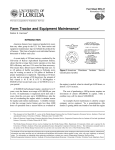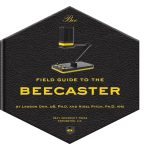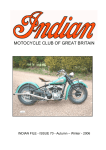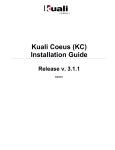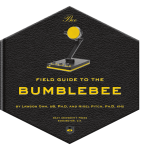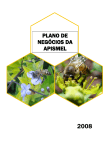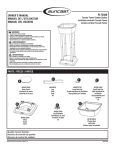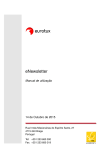Download Pollinator Data Portal
Transcript
The Pollinator Information Network of the Americas Pollinator Data Portal User Manual and Training Guide Version 1.0 Editors: Pedro Luiz Pizzigatti Corrêa 1, Paulo Venancio Lopes1, Elizabeth Sellers2, Antônio Mauro Saraiva1, Cassandra Harrison2, Laurie Davies Adams 3 Date: June, 2010 1 Laboratory of Agricultural Automation, Polytechnic School, University of Sao Paulo <http://www.laa.pcs.poli.usp.br/> 2 United States Geological Survey (USGS), National Biological Information Infrastructure (NBII) <http://www.nbii.gov/> 3 The Pollinator Partnership (P2) <http://www.pollinator.org/> TABLE OF CONTENTS 1 2 3 4 5 BACKGROUND..............................................................................................................4 1.1 About this Manual ......................................................................................................... 4 1.2 Inter-American Biodiversity Information Network (IABIN) ........................................... 4 1.3 IABIN Pollinators Thematic Network (IABIN-PTN) ........................................................ 4 INTRODUCTION ............................................................................................................5 2.1 Home page .................................................................................................................... 6 2.2 Settings .......................................................................................................................... 6 2.3 Data Use Agreement ..................................................................................................... 7 2.4 Data Sharing Agreement ............................................................................................... 7 PUBLISHING DATA THROUGH THE PDP .........................................................................8 3.1 Required Infrastructure ................................................................................................. 8 3.2 Dataset Preparation ...................................................................................................... 8 3.3 Testing and Data Harvesting ....................................................................................... 10 BROWSING FOR DATA ................................................................................................ 11 4.1 Data Sorted by Species (Taxonomy)............................................................................ 11 4.2 Data Sorted By Country ............................................................................................... 14 4.3 Data Sorted By Data Provider and Dataset ................................................................. 15 4.4 Data Sorted by Occurrence ......................................................................................... 20 4.5 Plant-Pollinator (Species) Interaction Data ................................................................. 24 4.6 Experts (Pollinator and Pollination) ............................................................................ 24 SEARCHING FOR DATA................................................................................................ 25 5.1 Search Results ............................................................................................................. 25 IABIN PTN Pollinator Data Portal <http://pollinators.iabin.net/portal> User Manual and Training Guide 2 TABLE OF FIGURES Figure 1 - Data Portal Home Page ........................................................................................................... 6 Figure 2 - Feedback form e.g. Feedback about taxonomy of Bombus atratus ..................................... 10 Figure 3 - Species / Classification page ................................................................................................. 11 Figure 4 - Species / Classification page - Expanded taxonomy e.g. Bombus atratus............................ 12 Figure 5 - Species (taxonomy) overview page e.g. Bombus atratus ..................................................... 13 Figure 6 - Data Sorted By Country - List of Countries. .......................................................................... 14 Figure 7 - Country overview page e.g. Brazil. ....................................................................................... 15 Figure 8 - List of Data Providers and Datasets ...................................................................................... 16 Figure 9 - Data Provider overview page e.g. SpLink CRIA - Polinizadores ............................................ 17 Figure 10 - Data Provider overview page e.g. Catalogue of Life: 2009 Annual Checklist ..................... 18 Figure 11 – Dataset overview page e.g. Coleção de Abelhas do Departamento de Biologia FFCLRP/USP ........................................................................................................................................... 19 Figure 12 - Occurrence search page e.g. Bombus brasiliensis .............................................................. 20 Figure 13 - Occurrence search page - Add search filter / Your Current search .................................... 21 Figure 14 - Sample results ..................................................................................................................... 22 Figure 15 - Occurrence Details page e.g. Bombus brasiliensis .............................................................. 23 Figure 16 - Species record details page - Interaction area ................................................................... 24 Figure 17 - Search Results page ............................................................................................................ 25 IABIN PTN Pollinator Data Portal <http://pollinators.iabin.net/portal/> User Manual and Training Guide 3 1 BACKGROUND 1.1 About this Manual This manual provides an introduction to the Pollinator Data Portal (PDP), developed by the Pollinators Thematic Network (PTN) of the Inter-American Biodiversity Information Network (IABIN). It describes the main features of the PDP user interface and includes instructions on how to prepare and publish digital specimen, observation, and interaction data through the PDP. Additional detailed user interface instructions and examples are available in an online tutorial. Links to specific sections of the online tutorial are included throughout this manual. 1.2 Inter-American Biodiversity Information Network (IABIN) The Inter-American Biodiversity Information Network (IABIN) is a forum to foster technical collaboration and coordination among countries of the Americas in collection, sharing, and use of biodiversity information relevant to decision-making on natural resources management and conservation, and education to promote sustainable development in the region. Goals 1. Build up an infrastructure for biodiversity information exchange. 2. Strengthen technical capacity to exchange biodiversity information and expertise across political, linguistic, and institutional boundaries. 3. Provide access to biodiversity information useful to decision-makers to improve biodiversity conservation 4. Enhance capacity to store, use, and distribute scientifically sound and update biodiversity information. 5. Produce or adapt information products for decision makers (tools for decision-making) so they formulate effective environmental management policies and promote sustainable development in the region. 1.3 IABIN Pollinators Thematic Network (IABIN-PTN) The IABIN Pollinators Thematic Network (IABIN PTN) is one of six thematic networks of the IABIN. It is developing a Western Hemisphere network for access to and exchange of pollinator information. Bees, bats, and hummingbirds are some of the most important pollinators of wild and cultivated plants in the Western Hemisphere. Pollinators provide an essential ecological service to wild and cultivated plants. However we do not yet have the basic knowledge required to design a comprehensive action plan to monitor, manage, and conserve wild pollinators. IABIN PTN Pollinator Data Portal <http://pollinators.iabin.net/portal/> User Manual and Training Guide 4 We need to know how many pollinating species there are, their names, where they live, and what plant species they pollinate. Without this information we will not be able to link the scattered biological, ecological and agricultural data in an efficient retrieval system. By facilitating access to and exchange of these data, the IABIN PTN will support successful monitoring and management of pollinator populations throughout the Western Hemisphere. 2 INTRODUCTION The Pollinator Data Portal (PDP) <http://pollinators.iabin.net/portal/> allows data owners to publish and standardize digital pollinator observation, specimen, and interaction data online for scientific research and public access. These data are generously made available through the IABIN by a wide range of institutions and organizations from around the world. The types of data being shared through the IABIN PTN data portal are: 1. Species occurrence records (based on specimens and observations) - information about the occurrence of species at particular times and places (pollinators and plants). 2. Names and classifications of organisms - information on the names (both scientific and common) used for species and on the classification of those organisms into taxonomic hierarchies. 3. Species Interaction records – information about interactions among pollinators and plants. The PDP was developed based on the project and source code of the Global Biodiversity Information Facility (GBIF) Data Portal <http://www.gbif.org>. It uses the JAVA programming language, and various OpenSource technologies including: SpringFramework, Hibernate, DisplayTag, JFreeChart, Tiles, Struts, Quatz, DWR, XmlBeans, Maven Server and MySql Databases. The Pollinator Data Portal differs from the GBIF Data Portal in that the layout of the user interface and the harvesting process have been modified to accommodate species interactions data and additional resources for researching and displaying interaction data. IABIN PTN Pollinator Data Portal <http://pollinators.iabin.net/portal/> User Manual and Training Guide 5 2.1 Home page To access the Pollinator Data Portal Home page (Figure 1), type the URL <http://pollinators.iabin.net/portal/> into the address field of your Internet browser application and press the Enter key on your keyboard. Figure 1 - Data Portal Home Page The Home page of the PDP includes descriptions, a navigation bar and links to the main functional areas where users can access data sorted by species, country, dataset, occurrences and on pollinator and pollination experts or contacts. The Settings and About links in the navigation bar on the Home page include viewing and language settings and more information about the developers of the PDP. 2.2 Settings Click on the Settings link in the navigation bar on the Home page to choose the appropriate option for your computer screen resolution and choose the display language (English or Portuguese). Note: The preferred language options available in the PDP only affect text on the interface. Text contained in records published through the PDP will be displayed in its original language. IABIN PTN Pollinator Data Portal <http://pollinators.iabin.net/portal/> User Manual and Training Guide 6 2.2.1 Browser Compatibility The standard layout for the PDP has been optimized for screen sizes of 1024 x 768 or larger. If you are using a smaller display, we recommend that you visit the Settings page <http://iabinptn.pcs.usp.br/portaldev/settings.htm> and select the Smaller display (recommended for displays 800x600 and larger) option. The Pollinator Data Portal is best viewed using Mozilla Firefox 3.0, Opera 9.0 or Internet Explorer 7.0 or later. 2.3 Data Use Agreement Before accessing data and other content published through the PDP, all users must read and accept the IABIN Data Use Agreement <http://pollinators.iabin.net/portal/terms.htm?forwardUrl=http%3A%2F%2F200.144.189.73%2Fport al%2Fdatasets%2F>. ONLINE TUTORIAL For more detailed information about data use visit the online tutorial section About – Using Data from the Portal <http://pollinators.iabin.net/portal/tutorial/services>. 2.4 Data Sharing Agreement The IABIN Data Sharing Agreement for data owners is available online at <http://pollinators.iabin.net/portal/tutorial/datasharingagreement>. ONLINE TUTORIAL For more detailed information about data sharing visit the online tutorial section About – Sharing Data through the Network <http://pollinators.iabin.net/portal/tutorial/provider>. IABIN PTN Pollinator Data Portal <http://pollinators.iabin.net/portal/> User Manual and Training Guide 7 3 PUBLISHING DATA THROUGH THE PDP Owners of pollinator specimen and observation data and plant-pollinator interaction data are encouraged to publish their data through the PDP. Plant-pollinator interaction records can be represented by specimen or observation records or by statements in articles published in peer reviewed publications. Note: Before publishing data and other content through the PDP, all data owners must read and accept the Data Sharing Agreement available online at <http://pollinators.iabin.net/portal/tutorial/datasharingagreement>. 3.1 Required Infrastructure In order to publish digital data through the PDP, data owners will need to have access to a local cyberinfrastructure with Internet access and the ability to host their database including access to an Internet server (http) that will be available to the PDP for periodical data harvesting. If you do not have the cyberinfrastructure or ability to host your dataset, please contact Antonio Mauro Saraiva ([email protected]) to arrange an alternative hosting solution. 3.2 Dataset Preparation 3.2.1 Digitizing Data If your data is not available in digital format, use the freely available Pollinator Data Digitizer available online at <http://pollinators.iabin.net/digitizer> or another software application to digitize specimen, observation, and plant-pollinator (species) interaction data. The Pollinator Data Digitizer was also developed by the IABIN PTN. Instructions for downloading and operating the Pollinator Data Digitizer (PDD) are available in the PDD Administrator Manual and Training Guide. Examples of other specimen and observation data digitizing software applications include the Integrated Publishing Toolkit (IPT) made available by GBIF; and the Specify application made available by the University of Kansas, USA. 3.2.2 Data Quality The IABIN PTN will publish datasets from individuals and organizations in the PDP if the dataset and/or data owners meet certain standards for data quality. Datasets should be reviewed by data owners for common problems such as spelling errors in scientific and vernacular names and invalid georeference data. Data Providers and Datasets Although it is the intent of the IABIN PTN to provide free and unrestricted assistance to data owners IABIN PTN Pollinator Data Portal <http://pollinators.iabin.net/portal/> User Manual and Training Guide 8 who wish to share their pollinator data, the consortium recognizes the need to ensure a level of quality for both data owners and users of the PDP. The IABIN PTN will accept datasets contributed by recognized organizations such as museums, universities, and research organizations. Datasets will also be accepted from individual data owners if the data owner can demonstrate the validity of the dataset and their expertise in collecting/curating the dataset to the satisfaction of the IABIN PTN Consortium. Each data owner will be evaluated on a case by case basis. Accepted evidence for an individual data owner’s expertise includes a degree or other certification in the biological, computer, natural or library sciences conferred by a recognized tertiary or other educational institution; and/or evidence of experience including at least three professional references who can attest to the applicant’s expertise/experience in relation to the dataset. Taxonomic Authority Data owners are encouraged to select a taxonomic authority against which the scientific and vernacular names in their dataset can be validated. The IABIN PTN recognizes that valid taxonomic authorities for many species of pollinators may not be available but recommends the Integrated Taxonomic Information System (ITIS) <http://www.itis.gov/> as a taxonomic authority. ONLINE TUTORIAL For a more detailed description of the treatment of taxonomy in the PDP visit the online tutorial section About - Scientific names and classification in the Portal <http://pollinators.iabin.net/portal/tutorial/dataset>. Georeferences Data owners are required to check the geographic coordinates in their datasets to ensure that species occurrences based on specimen and observation records are valid. Recognized standards for georeferencing and geographic coordinates should be used. Error Detection and Reporting An advantage of publishing pollinator specimen and observation data through the PDP is that it becomes available for peer review, increasing the probability that errors will be discovered. At times, users of data accessed through the PDP may identify errors in records. The Data Sorted By Species, Species overview, and Dataset overview pages each include a link to a Feedback form that can be used to send comments and corrections back to data owners. This service will help to improve the quality of data available through the PDP for data owners and future users. IABIN PTN Pollinator Data Portal <http://pollinators.iabin.net/portal/> User Manual and Training Guide 9 Figure 2 - Feedback form e.g. Feedback about taxonomy of Bombus atratus 3.2.3 Dataset Mapping Data owners will need to map the fields of their pollinator dataset to the fields of the PDD. Detailed instructions on how to do this are available in the PDD Administrator Manual. In addition to mapping the fields of their dataset to those of the PDP, data owners must prepare their dataset for publishing by defining which fields will be made available through the PDP and configuring the system to index them correctly. Detailed instructions on how to do this are available in the PDP Administrator Manual and Training Guide. 3.3 Testing and Data Harvesting Data owners should contact Pedro Luiz Pizzigatti Corrêa ([email protected]) in order to test the harvesting and publishing of their data in the PDP. During this test, the fields in the dataset that were selected for publishing will be copied to the PDP server. After the test has been successfully completed, the dataset will be published in the PDP and updates will be harvested and published periodically. During this testing period, members of the PDP implementation team will communicate regularly with data owners (for more details, please see the PDD Administrator Manual and Training Guide). IABIN PTN Pollinator Data Portal <http://pollinators.iabin.net/portal/> User Manual and Training Guide 10 4 BROWSING FOR DATA The PDP is a sophisticated tool that allows users to browse and search for pollinator data of interest. Through the application of a number of different filters, records that match specific geographic, temporal, and taxonomic criteria can be isolated and sorted for display, download, and further study. 4.1 Data Sorted by Species (Taxonomy) Browse for data sorted by species (or taxonomy) in the Species area of the PDP. The Species area can be accessed by clicking on the Species link in the navigation bar at the top of the Home page. Browse for data by clicking on links in the taxonomic tree that is displayed under the heading All Kingdoms, or type a scientific name into the Find a scientific name within this classification field and click on the Search button (Figure 3). If the user searches for a specific species by scientific name, the taxonomic tree will expand to Figure 3 - Species / Classification page display a hyperlinked taxonomic tree for the species (Figure 4). A see overview page link corresponds with each level in the taxonomic tree. Click on the see overview page link to view more information on a Species (taxonomy) overview page (Section 0). Note: Many of the pages in the PDP include an Actions box at the top of the page. This Actions box contains links that allow the user to View and Explore the data in different ways (Figure 4). The Actions box also includes a link to a Feedback form that can be used to send feedback to the Data Owner about the selected record or dataset. IABIN PTN Pollinator Data Portal <http://pollinators.iabin.net/portal/> User Manual and Training Guide 11 Figure 4 - Species / Classification page - Expanded taxonomy e.g. Bombus atratus ONLINE TUTORIAL For a more detailed description and examples of data sorted by Species visit the online tutorial section About - Finding information about a species <http://pollinators.iabin.net/portal/tutorial/species>. For a more detailed description of the treatment of taxonomy in the PDP visit the online tutorial section About - Scientific names and classification in the Portal <http://pollinators.iabin.net/portal/tutorial/dataset>. 4.1.1 Species (taxonomy) Overview Page The Species (taxonomy) overview page includes an Actions box, a Names and Classification area, an Occurrence Overview map, and a list of Resources providing data for Map (Figure 5). The Actions box and other links on the overview page allow users to Explore, List and Download data associated with the selected species or taxonomic group. Note: The Names and Classification area of the Species (taxonomy) overview page includes a link to a Feedback form that can be used to send feedback to the data owner about the selected species. IABIN PTN Pollinator Data Portal <http://pollinators.iabin.net/portal/> User Manual and Training Guide 12 Figure 5 - Species (taxonomy) overview page e.g. Bombus atratus The Occurrence Overview map is interactive. Use the arrow buttons located on each of the four edges of the map, the zoom button in the top right corner of the map, and the rectangular bounding box that appears when the mouse is hovered over the map, to select and zoom in on regions on the map. ONLINE TUTORIAL For more detailed information about maps in the PDP visit the online tutorial section About - Maps in the Portal <http://pollinators.iabin.net/portal/tutorial/maps>. IABIN PTN Pollinator Data Portal <http://pollinators.iabin.net/portal/> User Manual and Training Guide 13 4.2 Data Sorted By Country Browse for data sorted by country in the Countries area of the PDP. The Countries area can be accessed by clicking on the Countries link in the navigation bar at the top of the Home page. An alphabetical list of countries is displayed along with the number of Georeferenced Occurrence records and Species records available from data owners in each country (Figure 6). Click on a letter in the alphabetical list at the top of the page to display a list of countries whose names start with that letter. Click on a country name to view more information on a Country Overview page (Section 4.2.1) about the data available for species found in that country, or from data owners located in that country. Figure 6 - Data Sorted By Country - List of Countries. ONLINE TUTORIAL For a more detailed description and examples of data sorted by Country visit the online tutorial section About - Finding information about a country <http://pollinators.iabin.net/portal/tutorial/country>. 4.2.1 Country Overview Page The Country overview page includes an Actions box, an Occurrence Overview map, and a list of Resources providing data for Map (Figure 7). The Actions box and other links on the overview page allow users to Explore, List and Download data associated with the selected country. IABIN PTN Pollinator Data Portal <http://pollinators.iabin.net/portal/> User Manual and Training Guide 14 Figure 7 - Country overview page e.g. Brazil. The Occurrence Overview map is interactive. Use the arrow buttons located on each of the four edges of the map, the zoom button in the top right corner of the map, and the rectangular bounding box that appears when the mouse is hovered over the map, to select and zoom in on regions on the map. ONLINE TUTORIAL For more detailed information about maps in the PDP visit the online tutorial section About - Maps in the Portal <http://pollinators.iabin.net/portal/tutorial/maps>. 4.3 Data Sorted By Data Provider and Dataset The Datasets area of the PDP can be accessed by clicking on the Datasets link in the navigation bar at the top of the Home page. An alphabetical list of data providers and datasets is displayed in the Datasets area along with the number of Georeferenced Occurrence records, Taxa, and Species records published by each data provider or in each dataset (Figure 8). IABIN PTN Pollinator Data Portal <http://pollinators.iabin.net/portal/> User Manual and Training Guide 15 Click on a letter in the alphabetical list at the top of the page to display a list of data providers and datasets whose names start with that letter. Click on a data provider or dataset name to view more information about the selected data provider (Data Provider overview page, Section 4.3.1) or dataset (Dataset overview Page, Section 4.3.2). Figure 8 - List of Data Providers and Datasets ONLINE TUTORIAL For a more detailed description and examples of data sorted by Dataset visit the online tutorial section About - Finding information about a dataset <http://pollinators.iabin.net/portal/tutorial/dataset>. 4.3.1 Data Provider Overview Page For data providers that publish datasets that contain georeferenced records, the Data Provider overview page includes an Actions box, Occurrence Overview map, list of Indexed Data - including Event Logs (Section 4.3.3) and Indexing History, descriptive information about the data provider, and a list of other datasets published by the data provider (Figure 10). Click on the name of a dataset in the list of datasets to view a Dataset overview page (Section 4.3.2). IABIN PTN Pollinator Data Portal <http://pollinators.iabin.net/portal/> User Manual and Training Guide 16 Figure 9 - Data Provider overview page e.g. SpLink CRIA - Polinizadores The Occurrence Overview map is interactive. Use the arrow buttons located on each of the four edges of the map, the zoom button in the top right corner of the map, and the rectangular bounding box that appears when the mouse is hovered over the map, to select and zoom in on regions on the map. ONLINE TUTORIAL For more detailed information about maps in the PDP visit the online tutorial section About - Maps in the Portal <http://pollinators.iabin.net/portal/tutorial/maps>. For data providers that publish datasets that do not contain georeferenced records, the Data Provider overview page only includes descriptive information about the data provider and a list of IABIN PTN Pollinator Data Portal <http://pollinators.iabin.net/portal/> User Manual and Training Guide 17 other datasets published by the data provider (Figure 10). Click on the name of a dataset in the list of datasets to view a Dataset overview page (Section 4.3.2). Figure 10 - Data Provider overview page e.g. Catalogue of Life: 2009 Annual Checklist 4.3.2 Dataset Overview Page The Dataset overview page includes an Actions box, Occurrence Overview map, list of Indexed Data (including Event Logs and Indexing History), descriptive information about the dataset, and Contacts and addresses for those responsible for the dataset. The Actions box allows users to Explore, List, Download, and Send Feedback about the dataset to the data provider. For datasets that do not contain georeferenced occurrence data, the Dataset overview page displays the Occurrence Overview map area with the message “No georeferenced records currently available…” IABIN PTN Pollinator Data Portal <http://pollinators.iabin.net/portal/> User Manual and Training Guide 18 Figure 11 – Dataset overview page e.g. Coleção de Abelhas do Departamento de Biologia - FFCLRP/USP The Occurrence Overview map is interactive. Use the arrow buttons located on each of the four edges of the map, the zoom button in the top right corner of the map, and the rectangular IABIN PTN Pollinator Data Portal <http://pollinators.iabin.net/portal/> User Manual and Training Guide 19 bounding box that appears when the mouse is hovered over the map, to select and zoom in on regions on the map. ONLINE TUTORIAL For more detailed information about maps in the PDP visit the online tutorial section About - Maps in the Portal <http://pollinators.iabin.net/portal/tutorial/maps>. 4.3.3 Dataset Event Logs Dataset event logs can be accessed by clicking on the View event logs for [dataset name] link on the Dataset overview page (Section 4.3.2). Dataset event logs provide a list of the events that have occurred in relation to the selected dataset, including harvesting events. These logs can be downloaded by clicking on the Download these logs link in the gray Log console area. 4.4 Data Sorted by Occurrence Much of the data shared through the PDP is georeferenced so it can be displayed on maps. This makes the data amenable to a vast array of analyses and therefore useful to many sectors of society. The Occurrences area or Occurrence search page of the PDP can be accessed by clicking on Occurrences in the navigation bar at the top of the Home page. The Occurrence search page consists of two areas – the Add search filter area and the Your Current Search area (Figure 12). The Add search filter area is described below. The Your Current Search area displays your current search criteria after you have defined them in the Add search filter area. Figure 12 - Occurrence search page e.g. Bombus brasiliensis IABIN PTN Pollinator Data Portal <http://pollinators.iabin.net/portal/> User Manual and Training Guide 20 4.4.1 Add search filter Search for occurrence data using the Add search filter section on the Occurrence search page. Search criteria in the first drop-list include: Taxonomy: Scientific name, Common name, Classification, and Type Status; Geospatial: Country, Region, Bounding Box, Latitude, Longitude, Altitude, Depth, Coordinate status, Coordinate issues, and Protected Area; Note: If the user chooses the Bounding box option from the Geospatial subgroup in the first drop-list, an interactive map will display on which they can draw a bounding box that is used as a search filter. Datasets: Data provider, Dataset Name, and Host country; Other Details: Occurrence date, Year range, Year, Month, Institute code, Collection code, Catalogue number, Basis of Record, and Image URL. Note: The Geospatial subgroup of criteria available from the first drop-list in the Add search filter area includes two options for selecting countries and protected areas. These options will be used in the future to integrate the Pollinator Data Portal with other IABIN thematic networks. After choosing search criteria or search filters, click on the Add Filter button. In the example in Figure 13, the search criteria “Scientific name - is - Bombus atratus or Scientific name - is - Bombus brasiliensis and Country - is - Brazil” has been added to the Your Current Search area. Multiple filters can be added to the Your Current Search area and they can also be removed from that area by clicking on the minus signs. When ready, click on the Search button to apply the filters. Figure 13 - Occurrence search page - Add search filter / Your Current search IABIN PTN Pollinator Data Portal <http://pollinators.iabin.net/portal/> User Manual and Training Guide 21 Search results are displayed in the lower half of the Occurrence search page. The search results display includes an Actions box and a Sample results area (Figure 14). The Actions box includes links that allow users to View the results as a table or on a map; Specify data providers, datasets, and countries to be included in the search; Download the results in spreadsheet, Darwin core, Google Earth or Species in results formats; and Create a niche model. Details about each record in the Sample results area can be viewed by clicking on the View link on the right hand end of each record. Figure 14 - Sample results 4.4.2 Occurrence Details Page The Occurrence details page includes an Actions box, Interaction area; detailed information about individual occurrence records including the Dataset, Taxonomy, Geospatial coordinates, and a Google map service that displays the location of the occurrence if the occurrence record is georeferenced (Figure 15). The Actions box allows users to Find more records for the selected species, Retrieve the original record from the data provider (in XML format), View taxonomic information and classification, and Send Feedback about the dataset to the data provider. The Interaction area displays any known species interaction records associated with the selected occurrence record. It will be empty if there are no interaction records available. The Google map service map is interactive (Figure 15). Use the arrow buttons located in the left corner of the map to pan up or down, and left or right. The + and – buttons to zoom or out on regions on the map. Click on the Map, Satellite, or Hybrid buttons to view different map formats. ONLINE TUTORIAL For more detailed information about maps in the PDP visit the online tutorial section About - Maps in the Portal <http://pollinators.iabin.net/portal/tutorial/maps>. IABIN PTN Pollinator Data Portal <http://pollinators.iabin.net/portal/> User Manual and Training Guide 22 Figure 15 - Occurrence Details page e.g. Bombus brasiliensis IABIN PTN Pollinator Data Portal <http://pollinators.iabin.net/portal/> User Manual and Training Guide 23 4.5 Plant-Pollinator (Species) Interaction Data The Occurrence details page (4.4.2) for each record contains an Interaction area that displays plantpollinator (species) interaction records associated with the selected taxonomic group or species. In the example in (Figure 16) the interaction record indicates that the species Cephalotrigona capitata has interaction ‘Visits’ with the species Impatiens balsamina. The Impatiens balsamina species is represented by a specimen record, which is indicated by ‘(specimen)’ being displayed after the scientific name. Figure 16 - Species record details page - Interaction area 4.6 Experts (Pollinator and Pollination) The Experts link in the navigation bar at the top of the Home page provides access to the IABIN PTN Pollinator and Pollination Contacts Database <http://pollinators.iabin.net/contacts.html> - an online database of people located in or with knowledge of pollinators and pollination in South, Central, and North America, and the Caribbean. The Pollinator and Pollination Contacts Database will open in a new Internet browser window. IABIN PTN Pollinator Data Portal <http://pollinators.iabin.net/portal/> User Manual and Training Guide 24 5 SEARCHING FOR DATA The Pollinator Data Portal (PDP) includes a Search function that indexes data by Scientific Name, Common Name, Country, and Dataset. The Search box is available in the top right hand corner of each page of the PDP. Users can search the PDP by typing keywords into this box and pressing the Enter key on their keyboard or by clicking on the Search link. The PDP will search the Scientific Names, Common Names, Country names, and Datasets for a match, including words that contain the search keyword(s) e.g. A search for ‘bee’ will retrieve results for ‘Webbee’. 5.1 Search Results The Search Results page displays results grouped according to records whose Scientific names, Common names, Countries, or Datasets matched the search term(s) (Figure 17). Each result is linked to records and datasets that contain the search term(s). Figure 17 - Search Results page IABIN PTN Pollinator Data Portal <http://pollinators.iabin.net/portal/> User Manual and Training Guide 25 Search results in the Scientific Names group are listed by genus and records for species names in that genus. Click on a linked genus name, scientific name, or common name in the Common Names group to view the Genus overview or the Species overview page (Section 4.1.1) for that species. The Genus and Species overview pages include information about all registered data providers and datasets that contain data for the selected genus or species. Click on the name of a country in the Countries group to view the Country overview page (Section 4.2.1). IABIN PTN Pollinator Data Portal <http://pollinators.iabin.net/portal/> User Manual and Training Guide 26