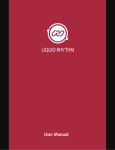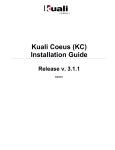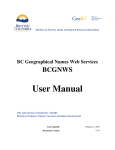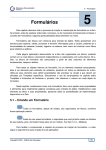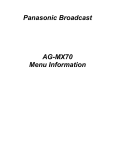Download AGNITAS EMM/OpenEMM Extension Development Guide Table of
Transcript
EMM/OpenEMM Extension Development Guide
1.0.10_20140709
AGNITAS EMM/OpenEMM Extension Development Guide
Table of Contents
1 Advantages of an Extension Architecture............................................................4
2 Components of the EMM/OpenEMM Extension Architecture..................................5
2.1 The Extension API........................................................................................................... 5
2.2 Extension Points............................................................................................................. 5
2.3 Extension Manager......................................................................................................... 6
2.4 Extension Registry.......................................................................................................... 6
2.5 Extension Repository...................................................................................................... 6
3 Components of an EMM/OpenEMM Extension.......................................................8
3.1 Components of a Manifest File........................................................................................8
3.2 Resource Files................................................................................................................. 9
3.2.1 Messages Properties............................................................................................9
3.2.2 Navigation Properties......................................................................................... 10
3.3 Java Classes.................................................................................................................. 10
3.3.1 Setup()............................................................................................................... 11
3.3.2 Invoke().............................................................................................................. 11
3.4 Java Server Pages (JSPs)............................................................................................... 11
3.5 Structure of an Extension ZIP File.................................................................................12
3.5.1 Default Path Settings......................................................................................... 13
3.5.2 Path Settings in Manifest File.............................................................................14
3.6 System Extensions....................................................................................................... 14
3.6.1 System Extension core.......................................................................................14
3.6.2 System Extension core_navigation....................................................................14
4 Extension Points in Detail.................................................................................16
4.1 GUI Extension Points..................................................................................................... 16
4.2 Navigation Extension Points......................................................................................... 17
4.3 Feature Extension Point................................................................................................ 18
5 Demo Extensions.............................................................................................. 20
5.1 Extension hello_world................................................................................................... 20
5.2 Extension admin_info................................................................................................... 20
5.3 Extension blacklist_wildcard_search.............................................................................21
5.3.1 Program Flow of Extension.................................................................................22
5.4 Extension mailing_statistics_export..............................................................................22
5.5 Using the EMM/OpenEMM API.......................................................................................23
6 Extending the EMM/OpenEMM Database............................................................25
6.1 Table Names................................................................................................................. 25
6.2 SQL Statement Validation............................................................................................. 25
7 Working with Permissions.................................................................................27
8 Creating extensions for BIRT-based statistics (EMM only)...................................28
8.1 BIRT Extension Points and Permission Token.................................................................28
8.2 BIRT Extension ZIP File.................................................................................................. 28
8.3 BIRT Configuration........................................................................................................ 28
8.4 Deployment of BIRT Extensions....................................................................................29
9 Inside the EMM/OpenEMM Extension Architecture..............................................30
9.1 Extension System......................................................................................................... 30
9.2 Program Flow................................................................................................................ 30
9.3 Main Components of the Extension Architecture..........................................................32
10 Documentation Requirements for Extensions...................................................35
11 Todo List for Next Versions of Extension Architecture.......................................36
12 Appendix A: Database Schema of OpenEMM....................................................37
12.1 admin_group_permission_tbl......................................................................................37
12.2 admin_group_tbl......................................................................................................... 37
12.3 admin_permission_tbl................................................................................................. 37
© 2013 AGNITAS AG
1 / 55
EMM/OpenEMM Extension Development Guide
1.0.10_20140709
12.4 admin_tbl.................................................................................................................... 37
12.5 bounce_collect_tbl...................................................................................................... 38
12.6 bounce_tbl.................................................................................................................. 38
12.7 campaign_tbl.............................................................................................................. 39
12.8 click_stat_colors_tbl.................................................................................................... 39
12.9 company_tbl............................................................................................................... 39
12.10 component_tbl.......................................................................................................... 40
12.11 config_tbl.................................................................................................................. 40
12.12 cust_ban_tbl.............................................................................................................. 40
12.13 customer_1_binding_tbl............................................................................................ 40
12.14 customer_1_tbl......................................................................................................... 41
12.15 customer_field_tbl.................................................................................................... 41
12.16 datasource_description_tbl.......................................................................................42
12.17 date_tbl..................................................................................................................... 42
12.18 doc_mapping_tbl...................................................................................................... 42
12.19 dyn_content_tbl........................................................................................................ 42
12.20 dyn_name_tbl........................................................................................................... 43
12.21 dyn_target_tbl........................................................................................................... 43
12.22 export_predef_tbl...................................................................................................... 43
12.23 import_column_mapping_tbl....................................................................................44
12.24 import_gender_mapping_tbl.....................................................................................44
12.25 import_log_tbl........................................................................................................... 44
12.26 import_profile_tbl...................................................................................................... 45
12.27 login_track_tbl.......................................................................................................... 45
12.28 maildrop_status_tbl.................................................................................................. 45
12.29 mailing_account_tbl.................................................................................................. 46
12.30 mailing_backend_log_tbl........................................................................................... 46
12.31 mailing_mt_tbl.......................................................................................................... 46
12.32 mailing_tbl................................................................................................................ 47
12.33 mailinglist_tbl........................................................................................................... 47
12.34 mailloop_tbl.............................................................................................................. 48
12.35 mailtrack_tbl............................................................................................................. 48
12.36 onepixel_log_tbl........................................................................................................ 48
12.37 plugins_tbl................................................................................................................ 48
12.38 rdir_action_tbl........................................................................................................... 49
12.39 rdir_log_tbl................................................................................................................ 49
12.40 rdir_url_tbl................................................................................................................. 49
12.41 rulebased_sent_tbl.................................................................................................... 50
12.42 softbounce_email_tbl................................................................................................ 50
12.43 tag_tbl....................................................................................................................... 50
12.44 timestamp_tbl........................................................................................................... 50
12.45 title_gender_tbl......................................................................................................... 51
12.46 title_tbl...................................................................................................................... 51
12.47 userform_tbl............................................................................................................. 51
12.48 webservice_user_tbl................................................................................................. 52
12.49 ws_admin_tbl............................................................................................................ 52
13 Appendix B: Database Schema of CMS of OpenEMM.........................................53
13.1 cm_category_tbl......................................................................................................... 53
13.2 cm_content_module_tbl.............................................................................................. 53
13.3 cm_content_tbl........................................................................................................... 53
13.4 cm_location_tbl........................................................................................................... 53
13.5 cm_mailing_bind_tbl................................................................................................... 54
13.6 cm_media_file_tbl....................................................................................................... 54
13.7 cm_template_mailing_bind_tbl...................................................................................54
13.8 cm_template_tbl......................................................................................................... 54
13.9 cm_text_version_tbl.................................................................................................... 55
© 2013 AGNITAS AG
2 / 55
EMM/OpenEMM Extension Development Guide
1.0.10_20140709
13.10 cm_type_tbl.............................................................................................................. 55
© 2013 AGNITAS AG
3 / 55
EMM/OpenEMM Extension Development Guide
1
1.0.10_20140709
Advantages of an Extension Architecture
Almost all big popular software products use an architecture which permits its enhancement
via extension code (plugins), because it makes the software in general more
flexible: features can be added (and removed) according to ones own needs
modular: a lean core and a set of extensions instead of one big monolithic code
monster
maintainable: components can be installed, updated and removed independently from
each other
To become more specific, an extension architecture has many advantages for both developers
and users.
Advantages for developers:
an extension developer does not have to comprehend the whole code of the software
but only needs to understand its extension interface, consisting of extension points and
the extension API
the software core does not get bloated with functionality (less complexity, less
dependencies)
extensions can be maintained independently from the core software and vice versa
updates of the software core are easier to execute because the only dependency on
existing extensions are the locations of extension points and the signatures of API
classes and methods
customer-specific features do not have to be integrated into the software core
when secondary features have to be refactored/extended they can be sourced out to
an extension, keeping the core lean
Advantages for users:
development time for customer-specific features implemented as extensions will drop,
leading to lower costs
extensions can be deployed at any time, independently from release cycles of the
software core
users can develop their own extensions
users can use extensions developed by third parties
if the code of the whole extension system is open source (like with EMM/OpenEMM), it
makes comprehension of the extension interface even easier because it provides
maxmimum transparency
© 2013 AGNITAS AG
4 / 55
EMM/OpenEMM Extension Development Guide
2
1.0.10_20140709
Components of the EMM/OpenEMM Extension Architecture
The EMM/OpenEMM extension architecture consist of five components
1.
2.
3.
4.
5.
Extension
Extension
Extension
Extension
Extension
API
Points
Manager
Registry
Repository
Technically, the extension architecture of EMM/OpenEMM is based on the fabulous open source
framework JPF (Java Plugin Framework), written by Dmitry Olshansky. JPF was inspired by the
plugin architecture of Eclipse 2.x (before OSGi was introduced) and we think that it is a pity
that it is no longer maintained actively. To learn more about JPF please visit
http://jpf.sourceforge.net for details.
We have chosen JPF instead of the defacto highend standard OSGi because we feel that JPF is
less complex than OSGi and that it provides everything that we need - but not more.
2.1
The Extension API
EMM/OpenEMM is very powerful and comes with a rich set of features. Accordingly,
EMM/OpenEMM offers lots of interfaces to access bean objects and DAO classes with CRUD
methods. To prevent re-inventing the wheel again we strongly suggest that ou use the existing
interfaces.
You will find the basic bean interfaces in package org.agnitas.beans and the the CMS bean
interfaces in package org.agnitas.cms.beans . The basic DAO interfaces are located in package
org.agnitas.dao and the CMS DAO interfaces in package org.agnitas.cms.dao . The DAO
interfacess provide a Javadoc documentation, and the names of properties and signatures of
methods of the bean interfaces should be self-explanatory.
We also provide a Javadoc documentation for the Struts action classes in case you want to reuse those or just need ideas how to implement certain features. In general, if you want to
know more about the design and the structure of the OpenEMM code, you should download
the OpenEMM code design guide, available at
https://sourceforge.net/projects/openemm/files/OpenEMM%20development/.
Please feel free to dig into the wealth of available public properties and methods and use
them as you like. Only if you come across an deprecated annotation like
@Deprecated // since release 2012, alternative: ...
you should no longer use the property/method but choose the provided alternative because
the property/method will be removed in a later release (at the earlist two years later).
Please note: If you want to use classes of packages com.agnitas.* feel free to do so but be
aware that in this case your extension will only work with EMM, not with OpenEMM!
To maintain integrity and consistency of database content the code of an extension must
never change the content of the database tables directly with SQL statements. The only way
to use the database tables is using the Extension API or your own DAO classes.
2.2
Extension Points
© 2013 AGNITAS AG
5 / 55
EMM/OpenEMM Extension Development Guide
1.0.10_20140709
Generally, an extension point enables the core to execute code of an extension. An extension
point is a pre-defined hook in the software core or in a base extension (the contact), which
defines an interface (the contract) that will be implemented by a class of an extension that
was registered for this extension point before.
To register an extension for an extension point the manifest file of the extension must assign a
class of the extension to this extension point. When an extension is installed (by the extension
manager) the info of its manifest file are written to the extension registry which in turn is
accessed by an extension point to retrieve all classes bound to it.
In EMM/OpenEMM all basic extension points are supplied by system extensions. See section
3.6 for details.
2.3
Extension Manager
The extension manager (GUI term: plugin manager) is a sub-system of the software core with
functionality to manage the lifecycle of extensions. It is visible for the user of EMM/OpenEMM
if permission token pluginmanager.show is set (see chapter 7 for details).
The lifecycle stages of an EMM/OpenEMM extension are
Uploaded -> Activated -> Deactivated -> Removed
Uploaded: The ZIP file of the extension is uploaded, its manifest file is parsed, compatibility
and dependencies are checked, the manifest configuration content is stored in the extension
registry, and the files of the extension are unzipped and copied to the appropriate directories
of EMM/OpenEMM
Activated: The extension is registered with all extension points defined in its manifest file and,
therefore, made active. If the extension depends on an other extension, which is already
uploaded but not activated yet, this extension is activated as well.
Deactivated: The extension is un-registered from all extension points. Any other extension
which the extension depends on, remains activated.
Removed: The extension info are removed from the extension registry and all installed files of
the extension are removed from the directories of EMM/OpenEMM
The initial list view of the extension manager shows a list of all installed extensions. The detail
view of a single extension shows info like its name, version, vendor and dependency
information, taken from the extension registry. In the detail view a extension can be activated,
deactivated and removed. Via tab Upload new extensions can be uploaded from the file
system.
2.4
Extension Registry
The extension registry is the central storage where the extension manager registers (and
unregisters) extensions. The extension registry holds the necessary configuration data from all
installed extensions and their manifest files (like version info, extension points, entries for
extension points, etc.).
2.5
Extension Repository
© 2013 AGNITAS AG
6 / 55
EMM/OpenEMM Extension Development Guide
1.0.10_20140709
We plan to offer an extension folder in the OpenEMM project at SourceForge
(https://sourceforge.net/projects/openemm/files/) where public extensions will be available for
download.
© 2013 AGNITAS AG
7 / 55
EMM/OpenEMM Extension Development Guide
3
1.0.10_20140709
Components of an EMM/OpenEMM Extension
A typical extension for EMM/OpenEMM consists of
a manifest file plugin.xml in XML format, holding configuration data to store in the
extension registry (like version info, extension points, entries for extension points, etc.)
resource files like property files for messages, navigation, etc.
Java classes with program code of an extension (usually service layer classes, DAO
layer classes and third-party JARs)
JSPs to implement the GUI of an extension (sometimes accompanied with files for
Javascript, HTML, CSS and images)
The extension manager takes care to put the files from the ZIP file of an extension in the
appropriate directories of EMM/OpenEMM (see section 3.5).
3.1
Components of a Manifest File
The major components of a manifest file are:
unique extension ID, version, name and vendor of extension (the alphanumeric UID will
be used for directory names by the extension manager and should be used as prefix
for new database tables and fields)
various attributes like extension name, description and file name of messages
properties file (tag attributes)
required extensions for this extension by their extension IDs (tag requires )
path to resource files and class files in ZIP file of extension (tag runtime )
definition of GUI, navigation or feature extension points for use by subsequent
extensions (tag extension-point)
definition of bindings of own extension classes to extension points of underlying
extensions like system extensions (tag extension )
Below you can see the content of a very simple manifest file (taken from system extension
core):
<?xml version="1.0" ?>
<!DOCTYPE plugin PUBLIC "-//JPF//Java Plug-in Manifest 1.0"
"http://jpf.sourceforge.net/plugin_1_0.dtd">
<plugin id="core" version="0.0.1" vendor="Agnitas AG">
<attributes>
<attribute id="plugin-name" value="EMM core system" />
<attribute id="plugin-description" value="System plugin providing core
extension points" />
</attributes>
<requires>
<import plugin-id="core_navigation" />
</requires>
<!-- "URL"-extension point -->
<extension-point id="featurePlugin">
<parameter-def id="class" type="string" />
</extension-point>
<!-- Extension points for outputs to JSP -->
© 2013 AGNITAS AG
8 / 55
EMM/OpenEMM Extension Development Guide
1.0.10_20140709
<extension-point id="footer">
<parameter-def id="class" type="string" />
</extension-point>
<extension-point id="admin.view.pos2">
<parameter-def id="class" type="string" />
</extension-point>
</plugin>
The XML format of the manifest file is defined by the Document Type Descriptor (DTD) of the
JPF framework. You can find the DTD with lots of comments here:
http://jpf.sourceforge.net/dtd.html
The ID of the extension is core, its version is 0.1.0 and developer is Agnitas. The extension ID
must be unique (if in doubt please check with us).
The following attributes provide a name and description of the extension which are shown in
the extension manager.
Tag requires specifiy any dependencies. In this case the manifest file for core specifies that it
is dependent on a second extension named core_navigation .
Finally, the manifest file specifies three extension points which may be used by other
extensions. The first extension point is a feature extension point where code of extensions can
be registered that provides its functionality. The second and third extension points are GUI
extension points and allows an extension to insert output into the footer area and respectively
the admin view of EMM/OpenEMM.
3.2
Resource Files
Resource files of an extension provide messages properties for the GUI, and navigation
properties supply values for the navigation sidebar, submenus and tabs menus.
3.2.1
Messages Properties
You should never hard code messages in the GUI of an application. To be able to offer
messages in different languages, EMM/OpenEMM offers a JSP custom tag agn:message which
is similiar to tag bean:message . Tag agn:message needs two attributes: plugin and key.
Attribute plugin defines the ID of the extension providing the messages properties file and
attribute key is the message key. Example:
<agn:message key="key_name" plugin="dummy_feature" />
The name of the file providing all messages properties is defined in the manifest file of an
extension within the attributes block like this:
<attribute id="i18n-bundle" value="messages-plugin" />
This means that the default messages file is messages-plugin.properties . And since the
extension architecture of EMM/OpenEMM support I18n you can also provide localized
messages files like messages-plugin_de.properties for a German language GUI or messagesplugin_fr.properties for French.
© 2013 AGNITAS AG
9 / 55
EMM/OpenEMM Extension Development Guide
3.2.2
1.0.10_20140709
Navigation Properties
The name of the file providing the navigation properties is also defined in the manifest file of
an extension. For each navigation extension point that has to be implemented a tag extension
is needed in the manifest file. Tag extension defines the extension name and its extension
point that has to be implemented, declares an ID for later reference and defines via parameter
navigation-bundle the name of the file with the navigation properties for the extension point
implementation. Example:
<extension plugin-id="core_navigation" point-id="tabs.feature" id="dummynavigation">
<parameter id="navigation-bundle" value="dummyFeature" />
</extension>
In this case the (fictive) navigation extension point tabs.feature is extended by the navigation
content of file dummyFeature.properties . The content of this file could look like this:
msg_1=dummy.Feature
href_1=/extension.do?feature=dummy-feature-point
token_1=dummy.feature
This content defines one new tab with message key dummy.Feature which is linked to the
feature extension point implementation with ID dummy-feature-point and is only visible to the
user if permission token dummy.feature is set for the user. (Please see chapter 7 to learn how
to set permission tokens in the database.)
If you need more than one new menu item or tab, you have to name the properties of the
second entry with msg_2, href_2 and token_2, and so on.
3.3
Java Classes
The functionality of an extension is usually implemented by the program code of one or more
Java classes. The code of an extension is invoked by feature extension point featurePlugin (see
section 4.3 for details) which is bound to a specific class of the extension. An extension class
which is bound to the feature extension point is called gateway class in this guide because it
provides the gateway to the feature code of an extension.
To implement feature extension point featurePlugin correctly the gateway class of an
extension has to implement interface EmmFeatureExtension with its two callback methods
public void setup(PluginContext pluginContext, Extension extension,
ApplicationContextcontext)
and
public void invoke( PluginContext pluginContext, Extension extension,
ApplicationContext context)
Make
sure that
first argument is of type org.agnitas.emm.extension.PluginContext
second argument is of type org.java.plugin.registry.Extension
third argument is of type org.springframework.context.ApplicationContext
Object pluginContext provides three methods:
public HttpServletRequest getServletRequest();
© 2013 AGNITAS AG
10 / 55
EMM/OpenEMM Extension Development Guide
1.0.10_20140709
public HttpServletResponse getServletResponse();
public void includeJspFragment(String relativeUrl)
The first two methods offers access to the HTTP request and HTTP response object and
method includeJspFragment adds the JSP defined as input parameter to the current reponse so
that it can access and display attributes set by an extension for the current request.
Object extension is the extension instance of the current extension taken from the extension
registry. It offers various get methods to retrieve extension IDs, extension point IDs and other
parameters. Please see the JPF API doc at http://jpf.sourceforge.net/api/index.html for details.
Object context is the Spring web application context which should be used to retrieve
EMM/OpenEMM's DAO classes, bean classes, etc.
3.3.1
Setup()
Feature extension point featurePlugin first calls callback method setup() of the gateway class
which has to assign message keys to attributes in the request scope. This step is separate
from the invocation of the extension's code because the attributes are needed early in the
rendering process of the GUI to generate the content for the navigation sidebar, the active
submenu and the tabs menu. When the GUI is rendered message keys agnTitleKey and
agnSubtitleKey are replaced by the language specifies values from file messagesplugin.properties via JSP head-tag.jsp .
List of
3.3.2
navigation and menu attributes:
sidemenu_active:
active menu item in side menu
sidemenu_sub_active:
active submenu item in side menu
agnTitleKey:
message key for first text in browser title (title tag),
defaults to
“Extension” if not set
agnSubtitleKey:
message key for second text in browser title (title
tag), defaults to
content of attribute name in extension's manifest file if not
set
agnSubtitleValue:
optional: parameter to insert in browser title (title tag)
agnNavigationKey:
name of navigation properties file for tabs menu items
agnHighlightKey:
name of highlighted menu item in tabs menu
agnNavHrefAppend:
optional: parameter appended to navigation links
agnHelpKey
optional: string for table doc_mapping_tbl which maps to a
dedicated HTML page of the online user manual
Invoke()
After feature extension point featurePlugin has called method setup() of the gateway class,
callback method invoke() is called to execute the extension's code which in the end generates
the extension's output. See section 4.3 for more information.
3.4
Java Server Pages (JSPs)
JSPs are used to build the GUI of an extension. This may be a helpful example for a template
of an extension JSP using a form:
<%@ taglib uri="/WEB-INF/agnitas-taglib.tld" prefix="agn" %>
© 2013 AGNITAS AG
11 / 55
EMM/OpenEMM Extension Development Guide
1.0.10_20140709
<%@ taglib uri="http://java.sun.com/jsp/jstl/core" prefix="c" %>
<c:url value="extension.do" var="form_url" />
<div class="grey_box_container">
<div class="grey_box_top"></div>
<div class="grey_box_content">
<form action="${form_url}" method="post">
<input type="hidden" name="feature" value="dummy-featurepoint" />
<agn:message key="message" plugin="dummy.feature" />:
<input type="text" name="value" />
<input type="submit" name="<agn:message key="button"
plugin="dummy_feature" />" />
</form>
</div>
<div class="grey_box_bottom"></div>
</div>
The first two lines include the tag libraries for custom tags like agn:message and JSTL tags like
c:url so that the code for the tag can be located
JSTL tag c:url creates the full URL of the extension system's generic path extension.do and
assigns it to parameter form_url. This URL is used by the action parameter of the form tag to
define the target of the submit button.
The used DIV classes make sure that your layout fits neatly into the existing layout.
Hidden field feature make sure that request parameter feature is set to the ID of the feature
extension point to be used.
The message for the key of the submit button is read from the properties file of the extension
with ID dummy_feature .
If you want to use the powerful third-party tag display to show a list or a table in the JSP you
should add line
<%@ taglib uri="http://displaytag.sf.net" prefix="display" %>
in the JSP header to specify its tag library so that the code for the display tag can be located.
You may use the tag in the JSP body like this:
<display:table class="list_table" id="item" name="resultList"
excludedParams="*">
<display:column titleKey="dummy.feature" class="dummy"
headerClass="dummy_head_name" property="feature" sortable="false" />
</display:table>
You can find the documentation for the display tag at http://www.displaytag.org. We strongly
recommend its use because it eases the formatting of list and table output significantly.
3.5
Structure of an Extension ZIP File
© 2013 AGNITAS AG
12 / 55
EMM/OpenEMM Extension Development Guide
1.0.10_20140709
The files of an extension have to be compressed into a single ZIP file with extension *.zip to
produce a valid extension package. The pre-defined directory structure for an extension ZIP
file looks like that:
plugin.xml
README.txt
manifest file of extension
optional readme file
/bin/classes
/bin/classes/
/bin/lib
property files (*.properties)
Java class and interface files (*.class)
Java libraries (*.jar)
/db
statements
[install|remove]-[mysql|oracle].sql (up to 4 files containing SQL
to install or remove database schema information or content, see
chapter 6)
/jsp
/jsp/html
/jsp/images
/jsp/js
JSP files (*.jsp)
HTML and CSS files (*.html, *.css)
images (*.png, *.jpg, etc.)
JavaScript files (*.js)
/doc
/src
documentation files (*.txt, *.pdf)
source code files (*.java)
The two directories /doc and /src are not processed by the extension manager but may be
included to provide information for the user like a manual, license information or the source
code of the class files.
Best way to generate the ZIP file is to change to the directory level of manifest file plugin.xml
and to create the ZIP file from there with
zip -r extension_name .
In this case the ZIP utility of Linux recursively compresses all files and subdirectories of the
current directory into file extension_name.zip .
The extension manager unpacks the ZIP file and copies plugin.xml and all files from
directories /bin, /db and /jsp into a subdirectory named like the extension ID in directory
plugins (called extension directory below). /bin is copied to subdirectory bin , /db is copied to
subdirectory _db and /jsp is copied to subdirectory _jsp of the extension directory.
The classloader of the extension system is able to load classes from the extension directory,
which is outside of the webapps directory. But since it is not possible to execute the JSPs from
outside of the webapps directory, the extension manager copies all files from directory /jsp
additionally to deployment location webapps/openemm/plugins into a subdirectory named like
the extension ID.
At startup of EMM/OpenEMM the extension system copies all files from all /_jsp subdirectories
in directory plugins to the deployment location again. This makes sure that extensions survice
an update of the core software, because otherwise JSP files would be lost since a core update
would overwrite directory webapps/openemm/plugins .
3.5.1
Default Path Settings
These are the typical path settings used by OpenEMM:
© 2013 AGNITAS AG
13 / 55
EMM/OpenEMM Extension Development Guide
1.0.10_20140709
DatabaseScriptsDirectory
/home/openemm/plugins/{pluginId}/_db
JspBackupDirectory
JspBaseDirectory
JspWorkingDirectory
/home/openemm/plugins/{pluginId}/_jsp
webapps/plugins/
webapps/plugins/{pluginId}/
PluginBaseDirectory
PluginDirectory
plugins.home in emm.properties (= /home/openemm/plugins)
/home/openemm/plugins/{pluginId}/
SystemPluginBaseDirectory webapps/WEB-INF/system-plugins/
SystemPluginDirectory
webapps/WEB-INF/system-plugins/{pluginId}/
3.5.2
Path Settings in Manifest File
To make sure that the extension manager finds properties files, class files and JAR files in the
ZIP file you have to specify their paths relative to directory /bin within tag runtime of the
manifest file like this:
<runtime>
<library id="dummy-feature" path="classes/" type="code" />
<library id="dummy-feature-lib" path="lib/dummy.jar" type="code"/>
</runtime>
The first entry defines that resource and class files will be found in subdirectory /bin/classes
and the second entry points to JAR file dummy.jar in subdirectory /bin/lib . Basically, all entries
within tag runtime are added to the classpath of the extension.
Please be aware that subdirectories in directory /bin whose names start with underscore
character “_” are not copied from the ZIP file for deployment to avoid name collisions,
because the extension system uses directories starting with “_” for internal purposes.
3.6
System Extensions
EMM/OpenEMM comes with two system extensions which contain no own code but provide
“root” extension points via their manifest files. These extension points can be be used by
other extensions to hook into EMM/OpenEMM.
3.6.1
System Extension core
Manifest file plugin.xml of extension core (EMM: emm_core ) supplies the global feature
extension point featurePlugin which is the entry point for all extensions providing code
enhancements for EMM/OpenEMM. See section 4.3 for more details.
Furthermore, core provides GUI extension points footer and admin.view.pos2 as examples.
These extension points may be used by an extension to insert its output in the GUI of
EMM/OpenEMM. Right now there are only two GUI extension points in EMM/OpenEMM but we
will add more GUI extension points in future releases. Section 4.1 demonstrates how you can
add your own GUI extension points.
3.6.2
System Extension core_navigation
© 2013 AGNITAS AG
14 / 55
EMM/OpenEMM Extension Development Guide
1.0.10_20140709
The manifest file of extension core_navigation (EMM: emm_core_navigation ) supplies lots of
navigation extension points to extend EMM/OpenEMM's navigation sidebar, its submenus and
all tabs menus. The manifest file plugin.xml of core_navigation lists all available extension
points. These extension points may be used to integrate new features seemlessly into the GUI
of EMM/OpenEMM. See section 4.2 for more details.
Both extensions core and core_navigation must not be deactivated and removed because
every extension will need at least one extension point to extend EMM/OpenEMM.
© 2013 AGNITAS AG
15 / 55
EMM/OpenEMM Extension Development Guide
4
1.0.10_20140709
Extension Points in Detail
As mentioned before in section 3.6 EMM/OpenEMM offers three types of extension points:
4.1
GUI extension points to insert output of an extension into an existing JSP
Navigation extension points to add new menu items or tabs to the existing navigation
Feature extension point to add new code which enhances the functionality
GUI Extension Points
A GUI extension point allows an extension to write output to the GUI of EMM/OpenEMM.
System extension core provides the two GUI extentension points footer and admin.view.pos2
by default. Extension point footer is located at the end of JSP footer.jsp :
<agn:JspExtensionPoint plugin="core" point="footer" />
and point admin.view.pos2 is placed after the first content box of JSP admin-view.jsp :
<agn:JspExtensionPoint plugin="core" point="admin.view.pos2" />
If you want to set your own GUI extension points insert custom tag agn:JspExtensionPoint
anywhere in the designated JSP. Tag agn:JspExtensionPoint uses attributes plugin and point
which are required both. You can include the tag into an OpenEMM JSP like this:
<%@ taglib uri="/WEB-INF/agnitas-taglib.tld" prefix="agn" %>
<agn:JspExtensionPoint plugin="core" point="point.name.position" />
The first line should be in the header of the JSP and specifies the tag library so that the code
for tag agn:JspExtensionPoint can be located. The second line must be placed in the JSP where
the result of an extension should be included and it defines the extension the extension point
belongs to (usually core) and the name of the point so that it can be addressed by an other
extension.
If a JSP is processed to render the GUI, tag agn:JspExtensionPoint calls method
public void invokeJspExtension(String pluginName, String extensionPointName,
PageContext pageContext)
of class ExtensionSystemImpl , which forwards the call to method
invoke(extension, pageContext)
of the gateway class registered for this extension point (via the manifest file of an extension).
Method invoke() can write content to the extension point directly with
context.getOut().println("Your output here");
Opposed to a feature extension point a setup method is not called by tag
agn:JspExtensionPoint since a GUI extension point is located within an existing page and there
is no need to set up any navigation attributes.
A new GUI extension point for system extension core would be defined in its manifest file
plugin.xml in directory WEB-INF/system-plugins/core like this:
© 2013 AGNITAS AG
16 / 55
EMM/OpenEMM Extension Development Guide
1.0.10_20140709
<extension-point id="point.name.position">
<parameter-def id="class" type="string" />
</extension-point>
An extension implementing this extension would define the binding to its gateway class like
this:
<extension plugin-id="core" point-id="point.name.position" id="dummy">
<parameter id="class" value="com.domain.emm.plugin.dummy.DummyExtension" />
</extension>
As an example please have a look at the implementation of extension points footer and
admin.view.pos2 of system extension core by extensions hello_world and admin_info (see
sections 5.1 and 5.2 for details).
After you have inserted a GUI extension point in a JSP file and added its definition to the
manifest file of system extension core you do not have to recompile anything. A restart of the
application is sufficient to activate the new extension point.
If you create GUI extension points in OpenEMM or need GUI extension points to be created in
EMM please contact the author (address at the end of this guide) with info where your GUI
extension point is located so that we will make sure that the next release of EMM/OpenEMM
provides this extension point out of the box. (Since it is not possible for us to anticipate all
future extension scenarios we will add new GUI extension points on demand.)
Extension point admin.view.pos2 demonstrates nicely the naming conventions for GUI
extension points. The first part of the extension point name consists of the name of the JSP file
where the extension point is inserted (in this case admin-view.jsp ), but the hyphen is replaced
by a dot and the file extension is omitted. The suffix of the name describes the location of the
extension point within the JSP file. The top position would be pos1 , the second position after
the first box would be pos2 , the third position (after the second box) pos3 , and so on.
If in later releases of EMM/OpenEMM the GUI is extended and there would be a need to insert
extension points between pos2 and pos3 , for example, these points would carry suffixes like
pos23 or pos27 .
4.2
Navigation Extension Points
EMM/OpenEMM's navigation sidebar, all submenus and all tabs menus provide extension
points which are always located at the end of the list, i.e. at the lowest or the righter most
position in the navigation sidebar, a submenu or a tabs menu. Each navigation extension
point can be implemented by more than one extension so that it is possible to enhance a
menu with more than one item.
As a rule of thumb you should follow these guidelines
New menu item in the navigation sidebar:
an extension providing a new set of functionality should be integrated as a top-level
menu item.
example: a CMS module provides a new menu item “CMS” with submenus
New menu item in a submenu:
an extension introducing a new feature should amend an existing menu with a new
menu item
© 2013 AGNITAS AG
17 / 55
EMM/OpenEMM Extension Development Guide
1.0.10_20140709
example: a new wizard to export recipient's profile data could amend the recipient
menu with a new menu item “wizard”
New tab:
an extension implementing a new sub-feature should add a new tab to the page with
the main feature
example: a wildcard search for the blacklist should add a new tab “blacklist search” to
the blacklist page (see section 5.3)
To integrate an extension in the navigation sidebar, a submenu or a tabs menu of
EMM/OpenEMM an extension has to implement the matching navigation extension point. This
is done by binding the file with the additional navigation properties of the extension to the
extension point in the extension's manifest file like this:
<extension plugin-id="core_navigation" point-id="point_name" id="dummy">
<parameter id="navigation-bundle" value="dummyFeature"/>
</extension>
This example extends (fictive) navigation extension point point_name of extension
core_navigation with the content of navigation properties file dummyFeature.properties .
Parameter href of the properties file should be defined like this (see section 3.2.2 for details):
href_1=/extension.do?feature=dummy-feature-point
This ensures that extension point dummy-feature-point is invoked once the new menu item or
tab gets clicked. Of course, this only leads to a result if the gateway class of the extension has
been registered with feature extension point featurePlugin of core using ID dummy-featurepoint (see next section for details).
Navigation extension points can be nested, that means the navigation properties file of an
extension can contain extension points to extend the navigation of a first level extension by a
second level extension. Example:
navigation.plugin=core_navigation
navigation.extensionpoint=navigation.main
This is in fact the extension point of the main menu of EMM/OpenEMM, located at the end of
navigation properties file sidemenu.properties , and it is the first extension point defined in
plugin.xml of system extension core_navigation for use by second level extensions:
<extension-point id="navigation.main">
<parameter-def id="navigation-bundle" type="string" />
</extension-point>
4.3
Feature Extension Point
EMM/OpenEMM offers one global feature extension point named featurePlugin . This is the
entry point for all extensions providing code enhancements for EMM/OpenEMM. All extensions
that want to extend the functionality of EMM/OpenEMM have to implement this extension
point. At first the gateway class of an extension has to be bound to the feature extension point
like this:
<extension plugin-id="core" point-id="featurePlugin" id="dummy-feature-point">
© 2013 AGNITAS AG
18 / 55
EMM/OpenEMM Extension Development Guide
1.0.10_20140709
<parameter id="class"
value="com.domain.emm.plugin.dummyfeature.DummyFeatureExtension" />
</extension>
In this case gateway class DummyFeatureExtension has to implement interface
EMMFeatureExtension with its two callback methods setup() and invoke().
Alternatively your gateway class may extend class
AnnotatedDispatchingEmmFeatureExtension which implements interface
EmmFeatureExtension and provides some boilerplate code and offers a convenient way to call
different methods via request parameter method . Annotation @DispatchTarget is used to map
certain method parameters to certain methods in the gateway class. See demo extension
blacklist_wildcard_search in section 5.3 for more information.
Of course, an extension can offer more than one feature and, therefore bind more than one
gateway class to feature extension point featurePlugin .
© 2013 AGNITAS AG
19 / 55
EMM/OpenEMM Extension Development Guide
5
1.0.10_20140709
Demo Extensions
The best way to really understand how an extension works is to have a look at a real world
example.
Right now three demo extensions exist for EMM/OpenEMM: hello_world , admin_info and
blacklist_wildcard_search . These extensions are quite simple because their purpose is to
demonstrate how extensions work, using the three types of extension points and the API of
EMM/OpenEMM. The extensions are available as ZIP files for download at SourceForge:
https://sourceforge.net/projects/openemm/files/OpenEMM%20development
5.1
Extension hello_world
Extension hello_world extension is - aside from system extensions core and core_navigation the most simple form of an extension. This extension uses GUI extension point footer to insert
a support message in the footer of EMM/OpenEMM
Let's have a look at the files of hello_world to find out how the extension works in detail:
1. Manifest file plugin.xml (in the root directory of the extension ZIP file), providing
extension's name (“Hello World”)
name of messages properties file (“messages-plugin”)
dependency info (“core”, because GUI extension point footer is needed)
path to resource and class files in ZIP file's bin directory (“/classes”)
binding of gateway class HelloWorldExtension to GUI extension point footer of system
extension core
2. Messages properties file messages-plugin.properties and local versions (in directory
/bin/classes of the extension ZIP file)
provides the message, which is included in the footer of EMM/OpenEMM's GUI
3. Package org.agnitas.emm.plugin.helloworld , file HelloWorldExtension.java (in directory
/src of the extension ZIP file)
implements method invoke(), called by the GUI extension point footer
inserts message in GUI footer via tag JspExtensionPoint
message is localized depending on the language of the current EMM/OpenEMM user
5.2
Extension admin_info
Extension admin_info is comparable to hello_world but it inserts an output which is a little bit
more elaborate. admin_info uses GUI extension point admin.view.pos2 of extension core to
include a text box in JSP admin-view.jsp , which shows the details of an EMM/OpenEMM user
account.
Extension admin_info consists of these files:
1. Manifest file plugin.xml
provides configuration and dependency information of extension
binds gateway class AdminInfoExtension to GUI extension point admin.view.pos2
2. Messages properties file messages-plugin.properties and local versions
provides the message, which is inserted in the page showing the details of an
EMM/OpenEMM user account
© 2013 AGNITAS AG
20 / 55
EMM/OpenEMM Extension Development Guide
1.0.10_20140709
3. Package org.agnitas.emm.plugin.admininfo , file AdminInfoExtension.java (in directory
/src of ZIP file)
implements method invoke(), called by GUI extension point admin.view.pos2
inserts text box with message in JSP admin-view.jsp via tag JspExtensionPoint
message is localized depending on the language of the current EMM/OpenEMM user
5.3
Extension blacklist_wildcard_search
Extension blacklist_wildcard_search does not only create output for the GUI of EMM/OpenEMM
but it implements feature extension point featurePlugin to provide additional functionality in
the form of feature “blacklist search”.
This feature consists of a new tab “Search blacklist” in submenu Blacklist of menu Recipients .
When the new tab is selected the page shows a simple search box to enter the search
expression. The search expression permits the use of wildcards “?” to indicate a single
arbitrary character and “*” to represent an arbitrary sequence of characters.
After the search button is pushed the blacklist is searched and the result is shown on a new
page as a list of email addresses.
The files of extension blacklist_wildcard_search are:
1. Manifest file plugin.xml
provides configuration and dependency information of extension
binds gateway class BlacklistWildcardSearchFeature to feature extension point
featurePlugin
implements navigation extension point tabs.blacklist with content of navigation
properties file blacklistSearchTabs
2. Messages properties file messages-plugin.properties and local versions
provides messages which are needed by callback method setup() of the gateway class
and by the JSPs of the extension
3. Navigation properties file blacklistSearchTabs.properties
provides the navigation properties for new tab “Search blacklist”
4. Package org.agnitas.emm.plugin.blacklistwildcardsearch , file
BlacklistWildcardSearchFeature.java
implements callback method setup() to set properties for the navigation sidebar, the
active submenu and the tabs menu
extends AnnotatedDispatchingEmmFeatureExtension so that request parameter
method defines the name of the method which is called instead of default invocation
method invoke()
provides method unspecifiedTarget which is called if request parameter method is not
set; this method forwards to method showForm
provides method showForm which simply forwards to JSP blacklist-search-form.jsp to
request the search expression
provides method search which is triggered by the search button of JSP blacklist-searchform.jsp and returns the search result via request attribute resultList to JSP blacklistsearch-result.jsp
5. JSP blacklist-search-form.jsp
shows form to enter search expression
submit button calls generic extension URL with hidden request parameter feature =
blacklist-wildcard-search (specifies the ID of the feature extension point
© 2013 AGNITAS AG
21 / 55
EMM/OpenEMM Extension Development Guide
1.0.10_20140709
implementation to be called) and method = search (name of gateway class method to
be invoked)
6. JSP blacklist-search-result.jsp
lists all search result with the help of third-party tag display
5.3.1
Program Flow of Extension
To better understand how extension blacklist_wildcard_search works a more detailed
description of the program flow follows.
If tab “Search blacklist” is clicked link
/extension.do?feature=blacklist-wildcard-search
is called. In the end target extension.do is mapped to callback methods setup() and invoke() of
gateway class BlacklistWildcardSearchFeature (see section 8.2 for mapping details).
Since BlacklistWildcardSearchFeature extends class
AnnotatedDispatchingEmmFeatureExtension the value of request parameter method defines
the method to be called. Annotation @DispatchTarget is used to map certain method
parameters to certain methods in the gateway class:
@DispatchTarget(name="show-form")
If method has no value (which is the case initially) method unspecifiedTarget is called as
fallback, which in return calls method showForm. showForm simply forwards to JSP blacklistsearch-form.jsp to request the search expression.
pluginContext.includeJspFragment("blacklist-search-form.jsp");
blacklist-search-form.jsp shows a form so tha the user can enter the search expression. If the
submit button of the form is pushed link
/extension.do
is called with with hidden request parameter feature = blacklist-wildcard-search and method
= search:
<input type="hidden" name="feature" value="blacklist-wildcard-search" />
<input type="hidden" name="method" value="search" />
Request parameter feature specifies the ID of the implementation for feature extension point
featurePlugin and parameter method defines (via @DispatchTarget) the name of gateway
class method to be invoked.
The search method of gateway class BlacklistWildcardSearchFeature uses the search
expression to search the blacklist and returns the search result via request attribute resultList
to JSP blacklist-search-result.jsp :
pluginContext.includeJspFragment( "blacklist-search-result.jsp");
5.4
Extension mailing_statistics_export
© 2013 AGNITAS AG
22 / 55
EMM/OpenEMM Extension Development Guide
1.0.10_20140709
Extension mailing_statistics_export is not a simple demo extension, but it provides a very
useful feature. This extension enhances submenu Comparision of EMM/OpenEMM menu
Statistics with a new Export tab which provides the functionality to export the values of
mailing comparision statistics as CSV files for further analysis. You may filter the output
written to the CSV file by several criterias:
type of mailing
start date and end date for send time
type of statistics values to be exported
You can also define several settings for the CSV format like separator, text recognition
character and charset to be used.
To analyse the code of this extension have a look at the source code of the Java classes in
directory /src/org/agnitas/emm/plugin/mailingstatisticsexport .
The structure of this extension is similiar to extension blacklist_wildcard_search , but in
contrast to the blacklist extension, this extension spreads its code over three Java classes:
Class MailingStatisticsExportFeature is the gateway class of the extension and
implements EMM/OpenEMM's feature extension point featurePlugin . It provides core
methods selectProperties to choose the export data and doExport to execute the final
export and to create the export file.
Class MailingStatisticsExportWorker implements a worker thread, so that the
retrieval of the export data from the database (which may take a few minutes) is
executed as a separate thread.
Class MailingStatisticsExportDataProvider is the DAO class used to read the
requested data from the database.
5.5
Using the EMM/OpenEMM API
Gateway class BlacklistWildcardSearchFeature demonstrates nicely how to use the API of
EMM/OpenEMM. The header of the class shows which classes of OpenEMM are imported (EMM
includes all OpenEMM classes):
import
import
import
import
import
org.agnitas.beans.Admin;
org.agnitas.beans.BlackListEntry;
org.agnitas.dao.BlacklistDao;
org.agnitas.util.AgnUtils;
org.springframework.context.ApplicationContext;
Method getAdmin() of class AgnUtils is used to get the data of the current EMM/OpenEMM
user, which is then stored in bean Admin :
Admin admin = AgnUtils.getAdmin(request);
The Spring web application context is used to retrieve the implementation of DAO class
BlacklistDao :
BlacklistDao blacklistDao = (BlacklistDao)context.getBean("BlacklistDao");
Side note: Using the Spring context instead of creating the instance directly is always
recommended because EMM might use a different class than OpenEMM. This is the case here
because of differences in the database schema between EMM and OpenEMM, see chapter 6.)
© 2013 AGNITAS AG
23 / 55
EMM/OpenEMM Extension Development Guide
1.0.10_20140709
Method getBlacklistedRecipients of BlacklistDao is used to access the blacklist of the company
of the current user from the database and the returned entries are stored in a list of type
BlacklistEntry:
List<BlackListEntry> list = (List<BlackListEntry>)
blacklistDao.getBlacklistedRecipients(admin.getCompanyID(), ...).getList();
© 2013 AGNITAS AG
24 / 55
EMM/OpenEMM Extension Development Guide
6
1.0.10_20140709
Extending the EMM/OpenEMM Database
Some extensions will require the enhancement of the database schema of EMM/OpenEMM
(see appendix A and B for details) or need to insert new data. If this is the case, please make
sure that new tables use the extension ID as prefix in their name (like dummy_contact_tbl ) and
that new columns in existing tables are identified by this extension prefix as well to avoid
overlap of schema enhancements by two different extensions.
The extension manager of EMM/OpenEMM is able to apply extension specific changes to the
underlying database automatically. To do this you have to provide up to four files containing
SQL statements to be processed in directory /db of the extension ZIP file:
install-mysql.sql: SQL statements to be executed if extension is installed and
EMM/OpenEMM runs on MySQL
install-oracle.sql: SQL statements to be executed if extension is installed and
EMM/OpenEMM runs on Oracle
remove-mysl.sql: SQL statements to be executed if extension is removed and
EMM/OpenEMM runs on MySQL
remove-oracle.sql: SQL statements to be executed if extension is removed and
EMM/OpenEMM runs on Oracle
The extension manager checks which database is used, parses and validates the content of
the corresponding SQL file and executes the individual SQL statements.
6.1
Table Names
Because EMM opposed to OpenEMM is a multi-tenancy application some tables are split per
company:
OpenEMM
cust_ban_tbl
customer_1_binding_tbl
customer_1_tbl
mailtrack_tbl
onepixel_log_tbl
rdir_log_tbl
EMM
cust{cid}_ban_tbl (without field customer_id)
customer_{cid}_binding_tbl
customer_{cid}_tbl
mailtrack_{cid}_tbl
onepixellog_{cid}_tbl
rdirlog_{cid}_tbl
In case of EMM you have to insert the value of the company ID for expression {cid} to create
the correct table name. For instance, if you want to read link click data for company_id 3, you
have to query table rdirlog_3_tbl. (OpenEMM knows only company_id 1 and uses table
rdir_log_tbl.)
if you want to work with blacklist table cust_ban_tbl be advised that for EMM this is a global
table without column company_id . If you want to address the blacklist table of a certain
company ID, please use table cust{cid}_ban_tbl . For company_id 3 this would be table
cust3_ban_tbl .
Please also note that field change_date in OpenEMM tables is called timestamp in EMM tables!
If you want to write extensions that work with both OpenEMM and EMM out of the box the best
way is to check the software with methods isProjectEMM() or isProjectOpenEMM() of class
AgnUtils .
6.2
SQL Statement Validation
© 2013 AGNITAS AG
25 / 55
EMM/OpenEMM Extension Development Guide
1.0.10_20140709
While the extension manager validates the SQL statements of a SQL file to be processed,
validation is not perfect, of course, and you should take care to write valid and safe SQL
statements.
Right now the validator checks if the names of new tables created by an extension use the
extension ID + “_” as prefix and “_tbl” as suffix and it checks if new columns outside of
extension's tables use the extension prefix as well.
Additionally, the validator checks that only those tables are dropped which use the extension
ID + “_” as prefix and that columns in other tables are dropped only if they use the extension
prefix as well. This is done to make sure, that no core tables, no tables from other extensions,
no core columns and no columns from other extensions will be removed.
When writing SQL statements for a SQL file please make sure to follow these rules in order to
prevent creating a mess in the database:
1. Do not alter, rename or drop core tables of EMM/OpenEMM (see appendix A for details).
2. Do not modify content of existing core tables of EMM/OpenEMM (see appendix A for
details).
3. If you want to create new tables for an extension use the extension ID as prefix and
suffix “_tbl” for all table names (like "dummy_name_tbl").
4. If you add new columns in tables which do not belong to your extension use the
extension ID + “_” as prefix for the column name.
5. Do not write ALTER TABLE statements which mix ADD and DROP instructions, because
they will be rejected by the validator of the extension manager.
6. While an ALTER TABLE statement to add new columns may add more than one new
column, an ALTER TABLE statement to drop an existing column may only drop a single
column, or else it will be rejected by the validator.
7. Make sure that no table name and no column name is longer than 30 characters in
total - otherwise Oracle will not accept it.
© 2013 AGNITAS AG
26 / 55
EMM/OpenEMM Extension Development Guide
7
1.0.10_20140709
Working with Permissions
Permission tokens are used in EMM/OpenEMM to show or hide menu items, features or subfeatures in its GUI. In order to show an extension menu item or to show (or hide) a certain part
of a feature the corresponding permission token has to be set in the database.
If you want a JSP to show the result of code if a certain permission token is set then use
custom tag agn:ShowByPermission like this:
<agn:ShowByPermission token="dummy.feature">
insert your code here
</agn:ShowByPermission>
If you want a JSP to hide the result of code if a certain permission token is set use custom tag
agn:HideNavigation like this:
<agn:HideByPermission token="dummy.feature">
insert your code here
</agn:HideByPermission>
To set the permission token in the EMM/OpenEMM database globally (4 ist the default admin
group) use
INSERT INTO admin_group_permission_tbl (admin_group_id, security_token) VALUES
(4, 'dummy.feature');
And to set the permission token for an individual EMM/OpenEMM user use
INSERT INTO admin_permission_tbl (admin_id, security_token) VALUES
({id_of_admin}, 'dummy.feature');
Make sure to not use a permission token which is already taken by the core software of
EMM/OpenEMM or by an other extension. To be on the safe side use the extension ID as prefix
for your premission tokens.
Please note that a new permission token in the database requires a logout and a login to
activate the change to the permission system.
© 2013 AGNITAS AG
27 / 55
EMM/OpenEMM Extension Development Guide
8
1.0.10_20140709
Creating extensions for BIRT-based statistics (EMM only)
While OpenEMM simply uses HTML tables to render statistics, EMM uses the powerful BIRT
framework to create more sophisticated statistics views like 3D pie charts. To create a new
BIRT-based statistic you have to provide a report design file (*.rptdesign ) and at least one
dataset class which provides the values to be displayed within the report design.
If you want to create an extension enhancing the BIRT-based statistics of EMM (“BIRT plugin”)
you have to follow these guidelines:
8.1
BIRT Extension Points and Permission Token
To show the content of BIRT extensions in EMM its GUI was extended with additional sub-tab
Individual . If permission statistic.individual.show is set for a certain EMM user, he/she will see
this new sub-tab in tab Statistics of menu Mailing . Sub-tab Individual lists links to all BIRT
extensions for which the user owns the required permissions.
To allow BIRT extensions to register their code for sub-tab Individual system extension
emm_core provides special extension point birt.statistics.mailing . If a BIRT extension registers
at this extension point the output of this extension will be shown at sub-tab Individual .
Extension point birt.statistics.mailing uses these three parameters:
titlekey
message key for title of extension (its value must be listed in message
properties file, see
section 3.2.1 for details)
reportdesign name of file providing the BIRT report design (*.rptdesign)
permissions list of permission token needed to display a link to the BIRT extension in sub-tab
Individual
(see chapter 7 for details on permission token)
8.2
BIRT Extension ZIP File
For BIRT-related files use these directories:
/birt/rptdesign/
/birt/scriptlib/
report design files (*.rptdesign)
JAR file(s) with (dataset) classes for new report,
naming convention to prevent name collisions: birt-plugin-
{pluginId}.jar
8.3
BIRT Configuration
To make sure that the extension manager knows where to put the BIRT-related files
configuration file emm.properties of EMM has to define thes following properties:
birt.plugin.directory directory of BIRT server where the extension ZIP files will be copied to
birt.host.user
user name to access BIRT server via SSH/scp
(i.e. BIRT server needs a user of this name without password)
On the BIRT server side file emm-reporting.properties needs this property:
plugins.home
software) where
© 2013 AGNITAS AG
directory outside of webapps directory (to survive updates of BIRT
28 / 55
EMM/OpenEMM Extension Development Guide
1.0.10_20140709
extension ZIP files are copied to, identical to property
birt.plugin.directory on EMM
server side
8.4
Deployment of BIRT Extensions
The extension manager of EMM will install and un-install BIRT plugins like any other extension.
However, since it is not possible to assign BIRT new Java classes at runtime you have to restart
the BIRT server after installation and un-installation of a BIRT plugin to activate the change.
This is what will happen exactly at restart time:
1. all rptdesign files installed by extensions will be removed
2. all JAR files installed by extensions will be removed
3. the directory defined in property plugins.home will be searched for extension ZIP files
and all rptdesign files and JAR files will be unpacked and deployed
© 2013 AGNITAS AG
29 / 55
EMM/OpenEMM Extension Development Guide
9
1.0.10_20140709
Inside the EMM/OpenEMM Extension Architecture
While you do not need to know the following technical details to write an extension for
EMM/OpenEMM, it might be interesting for you to get a glimpse behind the curtain.
Since the extension architecture of EMM/OpenEMM is built on top of framework JPF (Java Plugin
Framework) it might be a good idea to have a look at the extensive documentation of this
framework as well: http://jpf.sourceforge.net
9.1
Extension System
Interface ExtensionSystem and its implementation class ExtensionSystemImpl wraps the main
functionality of the plugin framework JPF and provides all basic methods:
startup and shutdown of extension system
initialize JPF framework (PluginManager, PluginRegistry, etc.)
activate system extensions
install, activate, deactivate and remove extensions
invoke extensions implementing GUI and feature extension points
various getter and setter for subsystems of extension system
Method getPluginResource of ExtensionSystemImpl uses classloaders of extensions to read
resources like JARs and properties files because the extension classloaders know best where to
find those resources and allow usage of different JAR file versions in different extensions.
9.2
Program Flow
When EMM/OpenEMM is launched Tomcat parses its deployment descriptor web.xml and starts
listener ExtensionSystemInitializationContextListener . This listener initializes the extension
system, activates all system extensions (core and core_navigation for now) and activates all
extensions marked as active in EMM/OpenEMM database table plugins_tbl , column
activate_on_startup (0 = do not activate, default: 1 = activate)
EMM/OpenEMM uses MVC framework Struts to separate model and view and templating
framework Tiles to render its GUI. Normally, you could safely ignore Struts and Tiles but in
order to fully understand the program flow a few information are necessary:
Whenever an extension is needed, URL path /extension.do is called. Sometimes a request
parameter feature is attached like
/extension.do?feature=dummy-feature
and sometimes the parameter is missing in the URL but transfered as hidden form field:
<input type="hidden" name="feature" value="dummy-feature" />
In Struts configuration file struts-config.xml extension.do is mapped to Struts class
ForwardAction with parameter extensionInTiles , which means that the request is forwarded to
Tiles definition extensionInTiles .
In Tiles configuration file tiles-defs.xml the generic extension definition extensionInTiles is
mapped to path /extensionSetupServlet for page setup (rendering of application frame) and to
path /extensionServlet for page body (rendering of application content).
© 2013 AGNITAS AG
30 / 55
EMM/OpenEMM Extension Development Guide
1.0.10_20140709
In deployment descriptor web.xml path /extensionSetupServlet is mapped to servlet
ExtensionSetupServlet and path /extensionServlet is mapped to servlet ExtensionServlet, both
located in package org.agnitas.emm.extension.web .
Servlet ExtensionSetupServlet first retrieves the value of request parameter feature
String feature =
request.getParameter(ExtensionConstants.FEATURE_REQUEST_PARAMETER);
(public static final String FEATURE_REQUEST_PARAMETER = "feature";)
and after that calls method invokeFeatureSetupExtension of class ExtensionSystemImpl with
parameter feature as extension ID:
extensionSystem.invokeFeatureSetupExtension(feature, applicationContext,
request, response);
Class ExtensionSystemImpl looks up the requested extension, retrieves its pluginContext
object and calls callback method setup() of this extension:
featureExtension.setup(pluginContext, extension, context);
The task and the implementation of this method have been explained in section 3.3.1 in
detail.
After servlet ExtensionSetupServlet has rendered the application frame servlet
ExtensionServlet retrieves the value of request parameter feature as well and calls method
invokeFeatureExtension of class ExtensionSystemImpl :
extensionSystem.invokeFeatureExtension(feature, applicationContext, request,
response);
Again, class ExtensionSystemImpl looks up the requested extension, retrieves its
pluginContext object, but this time calls callback method invoke() of this extension with
featureExtension.invoke(pluginContext, extension, context);
to render the application content with the output of the extension (section 4.3 and 5.3 explain
in detail how to implement method invoke()).
To include the output of an extension into a JSP, first the output has to be written to attributes
of the current request. Second, class PluginContextImpl (which implements interface
PluginContext) provides method includeJspFragment which may be used like this:
pluginContext.includeJspFragment( "dummy-feature-result.jsp");
To include a JSP into the current response so that it can read the request attributes, method
includeJspFragment creates a RequestDispatcher as wrapper for the target JSP and uses its
include method to insert the target JSP into the response object by adding it to the out buffer
(of type JSPWriter):
public void includeJspFragment(String relativeUrl) throws IOException,
ServletException {
request.getRequestDispatcher("plugins/" + this.pluginId + "/" +
relativeUrl).include(request, response);
}
© 2013 AGNITAS AG
31 / 55
EMM/OpenEMM Extension Development Guide
1.0.10_20140709
This allows the target JSP to access and display request attributes set by the extension.
9.3
Main Components of the Extension Architecture
Libraries:
JPF JAR files jpf.jar, jpf-boot.jar, jpf-tools.jar and jxp.jar
Listener:
ExtensionSystemInitializationContextListener : Initializes the extension system and
activates all system extensions at launch time of EMM/OpenEMM
Package org.agnitas.emm.extension(.impl)
AnnotatedDispatchingEmmFeatureExtension : Implements EmmFeatureExtension,
provides default method for invoke() which uses name of request parameter method to
call final invocation method
DatabaseScriptExecutor : Parses, validates and executes SQL script of extension to
extend DB schema and/or DB content (entry point for parsing: class SimpleSqlParser in
package org.agnitas.emm.extension.sqlparser)
EmmFeatureExtension : Interface to be implemented by gateway class of extension,
setup() sets navigation parameters, invoke() executes extension's program code
ExtensionManager : Utility class with methodes to create and manage extension
instances
ExtensionSystem(Impl) : Main class to manage extension system, extensions and
extension points
ExtensionSystemBuilder : Initializes extension system at launch time of EMM/OpenEMM
(used by listener ExtensionSystemInitializationContextListener )
ExtensionSystemConfiguration: Configuration data for extension architecture (used by
ExtensionSystemBuilder )
JspExtension : Interface with method invoke() for extensions implementing GUI
extension points
JspRestoreUtil: Utility methods to copy JSP files (and accompanying files like images, JS
files, etc.) from backup directory to deployment location
LocationTracker: Manages locations (URLs) of extensions
PluginContext(Impl): Context of application like HTTP request and response, for use by
extension
PluginFilenameFilter: File name filter for locating extensions
PluginInstaller(Impl) : Installs extensions from ZIP files
ResourceBundleManager : Reads resource bundles for method
getPluginResourceBundle of class ExtensionSystemImpl
Package org.agnitas.emm.extension.annotation
DispatchTarget: lnterface for annotation @DispatchTarget (convenience annotation,
inspired by Struts DispatchAction)
Package org.agnitas.emm.extension.dao(.impl)
PluginDao(Impl): Interface/DAO class to access meta data of extensions from database
table plugins_tbl
Package org.agnitas.emm.extension.exceptions
various classes representing the custom exceptions of the extension architecture
© 2013 AGNITAS AG
32 / 55
EMM/OpenEMM Extension Development Guide
1.0.10_20140709
Package org.agnitas.emm.extension.pluginmanager.[action|form]
PluginInstallerSelectAction : Struts action class to select extension file upload, uses
plugininstaller-select.jsp
PluginInstallerSelectForm : Struts form bean for action class PluginInstallerSelectAction
PluginInstallerUploadAction : Struts action class to initiate extension file upload (via
PluginInstallerImpl )
PluginManagerAction : Struts action class to manage extensions, uses pluginmanagerlist.jsp for table of extensions and pluginmanager-detail.jsp for list of extension details
Package org.agnitas.emm.extension.sqlparser
CommandState : Represents default parser mode “parsing a SQL statement”
MultiLineCommentState : Represents parser mode “parsing a multi line comment”
(indicated by “/*”)
ParserState: Generic interface for all parser mode classes in this packages ( *State)
PossibleMultiLineCommentEndState : Represents parse mode “possibly ending to parse
a multi line comment” (indicated by “*”)
PossibleMultiLineCommentState : Represents parse mode “possibly starting to parse a
multi line comment” (indicated by “/”)
PossibleSingleLineCommentState : Represents parse mode “possibly parsing a single
line comment” (indicated by “-”)
QuotedStringState : Represents parser mode “parsing a quoted string within a SQL
statement” (indicated by quotation character “, ' or `)
SimpleSqlParser : Implementation of SQL parser, entry point for this package with big
constructor to set up parser configuration, parses SQL file, removes all comments and
creates list of SQL statements to be executed
SingleLineCommentState : Represents parser mode “parsing a single line comment”
(indicated by “--”)
StatementBuffer: Holds the intermediate result of the parsed SQL statement
Package org.agnitas.emm.extension.sqlparser.validator(.impl)
DatabaseScriptValidator : Interface for SQL statement validation, implemented by class
SimpleDatabaseScriptValidator
AlterTableAddColumnValidation : Checks if SQL statements adding column(s) to an
existing table use extension ID + “_” as prefix in column names
AlterTableDropColumnValidation : Checks if SQL statements dropping a column dropped
from an existing table drop only columns with extension ID + “_” as prefix in their
names
BasicValidation : Implementation of interface StatementValidation with basic validation
code to be used by special-purpose validator classes
CreateTableValidation : Checks if SQL statements creating new tables use extension ID
+ “_” as prefix for table names
DropTableValidation : Checks if SQL statements dropping existing tables only drop
tables with extension ID + “_” as prefix in their names
SimpleDatabaseScriptValidator : Implements interface DatabaseScriptValidator , entry
point for SQL statement validation, calls all validation classes for special-purpose
validation, uses state machine pattern
StatementValidation : Generic interface for validation classes
Package org.agnitas.emm.extension.taglib
ExtensionI18NTag : Custom tag agn:message for localized messages in extensions
JspExtensionPointTag : Custom tag JspExtensionPoint to set GUI extension points within
JSPs
© 2013 AGNITAS AG
33 / 55
EMM/OpenEMM Extension Development Guide
1.0.10_20140709
Package org.agnitas.emm.extension.util
ExtensionUtils : Provides some auxiliary getter and setter methods
ExtensionConstants : Defines some constants for the extension architecture
I18NFactory: Factory to supply the appropriate resource bundle
I18NResourceBundle : Special resource bundle class to be used by custom tag
agn:message
Package org.agnitas.emm.extension.web
ExtensionServlet: Servlet to call callback method invoke() of an extension (see section
8.2 for details)
ExtensionSetupServlet : Servlet to call callback method setup() of an extension (see
section 8.2 for details)
Package org.agnitas.taglib
ShowNavigationTag :
code for custom tag ShowNavigation
used in JSP sidemenu-tiles.jsp to build navigation sidebar
used in tabsmenu.jsp to build tabs menus
modified for the extension architecture to process navigation data from
navigation properties files of the core and extensions and to build new menu
items or tabs with text and links, encapsulated by permissions
enhanced by method prepareNavigationDataFromExtensionPoints so that the
class can not only read core navigation data from navigation properties files, but
also read navigation data from properties files of extensions
uses method getPluginResourceBundle of class ExtensionSystemImpl to read
navigation data from properties files of extensions
permits more than one level of extensions with nested navigation extension
points
© 2013 AGNITAS AG
34 / 55
EMM/OpenEMM Extension Development Guide
1.0.10_20140709
10 Documentation Requirements for Extensions
If you want your self-developed extension to be included in the public extension repository at
SourceForge you should document it sufficiently. These are the minimum requirements for
acceptance to the extension repository:
Unique ID, name, version and description of extension (manifest file)
required core version and extensions including their versions (manifest file)
state of extension (pre-alpha, alpha, beta, release candidate, stable)
basic description of functionality (incl. screenshots with English language GUI)
name of original developer (single person, team or company, including email address)
website of original developer
software license (OpenEMM uses CPAL 1.0: http://opensource.org/licenses/cpal_1.0)
© 2013 AGNITAS AG
35 / 55
EMM/OpenEMM Extension Development Guide
1.0.10_20140709
11 Todo List for Next Versions of Extension Architecture
provide a template with documentation for a dummy extension
introduce and explain handling of extension versions (manifest files support version
handling, but right now versions of extensions are not used by demo extensions)
include more GUI extension points so that existing JSPs can be enhanced individually
with extension output (we need your input here where you need additional GUI
extension points!)
If you have further questions regarding the extension architecture of EMM/OpenEMM or if you
have suggestions how to improve this documentation please feel free to contact its author at
[email protected].
© 2013 AGNITAS AG
36 / 55
EMM/OpenEMM Extension Development Guide
1.0.10_20140709
12 Appendix A: Database Schema of OpenEMM
This appendix contains a description of the database tables of OpenEMM 2013 (“openemm”).
To retrieve the datatypes of the columns of certain tables simply execute
$> mysql -u root -p
mysql> use openemm
mysql> desc {name};
and replace {name} with the name of the table you are interested in.
OpenEMM works with company_id 1 only, while EMM supports other values for company_id as
well in order to offer its users multi-tenancy capabilities.
12.1 admin_group_permission_tbl
Table description:
Contains individual permissions for admin groups. The groups are defined in the
admin_group_tbl.
Column name:
admin_group_id
security_token
Description:
ID of admin group (-> admin_group_tbl.admin_group_id)
Permissions of users in admin group
12.2 admin_group_tbl
Table description:
Contains admin groups. The permissions of the groups are registered in
admin_group_permission_tbl. All admin_groups with company_id=1 are visible to all
companies.
Column name:
admin_group_id
company_id
shortname
description
Description:
ID of admin group (auto-generated)
1
Name of the admin group
Description of the admin group
12.3 admin_permission_tbl
Table description:
Contains individual permissions of admins (users) to assign permission beyond group
permissions.
Column name:
admin_id
security_token
Description:
ID of admin (-> admin_tbl.admin_id)
Individual permissions of admins
12.4 admin_tbl
Table description:
Contains info about admins (users). Permissions for admin_id=1 (“master user”) must be
defined in table admin_permission_tbl.
© 2013 AGNITAS AG
37 / 55
EMM/OpenEMM Extension Development Guide
Column name:
admin_id
company_id
username
fullname
admin_country
admin_lang
admin_timezone
admin_lang_variant
layout_id
pwd_hash
pwd_change
creation_date
timestamp
admin_group_id
preferred_list_size
default_import_profile_id
1.0.10_20140709
Description:
ID of admin (auto-generated)
1
User name for login
User name shown in the frontend
Home country of admin (us, de, etc.)
Language of admin (us, de, etc.)
Timezone of admin
Variation of timezone (like de_at)
User-defined layout (-> emm_layout_tbl.layout_id)
MD5 hash of password
Last change of password
Creation date of this record
Date of last change for this record
ID of admin group(-> admin_group_tbl.admin_group_id)
Default number of entries in lists
ID of default import profile (-> import_profile_tbl.id)
12.5 bounce_collect_tbl
Table description:
Temporary table used by softbounce processing script softbounce.py to minimize queries to
(very big) bounce_tbl.
Column name:
mailtrack_id
customer_id
mailing_id
company_id
status_id
change_date
Description:
ID of temporary record (auto-generated)
ID of mail recipient (-> customer_1_tbl.customer_id)
ID of mailing (-> mailing_tbl.mailing_id)
1
Type of bounce (90 = softbounce)
Date of last change for this record
12.6 bounce_tbl
Table description:
Contains all soft and hard bounces without any filtering. Hard bounces are registered in the
binding table as well. Soft bounces are processed daily and entered into another table for
further processing (400 = other softbounce, 420 = problems with mailbox, 430 = problems
with mailserver, 500 = irregular bounce, 510 = other hardbounce, 511 = unknown address,
512 = unknown domain) - very big table!
Column name:
bounce_id
customer_id
mailing_id
company_id
detail
dsn
change_date
© 2013 AGNITAS AG
Description:
ID of bounce (auto-generated)
ID of mail recipient (-> customer_1_tbl.customer_id)
ID of mailing (-> mailing_tbl.mailing_id)
1
Normalized DSN bounce code, 7 possible values
(400, 420, 430, 500, 510, 511, 512)
DSN bounce code reported back by mailserver or pseudo code
(499 for soft bounces, 599 for hard bounces)
Date of last change for this record
38 / 55
EMM/OpenEMM Extension Development Guide
1.0.10_20140709
12.7 campaign_tbl
Table description:
Contains campaign (archive) information.
Column name:
campaign_id
company_id
shortname
description
Description:
ID of campaign (archive)
1
Name of campaign (archive)
Description of campaign (archive)
12.8 click_stat_colors_tbl
Table description:
Color values for percentage ranges in heatmap.
Column name:
id
company_id
color
range_start
range_ed
Description:
ID of color (auto-generated)
1
Color value (hex code like FF0000)
Lower percentage value for range
Upper percentage value for range
12.9 company_tbl
Table description:
Contains basic information on OpenEMM configuration.
Column name:
company_id
shortname
description
status
default: “active”)
creator_company_id
creation_date
xor_key
value, links of sent
timestamp
notification_email
rdir_domain
“http://localhost:8080”)
mailloop_domain
local FQDN)
mailtracking
written to
max_login_fails
login_block_time
300)
uid_version
© 2013 AGNITAS AG
Description:
1
Name of company (default: “Agnitas Admin”)
Description of company (default: “Agnitas”)
Status of company (possible values: “active” and “inactive”,
1
Creation date of this record
seed value for stronger link encryption , if you set/change
mails will no longer work (default: “”)
Date of last change for this record
Email address receiving note for every data export (default: “”)
FQDN for redirect link processing server (default:
FQDN for mailloop processing server (default: “” which results in
1 (= enabled -> for every mailing every recipient's customer_id is
mailtrack_tbl)
maximum number of failed loging (default: 3)
number of seconds login is blocked after too many fails (default:
version of link encryption (default: NULL, do not change)
39 / 55
EMM/OpenEMM Extension Development Guide
max_recipients
display recipient list for
1.0.10_20140709
maximum number of recipients which is processed to
GUI (default: 10,000)
12.10 component_tbl
Table description:
Contains content components of mailings (big table!).
Column name:
component_id
mailing_id
target_id
company_id
compname
agnHtml,
description
comptype
mtype
image/png, etc.)
binblock
emmblock
url_id
Description:
ID of component (auto-generated)
ID of mailing (-> mailing_tbl.mailing_id)
ID of target group expression (-> dyn_target_tbl.target_id)
1
Name of component, reserved names start with agn (agnText,
etc.)
Description of component
Type of component (0 = text, 1 = external image, 3 = attachment,
5 = embedded image)
MIME type of component (text/plain, text/html, image/gif,
Content of component of type 1, 3 and 5 as binary
Content of component of type 0 as text
URL for image links (-> rdir_url_tbl.url_id)
12.11 config_tbl
Table description:
Contains generic configuration parameters (like link checker parameters).
Column name:
class
classid
name
value
Description:
class or script for which the parameter is intended
ID parameter (optional)
name of configuration parameter
value of configuration parameter
12.12 cust_ban_tbl
Table description:
Contains email adresses which must be excluded from mailings (blacklist).
Column name:
company_id
email
creation_date
Description:
1
email address of recipient
Creation date of this record
12.13 customer_1_binding_tbl
Table description:
Contains assignments of recipients of customer_1_tbl to mailing lists.
© 2013 AGNITAS AG
40 / 55
EMM/OpenEMM Extension Development Guide
Column name:
customer_id
mailinglist_id
user_status
bounced,
1.0.10_20140709
Description:
ID of recipient (-> customer_1_tbl.customer_id)
ID of mailing list(-> mailinglist_tbl.mailinglist_id)
Status of recipient's assignment to mailing list (1 = active, 2 =
3 = Opt-out by admin, 4 = Opt-out by user, 5 = Double-opt-in
waiting for
user_type
user_remark
mediatype
exit_mailing_id
2)
creation_date
change_date
confirm , 6 = blacklisted, 7 = suspended)
Type of recipient (A = admin, T = test, W = normal (world))
Comment for assignment (like "Opt-in-IP: aaa.bbb.ccc.ddd")
Media type (0 = email)
ID of mailing that generated hardbounce (for user_status =
(-> mailing_tbl.mailing_id)
Creation date of this record
Date of last change for this record
12.14 customer_1_tbl
Table description:
Contains profile information of recipients. This table also holds all user-generated columns
(see table customer_field_tbl). Assignments to mailing lists are saved in
customer_1_binding_tbl.
Column name:
customer_id
email
firstname
lastname
title
gender
mailtype
datasource_id
creation_date
change_date
Description:
ID of recipient
Email address
First name
Last name
Academic title or title of nobility
Gender (0 = male, 1 = female, 2 = unknown)
Mail type (0 = plain text, 1 = HTML, 2 = inline HTML)
Source for this record, only written on insert
(-> datasource_description_tbl.datasource_id)
Creation date of this record
Date of last change for this record
12.15 customer_field_tbl
Table description:
Contains information on user-generated columns (fields) in customer_1_tbl. The combination
of company_id and col_name is the unique ID of the described column.
Column name:
admin_id
company_id
col_name
shortname
description
default_value
mode_insert
mode_edit
© 2013 AGNITAS AG
Description:
ID of user (-> admin_tbl.admin_id)
1
Name of the column (field) in customer_1_tbl
Name of column (field) in GUI
Description of column
Default value for column (field), if no other value is provided
Insert permission (0 = read+write, 1 = read only, 2 = hidden)
Edit permission (0 = read+write, 1 = read only, 2 = hidden)
41 / 55
EMM/OpenEMM Extension Development Guide
1.0.10_20140709
12.16 datasource_description_tbl
Table description:
Contains source ID of recipient profiles. When importing a file a new datasource_id is
generated and entered in table customer_1_tbl for each new recipient.
Column name:
datasource_id
sourcegroup_id
company_id
description
creation_date
change_date
Description:
ID of datasource
ID of the sourcegroup (2, not used)
1
Description of datasource (file name)
Creation date of this record
Date of last change for this record
12.17 date_tbl
Table description:
Formats accepted and used by the tag agnDATE
Column name:
Description:
type
ID, used for parameter type of tag agnDATE
format
Format of Date as accepted by Java class
java.text.SimpleDateFormat
(like "MM/dd/yyyy")
12.18 doc_mapping_tbl
Table description:
Maps pagekeys of JSPs to certain files in the online user manual for context sensitive online
help .
Column name:
filename
pagekey
Description:
Name of target file in directory of online user manual
Name of key used in JSP to reference a certain help topic
12.19 dyn_content_tbl
Table description:
Contains content blocks for text modules.
Column name:
dyn_content_id
dyn_name_id
target_id
company_id
dyn_content
dyn_order
of
Description:
ID of content block (auto-generated)
ID of text module the content block belongs to
(-> dyn_name_tbl.dyn_name_id)
ID of target group for content block (0 = no target group)
(-> dyn_target_tbl.target_id)
1
Content block (text)
Position of content block within texte module, important for order
processing (1 = first, 2 = second, etc.)
© 2013 AGNITAS AG
42 / 55
EMM/OpenEMM Extension Development Guide
1.0.10_20140709
12.20 dyn_name_tbl
Table description:
Contains text module names. Content for text modules is saved in table dyn_content_tbl.
Column name:
dyn_name_id
mailing_id
mailing_tbl.mailing_id)
company_id
dyn_name
deleted
Description:
ID of text module (auto-generated)
ID of mailing the text module belongs to (->
1
Name of text module, used for parameter name of tag agnDYN
Flag for deleted text module (1 = deleted)
12.21 dyn_target_tbl
Table description:
Contains code of target groups.
Column name:
target_id
company_id
target_shortname
target_description
target_sql
result set
target_representation
with target group
deleted
creation_date
change_date
Description:
ID of target group (auto-generated)
1
Name of target group
Description of target group
SQL code used for the WHERE part of the SQL query to retrieve
serialized instance of Java class TargetRepresentationImpl
definition
Flag for deleted target group (1 = deleted)
Creation date of this record
Date of last change for this record
12.22 export_predef_tbl
Table description:
Contains templates for export profiles.
Column name:
id
mailinglist_id
target_id
company_id
shortname
description
column_names
customer_1_tbl for export
mailinglists
should be
separator_char
delimiter_char
charset
© 2013 AGNITAS AG
Description:
ID of export template
ID of mailinglist (-> mailinglist_tbl.mailinglist_id)
ID of target group (-> dyn_target_tbl.target_id)
1
Name of export template
Description of export template
Semicolon-separated list of column names from
file
Semicolon-separated list of mailinglist IDs whose user status
added to export file
Field separator (;,| or tab) used in export file
Delimiter (no, " or ') for text in export file
Character set used for export
43 / 55
EMM/OpenEMM Extension Development Guide
user_status
bounced,
1.0.10_20140709
Status of recipient's assignment to mailing list (1 = active, 2 =
3 = Opt-out by admin, 4 = Opt-out by user, 5 = Double-opt-in
waiting for
user_type
deleted
timestamp_start
timestamp_end
creation_date_start
creation_date_end
mailinglist_bind_start
mailinglist_bind_end
confirm , 6 = blacklisted, 7 = suspended)
Type of recipient (A = admin, T = test, W = normal (world))
flag for deleted export template (1 = deleted)
Start date of change period
End date of change period
Start date of creation period
End date of creation period
Start date of mailinglist binding period
End date of mailinglist binding period
12.23 import_column_mapping_tbl
Table description:
Contains mapping of columns in import files to database columns for import profiles.
Column name:
id
profile_id
file_column
db_column
mandatory
default_value
Description:
ID of (auto-generated)
ID of import profile (-> import_profile_tbl.id)
Name of column in import file
name of column in customer_1_tbl
Flag if column is required (0 = no, 1 = yes)
Default value for column if no value is provided in import file
12.24 import_gender_mapping_tbl
Table description:
Contains mapping of text gender descriptions to numeric gender values for import profiles.
Column name:
id
profile_id
int_gender
string_gender
Description:
ID of (auto-generated)
ID of import profile (-> import_profile_tbl.id)
Numeric value of gender
Alphanumeric value of gender
12.25 import_log_tbl
Table description:
Logs import results.
Column name:
log_id
admin_id
datasource_id
company_id
profile
imported_lines
statistics
records,
Description:
ID of log record (auto-generated)
ID of admin (user) (-> admin_tbl.admin_id)
ID of datasource (-> datasource_description_tbl.datasource_id)
1
List of all parameters of selected import profile
Number of imported records
List of statistic information on import (# of existing records, new
duplicates, errors, etc.)
© 2013 AGNITAS AG
44 / 55
EMM/OpenEMM Extension Development Guide
creation_date
1.0.10_20140709
Creation date of this record
12.26 import_profile_tbl
Table description:
Contains user-defined import profiles.
Column name:
id
admin_id
company_id
shortname
column_separator
text_delimeter
file_charset
date_format
etc.)
import_mode
null_values_action
key_column
check_for_duplicates
no check)
mail_type
report_email
update_all_duplicates
ext_email_check
Description:
ID of import profile (auto-generated)
ID of admin (user) (-> admin_tbl.admin_id)
1
Name of import profile
Field separator (0 = ;, 1 = ,, 2 = |, 3 = tab)
Text delimiter (0 = none, 1 = ", 2 = ')
Character set used for import (0 = ISO8859-1, 1 = UTF-8,
2 = Chinese simplified)
Format for date fields (0 = dd.MM.yyyy HH:mm, 1 = dd.MM.yyyy
Import mode (0 = add only, 1 = add+update, 2 = update only,
3 = opt-out, 4 = bounced, 5 = blacklist)
Handling of NULL values (0 = overwrite, 1 = ignore)
Name of key column used for duplicate checks
Type of duplicate check (0 = import data only, 1 = complete, 2 =
Mail type (0 = plain text, 1 = HTML, 2 = inline HTML)
email address for import reports
Flag for duplicate update mode (0 = only first, 1 = all)
deprecated
12.27 login_track_tbl
Table description:
Contains all login tries to track failed logins, used for login block.
Column name:
login_track_id
ip_address
username
login_status
creation_date
Description:
ID of login try (auto-generated)
IP address of login try
user name used for login try
10 = successful, 20 = failed, 40 = successful during blocking time
Creation date of this record
12.28 maildrop_status_tbl
Table description:
When a normal mailing is sent or when a date-based or action-based mailing is activated, a
new record is created for this table. The information is used by the backend to build and
process the mailing.
Column name:
status_id
mailing_id
company_id
gendate
© 2013 AGNITAS AG
Description:
ID of mailing status (auto-generated)
ID of mailing (-> mailing_tbl.mailing_id)
1
Start time and date for generation of mailing
45 / 55
EMM/OpenEMM Extension Development Guide
senddate
blocksize
step
blocks
genstatus
in the
1.0.10_20140709
Start time and date for sending of mailing
Number of recipients per XML data block
Time span in minutes between sending of consecutive XML data
Status of mailing generation (0 = generation is planned for a date
future, 1 = generation can be started now, 2 = generation of
mailing in
genchange
status_field
event-based,
progress 3 = generation of mailing is finished
Timestamp of last change to field genstatus
Type of mailing (A = admin, T = test, W = world (normal), E =
R = rule-based (date based)
12.29 mailing_account_tbl
Table description:
While sending a mailing, for every sent block a record with the number, size and type of block
is written.
Column name:
mailing_account_id
mailing_id
maildrop_id
company_id
mailtype
status_field
mailing,
no_of_mailings
no_of_bytes
blocknr
change_date
Description:
ID of mailing account entry (auto-generated)
ID of mailing (-> mailing_tbl.mailing.id)
ID of maildrop status (-> maildrop_status_tbl.maildrop_id)
1
Mail type of mailing (0 = plain text, 1 = HTML, 2 = inline HTML)
Mailing type (A = admin mailing, T = test mailing, w = World
R = date-based mailing, E = event-based mail)
Number of sent emails
Size of all mails of this block in Byte
Number of XML block causing this entry
Date of last change for this record
12.30 mailing_backend_log_tbl
Table description:
Contains information on how many mails of a mailing have been generated yet.
Column name:
mailing_id
status_id
total_mails
current_mails
creation_date
change_date
Description:
ID of mailing (-> mailing_tbl.mailing_id)
ID of mailing status (-> maildrop_status_tbl.maildrop_status_id)
Total number of mails of mailing
Number of mails which have been generated
Creation date of this record
Date of last change for this record
12.31 mailing_mt_tbl
Table description:
Contains the permitted media types for mailings and required configuration parameter for
backend processing.
© 2013 AGNITAS AG
46 / 55
EMM/OpenEMM Extension Development Guide
Column name:
mailing_id
mediatype
param
linefeed,
1.0.10_20140709
Description:
ID of mailing (-> mailing_tbl.mailing_id)
Media type (0 = email)
Configuration data for media type (email: from, subject, charset,
mailformat, reply and onepixel)
12.32 mailing_tbl
Table description:
Contains mailing and template information.
Column name:
Description:
mailing_id
ID of mailing (auto-generated)
mailinglist_id
ID of mailing list which the mailing is sent to (->
mailinglist_tbl.mailinglist.id)
campaign_id
ID of campaign (archive), the mailing belongs to, or 0 for no
campaign
(-> campaign_tbl.campaign.id)
mailtemplate_id
ID of template the mailing is based on or 0 (-> mailing_id)
is_template
0 = mailing, 1 = template (templates are saved in mailing_tbl as
well)
company_id
1
shortname
Name of mailing
description
Description of mailing
mailing_type
0 = standard, 1 = date-based, 2 = event-based
creation_date
Creation date of this record
change_date
Date of last change for this record
target_expression
List with chosen target groups, separated with "|" and "&"
needs_target
1 = mailing needs to be assigned to target group
deleted
1 = mailing is flagged as deleted and not shown in GUI
archived
1 = mailing is used for online archive
cms_has_classic_content
flag for type of mailing content (0 = clean and right for CMS-based
content,
1 = filled with classic content)
dynamic_template
defines if changes to template are copied to depending mailings
(default: 0 = no)
openaction_id
ID of default adection for mail openings (->
rdir_action_tbl.action_id)
clickaction_id
ID of default action of link clicks (-> rdir_action_tbl.action_id)
12.33 mailinglist_tbl
Table description:
Contains mailinglist information.
Column name:
mailinglist_id
company_id
shortname
description
© 2013 AGNITAS AG
Description:
ID of mailinglist (auto-generated)
1
Name of mailinglist
Description of mailinglist
47 / 55
EMM/OpenEMM Extension Development Guide
1.0.10_20140709
12.34 mailloop_tbl
Table description:
Contains mailloop (bounce filter) information.
Column name:
rid
mailinglist_id
form_id
shortname
description
company_id
subscribe_enable
forward
forward_enable
ar_sender
ar_subject
preceded with
ar_text
ar_html
ar_enable
change_date
Description:
ID of mailloop, also included in email address of mailloop
ID of mailinglist to subscribe to by email (subscribe_enable = 1)
(-> mailinglist_tbl.mailinglist.id)
ID of form called on double-opt-in (-> userform_tbl.form_id)
Name of mailloop
Description mailloop
1
Subscribe by email (0 = disabled, 1 = enabled)
Email address to forward mails to which were not filtered
Email forwarding (0 = disabled, 1 = enabled)
Sender address ofautoresponder
Subject line of autoresponder (if empty, original subject is
prefix "Re: ")
Text content of autoresponder
HTML content of autoresponder (optional)
Status of auto responder (0 = disabled, 1 = enabled)
Date of last change for this record
12.35 mailtrack_tbl
Table description:
Contains a record for every recipient and every mail sent out to this recipient (big table!).
Does not indicate whether the mail was finally received by the recipient.
Column name:
mailtrack_id
customer_id
mailing_id
status_id
company_id
change_date
Description:
ID of mailtracking record (auto-generated)
ID of recipient (-> customer_1_tbl.customer_id)
ID of mailing (-> mailing_tbl.mailing_id)
ID of mailing status (-> maildrop_status_tbl.status_id)
1
Date of last change for this record
12.36 onepixel_log_tbl
Table description:
Contains a record for every recipient who opened a mail.
Column name:
customer_id
mailing_id
company_id
open_count
ip_adr
change_date
Description:
ID of recipient (-> customer_1_tbl.customer_id)
ID of mailing (-> mailing_tbl.mailing_id)
1
Count of openings for recipient
IP address of recipient
Date of last change for this record
12.37 plugins_tbl
© 2013 AGNITAS AG
48 / 55
EMM/OpenEMM Extension Development Guide
1.0.10_20140709
Table description:
Contains information on installed plugins.
Column name:
plugin_id
activate_on_startup
Description:
ID of plugin (auto-generated)
0 = do not activate, 1 = activate on startup (default)
12.38 rdir_action_tbl
Table description:
Contains user-defined actions.
Column name:
Description:
action_id
ID of action (auto-generated)
company_id
1
shortname
Name of action
description
Description of action
action_type
Scope of action (0 = links only, 1 = forms only, 9 = both)
operations
serialized instance of Java class from package
org.agnitas.actions.ops with
code of action
12.39 rdir_log_tbl
Table description:
Logs clicks on redirected links in sent mails.
Column name:
customer_id
mailing_id
url_id
company_id
ip_adr
change_date
Description:
ID of recipient (-> customer_1_tbl.customer_id)
ID of mailing (-> mailing_tbl.mailing_id)
ID of URL (-> rdir_url_tbl.url_id)
1
IP address of clicking recipient
Date of last change for this record
12.40 rdir_url_tbl
Table description:
Contains all measureable mailing links.
Column name:
url_id
mailing_id
action_id
company_id
full_url
shortname
measure_type
only,
Description:
ID of URL (auto-generated)
ID of mailing (-> mailing_tbl.mailing_id)
ID of associated action (-> rdir_action_tbl.action_id)
1
Genuine URL
Name of link
Defines which mailtypes will be measured (0 = no, 1 = txt
2 = HTML only, 3 = both)
© 2013 AGNITAS AG
49 / 55
EMM/OpenEMM Extension Development Guide
relevance
click rate,
1.0.10_20140709
Relevance for statistics (0 = counted, 1 = not counted for gross
2 = not counted at all)
12.41 rulebased_sent_tbl
Table description:
Contains timestamps of rule-based (date-based) mailings to prevent sending more often than
daily if senddate in maildrop_status_tbl is changed.
Column name:
mailing_id
lastsent
Description:
ID of rule-based (date-based) mailing
timestamp for last sending of mailing
12.42 softbounce_email_tbl
Table description:
Contains softbounce count for email addresses and is managed by softbounce processing
script softbounce.py.
Column name:
email
mailing_id
company_id
bnccnt
creation_date
change_date
Description:
email address of recipient
ID of mailing (-> mailing_tbl.mailing_id)
1
count of softbounces generated by recipient
Creation date of this record
Date of last change for this record
12.43 tag_tbl
Table description:
Contains definition of tags for mailing content like agnEMAIL (simple) or agnDB (complex).
Column name:
tag_id
company_id
tagname
description
selectvalue
for tag
type
with
change_date
Description:
ID of tag (auto-generated)
1
Name of tag
Description of tag
Expression to be included in SQL statements which returns content
Type of tag (SIMPLE = tag without parameters, COMPLEX = tag
parameters)
Date of last change for this record
12.44 timestamp_tbl
Table description:
Helper table to save timestamps from external scripts. Used by softbounce processing to
restart at that point in time where previous run had finished.
Column name:
© 2013 AGNITAS AG
Description:
50 / 55
EMM/OpenEMM Extension Development Guide
timestamp_id
description
cur
prev
temptemporary timestamp
1.0.10_20140709
ID of timestamp
purpose of timestamp
current timestamp
previous timestamp (optional)
(optional)
12.45 title_gender_tbl
Table description:
Contains gender-specific salutation textes for title types.
Column name:
gender
title_id
title
Description:
ID of genderID (0 = male, 1 = female, 2 = unknown)
ID of title (-> title_tbl.title_id)
text for salutation
12.46 title_tbl
Table description:
Contains title types for tag agnTITLE (salutations).
Column name:
title_id
company_id
description
Description:
ID of title (salutation) (auto-generated)
1
Description of salutation
12.47 userform_tbl
Table description:
Contains userforms.
Column name:
form_id
company_id
formname
used in
description
startaction_id
endaction_id
success_template
error
error_template
returned error code),
success_url
success_use_url
success (default: 0)
error_url
© 2013 AGNITAS AG
Description:
ID of user form (auto-generated)
1
Name of form (should contain no special characters since it will be
URLs)
Description of form
ID of action (-> rdir_action_tbl.action_id) executed at start of form
processing
ID of action (-> rdir_action_tbl.action_id) executed at end of form
processing if start action did not return error code
Code that is displayed in case of success (start action returned no
code), content is evaluated by Velocity before sent to browser
Code that is processed in case of error (start action
content is evaluated by Velocity before sent to browser
URL that is called in case of success (if success_use_url = 1)
flag to indicate if form or URL should be used in case of
URL that is called in case of error (if error_use_url = 1)
51 / 55
EMM/OpenEMM Extension Development Guide
error_use_url
(default: 0)
1.0.10_20140709
flag to indicate if form or URL should be used in case of error
12.48 webservice_user_tbl
Table description:
Contains users of webservice API 2.0.
Column name:
username
password
company_id
Description:
Name of user
Password
1
12.49 ws_admin_tbl
Table description:
Contains users of webservice API 1.0.
Column name:
ws_admin_id
username
password
© 2013 AGNITAS AG
Description:
ID of webservice user (auto-generated)
Name of user
Password
52 / 55
EMM/OpenEMM Extension Development Guide
1.0.10_20140709
13 Appendix B: Database Schema of CMS of OpenEMM
This appendix contains a description of the database tables of the CMS of OpenEMM 2013
(“openemm_cms”). To retrieve the datatypes of the columns of certain tables simply execute
$> mysql -u root -p
mysql> use openemm_cms
mysql> desc {name};
and replace {name} with the name of the table you are interested in.
13.1 cm_category_tbl
Table description:
Contains all categories of the CMS.
Column name:
id
shortname
description
company_id
Description:
ID of category
Name of category
Description of category
1
13.2 cm_content_module_tbl
Table description:
Contains content modules for CMS.
Column name:
id
category_id
company_id
shortname
description
content
Description:
ID of content module
ID of category (-> cm_category_tbl.id)
1
Name of content module
Description of content module
Structure of content module
13.3 cm_content_tbl
Table description:
Contains content of CMS placeholders in content modules.
Column name:
id
content_module_id
tag_name
content
tag_type
3=LINK)
Description:
ID of content element
ID of content module (-> cm_content_module_tbl.id)
Name of CMS placeholder tag
Content for CMS placeholder tag
Type of CMS placeholder tag (0=TEXT, 1=LABEL, 2=IMAGE,
13.4 cm_location_tbl
Table description:
Contains positions of content modules within CM templates and target group assignments.
© 2013 AGNITAS AG
53 / 55
EMM/OpenEMM Extension Development Guide
Column name:
id
mailing_id
cm_template_id
content_module_id
target_group_id
dyn_name
dyn_order
etc.)
1.0.10_20140709
Description:
ID of location entry
ID of mailing (-> mailing_tbl.mailing_id)
ID of CM template (-> cm_template_tbl.id)
ID of content module (-> cm_content_module_tbl.id)
ID of target group expression (-> dyn_target_tbl.target_id)
Name of agnDYN tag
Position of agnDYN tag within CM template (1=first, 2=second,
13.5 cm_mailing_bind_tbl
Table description:
Contains assignments of content modules to mailings.
Column name:
id
content_module_id
mailing_id
Description:
ID of assignment
ID of content module (-> cm_content_module_tbl.id)
ID of mailing (-> mailing_tbl.mailing_id)
13.6 cm_media_file_tbl
Table description:
Contains media files for CM templates, content modules and preview images (thumbnails).
Column name:
id
cm_template_id
content_module_id
cmtid
company_id
media_name
content
media_type
ZIP file,
mime_type
Description:
ID of media entry
IF of CM template (-> cm_template_tbl.id)
ID of content module (-> cm_content_module_tbl.id)
ID of CM type (-> cm_type_tbl.id)
1
Name of media file
Content of media file
Type of media file (0=file from dir "template-media" in template
2=preview image)
MIME type of media file (image/gif, image/jpeg, image/png, etc.)
13.7 cm_template_mailing_bind_tbl
Table description:
Contains assignments of CM templates to mailings.
Column name:
id
cm_template_id
mailing_id
Description:
ID of assignment
ID of CM template (-> cm_template_tbl.id)
ID of mailing (-> mailing_tbl.mailing_id)
13.8 cm_template_tbl
Table description:
© 2013 AGNITAS AG
54 / 55
EMM/OpenEMM Extension Development Guide
1.0.10_20140709
Contains CM templates for CMS.
Column name:
id
company_id
shortname
description
content
Description:
ID of CM template
1
Name of CM template
Description of CM template
Content of CM template
13.9 cm_text_version_tbl
Table description:
Contains default text versions for CM based mailings.
Column name:
id
admin_id
text
Description:
ID of text entry
ID of admin (user) (-> admin_tbl.admin_id)
text content
13.10 cm_type_tbl
Table description:
Contains CM types (content module templates) for CMS.
Column name:
id
company_id
shortname
description
content
read_only
is_public
companies)
© 2013 AGNITAS AG
Description:
ID of CM type
1
Name of CM type
Description of CM type
Structure of CM type
read/write flag (0=writeable, 1=read only)
public/private flag (0=visible to own company_id, 1=visible to all
55 / 55