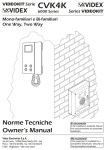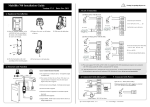Download EX8 manual
Transcript
a Visual Plus Corporation Company EX8 User Manual Ver 1.0 www.visual-plus.com EX8 User Manual v1.0 a Visual Plus Corporation Company EX8 manual ver1.0 Power supply important issue! Use separate power supply when ever is possible, one for EX8 and Reader and another for door lock. This way electrical isolation between lock and EX8 protect the EX8 from any electrical noise generated by lock or damages caused by improper or damaged cabling of the lock. Single power supply for EX8 and lock can be used if it has been made for this purpose. If single power supply is to be used it must be tested by installer along with door lock before installation. All locks do not have same electrical characteristics so the test must be done with lock that will be mounted at user site. Keep power supply unit as close as possible to EX8. If longer distances are unavoidable, use screened cables for 12V supply line. Product concept The EX8 is used in a combination with fingerprint reader making standalone biometric access system. Fig.1 Typical application www.visual-plus.com 2 EX8 User Manual v1.0 a Visual Plus Corporation Company Mounting EX8 – Controller Housing 43B Readers Recommended position BioXr www.visual-plus.com 3 EX8 User Manual v1.0 a Visual Plus Corporation Company BioC BioIn www.visual-plus.com 4 EX8 User Manual v1.0 a Visual Plus Corporation Company Wiring EX8 overview Terminal side Terminals side Terminal Description Front side 12V DC Power supply, +12V GND Power supply, 0V Gnd_PB Exit button PB Exit button B Reader input RS485 B A Reader input RS485 A D1 Reader input D1 D0 Reader input D0 Gnd Reader supply, 0V 12Vout Reader supply, 12V Tamp Tamper out Tamp Tamper out NC 2 Relay 2, Normally closed terminal Com 2 Relay 2, common NO 2 Relay 2, Normally open terminal NC 1 Relay 1, Normally closed terminal Com 1 Relay 1, common NO 1 Relay 1, Normally open terminal Item Description F1 Fuse 1A J1 Master PIN reset jumper Front side L1 L2 L3 www.visual-plus.com Red LED Blinking – Error ON – Reader not found Green LED ON – Relay 1 activated Orange red ON – Relay 2 activated 5 EX8 User Manual v1.0 a Visual Plus Corporation Company Connections Readers EX8 + BioC EX8 + BioXr Terminal 12Vout Gnd D0 D1 A B Terminal 1 2 5 6 7 8 Name +12V 0V D0 D1 A B Terminal 8 7 3 4 1 2 Wire color Red Black White Yellow Pink Violet Name +12V GND D0 D1 A B Connecting reader with Cat5 network cable example EX8 + BioIn Terminal 12Vout Gnd D0 D1 A B Terminal 12Vout Gnd D0 D1 A B Name +12V GND D0/DA D1/CL A B Brown Brown/White Blue Blue/White Orange Orange/White Green Green/White +12V D1 0V D0 A B Tamper Tamper Maximum cable length www.visual-plus.com 6 EX8 User Manual v1.0 a Visual Plus Corporation Company Door control Power supply type Door strike (fail safe) Electromagnetic lock (fail open) DC AC Exit button www.visual-plus.com 7 EX8 User Manual v1.0 a Visual Plus Corporation Company Programming Master PIN reset Turn OFF the power supply Close jumper J1 Turn ON the power supply. Yellow LED will blink and buzzer will sound. Open jumper J1 Master password is reset to default 000 Change master PIN code (change Master PIN XXX to YYY) Input Action XXX Enter master password XXX B Enter main menu 0 Enter submenu 0 (Enroll user) 000 Enter user number 000 YYY Enter new password (YYY) A Confirm entry B Exit programming To change master PIN from 000 to 123: 000 + B + 0 + 000 + 123 + A + B LED status Enroll a User (User number ZZZ, Finger F) Input Action LED status XXX Enter master password XXX B Enter main menu 0 Enter submenu 0 (Enroll user) ZZZ Select user number (001 – 999) 1 Select finger 1 Present the finger 1 on the reader Enroll Wait for OK beep Enroll done 2 Select finger 2 Present the finger 2 on the reader Enroll Wait for OK beep Enroll done B Back to menu 0 B Back to main menu B Exit programming To enroll User 001 (with Master PIN = 000): 000 + B + 0 + 001 + 1 + present finger + wait for OK beep + 2 + wait for OK beep + B + B + B Set user PIN (User number ZZZ, PIN PPPPP) Input Action XXX Enter master password XXX B Enter main menu 0 Enter submenu 0 (Enroll user) ZZZ Select user number (001 – 999) 3 Select user PIN menu PPPPP Enter user PIN (must be 5 digits 00000-99999) A Confirm entry B Back to menu 0 B Back to main menu B Exit programming To assign PIN 88888 to User 123(with Master PIN = 000): 000 + B + 0 + 123 + 3 + 88888 + A + B + B + B www.visual-plus.com LED status 8 EX8 User Manual v1.0 a Visual Plus Corporation Company Set Relay1 open time Input XXX B 1 Action Enter master password XXX Enter main menu Enter submenu 1 (Relay 1 time) Enter open time TT TT 0 = toggle mode 1-99 = timed, 1-99 seconds A Confirm entry B Exit programming To set Relay1 open time to 3 seconds (with Master PIN = 000): 000 + B + 1 + 03 + A + B LED status Set Relay2 open time Input XXX B 2 Action Enter master password XXX Enter main menu Enter submenu 2 (Relay2 time) Enter open time TT TT 0 = toggle mode 1-99 = timed, 1-99 seconds A Confirm entry B Exit programming To set Relay2 open time to 3 seconds (with Master PIN = 000): 000 + B + 2 + 03 + A + B LED status Delete user Input Action XXX Enter master password XXX B Enter main menu 9 Enter submenu 9 (Delete user) ZZZ Enter user number ZZZ (001 – 999) A Confirm entry B Exit programming To delete User 123 (with Master PIN = 000): 000 + B + 9 + 123 + A + B LED status Delete all users Input Action XXX Enter master password XXX B Enter main menu 8 Enter submenu 8 (Delete all users) 999 Enter delete all command A Confirm entry B Exit programming To delete all users (with Master PIN = 000): 000 + B +8 + 999 + A + B www.visual-plus.com LED status 9 EX8 User Manual v1.0 a Visual Plus Corporation Company Assign relays to a User Input XXX B 3 ZZZ Action Enter master password XXX Enter main menu Enter submenu 3 (Assign relays) Enter user number Enter output combination R: 0 = Disable user (User is not deleted) R 1 = Relay1 only 2 = Relay2 only 3 = Relay1 and Relay2 A Confirm entry B Exit programming To assign Relay1 to User 123 (with Master PIN = 000): 000 + B + 3 + 123 + 1 + A + B LED status Fingerprint sensor sensitivity setup Input Action XXX Enter master password XXX B Enter main menu 7 Enter submenu 7 (Sensor setup) 1 Enter sensitivity setup menu S Enter sensitivity S (0-7, 7 = most sensitive) A Confirm entry B Exit programming To set sensor to most sensitive (with Master PIN = 000): 000 + B + 7 + 1 + 7 + A + B LED status Fingerprint sensor security setup Input XXX B 7 2 Action Enter master password XXX Enter main menu Enter submenu 7 (Sensor setup) Enter security setup menu Enter security level: 1 = normal S 2 = secure 3 = more secure A Confirm entry B Exit programming To set sensor to normal security level (with Master PIN = 000): 000 + B + 7 + 2 + 1 + A + B www.visual-plus.com LED status 10 EX8 User Manual v1.0 a Visual Plus Corporation Company Programming flowchart Enter Master PIN + B (default: 000 + B) Validation OK? No Three small beeps (Error Beep) + RED Led blinks Yes Short + Long beep (OK Beep) Main Menu Enroll User Change Master PIN Relay 1 Time Relay 2 Time Assign Relays Sensor Settings Delete All Users Delete User 0 0 1 2 3 7 8 9 Enter User Number Press 001 - 999 000 Enter User Number 01 – 99 seconds or “00” ON/OFF Mode (Latch mode) 1 2 001 - 999 1 for Out1 3 Enroll Enroll Enter Finger 1 Finger 2 PIN (5digits) Enter User Number Enter NEW PIN (1 to 8 digits) OR 2 for Out2 OR 12 for both OR 0 for neither Sensitivity Security Press 1 2 999 0 to 7 1 normal 0 least sensitive to 7 most sensitive 2 secure 001 - 999 3 more secure Orange Orange LED on LED on Biometry Biometry Reader is Reader is blinking. blinking. Green Orange LED on LED on EX8 is EX8 is blinking. blinking. Press A to Present finger on the reader validate Press “A” to validate Wait for 3 sec and OK beep from EX8 Validation OK? No Three beeps (Error Beep) Back one level (see semaphore) Yes Short + Long beep (OK Beep) To exit the menu Press B until the three LED’s are OFF www.visual-plus.com 11 EX8 User Manual v1.0 a Visual Plus Corporation Company Enrollment Enrollment area Correct enrollment Incorrect enrollment Troubleshooting Symptom Problem EX8 and reader not operating at all. No power supply On powering the system, at the EX8, red LED stays ON while yellow LED blinks every 30 seconds No communication between EX8 and reader Reader authorize the finger but door do not open If green LED at EX8 is ON (Relay1 is activated) it is lock problem If green LED at EX8 is OFF (Relay1 is not activated) it is EX8 problem Dirty or damaged sensor Bad fingerprint reading EX8 reset when door lock is activated Finger too dry User have too smooth fingerprints Finger is damaged Bad power supply Solution - Check main AC power - Power supply unit - Replace fuse F1 - Check cable, terminals A and B - Replace reader - Replace EX8 - Check lock power supply - Check lock - Assign relays to user Check D0 and D1 connections Clean the sensor (do not use abrasive cleaning solutions) Touch your forehead - Increase sensor sensitivity - Decrease security level Enroll other finger Replace power supply unit or use separate supply for lock Safety precautions Do not install the device in a place subject to direct sun light without protective cover. Do not install the device and cabling close to a source of strong electro-magnetic fields like radio-transmitting antenna. Do not place the device near or above heating equipments. If cleaning, do not spray or splash water or other cleaning liquids but wipe it out with smooth cloth or towel. Do not let children touch the device without supervision. Note that if the sensor is cleaned by detergent, benzene or thinner, surface is damaged and fingerprint can’t be entered. www.visual-plus.com 12 EX8 User Manual v1.0 a Visual Plus Corporation Company Technical specification EX8 + BioXr Fingerprint sensor Authentication Users capacity Reader dimensions (HxWxD in mm) Reader weight (g) Reader protection class Power supply Relay outputs Exit button Current consumption Recommended Temperature Range Extended temperature range Storage temperature Humidity Tamper protection Reader lockout Finger or PIN 999 Users, 2 templates per user, 1 PIN code per user 132 x 86 x 32 950 IP65 Indoor use EX8 + BioC Capacitive Finger EX8 + BioIn Finger 999 Users, 2 templates per user 90 x 50 x 25 151 x 90 x 53 200 500 IP54 IP54 Indoor use Indoor use 12V DC (11 – 14 V DC) 2 1 250mA max. (without door lock) 0 - 40oC -20 - 50oC Human contact with sensor at extreme temperatures not recommended. -20 - 60oC 85% non-condensing Yes, all readers and EX8 30sec lockout after 16 invalid fingers or PIN codes Models may vary. www.visual-plus.com 13 EX8 User Manual v1.0 a Visual Plus Corporation Company Users register Recommended fingers are A, B, E, F, G, J Do not write in this page, make copy. User (001999) Name Finger 1 (A – J) www.visual-plus.com Finger 2 (A – J) PIN (0000099999) Relays 1, 2 or 1&2 14