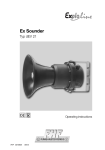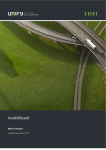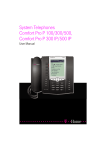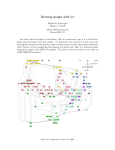Download Documentation
Transcript
Documentation OpenStage HUSIM Phone Tester User Guide A31003-S2000-U139-2-7619 Communication for the open minded Siemens Enterprise Communications www.siemens.com/open Copyright © Siemens Enterprise Communications GmbH & Co. KG 2009 Hofmannstr. 51, 80200 München Siemens Enterprise Communications GmbH & Co. KG is a Trademark Licensee of Siemens AG Reference No.: A31003-S2000-U139-2-7619 Communication for the open minded Siemens Enterprise Communications www.siemens.com/open The information provided in this document contains merely general descriptions or characteristics of performance which in case of actual use do not always apply as described or which may change as a result of further development of the products. An obligation to provide the respective characteristics shall only exist if expressly agreed in the terms of contract. Availability and technical specifications are subject to change without notice. OpenScape, OpenStage and HiPath are registered trademarks of Siemens Enterprise Communications GmbH & Co. KG. All other company, brand, product and service names are trademarks or registered trademarks of their respective holders. 2 SIEMENS – Enterprise Communications ________________________________________________________________________________________________________________________________________________________________________ ____________________________________________________________________________________________________________________________________ History of changes Version Date Description Author 0.1 Draft 14.Jan.09 First edition for review Francesco Jacomel 1.0 Released 14 Jun.09 Reviewed version 1.1 Released 29 Jun.09 Reviewed Text Formatting. Joao Barros 1.2 Released 17 Jul.09 Reviewed Information for OpenStage IP only Joao Barros Joao Barros List of authors Author Department e-mail Jacomel, Francesco SEN O RD T [email protected] Barros, Joao SEN.O.RD T [email protected] Chapter All All HusimPhoneTester USER MANUAL Version: 1.0 Status: released Date: December 2008 Copyright © Siemens Ltda 2009 Copying of this document and giving it to others and the use or communication of the contents thereof, are forbidden without express authority. Offenders are liable to the payment of damage. All rights reserved in the event of the grant of a patent or the registration of an utility model or design. Issued by SIEMENS Ltda Husim Phone Tester Manual 3 _______________________________________________________________ _____________________________________________________________________________________________________________________________________________________________________________________________________________________________________________ SUMMARY 1. What is HPT .....................................................................................................4 1.1. Test interface ................................................................................................4 1.1.1. Enabling Open Stage test interface ...........................................................4 2. Main dialog .......................................................................................................9 2.1. Main dialog options .......................................................................................9 2.1.1. Inserting clients dialog .............................................................................10 2.1.1.1. Inserting on database a range of telephones at once ..........................12 2.1.2. Modifying client parameters.....................................................................12 2.1.3. Supported models ...................................................................................13 2.1.4. Telephone dialogs ...................................................................................13 2.1.4.1. Open Stage phone models ..................................................................13 2.1.5. Grid meaning...........................................................................................21 2.2. Menu bar Options........................................................................................22 Acronyms...............................................................................................................25 GLOSSARY ...........................................................................................................25 4 SIEMENS – Enterprise Communications ________________________________________________________________________________________________________________________________________________________________________ ____________________________________________________________________________________________________________________________________ 1. What is HPT HUSIM Phone Tester (HPT) is a tool used to remote control Siemens Enterprise OpenStage phones through a Windows PC. It is used to simply reproduce the real phone behavior in a Windows GUI, generate stimulus to the controlled phones. 1.1. Test interface All IP phones have a test interface mechanism implemented. For this purpose a test protocol was created in order to exchange commands request and indications between the phone and the remote software client. It is the TMIF protocol specified on the FDB5_IP_test_interface.doc document. 1.1.1. Enabling Open Stage test interface When using IP/HFA models the user must enable test interface. It could be done by loading a certification key file called by dongle key1 into the telephone. Every single phone version has a different certify that has to be separately loaded to the phone in order to provide test interface activation every time the phone firmware is updated. To load the dongle key into the telephone, user must know the telephone IP address, as well the password to access the telephone data (Default password: 123456). All IP telephone models have a web interface containing all related telephone configuration. To access this page just select the chosen phone on HPT main dialog and click on IP phone web page button, this action will open the telephone web interface using I.E. navigator. 1 Dongle key: Certificate file which enables open stage test interface. Husim Phone Tester Manual 5 _______________________________________________________________ _____________________________________________________________________________________________________________________________________________________________________________________________________________________________________________ Figure 1. Main page web interface. From this page, as shown on figure 1 user can access the following services for the telephone: • User pages This area contains all user assigned configurations, as follows: • o User login; o Date and Time; o Audio; o Configuration; o Phone; o Locality; o Authentication. Administrator pages This area contains all administrator assigned configurations, as follows: o Admin Login; o Applications; 6 SIEMENS – Enterprise Communications ________________________________________________________________________________________________________________________________________________________________________ ____________________________________________________________________________________________________________________________________ o Network; o System; o File transfer; o Local functions; o Date and time; o Speech; o General information; o Authentication; o Diagnostics; o Maintenance. Both on user pages and administrator pages user can quickly obtain a complete overview of all telephone information’s. To get complete access to telephone data the user must log in by entering password when asked, it’s necessary to know the telephone firmware version because each one has its own dongle key. The user can check the current telephone firmware clicking General information link, on administrator pages tab. The main way to load the dongle key file into the telephone is by FTP method, the file must be related in a FTP server with a valid IP address. On telephone file transfer page, as shown on figure 2, user can set all FTP data which will be used to download the dongle key file from FTP server to the telephone, the option “start download” on “After submit” field must be enabled. Husim Phone Tester Manual 7 _______________________________________________________________ _____________________________________________________________________________________________________________________________________________________________________________________________________________________________________________ Figure 2. Telephone file transfer page. If successfully, the message on figure 3 will be displayed; else an error message is launched. 8 SIEMENS – Enterprise Communications ________________________________________________________________________________________________________________________________________________________________________ ____________________________________________________________________________________________________________________________________ Figure 3. Transfer completed successfully message. Husim Phone Tester Manual 9 _______________________________________________________________ _____________________________________________________________________________________________________________________________________________________________________________________________________________________________________________ 2. 2.1. Main dialog Main dialog options The HPT main dialog is showed on figure 5. Figure 4. HPT main dialog. • [a] New file – Create a new database file. • [b] Open database – Opens an existing database file. • [c] Close database – Close the database file. • [d] Save database – Save the database file. • [e] Insert new clients – Insert new clients into the database file. • [f] Admin HUSIM Server – Allows add or remove HUSIM servers and set the default system to be used. 10 SIEMENS – Enterprise Communications ________________________________________________________________________________________________________________________________________________________________________ ____________________________________________________________________________________________________________________________________ • [g] Connect All Clients1 – Connect all database file listed telephones. • [h] Disconnect All Clients – Disconnect all database file listed telephones. • [i] Connect Selected Clients – Allows to connect just selected telephones. • [ j] Disconnect selected clients - Allows to disconnect just selected telephones. • [k] Modify parameters of the selected clients – Allows to modify dialog data from selected telephones. • [l] Delete selected clients – Remove selected telephones from database file. • [m] Show all Clients – Shows all connected telephone GUI’s. • [n] Hide All Clients – Hide all connected telephone GUI’s. • [o] Show Selected Clients – User can specify which telephone dialog instances will be shown, since these instances are being executed. • [p] Hide Selected Clients - User can specify which telephone dialog instances will be hidden, since these instances are being executed. • [q] Execute a voice quality test – Executes a Speech Test/ VQT-Voice Quality Test/ ACP-Audio Channel Presence between two selected telephones. It will open another dialog to select phones A and B that will perform the Speech Path Test. In order to have a successful test result there must be opened voice channel established between phones A and B. • [r] IP Phone Web Page – Stars up Internet Explorer and open the web interface from selected IP phone model telephone. Doesn’t work to TDM models. 2.1.1. Inserting clients dialog This dialog is used to insert new telephone instances into the current .hpt2 database file, which contains needed information about the phones controlled by HPT. 1 2 The behavior of connection/disconnection buttons are explained on items. HPT still supporting old database files (.scl). Husim Phone Tester Manual 11 _______________________________________________________________ _____________________________________________________________________________________________________________________________________________________________________________________________________________________________________________ Figure 5. Insert new clients dialog. The fields are subdivided in 3 areas, as follows: • Clients o [a] Phone Number: Telephone number. o [b] Phone type: Telephone type. This field shows a list of available models, when working with Husim Server this field will be automatically disabled. o [c] IP Address: Telephone IP address, this field will be automatically disabled when working with TDM phone models. o [d] Serial Port: Telephone serial port, this field will be automatically disabled when working with SIP/HFA phone models. It is sustained for other products compatibilities reasons. o [e] Password: Password to allow test interface access. The default value is 123456. • HUSIM Server o [f] Linux PC IP Address: The HUSIM server IP address. When working in manual mode, with no HUSIM Server available, this field must be set to “<None>”. 12 SIEMENS – Enterprise Communications ________________________________________________________________________________________________________________________________________________________________________ ____________________________________________________________________________________________________________________________________ o [g] Husim Box: The system which user will connect the telephones. This field will be automatically filled up depending on HUSIM server IP address chosen as default, and it will be automatically disabled when no Husim server is selected (i.e. working in manual mode). o [h] Endpoint1: The telephone number. This number is the telephone dialog identification and will be used when working in Husim mode. • [ i ] Additional Configuration Depending on the chosen phone model, these fields will be enabled. When enabled, the user can select if the telephone being inserted has any adapter or sidecar connected. 2.1.1.1. Inserting on database a range of telephones at once When working with a large quantity of telephones you can create a range of telephone numbers by choosing the first and the last telephone number at phone number field, the first IP address and the first telephone number (i.e. 600 to 609 will create 10 telephone instances). This will create a telephone list, starting at first phone number and IP address number, extending in a crescent way, both Phone number and IP address, up to the last telephone number chosen. 2.1.2. Modifying client parameters This dialog is used to modify the parameters of an existing telephone instance from database file. By choosing at least one telephone from database and clicking on modify parameters of the selected clients’ button, the dialog showed on figure 7 will be pop up, to save the modifications just click on modify button and close the dialog, to exit the dialog without any modification click cancel button. 1 Endpoint: Telephone identification number on Husim system. Husim Phone Tester Manual 13 _______________________________________________________________ _____________________________________________________________________________________________________________________________________________________________________________________________________________________________________________ Figure 6. Modify client parameters dialog. The meanings of each field are the same of item 2.1.1, at page 10. 2.1.3. Supported models HPT supports currently the following telephone models: • 2.1.4. OpenStage 15/20/40/60/80 SIP/HFA; Telephone dialogs Each phone model has its own dialog containing all related phone data, like telephone number, phone status and information about icons and led status. 2.1.4.1. Open Stage phone models The Open Stage 80 telephone physical view is showed below, as follows: 14 SIEMENS – Enterprise Communications ________________________________________________________________________________________________________________________________________________________________________ ____________________________________________________________________________________________________________________________________ Figure 7. OpenStage 80 model. • [1] Date/Time bar; • [2] Call alert led; • [3] Telephone number; • [4] Feature programmable keys; • [5] Feature programmable keys display; • [6] Navigation buttons; • [7] Navigation wheel; • [8] Slider. The OpenStage SIP telephone graphical user interface is showed on figure 9. It is important to remark that OS 80 and OS 60 have the same GUI, but this last with one FPK less: Husim Phone Tester Manual 15 _______________________________________________________________ _____________________________________________________________________________________________________________________________________________________________________________________________________________________________________________ Figure 8. OpenStage 80 dialog. The dialog elements are real time defined regarding to physical telephone information. The meaning of each element is described, as follows: • [1] Call alert led: This led behaves according with the telephone call state; • [2] Showed time on telephone display; • [3] Icon fields; • [4] Showed date on telephone display; • [5] Telephone number; • [6] Feature programmable keys/leds: These keys could be programmed by user to execute predetermined functions; 16 SIEMENS – Enterprise Communications ________________________________________________________________________________________________________________________________________________________________________ ____________________________________________________________________________________________________________________________________ • [7] Feature programmable keys display: User can name each key in according with your own convenience, this field will show the chosen name; • [8] Slider: It represents the ringer volume control of telephone, could be set by dragging bar from minimum level (left side) to highest level (right side), or just setting the value at floating box, below the drag bar. Both options will show the same value. • [9] Telephone keys; • [10] HPT version and release date; • [11] Wheel emulator: When clicked, the button containing the single ‘>’ moves 1 position through navigation wheel, the button below, containing a double ‘>>’, moves 2 positions through navigation wheel. There should be possible setting position changes regarding to value of Click Wheel field [15], but due to test interface implementation limitations, this feature is not working; • [12] Enter string field: This field allows tester to insert/dial a number or string sequence without use the telephone keys. Tester should pay attention to the Editor floating box options, when editing some field it will follow the Editor option chosen; • [13] Navigation keys; • [14] Call logs button: The two fields below the button represents the possible led state. The left one shows the led mode, and the right one shows the led color, the led mode and color will change according to led state, regarding to table 1 and table 2. This behavior is the same to other buttons containing two led fields; • [15] Click wheel: Some telephone models has a navigation wheel, this wheel is parted in 8 slices. To make a complete navigation wheel turn is necessary to go through these 8 slices; • [16] Home button: This button has a single led field, which shows only the led mode. The led color is not defined because it does not affect the telephone behavior. This behavior is the same to other buttons with a single led field, all led modes are described at table 1; Husim Phone Tester Manual 17 _______________________________________________________________ _____________________________________________________________________________________________________________________________________________________________________________________________________________________________________________ • [17] Call Event: The floating box shows the telephone number1, and the field below button shows the call event at this very moment; • [18] Device events: These two fields shows the device events occurring, the left one shows the device value which is throwing the event and the right one shows the device status, the meanings of each value are described at table 3 and table 4; • [19] Acoustic events: These two fields shows the acoustic events occurring, the left one shows the event and the right one shows it value. The meanings of each event and value are described at table 5 and table 6; • [20] Speech test: When occurs a speech test between two telephones, this field shows the rate of the test. This value is automatically set by HPT; • [21] SW Version: Shows the current firmware version of telephone which is being used, as well the telephone type; • [22] Telephone hook; • [23] Tab bar: Some telephone menus can use this bar to show TABS; • [24] Title: Shows the telephone model, as well information about telephone. When using IP models will show the telephone IP address, when using TDM models will show the port number which telephone is connected. 1 HFA models will show only the string “LocalDeviceID” at floating box due to retrieved telephone data. 18 SIEMENS – Enterprise Communications ________________________________________________________________________________________________________________________________________________________________________ ____________________________________________________________________________________________________________________________________ Table 1. Led mode table. Led mode (value) 0 1 2 3 4 5 6~100 Table 2. Led color table. Led color (value) 0 1 2 3 4 5 6 7~100 Meaning Brokenflutter, superposition of wink and flutter. Flutter, fast on and off. Off. Lamp is off. Steady. Lamp is continuous lit. Wink. Lamp is winking. Unknown (the switching function cannot determine the mode of the lamp). All values in this range are switching function specific. Meaning No color Red Yellow Green Blue Unknown (the switching function cannot determine the color of the lamp). Default if this parameter is not present. White All values in this range are switching function specific. Table 3. Device event table. Device Value HANDSET 0 HEADSET 1 SPEAKERPHONE 2 OPENLISTENING 3 RINGER 55 Table 4. Device status table. Status Value ACTIVE 0x01 INACTIVE 0x00 Husim Phone Tester Manual 19 _______________________________________________________________ _____________________________________________________________________________________________________________________________________________________________________________________________________________________________________________ Table 5. Acoustic event table. Event Value RING_TONE1 0 RING_TONE2 1 RING_TONE3 2 RING_TONE4 3 RING_TONE5 4 RING_TONE6 5 RING_TONE7 6 RING_TONE8 7 RING_TONE9 8 RING_TONE10 9 DIAL_TONE 10 SECOND_DIAL_TONE 11 RINGING_TONE 12 BUSY_TONE 13 SPECIAL_INFORMATION_TONE 14 CALL_WAITING_TONE 15 US_INTERNAL_CALL_WAITING_TONE 16 POSITIVE_INDICATION_TONE 17 CONFERENCE_TONE 18 NEGATIVE_INDICATION_TONE 19 INVALID_ENTRY_TONE 20 WARNING_BEEP 21 ERROR_MESSAGE_TONE 22 POSITIVE_ACK_TONE 23 KEYCLICK_TONE 24 DTMF_TONE 25 DTMF_SILENCE_TONE 26 NO_TONE 27 AUTO_ANSWER_TONE 28 AUDIO_TONE_MAX 29 Table 6. Acoustic event status. Status START STOP Value 0x01 0x00 The OpenStage 40 SIP telephone graphical user interface (GUI) is showed on figure 10: 20 SIEMENS – Enterprise Communications ________________________________________________________________________________________________________________________________________________________________________ ____________________________________________________________________________________________________________________________________ Figure 9. OpenStage 40 dialog. The Work Point 2 has it own dialog and some particularities, as follows: • [1] Showed date/time on telephone display; • [2] Telephone number; • [3] Speaker button has one led state field, as well a minus and plus buttons, which allows user to set the speaker/ringer volume level; • [4] Feature programmable key/led/display; • [5] Icons list: This field maintains a list containing all present icons in the current display. OpenStage 15/20 dialog, basically, have the same fields of Open Stage 40 dialog, so, this telephone dialog will not be described here. Husim Phone Tester Manual 21 _______________________________________________________________ _____________________________________________________________________________________________________________________________________________________________________________________________________________________________________________ 2.1.5. Grid meaning Figure 10. HPT grid. Table 7. Grid description. Column Meaning Shows the statuses of each connection. The colors are described as follows: Green - Connected. # Red – Error. Gray – Disconnected or connection failed. Yellow – Trying to connect. White – Stand by. Phone Number Shows the station number of the telephone. Phone Type Shows the model of the telephone. Shows the telephone dialog number used in the connection. Endpoint Shows IP address when using IP/HFA telephone models or COM port when using TDM telephone models. Phone IP/Port Bay/Sidecar Shows when phone has any adapter or sidecar connected. Connection to Opera Shows the connection status between telephone and Opera HIGate/Husim Box Shows the HIGate/Husim IP address, if has any. 22 SIEMENS – Enterprise Communications ________________________________________________________________________________________________________________________________________________________________________ ____________________________________________________________________________________________________________________________________ 2.2. Menu bar Options The user can access all HPT functionalities by using the menu bar, shown on figure 17. Figure 11. Menu bar. • [a] Database menu o This menu contains all possible file actions, like create, save, open or close a database file. • [b] Insert menu o • Allows user to insert clients or Husim systems. [c] Clients menu o Contains all client connection actions, like connect, disconnect, modify or delete a client. • [d] Visualization menu o • Contains all client and Husim server supervisor visualization actions. [e] Extras menu o Options: The figure 18 shows the options dialog. Husim Phone Tester Manual 23 _______________________________________________________________ _____________________________________________________________________________________________________________________________________________________________________________________________________________________________________________ Figure 12. Options dialog. • Connection to Husim Server o [1] Enable keep-alive: When enabled, HPT swap messages with Husim server to certify that both HPT and Husim server are running. If this option is enabled and HPT or Husim fails, HPT closes the connection with Husim server. This option is enabled by default. • Clients o [2] Record speech test audio: When enabled, HPT automatically saves two buffers (sent and received) to hard disk. This option is disabled by default; o [3] Show phone window when connecting to phone: If enabled, when HPT establishes a connection with telephone, the telephone dialog is automatically launched; else, the telephone dialog is started but does not appear to user. This option is enabled by default; o [4] Enable keep-alive to Opera: When enabled, HPT swap messages with telephone to certify that both HPT and telephone are running and the interval between these messages should be specified on keep-alive Rate field, the default value is 10. If this option is enabled and HPT or telephone 24 SIEMENS – Enterprise Communications ________________________________________________________________________________________________________________________________________________________________________ ____________________________________________________________________________________________________________________________________ fails, HPT closes the connection with telephone. This option is enabled by default; o [5] Disable GUI test screen: Feature for telephone developers purposes, checked by default; o [6] Observation mode: When enabled, the telephone dialog which is launched either in manual mode or Husim mode does not answer to user mouse click. This option is disabled by default; o [7] Time between key messages: Allows setting the interval time between the press and release key action which will be sent to telephone. o VQT Test: Described on item 2.1([q] Execute a voice quality test). Husim Phone Tester Manual 25 _______________________________________________________________ _____________________________________________________________________________________________________________________________________________________________________________________________________________________________________________ Acronyms DTMF: Dual Tone Multi-frequency. HFA: Private Siemens protocol. SIP: Session Initiation Protocol. RTP: Real time protocol. TDM: Time Division Multiplexing. GUI: Graphical user interface. VQT: Voice Quality Test. GLOSSARY Endpoint: On HPT, it is the telephone identification number on Husim system. Port: It is the physical point to which one or more telephones can be connected. Dongle key: Certification key file which must be loaded into the telephone to enable the telephone test interface. Dialog: The same that graphical user interface (GUI). Husim: HiPath Environment Simulator. It is a simulation device used for quality assurance in HiPath telecommunication systems.