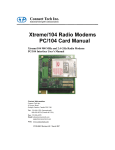Download USER MANUAL - Connect Tech Inc.
Transcript
USER MANUAL PCIe/104 (PCI/104-Express) to PCI Express Adapter Top Stacking Model CTIM-00054 (0.01) - March 22, 2010 Connect Tech PCIe/104 to PCI Express Adapter - Top Stacking Model - User Manual Table of Contents Customer Support Overview .......................................................................................................................... 3 Contact Information........................................................................................................................................ 3 Limited Lifetime Warranty ............................................................................................................................. 4 Copyright Notice ............................................................................................................................................ 4 Trademark Acknowledgment ......................................................................................................................... 4 Revision History ............................................................................................................................................. 4 1. Introduction ............................................................................................................................................. 5 2. Inputs ....................................................................................................................................................... 5 2.1 Overview ........................................................................................................................................................... 5 3. Technical Specification ........................................................................................................................... 5 3.1 3.2 3.3 3.4 3.4 2 Overview ........................................................................................................................................................... 5 Detailed Product Features ................................................................................................................................. 5 PCB Construction Specifications ...................................................................................................................... 6 PCB Stackup Specifications .............................................................................................................................. 6 Product 3D Models ........................................................................................................................................... 7 Revision 0.00 Connect Tech PCIe/104 to PCI Express Adapter - Top Stacking Model - User Manual Customer Support Overview If you experience difficulties after reading the manual and/or using the product, contact the Connect Tech reseller from which you purchased the product. In most cases the reseller can help you with product installation and difficulties. In the event that the reseller is unable to resolve your problem, our highly qualified support staff can assist you. Our support section is available 24 hours a day, 7 days a week on our website at: www.connecttech.com/sub/support/support.asp. See the contact information section below for more information on how to contact us directly. Our technical support is always free. Contact Information We offer three ways for you to contact us: Mail/Courier You may contact us by letter at: Connect Tech Inc. Technical Support 42 Arrow Road Guelph, Ontario Canada N1K 1S6 Email/Internet You may contact us through the Internet. Our email and URL addresses on the Internet are: [email protected] [email protected] www.connecttech.com Note: Please go to the Download Zone or the Knowledge Database in the Support Center on the Connect Tech website for product manuals, installation guides, device driver software and technical tips. Submit your technical support questions to our customer support engineers via the Support Center on the Connect Tech website. Telephone/Facsimile Technical Support representatives are ready to answer your call Monday through Friday, from 8:30 a.m. to 5:00 p.m. Eastern Standard Time. Our numbers for calls are: Toll Free: 800-426-8979 (North America only) Telephone: 519-836-1291 (Live assistance available 8:30 a.m. to 5:00 p.m. EST, Monday to Friday) Facsimile: 519-836-4878 (on-line 24 hours) Revision 0.00 3 Connect Tech PCIe/104 to PCI Express Adapter - Top Stacking Model - User Manual Limited Lifetime Warranty Connect Tech Inc. provides a Lifetime Warranty for all Connect Tech Inc. products. Should this product, in Connect Tech Inc.'s opinion, fail to be in good working order during the warranty period, Connect Tech Inc. will, at its option, repair or replace this product at no charge, provided that the product has not been subjected to abuse, misuse, accident, disaster or non-Connect Tech Inc. authorized modification or repair. You may obtain warranty service by delivering this product to an authorized Connect Tech Inc. business partner or to Connect Tech Inc. along with proof of purchase. Product returned to Connect Tech Inc. must be pre-authorized by Connect Tech Inc. with an RMA (Return Material Authorization) number marked on the outside of the package and sent prepaid, insured and packaged for safe shipment. Connect Tech Inc. will return this product by prepaid ground shipment service. The Connect Tech Inc. Lifetime Warranty is defined as the serviceable life of the product. This is defined as the period during which all components are available. Should the product prove to be irreparable, Connect Tech Inc. reserves the right to substitute an equivalent product if available or to retract Lifetime Warranty if no replacement is available. The above warranty is the only warranty authorized by Connect Tech Inc. Under no circumstances will Connect Tech Inc. be liable in any way for any damages, including any lost profits, lost savings or other incidental or consequential damages arising out of the use of, or inability to use, such product. Copyright Notice The information contained in this document is subject to change without notice. Connect Tech Inc. shall not be liable for errors contained herein or for incidental consequential damages in connection with the furnishing, performance, or use of this material. This document contains proprietary information that is protected by copyright. All rights are reserved. No part of this document may be photocopied, reproduced, or translated to another language without the prior written consent of Connect Tech, Inc. Copyright 1997 - 2009 by Connect Tech, Inc. Trademark Acknowledgment Connect Tech, Inc. acknowledges all trademarks, registered trademarks and/or copyrights referred to in this document as the property of their respective owners. Not listing all possible trademarks or copyright acknowledgments does not constitute a lack of acknowledgment to the rightful owners of the trademarks and copyrights mentioned in this document. Revision History Revision 0.00 – March 17, 2010 4 Revision 0.00 Connect Tech PCIe/104 to PCI Express Adapter - Top Stacking Model - User Manual 1. Introduction 2. Inputs 2.1 Overview The inputs for this project are as follows: Discussion with customer PRF443 documentation Information from previous ADG017 and ADG020 products 3. Technical Specification 3.1 Overview The purpose of this project is to extend Connect Tech’s PCI-104/Express (PCIe/104) adapter product line to be compatible with more SBC’s on the market. Specifically ones with the PCI-104/Express (PCIe/104) connector on the bottom side of the SBC. 3.2 Detailed Product Features Allows the use of a x1, x4, x8 or x16 lane PCI Express card in a PCI/104-Express (PCIe/104) stack down configuration. The following I/O connectors will be present on the default build of the board: x16 vertical PCI Express card edge connector. (or x1) PCI-104/Express 156 pin top connector. Active circuitry on the card will detect the card width and route the first PCI Express lane to either the x1 pins on the PCI/104-Express connector (x1 lane cards only), or the first of the x16 lanes (x4,x8, and x16 lane cards). Includes a custom metal support bracket, for PCIe card stability in the system. PCI Express slot will is physically “off” of the SBC stack making for easy access to cabling etc. Access to additional auxiliary PCIe/104 signals 2 Channels of USB SMB Signals GPIO Large prototyping area Revision 0.00 5 Connect Tech PCIe/104 to PCI Express Adapter - Top Stacking Model - User Manual 3.3 PCB Construction Specifications Specification Details Processing RoHS, Lead-free The finished hole size is changeable. Please suggest alternatives as required to meet your processing capabilities. Laminate materials Iteq IT180 (If an alternative is proposed, approval from CTI is required before proceeding) Material properties: Er = 4.2 Tg = 180 ⁰C, Td = 350 ⁰C Layers 6 copper, 2 solder mask, 1 silkscreen Finished thickness .062” Dimensions 1-up Panel: 6.000” x 7.600” Solder Mask Green, solder mask must be Lead-Free assembly processing compatible as well as ROHS compliant Quality IPC-A-610D Compliance RoHS Technology Mixed surface mount and through-hole technology .004” minimum feature size .006” minimum spacing 10/18 smallest via 3.4 PCB Stackup Specifications Layer Name Laminate Thickness Copper Thickness Controlled Impedance Targets (+/20%) 0.5 oz plated to 1 oz finished 4 mil trace/10 mil pitch = 100 Ohm 1 oz N/A 1 oz 4 mil trace/10 mil pitch = 100 Ohm 1 oz N/A 1 oz N/A 0.5 oz plated to 1 oz finished 4 mil trace/10 mil pitch = 100 Ohm Silkscreen Solder Mask 1: Top 0.005” 2: Ground 1 0.006” 3: Internal 1 0.031” 4: Power 0.006” 5: Ground 2 0.005” 6: Bottom Solder Mask Silkscreen 6 Revision 0.00 Connect Tech PCIe/104 to PCI Express Adapter - Top Stacking Model - User Manual 3.4 Product 3D Models ADG021 standalone with no cards installed. ADG021 with PCIe/104 SBC card installed. Revision 0.00 7 Connect Tech PCIe/104 to PCI Express Adapter - Top Stacking Model - User Manual ADG021 with PCIe/104 SBC card installed and PCI Express card installed. 8 Revision 0.00