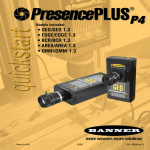Download ComSync/PCI-104 User Manual
Transcript
USER MANUAL ComSync/PCI-104 CTIM-00048 (0.00) - October 31, 2008 ComSync/PCI-104 User Manual Table of Contents Table of Contents ................................................................................................................................................2 Introduction.........................................................................................................................................................3 Features ...............................................................................................................................................................3 System Overview ................................................................................................................................................4 Hardware Installation ..........................................................................................................................................5 Slot Selection Rotary Switch (RSW1) ...........................................................................................................5 Software Development........................................................................................................................................6 Hardware Information ....................................................................................................................................6 PCI Configuration Space................................................................................................................................6 Decoded Address Map ...................................................................................................................................7 PCI Base Address Register 2 (PCIBAR2)......................................................................................................7 FPGA Register Descriptions ..........................................................................................................................9 PCI Base Address Register 3 (PCIBAR3)....................................................................................................12 DMA Support...............................................................................................................................................12 Interrupts ......................................................................................................................................................12 System Block Diagrams ...............................................................................................................................13 Duplex Modes ..............................................................................................................................................15 IUSC Clock Control .....................................................................................................................................16 Software Selectable Line Interface Modes...................................................................................................18 Connecting Serial Devices ...........................................................................................................................19 V.28 Connections ....................................................................................................................................19 RS-422/V.11 Connections .......................................................................................................................19 ComSync/PCI-104 Synchronous Clocking ..................................................................................................20 Loopback Connectors...................................................................................................................................20 Connector Pinouts ........................................................................................................................................21 PCI-104 Header (P1) ...............................................................................................................................21 Appendix...........................................................................................................................................................22 ComSync/PCI-104 Specifications ................................................................................................................22 Operating Environment ...........................................................................................................................22 Communications......................................................................................................................................22 ESD Protection ........................................................................................................................................22 Power.......................................................................................................................................................22 Connectors...............................................................................................................................................22 Dimensions ..............................................................................................................................................22 Cable Options ..........................................................................................................................................22 I/O Connect Pin Assignments ......................................................................................................................23 Multi-drop communications using V.11/RS-422/485 line modes ................................................................24 Asynchronous Communications Tutorial.....................................................................................................24 Serial Line Interface Tutorial .......................................................................................................................25 RS-232 Line Interface: ............................................................................................................................25 Differential Line Interface: ......................................................................................................................25 Multi-drop 4-Wire, Full Duplex Communications: .................................................................................26 Basic 2-Wire, Half Duplex Multi-drop Connection: ...............................................................................27 Termination Resistors in Differential Networks......................................................................................28 Limited Lifetime Warranty ...............................................................................................................................29 Copyright Notice...............................................................................................................................................29 Trademark Acknowledgement ..........................................................................................................................29 Customer Support Overview.............................................................................................................................30 Contact Information ..........................................................................................................................................30 CTIM-00048 (0.00) 10/31/2008 www.connecttech.com 800-426-8979 | 519-836-1291 2 ComSync/PCI-104 User Manual Introduction Connect Tech’s ComSync/PCI-104 is a two channel synchronous/asynchronous serial adapter card designed for PCI-104 bus systems. Multi-protocol ComSync/PCI-104 offers high performance and reliable communications for industrial and embedded applications. ComSync/PCI-104 utilizes the features and functionality of the Zilog Z16C32 Integrated Universal Serial Controller along with a simple register structure to provide users with full featured synchronous/asynchronous communications. Features • • • • • • • • • 3 PCI-104 form factor. Universal PCI 2.2 bus - 33MHz/32-bit PCI interface Two software selectable synchronous/asynchronous serial ports Supports two software programmable PCI Bus DMA (Direct Memory Access) channels to on-board 512KB SRAM. Seven software selectable electrical interfaces: RS-232 (V.28), RS-422/485, RS-449(V.36), EIA-530, EIA-530/A, V.35 and X.21 (V.11) Multiple communication protocols supported; HDLC, SDLC, MonoSync, BiSync, Transparent BiSync, Async, external character sync and others Supports data encoding methods: NRZI, NRZB, NRZI-Mark, NRZI-Space, Biphase-Space (FM0), Biphase-Mark (FM1), Biphase-Level (Manchester), Differential Biphase, Baud rates up to 20 Mbps (synchronous, using special build options) 10 Mbps (synchronous, standard model), 230.4 Kbps (asynchronous) Software selectable internal and external clocking modes. External clocking is provided on TxC and RxC pins. Operating temperature range of 0°C to 70°C. RoHS compliant www.connecttech.com 800-426-8979 | 519-836-1291 CTIM-00048 (0.00) 10/31/2008 ComSync/PCI-104 User Manual System Overview Based on the PCI bus and a compact form factor, ComsSync/PCI-104 provides maximum flexibility. The ComSync/PCI-104 enables users to choose from multiple electrical interfaces, protocols and encoding schemes to provide a hardware solution that is ideally suited to each specific application. ComSync/PCI-104 is PCI-104 1.0 compliant. Lifetime warranty and free technical support are included. The following conceptual block diagram provides a high level overview of the ComSync/PCI-104 and illustrates the general interconnection between components and connectors. Figure 1: ComSync/PCI-104 Block Diagram CTIM-00048 (0.00) 10/31/2008 www.connecttech.com 800-426-8979 | 519-836-1291 4 ComSync/PCI-104 User Manual Figure 2: ComSync/PCI-104 Board Layout Hardware Installation The following section describes the function of the PCI slot selection rotary dip-switch. Be sure to establish settings prior to the physical installation of the ComSync/PCI-104 adapter in your PCI-104 stack. Slot Selection Rotary Switch (RSW1) This rotary switch selects a slot position in the PCI-104 stack. When installing ComSync/PCI-104 in a stack, ensure that the rotary switch matches the card position in the stack. Table 1: Slot Selection (RWSI) Position Slot 0,4 0 1,5 1 2,6 2 3,7 3 5 www.connecttech.com 800-426-8979 | 519-836-1291 CTIM-00048 (0.00) 10/31/2008 ComSync/PCI-104 User Manual Software Development Hardware Information This section offers information about how the ComSync/PCI-104 on-board functions can be accessed through the PCI bus. Below are details about the PCI Bridge Configuration Space, the PCI Base Address Registers, and detailed Memory Maps for each of the decoded Base Address Register regions that allow access to the on-board SRAM, FPGA control and status registers, as well as, two Zilog Z16C32 Integrated Universal Serial Controllers (IUSCs). This information is the framework for software development. PCI Configuration Space Accessibility to the on-board functions of the ComSync/PCI-104 is available via the PLX-9054 PCI-Bridge. This PCI-Bridge accesses the on-board functions by mapping them to different PCI Base Address Registers (PCIBARn). The contents of the PCI-Bridge’s 256-Byte PCI Configuration Space and the location of the on-board functions as decoded by the PCI Base Address registers is illustrated in Table 2. The SRAM is accessible to both the host (through the PCI-Bridge) and the two IUSCs. This accessibility is the mechanism for running the two IUSCs in DMA mode. The details of the operation of each of the registers are listed below. PCI Config. Register Address Offset (Hex) 0000 0004 0008 000C 0010 0014 0018 001C 0020 0024 0028 002C 0030 0034 Table 2: PCI-Bridge Configuration Space Description Area Accessed Area Accessed Register Accessed Bits Bits 31………..16 15……………0 Device ID Vendor ID Status Command Class Code Class Code /Bridge Rev ID Bist | Header PCI Bus LAT | Cache PCI Base Address Space 0 (PCIBAR0) PCI Base Address Space 1 (PCIBAR1) PCI Base Address Space 2 (PCIBAR2) PCI Base Address Space 3 (PCIBAR3) PCI Base Address Space 4 (PCIBAR4) PCI Base Address Space 5 (PCIBAR5) Cardbus CIS Pointer Subsystem ID Subsystem Vendor ID CTIM-00048 (0.00) 10/31/2008 Content 9054 | 10B5 0680 | 000B 0000 | 0100 0000 | 0000 Memory Mapped Config. Register I/O Mapped Configuration Register IUSC and FPGA Register Access SRAM Access Not Used Not Used Not Used 0800 | 12C4 www.connecttech.com 800-426-8979 | 519-836-1291 PCI Writable N Y N Y Y Y Y Y Y Y Y N 6 ComSync/PCI-104 User Manual The ComSync/PCI-104 has both IUSCs and FPGA control and status registers all mapped into the PCIBAR2 memory region. The on-board SRAM is mapped into PCIBAR3. Table 3 below indicates the size and function of the memory regions decoded by the different PCI Base Address Registers. Decoded Address Map Table 3: PCI Bridge – Base Address Registers PCI PCI BAR Decoded Configuration Memory Size Offset(Hex) Item IUSC and FPGA internal registers SRAM 18 PCIBAR2 8 Kbyte Relative Size(hex) of Decoded Memory 0x0000 1FFF 1C PCIBAR3 512 KByte 0x0007 FFFF PCI Base Address Register 2 (PCIBAR2) As previously stated, the ComSync/PCI-104’s IUSC serial controllers, the FPGA control registers and the FPGA status registers are mapped to the PCIBAR2 memory region. Table 4 below presents the Offset Address of the internal registers of both IUSCs relative to PCIBAR2. Detailed information about how to configure and control the IUSCs can be found in the Zilog Z16C32 Integrated Universal Serial Controller User’s Manual, seen at http://www.zilog.com/docs/serial/um0140.pdf Address Offset (in hex) 7 Table 4: Memory Map of PCIBAR2 – IUSC Registers Area (item) Register Notes Accessed Accessed 0000 0002 0004 0006 0008 000A 000C 000E 0010 0012 0014 0016 0018 001A 001C 001E 0020 IUSC Area IUSC-1 IUSC-1 Sreg [1] IUSC-1 Sreg IUSC-1 Sreg IUSC-1 Sreg IUSC-1 Sreg IUSC-1 Sreg IUSC-1 Sreg IUSC-1 Sreg IUSC-1 Sreg IUSC-1 Sreg IUSC-1 Sreg IUSC-1 Sreg IUSC-1 Sreg IUSC-1 Sreg IUSC-1 Sreg IUSC-1 Sreg IUSC-1 Sreg CCAR CMR CCSR CCR PSR PCR TMDR TMCR CMCR HCR IVR IOCR ICR DCCR MISR SICR RDR(TDR) 0022 IUSC-1 Sreg RMR 8/16 bit serial data (byte/word) Writes go to the Transmitter FIFO Reads come from the Receiver FIFO www.connecttech.com 800-426-8979 | 519-836-1291 CTIM-00048 (0.00) 10/31/2008 ComSync/PCI-104 User Manual Address Offset (in hex) 0024 0026 0028 002A 002C 002E 0030 0032 0034 0036 0038 003A 003C 003E 0040→007F 0080->009F 00A0→00FE 0100 0102 0104 0106 0108 010A→0111 0112 0114 0116 0118 011A 011C 011E 0120→0129 012A 012C 012E 0130→0139 013A 013C 013E 0140→0181 0182 0184→019D 019E Area (item) Accessed Register Accessed IUSC-1 Sreg IUSC-1 Sreg IUSC-1 Sreg IUSC-1 Sreg IUSC-1 Sreg IUSC-1 Sreg IUSC-1 Sreg RCSR RICR RSR RCLR RCCR TCOR TDR(RDR) IUSC-1 Sreg IUSC-1 Sreg IUSC-1 Sreg IUSC-1 Sreg IUSC-1 Sreg IUSC-1 Sreg IUSC-1 Sreg --IUSC Data FIFOs (32 bytes) TMR TCSR TICR TSR TCLR TCCR TC1R --RDR/TDR IUSC-1 Dreg [2] IUSC-1 Dreg --IUSC-1 Dreg IUSC-1 Dreg --IUSC-1 Dreg IUSC-1 Dreg --IUSC-1 Dreg IUSC-1 Dreg IUSC-1 Dreg IUSC-1 Dreg --IUSC-1 Dreg IUSC-1 Dreg IUSC-1 Dreg --IUSC-1 Dreg IUSC-1 Dreg IUSC-1 Dreg --IUSC-1 Dreg --IUSC-1 Dreg DCAR TDMR --DCR DACR --BDCR DIVR --DICR CDIR SDIR TDIAR --TBCR TARL TARU --NTBCR NTARL NTARU --RDMR --RDIAR CTIM-00048 (0.00) 10/31/2008 Notes 8/16 bit serial data (byte/word) Writes go to the Transmitter FIFO Reads come from the Receiver FIFO Aliases of addresses 00→3F 16 bit serial data transfers ONLY! Writes go to the Transmitter FIFO Reads come from the Receiver FIFO (useful for block data movements) Aliases of 080->9F Reserved, do not access Reserved, do not access Reserved, do not access Reserved, do not access Reserved, do not access Reserved, do not access Reserved, do not access www.connecttech.com 800-426-8979 | 519-836-1291 8 ComSync/PCI-104 User Manual Address Offset (in hex) 01A0→01A9 01AA 01AC 01AE 01B0→01B9 01BA 01BC 01BE 01C0→01FF 0200 0202→03FF Area (item) Accessed Register Accessed Notes --IUSC-1 Dreg IUSC-1 Dreg IUSC-1 Dreg --IUSC-1 Dreg IUSC-1 Dreg IUSC-1 Dreg --IUSC-1 IUSC-1 --RBCR RARL RARU --NRBCR NRARL NRARU --- Reserved, do not access 0400→05FF IUSC-2 IUSC-2 0600 0602-07FF IUSC-2 IUSC-2 As Above Reserved, do not access Reserved, do not access Interrupt Acknowledge (read only) Reserved, do not access Same registers as addresses 000→1FF Interrupt Acknowledge (read only) Reserved, do not access FPGA Register Descriptions Again, the ComSync/PCI-104’s FPGA control and status registers are mapped to the PCIBAR2 memory region. Table 5 below shows the Offset Address of the FPGA registers relative to PCIBAR2. The details of the operation of each bit in the registers is also outlined in the description below. Address Offset (in hex) Table 5: Memory Map of PCIBAR – FPGA Register Summary Area (item) Register Notes Accessed Accessed 1000 1002 1004 1006 1008 100A 100C 100E 1010 1012 1014→1FFF 9 FPGA Area LEDC LIFC1 LIFC2 FPGA_CNTRL FPGA_STATUS See “FPGA Registers” for details. LED Control. 16 Bit Read/write Alias of 1000 Serial Port-1 Line I/F control. 16 Bit Read/Write Alias of 1004 Serial Port-2 Line I/F control. 16 Bit Read/Write Alias of 1008 Control Bits. 16 Bit Read/Write Alias of 100C Status bits. 16 Bit Read Only. Alias of 1010 Unused www.connecttech.com 800-426-8979 | 519-836-1291 CTIM-00048 (0.00) 10/31/2008 ComSync/PCI-104 User Manual Table 6: FPGA Register Detailed Description Offset 1000 Reg. Name LEDC R/W Valid Bits R/W D15..0 LED Control Register 1004 LIFC 1 Line Interface IUSC ‘1’Control Register 1008 LIFC 2 Line Interface IUSC ‘2’Control Register Bit Descriptions Reset Values (Hex) 0000 Control Bits: Read/Write only as a 16 Bit word. 15 X 14 X 13 X 12 X 11 X 10 X 9 X 8 X Auto Flash Mode 7 6 5 X X X 4 X NOTE: Auto Flash Mode (#AFM): 0 = LED automatically flashes every ½ second, a system heart beat. 1 = LED off. X Reserved for future use. Set to zero for Writes. Returns zero on Reads. Control Bits: Read/Write only as a 16 Bit word. 15 14 13 12 11 10 9 8 7 6 5 4 X X X X X X X X X X 42W DM Direct Mode 3 2 X X 1 X 0 #AFM 0007 3 2 1 0 SPT SP2 SP1 SP0 Basic Line Mode Control bits: SP[2..0] SP508 Line Mode setting bits: See Table 10 for Line Interface Mode settings. Power-up state=[111] SPT SP508 Terminator Enable: (0=disable terminator, 1=enable terminator). Power up State = 0. Duplex Control and RTS Pin Control bits: DM Duplex Mode selection: (0=Full, 1=Duplex) 42W 4/2 Wire mode selection: (0=2wire (or ½ Duplex), 1=4wire (or Multi-Drop Slave) NOTE: See Duplex Modes for complete information on implementation For Future Use X Reserved for future use. Set to zero for Writes. Returns zeros on Reads Control Bits: Read/Write only as a 16 Bit word. 15 14 13 12 11 10 9 8 7 6 5 X X X X X X X X X X 42W 4 3 2 1 0 DM SPT SP2 SP1 SP0 0007 Basic Line Mode Control bits: SP[2..0] SP508 Line Mode setting bits: See Table 10 for Line Interface Mode settings. Power-up state=[111] SPT SP508 Terminator Enable: (0=disable terminator, 1=enable terminator). Power up State = 0. Duplex Control and RTS Pin Control bits: DM Duplex Mode selection: (0=Full, 1=Duplex) 42W 4/2 Wire mode selection: (0=2wire (or ½ Duplex), 1=4wire (or Multi-Drop Slave) NOTE: See Duplex Modes for complete information on implementation Duplex Modes For Future Use X Reserved for future use. Set to zero for Writes. Returns zero on Reads. CTIM-00048 (0.00) 10/31/2008 www.connecttech.com 800-426-8979 | 519-836-1291 10 ComSync/PCI-104 User Manual Offset 100C Reg. Name R/W Valid Bits FPGA_ CNTRL R/W D15..0 Control Bits Bit Descriptions Control Bits: Read/Write only as a 16 Bit word. 15 14 13 12 11 10 X X X X X X 9 X 8 X 7 X 6 X Reset Values (Hex) 5 IABT 4 MIE 3 X 2 X 1 SR[1] 0 SR[0] 0000 SR[1..0] IUSC Software Reset: SR[0]=Port1, SR[1]=Port2. Reset of the respective IUSC is asserted while bit is set to 1. Also, the “Line Interface Control” bits for the given Port are set back to their power-up state. Power up default of SR[1..0] is 0. MIE Master Interrupt Enable: This bit will enable the interrupts from the IUSC devices through the FPGA, through the PCI-Bridge to the PCI bus. If the MIE bit is turned OFF, (MIE = 0) the interrupt signals from the IUSC are disabled, but the Interrupts Status bits continue to show correct status of the IUSC interrupt bits. The power default state of MIE is ‘0’, MIE is disabled. IABT IUSC DMA operation Abort: Setting this bit will abort any DMA transfer underway, and is mainly used to abruptly stop autonomous IUSC. Power up default of IABT is ‘0’, IABT not active. Interrupt Information Both the IUSC interrupts are logically combined together and are presented to the PCI-Bridge to the Local Bus Interrupt pin. For Future Use X Reserved for future use. Set to zero for Writes. Returns zero on Reads. 1010 FPGA_ STATUS Read Only D15..0 Control Bits: Read only as a 16 bit word. 15 14 13 12 11 X X Rev[2] Rev[1] Rev[0] 10 ID[2] 9 ID[1] 8 ID[0] 7 X 6 X 5 X 4 X 3 X 2 X 1 IS[1] 0 IS[0] Status Bits IS[1..0] Interrupt Status: IS[0]=Port1, IS[1]=Port2. ID[3..0] FPGA ID: Begins at “1” and increments. Rev[3..0] FPGA Revision: Begins at “1” and increments. For Future Use X Reserved for future use. Set to zero for Writes. Returns zero on Reads. 11 www.connecttech.com 800-426-8979 | 519-836-1291 CTIM-00048 (0.00) 10/31/2008 ComSync/PCI-104 User Manual PCI Base Address Register 3 (PCIBAR3) The ComSync/PCI-104 has mapped the on-board SRAM to the PCIBAR3 memory region. Table 7 below presents the locations in PCI memory at which the on-board SRAM appears. The SRAM is used when the IUSCs run in DMA mode. The SRAM can be accessed by 8, 16 or 32 bit read or write operations. Address Offset (in hex) Table 7: Memory Map of PCIBAR3 – SRAM Memory Area (item) Notes Accessed 0 0000 0 0001 0 0002 0 0003 0 0004 0 0005 0 0006 0 0007 7 FFFF SRAM Area 512 Kbyte 1st memory location memory area memory area memory area memory area memory area memory area memory area SRAM – data SRAM – data SRAM – data SRAM – data SRAM – data SRAM – data SRAM – data SRAM – data last memory location SRAM – data DMA Support To allow for fast, continuous data reception and transmission, the ComSync/PCI-104 supports four DMA channels where each of the two IUSCs has a Transmit and a Receive channel. By writing configuration data to the IUSC registers listed in Table 4 and by carefully following the Zilog Z16C32 Integrated Universal Serial Controller User’s Manual, seen at http://www.zilog.com/docs/serial/um0140.pdf, both IUSCs can be set up to perform automated data transmission and reception using DMA through ComSync/PCI-104’s onboard SRAM. The host can configure the IUSCs to run in one of four DMA modes: Single Buffer, Pipelined, Array, or Linked List. Once the IUSCs are setup and started, data can be placed into the assigned area in SRAM memory to be transmitted (or received data can be removed from the SRAM) by the host software. The host must respond to interrupts, or poll the IUSCs to detect when data has been received to the SRAM. Please contact Connect Tech Inc. at [email protected] for more information on available resources, example code and configuration files for ComSync/PCI-104. Interrupts The two IUSC interrupt outputs are connected to the FPGA. Inside the FPGA the interrupts are logically combined, controlled by an MIE register control bit (Master Interrupt Enable), routed through to the PCIBridge local bus interrupt input, and appear as a single PCI Interrupt on the INTA# signal of the PCI Bus. The FPGA_CONTROL register MIE bit can mask the interrupts or it may enable these IUSC interrupts to be passed through the FPGA to the host. The host will then read the status registers of the IUSC to determine the source of the interrupt. CTIM-00048 (0.00) 10/31/2008 www.connecttech.com 800-426-8979 | 519-836-1291 12 ComSync/PCI-104 User Manual INT /INT Table 8: ComSync/PCI-104 Interrupts Usage /Interrupt request output of the IUSCs combined and connected to ComSync/PCI-104 PCI Interrupt. System Block Diagrams Figure 3: ComSync/PCI-104 FPGA Connection Diagram 13 www.connecttech.com 800-426-8979 | 519-836-1291 CTIM-00048 (0.00) 10/31/2008 ComSync/PCI-104 User Manual Figure 4: ComSync/PCI-104 IUSC to Line Driver Connection Diagram CTIM-00048 (0.00) 10/31/2008 www.connecttech.com 800-426-8979 | 519-836-1291 14 ComSync/PCI-104 User Manual Duplex Modes ComSync/PCI-104 gives the user the ability to enable or disable the transmission and reception of data. The data transmission and reception enable is controlled through an interaction between the function of each IUSC Port-7 pin and register assignments in the FPGA. Both IUSC Port-7 pins are connected to the SP508 line driver of each channel through logic on the FPGA. The Port-7 pin is one of eight pins on each IUSC which can be assigned to perform a specific function or become a general purpose input/output. A general discussion of the implementation of all the port pins can be found in Zilog Z16C32 Integrated Universal Serial Controller User’s Manual, section 4.12 seen at http://www.zilog.com/docs/serial/um0140.pdf. Port-7’s specific function is the “Tx Complete” signal which is suitable for controlling the enable of a line driver. More information about this function can be found in Zilog Z16C32 Integrated Universal Serial Controller User’s Manual, section 4.10. The ComSync/PCI-104 has adopted the IUSC Port-7 pin to act as the RTS signal, which can be manipulated directly by software, or autonomously by the IUSC. In conjunction with several control bits in the FPGA (LIFCx[bits 4 and 5]), several different duplex modes can be implemented. Figure 5 and Table 9 below describe the interaction of the IUSC Port-7and the logic within the FPGA that controls the SP508 TX and RX enable. Figure 5: ComSync/PCI-104 SP508 TX/RX Driver Enable Diagram 15 www.connecttech.com 800-426-8979 | 519-836-1291 CTIM-00048 (0.00) 10/31/2008 ComSync/PCI-104 User Manual Table 9: ComSync/PCI-104 SP508 TX/RX Driver Enable MODE PORT 7 Full Duplex 1/2 Duplex, 2 wire 1/2 Duplex, 4 wire Full Duplex 1/2 Duplex, 2 wires 1/2 Duplex, 4 wire INPUT PORT 7 0 0 0 1 1 1 LIFC(5) don’t care 0 1 don't care 0 1 OUTPUT LIFC(4) 0 1 1 0 1 1 #TX_EN 1 1 1 1 0 0 #RX_EN 0 1 0 0 0 0 #RTS 0 0 0 1 1 1 TxD RxD Active Active Active Active Tri-state Tri-state Active Disabled Active Active Active Active IUSC Clock Control The ComSync/PCI-104’s implementation of the Zilog Z16C32 clocking system is extremely flexible. This flexibility adds complexity to the set up of the clocking system. A diagram of the ComSync/PCI-104’s clock system and how it is integrated with the IUSC is displayed below. The user has the option of receiving a system clock on: RxC or TxC or driving out a system clock on TxC or RxC. By writing the appropriate register in the IUSC, the line driver SP508 clock direction selection is automatically controlled by the FPGA. The user has the option of using the on-board 18.432MHz clock as the source, or the externally received clock to drive the IUSC data structure. The user also has the option of dividing the clock frequency down using the features of the IUSC. Users are strongly advised to refer to the Z16C32 Integrated Universal Serial Controller User’s Manual, seen at http://www.zilog.com/docs/serial/um0140.pdf, section 4.3 Transmit and Receive Clocking. Users must correctly configure the following IUSC registers: CMCR, CCSR, HCR, TC0R, TC1R and IOCR to configure the clock. Great care must be used when assigning values to these registers or unexpected operation may be the result. The clock structure diagram below must be followed precisely. CTIM-00048 (0.00) 10/31/2008 www.connecttech.com 800-426-8979 | 519-836-1291 16 ComSync/PCI-104 User Manual Figure 6: ComSync/PCI-104 Diagram of the Clock Integration with the IUSC 17 www.connecttech.com 800-426-8979 | 519-836-1291 CTIM-00048 (0.00) 10/31/2008 ComSync/PCI-104 User Manual Software Selectable Line Interface Modes The Serial Line Interface utilizes Sipex devices SP508. Refer to the data sheet, seen at http://www.exar.com/Common/Content/ProductDetails.aspx?ID=SP508, for all electrical characteristics of the interface. The Line Interface Mode is software selectable for each channel. The following modes are available: Table 10: Line Interface Mode Settings Signal Name (V.28 in brackets) TX+ TX- (TX) RX+ RX- (RX) DTR+ DTR- (DTR) RTS+ RTS- (RTS) CTS+ CTS- (CTS) DSR+ DSR- (DSR) DCD+ DCD(DCD) RxC+ RxC- (RxC) RXSYNCO+ RXSYNCOTxC+ TxC- (TxC) RI/RXREQ GND Pin# Line Interface Mode Settings (binary values) LIFC1/2[SP2..0] 26 Pin Header 25 pin D-Sub EIA530A Mode EIA530 Mode X.21 Mode (V.11) V.35 Mode RS449 (V.36) RS-232 (V.28) Shutdown 2 3 6 5 20 14 12 7 25 9 18 11 19 14 2 16 3 23 20 19 4 13 5 22 6 10 001 V.11 V.11 V.11[1] V.11[1] High-Z V.10 V.11 V.11 V.11 V.11 High-Z V.10 V.11 010 V.11 V.11 V.11[1] V.11[1] V.11 V.11 V.11 V.11 V.11 V.11 V.11 V.11 V.11 011 V.11 V.11 V.11[1] V.11[1] V.11 V.11 V.11 V.11 V.11 V.11 V.11 V.11 V.11 100 V.35[2] V.35[2] V.35[2] V.35[2] High-Z V.28 High-Z V.28 High-Z V.28 High-Z V.28 High-Z 101 V.11 V.11 V.11[1] V.11[1] V.11 V.11 V.11 V.11 V.11 V.11 V.11 V.11 V.11 110 High-Z V.28 High-Z V.28 High-Z V.28 High-Z V.28 High-Z V.28 High-Z V.28 High-Z 111 High-Z High-Z High-Z High-Z High-Z High-Z High-Z High-Z High-Z High-Z High-Z High-Z High-Z 15 8 V.11 V.11 V.11 V.28 V.11 V.28 High-Z High-Z V.28 High-Z V.28 High-Z V.28 V.28 GND High-Z High-Z High-Z High-Z High-Z High-Z High-Z GND 17 8 21 22 23 4 24 1, 13 9 17 11 24 12 15 25 1, 7 [1] V.11 V.11[1] V.11 V.11 V.11 V.11 V.10 GND [1] V.11 V.11[1] V.11 V.11 V.11 V.11 V.10 GND [2] Notes: [1] Greater than 100 Ω termination resistor is applied between the (+) and (-) signals. CTIM-00048 (0.00) 10/31/2008 [3] [1] V.11 V.11[1] V.11 V.11 V.11 V.11 High-Z GND [2] [1] V.35 V.11 V.35[2] V.11[1] High-Z V.11 V.28 V.11 V.35[2,3] V.11 V.35[2,3] V.11 V.28 V.10 GND GND V.35 Termination Network is applied between the (+) and (-) signals. When signal is an input. V.10 = RS-423 single ended +/- 5.0V max @450 Ω V.11 = RS-422 differential 1.5 to 4.5 max @100 Ω V.28 = RS-232 single ended +/- 12.0V max @ 3k Ω V.35 = V.35 differential 550 mV, R-network. www.connecttech.com 800-426-8979 | 519-836-1291 18 ComSync/PCI-104 User Manual Mode V.10 V.11 V.28 V.35 Table 11: Signal Description Equivalent Standard Electrical RS-423 Single ended RS-422 / RS485 Differential RS-232 Single ended V.35 Differential Typical Voltage +/- 5VDC 1.5VDC to 4.5VDC +/-12VDC 550mVDC Connecting Serial Devices V.28 Connections V.28 has signaling levels compatible with EIA RS-232. The Signal Reference (SR) pin must always be connected. This pin provides the ground return path for all signaling. Basic Asynchronous (V.28) RS-232 The figure below illustrates the typical way to connect the ComSync/PCI-104 to a serial device. Figure 7: Basic V.28 Asynchronous Connections Figure 8: Basic V.28 Synchronous Connections RS-422/V.11 Connections The following basic connections are achieved when the I/O levels are in V.11 (RS-422) mode. V.11 mode signaling can be enabled with EIA-530, RS-449 or X.21 modes on your ComSync/PCI-104. The Signal Reference (SR) pin should always be connected. This pin provides the ground return path for all signaling. Figure 9: Basic RS-422/V.11 Asynchronous Connections 19 www.connecttech.com 800-426-8979 | 519-836-1291 CTIM-00048 (0.00) 10/31/2008 ComSync/PCI-104 User Manual Figure 10: Basic RS-422/V.11 Synchronous Connections NOTE: ComSync/PCI-104 synchronous clock signals are bidirectional. See below. ComSync/PCI-104 Synchronous Clocking The clocking circuits on the ComSync/PCI-104 are very flexible. The ComSync/PCI-104 DB-25 clock pins are bi-directional. This means that the TXC or RXC pins can be inputs receiving a clock or outputs driving a clock. Functionally the two pins are equal. For example, the following clocking combinations are possible: • • • • RXC as clock input and TXC as clock input. RXC as clock output and TXC as clock output. RXC as clock input and TXC as clock output. RXC as clock output and TXC as clock input The ComSync/PCI-104 receivers and transmitters can be clocked independently from any combination of the above or from internal clock sources. Loopback Connectors Loopback connectors are useful for performing diagnostics. Figure 11 and Figure 12 illustrate the recommended pinouts for creating loopback connectors for ComSync/PCI-104. DB-25 Male 2 - TX 3 - RX 4 - RTS 5 - CTS 6 - DSR 8 - DCD 20 - DTR 25 - RI 15 - TXC 17 - RXC Figure 11: Recommended Pinouts for V.28 (RS-232) Loopback Connector CTIM-00048 (0.00) 10/31/2008 www.connecttech.com 800-426-8979 | 519-836-1291 20 ComSync/PCI-104 User Manual DB-25 Male DB-25 Male 2 - TX14 - TX+ 16 - RX+ 3 - RX9 - RXC+ 17 - RXC12 - TXC+ 15 - TXC77--SR SR Figure 12: Recommended Pinouts for a V.11 (RS-422) Loopback Connector NOTES: 1. For an asynchronous loopback, omit the TXC and RXC pins. 2. When using clock signals, one signal must be configured as an input, while the other must be configured as an output. 3. When using a DB-25 female loopback connector, solder cup DB-25 connectors and 24 AWG solid core wire, such as wire from a CAT5 cable is recommended. Connector Pinouts PCI-104 Header (P1) Refer to PCI-104 specifications at http://www.pc104.org. NOTE: P1 must be connected to a PCI-104 stack supplying 5V only, or both 5V and 3.3V. The ComSync/PCI-104 is not able to operate in a 3.3V only PCI-104 stack. 21 www.connecttech.com 800-426-8979 | 519-836-1291 CTIM-00048 (0.00) 10/31/2008 ComSync/PCI-104 User Manual Appendix ComSync/PCI-104 Specifications Operating Environment 0ºC to 70ºC (32ºF to 158ºF) Communications Synchronous: Up to 18.432 Mbps with internal clock reference, up to 20Mbps with external clock reference Asynchronous: 230.4 Kbps Custom baud rates are also available. Please contact [email protected] for more information. ESD Protection 15kV Power 5V @1.0 A maximum: V.35, 530 or 530A synchronous mode at maximum clock rate. 5V @ 700 mA or less typical: X.21, V.28 Connectors Two 26 pin dual row headers, 0.100” pitch. Cables for serial I/O: DB-25 Female. Dimensions Compliant with PCI-104 specification 1.0 Cable Options If required, cabling options are available for the ComSync/PCI-104. Cable Part Number CB001 Board-end Connector Device Connector 1 x 26-pin Header 1 x DB-25 Female NOTE: One CBG001 is required per port on the ComSync/PCI-104 As model options for the ComSync/PCI-104 continue to grow, cabling options may grow as well. Please contact [email protected] for the most recent list of cables. CTIM-00048 (0.00) 10/31/2008 www.connecttech.com 800-426-8979 | 519-836-1291 22 ComSync/PCI-104 User Manual I/O Connect Pin Assignments Table 12: Pin Assignments for Cable Part Number CBG001 Header Pin # 1 2 3 4 5 6 7 8 9 10 11 12 13 DB-25 Pin # 1 14 2 15 3 16 4 17 5 18 6 19 7 Signal Header Pin # 14 15 16 17 18 19 20 21 22 23 24 25 26 GND/SR TX+ TXTXCRXRX+ RTSRXCCTS--DSRRTS+ GND/SR DB-25 Pin # 20 8 21 9 22 10 23 11 24 12 25 13 --- Signal DTRDCD-/RxSYNC_IN--RXC+ DSR+ DCD+/RxSYNC_IN+ DTR+ RxSYNC_OUT+ RxSYNC_OUTTXC+ RI CTS+ --- View facing 26 pin header 25 23 21 19 15 17 13 11 9 7 5 3 1 26 pin header 26 24 22 20 18 16 14 12 10 8 6 4 2 Printed circuit board Top view of DB-25 cable 26 pin cable header Arrow = pin 1 Red stripe = pin 1 Ribbon Cable Female DB-25 Connector 13 1 25 14 NOTE: ComSync/PCI-104 does not include this cable (CBG001) unless it is ordered as part of the SKU. All ComSync/PCI-104 model numbers using a “-01” suffix include the CBG001 cable. 23 www.connecttech.com 800-426-8979 | 519-836-1291 CTIM-00048 (0.00) 10/31/2008 ComSync/PCI-104 User Manual Multi-drop communications using V.11/RS-422/485 line modes When wiring multi-drop RS-485 networks, it is necessary to wire the devices in a “daisy chain,” they must not be wired with a “star” topology, see diagram. Figure 13: Wiring Diagram for V.11/RS-422/RS-485 Line Modes Asynchronous Communications Tutorial The ComSync/PCI-104 features two asynchronous serial communication ports. Asynchronous communications is a simple, cost effective means of terminal serial communication. For this reason, it is widely used for communications on personal computers, bar codes readers, printers, terminals and much more. In asynchronous serial communication, the electrical interface is held in the idle position between characters, also referred to as “mark”. A change in signal level (known as space level) indicates the start of transmission of a character. The receiver recognizes this change as a “start bit”. Once the start bit has been sent, the transmitter sends the actual data bits. In typical asynchronous communications there may be 5, 6, 7, or 8 data bits, depending on the application. Both the receiver and the transmitter must be set to the same number of data bits, baud rate and stop bits. Stop bits can be 1, 1.5, or 2 bit periods in length. When the transmitter has sent all the data bits, it sends a stop bit. This stop bit signals to the receiver that the data has finished transmission. The stop bit is the same state as the idle or mark state. Figure 14: Typical Asynchronous Date Frame CTIM-00048 (0.00) 10/31/2008 www.connecttech.com 800-426-8979 | 519-836-1291 24 ComSync/PCI-104 User Manual Serial Line Interface Tutorial RS-232 Line Interface: RS-232 is the simplest, least expensive line interface standard. It is also referred to as EIA232 and TIA/EIA232. The RS-232 specification signals levels of +3V to +15V for a logic 0 or Space, and -3V to -15V for a logic 1 or Mark. The ComSync/PCI-104 has RS-232 signal levels with a typical range of +/- 8 Volts. The maximum cable length you can use with RS-232 is dependant on a number of factors including: Baud Rate The faster the baud rate, the shorter the cable length must be. Cable Quality Quality refers to the capacitance of the cable. A higher capacitance (usually specified as pF or pico-Farads per foot) dictates a lower baud rate and a shorter maximum length. Low capacitance computer cables for RS-232 applications are available from all wire and cable suppliers. Operation is usually possible with cable lengths of up to 100 feet (30 m) at baud rates up to 115.2 Kbps using low capacitance cable. For higher baud rates such as 230.4 Kbps and up, we recommend keeping the cable lengths to within 25 feet (7.6 m). The TIA/EIA232 specification specifies a DB-25 connectors. This connector has a standardized pinout as seen in Table 12. Differential Line Interface: RS-485, or TIA/EIA485, is a differential line interface standard capable of high baud rates over long cables. RS-485 is fully compatible with RS-422; which is considered a subset of RS-485. The use of differential transmitters and receivers ensures RS-485 communications are reliable and robust. This means two wires are used to transmit or receive a signal. One wire carries the true or non-inverted signal; the other wire carries the inverted signal. The non-inverted signal is labelled with a (+) and the inverted is labelled with a (-). The differential communication refers to the (+) as “Tx+” and the (-) as “Tx-”. Any noise injected into the wires is cancelled at the receiver, leaving only the original, undistorted data signal. Twisted pair cables are always used in RS-485, this ensures that the communications are robust and as error free as possible. RS-485 signal levels are between 0 and 5 Volts, the differential voltage can be as little as 200mV. Differential can operate in three different modes: a 4-wire full duplex interface, 4-wire multi-drop full duplex interface and a 2-wire half duplex interface. A full duplex (bi-directional) differential communication interface requires at least four wires, two for transmit and two for receive. A half duplex interface only requires two wires, this provides a cost effective cabling solution. Multi-drop is a great feature of RS-485. Multiple RS-485 devices can be bussed together in a daisy chain type fashion to create a network. Up to 32 devices may be connected together on the same network. In multi-drop networks, one of the devices (usually the computer) is designated as the master, and all other devices are designated as slaves. All communication is initiated by the master. The master and slave designations are established by your communications application. 25 www.connecttech.com 800-426-8979 | 519-836-1291 CTIM-00048 (0.00) 10/31/2008 ComSync/PCI-104 User Manual ComSync/PCI-104 Figure 15: Basic 4-Wire, Full Duplex Communications In a 4-wire RS-485 network, two devices are connected together. For example, a ComSync/PCI-104 RS485 port and an RS-485 device may be connected. Multi-drop 4-Wire, Full Duplex Communications: In a multi-drop 4-wire differential network, two to 32 devices are connected together. Note that each RS485 receiver counts as a device or “load”. In this multi-drop mode of communication, a master slave protocol must be enforced, that is, all communication is initiated by the master, in this case a ComSync/PCI104. The communication is “full duplex”, meaning that receive and transmit traffic occur on different pairs of wires. The ComSync/PCI-104 can receive and transmit data from/to a device at the same time. ComSync/PCI-104 Master Figure 16: Multi-drop 4-Wire, Full Duplex Communications CTIM-00048 (0.00) 10/31/2008 www.connecttech.com 800-426-8979 | 519-836-1291 26 ComSync/PCI-104 User Manual Basic 2-Wire, Half Duplex Multi-drop Connection: In a 2-wire differential network, two to 32 devices are connected together. Note that each receiver counts as a device or “load.” In this multi-drop mode of communication, a master slave protocol must be enforced, that is, all communication is initiated by the master (in this case a ComSync/PCI-104). The communication is “half duplex”, meaning that receive and transmit traffic occur on the same wire. The ComSync/PCI-104 and devices cannot receive and transmit data at the same time. Note that the Receiver +/- and the Transmitter +/- signals are connected together. This is performed at the DB-9 connectors. All communication between devices occurs over a single pair of wires; this can lower the cost of wiring your network. ComSync/PCI-104 Figure 17: Bus Contention on Differential Multi-drop Networks Bus contention occurs when two or more devices enabled on a bus attempt to run the bus to opposite logic values. From the diagram above, we can see that there are multiple differential transmitters (TXD) on the bus. To avoid the bus contention problem, the differential transmitter features a tri-state, or high impedance mode controlled by an input pin (enable). Software and hardware in the ComSync/PCI-104 and the differential devices will always place the transmitter into high impedance mode when not transmitting. This feature is managed by the ComSync/PCI-104 and is fully transparent to your application. For example, in a multi-drop network, the differential transmitter is enabled prior to the master initiating transmission. When transmission is complete, the transmitter is placed in high impedance mode. Each slave will receive that transmission from the master. A protocol must be in place to address or select the desired slave device; however, that discussion is beyond the scope of this tutorial and is entirely application dependent. When the slave device has received the data, it will respond by enabling its transmitter and transmitting data onto the bus and then placing its transmitter into high impedance mode just as the master did. 27 www.connecttech.com 800-426-8979 | 519-836-1291 CTIM-00048 (0.00) 10/31/2008 ComSync/PCI-104 User Manual Termination Resistors in Differential Networks Differential networks often benefit from the installation of termination resistors. Termination is rarely required for lower baud rates, for example 9.6 Kbps or less. However, differential networks are transmission lines and can suffer from the electrical effects of ringing, or undershoot and overshoot, all of which can cause data errors, especially at higher baud rates, like 115.2 Kbps. Termination resistors should always be installed at the extreme ends of the network, as close to the differential transceiver circuits as possible, as outlined in the diagram below. ComSync/PCI-104 Master Figure 18: Termination Resistors in Differential Networks NOTE: The ComSync/PCI-104 features software selectable termination. CTIM-00048 (0.00) 10/31/2008 www.connecttech.com 800-426-8979 | 519-836-1291 28 ComSync/PCI-104 User Manual Limited Lifetime Warranty Connect Tech Inc. provides a Lifetime Warranty for all Connect Tech Inc. products. Should this product, in Connect Tech Inc.'s opinion, fail to be in good working order during the warranty period, Connect Tech Inc. will, at its option, repair or replace this product at no charge, provided that the product has not been subjected to abuse, misuse, accident, disaster or non Connect Tech Inc. authorized modification or repair. You may obtain warranty service by delivering this product to an authorized Connect Tech Inc. business partner or to Connect Tech Inc. along with proof of purchase. Product returned to Connect Tech Inc. must be pre-authorized by Connect Tech Inc. with an RMA (Return Material Authorization) number marked on the outside of the package and sent prepaid, insured and packaged for safe shipment. Connect Tech Inc. will return this product by prepaid shipment service. The Connect Tech Inc. lifetime warranty is defined as the serviceable life of the product. This is defined as the period during which all components are available. Should the product prove to be irreparable, Connect Tech Inc. reserves the right to substitute an equivalent product if available or to retract lifetime warranty if no replacement is available. The above warranty is the only warranty authorized by Connect Tech Inc. Under no circumstances will Connect Tech Inc. be liable in any way for any damages, including any lost profits, lost savings or other incidental or consequential damages arising out of the use of, or inability to use, such product. Copyright Notice The information contained in this document is subject to change without notice. Connect Tech Inc. shall not be liable for errors contained herein or for incidental consequential damages in connection with the furnishing, performance, or use of this material. This document contains proprietary information that is protected by copyright. All rights are reserved. No part of this document may be photocopied, reproduced, or translated to another language without the prior written consent of Connect Tech, Inc. Copyright © 2008 by Connect Tech Inc. Trademark Acknowledgement Connect Tech Inc. acknowledges all trademarks, registered trademarks and/or copyrights referred to in this document as the property of their respective owners. Not listing all possible trademarks or copyright acknowledgments does not constitute a lack of acknowledgment to the rightful owners of the trademarks and copyrights mentioned in this document. 29 www.connecttech.com 800-426-8979 | 519-836-1291 CTIM-00048 (0.00) 10/31/2008 ComSync/PCI-104 User Manual Customer Support Overview If you experience difficulties after reading the manual and/or using the product, contact the Connect Tech reseller from which you purchased the product. In most cases the reseller can help you with product installation and difficulties. In the event that the reseller is unable to resolve your problem, our highly qualified support staff can assist you. Our support section is available 24 hours a day, seven days a week on our website at: www.connecttech.com/sub/support/support.asp. See the contact information section below for more information on how to contact us directly. Our technical support is always free. Contact Information We offer three ways for you to contact us: Telephone/Facsimile Technical Support representatives are ready to answer your call Monday through Friday, from 8:30 a.m. to 5:00 p.m. Eastern Standard Time. Our numbers for calls are: Telephone: 800-426-8979 (North America only) Telephone: 519-836-1291 (Live assistance available 8:30 a.m. to 5:00 p.m. EST, Monday to Friday) Facsimile: 519-836-4878 (online 24 hours) Email/Internet You may contact us through the Internet. Our email and URL addresses are: [email protected] [email protected] www.connecttech.com Mail/Courier You may contact us by letter and our mailing address for correspondence is: Connect Tech Inc. Technical Support 42 Arrow Road Guelph, Ontario Canada N1K 1S6 Note: Please go to the Download Zone or the Knowledge Database in the Support Center on the Connect Tech website for product manuals, installation guides, device driver software and technical tips. Submit your technical support questions to our customer support engineers via the Support Center on the Connect Tech website. CTIM-00048 (0.00) 10/31/2008 www.connecttech.com 800-426-8979 | 519-836-1291 30