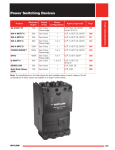Download TLV1000 Series User Manual
Transcript
Manual Issue Number; R3, Date May 2013 GW11L1R3 USER MANUAL TLV1000 SERIES THYRISTOR STACKS Caledon Controls Ltd Tel +44 (0)1555 773355 Fax +44 (0)1555 772212 Unit 2 Block 4, Castlehill Ind. Est., Carluke, Lanarkshire, Scotland, ML8 5UF Website www.caledoncontrols.co.uk Email [email protected] User Manual TLV1000 Series Thyristor Stacks (80A to 250A) REVISION HISTORY R1 First issue June 2012 Preliminary information, may be subject to change R2 June 2012 Added information on toggling 'comms established' bit and other minor changes R3 May 2013 Added information on Profinet and other fieldbus networks and revised information regarding config. parameters set by jumpers 3A to 3C. Caledon Controls Ltd. Page 2 User Manual TLV1000 Series Thyristor Stacks (80A to 250A) Table of Contents Revision History . . . . . . . . . . . . . . . . . . . . . . . . . . . . . . . . . . . . . . . . . . . . . . . . . . . . . . . . . . . . . . Page 2 Contacting Us . . . . . . . . . . . . . . . . . . . . . . . . . . . . . . . . . . . . . . . . . . . . . . . . . . . . . . . . . . . . . . . . . Page 4 Important Safety Information . . . . . . . . . . . . . . . . . . . . . . . . . . . . . . . . . . . . . . . . . . . . . . . . . . . Page 4 General Description . . . . . . . . . . . . . . . . . . . . . . . . . . . . . . . . . . . . . . . . . . . . . . . . . . . . . . . . . . . Page 4 Specifications . . . . . . . . . . . . . . . . . . . . . . . . . . . . . . . . . . . . . . . . . . . . . . . . . . . . . . . . . . . . . . . . . Page 4 Dimensions . . . . . . . . . . . . . . . . . . . . . . . . . . . . . . . . . . . . . . . . . . . . . . . . . . . . . . . . . . . . . . . . . . . Page 5 Installation . . . . . . . . . . . . . . . . . . . . . . . . . . . . . . . . . . . . . . . . . . . . . . . . . . . . . . . . . . . . . . . . . . . . Page 5 General Installation Requirements . . . . . . . . . . . . . . . . . . . . . . . . . . . . . . . . . . . . . . . . . . . Page 5 Mounting . . . . . . . . . . . . . . . . . . . . . . . . . . . . . . . . . . . . . . . . . . . . . . . . . . . . . . . . . . . . . . . . . Page 6 Cover Removal and Replacement . . . . . . . . . . . . . . . . . . . . . . . . . . . . . . . . . . . . . . . . . . . Page 6 Wiring . . . . . . . . . . . . . . . . . . . . . . . . . . . . . . . . . . . . . . . . . . . . . . . . . . . . . . . . . . . . . . . . . . . . Page 7 Recommended Power Cable Sizes . . . . . . . . . . . . . . . . . . . . . . . . . . . . . . . . . . . . . Page 7 Power Connections and Auxiliary Line Connection . . . . . . . . . . . . . . . . . . . . . . . Page 7 Signal Wiring . . . . . . . . . . . . . . . . . . . . . . . . . . . . . . . . . . . . . . . . . . . . . . . . . . . . . . . . . Page 7 Control Board Connector Assignments . . . . . . . . . . . . . . . . . . . . . . . . . . . . . . . . . . . . . . . Page 8 Commissioning and Operation . . . . . . . . . . . . . . . . . . . . . . . . . . . . . . . . . . . . . . . . . . . . . . . . . Page 8 Configuration Jumpers . . . . . . . . . . . . . . . . . . . . . . . . . . . . . . . . . . . . . . . . . . . . . . . . . . . . . Page 8 Operation of Jumpers 3A to 3C in Setup Mode / Communications Network Address and Baud Rate . . . . . . . . . . . . . . . . . . . . . . . . . . . . . . . . . . . . . . . . . . . . . . . . . . . . Page 9 Preset Potentiometers - Adjusting the Response Speed and Voltage Span . . . . . . . Page 9 Control Setpoints . . . . . . . . . . . . . . . . . . . . . . . . . . . . . . . . . . . . . . . . . . . . . . . . . . . . . . . . . Page 10 Controlled Parameters . . . . . . . . . . . . . . . . . . . . . . . . . . . . . . . . . . . . . . . . . . . . . . . Page 10 Communications Data . . . . . . . . . . . . . . . . . . . . . . . . . . . . . . . . . . . . . . . . . . . . . . . . . . . . . Page 10 LED Indicators . . . . . . . . . . . . . . . . . . . . . . . . . . . . . . . . . . . . . . . . . . . . . . . . . . . . . . . . . . . Page 12 Maintenance . . . . . . . . . . . . . . . . . . . . . . . . . . . . . . . . . . . . . . . . . . . . . . . . . . . . . . . . . . . . . . . . . Page 12 Semiconductor Fuse Types . . . . . . . . . . . . . . . . . . . . . . . . . . . . . . . . . . . . . . . . . . . . . . . . Page 12 Ordering Information . . . . . . . . . . . . . . . . . . . . . . . . . . . . . . . . . . . . . . . . . . . . . . . . . . . . . . . . . Page 13 Caledon Controls Ltd. Page 3 User Manual TLV1000 Series Thyristor Stacks (80A to 250A) CONTACTING US Please feel free to contact us by telephone, e-mail or fax if you require further information or advice on the application, installation or maintenance of these units. Contact details are on the front of this manual. IMPORTANT SAFETY INFORMATION WARNING - SERIOUS DANGER OF ELECRIC SHOCK! These thyristor stacks must be earthed. The earthing arrangements must be able to carry the fault current associated with a short circuit of the main load circuit to the metalwork of the stack, until the protection device opens. Thyristor stacks must never be used as a means of supply isolation, as even in the 'off' state lethal leakage currents will flow. An independent means of isolation, complying with local standards must always be fitted. The clear polycarbonate cover provides protection against accidental contact with live parts, and must never be removed unless the main supply has been isolated elsewhere. Busbars and circuitry on the printed circuit boards under this cover carry the full line voltage. The stacks are intended for mounting in an enclosure which requires a tool to gain access. Maintenance and installation work on these units should only be carried out by suitably qualified and trained personnel who have read and are familiar with the contents of this manual. Additional information is provided under ‘Installation – General Requirements’. GENERAL DESCRIPTION A range of single phase thyristor stacks with digital communications facilities for use with transformer loads or other loads requiring phase angle control. SPECIFICATIONS Voltage Rating Up to 480V nominal supply voltage. (Isolation between the main supply and the 24V control circuits meets the requirements for reinforced insulation, overvoltage category III for supply voltages up to 300V line to earth) Current Ratings (at 500C ambient) 80A, 125A, 160A, 200A, 250A. Supply Frequency (Main terminals) 50Hz +/- 8% or 60Hz +/- 8% Control Circuit Supply Voltage 24V DC +/- 20%. Control circuit supply current Without fan (80A model) With fan (125A to 200A) With fan (250A model) Dimensions All current ratings have the same dimensions: Height - excluding mounting clamps 290mm Width 136mm Depth 265mm High Current Connections M8 studs (Supply at top, load at bottom, earth at bottom). Control Wiring Connections Plug and socket connections accepting wire size up to 1.5mm2 Operating Temperature Range 0-50 degrees C. Analogue Inputs (Not isolated from 24V supply) 0-5V, 1-5V, 0-10V, 0-20mA, 4-20mA, potentiometer, (jumper selectable) Analogue input 1 - Control input Analogue input 2 - Current control / current limit Digital Inputs Activated by link / contact closure or 5 to 24V. Digital Input 1- Enable (stack disables within 20ms when disabled) Digital Input 2 - Not set = phase angle; set = soft start burst fire control Communications Various Fieldbus types supported in data exchange mode only, using HMS Anybus CompactCom plug-in modules. Caledon Controls Ltd. 150mA 1,150mA 1,650mA Page 4 User Manual TLV1000 Series Thyristor Stacks (80A to 250A) Clearanc e for Cooling Airflow 100 mm DIMENSIONS 136 mm Clearance for Cooling Airflow 100 mm 350mm 290mm Distanc e from Bottom fixing c enters to base of stac k = 15 mm 325 mm Depth 265 mm 86 mm INSTALLATION General Installation Requirements The following notes are a guide to ensuring sound system design, and compliance with the requirements of the European Low Voltage Directive and other international standards. The stacks should be installed in a cabinet requiring a tool to gain access, and access should be restricted to suitably trained and qualified personnel. Provision should be made to exclude conductive pollution (eg graphite dust) from the cabinet, and to avoid condensation. Caledon thyristor stacks are designed with an impulse withstand voltage (power circuits to earth) of 4kV. This meets the requirements of IEC and European standards for installation (over-voltage) category 3, and supply voltage (line to earth) up to 300V (AC RMS). This corresponds to 520V line to line on most distribution systems, in which the distribution transformer is star connected with earthed star point. This does not preclude the use of the stacks in higher voltage systems (provided the thyristor devices are suitably rated), but the over-voltage category will be reduced to 2 and precautions may be necessary (eg surge arrestors) to limit the expected impulse voltage level, if systems compliance with the above standards is required. All stacks in the TLV range incorporate an integral semiconductor fuse. This is intended to provide short circuit protection for the thyristor devices, by limiting the peak half cycle surge current and total energy let through. It only provides limited protection against long term overload. The stack ratings are co-ordinated with standard HBC fuse values, and the supply cables should be protected with gL / gG fuses or circuit breakers of current rating the same as, or lower than the stack. All the stacks with fan cooling also incorporate automatically resetting thermal cut outs, which monitor the temperature of the heatsink, and ensure that it does not rise to an unsafe level. The stacks must be fitted with a protective earth conductor, and the earth connection must be capable of carrying the prospective fault current for the main load circuit until the protective fuse blows. An important reason for this is to protect against short circuit to ground which might occur in one of the semiconductor modules, should the internal structure rupture under severe fault conditions. Provided the correct semiconductor fuses are fitted, which limit the maximum energy let-through under short circuit conditions, a short cable of 6mm2 cross section connecting between the stack earth stud and the chassis Caledon Controls Ltd. Page 5 User Manual TLV1000 Series Thyristor Stacks (80A to 250A) plate will provide an adequate local earth. Care must be taken to ensure that the panel in which the stack is installed is adequately earthed, with an earth loop impedance less than 0.03✡ (400 / 230V, 800A system), and taking account of local regulations. The stacks are rated for a maximum ambient operating temperature of 50OC . This refers to the ambient air temperature entering the heatsink at the base of the stack. The design of an installation must however take into account the ratings of cables and other switchgear within the cabinet. Elevated temperatures also shorten the life of some electronic components, notably electrolytic capacitors, which dry out. A major cause of elevated temperatures in a cabinet containing thyristor stacks is the power dissipated by the thyristor devices, which may be approximated in watts as 1.5 x (RMS current) x (Number of controlled lines). The exhaust air temperature from the stack will be higher than ambient by up to 20OC. It is not good practice to mount other items of control gear directly in the exhaust airflow. In particular the current carrying capability of fuses or circuit breakers will be significantly reduced if this is done. A tidy solution is to mount circuit breakers or fuses supplying the stack on a sub-chassis mounted forward from the main chassis on which the stack is mounted. The exhaust air then passes behind these components. Alternatively they should be mounted to the side of the thyristor stack. Thyristor stacks should not be mounted one above the other, as this will significantly derate the upper unit, which, for rating purposes will be operating in an ambient equal to the exhaust air temperature of the lower unit. Heat from the thyristors, together with that dissipated by the semiconductor fuses will also raise the temperature of the stack busbars to which outgoing cables are connected, and high temperature cables should be used. The cross-section of the cables and their ventilation will influence the temperature of the connection studs, and the guide in the wiring section of this manual shows recommended cross sections. Consideration must be given to fault conditions. In particular a short circuited thyristor could result in loss of control of the load current. If this could cause a dangerous temperature to arise in the controlled load, then an independent means of monitoring and switching off the current should be provided. This could take the form of an independent over-temperature controller switching a contactor or under voltage release on a circuit breaker fitted in the main supply lines. Contacts should be arranged to de-energise in the alarm (over temperature) state. European standard EN 60519-2 Safety in electroheat installations, part 2: Particular requirements for resistance heating equipment, para 13.3 requires independent protection of electronic heating controllers and frequently operated heating control contactors, where temperature rise in the load could otherwise be excessive under fault conditions. Independent provision for electrical isolation of the power and control circuit power supply must be provided. Mounting The stack must be mounted vertically, with the load terminal (and fan if fitted) at the bottom of the unit. Allow a minimum of 100mm above and below the stack body. to allow free airflow. Do not mount stacks one above the other. The stacks are designed to be mounted closely side by side in multi-zone applications. We recommend a minimum gap between units of 15mm. The mounting arrangement is shown in figure 2. Screw the upper and lower mounting brackets (1 and 2) to the mounting plate using M6 x 16mm screws or similar and plain washers, but do not fully tighten. (Suitable holes should be drilled and tapped in the mounting plate, dimensions on page 5). Hook the stack over the lower mounting bracket, and raise the upper mounting bracket to the limit allowed by the slotted holes so that the stack may be installed against the mounting plate and the bracket hooked down over it. Tighten up first the screws on the top bracket, and then the lower bracket. Cover Removal and Replacement A 3-part clear polycarbonate cover is provided. The top and bottom cable entry covers are held in place by the front cover. Caledon Controls Ltd. Page 6 User Manual TLV1000 Series Thyristor Stacks (80A to 250A) To remove the covers:1 2 3 Remove the M5 screws which fasten the front cover to pillars which extend from the printed circuit board. Grip the front cover at the top centre and pull forward. The cover will unclip. The top and bottom cover plates are now free to be lifted off. To replace the covers 1 Line and load cables must be fed through the slots provided in the top and bottom covers. The top cover is provided with an additional slot for the auxiliary line cable. The bottom cover has two slots for the control cables and a slot for the earth cable. 2 Slide the ears on the top and bottom covers into the slots in the stack sides. 3 Clip the bottom ears of the front cover into the slots in the side of the stack, so that the front cover traps the bottom cover against the crossbar. 4 Clip the top ears of the front cover over the top cover and into the slots in the side of the stack. Press home on top to secure. 5 Fit the M5 front cover retaining screws. Wiring Recommended Power Cable Sizes The following is a guide only, as installation conditions will vary. A maximum control cabinet internal temperature of 45OC has been assumed, with cables routed in free air in the immediate vicinity of the stack, and passing into trunking in groups of three. The cable protective fuse or circuit breaker rating has been assumed to be equal to the stack current rating. A cable suitable for operating at 90OC has been assumed. A high temperature cable is required because the semiconductor fuses and the thyristors run hot, and contribute to the heating of the cable. Use of cable of smaller cross section may result in overheating of the cable / fuses. STACK RATING CABLE X SECTION 80A 125A 160A 200A 250A 25mm2 50mm2 70mm2 120mm2 120mm2 (Temperature rating 120OC) Power Connections and Auxiliary Line Connection Use the guide in the previous paragraph when determining cable type and cross section. Cables should be connected using heavy duty tube type ring crimp terminals. The stud diameter is 8mm. The terminal marked ‘LINE’ is connected to the supply via a suitable fuse or circuit breaker (see section on General Requirements). The terminal marked ‘LOAD’ is connected to one end of the load. The other end of the load may be connected (depending on the voltage rating of the thyristor stack) either to a second supply line via a fuse / circuit breaker, or to the supply neutral. A connection must be made from this end of the load to the terminal on the top of the control card marked ‘Aux Line’. This connection is required to enable the controller to synchronise to the supply frequency and to measure the line and load voltages. This connection should be wired with cable of 1mm2 or 1.5mm2 cross section. If this connection is to a supply line (rather than neutral) the cable should be protected at source against short circuit by a fuse or circuit breaker of 6A rating. A protective earth connection of suitable cross section should be made to the stud at the top of the unit. More information is provided under ‘Installation - General Requirements’. Note that all studs are fitted with a plain and spring washer. The recommended tightening torque is 12Nm Signal Wiring Signal cables should, as far as possible, be segregated from power cables, and long runs parallel to power cables should be avoided. Care should be taken to avoid signal flow and return paths which form loops enclosing a large area. The flow and return paths should run parallel to each other. Signal connections are made direct to the printed circuit board connectors. Connectors are suitable for cable up to 1.5mm2 cross section. Note that all connectors are unpluggable for ease of maintenance. Caledon Controls Ltd. Page 7 User Manual TLV1000 Series Thyristor Stacks (80A to 250A) Control Board Connector Assignments Number 1 Function +3.3V Output Comment Supply to energise a single 10k ohm potentiometer for use with an analogue input 2 3 4 5 6 7 Analogue input 1 + Analogue input 2 + Analogue inputs 0V Digital input 1 - Stack Enable Digital input 2 - Phase angle (not activated) / Soft start burst fire (activated) Common for digital inputs 8 9 Alarm contact N/C Alarm contact N/O 10 Common for alarm contacts 11 +24V Supply for control circuits and fan 12 0V Supply Digital inputs are activated by applying a voltage of 5V to 24V DC between the input and the input common. Voltage may be either polarity. These terminals are galvanically isolated from all other terminals. Volt free contacts. Maximum rating 250V AC resistive 2A, 30V DC resistive 2A. Isolation from 24V circuits meets requirements for basic insulation, overvoltage category II +24V supply should be protected with a 6A antisurge fuse or circuit breaker. Fieldbus connections are made to the connector on the Anybus CompactCom (grey) module on the left of the control card and will follow the standard for the relevant fieldbus. COMMISSIONING AND OPERATION Configuration Jumpers The position of various configuration jumpers etc is shown in the PCB layout drawing below. Set the jumpers for analogue inputs as required according to the following tables. Note that if inputs with offset are required (1-5V, 4-20mA) then both analogue inputs must have offsets. Analogue Input 1 0-5V 0-10V 0-20mA 1-5V 4-20mA 10k ohm Potentiometer Input Jumper 1A Jumper 1B on on on on on Jumper 1C Jumper 3A on on Caledon Controls Ltd. on on Page 8 User Manual TLV1000 Series Thyristor Stacks (80A to 250A) Analogue Input 2 0-5V 0-10V 0-20mA 1-5V 4-20mA 10k ohm Potentiometer Input Jumper 3B Jumper 3C Jumper 2A Jumper 2B on on on on on Jumper 2C Jumper 3A on on Communications Controlled parameter for setpoint 1 on on Read Write if not fitted / Read only if fitted V2 if not fitted / Power if fitted* *If comms are in read / write mode then this jumper is ignored and parameter must be set in status register 2. Jumper 4 Activate setup mode In setup mode jumpers 3A to 3C enable setting of additional parameters by counting flashes of the Status LED (see section below):3A Set communications address 3B Set communications baud rate 3C Set burst fire cycle time default value 10s @ 50% duty cycle. Operation of Jumpers 3A to 3C in Setup Mode / Communications Network Address and Baud Rate When jumper 4 is removed, jumpers 3A to 3C take on their setup roles. Before removing jumper 4, jumpers should be removed from 3A to 3C. Then, when jumper 4 is removed, initially there will be no change to the parameters which are adjustable by 3A to 3C. When the stack is first shipped these parameters will have default values. The stack is now waiting for one of the jumpers 3A to 3C to be fitted. When it is fitted the Status LED will start flashing, and the number of flashes counted determines the value of the parameter. When the required number of flashes has been observed the jumper is removed. The new values are stored when the jumper 4 is replaced and the stack reverts to normal operating mode. (As shown in the table below, for addresses the first flash represents zero, the second flash represents 1 etc.; for burst fire cycle time the first flash represents 5s, the second flash represents 6s etc. Depending on the fieldbus fitted, the address and / or baud rate jumper may have no function. 3A 3B 3C Counts address from 0 to 63 Changes baud rate - Baud rate 1, baud rate 2, baud rate 3 (increasing) Counts burst fire cycle time in seconds from 5 to 30 seconds. While undertaking the above procedure, normally only one of the jumpers 3A to 3C should be fitted at any one time. If the count is allowed to exceed the above ranges the value will not be updated and the LED will stop flashing. If two jumpers are fitted counting will stop and no value will be updated. If all 3 jumpers are fitted together all parameters will revert to the default values when jumper 4 is replaced. Note that while jumper 4 is removed the span adjustment potentiometer does not operate. Table of Jumper 3A to 3C Count Values / Default Values Fieldbus 3A Address 3B Baud Rate Network Type (Profinet Station Name) Range Default Range Default 125k, 250k, DeviceNet 0 to 63 63 125k 500k N/A (Auto Profibus 0 to 63 63 N/A detect) Thyristor-000 Profinet to Blank N/A N/A Thyristor-063 Modbus TCP N/A 255 N/A N/A 9,600, 19,200, Modbus RTU 0 to 63 63 9,600 57,600 3C Burst fire Cycle Time Range Default 5 - 30s 10s 5 - 30s 10s 5 - 30s 10s 5 - 30s 10s 5 - 30s 10s For Ethernet based networks the IP address and subnet mask cannot be set from the TLV1000. They must be set using the user's network configuration software, or alternatively the Anybus IPconfig utility which is available from the downloads page of our website, www.caledoncontrols.co.uk or from the HMS website, www.hms.se Preset Potentiometers - Adjusting the Response Speed and Voltage Span Two potentiometers, P3 and P4 are available for adjustment by the user. These are accessible with the front cover fitted. None of the other potentiometers should be adjusted at all otherwise the calibration will be compromised and difficult to reinstate. Caledon Controls Ltd. Page 9 User Manual TLV1000 Series Thyristor Stacks (80A to 250A) P4 (upper) Adjusts the response speed (phase angle ramp speed) for setpoints 1 and 2 when controlling in phase angle mode. Response is fastest when the potentiometer is fully anticlockwise. This potentiometer can be adjusted while the stack is operational. It does not affect the soft start ramp time in burst fire mode, which is preset at approximately 10 cycles of the supply. It does affect the speed of response of current limit (controlled by setpoint 2) when in burst fire mode. P3 (lower) Is used to set the voltage span of the controller to the supply voltage. (Adjustable over the range 300V to 600V on 480V model). There are two possibilities for setting this:1 If communications are established the span voltage may be read in production register 8 and observed while adjusting the potentiometer. 2 If communications are not available then the simplest way to span the stack is to run it in phase angle mode, controlling V2 with a setpoint of 100%. The potentiometer is adjusted until the voltage measured across the load is the desired span voltage. Note that this value is best approached from below, and that the supply voltage must be greater than or equal to the desired voltage. If the supply voltage is low then a lower setpoint may be chosen. For example, with a setpoint of 80% the output voltage should be („0.8 x Voltage span). Control Setpoints Two setpoints are active at any one time, and may each control a different variable (eg V2 and I). A setpoint takes control if its controlled variable rises above the setpoint setting. If communications are set as read only, setpoints 1 and 2 will be derived from analogue inputs 1 and 2. If operation in current control mode is required (analogue input 2) analogue input 1 must be tied high. If operation is required in voltage2 or power mode (analogue input 1) with current limit only at the stack rating, then analogue input 2 must be tied high. If communications are set as read/write then each of the two setpoints may be sourced either from the analogue input or from a comms register, as selected by bits in status register 2 in the write / consumption registers. If current limit at the stack rated current is required the current setpoint must be set to 100%. Controlled Parameters Setpoint 2 always controls current (initial versions of software), and its primary function will be as a current limit setpoint. If communications are configured as read only Setpoint 1 can be set to control either V2 or Power, as determined by jumper 3C. If communications are configured as read / write the controlled parameter for setpoint 1 is determined by the comms using status register 2, and other parameters are available. Jumper 3C is ignored. Communications Data Communications may be configured as read only or read/write by jumper 3B. In read only mode (jumper 3B fitted) the stack does not care whether or not communications are established. All operating parameters are determined by the hardware. The user may read parameters such as load voltage etc to determine the operating state. In read / write mode (jumper 3B not fitted) the operation of the stack can also be controlled by the user (eg sending setpoints). In this mode the stack will not operate unless Status Register 2 bits 1 and 2 are activated by the user. Bit 1 is an additional 'enable'. This performs a similar function to the hardware enable, and if it is not set the stack will be disabled but will not alarm. Bit 2, 'comms established' must be toggled approximately once per second. If it is not toggled the stack will disable and alarm. The purpose of this is to ensure that if communications are lost the stack will disable rather than continuing to operate with the same setpoint as when communication was lost. The toggle function may be performed by the user’s own timer, or alternatively the ‘heartbeat’ (bit 9) in Status Register 1 may be read by the user and reflected back to status register 2 bit 2. In addition the user may write values (eg an incrementing number) into Consumption Register 4 which will be returned in Production Register 15 enabling the operation of the communication loop to be ascertained. The function of the communications registers is defined in the tables below. Each register is 16 bits wide. Numerical parameters are expressed as 16 bit binary values representing the parameter value in engineering units multiplied by 10, except energy consumption which is in kWh not multiplied by 10. Setpoints must be supplied in percent 0.0-100.0, multiplied by 10, whatever the controlled parameter:Voltage setpoint Current setpoint Power setpoint Voltage2 setpoint Current2 setpoint 100% corresponds to stack voltage span 100% corresponds to stack rated current 100% corresponds to (Voltage span x rated current) 100% corresponds to voltage span, but operation is non linear so that voltage output = (voltage span) x „(setpoint % / 100) 100% corresponds to current rating, but operation is non linear so that current output = (current rating) x „(setpoint % / 100) Caledon Controls Ltd. Page 10 User Manual TLV1000 Series Thyristor Stacks (80A to 250A) Read Only (Production) Registers (19 registers are configured) Number Name Additional Information 1 Status Register 1 Operating status Bit 0 Line present Bit 1 Phase lock achieved Bit 2 Heatsink temperature OK Bit 3 Phase angle / burst fire mode (burst fire when set) Bit 4 Hardware enable Bit 5 Stack enabled Bit 6 Alarm Bit 7 Setpoint 1 Controlling (not set) (default) / setpoint 2 controlling (set) Bit 8 Setup mode (not set) / Run mode (set) 2 3 4 5 Status Register 2 Line Voltage Load Voltage Load Current 6 7 8 9 10 11 12 13 14 Load Power (%) Firing Angle Voltage Span Working Setpoint Analogue setpoint 1 Analogue setpoint 2 Setpoint 1 (comms) Setpoint 2 (comms) Energy Consumption (kWh) User Value 15 Bit 9 Heartbeat. This bit is toggled once per second The same as Consumption Status Register 2 In burst fire mode these values show the voltage and current in real time (ie they switch on and off) As a percentage of Span voltage x stack rated current .0-180 degrees where 180 corresponds to fully conducting In Volts - The value set on the span potentiometer In % In % In % In % Energy supplied to the load since last reset. Maximum value before roll over is 50,000 kWh. This register returns the value entered in Consumption Register 4 Write (Consumption) Registers (6 registers are configured) Number Name Additional Information 1 Status Register 2 Bit 0 Digital Input 2 Set = Burst fire, Not set = Phase angle Bit 1 Comms enable Bit 2 Comms established Bit 3 Use comms for setpoint 1 (analogue setpoint 1 not used) Bit 4 Use comms for setpoint 2 (analogue setpoint 2 not used) When comms are in read / write mode bits 5 and 6 MUST be set as required. Bit 5 Bit 6 0 0 Setpoint 1 controlled parameter = V2 1 0 Setpoint 1 controlled parameter = Power 0 1 Setpoint 1 controlled parameter = Volts 1 Bit 7 (Bits 7 to 10 are not implemented in the first software versions. Setpoint 2 always controls current). Bit 8 1 Setpoint 1 controlled parameter = I2 If not set, setpoint 2 controls current. If set, setpoint 2 parameter is defined by bits 8 and 9 Bit 9 0 0 Setpoint 2 controlled parameter = V2 1 0 Setpoint 2 controlled parameter = Power 0 1 Setpoint 2 controlled parameter = Volts 1 1 Setpoint 2 controlled parameter = I2 Bit 10 Toggle high to reset energy counter.* 2 3 4 Setpoint 1 Setpoint 2 User Value Active if Bit 3 in SR2 is set. Range 0.0 to 100.0% Active if Bit 4 in SR2 is set. Range 0.0 to 100.0% A value entered in this register is returned in Production Register 15 * After the stack has reset the energy counter it will ignore this bit for 1 minute. After the energy counter is observed to have been reset this bit must be reset by the user otherwise the energy counter will be continually reset. Caledon Controls Ltd. Page 11 User Manual TLV1000 Series Thyristor Stacks (80A to 250A) LED Indicators Four green LED indicators (see diagram on page 8) show the operating status of the controller. (For information on the LED indicators on the CompactCom fieldbus communications module see the information appended at the end of the manual). If no LEDs are illuminated the 24V power supply to the driver PCB is not present - the board is unpowered. Status LED 1 second slow flash The board is powered but is not enabled. For the controller to enable there must be no alarms, the hardware enable input must be activated, and if comms read / write mode is selected the comms enable bit must be set (consumption register 1; status register 2). Fast flicker The board is powered and enabled and is either operating in phase angle mode or is at zero setpoint Fast flicker / full on The board is powered and enabled and is operating in burst fire mode. The LED is full on in the ‘on’ periods and fast flickers in the off periods Off Either the board is unpowered or the stack is in ‘Setup’ mode (jumper 4 off) and awaiting action by the user. _____ Alarm LED This LED illuminates when there are no alarms. The alarm relay will be energised. The relay de-energises in the alarm state. Alarms which cause the LED to extinguish are; Main power supply (50 / 60 Hz load power) under-voltage, loss of phase lock, heatsink temperature too high, comms established bit in status register 2 not set (comms read / write mode only) Dig In 1 Illuminates to indicate that digital input 1 (hardware enable) is activated. Dig In 2 Illuminates to indicate that digital input 2 is activated; the controller will operate in soft start burst fire mode. MAINTENANCE Semiconductor Fuse Types Checking or changing of any fuse must not be attempted unless both main and driver supplies are isolated. To do so is extremely dangerous, and may also cause damage to the controller. See ‘Cover removal and Replacement’ for instructions on how to remove and replace the cover. The semiconductor fuses listed in the table below may be used. Consult us before using other fuse types. Stack Current Rating Nominal Fuse Current Rating Fuse I2t Rating (Approx A2s) Fuse Type (BS88 Fixing Centres) DIN43 653/80/000 80mm fixing centres Bussmann Siba 110A 6,800 E330100C 170M1485 20 559 20 110 M330038* 170M1317 20 282 20 125 * 100A Ferraz 125A Bussmann Siba 160A 15,400 F330055C 170M1469 20 559 20 160 N330039 170M1319 20 282 20 160 Ferraz Bussmann Siba 250A 44,000 H330057 170M1487 20 559 20 250 Q330041 170M1321 20 282 20 250 Ferraz Bussmann Siba 315A 77,000 J330058C 170M1488 20 559 20 300 R330042 170M1322 20 282 20 315 Bussmann Siba 350A (DIN 00 size) 110,000 80A 160A 200A 250A 170M2670 20 189 20 350 *125A rating The line terminal fuse support pillar has alternative mounting points on the heatsink to cater for the different pitch of Caledon Controls Ltd. Page 12 User Manual TLV1000 Series Thyristor Stacks (80A to 250A) alternative fuses. If necessary unscrew the pillar from the heatsink and re-fit in the alternative position. Note that a serrated lockwasher is fitted behind the fuse on the line stud. It is most important that this is not omitted, otherwise excessive torque may be transmitted to the stud when the fuse / cable retaining nut is tightened. The recommended tightening torque for these nuts is 12Nm ORDERING INFORMATION Select the desired options from the following table (the nominal supply voltage range is for information only):Typical example TLV1000-125A-480V-24V-DeviceNet Series Current Rating TLV1000 80A 125A 160A 200A 250A Load Supply Voltage 690V 480V 230V 150V Control Supply Voltage Communications 24V DC None DeviceNet Profibus DP Profinet Modbus TCP Modbus RTU Other* Nominal load supply voltage range # 500V to 690V 380V to 480V 200V to 270V 115V to 150V * Please enquire # Over voltage category 2. Caledon Controls Ltd. Page 13 About the Anybus CompactCom DeviceNet 5 1.3 Front View # 1 Item Network Status LED 2 Module status LED 3 DeviceNet Connector 4 M12 Female Connector 1 2 3 1 5 1 5 4 5 2 M12 Male Connector Network Status State Off Green Flashing Green (1 Hz) Red Flashing Red (1 Hz) Alternating Red/Green Indication Not online / No power On-line, one or more connections are established On-line, no connections established Critical link failure One or more connections timed-out Self test Module Status State Off Green Flashing Green (1 Hz) Red Flashing Red (1 Hz) Alternating Red/Green Indication No power Operating in normal condition Missing or incomplete configuration, device needs commissioning Unrecoverable Fault(s) Recoverable Fault(s) Self test DeviceNet Connector This connector provides DeviceNet connectivity. Pin 1 Signal V- 2 3 4 5 CAN_L SHIELD CAN_H V+ Description Negative bus supply voltagea CAN low bus line Cable shield CAN high bus line Positive bus supply voltagea a. DeviceNet bus power. For more information, see D-48 “Technical Specification”. Anybus CompactCom DeviceNet Doc.Rev. 2.10 Doc.Id. HMSI-168-51 About the Anybus-CC PROFIBUS DP-V1 5 1.3 Front View # 1 Item Operation Mode 2 Status 3 PROFIBUS Connector 4 M12 Female Connector 5 M12 Male Connector 5 1 1 2 3 9 1 6 4 5 2 Operation Mode State Off Green Flashing Green Flashing Red (1 flash) Flashing Red (2 flashes) Indication Not online / No power Data exchange Clear Parametrization error PROFIBUS Configuration error Comments See “Parametrization Data Handling” on page 15 See “Configuration Data Handling” on page 16 Status State Off Green Flashing Green Red Indication Not initialized Initialized Initialized, diagnostic event(s) present Exception error Anybus CompactCom PROFIBUS DP-V1 Doc.Rev. 2.20 Comments Anybus state = ‘SETUP¨’ or ‘NW_INIT’ Anybus module has left the ‘NW_INIT’ state Extended diagnostic bit is set Anybus state = ‘EXCEPTION’ Doc.Id. HMSI-168-66 About the Anybus-CompactCom PROFINET IO 5 1.3 Front View # Item 1 1 2 3 4 8 1 Network Status LED Module Status LED Link/Activity LED Ethernet Interface 2 4 3 Network Status LED Note: A test sequence is performed on this LED during startup. LED State Off Description Offline Green Online (RUN) Green, flashing Online (STOP) Comments - No power - No connection with IO Controller - Connection with IO Controller established - IO Controller in RUN state - Connection with IO Controller established - IO Controller in STOP state Module Status LED Note: A test sequence is performed on this LED during startup. LED State Off Green Green, 1 flash Green, 2 flashes Red Red, 1 flash Red, 2 flashes Red, 3 flashes Red, 4 flashes Description Not Initialized Normal Operation Diagnostic Event(s) Blink Exception Error Configuration Error IP Address Error Station Name Error Internal Error Comments No power - or - Module in ‘SETUP’ or ‘NW_INIT’ state Module has shifted from the ‘NW_INIT’ state Diagnostic event(s) present Used by engineering tools to identify the node on the network Module in state ‘EXCEPTION’ Expected Identification differs from Real Identification IP address not set Station Name not set Module has encountered a major internal error Description No Link Link Activity Comments No link, no communication present Ethernet link established, no communication present Ethernet link established, communication present LINK/Activity LED LED State Off Green Green, flickering Ethernet Interface The Ethernet interface operates at 100 Mbit, full duplex, with autonegotiation enabled as default. IMPORTANT: For information on how to connect the PROFINET cable, see “Protective Earth (PE) Requirements” on page 150. Anybus CompactCom PROFINET IO Doc.Rev. 2.15 Doc.Id. HMSI-168-74