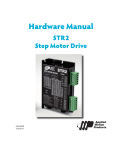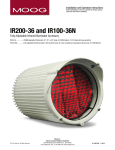Download Hardware Manual - Applied Motion
Transcript
STM24 Hardware Manual 920-0044D 10/7/2011 920-0044D 10/7/2011 STM24 Hardware Manual Contents Introduction..............................................................................................................................................................................................................................................3 Features.......................................................................................................................................................................................................................................................3 List of STM24 Model Numbers.....................................................................................................................................................................................................3 Block Diagram (-SF and -QF)...........................................................................................................................................................................................................4 Block Diagram (-C)................................................................................................................................................................................................................................5 Safety Instructions..................................................................................................................................................................................................................................6 Getting Started........................................................................................................................................................................................................................................7 Mounting the STM24..........................................................................................................................................................................................................................7 Choosing a Power Supply................................................................................................................................................................................................................8 Voltage................................................................................................................................................................................................................................................8 Current................................................................................................................................................................................................................................................9 Connecting the Power Supply....................................................................................................................................................................................................11 Installation Requirements for CE Compliance............................................................................................................................................................11 +5V Keep-Alive Feature:........................................................................................................................................................................................................12 Connecting the STM24 Communications............................................................................................................................................................................13 Connecting to a PC Using RS-232....................................................................................................................................................................................13 Connecting to a Host Using RS-422/485.....................................................................................................................................................................13 Four-Wire Configuration....................................................................................................................................................................................................14 Two-Wire Configuration....................................................................................................................................................................................................15 Assigning RS-485 Addresses...........................................................................................................................................................................................15 Connecting to an STM24 using USB...............................................................................................................................................................................16 Inputs and Outputs (-SF and -QF)............................................................................................................................................................................................17 Inputs and Outputs (-C).................................................................................................................................................................................................................18 Connecting Step and Direction Signals.........................................................................................................................................................................19 Connecting Other Signals.....................................................................................................................................................................................................20 Analog Input.................................................................................................................................................................................................................................21 Programmable Output............................................................................................................................................................................................................22 Reference Materials...........................................................................................................................................................................................................................23 Mechanical Outline...................................................................................................................................................................................................................23 Technical Specifications..........................................................................................................................................................................................................25 Torque-Speed Curves.............................................................................................................................................................................................................28 Drive/Motor Heating................................................................................................................................................................................................................29 Mating Connectors and Accessories...............................................................................................................................................................................30 LED Error Codes.........................................................................................................................................................................................................................31 Contacting Applied Motion Products............................................................................................................................................................................32 2 920-0044D 10/7/2011 STM24 Hardware Manual Introduction Thank you for selecting the Applied Motion Products STM24 Drive+Motor. We hope our dedication to performance, quality and economy will make your motion control project successful. If there’s anything we can do to improve our products or help you use them better, please call or fax. We’d like to hear from you. Our phone number is (800) 525-1609, or you can reach us by fax at (831) 761-6544. You can also email [email protected]. Features • Programmable, micro-stepping digital step Drive+Motor in an integrated package • Operates from a 12 to 70 volt DC power supply • Operates in velocity or position mode • Mid-band anti-resonance • Accepts analog signals, digital signals and streaming serial commands • Step input signal smoothing • Communication options: RS-232, RS-422/485, CANopen • Optional encoder feedback • Delivers up to 340 oz-in holding torque • -SF & -QF: four optically isolated, 5 to 24 volt digital “flex I/O” points (each can be configured as an input or an output) • -C: three optically isolated, 5 to 24 volt digital inputs, one optically isolated 30V, 100mA digital output • Input filtering both hardware and software • 0 to 5V analog input for speed and position control (-SF and -QF only) List of STM24 Model Numbers STM24SF-3ANSTM24SF-3AE STM24SF-3RNSTM24SF-3RE STM24QF-3ANSTM24QF-3AE STM24QF-3RNSTM24QF-3RE STM24C-3CNSTM24C-3CE Notes: Last digit indicates 1000 line internal encoder. E: encoder is included, N: no encoder Next to last digit indicates communication inteface. A = RS-232, R = RS-485, C = CANopen 3 920-0044D 10/7/2011 STM24 Hardware Manual + - RS-232 TX, RX, GND,+5V or RS-485 RX+, RX-, TX+,TX-,GND I/O 4+ I/O 4- 3.3VDC Logic Supply Voltage & Temp Monitor +5VDC I/O Connector I/O 1+ I/O 1- I/O 3+ I/O 3- RS-232 or RS-485 GND GND +5V I/O 2+ I/O 2- 5 Volt DC Power Supply Comm Conn 12-70 VDC External Power Supply Power Conn Block Diagram (-SF and -QF) Optical Isolation Digital Filter Software Filter Optical Isolation Digital Filter Software Filter Optical Isolation Digital Filter Software Filter Optical Isolation MOSFET PWM Power Amplifier DSP Driver Controller OverCurrent Monitor motor encoder Optional Status Software Filter AIN I/O Functions (configure in software) I/O 1 I/O 2 Step Input Direction Input Jog CW Input Jog CCW Input Enable Input Alarm Reset Input Start/Stop Input General Purpose Input General Purpose Input Brake Output Brake Output Fault Output Fault Output Motion Output Motion Output Tach Output Tach Output General Purpose Output General Purpose Output 4 I/O 3 I/O 4 Limit CW Input Enable Input Change Speed Input General Purpose Input Brake Output Fault Output Motion Output Tach Output General Purpose Output Limit CCW Input Alarm Reset Input General Purpose Input Brake Output Fault Output Motion Output Tach Output General Purpose Output 920-0044D 10/7/2011 STM24 Hardware Manual Comm Conn 456 23 0 12 345 89A CANopen Network OUT+ OUT- CANopen Controller Voltage & Temp Monitor +5VDC I/O Connector IN1+ IN1- IN3+ IN3- 3.3VDC Logic Supply GND GND +5V IN2+ IN2- RS-232 67 Node ID 5 Volt DC Power Supply 78 Bit Rate EF RS-232 Configuration Port CAN Conn - BCD + 901 12-70 VDC External Power Supply Power Conn Block Diagram (-C) Optical Isolation Digital Filter Software Filter Optical Isolation Digital Filter Software Filter Optical Isolation Digital Filter Software Filter Optical Isolation encoder DSP Driver Controller MOSFET PWM Power Amplifier OverCurrent Monitor motor encoder Optional Status Software Filter I/O Functions (configure in software) IN1 IN2 Clockwise Limit Counterclockwise Limit General Purpose Input General Purpose Input IN3 Home Sensor Enable Input General Purpose Input 5 OUT Fault Brake Motion Tach General Purpose Output 920-0044D 10/7/2011 STM24 Hardware Manual Safety Instructions Only qualified personnel are permitted to transport, assemble, commission, and maintain this equipment. Properly qualified personnel are persons who are familiar with the transport, assembly, installation, commissioning and operation of motors, and who have the appropriate qualifications for their jobs. The qualified personnel must know and observe the following standards and regulations: IEC 364 resp. CENELEC HD 384 or DIN VDE 0100 IEC report 664 or DIN VDE 0110 National regulations for safety and accident prevention or VBG 4 To minimize the risk of potential safety problems, you should follow all applicable local and national codes that regulate the installation and operation of your equipment. These codes vary from area to area and it is your responsibility to determine which codes should be followed, and to verify that the equipment, installation, and operation are in compliance with the latest revision of these codes. Equipment damage or serious injury to personnel can result from the failure to follow all applicable codes and standards. We do not guarantee the products described in this publication are suitable for your particular application, nor do we assume any responsibility for your product design, installation, or operation. • Read all available documentation before assembly and commissioning. Incorrect handling of products in this manual can result in injury and damage to persons and machinery. Strictly adhere to the technical information on the installation requirements. • It is vital to ensure that all system components are connected to earth ground. Electrical safety is impossible without a low-resistance earth connection. • The STM24 drives contain electrostatically sensitive components that can be damaged by incorrect handling. Discharge yourself before touching the product. Avoid contact with high insulating materials (artificial fabrics, plastic film, etc.). Place the product on a conductive surface. • During operation keep all covers and cabinet doors shut. Otherwise, there are deadly hazards that could possibility cause severe damage to health or the product. • In operation, depending on the degree of enclosure protection, the product can have bare components that are live or have hot surfaces. Control and power cables can carry a high voltage even when the motor is not rotating. • Never pull out or plug in the product while the system is live. There is a danger of electric arcing and danger to persons and contacts. • After powering down the product, wait until both LEDs are completely dark before touching live sections of the equipment or undoing connections (e.g., contacts, screwed connections). To be safe, measure the contact points with a meter before touching. Be alert to the potential for personal injury. Follow the recommended precautions and safe operating practices included with the alert symbols. Safety notices in this manual provide important information. Read and be familiar with these instructions before attempting installation, operation, or maintenance. The purpose of this section is to alert users to possible safety hazards associated with this equipment and the precautions that need to be taken to reduce the risk of personal injury and damage to the equipment. Failure to observe these precautions could result in serious bodily injury, damage to the equipment, or operational difficulty. 6 920-0044D 10/7/2011 STM24 Hardware Manual Getting Started This manual describes the use of four different drive models. What you need to know and what you must have depends on the drive model. For all models, you’ll need the following: • a 12 - 70 volt DC power supply. Please read the section entitled Choosing a Power Supply for help in choosing the right power supply. • a small flat blade screwdriver for tightening the connectors (included). • a personal computer running Microsoft Windows 98, 2000, NT, Me , XP, Vista or 7 (32 or 64 bit). • ST Configurator™ and Q Programmer™ software applications, available at www.applied-motion.com/products/software. • An Applied Motion programming cable (included with RS-232 models; USB and RS-485 adaptors are available from Applied Motion, see the Accessories section for part numbers) If you’ve never used an STM24 drive you’ll need to get familiar with the drive and the set up software before you try to deploy the system in your application. We strongly recommend the following: 1. For -Q drives, download and install the ST Configurator™ and Q Programmer™ software applications, available at www.applied-motion.com/products/software. For -S and -C models, install the ST Configurator™. 2. Launch the software by clicking Start...Programs...Applied Motion... 3. Connect the drive to your PC using the programming cable. When using RS-485, it must be set up in the 4-Wire configuration (See “Connecting to a host using RS-485” below). 4. Connect the drive to the power supply. 5. Apply power to the drive. 6. The software will recognize your drive, display the model and firmware version and be ready for action. Mounting the STM24 As with any stepper motor the STM24 must be mounted so as to provide maximum heat-sinking and air-flow. Keep space around the Drive+Motor to allow convected air-flow. • Never use your Drive+Motor in a space where there is no air flow or where other devices cause the sur- rounding air to be more than 40°C. • Never put the drive where it can get wet or where metal or other electrically conductive particles can get on the circuitry. • Always provide airflow around the Drive+Motor . 7 920-0044D 10/7/2011 STM24 Hardware Manual Choosing a Power Supply When choosing a power supply, there are many things to consider. If you are manufacturing equipment that will be sold to others, you probably want a supply with all the safety agency approvals. If size and weight are an issue use a switching supply. You must also decide what size of power supply (in terms of voltage and current) is needed for your application. Voltage The STM24 is designed to give optimum performance between 24 and 70 volts DC. Choosing the voltage depends on the performance needed and Drive+Motor heating that is acceptable and/or does not cause a drive over-temperature. Higher voltages will give higher speed performance but will cause the Drive+Motor to operate at higher temperatures. Using power supplies with voltage outputs that are near the drive maximum may reduce the operational duty-cycle significantly. See the chart below to determine thermal performance at different power supply voltages If you choose an unregulated power supply, make sure the no load voltage of the supply does not exceed the drive’s maximum input voltage specification. STM24X-3 Max Duty Cycle vs Speed 6A/phase, 40°C Ambient Mounted on a 162 x 162 x 6 (mm) Aluminum Plate 12V D uty C y c le 24V D uty C y c le 48V D uty C y c le 65V D uty C y c le % Duty Cycle 100 80 60 40 20 0 0 10 20 30 Speed (RPS) 8 40 50 920-0044D 10/7/2011 STM24 Hardware Manual Current The maximum supply current required by the STM24 is shown in the chart below with different power supply voltage inputs. You will note in the chart that the Drive+Motor does not draw as much current as the motor itself. That’s because the STM24 uses switching amplifiers, converting a high voltage and low current into lower voltage and higher current. The more the power supply voltage exceeds the motor voltage, the less current you’ll need from the power supply. Also note that the current draw is significantly different at higher speeds depending on the torque load to the motor. Estimating your current needs may require a good analysis of the load the motor will encounter. 4.50 4.00 3.50 3.00 2.50 2.00 1.50 1.00 0.50 0.00 2.5 Torque(N.m) 2 1.5 1 0.5 0 0 10 20 30 40 Amps STM24-3 12V Power Supply Current Motor Current: 6A/phase Torque Supply Current Supply Current No Load 50 Speed(RPS) 4.50 4.00 3.50 3.00 2.50 2.00 1.50 1.00 0.50 0.00 2.5 Torque(N.m) 2 1.5 1 0.5 0 0 10 20 30 40 50 Speed(RPS) 9 Amps STM24-3 24V Power Supply Current Motor Current: 6A/phase Torque Supply Current Supply Current No Load 920-0044D 10/7/2011 STM24-3 48V Power Supply Current Motor Current: 6A/phase 2.5 5.00 4.50 4.00 3.50 3.00 2.50 2.00 1.50 1.00 0.50 0.00 Torque(N.m) 2 1.5 1 0.5 0 0 10 20 30 40 Amps STM24 Hardware Manual Torque Supply Current Supply Current No Load 50 Speed(RPS) 2.5 5.00 4.50 4.00 3.50 3.00 2.50 2.00 1.50 1.00 0.50 0.00 Torque(N.m) 2 1.5 1 0.5 0 0 10 20 30 40 Speed(RPS) 10 50 Amps STM24-3 70V Power Supply Current Motor Current: 6A/phase Torque Supply Current Supply Current No Load 920-0044D 10/7/2011 STM24 Hardware Manual Connecting the Power Supply If you need information about choosing a power supply, please read “Choosing a Power Supply” located above in this manual. Connect the motor power supply “+” terminal to the driver terminal labeled “+”. Connect power supply “-” to the drive terminal labeled “-”. Use 16 to 20-gauge wire. The STM24 contains an internal fuse that connects to the power supply + terminal. This fuse is not user replaceable. If you want to install a user serviceable fuse in your system install a 5 amp fast acting fuse in line with the + power supply lead. • Connect the red wire to power supply + • Connect the black wire to power supply • Connect the green wire to earth ground Be careful not to reverse the wires. Reverse connection may open the internal fuse on your driver and void your warranty. Installation Requirements for CE Compliance In order to meet the EMC Directive of CE, a line filter must be installed between the DC power supply and the STM24 as shown below. EMI Filter P/N:092.00823.00 (LCR) V- L L N LOAD DC Power Input LINE V+ N V+ V- GND 11 920-0044D 10/7/2011 STM24 Hardware Manual If you plan to use a regulated power supply you may encounter a problem with regeneration. If you rapidly decelerate a load from a high speed, much of the kinetic energy of that load is transferred back to the power supply. This can trip the over-voltage protection of a switching power supply, causing it to shut down. We offer the RC-050 “regeneration clamp” to solve this problem. If in doubt, buy an RC-050 for your first installation. If the “regen” LED on the RC-050 never flashes, you don’t need the clamp. RC-050 Regen Clamp +5V Keep-Alive Feature: +5Volts can be fed to the +5V terminal to keep the logic alive when the DC bus voltage is removed. This is very useful when an encoder is present, as the position of the system is then known when the DC bus is re-applied. An internal voltage fault will have to be cleared and the motor re-enabled when the DC bus is re-applied. A .4 Amp or larger supply is required for the keep-alive supply. 12 920-0044D 10/7/2011 STM24 Hardware Manual Connecting the STM24 Communications The STM24 is available with two types of serial communication: RS-232 (STM24x-xAx) or RS-422/485 (STM24x-xRx). Each type requires a different hardware connection for interface to a PC or other host system. The RS-232 version comes with a cable that will provide the interface to an RS-232 port through a DB9 style connector. The RS-422/485 version requires the user to provide both the cabling and the RS-422/485 interface. The CANopen (-C) version also includes an RS-232 port for configuration. Below are descriptions of how to interface the STM24 to a PC. Connecting to a PC Using RS-232 • Locate your computer within 8 feet of the Drive+Motor. • Your drive was shipped with a communication cable. Plug the large end into the serial port of your PC and the small end into the RS-232 jack (RJ-11 connector) on your drive. Secure the cable to the PC with the screws on the sides. Never connect a drive to a telephone circuit. It uses the same connectors and cords as telephones and modems, but the voltages are not compatible. NOTE: If the PC does not have an RS-232 serial port, a USB Serial Converter will be needed. For more information, please read Connecting to an STM24 Using USB. ground (to PC ground) TX (to PC RX) RX (to PC TX) +5V Supply (for SiNet Hub) Pin Assignments of the RS-232 Port (RJ11 connector) The RS-232 circuitry does not have any extra electrical “hardening” and care should be taken when connecting to the RS232 port as hot plugging could result in circuit failure. If this is a concern the RS-422/485 version should be used. Do not plug or unplug the RS-232 connection while power is applied to the drive. This is known as “hot plugging” and should be avoided. Connecting to a Host Using RS-422/485 RS-422/485 communication allows connection of more than one drive to a single host PC, PLC, HMI or other controller. It also allows the communication cable to be long (more than 300 meters or 1000 feet). We recommend using Category 5 cable in low electrical-noise environments. Category 5 cable is widely used for computer networks, inexpensive, easily obtained and certified for quality and data integrity. For electrically noisy environments we recommend twisted pair cable with an overall shield and drain wire. Connect the drain wire at one end of the cable to earth ground.. RS-422/485 versions of the STM24 can be used with either four-wire or two-wire configurations. Both types of configurations can be used for point-to-point (i.e. one drive and one host) or multi-drop networks (one host and up to 32 drives). 13 920-0044D 10/7/2011 STM24 Hardware Manual NOTE: To use the STM24 RS-422/485 version with the ST Configurator software, the STM24 must be connected to the PC in the four-wire “point to point” configuration (see below) and configured one axis at a time. to Host GND to Host Rxto Host Rx+ to Host Tx- to Host Tx+ +Rx- +Tx- GND STM24 RS-422/485 4–wire “Point to Point” Wiring GND TX– TX+ RX– RX+ RS-422/485 Connector diagram Four-Wire Configuration Four-wire Systems utilize separate transmit and receive wires. One pair of wires must connect the host’s transmit signals to each drive’s RX+ and RX- terminals. The other pair connects the drive’s TX+ and TX- terminals to the host’s receive signals. A logic ground terminal is provided on each drive and can be used to keep all drives at the same ground potential. This terminal connects internally to the DC power supply return (V-), so if all the drives on the RS-422/485 network are powered from the same supply it is not necessary to connect the logic grounds. One drive’s GND terminal should still be connected to the host computer ground. to Host GND to Host Rxto Host Rx+ to Host Tx- 120 to Host Tx+ +Rx- +Tx- GND Drive 1 +Rx- +Tx- GND Drive 2 +Rx- +Tx- GND Drive n RS-422/485 4–wire system NOTE: a 120 ohm terminating resistor is required at the end of a four wire network. NOTE: If the PC does not have an RS-422/485 serial port, a converter will be required. 14 920-0044D 10/7/2011 STM24 Hardware Manual Two-Wire Configuration GND TX– TX+ RX– RX+ RS-422/485 Connector diagram to Host GND to Host Tx- (A) to Host Tx+ (B) 120 +Rx- +Tx- GND Drive 1 +Rx- +Tx- GND Drive 2 +Rx- +Tx- GND Drive n Typical RS-422/485 Two-Wire System Transmit and receive on the same pair of wires can lead to trouble. The host must not only disable its transmitter before it can receive data, it must do so quickly, before a drive begins to answer a query. The STM24 includes a “transmit delay” parameter that can be adjusted to compensate for a host that is slow to disable its transmitter. This adjustment can be made over the network using the TD command, or it can be set using the ST Configurator software. It is not necessary to set the transmit delay in a four-wire system. NOTE: a 120 ohm terminating resistor is required at the end of the network RS-232 to RS-485 2-wire Converter Model 485-25E from Integrity Instruments (800-450-2001) works well for converting your PC’s RS-232 port to RS-485. It comes with everything you need. Connect the adaptor’s “B” pin to the Drive+Motor’s TX+ and RX+ terminals. Connect “A” to the drive’s TX- and RX- terminals. Assigning RS-485 Addresses Before wiring the entire system, you’ll need to connect each drive individually to the host computer so that a unique address can be assigned to each drive. Use the ST Configurator™ software that came with your drive for this purpose. Connect the drive to your PC and then launch the ST Configurator™ software. Finally, apply power to your drive. If you have already configured your drive, then you should click the Upload button so that the ST Configurator™ settings match those of your drive. Click on the Motion button, then select the “SCL” operating mode. If you have a Q drive, you may want to select “Q Programming”. Either way, you’ll see the RS-485 Address panel appear. Just click on the address character of your choice. You can use the numerals 0..9 or the special characters ! “ # $ % & ‘ ( ) * + , - . / : ; < = > ? @ . Just make 15 920-0044D 10/7/2011 STM24 Hardware Manual sure that each drive on your network has a unique address. If you are using a 2-wire network, you may need to set the Transmit Delay, too. 10 milliseconds works on the adapters we’ve tried. Once you’ve made your choices, click Download to save the settings to your drive. Connecting to an STM24 using USB The USB-COMi-M (8500-003) from Applied Motion is an excellent choice for USB to serial conversion. It can be used for all RS-232, RS-422 and RS-485 applications. The USB-COM-CBL from byterunner.com can be used for USB to RS-232 connection only. These adapters use the FTDI chip set and are compatible with Windows XP and later, including 64 bit versions. Note: Prolific-based USB serial adapters do not work with Vista 64 or Windows 7 64 bit operating systems. For RS-232 conversion using the USB-COMi-M (8500-003), use the DB9 connector and set the switches according to the diagram below. The DB-9 connector is not used for RS-485. RS-232 ON 1 2 3 4 USB-COMi-M (8500-003) Switch Settings For RS-485 two wire systems, set the switches and make the connections to the STM24 according the diagrams below. USB-COMi-M (8500-003) 6 pin STM24 5 pin connector screw terminal connector 1 RX-, TX2 RX+, TX+ 6 GND 2 Wire RS-485 ON 1 2 3 4 For RS-485 four wire systems, set the switches and make the connections to the STM24 according the diagrams below. USB-COMi-M (8500-003) 6 pin STM24 5 pin connector screw terminal connector 1 RX2 RX+ 3 TX+ 4 TX6 GND 16 4 Wire RS-485 ON 1 2 3 4 920-0044D 10/7/2011 STM24 Hardware Manual Inputs and Outputs (-SF and -QF) The STM24SF and STM24QF have four “flex I/O” points. Each can be configured as a digital input or a digital output. In addition, pre-defined functions such as motor enable or fault output can be assigned, providing the flexibility to handle a diverse range of applications. ST Configurator™ is used to set each flex I/O point as an input or output. ST Configurator™ can also be used to assign functions to each I/O point, or functions can be assigned “on the fly” from SCL streaming commands or stored Q programs. Example connection diagrams can be found on the following pages. I/O Functions (configure in software) I/O 1 I/O 2 Step Input Direction Input Jog CW Input Jog CCW Input Enable Input Alarm Reset Input Start/Stop Input General Purpose Input General Purpose Input Brake Output Brake Output Fault Output Fault Output Motion Output Motion Output Tach Output Tach Output General Purpose Output General Purpose Output I/O 3 I/O 4 Limit CW Input Enable Input Change Speed Input General Purpose Input Brake Output Fault Output Motion Output Tach Output General Purpose Output Limit CCW Input Alarm Reset Input I/O 1+ I/O 1I/O 2+ I/O 2I/O 3+ I/O 3I/O 4+ I/O 4+5V AIN GND STM24SF and STM24QF Connector Pin Diagram 17 General Purpose Input Brake Output Fault Output Motion Output Tach Output General Purpose Output 920-0044D 10/7/2011 I/O Connector I/O Connector STM24 Hardware Manual inside drive I/O+ I/O- I/O Conne ctor Equivalent Circuit: Flex I/O Point Set as Input inside drive I/O+ I/O- Equivalent Circuit: Flex I/O Point Set as Output inside drive 50 mA max +5V Signal Conditioning AIN GND Equivalent Circuit: Analog Input Inputs and Outputs (-C) The STM24C has three digital inputs and one digital output. The inputs can be used for end of travel limits and a position sensor in support of the CANopen DSP402 homing modes, or as general purpose inputs to be read over the CANopen network. The output has no predefined purpose in the CANopen specs but can be used as a brake, fault, motion or tach output, or it can be used as a general purpose output which can be opened or closed over the CANopen network. Example connection diagrams can be found on the following pages. STATUS inside STM24C IN1+ IN1- I/O Conne ctor IN1+ IN1IN2+ IN2IN3+ IN3OUT+ OUT- IN2+ IN2IN3+ IN3OUT+ OUT- STM24C Connector Pin Diagram Equivalent Circuit 18 920-0044D 10/7/2011 STM24 Hardware Manual I/O Functions (configure in software) IN1 IN2 Clockwise Limit Counterclockwise Limit General Purpose Input General Purpose Input IN3 Home Sensor Enable Input General Purpose Input OUT Fault Brake Motion Tach General Purpose Output Connecting Step and Direction Signals The STM24-QF and STM24-SF drives include two high-speed inputs that can accept 5 to 24 volt single-ended or differential signals, up to 3 MHz. These inputs can be connected to an external controller that provides step & direction (or step CW and step CCW) command signals. You can also connect a master encoder to the high-speed inputs for “following” applications. Or you can use these inputs with Wait Input, If Input, Feed to Sensor, Seek Home and other SCL or Q commands. Connection diagrams follow. Indexer with Sinking Outputs 5-24 VDC I/O 2+ DIR I/O 2I/O 1+ STEP STM24 I/O 1- Connecting to indexer with Sinking Outputs Ind exer with Sourcing O utputs COM I/O 2- DIR I/O 2+ I/O 1- STEP STM24 I/O 2+ Connecting to indexer with Sourcing Outputs Indexer with Differential Outputs DIR+ I/O 2+ DIR- I/O 2- STEP+ I/O 1+ STEP- I/O 1- STM24 Connecting to Indexer with Differential Outputs 19 920-0044D 10/7/2011 STM24 Hardware Manual DIR+ I/O 2+ DIR- I/O 2- STEP+ I/O 1+ STEP- I/O 1- GND GND Master Encoder STM24 Wiring for Encoder Following Connecting Other Signals Note: If current is flowing into or out of an input, the logic state of that input is low or closed. If no current is flowing, or the input is not connected, the logic state is high or open. + 5-24 VDC Power Supply I/O+ Switch or Relay STM24 (closed = logic Low) - I/O- Using Mechanical Switches + 5-24 VDC Power Supply I/O+ + NPN Proximity Sensor – output I/O- STM24 - Connecting an NPN Type Proximity Sensor to an Input (When prox sensor activates, input goes low). + 5-24 VDC Power Supply STM24 + PNP Proximity Sensor – - output I/O+ I/O- Connecting an PNP Type Proximity Sensor to an Input (When prox sensor activates, input goes low). 20 920-0044D 10/7/2011 STM24 Hardware Manual Analog Input The STM24SF and STM24QF drives feature an analog input. The input can accept a signal range of 0 to 5 VDC. The drive can be configured to operate at a speed or position that is proportional to the incoming analog signal. Use the ST Configurator™ software to set the signal range, offset, dead-band and filter frequency. The STM24 provides a +5VDC 50ma output that can be used to power external devices such as potentiometers. It is not the most accurate supply for reference; for more precise readings use an external supply that can provide the desired accuracy. I/O Conne ctor inside drive +5V AIN 50 mA max Signal Conditioning GND Analog Input Circuit cw 1-10k pot +5V OUT AIN ccw GND Connecting a Potentiometer to the Analog Input 21 920-0044D 10/7/2011 STM24 Hardware Manual Programmable Output The STM24SF and STM24QF include four “flex I/O” points which can be individually configured to act as digital outputs. The STM24C includes one dedicated digital output. Each output can be set to automatically control a motor brake, to signal a fault condition, to indicate when the motor is moving or to provide an output frequency proportional to motor speed (tach signal). An output can also be turned on and off by program instructions like Set Output. An output can be used to drive LEDs, relays and the inputs of other electronic devices like PLCs and counters. The “OUT+” (collector) and “OUT-” (emitter) terminals of the transistor are available at the connector. This allows you to configure the output for current sourcing or sinking. Diagrams of various connection types follow. Do not connect the output to more than 30VDC. The current through the output terminal must not exceed 100mA. 5-24 VDC Power Supply + – Load OUT+ STM24 OUT- Connecting a Sinking Output 5-24 VDC Power Supply + – OUT+ STM24 OUT- Load Connecting a Sourcing Output relay 5-24 VDC Power Supply + OUT+ STM24 1N4935 suppression diode OUT- Connecting a Relay 22 – 920-0044D 10/7/2011 STM24 Hardware Manual Reference Materials Mechanical Outline 20.6 15 51 STM24X-3A 23 4.5 55 Ø 7 47.14 60 Ø 38.1 60 47.14 4- 1.5 Ø 7.5 Flat Ø8 77 84 125.5±1 920-0044D 10/7/2011 STM24 Hardware Manual 20.6 15 Ø 7.5 Flat Ø8 .5 55 Ø4 7 4- 1.5 47.14 60 Ø 38.1 60 47.14 77 79 125.5±1 51 STM24X-3R 20.6 15 47.14 60 51 .5 55 Ø4 7 Ø 7.5 Flat Ø8 77 Ø 38.1 60 47.14 4- 1.5 123 90 45 STM24C-3C 678 01 EF 2 89 67 A 34 5 B1D 79 125.5±1 24 920-0044D 10/7/2011 STM24 Hardware Manual Technical Specifications POWER AMPLIFIER: All Models AMPLIFIER TYPE Dual H-Bridge, 4 quadrant CURRENT CONTROL 4 state PWM at 20 kHz OUTPUT TORQUE 340 oz-in with suitable power supply POWER SUPPLY External 12 - 70 VDC power supply required INPUT VOLTAGE RANGE 10 - 75 min/max (nominal 12 - 70 VDC) PROTECTION Over-voltage, under-voltage, over-temp, motor/wiring shorts (phaseto-phase, phase-to-ground) IDLE CURRENT REDUCTION Reduction range of 0 – 90% of running current after delay selectable in milliseconds PHYSICAL AND ENVIRONMENTAL MASS 1.58 kg (56 oz) ROTOR INERTIA 900 g-cm2 (1.27 x 10-2 oz-in-sec2) AMBIENT TEMPERATURE 0 to 40°C (32 - 104°F) when mounted to suitable heatsink HUMIDITY 90% non-condensing AXIAL BEARING LOAD RATING 3.37 Lbs RADIAL BEARING LOAD RATING 15.96 Lbs CONTROLLER: All Models MICROSTEP RESOLUTION SPEED RANGE DISTANCE RANGE ANTI-RESONANCE (Electronic Damping) TORQUE RIPPLE SMOOTHING AUTO SETUP SELF TEST MICROSTEP EMULATION COMMAND SIGNAL SMOOTHING ENCODER (OPTIONAL) Software selectable from 200 to 51200 steps/rev in increments of 2 steps/rev 0.00416 to 50 revolutions/second Up to 10,000,000 revolutions (at 200 steps/rev) Raises the system damping ratio to eliminate midrange instability and allow stable operation throughout the speed range and improves settling time. Allows for fine adjustment of phase current waveform harmonic content to reduce low-speed torque ripple in the range 0.25 to 1.5 rps Measures motor parameters and configures motor current control and anti-resonance gain settings Checks internal & external power supply voltages. Diagnoses open motor phases and motor resistance changes >40%. Performs high resolution stepping by synthesizing fine microsteps from coarse steps (Step & Direction mode only) Software configurable filtering reduces jerk and excitation of extraneous system resonances (Step & Direction mode only). 1000 lines (4000 counts/revolution). Index pulse mapped to input “0”. 25 920-0044D 10/7/2011 STM24 Hardware Manual CONTROLLER: SF & QF Models MODES OF OPERATION Step & direction, CW/CCW pulse, A/B quadrature, oscillator, joystick, SCL streaming commands, stored programs (Q only). I/O 1 (STEP) INPUT: Optically isolated, 5-24 V, 8-12 mA. Minimum pulse width = 250 ns. Maximum pulse frequency = 3 MHz. Adjustable bandwidth digital noise rejection filter. Function: Step, CW Step, A quadrature, CW jog, Start/stop (oscillator mode), motor enable, general purpose Input. OUTPUT: Optically isolated, open emitter/collector, 30V, 40 mA max. 10 kHz max. Function: fault, motion, tach, brake, general purpose I/O 2 (DIR) INPUT: Optically isolated, 5-24 V, 8-12 mA. Minimum pulse width = 250 ns. Maximum pulse frequency = 3 MHz. Adjustable bandwidth digital noise rejection filter. Function: direction (step & direction or oscillator modes), CCW step, B quadrature, alarm reset, CCW jog, sensor, general purpose input. OUTPUT: Optically isolated, open emitter/collector, 30V, 40 mA max. 10 kHz max. Function: fault, motion, tach, brake, general purpose I/O 3 INPUT: Optically isolated, 5-24 V, 8-12 mA. Minimum pulse width = 250 ns. Maximum pulse frequency = 3 MHz. Adjustable bandwidth digital noise rejection filter. Function: speed change (oscillator mode), CW limit, sensor, motor enable, general purpose input. OUTPUT: Optically isolated, open emitter/collector, 30V, 40 mA max. 10 kHz max. Function: fault, motion, tach, brake, general purpose I/O 4 INPUT: Optically isolated, 5-24 V, 8-12 mA. Minimum pulse width = 250 ns. Maximum pulse frequency = 3 MHz. Adjustable bandwidth digital noise rejection filter. Function: Alarm reset, CCW limit, sensor, general purpose input. OUTPUT: Optically isolated, open emitter/collector, 30V, 40 mA max. 10 kHz max. Function: fault, motion, tach, brake, general purpose ANALOG INPUT RANGE (AIN) 0 to 5VDC ANALOG INPUT RESOLUTION 12 bits COMMUNICATION RS-232 or RS-485 5 VOLT USER OUTPUT 4.8 to 5.0 VDC, 50 mA maximum 26 920-0044D 10/7/2011 STM24 Hardware Manual CONTROLLER: C Model IN1 IN2 IN3 OUT Optically isolated, 5-24 V, 8-12 mA. Minimum pulse width = 250 ns. Maximum pulse frequency = 3 MHz. Adjustable bandwidth digital noise rejection filter Function: CW limit, general purpose input. Optically isolated, 5-24 V, 8-12 mA. Minimum pulse width = 250 ns. Maximum pulse frequency = 3 MHz. Adjustable bandwidth digital noise rejection filter Function: CCW limit, general purpose input. Optically isolated, 5-24 V, 8-12 mA. Function: home sensor, general purpose input. Optically isolated, 30V, 40mA MAX. open emitter/collector. Function: fault, motion, alarm, tach or general purpose COMMUNICATION INTERFACE CAN 2.0b (for CANopen network), RS-232 (for configuration) CANOPEN CONFORMANCE DS301, DSP402 CANOPEN MOTION Homing, Profile Velocity, Profile Position (single set-point and set of set-points) 27 920-0044D 10/7/2011 STM24 Hardware Manual Torque-Speed Curves Note: all torque curves were measured at 20,000 steps/rev. STM24X-3 6A/phase 12V 24V 48V 70V 350 300 oz-in 250 200 150 100 50 0 0 10 20 30 rps 28 40 50 920-0044D 10/7/2011 STM24 Hardware Manual Drive/Motor Heating Step motors convert electrical power from the driver into mechanical power to move a load. Because step motors are not perfectly efficient, some of the electrical power turns into heat on its way through the motor. This heating is not so much dependent on the load being driven but rather the motor speed and power supply voltage. There are certain combinations of speed and voltage at which a motor cannot be continuously operated without damage. We have characterized the STM24 in our lab and provided curves showing the maximum duty cycle versus speed for commonly used power supply voltages. Please refer to these curves when planning your application. Please also keep in mind that a step motor typically reaches maximum temperature after 30 to 45 minutes of operation. If you run the motor for one minute then let it sit idle for one minute, that is a 50% duty cycle. Five minutes on and five minutes off is also 50% duty. However, one hour on and one hour off has the effect of 100% duty because during the first hour the motor will reach full (and possibly excessive) temperature. The actual temperature of the motor depends on how much heat is conducted, convected or radiated out of it. Our measurements were made in a 40°C (104°F) environment with the motor mounted to an aluminum plate sized to provide a surface area consistent with the motor power dissipation. Your results may vary. STM24X-3 Max Duty Cycle vs Speed 6A/phase, 40°C Ambient Mounted on a 162 x 162 x 6 (mm) Aluminum Plate 12V D uty C y c le 24V D uty C y c le 48V D uty C y c le 65V D uty C y c le % Duty Cycle 100 80 60 40 20 0 0 10 20 30 Speed (RPS) 29 40 50 920-0044D 10/7/2011 STM24 Hardware Manual Mating Connectors and Accessories Connector DC Power (2-position, screw terminal) I/O (11-position, spring cage) RS-485 (5-position, spring cage) Part Number - Manufacturer 1615780000 - Weidmuller 1881419 - Phoenix 1881354 - Phoenix Accessories Serial programming cable for programming units with RS-232 ports (STM24x-xAx): P/N 3004-189 USB serial adapter with one RS-232 port and one RS-485 port for programming all units: P/N 8500-003 DC power supplies: 24 V, 150 W switching power supply, P/N PS150A24 48 V, 320 W switching power supply, P/N PS320A48 Regeneration clamp for use with high inertial loads: RC-050 Note: Prolific-based USB serial adapters do not work with Vista 64 or Windows 7 64 bit operating systems. Suggested adapters are Applied Motion Products USB-COMi-M (8500-003) or Byterunner USB-COM-CBL. 30 920-0044D 10/7/2011 STM24 Hardware Manual LED Error Codes Status LED STM The STM drive+motor includes red and green LEDs to indicate status. When the motor is enabled, the green LED flashes slowly. When the green LED is solid, the motor is disabled. Errors are indicated by combinations of red and green “flashes” as follows: Code solid green flashing green fast green 1 red, 1 green 1 red, 2 green 2 red, 1 green 2 red, 2 green 3 red, 1 green 3 red, 2 green 3 red, 3 green 4 red, 1 green 4 red, 2 green 4 red, 3 green 5 red, 1 green 5 red, 2 green 6 red, 1 green 6 red, 2 green 7 red, 1 green 7 red, 2 green Error no alarm, motor disabled no alarm, motor enabled Q program running motor stall (optional encoder only) move attempted while drive disabled ccw limit cw limit drive overheating internal voltage out of range blank Q segment power supply overvoltage power supply undervoltage flash memory backup error over current / short circuit I/O occupied open motor winding bad encoder signal (optional encoder only) serial communication error flash memory error STATUS I/O 1+ I/O 1I/O 2+ I/O 2I/O 3+ I/O 3I/O 4+ I/O 4+5V AIN GND IN1+ IN1IN2+ IN2IN3+ IN3OUT+ OUT- STM24C Connector Pin Diagram STM24SF & STM24QF Connector Pin Diagram 31 920-0044D 10/7/2011 STM24 Hardware Manual Contacting Applied Motion Products Corporate Headquarters 404 Westridge Drive Watsonville, CA 95076 (831) 761-6555 fax (831) 761-6544 web www.applied-motion.com [email protected] 32