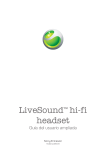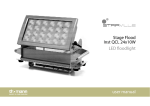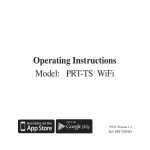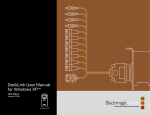Download Livekey Host Installation Manual
Transcript
Advent Controls Livekey Host Board H688V104 Installation Guide Overview The purpose of this document is to provide system installers with information about Livekey host boards, a reference for system installation and a guide to system commissioning. For information regarding specific readers and database software please refer to our website downloads page at: http://www.adventcontrols.co.uk/downloads.htm Contents 1. 2. 3. 4. 5. 6. 7. Overview……………………………………………………………………………………………………………………. 1 Contents……………………………………………………………………………………………… ……………………. 1 H688V104 Specification……………………………………………………………………… ……………………. 2 Connection to Livekey Compatible Readers…………………………………………………………….. 3 Door Commissioning…………………………………………………………………………………………………. 5 Troubleshooting………………………………………………………………………………………………………… 6 Glossary…………………………………………………………………………………………………………………….. 7 Advent Controls Ltd St Andrews Business Centre Liverpool Tel: 0845 467 0247 Email: [email protected] 1 Practical Access Control 3. H688V104 Specification Feature Min Max. Users Doors Doors per Host Baud Rate Protocol Door Open Time Supply Current* Output Flash-able Manual Release Supply Voltage Switching Capacity DC Switching Capacity AC Software Version Firmware Data Retention Nom 1 33600 1 50mA 9 1.05 1 115200 RS232 4 120mA Relay - NO/NC Yes Yes (isolated) 12VDC 1.05 v1.04 10y Max Unit 700 70 115200 Users Doors Doors Bit/s 26 200mA Seconds milliamps 14 4A (48V) 10A (250V) Volts DC Amps Amps Years * Includes Reader The H688V104 host interfaces with the Livekey ‘C56’ range of readers. It can handle up to 700 users using S50 type key fobs and cards. The compact unit is designed to be fitted within the power supply housing for the door. It features a manual exit request input for connection to a ‘safe side’ exit switch. This allows the unit to form a complete access control solution in one board. The unit communicates with the reader via a TX/RX pair requiring just 4 connections between the host and the reader (TX, RX, +V & GND). The device is shipped with a ‘Door Card’ specific to the individual unit. Any adjustments to the internal settings of the unit are made using the Livekey software and are applied to the unit using the ‘Door Card’. If the card is lost a replacement PCB unit is required. The unit can connect to a fail-safe or fail-open type striker or a magnet lock. Provided, are voltfree Normally Open (NO) and Normally Closed (NC) contacts with a Common (COM) terminal. The maximum permitted switching loads are stated above. Advent Controls Ltd St Andrews Business Centre Liverpool Tel: 0845 467 0247 Email: [email protected] 2 Practical Access Control 4.0 Connection to C56 Range Readers The reader positive supply and GND connection must be made to the host board. This is because the host controls the supply voltage to the reader. The reader supply should never be connected directly to the power supply outlet terminals. Terminal Terminal Terminal Terminal Terminal Terminal Terminal Terminal Terminal Terminal Terminal Terminal 1 – Output COM 2 – Output NC 3 – Output NO 4 – GND (to PSU) 5 – Supply Input (to PSU) 6 – Exit Sw. Supply 7 – Exit Sw. Input 8 – Reader Supply (+VE) 9 – Reader Supply (GND) 10 – Cable Screen COM (GND) 11 – RXD (to Reader TXD) 12 – TXD (to Reader RXD) Fig. 1 H688V104 Pin-out PSU EXIT Fig. 2 Typical Connection Diagram Advent Controls Ltd St Andrews Business Centre Liverpool Tel: 0845 467 0247 Email: [email protected] 3 Practical Access Control 4.1 Readers with Cable Connector Livekey readers are available with a pigtail connection or a screw terminal block connector. Where a pigtail connection is specified it is likely that the cable will require an extension to reach the host board (typically mounted in the power supply housing). Only four wires within the cable require extending and these are the Red (12V), Black (GND), Green (RXD) and White (TXD). Due to the high speed data connection between the host and reader the cable should be kept as short and straight as is possible. If the total cable length exceeds 5m then the baud rate of the reader must be reduced. This is done using the PC software and, in order to ensure effective reader-host communication, the reader must be temporarily connected directly to the host. Please see Commissioning for more information. The cable length should never exceed 15m. 4.2 Readers with Terminal Block Connector When using a reader with a terminal block connector it should be noted that the data lines are directional and are labelled with respect to the actual device. Therefore as the host transmits data to be received by the reader the host TX connection should be connected to the reader RX connection and vice-versa. As with the pigtail device only the power supply and data connections are required hence 4-core cable is sufficient. Care must be taken regarding polarity when connecting the reader to the host. If the power supply cable is reversed damage to the reader will result! Advent Controls Ltd St Andrews Business Centre Liverpool Tel: 0845 467 0247 Email: [email protected] 4 Practical Access Control 5.0 Door Commissioning Adding a door reader and host to the site is very simple process. Each host PCB is supplied with its own Door Enrolment Card (DEC) which is used to communicate setup information with the PC. To enrol the door onto the system place the DEC on the PC programmer. By simply clicking the ‘Query Card’ button the software will automatically recognise that the DEC is present and open the door setup form. Fig. 3: Door Setup Screen The door should be named and a description can also be added. The Door Number is automatically assigned by the software and cannot be amended. The door open time (for both manual release and key fob release) should be specified on this form and defaults to 4s. If a door is enrolled after the user cards have been enrolled and distributed the group of users who require access to the door should be specified in the ‘Add User Group’ box. For details on creating a user group please refer to the Livekey Database Software User Manual. Please note that the User Group feature can be used at any time should the manager require a change off access conditions for a group of users on a door. Once the form is complete the ‘OK’ button should be clicked and the operator should wait for the card write confirmation to be shown. The card should now be presented to the door reader to complete the commissioning process (i.e. to transfer the site and setup data from the PC to the reader). 5.1 Changing the Baud Rate The Door Setup form allows for selecting one of three baud rates. For longer cable runs or operation in a noisy environment a lower baud rate should be selected. A lower baud rate should be avoided where possible as it will slow card processing operations unnecessarily (this may become noticeable when there are a lot of users on the system). When using a setting other than ‘High’ the reader should be connected directly to the host when communicating with the DEC. Advent Controls Ltd St Andrews Business Centre Liverpool Tel: 0845 467 0247 Email: [email protected] 5 Practical Access Control 6.0 Troubleshooting Symptom Problem Resolution The reader repeatedly switches off and on If the host fails to communicate effectively with the reader it will cycle the power to reset the reader The data (RXD/TXD) terminals are reversed The data cable is too long Ensure a good connection has been established between the host data terminals and the reader Ensure the data lines are connected correctly Ensure the cable does not exceed 15m Re-route cable away from source of noise The data cable is too close to sources of electrical noise such as mains cable The baud rate to too high. If the cable is longer than a few meters the baud rate must be reduced The reader does not appear to communicate with the DEC, however, the reader remains on and does not cycle The reader does not recognise user cards An active card cannot open the door I have lost my Door Enrolment Card (DEC) This is likely to be caused by electrical interference on the data lines The system must be enrolled on the PC using the DEC before it will recognise a user card If the door has been enrolled after the card was programmed the card will not have been permitted access to the door This card cannot be replaced and a new host is required Advent Controls Ltd St Andrews Business Centre Liverpool Tel: 0845 467 0247 Email: [email protected] Connect the reader directly to the host. If the problem persists use the PC software and Door Enrolment Card (DEC) to reduce the baud rate This can be tested for by removing the reader and connecting it directly to the host as described above. Enrol the system using the PC software Either re-program the individual user card with access to the door or add the user to a User Group and use the DEC to enrol this group of users. Please see section 5. Door Commissioning for more information Please contact [email protected] for assistance 6 Practical Access Control 7.0 Glossary DEC Pigtail Connection Host Door Enrolment Card – The card used for PC communication with an individual door The reader has a cable soldered directly to the circuit board and connection is made using this cable Refers to the PCB external to the reader mounted in a ‘safe’ or secure area of the building. Advent Controls Ltd St Andrews Business Centre Liverpool Tel: 0845 467 0247 Email: [email protected] 7 Practical Access Control