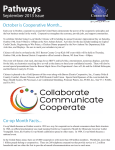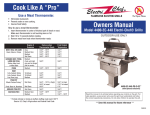Download M-07, M-08 - Australian Spa Parts
Transcript
Infinity Spa Control I. Description on Computer Control System: A. M07 (standard configuration) 1. Performance of the machine: < Blue backlight LCD display < Functions of thermostat, air pump, water pump 1, water pump 2, filter pump (optional), underwater lamp, and ozone control < Thermostat can adjust the temperature < System has the water level inspecting function < Built-in FM radio, autoamtically search and store band, it can be connected with CD. Water Pump 2 Water Pump 1 Temperature + Power Key Ozone Air pump Underwater Lamp Constant Temperature Oven Key Band Search and Store Temperature – Frequency / Channel+ Frequency / Channel – Radio/CD Volume + Volume - Drawing 1 Keys on Control Panel Cautions: z Assure reliable grounding protection for this machine. z Please carefully check the wires before supplying power, plug-in after confirming there isn’t any problem. z In order to prolong the service life of the controller, the interval time for repeatedly turning on/off the machine shall exceed 30 seconds; please cut off power supply after using. z In order to assure favorable radio effect, please adjust the antenna to the suitable position. Please do not connect the electric appliances which are not recommended by the manufacturer with this controller. It is not allowed to disassemble or refit the wires inside. Our company doesn’t undertake any responsibility of the result if users disobey above regulations. Page1 Operation Description: Keys on control panel are shown in Drawing 1. Turn on the Machine: under plug-in state, press Power ON/OFF Key to turn on the machine, and the whole system keeps at standby state, LCD displays “HELLO” and power indictor lights on. Water Level Test Function: System is equipped with water level probe and LCD may display water shortage mark if there isn’t enough water in the tank; at this time, thermostat, water pump and air pump don’t work. Water Pump Function: press Water Pump Key to turn on/off water pump 1 and water pump 2, after the water pump is started, LCD displays the Water Pump mark, water pump may automatically turn off if there isn’t adequate water. Air Pump Function: directly click Air Pump Key to turn on/off air pump, after air pump is started, LCD displays corresponding mark, air pump may automatically turn off if there isn’t adequate water. Thermostat Function: directly click Thermostat Key to turn on/off thermostat, LCD displays corresponding marks when thermostat is working, thermostat may automatically turn off if there isn’t adequate water. Thermostat Temperature Setting: adjust the Temperature +/- Key to set water temperature (default temperature is 40°C, temperature setting range: 15-45°C), when the water temperature is higher than the set value, the system will automatically turn off heating function. Underwater Lamp Function: directly click Underwater Lamp Key to turn on/off underwater lamp (AC12V/20W, do not exceed 30W). Ozone Function: directly click Ozone Key to turn on/off ozone, LCD displays corresponding symbols. Radio/CD Function: Radio /CD Key, repeatedly click it to search relative speaker functions. < Press it for the first time to turn on the built-in FM radio; < Press it again to turn off the radio and output music from CD player; < Press it for the third time to turn off the speaker. The system is built-in FM stereo radio with frequency LCD, digital tuning and automatic searching functions. Under Radio ON state, hold “M” key for over 2 seconds, the system may automatically search band (88.0MHZ-108.0MHZ), and store the bands with strong signal in the system (altogether 68 channels can be stored), and then press Channel + / Channel – to select frequency. When there’s unclear band, click “M” key to delete to press “TUN-” or “TUN+” to precisely adjust the frequency, click “TUN- ” to manually search band downwards (88.0MHZ-108.0MHZ), click “ TUN+” to manually search band upwards, hold the key for more than 2 seconds to automatically search band, the system may automatically stop and display the band when there’s band with strong signal, press Volume +/- to adjust volume. Filter Function If the filter water pump is activated, continuous water may flow into the filter, and the filter core may collect the pollutant in the bathtub. After a period, the pollutant may obstacle the water, then please clean or replace the filter if water flow becomes small. Turn off the Machine: press Power Key to turn off all functions and displays. Caution: Please cut off power supply if the machine won’t be used for a long period for preventing to keep the machine at standby state! Page2 B. M08 (with TV function) Drawing 1 Main Control Panel Power Key Video/TV Switch Drawing 2 Remote Controller TV Menu Key TV Power Key Channel / Menu – Key Radio /CD Switch Key Volume / Frequency Switch Key Thermostat Control Key Water pump 1 Water pump 2 Filter Pump Temperature/Time/Volume/Frequency/TV Volume/TV Menu Confirm + Key Temperature/Time/Volume/Frequency/TV Volume/TV Menu Confirm – Key Page3 Channel / Menu + Key underwater lamp /Ozone Key Air Pump Key 15.1 TFT LCD MONITOR USER’S MANUAL • • • • • • • Do not block the ventilation holes on the cabinet. Keep the monitor dry. To avoid electric shock, do not expose it to Rain or excessive moisture. When positioning the monitor, make sure the power plug and outlet are easily accessible. If turning off the monitor by detaching the power cable or DC power cord, wait for 6 seconds before attaching the power cable or DC power cord for normal operation. To avoid the risk of shock or permanent damage to the set, do not expose the monitor to rain or excessive moisture. IMPORTANT: Always activate a screen saver program during your application. If a still image in high contrast remains on the screen for an extended period of time, it may leave an 'after-image' or 'ghost image' on front of the screen. This is a well-known phenomenon that is caused by the shortcomings inherent in LCD technology. In most cases, the after-image will disappear gradually over a period of time after the power has been switched off. Be aware, that the after-image symptom cannot be repaired and is not covered under warranty. Consult a service technician if the monitor does not operate normally when the operating instructions given in this manual have been followed. 1.Product Features • Outstanding front of screen performance o Zero Bright DotTM ~ Zero tolerance for LCD bright dot defects - guaranteed o Fast response time ~ Get the job done quicker with fast response time o XGA, 1024 x 768 resolution ~ Accurate color displaying with high resolution 1024x768 XGA Maximum comfort for maximum productivity • Built-in speaker ~ Great integrated audio without clutter or extra cost o Screen tilt and swivel ~ Screen tilt and swivel adjustment Best Total Cost of Ownership Solution • anti-theft lock ~ Added security prevents theft by locking monitor in place Great Convenience • o o o VESA mounting hole ~ VESA mounting pattern for easy wall mounting your display 2.OUTLOOK Page4 5.CONTROLLER Power: MUTE: * Input: RGB --CVBS --- COMPUTER AV(DVD VCD ) S-VIDEO ---AV TV --- TV TUNER PRO:UP(DOWN)SELECT CANNEL MENU:OPEN MENU / SELECT NEXT ESC:EXIT VOL:+ -VOLUME DISPLAY/RECALL:DISPLAY/RECALL INFOMATION 0 – 9 -/-- : SELECT CANNEL *AUTO:MENU Æ 6.OSD OSD LIST COLOR: AUTO: POWER:DC POWER RGB:RGB COLOR MENU: OSD CALL /NEXT + : + /CELECT NEXT COLOR: _ : -/CELECT NEXT (6000K-10000K,) AU /se:AUTO /SELECT ADJUST: H ADJUST: V ADJUST: PHASE: RESET: OSD TIME: OSD ADJUST: INFORMATION: LANGUAGE:。 Page5 Please see Drawing 1, 2 and 3 for the Keys on Control Panel. Turn on the Machine: under plug-in state, press Power Key to turn on the machine, and the whole system keeps at standby state, LCD displays “HELLO” and power indictor lights on. Water Level Test Function: System is equipped with water level probe and LCD may display water shortage mark if there isn’t water in the tank; at this time, thermostat, water pump1/2 and air pump don’t work. Water Pump Function: press Water Pump 1 or Water Pump 2 Key to turn on/off water pump 1 and water pump 2, LCD displays the Water Pump mark, water pump may automatically turn off if there isn’t adequate water. Page6 Air Pump Function: directly click Air Pump Key to turn on/off air pump, after air pump is started, LCD displays corresponding mark, air pump may automatically turn off if there isn’t adequate water. Filter Function: click Filter Pump Key to turn on/off filter pump. After turning on the filter, LCD displays corresponding marks, and the filter may automatically turn off if there isn’t water. And the mark flashes for 10 seconds, during this period, press “ ” or “ ” to set the work time of thermostat (0-4 hours), if time isn’t adjusted during this period, the filter will keep on. Thermostat Function: directly click Thermostat Key to turn on/off thermostat, LCD displays corresponding marks when thermostat is working, thermostat may automatically turn off if there isn’t adequate water. The thermostat is under the control of filter pump, and the thermostat can be activated after turning on the filter pump, after turning off the filter, the thermostat will automatically turn off. Under ordinary state, press “ or “ ” ” key to adjust the heating temperature (default temperature: 15°C, temperature range 15-45°C), if the water temperature is higher than the set value, the thermostat will automatically stop heating. Underwater Lamp Function / Ozone Function: directly click Underwater Lamp /Ozone Key to turn on/off underwater lamp (AC12V/20W, do not exceed 30W) or ozone AC12V, LCD displays corresponding symbols. Click the key for the first time to turn on underwater lamp, for the second time to turn on ozone, and click it for the third time to turn off underwater lamp and fourth time to turn off ozone. Radio/CD Function: Radio /CD Key , repeatedly click it to search relative speaker functions. < Press it for the first time to turn on the built-in FM radio; < Press it again to turn off the radio and output music from CD player; < Press it for the third time to turn off the speaker. The system is built-in FM stereo radio with frequency LCD, digital tuning and automatic searching functions. Click Volume /Frequency Key to switch to frequency adjustment state, the LCD displays the frequency, at this time, hold “ ” or “ ” key to automatically search band upwards or downwards (88.0MHZ-108.0MH), and may stop when there’s band with strong signal. Click “ ” or “ ” and press Channel ” or “ ” to adjust volume. – key to manually search downwards (88.0MHZ-108.0MHZ). Click Volume / Frequency Key, LCD displays “db” and then press “ Turn off the Machine: press Power Key to turn off all functions and displays. TV Function: Press the TV Power Key to turn on/off the TV, press Channel / Menu + or Channel / Menu – key to select channels, press Menu to display menu and select required functions Page7 (brightness, language, volume and calendar), press “ ” or “ ” to confirm. TV menu may display for 5 seconds, temperature and time can’t be adjusted during this period. Press TV Volume + to adjust TV Volume. or TV Volume - II. Description on Lifting/Descending TV Set: 1. Under power on state, press Power Key to turn on the machine, start water pump 1, and turn the lifting valve beside the TV to slowly lift the TV set. 2. Volume adjustment: under video output state, connect the DVD audio wire with CD access, switch the function to CD state on control panel, click“VOL+” or “VOL-” to adjust volume. III. Introuction to the Product: 1. Materials: it is made of acrylic plate with GFRP (Color: A001---cloud blue; A002---cloud white; A003---cloud green; A004—pearl white; A005--- seasame blue; A006--- seasame green; A007--- seasame white) etc. 2. Functions: water force surf and massage, bubble bath, filter, ozone disinfectng, FM radio, CD (optional), underwater lamp, computer control etc. IV. Description on Using Parts: z Thermostat: A. Materails and structure of thermostat: (1) Silicon nutride heating sheet (2) Two sets of thermostats (max constant temperature 40< -43< , protection temperature 55-60< ) (3) Pressure switch (water pressure ≥0.02Mpa). VIII. Troubleshooting: Faults Reason Solution No power supply 1. There’s problem for the power circuit; 2. Protective switch is activated. Nozzle water doesn’t spray 1. There’s problem for power supply of water pump; 2. Water pump is not started. Check the circuit Check and remove short circuit, conenct the protective switch Check and connect the power wire; Check the massage water pump Replace the massage water pump 3. Massage water pump is damaged Underwater lamp doesn’t light on 1. Bulb is damaged; Replace the bulb 2. Fuse is broken. Replace the fuse Poor filtering effect 1. Filter water pump is not started; Start the filter water pump 2. Filter isn’t cleaned; Clean the filter 3. Filter water pump is damaged. Replace the filter water pump Page8 Constant temperature effect is unavailable 1. Thermostat is damaged; Repair or replace the thermostat 2. Power supply is unavailable. Check the power supply 3. Filter is jammed. Clean or replace the filter paper core Bathtub is scratched Grind with 2000# grinding paper with water, and then polish with toothpaste and soft fabric Page9