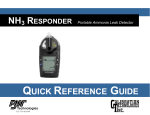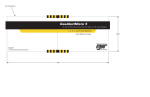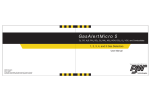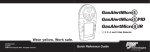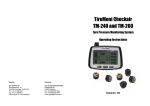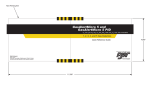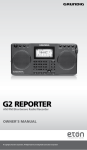Download User Manual - Calibration Technologies
Transcript
CO2 RESPONDER Portable Carbon Dioxide Detector QUICK REFERENCE GUIDE CO2 RESPONDER Operating Manual GasAlertMicro 5 IR from Refer to Operating Manual for more details. Manual provided on CD with unit at time of purchase 2 CO2 RESPONDER Operating Manual Table of Contents Getting Started ……………………………………. 4 Activating the Detector………………………… 6 Self-Test ………………………………………... 6 Deactivating the Detector …………………….. 6 User Options Menu ………………………………. 6 Options Menu …………………………………. 6 Backlight …………………………………….. 7 Confidence Beep …………………………… 7 Due-Lock ……………………………………. 7 Latched Alarms …………………………….. 7 Passcode Protect ………………………….. 7 Safe Display ………………………………… 7 Fast Pump ………………………………….. 7 Sensor Configuration ……………………….… 8 Sensor Enable/Disable…………………….. 8 Span Gas Value…………………………….. 8 Correction Factor………………………….. 9 Alarms……………………….…………………. 9 Viewing Gas Exposures …………………….. 9 Clearing Gas Exposures ……………………. 9 Gas Alarm Setpoints ………………………… 9 Viewing the Alarm Setpoints ……………….. 10 Stopping a Gas Alarm ………………………. 10 Sensor Alarm ………………………………… 10 Pump Alarm ………………………………….. 10 Low Battery Alarm……………………………. 10 Calibration and Setting Alarm Setpoints ……... 11 Guidelines ……………………………………. 11 Calibration Procedure ……………………….. 11 Maintenance …………………………………….. 13 Replacing the Batteries ……………………... 13 Replacing a Sensor or Pump ………………. 13 Cross Sensitivity and Contamination…….……. 14 Troubleshooting ………………………………… 15 Specifications …………………………………… 16 Calibration Technologies 866-394-5861 3 CO2 RESPONDER Operating Manual Getting Started The CO2 Responder detector is especially configured for detection and air monitoring of carbon dioxide gas. It utilizes infrared sensor technology for accuracy, repeatability and long life. The CO2 Responder displays the concentration readings of carbon dioxide in the range of 0-5% (50,000 ppm). The CO2 Responder also comes equipped with an integral motorized pump. The pump provides quick sensor response times and allows for sample draw prior to confined space entry. The CO2 Responder has internal audible, visual and vibrating alarms to ensure fast notification of potentially hazardous situations. The backlight on the LCD will automatically activate in low light during alarm conditions. 4 CO2 RESPONDER Operating Manual Table 1. Pushbutton Operations Pushbutton Description • To turn on the detector press • To turn off the detector, press and hold operation only). . • To increment the displayed value or scroll up, press • To enter the user options menu, press is complete. • To clear the TWA, STEL, and MAX gas exposure readings, press and hold until the countdown is complete. • To view the date and time, alarm setpoints (TWA, STEL, low, and high) of all sensors, and the LEL/PID correction factor, press . • To decrement the displayed value or scroll down, press . • To initiate calibration and setting alarm setpoints, press until the countdown is complete. and • • To view the TWA, STEL, and MAX hold readings, press To acknowledge latched alarms press . . until the countdown is complete (from normal and . simultaneously and hold until the countdown and simultaneously simultaneously and hold 5 CO2 RESPONDER Operating Manual Activating the detector To activate the detector press . Self-Test Once the detector is activated, it performs self-tests on the sensors, battery, audible visual alarms and circuit integrity. Deactivating the detector To deactivate the detector, press and hold while it beeps and flashes to the corresponding countdown. At the end of the countdown the detector emits an extended beep and flash, and displays 0 before deactivating. User Options Menu If the detector is passcode protected, a passcode must be entered to access the user options menu. For more information, refer to Passcode Protect. The available user options are as follows: 1. Exit 2. Options: backlight, confidence beep, due-lock, latch, passcode, safe, and fast pump; 3. Sensors: sensor enable/disable, span gas, STEL period, TWA method, resolution, % vol CH4, correction factor, and automatic O2 calibration; 4. Logger 5. Clock 6. Language: English, French, German, Spanish, and Portuguese; To enter the user options menu, press and hold and simultaneously as the detector beeps and flashes to the corresponding countdown. Options Menu Each feature within the Options menu is enabled or disabled by pressing to toggle the checkbox. Backlight The backlight (Backlght) option is used to enable the LCD backlight to activate automatically in low-light conditions. If disabled, the backlight is activated only when the detector is in alarm mode. The detector is shipped with the backlight option enabled. 6 CO2 RESPONDER Operating Manual Confidence Beep The confidence beep (Confibeep) option is used to provide continuous confirmation that the detector is operating properly. When confidence beep is enabled, the audible alarm beeps once every 10 seconds. The detector is shipped with the confidence beep option disabled. Due-Lock If Due-lock is enabled and a sensor is overdue for calibration upon start-up, the passcode must be entered to access normal operation. If the correct passcode is not entered, the detector deactivates. The detector is shipped with the due-lock option disabled. Latched Alarms If enabled, the latched alarms (Latch) option causes the low and high gas alarms (audible, visual, and vibrator) to persist until they are acknowledged. Press to acknowledge the alarm. The detector is shipped with the latch option disabled. Passcode Protect The passcode option is used to prevent unauthorized access to the user options menu, the calibration function, and to adjusting the alarm setpoints. Note: The passcode is provided separately. If passcode protect is enabled and the Enter passcode: 1000 screen displays, press or to scroll to the correct passcode and then press to confirm. The detector is shipped with the passcode protect option disabled. Safe Display When enabled, the safe option confirms that normal ambient conditions prevail and there are no gas hazards present. When all gas levels are normal or below the alarm setpoints, Safe displays continually on the LCD. The detector is shipped with the safe option disabled. Fast Pump If the sampling hose is longer than 50 ft., the Fast pump option must be enabled for maximum flow rate. The detector is shipped with the fast pump option disabled. If enabled, the battery life will deplete sooner. Sensor Configuration The Sensor options provide access to additional options and functions that are available for each sensor. Depending upon the sensor that is selected, some or all of the following options are available for configuration: • enabling/disabling a sensor • setting the span gas value • adjusting the STEL and TWA period (not applicable to LEL and O2 sensors) • resolution setting (not applicable LEL and O2 sensors) • % vol CO2 (CO2 sensor only) 7 CO2 RESPONDER Operating Manual For all sensor options, if a value is changed but not confirmed within 5 seconds, the detector emits an audible alarm and displays the following error message. The detector retains the previous value and returns to the user options menu. Sensor Enable/Disable If a sensor fails, disabling the sensor deactivates the fail alarm. The sensor should be replaced and enabled as soon as possible. The detector will function normally with the remaining enabled sensors. If a sensor is enabled but it is not installed in the detector, FAIL displays above the gas bar of the missing sensor. Span Gas Value The Span gas option is used to increase/decrease the gas concentration level for calibration (it must match the value on the gas cylinder). Note: See page 10 for recommended calibration gas. STEL Period The detector is shipped with the STEL calculation period set to 15 minutes. TWA Method The TWA method is used to select either the OSHA or ACGIH calculating method. OSHA Method: 8 hour moving average. 8 Resolution This option is used to display the gas measurement using Regular or Extra resolution. Note: LEL,PID CO, O2 and CO2 sensors do not have resolution settings. % Vol CO2 (CO2 Sensor Only) If the % vol is enabled, the detector displays the carbon dioxide (CO2) readings as %vol (0.0). The detector is shipped with %vol disabled. Datalogger The Logger option is used to define how often the detector records a datalog sample (once every 1 to 127 seconds). The datalogger records information that can be compiled to create a report. The MMC/SD card (located underneath the battery pack) is automatically formatted during the startup selftest and becomes active. The datalog files can be downloaded from the MMC/SD card into most spreadsheet applications using a card reader. To view a datalog file, deactivate the CO2 Responder and remove the SD card. Insert the card into a card reader and open the LOGFILE0.csv file. CO2 RESPONDER Operating Manual Alarms If more than one type or level of alarm exists simultaneously, a multi-gas alarm will result. To change the factory-set alarm setpoints, refer to Calibration and Alarm Setpoints. During an alarm condition, the detector activates the backlight and displays the current ambient gas reading. Viewing Gas Exposures Press and hold until the MAX gas exposures screen displays. The TWA gas exposures display next. Lastly, the STEL gas exposures display. Clearing Gas Exposures The exposures automatically clear after 5 minutes of the detector being deactivated. To clear the MAX, TWA, and STEL exposure readings immediately, press and hold and simultaneously. The detector displays the following screen during the countdown. Note: Hold and for the entire countdown, otherwise the MAX, TWA, and STEL exposure readings will not clear. Gas Alarm Setpoints The gas alarm setpoints trigger the gas alarms and are described in the list below. Low alarm (Toxics and combustibles): Ambient gas level above low alarm setpoint. High alarm (Toxics and combustibles): Ambient gas level above high alarm setpoint. TWA alarm (Toxic only): Accumulated value above the TWA alarm setpoint. STEL alarm (Toxic only): Accumulated value above the STEL alarm setpoint. Downscale alarm (Toxic): If sensor reading is negative (half of the TWA setpoint). (LEL): If sensor reading is negative (half of the low alarm setpoint). Multi-gas alarm: Two or more gas alarm conditions. Viewing the Alarm Setpoints To view the current alarm setpoints for all of the sensors, press during normal operation. The alarm setpoint screens are displayed in the following order: TWA, STEL, low alarm, and high alarm. If a correction factor has been applied to a sensor, one of the following screens display indicating the sensor and gas type. Stopping a Gas Alarm The low and high alarms stop when the ambient gas level returns to below the low alarm setpoint. Note: If alarms are set to latch, press to reset the alarms. The TWA and STEL alarms can be stopped either by clearing the MAX, TWA, and STEL peak exposures (refer to Clearing Gas Exposures), or deactivating the detector for 5 minutes (minimum) and then reactivating it again. 9 CO2 RESPONDER Operating Manual Pump Alarm If the pump stops operating or becomes blocked, the detector activates the pump alarm. The pump alarm continues until the blockage is cleared or it is acknowledged by pressing . If is pressed, the detector automatically launches a pump test to reset the pump module. Follow the instructions when prompted to complete the pump test. If the pump test is successful, the detector returns to normal operation, otherwise the pump alarm continues. Low Battery Alarm Replace batteries immediately. Note: Typically, the low battery alarm allows for only 5 minutes of runtime before the detector automatically shuts off. Calibration and Alarm Setpoints Calibration Technologies provides rapid turnaround calibration service, which includes a certificate of calibration that satisfies OSHA PSM documentation requirements for the detector. Six month intervals are recommended. Call 866-394-5861 to arrange shipment. Guidelines When calibrating the detector, adhere to the following guidelines: • The detector is shipped with a factory calibration. Calibrate the detector on a regular schedule, depending on use. CTI recommends once every 180 days (6 months) under normal use. • Required gas cal gas: CO2: 1% CO2 balance air • If a certified calibration is required, contact Calibration Technologies. 10 CO2 RESPONDER Operating Manual Calibration Procedure (AutoCal) Verify that the calibration gas being used matches the span concentration value(s) that are set for the detector. Refer to Span Gas Value. Start Calibration 1. To enter calibration, press and hold and simultaneously as the detector beeps, flashes, and vibrates to the corresponding countdown. The detector then reads Starting calibration. Auto Zero 2. Auto Zero flashes while the detector automatically zeroes the sensors. Do not apply calibration gas during this process, otherwise the auto zero step will fail. the detector has attained a sufficient level of the expected gas. 5. When the span is complete, the following screens are displayed: - Calibration successful - Press to apply new cal gas (repeat step #4) - Press to end span Remove hose and turn off cal gas. The display then to bypass the advises to press to set or calibration due dates. Calibration Due Dates Auto Span Press or to change the calibration due date. to accept this value and proceed to the next Press due date. If a sensor failed or did not span, you cannot change the calibration due date for that sensor. Unless a new due date value is entered, the detector automatically resets to the previously entered number of days (e.g. 180). The display then advises to press to set or to bypass the alarm setpoints. Apply Span Gas Now Alarm Setpoints 3. Next, three screens are displayed: - Apply span gas now to calibrate (recommended) (skip to step #4) - or press to select sensor(s) - or press to skip calibration (skip to step #5) 4. Attach the calibration hose and apply gas to the sensor(s) at a flow rate of 500 ml/min. The cal gas cylinder icon flashes as the detector initially detects the calibration gas. After 30 seconds the detector beeps and the cal gas cylinder stops flashing. Auto Span flashes while spanning the sensors until Press or to change the alarm setpoint. Press to save the displayed value and proceed to the next setpoint. Set the remaining setpoints. The detector beeps twice at the end of the alarm setpoint stage. Finish Calibration The detector then saves the calibration data, and returns to normal operation. 11 CO2 RESPONDER Operating Manual Maintenance Replacing the Batteries To replace the batteries, refer to Table 2, Figure 1, and the following procedures. 1. Open the latch on the bottom of the detector. 2. Remove the battery pack by lifting the bottom of the pack away from the detector. 3. Unscrew the two captive screws on the battery pack and open the pack. 4. Replace the three AA lithium batteries and screw the battery pack back together. 5. Reinsert the battery pack and secure the latch. Note: The CO2 Responder can operate on alkaline or lithium cells. Replacing a Sensor Note: If a replacement sensor is needed, call for replacement sensor and calibration gas, or return detector to Calibration Technologies for service. Figure 1. Replacing the Batteries Table 2. Replacing the Batteries Item 1 2 3 4 5 6 7 12 Description Detector Latch Battery pack Battery tray Captive screws (2) AA batteries (3) Battery shell 1. Deactivate the detector. 2. Remove the two machine screws on the rear shell and then remove the sensor cover or pump module. 3. Remove the sensor filter and/or the sensor(s). 4. Insert the new filter and/or sensor. Ensure the sensor posts are aligned correctly. 5. Re-assemble the detector. 6. A sensor that has been replaced must be calibrated immediately. CO2 RESPONDER Operating Manual Troubleshooting If a problem occurs, refer to the problem / possible solutions list below. If the problem persists or the problem that your detector is experiencing is not listed, contact Calibration Technologies. The detector does not activate or automatically deactivates: Possible cause: • Depleted batteries. Solution: • Replace batteries. Pump trouble or failure: Possible cause: • Flow change detected. Solution: • Make sure inlet is not blocked. • Check filter and replace if dirty. 13 CO2 RESPONDER Operating Manual Specifications Instrument dimensions: 5.7” x 2.9” x 1.5” Weight: 13.1 oz. Temperature: -4°F to +122°F Humidity: 0 – 95% relative humidity (non-condensing) Alarm setpoints: May vary by region and are usersettable. Detection range: 0-50,000 ppm (50 ppm increments) or 0-5% vol CO2 Sensor type: Infrared (IR) detector Alarm conditions: TWA alarm, STEL alarm, low alarm, high alarm, multi-gas alarm, over range alarm, sensor alarm, pump alarm, low battery alarm, confidence beep, automatic shutdown alarm Audible alarm: 95 dB at 1 ft. variable pulsed dual beepers Visual alarm: Dual red light-emitting diodes (LED) Display: Alphanumeric liquid crystal display (LCD) Backlight: Automatically activates whenever there is insufficient light to view the LCD (if enabled) and during alarm conditions. Self-test: Initiated upon activation Calibration: Every 6 months, minimum 14 User field options: Confidence beep, latching low and high alarms, pass code protection, enable/disable safe display mode, enable/disable fast pump, combustible sensor measurement, sensor disable, TWA and STEL, language selection, set span concentration values, set STEL calculation period, set TWA method, gas measurement resolution, enable/disable automatic backlight, adjust clock calendar, and set logging rate. Battery operating time: 16 hours max with lithium batteries. 12 hours typical depending on backlight activation Warranty: 1 year including sensor Approvals: Approved by CSA to both U.S. and Canadian Standards Approved: Class l, Division 1, Group A, B, C, and D; Class l, Zone 0, Group llC Standards: CAN/CSA C22.2 No. 157 and C22.2 152 ANSI/UL – 913 and ANSI/ISA – S12.13 Part 1 Limited Warranty & Limitation of Liability Calibration Technologies, Inc. (CTI) warrants this product to be free from defects in material and workmanship under normal use and service for a period of one year, beginning on the date of shipment to the buyer. This warranty extends only to the sale of new and unused products to the original buyer. CTI’s warranty obligation is limited, at CTI’s option, to refund of the purchase price, repair, or replacement of a defective product that is returned to a CTI authorized service center within the warranty period. In no event shall CTI’s liability hereunder exceed the purchase price actually paid by the buyer for the Product. This warranty does not include: a) replacement sensor elements, disposable batteries or the routine replacement of parts due to the normal wear and tear of the product arising from use; b) any product which in CTI’s opinion, has been misused, altered, neglected or damaged by accident or abnormal conditions of operation, handling or use; c) any damage or defects attributable to repair of the product by any person other than an authorized dealer, or the installation of unapproved parts on the product; or The obligations set forth in this warranty are conditional on: a) proper storage, installation, calibration, use, maintenance and compliance with the product manual instructions and any other applicable recommendations of CTI; b) the buyer promptly notifying CTI of any defect and, if required, promptly making the product available for correction. No goods shall be returned to CTI until receipt by the buyer of shipping instructions from CTI; and c) the right of CTI to require that the buyer provide proof of purchase such as the original invoice, bill of sale or packing slip to establish that the product is within the warranty period. THE BUYER AGREES THAT THIS WARRANTY IS THE BUYER’S SOLE AND EXCLUSIVE REMEDY AND IS IN LIEU OF ALL OTHER WARRANTIES, EXPRESS OR IMPLIED, INCLUDING BUT NOT LIMITED TO ANY IMPLIED WARRANTY OF MERCHANTABILITY OR FITNESS FOR A PARTICULAR PURPOSE. CTI SHALL NOT BE LIABLE FOR ANY SPECIAL, INDIRECT, INCIDENTAL OR CONSEQUENTIAL DAMAGES OR LOSSES, INCLUDING LOSS OF DATA, WHETHER ARISING FROM BREACH OF WARRANTY OR BASED ON CONTRACT, TORT OR RELIANCE OR ANY OTHER THEORY. CO2 Responder 02/2013