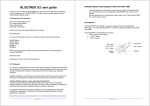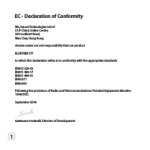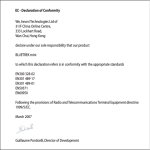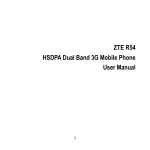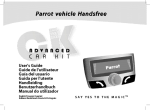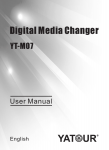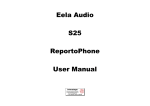Download CompactClassic Manual, English
Transcript
Before using your BLUETREK® COMPACT CLASSIC for the first time, you must charge it continuously for approximately 3 hours, until the indicator change to green. Please refer to the “Charging the BLUETREK® COMPACT CLASSIC” section of this manual. English Introduction The BLUETREK® COMPACT CLASSIC is a wireless car kit based on Bluetooth® technology. It complies with Bluetooth® 2.0 protocol, supporting Headset and Handsfree profile. The BLUETREK® COMPACT CLASSIC has 3 buttons: “TALK” button (main button) “VOL+” button Powerful speaker “VOL-“ button Rotary microphone arm VOL+ button VOL- button TALK button Indicator light Charging Socket 1 I BLUETREK COMPACT CLASSIC Mounting on the sun visor as a car kit When using your BLUETREK® COMPACT CLASSIC in your car, simply mount the unit onto the visor with the clip as shown in Diagram 1. English Using the BLUETREK® COMPACT CLASSIC in different environment Mic 1 Mic 2 Diagram 1 For best voice reception, please adjust the rotary microphone arm around 45 degree, or other position suits you most. BLUETREK COMPACT CLASSIC I 2 Charging the BLUETREK® COMPACT CLASSIC English Connect the charging cable to the car charger and insert the car charger into the cigarette lighter socket as shown in Diagram 2. Diagram 2 3 I BLUETREK COMPACT CLASSIC English You can also connect the charging cable to a USB socket. Diagram 3 While charging, the indicator light on the BLUETREK® COMPACT CLASSIC should be orange. The green indicator light will turn on when the unit is fully charged. Subsequent charges should take approximately 3 hours. When the indicator light on your BLUETREK® COMPACT CLASSIC flashes in red at regular intervals (or the voice alert is activated), the unit needs to be recharged. BLUETREK COMPACT CLASSIC I 4 Pairing the BLUETREK® COMPACT CLASSIC English Before using the BLUETREK® COMPACT CLASSIC, you must pair it with your Bluetooth® mobile phone. Pairing is the process of linking 2 Bluetooth® devices, so that they can communicate. To initiate pairing: 1. Place the BLUETREK® COMPACT CLASSIC and your mobile phone within 0.3 meter (1 foot) from each other. 2. Switch on your phone and select its Bluetooth® discover mode (refer to the Bluetooth® mobile phone user manual). 3. When the BLUETREK® COMPACT CLASSIC is switched on, press and hold both the TALK button and the VOL+ button for about 5 seconds until the indicator light flashes red and blue alternately. And a sound can be heard in the speaker. 4. Once the mobile phone detects the car kit, a “BLUETREK COMPACT CLASSIC” message will be displayed. Follow the phone instructions to accept the pairing. The PIN code (or passkey) is 0000, then press “yes” or “ok”. If pairing was successful, the indicator light will switch to blue. If you haven’t started the discovery mode within 5 minutes, it will stop. In this case, you must start the pairing again as step 3 above. 5 I BLUETREK COMPACT CLASSIC Switching the BLUETREK® COMPACT CLASSIC ON and OFF English Switching the BLUETREK® COMPACT CLASSIC ON Switch on the BLUETREK® COMPACT CLASSIC by lifting up the microphone arm as shown in Diagram 4. You will hear a beep (2 tones) in the speaker (and continuous connecting beeps until it is connected to the handset). During about 5 seconds, you can see the blue LED blinking until the BLUETREK® COMPACT CLASSIC is switched on. Once the BLUETREK® COMPACT CLASSIC is switched on, you can see the blue LED keeps lighting. Diagram 4 Switching the BLUETREK® COMPACT CLASSIC OFF Switch off the BLUETREK® COMPACT CLASSIC as shown in Diagram 5. Diagram 5 BLUETREK COMPACT CLASSIC I 6 Making a call English Make sure the headset is paired to your phone and in range, dial the number on the phone keypad and press call. *For mobile phone with voice recognition · Make sure the voice recognition function on your mobile is activated and your voice tags have been recorded with the phone. To enter these, please refer to your phone’s manual. · When there is no incoming or active call, press once on the TALK button · Wait for the audio signal sent by the mobile phone (generally a short tone). · Speak the name of person you wish to call. *This function may not be available on some phones, please refer to your phone’s manual. Answering a call When your BLUETREK® COMPACT CLASSIC is OFF Switch on your BLUETREK® COMPACT CLASSIC. After about 3 seconds, It will automatically transfer the call from the phone to the car kit For some phones, you may need to press “Connect” on the phone. When your BLUETREK® COMPACT CLASSIC is ON Press once on the TALK button to take the call. 7 I BLUETREK COMPACT CLASSIC Ending a call English Press once on the TALK button to end an active call. Adjusting the volume To increase the volume during an active call, press the “VOL+” button on the BLUETREK® COMPACT CLASSIC. To decrease the volume during an active call, press the “VOL-“ button on the BLUETREK® COMPACT CLASSIC. Muting the microphone To mute the microphone during an active call During an active call, press and hold the VOL+ or VOL- button for approximately 2 seconds. A periodic tone can be heard in the speaker when the microphone is muted. You can still adjust the speaker volume by pressing shortly on the VOL+ or Vol- button. To end the mute function When the microphone is muted, press and hold the VOL+ or VOL- button for approximately 2 seconds. The periodic tone will end. BLUETREK COMPACT CLASSICT I 8 Transferring a call from the BLUETREK® COMPACT CLASSIC to the mobile phone English With a phone in Headset Profile During an active call, to transfer it to the phone, simply turn off your BLUETREK® COMPACT CLASSIC. With a phone in Hands-Free Profile During an active call, to transfer it to the phone, double click on the TALK button. Transferring a call from the mobile phone to your BLUETREK® COMPACT CLASSIC With a phone in Headset Profile Switch on your BLUETREK® COMPACT CLASSIC. With a phone in Hands-Free Profile During an active call on the mobile phone, double click on the TALK button. It will take few seconds to re-establish the connection between the mobile phone and the car kit. (Some phones may need fulfil this function by pressing once to reconnect the mobile phone to the BLUETREK® COMPACT CLASSIC.) 9 I BLUETREK COMPACT CLASSIC When you hear a call waiting alert while you are on a call, press the TALK button on the BLUETREK® COMPACT CLASSIC approximately 2 seconds to accept the second call and place the current call on hold. To switch between an active call and a held call, press the TALK button on the BLUETREK® COMPACT CLASSIC approximately 2 seconds. To end the active call and take the held call, press the TALK button once on the BLUETREK® COMPACT CLASSIC. English Call waiting Rejecting a call Press the TALK button on your car kit for approx. 3 seconds to reject the call. Redial the last number With a phone in Headset Profile This function is not available. With a phone in Hands-Free Profile When there is no incoming or active call, press the TALK button on your carkit for approx. 2 seconds. BLUETREK COMPACT CLASSIC I 10