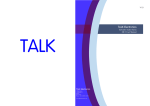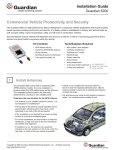Download AT1 PRO User Manual
Transcript
CMOS Camera User Manual Revision: 01 Revision Date: 2012/12/25 ATrack Technology Inc. 3F., No. 88, Sec. 1, Neihu Rd., Neihu Dist., Taipei City 11493 Taiwan (R.O.C.) Tel: +886-2-27975852 Fax: +886-2-27974030 http://www.atrack.com.tw Confidential Document Contents 1. 2. 3. 4. 5. 6. 7. 8. Notification .............................................................................................................................. 3 1.1. Disclaimer .................................................................................................................................... 3 1.2. Copyright ...................................................................................................................................... 3 1.3. Warning ........................................................................................................................................ 3 Overview .................................................................................................................................. 4 2.1. Package Content ......................................................................................................................... 4 Installation ............................................................................................................................... 5 Configuration .......................................................................................................................... 6 4.1. AT$SCAM Set or query the picture resolution in auto mode ................................................... 6 4.2. AT$GCAM Manual Capture A Picture (Picture On Demand) .................................................. 7 Data Format and Picture Reconstruction ............................................................................ 8 Picture Examples .................................................................................................................... 9 Example Usage ...................................................................................................................... 11 7.1. Manual Picture Capturing .......................................................................................................... 11 7.2. Auto Picture Capturing Based On Event ................................................................................... 11 Appendix................................................................................................................................ 12 8.1. Hardware Specification .............................................................................................................. 12 Page 2 of 12 Confidential Document 1. Notification 1.1. Disclaimer This document, and all other related products, such as device, firmware, and software, is developed by ATrack Technology Inc. thoroughly. At the time of release, it is most compatible with specified firmware version. Due to the functionalities of the devices are being developed and improved from time to time, the change in the protocol, specification, and firmware functions are subjects to change without notice. ATrack Technology Inc. is obligated to modify all the documentation without the limitation of time frame. A change notice shall be released to ATrack Technology Inc. customers upon the completion of document modification. ATrack Technology Inc. products are not intended to be used as life support or rescue equipments. ATrack Technology Inc. is not liable for any loss or injury caused by using or referencing to any products. Any possible means of using or integrating ATrack Technology Inc. products shall be avoided. 1.2. Copyright ATrack Technology Inc. holds all parts of intellectual rights applicable in the copyright laws in all the countries. Any or all parts of this document shall not be exposed to non-authorized party without any form of approval from ATrack Technology Inc. Any forms, including but not limited to oral, copy, or internet sharing, of releasing or exposing information to an unauthorized party shall be prohibited. ATrack Technology Inc. reserves the rights of litigation in the violation of such copyright laws. 1.3. Warning Connecting the wire inputs can be hazardous to both the installer and your vehicle’s electrical system if not done by an experienced installer. This document assumes you are aware of the inherent dangers of working in and around a vehicle and have a working understanding of electricity. Page 3 of 12 Confidential Document 2. Overview The ATrack CMOS Camera is a solution to capture a snapshot in the event occurrence or by manually taking a picture. The picture will be sent via GPRS to the server with segments, and the server can reconstruct it to a JPEG format easily. Ideally, this solution is not only an add-on to the tracker, but also providing a complete solution to fleets with high sensitivity. For example, this solution could be applied to Taxi to ensure both drivers’ and passengers’ safety and avoid unclear conflicts. Valuables in transit or armored cars can utilize this solution to ensure its whereabouts and have a picture taken when moved. 2.1. Package Content Camera with male DB9 * 1 Camera Fixing Rack * 1 Camera Cover * 1 Screws * 9 Page 4 of 12 Confidential Document 3. Installation With the IP67 rating, the camera can be installed not only in the driver cabin to ensure the safety, but also outside of the vehicle for accident monitoring or security measurements. The camera should be positioned which the character on the LED board is upside down (as shown below) in order to get an upright picture. If the fixing position is not feasible as above, the picture can be rotated after reconstruction from the raw packet. Once the camera is fixed in position, the only wiring for getting the power and communication is the RS-232 cable. On the camera, a DB9 male connector is attached. It is connected to ATrack tracking device serial cable (DB9 female connector). CMOS Camera Serial Cable (DB9 male) Tracking Device Serial Cable (DB9 female) Page 5 of 12 Confidential Document 4. Configuration In the ATrack tracking devices, the camera parameter has to be set in order to get the picture taken automatically when event occurs. The other method is to send a command to get the picture taken on demand. 4.1 4.1.. AT$SCAM Set or query the picture resolution in auto mode Command Description This command is used to set or query the picture resolution for capturing a picture by event. Picture data is only sent via GPRS to server. If no GPRS is available, the picture taken will be queued and sent until GPRS connection is established. Syntax Write Command AT$SCAM=<Picture Resolution> Response $OK Read Command AT$SCAM=? Response $SCAM=<Picture Resolution> Parameter Description Parameters Description <Picture Resolution> 1: Low resolution (160 x 128 pixels) Data Type Default U8 1 2: Medium resolution (320 x 240 pixels) 3: High resolution (640 x 480 pixels) Example Set medium resolution for event captured picture. AT$SCAM=2 $OK Remark MEMO SERIAL SMS GPRS Note: A report with ID 22 will be sent once the picture is successfully taken, and the picture data will be sent following this report. A report with ID 23 indicating that the picture taking is failed. Page 6 of 12 Confidential Document 4.2 4.2.. AT$GCAM Manual Capture A Picture (Picture On Demand) Command Description This command is used to capture a picture when the device receives it. Note that the picture data will only be sent through GPRS no matter if the AT$GCAM command is coming from SMS, GPRS, or Serial port. Syntax Write Command AT$GCAM=<Picture Resolution> Response $OK Parameter Description Parameters Description <Picture Resolution> 1: Low resolution (160 x 128 pixels) Data Type Default U8 0 2: Medium resolution (320 x 240 pixels) 3: High resolution (640 x 480 pixels) Example Capture medium resolution picture. AT$GCAM=2 $OK Remark MEMO SERIAL SMS GPRS Note: A report with ID 22 will be sent once the picture is successfully taken, and the picture data will be sent following this report. A report with ID 23 indicating that the picture taking is failed. Page 7 of 12 Confidential Document 5. Data Format and Picture Reconstruction ALL THE PICTURE DATA PACKETS SENT ARE IN BINARY FORMAT. After the picture is taken, the device will then start to send the picture data in the following format: Header Data Prefix CRC Length Seq. ID Unit ID RTC Pkg ID Ttl Pag Pkg Size Picture Data 2 2 2 2 8 4 1 1 2 Varied Length Calculated Length Included for CRC calculation The header fields are the same as standard position messages, except the default Prefix. The default Prefix in Picture packet will be @R. In Data fields: RTC : RTC time of the picture taken Pkg ID: Package ID of this packet. The picture data should be reconstructed in the order of Pkg ID Ttl Pkg: Total number of packages for this picture Pkg Size: The size of Picture Data in this packet. This is used to identify the size. Usually the last package will have less size than the others. A sum of this field could be used to check if the picture reconstruction is correct or not. Picture Data: This is the picture data in JPEG format. Construct it by saving the Picture Data in order with a file extension of .jpg. Page 8 of 12 Confidential Document 6. Picture Examples Following are the example pictures taken in different resolutions (Note: pictures have been cropped and combined to make the comparison): Day Vision (resolutions from top to bottom –160x128; 320x240; 640x480): Page 9 of 12 Confidential Document Night Vision (resolutions from top to bottom –160x128; 320x240; 640x480): Page 10 of 12 Confidential Document 7. Example Usage The following examples assume that the basic communication settings are done on the device (i.e. AT$GPRS, AT$GSMS, or AT$FORM). 7.1. Manual Picture Capturing This is the easy part; as whenever you would like to capture a picture, just send a command to the device via SMS or GPRS. The device will return the picture to the server via GPRS. Example: get a high resolution picture (640 x 480 pixels) AT$GCAM=3 7.2. Auto Picture Capturing Based On Event Based on the application, the command can be set as to capture a picture and sent to server. The control on the report action is bit 5. For example, if a panic button is attached to input 1 in the tracking unit with a camera attached, the device can capture a picture when the panic button is pushed by the following settings: AT$REPT=101,1,"%IN1","1",0,1 AT$RACT=1,35,2 A picture will then be taken and sent after the report 101 is sent and logged. Page 11 of 12 Confidential Document 8. Appendix 8.1. Hardware Specification CMOS Camera Image sensor CMOS 0.3 mega pixels Image Resolution Image Compression 160x128, 320x240, 640x480 pixels JPEG Focal Length 2.8mm Angle of View 120° Minimum lumen 1 Lux Night Vision lumen 5 Lux Night Vision Image Black-White Image Night Vision Distance 3-10 Meters Power Consumption 30~170mA @ DC5V Length of Cable 3 Meters (DB9 Male Connector) Weight 0.4Kg Size L*W*H: 70*75*75mm (with metal bracket) Operating Temperature -20°C~ +65°C Operating Humidity 5% R.H. ~ 95% R.H. non condensing IP Rating IP67 Page 12 of 12