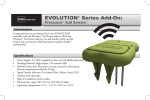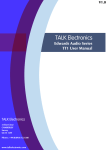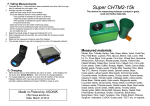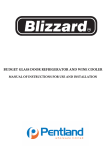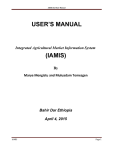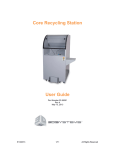Download Manual - Sinar Technology
Transcript
SINAR TECHNOLOGY Operator Manual SINAR Model 6096 FarmPro™ Sinar Technology, Unit 5, Camberley Business Centre, Bracebridge, Camberley, Surrey, GU15 3DP, UK Tel: 0844 745 1999 International: +44 208 328 0727 Fax: +44 (0)1276 29941 email: [email protected] Website: www.sinar.co.uk Technical Specifications Dimensions: 21 x 7.5 x 7.5 cm Weight: 1.6kg (including carrying case) Storage Temperature: -20 deg C to + 55 deg C; Humidity up to 98% non condensing Construction: Non shock ABS Plastic Measurement cell and grinder/compressor hardened steel. Supplied with shock proof carrying case Display: Direct digital display with accuracy to one decimal point Power Supply: 9 volt Alkaline Battery Measurement range.: 5 –50% depending on crop Precision: +/- 0.5 %mc or better to Oven - I.S.T.A Methods Calibrations - individual calibrations for all Grain types including: Wheat 9 ml Test volume Barley 9 ml Oats 11 ml Oil Seed Rape 11 ml Linseed 9 ml Peas 11 ml Beans 9 ml Rye 9 ml Maize 11/18 ml (for < 20%mc) Sunflower 9 ml Triticale 9 ml Red Fescue 18 ml Rye Grass 18 ml Blue Grass 18 ml Repeatability: Standard Deviation of 0.05 to 0.15 (dependant on application) Functions: Automatic temperature correction with calculation of average. Warranty: 2 years warranty against component failure and faulty workmanship Manufactured in the European Community -1 - Operating Instructions: 1. Measuring %mc a) b) Inspect the cell to ensure it is clean and empty Turn on the analyzer by pressing ON/TEST button. The >> MEASURE << menu will be automatically displayed. Accept mean by pressing the ON/TEST button. By using the or arrows select the crop or commodity for measurement. Measure the volume of crop/commodity as indicated by the displayed calibration. The volume will be either 9 ml or 11 ml. dependant on the crop or commodity. For convenience these are provided in the cap of the grinder/compressor. Fill the appropriate cup to be level with the surface of the cap. Pour the measured volume into the measuring cell and screw down the cap clockwise until the stainless steel pin in the cap and measuring cell prevent further rotation. see figures 1a - 1 d. Press the ON/TEST button to start the test. The progress of the test is indicated by a ∗ on the display every second. After 15 seconds the moisture content will be displayed on the left-hand side of the LCD e.g. 14.9 % and the right-hand will show the average of all measurements, e.g. 14.7%. The analyzer will retain the chosen crop displayed and a new measurement can be made by emptying the test cell and re-filling with a new sample. c) d) e) f) g) Note: THOROUGHLY CLEAN THE CELL WITH THE WIRE BRUSH PROVIDED BEFORE PERFORMING A NEW TEST 2. To select crop or function a) When pressing the ON/TEST the analyzer will show software version and the country code, followed by the level of battery and lastly the >> MEASURE<< menu. If you wish to accept this choice of menu press the ON/TEST button and the desired crop can be selected by use of the or arrows. If you wish to return to the >> MEASURE<<menu simply press the ESC/OFF button and use the or arrow keys to cycle through the menus. 3. How to adjust a calibration Each calibration can, if required be adjusted individually, up or down by 3.9%mc in increments of 0.1%mc. a) b) c) d) e) f) g) Turn the analyzer by pressing ON/TEST. The menu >>MEASURE<< will be displayed. Using the or arrow keys the menu >>CALIBRATION<< can be selected. Accept the menu by pressing ON/TEST. By using the or arrow keys select the desired crop. Accept this choice by pressing ON/TEST. The numeric value +0.0 is shown on the display. By using the or arrow keys the desired calibration can be adjusted up to a maximum of -3.9 to +3.9 %mc. Accept the adjusted value by pressing the ON/TEST button. Note: Where an adjustment has been made to a factory installed calibration a * will appear at the end of the crop name. Some calibrations are factory biased on delivery and should only be changed with extreme caution. -2- 4. How to clear the calculated average values. a) b) Turn on the analyzer by pressing the ON/TEST button. The menu>>MEASURE<< will appear on the display. By pressing the or arrow key the menu >>CLEAR AVERAGE<< is selected. -3- Figure 1a. Fill the measuring cup to the top, ensuring the crop is level with the top of the grinder/compressor cap. Figure 1 b. Pour measured sample into measuring cell. Note: Stainless steel stop pin on right-hand side of cell Figure 1 c. Place grinder/compressor cap onto shaft of measuring cell. Rotate clockwise. Note: Stainless steel stop pin on right-hand side of cap Figure 1 d. Screw down the cap clockwise until the stainless steel stop pin in the cap and measuring cell prevent further rotation. -4- 4. How to clear the calculated average values(continued) c) Accept this choice by pressing ON/TEST. The wording “OK” will appear on the display followed by automatic return to >>MEASURE<<. 5 How to turn the unit off. a) Press the OFF/ESC button and hold down until the analyzer is turned off. Note: The analyzer will automatically turn off 120 seconds after the last operation to conserve battery power. 5. Constructing a Calibration. If you require a calibration for a particular crop not included in the analyzer, then this can be done by selecting the calibration with name “BIT”. a) b) c) d) e) f) g) Turn on the analyzer by pressing the ON/TEST . The menu>>MEASURE<< will appear. Accept the menu by pressing the ON/TEST. By using the or arrow keys select the “BIT” scale. Fill the measurement cell with crop of known moisture content, place the grinder/ compressor onto the shaft, rotate clockwise and make a test as described in section 1. Write down the value which appears on the display together with the known moisture content value. Repeat the steps d) & e) with different known moisture content samples. Preferably at 0.5%mc change in sample over the moisture range of interest. A calibration chart can be constructed by plotting the BIT values against %mc. Unknown sample values can then be calculated by reading the BIT value and using the calibration scale to look up the moisture content of the unknown. 6. How to read temperature. Select the “BIT” calibration and proceed as detailed in 5.a) - 5.d) above. The temperature is the value displayed on the right in ° C. 7. Error Messages The following error messages may occur on the display: Error Message Definition Temperature ++ Temperature above limit Temperature - - Temperature below limit Hi %mc above upper limit of calibration (Note: The error signal can also signify the cell has been over-tightened and the two steel plates have touched.) Lo %mc below lower limit of calibration Change Battery Replace battery -5- 8. Useful information Note: 1 In order to ensure correct measurements, the surfaces of the measuring cell and grinder/compressor cap MUST be thoroughly cleaned with the wire brush provided after each test. Any remnants of very moist, oily or adhesive grains can be removed by grinding with a dry sample. NEVER ROTATE THE GRINDER/COMPRESSOR ONTO THE MEASURING CELL WITHOUT SAMPLE BEING PRESENT. SERIOUS DAMAGE TO THE GRINDING SURFACES CAN RESULT. Note: 2 With some grains, at high moisture content there is a risk that the grinder plates in the measuring cell and grinder/compressor cap may touch. Under these circum stances the error message “Hi” will be displayed. To alleviate this problem the sample volume should be increased. Note 3. The calibration curve for Maize (Corn) indicates sample volumes of 11/18. For moisture contents upto 20%mc use a 11 ml volume. For moisture contents greater than 20%mc use a 18 ml volume ( 2 x 9ml). Note 4. If the sample temperature is greater than that of the measuring cell e.g samples coming directly from a dryer, it is recommended to preheat the measuring cell as follows:- a) b) 9. Fill the measuring cell with the hot sample and wait 60 - 120 seconds before taking a measurement. Refill the cell with a new hot sample and test as described in section 1. Storage and Use of the Analyzer It is recommended that the analyzer is: Always stored in the carrying case. Not exposed to large temperature fluctuations. Kept dry. Allowed to acclimatise when taken from a cold storage location to a warmer testing environment to prevent possible condensation. Cleaned thoroughly on all surfaces with a clean damp cloth and the battery removed before storage at the end of the season. If the above instructions and guidelines are followed you can expect a long and excellent performance from your Sinar Model 6096 FarmPro Moisture Analyzer. -6-