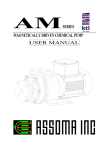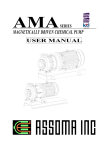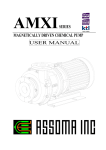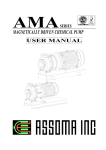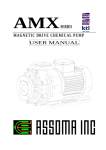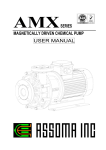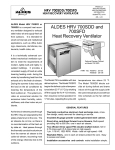Download DRP User manual
Transcript
Operation Manual for Pump Overload & Dry-Run Protector For Value Setting For Value Display Output Indicator ASSOMA PV OUT 1 SV OUT 2 ENT P1 RS1 P2 RS2 3 2 1 Reset Section 1 Preview For Scroll Up or Down Values Section 2 Preview For Function Selection 1. 〝ovE〞: over value 〝dp〞: decimal point 〝Avg〞: Average readings per second 〝dSPH〞: the highest value 〝Act1〞&〝Act2〞: Set Act1 at Hi and Act2 at Lo 〝Hi〞: Upper current limit 〝Lo〞: Lower current limit 〝AL-1〞&〝AL-2〞: Set AL-1 at Hi and AL-2 at Lo 〝dEL1〞&〝dEL2〞: Set dEL1 at Hi and dEL2 at Lo 〝ScL〞: relay no action under minor current (from 0~9) 〝Scd〞: relay no action duration under 〝ScL〞(from 0.0 to 99.9 second) 2. Terminal connection COM INPUT 1 8 2 9 3 10 4 11 5 12 220V 6 13 110V 7 14 0V 1 OUTPUT 2 OUTPUT 1 AC POWER 3. Parameter Setting ON Power on ↓ PV X.0 SV X.0 Normal display ↓ ENT Press ENT for 3 seconds, go for 〝secret code〞setting ↓ codE Press▲▼ key to set 〝code number〞501 ↓ ENT Press ENT for decimal point setting ↓ dp Press ▲▼key to set 〝dp〞 (0. or 0.0 or 0.00) ↓ Say, set at 0.0 for example Press ENT for 〝Average readings per second〞 ENT ↓ Avg Press ▲▼key to set 〝Avg〞 (from 1 to 9) ↓ ENT Press ENT for 〝the highest value〞 ↓ dSPH Press▲▼ key to set 〝dSPH〞 (from 0 to 99.9) ↓ ENT Press ENT for 〝stage 1 alarm〞 ↓ AL-1 Press ▲▼ to set 〝AL-1〞 (from 0 to 99.9) ↓ ENT Press ENT for 〝stage 1 relay activation〞 ↓ Act1 Press ▲▼ to set 〝Act1〞 at Hi value ↓ ENT Press ENT for 〝stage 1 relay deferred activation〞 ↓ dEL1 Press ▲▼ to set 〝dEL1〞 (from 0.0 to 99.9) ↓ ENT Press ENT for 〝stage 2 alarm〞 ↓ AL-2 Press ▲▼ to set 〝AL-2〞 (from 0.0 to 99.9) ↓ 2 ENT Press ENT for 〝stage 2 relay activation〞 ↓ Act2 Press ▲▼ to set 〝Act2〞at Lo value ↓ ENT Press ENT for 〝stage 2 relay deferred activation〞 ↓ dEL2 Press ▲▼ to set 〝dEL2〞 (from 0.0 to 99.9) ↓ ENT Press ENT for 〝relay no action within range of minor current Fluctuation〞 ↓ ScL Press ▲▼ to set 〝ScL〞 (from 0.0 to 0.9) ↓ ENT Press ENT for 〝Duration under ScL〞 ↓ Scd Press ▲▼ to set 〝Scd〞 (from 0.0 to 99.9) ↓ ENT Press ENT to complete the setting 4. Preview the settings ON Power on ON ↓ XX.X ↓ Normal display XX.X ↓ P1 Press p1 to view AL-1 P2 Show the value of AL-1 AL-2 Press ENT for 〝stage relay ENT deferred activation〞 Press ENT for 〝stage relay deferred activation〞 ↓ Show dEL1 value dEL2 ↓ ENT Show the value of AL-2 ↓ ↓ dEL1 Press p2 to view AL-2 ↓ ↓ ENT Value display ↓ ↓ AL-1 Power on Show dEL2 value ↓ Press ENT to go back to normal display ENT Press ENT to go back to normal display REMARK: z Under preview setting, any setting over 20 seconds, the setting will be resumed to the normal display. z Under parameter setting, any setting over 5 seconds, the setting will be resumed to the normal display. 3 Operation Manual for Pump Overload & Dry-Run Protector A. Wiring The DRP-D warning system can be individually used or functioned by connecting the device to a buzzer or a light (Refer to DRP Wiring Layout). B. Setting Steps a. Press ENT (enter) for 3 seconds, the screen will show ‘codE’, then, key pass-number ‘501’ from the three UP and DOWN buttons and Press ENT. b. The screen will show ‘dp’ (decimal point). Set type of decimal either ‘0.’, ‘0.0’, or ‘0.00’ by pressing either UP or Down button. After set, press ENT. c. The screen goes to the setting for ‘Avg’ (average reading) under ‘number of readings per second’. After set, press ENT. Example: If you want to get ‘The average value of 5 subsequent readings’, then, the ‘Avg’ should set at 5. It shows the average current of every 5 subsequent readings. d. After set, press ENT, the screen goes to ‘dSPH’ (the highest value of current). A CT is needed when a motor is running with the current over 5 amperage. Example: 1. Say, operating current is 2.5A, ‘dSPH’ is set at 5, then it displays 2.5A. 2. Say, operating current is 12 A, and a CT with ratio 30:5 is installed. If, ‘dSPH’ is set at 5, then, it displays 2A. ‘dSPH’ is set at 30, then, it displays 12A. (set dp at 0.0) e. After set, press ENT, the screen goes to ‘AL-1’ (The first alarm value). Generally the value is set according to motor’s overload current. Example: 1. 1 HP motor, 220V, the over load current is 2.9A. ‘AL-1’ can set at 2.9A. 2. If a CT is installed with ratio 30:5 for overload current 12A. ‘dSPH’ is set at 5. Then ‘AL-1’ can set at 2 A. (12/30=x/5. x=2A.) If ‘dSPH’ is set at 30, then, ‘AL-1’ can set at 12 A. (12/30=x/30. x=12A.) f. After set, press ENT, the screen goes to ‘Act1’ (The first activate value for relay). Set ‘Act1’ at Hi. g. After set, press ENT, the screen goes to ‘dEL1’ (The first delayed time for relay). The time can set from 0.0 to 99.9 seconds. Say, ‘Act’ 1 set at 10 seconds. If current exceeds the value of ‘AL-1’, the relay will only activate when current is overload for over 10 seconds. h. After set, press ENT, the screen goes to ‘AL-2’ (The second alarm value). Example: Shut off outlet valve when pump is under normal running, the current will drop to a value B. Then ‘AL-2’ can set at B+0.5 A. Say, a 1 HP pump operates at 2.2 The current drop to 1.2 A when outlet was shut off. Then, ‘AL-2’ can set at 1.7 A. i. After set, press ENT, the screen goes to ‘Act 2’ (The second activate value for relay). Set ‘Act 2’ at Lo. 4 j. After set, press ENT, the screen goes to ‘dEL2’ (The second delayed time for relay). The setting is the same as ‘dEL1’. k. After set, press ENT, the screen goes to ‘ScL’ (Relay no action within range of minor current fluctuation ). Example: Say, set ‘ScL’ at 0.09, when starting current is greater than 0.09 A, DRP-D will then function. If set ‘ScL’ at 0, then, ‘ScL’ will function nil. l. After set, press ENT, The screen goes to ‘Scd’ (No action duration under ‘ScL’ ). Example: Starting current, last about 3 seconds, is usually 3 to 4 times over normal amperage. Say, set ‘Scd’ at 1 second, then immediately after motor start it will trip off instantly. If set ‘Scd’ at 5 to 10 seconds, the surging current won’t stop motor from running during the first 5 to 10 seconds. C. Test Run a. Start the pump and write down the amperage value. b. Shut off the pump outlet and check if the pump will stop after the ‘dEL2’ time. If yes, the protector is under good function. c. Then, open the valve again, the pump should restore normal function. D. Trouble shooting a. When you follow the steps to test, but the protector doesn’t run: There is wrong setting for ‘AL-1’ or ‘AL-2’. That can be told by pressing P1 or P2. Please re-set. b. Pump can’t start to run: Check if the lamp of ‘OUT1’ or ‘OUT2’ is on, if yes, press ‘RS1’ or ‘RS2’ to rectify. c. The screen doesn’t show figure: If the power is on and the voltage is correct, please notify us to inspect. 5 DRP CIRCUIT LAYOUT (110/220/380/440V or others) R S T POW ER FO R D RP M A G N E T IC S W IT C H C O N D IT IO N 1 : 5 am p and up . CT DRP ON 4 M C /a term inal 13 12 O FF 7 DRP MC O VERLOAD O .L R E L A Y on off C O N D IT IO N 2 : up to 5 am p. DRP 4 7 R em arks: 1.T here is a sm all C T inside the D R P w hich can w ithstand upto 5 am p. 2.C T - C urrent T ransform er 3.M C - M agnetic C ontractor 14 H igh C urrent C ontrol 8 9 on off 1 L ow C urrent C ontrol 10 11 on off 2 DRP or M BZ B uzzler 6 RL R ed L ight 220V DRP 14 110V