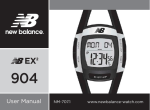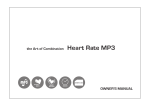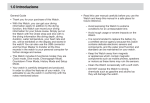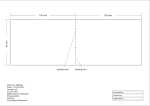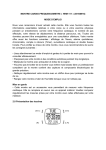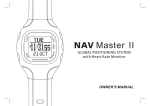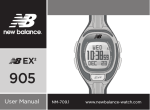Download TABLE OF CONTENTS
Transcript
TABLE OF CONTENTS INTRODUCTION 2 SAFETY PRECAUTIONS 2 PACKAGE CONTENTS 3 DEVICE OVERVIEW 4 BUTTON OPERATION SUMMARY 4 BASIC OPERATION 5 CURRENT TIME MODE 5 DAILY ALARM MODE 6 CHRONOGRAPH MODE 6 COUNTDOWN TIMER MODE 7 HEART RATE ZONE ALERT MODE 8 MAINTENANCE 12 TROUBLESHOOTING 13 1 Thank you for purchasing CANYON CNS-SW5, a multi-functional watch device with ECG heart rate monitoring function. You have made an excellent choice and we hope you will enjoy all of its exciting features. To fully utilize the functions and features of CANYON CNS-SW5, please read through the user manual carefully before using the product, and follow all of the procedures in the manual to fully enjoy all features of the product. Introduction Safety Precautions Please observe all safety precautions before using the device. Please follow all procedures outlined in this manual to properly operate the device. The device and its accessory, like most electronic or magnetic devices, may be at interference with pacemaker. Please consult doctor or other professionals before using the product. The heart rate monitoring function is intended only to be a supplementary method for measuring heart rate. It is NOT a substitute/alternative device for professional medical devices. The heart rate readings from CANYON CNS-SW5 should be periodically cross-checked with readings from medical devices dedicated to heart rate monitoring. z Do NOT attempt to disassemble or alter any part of the device that is not described in this guide. z Do NOT place the device near a heat source or directly expose it to flame. z Never place the device in vicinity of equipments generating strong electromagnetic fields. Exposure to strong magnetic fields may cause malfunctions. z Avoid exposing the device to extreme temperatures or chemicals such as gasoline and alcohol. z Avoid strong impacts for it will damage the device permanently. z Store device and its accessory at a dry and well ventilated location when they are not in use. 2 Package Contents Product Image Item Name CANYON CNS-SW5 Main Unit Chest Strap Quick Guide Documentation CD 3 Device Overview Light Button [EL] [U] [M] [D] Mode Button Up/Start/Stop Button Down/Reset Button Button Operation Summary Mode Button [M] z Press to cycle through 4 functional modes. z Press and hold to enter/exit Setting Mode. z During Settings Mode, press to cycle through different settings. Up/Start/Stop Button [U] z Press to show current date at Current Time Mode. z Press to toggle between 12 and 24 hour format at Current Time Mode. z Press to switch daily alarm on/off at Daily Alarm Mode. z Press to start/stop time counting at Chronograph, Countdown Timer, and Heart Rate Mode. z Press to increase values at Settings Mode. Down/Reset Button [D] z Press to activate Heart Rate Mode at Current Time Mode. z Press to switch hourly reminder on/off at Daily Alarm Mode. z Press to reset time counting at Exercise Timer, Chronograph and Countdown Timer Mode. z Press to reset target time at Timer Mode. z Press to decrease values at Settings Mode. Light Button [EL] z Press to turn on back light for 3 seconds 4 Basic Operation CANYON CNS-SW5 is a multi-functional watch device that contains 5 functional modes including Current Time Mode, Daily Alarm Mode, Chronograph Mode, Countdown Timer Mode, and Heart Rate Mode/Exercise Timer Mode. Press [M] to cycle through 4 functional modes and [D] to activate Heart Rate Mode/Exercise Timer Mode as shown above. Current Time Mode z Press and hold [M] for 2 seconds to enter Settings Mode. z Press [M] to cycle through different digits and settings. Press [U] and [D] to adjust values. z Press and hold [M] to save modified settings and exit Settings Mode. 5 Daily Alarm Mode z Press [U] to switch daily alarm on/off. A daily alarm indicator will be displayed on the screen. The alarm will ring continuously for 30 seconds. z Press [D] to switch hourly chime on/off. An hourly chime indicator will be displayed on the screen. z Press and hold [M] for 2 seconds to enter daily alarm setting. z Press [M] to switch between hour and minute digits. Press [U] and [D] to adjust values. z Press and hold [M] to save modified settings and exit Settings Mode. Chronograph Mode z Upon entering, the Chronograph Mode indicator CHR will be displayed at the side of screen. z The device measures elapsed time and current split time. 6 z Press [U] to start counting. Press the button again to stop counting and the elapsed time will be displayed on the screen. Press the button the third time to resume counting. z Press [D] while counting to display current split time and press the button again to display current counting. z Press and hold [D] for 2 seconds to reset counter. Countdown Timer Mode z Upon entering, the Countdown Timer Mode indicator TMR will be displayed at the top of screen. z Press [U] to start countdown. The residual time will be displayed on the screen. z Press [U] during count- down to pause. Press the button again to resume countdown. z Press [D] to reset count- down timer to target time. NOTE: The device will beep once per second when the timer reaches last 5 seconds. It will also beep for another 10 second when timer reaches target time. 7 z Press and hold [M] for 2 seconds to enter target time setting. z Press [M] to switch between hour, minute, and second digits. Press [U] and [D] to adjust values. z Press and hold [M] for 2 seconds to save modified settings and exit target time setting. Heart Rate Zone Alert Mode 8 Precautions: z Please make sure that the two contact points of chest strap are in direct contact of user skin and firmly secured during measuring. z Do NOT take heart rate measurement when diving or under water. z Do NOT apply hand cream or any other solutions for it will block out signal transmission between user skin and contact points of chest strap. z Adjust the chest strap with elastic band included until it is firmly in contact with user chest. z Clean contact points occasionally by applying few drops of water and wipe chest strap dry with paper towel to remove residual grease. z Clean user skin with soap and water for better signal transmission. Apply conductive gel or water for users with extremely dry skin condition. Obtaining Heart Rate Reading: z During Current Time Mode, Press [D] to enter Heart Rate Mode. Upon entering, the Heart Rate Mode indicator will be displayed at the top of screen. z Press [U] to activate heart rate measuring function. The user heart rate and percentage of estimated maximum heart rate will be shown. NOTE: z The estimated maximum heart rate and its relative percentage calculated by the following formula: EMHR = 220(male)|226(female) – user age %EMHR = Acquired Heart Rate / EMHR X 100% z Relative Heart Rate is a percentage that compares one’s acquired heart rate with estimated maximum heart rate. The number is primarily used to determine cardio fitness of an individual. Please consult with professional doctors for more details on its implication. 9 z To activate %EMHR function, user age and gender must be correctly input and Heart Rate Zone Alert function must be switched on. Please refer to below section for more information. Using Heart Rate Alert Zone Function: z When Heart Rate Alert Zone Function is activated, a function indicator ZONE will be displayed at the top of screen. z The device displays S/T indicator and releases beep sound twice every 10 seconds when user heart rate is above/below set range. The device remains silent when user heart rate falls within set range. Exercise Timer Mode: z During Heart Rate Mode, press [M] to enter Exercise Timer Mode. Upon entering, the Exercise Timer Mode indicator will be displayed at the top of screen. z Press [U] to activate heart rate measuring function. The exercise time will initiate counting automatically once a valid heart rate is obtained. z The exercise timer stops counting automatically if no heart rate is obtained for more than 10 seconds. Press and hold [D] for 2 seconds to reset the timer. 10 Configuring Heart Rate Alert Zone: z Heart Rate Alert Zone can be determined by user age, heart rate, and percentage of estimated maximum heart rate. z User age can be adjusted in Current Time Mode setting. z To configure Heart Rate Alert Zone by heart rate or percentage of estimated maximum heart rate, press and hold [M] during Heart Rate Mode or Exercise Timer Mode. z Press [M] to cycle through settings including: - Alert Zone ON/OFF. - Conditions of Alert including user age (AGE), heart rate (HR), and percentage of estimated maximum heart rate (% of HR). - Lower Limit in HR/% of EMHR. Press [U] and [D] to adjust values. - Upper Limit in HR/% of EMHR. Press [U] and [D] to adjust values. z Press and hold [M] for 2 seconds to save modified settings and exit Heart Rate Alert Zone setup. 11 Maintenance To replace battery inside Chest Strap: z Turn battery cover with a coin counterclockwise to align arrow on the cover to that of on the chest strap. z Turn battery cover slightly further to remove it. z Remove old battery and replace with new battery. (-) side must be in contact with the metal contact on chest belt. z Close up the battery cover with arrow aligning to that of on chest strap. z Turn battery cover with a coin clockwise to align arrow on the cover to dot on the chest strap. 12 Troubleshooting Potential cause of no heart rate reading or long response time: z Cause: Dry Skin. Solution: Apply conductive gel or clean water thoroughly on the chest area. z Cause: Chest Strap is not firmly strapped on across the chest. Solution: Please make sure that the Chest Strap is firmly strapped on across user chest and the main device is placed securely on user wrist. z Cause: Muscle tremors caused by strapping the Chest Strap too hard on the chest. Solution: Please make sure that the Chest Strap is firmly strapped on across user chest and the watch device is placed securely on user wrist. z Cause: Muscle tremors caused by strapping the Chest Strap too hard on the chest. Solution: The contact points on Chest Strap must be firmly attached to user skin during measurement to acquire most accurate results. Good attachment will ensure better and consistent readings even when user walking or jogging with arms swung naturally. z Cause: Dead skin on user wrist. Solution: Rubbing user skin with a soft towel will assist at better skin contact with device. z Cause: Body grease build up as a result of exercising. Solution: A thin layer of body grease may insulate the ECG signal and prevent sensor on rear side of Chest Strap from picking up user ECG. Please wipe user chest and the rear side of Chest Strap with tissue or soft towel. z Cause: Irregular heartbeats. Solution: It is difficult for Chest Strap to perform normally and consistently pick up readings from user with irregular heart beats. Inconsistent readings are expected for users with Cardiac Arrhythmia. z Cause: Low Battery Solution: Please replace the battery of Chest Strap as instructed in section above. 13