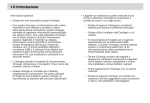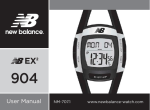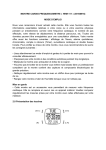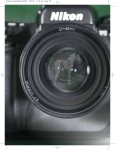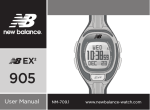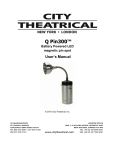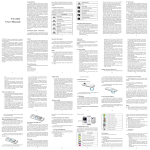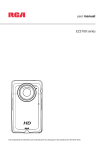Download Manual - Sporasub
Transcript
1.0 Introduzione General Guide • Thank you for your purchase of this Watch. • With this Watch, you can get your diving information easily! In addition to the diving function, this Watch can record your diving information for your future review. Simply put on the Watch with the Chest strap and dive with it, the diving information like diving depth, diving duration, water temperature, your heart rate and etc. will be exhibited on the display and stored in the watch! You can also use the USB connector and the Diver Master to transfer all the Dive records in the watch to your personal computer for further storage and review. • This Watch includes 6 functional modes; they are Clock mode, Dive mode, Chronograph Mode, Countdown Timer Mode, History Mode and Setup Mode. • Your watch is carefully designed and produced. In order to utilize the features of your watch, it is advisable to use the watch in conformity with the notes mentioned below: • Read this user manual carefully before you use the Watch and keep this manual in a safe place for future reference. – Avoid exposing the Watch to extreme conditions for an unreasonable time. – Avoid rough usage or severe impacts on the Watch. – It is recommended to replace the battery by a certified service agency because this watch contains delicate electronic sensors and components, and the water proof function and standard can be maintained on your watch. – Keep the Watch away from magnets or appliances which contain magnetic components such as mobile phones, speakers or motors as these items may ruin the sensors. – Clean the Watch occasionally with a soft cloth. – DO NOT expose the Watch to strong chemicals such as gasoline and alcohol as they will damage the watch. 1.0 Introduction WARNING! • Diving is one of the highest risk sports. Committing a careless mistake may lead to serious injury or fatal accident, hence safety is the first priority and always remember that you are responsible for your own safety. • The Watch and the Chest Strap are a set of supplementary devices for proper trained and qualified divers in diving. They are NOT substitutes for any professional diving or training gear. • Always get proper training, instruction and qualification before starting diving. Make sure that you fully understand the functions and limitations of the Watch and you may have back-up devices other than this watch in diving. • DO NOT use the Watch for commercial or professional purpose. 2.0 Buttons and Its Functions Light [ EL ] Start/Stop [ S/S ] Sensors Mode [M] Lap/Reset [ L/R ] 2.1 Buttons and Its Functions Mode [M] • To select among the Clock, Dive, Chronograph, Timer, History and Setup modes, just press the [M] button until the desired mode/icon appears on the screen and wait for 2 seconds, it will go to the main screen of the corresponding mode automatically. • To exit from the current status and return to the previous menu. Start/Stop Button [S/S] • To activate the ‘start’ or ‘stop’ chronograph function in the chronograph mode. • To activate the ‘start’ or ‘stop’ timer function in the timer mode. • To increase the value on the setting display or move up the cursor to the next item. Lap / Reset [L/R] • To activate the ‘lap’ or ‘reset’ chronograph function in the chronograph mode. To reset the Timer in the Timer mode. • To decrease the value on the setting display or move down the cursor to the next item. EL Button [EL] • To turn on the EL back light for about 3 seconds. (Expect History mode & Setup mode) • In History mode / Setup mode, hold [EL] for one second to turn on backlight. • To select among the setting items on the setting display. • To confirm the selected items on the setting display. Sensors • Sensors for the diving mode. Note NOTE: When you want to switch off the watch to the power down mode (the screen will be switched off – in this mode, the clock is still running on the background), you simply press the [M] and [S/S] buttons simultaneously for 5 seconds in Clock mode. To switch on the screen again, just press any key for 5 seconds, the screen will resume in normal status. 3.0 Major Function Modes [M] Clock Mode [M] Dive Mode Chronograph Mode [M] [M] [M] Set Up Mode [M] History Mode Countdown Timer Mode 4.0 Clock Mode How to select the Current Time Clock Mode Auto entry after 2 seconds [ S/S] Home Time Display Dual Time Display • Select this mode by pressing the [M] button until the CLOCK icon appears on the screen and wait for 2 seconds, it will go to the Home time or Dual time mode automatically. • This watch has the Home time and Dual time modes. You can select between these 2 modes by pressing the [S/S] button in the Clock mode. When you press the [S/S] button, the alternate display will appear for 5 seconds and then return to the original display. When the [S/S] button is pressed and held for 2 seconds, the alternate display will be kept as the current display. 4.1 Clock Mode - Dual Time Display Dual Time Display 1st row 2nd row 3rd row Dual Time Display • The first row shows the name of this mode – DUAL TIME mode. • The second row shows the hour and minute of the desired time zone. • The third row shows the hour and minute of the Home time with the “ ” icon. 5.0 Dive Mode How to select the Dive Function • Dive Mode Auto entry after 2 seconds [ S/S] Depth Display Heart Rate Display Select this mode by pressing the [M] button until the DIVE icon appears on the screen and wait for 2 seconds, it will go to the Dive mode automatically. When the watch is in another mode, it will go to the Dive mode automatically when the watch is submerged in the water deeper than 1.0 meter provided that the Dive mode setting has been switched on (please check the chapter 9.1 setting for details). 5.1 Dive Mode - Depth Display Depth Display • The first row shows either icon ‘ ’(Sea water) or icon ‘ ’(Lake – fresh water) on the left and the duration of an individual diving activity on the right; • The second row shows the depth of the dive reached with metric/imperial unit ( ‘ ’ – meter or ‘ ’- feet). When it reaches the maximum depth pre-set by the user, the ‘ ’ icon above the unit will flash and an audible alert alarm will beep for 30 seconds. • The third rows shows the water temperature on the left and your heart rate on the right with the ‘ ’ while you are wearing the Chest Strap. When the heart rate field is flashing, the watch is searching for the Heart Beat signal from the Chest Strap. If no Heart Rate signal is picked for 60 seconds, it will turn off automatically. 1st row 2nd row 3rd row Depth Display 5.2 Dive Mode - Heart Rate Display Heart Rate Display • The first row shows either icon ‘ ’ (Sea water) or icon ‘ ’ (Lake – fresh water) on the left, the ‘ ’ icon in the middle will appear and flash and an audible alert alarm will beep for 30 seconds when it reaches the maximum depth pre-set by the user and the maximum depth of the dive reached on the right. • The second row shows the heart rate on the left with the ‘ ’ icon and the %EMHR on the right; when these 2 fields are flashing, the watch is searching for the Heart Beat signal from the Chest Strap. If no Heart Rate signal is picked for 5 minutes, it will turn off automatically. • The Chest Strap comes with this watch is the sensor for the heart rate, which transmits the heart beat signal to the watch. The Heart Rate display is functional provided that you put on the Chest Strap. When you enter the Dive mode, the Heart Rate (HR) reception will be turned on automatically after 5 seconds. If no Heart Rate signal is picked for 5 minutes, it will turn off automatically. • The third row shows the duration of an individual dive. 1st row 2nd row 3rd row Heart Rate Display 5.3 Dive Mode - Precaution / Tips for Heart Rate Measurement Heart Rate Features • TPU Black Elastic Nylon Band Black PC+Glass Fibre Black Silicon Rubber Black This Watch includes a chest strap, thus the Watch can provide a continuous supply of heart rate data to user for guiding them to achieve their fitness goal. Precautions / Tips • There is two contacts located on the back of the Chest Strap. These two contacts must be firmly contacted with the user’s skin during measurement. • Clean the contacts occasionally by applying a few drops of water, and wipe it dry with a paper towel to remove any residual grease. • DO NOT use hand cream; it will insulate the signal between the skin and the contacts. • Clean your skin with soap and water for better signal transmission. • For those with extremely dry skin, apply some conductive gel or water may help. • Adjust the Chest Strap with the supplied elastic band until it is hold on your chest firmly to avoid loosen it when doing exercise. • Avoid doing any awkward motion during measurement, otherwise error may be resulted. Front View Conductive silicon rubber ABS black Back View Silicon Rubber Black 5.3.1 Dive Mode - Wearing the chest strap How to Wear the Chest Strap 1 2 Refer to the below steps to wear the chest strap on one’s chest: 1. Extend the elastic band for allowing a loose fitting the chest strap on your chest. 2. Connect one connector with the chest strap. Ensure that the connector is completely lodged into the chest strap. 3. Fit the chest strap on your chest with one hand. 3 4. Connect the opposite connector to the chest strap with the another hand. 5. Fasten the elastic band until it is fitted on your chest comfortably. 4 5 6 6. Adjust the chest strap until the two contacts are firmly contacted with your skin. IMPORTANT: DO NOT wearing the chest strap over your cloth, otherwise the chest strap CANNOT get the heart rate signal. NOTE: In dry seasons, wetting the contacts with some water can make the signal transmission better. 5.4 Dive Mode - Heart Rate Alert Heart rate (beats per minute) ‘ The upper limit Visual Indication ’ indicator shown Audio Indication Heart Rate Alert • When your heart rate is higher than the pre-set heart rate, the icon ‘ ’ above the ‘ ’ appears and the alert alarm will beep twice every 10 seconds. When your heart rate is lower than the pre-set heart rate, the icon ‘ ’ underneath the ‘ ’ appears and the alert alarm will beep once every 10 seconds. When the heart rate is within the normal range, only the ‘ ’ appears on the screen. Please check chapter 9.2.1 Setup menu for the setting of the Heart Rate limits. • The Chest Strap comes with this watch is the sensor for the heart rate, which transmits the heart beat signal to the watch. The Heart Rate Alert can be functional provided that you put on the Chest Strap and the Heart Rate Zone Alarms are switched on. Please check the chapter 9.2 for the H.R.Zone setup. beep twice every 10 seconds The Above Heart Rate Zone ‘ The lower limit ’ indicator shown no sound The Desirable Heart Rate Zone ‘ ’ indicator shown beep twice every 10 seconds The Below Heart Rate Zone The Different Heart Rate Zones and the Corresponding Indications 5.4.1 Dive Mode - Estimated Maximum Heart Rate (EMHR) and %EMHR Estimated Maximum Heart Rate (EMHR) and %EMHR • Percentage of estimated maximum heart rate Heart rate in bpm Heart Rate Display Estimated Maximum Heart Rate (EMHR): • EMHR = 220 - user’s age. • Example: What is Tom’s EMHR at the age of 27? • EMHR = 220-30 = 193. NOTE: This Watch can calculate the EMHR for the user at his age up to 99. In order for the watch to calculate the accurate EMHR and %EMHR, you have to input your year of birth in the setup menu. Percentage of Estimated Maximum Heart Rate (%EMHR): • %EMHR = Acquired heart rate / EMHR X 100% • Example: What is Tom’s %EMHR when his heart rate is 78 bpm? • %EMHR= 78/193 X 100% = 40% In doing exercise or sports, your heart naturally speeds up in pumping blood to the body in accordance with your increased energy level. This watch can calculate that increase expressed in terms of the number of beats per minute (bpm) to determine a safe target heart rate for an individual. 5.4.2 Dive Mode - What is Heart Rate Zone What is Heart Rate Zone • Some particular training/exercise objectives may require trainee/exerciser maintaining his/her heart rate (exercise pace) within one particular heart rate zone (upper and lower limits) during the exercise. You may set your upper and lower heart rate limits in the H.R. Zone Setup menu in Chapter 9.2. • WARNING: Consult a doctor or trainer prior to setting the heart rate alert zone for a serious Cardio-fitness training. How to Select upper and lower limits of your heart rate • In general, user may get the cardio-fitness training advice from those prestigious organizations’ website, for example: http://www.heart.org/HEARTORG/Conditions/CongenitalHeartDefects/CareTreatmentforCongenitalHeartDefects/Congenital-Heart-Defects-and-Physical-Activity_UCM_307738_Article.jsp by American Heart Association, and http://en.wikipedia.org/wiki/Heart_rate#Training_zones by Wikipedia. 5.5 Dive Mode - Countdown Diving duration Countdown Diving Duration Depth Display Auto return after 2 seconds Hold [S/S] Start Countdown Diving Duration Display Depth Display Auto return after 2 seconds Hold [S/S] Stop Countdown Diving Duration Display • You may set your diving duration by using this function. Pre-set the Countdown interval in the Setup menu before using this function (please check chapter 9.1.4 for the setting). • Press and hold the [S/S] button for 2 seconds to start the countdown in the Dive mode, “Countdown Start!” will be shown on the screen for 2 seconds and then return to the original dive mode display. When it reaches zero, it will beep-beep-beep for 30 seconds. Press any key to stop the alarm. You may stop the countdown by pressing and holding the [S/S] button for 2 seconds. “Countdown Stop!” will be shown on the screen for 2 seconds and then return to the original dive mode display. When you want to start the countdown again, it will reset and start from the pre-set value. 5.6 Dive Mode - Interval Alarm Interval Alarm • This function can alert you the depth of your dive in a multiply of the pre-set value. The value can be set to 10m, 20m, 30m, 40m and 50m. It will beep for 2 seconds when it reaches a multiply of the pre-set value. When you set the value to 20m, it will beep for 2 seconds when you reach 20m, 40m, 60m, 80m and 100m deep. This function can be switched on/off. Please check the Setup menu in Chapter 9.1.2 for more details. 5.7 Dive Mode - Surface Time Counter Surface Time Counter • When you emerge to the water surface from the last dive and the depth is less than 1 meter, the display of the watch will change to the surface mode. The surface mode has 2 displays and will switch alternatively in every 3 seconds and it counts from zero and records the duration of your stay in the water surface. • The first row shows the ‘ ’ or ‘ ’ icon on the left and the duration of the last dive OR the maximum depth of the last dive on the right with the maximum depth alert ‘ ’ in the middle when the last dive reaches the pre-set depth. • The second row shows the ‘ ’ icon Surface mode on the left and the counter - the duration in the water surface. • The third row shows the water temperature and the heart rate with ‘ ’ Icon. When the heart rate field is flashing, the watch is searching for the Heart Rate signal from the Chest Strap. If no Heart Rate signal is picked for 5 minutes, it will turn off automatically. Surface Time Counter Display 5.8 Dive Mode - Surface Time Counter • When the surface time counter reaches the pre-set value (the pre-set value is set in the Setup menu, please check the chapter 9.1.3 for more details), it will beep for 2 seconds. This alert function can be switched on/off in the Setup menu. • Note 1: The Dive mode is functional only if it is switched on in the Setup menu (Check Chapter 9.1 for the setting). When you dive deeper than 1.0 meter, the Dive function will be activated and start recording your diving activity. When you emerge in the water less than 1.0 meter deep and diving activity is more than 10 seconds, one diving record is completed and saved. • Note 2: The Dive mode is not functional at all when it is not switched on in the Setup menu (Check Chapter 9.1 for the setting). After the Dive mode has been switched on, when you submerge the watch in the water less than 1.0 meter, this function will not be activated. This is to avoid the wrong trigger of this function. • Note 3: The maximum number of diving records is 250 depending on the log rate. When the memory is full, “Memory Full” will appear on the screen when you enter the Dive mode. In order to save the latest diving activities, you may delete some old records to reserve space for the new records. Before deleting the dive records, you may transfer the Dive records to the personal computer regularly in order to reserve space for the new diving activities. (For data transfer, please check the chapter 10.0 for details.) • Limitation of the Dive Mode: – Diving Record: Maximum 250 diving records – Maximum Logging Data Item: ~16,000 – Maximum Diving duration: 99 minutes 59 seconds – Maximum Depth: 100 Meters or 328 Feet – Resolution: 0.1 Meter/Feet – Temperature Range: -20 to +70°C – Heart Rate Range: 30 to 240 bpm 6.0 Chronograph Mode Chronograph Display Chronograph Mode Auto entry after 2 seconds Chronograph Display • Select this mode by pressing the [M] button until the CHRONO icon appears on the screen and wait for 2 seconds, it will go to the Chronograph mode automatically. • In this mode, your heart rate can be shown on the display when you put on the Chest Strap. 6.1 Chronograph Mode - Using the Chronograph Using the Chronograph • The first row of the display shows the heart rate on the left with the “Heart icon” in the middle when you put on the Chest Strap and the lap number with a maximum of 10 laps on the right. The heart rate display icon will be turned on after you enter the Chronograph mode 5 seconds. The heart rate field is flashing when it searches for the Heart Rate signal from the Chest Strap. When no heart rate is detected for 5 minutes, the heart rate display icon will be turned off. • For Heart Rate Alert, please refer to Chapter 5.3 for details. • The second row of the display shows the lap time. • The third row of the display shows the elapsed time. • It shows the minute, second and 1/100 second when the time is running less than one hour. When the time is running over one hour, it shows the hour, minute and second. 1st row 2nd row 3rd row Chronograph Display 6.1 Chronograph Mode - Using the Chronograph Using the Chronograph • Chronograph Display [ S/S ] [ S/S ] Start Counting Auto entry Auto Return Lap Memory [ S/S ] [ L/R ] Counting Stop Counting Press the [S/S] button to start or stop counting. After you press the [S/S] button, the ‘ ’ appears and the chronograph starts counting. During this time, when you press the [L/R] button, the lap time will be recorded. You can record up to 10 lap records. When you press the [S/S] button again, the ‘ ’ appears and the chronograph stops counting. 6.2 Chronograph Mode - Recalling the Lap records Recalling the Lap records • When the chronograph is stopped, press the [L/R] button to show the time of corresponding lap record and the accumulated elapsed time. • The first row shows the Lap number and it is flashing. • The second row shows the current lap time. • The third row shows the accumulated elapsed time up to the current lap. • Press [S/S] once to return chronograph display. 1st row 2nd row 3rd row Chronograph Display [ S/S ] [ L/R ] Lap Records 6.3 Chronograph Mode - How to reset the Chronograph How to reset the Chronograph 1st row 2nd row 3rd row Chronograph Display hold [ L/R ] Lap record ‘zero’ display • When the stopwatch is stopped, press and hold the [L/R] buttons until the stopwatch resets. • When you review your lap records, press the [S/S] button once (the lap number is not flashing) and then press and hold the [L/R] button until the stopwatch resets. Note: The maximum elapsed time is 23 Hours 59 minutes 59 seconds. 7.0 Countdown Timer Mode Countdown Timer Display Timer Mode Auto entry after 2 seconds 1st row 2nd row 3rd row Chronograph Display • Select this mode by pressing the [M] button until the Timer icon appears on the screen and wait for 2 seconds, it will go to the Countdown Timer mode automatically. • The first row shows Timer icon. • The second row shows the pre-set value of the timer. • The third row shows the current time clock. The pre-set value is set in the Setup Menu (please check the chapter 9.4 for details). 7.0 Countdown Timer Mode Countdown Timer Display • The Timer starts counting from the pre-set value to zero and stops at zero. The timer will beep once per minute at the last 10 minutes; beep once per 10 seconds at the last minute; beep once per second at the last 5 seconds. When it reaches zero, it will beep-beep-beep for 30 seconds. Press any key to stop the alarm. • Press the [S/S] button to start or stop the timer. When the timer is stopped, press the [L/R] button to reset the timer to the pre-set value. • Note: The maximum pre-set value for the timer is 23 Hours 59 minutes 59 seconds. Timer Display [ S/S ] [ L/R ] Reset Start Counting [ S/S ] [ S/S ] Stop Counting 8.0 History Mode History Display History Mode Auto entry after 2 seconds History Display with no record • Select this mode by pressing the [M] button until the History icon appears on the screen and wait for 2 seconds, it will go to the History mode automatically. • In this mode, Daily Total, Odometer and Erase are shown on the screen in the main menu when there is no record in the memory. When you have activated the Dive mode and recorded some diving activities, the individual records are shown in a sequential order and the latest record is at the top while the Daily Total, Odometer and Erase menu are underneath these records. • Press the [S/S] or [L/R] button to select the desired item and press [EL] button to confirm the selection. Press the [M] button to exit and return to the previous display. History Mode Auto entry after 2 seconds History Display with record 8.1 History Mode - Individual record Individual record 1st row • Please note that this individual record appears after you have done diving activity. Otherwise, no record is shown. • Press the [S/S] or [L/R] button to change the screen forward or backward respectively. The sequence of the screen is in a cycle: Dive Time > Max Depth > Min Temp > Avg HR > Max HR > Calories > Dive Time. Press the [M] button to exit this display and return to the previous display. • The first row shows the date of the Dive activity on the left and the sequence number of the Dive on the right. • The second row shows the information of Dive mentioned in the third row. • The third row shows the nature of the display. 2nd row 3rd row History Display [ EL ] [M] [ L/R ] Dive Time Calories [ S/S ] [ S/S ] [ L/R ] [ L/R ] Maximum Heart Rate Maximum Depth [ S/S ] [ L/R ] [ L/R ] Minimum Temperature [ S/S ] [ L/R ] [ S/S ] [ S/S ] Average Heart Rate 8.2 History Mode - Daily Total Daily Total • The summary with daily total of the last day diving activity is recorded and shown in this mode. Press the [S/S] button to change the screen forward or backward respectively. The sequence of the screen is in a cycle: Total number of Dives > Dive Time > Max Depth > Minimum Temperature >Average Heart Rate > Maximum Heart Rate > Calories > Total number of Dives. • Press the [M] button to exit this display and return to the previous display. History Display [ EL ] [M] Total number of Dives [ S/S ] [ L/R ] [ L/R ] Dive Time [ S/S ] Calories [ L/R ] [ L/R ] [ L/R ] Minimum Temperature [ S/S ] Maximum Heart Rate Max Depth [ S/S ] [ S/S ] [ L/R ] [ L/R ] [ S/S ] [ S/S ] Average Heart Rate 8.3 History Mode - Odometer Odometer mode • History Display [ EL ] [M] Total number of Dives [ S/S ] [ L/R ] [ L/R ] Calories [ S/S ] Dive Time [ L/R ] [ L/R ] Maximum Heart Rate [ S/S ] [ S/S ] Maximum Depth [ L/R ] Minimum Heart Rate [ S/S ] [ L/R ] [ L/R ] [ S/S ] [ S/S ] Minimum Temperature In this mode, this is the same as the Daily Total except that this is the summary and accumulation of all records and diving activities recorded upto-date. The display is the same as the Daily Total except the legend is Odometer instead. 8.4 History Mode - Erase mode Erase mode • You may erase either All Record, Daily Total or Odometer data by selecting the desired one to erase. Press the [S/S] or [L/R] button to select the desired deletion. Press [EL] to confirm the deletion and the ‘YES’ and ‘NO’ screen appears. Press the [M] button to abort the deletion and return to the Erase selection display OR you have to select either ‘YES’ to confirm or ‘NO’ to cancel the deletion. After your confirmation, it will return to the Erase selection display. Press [M] button to exit and return to the previous display. • When you perform “Erase All Record”, the individual records will be deleted but the Daily Total and Odometer data will not be deleted. These two sets of data have to be deleted individually. History Display [ EL ] [M] All Record [ L/R ] [ S/S ] [ S/S ] [ L/R ] [ L/R ] Daily Total Odometer [ S/S ] [ EL ] Yes / No Display 9.0 Setup Mode Setup Display • Setup Mode Auto entry after 2 seconds Setup Display Select this mode by pressing the [M] button until the Setup icon appears on the screen and wait for 2 seconds, it will go to the Setup mode automatically. 9.0 Setup Mode Setup Display • Setup Display [ S/S ] Dive [ S/S ] [ L/R ] [ L/R ] H.R. Zone [ S/S ] System [ L/R ] [ L/R ] [ S/S ] User Daily Alarm [ S/S ] [ S/S ] [ L/R ] [ L/R ] [ L/R ] Timer [ S/S ] Clock [ S/S ] Press [EL] to confirm the selection In this mode, press [S/S] or [L/R] button to select among Dive, H.R.Zone, Daily Alarm, Timer, Clock, User and System. After you choose your desired item, press the [EL] button to confirm your selection. 9.1 Setup Mode - Dive Dive • Setup Display [ S/S ] Depth Alert [ S/S ] [ L/R ] [ L/R ] Interval Alarm [ S/S ] Log Rate [ L/R ] [ L/R ] [ S/S ] Sea/Lake Surface Alarm [ S/S ] [ S/S ] [ L/R ] [ L/R ] [ L/R ] Countdown [ S/S ] Dive On/Off [ S/S ] Press [EL] to confirm the selection In this menu, you can choose among Depth Alert, Interval Alarm, Surface Alarm, Countdown, Dive On/Off, Sea/Lake and Log Rate. Press the [S/S] or [L/R] button to select the desired item and press the [EL] button to confirm and go to the corresponding menu. 9.1.1 Setup Mode - Dive - Depth Alert Depth Alert Display • On this display, the Depth Alert can be set from 2 to 100m. Press the [EL] button to select between the depth value and the ON/OFF switch. • Press the [S/S] or [L/R] button to select/confirm the ‘ON’ or ‘OFF’ of this function. • Press the [S/S] or [L/R] button to increase or decrease the value of the desired depth value respectively. Holding these buttons will increase the pace of the change of the value. Press the [M] button to exit from this display and return to the previous display. • After this function has been switched on, when you dive and reach the pre-set depth, the maximum Depth Alert icon ‘ ’ will be flashing on the dive mode display and it beeps for 30 seconds for alert. Press any key to stop the alarm. Depth Alert Display ON / OFF [ EL ] the depth value Press [S/S] or [L/R] to confirm the selection or Increase / Decrease the number 9.1.2 Setup Mode - Dive - Interval Alarm Interval Alarm Display Interval Alarm Display ON / OFF [ EL ] • On this display, the Interval Alarm can be set to 10, 20, 30, 40 or 50m. Press the [EL] button to select between the interval value and the ON/OFF switch. • Press the [S/S] or [L/R] button to select/confirm the ‘ON’ or ‘OFF’ of this function. • Press the [S/S] or [L/R] button to increase or decrease the value of the desired interval value respectively. Holding these buttons will increase the pace of the change of the value. Press the [M] button to exit from this display and return to the previous display. • This function can alert you the depth of your dive in a multiply of the pre-set value. When this function is switched on, it will beep for 2 seconds when it reaches a multiply of the pre-set value. When you set the value to 20m, it will beep for 2 seconds when you reach 20m, 40m, 60m, 80m and 100m. the interval value Press [S/S] or [L/R] to confirm the selection or Increase / Decrease the number 9.1.3 Setup Mode - Dive - Surface Alarm Surface Alarm Display • Surface Alarm Display [M] ON / OFF [ EL ] [ S/S ] or [ L/R ] Setting On this display, press the [S/S] or [L/R] button to select between the ON/OFF or Setting. Press the [EL] button to confirm your selection. 9.1.3.1 Setup Mode - Dive - Surface Alarm Surface Alarm Display • Surface Alarm On / Off Display [ S/S ] or [ L/R ] ON OFF Press the [EL] to confirm the selection On the ON/OFF display, press the [S/S] or [L/R] button to select the ON or OFF. Press the [EL] button to confirm the selection. Press the [M] button to exit this display and return to the previous display. 9.1.3.2 Setup Mode - Dive - Surface Alarm Setting Dive Time Screen • Surface Alarm Display [ EL ] Present Times screen [ S/S ] or [ L/R ] [ EL ] When the “Preset” is highlighted/selected, press the [S/S] or [R] button to change it to the Dive Times screen. Press the [EL] button to select the value of times in the Dive Times menu. Press the [S/S] or [R] button to increase or decrease the value from 1 to 6. This is the multiply factor for the preset surface time. • [ EL ] [ EL ] [ EL ] Press the [S/S] or [R] to Increase or Decrease the number When the “Dive Times” is highlighted/selected, press the [S/S] or [R] button to change it to the Preset time screen. Press the [EL] button to move the cursor to the second digit or minute digit. Press the [S/S] or [R] button to increase or decrease the value of these digits respectively. 9.1.4 Setup Mode - Dive - Countdown Timer Setup Display • Press the [EL] button to move the cursor to the second, minute and hour fields. • Press the [S/S] or [R] button to increase or decrease the value of these fields. • Pressing and holding the [S/S] or [L/R] button will increase the pace of change of the value. Maximum value for this function is 23 hours 59 minutes and 59 seconds. • Press the [M] button to confirm and exit to the previous menu. Countdown Timer Display Second [ EL ] Minute [ EL ] [ EL ] Press [S/S] or [L/R] to Increase / Decrease the number Hour 9.1.5 Setup Mode - Dive - Dive On / Off Dive ON / OFF [ S/S ] or [ L/R ] OFF Press the [EL] to confirm the selection Press the [S/S] or [L/R] button to select between the “ON” or “YES” option, press the [EL] button to confirm the selection. • Press the [M] button to exit to the previous menu. Note: This option must be switched on in order for the Dive mode to function. Dive On / Off Display ON • 9.1.6 Setup Mode - Sea/Lake Sea/Lake • Press the [S/S] or [L/R] button to select between the “Sea” or “Lake” option, press the [EL] button to confirm the selection. Press the [M] button to exit to the previous menu. Note: Since the densities of the sea water and lake fresh water are different, in order to let the watch function in an accurate manner, it is better to state the correct corresponding environment in this setting. Sea / Lake Display [ S/S ] or [ L/R ] Sea Lake Press the [EL] to confirm the selection 9.1.7 Setup Mode - Dive - Log Rate Log Rate Long Rate Display • Press the [S/S] or [L/R] button to change the time interval for the log. The values for this function are 1, 2, 5 and 10 seconds. Press the [M] button to confirm the setting and exit to the previous menu. • The log rate is used for recording the diving activity in the set interval. When you set the log rate in 5 seconds, the watch records the diving activity in every 5 seconds while you are diving. The more frequent of the recording interval (lower value of this setting), the less of the records can be stored due to the limitation of the memory. 9.2 Setup Mode - Heart Rate Zone Heart Rate Zone • Setup Display [ S/S ] Limits [ L/R ] [ S/S ] [ S/S ] [ L/R ] [ L/R ] High Alert Low Alert [ S/S ] Press [EL] to confirm the selection Press the [S/S] or [L/R] button to select among the Limits, High Alert and Low Alert and press the [EL] button to confirm the selection. Press the [M] button to exit this menu and return to the previous menu. 9.2.1 Setup Mode - Heart Rate Zone - Limits Limits • Limits Display High Value [ EL ] Low Value Press [S/S] or [L/R] to Increase / Decrease the number On the screen, you can choose either the HI value or LO value by pressing the [EL] button. Press the [S/S] or [R] button to increase or decrease the value respectively. Holding these buttons will increase the pace of change of the values. The corresponding %EMHR next to the value changes according to the value input. Press the [M] button to confirm the change and exit this menu and return to the previous menu. 9.2.2 Setup Mode - Heart Rate Zone - High Alert High Alert High Alert Display [ S/S ] or [ L/R ] ON OFF Press [EL] to confirm the selection • On this screen, you can switch on or off the High heart rate alert. • Press the [S/S] or [L/R] button to select the “ON” or “OFF”, then press the [EL] button to confirm the selection. Press the [M] button to exit this menu and return to the previous menu. 9.2.3 Setup Mode - Heart Rate Zone - Low Alert Low Alert Low Alert Display [ S/S ] or [ L/R ] ON OFF Press [EL] to confirm the selection • On this screen, you can switch on or off the Low heart rate alert. • Press the [S/S] or [R] button to select the “ON” or “OFF”, then press the [EL] button to confirm the selection. Press the [M] button to exit this menu and return to the previous menu. 9.3 Setup Mode - Daily Alarm Daily Alarm Setup Display Daily Alarm Display ON/OFF [ EL ] Minute [ EL ] [ EL ] Press [S/S] or [L/R] to confirm the selection or Increase / Decrease the number Hour • Press the [EL] button to select among the Hour, Minute and ON/OFF fields. • Press the [S/S] or [L/R] button to select the “ON” or “OFF” while the cursor is in this field. When this function is set to “ON”, the watch will beep for 30 seconds at the pre-set alarm time daily. Press any key to stop the alarm. • Press the [S/S] or [L/R] button to increase or decrease the value of the Hour or Minute field while the cursor is in these fields. Holding these buttons will increase the pace of change of the value. Press the [M] button to exit this menu and return to the previous menu. 9.4 Setup Mode - Timer Timer Setup Display • Timer Display Second [ EL ] Minute [ EL ] [ EL ] Press [S/S] or [L/R] to Increase / Decrease the number Hour Press the [EL] button to select among the Hour, Minute and second fields. Press the [S/S] or [L/R] button to increase or decrease the value of these fields. Holding these buttons will increase the pace of change of the value. Press the [M] button to exit this menu and return to the previous menu. 9.5 Setup Mode - Clock Clock Setup Display • Setup Display [ S/S ] [ S/S ] Time Format [ L/R ] [ S/S ] [ L/R ] [ L/R ] [ S/S ] [ L/R ] Date Dual Time [ S/S ] Press [EL] to confirm the selection Press the [S/S] or [L/R] button to select among the Time, Date, Dual Time and Format. Press the [EL] button to confirm the selection. 9.5.1 Setup Mode - Clock - Time Time Display • Time Display Second [ EL ] Minute [ EL ] [ EL ] Press [S/S] or [L/R] to Increase / Decrease the number Hour This is for setting the current time. Press the [EL] to select among the Hour, Minute and Second fields. Press [S/S] or [L/R] button to increase or decrease the value of these fields. Holding these buttons will increase the pace of change of the value. Press the [M] button to exit this menu and return to the previous menu. 9.5.2 Setup Mode - Clock - Date Date Display • Date Display Year [ EL ] Month [ EL ] [ EL ] Press [S/S] or [L/R] to Increase / Decrease the number Day This is for setting the current date. Press the [EL] to select among the Year, Month and Day fields. Press [S/S] or [L/R] button to increase or decrease the value of these fields. Holding these buttons will increase the pace of change of the value. Press the [M] button to exit this menu and return to the previous menu. 9.5.3 Setup Mode - Clock - Dual Time Dual Time Display • Dual Time Display Hour [ EL ] Minute Press [S/S] or [L/R] to Increase / Decrease the number This is for setting the time for another time zone. Press the [EL] to select among the Hour and Minute fields. Press [S/S] or [L/R] button to increase or decrease the value of these fields. Holding these buttons will increase the pace of change of the value. Press the [M] button to exit this menu and return to the previous menu. 9.5.4 Setup Mode - Clock - Format Format Display • Setup Display [ S/S ] Time [ S/S ] [ L/R ] Date Press [EL] to confirm the selection Press the [S/S] or [L/R] button to select between Time or Date format. Press the [EL] button to confirm the selection 9.5.4.1 Setup Mode - Clock - Format - Time Format Time Format Display • Time Format Display [ S/S ] or [ L/R ] 24 hour 12 hour Press [EL] to confirm the selection Press the [S/S] or [L/R] button to select between the 24 Hour or 12 Hour format. Press the [EL] button to confirm the selection. Press the [M] button to exit this menu and return to the previous menu. 9.5.4.2 Setup Mode - Clock - Format - Date Format Time Format Display Date Format Display [ S/S ] or [ L/R ] MM / DD DD / MM Press [EL] to confirm the selection • Press the [S/S] or [L/R] button to select between the MM/DD or DD/MM format. Press the [EL] button to confirm the selection. Press the [M] button to exit this menu and return to the previous menu. • Press the [M] button to exit this menu and return to the previous menu. 9.6 Setup Mode - User User Display • Setup Display [ S/S ] Gender [ L/R ] [ S/S ] [ S/S ] [ L/R ] [ L/R ] Birthday Weight [ S/S ] Press [EL] to confirm the selection Press the [S/S] or [L/R] button to select among the Gender, Birthday and Weight. 9.6.1 Setup Mode - User - Gender Gender Display • Time Format Display [ S/S ] or [ L/R ] Male Female Press [EL] to confirm the selection Input your gender in this setting. Press the [S/S] or [L/R] button to select between “Male” or “Female”. Press the [EL] button to confirm the selection. Press the [M] button to exit this menu and return to the previous menu. 9.6.2 Setup Mode - User - Birth year Birth year Display • Birth Year Display Press [S/S] or [L/R] to Increase / Decrease the number Input your birthyear in this setting. Press the [S/S] or [L/R] button to increase or decrease the value. Holding these buttons will increase the pace of change of the values. Press the [M] button to exit this menu and return to the previous menu. Note: Your year of birth is used to calculate the EMHR and %EMHR. 9.6.3 Setup Mode - User - Weight Weight Display Weight Display Press [S/S] or [L/R] to Increase / Decrease the number • Input your body weight in this setting. Press the [S/S] or [L/R] button to increase or decrease the value. Holding these buttons will increase the pace of change of the values. • Press the [M] button to exit this menu and return to the previous menu. 9.7 Setup Mode - System System Display • Setup Display [ S/S ] [ S/S ] Sound About [ L/R ] [ S/S ] [ L/R ] [ L/R ] [ S/S ] [ S/S ] Sleep Contrast [ L/R ] [ L/R ] [ L/R ] Units [ S/S ] Power Save [ S/S ] Press [EL] to confirm the selection Press the [S/S] or [L/R] button to select among the Sound, Contrast, Units, Power Save, Sleep and About. Press the [EL] button to confirm the selection. 9.7.1 Setup Mode - System - Sound System Display • System Display [ EL ] Key Tone [ S/S ] [ L/R ] Chime Press [EL] to confirm the selection Press the [S/S] or [L/R] button select between “Key Tone” or “Chime” settings. Press the [M] button to exit this menu and return to the previous menu. 9.7.1.1 Setup Mode - System - Sound - Key Tone Key tone Setup Display Key Tone Display [ EL ] ON [ S/S ] [ L/R ] OFF Press [EL] to confirm the selection • Press the [S/S] or [L/R] button to select between “ON” or “OFF”. Press the [EL] button to confirm the selection. Press the [M] button to exit this menu and return to the previous menu. • When this function is switched on, whenever a button is pressed, a beep will be heard. 9.7.1.2 Setup Mode - System - Sound - Chime Chime Setup Display Chime Display [ EL ] ON [ S/S ] [ L/R ] OFF Press [EL] to confirm the selection • Press the [S/S] or [L/R] button to select between “ON” or “OFF”. Press the [EL] button to confirm the selection. Press the [M] button to exit this menu and return to the previous menu. • When this function is switched on, it beeps once at the hour. 9.7.2 Setup Mode - System - Contrast Contrast Display Contrast Display Press [S/S] or [L/R] to Increase / Decrease the number • The contrast values are from 1 to 10. 1 represents the lightest display and 10 represents the brightest display. • Press the [S/S] or [L/R] button to increase or decrease the value. Holding these buttons will increase or decrease the pace of change of the values. Press the [M] button to exit this menu and return to the previous menu. 9.7.3 Setup Mode - System - Units Unit Display • System Display [ EL ] General [ S/S ] [ L/R ] Temperature Press [EL] to confirm the selection Press the [S/S] or [L/R] button to select between General or Temperature. Press the [EL] button to confirm the selection. Press the [M] button to exit this menu and return to the previous menu. 9.7.3.1 Setup Mode - System - Units - General General Display • General Display [ EL ] Metric [ S/S ] [ L/R ] Imperial Press [EL] to confirm the selection Press the [S/S] or [L/R] button to select between Metric or Imperial. Press the [EL] button to confirm your selection. Press the [M] button to exit this menu and return to the previous menu. 9.7.3.2 Setup Mode - System - Units - Temperature Temperature Display General Display [ EL ] °C [ S/S ] [ L/R ] °F Press [EL] to confirm the selection • Press the [S/S] or [L/R] button to select between “ °C” or “ °F ”. Press the [EL] button to confirm your selection. • Press the [M] button to exit this menu and return to the previous menu. 9.7.4 Setup Mode - System - Power Saving Power save Display Power Saving Display [ EL ] ON [ S/S ] [ L/R ] OFF Press [EL] to confirm the selection • Press the [S/S] or [L/R] button to select between ON or OFF. Press the [EL] button to confirm your selection. Press the [M] button to exit this menu and return to the previous menu. • When this function is switched on, the watch will enter the Standby mode for Power Saving when no key is pressed for one hour. In this mode, only the running Hour and Minute digits appear on the screen. • Note: When the watch is in Standby mode, pressing any key will resume the watch to the current Clock screen. Standby Mode 9.7.5 Setup Mode - System - Sleep Sleep Display • System Display [ EL ] ON / OFF [ S/S ] [ L/R ] Time Set Press [EL] to confirm the selection Press the [S/S] or [R] button to select between “ON/OFF” or Time Set. Press the [EL] button to confirm your selection. Press the [M] button to exit this menu and return to the previous menu. 9.7.5.1 Setup Mode - System - Sleep - ON / OFF ON/OFF Display • Key Tone Display [ EL ] ON [ S/S ] [ L/R ] OFF Press [EL] to confirm the selection Press the [S/S] or [R] button to select between ON or OFF. Press the [EL] button to confirm your selection. Press the [M] button to exit this menu and return to the previous menu. In the function, you can set the watch to sleep mode in a period of time and it will wake up automatically at the pre-set time. 9.7.5.2 Setup Mode - System - Sleep - Time Set Time Set Display • Key Tone Display [ EL ] LCD On Time [ EL ] LCD Off Time Press [S/S] or [L/R] to Increase / Decrease the number Press the [S/S] or [L/R] button to increase or decrease the value of the time you prefer for the Sleep function. Press the [EL] button to select the wake up status LCD ON or sleep status LCD OFF. Press the [M] button to exit this menu and return to the previous menu. 9.7.6 Setup Mode - System - About About Display • About Display This shows the latest software version in this watch for future update reference. Press the [M] button to exit this menu and return to the previous menu. 10.0 PC Link Mode PC Link Mode • This watch comes with a PC USB link cable and software for you to keep track of your diving activities. • This software can help you store all the Diving activities and show the summary of the individual records with Daily Total. 10.1 PC Link Mode - Connect the watch to the computer How to connect the watch to the computer using the USB cable with a Clip 1. Run the software Diver Master in your computer. 2. Align the clip guide and pins with the notch and contacts at the bottom of the watch. 3. Make sure the clip is secured. 4. Plug the other end of the USB cable into any of the PC’s USB connectors. Front 5. When all these are done, the PC Link Icon will appear on the screen of the watch and the Watch is connected to the computer. USB Cable Contact points Back PC Connect Mode Personal Computer 10.2 PC Link Mode - Software to review How to use the software to review your Dive activities 1. You may transfer the Dive information in your watch to the computer to review all the activities. Click the pull down menu “Data Transfer” and click the “receive Watch Data”, the Dive records will be transferred from your watch to the software and stored for your review. Please note that the Dive records in the watch are still kept until you erase them manually. Review Display 2. You may review the activities in the logbook. Just click on the month folder and then click on the date you want to review. The graph on the top shows the summary of the day activity selected. Below the logbook, you can select the individual dive activity. The graph at the bottom shows the individual Dive corresponding to the selected item on the left. 10.3 PC Link Mode - Other usage of this software Other usage of this software 1) File Login Display • You may import or export the Dive data files in DIVE format. • You may print the current graphs as shown on the screen. • Exit the program. 2) View • Refresh the graphs. 3) User • You may use this software to store different Dive records for different individual users. Just use this pull down menu to create new users. After transferring the relative Dive records, you may review the Dive activities of the corresponding User by using the “switch user” menu. 4) Setting Watch configuration • Watch Configuration Display 3 settings are displayed on this screen. They are Time Format, Depth and Temperature unit. You can read these settings from the watch by clicking on the “Read setting from watch” or edit the settings on the screen and write them back to the watch by clicking on the “Write setting to watch” icon. 10.3 PC Link Mode - Other usage of this software • You may synchronize the computer’s time with your watch by clicking on the “Sync PC time to watch” icon. Watch firmware update • Watch Firmware Update Display You may check the latest version of the software in the watch by clicking on this icon. It will check it for you. Option 5) Help Software Update Display About Display • Software Update – click on this one for checking software update. • About – click on this one for display of the version of this software. 11.0 Power Saving Mode Power Saving Mode • This Watch has a Power Saving Function which can turn off the LCD display so that the battery can last longer. • In the Power Saving Mode, the watch function is working normally. (i.e. The timekeeping function is running normally in the Power Saving Mode.) How to enter/exit the Power Saving Mode Home Time Display [EL] / [M] / [S/S] / [L/R] Hold [L/R] Power Saving Mode (LCD display turned off) • Hold the [L/R] button in the Home Time Mode for about 5 seconds and the LCD display will be turned off. • Press any key to turn on the LCD display. A “Bi” sound will be heard when the display is on. 12.0 Specification Time • Show hour, minute, second, date and day of week • Calendar Range : 2000 ~ 2099 • 12/24 hour format • MM/DD or DD/MM date format • Daily Alarm • Dual Time Dive • Max Depth 100 meter or 328 feet • Resolution: 0.1 meter / feet • Memory: Max up to 250 dive records & ~16,000 logging items • Max dive time / surface time: 99 minute 59 second • Sea or Lake site selectable • Log rate: 1/2/5/10 seconds selectable • Depth alert, interval alarm & surface time alarm Heart Rate • Coded 5.3K transmission • Heart Rate range: 30 to 240 BPM • Heart Rate Alert Temperature • Range: -20 to +70 Celsius (-4 to 158 Fahrenheit) • Resolution: 0.1 Celsius/Fahrenheit Chronograph • Max 99H59M59S • Resolution: 0.01s when less than an hour; 1s when over an hour • 10 lap memories • Split time and lap time display Count Down Timer • Max 23:59:59 • 1 second resolution • Bi once per minute at last 10 minute; bi once per 10 seconds at last minute; bi once per second at last 5 seconds; bi-bi-bi for 30 second when reaches zero Recall Daily Total, Odometer and Dive Record recall Contains dive time, max. depth, min temperature, average/max. heart rate and calories • Erase function • • Other EL backlight Keytone & Hourly chime LCD contrast selectable Personal data entry – gender, birth year & weight • Imperial/metric unit selection • Power saving & Sleep mode • PC data communication • • • •