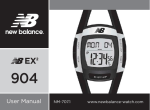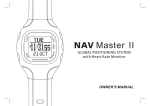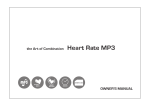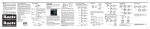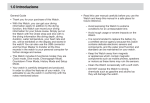Download User Manual - Newbalance
Transcript
EX2 905 User Manual NM-709.1 www.newbalance-watch.com 1 Design of the Watch Thank you for purchasing this watch. Please read this manual thoroughly before using the watch! [E/V] EL / View Button • To turn on the EL back light for about 3 seconds except Workout Mode and Recall Mode. • Hold down to turn on the backlight for 3 seconds in Workout Mode and Recall Mode. • To select different sub-functional displays in the Workout Mode. [S/L] Start / Lap Button • To start the counting in Workout Mode and Countdown Timer Mode. • To take lap records when chronograph is running. • To increase the setting value during setting display. [M] Mode Button • To select among function modes: Home Time, Workout, Recall, Daily alarm, Countdown timer and Dual time. • Hold down to select/exit setting display in the following modes: Home Time, Workout, Daily alarm, Countdown timer and Dual time. • To select among different setting items in setting mode. [S/R] Stop / Reset Button • To stop the counting in Workout Mode and Countdown Timer Mode. • To reset counting in Workout Mode and Countdown Timer Mode. • To select among different information display in Recall Mode. • To decrease the setting value during setting display. 2 Specifications Time Mode • Time System: am, pm, hour, minute, second • Time Format: 12-hour or 24-hour format • Calendar Range: 2000~2099 Alarm Mode • Daily alarm and hourly chime • Alarm Sound: 30 seconds Workout Mode • Heart rate measuring range: 30 to 240 bpm. • Heart Rate Alert Zone: 3 Pre-defined and 1 user defined. • Auto-calibration or manual input of stride length. • Above / below heart rate zone alert • Workout Timer: Max 23H59M59S • Distance: 99.99 km / 63.13 mile • Step: Max 99,999 • Calorie: Max 9,999 kcal • Tilt to turn on the backlight when workout is running Recall Mode • Store up to 10 segments and up to 100 lap records • Each Segment summary contains: time stamp, total lap no., workout time, average pace, calorie consumption, distance, average speed, max HR, average HR, step and above/in/below zone timer • Each Lap Record contains: split time, lap time, distance, average pace, average HR and average speed within the lap • Odometer function Timer Mode • Resolution: 1 second • Measuring range: 23H59M59S Others • Back Light Type: Electro-Luminescent (EL) back light • 10 LCD level contrasts adjustable • Metric / Imperial unit selectable • 5 ATM water resistance 3 Major Function Modes Day of week Current Time (hour, minute, second) Date (month, day) [M] [M] Home Time Mode Workout Mode Recall Mode [M] [M] [M] Dual Time Mode [M] Countdown Timer Mode Daily Alarm Mode 4 Time Set Mode Home Time Mode hold [M] hold [M] How to Select a Time Set • To select Time Setting Mode, hold down [M] for about 2 seconds in Home Time Mode. • Press [M] to move the selection among these 16 settings refer to the below diagram. • Press [S/L] or [S/R] to adjust the value. • Hold down [M] to exit the Time Setting Mode. • Chime-when this function is on, audible sound will be heard at zero minute hourly. • Beep-when this function is on, audible sound will be heard as key is pressed. [M] Second Chime [M] [M] Minute Time Format [M] [M] Hour Day [M] Year [M] [M] Month [M] Beep Contrast [M] [M] Gender BMI [M] [M] Birth Weight [M] Unit [M] [M] Height 5 Workout Mode - Precaution/Tips for Heart Rate Measurement Connector Battery Snap Door Button Front View Chest Strap Snap Button Contact Snap Contact Button Back View Heart Rate Features • This Watch includes a Chest Strap with connector, thus the Watch can provide a continuous supply of heart rate data like current heart rate, average heart rate and maximum heart rate to user for guiding them to achieve their fitness goal. Precautions / Tips • The silicon rubber section on the Chest Strap acts as the contacts. They must be firmly contacted with the user’s skin during measurement. • DO NOT take heart rate measurement when diving or under water. • Clean the contacts occasionally by applying a few drops of water, and wipe it dry with a paper towel to remove any residual grease. • DO NOT use hand cream; it will insulate the signal between the skin and the contacts. • Clean your skin with soap and water for better signal transmission. • For those with extremely dry skin, apply some conductive gel or water may help. • Adjust the Chest Strap with the buckles until it holds on your chest firmly to avoid it loosen when doing exercise. • Avoid doing any awkward motion during measurment, otherwise error may be resulted. 5.1 Workout Mode - Wearing the chest strap How to Wear the Chest Strap • Refer to the below steps to wear the Chest Strap on one’s chest: 1) Loosen the buckles on the back of the Chest Strap to allow easier fitting on your chest. 2) Use one of the snap buttons to attach the connector to one side of the strap. 3) Hold the Chest Strap around your chest with one hand. 4) Snap the remaining button to attach the connector fully on the strap. 5) Adjust the buckles until it fits on your chest comfortably. 6) Adjust the Chest Strap until the two contacts are firmly contacted with your skin. IMPORTANT: DO NOT wearing the Chest Strap over your clothes, otherwise it CANNOT get the heart rate signal. 5.2 Workout Mode - Healthier Lifestyle and Pedometer Tips to achieve a Healthier Lifestyle • The below are the general guide for achieving a healthier lifestyle: • Take enough sleep, • Make social connection, • Do more exercise, • Take a daily walk, and • Eat balanced diet. Step/Distance Time How to Increase Walking Time • It is suggested that walking could make contribution to health. Some tips which would increase your walking time: • Walk to your office by getting off the bus earlier or park your car farther away from your office. • Establish a walking habit every day. • Walk with some soft music or friends. • Set up a goal (How many km within a week) for your walking. 5.3 Workout Mode - What is a Pedometer Pedometer Features • This Watch provides some advance pedometer features to guide user to achieve his/her fitness goals. • The information includes distance, speed, workout time and calorie expenditure for walking or running. The data can be read instantly or saved into a record to recall later. Step/ Distance/ Calorie expenditure speed B speed A Time start stop start walk/run 1 stop walk/run 1 5.4 Workout Mode 1st line Press [E/V] 3rd line Distance View Press [E/V] Press [E/V] HRM View Worktime View Workout Mode Under Workout Mode, users can select the following sub-functions by pressing [E/V] button: • Distance view • HRM view • Worktime view The 1st and 3rd line display can be customised by user, refer to chapter 5.7.1 for the selection. 5.5 Workout Mode - Operation Press [S/L] Press [S/R] Stop Workout ON Lap Time Press [S/L] 10 Seconds Run Split Time Lap No. Lap Time Display Start Workout Stop Workout NOTE: 1) The Chest Strap/Watch MUST be worn on the user’s chest/wrist properly before having heart rate/pedometer measurement. 2) User can use the Watch without the Chest Strap, then NO heart rate data will be recorded for that workout session. Time 3) When segment or lap memory is not available, the oldest segment will be deleted automatically to spare memory. [S/R] Split Time 3 Split Time 2 Split Time 1 Lap 1 [S/L] Lap 2 [S/L] Lap 3 [S/L] How to Turn ON/OFF the Workout Function • Five seconds after Workout Mode is selected, the Heart Rate function will start automatically even the workout function has not been turned ON yet. • Press [S/L] to turn on the workout function. • When workout function is turned ON , workout data will be updated. • The Heart Rate measurement will be STOPPED automatically if NO ‘heart rate’ is detected for 5 minutes. • Press [S/L] can make a lap record. • When workout is finished, press [S/R] to turn off the workout. Hold [S/R] to reset the current workout and saved into recall mode. 5.6 Workout Mode - Heart Rate Alert Heart rate (beats per minute) Above HR Zone “ Bi - Bi ” Above Zone Below Zone The Objective Heart Rate Range (the ideal range for training or health reason) Below HR Zone “ Bi ” The Objective Heart Rate Range (the ideal range for training or health reason) WARNING: Consult a doctor or trainer to decide the range prior to undergo a professional Cardio-fitness training. • The Heart Rate Alert is a supplementary feature of the Heart Rate Measurement function. This feature can be set up by defining an objective heart rate range, and hence, the Watch will alert the user when he/she gets a heart rate measurement out of range. • In order to hear an audible alert for the above and below zones, zone alert option shall be turned on. (refer to 5.7.1) How to Acquire the Objective Heart Rate Range • The objective heart rate range is the region binds by the upper and lower heart rate limits. These limits must be set according to different application and on one’s own health condition. • These limits can be obtained by the following: 1) Get these two limits by consulting a doctor or trainer. 2) Get these two limits by %EMHR 5.7.1 Workout Mode - Setting Sequence Workout Mode Hold [M] Hold [M] HRM View 1st Line HR Zone Select [M] [M] Above Zone ON/OFF Distance View 3rd Line [M] [M] Below Zone ON/OFF Distance View 1st Line [M] [M] My Zone Lower Limit [M] My Zone Upper Limit [M] HRM View 3rd Line [M] [M] Work Time View 1st Line Run stride [M] [M] Work Time View 3rd Line Calibrate Run Distance [M] Calibrate Walk Distance [M] [M] Walk stride 5.7.2 Workout Mode - Setting Sequence Lap No. Work Time Lap Time Speed Speed - Average Pace Pace - Average Distance Step HR HR - Average HR Zone - Above HR Zone - In HR Zone - Below Calorie Time To Set the Workout Mode • Press and hold the [M] button under Workout Mode to select the ‘Setting’ display. The Setting Sequence • If one of the settings is flashing, press the [S/L] or [S/R] button to change the value (hold the button to change the value at a faster pace). • To calibrate ‘Walk’ and ‘Run’ stride, see next chapter for details. • Above HR Zone and Below HR Zone can refer to 5.6 for more details. • The adjacent figure shows the selection of 1st and 3rd line display. 5.7.3 Workout Mode - Setting Mode - Walk and Run stride Walk and Run Stride • To get the accurate walk and run speed and distance calculation, user need to enter their personal walk and run stride. • User can enter their personal walk and run stride by selecting automatic or manual calculation. Calibrate Walk Set the walkstride calibrate distance ([S/L]) [M] [S/R] [M] or [S/L] or [S/R] Calibrating Walk Stride To set the Walk and Run Stride automatically • Select ‘Calibrate walk/run distance’ setting under workout setting mode. • Input the known distance by pressing [S/L]. • Press [S/R] to start calibrating. • User start to walk or run for the specific distance. • When the user reaches, press any key to finish calibration. • The watch will automatically calculate the walk/run stride. To set the Walk and Run Stride manually • Select ‘Calibrate walk/run stride’ setting under workout setting mode. • Press [M] to enter ‘Walk Stride’ or ‘Run Stride’ display • When the digit is flashing, press [S/L] or [S/R] to enter the value of the stride. 5.8 Workout Mode - How to Replace the Battery for Chest Strap Back View • If your Chest Strap stops transmitting heart rate signal to your watch (NO heart rate reading show on the Watch), it might be due to low battery in the Chest Strap. • We recommend that you have the battery replaced by an authorized service agency. How to Replace the Battery for the Chest Strap • Nevertheless, you can still change the battery of the Chest Strap by following the instructions: 1. Turn the cover counterclockwise with a coin so that the vertical slot on the cover turns from the right mark to the left mark. 2. Turn the cover further gently to pop it out. 3. Put aside the battery cover. 4. Remove the exhausted battery. 5. Replace with a new battery with the (+) sign facing up. 6. IMPORTANT: Make sure that the sealing rubber o-ring is placed correctly in its slot before the battery cover is replaced. 7. Put the battery cover back with the vertical slot on the cover points to left mark, and then press the cover down gently until it is on the same level with the case surface. 8. Turn the cover clockwise with a coin so that the vertical slot turns back to the right mark. 5.9 Workout Mode - Potential Causes for NO Heart Rate Reading or Long Response Time 1) Cause: Dry Skin. Solution: Apply conductive gel or saliva thoroughly on chest area. Even water will help if conductive gel is not available. 2) Cause: Chest strap is not placed firmly over the chest. Solution: Make sure the Chest Strap is placed firmly over the chest by adjusting the buckles. 3) Cause: Muscle tremors caused by holding the Chest strap too hard on your chest. Solution: The silicon rubber sections must make firm contacts (but NOT too hard) with the user’s skin during measurement. This will ensure good and consistent readings even during walking or jogging with arms swinging naturally. 4) Cause: Dead skin on chest. Solution: Usually rubbing your skin with a towel will help. 5) Cause: A thin layer of body grease insulate the ECG signal which prevents the Chest Strap or Watch from picking up one’s ECG. Solution: Wipe chest and the back of the Chest Strap with a tissue or soft towel. 6) Cause: Hairy skin. Solution: Apply conductive gel to chest area or wrist. 7) Cause: Irregular heartbeats. Solution: N/A. It is difficult to consistently pick up a reading for those with irregular heartbeats. Inconsistent response times are expected for those with arrhythmia. 8) Cause: Low Battery. Solution: It might be due to low battery level in the Chest Strap / watch. Replace the battery and try again. 9) Cause: Interference of other RF devices (Chest-Strap Measurement) Solution: Stay away from the place where RF source potentially exist. 5.10 Workout Mode - Backlight Tilt Function Backlight Tilt Function • When workout is started, the backlight tilt function is activated. User simply turns his/her wrist toward him/herself to turn on the backlight for 3 seconds. Turn your wrist to turn on the backlight 6 Recall Mode Recall Mode • User can review the Segment Session in details here. • It can store up to 10 Segment Sessions with 100 Lap Records. • Each segment contains Summary and Lap Record displays. • Press [E/V] to select the Workout session. • Press [S/L] to select the respective information as the adjacent diagram. • Hold [S/L] to move backwards. Segment Summary [S/L]* [S/L]* Lap 1 [S/L]* Lap 2 [S/L]* Last Lap *Hold [S/L] to move backwards. Segment 1 Segment 2 [E/V] Segment 3 6.1 Recall Mode - Summary Display Segment no. Time Stamp [S/R] [S/R] Total Lap No./ Work Time/ Average Pace [S/R] Calorie/ Distance/ [S/R] Average Speed Odometer [S/R] Above/In /Below Zone Time [S/R] Max HR/ Average HR/ Step Summary Display • User can review their workout summary of different Segment sessions. • Press [S/R] to review the summary information as adjacent diagram. 6.2 Recall Mode - Lap Record Display Lap no. Split time/ Lap Time [S/R] [S/R] Distance/ Average pace Average HR/ Average speed [S/R] Lap Record Display • User can review the information of each lap • Press [S/R] to review the lap information as adjacent diagram 6.3 Recall Mode - Clear Odometer Hold 1 Second [S/R] Odometer View Clear memory Reset Hold 5 Seconds [S/R] • Odometer is used to count the travelled distance until it is reset. • Select the Odometer Session by pressing [S/R]. • Hold [S/R], display will show “Reset” and keep holding [S/R] button for more 5 seconds. • Odometer Session will be cleared to zero. 7 Alarm Mode [S/L] or [S/R] Alarm On/Off Daily Alarm ON and OFF • When the Daily Alarm Indicator ‘ ’ appears (which means the daily alarm is ON), the watch starts beeping at the alarm time. Hold [M] Daily Alarm Sound • The alarm beeps for 30 seconds when the daily alarm function is turned ON. • You can stop the beeping by pressing any button. [M] Hours Setting [S/L] or [S/R] Increase / Decrease the value Daily Alarm Display • In the Daily Alarm Display, Alarm Time (hours, minutes) appears on the 2nd line of the display. Minutes Setting Hold [S/L] or [S/R] Scroll the setting faster Note: Alarm will be turned on automatically if any changes has been made to the setting 8 Timer Mode - Setting Count-down Target Timer Mode Hold [M] Hold [M] Second [M] [M] Hour [M] Minute Count-down Target Setting Sequence [S/L] or [S/R] Increase / Decrease the value Hold [S/L] or [S/R] Scroll the setting faster How to Set Count-down Target • In the Timer Mode, hold [M] to enter the Count-down Target setting display: • Press [M] to select ‘hour’, ‘minute’, or ‘second’ setting (flashing). • Press [S/L] or [S/R] to change the setting value (Hold [S/L] or [S/R] to change the setting value at a faster speed). • When the setting is completed, hold [M] to exit the setting display and return to the Timer Mode. • When no key is pressed for more than 1 minute, the watch will return to the Timer Mode automatically. 8.1 Timer Mode - Using the Countdown Timer Count-down How to use Countdown timer target • Press [S/L] to start counting when the timer is stopped. Press [S/R] [S/L] again to stop counting when the timer is running. • The timer beeps once per minute at Initial Display Counting Display the last 10 minutes. • It beeps once per 10 seconds at the [S/L] last minute. • It beeps every second when [S/R] counting down to the last 5 seconds. Hold Counting • When the timer reaches zero, it [S/R] down beeps for 30 seconds. After that it will reset to initial count-down target automatically. • Press any key to turn off the beeping Stop-Counting sound. Display • When the timer is stopped, hold [S/R] for 2 seconds to reset the Beep! Auto Reset timer to the initial count-down target. Current Time Count down to zero 9 Dual Time Mode To Set the Dual time Mode • To set Dual time mode, press and hold the [M] button under Dual Time Mode (the ‘Hour’ digits will start flashing) Dual Time Mode Hold [M] Current Time Hold [M] Hour [M] Minute [M] Dual time Setting Sequence [S/L] or [S/R] Increase / Decrease setting value The Setting Sequence • When the ‘Hour’ digits start to flash, press the [M] button to move the flash following the sequence of the adjacent diagram. • When one of the settings (hour, minute) is flashing, press the [S/L] or [S/R] button to scroll through the setting (hold down the button to scroll the setting at a faster pace). • Press and hold the [M] button to exit the setting sequence. hold [S/L] or [S/R] scroll the setting faster 10 Battery - Low Battery Indication and Battery Replacement Low Battery Indicator Low Battery Detection • When the low battery indicator ‘ ’ appears on the display, it means that the capacity of the battery is low. • However, if the low battery indicator appears because of using the Watch under very cold condition, the indicator will be disappeared when normal temperature returns. NOTE: It is recommended to replace the battery by a certified service agency, because this Watch contains precise electronic sensors and components. IMPORTANT: If the battery has been replaced, all memory will be cleared. 11 Care and Maintenance • This watch contains electronic components. Never attempt to open the case or remove the back cover. • Avoid exposing the watch to extreme temperature or chemicals which will damage the watch. • Keep the watch away from the conditions of strong electric field and static electricity. • Avoid rough usage or severe impact. The watch is designed to withstand impact under normal use. • Clean your watch occasionally with a soft moistened cloth. Avoid using chemicals, especially soap as the waterproof gasket will corrode. • Store the watch in a dry place when it is not in use. 12 Precautions for Straps • Exposure to water often makes a strap fragile and may soon tear. • Don’t apply perfume or moisturizers around your wrist as the chemicals may erode the metal, leather or plastic part of watch straps. • The strap’s condition will depend on the owner’s wearing habits as well as the climate of the place where the person lives. An original replacement of straps is possible to be re-ordered through an authorized service center. • PU straps are usually very hardwearing, please wash them with mild soapy water only. • There may be discoloration for light color and transparent straps after normal wear for some time. • In case there is any severe or persistent skin reaction, such as severe redness, itching, rash or hives, you should stop wearing this watch, and consult your doctor. 13 Precautions for Water Resistance All New Balance watches are designed to withstand use as indicated on the below chart. Indication Level of resistance Water-related use Light spray perspiration, light rain, etc Bathing, etc Swimming, etc 3 ATM (30 meters) 5 ATM (50 meters) 10 ATM (100 meters) • Water damage may occur if the push buttons are pressed under water. • Should water or condensation appear in the watch, please check the watch immediately as corrosion of electronic parts can occur inside the case. Authorized Licensee of New Balance Athletic Shoe, Inc. New Balance and Flying NB are registered trademarks of New Balance Athletic Shoe, Inc.