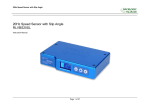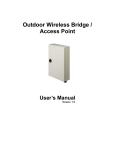Download User Manual LANDMARKA
Transcript
E2L Limited User Manual ™ LANDMARKA A manual for users of the Landmarka™ low power radio telemetry system. Operation, deployment and maintenance. Revision 1.02 © E2L Holdings 2009 Contents LANDMARKA Low Power Radio Telemetry About this manual Landmarka Important Installation Warning 1.0 System function 1.1 System capacity 1.1.0 Basic system Contact inputs Pulse inputs Analogue inputs 1.1.1 Extended system 2.0 Operating instructions 2.1 Transmitter 2.1.1 General Layout 2.1.2 Configuration 2.1.2.1 Address setting 2.1.2.2 Reporting rate 2.1.2.3 Interface Options Digital input bias Instrument Power Analogue inputs 2.1.3 Connecting instruments 2.1.3.0 Digital or switch inputs 2.1.3.1 Pulse inputs 2.1.3.2 Analogue inputs 2.1.2.3 Analogue instrument wiring 2.1.4 Calibration J373.Landmarka/UserManual.1.02.doc 2.2 Receiver 2.2.1 Menu System 2.2.1.1 DISPLAY menu 2.2.1.2 USER VARIABLES menu 2.2.1.3 CALIBRATE menu 2.2.1.4 CONTRAST menu 2.2.1.5 PROTOCOL menu 2.2.1.6 ABOUT menu 2.2.2 Configuration 2.2.3 Connecting to external devices 2.2.3.0 Digital or switch outputs 2.2.3.1 Pulse outputs 2.2.3.2 Analogue outputs 2.2.3.3 Analogue instrument wiring 2.2.3.4 Alarm outputs 2.2.3.5 Power outputs 2.2.3.6 Power Inputs 2.2.3.7 Serial Outputs 2.2.3.8 Antenna connection 2.2.3.9 Bus extension (system builders) 2.2.5 Interfacing to a serial device (for advanced users) 2.2.5.0 LANDMARKA protocol 2.2.5.1 MODBUS protocol 3.0 Rapid Setup Guide J373.Landmarka/UserManual.1.02.doc About this manual Landmarka We have endeavoured to make the Landmarka simple to use but please read this manual to familiarise yourself with all of the operations, and especially the safety instructions. Whilst this manual is lengthy this is mostly due to the amount of pictures and diagrams – Landmarka’s strength is that it is extremely simple to use. FOR A RAPID SET-UP GUIDE GO DIRECTLY TO SECTION 3.0. As with any machine the care that you give it will reflect on its operational life and reliability. Please read this manual and take note of the safety and care instructions. Because of the sophisticated design of Landmarka none of the internal parts are user serviceable. Only have your instrument serviced or repaired by an approved E2L agent who has access to the correct equipment and spares. This machine comes with a one-year warranty, if you have any problems or questions please contact your agent. In each section we guide you through the investigation process, with examples, plus other information that may help. Diagrams have been used as much as possible but you should note that these may not always exactly match the machine itself due to the continual policy of product improvement. If you have any questions or any advice on improving both Landmarka and this manual please contact your agent. An organisation should appoint an Instrument Administrator responsible for setting the parameters of the instrument. They will need to define the configuration which best suits their monitoring tasks and maintain any record keeping. IMPORTANT INSTALLATION WARNING Power must NOT be applied UNTIL the antennae have been fully installed. Failure to comply with this instruction may result in permanent damage which is outside the terms of our warranty. Antennae, their feeder cables and connectors are crucial components for optimum performance of radio systems. At no time should the inside of cables or connectors get wet and good working practice should be applied throughout installation. J373.Landmarka/UserManual.1.02.doc Landmarka™ Signal Cable Elimination This manual provides necessary instructions for successfully installing and operating the Landmarka™ low power radio telemetry system. 1.0 System function The purpose of the system is to eliminate the need for cables between monitoring instruments and junction boxes or control rooms. It is effective over ranges up to about 10km. The system can also be used as an alternative to signal cable in awkward applications such as rotating machinery or difficult situations such as crossing roads or railways The best way to visualise the system is to think of it as a piece of cable; the signal that goes in one end comes out of the other. Signal in Signal out Signal out Signal in Transmitter Receiver There is no need to become involved with any higher level equipment such as computers or hand-held terminals. Calibration of analogue signals can be simply achieved in the field using a screwdriver and current or voltage sources. It is easily understood, easily installed, licence free, and cost effective compared to other means of data transmission. Landmarka is designed for low bandwidth signals found in monitoring applications typical of the water and electricity utilities. It has a secure communication method proven in service over the last 20 years so the signal’s integrity is highly reliable. Landmarka also has additional system health features such as remote power loss detection, communication quality indicators, making it superior to cable in many situations. J373.Landmarka/UserManual.1.02.doc 1.1 System capacity 1.1.0 Basic system The basic Landmarka system consists of a transmitter and a receiver. It is a one way system and securely transports signals from the transmitter to the receiver. The transmitter has a capacity for 8 contact inputs, 2 pulse inputs and 2 analogue signals. The receiver has exactly the same outputs as the transmitter inputs and so the system can be seen as a multi-core cable: 8 contacts 2 pulses 2 analogues 8 contacts 2 pulses 2 analogues Receiver Transmitter Contact inputs These are ‘volt-free’ or ‘switch’ inputs. A change in one of these inputs causes the corresponding output to change. The outputs are also simple isolated switch outputs. Typical devices with such signals are float switches, position switches, intruder alarms, pump on/off status, power fail, threshold indicators, wind vanes and similar two-state or ON/OFF devices. Pulse inputs These are also ‘volt-free’ or ‘switch’ inputs. However the transmitter counts the pulses and sends them to the receiver which outputs the same number of pulses. These pulse counters are often referred to as totaliser inputs. Typical instruments are flow gauges, anemometers, electricity meters, tachometers, tipping bucket rain gauges, etc. Analogue inputs These are voltage or current inputs. The signals can range from 0-20mA, 0-1V, 0-10V. At the transmitter they are referenced to supply ground. At the receiver they are both referenced to supply ground, and, for the 4-20mA signal, isolated suitable for external loop power. 1.1.1 Extended system The basic Landmarka receiver comes with the capacity to receive another transmitter. This means that to expand the system only one more transmitter needs to be added: 8 contacts 2 pulses 2 analogues Transmitter 1 16 contacts 4 pulses 4 analogues 8 contacts 2 pulses 2 analogues Transmitter 2 Receiver J373.Landmarka/UserManual.1.02.doc 2.0 Operating instructions Landmarka is essentially a ‘fit and forget’ device; once the unit has been installed, configured and calibrated it is unlikely that anything will be changed. Refer to our installation guides that cover antenna mounting and tips on getting the best over long range systems. This manual covers the configuration and calibration of the system. 2.1 Transmitter The Landmarka transmitter is a low powered 12V system. Its power can be derived from local mains supply, batteries or 12V solar or wind supply. For legal reasons the transmitter cannot emit more than 500mW of RF power. The standard transmitter uses a 10mW radio so directional antenna can be used with great effect. Please discuss your antenna choice with your agent. If you are using the 500mW radio option then the antenna must have a gain of 0dB or less. 2.1.1 General Layout Transmitter Module Power Supply Battery Backup A backup battery can provide continued operation during a temporary power failure and is trickle charged via the transmitter’s circuitry. If a solar or wind generator is used then a separate battery is required. 2.1.2 Configuration All configuration is simply achieved by setting switches on the controller. There are essentially three steps to configuring the transmitter: 1) Address setting 2) Reporting rate 3) Interface options J373.Landmarka/UserManual.1.02.doc 2.1.2.1 Address setting Address setting defines both where the data is coming from, and where the data is going to. On a site using several Landmarka systems then having different addresses allows data to be directed from specific transmitters to specific receivers. Receiver address This is where the data from this transmitter will go. Values can be 0,1,2,3,4,5,6,7,8,9,A,B,C,D,E or F Transmitter address This defines which transmitter this unit is, so that the receiver can detect which output channel to use. Typically this will be 0 or 1 For a single transmitter system always set the transmitter address to ‘0’. 2.1.2.2 Reporting rate The reporting rate is the frequency that the transmitter wakes up and sends a message. When data is sent the ‘ACTIVE’ LED flashes 5 times. The LED also flashes once every 15s to show that the transmitter is running. Setting the report rate switch determines the wake-up period according to the following table: 0 1 2 3 4 5 6 7 8 9 A B C D E F 15 s 30 s 1m 2m 3m 4m 5m 6m 7m 8m 9m 10 m 15 m 20 m 25 m 30 m Active LED Report Rate Switch J373.Landmarka/UserManual.1.02.doc 2.1.2.3 Interface Options There are several switches that accommodate various instrument specifications. In particular digital inputs can be pulled up or down, instrument power can be switched on prior to reading (to save power), and the period of power up can be changed. Analogue inputs can be defined as current or voltage. Digital input bias In most cases the digital input device will be a volt-free contact or switch. In that case the digital inputs require a lowpower pull-up so the ‘DIGITAL PULLUP’ switch should be in the 5V position. However some instruments are active high and in that case the switch should be moved to the 0V position. Digital input pullup switch In the picture the switch is in its normal position for volt-free or switch inputs. Instrument Power If the instrument requires power then this can be supplied from the controller. The supply can be permanently on or, for low power consumption, the supply can be switched on just before the instrument is read. If the switched power mode is being used then the settling time before reading the instrument can be selected as either 0.1s or 1s. In the picture switched power with 1s settling time is selected. 1s or 0.1s settling time selection switch Permanent or switched instrument supply switch Analogue inputs There are two analogue inputs and each one can be selected as current or voltage inputs. Moving the analogue mode switch upwards selects Current (I); downwards selects voltage (V). Switch 1 corresponds to analogue input 1; switch 2 corresponds to analogue input 2. In the picture both analogue inputs are set for current. Current or Voltage switch analogue channel 2 Current or Voltage switch analogue channel 1 J373.Landmarka/UserManual.1.02.doc 2.1.3 Connecting instruments All connections are clearly marked and conform to standard industry practice. 2.1.3.0 Digital or switch inputs There are 8 inputs available for digital signals which are divided into two groups of four. The lower four (1-4) are defined as ‘alarm’ inputs. Any change on these inputs will cause the transmitter to immediately wake-up and transmit. The upper four (5-8) are defined as ‘digital’ inputs and the status of these inputs is transmitted at the predefined report rate (see 2.1.2.2). Every input has a common pin adjacent to it for easy connection. In the picture there are 3 alarm inputs on 1, 2 & 3, and 3 digital inputs on 6, 7 & 8. 2.1.3.1 Pulse inputs There are 2 inputs available for pulse signals from instruments with switch or volt-free contact outputs. Every input has a common pin adjacent to it for easy connection. The maximum input frequency is 36Hz. 2.1.3.2 Analogue inputs There are 2 analogue channels available, each with 3 terminal connections depending on both the range and mode of the input. Connection diagrams are given on the next section. In the picture Analogue channel 1 is either a 0-20mA or a 0-1V instrument (depending on the switch positions in section 2.1.2.3) Similarly Analogue channel 2 is a 010V instrument. J373.Landmarka/UserManual.1.02.doc 2.1.3.3 Analogue instrument wiring 0 – 10V Instrument Analogue instrument 0-10V output 12V POWER O/P 10V I/1V ANALOGUE1 0V ANALOGUE I V 1 2 Analogue mode = voltage 0 – 1V Instrument Analogue instrument 0-1V output 12V POWER O/P 10V I/1V ANALOGUE1 0V ANALOGUE I V 1 2 Analogue mode = voltage 4 – 20mA or 0 – 20mA Instrument 12V Analogue instrument POWER O/P 10V 4-20mA/0-20mA output I/1V ANALOGUE1 0V ANALOGUE I V 1 2 Analogue mode = current 2.1.3.4 Power Inputs BATT 14.5V 0V +12V Battery 0V +12V PSU D.C.<16V The LANDMARKA transmitter is 12VDC powered and can be configured for battery backup. It requires a DC input and this provides a trickle charge for the batteries. Connection is via the large four way terminal plug. Fuse should be 2A slow-blow. J373.Landmarka/UserManual.1.02.doc 2.1.4 Calibration Calibration in the field is extremely simple and can be achieved using a small screwdriver and a current or voltage source. The method is: 1) Configure the correct analogue channel to be current or voltage using the configuration switches. 2) Connect a current or voltage source to the analogue input terminals 3) Adjust the current or voltage source to be full scale. For voltage this will be 10.0V or 1.0V; for current it will be 20.0mA. 4) Press the ‘CALIBRATE’ button. The ‘AN1’ LED will illuminate indicating that you are calibrating analogue channel 1. Calibrate button 5) Using a small screwdriver adjust the SPAN and look at the green ‘ACTIVE’ LED. If the LED is off then turn the screwdriver clockwise, if it is on turn it anticlockwise. When the LED flashes then the unit is calibrated. 6) Press the ‘CALIBRATE’ button again. The ‘AN2’ LED will illuminate indicating that you are calibrating analogue channel 2. 7) Repeat step ‘5’ above. 8) Finally press the ‘CALIBRATE’ button again and both AN1 & AN2 lights will be off; the ACTIVE LED will then flash 5 times indicating normal operation. J373.Landmarka/UserManual.1.02.doc 2.2 Receiver The Landmarka receiver is powered from 24V. Its power should be derived from local mains supply via a Landmarka mains power module. Receivers can have antennae with a gain greater than 0dB. However, in most cases a simple 0dB gain antenna will suffice. As mentioned in section 1.1 the standard Landmarka receiver can service two transmitters. (In expanded systems it can provided the outputs for up to 16 transmitters). In the receiver description below we shall assume a single transmitter system with transmitter address ‘0’. All the descriptions for transmitter address ‘0’ apply equally to transmitter address ‘1’ – it is merely the next physical set of output terminals. Power Supply Receiver Communications Module Backup batteries Receiver Output Module Antenna Connection The Landmarka Receiver differs from the Transmitter in that it has an LCD display and a simple keyboard which enables easy configuration and calibration of the channels. It also provides diagnostics for factory and site testing. The display also reports received signal strength which is extremely useful when positioning directional antennae. The keyboard consists of 5 buttons which allow for: 1) UP and DOWN scrolling of menu options 2) + and – changes variable values 3) ENTER to select options, or to exit menus J373.Landmarka/UserManual.1.02.doc All menus work in the same way and are very intuitive. 2.2.1 Menu System The full menuing system is below. However, once the system is installed and calibrated only a few of the screens are generally unused. The DISPLAY menus provide access to numerical information if required. Configuration is handled by the USER VARIABLES menu, and calibration by the CALIBRATE menu. DISPLAY o Signal Strength o Channel Data o Monitor o Return Landmarka o Display o User variables o Calibration o Contrast o Protocol ABOUT Supplier Phone number Revision PROTOCOL Interface Slave Address Serial Mode Return SERIAL MODE RS485 RS232 USER VARIABLES o Addressing o Timeout o Digital o Return SIGNAL STRENGTH Bargraph of RSSI Channels Channel number Analogue1 Analogue2 Digitals Pulse Counter 1 Pulse Counter2 Status MONITOR Raw received data ADDRESSING System address TIMEOUT Global timeout (mins) DIGITAL Normally open/closed Retain/Fail Safe CONTRAST +/- to change INTERFACE MODBUS LANDMARKA CALIBRATE Exercise digital outputs Exercise pulse outputs Calibrate analogue outputs J373.Landmarka/UserManual.1.02.doc 2.2.1.1 DISPLAY menu The display menu allows the user to view the latest data to be received on a channel specific basis. It also provides a bargraph display for radio signal strength and a data monitor which indicates all received data in its raw form. Pressing the ENTER key will always exit from the sub-menu. The main features of these menus are detailed below: SIGNAL STRENGTH The received signal strength is a very useful utility to see if there is a good radio signal present. The scale indicates 0 to 100%. This screen is also invaluable when using a directional antenna in order to determine the optimal position for good reception. CHANNEL DATA Channel data allows the user to see the last received data for a specific channel. The channel can be selected by pressing + or – keys. In the example the receiver address (R) is set to ‘F’, and the transmitter address (T) is set to ‘1’. These correspond exactly to the switch positions in the transmitter controller. The UP/DOWN keys scroll through the various types of data; namely Digital inputs, Analogue 1 & Analogue 2, Pulse 1 and Pulse 2, as well as transmitter health such as battery and PSU condition and the rate switch position in the transmitter. MONITOR The data monitor supplies the raw data as it is received in real time. This is provided for advanced and factory use. RETURN This returns to the main Landmarka menu. J373.Landmarka/UserManual.1.02.doc 2.2.1.2 USER VARIABLES menu As with the transmitter the main configuration tasks are: 1) Address setting 2) Setting report rate timeout 3) Interface options These variables are set using the USER VARIABLES menu. ADDRESSING The receiver has an address identified by the numbers 0 to 9, or a letter A, B, C, D, E or F. This corresponds to the switch position in the transmitters for the receive (or system) address. Pressing + or – changes the receiver or system address; ENTER saves the address. Only data received which matches this address will then be output. TIMEOUT Landmarka tracks the condition of its communication channel. If a message is not received within a specific time then a communication alarm can be raised. The length of timeout can be chosen by pressing the + or – keys. The choice of timeout should be adjusted to the sensitivity of the application. Typically a timeout just over twice the transmitter rate switch is a good working rule. So for a transmitter with a RATE switch set at position ‘4’ (= 3 minutes) then a timeout of 7 minutes would be sensible. DIGITAL Many systems require variations on their digital input status. For instance, normally closed or normally open contacts. This feature is included in Landmarka and adds a facility that normal direct cabling cannot do. Also should there be a communication failure the choice to retain the last received reading or revert to a fail safe condition is also provided. + or – changes the options; UP or DOWN scrolls the options; ENTER saves the choices and returns from this sub-menu. J373.Landmarka/UserManual.1.02.doc 2.2.1.3 CALIBRATE menu The calibrate menu allows the user to both calibrate the analogue channels and to check the pulse and digital output functions. Pressing UP or DOWN scrolls through these options. DIGITAL OUTPUTS Pressing + or – will cycle the digital outputs through the screens providing four variations of output condition. Each digital output has a corresponding LED which indicates its output status. This facility is also useful for providing predefined inputs into monitoring equipment or telemetry outstations. This method also exercises the alarm outputs. PULSE OUTPUTS In the same manner the pulse outputs can be exercised.Pressing + or – will provide a pulse at the output. ANALOGUE OUTPUTS Pressing the + or – keys in this menu causes a current and voltage to be output on all the analogue outputs. The calibration process for adjusting offsets and span per analogue output is explained in section 2.2.4. J373.Landmarka/UserManual.1.02.doc 2.2.1.4 CONTRAST menu This menu adjusts the contrast of the display. + or – adjusts and ENTER exits to the main menu. 2.2.1.5 PROTOCOL menu (This section is only relevant if you are interfacing to a serial device) If the LANDMARKA is to interface directly to a serial device such as a datalogger or computer, the protocol menu allows the user to choose which protocol to use, and what physical interface. Pressing UP or DOWN scrolls through the options. ENTER selects a sub-menu. INTERFACE Pressing + or – will cycle the choices of interface type. The two choices are the industry standard MODBUS database protocol, or a simpler ASCII serial event driven protocol proprietary to the LANDMARKA product. SLAVE ADDRESS Slave address selection is only relevant if MODBUS protocol has been selected. Pressing + or – will change the MODBUS slave address. ENTER will save and exit to the Protocol sub-menu. SERIAL MODE Pressing + or – will cycle the choice between RS485 or RS232 serial interfaces. 2.2.1.6 ABOUT menu This menu supplies information about local supplier contact and revision number. UP or DOWN scrolls through the information; ENTER exits to the main menu. J373.Landmarka/UserManual.1.02.doc 2.2.2 Configuration The configuration required at the receiver is merely matching up the addressing choices of the transmitter. Section 2.1.2.1 describes setting the receiver address as ‘where the data is being sent to’. This address can also be seen as a ‘system address’ which means that all the devices in a particular system share this same address. In the example below all the transmitters with the RX address switch set to ‘7’ communicate with receiver number ‘7’. Any devices on another RX address do not communicate even if they are on the same radio frequency. Transmitter TX addr = 0 RX addr = 3 Transmitter TX addr = 0 RX addr = 7 Receiver RX addr = 3 System ‘7’ System ‘3’ Transmitter TX addr = 1 RX addr = 7 Receiver RX addr = 7 Setting the receiver address is achieved by means of the menu system described in section 2.2.1.2. The remaining task is to ensure that the transmitters are assigned to the correct outputs on the receiver. This is calculated by adding the value of the receiver’s ‘TX Address’ switch to the channel number (0 or 1) which should equal the Transmitter’s TX address switch. This is simpler by example: TRANSMITTER RECEIVER TX Address TX Address TX+Channel OUTPUT appears on 0 0 0 or 1 Channel0 0 1 1 or 2 no output 1 0 0 or 1 Channel1 4 4 4 or 5 Channel0 5 4 4 or 5 Channel1 For most single transmitter point to point systems TX address should be set to 0 and the outputs will appear on Channel 0. J373.Landmarka/UserManual.1.02.doc 2.2.3 Connecting to external devices LANDMARKA outputs hardwired signals as a direct mimic to transmitter inputs. This means that for any set of transmitter inputs, exactly the same signals are output at the receiver end. Certain system health signals are also provided as hardwired connections. In addition provision has been made (but is not a requirement) to interface via a serial port to outstations, computers, PLCs or dataloggers. Finally the link may be used as an analogue signal converter changing current to voltage and vice versa, as well as modifying ranges. 2.2.3.0 Digital or switch outputs There are 8 outputs available each of which is opto-isolated and volt-free. Each output is capable of switching 60VAC (peak) at 400mA. Each switch output has an LED indicator and is connected via a corresponding two terminal screw contact. In the picture digital outputs 3 and 5 are in use. DIGITAL PLC, Datalogger, Alarm panel, etc. 1 2 3 4 5 6 7 8 2.2.3.1 Pulse outputs There are 2 outputs available each of which is opto-isolated and volt-free. They have the same specification as the digital outputs Each pulse output has an LED indicator and is connected via a corresponding two terminal screw contact. In the picture pulse output 2 is being used. PLC, Datalogger, Alarm panel, etc. PULSE 1 2 2.2.3.2 Analogue outputs There are 2 analogue channels available per TX channel. They can be output as 0-1V, 0-10V, 0-20mA or as an isolated 4-20mA. Connection diagrams are given below. J373.Landmarka/UserManual.1.02.doc 2.2.3.3 Analogue instrument wiring 0 – 10V Output +12V 0V -12V 0-1V 0-10V 0-10V output PLC, Datalogger, Alarm panel, etc. 0V POWER OUTPUT ANALOGUE 1 0-20mA 4-20mA 0 – 1V Output PLC, Datalogger, Alarm panel, etc. +12V 0V -12V 0-1V 0-10V 0-1V output 0V POWER OUTPUT ANALOGUE 1 0-20mA 4-20mA 0 – 20mA Non-isolated Output This is the non-isolated output so the bottom of the loop must be referenced to 0V. The loop power can be derived from an external supply or the LANDMARKA power output. An example of each is given: LANDMARKA loop power supply Loop powered device. e.g. meter, annunciator, etc. + 1283 12V - +12V 0V -12V 0-1V 0-10V POWER OUTPUT ANALOGUE 1 0-20mA 4-20mA 0-20mA sink External loop power supply Loop powered device. e.g. meter, annunciator, etc. + + LOOP PSU 1283 0-20mA sink 0V +12V 0V -12V 0-1V 0-10V 0-20mA 4-20mA POWER OUTPUT ANALOGUE 1 J373.Landmarka/UserManual.1.02.doc 4 – 20mA Isolated Output This is the isolated output so the connection can be made anywhere in the loop. Normally the loop power is derived from an isolated external supply (these can be individual LANDMARKA PSU modules) or a non-isolated supply can be sourced from the LANDMARKA power output. An example of each is given: External loop power supply (Isolated) Loop powered device. e.g. meter, annunciator, etc. + + LOOP PSU +12V 0V -12V 0-1V 0-10V 1283 - 4-20mA sink POWER OUTPUT ANALOGUE 1 0-20mA 4-20mA LANDMARKA loop power supply (Non-isolated) Loop powered device. e.g. meter, annunciator, etc. + 1283 -12V 4-20mA sink +12V 0V -12V 0-1V 0-10V POWER OUTPUT ANALOGUE 1 0-20mA 4-20mA 2.2.3.4 Alarm outputs There are 2 outputs per channel which indicate the transmitter’s system health; each of which is opto-isolated and volt-free. The outputs indicate battery low and communication failure (i.e. the lack of a valid message being received within the global timeout set on the receiver) They have the same electrical specification as the digital outputs Each alarm output has a LED indicator and is connected via a corresponding two terminal screw contact. PLC, Datalogger, Alarm panel, etc. PSU FAIL TX FAIL 2.2.3.5 Power outputs There are 3 outputs per channel which are for supplying low power or ground reference to an external circuit. DO NOT EXCEED drawing 200mA from any of these outputs. DO NOT APPLY POWER to these terminals. +12V 0V -12V POWER OUTPUT J373.Landmarka/UserManual.1.02.doc 2.2.3.6 Power Inputs The LANDMARKA receiver is 24VDC powered and has battery backup. It requires a DC input and this provides a trickle charge for the batteries. Connection is via the four way plug on the Communications Module. + PSU +24V 0V - + - BATT +24V Battery 2.2.3.7 Serial Outputs The LANDMARKA Receiver provides two serial interfaces: RS485 and RS232. They are selected using the Protocol/Serial Mode sub-menu detailed in section 2.2.1.5. RS232 + 485 T 232 R 0V RS232 Serial Device RS485 RS485 Serial Device + + 485 T 232 R 0V 2.2.3.8 Antenna connection The antenna needs to be correctly positioned. The connection to the receiver is a 50ohm BNC connector which requires high quality coax feeder cable or direct antenna connection. 2.2.3.9 Bus extension (system builders) The LANDMARKA receiver can be expanded to provide up to 16 channels of output hardware (i.e. receive 16 transmitters). This is done by adding two channels at a time using the unmarked three pin connectors. These can be connected as ‘daisy chains’ in any sequence as long as the pin identity is preserved. RX Comms RX Output RX Output J373.Landmarka/UserManual.1.02.doc 2.2.5 Interfacing to a serial device (for advanced users) LANDMARKA can be used as an intelligent communication receiver providing all the channel information through its serial port. The electrical interface can be RS232 or RS485 running at 9600, no parity, 8 data, 1 stop bit. The data is accessible either as a database using the industry standard MODBUS database protocol, or using an event driven protocol proprietary to the LANDMARKA product. 2.2.5.0 LANDMARKA protocol The LANDMARKA protocol is a simple ASCII protocol which is event driven. That is, it transmits an ASCII data string every time it receives a LANDMARKA packet, regardless of addressing. This later point allows the LANDMARKA receiver to act as a base station for up to 256 LANDMARKA transmitters. Data Format The protocol is a simple fixed length packet containing 27 ASCII characters. It always starts with either an ASCII <STX> or <ETX>character and terminates with a CR/LF sequence. Packet Length: 27 ASCII characters Frame Structure The frame or packet structure is as follows: Preamble Payload Message End There are no field delimiting, or separating characters. All numbers are expressed as ASCII hex (e.g. 3AF8) The string is transmitted as: <STX> A1 A0 S1 S0 An5 An4 An3 An2 An1 An0 D1 D0 P03 P02 P01 P00 P13 P12 P11 P10 G1 G0 R F <CR> <LF> Preamble <STX> The start of a RF message is indicated with the ASCII character (code 0x02) <ETX> The start of a calibration message is indicated with the ASCII character (code 0x03) Payload The payload consists of twenty four ASCII characters: A1 A0 S1 S0 An5 An4 An3 An2 An1 An0 D1 D0 P03 P02 P01 P00 P13 P12 P11 P10 G1 G0 R F where: A1-A0 The address. This ranges from 00 to FF. Each address can be viewed as a ‘channel-worth’ of information. A1 represents the transmitter address, A0 the receiver or system address J373.Landmarka/UserManual.1.02.doc S1-S0 Status register; S1 is the rate switch setting; S0 will indicate the individuals’ cumulative status as follows. Value 0 Function ALL OK 1 PSU fail 2 Battery fail 3 PSU & Battery fail In calibration mode the status register becomes the sole source of information for driving the pods and uses the following codes: 00 Output digitals 11001100, TXF = 0, Batt Low = 0 01 Output digitals 11111111, TXF = 1, Batt Low = 1 02 Output digitals 10101010, TXF = 1, Batt Low = 0 03 Output digitals 01010101, TXF = 0, Batt Low = 1 08 Output Pulses ON 09 Output Pulses OFF 10 Output Analogues at 4mA or 20%V 11 Output Analogues at 20mA or 100%V 12 Output Analogues at 10mA or 50%V An5-An3 Analogue inputs channel 0; 10 bits resolution, right justified (i.e. always has a leading zero). Ranges from 000 to 3FF. An2-An0 Analogue inputs channel 1; 10 bits resolution, right justified (i.e. always has a leading zero). Ranges from 000 to 3FF. D1-D0 Digital inputs. Range 00 to FF P03-P00 Pulse Counter 0; 16 bits, P03 is most significant character. Range 0000 to FFFF. P13-P10 Pulse Counter 1; 16 bits, P13 is most significant character. Range 0000 to FFFF. G1-G0 Global Timeout in minutes (256 maximum). R The receiver’s base address (0 – F). F Flag; Defines if the message is true or false. Flag can be ‘F’ or ‘T’. Message End <CR><LF> The end of message is always terminated with the ASCII <CR> character (code 0x0D) followed by an ASCII <LF> character (code 0x0A) J373.Landmarka/UserManual.1.02.doc 2.2.5.1 MODBUS protocol The MODBUS over serial line protocol is implemented as an RTU (remote Terminal Unit). It is therefore a Master/Slave implementation of OSI layers 1 & 2. The slave address of the LANDMARKA MODBUS RTU is set using the ‘Protocol/Slave Address’ menu (section 2.2.1.5). Note: this address has no relationship to the LANDMARKA system address – it is the address of the MODBUS RTU. This implementation of the protocol supports the following MODBUS functions: • • Function 01: Function 03: Read Discrete Inputs Read Input Registers It also supports the following exception responses: • • • • Exception 01: Exception 02: Exception 03: Exception 04: Illegal Function Code Illegal Data Address (out of range) Illegal Data Value (unallowable value) Slave Device Failure (uncompleted action) Function 01 Read Discrete Inputs MODBUS Discrete Inputs are mapped to addresses 10001 onwards; one bit per address. In this particular implementation multiples of 8 bits must be read at any one time. Failure to do this will result in an ‘03’ exception response. It follows that an address must be equal to multiples of 8 plus 1. (e.g. 0, 9, 17, 25, 33, 41, etc) otherwise an ‘02’ exception error will be raised. LANDMARKA maps its MODBUS Discrete Inputs as the digital or volt-free inputs of its transmitters and their corresponding data registers. Consequently there are 16 discrete inputs per transmitter. This is more easily illustrated in the table below: ‘0’ indicates a closed input; ‘1’ indicates open input. Discrete Input LANDMARKA TX input TX Address RX Address 10001 PSU fail 0 0 10002 Battery fail 0 0 10003 (reserved) 0 0 10004 (reserved) 0 0 10005 Report Rate LSB 0 0 10006 Report Rate 0 0 10007 Report Rate 0 0 10008 Report Rate MSB 0 0 10009 Digital 1 0 0 J373.Landmarka/UserManual.1.02.doc 10010 Digital 2 0 0 10011 Digital 3 0 0 10012 Digital 4 0 0 10013 Digital 5 0 0 10014 Digital 6 0 0 10015 Digital 7 0 0 10016 Digital 8 0 0 1001710032 As above 1 0 1003310048 As above 2 0 … … … … 1025710272 As above 0 1 1027310288 As above 1 1 … … … … 1408114096 As above F F In algebraic terms: Any MODBUS start address (ADDR), must obey (ADDR-10001)/8 = an integer Maximum usable address is 14081. Any MODBUS length (LEN), must obey LEN/8 = an integer To calculate the MODBUS start address for a given transmitter if we know its TX and RX addresses: ADDR = (((RXaddr * 16) + TXaddr)*16) + 10001 For example TX = 0; RX = 0 ADDR = 10001 TX = 5; RX = 2 ADDR = 10593 J373.Landmarka/UserManual.1.02.doc Function 03 Read Input Registers MODBUS Input Registers are mapped to addresses 30001 onwards; one 16bit word per address. This allows interrogation of the 16 bit values received from a LANDMARKA transmitter and held in the database. Namely Analogue 1, Analogue 2, Pulse Counter 1 and Pulse Counter 2. The Analogue readings are right justified 12bit readings, with leading zeros. The maximum analogue reading therefore is 0x03FF or decimal 1023. Four MODBUS addresses are used per Landmarka transmitter. Input Register LANDMARKA TX input TX Address RX Address 30001 Analogue 1 0 0 30002 Analogue 2 0 0 30003 Pulse 1 0 0 30004 Pulse 2 0 0 30005 Analogue 1 1 0 30006 Analogue 2 1 0 30007 Pulse 1 1 0 30008 Pulse 2 1 0 30009 Analogue 1 2 0 … … … … 31021 Analogue 1 F F 31022 Analogue 2 F F 31023 Pulse 1 F F 31024 Pulse 2 F F In algebraic terms: Any MODBUS length (LEN), must obey LEN+ADDR < 31025 To calculate the MODBUS start address for a given transmitter if we know its TX and RX addresses: ADDR = (((RXaddr * 16) + TXaddr) * 4) + 30001 For example TX = 0; RX = 0 ADDR = 30001 TX = 5; RX = 2 ADDR = 30149 J373.Landmarka/UserManual.1.02.doc 3.0 Rapid Set-up Guide This guide assumes there are no other LANDMARKA units on site and it is a point to point system. (If there are other systems then their addressing need to be checked to avoid clashing) 3.0.1 Transmitter 1) 2) 3) 4) 5) 6) 7) 8) 9) Ensure the antenna is correctly installed. Ensure the power supply is correctly installed (section 2.1.3.4) Connect your instruments (section 2.1.3.0 – 2.1.3.3) Using a small screwdriver: i) Set the TX address (if you only have one transmitter, ‘0’ is a good choice). ii) Set the RX address to a random value and make a note of it. Set the report rate to your desired amount (section 2.1.2.2) Power up the unit and note the green LED flashing 5 times every report rate interval (section 2.1.2.2) If you have analogue inputs, go through the calibration procedure (section 2.1.4) Ensure you have come out of calibration (no red lights, green light flashes occasionally) Close up the cabinet. 3.0.2 Receiver 10) Ensure the antenna is correctly installed. 11) Ensure the power supply is correctly installed (section 2.2.3.6) 12) Connect your outstation, datalogger, PLC, annunciator, etc. (section 2.2.3) 13) Using a small screwdriver set the TX address (if you only have one transmitter, ‘0’ is a good choice)(section 2.2.2) 14) Power up the unit and set the Receiver address (section 2.2.1.2) 15) The continual flashing light confirms a healthy power supply 16) Set the Global Timeout – its best to set this at twice the TX report rate (section 2.2.1.2) 17) Set the digital outputs to normally open or normally closed as desired (section 2.2.1.2) 18) If you have analogues calibrate the outputs according to the calibration instructions (section 2.2.1.3)(you can also test your digital outputs with this function as well. 19) Go back to the display menu and observe radio activity by selecting ‘Signal Strength’ (section 2.2.1.1) 20) If your transmitter is communicating then your ‘Sync’ light will flash. 21) Close the cabinet