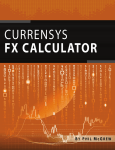Download User`s Manual V3 - DSC
Transcript
DF-C Series AC/AC Laboratory Power Supply User's Manual V3 Version 10.07.2015 1. Use of Operation Manual Please read through and understand this Operation Manual before operating the product. After reading, always keep the manual nearby so that you may refer to it as needed. When moving the product to another location, be sure to bring the manual as well. Calibration notification We notify that the instruments included in this manual are in compliance with the features and specifications as stated in this manual. Before shipment, the instrument has been calibrated in factory. The calibration procedures and standards are compliant to the national regulations and standards for electronic calibration. Warranty We guarantee that the instrument has been passed strict quality check. We warrant our instrument’s mainframe and accessories in materials within the warranty period of one year. We guarantee the free spare parts for products which are approved defective in this period. To get repair service, please contact with your nearest sales and service office. We do not provide any other warranty items except the one being provided by this summary and the warranty statement. The warranty items include but not being subjected to the hinted guarantee items related to tradable characteristics and any particular purpose. We will not take any responsibility in cases regarding to indirect, particular and ensuing damage, such as modifications to the circuit and functions by the users, repairing or component replacement by the users, or damage during transportation. For product improvement, the specifications are subject to change without prior notice. 1.1 Safety Instructions This chapter contains important safety instructions that you must follow when operating the instrument and when keeping it in storage. Read the following before any operation to insure your safety and to keep the best condition for the instrument. Safety Symbols The following safety symbols may appear in this manual or on the instrument: WARNING Identifies conditions or practices that could result in injury or loss of life. CAUTION Identifies conditions or practices that could result in damage to the instrument or to other properties. DANGER High voltage ATTENTION Refer to the manual Protective conductor terminal Earth (Ground) terminal 1.2 Safety Guidelines General The power supply can be used only by qualified personnel. Do not connect any load to the power supply before it's turned on. Make sure to disconnect the load before shutting down the power supply. Not following this instruction may cause damages to the power supply which are not under warranty. Before turning on the power supply, make sure the chassis are properly grounded. Removing grounding or improper GND terminal connection may cause electrical shock. Do not use this power supply near water. Do not operate or touch this power supply with wet hands. Do not open the casing of the power supply when it is connected to AC mains. The max. output voltage of the power supply may be over 60VDC, never touch the metal contact parts of the output terminals while the output is ON. Do not use the power supply in an atmosphere which contains sulfuric acid mist or other substances which cause corrosion to metal. Do not use the power supply in a dusty place or a highly humid place as such will cause power supply reliability degradation and instrument failures. Install the power supply in a place free from vibration. Install the power supply in a place with ambient temperature in range of -10~70 degree celsius. Note that the power supply operation may become unstable if it is operated in an ambient temperature exceeding the range of 0~40 degree Celsius. Power supply AC input voltage: refer to input label on rear panel. Connect the protective grounding conductor of the AC power cord to an earth ground to avoid electrical shock. Fuse The DF-C Series are Protected with an automatic fuse. To reset the fuse, disconnect AC power for 5 minutes. Make sure the cause of fuse blowout is fixed before fuse reset/replacements. 2. Installation and Connection 1. The power supply will generate heat during operation. Before operation, the power supply should be placed in an environment with good ventilation. Avoid places of great heat, high humidity & temperature or heavy dust. 2. Allows sufficient ventilation space at the front and rear panels. A ventilation distance between the power supply and other equipments should be at least 300mm. Avoid overlapping with other equipments. 3. The magnetic field generated from the power supply can have influence to nearby devices. Please place devices which are sensitive to magnetic field away from the power device. 4. Choose suitable AC input wire according to the rated power of the power supply. 5. Choose suitable AC output wire according to rated power of the power supply to connect the load. 3. Front Panel Description Frequency display Voltage display Current display Watt display Watt unit indicator On / Off Set + Upper float key Lower float key 115/230V Key 50/60Hz Key Start key Stop key Switch key Displays set Frequency and output frequency Displays set Voltage and output voltage Displays set Current and output current Displays output power or power factor Indicates display content and unit on the Watt display Power switch Parameter setup key Increase parameter Decrease parameter Depending on current function Depending on current function Preset for 115/230V output Switch for the output Frequency 50/60Hz Output ON. Output OFF. Switch between power factor and watt display 4. Operation Instructions 4.1 Power On Press the power button (7) to turn on the power supply. There will be 5 seconds of soft start delay before the AC power source enters standby status (refer to below for standby status) 4.2 Settings Press the SET button to go into settings mode. Press + or - button to increase or decrease parameters of frequency, voltage, upper or lower float. After parameter setup is finished, press STOP button to return to standby mode. 4.3 Output Mode NOTE: Connect the load always before turning on the output, but after turning on the power supply. Always wait after switching on the DP-D until the switch-on pulse is discharged (See voltage indicator), before making any adjustments or connect a load. In standby mode, press START button to start output. The LED displays show frequency, voltage, load current and power. You can change the output voltage by pressing + or – during work. 4.4 Error Code If the DF-C detects an error, audible and visual alarm is enabled and the unit goes into error mode. The LED will display the error code. Press button to stop alarm and get back to standby mode. 5. Maintenance The following instructions are for use by qualified personnel only. To avoid electrical shock, do not perform any servicing other than contained in the operating instructions unless you are qualified to do so. 1. Inspect the instrument at regular intervals so that it maintains its initial performance for a long time. 2. Check the input power cord for damage. Check the terminal screws and binding posts for loosening. 3. Remove dust from the inside of the casing and ventilation holes of the cover by using compressed air or a vacuum cleaner. 5.1 Cleaning 1. Before cleaning, disconnect the AC mains. 2. To clean the power supply, use a soft cloth dampened in a solution of mild detergent and water. Do not spray cleaner directly onto the instrument, since it may leak into the case and cause damage. 3. Do not use chemicals containing benzene, benzene, toluene, xylene, acetone, or similar solvents. 4. Do not use abrasive cleaners on the instrument. 5.2 Error Codes Problem 0001: 0002: 0003: Error code Short circuit protection Over temperature protection Over current protection - Resolve error according to the error code, and restart the AC power source. If it is caused by over temperature protection, restart the unit after 10 minutes.