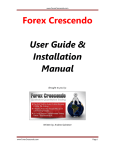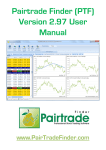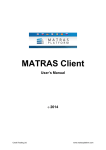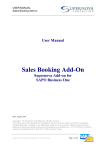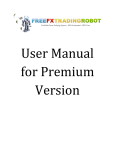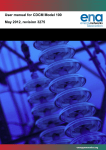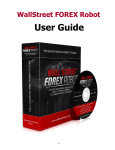Download 2004-2009 Phil McGrew
Transcript
Every effort has been made to ensure that this calculator is bug free and that the algorithms contained within are genuine. The installation and continued use of this calculator constitutes an acknowledgment that you use it at your own risk and will indemnify and hold its creators harmless. We are not capable of programming and passing along spyware, malware, or any other kind of ware that may exist. Use of this calculator is our gift to you. The author will not be held responsible for the reliability or accuracy of the information available in this document. The content provided is put forward in good faith and believed to be accurate. However, there are no implicit or explicit guarantees that the readers of this document will make profit by trading currencies. The reader agrees not to hold the author liable for decisions that area based on the information presented in this document. © 2004-2009 Phil McGrew All Rights Reserved. No part of this publication may be reproduced or transmitted in any form or by any means, electronic, mechanical, recording or otherwise, without prior permission of Phil McGrew. CUR R EN SYS FX CALCULAT OR T ABLE OF C ONTENTS INTRODUCTION .......................................................................................................................... 2 Usage ........................................................................................................................................... 3 Installation ................................................................................................................................... 3 POSITION SIZE ........................................................................................................................... 4 Position Size Example 1 ............................................................................................................... 6 Position Size Example 2 ............................................................................................................... 6 INTEREST ROLLOVER.................................................................................................................... 7 Rollover Example ......................................................................................................................... 9 CORRELATION ........................................................................................................................... 9 QUOTES................................................................................................................................. 11 MARGIN ................................................................................................................................ 13 Margin Example 1...................................................................................................................... 14 Margin Example 2...................................................................................................................... 15 PIP VALUE .............................................................................................................................. 17 CALCULATOR ........................................................................................................................... 18 ABOUT .................................................................................................................................. 19 THANKS ................................................................................................................................. 20 1 CUR R EN SYS FX CALCULAT OR I NTRODUCTION The use of the calculator is largely intuitive and requires no instruction. However, writing a short manual gives me an excuse to explain the math which goes on behind the scenes and if gives you an opportunity to learn more about Forex. The calculator contains 8 tabs. Position Size – Calculates the number of contracts that may be risked on a potential trade. Rollover – Calculates the amount of interest that may be credited or debited from your account at rollover. Correlation – Displays the mathematical correlations between currency pairs. Quotes – Displays quotes for various currency pairs. Margin – Calculates the margin required to be set aside by your broker. Pip Value – Calculates the currency value of a single pip. Calculator – A simple calculator for basic math problems. About – Tracks versions and offers support. Each of these tabs will be discussed in detail in their individual sections. The values returned by this calculator are based on the currency and contract size selected in the position size tab so be careful with your selections. The calculator always defaults to this tab when opened up the first time but, if you minimize the calculator or send it to your task tray, it will retain the last values you entered. Lastly, there is an invisible “minimize to tray” command. If you click on the lower left side of the black logo section, the calculator will reside as a small icon in your task tray. Single clicking this icon will restore the calculator to its last known position and will retain your previously entered values. 2 CUR R EN SYS FX CALCULAT OR USAGE There is no excuse on this planet that would legitimately explain why you didn’t take 30 seconds to determine your proper position size. If you are going to put you and your account through the ordeal of risking your money, please make the effort to do it correctly. This calculator very quickly performs all of the necessary functions that you will need to determine the appropriate position size. I use it on every single trade and I encourage you to do the same. INSTALLATION The calculator must be sent as a .zip file because email programs rightfully reject .exe files. You must unzip the file and should paste the resultant icon (3 copper balls) on your desktop. The calculator is opened by clicking this icon. Alternatively, I might send you a link which will automatically install the calculator on your computer. Depending on the programs you have on your computer you may get an error message stating that you are missing a file. COMCTL32.OCX: The missing file may be downloaded, installed, and registered by following the instructions in this link: http://www.ascentive.com/support/new/support_dll.phtml?dllname=COMCTL32.OCX. TABCTL32.OCX: The missing file may be downloaded, installed, and registered by following the instructions in this link: http://www.ascentive.com/support/new/support_dll.phtml?dllname=TABCTL32.OCX. If you get a runtime error it can be cleared by rebooting your computer. These errors won’t reappear. I realize this is a pain but it only happens once and I would like to think that it will be well worth your trouble. The calculator was programmed using American and English number formats. If your country uses a different format such as commas or a combination of commas and decimals you must recognize and adjust the results accordingly. One alternative is to go into the regional settings of you control panel and customize the way numbers and currencies are displayed. 3 CUR R EN SYS FX CALCULAT OR P OSITION S IZE Money management, also known as position sizing, determines how many contracts you are going to risk on each position. While the calculation is straightforward I am astonished at how many people insist upon guessing on a position size based on gut feel or the panicked thought of missing the perfect entry price. This calculator will give you the correct answer in a matter of seconds. The calculator is broken into two vertical halves. The left half consists of inputs that you must enter. The right half displays the results of those inputs. The calculator defaults to a standard contract but you can select a mini or even micro lot using the dropdown box next to the calculate button. Note that the selection you make here is applicable to all other tabs. While we’re in the neighborhood, just to the right of the lot size dropdown box is a currency dropdown box. You can choose to have the results returned in a non-USD currency. This is convenient for account holders in countries outside of the US. 4 CUR R EN SYS FX CALCULAT OR Equity in (currency) – This is your starting account value. Not surprisingly, there are a variety of ways to determine your starting value. The Core Equity Method subtracts out the full amount risked of any open trades. In other words, it assumes they are a total loss. The Total Equity Method uses the amount of cash in your account plus the value of any open positions. The Reduced Total Equity Method is like the Core Equity Method but allows you to add back to your balance any position where you’ve moved your stop to reduce or eliminate risk. Risk in % – is the fixed fraction of your account that you will risk. If you don’t know how much to risk I highly suggest that you use 3%. This value consistently ranks near the top of optimal portfolio risk tests for this system specifically. Risk in pips – enter the number of pips from your entry to your stop for a single contract. You should include your broker spread because you can lose that money as well. Pair – select the pair you want to trade. The first pair is the base currency, the second pair is the counter, or "quote" currency. Lots – allows you to select Standard (STD), Mini (MINI) or Micro (MICRO) lots. The selection made on this tab applies to all calculations in all tabs. Currency – allows you to select the currency that the account is based upon or their home currencies. Options include AUD, CAD, CHF, EUR, GBP, JPY, NZD, and USD, Calculate – This processes the inputted data and auto-fills the calculations section. Risk in (currency) – This is how much of your account you are willing to lose. It is simply (equity in currency) * (risk in %). Pip value per lot – This is the standard pip value found from most broker's calculators. Any currency pair that has USD as the counter will be $10/pip using standard lots, $1/pip using minilots, and $0.10/pip using micro-lots. The value of a pip is calculated by taking the smallest tradable unit (0.0001 for most pairs, 0.01 for pairs ending in JPY) and dividing it by the current exchange rate. If the base currency is not in USD then it must be converted into USD by using the exchange rate. 5 CUR R EN SYS FX CALCULAT OR Risk per pip – Calculates the value of a pip for your position size. This is how much you will make or lose for a 1 pip change. Risk in lots – This is the number of contracts you can risk given your Risk in currency calculation. Minimize to tray – Places the calculator in your icon tray. By doing so the calculator remembers your last entries. There is a super-secret “minimize to tray” command. This is located in the extreme lower left of the bottom logo banner. Clicking on the logo itself will open up the Currensys.com website. To restore the calculator, simply click the icon in the task tray and it will return to your screen in its last known location. The calculator may also be minimized to the taskbar by clicking anywhere outside of the calculator. Exit – Click the X in the upper right of the calculator. The values entered, the contract size, and the default currency will revert to their default value. POSITION SIZE EXAMPLE 1 EURUSD trading at 1.2963. The smallest tradable unit is 0.0001 so 0.0001/1.2963 = 0.0000771. To convert this to a standard contract multiply by 100,000 to get 7.71 Euros. Now, we must convert back to USD by multiplying by the EURUSD exchange rate. 7.71 EUR x 1.2963 = 10.00 USD. As stated previously, any currency pair that has USD as its counter is $10/pip. POSITION SIZE EXAMPLE 2 The second example is a little more interesting. Let’s calculate the value of a pip for the GBPJPY trading at 237.29. Remember, the smallest tradable increment for a JPY counter is 0.01 so 0.01/237.29 = 0.0000421. Multiplying by 100,000 will return the pip value to a standard contract and yields the value of 4.21 GBP. To get the answer in USD simply multiply by the GBPUSD exchange rate of 1.9468 to get $8.2/pip. 6 CUR R EN SYS FX CALCULAT OR I NTEREST R OLLOVER While we don’t often think of spot trading as a futures-type position, it really is. Spot Forex contracts expire every two days. To avoid taking physical delivery of currency, the position is automatically rolled over to the next day. This transaction typically occurs around 1700 ET (NY close). When you make a long spot Forex transaction you are borrowing the necessary amount of the counter currency to purchase 100,000 units of the base currency (assuming standard contracts). Borrowing and holding money requires you to pay interest on the money you borrowed as well as entitles you to an interest credit for the money you hold. The difference between these interest rates is called the interest rate differential. Traders should be aware of how this differential affects their equity. One word of caution: The values quoted are ideal. In many cases your broker may keep some or all of the credit due to you. In all cases, they will debit your account for the full amount owed. It is critical that you check with your broker and understand their policies. Some will change your account to your benefit with just a simple phone call. 7 CUR R EN SYS FX CALCULAT OR Pair – Select the base and counter currency that you are trading Lots- Enter the number of contracts you are trading. Remember, a mini-lot is 0.1. Long/Short – This input allows the calculator to determine whether interest payment is due or owed. Calculate – This commands the calculator to download current world interest rates and display them on the right side of the window. Rates change very rarely and when they do they typically change by 0.25%. The results are displayed in currency gained or lost each day as well as in pips gained or lost each day. This is for the total number of contracts traded, not on a per contract basis. The interest rollover is calculated as follows: (contract notional value x (base currency interest rate – quote currency interest rate) / (365 days per year x current base currency rate) = daily rollover interest debit/credit 8 CUR R EN SYS FX CALCULAT OR ROLLOVER EXAMPLE Let’s go through the example shown in the previous image: (100,000 NZD x (.03-.001))/365 = 7.94 NZD To convert to USD simply multiply by the current exchange rate (NZDUSD = 0.5769) 7.94 NZD x 0.5769 = $4.58 (this step is not necessary if the base currency is already in USD) From the Pip Value tab we know that the pip value per lot for the NZDUSD is $10.00 so…$4.58 / $10.00 = 0.5 (with standard rounding conventions applied) Note that these values match exactly with the computed values in the previous screenshot. C ORRELATION Correlation, or rather lack of respect for correlation, is the silent killer for Forex traders. Ninetypercent of all spot Forex transactions involve the USD. Not knowing the degree to which various pairs are collinear can unnecessarily expose you to an excessive amount of risk, especially to the US Dollar. Correlation is defined as the strength and direction of a linear relationship between two random variables (currency pairs). Correlations are measured on a scale from -100 to +100 where -100 indicates an extremely high, inverse relationship, while +100 indicates a perfect probability of the variables moving in the same direction. 9 CUR R EN SYS FX CALCULAT OR There are a number of interpretations for degrees of correlations but the table above seems to fit with trading quite well. Any pairs that exhibit negligible to moderate correlations can be simultaneously traded but those that exhibit significant correlations should be avoided. The correlation values displayed in the calculator are taken from the following tables: http://www.currensys.com/ctables.php. To get a more extensive overview of specific correlation relationships, you might want to visit that page. One last note about correlations. When selecting a duration, you should attempt to closely match the time that you expect to hold your position. For example, if you are taking a position which you expect to hold for 5 hours, knowing the 100 day correlation is of no use to you. Correlations can and do change, so check them often. 10 CUR R EN SYS FX CALCULAT OR The correlation calculator inputs are as follows: Pairs – select the two currency pairs that you wish to compare. Calculate – executes the command to retrieve correlation data. Negative results are red and positive results are green. Values, negative or positive, which are significantly correlated are bolded. Q UOTES The quotes window, like the other windows, is largely self-explanatory. I thought it might be of some convenience on occasion to pull in a quick market quote to check a position rather than going through the pain of opening up and loading your charting platform. I also confess that I couldn’t resist the idea of the flags that are displayed above each currency. As an example, the US Dollar against the Swiss Franc is quoted as USDCHF. By convention the USD is first. The USD is the “base” currency and the CHF is the “quote” or “counter” currency. Quite literally, it means “one of the base equals how many of the counter.” For example, if the USDCHF were trading at 1.1437 it would mean that 1 US Dollar is worth 1.1437 Swiss Francs. 11 CUR R EN SYS FX CALCULAT OR The quote window also accepts entries in reverse order and as such, can act as a currency converter. If you enter the quote against convention such as USDAUD the calculator will reverse the rate thereby quoting one Australian dollar in terms of US Dollars. 12 CUR R EN SYS FX CALCULAT OR M ARGIN Margin and leverage are related and dependent terms. Their use is commonly misunderstood and in some instances abused altogether. It is my sincerest hope that you never, ever remotely approach your margin limits. This calculator tab is designed to show you the effects of leverage and its impact on margin. We will start with a couple simple definitions: Leverage: Leverage permits a trader to control a large sum of money with a small initial deposit. On some level this is necessary to allow retail traders the opportunity to participate in a very large transaction. For a pair like the EURUSD, which trades in 0.0001 increments (or 1/100th of one cent), trading large position sizes is necessary to realize any appreciable gain. A 0.0100 move, or 100 pips, is a sizable daily move for the EURUSD. You can’t very well come home and tell your significant other “I made 1 cent today. Pack up the kids we’re going out for dinner.” But, by trading in standard increments of 100,000 your 1 cent move becomes $1000. Leverage is good and necessary. Over-leverage, and the abuse of it, is a frequent theme in many Forex horror stories. Margin: Margin is a “good faith” deposit held by the broker to ensure that your obligations will be fulfilled. In other words, it acts as collateral for your trades. A leverage of 100:1, sometimes called “margin ratio,” means that a trader must deposit 1% of the base currency as margin. While the money remains in your account, it is no longer included in your tradable balance until you offset that position. Margin Call: A margin call is a dire situation where your account balance has dropped to the level of your initial margin deposit. Large traders in good standing may receive a phone call demanding an additional deposit or face the liquidation of an existing position. For retail traders, the broker will simply liquidate your position without any advance warning. Not only does this protect them, but it also affords the trader some level of protection. At 100:1 leverage, a margin call implies that you just drained 90% of your account (assuming a single position). Walking away with 10% is a nice consolation prize. Your broker has loaned you a staggering amount of capital, and a margin call is his way of protecting that loan. 13 CUR R EN SYS FX CALCULAT OR Margin is calculated as follows: ((Currency Quote x Contract Notional Value) / leverage)) / Current Counter Currency Rate Let’s go through a couple examples. MARGIN EXAMPLE 1 Assume the USDCHF is trading at 1.1437, we trade 1 standard contract and that our broker offers us 100:1 leverage. ((1.1437 x 100,000)/100) = 1143.7 The counter currency is in CHF and we must convert that to USD. To do so, we divide by the current USDCHF rate of 1.1437. 1143.7 / 1.1437 = $1000 In other words, if you trade a currency pair with a USD base and 100:1 leverage you will have 10% of your account held in margin. 14 CUR R EN SYS FX CALCULAT OR MARGIN EXAMPLE 2 Assume the GBPJPY is trading at 148.21, we trade 2 standard contracts and that our broker offers us 50:1 leverage. ((148.21 x 200,000)/50) = 592840 The counter currency is in JPY and we must convert that to USD. To do so, we divide by the current USDJPY rate of 100.50. 592840 / 100.50 = $5898. This leaves you a mere $4117 USD in your account or 207 pips to a margin call. Given that the GBPJPY routinely moves 200 pips per day, 207 pips to liquidation does not offer you a substantial edge in your profit-making endeavors. 15 CUR R EN SYS FX CALCULAT OR Before I discuss the margin inputs I want to point out one very convenient feature: Import Position Size – If you calculated your position size before going to the margin tab you can click this button and it will auto-fill the equity, risk, and pair fields for you. The margin calculator inputs are as follows: Leverage – this is your broker assigned leverage, also known as margin ratio. Equity in currency – your initial account balance in the currency you selected on the Position Size tab. Risk in lots – your initial position size in the contract size you selected on the Position Size tab. Pair – enter the currency pair of interest. Calculate – once satisfied with the 4 entry fields, click calculate to execute the margin calculation. Margin in currency – displays the broker required margin for your position in your chosen currency. True Leverage – this calculation is simply the total amount of money loaned to you by your broker divided by your account balance. Currency to margin call – displays the amount of your account, in the user selected currency, that you could lose prior to having the position liquidated by your broker. If the computed value is negative you do not have enough capital to place the initial position. Pips to Margin call – displays the amount of your account, in pips, that you could lose prior to having the position liquidated by your broker. If the computed value is negative you do not have enough capital to place the initial position. It is important to understand that the margin calculator is for a single position only. Every position requires margin and the calculator cannot know all of the open trades in your portfolio. 16 CUR R EN SYS FX CALCULAT OR It is my sincerest wish that you respect the leverage that has been given to you and that you don’t remotely approach a margin call. The value of this particular calculator is largely educational and not one that should routinely enter into your decision making process when evaluating a potential trade. The best way to avoid margin calls is to risk a small fraction of your account on each position and limit yourself to no more than 3 open positions at any given time. P IP V ALUE This tab simply displays the value of a single pip in the contract size that you selected on the Position Size tab. It is obviously important to understand the value by which your account will rise or fall with each change in price. 17 CUR R EN SYS FX CALCULAT OR C ALCULATOR This tab contains a calculator capable of performing simple mathematical functions. 18 CUR R EN SYS FX CALCULAT OR A BOUT The About tab is used to track versions, offer a link to download the calculator chapter of the user manual and to document the all-important use-at-your-own-risk disclaimer. Suggestions for improvement and any bugs that are identified may be emailed to [email protected]. In most cases, a screen shot of the issue is very helpful. Since the calculator only requires an email registration, I am able to update and inform you of any changes. 19 CUR R EN SYS FX CALCULAT OR T HANKS I can’t thank Todd enough for the amazing work he has done with this calculator. His patience and professionalism are unparalleled. I sent him hourly requests and we went from version 1.0 to 4.2 in under 48 hours. Now we’re at version 8 or possibly higher by the time you read this. You can determine your version by mousing over the calculator icon when it has been minimized into the icon tray (next to your computer clock) or by going to the About tab. Good trading and enjoy the calculator. 20