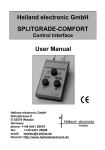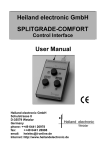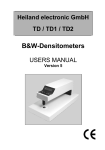Download User manual
Transcript
Heiland electronic GmbH TRD 2 / 4 / Z B&W-Densitometer User manual Revision 6.3 2 Table of Contents 1. GENERAL INFORMATION ........................................................................ 4 2. SAFETY REGULATIONS .......................................................................... 5 3. AREA OF APPLICATIONS ........................................................................ 5 4. INSTRUMENT DESCRIPTION 4.1. STANDARDVERSION (FIGURE 1) ........................................................ 6 4.2. OPTIONS (FIGURE 2) ............................................................................. 9 5. INSTALLATION 5.1. LOCATION CONDITIONS .................................................................... 11 5.2. SWITCHING ON .................................................................................... 11 6. READING 6.1. GENERAL INSTRUCTIONS ................................................................. 12 6.2. INSTRUCTIONS TO AVOID INCORRECT READING ......................... 12 6.3. INSTRUCTIONS FOR RESET TO ZERO ............................................. 13 6.4. DENSITY MEASUREMENT .................................................................. 14 6.5. PERCENTAGE OF DOT AREA MEASUREMENT(TRD 4 ONLY)....... 15 6.6. ZONE MEASUREMENT (TRD Z ONLY) .............................................. 16 7. CARE OF INSTRUMENT ......................................................................... 18 8. CALIBRATION CHECK ........................................................................... 18 9. GUARANTEE ........................................................................................... 19 10. TECHNICAL DATA ................................................................................ 20 TRD 2 / TRD 4 / TRD Z USER MANUAL Version 6.3 3 1. General information Dear Customer, thank you for purchasing a Heiland densitometer. In order to become familiar with the operation of your instrument, please read these instructions carefully and completely before your first use. Packing The packaging of the instrument is shock-absorbent and should be kept for the case of shipping and repairs. Shipment Use only the original packaging for transportation and shipment. First lay the cardboard on the surface of the base unit, then place the roll of bubble film between measuring head and base unit. Finally put the instrument inside the plastic bag and then into the shipment-box. Don't forget the calibration strips! CAUTION: Never use the removable measuring head to carry the instrument. Damages caused by ignoring that rule are not included by guarantee. 4 2. Safety regulations Assure that the main voltage and the frequency on the power supply unit is the same as the one indicated on the identification label of the power supply unit It is not permitted to exchange the power supply against another one without the permission of the manufacturer. Always keep the instrument and the power supply in a dry place and never immerse it in any kind of liquid. To prevent electric shock do not open, neither the densitometer nor the power supply. There are no user serviceable parts inside. 3. Area of applications The densitometer is designed for the measurement of density values of B&W and other nearly grey coloured subjects. The reading is possible in units of logarithmic density and alternately in zones with the TRD Z or percentage of dot area with the TRD 4. Application of this instrument in other fields is not allowed without our written permission. The modular construction of the instrument enables the user to optimise it according to his requirements. The following applications are given as a brief introduction how to get benefits of density measurement: - Finding the right combination of film and developer. - Determination of true film sensitivity. - Calibrating in zone system. - Determination of contrast. - Determination of the paper gradation needed. - Exact tone separation in graphic applications. - Pinpointing of contrast reduction apertures. TRD 2 / TRD 4 / TRD Z USER MANUAL Version 6.3 5 4. Instrument description. Figure 1, TRD 2/4/Z standard version Measuring head Mode-LED‘s Display Probe Aperture Base unit Mode and reference buttons 6 4.1 Standard version The id-label is located on the bottom of the base unit. The base unit contains the transmission lamp. The light is emitted through an opal aperture. The top of the base unit serves as a platform, on which the film or photo rests during measurement. The measuring head is mounted to the base unit by a precise bearing. The integrated spring pushes the measuring head in the upper position. The head contains the sensing electronic, below of it the probe and the reflective lamp are mounted. One of the lamps and the displays are automatically activated when the measuring head is lowered. The 3-digit display allows for all models a precise reading down to 0.01 log.D. The TRD 4 has an alternative display for percentage of dot area, the TRD Z is able to display zone values additionally to the log.D. value. If the minimum sensitivity of the system is reached or if the measuring head is depressed too fast, the display will flash "-888". If an error will occur during measurement, it will be displayed in the following way: E XX where XX is the number of the error. In this case, please consult the manufacturer. The only error that can be serviced by the user is E 01, which means that there is to much light at the probe. If the densitometer is equipped with Opt.02, this message will be displayed when the measuring head is depressed with no aperture mounted. Simply install the aperture and try again. TRD 2 / TRD 4 / TRD Z USER MANUAL Version 6.3 7 The LED's beside the 3-digit display show the selected measurement mode while the measuring arm is lowered. T: Transmission measurement R: Remission measurement D: Density values are displayed %: Percentage of dot area values are displayed Z: Zone values are displayed. In the "Z" and "T" mode additional LED's show the selected developing variant (refer to chapter 6.6) The four switches are only active, when the measuring arm is lowered (display is on). Following please find the description of the functions: Min: Sets the minimum density Max: Sets the maximum density (only TRD Z / TRD 4) T/R: Changes between remission and transmission mode Mode: Selects the display mode (density, zone, percent) TRD 2: Only the buttons "T/R" and "Min" buttons are active. The Min button sets the display to zero. The reset to zero is possible for all practical density. If reading a lower density than at reset, a negative sign will appear. TRD 4:The "Min"-button sets the display to zero density or 0%. The "Max"-button sets the display only in reflective mode to 100%, in transmission mode the 100% reference point is fixed. TRD Z: While in transmission and zone mode the "Min" button sets the display to zone 0.0 and the "Max" button has no function. While in the remission and zone mode the "Min" button sets the display to zone 10.0 and the "Max" button sets the display to zone 0.0. 8 Figure 2, Rear side and options Opt.02 Power Supply TRD 2 / TRD 4 / TRD Z USER MANUAL Version 6.3 Opt.03 9 4.2 Options Option 02: Changeable apertures The apertures have 4 different diameters (0.5/1/2/3mm). Like the standard diffuser they are made out of opal material. Smaller diameters reduce the amount of light, thus the maximum density is lowered. The daperture is changed by pressing slightly on the edge of the diffuser, e.g. with the fingernail. After changing the aperture, new reference points must be set for transmission mode. Option 03: PC port At the back side of the base unit is an USB connector located. A suited cable to connect the densitometer to a PC is delivered with this option. See appendix for details. Option 05: The maximum measurable density in transmission mode is extended to 5,5 log.D. Option 06: The resolution of the instrument is increased to 0.001 log.D in the measurement range between –0.999 and +0.999 log.D. 10 5. Installation 5.1 Location conditions Store and use this instrument only in rooms with a temperature from 17°C to 27°C (degree Celsius) and relative humidity from 0 to 70 percent. Fast temperature variations may cause condensation inside the densitometer or the power supply. After moving the instrument from a cold to warm environment (more than 10°C temperature difference) please wait at least one hour until you connect the power supply again. Keep the densitometer away from these environment: - Direct Sunlight - Instruments that emit heat - Aggressive chemicals or liquids - Strong magnetic fields, e.g. from transformers, voltage stabilisers or loudspeakers - Electronic devices that emit strong interference’s, like dimmers 5.2 Switching on Assure that the main voltage of the power supply unit is the same as the one indicated on the identification label of this unit. Connect the power supply first to the densitometer and then into the wall plug The instrument switches on automatically in a stand by mode. Wait at least 2 minutes before taking the first reading. . TRD 2 / TRD 4 / TRD Z USER MANUAL Version 6.3 11 6. Reading 6.1 General instructions Caution: Always depress the measuring head softly until it stops on the reading-area. To prevent damage of the precise bearing, always let the measuring head return slowly to the "up" position! Never try to raise it higher than this stop position! On a digital display, the actual value may intermit between two values. The display changing back and forth between two values should not be a cause for concern. 6.2 Instructions to avoid incorrect reading Especially when measuring high densities the subject must be free from dust, lint, finger prints, and other contaminants. The right reading mode is very important: "Transmission" for film, glass plates or filters. "Reflection" for non-transparent subjects (i.e. pictures) The wrong mode causes considerable errors. The densitometer can also be used for process control with B&W images on colour-based film (i.e. silver-free films), if no colourextracting filter is required. Thick glass plates or filters should be read in low ambient light because of their light conducting tendency. Films should be placed on the reading area with the emulsion side down. 12 6.3 Instructions for reset to zero 6.3.1 General Reset the display before starting a series of density measurements. If the part of the subject used for zeroing does not have the lowest density, a negative sign will appear while measuring lower density. 6.3.2 Reset of transmission reading In photographic applications you may decide either to measure the density in relation to the absolute light or to base+fog. That is an unexposed, but a developed area of film. - If you zero to absolute light (no film in the light pass), the base+fog is displayed with a positive value and this value has to be subtracted from all density values. - If you zero to base+fog, the density values of any area within the negative could be read direct. The absolute value of base+fog could also be measured, while taking a reading to absolute light and ignoring the negative sign in this case If in thick glass plates or filters zeroing to the light source is required, then the subject to be read must be placed on the reading area so that the light source is not covered up, but the measuring head rests on the plate when the measuring head is depressed. The free light flux is equivalent to absolute-zero. 6.3.3 Reset of reflective reading There is no totally reflective and diffusing material i.e. there is no absolute white. Barium sulphate is used for zeroing, because it reflects up to 99% of diffuse incident light, however, it is also sensitive to soiling and damage. Normally, the back of a fibre based paper is sufficient for zeroing. In photography, zeroing is done on the base fog, that is an unexposed but developed part of the subject. If occasionally material thicker than 2 mm is to be measured, then the material and the paper used for zeroing should be placed under the measuring head together to allow for the offset in the reading geometry. TRD 2 / TRD 4 / TRD Z USER MANUAL Version 6.3 13 6.4 Density measurement (TRD 2/4/Z) For TRD 4 and TRD Z only: Check if the instrument is in the density mode (LED "D" must lit). If not so, select the density mode by pressing the "Mode" button with a lowered measuring head. If the instrument is actually in mode "T and Z" you have to run through the different N-modes. The next mode after N+2 is the density mode. 6.4.1 Transmission reading If the instrument is not in mode 'T' select this mode by pushing the "T/R" button. Reset to zero on base fog. Position film so that the lightest part is centred over the light source. Depress measuring head and press "Min" button until display reads 0.00. Measurement is done by slightly lowering the measuring head until light comes on, then centring the area to be read over the light source and reading the value with the fully depressed measuring head. 6.4.2 Reflective reading If the instrument is not in mode 'R' select the mode by pushing the "T/R" button. Place subject in a way that the area to be read is centred under the tip of the measuring head. Press "Min"-button until display reads 0.00. Take series of readings. 14 6.5 Percentage of dot area measurement (TRD 4 only) Check if the instrument is in the right mode (LED "%" must lit). If not so, select the mode by pressing the button "Mode" on the lowered measuring head. 6.5.1 Transmission reading. If the instrument is not in mode 'T' select the mode by pushing the "T/R" button. Position film so that the lightest part is centred over the light source. Depress measuring head and press "Min" button until display reads 0. The 100% reference point is set automatically at value of 4.00 log.D. Measurement is done by slightly lowering the measuring head until light comes on, then centring the area to be read over the light source and reading the value with the fully depressed measuring head. 6.5.2 Reflective reading If the instrument is not in mode 'R' select the mode by pushing the "T/R" button. Reset to 0% Place the lightest (white) area of the subject centred under the tip of the measuring head. Press "Min"-button until display reads 0. Set to 100% Place the darkest (black) area of the subject centred under the tip of the measuring head. Press "Max"-button until display reads 100 Take series of readings. TRD 2 / TRD 4 / TRD Z USER MANUAL Version 6.3 15 6.6 Zone measurement 6.6.1 Principles of operation The TRD Z can be seen as an electronic zone ruler. For transmission measuring, a density of 0.00 (e.g. film base fog) will give a display of zone "0.0". The zone system refinement of variable film development is taken into consideration. Separate measuring modes are provided for each of the developing variants: "N" (normal); N+I; N+II; N-I; N-II. The slope of each individual characteristic curve is taken into account by computer calculation. The left curve shows the principle of zone definition for the transmission mode. In reflective measurement, a density of 0.00 (e.g. paper-base white) will give a display of zone "10.0". Conversely, measuring the highest density will show a reading of zone "0.0". For any subsequent measuring within the same picture, the grey tone values are given in 1/10 zones, e.g. zone 5.3 for midrange reflectance. Refer to the following curve for principal definition of reflection zones. Note, that the definition of zone 10.0 to zone 6.0 is independent of the programmed maximum density, while below zone 6.0 the zone definition depends on maximum density. 16 Check if the instrument is in the zone mode (LED "Z" must lit). If not so, select the mode by pressing the button "Mode" on the lowered measuring head. If the instrument is actually in mode "T" you have to select the correct developing variant. This is done by pressing shortly the button "Mode" on the lowered measuring head. The actually variant is displayed with the state LED's: dev. variant N-II N-I N N+I N+II Litting LED'S Z and –2 Z and –1 Z Z and +1 Z and +2 6.6.2 Transmission reading If the instrument is not in mode 'T' select the mode by pushing the "T/R" button. Reset to zero on base fog. Position film so that the lightest part is centred over the light source. Depress measuring head and press "Min" button until display reads 0.0. Programming of the maximum value is not necessary. Take series of reading. If during the measurement the display shows a blinking 0.0, then you have not reset to the lowest density of the film. Repeat the reset procedure. 6.6.3 Reflective reading. If the instrument is not in mode 'R' select the mode by pushing the "T/R" button. Set Zone 10 (minimum density) Place the area with the minimum density (e.g. the back side of the photo) centred under the tip of the measuring head. Press "Min"button until display reads 10.0. Setting of Zone 0 (maximum density) Place the area with the maximum density centred under the tip of the measuring head. Press "Max"-button until display reads 0.0. Take series of readings.If during the measurement the display shows a blinking 10.0, then you have not reset to the lowest density of the paper. Repeat the setting of minimum density. If during the measurement the display shows a blinking 0.0, then you have not set the highest density. Repeat the setting of maximum density at this point. TRD 2 / TRD 4 / TRD Z USER MANUAL Version 6.3 17 7. Care of instrument The housing and especially the reading area should only be cleaned with a lightly dampened soft cloth or chamois, if necessary with the addition of a mild cleaner Do not use solvents or abrasive materials. The measuring head and probe should only be cleaned from dust with a soft brush or compressed air. Unplug the instrument when not in use for long time periods. For necessary repairs send the densitometer and the power supply unit to manufacturer or authorised service centre. Any unauthorised opening, will invalidate your guarantee. CAUTION: To prevent an electric shock do not open the instrument! There are no user serviceable parts inside!! 8. Calibration check The instrument is calibrated at the factory. Certification is shipped with the instrument in the form of a transmission and a reflective light calibration strip on which the density values of the calibration are recorded. Note: The densitometer and the calibration strips shipped with it belong together. Since measuring geometry may defer, the calibration strips should not be used to check an other densitometer. The calibration strips are made of photographic material. They should be kept in a dark, cool, dry, and dust-free place to protect density values. Do not touch reading area with bare hands. Soiled reading areas cause incorrect readings, especially on high densities. 18 Calibrating should be done under the following conditions: Ambient temperature 20 to 22 ° Celsius. Relative humidity between 0 and 70 % Voltage and frequency must be in tolerance to the one indicated on identification label. The instrument should be acclimated to ambient conditions and have been connected to the power source for a minimum of 5 minutes before calibrating. For calibrating procedure use only log. density mode and the aperture with 3mm diameter (Opt.02 only). Position the calibration strip so, that the left field (0,00) of it is centred over the light source. Reset the display to zero. Reading of densities is done in the centre of each test area. If a slight drifting of values is encountered, the values should be averaged. The tolerance is ± 0.02 log. D. If greater variations are encountered, the TRD and the calibration strip should be sent to the manufacturer, or authorised service centre, since a new calibration is not possible without the necessary testing devices. 9. Guarantee This instrument is fully guaranteed for the period of one year from date of purchase. Proof of purchase is the invoice or receipt. Damages due to improper handling or unauthorised access are excluded. This instrument has been carefully manufactured and tested using defect free materials and state-of-the-art technology. In case of a failure the instrument should be returned free of charge to the manufacturer or authorised service centre accompanied by proof of purchase. For the warranted period, the manufacturer will pay cost of replacement parts and repair. However, the manufacturer reserves the right to exchange the instrument. Important: Both the instrument and calibration strips must be send back together! TRD 2 / TRD 4 / TRD Z USER MANUAL Version 6.3 19 10. Technical data Dimensions length x width x height Weight Voltage requirements Power consumption Colour Temperature Aperture diameter Reading geometry Transmission Reflection Maximum subject size Width x Height Maximum measurable density Transmission aperture. 3,0mm 2,0mm 1,0mm 0,5mm Transmission Opt. 05 Reflection Reading variation Repeat accuracy Temperature range Relative humidity Accessories 20 : 200 x 100 x 100 mm : 1 kg : 12 V DC by use of a wall plug power supply : 3 VA : 5000K (LED) : 0,5/1/2/3 mm according to the order : diffuse/directed : 45/0 degrees : 260 mm x 2 mm : 4,0 D : 3,5 D : 3,0 D : 2,5 D : 5,5 D : 2,5 D : ±(1% + 0,02 log.D.) : ± 0,01 D : 17 ... 27 °C : 0 ... 70 % : Power supply unit Two calibration strips Appendix: Communication parameters Communication port type: USB 2, emulating a serial com port with 9600 Baud, 8 Databit, 2 Stopbit. Character which are send to the densitometer are answered with the character NAK (15h). The measurement value is transmitted automatically by the instrument every time there is a stable value for at least 0,5 seconds. The value is transmitted with the following syntax: Character-No. 1 2 3 4 5 6 7 possible Char. T/R/0 +/0...9/. 0...9/. 0...9/. 0...9/. D/Z/% 8 CR meaning Trans./Refl./StandBy Sign Value MSB Value Value Value LSB Density/Zone/Percentage of dot area End of string Examples: T+1.53D R-0.05D T+.278D T+05.7Z R+45.0% 0+....D Transmission Density: +1.53 log D Reflective Density: -0.05 log D Transm. in case of Opt.06 Density: +0,278 log D Transmission Zone: 5.7 Reflective 45 Percent of dot area Stand By mode or measuring head is up Issue date: September 2015 Technical data may change without notice. TRD 2 / TRD 4 / TRD Z USER MANUAL Version 6.3 21 22 TRD 2 / TRD 4 / TRD Z USER MANUAL Version 6.3 23 Heiland electronic GmbH Schulstraße 8 D-35579 Wetzlar Telefon: ++49 6441 26978 Fax: ++49 6441 26988 email: Internet: [email protected] http://www.heilandelectronic.de