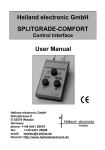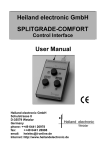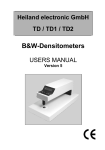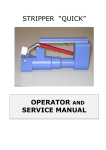Download User manual Heiland electronic GmbH SquameScan 850
Transcript
Heiland electronic GmbH SquameScan 850 Determination of stratum corneum protein content on tape strippings User manual Version 1.1 2 Content 1. General information....................................................................... 4 2. Safety regulations ......................................................................... 4 3. Area of applications....................................................................... 5 4. Instrument description ................................................................... 5 5. Installation..................................................................................... 7 6. Power up....................................................................................... 7 7. Reading......................................................................................... 8 8. Care of instrument......................................................................... 9 9. Calibration check........................................................................... 9 10. Guarantee ................................................................................. 10 11. Technical data........................................................................... 11 SquameScan 850 user manual Ver. 1.1 3 1. General information Dear Customer, thank you for purchasing a Heiland product. In order to become familiar with the operation of your instrument, please read these instructions carefully and completely before your first use. Packing The packaging of the instrument is shock-absorbent and should be kept for the case of further shipping. Shipment Use only the original packaging for transportation and shipment. First lay the cardboard on the surface of the base unit and fold it. Then place the instrument and the cardboard into the shipment box. Finally wrap the power supply and the carrier for calibration with air bubble foil and place them into the box opposite to the instrument. 2. Safety regulations · · · · Assure that the main voltage and the frequency is the same as the one indicated on the identification label of the power supply unit. It is not permitted to exchange the power supply against another one without the permission of the manufacturer. Always keep the instrument and the power supply in a dry place and never immerse it in any kind of liquid. To prevent electric shock or damages do not open, neither the SquameScan nor the power supply. There are no user serviceable parts inside. 4 3. Area of applications The instrument is designed to measure indirect the stratum corneum (SC) protein content on D-Squameâ tape strips. Determination is done by measuring the optical absorption of the strip at about 850nm (infrared light). The value is displayed in % and could be translated into protein content by using a simple transfer function y= a*x –b. The coefficients a and b have to be determined for each study by comparing the optical absorption to the former used method, e.g. colorimetrically method. Trial examinations, done by R. Voegeli, Pentapharm Ltd., Basel, Switzerland have given values a=1.27...1.40 and b= 0.66 ... 1.78 Application of this instrument in other fields is not allowed without our written permission. 4. Instrument description Figure 1, Components of the instrument Button to reset Display the display Sensor Light source Cassette Base unit SquameScan 850 user manual Ver. 1.1 5 · The id-label is located on the bottom of the base unit. · The base unit contains the infrared (IR) lamps. IR-Light is switched on as long as the unit is supplied with power, but the light emitting could not be detected by human eye. · The cassette takes the D-Squamesâ. They are inserted with the adhesive side up. · The sensor is protected against ambient light by a case that limits also the analysed area to a diameter of 13mm. · Inserting and shifting the cassette activates the display. · The LED's beside the 3-digit display show the selected measurement mode. T : Transmission measurement %: Values are displayed in units of 0.1% absorption · The 'MIN' switch resets the display to a value of 0.0, it is only active, while the display is on. All other switches have no functions, except on special versions. · The unit is equipped with an USB port to transfer the data to a PC. The connector is located on the rear side. A suited cable to connect the instrument to a PC is delivered with this option. Also a share ware software for collecting the measurement values and transferring them to other Windowsâ applications is delivered with the densitometer. 6 5. Installation Location conditions. Store and use this instrument only in rooms with a temperature from 17°C to 27°C (degree Celsius) and relative humidity from 0 to 70 percent. Fast temperature variations may cause condensation inside the instrument. Wait at least 30 minutes after moving the instrument from cold to warm environment (more than 10°C temperature difference) Keep the SquameScan away from these environment: - Direct Sunlight - Instruments that emit heat - Aggressive chemicals or liquids - Strong magnetic fields caused by e.g. transformers, voltage stabilisers or loud speakers - Electronic devices that emit strong interference like dimmers Secure enough working space around the meter. 6. Power up § Assure that the main voltage of the wall plug is in the range of the power supply unit (indicated on the identification label of this unit). § Connect the power supply first to the SquameScan and then to the wall plug § The instrument switches on automatically in a stand by mode. Wait at least 2 minutes before taking the first reading. SquameScan 850 user manual Ver. 1.1 7 7. Reading · Hints to avoid false measurement - Place the D-Squamesâ always with the adhesive side up into the cassette. - Use a pair of tweezers to insert and remove the D-Squamesâ to ensure that they are free from dust and finger prints. - Always secure that the carrier rests in a position centred to the sensor. · Place an unused D-Squameâ into the tray lettered "Ref". Up to 10 samples could be placed into the trays lettered "1" to "10". · Before you take a series of reading, centre the tray "Ref" to the sensor and press the “MIN” button. · Then measure the remaining samples. If the display toggles between 2 values, e.g. 7,8 and 7,9%, you may choose any of the two values as the result. · If no cassette is inserted or it is not moved, the instrument switches into the standby mode after one minute. This mode is signalled by 4 dots in the display. To reactivate the measurement simply move the cassette. · If the absorption is too large, the display will flash ‘-888’. 8 8. Care of instrument § § § § § § § Unplug the power supply when not in use for long time periods or before your start cleaning the instrument. The housing and especially the reading area should only be cleaned with a lightly dampened soft cloth or chamois, if necessary with the addition of a mild cleaner Do not use solvents or abrasive materials. The light source and sensor should only be cleaned from dust with a soft brush or compressed air. The cassette could be sanitised by use of alcohol. For necessary repairs send the SquameScan and the accessories to manufacturer or authorised service centre. Any unauthorised opening will invalidate your guarantee. CAUTION: To prevent an electric shock do not open the power supply! There are no user serviceable parts inside! 9. Calibration check The instrument is calibrated at the factory. Certification is shipped with the instrument in the form of a short carrier containing one light grey glass. On the carrier the absorbency of the glass is recorded. Do not touch the glass with bare hands and avoid scratches on the glass. Keep it dust free. Otherwise you will cause incorrect readings, Checking the calibration: · The instrument should be acclimated to ambient conditions and have been connected to the power source for a minimum of 2 minutes before checking the calibration. · Shift the carrier with the tray called "0%" centred to the sensor. Reset the display to zero by pressing the button „Min“. · Centre the tray with the glass to the sensor and check if the displayed value is in a tolerance of ±0.3 % (equal to ±2 digits), if greater variations are encountered please check first if this might be caused by dust or impurities on the glass. If not so, the instrument and all accessories should be sent to the manufacturer or authorised service centre, since a new calibration is not possible without the necessary testing devices. SquameScan 850 user manual Ver. 1.1 9 10. Guarantee This instrument is fully guaranteed for the period of two years from date of purchase. Proof of purchase is the invoice or receipt. Damages due to improper handling or unauthorised access are excluded. This instrument has been carefully manufactured and tested using defect free materials and state-of-the-art technology. In case of a failure the instrument should be returned free of charge to the manufacturer or authorised service centre accompanied by proof of purchase. For the warranted period, the manufacturer will pay cost of replacement parts and repair. However, the manufacturer reserves the right to exchange the instrument. Important: in case of shipping back the instrument for repair, please include all parts, i.e. the SquameScan, power supply and the calibration strip. 10 11. Technical data Dimensions length x width x height Weight Voltage requirements Power consumption Measurement spot Reading geometry Spectral response Measurement range Resolution Reading variation Repeat accuracy Temperature range Relative humidity Accessory : 200 x 100 x 100 mm : 1 kg : 9...15V DC : 3 VA : 13 mm : directed / directed : 750 ... 950nm : 0...50% absorption : 0.1% :±1% : ± 0,5 % : 17 ... 27 °C : 0 ... 70 % : - strip to proof calibration - Power supply Appendix: Communication parameters Communication port type: USB 2, emulating a serial com port with 9600 Baud, 8 Databit, 2 Stopbit. The measurement value is transmitted automatically by the instrument every time there is a stable value for about 1 second. Following syntax is used: Character-No. possible Char. meaning 1 T/0 Mode Transmission/StandBy 2 +/Sign 3 0...9/. Value MSB 4 0...9/. Value 5 0...9/. Value 6 0...9/. Value LSB 7 % Unit Percentage 8 CR End of string Examples: T+7.8% (7.8% absorption) 0+....% (Stand By) Issue date: February 2006 Technical data may change without notice. SquameScan 850 user manual Ver. 1.1 11 Heiland electronic GmbH Schulstrasse 8 D-35579 Wetzlar Germany phone: ++49 6441 26978 fax: ++49 6441 26988 email: [email protected] Internet: http://www.heilandelectronic.de