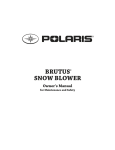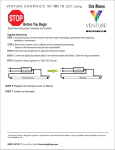Download R25216a Digital Storage Ocsilloscope User Manual
Transcript
R25216a Digital Storage Oscilloscope
User’s Manual
- Digital StorageOscilloscope
- Logic Analyzer
- FFT Spectrum
- Counter
Revision Ⅵ
Software Win98/me/2000/xp Version
Rorixwell Inc.
Tel: +1 (416) 757 0764 Fax: 1+ (416) 757 0764
10 Electro Road, Toronto, ON,
M1R 2A7,
E-mail:sales@ Rorixwell.com
http://www.
Rorixwell.com
Canada
R25216a Digital Storage Oscilloscope User Manual
Table Of Contents (R25216A)
Item Checklist........................................................................................................................ 3
Installing Hardware............................................................................................................... 3
Installing Software ................................................................................................................ 3
Guide To Operations............................................................................................................. 3
Feature ............................................................................................................................ 4
Main Screen........................................................................................................................... 5
Horizontal Scroll Bar ........................................................................................................ 5
Vertical Scroll Bar ............................................................................................................ 5
Hardware Specifications ...................................................................................................... 6
Clock Specification............................................................................................................... 6
Internal............................................................................................................................. 6
External............................................................................................................................ 7
Analog to Digital Skew ..................................................................................................... 7
File Menu Commands ........................................................................................................... 7
Auto Load Settings Command (File Menu) ...................................................................... 8
Settings File Format......................................................................................................... 8
Exit Command (File Menu) .............................................................................................. 8
View Menu Commands ......................................................................................................... 8
Tool Bar (View Menu)............................................................................................................ 9
Channel Display (View Menu) .............................................................................................. 9
Dots Connect (View Menu)................................................................................................... 9
Dots ................................................................................................................................. 9
Lines and Dots................................................................................................................. 9
Persistence Mode (View Menu)............................................................................................ 9
Setup Menu Commands ..................................................................................................... 10
Calibration (Setup Menu).................................................................................................... 10
Probe Calibration ........................................................................................................... 10
Logic Menu Commands...................................................................................................... 10
Trigger Word (Logic Menu) .................................................................................................11
Search Data (Logic Menu) ...................................................................................................11
Backup Menu........................................................................................................................11
1.
Rorixwell Incorporation 10 Electro Rd. Toronto On CA
+1 (416) 757 0764
http://www.Rorixwell.com
R25216a Digital Storage Oscilloscope User Manual
Channel Dialog Box .............................................................................................................11
Probe ............................................................................................................................. 12
Coupling......................................................................................................................... 12
Volts/Division ................................................................................................................. 12
Offset ............................................................................................................................. 13
FFT (Window Menu) ............................................................................................................ 13
Measurements (Window menu) ..................................................................................... 14
Parameter Measurements ............................................................................................. 14
Accessories......................................................................................................................... 15
Windows 98/ME USB driver install .................................................................................... 15
Windows 2000 USB driver install ...................................................................................... 18
Windows XP USB driver install.......................................................................................... 21
Technical Support ............................................................................................................... 24
Software Updates................................................................................................................ 24
APPENDIX............................................................................................................................ 25
Fast Fourier Transformations ............................................................................................ 25
Introduction to FFT ........................................................................................................ 25
Typical FFT of Applications............................................................................................ 25
Fundamental Principles...................................................................................................... 25
Magnitude ...................................................................................................................... 26
Decibel (db) ................................................................................................................... 26
Logarithm....................................................................................................................... 26
The Characteristics of Weight Function ........................................................................... 27
Functionality........................................................................................................................ 28
FFT ................................................................................................................................ 28
Bw.Sweep ...................................................................................................................... 28
Source ........................................................................................................................... 28
Points............................................................................................................................. 28
Window .......................................................................................................................... 28
Gain Type ...................................................................................................................... 29
2.
Rorixwell Incorporation 10 Electro Rd. Toronto On CA
+1 (416) 757 0764
http://www.Rorixwell.com
R25216a Digital Storage Oscilloscope User Manual
Item Checklist
R25216A
1) The R25216A Aluminum unit.
2) Logic Pod X 1.
3) Probe (1:1, 10:1) HP-9100 X 2.
4) Color wires Harness and Easy Hook clips X 20.
5) USB cable (1.5 M in Length) X 1.
6) DC Power Adapter 12V/1A X 1.
7) R25216A User’s Manual X 1.
8) CD for R25216A driver X 1.
Installing Hardware
R25216A:
1) Connect the USB cable B type to DSO unit and
A type to PC USB (Ver 1.1 or 2.0) port.
2) Plug in power source from +12V D/C Adapter.
3) Waiting for control software turn on.
Installing Software
1)
2)
3)
4)
Insert the distribution CD into drive E: ("E" is CD driver)
Select File menu.
Enter file to run E:\dso25216A\setup.exe.
Follow the on screen instructions.
Guide To Operations
When making measurements with the Digital Storage Oscilloscope / Logic Analyzer Cards,
meaningful data can only be captured with some prior knowledge of the characteristics of the
circuit under test.
Before initiating any capture cycles, the DSO must be configured using the control program.
See the software section later in the manual for instructions on these procedures.
To connect the DSO to the test circuit, there are two standard BNC probes, one for each
Analog input channel, and a series of mini-clips on the Logic Analyzer Pod for the Logic input
channels. The scope probes have removable hook clips on their ends and an attached
alligator clip for the signal ground connection. The Logic Analyzer Pod has inputs for 16
channels, D0 channel is the external clock input, and 4 ground points.
For synchronous data captures, external clock sources can be connected to the D0 channel.
At times, it may also be necessary to connect the test circuit to the computer system itself.
3.
Rorixwell Incorporation 10 Electro Rd. Toronto On CA
+1 (416) 757 0764
http://www.Rorixwell.com
R25216a Digital Storage Oscilloscope User Manual
This will eliminate more noise in the test application due to ground level differentials. This is
especially true when dealing with high speed timing analysis. Use a heavy gauge wire to
make a connection between the test circuit ground and the case of the computer.
Each Analog channel probe has a calibration adjustment. It is important that this calibration be
made at least twice a year. See Calibration for more information.
when connecting the probes to any signal, make sure that the signal voltage is within
the limits of the DSO. Check the technical information section for absolute maximum
and recommended maximum input voltages for the probes.
Logic Analyzer Pod Markings:
D0-D15 Channel
data inputs.
GND
Signal ground connection.
Feature
1) Innovative cross triggering: logic analyzer channels can trigger the analog channels
and vice versa.
2) Long time pre-triggering up to 65534 ×512 points, about equal to 33Mbyte storage.
3) Fast screen update rates.
4) Deep 128k sample data acquisition buffers on each channel.
5) Precision 100MHz Frequency counter, up to 7 digital resolution @128k memory for
each analog channel.
6) Advance Fast Fourier Transformations function to Bandwidth test.
7) Convenient Timing state display for logic debug
4.
Rorixwell Incorporation 10 Electro Rd. Toronto On CA
+1 (416) 757 0764
http://www.Rorixwell.com
R25216a Digital Storage Oscilloscope User Manual
Main Screen
Horizontal Scroll Bar
This scroll bar is used in conjunction with a selected waveform or cursor. The Horizontal Scroll
Bar will move a selected waveform or cursor left or right in the display area.
The Horizontal Scroll Bar works with Display, Analog input channels, Memory, Logic Analyzer
channels, V1Bar, V2Bar, and Trigger Bar.
Vertical Scroll Bar
This scroll bar is used in conjunction with a selected waveform or cursor. The Vertical Scroll
Bar will move a selected waveform or cursor up or down in the display area.
The Vertical Scroll Bar works with Display, Analog input channels, Memory, H1Bar, and
and H2Bar.
5.
Rorixwell Incorporation 10 Electro Rd. Toronto On CA
+1 (416) 757 0764
http://www.Rorixwell.com
R25216a Digital Storage Oscilloscope User Manual
Hardware Specifications
Resolution
Sampling Rate
External Clock
Record Length
Analog Channel
Input Bandwidth
Input Impedance
Max. Input Voltage
Sensitivity
Trigger Level
Spectrum FFT
Electronics Counter
X - Y Plot
Math.
Zoom
R25216A/128K
[250MHz]
8 Bit
1Sa/s to 250MSa/s by 1, 2, 5 sequence
1 KHz to180 MHz
2K/8K/128K
A1, A2
DC- 80MHz (-3db)
1Mohm // 15pF
50v (100v Transient)
5mv/div to 2v/div
Positive or Negative Slope adjustable level
80 MHz (Fast Fourier Transform)
Max. 7 Digits resolution
allow to graph one channel to another
+,-,x,÷
Zoom View Function
Digital Channel
Input Bandwidth
Input Impedance
Max. Input Voltage
Threshold Voltage
Trigger Qualify
D0 - D15 (16ch)
DC - 100MHz
200Kohm // 3pF
50v (100v Transient)
-1.8.v to +5.8v
0,1, x (don’t care) settings for all digital channels
Model
Trigger Delay
Operate
Power Supply
PC Interface
Net Weight
Size
Accessories
32 Mega Length
Hot Key / Mouse
DC Adapter 12V/1A
If sample rate under 100 MHz, No external power
source require !
USB (ver 1.1/2.0)
1.4 Kgs
230mmx135mmx35mm
Probe (1:1, 10:1) X 2, Logic pod. USB cable, Color wires with clips.
User's Manual, CD driver.
Remark
Internal clock
From Channel D0
Point
2 Ch
@BNC Connect
@Probe 1:1
10 Vertical Divisions
Logic Pod
by 50mv step
USB Only
Aluminum Case
Clock Specification
Internal
Sampling Rate : 1 Sa/s to 250 MSa/s
Time base: 4ns / Division to 10Ks / Division displayable
6.
Rorixwell Incorporation 10 Electro Rd. Toronto On CA
+1 (416) 757 0764
http://www.Rorixwell.com
R25216a Digital Storage Oscilloscope User Manual
External
Frequency: up to 200 MHz.
External Clock Delay: ~15ns.
Analog to Digital Skew
Analog channels are 5ns slower than Logic channels.
Setup/Hold Time : Internal Clock: 2/0 ns relative to clock edge.
External Clock: 2/0 ns relative to clock edge.
The memory mode will be displayed on the right side of the status bar.
Minimum required: a minimum of 64 Mbytes RAM is necessary to use the DSO
control program.
File Menu Commands
The File menu offers the following:
Load data
This option loads a data file (.dso), with a setting file (.ini) together.
Load data option
This option select of A1, A2 or D0-D15 channel to be load.
Save setting
This option saves the current settings to a setting file (.ini).
Save data
This option saves a data file (.dso), every time saves
all (A1,A2,D0...D15) data depend on Depth setting.
Transfer data to Excel This option will convert data to Microsoft Excel by
Decimal, Hexdecimal, Ascii or Unit(v).
Load setting
This option loads a previously Setting file (.ini).
Load Default Setting
Reset all parameters to factory defaults.
Auto Load settings
Auto load Dso25216.ini setting file on program start run
to set all configuration.
Print Screen
This option allows you to print Screen (Hard copy).
Print FFT
This option allows you to print FFT Form.
Print Timing View
This option allows you to print Main Screen Form
Exit
Exit DSO software.
7.
Rorixwell Incorporation 10 Electro Rd. Toronto On CA
+1 (416) 757 0764
http://www.Rorixwell.com
R25216a Digital Storage Oscilloscope User Manual
Auto Load Settings Command (File Menu)
Turns on or turns off the Autoload option. When this option is on, all settings will be loaded
when start the program.
Settings File Format
The settings are now saved in an .INI file format and should be self explanatory.
Exit Command (File Menu)
Use this command to end your session. You can also use the Close command on the
application Control menu.
View Menu Commands
The View menu offers the following:
Tool Bar
Show or hide Tool Bar.
Status Bar
Show or hide Status Bar.
Grid
Show or hide grid on analog display.
Channel display
Select display Channel(A1,A2,M1,M2,F1,D0-D15).
Dots connect
Displays analog data points and connections between data point.
Persistence
Data from previous captures remains on screen and is overlaid by
new data.
Time or Samples
For Timing display, display Time like as 12.34ms, or display how
many samples.
Search D15-D0 data Search logic pattern forward or backward by V1bar or V2bar.
Zoom align from
Set cursor Bar(V1, V2, Trigger, Screen (left or center) ) for zoom
operate reference.
8.
Rorixwell Incorporation 10 Electro Rd. Toronto On CA
+1 (416) 757 0764
http://www.Rorixwell.com
R25216a Digital Storage Oscilloscope User Manual
Tool Bar (View Menu)
The Go command tells the DSO to start acquiring data when the trigger conditions
are satisfied.
Pressed means Start capture, unpressed means stop capture.
Moves one or more cursors to the display area. These commands are also available
by clicking on the toolbar.
Moves Trigger Bar, V1Bar and V2Bar onto the waveform display area.
Centers waveform display area around V1Bar.
Centers waveform display area around V2Bar.
Centers waveform display area around the Trigger Bar.
Automatic setup parameters for capture.
Channel Display (View Menu)
When Display is checked, the channel will be displayed on the screen.
When Display is not checked, the channel will not be displayed on the screen.
Turning Display off for a channel will speed up the display. However the data is still
acquired from that channel unless transfer is turned off.
A channel's display can also be set with the buttons on the left edge of the screen.
If the channel is on the button will be highlighted.
You can also turn on/off transfer of the data for a channel.
Note: This command applies to both analog and digital channels.
Dots Connect (View Menu)
Dots
Checking this option will display only the data points of the analog waveform. Logic
data is unaffected by this option. This is the second fastest display option. Note that
lines will always be shown when in Sin (X)/X or Filter Interpolation modes.
Lines and Dots
Checking this option will display the lines connecting the data points and the data
points of the analog waveform. Logic data is unaffected by this option. This is the
slowest display option.
Note: The lines and dots can be set to different colors.
Persistence Mode (View Menu)
Turns on or turns off Persistence Mode. In this mode, with each acquisition of data,
9.
Rorixwell Incorporation 10 Electro Rd. Toronto On CA
+1 (416) 757 0764
http://www.Rorixwell.com
R25216a Digital Storage Oscilloscope User Manual
all previous waveform data remains on the display area. This mode is useful for finding
waveform anomalies that occur infrequently. Persistence Mode is also useful for
evaluating signal jitter.
Scroll, zoom, change display width, or any update of the screen will erase all of the old
data and will initiate a new Persistence Mode capture.
To turn Persistence On, select Persistence from the View Menu. To turn Persistence Off,
select Persistence again from the View Menu.
Note: scroll, zoom, change display width, or any update of the screen will erase all of the
old data.
See also: View menu, Toolbar, clear button
Setup Menu Commands
Calibrate
Trigger word
Initialize (Hardware)
Measurements
Calibrate the probe.
Set Trigger word for digital channel D0-D15.
This option allows you to restart DSO.
Setup Measure Item.
Calibration (Setup Menu)
Probe Calibration
1) Connect the scope probe Ground Connection to the BNC GND.
2) Hold the probe's tip against the calibration point on the BNC center Hole.
3) A Square wave signal should appear on the screen.
4) Adjust the probe calibration until a true square wave is shown on the screen, noting
the corners of the waveform which should be sharp and square, not rounded over or
peaky.
Logic Menu Commands
Trigger word Set Trigger word for digital channel D0-D15.
Search D15-D0 data
Search logic pattern forward or backward by V1bar or V2bar.
10.
Rorixwell Incorporation 10 Electro Rd. Toronto On CA
+1 (416) 757 0764
http://www.Rorixwell.com
R25216a Digital Storage Oscilloscope User Manual
Trigger Word (Logic Menu)
The Trigger word backup four Qualify data for quickly set digital trigger.
Search Data (Logic Menu)
Backup Menu
Backup Analog Channel to M1, M2 channel:
Copy A1 to M1 Store channel A1 to M1( memory 1)
Copy A1 to M2 Store channel A1 to M2( memory 2)
Copy A2 to M1 Store channel A1 to M1( memory 1)
Copy A2 to M2 Store channel A1 to M2( memory 2)
Channel Dialog Box
Show the Channel Dialog Box. All channel parameters are displayed in this box and can
be altered in it as well. You can bring up this dialog by clicking on the "Settings" button in
11.
Rorixwell Incorporation 10 Electro Rd. Toronto On CA
+1 (416) 757 0764
http://www.Rorixwell.com
R25216a Digital Storage Oscilloscope User Manual
the parameter area for a particular channel or by using the channel pull down menus.
A different channel can be selected by hitting the "A1,A2,M1,M2,F1" Ch Select button.
Probe
This controls the attenuation level for the probe inputs. This should be set to match the probe
itself, either 1X, 10X,100X or 1000X. When working with signal amplitudes within ?
0 V, either the 1X or the 10X setting can be used. However, if the signal amplitude is outside
of ?0 V, use the 10X setting. Note that using the 10X setting with both the probe and the scope
even for signals within ?0 V will provide better frequency response through the system due to
smaller voltage swings through to the digitizer..
Voltage range Probe and probe settings:
5mv/div to 2v/div @probe 1:1
50mv/div to 20v/div @probe 10:1
500mv/div to 200v/div @probe 100:1
5v/div to 2000v/div @probe 1000:1
Coupling
The three selections available are AC, DC, and GND couple. Coupling can also be
changed by Voice Command and the Channel dialog box.
In the AC setting, the signal for the selected channel is coupled capacitively, effectively
blocking the DC components of the input signal and filtering out frequencies below 10 Hz. The
input impedance is 1MW || 5pF.
In the DC setting, all signal frequency components of the signal for the selected channel,
are allowed to pass through. The input impedance is 1 MW || 5pF.
In the GND setting, both the input and the A/D converter are connected to ground. Again, the
input impedance is 1 MW || 5pF. Use for setting the Ground reference point on the display or if
calibrating the DSO board.
Volts/Division
V/Div controls the vertical sensitivity factor in Volts/Division for the selected analog channel.
Each V/Div step follows in a 1-2-5 sequence. To get the best representation of the input signal,
set V/Div such that the maximum amplitude swing is displayed on the screen. This will match
the signal amplitude to use most of the digitizer's range, allowing the most bits to be used.
Volts/division can be set via the V/div Combo to Settings.
Volts/Division Probe can be set to
12.
Rorixwell Incorporation 10 Electro Rd. Toronto On CA
+1 (416) 757 0764
http://www.Rorixwell.com
R25216a Digital Storage Oscilloscope User Manual
5mV, 10mV, 20mV, 50mV, 100mV, 200mV, 500mV, 1V, 2V (1:1)
50mV, 100mV, 200mV, 500mV, 1V, 2V, 5V, 10V, 20V (10:1)
500mV, 1V, 2V, 5V, 10V, 20V, 50V, 100V, 200V (100:1)
5V, 10V, 20V, 50V, 100V, 200V, 500V, 1000V, 2000V (1000:1)
Offset
This parameter offsets the input signal in relation to the digitizer. This changes the usable
input voltage range. The input voltage range is the offset +/- 5 divisions. Thus if you moved
the offset to 1.00V with 1V /division the usable range would be 6.00V to -4.00V. Data outside
the input range is clipped and stored as either the max or min input value. The offset
references the 0.00V point (GND) for the input channel.
The ground point is marked on the screen by the Ground Point Tick Marks to the right of the
Analog Display. To change the offset in this dialog box, move the elevator button in the scroll
bar. The offset can also be changed by grabbing and moving the appropriate Ground Point
Tick Mark in the analog display area.
FFT (Window Menu)
The FFT window allows control and display of FFT's.
The following controls are available:
Window Select the FFT window type: (Triangular, Hanning, Hamming, Blackman-Harris,
Rectangular, Wetch and Parzen).
Sample points Select how many points the FFT will sample, points can't exceed memory
depth.
13.
Rorixwell Incorporation 10 Electro Rd. Toronto On CA
+1 (416) 757 0764
http://www.Rorixwell.com
R25216a Digital Storage Oscilloscope User Manual
Horizontal zoom Select horizontal zoom ratio.
The FFT routines will process the selected channel starting at V1Bar and continue until
"Sample Points" number of points has been reached. If V1Bar is not within the buffer, start
of buffer will be used.
Further information on FFT's can be found in the following sources:
Embedded Systems Programming magazine Volume 3, Number 5, May 1990
Embedded Systems Programming magazine Volume 7, Number 9, Sept 1994
Embedded Systems Programming magazine Volume 7, Number 10, Oct 1994
Embedded Systems Programming magazine Volume 8, Number 1, Jan 1995
Embedded Systems Programming magazine Volume 8, Number 2, Feb 1995
Embedded Systems Programming magazine Volume 8, Number 5, May 1995
Circuit Cellar Ink, The Computer Applications Journal Issue 52 Nov 1994
Circuit Cellar Ink, The Computer Applications Journal Issue 61 Aug 1995
Dr. Dobb's Journal Issue 227 Feb 1995
Measurements (Window menu)
Automatic measurements on input waveforms can be performed. These include frequency,
period, rise time, fall time, min, max, area, ....
Pulse parameter measurements are performed as specified by ANSI/IEEE std 181-1977 IEEE
Standard on Pulse Measurement and Analysis by Objective Techniques.
Up to 10 signal parameters can be measured, tested, and displayed simultaneously. To setup
a measurement, select the Measurements (Setup menu) and choose one of the tests to
setup (1 to 10)....
Parameter Measurements
area
Sum of all voltages * sample time.
V1Bar (time) Position of V1Bar in time.
V2Bar (time) Position of V2Bar in time.
H1Bar (voltage) Position of H1Bar in voltage.
H2Bar (voltage) Position of H2Bar in voltage.
trigger cursor Position of trigger cursor in time.
V1-V2 (time) Time difference between V1Bar and V2Bar.
H1-H2 (voltage) Voltage difference between H1Bar and H2Bar.
V1-trigger (time) Time difference between V1Bar and trigger cursor.
14.
Rorixwell Incorporation 10 Electro Rd. Toronto On CA
+1 (416) 757 0764
http://www.Rorixwell.com
R25216a Digital Storage Oscilloscope User Manual
V2-trigger (time) Time difference between V2Bar and trigger cursor.
V_max. Maximum voltage.
V_min. Minimum voltage.
V_p-p. The difference between maximum and minimum voltages.
V_Avg. Average of minimum and maximum voltages.
rms SQRT ( (1/ # samples) * (sum ((each voltage) * (each voltage)) ) )
rms (AC) SQRT( (1/ # samples) * (sum ((each voltage - mean) * (each voltage –mean)) ) )
Period Average time for a full cycle for all full cycles in range.
Duty cycle (rising) A ratio of width (rising) to period. starting with a positive
edge using midpoint.
Duty cycle (falling) A ratio of width (falling) to period. starting with a negative
edge using midpoint.
Risetime(10..90)
Average time for a rising transition between the 10% to
the 90% points.
Risetime(20..80)
Average time for a rising transition between the 20% to
the 80% points.
Falltime(10..90)
Average time for a falling transition between the 10% to
the 90% points.
Falltime(20..80)
Average time for a falling transition between the 20% to
the 80% points.
Pulse width (positive)
Average width of positive pulses measured at 50% level.
Pulse width (negative) Average width of negative pulses measured at 50% level.
Frequency
Average frequency of waveform.
Accessories
Test Probe, Clips and Wires:
Extra Test Probe (x1, x10), clips and wires are available.
Dynamic Link Library [DLL]:
It is optional to order. Software libraries are available to allow the user to write custom
programs to control the instruments.
Windows 98/ME USB driver install
When USB (ver 1.1/2.0) cable be connected to computer, screen will display as following:
15.
Rorixwell Incorporation 10 Electro Rd. Toronto On CA
+1 (416) 757 0764
http://www.Rorixwell.com
R25216a Digital Storage Oscilloscope User Manual
Click Next to continue
Edit or browse path to ...\USB20driver\win98_ME\gene.inf
(here D: is CD location, dso25216A may be dso29xx)
Click Next to continue
16.
Rorixwell Incorporation 10 Electro Rd. Toronto On CA
+1 (416) 757 0764
http://www.Rorixwell.com
R25216a Digital Storage Oscilloscope User Manual
Click Next to continue
Completing install
17.
Rorixwell Incorporation 10 Electro Rd. Toronto On CA
+1 (416) 757 0764
http://www.Rorixwell.com
R25216a Digital Storage Oscilloscope User Manual
Windows 2000 USB driver install
When USB (ver 1.1/2.0) cable be connected to computer, screen will display as following:
Click Next to continue
Click Next to continue
18.
Rorixwell Incorporation 10 Electro Rd. Toronto On CA
+1 (416) 757 0764
http://www.Rorixwell.com
R25216a Digital Storage Oscilloscope User Manual
Click Next to continue
Edit or browse path to ...\USB20driver\win2000_XP\gene.inf
(here F: is CD location, dso25216A may be dso29xx)
Press OK
19.
Rorixwell Incorporation 10 Electro Rd. Toronto On CA
+1 (416) 757 0764
http://www.Rorixwell.com
R25216a Digital Storage Oscilloscope User Manual
Click Next to continue
Click Yes to continue
20.
Rorixwell Incorporation 10 Electro Rd. Toronto On CA
+1 (416) 757 0764
http://www.Rorixwell.com
R25216a Digital Storage Oscilloscope User Manual
Completing install
Windows XP USB driver install
When USB (ver 1.1/2.0) cable be connected to computer, screen will display as following:
Click Next to continue
21.
Rorixwell Incorporation 10 Electro Rd. Toronto On CA
+1 (416) 757 0764
http://www.Rorixwell.com
R25216a Digital Storage Oscilloscope User Manual
Edit or browse path to ...\USB20driver\win2000_XP\gene.inf
(here E: is CD location, dso25216A may be dso29xx)
Click Next to continue
22.
Rorixwell Incorporation 10 Electro Rd. Toronto On CA
+1 (416) 757 0764
http://www.Rorixwell.com
R25216a Digital Storage Oscilloscope User Manual
Press Continue Anyway
Completing install
23.
Rorixwell Incorporation 10 Electro Rd. Toronto On CA
+1 (416) 757 0764
http://www.Rorixwell.com
R25216a Digital Storage Oscilloscope User Manual
Technical Support
Technical support can be reached at
10 Electro Road, Toronto, ON, M1R 2A7, Canada
Phone: +1 (416) 7570764
Fax: +1 (416) 7570764
E-mail: [email protected]
Software Updates
Software can be downloaded from our website
http://www.Rorixwell.com
10 Electro Road, Toronto, ON, M1R 2A7, Canada
Phone: +1 (416) 7570764
Fax: +1 (416) 7570764
E-mail: [email protected]
24.
Rorixwell Incorporation 10 Electro Rd. Toronto On CA
+1 (416) 757 0764
http://www.Rorixwell.com
R25216a Digital Storage Oscilloscope User Manual
APPENDIX
Fast Fourier Transformations
Understanding FFT's Application
Introduction to FFT
Detecting and measurement are the basic functions of signal processing. In some
application, it is important to analyze the periodic components of sinusoidal signals.
FFT can serve as a tool to dismember a signal into its periodic components for
analysis purposes.
Typical FFT of Applications
1) Antenna's directional diagram is a function of Fourier's Transformation of
transmitting current.
2) On the front and back focus planes of convex lens in an optical system, the
amplitude distribution is a Fourier's Transformation.
3) In Probability, a power density spectrum is a Fourier's Transformation.
4) In Quantum Theory, the Momentum and Location of a particle are connected
through Fourier' Transformation.
5) In Linear System, Fourier Transformation is the product of System Transmission
Function times Input Signal Fourier Transformation.
6) The Noise Analysis of signal detecting can be obtained through Fourier Transformation.
These are all different applications, but they share the same analytical path which is
Fourier Transformation.
Fundamental Principles
The Fourier Transformation Formula:
2M-1
F(x) = ( 1 / M ) ∑ Tk { cos [ 2 πK ( x / M ) ] + i sin [ 2 πK ( x / M ) ] }
K=0
Tk : The mapping data value for the Time Domain.
F(x) : The mapping data value for the Frequency Domain.
M : FFT data length.
X : The mapping data value for the Frequency Domain.
i
: Imaginary number.
The result of the formula is a vector of complex number. To show this on the screen, we
present the Frequency as horizontal coordinate, we make the leftmost position representing
zero frequency that is the direct current component. Harris had pointed out that due to
periodic characteristics of FFT, we could observe the phenomena of discontinuation at the
binderies of a finite length sequence. Therefore when we select randomly a signal sample, we
could see points of discontinuation as a result of periodic expansion. This would produce
25.
Rorixwell Incorporation 10 Electro Rd. Toronto On CA
+1 (416) 757 0764
http://www.Rorixwell.com
R25216a Digital Storage Oscilloscope User Manual
leakage of Frequency Spectrum across the whole frequency band. To suppress the amplitude
of sample around the binderies, we must apply Weight Function to it.
discontinuation
The Vertical Axis on the screen is expressed in terms of Magnitude, Decibel (db) and
Logarithm.
Magnitude
Decibel (db)
dbm Ps = 10 log (Mn² / Mref²)
20 log (Mn / Mref)
Here Mref represents the reference value. It is define as 0 dbm or 0.316 V Peak-to-Peak
Value or Effective Value 0.244V. It is define as 1.0 mW or it is defined as Resistance Value
50 Ω.
Logarithm
In this mode, the display is expressed in decibel and the Measurement is expressed in
Magnitude.
Generally speaking, the Spectrum Processing System is expressed in the
following formula:
N-1
Y(k)= ∑ A(n)*X(k-n)
n=0
This formula utilizes Weighting function that is also known as Window.
For example, Hanning, Hamming, Blackman, Triangle and Rectangle.
These are further explained as following:
Hanning: It is cos α (θ) type window, expressed mathematically as following:
a(n) = 0.5 [ 1-cos ( 2 πn / N ) ]
Hamming: It is similar to Hanning. The only difference is the coefficients for cosine term.
26.
Rorixwell Incorporation 10 Electro Rd. Toronto On CA
+1 (416) 757 0764
http://www.Rorixwell.com
R25216a Digital Storage Oscilloscope User Manual
a(n) = 0.54 - 0.46 cos ( 2 πn / N ) , n = 0, 1, 2...., N-1
Blackman: It is the sum of a series of cosine terms. It is equal to Weighting function.
M
a(n) = ∑ (-1) b(m) cos ( 2 πnm / N ) , n = 0, 1, 2...., N-1
m=0
Triangle: Triangle Weighting Function, It is define as following:
2n/N n=0,1,2,..., N/2
a(n) =
a(N-n) n=(N/2)+1,..., N-1
Rectangle: Rectangle Weighting Function
window coefficients
FFT. of window
Triangle Weighting Function
The Characteristics of Weight Function
Window
Highest Side Lobe 3db Bandwidth
(bins)
Hanning
-35
1.54
Hamming
-43
1.30
Blackman
-61
1.56
Triangle
-27
1.28
Rectangle
-13
0.89
27.
5db Bandwidth
(bins)
2.14
1.81
2.19
1.78
1.21
Rorixwell Incorporation 10 Electro Rd. Toronto On CA
Scallop Loss (db)
+1 (416) 757 0764
1.26
1.78
1.27
1.82
3.92
http://www.Rorixwell.com
R25216a Digital Storage Oscilloscope User Manual
Functionality
The functionality of FFT can be achieved through the use of Utility. To use the Utility,
We must set Channel/Math first, and then turn on FFT or Bw.sweep. We have to
Bear that in mind that we could only analyze one channel at a time. After finish all
the settings, we could see the screen showing FFT Channel.
We describe the differences between FFT and Bw,sweep as follow:
FFT
If we are using this mode, we are analyzing Channel A1 or Channel A2 in an Real
Time Mode. To achieve the state of Synchronized Display. We are measuring time
Domain while we are displaying Fourier Frequency Domain. In addition to that, we are
able to analyze the stored signal easily. We only need to read the file on A1 Channel
or A2 Channel, and then thrown on FFT. Whether we turn on Go or not is the
difference in retreiving signals.
Bw.Sweep
When turning on this mode, we are analyzing A1 Channel or A2 Channel through
the Frequency Sweep Mode to achieve the State of Frequency Output. The user
must apply additional frequency to the point of measurement. Also we have to
increase the frequency from small to large gradually. The finer the increment of
frenquency, the better the obtained data will be. Attention must be made to clear
the Frequency and record Sweep Frequency again every time when we turn on
Go to retreive signal.
When a user set the Mode, he can also set the FFT parameters.
These are the required settings and they are explained as following:
Source
From channel A1, A2, M1 or M2.
Points
The points to be used are 256, 512, 1024, 2048, 4096, 8192, 16384 and 33678.
The user could think of these points as the scope of period. It can be understood that
the more points we are taking, the better the results will be except the speed of it would
be sacrificed. This is because the more you analyze the more time it takes to get the job
done. It is an user's responsibility to make a judgment as to how a compromise should be
achieved.
Window
The window is also known as (Weighting function), it includes Hanning (a fixed value,
generally is peaking), Hamming, Blackman, Triangle and Rectangle. Please refer to the
Fundamental Principle of this article. Due to periodic characteristics of FFT, we
observe the discontinuation phenomena around the boundaries of the finite length
sequence. We must use Window to suppress the amplitude of the sample around the
boundaries.
28.
Rorixwell Incorporation 10 Electro Rd. Toronto On CA
+1 (416) 757 0764
http://www.Rorixwell.com
R25216a Digital Storage Oscilloscope User Manual
Gain Type
The Vertical Axis on the screen is expressed in terms of magnitude, Power Spectrum
and Logarithm.
The magnitude of the Polar Coordinates on the screen.
in this mode, it display Power spectrum and the measurement is
expressed as Magnitude.
3. Power Spectrum: By formula Ps = 20 log (Mn/Mref).
Here Mref represents the Reference Value of 0.316V.
It is defined as 0 dbm.
0.316V p-p or 0.244V Effective Value also known as 1.0mW and
the Resistance of 50 Ω.
1. Magnitude:
2. Logarithm:
The Vertical Axis on the screen is expressed in terms of Magnitude, db or Logarithm.
These are explained as following:
DB/div:
It is active only when Gain Type is set to Power spectrum. It is the
unit of the Vertical coordinate. It represents DBm.
There are four different scales: 5, 10, 20, 50 DBm.
DB/offset: It is active only when Gain Type is set to Power spectrum. It can
change the position of FFT to make it going up and down.
To obtain the measured data, using Ctrl and Alt keys plus Left or Right key to measure
Frequency. To measure Magnitude, we can use Ctrl or Alt key plus Up or Down key.
After that we can get the data displayed in the rectangle frame of FFT parameter.
Notes:
It is highly desirable to confirm the following items before doing analyzing:
1) If the measurement is for low frequency, we ought to make sure the frequency of the
sample is not too large. Since the larger the frequency of the sample the large the
Band Width. The sample frequency needs to be as twice as large as the frequency
to be measured.
2) It is undersirable to use Logic Analyzer and FFT simultaneously.
3) It is desireable to have waveform on the Time Domain. The stronger the waveform
the better the accuracy of the results.
4) To obtain the highest speed on FFT, we could turn all the channels off except for FFT.
5) The values of Depth can be 4K, 64K. When using 4K, we are using the real part and
Imaginary part of the integer results of the Simulater Output for independent
Probability Noise Signal. The MSE calculation results is obtained using 16 bits FFT
processor with db less than 75 DB. If using db value greater than 75 DB, we are going
to get too great an inaccuracy. When we are using 64K Depth, we are doing floating point
calculation therefore the machine we use must have floating point math coprocessor.
29.
Rorixwell Incorporation 10 Electro Rd. Toronto On CA
+1 (416) 757 0764
http://www.Rorixwell.com