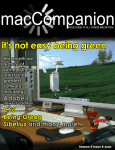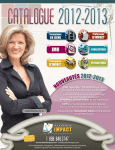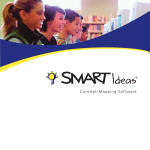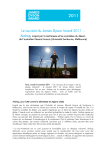Download board software
Transcript
Trillium Lakelands District School Board Teacher/Student Applications and Descriptions Listed by Folder September 2006 Ministry Licensed software and resources (Ontario Software Acquisition Program Advisory Committee) http://www.osapac.org TABLE OF CONTENTS Teacher Tools................................................................................................................................. 5 All The Right Type .................................................................................................................................. 5 Esis ............................................................................................................................................................ 5 Excel 2003................................................................................................................................................. 5 FileMaker Pro 5.5 V2.............................................................................................................................. 5 Math Trek 1 2 3 Teacher … ................................................................................................................... 5 Math Trek 1 2 3 Teacher Login ............................................................................................................. 6 Math Trek 7, 8, 9, Teacher Login .......................................................................................................... 6 MediaNet .................................................................................................................................................. 6 Network User Management.................................................................................................................... 6 Printers and Faxes on (your school) ...................................................................................................... 6 Teacher’s Partner.................................................................................................................................... 6 Tldsb Email.............................................................................................................................................. 6 Word 2003................................................................................................................................................ 6 Business.......................................................................................................................................... 6 All The Right Type .................................................................................................................................. 6 FileMaker Pro.......................................................................................................................................... 7 UltraKey 4.0............................................................................................................................................. 7 UltraKey Teacher Guide......................................................................................................................... 7 French ............................................................................................................................................ 8 ABCIRQUE ............................................................................................................................................. 8 Feu Vert.................................................................................................................................................... 8 GramR...................................................................................................................................................... 9 Plumo a la Ferme..................................................................................................................................... 9 Plumo au Zoo........................................................................................................................................... 9 Le Sac a Mots........................................................................................................................................... 9 Voyage au Fonds d… .............................................................................................................................. 9 Zap-A-Graph Francais ......................................................................................................................... 10 French Immersion ....................................................................................................................... 10 ABCirque ............................................................................................................................................... 10 Clairsworks en Francais ....................................................................................................................... 11 Encyclopedie des Animaux et de la Nature......................................................................................... 11 September 2006 Page 1 of 40 ProgramDiscription.doc GramR Junior Pr-Jr-In ........................................................................................................................ 11 Lapin Malin Maternelle 2..................................................................................................................... 11 Lapin Malin Voyage au Pays de la Lecture ........................................................................................ 12 Le Chat Qui Revient ............................................................................................................................. 12 Le Sac á mots ......................................................................................................................................... 12 Logimots................................................................................................................................................. 12 Math Trek 1,2,3 French Teacher Login" \f C \.......................................................................... 13 Math Trek 1,2,3 Students en Francais ................................................................................................ 13 Mathville en Fete Pr-Jr......................................................................................................................... 13 Plumo au Zoo......................................................................................................................................... 13 Plumo on the Farm Pr .......................................................................................................................... 13 Guidance....................................................................................................................................... 14 Career Cruising Website ...................................................................................................................... 14 Internet ......................................................................................................................................... 14 Claris Home Page 3.0 ............................................................................................................................ 14 Internet Explorer................................................................................................................................... 15 Macromedia Dreamweaver .................................................................................................................. 15 Language Arts .............................................................................................................................. 15 Office 2003 ............................................................................................................................................. 15 Premier AT ............................................................................................................................................ 15 A to Zap.................................................................................................................................................. 16 ABCircus ................................................................................................................................................ 16 AppleWorks ........................................................................................................................................... 16 Bailey’s Book House.............................................................................................................................. 16 Clicker 5 ................................................................................................................................................. 17 CoWriter SE .......................................................................................................................................... 17 EasyBook................................................................................................................................................ 18 Language Trek 3, 4................................................................................................................................ 18 Language Trek 5, 6................................................................................................................................ 18 Plumo at the Farm................................................................................................................................. 18 Plumo at the Zoo ................................................................................................................................... 19 Poetry in a Nutshell ............................................................................................................................... 19 Reader Rabbit 1..................................................................................................................................... 19 Reader Rabbit 2..................................................................................................................................... 19 September 2006 Page 2 of 40 ProgramDiscription.doc Reader Rabbit 3..................................................................................................................................... 19 Reader Rabbit Interactive .................................................................................................................... 20 Reader Rabbit Lets Start L… .............................................................................................................. 20 Reading and Writing Achievement...................................................................................................... 20 Rhymer................................................................................................................................................... 20 SMART Ideas 5 ..................................................................................................................................... 21 WordWay............................................................................................................................................... 21 Write OutLoud Solo.............................................................................................................................. 22 WordWay – WriteWay ......................................................................................................................... 22 Library .......................................................................................................................................... 23 Library Catalogue ................................................................................................................................. 23 Local Installed.............................................................................................................................. 23 Therapy Room .............................................................................................................................. 23 Ali............................................................................................................................................................ 23 IntelliTools Software ............................................................................................................................. 23 Boardmaker – insert CD....................................................................................................................... 23 USB Keys2.............................................................................................................................................. 23 Writing with Symbols – insert CD ....................................................................................................... 23 WW Network v3.1 ................................................................................................................................. 23 Mathematics ................................................................................................................................. 24 Tinkerplots............................................................................................................................................. 24 Fathom.................................................................................................................................................... 24 Geometers Sketchpad 4 ........................................................................................................................ 25 Graphers ................................................................................................................................................ 25 Math Circus Act 1 – Math Circus 2..................................................................................................... 25 Math Circus Act 4 – Math Circus Act 5.............................................................................................. 26 Math Treck 1,2,3 ................................................................................................................................... 26 Math Trek 4, 5, 6 ................................................................................................................................... 26 Math Trek 7,8,9 Students ..................................................................................................................... 27 Math Trek 7,8,9 Teachers..................................................................................................................... 27 Mathville JungleWay – Mathville Kidway ......................................................................................... 27 Mathville Middle School ....................................................................................................................... 27 Mathville SpeedWay ............................................................................................................................. 28 Mathville VIP......................................................................................................................................... 28 September 2006 Page 3 of 40 ProgramDiscription.doc Millie’s Math House .............................................................................................................................. 28 Tabs+ V3 ................................................................................................................................................ 29 Talking Calculator ................................................................................................................................ 29 Zap-AGraph .......................................................................................................................................... 29 Music ............................................................................................................................................ 30 Band-in-a-Box........................................................................................................................................ 30 Band-in-a-box 2005 Manual ................................................................................................................. 30 Finale 2004a ........................................................................................................................................... 30 Music Ace – Music Ace 2 ...................................................................................................................... 31 Science.......................................................................................................................................... 31 Edison 4 – Tina PRO............................................................................................................................. 31 Digital Fieldtrip to the Rainforest........................................................................................................ 32 Digital Fieldtrip to the Wetlands ......................................................................................................... 32 Earth Quest............................................................................................................................................ 32 Encyclopedia of Nature......................................................................................................................... 33 Encyclopedia of Science 2.0 .................................................................................................................. 33 Encyclopedia of Space and the Universe ............................................................................................. 33 Light and Sound .................................................................................................................................... 33 Sammy’s Science House........................................................................................................................ 33 Science Court Electric Current............................................................................................................ 34 Science Court Simple Machines........................................................................................................... 34 Science Sleuths 1.................................................................................................................................... 34 SMART Board Software .............................................................................................................. 34 Social Studies-History.................................................................................................................. 35 ACADIA................................................................................................................................................. 35 ArcVoyager Special Edition ................................................................................................................. 35 Canadian Geographic Explorer ........................................................................................................... 35 Crosscountry Canada 2......................................................................................................................... 36 Explore Canada ..................................................................................................................................... 36 Fur Trade ............................................................................................................................................... 36 Special Education ........................................................................................................................ 36 Visual Arts .................................................................................................................................... 37 CorelDRAW 8 on 98 ............................................................................................................................. 37 CorelDRAW 12 on XP .......................................................................................................................... 37 September 2006 Page 4 of 40 ProgramDiscription.doc HyperStudio® 4.5 .................................................................................................................................. 37 KidPix 4.................................................................................................................................................. 38 Microsoft Photo Editor ......................................................................................................................... 38 MS Movie Maker................................................................................................................................... 38 Photoshop Elements .............................................................................................................................. 38 Google Earth.......................................................................................................................................... 39 Teacher Tools All the Right Type Utility Centre - see Business for program description Esis Short cut to Trilliums student information system Excel 2003 Short cut to Excel 2003, spreadsheet application. FileMaker Pro 5.5 V2 - see Business for program description. Math Trek 1 2 3 French Teacher Login - Check the Application Manuals and Lessons folder for instructions. September 2006 Page 5 of 40 ProgramDiscription.doc Math Trek 1 2 3 Teacher Login - Check the Application Manuals and Lessons folder for instructions. Math Trek 7, 8, 9, Teacher Login - Check the Application Manuals and Lessons folder for instructions. MediaNet Short-cut to Trilliums Media Library Network User Management - short-cut to Visual CASEL – Rosters. This program is used for sending (distributing) assignments to your students, collecting assignments from your students or opening the home folder (H: drive) of one of your students. Printers and Faxes on (your school) A lists of all available network Printers and Faxes at your school. Teacher’s Partner The program used to create the elementary report cards Tldsb Email Shortcut to Trilliums FirstClass email. Word 2003 - short-cut to Word 2003 Business All The Right Type Grade Level: Four to Six, Seven and Eight, Nine and Ten September 2006 Page 6 of 40 ProgramDiscription.doc Type: Drill and Practice, Tutorial Language: English Subjects: Business, Keyboarding "All The Right Type for Windows 3.1" has the following features: the Faculty of ART interface guides student to different buildings as they progress through their lessons; posture and finger position diagrams use realistic digitized hands and photographs; speed is built with conventional drills or an animated sculling competition (teacher decides which); deliver tests in the standard way or as 30 second to 5 minute time writings; turn off the on screen text and have students type from a printed page; awards and fireworks motivate students; print certificates with the Award Creator; link to word processor from the Word Processing Centre; students review progress at any time in the Records Centre; runs on network or standalone; Utility Centre for class management allows text file of student names to be imported and to export scores to a spreadsheet or database. FileMaker Pro Grade Level: Four to Six, Seven and Eight, Nine and Ten, Eleven and Twelve Type: Application Language: English Subjects: Cross Curricular FileMaker Pro is a tool for the creation and management of database files. In addition to comprehensive on-line Help covering all aspects of the program, practice files are provided. This utility program includes: a ScriptMaker feature to automate task sequence and menu operations, userdefinable buttons to customize files and perform scripts; graphic tools for generating reports and layouts, a comprehensive spellchecker and multiple file links for automatic retrieval of related data. Students may export their files from FileMaker Pro for the Macintosh to FileMaker Pro for Windows and other database applications, using the directions provided in Help. UltraKey 4.0 Grade Level: Four to Six, Seven and Eight, Nine and Ten Type: Instrument, Drill and Practice Language: English Subjects: Keyboarding UltraKey systematically teaches touch-typing and safe keyboarding using voice, 3D animation, video and virtual reality. UltraKey also provides many options that adapt to the broadest range of age groups and special needs. • Not game based - motivates with praise as challenge levels are reached • Integrated management and comprehensive reporting • Teacher-controlled instruction and customizable content • Individual challenge levels and many other personal options • Voiceaccompanied instruction is perfect for young children, students with ADD, • and students who are visually impaired • Typing analysis at the character level and standardized typing measurement• Trouble-free network operation on Windows, Mac, Novell and Citrix UltraKey Teacher Guide Teachers Guide to UltraKey 4.0 September 2006 Page 7 of 40 ProgramDiscription.doc French ABCIRQUE Grade Level: Kindergarten, One to Three, Type: Drill and Practice, Game, Exploration Language: French Subjects: French/Language Arts, Mathematics ABCirque est une série de huit jeux éducatifs visant à aider les enfants âgés de 3 à 6 ans à apprendre à lire et à compter. Voici quelques-uns des objectifs d`apprentissage visés : Savoir distinguer les lettres, les nombres et les formes géométriques. Reconnaître les minuscules et les majuscules. Savoir le nom des lettres. Faire correspondre les minuscules et les majuscules. Savoir l`alphabet. Reconnaître les nombres. Savoir les noms des chiffres et des nombres. Compter des objets. Connaître les nombres de 1 à 20. Feu Vert Grade Level: Four to Six, Seven and Eight, Nine and Ten Type: Instrument, Tutorial, Reference, Utility Language: French Subjects: French/Language Arts Tests diagnostiques pour évaluer vos habiletés en français. Avez-vous le feu vert? Votre degré de maîtrise de l’orthographe, de la grammaire, de la syntaxe et de la ponctuation est tel que vous n’avez plus à vous questionner sur aucun aspect de la langue? Non? Pas encore? Alors, ce logiciel vous est destiné. Feu vert a été conçu pour tous ceux qui ont à cœur de bien écrire le français et qui aimeraient savoir où se cachent leurs principales faiblesses. C’est un instrument de diagnostic fiable et simple à utiliser, qui dépiste les notions à acquérir ou à revoir. De plus, il fournit une liste bibliographique des ouvrages qui présentent les explications ou les exercices répondant aux besoins de chacun. Le logiciel comporte un test général, qui dresse un portrait d’ensemble des points forts et des points faibles de l’utilisateur, de même que 13 tests spécifiques, qui permettent de raffiner le diagnostic. Les résultats de ces tests sont livrés sous forme de feux de circulation : +#9679; Feu vert : La voie est libre, c’est réussi! +#9679; Feu jaune : C’est tout juste la note de passage! +#9679; Feu rouge : Attention ! Trop d’infractions au code… linguistique! Vous souhaitez entreprendre une démarche personnelle d’amélioration de votre expression écrite? Ce logiciel de diagnostic constitue la première étape décisive de votre progression. September 2006 Page 8 of 40 ProgramDiscription.doc GramR Grade Level: One to Three, Four to Six, Seven and Eight Type: Instrument, Reference, Utility Language: French Subjects: French Logiciel d`aide à la rédaction en langue française pour les jeunes étudiants du primaire intégrant une collection d`outils linguistiques encadrée par un traitement de texte. Conjugueur complet + Précis de grammaire + Détecteur orthographique et grammatical + Dictionnaire illustré des quelque 1 200 mots de base du français. Module de configuration intégré pour l`enseignant qui veut personnaliser l`usage du logiciel en classe. Plumo a la Ferme Grade Level: Kindergarten, One to Three Type: Game, Exploration Language: French Subjects: English/Language Arts, French, Mathematics Plumo à la ferme est une série d’activités éducatives conçues pour les enfants âgés de 3 à 6 ans. Dans chaque activité,on fait appel au multimédia pour déveloper les facultés cognitives de l’enfant telles que l’observation, le discernement,le calcul, et la logique. Plumo au Zoo Grade Level: Kindergarten, One to Three Type: Drill and Practice, Game, Exploration Language: French Subjects: English/Language Arts, French/Language Arts, Mathematics Plumo au zoo est une série d`activités éducatives conçues pour les enfants âgés de 3 à 6 ans. Dans chaque activité, on fait appel au multimédia pour développer les facultés cognitives de l`enfant telles que par exemple, l`observation, le discernement, le calcul, la logique. Sac a Mots Grade Level: Kindergarten, One to Three Type: Drill and Practice, Game, =Exploration Language: French Subjects: French/Language Arts Le sac à mots est un ensemble composé de neuf activités d`apprentissage qui permettront aux lecteurs débutants d`apprendre tout en s`amusant. Les activités se présentent sous la forme de jeux interactifs attrayants où il s`agit de manipuler des sons, des images, des lettres, des syllabes ou des mots complets. Comme chacune des activités comporte différents niveaux de difficulté, l`enseignant trouvera dans Le sac à mots un moyen efficace de cerner les aptitudes et les difficultés de ses élèves en lecture. Le sac à mots propose à l`enfant les activités suivantes: associer des mots aux images; apparier des mots; discriminer des graphies; discriminer des sons simples et complexes; composer des mots en assemblant des syllabes; reconnaître des mots. Voyage au Fonds des Maths Grade Level: One to Three, Four to Six September 2006 Page 9 of 40 ProgramDiscription.doc Type: Simulation Language: French Subjects: Mathematics Voyage au fond des maths transporte les enfants dans un univers sous–marin où ils découvrent et pratiquent 15 concepts mathématiques de base (addition, soustraction, calcul, etc.), et cela tout en s`amusant. Conçu par des professeurs, le Voyage au fond des maths est rempli d`activités interactives qui sont un complément parfait au programe de mathématiques du premier cycle du primaire. Avec quatre niveaux de difficulté et neuf activités captivantes, les enfants explorent les maths de façon toute naturelle, à un rythme adapté à leur apprentissage. Zap-A-Graph Francais Grade Level: Seven and Eight, Nine and Ten, Eleven and Twelve Type: Application, Simulation Language: English / French Subjects: Mathematics "Zap–a–Graph" network Version 4.2 is a graphing program in English and French for teaching and learning high school mathematics, including but not limited to Calculus. Students and teachers can instantly display and manipulate graphs for review, for introducing new topics, or for open ended explorations. Applicability appropriate for general or advanced students; suitable for individual or cooperative learning; effective for enrichment lessons as well as remedial work; excellent visual aid for small and large group instruction. Features functions and relations defined simply by entering coefficients; allows for a visual graphical approach to topics normally treated algebraically; transforms functions and relations; reflects, stretches, translates, rotates, dilates, shears; performs many Calculus operations (derivation, integration, tangent lines…); provides analysis and table of values; composes functions in nine different ways; offers a powerful "family" option. French Immersion ABCirque Grade Level: Kindergarten, One to Three Type: Drill and Practice, Game, Exploration Language: French Subjects: French/Language Arts, Mathematics September 2006 Page 10 of 40 ProgramDiscription.doc ABCircus is a set of 8 educational games designed to help 3 to 6 year old children to learn to read and count. Learning objectives include: Know and discriminate letters, numbers and geometric shapes. Recognize lower and upper-case letters Know the names of letters Match lower and upper-case letters Know the alphabet Recognize numbers Know names of digits and numbers Count objects Know numbers from 1 to 20. Clairsworks en Francais Grade Level: One to Three, Four to Six, Seven and Eight, Nine and Ten, Eleven and Twelve Type: Application Language: French Subjects: Cross Curricular ClarisWorks est un logiciel qui intègre le traitement de texte, la création de feuilles de calcul, le dessin, la création de base de données et la communication. Il comprend des feuilles de style pour le formatage automatique, un traducteur de langage HTML, différents modes d`exploitation de bases de données, des bibliothèques graphiques contenant 500 illustrations, des exemples de modèles, des fonctions de création de rapport permettant une recherche rapide automatisée, des fonctions de tri et de création de rapports, des fonctions de remplissage de feuille de calcul, des en-têtes et pieds de page multiples, des fonctions de rotation d`objet, ainsi que des feuilles de style ExpressStyles incorporées pour tableaux, plans, paragraphes et graphiques. Encyclopedie des Animaux et de la Nature Grade Level: Four to Six, Seven and Eight, Nine and Ten, Eleven and Twelve Type: Reference Language: French Subjects: Environmental Studies, Science Grâce à un regroupement inusité d`éléments multimédia, ce logiciel permet aux étudiantes et étudiants d`observer le comportement d`animaux sauvages dans leur habitat naturel, et notamment d`entendre les cris des oiseaux de proie. Il leur permet aussi de mieux comprendre les systèmes écologiques complexes du monde naturel, tels que les êtres miscroscopiques, le climat et ses retombées ou encore le monde préhistorique. CE PRODUIT FAIT L`OBJET D`UN CONTRAT DE LICENCE D`UTILISATION UNIQUE. L`UTILISATION EN RÉSEAU EST INTERDITE. GramR Junior Pr-Jr-In Grade Level: One to Three, Four to Six, Seven and Eight Type: Instrument, Reference, Utility Language: French Subjects: French Logiciel d`aide à la rédaction en langue française pour les jeunes étudiants du primaire intégrant une collection d`outils linguistiques encadrée par un traitement de texte. Conjugueur complet + Précis de grammaire + Détecteur orthographique et grammatical + Dictionnaire illustré des quelque 1 200 mots de base du français. Module de configuration intégré pour l`enseignant qui veut personnaliser l`usage du logiciel en classe. Lapin Malin Maternelle 2 Grade Level: Kindergarten Type: Drill and Practice, Exploration, Book Language: French Subjects: French/Language Arts September 2006 Page 11 of 40 ProgramDiscription.doc Objectif : développer et reconnaître la connaissance des formes, des couleurs, des lettres et des nombres de l`enfant Compétences en français : - former l`enfant à l`aide d`animaux colorés, animés et positifs - 4 niveaux de difficultés - associations avec les sons et les signes - classification des objets par forme, grosseur... - vocabulaire français - base du calcul Lapin Malin Voyage au Pays de la Lecture Grade Level: Kindergarten, One to Three Type: Drill and Practice, Exploration, Book Language: French Subjects: French/Language Arts Objectif : développer la perception visuelle et auditive, aider l`enfant à associer les sons, les lettres et les formes, à découvrir de nouveaux mots, à composer des phrases, à apprécier la lecture et les méthodes d`apprentissage utilisées à l`école. Compétences en français : - visite progressive et méthodique guidée - 20 pays pour découvrir les lettres - 40 histoires - 100 activités - 300 mots français enregistrés à apprendre et à prononcer Le Chat Qui Revient Grade Level: Kindergarten, One to Three Type: Reference Language: French Subjects: Cross Curricular French/Language Arts Ce cédérom permet aux élèves du jardin d`enfants à la 3e année d`acquérir une riche expérience transdisciplinaire. Il porte sur les divers éléments suivants : écoute, lecture, étude du vocabulaire, écriture, chant, lecture de la musique et appréciation de la musique et ce, au moyen d`une interface facile à utiliser et conçue pour les élèves de l`élémentaire. Le même cédérom comprend les versions française, anglaise et espagnole, ce qui permet d`utiliser le disque durant les années d`études subséquentes pour l`étude d`une langue seconde. Le programme incorpore des activités d`apprentissage intégrées dans tous les programmes Le Sac á mots Grade Level: Kindergarten, One to Three Type: Drill and Practice, Game, Exploration Language: French Subjects: French/Language Arts Le sac à mots est un ensemble composé de neuf activités d`apprentissage qui permettront aux lecteurs débutants d`apprendre tout en s`amusant. Les activités se présentent sous la forme de jeux interactifs attrayants où il s`agit de manipuler des sons, des images, des lettres, des syllabes ou des mots complets. Comme chacune des activités comporte différents niveaux de difficulté, l`enseignant trouvera dans Le sac à mots un moyen efficace de cerner les aptitudes et les difficultés de ses élèves en lecture. Le sac à mots propose à l`enfant les activités suivantes: associer des mots aux images; apparier des mots; discriminer des graphies; discriminer des sons simples et complexes; composer des mots en assemblant des syllabes; reconnaître des mots. Logimots Logimots, un programme de littératie pour débutants conçu pour faciliter l'apprentissage de la lecture et de l'écriture. La trousse Logimots comprend des livres magnifiquement illustrés et des versions September 2006 Page 12 of 40 ProgramDiscription.doc électroniques, un logiciel avec Gestionnaire, des guides d'enseignement et un guide d'évaluation. Disponible en versions Macintosh et Windows, le programme Logimots a prouvé son efficacité pour soutenir le développement des habiletés langagières de vos élèves, en leur offrant une vaste gamme d'activités intégrant à la fois lecture, écriture et écoute. Math Trek 1,2,3 French Teacher Login - teacher login Math Trek 1,2,3 Students en Francais This multimedia program with sound, video, animation and graphics entertains and motivates while providing practice on basic skills. An amiable bear guides students through a toy store filled with a variety of exciting mathematics activities. Features: Patterning and Algebra, Number Sense and Numeration, Data Management and Probability, Geometry and Measurement. Math Trek 1, 2, 3 also includes an instructional management system that tracks student's progress, provides test achievement, average marks and time on task. Mathville en Fete Pr-Jr Grade Level: Kindergarten, One to Three, Four to Six Type: Game, Exploration Language: French Subjects: French, Mathematics Mathville en fête! amène les jeunes dans un parc d`attractions mathématiques virtuel où les jeux d`adresse et de hasard sont transformés en tests d`habiletés mathématiques et de concepts probabilistes. Les sujets abordés sont couramment enseignés dans les classes de mathématique de 3e, 4e, et 5e années. Plumo au Zoo Grade Level: Kindergarten, One to Three Type: Drill and Practice, Game, Exploration Language: French Subjects: English/Language Arts French/Language Arts, Mathematics Plumo au zoo est une série d`activités éducatives conçues pour les enfants âgés de 3 à 6 ans. Dans chaque activité, on fait appel au multimédia pour développer les facultés cognitives de l`enfant telles que par exemple, l`observation, le discernement, le calcul, la logique. Plumo on the Farm Pr Grade Level: Kindergarten, One to Three Type: Game, Exploration Language: French Subjects: English/Language Arts, French, Mathematics Plumo à la ferme est une série d’activités éducatives conçues pour les enfants âgés de 3 à 6 ans. Dans chaque activité,on fait appel au multimédia pour déveloper les facultés cognitives de l’enfant telles que l’observation, le discernement,le calcul, et la logique. September 2006 Page 13 of 40 ProgramDiscription.doc Guidance Career Cruising Website Grade Level: Seven and Eight, Nine and Ten, Eleven and Twelve Type: Instrument, Exploration, Reference Language: English Subjects: Guidance Career Cruising is an interactive career reference guide available on CD-ROM and the Internet. It provides: in-depth profiles of hundreds of different careers, multimedia interviews with real people in each and every career (over 800 interviews in total!), career search tools which help users find careers that suit their interests, and a comprehensive database of colleges and universities, so that users can learn where to get education and training. Internet Claris Home Page 3.0 Grade Level: Seven and Eight, Nine and Ten, =Eleven and Twelve Type: Application Authoring Language: English Subjects: Cross Curricular With Claris Home Page 3.0 software, anyone can create and manage web pages. Easy–to– use Assistants step users through the entire process in minutes, handling all the complex HTML work behind the scenes. And with the FileMaker Pro 4.0 connection built into Claris Home Page 3.0, users September 2006 Page 14 of 40 ProgramDiscription.doc can now publish data dynamically over the Internet (requires a web server or an account with an Internet Service Provider who will host FileMaker Pro 4.0 databases) by linking user`s web pages to FileMaker Pro 4.0 databases. Plus, new site management tools easily track all user`s files, pages and links. When the user is ready to post pages to the web, Claris Home Page automates that, too, by consolidating user`s files and uploading them to the designated web server. Internet Explorer Short cut to the Internet Explorer Macromedia Dreamweaver MX Grade Level: Seven and Eight, Nine and Ten, Eleven and Twelve Type: Application, Authoring, Graphics, Programming Language: English Subjects: Cross Curricular, Computer Studies MACROMEDIA STUDIO MX for Windows (French and English) includes: Dreamweaver MX, Flash MX, Fireworks MX, Coldfusion MX Developer Edition, Freehand 10 and HomeSite Plus. MACROMEDIA STUDIO MX for Macintosh (French and English) includes: Dreamweaver MX, Flash MX, Fireworks MX, and Freehand 10. Language Arts Office 2003 Short cuts to the Office 2003 programs that includes Access, Excel, PowerPoint, Publisher, and Word. Premier AT - Special education software September 2006 Page 15 of 40 ProgramDiscription.doc A to Zap Grade Level: Kindergarten, One to Three Type: Simulation Language: English Subjects: English/Language Arts, Mathematics, Music, Visual Arts A to Zap! Is a child centered computer program for preschool classrooms. Set in a whimsical world of talking alphabet blocks and animated, playful characters, A to Zap! provides children with opportunities to explore new concepts through open–ended activities and games. Children move through the program at their own pace, motivated by their own interests. A to Zap! Offers a dynamic set of talking alphabet blocks; twenty-six different exploratory activities and games; each one is tied directly to a letter and a word; recurring fanciful animated characters who engage children in the software activities; the ability for teachers to set their own preferences for many features. Each A to Zap! Activity develops at least one curriculum area, including language arts, mathematics, science, social studies, music, and movement. ABCircus Grade Level: Kindergarten, One to Three Type: Drill and Practice Game, Exploration Language: English Subjects: English/Language Arts, Mathematics ABCircus is a set of 8 educational games designed to help 3 to 6 year old children to learn to read and count. Learning objectives include: Know and discriminate letters, numbers and geometric shapes. Recognize lower and upper-case letters Know the names of letters Match lower and upper-case letters Know the alphabet Recognize numbers Know names of digits and numbers Count objects Know numbers from 1 to 20. AppleWorks 6 Grade Level: Seven and Eight, Nine and Ten, Eleven and Twelve Type: Application, Graphics Language: English Subjects: Cross Curricular Designed for schools, AppleWorks 6.2 integrates six core capabilities - word processing, page layout, painting, spreadsheet, database, and presentations. But AppleWorks 6.2 is more than a productivity tool. It's a classroom tool, providing the building blocks educators need to create multimedia curricula and the resources students need to collaborate and express their ideas effectively - skills they will need in the real world. Bailey’s Book House Grade Level: One to Three Type: Instrument, Game, Exploration Language: English Subjects: English/Language Arts, Mathematics, Science Bailey's contains a collection of seven activities designed to introduce young learners to reading and writing. These activities include: a preposition exercise where the user gets to direct Houdini the dog and Edmo the clown to demonstrate the meaning of words like in, out, under, over, on and off; a letter machine that produces letters and words that start with them; and a rhyming game where the user fills in a missing rhyming word. Two new activities added in the updated version are an explore adjectives September 2006 Page 16 of 40 ProgramDiscription.doc game where the user gets to describe the anatomical parts of a friend (curly hair, blue legs, straight arms, crooked nose, etc.), and an early reading exercise focused on three-letter rhyming words. Clicker 5 Grade Level: One to Three, Four to Six, Seven and Eight Type: Authoring, Instrument, Drill and Practice, Tutorial, Exploration, Utility Language: English Subjects: Cross Curricular English/Language Arts, Special Education Clicker is a powerful yet easy-to-use writing support and multimedia tool that enables children to write with whole words, phrases or pictures. It is easy to tailor for individual needs and supports all areas of the curriculum. Clicker Writer is Clicker's talking word processor - you can type into this with the keyboard, or you can click on items in the Clicker Grid to send them into Clicker Writer. Clicker comes with high-quality software speech so you can hear words in the Clicker Grid before you write, or hear what you've written. You can also use speech voices for other languages, or record your own speech. Clicker also comes with a large picture library with 1,000 educationally related images. You can also use your own pictures. Clicker has a range of accessibility options for people who cannot use a mouse or keyboard. There is a huge range of free, ready-made materials on the Crick Software LearningGrids website at www.learninggrids.com. Clicker 5 is more advanced than Clicker 4, taking advantage of the latest technologies, yet it's even easier to use. The interface will be familiar to those used to Clicker, plus there is an editing mode added to make creating grids even easier. With Clicker 5, you can store many grids in a single file called a 'Grid Set', which can also store all their pictures, sounds and videos. So it's really easy to share and move your grids. You can save your preferences with the Grid Set, too. Clicker 5's new Elan SaysoTM UK English speech engine sounds incredibly realistic. All Print Materials will be provided in PDF on the CD-ROM. CoWriter SE Grade Level: One to Three, Four to Six Type: Application, Instrument, Utility Language: English Subjects: Cross Curricular, English/Language Arts, Special Education Co:Writer 4000 adds word prediction, grammar and vocabulary support capabilities to any word processor or email program. The result? Students with disabilities produce quality, content-rich sentences that exceed the expectations of teachers, parents and… even themselves. From the first letter a student types, Co:Writer 4000 generates possibilities for the word the student is thinking. The program generates these predictions by combining knowledge of spelling (phonetic and dictionary), grammar rules, context clues, student history and letter cues. With this writing and typing support, students overcome mechanical barriers which then allows them to focus on conveying ideas. For each student or each assignment, a dictionary or group of dictionaries are designated as the source for the predicted words. A beginning writer may use a basic vocabulary dictionary so that only words they will likely know are predicted. A more advanced student writing a report would include a Topic Dictionary for a particular assignment. Dozens of Topic Dictionaries are included with Co:Writer 4000 and on the Don Johnston web site. Plus, teachers can create new Topic Dictionaries in less than 3 minutes from any electronic document. Struggling writers who use phonetic spelling have a special support with FlexSpell. As a student types a word, Co:Writer 4000 not only predicts words consistent with the actual letters, but also words consistent with the sounds of the letters. And you don't have to enter the words because Co:Writer assigns grammar values with phonetic sounds so words are automatically predicted.Co:Writer 4000 technology helps students make appropriate word choices and write higher-quality sentences. It helps with correct subject-verb agreement, proper spellings, capitalization, appropriate pronoun and article use, customary word usage, correct word forms and word endings, popular phrases and proper noun usage like names and places. September 2006 Page 17 of 40 ProgramDiscription.doc EasyBook Grade Level: One to Three Type: Authoring Language: English Subjects: Cross Curricular, English/Language Arts, Visual Arts EASYBOOK DELUXE, Version 1.0 is a book publishing program that allows students to write, illustrate, and print their work in book form. Designed for third through eight grade students, EASYBOOK DELUXE allows students to: enter and edit text for books, essays, poems or reports; design page layouts that incorporate both text and illustrations; create and edit pictures to illustrate their writing. Language Trek 3, 4 Language Trek 3, 4 is a dynamic, interactive, instructional software program encompassing the English language arts program for grades 3 and 4. Promoting learning through tutorials, activities, and testing, this multimedia program provides a sound pedagogical approach to language instruction. On-line tracking complements extensive assessment instruments in the manual and on the website. Reading, writing, speaking, listening and media literacy are presented in authentic contexts that engage the students. Includes a comprehensive teacher’s resource manual. Language Trek 5, 6 Language Trek 5, 6 is a dynamic, interactive, instructional software program encompassing the English language arts program for grade 5 and 6. Promoting learning through tutorials, activities, and testing, this multimedia program provides a sound pedagogical approach to language instruction. On-line tracking complements extensive assessment instructions in the manual and on the web site. Reading, writing, speaking. listening and media literacy are presented in authentic contexts that engage the students. Includes a comprehensive teacher’s resource manual. Plumo at the Farm Grade Level: Kindergarten, One to Three Type: Game, Exploration Language: English Subjects: English/Language Arts, French, Mathematics These activities use a range of multimedia tools to enable children to develop basic cognitive skills (observation, seriation, classifying, finding relationships, etc.) through play. In Plumo on the Farm, the loveable parrot has returned to help children from 5 to 7 develop cognitive skills appropriate for their age. Through all their activities, the children are guided by Plumo`s instructions, encouragement and advice. Learning Objectives Completing logical and numerical series , establishing spatial relationships between objects : above, in front of, etc. , learning numbers from 1 to 100. combining a sequence of directions (up, down, right, left),reading and setting time on digital and analogue clocks, making distinctions based on several criteria, recognizing symmetry, completing symmetrical patterns, putting consecutive and non-consecutive numbers in order, classifying objects according to two criteria. Each activity contains rich, varied and stimulating graphics and sound, two levels of difficulty, adapting to several levels of ability, amusing and endearing characters who occasionally burst into the action to give positive feedback, simple navigation with easy-to-use buttons, surprises that will sustain the child`s interest. September 2006 Page 18 of 40 ProgramDiscription.doc Plumo at the Zoo Grade Level: Kindergarten, One to Three Type: Drill and Practice, Game, Exploration Language: English Subjects: English/Language Arts, French/Language Arts, Mathematics Plumo At The Zoo is a set of 13 educational activities developed for children ages 3 to 6. Each activity exploits the potential of multimedia to develop the child`s cognitive skills such as observation, discrimination, counting, logic etc. Poetry in a Nutshell Grade Level: Seven and Eight, Nine and Ten, Eleven and Twelve Type: Instrument, Tutorial, Exploration, Reference Language: English Subjects: English/Language Arts Poetry in a Nutshell (Education Edition) is designed to help students improve their appreciation of the poetic art. This program consists of three parts: Poetry in a Nutshell which introduces the student to the important elements of poetry; The Character of Poetry explores imagery, tone, mood and features forty-six poems that can be listened to or read; and Resource Materials includes printable notes for students and teachers. Combines pictures, graphics, sound and music Allow users to enhance their reading and understanding of poetry Explores the way in which the poets create imagery Covers emotional overtones Examines the poets' attitudes towards subject, audience, and self Inquires into the state of mind and feelings created in the reader Exemplifies and explains important rhetorical devices. Reader Rabbit 1 Grade Level: Kindergarten, One to Three Type: Drill and Practice Language: English Subjects: English/Language Arts This product builds preschool through first grade reading and thinking skills, Grades K–1. Reader Rabbit 2 Grade Level: Kindergarten, One to Three Type: Drill and Practice Language: English Subjects: English/Language Arts This product builds first through third grade reading and thinking skills. Reader Rabbit 3 Grade Level: Kindergarten, One to Three Type: Drill and Practice Language: English Subjects: English/Language Arts This product builds second through fourth grade reading, writing and thinking skills. September 2006 Page 19 of 40 ProgramDiscription.doc Reader Rabbit Interactive Journey Grade Level: For Ages 4 to 6 - Grades K-1 Language: English Subjects: English/Language Arts The Complete Learn to Read Program! Join Sam the Lion, Reader Rabbit, and friends in a marvellous journey along the Reading Road. Three ways to learn - all in one program. A highly effective approach that meets your child's individual learning style. Help Sam find his crown. The journey begins when Sam sets out to find his kingdom. Along the way, Sam learns to read...and your child will, too! Explore 20 enchanting lands. They're filled with engaging activities, captivating stories, silly creatures, and delightful surprises. Click on something and watch what happens! Reader Rabbit Lets Start Learning Builds Preschool Skills Through Interactive Play Join Reader Rabbit and his friends on a wonderfilled ride to new and exciting places. This educational play world is filled with letters, numbers, shapes and more! These activities keep your child engaged and entertained for hours. Reader Rabbit Let's Start Learning is an excellent way to prepare your child for Preschool and beyond! Ages 2-5. • • • • • Builds essential preschool skills with letters, numbers, shapes and patterns Encourages learning through several senses - seeing, hearing and moving Provides four levels of play in five interactive activities Develops a solid foundation for reading, math and thinking Foster confidence along with an early love of learning Reading and Writing Achievement Grade Level: Nine and Ten Type: Instrument, Tutorial Language: English Subjects: English/Language Arts Reading and Writing Achievement 3.0 (Macintosh and Windows network, and Internet versions) is designed to promote student success on the Grade 10 Test of Reading and Writing Skills. Tutorials and practice activities are accompanied by immediate feedback and complimented by self-assessment instruments. The Reading section focuses on skills and strategies that students require to access informational, graphical and literary texts. Engaging, relevant, cross-curricular materials are incorporated. The Writing section focuses on the composition and proofreading of news reports, informational paragraphs, summaries, opinion pieces, spelling, grammar, punctuation and sentence structure. Several student samples are included for peer assessment. Students are able to compare their assessment with that of a teacher. The Writing section focuses on the composition and proofreading of news reports, informational paragraphs, summaries, opinion pieces, spelling, grammar, punctuation and sentence structure. Several student samples are included for peer assessment. Students are able to compare their assessment with that of a teacher. Rhymer Rhymer is ready to assist you when you need to choose the right rhymes--anytime and from any program. Quickly find: • End rhymes (blue/shoe) • Last syllable rhymes (timber/harbor) • Double rhymes (conviction/prediction) • Triple rhymes (frightening/brightening) • Beginning rhymes (physics/fizzle) September 2006 Page 20 of 40 ProgramDiscription.doc • First syllable rhymes (carrot/caring) SMART Ideas 5 Grade Level: One to Three, Four to Six, Seven and Eight, Nine and Ten, Eleven and Twelve Type: Application, Authoring, Graphics, Language: English Subjects: Environmental Studies, French/Language Arts, French, Geography, History, Mathematics, Social Studies, Special Education, Visual Arts SMART Ideas concept-mapping software enables teachers and students to create multilevel concept maps using colourful symbols, arrows and clip art to reinforce concepts from all subjects. An unlimited number of levels can be added to any symbol in the map, along with links to video files, audio clips, documents, photos, presentations and websites. SMART Ideas software includes an extensive clip-art gallery and a multi language template library that offers approximately 5,000 curriculum-based images as well as a collection of built-in map templates to help teachers save time and add visual interest to their lessons. New features: Enhanced, three-dimensional Global view: Get a complete view of your map and how concepts relate to one another. Improved content management: Use Style Collections for quick access to symbols, basic and deluxe connectors, clip art, and interactive Cliplets. With menu bars and thumbnail screens more discreetly organized into tabs, more mapping space is now available. More intuitive Outline view: See the text-based outline of an entire map, including multiple levels. Help students make the connection between visual diagrams and written text by switching between Diagram and Outline views. Presentation view: Remove toolbars for a larger screen area during presentations. Stickies: Place sticky symbols and clip art inside other symbols to demonstrate relationships. For example, students can place relevant objects in shopping carts or baskets during matching exercises. Expanded language support: Switch between languages (English, French and now Spanish), making the software ideal for multi language classes and schools. Legend creation: Add legends to emphasize meaning in symbols and their relationship to information. New drawing and textformatting tools: Copy symbols and colours, and apply styles quickly throughout maps using new Auto Colour and Auto Size features. Other new features: Boost visual and auditory appeal by playing video and sound files inside the map symbols. Customize map themes, wallpaper and alignment of text and symbols. Proofread and revise map text using more powerful Spell Check and Find/Replace functions that scan multiple levels. At the end of class, diagrams or outlines can be exported to Microsoft® Word, Appleworks®, or saved as HTML files for e-mail distribution or easy posting to a website. SMART Ideas software can be used on desktop computers, SMART Board interactive whiteboards and Sympodium interactive pen displays. WordWay Grade Level: One to Three, Four to Six Type: Authoring Language: English Subjects: English/Language Arts Word Way + Write Way are the 3rd and 4th grade components of the Wordville Language Series. Word Way + Write Way each contain ten multimedia learning activities designed to make the application and practice of language skills fun and immediately relevant for students. The programs are intended to provide teachers with an additional source of highly motivating and varied learning materials, which are easy to use and clearly correlated with the Ontario language curriculum. Word Way + Write Way focus on basic language fundamentals such as grammar, vocabulary, spelling and other common conventions of style, form and presentation. Each of the activities requires the student to use specific reading and writing skills that support and complement the broader skills essential for effective communication. The software includes a full range of presentation formats that take into account students¹ different learning styles. The activities, which range in format from crossword puzzles to rhymes, all incorporate a high level of student interactivity. All print documentation and Blackline masters shall be in Adobe Portable Document File Format (PDF) on the CD-ROMs. September 2006 Page 21 of 40 ProgramDiscription.doc Write OutLoud Solo Grade Level: One to Three, Four to Six, Seven and Eight, Nine and Ten Type: Application, Utility Language: English Subjects: Cross Curricular, English/Language Arts, Special Education The Solo version contains added functionality and compatibility with Windows 2000, XP and Macintosh OSX. It is a standalone version. Write:OutLoud is the easy-to-use word processor that gives immediate speech feedback as students type words, sentences and paragraphs. As students draft their assignment, they see and hear if their writing makes sense and if it is what they wanted to say. Students can listen for proper word usage, tense inflections, omitted words and misspellings. They get the feedback right when they need it and when it is most relevant to them. The result? Students with disabilities can hear-as well as see-what they write so that they can compose, review, revise and correct their work independently. Students get support from the well-known Franklin Electronics tools built into Write:OutLoud. They offer speech-supported spelling, word usage and correct convention utilities. The 100,000-word Franklin Spell Checker recognizes phonetic spellings or irregular words. The 40,000-word Franklin Dictionary provides short, concise definitions. The Franklin Homonym Checker recognizes homonyms and 'confusables' and offers concise definitions to clarify choices.Adjust Write:OutLoud for each student to individually support successful writing experiences. Set the frequency for speech feedback-letter-by-letter, word-by-word or sentence-by-sentence. Select the voice and rate of feedback to promote better listening. Adjust how the screen looks visually because fewer distracting elements can help students focus on their task. Select the font size, color and contrasting background color for best readability. WriteWay Grade Level: One to Three, Four to Six, Type: Drill and Practice, Game, Exploration, Reference Language: English Subjects: English/Language Arts Word Way + Write Way are the 3rd and 4th grade components of the Wordville Language Series. Word Way + Write Way each contain ten multimedia learning activities designed to make the application and practice of language skills fun and immediately relevant for students. The programs are intended to provide teachers with an additional source of highly motivating and varied learning materials, which are easy to use and clearly correlated with the Ontario language curriculum. Word Way + Write Way focus on basic language fundamentals such as grammar, vocabulary, spelling and other common conventions of style, form and presentation. Each of the activities requires the student to use specific reading and writing skills that support and complement the broader skills essential for effective communication. The software includes a full range of presentation formats that take into account students¹ different learning styles. The activities, which range in format from crossword puzzles to rhymes, all incorporate a high level of student interactivity. September 2006 Page 22 of 40 ProgramDiscription.doc Library Library Catalogue Sort cut to Winnebago Sprectrum. Local Installed This will vary from school to school. Therapy Room Ali IntelliTools Software Boardmaker – insert CD USB Keys2 Writing with Symbols – insert CD WW Network v3.1 September 2006 Page 23 of 40 ProgramDiscription.doc Mathematics Tinkerplots Grade Level: Four to Six, Seven and Eight Type: Application Language: English Subjects: Cross Curricular, Mathematics, Science Tinkerplots is a software construction set of basic operations (stack, order, separate) that allows students to build their own plots to analyze data. Tinkerplots is especially useful for mathematics teachers striving to teach students data analysis in line with recommendations of the NCTM's Curriculum Standards, and to inquiry-based science classrooms where students collect and analyze data as part of formulating and testing their own hypotheses. • It introduces a new way of making graphs – by using a construction set of graph pieces that students add one at a time to build what they want. Graphing has never been so easy and fun! • Students can explore their graphs to identify common measures such as the mean, median, mode, and more. In addition, they can drag an outlier and watch these measures change dynamically! • Its colourful, easy-to-learn interface encourages student activity. • Data coloring helps students detect subtle relationships in their data. • Students can create, import, or download data relevant to their classes, or investigate more than 40 data sets included with TinkerPlots. • Using the construction set students can graph data in multiple ways— including dot plots, map graphs, histograms, scatter plots, and box graphs. Students can highlight a case in one graph and see where it is in all the other graphs. They can add text and pictures, turning a TinkerPlots file into a colourful report. Fathom Grade Level: Seven and Eight, Nine and Ten, Eleven and Twelve Type: Application, Exploration Language: English Subjects: Cross Curricular, Business, Computer Studies, Mathematics, Science, Social Studies A software tool for Dynamic, Data driven investigations in mathematics and statistics. Fathom is especially designed for learning as well as doing math based on Data analysis and statistics making it the ideal educational statistics and data analysis tool across the mathematics curriculum. GSS DATA Information on access to and use of information communication technology in Canada was taken from September 2006 Page 24 of 40 ProgramDiscription.doc the Public Use Microdata File produced by Statistics Canada from responses to the General Social Survey, Cycle 14, conducted in 2000. These records are provided by Statistics Canada for use exclusively with the CD-ROM entitled “Licensed Version of Fathom: Dynamic Statistics Software, © KCP Technologies, licensed to the Ontario Ministry of Education” for use in educational activities. Any other use is strictly prohibited. Geometers Sketchpad 4 Grade Level: Seven and Eight, Nine and Ten, Eleven and Twelve Type: Application, Exploration, Utility Language: English Subjects: Mathematics New in Sketchpad™ Version 4 . Capability to define, combine, evaluate, graph, and differentiate functions for algebra and calculus as well as for geometry. Animation features are more powerful, more flexible, and easier to use. Multi-page Sketchbooks make it easy to assemble related activities and package them with activity-specific tools, create electronic portfolios and presentations, develop curriculum, and design activities. Split/Merge and editing of calculations and functions allow easy modification of sketches. Styled text enhances professional appearance; mathematical text increases authenticity. User can integrate Web-based resources into Sketchpad activities and publish "live" Dynamic Geometry® activities on the Web. Fully supports Windows® and Macintosh® on the same CD-ROM. Easy-to-create Custom Tools extend Sketchpad's mathematics. Enhanced graphics allow full color objects, text, and background for striking visual effect. Use of parametric color adds an "extra dimension" in any visualization, ranging from simple mathematical finger-painting activities at the early grades to surface plots at the higher grades. Easier user interface gets beginners immediately up to speed. Selecting multiple objects is easier than ever. Graphers Grade Level: One to Three, Four to Six, Seven and Eight Type: Application, Utility Language: English Subjects: Mathematics, Science Graphers is a data-graphing tool for young students. They create pictorial data chosen from over 30 data sets and arrange the objects on the screen. They can represent their data on a table or with six types of graphs: pictographs, bar graphs, circle graphs, loops, grid plots and line graphs. Graphers also lets students create and change graphs dynamically by clicking on the graphs themselves. It provides many ways to modify graphs, such as adding grid lines or changing the axis scale. Students add titles and labels. A built-in notebook lets students record their results. Graphs and notebook entries can be printed. Graphers has two parts: Warm Up provides dynamic graphs and simple data; Work Out includes more graph types, more data and the ability to save data and graphs. Math Circus 1 – Math Circus 2 Math Circus is a collection of puzzles, all loosely based around the theme of a circus. The puzzles are "mathematical" in that they require reasoning, but they are not just drill–and–practice exercises. They are problem solving activities, designed to stimulate the user and provoke clear thinking in an enjoyable and challenging manner. There are twelve puzzles. Every puzzle has five levels of difficulty. Together, these cater to wide ranges of ages and abilities. Controls allow the teacher or parent to set certain problems and levels of difficulty for a given student or group, and then monitor the progress of each individual or group. Math Circus is suitable for use in schools at a wide range of levels. It provides an enjoyable way for the teacher to approach problem solving – how to tackle a new problem for which there is no obvious technique. Students have to use their initiative, and learn by experience. September 2006 Page 25 of 40 ProgramDiscription.doc Math Circus 4 – Math Circus 5 Grade Level: Four to Six, Seven and Eight, Nine and Ten Type: Instrument, Game, Exploration Language: English Subjects: Mathematics Math Circus Act 4 and Math Circus Act 5 consist of a series of puzzles each with ten levels of difficulty, ranging from the very simple through to the very challenging. This makes them suitable for a wide range of ages and abilities. These ten levels consist of five basic levels for children in the early years of schooling, and then five advanced levels for those who are ready for more of a challenge. The puzzles in Act 4 are loosely based on the ideas first introduced in Act 1, but extended to cover a wider range of difficulty and with many new challenges. Similarly the Act 5 puzzles are an extension of those of Act 2. The purpose of Math Circus Act 4 and Math Circus Act 5 is to promote problem solving skills and to challenge and encourage students to think for themselves. Many mathematical topics are covered, including (in Act 4) positive and negative numbers, addition, multiplication, sums involving money, 2 and 3 dimensional geometry, sorting, the physics of pendulums and trajectories, and programming sequences of movements, and (in Act 5) sorting by color and shape, arithmetic including factors and shopping sums, 2 dimensional geometry and spatial awareness (triangles, regular polygons, folding and packing puzzles), simple programming, the physics of trajectories and electrical switching. The packages include worksheets that can be photo-copied for classroom use, a booklet of hints and solutions, and an installation and user guide. All these are on the CD in PDF format. Teachers can control music and sound effects, decide which levels of which puzzles are available, and inspect, cut-and-paste or print details of students’ progress. Key Features in each of Act 4 and Act 5 Over 120 levels of games, puzzles and problems for children of various math levels. Teacher options that allow close monitoring of progress. Black-line masters with hints and solutions for all puzzles. Wide variety of skill level that cater to individual needs. Math Trek 1,2,3 Grade Level: Seven and Eight, Nine and Ten, Type: Drill and Practice, Tutorial Language: English Subjects: Mathematics Math Trek is interactive courseware which facilitates the learning of mathematics through a series of lessons followed by applications and tests. The user learns by moving from concrete to abstract while receiving immediate feedback. Math Trek was developed by teachers and consists of six units: Algebra, Fractions, Geometry, Graphing, Integers + Percent, and Whole Numbers + Decimals. The teacher utility provides access to the Math Trek management system which enables the teacher to create classes, enroll students and report on student performance. Test achievement, average marks, best marks, time on task, and names of students requiring teacher intervention are provided. Student access to the calculator and the journal is teacher controlled. Math Trek 4, 5, 6 Grade Level: Four to Six, Seven and Eight, Nine and Ten Type: Instrument: Game, Exploration Language: English Subjects: Mathematics MATH TREK 4, 5, 6 version 4.0 is a comprehensive curriculum-based, program for grades 4, 5, 6. It is a multimedia program with sound, video, animation and graphics which is entertaining while providing guided instruction and practice on basic skills. It is organised under the strands typically found in the grade 4, 5, 6 mathematics curriculum: Algebra and Patterning; Data Analysis and Probability; September 2006 Page 26 of 40 ProgramDiscription.doc Geometry and Spatial Sense; Numeration and Number Sense; and Measurement. Among the program features are: •new and improved student tracking system; •show answer feature (new)•400 new sound clips and instructions •video teaching clips; •career education videos; •online glossary; •online calculator; •online personal student journal; •immediate feedback to students; •varying levels of difficulty; •different learning styles addressed; •extension activities for the individual, small group or whole class. The Guide is provided on the CD-ROM in PDF format students requiring teacher intervention are provided. Student access to the calculator and the journal is teacher controlled. Math Trek 7,8,9 Students Math Trek 7, 8 is a comprehensive curriculum-based, program for grades 7 and 8. It is a multimedia program with audio, animation, music and graphics, which is entertaining while providing direct links to the curriculum. It is organized under the strands typically found in the grade 7, 8 mathematics curriculum: Percent, Fractions, Rate, Ratio and Proportion, Integers and Whole Numbers, Patterning and Algebra, Data Management, Probability, Decimals, Measurement and Geometry. It may be used on standalone computers or on a network on either Macintosh or Windows computers. Math Trek 7, 8 is a development of the NECTAR Foundation. The program consists of tutorials, exploratory activities, assessment components, a student tracking system, mathematics glossary, student journal and a calculator. A comprehensive teacher resource manual accompanies the program. Math Trek 7,8,9 Teachers - teachers Math Trek Mathville JungleWay – Mathville Kidway Grade Level: One to Three Type: Game, Simulation, Exploration Language: English Subjects: Mathematics Mathville Kidway version 1.0 Mathville Kidway, for grade 1, is a virtual midway where traditional games of skill and chance are transformed into math activities. Children are free to explore any of the eight games on the Kidway and to determine their own level of difficulty within each game. With up to 10 levels of difficulty behind each symbol, there are over 50 activities. Mathville Jungleway version 1.0 Mathville Jungleway, for grade 2, features 20 math activities in a leafy setting. Children readily explore the jungle on their own and require little supervision. Levels of difficulty within activities provide variety and challenge. Mathville Speedway version 1.0 Mathville Speedway, for grade 3, is an exciting and fast-paced environment where children choose from 16 activities with speedy themes. It is a non-linear, non- hierarchical program where students are motivated to practise math and problemsolving skills. Mathville Middle School Grade Level: Four to Six, Seven and Eight Type: Instrument, Drill and Practice, Game, Simulation Language: English Subjects: Mathematics The Upgrade includes• New curriculum, including algebra, data interpretation, integers, exponents, and updated jobs to reflect today’s technology-oriented work environment. An Ontario math curriculum correlation is included.• Totally redesigned: New graphics in full screen format (1024 x 768 and scalable to any size) New Flash-based code and compression reducing the size by more than September 2006 Page 27 of 40 ProgramDiscription.doc 90%,facilitating internet and LAN delivery. Runs on all platforms - Windows XP-compatible and Mac OSX native, while still running perfectly on older systems• Completely network-friendly, while preserving user-friendly, "insert-the-CD-and-go" operation for individual users• New internet-ready delivery capability: making student and teacher "take- home" privileges a convenient and practical reality • New viewable and printable session records of completed activities, allowing teachers and students to track student progress• Expanded user manual with a reproducible student assignment and tracking sheet designed to address accountability issues • A powerful new companion program, the Teacher’s eKit, to dynamically generate and print worksheets and tests, tied to specific topics in the Ontario curriculum. Mathville SpeedWay Grade Level: One to Three Type: Game, Simulation, Exploration Language: English Subjects: Mathematics Mathville Kidway version 1.0 Mathville Kidway, for grade 1, is a virtual midway where traditional games of skill and chance are transformed into math activities. Children are free to explore any of the eight games on the Kidway and to determine their own level of difficulty within each game. With up to 10 levels of difficulty behind each symbol, there are over 50 activities. Mathville Jungleway version 1.0 Mathville Jungleway, for grade 2, features 20 math activities in a leafy setting. Children readily explore the jungle on their own and require little supervision. Levels of difficulty within activities provide variety and challenge. Mathville Speedway version 1.0 Mathville Speedway, for grade 3, is an exciting and fast-paced environment where children choose from 16 activities with speedy themes. It is a non-linear, non- hierarchical program where students are motivated to practise math and problemsolving skills. All print documentation and Blackline masters shall be in Adobe Portable Document File Format (PDF) on the CD-ROMs. Mathville VIP Grade Level: Four to Six Type: Simulation Language: English Subjects: Mathematics MATHVILLE VIP transforms the virtual village of Mathville into a multimedia environment full of sights, sounds and activities that integrate mathematics with everyday experiences. In Mathville a citizen" works, shops, and plays, exercising math skills that are an integral part of these activities. Mathematics is a part of life in the virtual village of Mathville, just as it is in real life. MATHVILLE VIP is designed to integrate a broad range of thinking and mathematics skills with everyday life in a virtual village. While reinforcing the math skills learned in school, the program is designed to empower learners to develop creative problem solving–skills and a real sense of math confidence. While the problems in MATHVILLE VIP span a variety of topics and difficulty levels, they are not grouped by type, or presented in a sequential or hierarchical fashion. Such a subject–specific approach leads to a predictability that is inconsistent with Mathville`s real work. Millie’s Math House Grade Level: One to Three Type: Instrument, Game, Exploration Language: English Subjects: English/Language Arts, Mathematics, Science September 2006 Page 28 of 40 ProgramDiscription.doc Millie's house contains seven independent, math-oriented activities designed for young children. Among the less difficult are Little, Middle and Big -- where the user learns size relationships by helping three different size characters find the right size shoes; Build-a-Bug -- where kids learn to associate numbers and quantities by customizing a bug with various quantities of eyes, antennae, legs and spots; and Bing and Boing -- where the user is auditorially and visually exposed to patterns by creating them out of stamps that produce funny sounds. Tabs+ V3 Grade Level: Four to Six, Seven and Eight Type: Application, Simulation Language: English Subjects: Broad Based Technology, Mathematics, Technological Education This easy–to–use modelling software allows students to design a model on the computer screen. The model can be viewed as a 3D image, can be turned and tumbled, and can be represented as a wireframe and solid. Tabbed printouts can be created by arranging Nets of the model to best fit the paper. The printouts can then be cut out and assembled into 3D shapes using the tabs for securing the edges. Talking Calculator Talking Calculator operates in the same way as an everyday handheld or PC based calculator; calculations are performed using the number buttons and arithmetic operators. Special functions such as tangent, cosine, root, etc. are performed using keystrokes. Note that sighted computer users can also use the mouse pointer in the usual way. Zap-A-Graph Grade Level: Seven and Eight, Nine and Ten, Eleven and Twelve Type: Application, Simulation Language: English / French Subjects: Mathematics "Zap–a–Graph" network Version 4.2 is a graphing program in English and French for teaching and learning high school mathematics, including but not limited to Calculus. Students and teachers can instantly display and manipulate graphs for review, for introducing new topics, or for open ended explorations. Applicability appropriate for general or advanced students; suitable for individual or cooperative learning; effective for enrichment lessons as well as remedial work; excellent visual aid for small and large group instruction. Features functions and relations defined simply by entering coefficients; allows for a visual graphical approach to topics normally treated algebraically; transforms functions and relations; reflects, stretches, translates, rotates, dilates, shears; performs many Calculus operations (derivation, integration, tangent lines…); provides analysis and table of values; composes functions in nine different ways; offers a powerful "family" option. September 2006 Page 29 of 40 ProgramDiscription.doc Music Band-in-a-Box Grade Level: Seven and Eight, Nine and Ten, Eleven and Twelve Type: Application, Instrument, Exploration Language: English Subjects: Music Band-in-a-Box version 12 for Mac OSX in English and French This exciting new version of Band-ina-Box for Macintosh runs "Native" in OS X Jaguar, Panther or Tiger (version 10.2 or higher required) and includes many new and enhanced features. Band-in-a-Box version 12 is fully Mac OS X carbonized. We have a huge number of new and improved Styles, Soloist, Harmonies, and Song Demos, making your Band-in-a-Box program sound better than ever! Program operations are much faster, including up to 3 times faster notation redraws, song, and soloing generation. Playback timing is improved and rock-solid with Mac OS X. You can export your Band-in-a-Box files and import them into Apple's GarageBand program for further processing. And we include a great QuickTime video tutorial, showing you all the newest features in version 12! The Latest Version of Band-in-a-Box for Macintosh is built for OS X. NOTE: This version is OS X-ONLY. It will not run in Mac Classic Mode (OS 9.x and earlier). Band-in-a-box 2005 Manual - manual for Band-in-a-box 2005 Finale 2004a Grade Level: Nine and Ten, Eleven and Twelve Type: Application, Authoring Language: English Subjects: Music New in Finale 2004: Enhanced Simple Note Entry Smart Word Extensions Smart Page Turns Smart Cue Notes Smart Hyphens Layer Improvements Automatic Expression Placement Beam Across Barlines Plug-in Cross-staff Beaming Plug-in Mixed Fonts in Expressions Human Playback SmartMusic ® Sound Font Smart Music ® Accompaniment Enhancements Drum Groove Plug-in Save as Audio CD File Improved MicNotator ® FinaleScript (write macros for Finale) Mac OSX Support Now Finale takes full advantage of Mac OS X’s functionality, ease of use and great beauty. A new reality in Finale 2004. Complete support for built-in USB MIDI. OS X ready September 2006 Page 30 of 40 ProgramDiscription.doc Music Ace – Music Ace 2 Grade Level: One to Three, Four to Six, Seven and Eight Type: Instrument, Drill and Practice, Tutorial, Exploration, Reference Language: English Subjects: Music Music Ace Version 4.0 Supports Windows 98, NT, 2000, Me and Macintosh OSX. Music Ace provides a fun and comprehensive introduction to music fundamentals for beginning music students, of any age. Following the friendly guidance and directions of the 'Maestro Max' animated teacher, and his animated friends, the 'Singing Notes', students participate in over 200 truly engaging lessons and challenging games, plus compose and perform to their own original music works using our innovative Music Doodle Pad. This version of Music Ace focuses on the basics of pitch recognition, learning key signatures, basic ear training, the single staff and Grand staff, sharps and flats, and much more. Music Ace 2 Version 4.0 Supports Windows 98, NT, 2000, Me and Macintosh OS X Music Ace 2 is the second title in the Music Ace series from Harmonic Vision. This title introduces concepts such as standard notation, rhythm, melody, time signatures, harmony, intervals and more. 'Maestro Max' and his choir of 'Singing Notes' return with more than 2000 musical examples and a variety of new instruments that advance a student's learning skills in music fundamentals and theory. Like Music Ace, Music Ace 2 has over 200 comprehensive lessons and attention grabbing games, plus the original music creation tool, Music Doodle Pad. Science Edison 4 – Tina PRO Grade Level: Seven and Eight, Nine and Ten, Eleven and Twelve Type: Application, Instrument, Tutorial, Simulation Language: English French Subjects: Broad Based Technology, Physics, Science, Technological Educaton EDISON 4.0 and TINA PRO 6.0 French and English Windows Versions have the following features: Edison Version 4 provides a unique new environment for learning electricity and electronics. Teachers, students and electronics enthusiasts can use digitally scanned photorealistic components, a solderless breadboard, virtual instruments, sound and animation to create, test, and safely repair lifelike 3D circuits and simultaneously see the corresponding circuit schematic. Edison also comes with over 100 experiments and problems that teachers and students can use immediately. Create, test, and repair circuits safely and easily with photorealistic 3D components, and get the schematics simultaneously. Explore the laws of electricity and electronics via multimedia screen with virtual measurements, sound September 2006 Page 31 of 40 ProgramDiscription.doc and animation. Full range of analog and digital electronic components. 100+ experiments and problems. Tools to create your own courseware to match curriculum objectives. Fits science, physics and basic electronics curricula. TINA PRO (Toolkit for Interactive Electronic Network Analysis) for Windows is an advanced software simulation for electricity and electronics. It combines analog, digital, symbolic and mixed mode circuit simulation with sophisticated graphic presentation and virtual and real-time measurements. Using a powerful schematic editor and a huge components library, your students can design analog, digital, and mixed circuits, and can measure the results using a number of simulated instruments, including an oscilloscope, function generator, and a digital multimeter. TINA also includes unique tools for testing students'knowledge, monitoring progress and introducing troubleshooting techniques. With optional hardware it can be used to test real circuits for comparison with the results obtained from simulation. TINA RPO now comes with advanced Spice support, user defined components and much more. Digital Fieldtrip to the Rainforest Grade Level: Four to Six, Seven and Eight, Nine and Ten, Eleven and Twelve Type: Simulation Language: English Subjects: Environmental Studies, Science The Digital Field Trip to The Rainforest is the second title in Digital Frog International`s awardwinning Digital Field Trip series, which use QuickTime VR to let you explore the complex relationships between the plants, animals and insects of the rainforest. Movies, animation, interactive games and hundreds of photographs bring the sights and sounds of the rainforest to life in one easy-touse package. The Digital Field Trip to The Rainforest makes learning ecology fun. Use your mouse to explore the rainforest canopy without suffering from vertigo. The Digital Field Trip to The Rainforest introduces you to the wonders of the rainforest, its complexities and how the world`s rainforests affect you. The Field Trip uses 360 degree QuickTime VR panoramas to allow you to explore the Blue Creek Reserve in Belize, Central America. Fully accessible to blind and disabled students. Self-voicing software (does not require third party software), full text-to-speech capabilities and descriptive narrative on all VR nodes/pictures accommodates blind students. Full keyboard access allows both blind and physically-challenged students access to all features. Video captioning accommodates deaf students. Digital Fieldtrip to the Wetlands Grade Level: Four to Six, Seven and Eight, Nine and Ten, Eleven and Twelve Type: Simulation Language: English Subjects: Environmental Studies, Science The Wetlands contains five sections: The Field Trip to The Bog, Study of the Bog, Wetlands Mechanisms, Wetlands Types, Our Endangered Wetlands. The Digital Field Trips include a menu that allows you to get to any section quickly. Point to a menu option to reveal any submenus, then click on where you want to go. The compass also reveals the tool bar, which allows you to access the map screen and the glossary, get help on the current screen, go back one screen, quit, or change the sound level. When you point at text and see the Hot Text Cursor, you can click on the text to see definitions and hear pronunciations. Earth Quest Grade Level: Four to Six, Seven and Eight, Nine and Ten, Eleven and Twelve Type: Simulation, Exploration, Reference Language: English Subjects: Science September 2006 Page 32 of 40 ProgramDiscription.doc Earth provides an interactive, multimedia environment for the study of earth sciences. Encyclopedia of Nature Grade Level: Four to Six, Seven and Eight Type: Reference Language: English Subjects: Environmental Studies, Science The unique mix of multimedia elements allows students to watch the behaviour of animals in their natural habitat, hear the calls of birds of prey, and understand such complex environmental systems of the natural world as microscopic life, the effects of climate, and the prehistoric world. Encyclopedia of Science 2.0 Grade Level: Four to Six, Seven and Eight Type: Reference Language: English Subjects: Science More than 1,700 entries, including over 20 full–motion video sequences and 66 animations, are organized into five major categories: Chemistry, Mathematics, Physics, Life Sciences, and a Who`s Who of Science. Encyclopedia of Space and the Universe Grade Level: Four to Six, Seven and Eight Type: Exploration, Reference Language: English Subjects: Science Eyewitness Encyclopaedia of Space and the Universe, is an innovative and exciting learning tool designed to actively involve the user in discovering new avenues in astronomy, space science, and space technology Light and Sound Grade Level: Four to Six, Seven and Eight, Nine and Ten Type: Simulation, Exploration, Reference Language: English Subjects: Science Light and Sound provides fascinating experiences on basic physical sciences. Animated illustrations promote active learning, while optional narrative and glossary features encourage reading and comprehension. The index leads researchers to in-depth information. Printing features include wholescreen or text-only options. The integrated, interactive CD-ROM effectively introduces properties of light and sound. Users watch the effects of lenses, mirrors, prisms, and coloured lights and hear how sound can be altered in volume, pitch and quality. Sammy’s Science House Grade Level: One to Three Type: Instrument, Game, Exploration Language: English September 2006 Page 33 of 40 ProgramDiscription.doc Subjects: English/Language Arts, Mathematics, Science Millie`s Math House version 2.02 Sammy`s Science House version 1.13 Bailey`s Book House version 2.03 Science Court Electric Current Grade Level: Four to Six, Type: Tutorial, Game, Simulation, Exploration Language: English Subjects: Science I.M. Richman`s alarm system has been tripped. Did Mary Murray attempt to steal his ping pong trophy? Or is there something about the electric current in Richman`s alarm system? Subjects addressed: * Electric circuits * Electric current * Conductivity This product is used by teachers from the front of the class using a large screen monitor or computer projector to introduce a problem solving activity for group solution. Science Court Simple Machines Grade Level: Four to Six Type: Tutorial, Game, Simulation, Exploration Language: English Subjects: Science Who`s the laziest worker at Robocorp? The scientific definition of work may reveal a surprising answer. Subjects addressed: * Work * Simple machines * Mechanical advantage This product is used by teachers from the front of the class using a large screen monitor or computer projector to introduce a problem solving activity for group solution. Science Sleuths 1 Science Sleuths is a series of zany mysteries that kids solve by investigating clues and conducting experiments in a virtual science lab. The humorous problems are real-life puzzles involving life, earth, and physical science concepts. Kids gather information and test their theories by examining dozens of video interviews, news reports, photographs and articles. Armed with raw data, they record their findings in their electronic notebook and prove their case by taking a fun yet thorough science review. The multi-step review reinforces important concepts and helps kids evaluate what they have learned. Captivating characters, real science, and great software finally come together to turn them into fullfledged Science Sleuths. Subjects and skills - Life science, earth science, physical science, environmental science, technology, problem solving, critical thinking, analysis, research, and writing. SMART Board Software This folder contains all the tools associated with the SMART Board and its’ interactivity. September 2006 Page 34 of 40 ProgramDiscription.doc Social Studies-History-Geography ACADIA Grade Level: Four to Six, Seven and Eight Type: Instrument, Exploration, Reference Language: English Subjects: Cross Curricular, English/Language Arts, Geography, History, Music, Social Studies The Acadia CD-Rom is a multimedia encyclopedia of Acadian history and culture. This CD-Rom includes over 200,000 words of printable text, 500 photographs, original historical maps and samples of both popular and traditional Acadian music. - History of Acadia; - Voyage to Acadia; - Culture and traditions; - the complete "Acadia of the Maritimes" text of 900 pages, complete with tables and charts. ArcVoyager Special Edition ArcVoyager Special Edition allows you to explore far and wide ... adding data, printing maps, querying themes, and almost all the standard ArcVoyager activities. Compared with the regular edition of ArcVoyager, the only limitations in the Special Edition are that it cannot save project files, shapefiles, or data files; and it cannot open other ArcView projects. You can still print, capture screen shots, and analyze endlessly. Canadian Geographic Explorer Grade Level: Seven and Eight, Nine and Ten, Eleven and Twelve Type: Instrument, Tutorial, Simulation, Exploration, Reference Language: English French Subjects: Geography, History, Social Studies An Interactive Journey Around Canada Produced in association with The Royal Canadian Geographical society, this is an all- Canadian geography-based multimedia program suitable for grades 6 and up. The program includes its own built-in flight simulator that lets your students create real-time flights over Canada. September 2006 Page 35 of 40 ProgramDiscription.doc Crosscountry Canada 2 Grade Level: One to Three, Four to Six, Seven and Eight Type: Simulation Language: English Subjects: Geography Cross Country Canada is a geography simulation program that lets students live the life of a truck driver, delivering essential commodities from Corner Brook to Nanaimo. The computer acts as their dispatcher, assigning them a mission to pick up and deliver commodities. Since minimizing expenses is important, students will need to read maps, plan routes, buy gas, eat and sleep while dealing with the hazards of long distance truck driving. Along the way, colourful graphics illustrate typical land use. Explore Canada Grade Level: Four to Six, Seven and Eight Type: Exploration, Reference Language: English Subjects: English/Language Arts, Geography, History, Social Studies Our History and Geography in Plain English This CD - ROM surveys Canada`s history, geography and heritage. It is aimed at Canadians or newcomers with low-literacy or low fluency in English or French. Fur Trade Grade Level: Four to Six, Seven and Eight Type: Instrument, Tutorial, Exploration, Reference Language: English Subjects: Cross Curricular, Geography, History, Social Studies Canada’s rich history comes alive in the CD-ROM, “Northwest to the Pacific: A Fur Trade Odyssey.” This dynamic and educational CD-ROM tells the fascinating story of how the fur trade played a pivotal role in the exploration and development of North America. The CD provides an engaging crosscultural, multi-disciplinary exploration of the fur trade using Fort William, “The World’s Largest Fur Trade Post” as the portal to the Past. Learn how the partnership and expertise among European traders, Native peoples, Metis and French Canadians made the fur trade such a dynamic enterprise 200 years ago. The CD-ROM features a virtual tour of Old Fort William, video-segments, biographies, a timeline, a place index map, complete cross-disciplinary study units in science and technology, cultural dynamics, a history of the fur trade Special Education - September 2006 this is a blank folder Page 36 of 40 ProgramDiscription.doc Visual Arts CorelDRAW 8 on 98 Grade Level: Four to Six, Seven and Eight, Nine and Ten, Eleven and Twelve Type: Application, Graphics Language: English Subjects: Cross Curricular, Visual Arts CorelDRAW 8, Corel Photo–Paint 8, CorelDREAM 3D 8 plug in filters 40,000 clipart images 1,000 photos 1,000 TrueType fonts and Type 1 fonts over 750 floating objects over 450 CorelDRAW templates CorelDRAW 12 on XP Grade Level: Four to Six, Seven and Eight, Nine and Ten, Eleven and Twelve Type: Application, Graphics Language: English Subjects: Cross Curricular, Visual Arts COREL DRAW 12 Contains (3 CD set in English and 3 CD set in French) CorelDRAW® 12 – Page Layout and Vector Illustration Corel PHOTO-PAINT® 12 – Image Editing and Painting Corel R.A.V.E.™ – Real Animated Vector Effects Graphics Suite 11 (2 CD set in English and 2 CD set in French) intuitive and powerful software specifically designed for Mac® OS X. With innovative drawing tools, image-editing features and vector animation software, you get everything you need for your creative work in one comprehensive suite. Interactive tools, context-sensitive toolbars and Live Effects put you in control of the design process. Advanced features, such as Web Image Optimizer and Web publishing, add flair to your Web sites. Built-in PDF output, professional colour management, and industry- standard import and export filters ensure correct results every time. HyperStudio® 4.5 Grade Level: One to Three, Four to Six, Seven and Eight, Nine and Ten, Eleven and Twelve Type: Application, Authoring, Graphics, Programming Language: English Subjects: Cross Curricular, Computer Studies, English/Language Arts, Visual Arts HyperStudio is a multimedia authoring tool that allows you to easily and effectively communicate and deliver your ideas on diskette, CD-ROM or over the Internet. Communicating ideas in visual form is becoming increasingly more important as is evidenced by the touchscreen kiosks at the market and airport. With the nearly universal presence of multimedia reference materials, games, and literature, the current generation will insist on having HyperStudio to create their own multimedia projects and September 2006 Page 37 of 40 ProgramDiscription.doc presentations. All multimedia authoring systems offer the ability to bring together text, sound, graphics and video. Only HyperStudio provides its own innovative approach in the following ways: accessing data on the Internet, the ability to create and edit QuickTime and AVI movies, built-in image capture with AV Macs and/or Digital cameras, Mac-Windows-Web project compatibility and the widest range of file type compatibility for graphics and sound. KidPix 4 Grade Level: Kindergarten, One to Three, Four to Six, Seven and Eight Type: Language: English Subjects: Cross Curricular, English/Language Arts, Social Studies, Visual Arts Kid Pix® Deluxe 4 for Schools has been designed expressly for the classroom, with extensive input from teachers and students to be the best personal productivity and creative tool for every K-5 classroom. It combines realistic art tools and powerful graphic handling capability, with design simplicity, ease-of-use and powerful new teacher tools to inspire creativity and empower learning throughout the curriculum. • Compatible with the latest operating systems: Kid Pix® Deluxe 4 for Schools is Mac OSX Native and Windows® XP/2000 compliant • Easier to use: Visible menu bar, rollover descriptions, enhanced print and text content, and helpful videos to speed up classroom adoption and project completion. • New Teacher Tools: Special tools that allow teachers to build and publish project templates to the Idea Machine with written and voice instruction; choose from project starters sorted by subject area. • Customizable for young students: Teachers can control graphics and background lbraries for individual projects to provide better focus on Microsoft Photo Editor Microsoft Photo Editor is an image editing program that is part of Office Tools that comes with Office 2003. Microsoft Photo Editor can be used to rotate, crop, resize, lighten, change resolution, change file format of images and more. MS Movie Maker Windows Movie Maker 2 is an XP-only download that gives you the tools to create, edit, and share home movies. Compile and edit a movie from video clips with drag-and-drop functionality. Add special effects, music, and narration with ease. Share your movie over the Web or master it to DVD media. You can also save your movie back to the DV tape in your camera. Photoshop Elements Grade Level: Seven and Eight, Nine and Ten, Eleven and Twelve Type: Application, Authoring, Graphics Language: English Subjects: Cross Curricular, Computer Studies, Visual Arts Adobe Photoshop Elements offers unique features designed specifically for amateur photographers, hobbyists, and business users who want an easy-to-use, yet powerful digital imaging solution. State-ofthe-art image-editing tools free you to explore your creativity while mastering the elements of digital imaging. Flexible image- capture options let you work with photos taken with digital or traditional cameras, and versatile delivery features enable you to prepare images for print, e-mail, or posting on the Web. September 2006 Page 38 of 40 ProgramDiscription.doc Google Earth Short cut to Google Earth on the internet. September 2006 Page 39 of 40 ProgramDiscription.doc