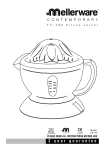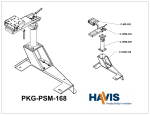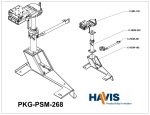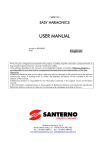Download PSM-003 Micro Scrambler/Controller User Manual
Transcript
PSM-003 Micro Polarization Controller/Scrambler User Guide Version: 1.1 Date: April 9, 2015 PSM-003 User Guide General Photonics, Incorporated is located in Chino California. For more information visit the company's website at: www.generalphotonics.com or call 909-590-5473 GP-UM-PSM-003-11 Page 2 of 19 PSM-003 User Guide SAFETY CONSIDERATIONS The following safety precautions must be observed during operation of this product. Failure to comply with these precautions or with specific warnings elsewhere in this manual violates safety standards of design, manufacture, and intended use of the product. General Photonics assumes no liability for customers’ failure to comply with these requirements. Before operation, the user should inspect the product and review the manual carefully. Use only in a safe work environment in terms of temperature, humidity, electrical power and risk of fire or shock. The product is designed for indoor use. Avoid exposure to liquids or water condensation. Provide adequate ventilation for cooling. Operate the product on a stable surface. Avoid excess vibration. Standard laser safety procedures should be followed during operation. After powering off the PSM-003, wait at least 5 seconds before powering it back on. If this procedure is not followed, the PSM-003 may not function properly. Never look into the light source fiber connector when the light source is turned on. THE OUTPUT LIGHT FROM A HIGH POWER LASER IS HARMFUL TO HUMAN EYES. Follow industry standard procedures when operating a high power laser source. GP-UM-PSM-003-11 Page 3 of 19 PSM-003 User Guide GP-UM-PSM-003-11 Page 4 of 19 PSM-003 User Guide Section 1.0 Overview ............................................................... 7 1.1 Principle of Operation......................................................... 7 1.2 Device Configurations and their Functions ......................... 9 Section 2.0 Features .............................................................. 11 2.1 Optical Features ............................................................... 11 2.2 Electrical Features ............................................................ 11 2.3 Dimensions and Mounting Holes....................................... 13 Section 3.0 Operation Instructions ........................................ 15 3.1 Unpacking ........................................................................ 15 3.2 Operation ......................................................................... 15 Polarization Controller ..................................................15 Polarization Scrambler (Continuous) ............................16 Polarization Scrambler (Random) .................................16 3.3 Driver Board (Optional) .................................................... 17 Setup.............................................................................18 Polarization Controller ..................................................18 Polarization Scrambler (Continuous) ............................18 Polarization Scrambler (Random) .................................18 Section 4.0 Specifications ..................................................... 19 Optical...........................................................................19 Electrical .......................................................................19 Physical and Environmental ..........................................19 GP-UM-PSM-003-11 Page 5 of 19 PSM-003 User Guide GP-UM-PSM-003-11 Page 6 of 19 PSM-003 User Guide Section 1.0 Overview The PSM-003 is an OEM micro polarization controller that integrates miniature sized electronic driving/control circuitry with General Photonics’ all-fiber dynamic polarization controller. The state of polarization (SOP) of the output light is controlled via three 0-5V analog control voltages. The device requires a ±12 VDC power supply, and the power consumption is low enough for it to be powered by batteries or a wall-plug transformer. Figure 1 PSM-003 micro polarization controller/scrambler 1.1 Principle of Operation The PSM-003 is based on a PolaRite™ III polarization controller, which consists of 3 fiber squeezers oriented 45° from each other. Each fiber squeezer is driven by an applied voltage signal. Squeezing the optical fiber produces a linear birefringence in the fiber and thus alters the state of polarization of a light signal passing through it. An arbitrary polarization state of monochromatic light can be represented by a single point on the Poincaré Sphere, as shown in Figure 2. Increasing the voltage on one fiber squeezer (X1 or X3) increases the pressure from that squeezer, causing the polarization state to rotate clockwise about the OQ axis. Decreasing the voltage causes the point to rotate counterclockwise. Similarly, increasing or decreasing the voltage on a second fiber squeezer (X2) oriented 45° from the first one causes the polarization state to rotate clockwise or counterclockwise about an axis (OH axis) orthogonal to the first one. GP-UM-PSM-003-11 Page 7 of 19 PSM-003 User Guide LCP R V X2 O H Q X1, X3 RCP SOP on Poincaré Sphere H: Horizontal Linear Polarization V: Vertical Linear Polarization Q: +45 degree Linear Polarization R: −45 degree Linear Polarization Increase the Applied Voltage CW V Q X1, X3 LCP: Left Circular Polarization RCP: Right Circular Polarization CW H CCW Q CCW H R X2 Decrease the Applied Voltage Figure 2 Poincaré Sphere SOP representation and illustration of effects of fiber squeezers The half-wave voltage Vπ (λ) at wavelength λ can be calculated from Vπ(λ) = Vπ (1550 nm) × λ /1550 where Vπ (1550 nm) is the half-wave voltage at 1550 nm. For example, the half-wave voltage at 1310 nm is 85% of the half-wave voltage at 1550 nm. By appropriately tailoring the control signals, the polarization controller can be made to perform various polarization control or scrambling functions. GP-UM-PSM-003-11 Page 8 of 19 PSM-003 User Guide 1.2 Device Configurations and their Functions The PSM-003 is available in 3 different configurations, selected at the time of order: 1. Polarization Controller 2. Fixed rate, continuous-trace polarization scrambler 3. Fixed rate random scrambler For the polarization scrambler configurations, the scrambling rate is also specified at the time of order. The functions of the three types of PSM-003 are described below: Polarization controller: The SOP of the output light can be set or modulated by applying a 0-5V analog control voltage to each of the 3 fiber squeezers. The control signal can be a DC voltage or a sine wave of frequency up to 10 Hz. Figure 3 SOP change by sequentially changing control voltages of different channels Continuous polarization scrambler: The PSM-003 generates a continuous polarization trace that evenly covers the Poincaré sphere at a preset rate. Figure 4 Continuous scrambling trace GP-UM-PSM-003-11 Page 9 of 19 PSM-003 User Guide Random polarization scrambler: The PSM-003 generates discrete random points evenly distributed on the Poincaré sphere. There are two modes of operation: Internal trigger: Points are automatically generated at a preset rate. External trigger: PSM-003 generates one random point per trigger pulse received. Figure 5 Random scrambling trace GP-UM-PSM-003-11 Page 10 of 19 PSM-003 User Guide Section 2.0 Features 2.1 Optical Features The PSM-003 has two fiber pigtails to accommodate the input and output optical signals. 2.2 Electrical Features The electrical interface to the PSM-003 is a 10-pin IDC connector. The connector diagram is shown below. The tables list the pin definitions for the connector for the different PSM configurations. 2 1 4 3 6 5 8 7 10 9 Figure 6 PSM-003 electrical connector pinout Table 1 Electrical connector pin definitions for PSM-003-C (controller) Pin # Label I/O 1 AIN1 I Analog input axis 1 DC 0 to 5V 2 AIN2 I Analog input axis 2 DC 0 to 5V 3 AIN3 I Analog input axis 3 DC 0 to 5V 4 N/C Not connected 5 N/C Not connected 6 N/C Not connected 7 EN I Enable/Disable TTL, Low=Enable, High=Disable 8 +12V I +12V Power input DC+12V±5%, current >25mA 9 −12V I −12V Power input DC−12V±5%, current >25mA 10 GND - Ground System ground GP-UM-PSM-003-11 Description Range and Function Page 11 of 19 PSM-003 User Guide Table 2 Electrical connector pin definitions for PSM-003-S (Continuous scrambler) Pin # Label I/O Description Range and Function 1 N/C Not connected 2 N/C Not connected 3 N/C Not connected 4 N/C Not connected 5 N/C Not connected 6 N/C Not connected 7 EN I Enable/Disable TTL, Low=Enable, High=Disable 8 +12V I +12V Power input DC+12V±5%, current >25mA 9 −12V I −12V Power input DC−12V±5%, current >25mA 10 GND - Ground System ground Table 3 Electrical connector pin definitions for PSM-003-S (Random scrambler) Pin # Label I/O Description Range and Function 1 N/C Not connected 2 N/C Not connected 3 N/C Not connected 4 N/C Not connected 5 EXT I Trigger Select TTL, Low = external, High = internal 6 TR I External Trigger TTL, triggers on rising edge 7 EN I Enable/Disable TTL, Low=Enable, High=Disable 8 +12V I +12V Power input DC+12V±5%, current >25mA 9 −12V I −12V Power input DC−12V±5%, current >25mA 10 GND - Ground System ground Voltage/Current Guidelines: Analog Control Voltages (PSM-003-C: AIN1-3): Voltage Range: 0 to 5V Drive current: <1.5 mA Digital TTL (EN, EXT, TR): Logic Level Voltage Current (TTL circuit capacity) High 3 to 5V >400µA Low 0 to 0.4V >1mA GP-UM-PSM-003-11 Page 12 of 19 PSM-003 User Guide 2.3 Dimensions and Mounting Holes The PSM-003 has 4 mounting holes on the bottom of the enclosure. Package dimensions and the locations and sizes of mounting holes are given below. Figure 7 Dimensions and mounting hole information All dimensions given in inches. GP-UM-PSM-003-11 Page 13 of 19 PSM-003 User Guide GP-UM-PSM-003-11 Page 14 of 19 PSM-003 User Guide Section 3.0 Operation Instructions 3.1 Unpacking Inspect PSM-003 for any physical damage due to shipping and transportation. Contact carrier if any damage is found. Check the packing list to see if any parts or accessories are missing. Packing List Item # Description 1 PSM-003 2 Electrical connection cable 3 User Guide 4 Control board (optional) 5 Power adapter (optional; only for devices with control board) 3.2 Operation Polarization Controller 1. Connect optical input and output to PSM-003. 2. Make the necessary electrical connections to the 10-pin IDC connector (see Table 1 for pin definitions). For a polarization controller, these include: a. Power supply: ±12VDC/25 mA b. Enable/Disable signal: TTL level. Low = Enabled, High = Disabled. The default condition is enabled, so if this pin is left unconnected, the controller will be enabled. For a controller, the Enable/Disable function acts as a position lock; while disabled, the controller remains in its current setting. It does not respond to further changes in control voltage until enabled. c. Analog control voltage for each of the 3 channels of the polarization controller: The user can manually adjust the output SOP by changing the value of DC control voltages to the different channels, or can generate periodic SOP traces or patterns on the Poincaré sphere by using periodic waveform control voltages. Guidelines for control voltages: i. Voltage range: 0 to 5V ii. Frequency limit for periodic waveform inputs: 10 Hz. GP-UM-PSM-003-11 Page 15 of 19 PSM-003 User Guide Polarization Scrambler (Continuous) 1. Connect optical input and output to PSM-003. 2. Make the necessary electrical connections to the 10-pin IDC connector (see Table 2 for pin definitions). For a continuous polarization scrambler, these include: a. Power supply: ±12VDC/25 mA b. Enable/Disable signal: TTL level. Low = Enabled, High = Disabled. The default condition is enabled, so if this pin is left unconnected, the scrambler will be enabled. For a scrambler, the Enable/Disable function acts as a pause/resume function; while paused, the SOP remains at the setting at which the scrambling was paused. When resumed, the SOP variation begins from that state. Polarization Scrambler (Random) 1. Connect optical input and output to PSM-003. 2. Make the necessary electrical connections to the 10-pin IDC connector (see Table 3 for pin definitions). For a random polarization scrambler, these include: a. Power supply: ±12VDC/25 mA b. Enable/Disable signal: TTL level. Low = Enabled, High = Disabled. The default condition is enabled, so if this pin is left unconnected, the scrambler will be enabled. For a scrambler, the Enable/Disable function acts as a pause/resume function; while paused, the SOP remains at the setting at which the scrambling was paused. When resumed, the SOP variation begins from that state. c. Trigger select: This selects between external and internal triggering. In internal trigger mode, the PSM-003 generates random SOPs at a preset rate determined at the time of purchase. In external trigger mode, the PSM-003 generates one random point per trigger pulse received. TTL Low = external trigger; TTL High = internal trigger. The default state is internal trigger. d. External trigger signal: i. Trigger edge: Rising edge ii. Voltage levels: TTL levels iii. Minimum pulse width: 1 ms iv. Maximum pulse frequency: 10 Hz GP-UM-PSM-003-11 Page 16 of 19 PSM-003 User Guide 3.3 Driver Board (Optional) General Photonics offers an optional manual control driver board for the PSM-003. The purpose of the board is to facilitate testing and integration of the PSM-003. The user controls the PSM-003 via sliders, switches, and buttons on the control board. The board comes with a power adapter that plugs into a wall power supply. Driver board dimensions: 3.5 × 3.5 × 0.7 inches. A) 3 axis analog voltage indicator LEDs, for controller only B) Enable/Disable switch and LED indicator Up: disabled Down: enabled, LED on C) Power supply indicator LEDs D) 10-Pin connector connects PSM-003 to control board E) Reserved switch and LEDs, Not used in current version I) Auto/Manual trigger mode selection switch for random scrambler F) Power supply jack Use only with AC adapter provided with board H) 3 slide potentiometers 3 axis voltage adjustment For controller only G) Trigger push button, for random scrambler only Figure 8 PSM-003 controller board GP-UM-PSM-003-11 Page 17 of 19 PSM-003 User Guide Setup 1. Connect optical input and output to PSM-003. 2. Make sure the PSM-003’s 10-pin electrical connector is connected to the corresponding connector on the driver board (middle right in Figure 8). The board and cable connectors are keyed and can only be connected in one orientation. 3. Connect the external power adapter to the board’s power jack and plug it into the wall electricity supply. Both power indicator LEDs on the board should turn on. Power supply adapter output: 4. 12VAC/500 mA Move the Enable/Disable switch to the Enabled position. Polarization Controller Use the three sliders to control the voltage input to the three channels of the polarization controller. The Enable/Disable switch can be used to lock in the current setting. If the switch is in the Disable position, the polarization controller will not respond to slider movement. Polarization Scrambler (Continuous) The PSM-003 performs continuous scrambling at a preset rate as long as it is enabled. Use the Enable/Disable switch to pause and resume scrambling. Polarization Scrambler (Random) The trigger selection switch selects between automatic and manual triggering of random SOP generation. Switch position: UP DOWN Automatic triggering Manual triggering In automatic mode, the PSM-003 generates random SOPs at a preset rate. In manual mode, the PSM-003 generates one random SOP each time the push button (immediately to the left of the power jack in the diagram) is pressed. Use the Enable/Disable switch to pause and resume scrambling. GP-UM-PSM-003-11 Page 18 of 19 PSM-003 User Guide Section 4.0 Specifications Optical Operating Wavelength 1260-1650 nm standard # of control axes 3 Insertion Loss Measurement grade: 0.05 dB, excluding connectors Control grade: 0.1 dB, excluding connectors > 65 dB, excluding connectors Return Loss PMD Measurement grade: Control grade: Measurement grade: Control grade: < 0.05 ps Optical Power Handling 300 mW Preset scrambling rates (select when ordering) Continuous scrambling 0.0192π, 0.096π, 0.48π, 2.4π, 12π, 60π rad/s Random scrambling 0.1, 0.2, 1, 5 points/s Activation Loss PDL 0.01 dB 0.1 dB <0.01 dB <0.1 dB Electrical Control voltage range 0 to 5V Rise and Fall Time <5 ms/V (or 12.5 ms/Vπ) Vπ 2.5V (typical), 3V (maximum) at 1550nm Input sine wave frequency 10 Hz max. Electrical interface 8-wire flat cable Electrical connector IDC 10-pin (2×5), 0.1 inch grid Power Supply ±12VDC/25 mA * Power consumption <0.6W typical * Controller: 5V input on all 3 axes at 25°C Scrambler: Continuous scrambling at 12π rad/s and 25°C. Physical and Environmental Fiber Type 9/125 µm single mode fiber standard Operating temperature −10 °C to 70 °C Storage temperature −40 °C to 85 °C Dimensions 2.58”(L) × 1.25”(W) × 0.63”(H) (6.54 (L) × 3.18 (W) × 1.60 (H) cm) 2 Oz. (50g) Weight GP-UM-PSM-003-11 Page 19 of 19