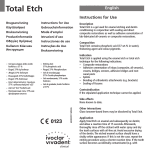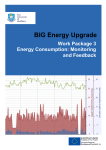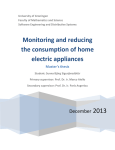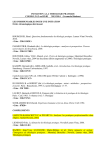Download PowerSocket - The Media Computing Group
Transcript
PowerSocket: Implementation of a Small-Scale Power Consumption Measurement Platform Bachelor’s Thesis at the Media Computing Group Prof. Dr. Jan Borchers Computer Science Department RWTH Aachen University by Pierre Schoonbrood Thesis advisor: Prof. Dr. Jan Borchers Second examiner: Prof. Dr.-Ing. Stefan Kowalewski Registration date: June 26, 2013 Submission date: October 28, 2013 iii I hereby declare that I have created this work completely on my own and used no other sources or tools than the ones listed, and that I have marked any citations accordingly. Hiermit versichere ich, dass ich die vorliegende Arbeit selbständig verfasst und keine anderen als die angegebenen Quellen und Hilfsmittel benutzt sowie Zitate kenntlich gemacht habe. Aachen, October2013 Pierre Schoonbrood v Contents Abstract xi Acknowledgements xiii Conventions xv 1 Introduction 1 2 Related work 5 3 Creating a small-scale version of PowerSocket 13 3.1 Hardware design . . . . . . . . . . . . . . . . 13 3.1.1 Existing prototypes or solutions used 14 3.1.2 Hardware design of the prototype . . 16 3.1.3 First version of the prototype . . . . . 24 3.1.4 Benefits of the first version of the prototype . . . . . . . . . . . . . . . . . . 32 Software design . . . . . . . . . . . . . . . . . 32 3.2.1 33 3.2 Software architecture . . . . . . . . . . Contents vi 3.2.2 3.2.3 Programming and debugging the prototype . . . . . . . . . . . . . . . . 41 Benefits of the software design . . . . 41 4 Evaluation 43 5 Summary and future work 51 5.1 Summary and contributions . . . . . . . . . . 51 5.2 Future work . . . . . . . . . . . . . . . . . . . 52 A The development environment of the prototype 55 B Reference schematic of EM773 smartmeter 57 C Schematics of the prototype 63 C.1 Schematics . . . . . . . . . . . . . . . . . . . . 63 C.2 Bill of material . . . . . . . . . . . . . . . . . . 69 C.2.1 Power supply . . . . . . . . . . . . . . 69 C.2.2 Mainboard . . . . . . . . . . . . . . . . 70 C.2.3 Led PCB . . . . . . . . . . . . . . . . . 71 D Software architecture of the prototype 73 E Programming and debugging the prototype 75 F Results of the first step of the user study 77 Bibliography 79 Contents Index vii 83 ix List of Figures 1.1 The Reichelt on socket meter . . . . . . . . . . 2 1.2 The Power-Aware-Cord and Energy-AwareClock . . . . . . . . . . . . . . . . . . . . . . . 3 2.1 Appliance level energy measuring . . . . . . 8 2.2 Domestic level energy measuring . . . . . . . 9 3.1 Used prototypes and commercial products . 14 3.2 The Arduino Duemilanove . . . . . . . . . . 15 3.3 Breakdown of power supply . . . . . . . . . . 17 3.4 The deleted parts from the EM773 smartmeter analogue front end . . . . . . . . . . . 19 The removed components around the microcontroller of the EM773 smartmeter . . . . . . 20 3.6 Breakdown of the circuit around the MCU . . 21 3.7 Breakdown of the LED PCB of the prototype 23 3.8 Modular arrangement of the first prototype. . 26 3.9 MCU bonded to an adapter . . . . . . . . . . 27 3.5 List of Figures x 3.10 Fuse and wiring of the mains in the prototype 28 3.11 Box containing mains circuitry . . . . . . . . 30 3.12 Box containing PCBs of the prototype . . . . 31 3.13 The ring buffer of the driver of the LED driver 36 3.14 The rotating animation of PowerSocket . . . 38 3.15 Animation of the prototype . . . . . . . . . . 40 4.1 Chart of the result of the user study . . . . . 44 B.1 Analogue front end of EM773 smartmeter . . 58 B.2 Power supply of EM773 smartmeter . . . . . 59 B.3 The EM773 microcontroller with some periphery . . . . . . . . . . . . . . . . . . . . . . 60 B.4 The wireless transmitter of EM773 smartmeter 61 C.1 Schematic of the power supply of the prototype 65 C.2 Schematic of analogue front end of the prototype . . . . . . . . . . . . . . . . . . . . . . . 66 C.3 Schematic of MCU and the periphery around it of the prototype . . . . . . . . . . . . . . . . 67 C.4 The LED PCB of the prototype . . . . . . . . 68 D.1 Module diagram of the software architecture 74 E.1 Setting for flash magic . . . . . . . . . . . . . 76 E.2 Setting for flash magic . . . . . . . . . . . . . 76 xi List of Tables 2.1 A comparison of strengths and weaknesses of both classes. . . . . . . . . . . . . . . . . . . 10 C.1 The bill of material for the power supply of the proposed prototype. . . . . . . . . . . . . 69 C.2 The bill of material for the analog front end of the proposed prototype. . . . . . . . . . . . 70 C.3 The bill of material for the circuit containing the MCU and some periphery of the proposed prototype. . . . . . . . . . . . . . . . . 70 C.4 The bill of material for the circuit of the LED PCB of the proposed prototype. . . . . . . . . 71 F.1 F.2 The coarse energy consumption classes I have found in initial testing. . . . . . . . . . . 77 The result of the first part of the user study. . 78 xiii Abstract A lot of thought has been put in how effective feedback is on energy consumption. There is a broad consensus that providing direct and immediate feedback has a positive effect on energy consumption behavior. The type of feedback does not seem to be the only problem with feedback on energy consumption. The way energy consumption is indicated seems to be too vague for a lot of people. Most meters only showed kWh or Watt. Therefore, other visualization that try to avoid using kWh or Watt, have been introduced. Although some user studies are done with the prototype that contain alternative visualization, none of the conducted user studies was powerful enough to prove that the introduced visualization led to more awareness then just displaying Watt or kWh. One of the reasons, such a user study was hardly realizable, could be the way the prototypes, used during the studies, were constructed. In this work, I present a prototype, that encompasses some advantageous properties for a large scale user study. The circuit of the prototype is based on the EM773 smartmeter and the animation is based on PowerSocket. Two versions of the prototype are envisioned. The first is used to test functionality. To make experimenting with functionality easier, the first version of the prototype is designed modularly. This allows to exchange the visualization unit. With the modularity and because the experimenter does not need to care about the measurement unit, the first version of the prototype can be regarded as prototype platform for energy consumption visualization. The second version of the prototype will be a minimized version of the first. In this work the first version is introduced. Lastly, an user study is performed, to asses the performance of the animation of PowerSocket. In this study, suitable energy consumption classes, by using the just noticeable distance of the animation, are tried to be found. The result is a classification, which give some insight what JNDs are suitable for certain energy usage classes. xv Acknowledgements Firstly, I would like to thank Prof. Jan Borchers for hosting excellent lectures Designing Interactive Systems I, Designing Interactive Systems II and Current Topics in HCI. Those lectures inspired me to perform my bachelor thesis in this field. Secondly, I want to thank those, who sponsored me some materials and crafting tools with which the exterior of the prototype is constructed. In this context I would like to thank Jo Meens of Electro Meens for sponsoring me a fuse, socket and moveable ground fault interrupter. Mainly, I would like to give thanks to my dad for all of his tools and material I was allowed to use. Of course, I would like to thank all of those who advised and helped me, which brings me to my last but not least acknowledgement. I would like to thank my supervisor Florian Heller for supporting me. I am especially grateful for his willingness to help me, even when no meeting was scheduled. xvii Conventions Throughout this thesis we use the following conventions. Text conventions Definitions of technical terms or short excursus are set off in coloured boxes. E XCURSUS : Excursus are detailed discussions of a particular point in a book, usually in an appendix, or digressions in a written text. Source code and implementation symbols are written in typewriter-style text. myClass The whole thesis is written in American English. Download links are set off in coloured boxes. File: myFilea a http://hci.rwth-aachen.de/public/folder/file number.file Definition: Excursus 1 Chapter 1 Introduction Electricity is a ubiquitous source of energy. A lot of people do not think about the consequences of using an electric device. After a month or a year they get their electricity bill and are upset because they have to pay a lot of money. Studies show that this indirect type of feedback is not sufficient to draw the peoples attention towards their energy consumption [Abrahamse et al., 2005], [Fischer, 2008]. Although indirect feedback is not successful, it is stated by [Darby, 2006], that by providing detailed and immediate feedback, between 5% and 15% of a households energy consumption can be saved. There are commercial products available for direct feedback, for example, the Kill-A-Watt by [P3-international] and the Wattson by [DIY-Kyoto]. The Kill-A-Watt is an on-outlet measuring device, whereas the Wattson measures the energy use of the complete household. One thing most commercial systems have in common is that the unit used for energy usage which is kWh or Watt, like the Reichelt measurement unit shown in figure 1.1. In [Broms et al., 2010] there is mentioned, that the concept of kWh or Watt is hard to understand for users, as it is just a number. This is confirmed by the literature studies from [Darby, 2006] and [Abrahamse et al., 2005]. In [Parker et al., 2008], it is stated that the energy usage of a household is indirect feedback is not sufficient detailed and immediate feedback is needed commercials systems use Watt and kWh Watt and kWh are hard to understand 1 2 Introduction Figure 1.1: A Reichelt measurement unit displaying Watt usage (right) and used kWh (left). indication should be understood prototypes avoid the use of Watt and kWh have been constructed directly influenced by the behaviour of the inhabitants of the household. If inhabitants cannot understand indicators for energy usage, negative energy consumption behaviour will not be recognised and changed. This problem is addressed in the HCI community. Mostly by introducing prototypes that try to visualize the energy consumption avoiding the usage of Watt and kWh as indicator. The Power-Aware-Cord [Gustafsson and Gyllenswärd, 2005] visualizes energy consumption of an appliance by light patterns in an electrical cord, see figure 1.2. Powersocket [Heller and Borchers, 2011] mimics the movement of an electrical meter on an electrical outlet. The Ténéré [Kim et al., 2009a] visualizes energy consumption by using the Tree of Ténéré as a metaphor. When energy is consumed, the tree starts to loose leaves and ultimately ends up as a statue. This statue is the tree of Ténéré in its present form, as the original tree died. The Energy-Aware-Clock [Broms et al., 2010], which is seen in figure 1.2, uses the dial of a clock to indicate the energy usage of the household at that time. With low energy consumption, the dial is short. For higher energy consumption, the length of the dial increases. In [Holmes, 2007], a system is introduced that shows the number of oaks needed for neutralizing the carbon oxide, emitted during the production of the energy that is used in one day by a building. 3 Figure 1.2: Left, the Power-Aware-Cord shows a glowing pattern which indicates a certain energy consumption of an appliance. Right, the Energy-Aware-Clock, is showing a pattern of energy usage. The length of the dial represents the household energy usage at a certain point in time. Both avoid using kWh or Watt as an indicator. User studies have been conducted with the above prototypes, but there is no study with any of the prototypes, which statistically proves that the introduced indicator for energy usage increases the awareness of energy consumption. Taking a closer look at the prototypes which are used during user studies, some flaws can be discovered in the design of the prototype. These flaws could make a large scale user study, needed to prove increased energy awareness, much harder. In this work I propose a prototype for conducting a large scale user study to address the question, if a different indicator for energy consumption, in contrast to the conventional indicators kWh and Watt, leads to more energy awareness. I will start to do a review of studies conducted with prototypes that use an alternative indicator for visualizing energy consumption. Then I will hint to some flaws of these prototypes regarding the usefulness during large scale user studies. From these flaws, some properties for a prototype used during large scale user studies can be constructed. From these properties I then choose whether I use a measuring device which measures only one appliance or the complete household. Afterwards I introduce the prototype itself. The hardware and software design will be discussed. Afterwards a user test assessing the performance of the chosen animation is discussed. there is no user study, which proves increased awareness by using such prototypes I will introduce a prototype, that should enable such a study 4 1 Introduction 5 Chapter 2 Related work In this section, I will first give a motivation why I built a small scale (cheap) prototype, based on a literature study of publications in which user studies with energy measuring prototypes, which have a different visualization then displaying kWh or Watt only (conventional energy measuring). I will argue about how the user studies were conducted and what kind of problems the prototypes used during the studies, had during the realization. This results in criteria for prototypes to be used in a large scale user study. In the second part I will argue about, the advantages and disadvantages of appliance level metering and residential level metering. I conclude the second part by reasoning about the choice I made, which is to construct an appliance level meter. In this first part I will start by giving a broad overview of how user studies with prototypes are conducted and what kind of results are obtained. Considering the first aspect of the user studies I will discuss the size and length of the user studies. The size of the user studies conducted by [Gustafsson and Gyllenswärd, 2005], [Broms et al., 2010], [Heller and Borchers, 2012] range from 9 participants to 15 participants. The duration of the mentioned user studies range from a day to three months. From the duration of the studies we can see that long term affects have not been studied and with the number of participants the strength of the results are questionable. the sample size of the user studies were too small the length of the user studies were too short 2 6 proving the increased awareness has been avoided a reason could be the prototype a lot of replicas are needed a prototype should be able to be built fast Related work During the conducted user studies the question: ”Does this prototype lead too more energy awareness (then conventional systems)?”, has never been addressed. In [Gustafsson and Gyllenswärd, 2005], [Heller and Borchers, 2011] and Petersen et al. [2009] animations and or interfaces are tested on how appealing they are to the user and how well they are understood. In the study from Heller and Borchers [2012] the prototype is passed for a week to users to experiment with it. In [Holmes, 2007], [Kim et al., 2009a] and [Weiss et al., 2009], prototypes are constructed but no user study has been done at all. [Broms et al., 2010] draw a similar conclusion as in [Darby, 2001] and [Darby, 2006], that providing direct feedback leads to an increased awareness of energy consumption. Apparently, the conducted user studies were too small and too short and did not address the issue that the proposed concept leads to an improved awareness in contrast to conventional systems. It is interesting why this issue has never been addressed accordingly. One of the reasons could be how the prototype has been built. In the next section I will describe problems with prototypes that are constructed and what kind of prototype is needed to perform a large scale user study. First of all, the prototype must be able to be built in a large quantity. For a result to be significant, a large number of samples must be available. In the case of a user study these samples are participants. Depending on the type of the study, all or a part of the participants need a prototype. The first factor greatly influencing the ability to reproduce the prototype is the construction time of the prototype. The person or team conducting the study usually cannot spend the time needed to construct the prototype themselves. So, an external company should mass construct these prototypes partly. The cord used in [Gustafsson and Gyllenswärd, 2005] is probably not suitable to be reproduced effectively. If the production of the prototype can be done by an external company, this will reduce the costs to construct 7 the prototype. Costs of the prototype is another important factor to consider when conducting a user study with use of a prototype. The version of PowerSocket introduced in [Heller and Borchers, 2011] uses a Arduino prototyping board, which in contrast to a integrated solution, costs almost four times as much. In [Petersen et al., 2009] the user needed a wireless network and an iPod touch or iPhone, this would lead to rejection when users do not have them at hand. Obviously, a prototype should be usable when used during a study. Usable in a sense that it is functional, reliable and is not too obtrusive in its use. If a prototype is not reliable, for example the Power-Aware Cord [Gustafsson and Gyllenswärd, 2005] had loose contacts during the user study, the users will have a hard time using the prototype. This can result in that the users will not use the prototype at all. This is also true for the size of an prototype, for an on-outlet power measuring device, the dimensions of PowerSocket [Heller and Borchers, 2011] was large. A prototype which is too big, (often prototypes are bigger then is needed, because this makes prototyping easier), probably leads to a higher usage barrier. Nobody probably would like a box standing in the room for a while, just to measure energy consumption. Furthermore, depending on the location of the wall socket, a big box can get in the way of other appliances. Another aspect of obtrusiveness is, how easy is a prototype installable, which is mentioned by [Kim et al., 2009b], too. The Energy-Aware Clock [Broms et al., 2010] obtains the energy usage data from the main fuse. When such a system needs to be installed in an older house, then some alterations need to be made to the circuit around the main fuse. Alternations to existing circuits should be avoided, as it brings in additional risk and possible rejection of the prototype by the potential user. the costs of the prototype should not be too high a prototype should be reliable it should not be bigger than needed the prototype should be easily installable 2 8 Related work Figure 2.1: The idea of appliance level energy measuring: the energy measuring device is put directly between the appliance and the energy outlet. there are two scales on which energy consumption metering can be done For conducting a large scale user study with a prototype we now have some properties for a prototype to be used during such studies. We have seen that a prototype has to be able to be reproduced efficiently, should not cost too much, and should be functional, reliable, and not to obtrusive in its use. The prototypes I studied did not comply to these criteria, probably leading to problems when conducting a large scale user study. When conducting a large scale user study to answer the question of increased awareness by using a metaphor for energy consumption, one important choice is on which scale the energy is measured. In the next section I distinguish two classes of energy measuring devices, analog to [Weiss et al., 2009], [Froehlich et al., 2009] and give some examples of commercial systems and prototypes which belong to a respective class. I will argue about the strengths and weaknesses of both classes and use this argumentation to strengthen my choice for the class I have chosen for my prototype. There are two classes of energy measuring devices available on the market and used in research. The first one is feedback on device level. These systems measure the energy usage for every attached device. The energy metering devices are usually situated between the energy outlet and the appliance as seen in figure 2.1. Commercial sys- 9 Figure 2.2: The main idea of measuring the energy consumption of a complete household. A sensor is integrated near the main fuse. The usage data is then collected and accessible over a terminal or mobile device. tems already available in this class include Kill-A-Watt [P3international], SmartLinc [SmartLabs], and Plugwise [Plugwise]. Several prototypes have been constructed as well, which include the Power-Aware cord [Gustafsson and Gyllenswärd, 2005], the Ténére [Kim et al., 2009a], ViridiScope [Kim et al., 2009b], Web-enabled Power Outlets [Weiss and Guinard, 2010], and PowerSocket [Heller and Borchers, 2011]. In the second class are the devices that measure the energy which a complete household consumes. These systems usually measure the energy usage at the main fuse and communicate this to a central hub. Usage data is then accessible at a central access point like a PC or a mobile device like a smartphone. The general idea of this class is demonstrated in figure 2.2. Another more detailed option is to measure each circuit secured by a fuse individually. Numerous commercial products are already available on the market in this class. These include the Wattson [DIY-Kyoto], Power Cost Monitor [Blue-Line-Innovations], and TED-5000 [Energy-Inc]. Prototypes which can be classified in this class include 7000 oaks and counting [Holmes, 2007], Wattbot [Petersen et al., 2009], a systems that gives feedback using a mobile phone [Weiss et al., 2009], the Energy-Aware Clock [Broms et al., 2010], and Dehems [Sundramoorthy et al., 2010]. the first one is appliance level metering the second one is household level metering 2 10 an appliance level meter is easier to install Related work I will now list the strengths and weaknesses of both classes, summarized in table 2.1. First of all is the ease of installation. The advantage of application level energy measuring is that it is easy to install. The meter only needs to be placed between the outlet and the application as shown in figure 2.1. In contrast, for domestic level energy measuring, alteration or additions around the main fuse need to be made, when no smartmeter is available. According to [Weiss and Guinard, 2010] this leads to high adaptation barriers. Appliance level + Easy to install, Detailed per device measurement Not every device can be measured, No overview of household consumption Domestic level + Overview of household energy consumption, Every device is measured Not so easy to install, No detailed usage of specific devices Table 2.1: A comparison of strengths and weaknesses of both classes. some devices are not plugged into an outlet household level energy metering provides a complete overview energy usage of a device can be related to this overview A weakness of appliance level measurement is that some devices cannot be measured as they are not plugged in into a energy outlet. In [Kim et al., 2009b] this problem is mentioned and ceiling lights, heating and ventilation systems are given as example. In contrast, domestic level measurement measures the complete household, the devices that cannot be measured by appliance level measurement, are measured as well. With residential level energy measuring, the users have a complete overview of the energy consumption of the household. This has the advantage of identifying the impact of one device on the energy consumption of the household. This enables users to identify the biggest consumers in their homes, by relating the energy consumption of one device to that of the complete household. This can contribute to determine whether a device has a low or high consumption. Appliance level measurement in contrast, can only show the difference in energy usage between single devices. A complete overview of the energy consumption of the complete household is hard or not possible to 11 achieve. Appliance level measuring therefore lacks the ability to determine the amount of power consumption by comparing it to a overall household consumption. Regarding energy awareness this gives rise to the question: ”How to make users aware if a device uses not so much or a lot of energy?”. An important part of this question is, when does a device use a lot or not so much energy. appliance level metering lacks an overview to which consumption can be related to Both [Darby, 2006] and [Fischer, 2008] argue that, to adept behaviour more efficiently, the user needs to be aware of the energy usage of different appliances. Furthermore, according to [Kim et al., 2009b], direct feedback reveals the link between actions and their impacts. Because the information provided by appliance level feedback is direct and application specific, both arguments of this paragraph supports that appliance level metering increases awareness. In contrast, [Froehlich et al., 2009] state that appliance specific breakdown is not possible with domestic level measuring. This is caused by the arrangement of circuits in a home. To get an idea of how much a specific appliance uses, the user needs to observe the changes the appliance causes to the overall household consumption. This requires additional effort from the user. awareness of energy The main idea wherefore the prototype presented in this work is constructed, is a large scale user study to show that by providing a different, more clear way of showing energy consumption then conventional meters (using Watt as primary indication), contributes to more awareness of energy consumption. The easiness of installation of appliance level measuring directly complies with the properties for prototypes used for large scale user studies. [Darby, 2006], [Fischer, 2008] and [Chetty et al., 2008] argue for the importance of awareness of energy usage of different applications. This would suggest that it is sufficient to increase the awareness per device to increase the awareness overall. As the awareness per device is a strength of appliance level measuring as well as the easy of installation, I have chosen to construct an appliance level meter. In the next section I will introduce a prototype, that tries to encompass all of the above mentioned properties for a large scale user study. appliance level usage of different appliances is important household level metering cannot be application specific metering shows energy consumption of different appliances and is easily installable I have chosen to construct an appliance level meter 13 Chapter 3 Creating a small-scale version of PowerSocket In this section I will introduce a prototype which has the purpose to be used during a large scale user study. As mentioned before, I will therefore try to encompass the properties mentioned in chapter 2 into the prototype. I will start with illustrating the hardware design. In the following, the software architecture will be explained in detail. 3.1 Hardware design In this section, the hardware design is explained. I will start with clarifying why I used existing prototypes and solutions and explain the prototyping phases I had in mind. Afterwards, the broad hardware design of the circuits of the prototype and the first version of the prototype will be introduced. The second version (the minimalistic prototype) is not introduced in this work, as I was not able to construct it before this work was written. I will conclude this part by bringing up other possibilities the introduced prototype has. 3 14 Creating a small-scale version of PowerSocket Figure 3.1: The prototypes and products used to construct the prototype. Left, the Powersocket prototype in its present state, a rather large prototype. Center, the EM773 smartmeter from NXP. This device has no power indication. Right, an IKEA night light. It is very small, and has a transparent ring around the socket. 3.1.1 PowerSocket, the EM773 smartmeter and a night light from IKEA are used the circuits of the prototype are based on the EM773 smartmeter PowerSocket is too large ideally, the prototype fit into the IKEA night lamps Existing prototypes or solutions used The initial idea was to combine the animation of the PowerSocket prototype (3.1 left), with the circuits of the smartmeter prototype from NXP based on the EM773 (figure 3.1 center), and a night lamp from IKEA (figure 3.1 on the right). Powersocket serves as the basis for the animation of the power consumption (a rotating animation which changes speed and color depending on the energy consumption). Another aspect of PowerSocket influences the prototype I constructed, as well. Namely, PowerSocket is an appliance level measuring device, which I have chosen to construct. This choice is motivated in chapter 2. However, PowerSocket in its current state is too large to conduct a large scale user study with, so it should be downsized. Ideally, the complete prototype should fit into the night lamp from IKEA, see figure 3.1. If this succeeds, the device will then meet some of the properties discussed in chapter 2. Namely, it is easily installable as it can be plugged between an outlet and an appliance. The size of the prototype is not too obtrusive. The prototype is easily constructed, as the exterior can be bought at low cost at IKEA. 3.1 Hardware design 15 Figure 3.2: The Arduino Duemilanove prototyping board, which is too large and expensive to be integrated in a small scale prototype. To reduce costs more and because of advantages I will mention later, the EM773 from [NXP] is used in the prototype I constructed. The current implementation of PowerSocket uses an [Arduino] Duemilanove, which is more expensive then an integrated solution based on the EM773. One further advantage is the integrated metrology engine of the EM773. Only a small analog circuit is needed for twochannel measurement. Another important aspect of this design choice is that it reduces the size of the PCB, as the size of the Arduino Duemilanova is already quite large (see figure 3.2).. Size and costs are properties already mentioned in the first part of chapter 2 that influence the ability of a prototype to be used during a large scale user study mentioned. to reduce costs, the EM773 is used in contrast to a prototyping board the EM773 has an integrated metrology engine by using the EM773 the size of PCB is reduced 3 16 the prototype can be constructed on one PCB with hard wired connections this reduces the risk of loose connections The EM773 smartmeter comes with an extensive SDK The EM773 is a one chip SMD solution. As such, the complete prototype can be constructed on one PCB, which has advantages regarding prototype size. All the connection on the PCB are hard wired (this is planned in the second version of the prototype, in the first version, the circuit is separated on several PCBs), which eliminates the risk of loose connections. A smaller risk of loose connections improves the reliability of the prototype. As the complete prototype can be constructed on one PCB, production of large quantities is enabled. The PCB can be made by external companies which construct the complete PCB. This reduces construction time and cost. Another big advantage is that the EM773 comes with an extensive SDK1 (this will be used in the software section of this work). Within this SDK, a documentation for the EM773 microcontroller can be found, as well as the reference schematic of the EM773 smartmeter pictured in figure 3.1 in the middle. I took this reference schematic as a basis for the design of the circuit of the prototype presented in this work. 3.1.2 the prototype introduced focuses on functionality Creating a small-scale version of PowerSocket Hardware design of the prototype First of all, the prototype is designed in two iterations. The first iteration is focused on getting the hardware and software to work. This is necessary, because the reference schematic, provided by the SDK from the EM773 smartmeter, has to be modified. The second iteration then focuses on getting the prototype as small as possible, so that it eventually fits in the exterior of the night lamp from IKEA, seen in figure 3.1 on the right. This has the benefit, that I can first focus on functionality and reliability of the prototype, which, as mentioned in chapter 2, are both properties a prototype should have for conducting large scale user studies with it. During this phase I mainly use tools available in the [FabLab-Aachen]. 1 http://www.nxp.com/documents/other/EM773 SDK Setup.exe 3.1 Hardware design 17 Figure 3.3: The breakdown of the power supply of the prototype. (1) SMPS circuit, this part transforms 230VAC down to 12VDC. (2) Linear regulator, 12VDC is regulated to 3.3VDC. (3) Input and output section of the power supply. In the first step, I analyzed which components of the reference schematic have to be used and which one could be removed. As the goal is to construct a small scale prototype, only the necessarly parts remain. As such, the wireless transmitter in the reference schematic, which can be seen in figure B.4 has been removed. Furthermore, the power supply, which the EM773 smartmeter uses, depicted in figure B.2, was too weak to power the LEDs used for the animation introduced in PowerSocket. Hence this power supply has been replaced. The schematic of the circuit that replaced the power supply, can be seen in figure C.1. The power supply is based on the SMPS (switching mode power supply) Viper22A-E and the linear regulator LD1117S33. The datasheets of both devices can be found in Appendix C.1. Furthermore, as reference design for the SMPS circuit, I used the STEVAL-ISA035V1. The application notes of this reference design can be found in Appendix C.1 as well. The power supply consists of three parts, as depicted in figure 3.3. The first part, labelled with 1 in figure 3.3, transforms the voltage from the mains (230VAC) to 12VDC. The transformation from 230VAC to 12VDC is done by an SMPS. The SMPS circuit of the power supply is a copy from the reference design of the STEVAL-ISA035V1. The current Unneeded parts of the EM773 smartmeter are removed the wireless transmitter has been removed the power supply was too weak and has been replaced 3 18 the power supply can be extended by adding another linear regulator from the analog front end, the shield is removed as well as a relay that could switch off the appliance Creating a small-scale version of PowerSocket that can be drawn from the SMPS circuit is about 350mA and the voltage is about 12VDC. The second part, denoted with 2 in figure 3.3, transforms 12VDC to the voltage that is needed by the circuit of the prototype. In the case of the prototype introduced in this work, this is 3.3V. This transformation is done by using a linear regulator, that is coupled on the output of the circuit of the SMPS circuit. When another voltage is needed for a prototype, the power supply can easily be extended by coupling another linear regulator on the output of the SMPS circuit on which the linear regulator, depicted with 2 in figure 3.3, is attached. The third part in figure 3.3, denoted by 3, is the input/output part of the power supply. The input is the neutral(N) and the line(L) of the mains. Output is the ground and the output of the linear regulator, in case of the prototype proposed here, 3.3V. When, as mentioned earlier another linear regulator is coupled for an additional voltage, one more output is necessary. In the analog front end of the EM773 smartmeter, which can be seen in figure B.1, some parts can be found, that are not needed in the prototype. The parts that I deem superfluous can be seen in figure 3.4. The shield around the operational amplifier of the analog front end, seen in figure 3.4 indicated with 1, is removed. This is done, to decrease the size of the prototype. It is necessary to evaluate if problems occur after removing the shield, with the part of this circuit which was protected by the shield. The relay of the analog front end, that can be seen in figure B.1, is a rather big part. There is no additional need to switch the appliance, connected to the meter, off. Users can plug out the appliance from the meter, therefore the relay has been removed. The resistor and capacitor, denoted by 3 in figure 3.4, are rather big components as well. Their function is to relieve the removed relay, when it switched. This makes both components superfluous and which is why they have been removed. In the end, the result is the schematic which can be seen in figure C.2. Although the analog front end used in the prototype introduced in this work is a copy from the original schematic from the EM773 smartmeter, it did not work in the prototype proposed in this work. 3.1 Hardware design 19 Figure 3.4: The parts removed from the analog front end of the EM773 smartmeter. (1) Shield that was put around the operational amplifier. (2) Relay with which the measurement can be switch of. The left 2 is the circuit of the relay, the right 2 is the integration of the relay into the circuit of the front end. (3) Capacitor and resistor, integrated to relieve the relay, when it is switched. In figure B.3, we can see that a lot of periphery has been attached to the MCU. Some of the periphery can be removed, as it was not needed in the prototype introduced this work. An overview of the removed parts can be seen in figure 3.5. The SDK of the EM773 smartmeter only offered the option to program and debug the EM773 microcontroller over a serial interface (UART). As the JTAG interface is therefore not in use, it can be removed. The JTAG interface is denoted by 1 in figure 3.5. None of the periphery used by the prototypes in this work used the I2 C bus, so the interface for the I2 C bus, marked with 2 in figure 3.5, is removed as well. As mentioned before, the relay that can switch the appliance, attached to the meter, on or off has been removed. This unneeded periphery attached to the MCU has been removed the JTAG interface has been removed the I2 C bus as well 3 20 Creating a small-scale version of PowerSocket Figure 3.5: The removed parts from the circuit around the MCU of the EM773 smartmeter. (1) JTAG debug and program interface. (2) I2 C bus. (3.1) Switch which can turn the appliance, connected to the meter, off. (3.2) Ports to the relay and an LED that shows which channel for measurement is in use. (4) Ports used to communicate with the wireless transmitter. the ports that were connected to the relay are freed and a switch controlling the relay removed lastly, an LED signalling the measurement signal is removed makes the switch, 3.1 in figure 3.5, and the ports to the relay, 3.2 in figure 3.5, superfluous. Consequently, they have not been integrated in the prototype introduced in this work. Another part I deem unnecessary was the LED that signals which current measurement channel is in use. This was due to that this information could be printed on the UART interface. Hence this LED was left out of the prototype I constructed. As mentioned in the beginning of this chapter, the wireless transmitter unit was left out, this means that the connections denoted by 4 in figure 3.5 are not present in my prototype. 3.1 Hardware design 21 Figure 3.6: The MCU with some ports and connections, depicted is the breakdown of this part of the circuit. (1) Power supply for the MCU (2) XTAL for the MCU unit (3.1) UART port isolated by an opto coupler (3.2) Switch to get the MCU in programming mode. (4) I/O block of the MCU circuit. The result of the component removal can be found in figure C.3. In contrast to removed parts, one crucial part has been added. This is an opto-coupler. Adding this part enables debugging over UART even when the power supply of the circuit has different voltage levels then the device that debugs/programs it. The metering unit requires the power supply, which should be non isolated for operation. Therefore, adding the opto-coupler is especially important for debugging the metering unit. In figure 3.6 a breakdown of the circuit around the MCU can be seen. The core of this part of the circuit is the EM773 microcontroller. A user manual and datasheet of the EM773 can be found in Appendix C.1. Furthermore the power supply (1 in figure 3.6) and the clock source (2 in figure 3.6) of the MCU can be seen. Although the EM773 has an internal oscillator, I used an external clock source because the accuracy of an external oscillator is much higher. This leads to more precision in timing functions of the MCU an opto coupler is added for debugging purposes an external clock source is used to increase accuracy 3 22 the MCU is programmed and debugged with the UART port a 24 channel constant current sink LED driver is used to control the LEDs combined red/green LEDs are used for the LED circle Creating a small-scale version of PowerSocket and the energy measurement. As already mentioned, the MCU is debugged and programmed with the UART port. The UART port, isolated by an opto coupler, can be seen in figure 3.6 denoted with number 3.1. In figure 3.6 a switch that is used to bring the MCU in programming mode is denoted by 3.2. Getting the MCU in programming mode is done by making a connection between ground and pin 1 of port 0 of the MCU, and resetting the MCU. Number 4 in figure 3.6 depicts the I/O block of the microcontroller. Here all ports of the MCU, that are not in use to fulfil its basic functions, are combined. The basic functions consist of energy measuring and being able to program and debug the MCU. The I/O block is the interface to connect the MCU with, for example, the LED PCB used in the prototype introduced in this work or a display. This concludes the part, in which the adjustments to the schematic of the EM773 smartmeter are made. In this section, I will discuss the design of the LED PCB that will show the rotation animation of PowerSocket [Heller and Borchers, 2011]. The resulting schematic of the LED PCB circuit can be found in figure C.4. The heart of this PCB is the LED driver TLC5947 from Texas instruments. This is a 24 channel, constant current sink LED driver. The datasheet of this part can be found in Appendix C.1. The animation of PowerSocket [Heller and Borchers, 2011] uses the colors green,orange,red. This means a combined LED with a red and green LED suffices to show the colors of the animation. As the LED driver is a constant current sink driver, the combined LED needs a common anode. I used the L59EGW-CA LED from Kingbright. The datasheet of the LED can be found in Appendix C.1 as well. As the TLC5947 is a 24 channel driver and the LEDs require two ports per combined LED (one for red and one for green), the LED PCB has 12 LEDs. In figure 3.7 this part is denoted by 1. In this figure we can further see which port of the LED driver corresponds to which LED and which color of the LED. The colors of a combined LED are coupled on a consecutive port of the LED driver. This makes programming the driver easier. How the LED driver is programmed will be further explained in the software section. Number 2 of figure 3.7 shows the connections to the rest of the PCB of the prototype. This consists of the connection 3.1 Hardware design 23 Figure 3.7: The breakdown of the LED PCB. (1) Twelve LEDs of the LED PCB. (2) Connection to the MCU and the power supply. (3) Power supply of the LED driver. (4) Resistors to configure the constant current of the LED driver. of the LED driver to the MCU and the connection to the power supply. How the LED driver is coupled to the connections to the power supply is denoted by 3 in figure 3.7. A capacitor is used to stabilize the power supply to the LED driver. In figure 3.7, number 4 shows how the current of the LED driver is configured. There are several options possible for the constant current value possible, therefore a configuration is needed. The configuration consists of putting a certain amount of resistance on the IREF port of the LED driver. The exact resistance value for a constant current can be looked up in the datasheet from the LED driver, available in Appendix C.1. This concludes the broad overview of the design of the circuits of the prototype introduced in this work. We have seen that the basis for this design are the EM773 smartmeter (MCU and measurement) and PowerSocket [Heller and Borchers, 2011] (animation, requirements for LED PCB). I will now continue with the first version of the prototype I constructed. the constant current of the LED driver is configured using resistors 3 24 3.1.3 the prototype can be debugged even when the power supply is used the prototype is build modularly it consists of four PCBs a main board which connects all other PCBs the prototype can be powered with the power supply and the UART port Creating a small-scale version of PowerSocket First version of the prototype As already mentioned at the start of section 3.1.2, the first version of the prototype is focused on functionality, regarding both the hardware and the software. Therefore, this version of the prototype is a debug platform. For software, this is realized by providing a UART port which can be used even when the prototype is coupled on the mains. As already mentioned, this is done by an opto coupler. The schematics for this part of the prototype is denoted 3.1 of figure 3.6. For programming when power is provided by mains, both jumpers in the circuit of 3.1 in figure 3.6 need to be cleared. When power is provided by the UART port, both jumpers have to be set. When the mains is coupled, the jumpers may never be set. For the second version of the prototype the opto coupler and the jumpers will be removed. This removes the possibility to debug the prototype when mains is coupled. The possibility to experiment with the functionality of the hardware is mainly provided by the modular arrangement of the first version of the prototype. This modular arrangement was made because, if an error occurred in a part of the circuit, then only that part (for example the power supply) needs to be reconstructed. The modules of this arrangement can be seen in figure 3.8. The first version of the prototype consists of four PCBs. The first one is the main board (1.1 in figure 3.8), which connects all the other PCBs. First of all, the main board contains the socket for the adapter of the MCU (2 in figure 3.8). Furthermore, the programming and debug interface (parts denoted by 6 in figure 3.8) is located on the main board. This includes connections for the button to put the MCU into programming mode (6.3 in figure 3.8) and the jumpers to enable programming the MCU with power over the UART port (6.2 in figure 3.8). This results in two options to power the prototype. The first one is to use the power of the programming device via the UART port (6 in figure 3.8). The second option is to connect a power supply PCB to the main board using the socket for a power supply (4 in figure 3.8). 3.1 in figure 3.8 is a connection to the Line(L) of the mains, 3.1 Hardware design which is needed for measurement. Another two connections are needed for measurement. These are the connection to the neutral(N) of the application (3.3 in figure 3.8) and the connection to the Neutral of the mains (3.2 in figure 3.8), which is ground if mains is connected. The I/O blocks for the MCU are also located on the main board. 5.1 and 5.2 in figure 3.8 depicts these. Lastly, the analog front end (7 in figure 3.8) is also situated on the main board. The analog front end has not been put on a separate PCB as this circuit is the EM773 smartmeter circuit, except for some parts which are deleted. Therefore it should be possible to be put to work, without the need to replace a complete PCB. The second PCB of the first version of the prototype is the adapter of the MCU (1.2 in figure 3.8). I used an adapter as I soldered the first version of the prototype completely by hand. As mentioned before, this was due to that I needed to experiment with the hardware functionality first, since it was not completely clear if the changes made to the original circuit of the EM773 would work. The hand soldering led to some problems with the MCU, due to the package of the MCU, namely HVQFN33, which has no leads. As I did not have the possibility to reflow solder at that time, I used the bonding methodology to connect the MCU to an adapter. The result can be seen in figure 3.9 on the left. Another advantage of this adapter is that it allows to measure whether a signal arrives at a pin of the MCU. To connect the adapter to the main board I used two rows of double pin headers as seen in figure 3.9 on the right. An advantage of a removable MCU is that, if other parts of the circuit are tested, the MCU is safe, if it is removed. Furthermore, it is of advantage that, if the MCU is broken, the main board does not suffer from the attempt to solder a new one with bonding. Circuit paths on a PCB tend to suffer when a joint on a patch is desoldered. The third PCB is the PCB of the power supply (1.3 in figure 3.8). This PCB is connected to the main board with pin headers (4 in figure 3.8). Connections to the main board are the 3.3V wire and ground. As the main purpose of the power supply is to transform 230VAC of the mains to 3.3VDC, on the power supply PCB a connector for the line(L) of the mains (3.1 in figure 3.8) and the neutral(N) 25 the analog front end is situated on the main board the second PCB is an adapter for the MCU the MCU is bonded to the adapter the adapter can be removed from the main board for testing purposes the third PCB is the power supply, which transforms 230VAC to 3.3VDC 26 3 Creating a small-scale version of PowerSocket Figure 3.8: The modular arrangement of the first version of the prototype. A dashed line symbolizes parts of the prototype that are occluded by other parts. (1.1) Main board. (1.2) Adapter for the EM773 MCU. (1.3) Power supply PCB. (1.4) LED PCB. (2) Connection of the main board and the MCU adapter, using a socket. (3.1) Connection for the Line(L) of mains. (3.2) Connection for Neutral(N) of mains. (3.3) Connection to the Neutral(N) of the appliance. (4) Connection between the power supply and the main board, using a socket. (5.1) Connection using a socket, between the LED PCB and the main board. (5.2) Free I/O block of the MCU. (6.1) UART port. (6.2) Pinheaders to put jumpers on when running the prototype on UART power. (6.3) Pins to put a jumper on to set MCU in programming mode. (7) Analog front end (on main board). of the mains (3.2 in figure 3.8), is needed. As can be seen in figure 3.8, the line(L) and neutral(N) are redundantly connected, namely, to the power supply PCB and the main board. With this redundant connection, the power supply can be tested without being connected to the main board, eliminating the risk to damage the main board during the construction and tests of the power supply. The fourth and last PCB is the LED PCB (depicted in figure 3.8 with the number 1.4). This board needs a connection to the MCU using the I/O block of the MCU on the main 3.1 Hardware design 27 Figure 3.9: A HVQFN33 MCU bonded on an adapter. board (depicted by 5.1 in figure 3.8). The connection, between the main board and the LED PCB, is established by the pin headers on the LED PCB (5.2 in figure 3.8). Furthermore, connections to the 3.3V wire of the power supply and ground are needed. Both connections are also provided by the main board, as the main board itself is connected to the 3.3V wire and the ground of the power supply. This concludes the part about the four PCBs of the modular design. The PCBs need a mechanical and an electrical safe casing. This is what the next section is about. I will introduce the casing and illustrate how I ensured mechanical and electrical safety, which are both needed as a small user study will be conducted with the first version of the prototype. Furthermore, electrical safety is an important factor when I experiment with the PCBs of the prototype. The last PCB is the LED PCB, which will show the animation the PCBs of the prototype need a casing, for safety reasons 3 28 Creating a small-scale version of PowerSocket Figure 3.10: Integration of the fuse in the circuit and the connections of the wires of the mains. (Brown) Line(L) of the mains. (Blue) Neutral(N) of the mains. (Green) Ground of the mains. a fuse is integrated to prevent serious damage after a malfunction of the prototype I will start with discussing electrical safety. With electrical safety I mean the measures taken to avoid consequential damage when a part of the circuit malfunctions or causes damage to persons during operation. Damage to persons during operations can be caused by touching a part of the circuit that is dangerous, for example, touching the power supply PCB on parts on which the mains is active. A malfunction of a circuit often leads to a short circuit. Measures to protect other devices when a device is short-circuiting is integrating a fuse. This is done in the first version of the prototype. When the functionality is tested by using the first version of the prototype and the system works reliable, the fuse will not be necessary in the second version of the prototype. Figure 3.10 shows, how the fuse is integrated into the circuit. The fuse is situated directly behind the plug of the prototype and cuts of the line(L) when switched off. When the fuse is turned off, the complete prototype is switched off. Therefore the complete circuit behind the plug of the prototype is secured with the 3.1 Hardware design 29 fuse. Afterwards the line(L) branches to the PCBs of the prototype and the socket of the prototype. The PCBs of the prototype need the line(L) for measurement and as an energy supply. To isolate the circuit of the mains in the prototype, I constructed a box, in which the fuse, socket and plug of the prototype are integrated. In figure 3.10 the circuit of the mains in the box of the prototype can also be seen. As can be derived from the figure, the neutral(N) is cut of by the PCBs of the prototype. This is where the current measurement of the appliance connected to the socket of the prototype is done. Figure 3.11 shows the box containing the mains circuit of the prototype. On the left side of figure 3.11, you can see the front with the fuse and the socket for the application. From the appliances plugged in into the socket the energy consumption will be displayed. In the middle of figure 3.11, the top side of the box can be seen. The connections to be PCBs of the prototype are visible, namely the line(L, brown), the neutral(N, blue), and one black wire, which connects the neutral(N) of the socket to the PCBs of the prototype. On the right side of figure 3.11 we can see the back of the box of the prototype. The plug of the prototype is situated on the back (white plug with white cable). Furthermore, another electrical security measure can be seen in this part of the picture, namely, a ground fault interrupter (black device with two buttons). This device is coupled between the prototype and the wall socket. It offers another layer of protection, when a person touches a wire of the mains in the prototype. When more then 10mA leak, for example when a person touches a part of the circuit, this device will terminate the mains to the prototype. As we can see from figure 3.11 and know from the above part of own work, wires and circuits on a PCB containing high voltages can still be touched by persons. In the next part I introduce a box that encloses the PCBs of the prototype. This second box is mounted on the box containing the mains circuit of the prototype, see figure 3.12 on the left. The cover of this second box is detachable, therefore experimentation with the PCBs of the prototype is still possible. It is advised, when experimenting with the mains circuit of the prototype is isolated by a box a ground fault interrupter is used as another layer of protection against electric shock The PCBs of the prototype are isolated by another box the second box is mounted on top of the first 3 30 Creating a small-scale version of PowerSocket Figure 3.11: The box containing the circuit of the mains of the prototype. Left, the front of the box with the fuse and the socket for the application. Center, the top of the box, the cables which connect to the PCBs of the prototype can be seen. Right, the back of the box, there the plug (white) breaks out of the box. The plug is connected to a ground fault interrupter. A UART port and button is placed on the outside of the box, which enables programming the prototype the PCBs, to use the device seen in figure 3.11 on the right. Figure 3.12 in the middle, shows the box with its cover and figure 3.12 without the cover. In the cover there is a window, which enables watching the animation of the prototype, although the cover is in place. In the bottom plate, there is a hole for the cables, seen in figure 3.11 in the middle. Furthermore, on the outside of the box there needs to be a button that can switch the MCU in programming mode and a port for UART. Having these on the outside of the box has the advantage that the prototype can be programmed and debugged without the circuit being exposed. To get the prototype into programming mode, the red button in figure 3.12 has to be pressed first and then the MCU has to be reset. This is done by turning the fuse off and on. To return to normal operation, this process has to bre repeated. 3.1 Hardware design 31 Figure 3.12: The box containing the PCBs of the prototype. Left, the box containing the PCBs, with the UART port and programming button, mounted on the box containing the circuit of the mains. Center, the top of the box with its cover with the windows for the animation. Right, the box without the cover, the PCBs of the protoype are visible. The second box takes responsibility for the mechanical safety as well. I define mechanical safety as freedom from damage, caused by moving the prototype. When the prototype is moved it can happen that parts are damaged or connections get loose. If certain connections (for example the ground of the power supply) do not work any more, the prototype can suffer serious damage, when put into operation, eventually rendering it unusable. Mechanical safety is attained by securing the PCBs with bolts. The circuits of the prototype should not touch the bottom plate. Therefore, some distance to the bottom plate should be kept. This is done by using longer bolts and one nut, on which the PCB rests on, and another one to secure the PCB in place. When a nut touches an electrical circuit, a ring of perspex is used to isolate the nut from the electrical circuit. On the bottom plate, another nut secures the position of the bolt in a way that the bolt cannot move down any more. As can be seen from figure 3.10, the LED PCB is not screwed. This part of the prototype should be easily replaceable, since other animations, requiring a different PCB, for example a display, should be able to be tested as well. This concludes the part of the first version of the hardware prototype. I will now continue with some benefits of this version of the prototype, which are of advantage for future prototypes which use appliance level energy measuring. the PCBs are secured with bolts on the bottom plate of the second box except for the LED PCB, which should be easily replaceable 3 32 3.1.4 the modularity of the prototype is its biggest advantage dangerous voltages are covered Creating a small-scale version of PowerSocket Benefits of the first version of the prototype In this section I describe other purposes the first version of my prototype can be used for and what benefits it has. One first benefit comes from the modularity of the first version of the prototype. The visualization unit can be replaced and there are a lot of ports of the MCU yet unused, see figure C.3. Therefore, this prototype provides a platform to try out different animations, for example using a display. This can be done without worrying about the energy measurement unit. Because the power supply is on a separate PCB, the design of this PCB can easily be altered without influencing the rest of the circuit too much. When a display for an animation uses 5V, this wire can easily be added to the design. Another advantage of the first version of the prototype is that most parts of the circuit on which dangerous voltages can be found are covered and do not need to be altered, except for the power supply, which might need to be extended or replaced. The biggest advantage is the use of SMD parts. This enabled to create a small, low cost PCB of the complete circuit of the prototype. The small form factor and the low price are both properties that are of benefit for large scale user studies. This was the last section of the hardware design, in the next section I will talk about the software design. 3.2 Software design In this part of own work, I will describe the software design of the prototype. The software between the two intended versions of the prototype does not vary. In this section I first describe the software architecture and what it is based on. Afterwards I explain how to configure programs to program and debug the prototype. This includes how to set up the programming environment. Lastly I will indicate some advantages this software architecture has. 3.2 3.2.1 Software design 33 Software architecture As basis for the software architecture the software on the EM773 smartmeter is used and the animation of PowerSocket [Heller and Borchers, 2011] is used as a reference for the animation of this prototype. I will start with describing what part of the software of the EM773 smartmeter I use. This can be seen in figure D.1, which is a module diagram. The modules that have been painted red, belong to the EM773 smartmeter SDK. The EM773 SDK can be found in Appendix A. As basis for the The modules from the EM773 SDK, that I have used includes the system files for the EM773. The system files are contained in the packages CMSIS and SYSTEM. CMSIS is a package that contains general defines and operations for a cortex M0 core. In SYSTEM, the interrupt vector and EM773 specific defines are contained. Using the system EM7xxx module, the clock of the MCU can be configured. The most prominent properties of the clock, are its source and its frequency. As I have used an external oscillator, this has to be set in a define in the system EM7xxx module. The clock frequency can be configured in the app config module, which is situated in the APP package. These clock settings can then be put to work by calling the SystemInit() function of the system EM773 module. This sets up the basics of the MCU. the cortex M0 system As we want some devices attached and to be able to use the ports of the MCU, it would be convenient to have drivers for them. The devices used for the prototype are the ports of the MCU, UART and the LED driver. The drivers for these devices are situated in the package DRIVERS. As can be seen from figure D.1, the EM773 SDK contains the drivers for UART and the drivers for the ports of the MCU. The drivers for the ports of the MCU are provided in a sub package called GPIO. As the LED animations stem from PowerSocket, the EM773 SDK did not have support for an LED driver. Furthermore, there was no driver available for the TLC5947 I have used. Therefore, I have constructed the driver for the LED driver myself. Details concerning this driver of the LED driver will follow later. animation, the animation of PowerSocket is used modules from the EM773 SDK are used modules are used from the SDK it takes care of the clock settings of the MCU the SDK contains the drivers for UART and the GPI/O ports 3 34 the UART driver is used by calling an init function first and calling the corresponding functions for sending and receiving two modules are used to control the GPI/O pins from both modules the init method should be called with the module pcb, the function of a pin can be set the module gpio takes care of handling the GPI/O pins Creating a small-scale version of PowerSocket When the UART is used, it first has to be configured. This is done by calling Ser Init(config). In this function, config is a parameter that is a struct of type uart config t. How config looks like this can be seen in figure D.1. The parameter config passes the UART configuration, containing information about the baud rate, data bits, stop bits and parity bits. Once the UART is initialized, the functions Ser WrStr(tx str) to send and Ser RdStr(rx str, count, stop char) to receive, can be used. The parameter tx str is a pointer to a uint8 t. This is the string to be sent. The first parameter for receiving, rx str is of the same type. The data received is stored in the variable that the pointer points to. Data is being read from the UART port until count-1 characters are received or the stop character, which is defined by the parameter stop char, is received. To control the pins of the MCU, two modules are available. The module pcb allocates a pin and sets its function. Before any allocation is done, it is advised to run pcb init(), which sets all pins to unallocated. When initialization is done, the function pcb alloc(portpin, func, mode) can be called to allocate a port and set its function. The parameter portpin is the pin of the MCU to be allocated, func defines the function to be set and mode passes the pullup resistor mode. To free a pin of a port, pcb free(portpin) can be called. The pin denoted by portpin is then unallocated. The module gpio enables pins of the MCU to be used as GPI/O pins. Again, before any pin can be used as GPI/O pin, an initialization function needs to be called, this is gpio init(). If a pin should be used as GPI/O pin, it first needs to be allocated as such. This is done by gpio alloc(portpin, mode, dir). The pin to be allocated is defined by portpin, mode sets the pullup resistor mode and dir sets the pin to be either an input or output. By calling gpio chdir(portpin, dir), the function of the pin denoted by portpin can either be switched to input or an output. If a pin is an output, gpio set(portpin) can be used to set the pin, to a logical one and gpio clr(portpin) sets it to a logical zero. The function gpio getval(portpin) can be used to read the value at the pin expressed by portpin. When 3.2 Software design 35 a GPI/O pin is not needed anymore, it can be unallocated with the function gpio free(portpin). To make use of the metrology engine of the EM773, the EM773 SDK contains a module that controls this engine. Before using the metrology engine, it first needs to be configured. This is done by calling metrology init(AHBClkFrequency, Fmains), which needs the clock frequency (AHBClkFrequency) and the frequency of the mains (Fmains). If Fmains is set to EM AUTO, the mains frequency is detected automatically and returned as the result of the initialization function. The second step of the configuration is to call metrology set ranges(ranges). How the parameter ranges is used, is extensively explained in the user manual of the EM773. Before any metering data becomes available, the metrology engine has to be started. This is done with metrology start(). To stop the metering, metrology stop() can be called. To obtain metering data from the metrology engine the function metrology read data(metrology result) has to be used. This function writes the metering data into the variable pointed at by the pointer parameter metrology result, if metering data is available. The function returns whether reading metering data was successful or not. This concludes the part, in which I describe the modules I used from the EM773 SDK. In the next part I will talk about the modules I have added myself. To refresh the data from the metrology engine in a certain time interval and to make it available, I added the module metering to the package METROLOGY. The functionality of the refreshing is based on a timer. The used timer is configured to count milliseconds. An interrupt is fired and the counter resets, when the counter reaches the value of the define METERING INTERRUPT FREQUENCY. The corresponding ISR reads out the data using the function metrology read data(&metering result). The metering data is then available in the The function variable metering result. Initialise Metering() handles the configuration of the complete metering system. This includes calling the functions metrology init(AHBClkFrequency, the module metrology can be used to control the metrology engine init functions must first be called before use after starting the metrology engine, its data can be read with a read method I wrote a module that makes sure update metering data is available the init function of this module, takes care of the complete initialization of the metrology engine 3 36 Creating a small-scale version of PowerSocket Figure 3.13: In this figure the ring buffer of the driver of the LED driver is shown. Noticeable is the difference of movement between the two pointers. After calling the init method, constantly updated metering data is available in a variable I had to write the driver of the LED driver myself the driver uses a ring buffer the write pointer moves with bigger steps through the buffer as the send pointer and Fmains), metrology set ranges(ranges) metrology start() from the module metrology. Furthermore, the initialization function calls the function that sets up the timer. After the Initialise Metering() function is called, the variable metering result can be used to access the up to date energy measurement values. Another module I have, as already mentioned, constructed myself, is the driver for the LED driver. This driver uses a ring buffer to store the data to be sent. This ring buffer has the size of one configuration of the LED driver. One configuration means the information (brightness of the LEDs) for every port of the LED driver that drives an LED. This has the advantage that a configuration cannot be distorted before it is being used by the LED driver and data for a complete configuration can be calculated in advance. In figure 3.13 we can see how this ring buffer works. The ring buffer consists of 24 cells, which contain the twelve bits that set the brightness level of the LEDs, that are connected to the LED driver. The write pointer marks the cell that is written last. This means the write pointer moves in steps of twelve bits through the ring buffer. The main reason for this is that the driver of the LED driver has the brightness of one LED as input. The send pointer, in contrast to the write pointer, moves only one bit per step. This is because the connection to the 3.2 Software design LED driver is a serial connection, and therefore only one bit can be sent at a time. The last bit sent to the LED driver is denoted by the send pointer. To start using the driver of the LED driver it has to be initialized. Which is done by setting the define UPDATES PER SECOND, which sets the number of complete new configurations the LED driver can achieved per second, and calling the function Initialise LED Driver(). This function first sets the pins of the MCU accordingly. Four total pins are needed. One pin provides a clock signal, one pin the data signal, another pin disables the LEDs and the last pin accepts a received configuration. After the pin allocation is done, the initialization function clears the ring buffer by filling it with zeros. Afterwards a timer, that fires an interrupt on two matches, is configured. One interrupt is used to toggle the clock pin, the next one sends a bit or applies a configuration to the LED driver. The driver of the LED driver keeps sending one bit at a time until the last bit of the cell, that was lastly written, has been send. If the last bit of the last of the ring buffer is sent, the then received configuration at the LED driver is applied. After the timer is activated, the initial content of the ring buffer is sent to the LED driver and applied. This sets all brightness levels of the LEDs to zero. The core part of the LED driver is sending single bits, this is done automatically, as already mentioned, by using a timer interrupt. The LED driver keeps sending until the send pointer reaches the write pointer of the ring buffer. When the write pointer is reached, the sending is paused, as there is no more data available. When the last bit of the last cell of the ring buffer is sent, which means that a full configuration is received at the LED driver, the configuration is latched and put in use. This is done by first disabling the LEDs, by setting the corresponding pin to high, which reduces flickering in the animation. Afterwards the pin that accepts the received configuration (latch) is set to high. Then both pins are set to low in reversed order. The reverse order ensures that the LEDs are activated after the received configuration is put to use. As can be concluded from the last paragraph, the driver deals with all necessary communication to the LED driver. Therefore, the programmer does not need to worry about it. He only needs to 37 an init method should be called to initialize the driver 3 38 Creating a small-scale version of PowerSocket Figure 3.14: The rotating animation of PowerSocket, which change color based on the energy consumption. Left, low energy consumption. Middle, a medium level of energy is consumed. Right, high energy consumption. the input of the driver are the bits that define a brightness level of one LED the module animations, makes sure exactly one animation runs at a time fill the buffer with new data. Filling the buffer is done by calling the function Write LED To Buffer(ledbits). This function needs twelve bit as input, which define the brightness of one LED. The bits passed in the parameter of the function are then put in the next available slot and the write pointer is moved one cell (twelve bits) further. The function returns a write fail if the function is called, if the buffer is full. When the writing of the bits into the buffer succeeded, the function returns a write success. A package I completely wrote myself is the package that deals with the animations. This package consists of two parts. One module is the interface of the animations. The other part of this package are the modules that define the animations themselves. The module which is the interface to the animations is called animations. It makes sure that an animation is running. In the first version of the prototype this is realized by defines. However, it is thinkable to extend the prototype with a button or switch, which can be used to switch animations at runtime. This can be useful for a prototype used during a user study. The Energy Aware Clock [Broms et al., 2010], had such a system to change the animation. The interrupt that causes the change of animation by button press will be handled in the animations module. Furthermore, this module is then responsible to change the animation accordingly. 3.2 Software design The other part of the package ANIMATIONS, are the animations themselves. For the first version of the prototype, I have decided to mimic the animation of PowerSocket [Heller and Borchers, 2011]. The animation of PowerSocket can be seen in figure 3.14. It shows the consumption at low, medium and high consumption levels. The animation is a rotating animation, which increases speed once the energy consumption increases. Furthermore, it changes the color at certain consumption thresholds from green to orange to red, to indicate whether low, medium or high energy consumption is at hand. In my implementation, the update rate remains constant. I define the update rate as the rate a complete configuration is activated per second at the LED driver. In other words, the update rate is the rate of which the brightness of all LEDs change per second. I have achieved the speed variation by changing the number of phases. The main idea is that one LED in the LED ring has a full brightness level. This specific LED rotates around the LED ring. The configurations activated between the brightest level being at a specific LED and moves to the next LED are the phases. I define the movement of the brightest LED to the next LED as a period. At low RPM (rotations per minute), more phases are needed then a high RPM, because a lower RPM has a longer period then a higher RPM. This helps making the animation smoother. At higher RPM, less phases are used, but this is not noticeable, as the rotation speed is higher. The color of the animation changes at certain thresholds, set by defines. The animation reads out the energy usage from the metering module, and decides which color to use, depending on the thresholds. Furthermore, the module then calculates which RPM corresponds to the energy usage at hand. This is done with the formula rpm = rpm Per Watt * metering result.P;. rpm Per Watt depends on defines and is defined as const float rpm Per Watt = ((float)(MAXRPM)-MINRPM)/ (float)(POWERMAXTRESHOLD-POWEROFFSET);. RPM range Coarse, the formula looks like energy usage range (Watt) . When the RPM has been calculated, the phases needed per period to achieve this RPM can be calculated. This is done by phases = (int)((float)(UPDATES PER SECOND*60)/ ((float)(rpm*(LED OUTPUTS/OUPUTS PER LED))));. 39 the animation shown by the prototype is an imitation of the animation of PowerSocket in every iteration of the main loop of the animation, the RPM is determined depending on the current energy consumption in Watt furthermore, the color of the animation changes depending on energy consumption thresholds 3 40 Creating a small-scale version of PowerSocket Figure 3.15: The animation of the prototype, mimicking the animation of PowerSocket shown in figure 3.14. The defines used in this formula are from the modThis means a phase is defined as ule led driver. Updates per minute Afterwards the brightness level of RPM * number of LEDs . every LED used in the animation can be calculated for a phase. Figure 3.15 shows the result of the prototype mimicking the animation of PowerSocket shown in figure 3.14. the rotating animation can be configured by setting defines by calling the Metering Animation Rotation() function, the animation gets in its main loop Before using the rotating animation it can be configured. This is done by setting certain defines. MINRPM and MAXRMP determine the RPM range, by setting its minimum and maximum value. The define POWEROFFSET determines from which energy usage the animation starts. This define can be used to make sure no animation is shown, when no appliance is plugged in. The defines POWERMEDIUMTRESHOLD and POWERHIGHTRESHOLD can be used, to determine on which energy usage level the animation switches its color from green to orange and from orange to red. POWERMAXTRESHOLD defines the energy usage level on which the animation shows the highest consumption. More energy usage than defined by this threshold will not result in a change of the animation. The animation is started after configuration by calling Metering Animation Rotation(), which should be done in the module animations. This function starts the main method of the animation. In this main method the RPM, phases and brightness of the LEDs are calculated as described in the previous paragraph. When the brightness of A LED is calculated it is send to the driver of the LED driver by the main method of the animation. With the description of the animation, the end of the software 3.2 Software design 41 architecture part of this work is reached. 3.2.2 Programming and debugging the prototype I will now give a short guide on how to program and debug the prototype. First of all an UART cable has to be connected to the prototype and the computer, which will program the prototype. The ground of the UART cable is mounted on the left side of the UART port of the prototype, visible in figure 3.12 on the left. Afterwards Flash Magic2 has to be downloaded and run. Figure E.1, shows a screen shot on how to configure flash magic for programming the prototype. In step 3, a path to a hex file should be defined. The hex file is found in project/debug/exe. Opening the program in IAR EMbedded Workbench3 is done by opening the work space file in the root folder of the project. This file is Energy-meter.eww. For debugging, Terminal4 is used. A screen shot containing the setting to configure terminal to communicate with the prototype can be found in figure E.2. ReScan can be used to discover the COM(UART) ports of the computer. This COM port should correspond to the COM port assigned to the UART cable. Before anything can be received, the connect button needs to be pressed. 3.2.3 Benefits of the software design Like during the hardware design, the programmer does not need to worry about the metering part, as the metering results, that become available in the metering module and get updated automatically, can be used. Hence the programmer only has to worry about the app, in this case, usually an animation, the programmer wants to program. Furthermore, as the hardware design is modular, the prototype can be extended by a wireless unit. The design of the PCB for a wireless unit is already available from the EM773 SDK. The driver for the wireless unit is available in the SDK too. 2 as drivers are already available, only an application in most of the cases needs to be written http://www.flashmagictool.com/download.html&d=FlashMagic.exe http://supp.iar.com/Common/ProtectedDownload.asp?key=7WIBVKVG6Q%2C4681686&protocol=HTTP 4 https://sites.google.com/site/terminalbpp/Terminal20130116.zip?attredirects=0 3 42 3 Creating a small-scale version of PowerSocket By extending the prototype, with a wireless unit, a combination between the two classes mentioned in chapter 2 can be made. The unit on the socket displays the current energy usage, the data from the wireless unit and from the main fuse can be used to make a detailed breakdown of the energy usage of the devices. 43 Chapter 4 Evaluation In this section, I will describe a user study that tries to asses the performance of the animation of PowerSocket. With performance is meant, how well a user is able to estimate energy consumption based on the animation. This user study was intended to be conducted in two steps. In the first step, the just notable difference (JND) of several ranges of the prototype will be assessed. In the second step, I will create energy consumption classes based on the results in step one. In the user study associated with the second step, the user then has to classify in which class a certain energy consumption belongs to. In this way, the accuracy of the energy usage classes and the animation will be measured. In this work, only the result of the first step is presented. As can be seen in chapter 3.2.1, the RPM of the animation correlates linearly to the energy consumption in Watt. Therefore, the energy consumption in Watt, will be used to indicate the speed of the animation of the prototype. In the first step, a broad classification of energy consumption had to be made. This was done by building classes with a span of 200 Watt, through the complete range (0 Watt to 2200 Watt) and then broadly determining the JND of these classes. At 2200 Watt (most household appliances do not use more than 2200 Watt), the animation reaches its highest speed, therefore no change in speed will be noticeable for values beyond 2200 Watt. At 2200 Watt, the animation has a speed of 300 RPM and at 1 Watt (starting thresh- a user study is conducted to find the just noticeable difference of ranges in the animation first, a broad classification based on a pilot study was made. 4 Figure 4.1: The detection rate of the tested JND in the energy consumption classes. 44 Evaluation 45 old), the animation speed is 0.15 RPM. When the JND of a consecutive class was much higher (more then double), the former class is splitted into two classes and the JND of the higher range (class) is determined. The broad classification with their JNDs is displayed in table F.1. From this broad classification, the user study of the first step could be designed. In the user study, presented in this work, a sequence of animations running at a certain speed is shown. The sequence is randomly programmed, but changes speed accordingly to JNDs of all the classes of the broad classification. The sequence is random in a sense, that JNDs of a certain class are rarely tested consecutively and the class from which the JNDs are tested is randomized. Speed changes that do not contain any useful speed differences are integrated as well to reduce the predictability. Furthermore, the intervals between the speed differences of the sequence are randomized as well. This is done to cancel out a learning effect. To furthermore make the user less aware of an incoming change, the sequence is hard coded on the MCU. As soon as the observer initiates a speed change, this could hint at an oncoming change. By the time the user observes a speed change, he has to tell the observer whether it was a speed increase or decrease. The observer is acknowledged of the speed change by the MCU, as it sends a message that the speed of the animation has changed to the computer of the observer. Furthermore, the number of the actual speed change is send to the observer. This information is not visible to the user. The observer has to make notes whether the user recognized the speed changes correctly. This is done on a form that should not be visible for the user. Otherwise, this could influence the user, as he can see whether he or she already missed some speed changes. To cancel a learning effect, a user gets the sequence in its original order or backwards. It will be divided such that user n gets the original sequence and user n+1 the sequence backwards and so forth. This way, the original order and the backwards order is altered for consecutive users. This is done at runtime by pressing the red program button seen in figure 3.12 on the left. Pressing the button has only effect when a running user study is ended. During a study, the button press is ignored. When a user study is ended, the animation is turned off. It can be started from this broad classification, the user study was designed it consisted of a sequence of speed changes in the sequence speed jumps where encoded which represented a JND the sequence was randomized and speed jumps not representing a JND were mixed in the task of the participants was to recognize the speed jumps this resulted in how often a JND was recognized in a range 4 46 Evaluation again in the reverse order by pressing the red program button. The participants are unable to pause the test. Thirteen users participated in the user study. Twelve of them were male and one was female. The age of the participants ranged from 22 to 58. The mean of the age of the participants was 31. None of the participants were color blind. The results of the user study can be found in table F.2. Figure 4.1 shows a bar chart of the relative detection rate of the JNDs. JNDs 2-5 belong to the range 0 to 10 JNDs 10 to 15 belong to the range 10 to 25 JNDs 25 to 35 belong to the first half of the range 100 to 200 and 35 to 40 in the last part of the range In the range from 0 to 25 Watt, almost no JND is recognized. Both JNDs recognized in this range have a detection rate of 8%. This is probably caused by the JNDs which are tested in the middle of the range and the JND of 10 on the end of the range. To examine the JND of this range more precise, it is advised to split the range. As a JND from 2-10 will probably be recognized in a range from 0 to 10. Regarding the range from 25 to 50, we can see from the results, that the JND is probably between 10 and 15. According to the results the JND of the range 50 to 100 is between 15 and 25. In this case, 15 and 20 are values in the start of the range and 25 is a value on the end of the range. This would suggest that the JND of the range 50 - 100 is about 15 to 20 and from the range 75 - 100 about 20 to 25. These JNDs needs to be verified in a next user study. In the ranges from 100 to 200 and 200 to 300, the tested JNDs are probably too low for the area for which they are tested, as the detection rate for the JNDs of both ranges is not higher than 38%. The JNDs 20 to 25 of range 100 to 200 is tested in the middle of the range. The JNDs of its predecessor class rather suggest that the JND is above 25 for the start of the range 100 to 200. The JNDs 30 to 35 are tested in the last part of this range, which would explain why they are missed rather often (they only have a detection rate of 15%). For a next user study, the JNDs 25 to 35, should be tested in the start of the range. In the range 200-300 the JNDs 35 and 40 are tested in the first half of the range. They are hardly recognizable (30% and 15% recognized) in this range, which would suggest they should rather be tested in the last half of the 100 to 200 range and the 100 to 200 range should be split. As the JND 35 and 40 would rather fit in the 47 last half of the range 100-200, the JND belonging to the first half of the range 200-300 will be bigger than 40. The JNDs 50 and 55 are tested in the beginning of the range 300 to 400, and are rather hardly recognized (detection rate of 46% and 38%). This is supported by the fact that the JNDs 60, 65 and 70, which are tested in the last part of the range, are hardly recognized (detection rate is not higher than 23%), too. This suggests that the JNDs 50 and 55 rather belong to the last part of the range 200 to 300. In a next study, the JNDs 45 to 50 should be tested in the first half of the range 200 to 300, and JNDs 50 and 55 in the last half of this range. As already mentioned in the last paragraph, the JNDs tested in the range 300 to 400 would probably be too low. According to the last paragraph, JNDs of over 55 should be tested for the first half of this range. In the range 400 to 600 the JNDs 70 and 80 are already hardly recognizable (detected by 15% and 38%) in the first and middle part of this range. This would suggest that they are JNDs which belong to the last part of the range 300-400. For the range 300 to 400 we now have a list of JNDs to be tested, which start with 55 and goes up to 80. The JND 80 in range 400-600 is slightly recognizable (38%) in the middle of the range, this would suggest to test the JND range of 80 to 90 in the first half of this range. In the range 600 to 800 the JNDs 80 and 90 are barely recognizable (recognized by 30% and 15%) in the first half of the range. This strengthens the assumption that they belong to the first part of the 400-600 range. For the last part of the 400-600 range, JNDs from above 90 to 110 should be tested. These JNDs are slightly recognized with a recognition rate of 15% in the last part of the 600-800 range. As a JND of 80 is already somewhat recognized (with 30%) in the beginning of the range 600-800, JNDs beginning from 100 should be tested in the first half of this range. The JNDs 100 and 110 are tested in the middle part of the 800 to 1000 range. They are barely recognized (detected by 23% and 15%) in this part of the range. This would suggest that these JNDs are candidates for the last part of the 600 to 800 range. JNDs 45 and 50 belong to the first part of the range 200 to 300 and 50 to 55 to the last part of the range the JNDs belonging to the range 300 to 400 are 55 to 80 JNDs belonging to the 400-600 range are 80 to 90 for the first half and 90 to 110 for the second half 4 48 the JNDs 110 to 130 belong to the 800 to 1000 range the JND of range 1800 to 2000 is between 190 and 200 170 to 190 are fitting as JNDs for the range 1600 to 1800 the JNDs for the range 1400 to 1600 are 160 to 170 for the range 1200 to 1400 the JNDs are 140 to 150 for the lower part and 150 to 160 for the higher part 130 to 150 are the JNDs of the range 1000 to 1200 Evaluation 110, 120 and 130 are barely recognized (detection rate is lower then 24%) in the range 1000-1200, which would suggest that they belong to a prior range. This is strengthened by the fact that the JND 120 is somewhat recognized (38%) in the first part of the 1200-1400 range, but in the higher part the JNDs 130 and 140 are barely recognized (both detected by 15%). Therefore, the JNDs 110 to 130 should be tested in the 800 to 1000 range. As 130 and 140 are not recognized very well (a detection rate of 38% only) in the first part of the 1400 to 1600 range and 150 is not recognized at all, these JNDs will probably still be too low for this range. In the next class (1600 to 1800), rather low JNDs are recognized. This can be explained that at 1600, the animation changes color to red, which was a very bright color. We can see that 170 is recognized (with 54%) as well. I assume that this value is a more correct value, as it would fit to the fact that the JND of the next class is between 190 and 200 (detection rate of 62% and 53%) and the JND of the last class is over 200. With this information, I can now interpolate the JNDs of the ranges from 1000 to 2000. For the range 1800 to 2000, the JND will probably be, as already mentioned, between 190 and 200. From this, I can conclude that a JND between 170 and 190 is most fitting for the range 1600-1800. As 160 and 170 are recognized (23% and 54%) in the last part of the range 1600-1800 these JND are candidates for the range 1400 to 1600. This is furthermore strengthened, as 150 still seems to be on the low end for this range. Although, 150 should be recognizable at the beginning of the range 1400 to 1600. This makes a JND between 150 and 160 candidate for the higher part of the range 1200 to 1400. For the lower part a JND between 140 and 150 should be recognizable, as 130 and 140 are already somewhat recognizable (detection rate of 15%) in the higher part of the 1200 to 1400 range and 120 is recognizable (38%), although not very good, in the first part of the range. For the range 1000 to 1200 a JND between 130 and 150 should be tested. This is in accordance with the results as 130 (recognized by 23%) is still too low for the higher part of this range and 110 (recognized by 23% as well) is too low for the lower part. This concludes the analysis of the test result of the first step of the user study. 49 Although, the results already hint at some JNDs for ranges, the JND of some ranges can only be coarse determined. By interpolating, a better insight in possible JNDs for a range can be obtained. These interpolations needs to be checked in a further user study. During the user study, almost all participants found the change of color in the animation distracting. As some jumps in JNDs can be noted, after a change in color (these happened at 1000 and 1600), this would indicate that the change in color influenced the result. This suggests disabling a color change for the next user study, which should confirm the interpolations I made. These interpolations can be used to construct energy consumption classes. The span of these classes should be longer then the JND of the range the class is in. This ensures that the class is recognizable. using the JNDs, energy consumption classes can be constructed 51 Chapter 5 Summary and future work 5.1 Summary and contributions We have seen, that there were some approaches to eliminate the Watt indicator from energy measurement devices. What never have been addressed is the question whether these different approaches truly lead to more awareness of energy consumption, in contrast to conventional energy measuring devices using Watt or kWh as an indicator. In this work I argued, that a large scale user study to address this question of awareness would have been hard with the prototypes introduced in those works that ipresent an alternative visualization. From this argumentation, some properties for prototypes used during large scale user studies are discovered. When a prototype encompasses these properties, it will be more suited to conduct a large scale user study with it. In this work I have proposed a prototype, that tries to encompass these properties. The main idea was, to combine PowerSocket [Heller and Borchers, 2011], an appliance level measuring device, with the EM773 smartmeter in a device from Ikea, seen in figure 3.1. In this work only a prototype is introduced that tests the functionality of this design, with exception from the energy measurement circuit, which is not functional during the time of 5 52 Summary and future work this work. This prototype, when the energy measurement circuit works, can be used as a debug platform for future appliance level measurement prototypes. It is particularly suited as debug platform, because of the modular design of the prototype. The visualization unit can be easily replaced, the power supply replaced or extended and other periphery can be coupled on the ports of the MCU that are still free. The software which is extended in context of this work annotates the prototype as debug platform. As the programmer only has to write a driver for his or her extra attached periphery, visualization unit and application (animation) itself. The data from the measurement unit is made available and refreshed in constant time intervals, so the programmer does not have to worry about the measurement part. Furthermore, drivers for UART, GPI/O ports, a wireless transmitter and I2 C are already available. Lastly, a user study is conducted in this work, that assesses the performance of the rotating animation of PowerSocket. This is done by first finding feasible energy usage classes and then check whether participants can classify devices accurately into these energy usage classes. The first part of this study is presented in this work. Although a precise classification of energy usage classes was not possible with the results of this study, the study strongly hinted to the ranges of the JNDs possible for an energy usage class. 5.2 Future work The user study presented in this work, is divided into two steps. Only the first of the steps has been completed. In this first step, interpolations had to be made of JNDs of energy consumption classes. Although this first step gives already a good indication what the JNDs are, this still needs to be confirmed in a next study. In the second step, there will be checked whether users can classify appliance accurately in the energy usage classes identified in step one. In this second step, it would be beneficiary when the energy metering unit of the prototype, introduced in this work, would work. Getting the energy metering unit to work, would therefore be the next logical step after this work. When the circuits of 5.2 Future work the prototype are fully functional, then the prototype still has to be minimized. The minimization would result in the second version of the prototype. Although minimizing of the prototype with the PowerSocket animation would only be sensible, when the second step of the user study, has positive results. When the second step of the user study provides positive results and the second version of the prototype is constructed, then a large scale user study can be conducted that tries to prove that energy meters that avoid using Watt and kWh lead to more awareness then those that only display Watt or kWh. Afterwards some experimentation can be done, by extending the prototype with a wireless transmitter. This would result an a combination of the appliance level and residential level metering class. 53 55 Appendix A The development environment of the prototype In this section I provide links to the development environment I have used to program my prototype. The first link is a link to the program I constructed my schematics and board layout of the prototype with. Eagle light edition1 The second link contains the SDK of the NXP EM773. In this SDK drivers for the EM773 can be found, as well as an example project in IAR embedded workbench. Documentation for the EM773 is in the SDK too. The hardware design for the EM773 based smartmeter is in the SDK as well. EM773 SDK2 The third link is a link to download the IDE with which the EM773 can be programmed. IAR EMbedded Workbench kickstart edition3 1 ftp://ftp.cadsoft.de/eagle/program/6.5/eagle-win-6.5.0.exe http://www.nxp.com/documents/other/EM773 SDK Setup.exe 3 http://supp.iar.com/Common/ProtectedDownload.asp?key=7WIBVKVG6Q%2C4681686&protocol=HTTP 2 A 56 The development environment of the prototype The fourth link contains a download link to the program with which I programmed the EM773 MCU using UART. Flashmagic4 The last link provides a download link to a program with which I debugged my software using UART. Terminal5 4 5 http://www.flashmagictool.com/download.html&d=FlashMagic.exe https://sites.google.com/site/terminalbpp/Terminal20130116.zip?attredirects=0 57 Appendix B Reference schematic of EM773 smartmeter In this Appendix, the reference schematic of the EM773 smartmeter is shown. Figure B.1 depicts the analog front end of the EM773 smartmeter, used by the metrology engine of the EM773 microcontroller. In figure B.2, the power supply of the EM773 can be seen. Figure B.3 shows the EM773 microcontroller with all the periphery of the EM773 smartmeter attached. This includes switches and the control of the relay. In figure B.4 we can see the wireless transmitter the EM773 smartmeters use, to transmit data to a central hub. 58 B Reference schematic of EM773 smartmeter Figure B.1: The analogue front end of the EM773 smartmeter. 59 Figure B.2: The power supply of the EM773 smartmeter. 60 B Reference schematic of EM773 smartmeter Figure B.3: The EM773 microcontroller with some periphery attached. 61 Figure B.4: The wireless transmitter of the EM773 smartmeter. 63 Appendix C Schematics of the prototype C.1 Schematics In this part of the Appendix the schematic of the prototype, introduced in this work, can be seen. Figure C.1 depicts the power supply of the prototype. It is based on the viper22a1 , which is a switching mode power supply. As a reference board the STEVAL-ISA035V12 is used. To get the required 3.3V a linear regulator is used, coupled on the output of the SMPS circuit. The linear regulator used, is the LD1117S33CTR3 . The bill of material for the design of this power supply can be found in Table C.1. In Figure C.2 the schematic of the analog front end of the prototype, presented in this work, can be seen. Table C.2 shows the bill of materials used to construct this part of the circuit. In figure C.3 the schematic with the MCU EM773 and some periphery around it can be seen. The EM773 microcontroller used in the schematic has a user manual4 and a 1 http://www.st.com/web/en/resource/technical/document/datasheet/CD00087939.pdf http://www.st.com/web/en/resource/technical/document/application note/CD00159053.pdf 3 http://www.st.com/st-web-ui/static/active/en/resource/technical/document/datasheet/CD00000544.pdf 4 http://www.nxp.com/documents/user manual/UM10415.pdf 2 C 64 Schematics of the prototype datasheet5 . Table C.3 shows the bill of materials for these parts of the circuit. Figure C.4 shows the LED PCB. The main part of this board is the LED driver TLC59476 from Texas Instruments. I have used the L59EGW-CA7 LED from Kingbright for the LED circle of the LED PCB. 5 http://www.nxp.com/documents/data sheet/EM773.pdf http://www.ti.com/lit/ds/symlink/tlc5947.pdf 7 http://www.kingbright.com/manager/upload/pdf/(1366958416)L59EGW-CA(Ver.16A).pdf 6 C.1 Schematics 65 Figure C.1: The schematic of the power supply of the prototype introduced in this work. 66 C Schematics of the prototype Figure C.2: The schematic of the analog front end of the prototype introduced in this work. C.1 Schematics 67 Figure C.3: The schematic of the MCU of the prototype introduced in this work and some periphery around it. 68 C Schematics of the prototype Figure C.4: The LED PCB I designed. C.2 Bill of material C.2 69 Bill of material The following conventions have been used for all bills of material in this appendix. The component number references to the component number in the schematic. The required part describes the properties the part needs. The placed part is the manufacturer code of the part I placed on the PCB of the prototype proposed in this work. C.2.1 Power supply Component number(s) Cx C1, C2 C3 C4 C6 C7 C8 C9 Dz Dz1 D1, D6, D8 D5 L0 L1 R0 R1 U1 U2 Required Part 0.022µF, 50V, X7R 10µF, 400V, 105C 4.7µF, 25V, X7R 0.47µF, 25V, X7R 47µF, 50V, 105C 0.1µF, 1KV, X7R 100⌫F, 16V, X7R 10⌘F, 6.3V 12V, Zener 16V, Zener 1KV, 1A 600V, 1A, Ultrafast 470µH, 140mA ISat 1mH, 300mA ISat 10⌦, 1W, 5% 1K⌦, 1W, 10% Viper22A-E LD1117S33 Placed part C0805C223K5RACTU ECA-2GHG100 C3216X7R1E475K160AC C2012X7R1E474K125AA AFK476M50X16T-F GRM55DR73A104KW01L CC0805KRX7R7BB104 JMK212B7106KG-T BZT52C12-7-F BZT52C16-7-F S1M-13-F STTH1R06A 5300-33-RC RCH895NP-102K PNP1WVJT-52-10R MCMR12X102 JTL VIPER22ADIP-E LD1117S33CTR Table C.1: The bill of material for the power supply of the proposed prototype. C 70 C.2.2 Component number(s) C1 C2 C3 C4, C6 C5 C7, C8 R1, R2, R3, R4, R5, R6 R7, R14 R8 R9 R10 R11, R12 R13 R25 IC1 Schematics of the prototype Mainboard Required Part 15⌘F, 16V, ±10% 1.2⌘F, 25V, ±5% 56pF, 50V, ±5% 220⌘F, 10V, ±10% 10µF, 6.3V, ±10% 47µF, 10V, ±10% Tantal 270K⌦, 0.125Watt, 0.1% 5.6K⌦, 0.0625Watt, 0.1% 68K⌦, 0.0625Watt, 0.1% 1.2M⌦, 0.0625Watt, 0.1% 100K⌦, 0.0625Watt, 0.1% 22K⌦, 0.0625Watt, 0.1% 4.7K⌦, 0.0625Watt, 0.1% 5m⌦, 2Watt, 1% Quad operational amplifier Placed part C0402C153K4RACTU 08053A122JAT2A GRM2165C1H560JZ01D 0603ZC224KAT2A 08056D106KAT2A T491B476K010AT ERA6AEB274V CPF0603B5K6E CPF0603B68KE 1614959-9 CPF0603B100KE CPF0603B22KE CPF0603B4K7E CRF2512-FX-R005ELF NE5234D/01,512 Table C.2: The bill of material for the analog front end of the proposed prototype. Component number(s) C19, C20 C21, C22 R26, R27 L3, L4 Q1 IC2 (on adapter) IC5 Required Part 12pF, 50V, ±2% 220⌘F, 10V, ±10% 330⌦, 0.0625Watt, 0.1% 600⌦, 500mA 12Mhz quartz Energy metering Cortex M0 opto-coupler (UART) Placed part 06035J120GBSTR 0603ZC224KAT2A CPF0603B330RE BLM18AG601SN1D NX3225SA EM773FHN33,551 ADUM1281ARZ Table C.3: The bill of material for the circuit containing the MCU and some periphery of the proposed prototype. C.2 C.2.3 Bill of material 71 Led PCB Component number(s) C1 R1, R48 LED1. . . 12 IC1 Required Part 220⌘F, 10V, ±10% Together 3.6K⌦ LED green/red, common Anode PWM LED driver Placed part 0603ZC224KAT2A ? L59EGW/CA TLC5947 Table C.4: The bill of material for the circuit of the LED PCB of the proposed prototype. 73 Appendix D Software architecture of the prototype In this Appendix the module diagram of the software architecture can be seen. It is depicted in figure D.1 D 74 Software architecture of the prototype METROLOGY «enum» EM_return_t EM_VALID EM_NOT_VALID EM_NOT_VALID_OVERFLOW «enum» EM_mains_t EM_AUTO EM_50HZ = 50 EM_60HZ = 60 «struct» metrology_result_tag V: float I: float P: float Q1: float S: float S1: float PF: float PF1: float SN: float N: float THDI: float metrology +metrology_init(AHBClkFrequency: uint32_t, Fmains: EM_mains_t): EM_mains_t +metrology_set_ranges(ranges: *metrology_ranges_t): void +metrology_start(void): void +metrology_stop(void): void +metrology_read_data(metrology_result: *metrology_result_t): EM_return_t Responsibilities -- Manages the metrology engine metering #METERING_INTERRUPT_FREQUENCY +metering_result: metrology_result_t +Initialise_Metering(void): void Responsibilities -- Refreshes the metering result in x ms -- Makes metering result available ANIMATIONS meteringanimationrotation #MINRPM #MAXRPM #POWEROFFSET #POWERMEDIUMTRESHOLD #POWERHIGHTRESHOLD #POWERMAXTRESHOLD +Metering_Animation_Rotation(void): void Responsibilities -- Rotating animation of PowerSocket animations +Run_Animations(void): void Responsibilities -- Runs one animation DRIVERS APP app_config #LPC_CORE_CLOCKSPEED_HZ #SUPPORT_FOR_SERIAL_PORT #SUPPORT_METROLOGY #SUPPORT_LED_DRIVER #SUPPORT_DELAY Responsibilities -- Define core clock speed -- Define which peripherals are used main Responsibilities -- Initializes the system and drivers -- Starts the animations delay +Init_Delay_App(void): void +Delay(miliseconds: uint16_t): v Responsibilities -- Provides a delay function SYSTEM startup_armcm0 Responsibilities -- Initialize the interrupt vector EM7xxx Responsibilities -- MCU specific defines core_cm0 Responsibilities -- MCU specific operations «enum» LED_write_status_t WRITE_SUCCESS WRITE_FAIL GPIO gpio +gpio_init(void): void +gpio_alloc(portpin: int, mode: pcb_mode_t, dir: int): void +gpio_chdir(portpin: int, dir: int): void +gpio_free(portpin: int): void +gpio_setval(portpin: int, val: int): void +gpio_set(portpin: int): void +gpio_clr(portpin: int): void +gpio_getval(portpin: int): int +gpio_intgetflag(portpin: int): int +gpio_intclear(portpin: int): void +gpio_intdisable(portpin: int): void +gpio_intenable(portpin: int, rising: int): void Responsibilities -- Manages the GPIO ports of the MCU pcb +pcb_init(void): void +pcb_alloc(portpin: int, func: pcb_func_t, mode: pcb_mode_t): void +pcb_free(portpin: int): void Responsibilities -- Manages the pins of the MCU CMSIS system_EM7xxx +ClockSource: uint32_t +SystemCoreClock: uint32_t +SystemAHBFrequency: uint32_t +SystemInit(void): void +SystemCoreClockUpdate(void): void +WDT_clk_get(void): int Responsibilities -- System clock management led_driver #UPDATES_PER_SECOND +Initialise_LED_Driver(void): void +Write_LED_To_Buffer(ledbits: uint16_t): LED_write_status_t Responsibilities -- Provides communication to the TLC5947 LED driver uart +Ser_Init(config: uart_config_t): void +Ser_WrStr(tx_str: *uint8_t): void +Ser_RdStr(rx_str: *uint8_t, count: uint16_t, stop_char: uint8_t): uint32_t Responsibilities -- Provides communication using UART «enum» PCB_MODE_T PCB_MODE_PULLNONE PCB_MODE_PULLDOWN PCB_MODE_PULLUP PCB_MODE_REPEATER «enum» PCB_FUNC_T PCB_FUNC_0 PCB_FUNC_1 PCB_FUNC_2 PCB_FUNC_3 «struct» uart_config_t baudrate: UART_BAUD_RATE databits: UART_DATA_BITS stopbits: UART_STOP_BITS paritybits: UART_PARITY_BITS Figure D.1: The module diagram of the software architecture. An arrow in this diagram means a module is used by another module. The arrow points to the module that uses the module. A green module means that this module is provided by the EM773 smartmeter SDK. The module painted red, are fully constructed by myself. 75 Appendix E Programming and debugging the prototype 76 E Programming and debugging the prototype Figure E.1: Screen shot of flash magic, it shows the settings to use for programming the prototype. Figure E.2: Screen shot of terminal, it shows the settings to be used for communicating with the prototype for debugging purposes. 77 Appendix F Results of the first step of the user study Range (Watt) 0-25 25-50 50-100 100-200 200-300 JND 2-5 5-10 15-20 20-30 40-45 300-400 400-600 600-800 800-1000 1000-1200 1200-1400 55-65 70-80 90-100 100-110 120 120-130 1400-1600 1600-1800 1800-2000 2000-2200 140 140-160 190-200 200+ Table F.1: The coarse energy consumption classes I have found in initial testing. F 78 Results of the first step of the user study Table F.2 represents the results of the first part of the user study. On the left you see the ranges from which a JND is tried to be found. On top you see the JNDs tested in this user study. The entries in this table represent how often users recognised a JND in a certain range. Range\JND 0 - 25 25 - 50 50 - 100 100 - 200 200 - 300 2 1 Range\JND 300 - 400 400 - 600 600 - 800 800 - 1000 Range\JND 1000 - 1200 1200 - 1400 1400 - 1600 1600 - 1800 1800 - 2000 2000 - 2200 110 3 3 1 50 6 5 10 15 20 25 30 35 40 45 50 1 7 4 4 2 7 5 6 4 2 2 4 2 2 2 55 5 120 2 5 60 1 130 3 2 5 6 65 3 1 70 2 2 80 90 100 110 120 5 4 2 2 1 2 3 2 2 1 140 150 160 170 2 5 7 6 3 7 180 190 200 4 8 3 7 1 Table F.2: The result of the first part of the user study. 79 Bibliography Wokje Abrahamse, Linda Steg, Charles Vlek, and Talib Rothengatter. A review of intervention studies aimed at household energy conservation. Journal of Environmental Psychology, 25(3):273–291, 2005. Arduino. URL http://arduino.cc/en/Main/ arduinoBoardDuemilanove. Blue-Line-Innovations. URL bluelineinnovations.com. http://www. Loove Broms, Cecilia Katzeff, Magnus Bång, Åsa Nyblom, Sara Ilstedt Hjelm, and Karin Ehrnberger. Coffee maker patterns and the design of energy feedback artefacts. In Proceedings of the 8th ACM Conference on Designing Interactive Systems, pages 93–102. ACM, 2010. Marshini Chetty, David Tran, and Rebecca E Grinter. Getting to green: understanding resource consumption in the home. In Proceedings of the 10th international conference on Ubiquitous computing, pages 242–251. ACM, 2008. Sarah Darby. Making it obvious: designing feedback into energy consumption. In Energy efficiency in household appliances and lighting, pages 685–696. Springer, 2001. Sarah Darby. The effectiveness of feedback on energy consumption. A Review for DEFRA of the Literature on Metering, Billing and direct Displays, 486:2006, 2006. DIY-Kyoto. URL http://www.diykyoto.com. Energy-Inc. URL http://www.theenergydetective. com. 80 Bibliography FabLab-Aachen. URL http://hci.rwth-aachen.de/ fablab. Corinna Fischer. Feedback on household electricity consumption: a tool for saving energy? Energy efficiency, 1 (1):79–104, 2008. Jon Froehlich, Kate Everitt, James Fogarty, Shwetak Patel, and James Landay. Sensing opportunities for personalized feedback technology to reduce consumption. In Proc. CHI Workshop on Defining the Role of HCI in the Challenge of Sustainability, 2009. Anton Gustafsson and Magnus Gyllenswärd. The poweraware cord: energy awareness through ambient information display. In CHI’05 extended abstracts on Human factors in computing systems, pages 1423–1426. ACM, 2005. Florian Heller and Jan Borchers. Powersocket: towards onoutlet power consumption visualization. In CHI’11 Extended Abstracts on Human Factors in Computing Systems, pages 1981–1986. ACM, 2011. Florian Heller and Jan Borchers. Physical prototyping of an on-outlet power-consumption display. interactions, 19(1): 14–17, 2012. Tiffany Grace Holmes. Eco-visualization: combining art and technology to reduce energy consumption. In Proceedings of the 6th ACM SIGCHI conference on Creativity & cognition, pages 153–162. ACM, 2007. Ju-Whan Kim, Yun-Kyung Kim, and Tek-Jin Nam. The ténéré: design for supporting energy conservation behaviors. In CHI’09 Extended Abstracts on Human Factors in Computing Systems, pages 2643–2646. ACM, 2009a. Younghun Kim, Thomas Schmid, Zainul M Charbiwala, and Mani B Srivastava. Viridiscope: design and implementation of a fine grained power monitoring system for homes. In Proceedings of the 11th international conference on Ubiquitous computing, pages 245–254. ACM, 2009b. NXP. Em773. URL http://www.nxp.com/products/ microcontrollers/application_specific/ EM773FHN33.html. Bibliography P3-international. Kill-a-watt. p3international.com. 81 URL http://www. Danny Parker, David Hoak, and Jamie Cummings. Pilot evaluation of energy savings from residential energy demand feedback devices. FSEC, Rpt: FSEC-CR-1742-08, 2008. Dane Petersen, Jay Steele, and Joe Wilkerson. Wattbot: a residential electricity monitoring and feedback system. In Proceedings of the 27th international conference extended abstracts on Human factors in computing systems, pages 2847–2852. ACM, 2009. Plugwise. URL http://www.plugwise.com. SmartLabs. Smartlinc. URL http://www.smarthome. com. Vasughi Sundramoorthy, Qi Liu, Grahame Cooper, Nigel Linge, and Joshua Cooper. Dehems: A user-driven domestic energy monitoring system. In Internet of Things (IOT), 2010, pages 1–8. IEEE, 2010. Markus Weiss and Dominique Guinard. Increasing energy awareness through web-enabled power outlets. In Proceedings of the 9th International Conference on Mobile and Ubiquitous Multimedia, page 20. ACM, 2010. Markus Weiss, Friedemann Mattern, Tobias Graml, Thorsten Staake, and Elgar Fleisch. Handy feedback: Connecting smart meters with mobile phones. In Proceedings of the 8th International Conference on Mobile and Ubiquitous Multimedia, page 15. ACM, 2009. 83 Index abbrv, see abbreviation adapter of the MCU, 25 adjustments to the EM773 smartmeter, 17 advantages of the EM773, 16 appliance level metering, 8–9 availability of metering data, 35–36 bar chart of the relative detection rate, 43 benefits of the prototype, 32 benefits of the software design, 41–42 box containing the mains circuit, 29 box containing the PCBs, 29–31 box of the prototype, 29–31 breakdown of the power supply, 17 communicating with the LED driver, 37 costs of a prototype, 7 deleted parts from the analog front end, 18 deleted periphery around the MCU, 19–20 discussion of the result of the user study, 46–48 drivers, 33–38 ease of installation, 10 electrical safety, 28 evaluation, 43–49 future work, 52–53 GPIO driver, 34–35 household level metering, 9 immediate and detailed feedback, 1 implementation of the rotating animation, 39–40 initialisation the LED driver, 37 integrating an opto coupler, 21 LED driver, 36–38 Index 84 LED PCB, 27 main board, 24–25 mains circuit of the prototype, 29 mechanical safety, 31 methodology of the user study, 43–45 metrology engine, 35–36 modular design of the prototype, 24–27 modules from the EM773 SDK, 33–35 modules I have constructed myself, 35–41 overview of the energy consumption, 11 package ANIMATIONS, 38 power supply, 26–27 problems with Watt and kWh, 1–2 programming and debugging the prototype, 41 properties for prototypes used in large scale studies, 6–7 prototypes avoiding Watt and kWh, 2 replacement of the power supply, 17 reproducing a prototype, 6 ring buffer of the LED driver, 36–37 safety by using a fuse, 28 strength and weaknesses of appliance and household level metering, 10 summary, 51–52 the choice for an appliance level meter, 11 the resulting circuit around the MCU, 21–22 the rotating animation, 39 UART driver, 34 unmeasurable appliances, 10 usability of a prototype, 7 user studies conducted with energy measuring prototypes, 5 using the LED driver, 37–38 using the metrology engine, 35 using the rotating animation, 40–41 Typeset October 27, 2013