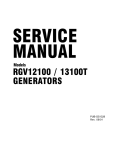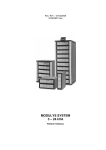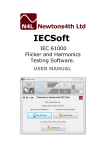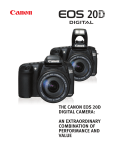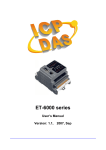Download N4AXX Series USER MANUAL
Transcript
N4AXX Series Programmable AC Power Sources. USER MANUAL Version 1.01 04th August 2015 N4Axx Series User Manual DANGER OF ELECTRIC SHOCK Only qualified personnel should install this equipment, after reading and understanding this user manual. If in doubt, consult your supplier. RISQUE D'ELECTROCUTION L'installation de cet équipement ne doit être confiée qu'à un personnel qualifié ayant lu et compris le présent manuel d'utilisation. Dans le doute, s'adresser au fournisseur. GEFAHR VON ELEKTRISCHEM SCHOCK Nur entsprechend ausgebildetes Personal ist berechtigt, diese Ausrüstung nach dem Lesen und Verständnis dieses Anwendungshandbuches zu installieren. Falls Sie Zweifel haben sollten, wenden Sie sich bitte an Ihren Lieferanten. RISCHIO DI SCARICHE ELETTRICHE Solo personale qualificato può installare questo strumento, dopo la lettura e la comprensione di questo manuale. Se esistono dubbiconsultate il vostro rivenditore. PELIGRO DE DESCARGA ELÉCTRICA Solo personal cualificado debe instalar este instrumento, después de la lectura y comprensión de este manual de usuario. En caso de duda, consultar con su suministrador. Page 1 N4Axx Series User Manual IMPORTANT SAFETY INSTRUCTIONS This product can generate lethal voltages. Observe all safety instructions. This equipment is designed to comply with BSEN 61010-1 (Safety requirements for electrical equipment for measurement, control, and laboratory use) – observe the following precautions: • The 3-phase inputs need to be wired into the connector on the rear of the unit. Use caution and ensure that the 3-phase supply is not live when connecting or disconnecting from the unit. • For mains powered instruments ensure that the supply voltage agrees with the rating of the instrument printed on the back panel before connecting the mains cord to the supply. • This appliance must be earthed. Ensure that the instrument is powered from a properly grounded supply. • The two main output terminals are NOT grounded and should not be grounded under any circumstance. • The maximum output from the unit is 300V AC. Switch off the amplifier and ensure that the output current has fallen to zero before connecting or disconnecting anything to / from the outputs of the unit. • Keep the ventilation holes on the front and rear free from obstruction. • Do not operate or store under conditions where condensation may occur or where conducting debris may enter the case. • There are no user serviceable parts inside the instrument – do not attempt to open the instrument, refer service to the manufacturer or his appointed agent. Page 2 N4Axx Series User Manual Note: Newtons4th Ltd. shall not be liable for any consequential damages, losses, costs or expenses arising from the use or misuse of this product however caused. DECLARATION OF CONFORMITY Manufacturer: Newtons4th Ltd. Address: 1 Bede Island Road. Leicester. Leicestershire. LE2 7EA. We declare that the product: Description: Programmable AC Power Source Product name: N4A Model: N4Axx Family Conforms to the requirements of Council Directives: 2004/108/EC relating to electromagnetic compatibility: EN 61326:2006 2006/95/EC relating to safety of laboratory equipment: EN 61010-1:2010 August 2015 Eur Ing Allan Winsor BSc CEng MIEE (Director Newtons4th Ltd.) Page 3 N4Axx Series User Manual WARRANTY This product is guaranteed to be free from defects in materials and workmanship for a period of 12 months from the date of purchase. In the unlikely event of any problem within this guarantee period, first contact Newtons4th Ltd. or your local representative, to give a description of the problem. Please have as much relevant information to hand as possible – particularly the serial number and release numbers (press SYSTEM then LEFT). If the problem cannot be resolved directly then you will be given an RMA number and asked to return the unit. The unit will be repaired or replaced at the sole discretion of Newtons4th Ltd. This guarantee is limited to the cost of the instrument itself and does not extend to any consequential damage or losses whatsoever including, but not limited to, any loss of earnings arising from a failure of the product or software. In the event of any problem with the instrument outside of the guarantee period, Newtons4th Ltd. offers a full repair and recalibration service – contact your local representative. It is recommended that the instrument is re-calibrated annually. Users can perform re-calibration of the N4A if they have access to a N4L Precision Power Analyzer. Alternatively, the instrument can be returned to us for re-calibration. Page 4 N4Axx Series User Manual ABOUT THIS MANUAL This manual describes the general features, usage and specifications of the N4A range of Programmable AC power sources. The N4A Power Source Range is: N4A03 N4A06 N4A18 N4A30 N4A67 -240V ac mains input, 6KVA Single Phase Output -Three phase input, 6KVA Single Phase Output -Three phase input, 18KVA Three Phase Output -Three phase input, 30KVA Three Phase Output -Three phase input, 67KVA Three Phase Output Firmware version v1_10 was used for the preparation of this User Manual. Document Version 1.01 This manual is copyright © 2015 Newtons4th Ltd. and all rights are reserved. No part may be copied or reproduced in any form without prior written consent. 04th August 2015 Page 5 N4Axx Series User Manual CONTENTS 1 Introduction – general principles of operation .......... page 8 2 Getting started ................................................... page 9 2.1 2.2 2.3 2.4 3 Using the menus ............................................... page 13 3.1 3.2 4 Standard event status register ..................... page 19 Serial poll status register ............................. page 20 RS232 connections ..................................... page 21 Keypad functions............................................... page 22 5.1 5.2 5.3 5.4 5.5 6 Numeric data entry ..................................... page 15 Text Entry ................................................. page 16 Using Remote Control ........................................ page 17 4.1 4.2 4.3 5 Unpacking. .................................................. page 9 Connecting the Input supply to the N4A ......... page 10 N4A Power Up sequence .............................. page 11 Amplifier Output ......................................... page 12 Preset waveform keys ................................. Menu control keys ...................................... Display control keys .................................... Operating mode keys / Numeric keypad ......... Control keys .............................................. page page page page page 23 24 25 26 27 Operating mode keys ......................................... page 28 6.1 6.2 6.3 6.4 6.5 6.6 6.7 6.8 6.9 6.10 6.11 6.12 PH1 .......................................................... page 28 PH2 .......................................................... page 29 PH3 .......................................................... page 29 Sweep ...................................................... page 29 Configuration settings (CONFIG) ................... page 29 Maintenance Information (MAINT).............. page 3121 Harmonics mode (HARM) ............................. page 32 Alarm ....................................................... page 34 Sequencing mode (SEQ) .............................. page 34 System Options (SYS) ................................. page 39 Communications (COMMS) ........................... page 41 Program store / recall (PROG) ...................... page 42 Page 6 N4Axx Series User Manual 7 Display layout and parameter adjustment ............. page 43 8 Specifications ................................................... page 45 9 Resetting the N4A to factory default mode ............ page 50 10 Repair /Recalibration & Servicing ......................... page 51 APPENDICES Appendix A Accessories Appendix B CommView2 PC software Appendix C N4ASoft PC Software Appendix D Communication Commands Appendix E Available character set Appendix F Contact details Page 7 N4Axx Series User Manual 1 Introduction – general principles of operation The N4A range of self contained Programmable AC power sources has a number of modes and functions that share common resources such as the keyboard and display. The instruments are normally supplied with 3-phase inputs with a choice of models that have single phase or 3-phase outputs. There is also a single phase “mains” input, single phase output version. On single phase units, output and sense are accessed via four 4mm safety terminal. 3-phase units are provided with screw terminals. The frequency range of the generator is from 1Hz to 10KHz. The output voltage range is 0V to 300Vrms at a frequency up to 1KHz. Above 1KHz the maximum voltage available reduces with the increase in frequency. The output waveform type is also selectable and can be set to Sinewave, Squarewave and Triangular waveform. Software commands are available to control the generator output from a PC using N4L software programs such as CommView2, N4ASoft and IECSoft. Harmonic, Sequence and Sweep modes are also available. The settings for these modes are user selectable. Accordingly, this manual first describes the general features and specification of the instrument as a whole; and then describes the individual functions in detail. Each function is described in turn, in its own chapter, with details of the principles on which it is based, how to use it, the options available, display options, specifications etc. Page 8 N4Axx Series User Manual 2 Getting started The N4A is supplied calibrated and requires no further action by the user before operating the unit. 2.1 Unpacking Inside the carton there should be the following items: Single Phase Units: one one one one one N4A unit 6” BNC to BNC cable null modem cable USB cable User / Communications manual. 3-Phase Units: one one one one N4A 3-phase unit null modem cable USB cable User / Communications manual. Having verified that the entire above list of contents is present, it is recommended to verify that your N4A has not been damaged in transit and operates correctly. Page 9 N4Axx Series User Manual 2.2 Connecting the Input supply to the N4A unit. With the exception of the mains powered N4A03, the unit requires a 3-phase supply of either 400VAC±10%, 480VAC±10% or 200VAC±10%. Power is supplied to the N4A03 and N4A06 units through the black input connector on the rear of the unit. All units with 3phase outputs are powered via screw terminals located on the rear. A flat head screwdriver or similar tool must be inserted into the two tabs at the bottom of the black input connector lid to gain access. The small ‘bridge’ piece can then be removed to allow the supply cable to be inserted. CAUTION: Ensure the supply cable is removed from its socket at the inlet end and can be seen to avoid the possibility of an electric shock. The connector should be wired as: 1. Live 1 2. Live 2 3. Live 3 4. Neutral 5. Neutral 6. Safety Earth Once these wires have been securely fastened replace the bridge piece and close the lid. Page 10 N4Axx Series User Manual 2.3 N4A Power Up sequence. Ensure the rocker switch on the front of the unit is set to position 0. Switch on the 3-Phase input to the N4A by setting the rotary “Power” switch on the rear of the unit to position 1. Power to the instrument is now controlled by the rocker switch on the front panel. Switch on the N4A. The instrument display should illuminate for a few seconds displaying the model name and the firmware version whilst it performs some initial tests. The display will then default to the output summary screen and after a few seconds amplifier status data will start being received and displayed on the display. Note that the switch on message can be personalised – see the User Data section under System Options. The N4Axx-M contains a 3-phase waveform generator unit. Outputs of the generator are located at the back of the instrument and are labelled “Generator Output – PH1, PH2, PH3”. The reference input to the power amplifier is located below the outputs and is labelled “PH1 IN”. The 6 inch BNC cable must be connected between the PH1 output and PH1 input for any signal to be present at the main amplifier output. The generator is off by default so the display may read some random values due to noise pick up. Page 11 N4Axx Series User Manual 2.4 Amplifier Output. It should be noted that the two main output terminals on the amplifier are NOT grounded and should not be grounded under any circumstances. Although the output terminals are not the conventional high and low, for clarity the left hand (BLACK) terminal can be considered as the positive and the right hand (BLUE) as the negative terminal. In the event of any problem with this procedure, please contact customer services at Newtons4th Ltd. or your local authorised representative: contact addresses and telephone numbers are given in the appendix at the back of this manual. Page 12 N4Axx Series User Manual 3 Using the menus The N4A is a very versatile instrument with many configurable parameters. These parameters are accessed from the front panel via a number of menus. Each of the main menus may be accessed directly from a specific key. PH1 PH2 PH3 SWEEP CONFIG MAINT HARM ALARM SEQ SYS COMMS PROG PH1 generator output settings See PH1, Available on 3-phase versions only. See PH1, Available on 3-phase versions only. This option is not presently available Sense, coupling and amplitude / frequency adjustment settings Time since last maintenance of each phase Harmonic mode This option is not presently available Sequence mode General system options such as Language, display brightness and keyboard beep etc. Communications options (USB / LAN / Serial) Recall / store and delete non-volatile programs. Each menu starts with the currently set parameters visible but no cursor. In this condition, pressing the menu key again or the HOME key aborts the menu operation and reverts back to normal operation. To scroll through parameters, press the UP or DOWN key to move the cursor through the menu. Pressing ENTER or using the numerical keypad allows the user to edit the parameter highlighted by the cursor. In this condition the keys take on their secondary function such as numbers 0-9, multipliers n-G etc. Page 13 N4Axx Series User Manual Pressing the HOME key once removes the cursor from the display. Pressing the HOME key a second time exits the current menu and reverts back to the summary display. Parameters can also be altered from the main summary display screen. To change a parameter, first press the HOME key to bring up the cursor. Scroll through parameters by using the UP and DOWN arrow keys and edit by pressing ENTER or a numerical key. Remove the cursor with the HOME key, at this point a voltage or frequency step can be performed by using the arrow keys. The UP and DOWN arrow keys step the output voltage up or down by the multiplier parameter displayed. Frequency can also be stepped up or down by using the LEFT and RIGHT arrow keys. To abort the menu sequence, press the HOME key twice. There are three types of data entry: selection from a list numeric text Page 14 N4Axx Series User Manual 3.1 Numeric data entry Frequency numbers. and Voltage parameters are entered as real Real numbers are entered using the number keys, decimal point key, or +/- key (if signed value is permitted). When the character string has been entered, pressing the ENTER key sets the parameter to the new value. Until the ENTER key is pressed, pressing the HOME key aborts the data entry and restores the original number. If a data value is entered that is beyond the valid limits for that parameter then a warning is issued and the parameter set as close to the requested value as possible. For example, the maximum frequency of the N4A source is 10 KHz; if a value of 15 KHz is entered, a warning will be given and the frequency set to the maximum of 10 KHz. When the parameter is first selected there is no character cursor visible – in this condition, a new number may be entered directly and will overwrite the existing number. To edit a data value rather than overwrite it, press the RIGHT ARROW key and a cursor will appear. The cursor can be moved using the LEFT ARROW and RIGHT ARROW keys. New characters are inserted at the cursor position as the keys are pressed, or the character before the cursor position can be deleted with the DELETE key. Data values are always shown in engineering notation to at least 5 digits (1.0000-999.99 and a multiplier). Page 15 N4Axx Series User Manual 3.2 Text entry There are occasions where it is useful to enter a text string; for example, a non-volatile program may have some text as a title. Text is entered by selecting one of 9 starting characters using the Operating mode keys / Numeric keypad, then stepping forwards or backwards through the alphabet with the UP and DOWN keys. Keys 2 to 9 and +/- provide starting letters A,D,G,J,M,P,T,W and space. Numbers can also be inserted using the number keys. The UP and DOWN keys step forward and backward using the ASCII character definitions – other printable characters such as # or ! can be obtained by stepping on from the space. The available character set is given in the Appendix. When entering alphabetic characters, the PROG/. key selects upper and lower case respectively for the character preceding the cursor and the next characters to be entered. The editing keys, RIGHT, LEFT, DELETE and ENTER operate in the same way as for numeric entry. Page 16 N4Axx Series User Manual 4 Using remote control The N4A is fitted with RS232, USB serial and LAN communication ports as standard. All the interfaces use the same ASCII protocol. RS232 USB LAN Rx expects carriage return (line feed ignored) carriage return (line feed ignored) Tx sends carriage return and line feed carriage return and line feed All the functions of the N4A can be programmed via either interface, and results read back. The commands are not case sensitive and white space characters are ignored (e.g. tabs and spaces). Replies from the N4A are always upper case, delimited by commas, without spaces. Only the first six characters of any command are important – any further characters will be ignored. For example, the command to set the generator frequency is FREQUE but the full word FREQUENCY may be sent as the redundant NCY at the end will be ignored. Fields within a command are delimited by comma, multiple commands can be sent on one line delimited with a semi-colon e.g. AMPLIFIER,SENSE,WIRE2 Mandatory commands specified in the IEEE488.2 protocol have been implemented, (e.g. *IDN? *RST) and all commands that expect a reply are terminated with a question mark. The N4A maintains an error status byte consistent with the requirements of the IEEE488.2 protocol (called the standard event status register) that can be read by the mandatory command *ESR? (See section 4.1). Page 17 N4Axx Series User Manual The N4A also maintains a status byte consistent with the requirements of the IEEE488.2 protocol, that can be read either with the IEEE488 serial poll function or by the mandatory command *STB? Over RS232 or IEEE or LAN (see section 5.2). The IEEE address defaults to 23 and can be changed via the COMMS menu. The keyboard is disabled when the instrument is set to “remote” using the IEEE. Press HOME to return to “local”. RS232 data format is: start bit, 8 data bits (no parity), 1 stop bit. Flow control is RTS/CTS (see section 5.2); baud rate is selectable via the COMMS menu. When connecting to a PC use the supplied null modem cable. A summary of the available commands is given in the Appendix. Details of each command are given in the communication command manual. Commands are executed in sequence except for two special characters that are immediately obeyed: Control T (20) – reset interface (device clear) Control U (21) – warm restart To maintain compatibility with some communication systems, there is an optional “protocol 2” which requires a space between the command and any arguments. Page 18 N4Axx Series User Manual 4.1 Standard event status register PON CME EXE DDE QYE OPC bit 0 OPC (operation complete) cleared by most commands set when data available or sweep complete bit 2 QYE (unterminated query error) set if no message ready when data read bit 3 DDE (device dependent error) set when the instrument has an error bit 4 EXE (execution error) set when the command cannot be executed bit 5 CME (command interpretation error) set when a command has not been recognised bit 7 PON (power on event) set when power first applied or unit has reset The bits in the standard event status register except for OPC are set by the relevant event and cleared by specific command (*ESR? *CLS, *RST). OPC is also cleared by most commands that change any part of the configuration of the instrument (such as MODE or START). Page 19 N4Axx Series User Manual 4.2 Serial Poll status byte ESB MAV FDV SDV RDV bit 0 RDV (result data available) set when results are available to be read as enabled by DAVER bit 1 SDV (sweep data available) set when sweep results are available to be read as enabled by DAVER bit 2 FDV (fast data available (streaming)) set when data streaming results are available to be read as enabled by DAVER bit 4 MAV (message available) set when a message reply is waiting to be read bit 5 ESB (standard event summary bit) set if any bit in the standard event status register is set as well as the corresponding bit in the standard event status enable register (set by *ESE). Page 20 N4Axx Series User Manual 4.3 RS232 connections The RS232 port on the N4A uses the same pinout as a standard 9 pin serial port on a PC or laptop (9-pin male ‘D’ type). Pin Function Direction 1 2 3 4 5 6 7 8 9 DCD RX data TX data DTR GND DSR RTS CTS RI in (+ weak pull up) in out out not used out in not used The N4A will only transmit when CTS (pin 8) is asserted, and can only receive if DCD (pin 1) is asserted. The N4A constantly asserts (+12V) DTR (pin 4) so this pin can be connected to any unwanted modem control inputs to force operation without handshaking. The N4A has a weak pull up on pin 1 as many null modem cables leave it open circuit. In electrically noisy environments, this pin should be driven or connected to pin 4. To connect the N4A to a PC, use a 9 pin female to 9 pin female null modem cable: 1&6 2 3 4 5 7 8 - 4 3 2 1&6 5 8 7 Page 21 N4Axx Series User Manual 5 Keyboard Functions The keyboard is divided into 5 blocks of keys: Preset Waveforms keys (6 keys top right) Menu control keys (7 centre keys) Display Control keys (5 keys top left) Operating mode / Numerical keypad (12 keys lower left) Control keys (4 keys lower right) In normal operation, the cursor keys give one-touch adjustment of the frequency and voltage parameters without having to access the menu system. The left / right cursor keys adjust the frequency whilst the up / down cursor keys adjust the voltage levels. The Operating mode keys provide access to the menus and are used for numeric data entry. Page 22 N4Axx Series User Manual 5.1 Preset Waveform Keys It will be possible to save customised waveforms that can be recalled by selecting one of these options. The user will be able to set the amplitude, frequency, number of half cycles and harmonic content of the stored waveforms. These keys are currently non operational. This function will be added at a later date. Page 23 N4Axx Series User Manual 5.2 Menu Control Keys ENTER/NEXT confirms your selection or parameter value/data entry. HOME/ESC returns to the original entry or to your previous action. DELETE/BACK removes a previous selection or value, or returns to your previous action. ARROW KEYS (Up, Down, L, R) to move around menu options, make incremental/decremental changes etc. Page 24 N4Axx Series User Manual 5.3 Display Control Keys Zoom+ and ZoomThese keys are currently non operational. Wiring 1-phase is displayed on a single phase instrument. On a 3-phase instrument 1-phase or 3-phase options will be available. Display: This will allow the user to display the output on all 3-phases at once for a 3-phase instrument. This button is not used on single phase instruments. This key is currently non operational. This function will be added at a later date. Hold: This allows the user to toggle between continuous display readings and holding an instantaneous reading on screen. No HOLD message is displayed but the screen and remaining keys will remain locked until the “HOLD” button is pressed again. Note: measurements will continue to be taken even when display is in Hold. Page 25 N4Axx Series User Manual 5.4 Operating Mode Keys/Numeric Keypad NUMERIC ENTRY Use ENTRY KEYS for number, multiplier, decimal point, or +/– to enter parameter value. Press ENTER (MENU CONTROL KEYS) to set value. Press HOME (MENU CONTROL KEYS) to abort data entry, restore original. (Values may be overwritten, or edited by use of the R, L and DELETE keys) Page 26 N4Axx Series User Manual 5.5 Control Keys Waveform Library: This key displays the different waveforms that are available. One of the options can be selected using the < > keys to highlight the required waveform. Press enter to select this waveform. This key is currently non operational. This function will be added at a later date. Start: Press this key to start the sequence. Stop: Press this key to stop the sequence. Output on /off: To turn on the generator output press and hold this button until the output switches on. Press and release this key to switch off the generator output. Page 27 N4Axx Series User Manual 6 Operating Mode Keys. Generator Settings The N4A-M is a self contained single phase AC power source. This section describes the setting of the generator for basic operation controlling the single phase output. To enter the output settings menu press the PH1 key. 6.1 PH1 Voltage setting The N4A will by default output a sinusoidal voltage. To change the RMS value of this voltage, select PH1 using the arrow keys, enter the desired value with the keypad and then press enter. Values between 0 and 300Vrms can be entered. Frequency setting The frequency setting is accessed in the same way as voltage, through the PH1 menu. Values between 1Hz and 10 KHz can be entered. Waveform setting Waveforms currently available are sine, triangle and square. These are also accessed through the “PH1” menu. Page 28 N4Axx Series User Manual 6.2 PH2 See PH1 description in section 6.1. Only available on 3-phase instruments. 6.3 PH3 See PH1 description in section 6.1. Only available on 3-phase instruments. 6.4 Sweep This key is currently non operational. This function will be added at a later date. 6.5 Configuration settings (CONFIG) Page 29 N4Axx Series User Manual Sense terminals During flicker tests it is recommended that the sense terminals of the amplifier be used to compensate for any loss in the cabling between the source and impedance network. To achieve this, 4mm safety cables should be connected from the sense terminals to the impedance network voltage input. Sense can then be activated by using the CONFIG menu, setting sense to 4-wire. There is also the option to select 2wire sense in the menu. Either of the sense options is switched off by selecting off in the CONFIG menu. AC and DC coupling Page 30 N4Axx Series User Manual The output coupling can also be set in the CONFIG menu to AC or AC+DC. Note: this coupling is performed on the signal after the PH1 IN BNC terminal, meaning any DC offset monitored at Generator Out PH1 will not be present at the output terminals with AC coupling only. Amplitude adjust Manually enter a value by which the amplitude will increase / decrease in relation to pressing the up and down arrows. Frequency adjust Manually enter a value by which the frequency will increase / decrease in relation to pressing the left and right arrows. 6.6 Maintenance Information (Maint) This option will display the time since the last service. For 3phase instruments the time for each phase will be displayed. Page 31 N4Axx Series User Manual 6.7 Harmonic mode (HARM) The Harmonic settings menu can be accessed through the HARM key. Use the Up or Down arrow keys to highlight “press ENTER here to turn on”. Press the Enter/Next key to activate Harmonics mode and display the Harmonics options menu. Page 32 N4Axx Series User Manual The harmonics menu then allows harmonic order, waveform type and harmonic amplitude to be set. Harmonic order can be set between 1 and 100. The waveform type can be selected from the list of options in the screen shot below. Harmonic Amplitude can be set between 0.000Vrms and 300.0V rms. When harmonic tests have been completed, press the PH1 key and change the mode option back to Single component to turn harmonics off. Page 33 N4Axx Series User Manual 6.8 Alarm This key is currently non operational. This function will be added at a later date. 6.9 Sequencing mode (SEQ) Sequence mode enables the user to generate a table of output voltage and frequency values and to specify the time each entry is output for. This table of entries can be executed once or cycled through continuously. Each menu item is explained below and a simple example given to clarify operation. - Mode: Set the sequence to run through once (single shot) or run continuously (Repeated) until the stop button is pressed. - Seq no: Set the number of table entries to be executed. Selectable from 2 – 50. - Vrms: Set the amplitude for the specified sequence number in the table. Selectable from 0.00Vrms to 300.00Vrms. Page 34 N4Axx Series User Manual - Frequency: Set the frequency for the specified step number in the table. Selectable from 1.0Hz to 10.000KHz. - Half cycles: Select the required number of half cycles. Selectable from 1 to 999. - Time: The value displayed here is calculated using the selected frequency and number of half cycles. For example, at 50Hz the time period of each half cycle is 10mS. So if a time period of 30mS is required at a frequency of 50Hz then 3 half cycles would need to be selected. - Add new Entry: This is the method used to enter the individual values for each parameter into the sequence. The up and down arrow keys are used to move the cursor between each of the parameters. The numeric keypad is used to enter the value for each of the parameters. Once each line of the sequence is complete it can be saved by moving the curser to “Save” and pressing the Enter key. My selecting “Add new entry” again another line in the sequence can be added. It is also possible to insert a new line in the middle of the sequence and to delete lines within the sequence. Page 35 N4Axx Series User Manual Simple example of a sequence This example will run through the process of creating a simple 4 step voltage repeating sequence: Enter the sequence menu by pressing the SEQ key. Use the up and down arrow keys to highlight the mode options and then use the right arrow keys to list the options. Use the up and down arrow to highlight “Repeated” and then press the enter key to save the selection. Use the up or down arrow keys to highlight “Add new line” Page 36 N4Axx Series User Manual Press the Enter key. The voltage setting will be highlighted by the cursor. Enter the required voltage using the numeric keypad and press the Enter key. Use the down arrow key to move the cursor to highlight the frequency setting, enter the required frequency value and press the enter key. Use the down arrow key to move the cursor to highlight the Half Cycles value, enter the required number of half cycles and press the enter key. Use the down arrow key to move the cursor above the time setting. Enter the required time duration and press the enter key. Use the up and down arrow keys to position the cursor to highlight “Save” and press the Enter key. The first line of the sequence should now be complete as shown in the following screenshot. Page 37 N4Axx Series User Manual Use the above procedure to enter the next three lines in the sequence. The completed sequence will then look like this: To run the sequence: Press the HOME button twice and then hold down OUTPUT until the amplifier turns on. Press the SEQ key to go back to the sequence menu. Press the START key to start the sequence. Press the STOP key to complete the sequence. Page 38 N4Axx Series User Manual 6.10 System Options (SYS) Language: This option will allow a choice of languages. At present English is the only option. Brightness: There is a choice of screen brightness – “high” suits most typical environments but “low” may cause less eye strain in low light conditions. Keypad Beep: Each key press is normally accompanied by an audible ‘beep’ as well as the tactile ‘click’. The ‘beep’ can be disabled for quiet environments if the feel of the key is sufficient feedback. User Data The N4A can be personalised by entering up to 3 lines of user data as text (see section on text entry). User data is displayed every time that the instrument is switched on to identify the instrument. The entered text may also be read over the communications to identify the instrument (see USER?). Page 39 N4Axx Series User Manual Typical arrangement of the user data might be: line 1 company name line 2 department or individual name line 3 unique identifying number (eg. asset number) Any user data may be entered as required, as the lines are treated purely as text and are not interpreted by the N4A at all. System Information Pressing the SYSTEM key displays information about the instrument, it cannot be changed by the user. Serial Number: Manufacturing Code: Main release: FPGA Release: Boot Release: Last Calibration: Instruments unique serial number. Code attributed to build date of the instrument. Current firmware release installed in the instrument. Field Programmable Gate Array release version. Release version of instruments boot up firmware. Instruments last calibration date. Page 40 N4Axx Series User Manual 6.11 Communications (COMMS) There are 3 Interface options available for communications between the instrument and a PC. These options are LAN, RS232 and USB. Notes: When RS232 is selected ensure that the Baud rate is correctly set to 19200. When LAN is selected ensure that a valid I.P. address is displayed on the comms screen. Page 41 N4Axx Series User Manual 6.12 Program store /recall (PROG) 1. Press “PROG” button to open up program store / recall mode. 2. Select the action to be taken – store / recall or delete. 3. Select the location that the associated action is to be recalled from, stored to or deleted from, there are 999 locations available. NOTE: Location 0 = FACTORY DEFAULT and cannot be changed. Location 1 = Programs stored within program location 1 are automatically recalled when the instrument is switched on. 4. Enter a name within this parameter to aid the user in relation to storing / recalling a program to / from memory for future reference. To enter a name, use the Alpha / Numerical keypad on the instruments front panel. 5. Upon implementing any of the above actions then remember to scroll down to “EXECUTE” and press “ENTER” to validate your selection / action. Page 42 N4Axx Series User Manual 7 Display Layout and Parameter adjustment. The display default screen is as follows: Direct Parameter Adjustment The Amplitude and Frequency settings can be adjusted directly without having to enter the menus. The ADJUST settings can also be adjusted. Press the HOME / ESC menu control key. The amplitude setting will now be highlighted by the cursor. Use the Up and Down arrow keys to select the required parameter to be adjusted. Use the numeric keypad to enter the new value and press the ENTER / NEXT key. Repeat this process to adjust other parameters if required. Press the HOME / ESCAPE key to exit the adjustment screen. Page 43 N4Axx Series User Manual When the output of the generator is switched on the display changes to the following screen to warn the user that potentially lethal voltages are present on the terminals of the instrument: The default summary display is divided into a number of sections. - The top half of the screen displays the generator settings for the indicated phase. These settings can be altered by the user. The top right hand corner of the display indicates if the generator output is on or off. The main part of the display shows the current waveform loaded into the generator. Note: The waveform display is not an accurate representation of what is seen at the output, it is simply a quick reference. To the right of the waveform the voltage and current monitor values are displayed. User instructions are also displayed in blue text. - Along the very bottom of the display can be found the waveform, sense and coupling settings. Page 44 N4Axx Series User Manual 8 Specifications Nominal Output Power N4A03 (1-phase) 3000VA N4A06 (1-phase) 6000VA N4A18 (3-phase) 18000VA N4A30 (3-phase) 30000VA N4A67 (3-phase) 67500VA Output Output Voltage (AC) N4A03 (1-phase) N4A06 (1-phase) N4A18 (3-phase) N4A30 (3-phase) N4A67 (3-phase) 0-300Vrms 0-300Vrms 0-300Vrms 0-300Vrms 0-300Vrms Output Voltage (DC) N4A03 (1-phase) N4A06 (1-phase) N4A18 (3-phase) N4A30 (3-phase) N4A67 (3-phase) 0-425V 0-425V 0-425V 0-425V 0-425V DC DC DC DC DC Maximum Continuous Output Power (AC) N4A03 (1-phase) 3000VA N4A06 (1-phase) 6000VA N4A18 (3-phase) 18000VA N4A30 (3-phase) 30000VA N4A67 (3-phase) 67500VA Page 45 N4Axx Series User Manual Maximum Inrush (3 N4A03 (1-phase) N4A06 (1-phase) N4A18 (3-phase) N4A30 (3-phase) N4A67 (3-phase) Second) Output Power 6000VA 12000VA 36000VA 60000VA 90000VA Maximum Output Current (Continuous) N4A03 (1-phase) 10Arms N4A06 (1-phase) 20Arms N4A18 (3-phase) 20Arms (Per Phase) N4A30 (3-phase) 32Arms (Per Phase) N4A67 (3-phase) 75Arms (Per Phase) Maximum Output Current (Inrush) N4A03 (1-phase) 20Arms N4A06 (1-phase) 40Arms N4A18 (3-phase) 40Arms (Per Phase) N4A30 (3-phase) 64Arms (Per Phase) N4A67 (3-phase) 100Arms (Per Phase) Output Frequency N4A03 (1-phase) N4A06 (1-phase) N4A18 (3-phase) N4A30 (3-phase) N4A67 (3-phase) DC DC DC DC DC Min Slew Rate N4A03 (1-phase) N4A06 (1-phase) N4A18 (3-phase) N4A30 (3-phase) N4A67 (3-phase) 3V/us 3V/us 3V/us 3V/us 3V/us - 1kHz 1kHz 1kHz 1kHz 1kHz Page 46 N4Axx Series User Manual Output Voltage Stability N4A03 (1-phase) Better N4A06 (1-phase) Better N4A18 (3-phase) Better N4A30 (3-phase) Better N4A67 (3-phase) Better than than than than than 0.1% 0.1% 0.1% 0.1% 0.1% Output Voltage Accuracy N4A03 (1-phase) Better N4A06 (1-phase) Better N4A18 (3-phase) Better N4A30 (3-phase) Better N4A67 (3-phase) Better than than than than than 0.5% 0.5% 0.5% 0.5% 0.5% THD N4A03 N4A06 N4A18 N4A30 N4A67 than than than than than 0.3%* 0.3%* 0.3%* 0.3%* 0.3%* (1-phase) (1-phase) (3-phase) (3-phase) (3-phase) Output Noise N4A03 (1-phase) N4A06 (1-phase) N4A18 (3-phase) N4A30 (3-phase) N4A67 (3-phase) Better Better Better Better Better <500mVrms <500mVrms <500mVrms <500mVrms <500mVrms Recovery Time of Output Waveform N4A03 (1-phase) Better than 50us N4A06 (1-phase) Better than 50us N4A18 (3-phase) Better than 50us N4A30 (3-phase) Better than 50us N4A67 (3-phase) Better than 50us Page 47 N4Axx Series User Manual Max Compensated drop on wires (w.r.t voltage setting) N4A03 (1-phase) 5% N4A06 (1-phase) 5% N4A18 (3-phase) 5% N4A30 (3-phase) 5% N4A67 (3-phase) 5% Recovery Time of Drop on Wires N4A03 (1-phase) Less than 200ms N4A06 (1-phase) Less than 200ms N4A18 (3-phase) Less than 200ms N4A30 (3-phase) Less than 200ms N4A67 (3-phase) Less than 200ms Maximum Crest Factor Output (Current) N4A03 (1-phase) [Inrush Imax*1.41]/RMS N4A06 (1-phase) [Inrush Imax*1.41]/RMS N4A18 (3-phase) [Inrush Imax*1.41]/RMS N4A30 (3-phase) [Inrush Imax*1.41]/RMS N4A67 (3-phase) [Inrush Imax*1.41]/RMS Load Load Load Load Load General Dimensions N4A03 (1-phase) N4A06 (1-phase) N4A18 (3-phase) N4A30 (3-phase) N4A67 (3-phase) 281mm x 471mm x 513mm 281mm x 471mm x 513mm 1785mm x 930mm x 755mm 1785mm x 930mm x 755mm 1800mm x 1200mm x 800mm Weight N4A03 N4A06 N4A18 N4A30 N4A67 30kg 45kg 740kg 740kg 1300kg (1-phase) (1-phase) (3-phase) (3-phase) (3-phase) Page 48 Current Current Current Current Current N4Axx Series User Manual Input Voltage N4A03 (1-phase) N4A06 (1-phase) N4A18 (3-phase) N4A30 (3-phase) N4A67 (3-phase) 230V 400V 400V 400V 400V Input Frequency N4A03 (1-phase) N4A06 (1-phase) N4A18 (3-phase) N4A30 (3-phase) N4A67 (3-phase) 45-65Hz 45-65Hz 45-65Hz 45-65Hz 45-65Hz AC AC AC AC AC +/+/+/+/+/- 10% 10% 10% 10% 10% 3PH 3PH 3PH 3PH 3PH Operating Temperature N4A03 (1-phase) 0-35degC N4A06 (1-phase) 0-35degC N4A18 (3-phase) 0-35degC N4A30 (3-phase) 0-35degC N4A67 (3-phase) 0-35degC Input Current N4A03 (1-phase) N4A06 (1-phase) N4A18 (3-phase) N4A30 (3-phase) N4A67 (3-phase) 24Arms 16Arms Phase / 27A Neutral 60A continuous 120A inrush / Phase 80A continuous 160A inrush / Phase 160A continuous 220A inrush / Phase Efficiency N4A03 (1-phase) N4A06 (1-phase) N4A18 (3-phase) N4A30 (3-phase) N4A67 (3-phase) Better Better Better Better Better than than than than than 80% 80% 80% 80% 80% *At Nominal Voltage with Linear Load Page 49 N4Axx Series User Manual 9 Resetting the N4A to factory default mode. This will clear any user defined programs that might be stored in the N4A and recalled when the instrument is switched on. To access Program Store / Recall mode: Press “PROG” button Press Key until Red Box surrounds the number adjacent to “Location” Enter “0” Press Key until Red Box surrounds “Execute” Press “ENTER” - This will now reset the instrument to factory default mode. The default settings are: Amplitude: Frequency: Output: Sense: 1V 50Hz Off Off Firmware Programming. N4L CommView2 software is used to program the N4A with updated firmware. LAN, Serial and USB interfaces can be used. Page 50 N4Axx Series User Manual 10 Repair / Recalibration & Servicing Servicing This instrument requires servicing after the following periods: 20,000 hours – Ventilator replacement 40,000 hours – DC bus capacitor replacement Repair / Recalibration In the event of any problem with the instrument, during or outside of the guarantee period, contact your local representative Newtons4th Ltd offer a full repair and re-calibration service It is recommended that the instrument be re-calibrated annually. This can be performed by the user if they have access to a N4L Precision Power Analyzer. Contact details: Newtons4th Ltd 1 Bede Island Road Leicester Leicestershire LE2 7EA United Kingdom Tel: Fax: (0116) 230 1066 (0116) 230 1061 International: International: +44 116 230 1066 +44 116 230 1061 E-mail address: [email protected] [email protected] Web site: www.newtons4th.com We have a policy of continuous product improvement and are always keen to hear comments, whether favourable or unfavourable from users of our products. Please telephone, fax, write or e-mail with your comments. Page 51 N4Axx Series User Manual Appendix A – Accessories Supplied Standard Accessories Single Phase Units: one one one one one N4A unit 6” BNC to BNC cable null modem cable USB cable communications manual 3-Phase Units: one one one one N4A unit null modem cable USB cable communications manual Documentation: Calibration Certificate Combined User Manual & Communications manual Page 52 N4Axx Series User Manual Appendix B – CommView2 PC Software CommView2 is a self contained software program for a PC, which facilitates communication over RS232, USB or LAN. CommView2 allows strings to be sent and received between a PC and the N4A. The strings can be viewed in a window and optionally stored in a file. Data received from the N4A may be displayed in normal scientific notation with an identifying label. Strings to be sent to the N4A can be stored in a “script file” and executed automatically. The script file is created with any text editor and includes three types of lines (interpreted by the first character on each line): lines beginning with " are sent to the N4A lines beginning with # are commands for CommView2 any other line is a comment. The # commands that are recognised: #beep sound the beeper on the PC #label,i,string apply a label to data value[i] #pause,t wait for time t #reply,t wait time t for a reply For an example script file, look at example.scr on the CommView2 release disc. Other functions in CommView2: save results set COM port parameters firmware upgrade read/store user programs results menu configure menu instrument menu instrument menu Page 53 N4Axx Series User Manual Appendix C – N4ASoft PC Software The N4A source can be controlled remotely from a PC using N4ASoft software. LAN, RS232 and USB interfaces can be used. Features include: The output can be switched on and off including an immediate SHUTDOWN SOURCE option. Waveform type, amplitude and frequency can be selected. Schedule mode allowing: Setting of start time, stop time, amplitude, frequency and output setting after test completion. Multiple tests can be scheduled and re-scheduled at any time. Count down until start of the next scheduled test. Test settings displayed along with test time remaining. The next test can be started immediately. Present test can be stopped at any time. Page 54 N4Axx Series User Manual Appendix D - N4A Communications Commands Amplifier output voltage Set channel 1 voltage: Amplitude,chx,value Notes: Chx is the output channel: 1a,1b,2a,2b,3a,3b Value is the required voltage and can be between 0-300. Example: Amplitude,ch1,240 Note: “a” outputs are the standard outputs. “b” outputs only need to be set when setting the harmonic outputs. Amplifier frequency Set frequency to xxHz: Frequency,value Notes: Value is the required frequency value example 50Hz: Frequency,50 Amplifier output control Output ON: Output OFF: output,on output,off Communications mode USB Comms interface: comms,USB RS232 comms interface: comms,RS232 LAN comms interface: comms,LAN Page 55 N4Axx Series User Manual Amplifier wiring (sense) configuration Sense Off: Sense On – 2 Wire: Sense On – 4 Wire: amplifier,sense,nosens amplifier,sense,wire2 amplifier,sense,wire4 Amplifier coupling Configuration Coupling AC Only: Coupling AC+DC: amplifier, couple, ac amplifier, couple,acdc Amplifier phase wiring 1-phase wiring: 3-phase wiring: wiring,1phase wiring,3phase Amplifier phase offset Set phase 2 offset: Set phase 3 offset: offset,ph2,value offset,ph3,value Notes: Value is the offset value and can be between 0 – 180 Amplifier sequence mode Single sequence: Repeat sequence: Clear Sequence: sequence,single sequence,repeat sequence,clear Page 56 N4Axx Series User Manual Entering Sequence settings First entry: sequence,value1,value2,value3,value4 Notes: Value1 Value2 Value3 Value4 = = = = entry number, can be between 0-50. Voltage Frequency Number of half cycles Page 57 N4Axx Series User Manual Appendix E – Available character set The following characters can be selected in text entry mode. The table is to be read across then down (eg, starting at space and repeatedly pressing NEXT gives ! “ # $ % & ‘ ( ) * etc.) ! “ # $ % & ‘ ( ) * + , - . / 0 1 2 3 4 5 6 7 8 9 : ; < = > ? @ A B C D E F G H I J K L M N O P Q R S T U V W X Y Z [ \ ] ^ _ ‘ a b c d e f g h i j k l m n o p q r s t u v w x y z { | } Page 58 N4Axx Series User Manual Appendix F – Contact details Please direct all queries or comments regarding the N4Axx instrument or manual to: Newtons4th Ltd. 1 Bede Island Road Leicester. Leicestershire. LE2 7EA. United Kingdom Tel: (0116) 230 1066 Fax: (0116) 230 1061 international international +44 116 230 1066 +44 116 230 1061 E-mail address: [email protected] [email protected] Web site: www.newtons4th.com At Newtons4th Ltd. we have a policy of continuous product improvement and are always keen to hear comments, whether favourable or unfavourable, from users of our products. An example comment form can be found at the end of this manual – if you have any comments or observations on the product please fill a copy of this form with as much detail as possible then fax or post it to us. Alternatively send an e-mail with your comments. Page 59 N4Axx Series User Manual AC Power Source comments serial number: date: your contact details: comments: detailed description of application or circumstances: Please post or fax to Newtons4th Ltd. Page 60