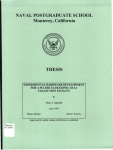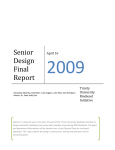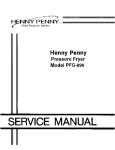Download echo blaster 128 int-1z kit echo blaster 128 ext
Transcript
TELEMED Echo Blaster 128 INT-1Z / EXT-1Z KIT User Guide, REV 2.4, 2005.05.06 ECHO BLASTER 128 INT-1Z KIT ECHO BLASTER 128 EXT-1Z KIT USER GUIDE 1 TELEMED Echo Blaster 128 INT-1Z / EXT-1Z KIT User Guide, REV 2.4, 2005.05.06 0482 Manufactured by TELEMED UAB Dariaus ir Gireno str. 42 Vilnius LT-02189 Lithuania phones: (+370-5) 2106272 (+370-5) 2106273 fax: (+370-5) 2306733 Internet: http://www.telemed.lt E-Mail: [email protected] NOTE: Non-TELEMED product names may be trademarks or registered trademarks of their respective owners. 2 TELEMED Echo Blaster 128 INT-1Z / EXT-1Z KIT User Guide, REV 2.4, 2005.05.06 1. INTRODUCTION .....................................................................................................5 1.1. 1.2. 1.3. 1.4. About the system .................................................................................................. 5 Delivery set ........................................................................................................... 6 About the system software.................................................................................... 7 Technical Specification ......................................................................................... 7 2. SAFETY.................................................................................................................11 2.1. 2.2. 2.3. 2.4. Electrical safety................................................................................................... 11 Equipment protection .......................................................................................... 12 Biological safety .................................................................................................. 12 Ultrasound waves/exposure................................................................................ 12 3. LABELING.............................................................................................................13 4. SYSTEM OVERVIEW............................................................................................14 4.1. 4.2. 4.3. 4.4. 4.5. Principle of operation .......................................................................................... 14 Components & Modifications .............................................................................. 14 4.2.1. Beamformer ............................................................................................... 15 4.2.2. Probe Unit.................................................................................................. 15 4.2.3. Personal Computer .................................................................................... 15 Connection and Indication................................................................................... 15 Peripherals/Compatibility .................................................................................... 17 Status Indicator ................................................................................................... 18 5. INSTALLATION WARNINGS ...............................................................................19 6. SYSTEM SETUP ...................................................................................................20 6.1. 6.2. 6.3. System Requirements and Windows configuring................................................ 20 6.1.1. How to check hardware in DEVICE MANAGER ........................................ 20 6.1.2. Windows XP configuring ............................................................................ 22 Ultrasound Hardware installation / connection .................................................... 28 6.2.1. PCI to USB 2.0 Adapter / PCMCI to USB 2.0 Adapter............................... 28 6.2.2. Assembling and connecting ECHO BLASTER 128 INT-1Z KIT................. 28 6.2.3. Assembling and connecting ECHO BLASTER 128 EXT-1Z KIT................ 31 Software installation for Windows XP ................................................................. 31 6.3.1. Echo Blaster 128 Drivers installation ......................................................... 32 6.3.2. First beamformer connection ..................................................................... 36 6.3.3. Echo Blaster 128 Drivers installation checking .......................................... 41 6.3.4. Echo Blaster 128 Monitor Utility................................................................. 44 6.3.5. ECHO WAVE software installation............................................................. 45 6.3.6. 1-st attempt to run software, ultrasound probes installation....................... 49 7. TROUBLESHOOTING ..........................................................................................53 7.1. 7.2. FAQ .................................................................................................................... 53 Contact with technical support service................................................................ 58 8. WARRANTY AND SERVICE INFORMATION .....................................................63 8.1. 8.2. Warranty ............................................................................................................. 63 Warranty Shipments, Returns and Adjustments ................................................. 63 3 TELEMED 8.3. Echo Blaster 128 INT-1Z / EXT-1Z KIT User Guide, REV 2.4, 2005.05.06 Service Contract ................................................................................................. 63 9. MAINTENANCE ....................................................................................................64 9.1. 9.2. 9.3. 9.4. 10. 10.1. 10.2. 11. General cleaning................................................................................................. 64 Inspecting the System......................................................................................... 64 Probe maintenance and sterilization ................................................................... 64 System accuracy and performance verification................................................... 65 TRANSPORTATION, STORAGE AND UTILIZATION.............................66 Transportation and storage ................................................................................. 66 Utilization ............................................................................................................ 66 DECLARATION OF CONFORMITY..........................................................67 4 TELEMED 1. Echo Blaster 128 INT-1Z / EXT-1Z KIT User Guide, REV 2.4, 2005.05.06 INTRODUCTION Dear customer, our Echo Blaster 128 family systems are intended for the multipurpose ultrasound examinations, based on electronic linear and convex scanning. It is ideal budget solution for hospitals, specialized diagnostic centers, public and private clinics. Our new class of PC-based compact ultrasound scanners now is featuring: • • • • • • • • 128-element beamformer with multi-frequency probes support; Scan-converter free architecture, 128 element probes connection; Industry standard ZIF (Zero Insertion Force) probe connector; Connectivity via fast USB 2.0 interface to any PC (Desktop /Notebook /Tablet); +12 V powered from external power supply / battery / standard PC power line; External / internal power lines digital monitoring (displaying reports); Digitally controlled acoustic power; Light weight, true mobility, flexible architecture. Here in User Guide you can find a common information about Echo Blaster 128 INT1Z / EXT-1Z Kit, how to assemble the system components and install the software, safety and maintenance information. Operation Manual contains controls description. 1.1. About the system Echo Blaster 128 INT-1Z / EXT-1Z Kit offers to get a real-time and “frozen” echo images in B-mode, B+B-mode (two echo images on the screen simultaneously, one real time and one “frozen”), M-mode , B+M-mode (two real time images in B- and M- modes). These echo images can be either full size or zoomed. Unlike ordinary ultrasound devices this scanner is based on modern digital technologies. PC and USB 2.0 application enables many powerful innovative features such as: • user friendly, easy-to-use intuitive graphic user interface; • echo images storage on hard disk or any other devices; • storage a sequence of full size echo images (cineloop) with possibility to save it in video file format; • image and cineloop file formats enables using other applications for viewing stored data; • using a variety of peripheral devices; • direct echo image and even video e-mail sending at one click. A variety of available ultrasound probes makes possible application for examinations in therapy, obstetrics, gynecology, urology, pediatrics, oncology and others. Common view of Echo Blaster 128 EXT-1Z Kit is shown on the Figure 1. 5 TELEMED Echo Blaster 128 INT-1Z / EXT-1Z KIT User Guide, REV 2.4, 2005.05.06 Beamformer Probe Power supply Power supply cable USB cable CD ROM software Manuals Figure 1 Common view of Echo Blaster 128 INT-1Z Kit is shown on the Figure 2. Probe holder Probe Beamformer Manuals Internal USB cable Figure 2 1.2. Delivery set 1. Beamformer Echo Blaster 128 INT-1Z / EXT-1Z Kit 6 CD ROM software TELEMED Echo Blaster 128 INT-1Z / EXT-1Z KIT User Guide, REV 2.4, 2005.05.06 2. 3. 4. 5. 6. User guide Operation manual Software (CD-ROM) Probe holder Standard USB cable for Echo Blaster 128 EXT-1Z Kit, internal USB cable for Echo Blaster 128 INT-1 Kit) 7. Power supply (medical grade 100-220 VAC 50/60 Hz for Echo Blaster 128 EXT-1Z Kit only) 8. Power supply cable (for Echo Blaster 128 EXT-1Z Kit only) 9. Ultrasound probe (types and quantity is defined by customer) 10. PCI to USB 2.0 adapter or PCMCIA to USB 2.0 adapter (optional, defined by customer) 1.3. About the system software Your diagnostic system contains Echo Wave software to control its operation. TELEMED provides latest Echo Wave software version and drivers package with your system. In the software the unique technologies making the intellectual property of TELEMED company are used. Latest software version can be downloaded from http://www.telemed.lt internet site. 1.4. Technical Specification Table 1 contains technical specifications of Echo Blaster 128 INT-1Z / EXT-1Z Kit: Table 1 GENERAL FUNCTIONS Imaging Modes Scanning Method Image Depth Selection, cm • • • • • • B B+B B+M M “FREEZE” mode Scan angle changing in 6 steps for frame rate maximizing • • • linear convex microconvex • • • 512*512 pixels True 256 gray shades full motion and full size real-time ultrasound imaging, up to 60 fps • • • • • • • • 4.5 6 9 12 15 18 21 25 7 TELEMED Echo Blaster 128 INT-1Z / EXT-1Z KIT User Guide, REV 2.4, 2005.05.06 • Probes 128 elements probes (31 different types available): o 3.5 MHz o 5.0 MHz o 7.5 MHz o 9.0 MHz o Multifrequency • Automatic probe recognition • 1 probe port • • Measurements • mouse / trackball / keyboard operation of multiple calipers B-mode: linear measurements and area / perimeter measurements using elliptical approximation / continuous trace, angle M-mode: continuous readout of distance, time, slope rate, heart rate Calculations OB / GYN / Cardio package Indication 3-color LED indicator of system status Printing System printer Internet Direct e-mail sending function (with image / video attachment) Cineloop • • • • • • Recording up to 1024 frames to memory Play / Pause / Stop / Frame selection Saving ultrasound video file to disk optimized size (lossy compression) not optimized size (full quality) Loading ultrasound video file from disk TV output standard via PC display adapter (option) Echo memory view / recall / save any from 16 last freezed images • User Interface • • • • • the set of predefined color schemes , custom schemes possibility user-friendly pop-up menus and dialogue boxes programmable presets for clinically specific imaging image comment / save / recall browsing anatomical Icons with probe position indicator, 10 icons multi-language support FOCUSING Analog Beamformer 32 Channel Digital transmit focusing Yes Multi-Line Technology Support 128/256 real ultrasound lines Multi focus mode: • transmit/receive focusing, max 4 points; 8 TELEMED Echo Blaster 128 INT-1Z / EXT-1Z KIT User Guide, REV 2.4, 2005.05.06 • programmable focus area presets • • transmit variable focus, 8 points; dynamic receive focus, 8 zones Pre-processing • • • • • TGC Control, 5 zones for each depth Dynamic range control, 8 steps Overall gain control, 16 steps M -mode sweep speed control, 1-16 sec Acoustic power control, 256 levels, 10-100% Post-processing • • • • • • • • Variable frame averaging Color processing Brightness, contrast, gamma control Scan direction and up / down orientation control Negative / positive control Real time Intelligent Zoom and Free Hand Zoom Bi-linear interpolation Echo enhancement control, 5 values Dynamic focus mode: SIGNAL PROCESSING PERSONAL COMPUTER Interface USB 2.0 Interface • • • • Ultrasound software Drivers package for beamformer and probes Firmware upgradeable Echo Wave software SDK documentation / sample code (available by agreement) Computer type IBM PC compatible computer Operation system Windows XP® DIMENSIONS, WEIGHT Dimensions W x D x H mm 146 x 185 x 85 Weight, kg 2 POWER • Input Power • Echo Blaster 128 EXT-1Z Kit: +12 V from external medical grade power supply, 1.5A Echo Blaster 128 INT-1 Kit: +12 V from standard Computer Internal Power Line, 1.5A SAFETY Electromechanical safety IEC601-1-2 Medical electrical equipment part 1: General requirements for safety. • Externally powered by Class I medical approved power supply/adapter for Echo Blaster 128 EXT-1Z • Class I for Echo Blaster 128 INT-1 • Type B EMC/EMI standards European Norm EN 55011:1998 (CISPR 11:1999) Industrial, scientific and medical (ISM) radio-frequency 9 TELEMED Echo Blaster 128 INT-1Z / EXT-1Z KIT User Guide, REV 2.4, 2005.05.06 equipment. Radio disturbance characteristics. Limits and methods of measurement. Ultrasound exposure CEI/IEC 61157:1992, International Electro technical Commission, Requirements for The Declaration of the Acoustic Output of Medical Diagnostic Ultrasonic Equipment. AIUM/NEMA: Standard for real-time display of thermal and mechanical acoustic output indices on diagnostic ultrasound equipment.1992. OPERATIONAL ENVIRONMENT Nominal operational environment Temperature of the environment: 10 - 45 ° C Relative humidity not exceeding: 85 % Atmospheric pressure: 70 - 106 kPa Main power supply: 220V ± 10% / 50Hz ± 2% or 110V ± 10% / 60Hz ± 2% 10 TELEMED 2. Echo Blaster 128 INT-1Z / EXT-1Z KIT User Guide, REV 2.4, 2005.05.06 SAFETY Please read this information before using the diagnostic system. It applies to the ultrasound system, transducers, accessories and peripherals. 2.1. Electrical safety This system complies with the applicable medical equipment requirements and meets IEC601-1, Class I internally-powered equipment requirements (or powered by Class I approved external medical power supply for Echo Blaster 128 EXT-1Z) / Type B safety requirements. NOTE : Everybody who connects computer equipment as medical appliance configures a medical system and is therefore responsible for ensuring that the system complies with IEC 601-1-1. The achievement the PC compliance with the requirements of IEC 601-1 is based on electrical safety. A standard PC power supply almost certainly does not comply with the electrical IEC 601-1 requirements from several standpoints, e.g. leakage current requirements, dielectric strength requirements. Possible solution is powering the PC (and computer monitor) via a 1:1 medical insulation transformer, which has been designed to IEC 60601-1. The best solution is completely IEC 601-1 certified PC. All system (including monitor and other connected parts) must be configured to comply with IEC 601-1-1. If in any doubt contact the technical service department of your local representative. Note that in any case PC used should be approved to the safety standard for IT (Information Technology) equipment, i.e. IEC 60950, or its national variants. Electrical specification is shown below and placed on the rear panel of scanner. To avoid electrical shock use only the supplied power cables and connect it to properly grounded power socket. Do not use a three pin to two pin adapter. This defeats the purpose of safety grounding. System should be operated within the voltage limits. If ultrasound scanner will be moved or leaved for a long time without switching on it must be disconnected from power supply. If scanner will be switched on, do not make any interrupts while operating system and ultrasound software is loading. Time for this operation is approx. 1-2 min. To avoid the risk of electrical shock and fire hazard: • before using the probe, inspect the probe face, housing, and cable, do not use the probe if the probe or its cable is damaged; • always disconnect the AC power supply from the system before cleaning the system; • do not use any probe that has been immersed beyond the specified cleaning or disinfection level; • inspect the power supply, AC power supply cable and plug on a regular basis, ensure they are not damaged; • use only accessories and peripherals recommended by TELEMED. WARNING: To avoid risk of electrical shock don’t open cover of device/blocks. There are no parts that can be repaired by yourself. In case of troubles contact TELEMED service department or nearest local authorized distributor. 11 TELEMED 2.2. Echo Blaster 128 INT-1Z / EXT-1Z KIT User Guide, REV 2.4, 2005.05.06 Equipment protection To protect your ultrasound system, transducer and accessories, follow these precautions: • excessive cables bending or twisting can cause a failure or intermittent operation; • improper cleaning or disinfecting of any system part can cause permanent damage, for cleaning and disinfecting instructions see chapter below; • do not use solvents such as thinner/benzene, or abrasive cleaners on any part of the system; • do not spill liquid on the system; • incorrect assembly or configuration and using an improper power source may damage the system. WARNING: Ultrasound probes can easily be damaged by improper handling! Failure to follow these precautions can result in serious injury and equipment damage! 2.3. Biological safety Observe the following precautions related to biological safety: do not use the system if it exhibits erratic or inconsistent behavior; discontinuities in the scanning sequence are hardware failure indication that must be corrected before use; • do not use the system if it exhibits artifacts on the LCD screen, either within the clinical image or on the area outside it; • artifacts are indication of hardware and/or software errors that must be corrected before use; • perform ultrasound procedures prudently, use the ALARA (As low As Reasonably Achievable) principle (see APPENDIX: Guidelines for the safe use of diagnostic ultrasound). • • WARNING: At detection of discrepancy to patient’s safety requirements (occurrence or probability of risk) you need to inform immediately the local dealer and the manufacturer (for single European customers – to inform the EC representative labeled on the rear panel). 2.4. Ultrasound waves/exposure Ultrasound waves used in diagnostic system have frequencies from 3,5 MHz to 7,5 MHz. Sound waves with such frequency are weaken in air, so can be measured for example in water. Ultrasound waves, sent by converter have so small power (medium intensity less than 100mW/cm²), that according to International Electro technical Commission (IEC 1157) standards (is within AIUM/NEMA standards), and have not any impact for patient health (unnecessary exposure should be avoided). Detailed information is expounded in APPENDIX: Guidelines for the safe use of diagnostic ultrasound. 12 TELEMED 3. Echo Blaster 128 INT-1Z / EXT-1Z KIT User Guide, REV 2.4, 2005.05.06 LABELING Table 2 describes the purpose and location of safety labels and other important information provided on the equipment. Table 2 LABEL/SYMBOL Identification and Rating Plate Type/Class Label DESCRIPTION • Manufacturer name and address; • Model; • Serial number; • Electrical ratings; • EC representative; Used to indicate the degree of safety or protection ATTENTION - This symbol is intended to alert the user to the presence of important operating and maintenance (servicing) instructions in the literature accompanying the appliance. Type B Equipment (man symbol) IEC 878-02-03 indicates B type equipment which is providing a particular degree of protection against electric shock, particularly regarding allowable LEAKAGE CURRENT and reliability of the PROTECTIVE EARTH CONNECTION if present. MAINS ON indicates the power on position of the mains power switch MAINS OFF indicates the power disconnection from the mains LOCATION Rear panel Rear panel (along with rating plate label) Rear panel (complete system), beamformer cover (kit) External (probe outlet) On the power switch, complete system On the power switch, complete system CE marking Rear panel (rating plate label) DC power input Rear panel Echo Blaster 128 EXT1Z beamformer USB connector Rear panel 13 TELEMED 4. Echo Blaster 128 INT-1Z / EXT-1Z KIT User Guide, REV 2.4, 2005.05.06 SYSTEM OVERVIEW Here is main information about Echo Blaster 128 INT-1Z / EXT-1Z Kit based scanners. The system consists of (see Figure 3): • Beamformer • Ultrasound Probe • Personal Computer (Desktop / Notebook / Tablet PC) • Battery / External Power Supply (option). Windows XP Desktop PC Notebook PC Tablet PC Battery External Power Supply PC Power Line +12V USB 2.0 bus BEAMFORMER Probe Figure 3 The Echo Blaster 128 family systems handles a 32 channel multielement probe. The number of channels indicates the maximum number of elements to create one echo line. Total numbers of independent elements in probe – up to 128. 4.1. Principle of operation Ultrasound diagnostic system is based on the effect of ultrasound wave reflection from the tissue edges with different acoustic impedance levels. Ultrasound waves sent out by the probe head are emitted into the patient’s body. Reflections from the specific types of tissue and their external surface/edges cause partial reflections of the propagating sound wave. Return echo comes back to the probe head and after being detected and amplified is displayed on the monitor screen as a pixel combination with various shades of brightness, creating an ultrasound image. 4.2. Components & Modifications All Echo Blaster 128 family scanners based on Echo Blaster 128 INT-1Z / EXT-1Z Kit. It is a main component of ultrasound scanner based on IBM PC compatible computer. Existing modifications of the scanners and kits based on Echo Blaster 128 INT-1Z / EXT-1Z Kit are: • Echo Blaster 128 INT-1Z (internal, to be installed into regular computer case); 14 TELEMED • • • Echo Blaster 128 INT-1Z / EXT-1Z KIT User Guide, REV 2.4, 2005.05.06 Echo Blaster 128 EXT-1Z Kit (external, made as external device to be placed nearby the PC computer); Echo Blaster 128 PC-1Z scanner (Echo Blaster 128 INT-1Z Kit integrated into PC computer); Echo Blaster 128 PC-1Z Portable (Echo Blaster 128 INT-1Z Kit integrated into portable case with LCD panel) All other characteristics of these scanners and kits are same. Detailed specifications of all modifications possible are available here: http://www.telemed.lt 4.2.1. Beamformer Beamformer functions are: excite electric pulses to fire the probe; ultrasound echo signals pre-amplification; compensation of the ultrasound attenuation due to travel depth; reordering the receiving signal sequence and focusing by applying the appropriate time delays; • shifting the center frequency of BPF (band pass filter) to follow the frequency shift that occurs according to the travel depth; • the ultrasound signal compression by means of Log Amplifier, detection the echo signal envelope • • • • 4.2.2. Probe Unit Probe unit is piezoelectric transformer which provides the acoustical pulse used to exanimate the medium and used for both transmission and reception, i.e., the transducer is used in pulse-echo mode. A voltage waveform is applied to the transducer and the converted into an acoustic waveform (inverse piezoelectric effect). Acoustic pulse is then partially transmitted and partially reflected by intervening soft tissues structures in the body. The reflected acoustic waveform is received by the same transducer and is converted into a voltage waveform (direct piezoelectric effect). The probe unit consists up to 128 piezoelectric elements. Probe enclosure has a relief/color mark to affix the scanning direction. 4.2.3. Personal Computer All controls apply by computer keyboard and mouse / trackball / touchpad. As a result, all ultrasound data and software interface can be observed on SVGA monitor (LCD panel). 4.3. Connection and Indication 15 TELEMED Echo Blaster 128 INT-1Z / EXT-1Z KIT User Guide, REV 2.4, 2005.05.06 Figure 4: front view of Echo Blaster 128 EXT-1Z beamformer. Figure 4 Figure 5: rear view of Echo Blaster 128 EXT-1Z beamformer. Figure 5 16 TELEMED Echo Blaster 128 INT-1Z / EXT-1Z KIT User Guide, REV 2.4, 2005.05.06 Figure 6: front view of Echo Blaster 128 INT-1Z beamformer. Figure 6 Figure 7: rear view of Echo Blaster 128 INT-1Z beamformer. Figure 7 IMPORTANT NOTE: The ECHO BLASTER 128 INT-1Z / EXT-1Z KIT is partially powered through USB from the computer to which it is connected. For compliance with IEC601.1 any computer equipment connected to the USB interface of the ECHO BLASTER 128 INT-1Z / EXT-1Z KIT must be certified to IEC standards (e.g. IEC 950) and configured to comply with IEC 601-1-1. Everybody who connects computer equipment to this interface configures a medical system and is therefore responsible for ensuring that the system complies with IEC 601-1-1. If in any doubt contact the technical service department of your local representative. 4.4. • • • • Peripherals/Compatibility Echo Blaster 128 family scanners can work / operates with standard PC features: PS/2 mouse PS/2 keyboard SVGA monitor Laser printer 600 dpi, (preferred HP printers), optional 17 TELEMED 4.5. • • • Echo Blaster 128 INT-1Z / EXT-1Z KIT User Guide, REV 2.4, 2005.05.06 Status Indicator The multicolor LED on the front panel indicates system status: RED – probe not connected or probe drivers not installed; YELLOW – FREEZE mode; GREEN – scanning mode (acquisition). 18 TELEMED 5. • • • • • • • • • • • • • • • • • • Echo Blaster 128 INT-1Z / EXT-1Z KIT User Guide, REV 2.4, 2005.05.06 INSTALLATION WARNINGS Ultrasound scanner should be installed in the premises specifically intended such as an ultrasound scanner lab, which area no less than 10 m2, with window coverings to provide some diffused illumination. Power supply wires and other accessories used with the device should be delivered by producer or be the same type as in specification. For proper work and excellent effects use set completed and recommended by producer. Do not connect too many electrical devices to the same power net. It may cause problems with proper work or even make failure of the device. Device connected to power net is still supplied even if switched off. Any changes made in ultrasound scanner made by user are prohibited and cause loss of guarantee. Always disconnect the scanner from power supply if notice: o Failure of power supply cable o Device was dropped o Work is not correct o Strange noises or smoke from the cover. Damage of the scanner made by wrong use cause loss of guarantee. Keep device from temperature shock. When you will move the scanner from cold to warm place, please wait 0,5 to 1 hour before switch on. It is necessary because of water condensation at electronic parts. Do not use the scanner close to moisture source or in place with high moisture. Do not use compressed air or vacuum to clean the device. Do not drop, hit or shake. Take care when work with ultrasound probe. Probes should be clean after work from gel and other deposits. Do not use any aggressive chemicals. To increase life time of probes, always leave them after work with freeze acquisition. Probes changing can be done only at FREEZE mode or POWER OFF. Ultrasonic waves have a low transmittivity in air and gas within the living body. If air is present between the probe and the skin, examination may be impossible. o Therefore, it is necessary to apply an acoustic coupler (special gel, olive oil, liquid paraffin, etc.) so that the probe adheres closely to the skin. o It is also impossible to examine regions of the body which contain gas or air, such as the lungs. The quality of an ultrasound diagnosis depends on where the scan cut is set. o Before starting an examination, carefully consider where to set the cut to be scanned by the probe so that the region to be examined could be precisely localized by ultrasound. If you have any questions or suggestions about diagnostic system using please contact TELEMED Company. NOTES: The term „Acquisition” is understood here as the image forming process whereby a picture is displayed on monitor screen as a result of emitting the ultrasound wave and receiving echoes by the transducer in the ultrasound probe. Both the transducer and the probe are activated during the acquisition process. The term FREEZE is understood as the stoppage of the acquisition. The button FREEZE turns the ultrasound probe and the transducer circuit. 19 TELEMED 6. 6.1. Echo Blaster 128 INT-1Z / EXT-1Z KIT User Guide, REV 2.4, 2005.05.06 SYSTEM SETUP System Requirements and Windows configuring IMPORTANT NOTE: Currently Windows 2000 on some computer configurations has problems with USB 2.0 drivers. It's happened so that Windows XP has more stable and bug free USB driver stack. That's why we recommend using Windows XP together with Echo Blaster 128 family scanners. • • • • • • • • • • • We are recommended such PC configuration: IBM PC compatible Desktop, Notebook or Tablet PC computer Intel chipset based motherboard with integrated USB 2.0 controller CPU Pentium 4/Celeron/Centrino 1.2 GHz or better with 400/533/800 MHz FSB 128 MB DDR RAM or more 10 MB free hard disk space SVGA monitor with 800x600 or 1024x768 resolution AGP display adapter with 8 MB video memory Windows XP installed with latest Service Packs and Hot Fix available DirectX 8.0 or above installed The TCO'92 '95 '99 certificated display UL / CSA / TUV / CE certificated computer's power supply. 6.1.1. How to check hardware in DEVICE MANAGER Sometimes during Windows or Echo Blaster 128 family scanners/probes installation needs to check driver’s installation using Device Manager utility. Process of Device Manager utility checking described below: • • Find on the desktop My Computer icon; See Figure 8; • Click on My Computer icon by right mouse button; • Drop-down menu appears; • Select Properties menu item; • See Figure 9; Figure 8 Figure 9 20 TELEMED Echo Blaster 128 INT-1Z / EXT-1Z KIT User Guide, REV 2.4, 2005.05.06 • System Properties window appears; • Select Hardware tab; • Press Device Manager button; • See Figure 10; Figure 10 • Device Manager window will appear; • Example of this window see at the Figure 11; Note. It is only example. In your computer the set of hardware can differ. Figure 11 21 TELEMED Echo Blaster 128 INT-1Z / EXT-1Z KIT User Guide, REV 2.4, 2005.05.06 • If in the Device Manager window under ? symbol (unknown device) you see not installed device, it must be installed completely; • Example of such not properly installed device see at the Figure 12; Figure 12 • If in the Device Manager you see device with attached ! symbol, it means resource conflicts in your computer; • Example of such not properly configured device see at the Figure 13. Figure 13 6.1.2. Windows XP configuring IMPORTANT NOTE: It is very important part of User Guide. Read it very carefully. 22 TELEMED Echo Blaster 128 INT-1Z / EXT-1Z KIT User Guide, REV 2.4, 2005.05.06 • Make sure that latest drivers for your video adapter are installed properly; • See Figure 14; Figure 14 • Install the latest DirectX software. English version of latest DirectX library is located on supplied CD-ROM disc (…\Utilities\DirectX folder) or available to download from http://www.microsoft.com/directx/ Internet link. • By default Windows XP not support High-Speed USB 2.0 interface. For supporting of High-Speed USB 2.0 interface necessary to install Service Pack 1 or Service Pack 2 for Windows XP. English version of Service Pack 1 is located on supplied CD-ROM disc (\Utilities\Windows XP Updates\WindowsXP SP1 folder). Also Service Pack 1 and Service Pack 2 are available for downloading from http://www.microsoft.com/ Internet site. If Windows XP SP1, Windows XP SP2, Service Pack 1 or Service Pack 2 for Windows XP is already installed, no need to do anything. Read below how to check Service Pack 1 or Service Pack 2 installation (installed or not). • Find on the desktop My Computer icon; • See Figure 15; Figure 15 23 TELEMED • Click on My Computer icon by right mouse button; • Drop-down menu appears; • Select Properties menu item; • See Figure 16; Echo Blaster 128 INT-1Z / EXT-1Z KIT User Guide, REV 2.4, 2005.05.06 Figure 16 • If you see title Service Pack 1 or Service Pack 2 , it means that Service Pack 1 or Service Pack 2 is installed now and no need to install/reinstall it again; • See Figure 17 Figure 17 24 TELEMED Echo Blaster 128 INT-1Z / EXT-1Z KIT User Guide, REV 2.4, 2005.05.06 • Make sure that drivers for USB 2.0 interface are installed properly; • See Figure 18; Figure 18 25 TELEMED Echo Blaster 128 INT-1Z / EXT-1Z KIT User Guide, REV 2.4, 2005.05.06 Figure 20 Figure 19 If USB drivers are installed not properly …, see Figure 19; • …update driver, see Figure 20 Windows XP and Windows XP + Service Pack 1 contain several critical USB bugs/errors. For these bugs fixing is necessary to install Hot Fix as discussed in Microsoft Knowledge Base Article KB822603. More details about this update you can read here: http://support.microsoft.com/default.aspx?scid=kb;en-us;822603 KB822603 update for all languages is located on supplied CD-ROM disc (…\Utilities\Windows XP Updates\WindowsXP-KB822603-x86 folder). NOTE: No need to install KB822603 update if Service Pack 2 installed. This update already included in the Service Pack 2. 26 TELEMED • • • • Echo Blaster 128 INT-1Z / EXT-1Z KIT User Guide, REV 2.4, 2005.05.06 Set Screen resolution of your Desktop to 800x600 or 1024x768; See Figure 21; Set Color depth to 16, 24 or 32 bit; See Figure 21. Figure 21 • Disable all Power saving features. See details at Figure 22 and Figure 23. Note. For Notebook and Tablet PC computers location of Power saving controls can differ. See operation manual of your Notebook/Tablet PC. Figure 22 • Figure 23 Configure e-mail program (Outlook Express for example). It is necessary for normal operation of direct e-mail sending feature of ultrasound software. 27 TELEMED Echo Blaster 128 INT-1Z / EXT-1Z KIT User Guide, REV 2.4, 2005.05.06 Note. No need to configure e-mail software if you are not planning to use it or your computer is not connected to Internet. IMPORTANT NOTE: If all steps described in this chapter above are performed, you can pass to next chapter. If not – necessary to execute missing steps. 6.2. • • • Ultrasound Hardware installation / connection Read the User Guide manual information before start: SAFETY OPERATIONAL ENVIRONMENT INSTALLATION WARNINGS Configure the computer according to the requirements. Always connect power cable’s female part to the power connector and the male part to the hospital grade power socket of a proper voltage. 6.2.1. PCI to USB 2.0 Adapter / PCMCI to USB 2.0 Adapter If your computer has no High-Speed USB 2.0 port it is necessary to install PCI to USB 2.0 adapter (for desktop PC) or PCMCI to USB 2.0 adapter (for Laptop/Notebook computers) for your PC’s capability extension. It can be included to delivery set by customer request. Figure 24 Figure 25 Typical PCMCI to USB 2.0 adapter for Typical PCI to USB 2.0 adapter for Desktop Notebook computer. See Figure 24. computer. See Figure 25. Follow the manufacturer’s manual to install the adapter and driver. 6.2.2. Assembling and connecting ECHO BLASTER 128 INT-1Z KIT Described below hardware installation steps are based on typical computer desktop case. Cases, available on the market, can differ. Before installing the hardware learn the manual of concrete case intended for use. 28 TELEMED Echo Blaster 128 INT-1Z / EXT-1Z KIT User Guide, REV 2.4, 2005.05.06 • • Turn off the computer and unplug its power cable; Disconnect all the external cables/devices; • Remove the computer’s cover according to the computer manual directions; • See Figure 26; Figure 26 • Remove stubs from the computer case front panel; • Insert the beamformer module to the drive bays (do not insert it completely before connecting all the cables to it); • See Figure 27; Figure 27 • If supporting holders are between the bays, unbend it to insert the beamformer. See Figure 28; 29 TELEMED Echo Blaster 128 INT-1Z / EXT-1Z KIT User Guide, REV 2.4, 2005.05.06 Holders Figure 28 • • Connect the computer power supply connector to beamformer power connector; Connect USB cable between PC and beamformer using one of these: o internal USB cable if motherboard is featuring High-Speed USB 2.0 and has internal USB on-board connector (refer the motherboard manual); o standard USB cable if motherboard is featuring USB 2.0 and has only external port (through any matching opening); o standard USB cable if PCI to USB 2.0 Adapter is inserted (using internal port). • Insert the beamformer completely and fix it (both sides); • See Figure 29; Fixing screws • • Figure 29 Temporary disconnect USB cable from beamformer to USB port (necessary for proper drivers installation); Connect the power cable, monitor and other external devices / accessories, see Figure 30. 30 TELEMED Echo Blaster 128 INT-1Z / EXT-1Z KIT User Guide, REV 2.4, 2005.05.06 Figure 30 • DO NOT turn on the power. Follow software installation instructions according to chapter 6.3. Software installation for Windows XP. 6.2.3. Assembling and connecting ECHO BLASTER 128 EXT-1Z KIT • • • • 6.3. Connect external power supply to the power socket (rear panel). DO NOT insert USB cable to the beamformer and PC ports. DO NOT connect the ultrasound probe to the beamformer connector. Start the software installation according to chapter 6.3. Software installation for Windows XP. NOTE : Beamformer is powered partially from PC via the USB and draws approx. 250 mA. If you need to use a USB Hub to share the USB connection with other devices it is important to ensure that you use a self-powered Hub that can supply power to its connected devices. The device may not function if connected to a passive or bus powered USB Hub. Software installation for Windows XP Echo Blaster 128 family scanners software consists of 2 packages: • Echo Blaster 128 Drivers • Echo Wave 31 TELEMED Echo Blaster 128 INT-1Z / EXT-1Z KIT User Guide, REV 2.4, 2005.05.06 At first it is necessary to install Echo Blaster 128 Drivers package. This package contains USB drivers for beamformer and ultrasound probes. At second it is necessary to install Echo Wave software package. It is graphical user interface. The installation process of Echo Blaster 128 Drivers and Echo Wave described below. 6.3.1. Echo Blaster 128 Drivers installation IMPORTANT: DO NOT insert USB cable to beamformer (all systems: ECHO BLASTER 128 INT-1Z and ECHO BLASTER 128 EXT-1Z). IMPORTANT: DO NOT insert ultrasound probe to beamformer (all systems: ECHO BLASTER 128 INT-1Z and ECHO BLASTER 128 EXT-1Z). IMPORTANT: To install ultrasound software package You must be logged on as an Administrator or a member of the Administrators group. IMPORTANT: Uninstall previous version of ultrasound software if it is present. Close all application programs running on PC. • Turn computer on. • To install the drivers select Echo Blaster 128 Drivers folder from supplied installation CD; • See Figure 31. Figure 31 • Double click on setup.exe icon; • See Figure 32; Figure 32 32 TELEMED • Read the important information; • Click Next>; • See Figure 33; Echo Blaster 128 INT-1Z / EXT-1Z KIT User Guide, REV 2.4, 2005.05.06 Figure 33 • Select the Install Type (Custom is recommended); • Click Next>; • See Figure 34; Figure 34 33 TELEMED Echo Blaster 128 INT-1Z / EXT-1Z KIT User Guide, REV 2.4, 2005.05.06 • Select the probes set to be installed. See the probe type on the label and mark the according check box; • Click Next>; • See Figure 35; Figure 35 • To start installing click Install in Ready to Install window; • See Figure 36; Figure 36 34 TELEMED • Setup will install necessary files; • See Figure 37 Echo Blaster 128 INT-1Z / EXT-1Z KIT User Guide, REV 2.4, 2005.05.06 Figure 37 • Cleaning system files (wait for a few minutes to complete); • See Figure 38; • Echo Blaster 128 Drivers pre-installation process; • See Figure 39; • Sometimes during installation the message like shown on Figure 40 appears; • Click Continue Anyway button each time this o similar message appears; Figure 38 Figure 39 Figure 40 35 TELEMED • When setup is complete click Finish; • See Figure 41; Echo Blaster 128 INT-1Z / EXT-1Z KIT User Guide, REV 2.4, 2005.05.06 Figure 41 • The Echo Blaster 128 Drivers package installation is complete; • Click OK to restart; • See Figure 42 Figure 42 Information for advanced users: • After installation Echo Blaster 128 drivers is located in C:\Program Files\Echo Blaster 128 Drivers folder; • See Figure 43. Figure 43 6.3.2. First beamformer connection • After computer rebooting do following: Connect disconnected USB cable to Echo Blaster 128 beamformer; 36 TELEMED Echo Blaster 128 INT-1Z / EXT-1Z KIT User Guide, REV 2.4, 2005.05.06 • If Service Pack 2 was installed, such window will appear, see Figure 44; • Select No, not this time; • Click Next> button; Figure 44 • Operating system will find new device named Echo Blaster 128; • Select Install the software automatically option; • Click Next> button; • See Figure 45; Figure 45 37 TELEMED • Operating system is trying to find drivers for new devices; • See Figure 46; Echo Blaster 128 INT-1Z / EXT-1Z KIT User Guide, REV 2.4, 2005.05.06 Figure 46 • Drivers are founded; • Click Continue Anyway on this and same dialog Windows which will appear in future; • See Figure 47; Figure 47 38 TELEMED • Files copying is in progress; • See Figure 48; Echo Blaster 128 INT-1Z / EXT-1Z KIT User Guide, REV 2.4, 2005.05.06 Figure 48 • Click Finish to search next component; • See Figure 49; Figure 49 39 TELEMED • Operating system will find new device named Ultrasonograph Connector Bus; • Select Install the software automatically option; • Click Next> button; • See Figure 50; Echo Blaster 128 INT-1Z / EXT-1Z KIT User Guide, REV 2.4, 2005.05.06 Figure 50 • Drivers searching is in progress; • See Figure 51; Figure 51 40 TELEMED • Drivers copying is in progress; • See Figure 52; Echo Blaster 128 INT-1Z / EXT-1Z KIT User Guide, REV 2.4, 2005.05.06 Figure 52 • Drivers installation is finished; • Click Finish button; • See Figure 53; Figure 53 • When process is finished the corresponding report appears; • See Figure 54 Figure 54 6.3.3. Echo Blaster 128 Drivers installation checking We are recommending to check drivers installation after installation is finishing. Open Device Manager utility window and check EchoBlaster WDM Video Capture and Ultrasonograph Connector Bus Device installation as shown at Figure 55 and Figure 56. 41 TELEMED Echo Blaster 128 INT-1Z / EXT-1Z KIT User Guide, REV 2.4, 2005.05.06 Figure 55 Figure 56 If Echo Blaster 128 beamformer drivers were not installed properly (see Figure 57), you need to Update driver… (see Figure 58). 42 TELEMED Echo Blaster 128 INT-1Z / EXT-1Z KIT User Guide, REV 2.4, 2005.05.06 Figure 57 • Follow Hardware installation Wizard instructions; • See Figure 59; Figure 58 Figure 59 • When process is finished the corresponding report will appear; • See Figure 60 Figure 60 43 TELEMED Echo Blaster 128 INT-1Z / EXT-1Z KIT User Guide, REV 2.4, 2005.05.06 NOTE: Windows will require drivers’ installation only first time when you connect beamformer to computer. No need to install drivers for beamformer each time when it connected to USB port. 6.3.4. Echo Blaster 128 Monitor Utility Echo Blaster 128 Monitor Utility is used for system status monitoring. Also this utility helps to see when and how Echo Blaster 128 beamformer is connected to computer, to see generated Log file. Figure 61 • Utility icon is located in Tray Bar; • See Figure 61 and Figure 62; Figure 62 • • • • When the icon is lightened RED - drivers for Echo Blaster 128 beamformer are not installed properly or beamformer is not connected to USB port; See Figure 63 When the icon is lightened GREEN - drivers for Echo Blaster 128 beamformer are installed properly, beamformer is connected to USB port and system is ready to start; See Figure 64 • By left mouse button double clicking on GREEN lightened Echo Blaster 128 Monitor icon such message will appear; • See Figure 65; • By left mouse button double clicking on RED lightened Echo Blaster 128 Monitor icon such message will appear; • See Figure 66; Figure 63 Figure 64 Figure 65 Figure 66 44 TELEMED Echo Blaster 128 INT-1Z / EXT-1Z KIT User Guide, REV 2.4, 2005.05.06 • By right mouse button double clicking on Echo Blaster 128 Monitor icon additional menu will appear; • See Figure 67; Figure 67 Figure 68 • By left mouse button clicking you can select About, Show Log and Exit menu items; • See Figure 68, Figure 69 and Figure 70 Figure 69 Figure 70 6.3.5. ECHO WAVE software installation Echo Wave software is graphical user interface of ultrasound scanning system. • To install it open …\Scanners Software\Echo Blaster 128\Echo Wave folder and double click on setup.exe icon; • See Figure 71; Figure 71 45 TELEMED • Important Information window will appear; • Click on Next> button; • See Figure 72; Echo Blaster 128 INT-1Z / EXT-1Z KIT User Guide, REV 2.4, 2005.05.06 Figure 72 • Select folder to install Echo Wave software; • Click on Next> button; • See Figure 73; Figure 73 46 TELEMED • Ready to install; • Click on Install button; • See Figure 74; Echo Blaster 128 INT-1Z / EXT-1Z KIT User Guide, REV 2.4, 2005.05.06 Figure 74 • During software installation warning message will appear; • Click on Continue Anyway button; • See Figure 75; Figure 75 47 TELEMED • Setup is finished; • Click on Finish button; • See Figure 76; Echo Blaster 128 INT-1Z / EXT-1Z KIT User Guide, REV 2.4, 2005.05.06 Figure 76 • • The Echo Wave icon will appear at the desktop. See Figure 77. Now system is ready to be started 1-st time. Figure 77 48 TELEMED Echo Blaster 128 INT-1Z / EXT-1Z KIT User Guide, REV 2.4, 2005.05.06 6.3.6. 1-st attempt to run software, ultrasound probes installation IMPORTANT: DO NOT insert ultrasound probe to beamformer (all systems: ECHO BLASTER 128 INT-1Z and ECHO BLASTER 128 EXT-1Z). IMPORTANT: Power line must be connected (all systems: ECHO BLASTER 128 INT-1Z and ECHO BLASTER 128 EXT-1Z). • • • • Double click on Echo Wave icon, see Figure 77; The software window like shown at Figure 78 will appear; Minimize software window using Minimize button, see Figure 79; Software window must be minimized to taskbar, see Figure 80; Figure 78 49 TELEMED Echo Blaster 128 INT-1Z / EXT-1Z KIT User Guide, REV 2.4, 2005.05.06 Figure 80 Figure 79 • Connect ultrasound probe to system; • Windows will found new hardware; • Wait until Found New Hardware wizard will appear; • Select Install software automatically and click on Next>; • See Figure 81; • Operating system is trying to find drivers for connected probe; • See Figure 82; Figure 81 Figure 82 50 TELEMED • During drivers installation such window will appear; • Click on ContinueAnyway button; • See Figure 83; Echo Blaster 128 INT-1Z / EXT-1Z KIT User Guide, REV 2.4, 2005.05.06 Figure 83 • Success. Drivers are founded and installed; • Click on Finish; • See Figure 84; Figure 84 • Maximize minimized Echo Wave software window; • See Figure 85; • You must to see Echo Wave window as shown at Figure 86: o Probe is connected, probe type is shown on probe button; o Ultrasound image is displaying; o Scan mode is working Figure 85 51 TELEMED Echo Blaster 128 INT-1Z / EXT-1Z KIT User Guide, REV 2.4, 2005.05.06 Figure 86 Now system is successfully installed and ready for use. If you need to install another type of probe, only connect it to system and Windows will ask you to install drivers for new probe, see Figure 81. NOTE: Windows will require drivers’ installation only first time when you connect probe to system. No need to install drivers for probe each time when it connected. NOTE: Do not unplug power cable during scan mode. You can damage scanner. Exit from software and only after that unplug power cable. NOTE: Do not unplug USB cable during scan mode. You can damage scanner. Exit from software and only after that unplug USB cable. 52 TELEMED 7. Echo Blaster 128 INT-1Z / EXT-1Z KIT User Guide, REV 2.4, 2005.05.06 TROUBLESHOOTING Read this chapter carefully before you will call Tech Support service. 7.1. FAQ Q. Connecting beamformer to USB port, instead typical success message Found New Hardware (see Figure 87) I see warning message USB Device Not Recognized (see Figure 88 and Figure 89). How to solve this problem? Figure 87 Figure 88 A. At the rear panel of computer several USB port connectors are located. Connect beamformer to another USB port. Figure 89 Q. Trying to run Echo Wave software the error message (see Figure 90) appears. What does it mean? 53 TELEMED Echo Blaster 128 INT-1Z / EXT-1Z KIT User Guide, REV 2.4, 2005.05.06 Figure 90 • • • • A. The reasons of this message can be: Power supply is not connected to beamformer, connect it to beamformer. Power supply is not connected to AC power wall outlet. Connect power supply to AC wall outlet. The voltage rating of power supply output doesn’t fit to beamformer requirements. Contact with tech support service. Power supply is faulty. Contact with tech support service. Q. Trying to run Echo Wave software the error message (see Figure 91) appears. What does it mean? Figure 91 A. The reasons of this message can be: • The USB cable is not connected between beamformer and computer’s USB port. Check proper connection of this cable. • The beamformer drivers are not installed properly, for example see Figure 57 and Figure 58. Install/update beamformer drivers. Q. Echo Wave software is normally starts and without any error messages, probe is connected but I see Probe not connected message on the probe button (see Figure 92). Windows doesn’t ask me about probe drivers’ installation. How to Figure 92 solve this problem? A. The reason is that during 1-st probe connection to system, the drivers were not installed properly. See Figure 81: for example, instead of Next> button the Cancel button was pressed. Do the following steps: • Connect ultrasound probe to the system; • Double click on Echo Wave icon, see Figure 77; • The software window like shown at Figure 78 will appear; • Minimize software window using Minimize button, see Figure 79; • Software window must be minimized to taskbar, see • Figure 80; • Open Device Manager window, see Figure 93. You must to see not installed properly device – Ultrasound Probe. • Update Driver for this not properly installed probe, see Figure 94; 54 TELEMED Echo Blaster 128 INT-1Z / EXT-1Z KIT User Guide, REV 2.4, 2005.05.06 Figure 93 • • • Figure 94 Follow the installation process as shown at Figure 81, Figure 82, Figure 83, Figure 84. The probe drivers must be installed automatically. Maximize minimized Echo Wave software window, see Figure 85; You must to see Echo Wave window like shown at Figure 86: o Probe is connected, it’s type is shown on probe button; o Ultrasound image is displaying; o Scan mode is working Q. An increased level of noises and interferences is observed on ultrasound image, see Figure 95. What I need to do for noise decreasing? 55 TELEMED Echo Blaster 128 INT-1Z / EXT-1Z KIT User Guide, REV 2.4, 2005.05.06 Figure 95 A. The reason of this appearance can be a non-conforming computer power supply unit. The main problem of such cheap power supplies is not mounted power filter components to reduce the electromagnetic noises level. Figure 97 Not mounted filter components. Power supply manufacturer save on several dollars. Figure 96 Mounted filter components Ask your computer manufacturer/retailer to change non-conforming power supply to another one certificated and labeled by CE, TUV, UL, CSA, CB, VDE, FCC, FTZ etc. Also be sure that your computer monitor is conforming to TCO'92, TCO'95 or TCO'99 electromagnetic radiation standards (see the label on the monitor). 56 TELEMED Echo Blaster 128 INT-1Z / EXT-1Z KIT User Guide, REV 2.4, 2005.05.06 Q. Trying to run software computer hangs or starts to reboot during startup. Whats wrong? A. The main reason of this problem is that computer power supply is weak and not able to hold peak currents during system start-up. It is main problem of cheap power supplies: instead declared 200 or 300 Wt real power is 100 or 150 Wt. Ask your computer manufacturer/retailer to change non-conforming power supply to another one. This situation is actual only for Echo Blaster 128 INT-1Z Kit equipment. Q. Instead of declared high frame rate up to 40-60 fps, in the frame rate indicator (see Figure 98) I see low value 4-5 fps. What is wrong? Figure 98 A. The main reasons of such low frame rate are: • Computer hardware doesn’t meet the requirements. Instead of High-Speed USB 2.0 interface the ultrasound system was connected to Low-Speed USB 1.1. You need to update computer hardware or install PCI to USB 2.0 adapter / PCMCI to USB 2.0 adapter (read corresponding chapter in this manual); • Not installed Service Pack 1 or Service Pack 2 for Windows XP, see Figure 17; • Your USB 2.0 controller isn’t configured properly, for example USB 2.0 drivers are not installed and controller works in USB 1.1 mode. Q. Instead of declared high frame rate up to 40-60 fps in the frame rate indicator (see Figure 99) I see low value 7-10 fps. What is wrong? Figure 99 A. The main reasons of such low frame rate are: • CPU speed of your computer is too slow, see chapter 3.1. System Requirements and Windows configuring; • Power Saving feature of your computer is not disabled, for example turns Power Saving is on for Notebook computer and decrease CPU speed up to 2 times. Computer starts to work slower; • Latest Service Packs and updates are not installed. Q. Program Echo Wave doesn't start, error messages not appears. A. Installed DirectX version is outdated. Version 8.0 or newest needs to be installed. It is typical situation when Windows XP is not installed (Windows 2000 for example). Q. Instead of declared high frame rate up to 40-50 fps in the frame rate indicator (see Figure 100) I see 0 fps value. Sometimes computer hangs. What is wrong? Figure 100 A. The main reasons of such low frame rate are: • Update is not installed as discussed in Microsoft Knowledge Base Article KB822603, see 3.1.2. Windows XP configuring chapter; • Instead Windows XP Windows 2000 is installed. Q. How to reinstall or update software? A. You must uninstall previous installed software: Echo Blaster 128 Drivers and Echo Wave software. Do the next: • Disconnect USB cable from beamformer; 57 TELEMED Echo Blaster 128 INT-1Z / EXT-1Z KIT User Guide, REV 2.4, 2005.05.06 • Go to the Echo Blaster 128 Drivers icon group; • Click on Uninstall Echo Blaster 128 Drivers icon; • Follow the uninstall instructions; • See Figure 101; • Go to the Echo Wave icon group and click on Uninstall Echo Wave icon; • Follow the uninstall instructions; • See Figure 102; Figure 101 Figure 102 • • • Download (if need) latest Echo Blaster 128 Drivers package and Echo Wave software from http://www.telemed.lt Internet site; Install Echo Blaster 128 Drivers package and Echo Wave software as described above; Connect USB cable and follow the Windows installation instructions as described above. Q. I see dark echo-image and low penetration (weak visualization at the depth more than 3 cm). What is wrong? A. The main reasons of such low penetration are: • Working surface of transducer is dirty. Necessary to clean transducer surface. See corresponding chapter in this manual; • No ultrasound gel on the transducer. Apply an adequate amount of gel or water to the scan surface; • Very low gain. Incorrect Echo Wave software controls settings. Set image controls to Default settings. 7.2. Contact with technical support service If problems during installation or operation remains and you can’t solve it by yourself, use [email protected] e-mail address. First at all send to technical support service such information: • • • • Scanner type (for example: Echo Blaster 128 EXT-1Z Kit); Serial number of the scanner (for example: 2351-050428-9686); Probe type (for example: HL9.0/40/128Z); Serial number of the probe (for example: 3241-050504-9701); 58 TELEMED • • • Echo Blaster 128 INT-1Z / EXT-1Z KIT User Guide, REV 2.4, 2005.05.06 Echo Blaster 128 drivers version (for example: Echo Blaster 128 Drivers 2.63); Echo Wave software version (for example: Echo Wave 2.93); Attached Log file generated by scanner; o Run Echo Wave software (all cables and probe must be connected); o Using right mouse button click on the Echo Blaster 128 Monitor icon, additional menu will appear; o Select Show Log menu item; o See Figure 103; Figure 103 o Log file will appear at the screen; o Save this file to disk; o Send this file to technical support service by e-mail as attachment; o See Figure 104. Figure 104 • • Detailed description of the problem (for example: drivers and software installed correctly, system works but I see very weak echo-signal); Attached example of the bad image if need (scanner settings must be in default settings, see Operation Manual for details). After technical support service will receive this information, during short time you must receive recommendations about steps to solve problem. Technical support service can ask you to send additional Log file named System Log File. This System Log File file contains a lot of important information about your computer and its configuration. This file can help to TELEMED qualified specialists offer the optimal configuration and best solution for each customer request. Do the following steps: • • Find System Information icon, Figure 105; Click on this icon; 59 TELEMED Echo Blaster 128 INT-1Z / EXT-1Z KIT User Guide, REV 2.4, 2005.05.06 Figure 105 • System Information file appears on the screen, see Figure 106: Figure 106 • Click on File and select Save…, see Figure 107; 60 TELEMED Echo Blaster 128 INT-1Z / EXT-1Z KIT User Guide, REV 2.4, 2005.05.06 Figure 107 • Save this information as System Information File (*.NFO), input the name (sysinfo, for example), select necessary file location (C:\ for example) and click on Save button, see Figure 108; Figure 108 • After the system information refreshing it will be saved, Figure 109; 61 TELEMED Echo Blaster 128 INT-1Z / EXT-1Z KIT User Guide, REV 2.4, 2005.05.06 Figure 109 • Send this file to technical support service by e-mail as attachment. 62 TELEMED 8. 8.1. Echo Blaster 128 INT-1Z / EXT-1Z KIT User Guide, REV 2.4, 2005.05.06 WARRANTY AND SERVICE INFORMATION Warranty TELEMED warrants the diagnostic system to be free from defects in material and workmanship at the original purchaser's location for 18 months (exception: the probe is warranted for 12 months). This warranty covers parts for the full 18 months (or 12 months, respectively) and labor for 90 days. In order to comply with this warranty, all service must be performed by a TELEMED qualified field engineer or with the express permission of TELEMED. Items excluded from this warranty are misuse, negligence or accidental damage. TELEMED points out that data loss is not warranted. The foregoing warranty is exclusive and in lieu of all other warranties and representations, expressed or implied including but not limited to any warranty of merchantability or fitness for any particular trade usage. This warranty is also in lieu of any other obligation, liability, right or claim, whether in contract or in tort, including any right arising from negligence on the part of TELEMED for any direct, incidental, consequential or other damage. 8.2. • • • • 8.3. Warranty Shipments, Returns and Adjustments A warranty claim must be made promptly and must be received during the applicable warranty period by TELEMED. If it becomes necessary to return a product for repair and/or adjustment, prior authorization from TELEMED must be obtained. Instructions as to how and where these products should be shipped will be provided by TELEMED. Any product or component returned for examination and/or warranty repair shall be sent insured prepaid via the means of transportation specified by TELEMED. Shipping charges for all products or components replaced or repaired under warranty should be defined separately. In all cases, TELEMED has sole responsibility for determining the cause and nature of failure, and TELEMED's determination with regard thereto shall be final. Service Contract A service contract may be obtained for the TELEMED may be after the warranty period has expired. The contract provides for any service calls that may be necessary to keep the system operational and will include at least one regularly scheduled service visit per year. As part of the scheduled maintenance the service representative will do a complete inspection and test / calibration of the system. To providing our customers with the best possible support send your comments and suggestions to [email protected] 63 TELEMED 9. Echo Blaster 128 INT-1Z / EXT-1Z KIT User Guide, REV 2.4, 2005.05.06 MAINTENANCE Performance and Safety Checks see in the Table 3. Table 3 Recommended Maintenance General cleaning Inspect the system, cables and probes System accuracy and performance verification 9.1. Frequency As Need Before Use/Daily Annually General cleaning The LCD/CRT screen and all external surfaces may be cleaned with a soft cloth dampened with a neutral detergent. Do not use solutions with chlorine, ammonia, fluorocarbons or hydro-carbons. Do not use abrasive cleaners or high fiber wipes that may scratch the surface. NOTE: Before cleaning the unit, ensure the unit is off and the mains power cable is disconnected. 9.2. Inspecting the System Examine the exterior for cleanliness and general physical condition. Ensure the housing is intact, hardware is present and secure, and labeling is legible. Check the cables (especially power cable). If there is any peeling or cracking of the outside insulation, carefully disconnect the cable and replace it with a new one. 9.3. Probe maintenance and sterilization Inspect probe cable, connector and lens surface. Contacts on the probe connector must be without bends. The surface of probe lens must be clean without scraps and bladders. Check for any crack which will allow liquid to enter the probe (especially joints such as cable/connector and cable/probe). If any such damage is found do not use the probe till replaced. Clean the probe lens, cable and casing thoroughly. After every patient exam, wipe the ultrasound transmission gel off the transducer. Wipe the transducer and cable with a dry or water-moistened soft cloth. Then wipe with a Glutaraldehyde-based disinfectant. To assure optimal sterilization always follow the manufacturer’s directions. Use care to avoid getting solution in the probe connector. Wrap the connector in the plastic bag to avoid liquid contact with the connector. Use an EPA registered germicide intended for use on plastic medical instruments (2% Glutaraldehyde type solutions without surfactants are recommended). Follow the germicide manufacturer’s instructions regarding concentration, time of contact, storage and disposal. Do not use alcohol or alcohol based solutions. Thoroughly rinse all residues from the probe with sterile distilled water after removal from the germicide. Do not wipe the strain relief/housing joint, the strain relief, or the cable with isopropyl alcohol. Isopropyl alcohol can cause damage to these parts of the transducer. This and any mechanical damage is not covered by the warranty or your service contract. 64 TELEMED 9.4. Echo Blaster 128 INT-1Z / EXT-1Z KIT User Guide, REV 2.4, 2005.05.06 System accuracy and performance verification System accuracy and performance verification should be conduced annually or if doubt exists about image quality or distance estimation. Use tissue mimicking phantoms for evaluation of accuracy and performance of the system. Refer to Manual supplied with the phantom for detailed description of accuracy and performance verification. During the performance assessment or tests (using phantoms etc) the probe lens may be short-time immersed in water or other special liquid. NOTE: The System was designed for sound velocity in tissue 1540 м/sec. For accuracy verification need to use phantoms which was calibrated for this sound velocity. 65 TELEMED Echo Blaster 128 INT-1Z / EXT-1Z KIT User Guide, REV 2.4, 2005.05.06 10. TRANSPORTATION, STORAGE AND UTILIZATION 10.1. Transportation and storage Ultrasound scanner should be stored and moved according to the package technical documentation and the standard procedures. 10.2. Utilization Utilization/recycling of this equipment should be made by specialized company and be according to the local law. 66 TELEMED Echo Blaster 128 INT-1Z / EXT-1Z KIT User Guide, REV 2.4, 2005.05.06 11. DECLARATION OF CONFORMITY DECLARATION OF CONFORMITY 0482 We, TELEMED UAB Dariaus ir Gireno str. 42 Vilnius, LT-02189 Lithuania Declare under our sole responsibility that: Equipment Ultrasound scanner Model name ECHO BLASTER 128 INT-1Z ECHO BLASTER 128 EXT-1Z is in conformity with the council directive 93/42/EEC (Medical Device Directive) November 11, 2003 Date ____________________ 67 ________________________ TELEMED Echo Blaster 128 INT-1Z / EXT-1Z KIT User Guide, REV 2.4, 2005.05.06 APPENDIX Guidelines for the safe use of diagnostic ultrasound A. Recommendations General • • • The use of diagnostic ultrasound to obtain information about function or structure in human beings should be restricted to situations in which the medical benefit that may accrue from the diagnostic data outweighs any foreseeable risk. Most such situations are limited to clinical examinations of the ill or potentially ill patient, or pregnant women. Situations of training, demonstration or research may also provide a medical benefit from diagnostic data that outweighs any foreseeable risk. Here, information is obtained for people, who are not necessarily in the categories of Recommendation (1), above. In all situations of training, demonstration or research, if either of the Thermal Index or Mechanical Index will be greater than 1, then a subject should be informed of the anticipated exposure condition and how it compares in safety with conditions for normal diagnostic practice. Ultrasound should not be used for any of the following: o to have a picture of the fetus, solely for non-medical reasons; o to learn the sex of the fetus solely for non-medical reasons; o for commercial purposes, such as trade shows, or producing pictures or videos of the fetus. Thermal Effects • • M-mode is valuable clinical tool and, despite potential risks, is not contraindicated. However operators should be careful to limit exposure to critical structures and utilize the exposure information provided by the manufacturer. In particular, users should employ exposures which are As Low As Reasonably Achievable (ALARA)1 because of the potential for ultrasonic heating of tissue during M-mode imaging and, normally to a significantly greater extent, Doppler ultrasound blood flow examinations. Exposure can be reduced by either reducing the Thermal Index using output controls or by reducing the dwell time, the amount of time that the transducer remains in one place. Mechanical Effects • Users should employ exposures, in any relevant mode, which As Low As Reasonably Achievable (ALARA) because of the potential for: are o ultrasonically induced capillary hemorrhaging in lung if it is exposed during pediatric diagnostic ultrasound examinations, particularly for infants and neonates, especially if they are pre-term; o ultrasonically induced capillary hemorrhaging of the intestine where intestinal peristalsis is inhibited or conditions promote intraluminal or submucosal gas collections; 68 TELEMED Echo Blaster 128 INT-1Z / EXT-1Z KIT User Guide, REV 2.4, 2005.05.06 o ultrasonically induced capillary hemorrhaging in other soft tissues when Gas Contrast Agents are used. • • Use of Gas Contrast Agents in a diagnostic ultrasound examination is not recommended within 24 hours before extracorporeal shock wave lithotripsy. Exposure can be reduced by lowering the Mechanical Index using output controls. Reducing the dwell time is of use if threshold pressures are exceeded. Quality Assurance It is recommended that equipment operators implement quality assurance measures to maintain the capability of obtaining reliable diagnostic information at acoustic exposures which are As Low As Reasonably Achievable. As the quality of diagnostic information depends, in part, on operator training, it is also recommended that sonographers (ultrasound technologists) be appropriately qualified and registered in regional organizations of ultrasound professionals. B. Conclusions General • • Although there are many exposure conditions for which the risk of injury during a diagnostic ultrasound examination is negligible, this is not the case for every possible exposure condition using currently available equipment. Therefore, the persons responsible for the ultrasonic exposure must ensure that the exposure is justified, i.e., that reliable diagnostic information can be achieved and that the benefits outweigh the risk The conclusions listed below provide guidance as to the risks due to thermal and mechanical effects arising from ultrasound exposure. To be useful, all the conclusions need to be taken into consideration. Thermal Effects • • • • • At the time of writing, the information published on output levels during B-mode imaging indicates that the risk of injury from ultrasonic heating is negligible during this type of examination. At this time, there appears to be no reason on thermal grounds to limit such scanning for any clinical indication, including ultrasound examination of normal pregnant women. In all other operating modes, especially those used for Doppler blood flow examinations, risk of injury from ultrasonic heating depends on the temperature elevation and the dwell time, as indicated by the conclusions given below. If the Thermal Index (TI) does not exceed 1, currently available evidence indicates that the risk of an injury due to ultrasonic heating is negligible for the vast majority of conditions of the diagnostic ultrasound examination. For first trimester transabdominal fetal examinations through a bladder path greater than 5 cm in length, evidence indicates that it is possible that the maximum temperature elevation which could be obtained is as much as 2-3 times that of the displayed Soft Tissue Thermal Index (TIS). More caution may be warranted in these situations, particularly if the TIS exceed 1. The Soft Tissue Thermal Index (TIS) is the appropriate indicator of the potential for ultrasonic heating for examinations in which the ultrasound beam travels a path 69 TELEMED • • • • • Echo Blaster 128 INT-1Z / EXT-1Z KIT User Guide, REV 2.4, 2005.05.06 which is made up principally of homogeneous soft tissue or a soft tissue/fluid path, as in a first trimester fetal examination or an abdominal examination. If bone, including 2nd or 3rd trimester fetal bone is within the ultrasound beam, then the Bone Thermal Index (TIB) is often the appropriate indicator, except as noted in the next conclusion. If bone is in contact with the transducer then the Cranial Thermal Index (TIC) is the appropriate indicator. If bone is within about 1 cm of the transducer and this is closer than the nearest focal zone, the Cranial Thermal Index (TIC) is the appropriate indicator. More caution may be warranted in these cases because of the potential for transducer self-heating; heating of the transducer may add significantly to any ultrasonic heating which may occur. Generally, more caution may be warranted for transvaginal, transesophegeal and transrectal examinations because heating of the transducer has the potential to produce additional heat to adjacent tissue. This conclusion and the following one provide guidance to the user if the temperature elevation in the fetus could exceed 1 °C as a result of a diagnostic ultrasound exposure. If the exposure produces a maximum in situ temperature of no more than 38.5 °C (1.5 °C above normal physiological levels) then it may be used clinically without reservation on thermal grounds. To be considered potentially hazardous on thermal grounds, it appears that a diagnostic ultrasound exposure must elevate embryonic and fetal in situ temperatures to the following temperatures for approximately the corresponding durations: 39 °C, (2 degrees above normal), 60 minutes; 40 °C, (3 degrees above normal), 15 minutes; 41 °C, (4 degrees above normal), 4 minutes; 42 °C, (5 degrees above normal), 1 minute; 43 °C, (6 degrees above normal), 0.25 minutes. Mechanical Effects • • • At exposures that do not exceed the output limits recommended in Section Thermal effects, there is no demonstrated risk of clinically significant damage in humans from mechanical effects of ultrasound exposure during a diagnostic examination. However, capillary hemorrhaging has been observed in lung and the intestine of mammals at diagnostically relevant exposures. This effect has also been observed in other soft tissues if gas contrast agents are used. For the most part, thresholds are just as likely to be exceeded for B-mode as for pulsed Doppler or color flow Doppler modes. However, thresholds are lower for pulsed Doppler modes with relatively long pulses. If the Mechanical Index (MI) exceeds 1, there is a small risk of capillary hemorrhaging in the lung during ultrasound examinations involving exposure of the neonatal and infant chest. The risk may increase in more unusual exposures where the surface of the lung is near the focus. Although clinically significant hemorrhaging is unlikely, in part because of the small volume of tissue that is affected, the potential for achieving clinical significance may increase in the premature infant. At the current maximum values for the MI of 1.9, it is unlikely that diagnostic ultrasound exposure would lead to clinically significant intestinal hemorrhage in humans. However, the likelihood may increase for pathologic conditions inhibiting intestinal peristalsis and promoting intraluminal and submucosal gas collections. 70 TELEMED • • Echo Blaster 128 INT-1Z / EXT-1Z KIT User Guide, REV 2.4, 2005.05.06 A limited number of experimental studies suggests that use of ultrasound gas contrast agents (GCAs) (micro bubbles) during a diagnostic examination has the potential to increase the likelihood of capillary hemorrhaging in tissues other than lung. In experiments on animals, the risk of significant hemorrhaging from lithotripter fields is increased for several hours after injection. As long as the recommended output limits are not exceeded, mechanical effects are far less likely to be important in obstetrical ultrasound because of the absence of gas bodies. Biological Effects The clinical effect of an exposure depends on the nature and degree of tissue injury. This can be assessed from biological effects studies. Several extensive reviews have been published regarding the adverse biological effects of ultrasonic heating based on animal studies, particularly in mammalian species (Lele 1985, NCRP 1992, WFUMB 1992, AIUM 1993, WFUMB 1998). With regard to adult tissues, the available literature suggests that tissue temperature elevations in the range of 8-10 °C, sustained for 1 to 2 minutes will cause tissue injury (Bly, et al., 1992, Lele 1985). The reviews have also considered studies of teratogenic effects, usually on the developing brain, due to whole body heating of the embryo or fetus. The recommendations resulting from these reviews can be succinctly expressed as follows (WFUMB 1998): o a diagnostic ultrasound exposure that produces a maximum in situ temperature rise of no more than 1.5 °C above normal physiological levels (37 °C) may be used clinically without reservation on thermal grounds, o a diagnostic ultrasound exposure that elevates embryonic and fetal in situ temperature above 41 °C (4 °C above normal temperature) for 5 minutes or more should be considered potentially hazardous, o the risk of adverse effects is increased with the duration of exposure. In addition, it has been reported that water immersion body heating of rats yielded the development of encephalocoeles in the rat fetuses in as little as 1 minute at a temperature elevation of 5 °C above normal physiological temperature. (WFUMB 1998). For temperature elevations greater than 1.5 °C above normal physiological levels (37 °C), this information can be approximately matched to a functional form recommended by the NCRP (NCRP 1992). This yields an equation for combinations of temperature elevation and time which should be considered potentially hazardous: where t is the time in minutes at the specified temperature and elevation above normal (37 °C). is the temperature Barnett, et al., (1997) have recently published an updated review of thermal effects, focusing on the potential for effects on the fetus. They note that there is little information on the teratogenic effects from localized heat damage by ultrasound. 71 TELEMED Echo Blaster 128 INT-1Z / EXT-1Z KIT User Guide, REV 2.4, 2005.05.06 C. References Abbott, JG. Rationale and derivation of MI and TI - a review. Ultrasound in Med. and Biol. 25:431-441; 1999. American Institute of Ultrasound in Medicine (AIUM). Bioeffects and safety of diagnostic ultrasound. Laurel, MD: AIUM Publications; 1993. American Institute of Ultrasound in Medicine/National Electrical Manufacturers Association (AIUM/NEMA). Standard for real-time display of thermal and mechanical acoustic output indices on diagnostic ultrasound equipment, Revision 1. Laurel, MD: AIUM Publications; 1998a. American Institute of Ultrasound in Medicine/National Electrical Manufacturers Association (AIUM/NEMA). Acoustic output measurement standard for diagnostic ultrasound equipment. Laurel, MD: AIUM Publications; 1998. American Institute of Ultrasound in Medicine (AIUM). Medical ultrasound safety. Rockville, MD: AIUM Publications; 1994. American Institute of Ultrasound in Medicine (AIUM). Standard Methods for Measuring Performance of Pulse Echo Ultrasound Imaging Equipment. Rockville, MD: AIUM Publications; 1991. American Institute of Ultrasound in Medicine (AIUM). Methods for Measuring Performance of Pulse-Echo Ultrasound Equipment, Part II: Digital Methods. Rockville, MD: AIUM Publications; 1995a. American Institute of Ultrasound in Medicine (AIUM). AIUM Quality Assurance Manual for Gray-Scale Ultrasound Scanners. Rockville, MD: AIUM Publications; 1995b. American Institute of Ultrasound in Medicine (AIUM). Mechanical Bioeffects from Diagnostic Ultrasound: AIUM Consensus Statements. J. Ultrasound in Medicine 19: number 2; (February 2000). (Also available from AIUM Publications.) Apfel, R.E. and Holland, C.K. Gauging the likelihood of cavitations from short-pulse, low duty cycle diagnostic ultrasound. Ultrasound in Med. and Biol. 17:179-185; 1991. Barnett, S.B., ter Haar, G.R., Ziskin, M.C., Rott, H.D., Duck, F.A. and Maeda, K. International recommendations and guidelines for the safe use of diagnostic ultrasound in medicine. Ultrasound in Med. and Biol. 26:355-366; 2000. Bly, S.H.P., Vlahovich, S., Mabee, P.R. and Hussey, R.G. Computed estimates of maximum temperature elevations in fetal tissues during transabdominal pulsed Doppler examinations. Ultrasound in Med. and Biol. 18:389-397; 1992. Carstensen, E.L., Duck, F.A., Meltzer, R.S., Schwarz, K.Q., Keller, B. Bioeffects in echocardiography. Echocardiography 6:605-623; 1992. Child, S.Z., Hartman, C.L., McHale, L.A and E.L. Carstensen. Lung damage from exposure to pulsed ultrasound. Ultrasound in Med. and Biol. 16:817-825; 1990. 72 TELEMED Echo Blaster 128 INT-1Z / EXT-1Z KIT User Guide, REV 2.4, 2005.05.06 Dalecki, D., Raeman CH, Child SZ, et al, . The influence of contrast agents on hemorrhage produced by lithotripter fields. Ultrasound in Med. and Biol. 23:1435-1439; 1997. Doody, C. Porter, H., Duck, F.A. and Humphrey, V.F. In vitro heating of human fetal vertebra by pulsed diagnostic ultrasound. Ultrasound in Med. and Biol. 25:1289-1294; 1999. Duck, F.A., Starritt, H.C., ter Haar, G.R. and Lunt, M.J. Surface heating of diagnostic ultrasound transducers. Br. J. Radiology 67:1005-1013; 1989. Duggan, P.M. and McCowan, L.M.E. Reference Ranges and Ultrasonographic Exposure Conditions for Pulsed Doppler Sonographic Studies of the Fetal Internal Carotid Artery. J Ultrasound in Medicine 12:719 - 722; 1993. Henderson, J., Willson, K., Jago, J.R. and Whittingham, T. A survey of the acoustic outputs of diagnostic ultrasound equipment in current clinical use. Ultrasound in Med. and Biol. 21:699-705; 1995. Holland, C.K., Deng, C.X., Apfel, R.E., Alderman, J.L., Fernandez, L.A., and Taylor, K.J.W. Direct evidence of cavitation in vivo from diagnostic ultrasound. Ultrasound in Med. and Biol. 22:917-925; 1996. Lele, P.P. Local hyperthermia by ultrasound for cancer therapy. In: Nyborg, W.L.; Ziskin, M.C., eds. Biological effects of ultrasound. Clinics in diagnostic ultrasound, Vol.16. New York: Churchill Livingstone: 135-155; 1985. Lopez, H. How to Interpret the Ultrasound Output Display Standard for Higher Acoustic Output Diagnostic Ultrasound Devices. J. Ultrasound in Medicine, Vol 17, pg 535 (1998). Miller, D.L. and Gies, R.A. Gas-body-based contrast agent enhances vascular bioeffects of 1.09 MHz ultrasound on mouse intestine. Ultrasound in Med. and Biol. 24:1201-1208; 1998. National Council on Radiation Protection and Measurements (NCRP). Exposure criteria for medical diagnostic ultrasound: I. Criteria based on thermal mechanisms. Bethesda, MD: NCRP; June 1, 1992. National Council on Radiation Protection and Measurements (NCRP). Exposure criteria for medical diagnostic ultrasound: II. Criteria based on mechanical mechanisms. Bethesda, MD: NCRP; in preparation O'Neill, T.P., Winkler, A.J. and Wu, J. Ultrasound heating in a tissue-bone phantom. Ultrasound in Med. and Biol. 20:579-588; 1994. Patton, C.A., Harris, G.R. and Phillips, R.A. Output Levels and Bioeffects Indices from Diagnostic Ultrasound Exposure Data Reported to the FDA. IEEE Trans Ultras Ferro, Freq Cont 41:353-359; 1994. Ramnarine, K.V., Nassiri, D.K., Pearce, J.M., Joseph, A.E.A., Patel, R.H. and Varma, T.R. Estimation of in situ ultrasound exposure during obstetric examinations. Ultrasound in Med. and Biol. 19:319-329; 1993. 73 TELEMED Echo Blaster 128 INT-1Z / EXT-1Z KIT User Guide, REV 2.4, 2005.05.06 Shaw, A., Preston, R.C. and Bond, A.D. Assessment of the likely thermal index values for pulsed Doppler ultrasonic equipment - Stage I: calculation based on manufacturers' data. NPL Report CIRA (EXT) 018; 1997. Shaw, A., Pay, N.M. and Preston, R.C. Assessment of the likely thermal index values for pulsed Doppler ultrasonic equipment - Stages II and III: experimental assessment of scanner/transducer combinations. NPL Report CMAM 12; 1998. Siddiqi, T.A., O'Brien, W.D., Meyer, R.A., Sullivan, J.M. and Miodovnik, M. In situ human obstetrical ultrasound exposimetry: estimates of derating factors for each of three different tissue models. Ultrasound in Med. and Biol. 21:379-391; 1995. U.S. Food and Drug Administration (FDA). Information for manufacturers seeking marketing clearance of diagnostic ultrasound systems and transducers. Rockville, MD: FDA; Sept 30, 1997. World Federation for Ultrasound in Medicine and Biology (WFUMB) WFUMB Symposium on Safety and Standardization in Medical Ultrasound, Chapter 1, ed., Barnett, S.B. and Kossoff, G. Ultrasound in Med. and Biol. 18:739-750; 1992. World Federation for Ultrasound in Medicine and Biology (WFUMB) WFUMB Symposium on Safety of Ultrasound in Medicine. Conclusions and recommendations on thermal and non-thermal mechanisms for biological effects of ultrasound. ed., Barnett, S.B. Ultrasound in Med. and Biol. 24: Supplement 1, 1998. D. Glossary of Terms ALARA (As Low As Reasonably Achievable): a principle which is used to reduce unnecessary, potentially hazardous exposure to individuals, by keeping doses As Low As Reasonably Achievable. As shown throughout this guideline, application of the ALARA principle to diagnostic ultrasound differs from its common usage in diagnostic X-ray imaging where it is assumed that there is no threshold exposure. In the use of diagnostic ultrasound, there are three ranges of exposure, i.e., combinations of Thermal or Mechanical Indices and dwell time that need to be considered. At exposures that are clearly below the thresholds for health effects, further reduction of exposure is not justified, whether it is via reductions in dwell time or acoustic output. There can also be exposures that are or may be above thresholds for health effects. In these cases, ALARA refers to using the lowest value of potentially hazardous exposure, i.e. combination of acoustic output and dwell time, needed to achieve the required diagnostic information. Bone Thermal Index (TIB): the Thermal Index for an exposure model in which the ultrasound beam passes through soft tissue and a focal region is in the immediate vicinity of bone. Cranial Bone Thermal Index (TIC): the Thermal Index for an exposure condition in which the ultrasound beam passes through bone near the beam entrance into the body. derated: a derated quantity is one which has been measured in water using standard methods and then multiplied by a derating factor. This accounts for attenuation of the 74 TELEMED Echo Blaster 128 INT-1Z / EXT-1Z KIT User Guide, REV 2.4, 2005.05.06 ultrasound field by the tissue between the transducer and a particular location in the body along the beam axis. The derating factor is 0.3 dB/cm-MHz in these guidelines. derated spatial peak time average intensity: the largest value in an ultrasound beam of any derated time averaged intensity. dwell time: the amount of time that the transducer is actively transmitting ultrasound while staying in one place during part of an examination. rarefactional pressure: the amplitude of a negative instantaneous ultrasonic pressure in an ultrasound beam Soft Tissue Thermal Index (TIS): the Thermal Index for an exposure model in which the ultrasound beam heats primarily soft tissue. spatial average, pulse average intensity at the face of the transducer: the spatial average, temporal average intensity at the face of the transducer divided by the duty factor, where the duty factor is the product of the pulse duration and the pulse repetition frequency. spatial average, temporal average intensity at the face of the transducer: the time averaged intensity, averaged over the face of the transducer. Thermal Index (TI): a quantity related to the potential for ultrasonic heating. It is proportional to a calculated or estimated temperature rise for model exposure conditions. The Thermal Index is given by the ratio of the ultrasonic power emitted by the transducer to the ultrasonic power required to raise tissue temperature by 1 °C for the model exposure conditions. In the calculation of all Thermal Indices, the average ultrasonic attenuation in the body is assumed to be 0.3 dB/cm-MHz along the beam axis (e.g., the ultrasonic intensity is reduced by 3 dB, a factor of 2, for a 5 MHz beam, 2 cm into the body along the beam axis.) Mechanical Index (MI): a quantity related to the potential for mechanical effects during a diagnostic ultrasound examination. It is given by the ratio of the largest value in the ultrasound beam of any derated rarefactional pressure to the square root of the transducer frequency. The pressure is in Megapascals and the frequency is in MHz. ultrasonic heating: the heating of tissue (including bone) due to the absorption of ultrasound. ultrasonic power: the total amount of ultrasound energy emitted by the transducer per unit time. 75 TELEMED Echo Blaster 128 INT-1Z / EXT-1Z KIT User Guide, REV 2.4, 2005.05.06 REVISION HISTORY Revision History REVISION REVISION COMMENTS ISSUE DATE 2.4 Updated Troubleshooting chapter 2005.05.06 2.3 Updated Technical Specification chapter 2005.03.10 2.2 Updated Windows XP configuring chapter 2004.08.20 2.1 Updated Technical Specification chapter 2004.07.10 2.0 Updated FAQ section 2004.04.06 1.91 Too many changes, many chapters revised 2004.03.17 1.8 Updated FAQ section 2004.03.08 1.7 Updated FAQ section 2004.02.25 1.6 Too many changes, all chapters revised 2004.02.18 1.5 Power supply condition added 2003.12.05 1.4 Edited Technical Specification chapter 2003.11.27 1.3 Added description of Echo Blaster 128 Monitor utility; Added chapter Declaration Of Conformity 2003.11.14 1.2 Added PCMCI to USB 2.0 adapter picture and description 2003.10.06 1.1 Updated description of Echo Blaster 128 beamformer drivers installation 2003.10.04 1.0 Initial release of the Echo Blaster 128 INT-1Z / EXT-1Z KIT User Guide 2003.09.30 76