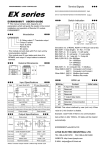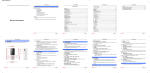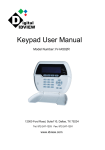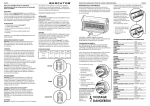Download eGSM11-100c
Transcript
LIYAN PROGRAMMABLE LOGIC CONTROLLER LYPLC EXGSM11 USER’S MANUAL This manual contains text, diagrams and explanations which will guide the reader in the correct installation and operation of the GSM module. It should be read and understood before attempting to install or use the unit. ***Before install SIM card to EXGSM11, please use cell-phone to remove password of SIM card if there is.*** Introduction The EXGSM11 module (Hereafter referred to as the EXGSM11) can send an SMS and dial-out to notify user if any problem of equipments happened; or user can dial-in by mobile phone to control / start equipments. EXGSM11 is a quad-band frequency (850, 900, 1800, 1900MHZ). Dimensions Unit: mm ANT. Attachment : antenna 24V 24G OUT2 OUT1 RD COM IN0 IN1 IN2 IN3 87 GR 90 • 39.6 48 Wiring Input Output 24VDC VCC OUT1, OUT2 IN0, IN1, IN2, IN3 Specifications General Specifications Item Ambient temperature range Ambient humidity Operating atmosphere Number of occupied I/O points Applicable PLC Specifications 0 to +55 °C during operation, storage temperature: -20~70°C 35 to 85 % RH during operation (Dew condensation shall not be allowed.) Corrosive gas and many dusts shall not be detected. Don’t occupy any I/O points Ex1s, Ex1n, Ex2n series PLC Power Supply Specifications Item Power supply Specifications 50mA 24VDC Antenna Specifications Item Frequency of antenna Specifications 850 / 1900 MHz (Applicable area : North America, Central America, and South America) 900 / 1800 MHz (Applicable area : Other areas except America) 1 LED status <The system will take about total 30~40 seconds to setup EXGSM11 after power connected> When power is connected, GR signal will flash once, and RD signal will start flashing quickly (flashing once about per second). After about 15 seconds, RD signal will flash slowly (flashing once per 3 seconds); it means EXGSM11 is ready. After another 15 seconds, GR signal will start to flash; it means the system is totally setup for working. ♦ Note When RD signal flashes quickly, it means EXGSM11 is searching the GSM network. When RD signal flashes slowly, it means the network is found and GSM module is on ready status. Description of Function 1. EXGSM11 can store 3 sets of telephone number. 2. EXGSM11 has been triggered to send SMS: EXGSM11 start to send SMS to the first phone number, and then dialing out to the first phone number. When the call comes in, the receiver will hear short beeps and receive the SMS with alarm message. If the phone call was answered and pressed “*” or “ # ” key, then EXGSM11 will stop sending SMS and stop dialing out next phone number. If phone call do not be answered, or is answered but do not press “*” or “ # ”, then EXGSM11 will keep sending SMS and dialing out next phone number till the third phone number is dialed out. There are 30 seconds ringing time for each phone dial-out of the first, second and third phone number when triggered once. 3. Initial SMS message( 4 digits triggered from PLC terminals IN3, IN2, IN1, IN0): 0000: All functions are disabled. 0001: ZONE 1 ALERT 0010: ZONE 2 ALERT 0011: ZONE 3 ALERT 1011: ZONE 11 ALERT 1100: ZONE 12 ALERT 1101: System reserved 1110: System reserved 1111: System reserved Operation 1) Install the phone number of EXGSM11: Obtain a SIM card with local phone number, install it in your mobile phone and activate the SIM card using the initial pass number consisting of 4 digits. Then remove the SIM card and install into EXGSM11. 2) Change the manufacturer’s passnumber (initial passnumber : 0000): a) Dial the phone number of EXGSM11 using any telephone and start to execute the following steps after EXGSM11 answers (usually after 3 ring tones). b) press EXGSM11’s “4-digits passnumber: 0000#5”, the system will signal you to start programming with one long beep sound if password is correct. c) Press “*password# “ → long beep sound response. For example, you wish the new password is 1234, then you have to enter *01234# 2 3) Install the phone numbers of the receivers that may obtain EXGSM11 messages: a) press EXGSM01’s “4-digits passnumber,0000# 5, the system will signal you to start programming with one long beep sound if password is correct. b) To program first phone number: Press “*1phone number # “ → long beep sound response. For example, enter *10938XXXXXX#. Please take note that this number will be the priority receiver of the messages c) To program second phone number: Press “*2phone number# “ → long beep sound response. For example, enter *20937XXXXXX# d) To program third phone number: Press “*3phone number# “ → long beep sound response. EXGSM11 will respond with a long beep sound for every step you program. Within 30 seconds for each step completed, you can program the next step. To finish the programming, you hang up the phone. If EXGSM11 does not receive any program signal within 30 seconds, it will hang up the phone by itself. After you hang up the phone to finish the programming steps, EXGSM11 will send an SMS to the first phone number including all phone numbers & passnumber that you programmed for your reference. 4) To program and change the SMS Alert messages EXGSM11 has 15 message zones installed by the manufacturer (zone S01 through S15). Each message zone can carry an alarm message that you have to specify and install as follows: Edit SMS message and send each SMS to that zone. S01(message in English)# send SMS Wait: EXGSM11 sends confirmation SMS S02(message in English)# send SMS Wait: EXGSM11 sends confirmation SMS S15(message in English)# send SMS Wait: EXGSM11 sends confirmation SMS Later on if you need to change the message then you’ll have to override the previous message as follows S01(new message in English)# send SMS Wait: EXGSM11 sends confirmation SMS S02(new message in English)# send SMS Wait: EXGSM11 sends confirmation SMS S15(new message in English)# send SMS Wait: EXGSM11 sends confirmation SMS If no need to change the message from a specific zone, then skip dialing that zone. The English message must be short than 16 letters including space. ♦ Note: EXGSM11 will send back a SMS only to the first phone number with the content that you wrote for confirmation after EXGSM11 has received a programming SMS. 5) Output1, output2 can be activated by any other telephone dial-in EXGSM11 will answer the phone dial-in and response with a long beep sound. a) To press “ password , # , 1 “ : if password is correct, EXGSM11 will response with a long beep sound and output1 activates 1 second. For example, the password is 0000, then enter the key as 0000#1) b) To press “ password , #, 2 “ : if password is correct, EXGSM11 will response with a long beep sound and output2 activates 1 second. For example, the password is 1234, then enter the key as 1234#2) c) To press “ password , # , 3 “ : if password is correct, EXGSM11 will response with a long beep sound and output1 & output2 activates 1 second. ♦ Note: EXGSM11 will chirp 5 beep sounds if it is unable to recognize the keys which you enter or enter wrong password. You can re-enter the keys after 5 beeps stop. There are another two chances for entering correct password. 3 LIYAN PROGRAMMABLE LOGIC CONTROLLER EXGSM11-edoc0706v100c LIYAN ELECTRIC INDUSTRIAL LTD. TEL : 886 - 4 – 25613700 FAX : 886 - 4 – 25613408 Website : http://www.liyanplc.com E – mail : [email protected]